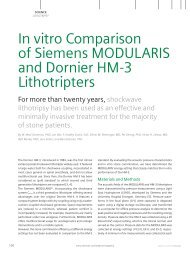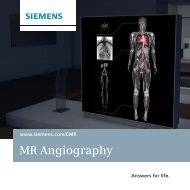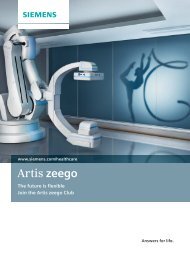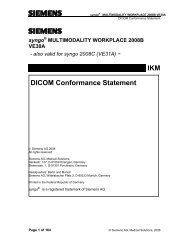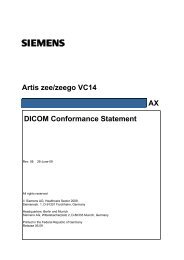syngo® MR B17 DICOM Conformance Statement - Siemens ...
syngo® MR B17 DICOM Conformance Statement - Siemens ...
syngo® MR B17 DICOM Conformance Statement - Siemens ...
- No tags were found...
You also want an ePaper? Increase the reach of your titles
YUMPU automatically turns print PDFs into web optimized ePapers that Google loves.
<strong>Siemens</strong><strong>syngo®</strong> <strong>MR</strong> <strong>B17</strong>XXXXXXXXXXXXxxXXXXXXXXXXXXXXXXXXXX <strong>MR</strong><strong>DICOM</strong> <strong>Conformance</strong> <strong>Statement</strong>22-June-2009Version 9.0<strong>Siemens</strong> AG 2009All rights reserved<strong>Siemens</strong> AG, Healthcare,Henkestr. 127, D-91050 Erlangen, Germany<strong>Siemens</strong>str. 1, D-91301 Forchheim, GermanyHeadquarters: Berlin and Munich<strong>Siemens</strong> AG, Wittelsbacher Platz 2, D-80333 Munich, Germany© <strong>Siemens</strong> AG, Healthcare, 2009 Rev. 9.0 Page 1 of 149
Ssyngo <strong>MR</strong> <strong>B17</strong><strong>DICOM</strong> <strong>Conformance</strong> <strong>Statement</strong>Table of Contents1 Introduction...............................................................................................61.1 Overview............................................................................................................... 61.2 Scope and Field ................................................................................................... 61.3 Audience............................................................................................................... 61.4 Remarks................................................................................................................ 71.5 Definitions, Terms and Abbreviations................................................................ 71.6 References ........................................................................................................... 81.7 Structure............................................................................................................... 82 Implementation Model Verification .........................................................92.1 Application Data Flow Diagram .......................................................................... 9Figure 1: Application Data Flow Diagram - Verification SCU.................................92.2 Functional Definitions of Applications............................................................... 92.3 Sequencing of Real-World Activities.................................................................. 93 Application Entity Specification Verification........................................103.1 Verification AE Specification .............................................................................10Association Establishment Policies................................................................................................ 10Association Initiation Policy............................................................................................................ 10Association Acceptance Policy ...................................................................................................... 114 Implementation Model Storage..............................................................124.1 Application Data Flow Diagram .........................................................................12Figure 2: Application Data Flow Diagram – Storage SCU/SCP............................124.2 Functional Definitions of Application Entities ..................................................124.3 Sequencing of Real-World Activities.................................................................125 Application Entity Specification Storage..............................................135.1 Storage AEs Specification..................................................................................135.1.1 Association Establishment Policies ................................................................................. 16Association Initiation Policy............................................................................................................ 17Association Acceptance Policy ...................................................................................................... 226 Implementation Model Storage Commitment.......................................316.1 Application Data Flow Diagram .........................................................................31Figure 3: Application Data Flow Diagram – Storage Commitment SCU/SCP.....316.2 Functional Definitions of Application Entities ..................................................316.3 Sequencing of real World Activities ..................................................................327 AE Specification Storage Commitment ................................................33© <strong>Siemens</strong> AG, Healthcare, 2009 Rev. 9.0 Page 2 of 149
Ssyngo <strong>MR</strong> <strong>B17</strong><strong>DICOM</strong> <strong>Conformance</strong> <strong>Statement</strong>7.1 Storage Commitment AE Specification.............................................................33Association Establishment Policies................................................................................................ 33Association Initiation Policy............................................................................................................ 33Association Acceptance Policy ...................................................................................................... 358 Implementation Model Query / Retrieve ...............................................388.1 Application Data Flow Diagram .........................................................................38Figure 4: syngo <strong>MR</strong> product Application Data Flow Diagram – Query/RetrieveSCU 38Figure 5: syngo <strong>MR</strong> product Application Data Flow Diagram – Query/RetrieveSCP 388.2 Functional Definitions of Application Entities ..................................................398.3 Sequencing of Real-World Activities.................................................................399 Application Entity Specification Query/Retrieve..................................409.1 Query/Retrieve Service AEs Specification........................................................40Association Establishment Policies................................................................................................ 41Association Initiation Policy............................................................................................................ 41Attribute name .........................................................................................................43Association Acceptance Policy ...................................................................................................... 4910 Implementation Model Print...................................................................5810.1 Application Data Flow Diagram .........................................................................58Figure 6: <strong>DICOM</strong> Application Data Flow Diagram – Print SCU ............................5810.2 Functional Definition of Application Entities ....................................................5810.3 Sequencing of Real-World Activities.................................................................5811 Application Entity Specification Print...................................................5911.1 Print Management AE Specification..................................................................5911.1.1 Association Establishment Policies ................................................................................. 59Association Initiation Policy............................................................................................................ 60Association Acceptance Policy ...................................................................................................... 6612 Implementation Model Worklist.............................................................6712.1 Application Data Flow Diagram .........................................................................67Figure 7: syngo <strong>MR</strong> product Application Flow Diagram – Basic Worklist SCU .6712.2 Functional Definitions of Application Entities ..................................................6712.3 Sequencing of Real-World Activities.................................................................6713 Application Entity Specification Worklist.............................................6813.1 Modality Worklist Service AE Specification......................................................68Association Establishment Policies................................................................................................ 68Association Initiation Policy............................................................................................................ 6914 Implementation Model MPPS.................................................................7614.1 Application Data Flow Diagram .........................................................................76Figure 8: syngo <strong>MR</strong> product Application Flow Diagram – MPPS SCU................7614.2 Functional Definitions of Application Entities ..................................................76© <strong>Siemens</strong> AG, Healthcare, 2009 Rev. 9.0 Page 3 of 149
Ssyngo <strong>MR</strong> <strong>B17</strong><strong>DICOM</strong> <strong>Conformance</strong> <strong>Statement</strong>15 AE Specification MPPS ..........................................................................7715.1 Modality Performed Procedure Step AE Specification.....................................77Association Initiation Policy............................................................................................................ 7716 Communication Profiles ........................................................................8216.1 Supported Communication Stacks....................................................................82TCP/IP Stack.................................................................................................................................. 8217 Extensions / Specializations / Privatizations........................................83Standard Extended / Specialized / Private SOPs .......................................................................... 83Private Transfer Syntaxes.............................................................................................................. 8318 Configuration ..........................................................................................8318.1 AE Title/Presentation Address Mapping ...........................................................83<strong>DICOM</strong> Verification......................................................................................................................... 83<strong>DICOM</strong> Storage AE Title ................................................................................................................ 83<strong>DICOM</strong> Query/Retrieve AE Title .................................................................................................... 83<strong>DICOM</strong> Print AE Title ..................................................................................................................... 8318.2 Configurable Parameters ...................................................................................83Storage, Storage Commitment and Query/Retrieve ...................................................................... 84Print ................................................................................................................................................ 84Modality Worklist ............................................................................................................................ 8518.3 Default Parameters .............................................................................................8519 Support of Extended Character Sets ....................................................86Media Storage <strong>Conformance</strong> <strong>Statement</strong>................................................................901 Introduction.............................................................................................911.1 Purpose ...............................................................................................................911.2 Scope...................................................................................................................911.3 Definitions, Abbreviations..................................................................................91Definitions....................................................................................................................................... 91Abbreviations.................................................................................................................................. 911.4 References ..........................................................................................................921.5 Remarks...............................................................................................................922 Implementation Model............................................................................932.1 Application Data Flow Diagram .........................................................................932.2 Functional Definitions of AEs ............................................................................932.3 Sequencing of Real-World Activities.................................................................932.4 File Meta Information Options............................................................................943 AE Specifications ...................................................................................943.1 <strong>DICOM</strong> Archive Specification.............................................................................94File Meta Information for the Application Entity ............................................................................. 94Real-World Activities for this Application Entity ............................................................................. 944 Augmented and Private Profiles............................................................974.1 Augmented Application Profiles........................................................................97AUG-GEN-CD ................................................................................................................................ 97AUG-CT<strong>MR</strong>-xxxxx.......................................................................................................................... 98© <strong>Siemens</strong> AG, Healthcare, 2009 Rev. 9.0 Page 4 of 149
Ssyngo <strong>MR</strong> <strong>B17</strong><strong>DICOM</strong> <strong>Conformance</strong> <strong>Statement</strong>AUG-XA1K-CD............................................................................................................................... 981. <strong>syngo®</strong> private offline Media Application Profile ................................98Class and Profile Identification....................................................................................................... 98Clinical Context .............................................................................................................................. 99PRI-SYNGO Profiles .................................................................................................................... 1005 Extensions, Specialization and Privatization of SOP Classes andTransfer Syntaxes .................................................................................................1105.1 SOP Specific <strong>Conformance</strong> <strong>Statement</strong> for Basic Directory ...........................110Extension, Specialization for SIEMENS Non-Image Objects....................................................... 1106 Configuration ........................................................................................1106.1 AE Title Mapping...............................................................................................110<strong>DICOM</strong> Media Storage AE Title ................................................................................................... 1107 Support of Extended Character Sets ..................................................110© <strong>Siemens</strong> AG, Healthcare, 2009 Rev. 9.0 Page 5 of 149
Ssyngo <strong>MR</strong> <strong>B17</strong><strong>DICOM</strong> <strong>Conformance</strong> <strong>Statement</strong>1 Introduction1.1 OverviewThe <strong>Conformance</strong> <strong>Statement</strong> describes the <strong>DICOM</strong> interface for the <strong>Siemens</strong> syngo <strong>MR</strong>products in terms of part 2 of [<strong>DICOM</strong>].This introduction describes the application’s implemented <strong>DICOM</strong> functionality in generalterms.1.2 Scope and FieldThis <strong>DICOM</strong> <strong>Conformance</strong> <strong>Statement</strong> refers to SIEMENS <strong>MR</strong> products using software Syngo<strong>MR</strong> <strong>B17</strong>. The following table relates syngo <strong>MR</strong> <strong>B17</strong> software versions to SIEMENS syngo <strong>MR</strong>products.Software Namesyngo <strong>MR</strong> <strong>B17</strong>syngo <strong>MR</strong> <strong>B17</strong>syngo <strong>MR</strong> <strong>B17</strong>syngo <strong>MR</strong> <strong>B17</strong>syngo <strong>MR</strong> <strong>B17</strong>SIEMENS <strong>MR</strong> ProductMAGNETOM AvantoMAGNETOM Symphony, A Tim SystemMAGNETOM Trio, A Tim SystemMAGNETOM EspreeMAGNETOM VerioThe syngo <strong>MR</strong> product is a “syngo ® -speaking a ” Imaging Modality or workstation. The syngo<strong>MR</strong> product is designed to be integrated into an environment of medical <strong>DICOM</strong>-baseddevices. The syngo <strong>MR</strong> product <strong>DICOM</strong> network implementation acts as SCU and SCP for the<strong>DICOM</strong> Storage, Storage Commitment and Query/Retrieve services and as SCU for the<strong>DICOM</strong> Print, <strong>DICOM</strong> Basic Worklist and Modality Performed Procedure Step Services.Verification is supported in SCU (only via Service environment) and SCP role. Furthermorethe handling of [CD/DVD/MOD] offline media is supported as a FSC, FSU and FSR.1.3 AudienceThis document is intended for hospital staff, health system integrators, software designers orimplementers. It is assumed that the reader has a working understanding of <strong>DICOM</strong>.a syngo is a registered trademark of <strong>Siemens</strong> AG© <strong>Siemens</strong> AG, Healthcare, 2009 Rev. 9.0 Page 6 of 149
Ssyngo <strong>MR</strong> <strong>B17</strong><strong>DICOM</strong> <strong>Conformance</strong> <strong>Statement</strong>1.4 Remarks<strong>DICOM</strong>, by itself, does not guarantee interoperability. However, the <strong>Conformance</strong> <strong>Statement</strong>facilitates a first-level validation for interoperability between different applications supportingthe same <strong>DICOM</strong> functionality as SCU and SCP, respectively.This <strong>Conformance</strong> <strong>Statement</strong> is not intended to replace validation with other <strong>DICOM</strong>equipment to ensure proper exchange of information intended.The scope of this <strong>Conformance</strong> <strong>Statement</strong> is to facilitate communication with <strong>Siemens</strong> andother vendors’ Medical equipment. The <strong>Conformance</strong> <strong>Statement</strong> should be read andunderstood in conjunction with the <strong>DICOM</strong> 3.0 Standard [<strong>DICOM</strong>]. However, by itself it is notguaranteed to ensure the desired interoperability and a successful interconnectivity.The user should be aware of the following important issues:• The comparison of different conformance statements is the first step towards assessinginterconnectivity between <strong>Siemens</strong> and non-<strong>Siemens</strong> equipment.• Test procedures should be defined and tests should be performed by the user to validate theconnectivity desired. <strong>DICOM</strong> itself and the conformance parts do not specify this.• The standard will evolve to meet the users’ future requirements. <strong>Siemens</strong> is actively involved indeveloping the standard further and therefore reserves the right to make changes to itsproducts or to discontinue its delivery.• <strong>Siemens</strong> reserves the right to modify the design and specifications contained herein withoutprior notice. Please contact your local <strong>Siemens</strong> representative for the most recent productinformation.1.5 Definitions, Terms and AbbreviationsDefinitions, terms and abbreviations used in this document are defined within the differentparts of the <strong>DICOM</strong> standard.Additional Abbreviations and terms are as follows:ACRAmerican College of RadiologyAE<strong>DICOM</strong> Application EntityASCIIAmerican Standard Code for Information InterchangeCSECustomer Service EngineerDBDatabaseDCS<strong>DICOM</strong> <strong>Conformance</strong> <strong>Statement</strong>DSADigital Subtraction AngiographyIIDCImage-Intensifier Distortion CorrectionIOD<strong>DICOM</strong> Information Object DefinitionISOInternational Standard Organizationsyngo <strong>MR</strong> product Multimodality-WorkstationNEMANational Electrical Manufacturers AssociationPDU<strong>DICOM</strong> Protocol Data UnitRRequired Key AttributeRISRadiology Information SystemRWAReal-World ActivitySCU<strong>DICOM</strong> Service Class User (<strong>DICOM</strong> client)SCP<strong>DICOM</strong> Service Class Provider (<strong>DICOM</strong> server)SOP<strong>DICOM</strong> Service-Object PairUUnique Key AttributeUTF-16 Unicode Transformation Format-16 (used internally by Microsoft Windows)© <strong>Siemens</strong> AG, Healthcare, 2009 Rev. 9.0 Page 7 of 149
Ssyngo <strong>MR</strong> <strong>B17</strong><strong>DICOM</strong> <strong>Conformance</strong> <strong>Statement</strong>3 Application Entity Specification Verification3.1 Verification AE SpecificationAssociation Establishment PoliciesGeneralThe syngo <strong>MR</strong> product <strong>DICOM</strong> Service Tool application attempts to open an association forverification request whenever the “verification” function is activated during networkconfiguration of a remote <strong>DICOM</strong> application.Number of AssociationsThe syngo <strong>MR</strong> product <strong>DICOM</strong> Service Tool application initiates one association at a time torequest verification.Asynchronous NatureThe syngo <strong>MR</strong> product <strong>DICOM</strong> software does not support asynchronous communication(multiple outstanding transactions over a single association).Implementation Identifying InformationImplementation Class UID 1.3.12.2.1107.5.2Implementation Version Name<strong>MR</strong>_ V<strong>B17</strong>xAssociation Initiation PolicyThe syngo <strong>MR</strong> product <strong>DICOM</strong> Service Tool application attempts to initiate a new associationfor• DIMSE C-ECHOservice operations.Associated Real-World Activity - VerificationAssociated Real-World Activity – Request Verification “verification”The associated Real-World activity is a C-ECHO request initiated by Service andConfiguration SW environment whenever a “verification” is requested. If an association to aremote Application Entity is successfully established, Verification with the configured AET isrequested via the open association. If the C-ECHO Response from the remote Applicationcontains a status other than “Success” this will be indicated in the service environment and theassociation is closed.Proposed Presentation ContextsThe syngo <strong>MR</strong> product <strong>DICOM</strong> application will propose Presentation Contexts as shown in thefollowing table:© <strong>Siemens</strong> AG, Healthcare, 2009 Rev. 9.0 Page 10 of 149
Ssyngo <strong>MR</strong> <strong>B17</strong><strong>DICOM</strong> <strong>Conformance</strong> <strong>Statement</strong>Presentation Context Table – Verification SCUAbstract SyntaxTransfer SyntaxName UID Name List UID List RoleVerification 1.2.840.10008.1.1Implicit VR LittleEndianExplicit VR BigEndianExplicit VR LittleEndian1.2.840.10008.1.21.2.840.10008.1.2.21.2.840.10008.1.2.1SCUExtendedNegotiationNoneSOP Specific <strong>Conformance</strong> – Verification SCUThe Application conforms to the definitions of the Verification SCU in accordance to the<strong>DICOM</strong> Standard.Association Acceptance PolicyThe Verification SCP is part of the Storage SCP – see section 0.© <strong>Siemens</strong> AG, Healthcare, 2009 Rev. 9.0 Page 11 of 149
Ssyngo <strong>MR</strong> <strong>B17</strong><strong>DICOM</strong> <strong>Conformance</strong> <strong>Statement</strong>4 Implementation Model StorageThe syngo <strong>MR</strong> product <strong>DICOM</strong> Application Entity both originates associations for Storage of<strong>DICOM</strong> Composite Information Objects in Remote Application Entities and acceptsassociation requests for Storage from Remote Application Entities.4.1 Application Data Flow DiagramThe syngo <strong>MR</strong> product <strong>DICOM</strong> network implementation acts as SCU and SCP for the C-STORE <strong>DICOM</strong> network service and as SCP for the C-ECHO <strong>DICOM</strong> network service. Theproduct target Operating System is .<strong>DICOM</strong> Standard Interface“Send to...”User-InterfaceStorage SCUC-STOREStorageSCP<strong>DICOM</strong> ApplicationData BaseStorage SCPVerification SCPC-STOREC-ECHOStorageSCU<strong>DICOM</strong> ApplicationFigure 2: Application Data Flow Diagram – Storage SCU/SCP4.2 Functional Definitions of Application EntitiesThe Storage SCU is invoked by the job control interface that is responsible for processingnetwork archival tasks. The job consists of data describing the composite image objectsselected for storage and the destination. An association is negotiated with the destinationapplication entity and the image data is transferred using the C-STORE DIMSE-Service.Status of the transfer is reported to the job control interface.The Storage SCP component of the syngo <strong>MR</strong> product <strong>DICOM</strong> application is operating asbackground server process. It is existing when the machine is powered on and waits forStorage association requests. Upon accepting an association with a negotiated PresentationContext it starts to receive the Composite Image Objects and imports them to local database.Verification requests will be processed and responded by Storage SCP component too.4.3 Sequencing of Real-World Activitiesnot applicable© <strong>Siemens</strong> AG, Healthcare, 2009 Rev. 9.0 Page 12 of 149
Ssyngo <strong>MR</strong> <strong>B17</strong><strong>DICOM</strong> <strong>Conformance</strong> <strong>Statement</strong>5 Application Entity Specification Storage5.1 Storage AEs SpecificationThe syngo <strong>MR</strong> product Storage service class user/service class provider applications use oneAE when initiating/receiving associations to/from remote <strong>DICOM</strong> nodes.SIEMENS syngo <strong>MR</strong> product <strong>DICOM</strong> products provide Standard <strong>Conformance</strong> to the following<strong>DICOM</strong> V3.0 SOP Classes as an SCU:SOP Class NameSOP Class UIDComputed Radiography Image Storage 1.2.840.10008.5.1.4.1.1.1Computed Tomography Image Storage 1.2.840.10008.5.1.4.1.1.2Digital X-Ray Image Storage – for Processing 1.2.840.10008.5.1.4.1.1.1.1.1Digital X-Ray Image Storage – for Presentation 1.2.840.10008.5.1.4.1.1.1.1Digital MammoGraphy Image Storage – forProcessingDigital MammoGraphy Image Storage – forPresentationDigital Intra-oral X-Ray Image Storage – forPresentationDigital Intra-oral X-Ray Image Storage – forPresentation1.2.840.10008.5.1.4.1.1.1.2.11.2.840.10008.5.1.4.1.1.1.21.2.840.10008.5.1.4.1.1.1.3.11.2.840.10008.5.1.4.1.1.1.3Magnetic Resonance Image Storage 1.2.840.10008.5.1.4.1.1.4Nuclear Medicine Image Storage 1.2.840.10008.5.1.4.1.1.20PET Image Storage 1.2.840.10008.5.1.4.1.1.128RadioTherapy Structure Set Storage 1.2.840.10008.5.1.4.1.1.481.3RadioTherapy Dose Storage 1.2.840.10008.5.1.4.1.1.481.2RadioTherapy Image Storage 1.2.840.10008.5.1.4.1.1.481.1RadioTherapy Beams Treatment RecordStorage1.2.840.10008.5.1.4.1.1.481.4RadioTherapy Plan Storage 1.2.840.10008.5.1.4.1.1.481.5RadioTherapy Brachy Treatment RecordStorageRadioTherapy Treatment Summary RecordStorage1.2.840.10008.5.1.4.1.1.481.61.2.840.10008.5.1.4.1.1.481.7RadioTherapy Ion Plan Storage 1.2.840.10008.5.1.4.1.1.481.8RadioTherapy Ion Beams Treatment RecordStorage1.2.840.10008.5.1.4.1.1.481.9Secondary Capture Image Storage 1.2.840.10008.5.1.4.1.1.7UltraSound Multi-Frame Image Storage 1.2.840.10008.5.1.4.1.1.3.1UltraSound Image Storage 1.2.840.10008.5.1.4.1.1.6.1© <strong>Siemens</strong> AG, Healthcare, 2009 Rev. 9.0 Page 13 of 149
Ssyngo <strong>MR</strong> <strong>B17</strong><strong>DICOM</strong> <strong>Conformance</strong> <strong>Statement</strong>X-Ray Angiographic Image Storage 1.2.840.10008.5.1.4.1.1.12.1X-Ray RadioFluoroscopic Image Storage 1.2.840.10008.5.1.4.1.1.12.212-lead ECG Waveform Storage 1.2.840.10008.5.1.4.1.1.9.1.1Ambulatory ECG Waveform Storage 1.2.840.10008.5.1.4.1.1.9.1.3Basic Voice Audio Waveform Storage 1.2.840.10008.5.1.4.1.1.9.4.1Cardiac Electrophysiology Waveform Storage 1.2.840.10008.5.1.4.1.1.9.3.1General ECG Waveform Storage 1.2.840.10008.5.1.4.1.1.9.1.2Hemodynamic Waveform Storage 1.2.840.10008.5.1.4.1.1.9.2.1Basic Text SR 1.2.840.10008.5.1.4.1.1.88.11Enhanced SR 1.2.840.10008.5.1.4.1.1.88.22Comprehensive SR 1.2.840.10008.5.1.4.1.1.88.33Procedure Log 1.2.840.10008.5.1.4.1.1.88.40Mammography CAD SR 1.2.840.10008.5.1.4.1.1.88.50Chest CAD SR 1.2.840.10008.5.1.4.1.1.88.65X-Ray Radiation Dose SR 1.2.840.10008.5.1.4.1.1.88.67<strong>MR</strong> Spectroscopy Storage 1.2.840.10008.5.1.4.1.1.4.2SIEMENS syngo <strong>MR</strong> product <strong>DICOM</strong> products provide Private <strong>Conformance</strong> to the following<strong>DICOM</strong> V3.0 conform private SOP Classes as an SCU:SOP Class NameSOP Class UIDCSA Non-Image Storage 1.3.12.2.1107.5.9.1SIEMENS syngo <strong>MR</strong> product <strong>DICOM</strong> products provide Standard <strong>Conformance</strong> to the following<strong>DICOM</strong> V3.0 SOP Classes as an SCP:SOP Class NameSOP Class UIDComputed Radiography Image Storage 1.2.840.10008.5.1.4.1.1.1Computed Tomography Image Storage 1.2.840.10008.5.1.4.1.1.2Digital X-Ray Image Storage – for Processing 1.2.840.10008.5.1.4.1.1.1.1.1Digital X-Ray Image Storage – for Presentation 1.2.840.10008.5.1.4.1.1.1.1Digital MammoGraphy Image Storage – forProcessingDigital MammoGraphy Image Storage – forPresentation1.2.840.10008.5.1.4.1.1.1.2.11.2.840.10008.5.1.4.1.1.1.2© <strong>Siemens</strong> AG, Healthcare, 2009 Rev. 9.0 Page 14 of 149
Ssyngo <strong>MR</strong> <strong>B17</strong><strong>DICOM</strong> <strong>Conformance</strong> <strong>Statement</strong>SOP Class NameDigital Intra-oral X-Ray Image Storage – forPresentationDigital Intra-oral X-Ray Image Storage – forPresentationSOP Class UID1.2.840.10008.5.1.4.1.1.1.3.11.2.840.10008.5.1.4.1.1.1.3Magnetic Resonance Image Storage 1.2.840.10008.5.1.4.1.1.4Nuclear Medicine Image Storage 1.2.840.10008.5.1.4.1.1.20PET Image Storage 1.2.840.10008.5.1.4.1.1.128RadioTherapy Structure Set Storage 1.2.840.10008.5.1.4.1.1.481.3RadioTherapy Dose Storage 1.2.840.10008.5.1.4.1.1.481.2RadioTherapy Image Storage 1.2.840.10008.5.1.4.1.1.481.1RadioTherapy Beams Treatment RecordStorage1.2.840.10008.5.1.4.1.1.481.4RadioTherapy Plan Storage 1.2.840.10008.5.1.4.1.1.481.5RadioTherapy Brachy Treatment RecordStorageRadioTherapy Treatment Summary RecordStorage1.2.840.10008.5.1.4.1.1.481.61.2.840.10008.5.1.4.1.1.481.7RadioTherapy Ion Plan Storage 1.2.840.10008.5.1.4.1.1.481.8RadioTherapy Ion Beams Treatment RecordStorage1.2.840.10008.5.1.4.1.1.481.9Secondary Capture Image Storage 1.2.840.10008.5.1.4.1.1.7UltraSound Multi-Frame Image Storage (retired) 1.2.840.10008.5.1.4.1.1.3UltraSound Multi-Frame Image Storage 1.2.840.10008.5.1.4.1.1.3.1UltraSound Image Storage 1.2.840.10008.5.1.4.1.1.6.1UltraSound Image Storage (retired) 1.2.840.10008.5.1.4.1.1.6X-Ray Angiographic Image Storage 1.2.840.10008.5.1.4.1.1.12.1X-Ray RadioFluoroscopic Image Storage 1.2.840.10008.5.1.4.1.1.12.212-lead ECG Waveform Storage 1.2.840.10008.5.1.4.1.1.9.1.1Ambulatory ECG Waveform Storage 1.2.840.10008.5.1.4.1.1.9.1.3Basic Voice Audio Waveform Storage 1.2.840.10008.5.1.4.1.1.9.4.1Cardiac Electrophysiology Waveform Storage 1.2.840.10008.5.1.4.1.1.9.3.1General ECG Waveform Storage 1.2.840.10008.5.1.4.1.1.9.1.2Hemodynamic Waveform Storage 1.2.840.10008.5.1.4.1.1.9.2.1Verification 1.2.840.10008.1.1Basic Text SR 1.2.840.10008.5.1.4.1.1.88.11© <strong>Siemens</strong> AG, Healthcare, 2009 Rev. 9.0 Page 15 of 149
SSOP Class NameSOP Class UIDsyngo <strong>MR</strong> <strong>B17</strong><strong>DICOM</strong> <strong>Conformance</strong> <strong>Statement</strong>Enhanced SR 1.2.840.10008.5.1.4.1.1.88.22Comprehensive SR 1.2.840.10008.5.1.4.1.1.88.33Procedure Log 1.2.840.10008.5.1.4.1.1.88.40Mammography CAD SR 1.2.840.10008.5.1.4.1.1.88.50Chest CAD SR 1.2.840.10008.5.1.4.1.1.88.65X-Ray Radiation Dose SR 1.2.840.10008.5.1.4.1.1.88.67SIEMENS syngo <strong>MR</strong> product <strong>DICOM</strong> products provide Private <strong>Conformance</strong> to the following<strong>DICOM</strong> V3.0 conform private SOP Classes as an SCP:SOP Class NameSOP Class UIDCSA Non-Image Storage 1.3.12.2.1107.5.9.15.1.1 Association Establishment PoliciesGeneralThe existence of a job queue entry with network destination or an internal trigger fromprocessing a retrieve request will activate the <strong>DICOM</strong> Storage Application. An associationrequest is sent to the destination AE and upon successful negotiation of a PresentationContext the transfer is started.The default PDU size used will be 28 KB.Number of AssociationsThe syngo <strong>MR</strong> product <strong>DICOM</strong> application initiates several associations at a time, one foreach destination to which a transfer request is being processed in the active job queue list.The syngo <strong>MR</strong> product <strong>DICOM</strong> application is able to accept multiple associations at a time. Itcan handle up to 10 associations in parallel.The number of Simultaneous <strong>DICOM</strong> associations can be configured via the Service-UI. Thedialog can be found in Configuration / <strong>DICOM</strong> / General.Asynchronous NatureThe syngo <strong>MR</strong> product <strong>DICOM</strong> software does not support asynchronous communication(multiple outstanding transactions over a single association).Implementation Identifying InformationImplementation Class UID 1.3.12.2.1107.5.2Implementation Version Name<strong>MR</strong>_ V<strong>B17</strong>x© <strong>Siemens</strong> AG, Healthcare, 2009 Rev. 9.0 Page 16 of 149
Ssyngo <strong>MR</strong> <strong>B17</strong><strong>DICOM</strong> <strong>Conformance</strong> <strong>Statement</strong>Association Initiation PolicyIf a job with network destination gets active in the job list or a retrieve sub-operation isprocessed the syngo <strong>MR</strong> product <strong>DICOM</strong> application attempts to initiate a new association for• DIMSE C-STOREservice operations.Associated Real-World Activity - SendAssociated Real-World Activity – Send Image Objects to a NetworkDestinationThe associated Real-World activity is a C-STORE request initiated by an internal daemonprocess triggered by a job with network destination or the processing of an external C-MOVEretrieve request. If the process successfully establishes an association to a remote ApplicationEntity, it will transfer each image one after another via the open association. If the C-STOREResponse from the remote Application contains a status other than “Success” or “Warning”,the association is aborted.Proposed Presentation Context – Send ImagesThe syngo <strong>MR</strong> product <strong>DICOM</strong> application will propose Presentation Contexts as shown in thefollowing table:Abstract SyntaxPresentation Context TableTransfer SyntaxName UID Name List UID List RoleComputed RadiographyImageComputed TomographyImageDigital X-Ray Imagefor processing1.2.840.10008.5.1.4.1.1.1 JPEG Lossy Extended *1(Process 2 & 4)JPEG Lossless, Process 14(selection value 1)JPEG Lossy Baseline(Process 1) *1Explicit VR Little EndianExplicit VR Big EndianImplicit VR Little Endian1.2.840.10008.5.1.4.1.1.2 JPEG Lossy Extended *1(Process 2 & 4)JPEG Lossless, Process 14(selection value 1)JPEG Lossy Baseline(Process 1) *1Explicit VR Little EndianExplicit VR Big EndianImplicit VR Little Endian1.2.840.10008.5.1.4.1.1.1.1.1 JPEG Lossy Extended *1(Process 2 & 4)JPEG Lossless, Process 14(selection value 1)JPEG Lossy Baseline(Process 1) *1Explicit VR Little EndianExplicit VR Big EndianImplicit VR Little Endian1.2.840.10008.1.2.4.511.2.840.10008.1.2.4.701.2.840.10008.1.2.4.501.2.840.10008.1.2.11.2.840.10008.1.2.21.2.840.10008.1.21.2.840.10008.1.2.4.511.2.840.10008.1.2.4.701.2.840.10008.1.2.4.501.2.840.10008.1.2.11.2.840.10008.1.2.21.2.840.10008.1.21.2.840.10008.1.2.4.511.2.840.10008.1.2.4.701.2.840.10008.1.2.4.501.2.840.10008.1.2.11.2.840.10008.1.2.21.2.840.10008.1.2Ext.Neg.SCU NoneSCU NoneSCU None© <strong>Siemens</strong> AG, Healthcare, 2009 Rev. 9.0 Page 17 of 149
Ssyngo <strong>MR</strong> <strong>B17</strong><strong>DICOM</strong> <strong>Conformance</strong> <strong>Statement</strong>Abstract SyntaxPresentation Context TableTransfer SyntaxName UID Name List UID List RolePET Image 1.2.840.10008.5.1.4.1.1.128 JPEG Lossy Extended *1(Process 2 & 4)JPEG Lossless, Process 14(selection value 1)JPEG Lossy Baseline(Process 1) *1Explicit VR Little EndianExplicit VR Big EndianImplicit VR Little EndianRT Structure Set 1.2.840.10008.5.1.4.1.1.481.3 Explicit VR Little EndianExplicit VR Big EndianImplicit VR Little Endian1.2.840.10008.1.2.4.511.2.840.10008.1.2.4.701.2.840.10008.1.2.4.501.2.840.10008.1.2.11.2.840.10008.1.2.21.2.840.10008.1.21.2.840.10008.1.2.11.2.840.10008.1.2.21.2.840.10008.1.2Ext.Neg.SCU NoneSCU NoneRT Dose 1.2.840.10008.5.1.4.1.1.481.2 JPEG Lossy Extended *1(Process 2 & 4)JPEG Lossless, Process 14(selection value 1)JPEG Lossy Baseline(Process 1) *1Explicit VR Little EndianExplicit VR Big EndianImplicit VR Little EndianRT Image 1.2.840.10008.5.1.4.1.1.481.1 JPEG Lossy Extended *1(Process 2 & 4)JPEG Lossless, Process 14(selection value 1)JPEG Lossy Baseline(Process 1) *1Explicit VR Little EndianExplicit VR Big EndianImplicit VR Little EndianRT Plan 1.2.840.10008.5.1.4.1.1.481.5 Explicit VR Little EndianExplicit VR Big EndianImplicit VR Little Endian1.2.840.10008.1.2.4.511.2.840.10008.1.2.4.701.2.840.10008.1.2.4.501.2.840.10008.1.2.11.2.840.10008.1.2.21.2.840.10008.1.21.2.840.10008.1.2.4.511.2.840.10008.1.2.4.701.2.840.10008.1.2.4.501.2.840.10008.1.2.11.2.840.10008.1.2.21.2.840.10008.1.21.2.840.10008.1.2.11.2.840.10008.1.2.21.2.840.10008.1.2SCU NoneSCU NoneSCU NoneRT Beams TreatmentRecord1.2.840.10008.5.1.4.1.1.481.4 Explicit VR Little EndianExplicit VR Big EndianImplicit VR Little Endian1.2.840.10008.1.2.11.2.840.10008.1.2.21.2.840.10008.1.2SCU NoneRT Brachy TreatmentRecord1.2.840.10008.5.1.4.1.1.481.6 Explicit VR Little EndianExplicit VR Big EndianImplicit VR Little Endian1.2.840.10008.1.2.11.2.840.10008.1.2.21.2.840.10008.1.2SCU NoneRT TreatmentSummary Record1.2.840.10008.5.1.4.1.1.481.7 Explicit VR Little EndianExplicit VR Big EndianImplicit VR Little Endian1.2.840.10008.1.2.11.2.840.10008.1.2.21.2.840.10008.1.2SCU NoneRT Ion Plan 1.2.840.10008.5.1.4.1.1.481.8 Explicit VR Little EndianExplicit VR Big EndianImplicit VR Little Endian1.2.840.10008.1.2.11.2.840.10008.1.2.21.2.840.10008.1.2SCU NoneRT Ion BeamsTreatment Record1.2.840.10008.5.1.4.1.1.481.9 Explicit VR Little EndianExplicit VR Big EndianImplicit VR Little Endian1.2.840.10008.1.2.11.2.840.10008.1.2.21.2.840.10008.1.2SCU NoneSecondary CaptureImage1.2.840.10008.5.1.4.1.1.7 JPEG Lossy Extended *1(Process 2 & 4)JPEG Lossless, Process 14(selection value 1)JPEG Lossy Baseline(Process 1) *1Explicit VR Little EndianExplicit VR Big EndianImplicit VR Little Endian1.2.840.10008.1.2.4.511.2.840.10008.1.2.4.701.2.840.10008.1.2.4.501.2.840.10008.1.2.11.2.840.10008.1.2.21.2.840.10008.1.2SCU None© <strong>Siemens</strong> AG, Healthcare, 2009 Rev. 9.0 Page 19 of 149
Ssyngo <strong>MR</strong> <strong>B17</strong><strong>DICOM</strong> <strong>Conformance</strong> <strong>Statement</strong>Abstract SyntaxPresentation Context TableTransfer SyntaxName UID Name List UID List RoleUltra-Sound Multi-Frame Image1.2.840.10008.5.1.4.1.1.3.1 JPEG Lossy Extended *1(Process 2 & 4)JPEG Lossless, Process 14(selection value 1)JPEG Lossy Baseline(Process 1) *1Explicit VR Little EndianExplicit VR Big EndianImplicit VR Little EndianUltra-Sound Image 1.2.840.10008.5.1.4.1.1.6.1 JPEG Lossy Extended *1(Process 2 & 4)JPEG Lossless, Process 14(selection value 1)JPEG Lossy Baseline(Process 1) *1Explicit VR Little EndianExplicit VR Big EndianImplicit VR Little EndianX-Ray AngiographicImageX-RayRadioFluoroscopicImage1.2.840.10008.5.1.4.1.1.12.1 JPEG Lossy Extended *1(Process 2 & 4)JPEG Lossless, Process 14(selection value 1)JPEG Lossy Baseline(Process 1) *1Explicit VR Little EndianExplicit VR Big EndianImplicit VR Little Endian1.2.840.10008.5.1.4.1.1.12.2 JPEG Lossy Extended *1(Process 2 & 4)JPEG Lossless, Process 14(selection value 1)JPEG Lossy Baseline(Process 1) *1Explicit VR Little EndianExplicit VR Big EndianImplicit VR Little EndianWaveform 1.2.840.10008.5.1.4.1.1.9.1.1 Explicit VR Little EndianExplicit VR Big EndianImplicit VR Little Endian1.2.840.10008.1.2.4.511.2.840.10008.1.2.4.701.2.840.10008.1.2.4.501.2.840.10008.1.2.11.2.840.10008.1.2.21.2.840.10008.1.21.2.840.10008.1.2.4.511.2.840.10008.1.2.4.701.2.840.10008.1.2.4.501.2.840.10008.1.2.11.2.840.10008.1.2.21.2.840.10008.1.21.2.840.10008.1.2.4.511.2.840.10008.1.2.4.701.2.840.10008.1.2.4.501.2.840.10008.1.2.11.2.840.10008.1.2.21.2.840.10008.1.21.2.840.10008.1.2.4.511.2.840.10008.1.2.4.701.2.840.10008.1.2.4.501.2.840.10008.1.2.11.2.840.10008.1.2.21.2.840.10008.1.21.2.840.10008.1.2.11.2.840.10008.1.2.21.2.840.10008.1.2Ext.Neg.SCU NoneSCU NoneSCU NoneSCU NoneSCU NoneWaveform12-Lead ECG Object1.2.840.10008.5.1.4.1.1.9.1.1 Explicit VR Little EndianExplicit VR Big EndianImplicit VR Little Endian1.2.840.10008.1.2.11.2.840.10008.1.2.21.2.840.10008.1.2SCU NoneWaveformGeneral ECG Object1.2.840.10008.5.1.4.1.1.9.1.2 Explicit VR Little EndianExplicit VR Big EndianImplicit VR Little Endian1.2.840.10008.1.2.11.2.840.10008.1.2.21.2.840.10008.1.2SCU NoneWaveformAmbulatory ECGObject1.2.840.10008.5.1.4.1.1.9.1.3 Explicit VR Little EndianExplicit VR Big EndianImplicit VR Little Endian1.2.840.10008.1.2.11.2.840.10008.1.2.21.2.840.10008.1.2SCU NoneWaveformHemodynamicObject1.2.840.10008.5.1.4.1.1.9.2.1 Explicit VR Little EndianExplicit VR Big EndianImplicit VR Little Endian1.2.840.10008.1.2.11.2.840.10008.1.2.21.2.840.10008.1.2SCU NoneWaveformCardiac ElectrophysiologyObject1.2.840.10008.5.1.4.1.1.9.3.1 Explicit VR Little EndianExplicit VR Big EndianImplicit VR Little Endian1.2.840.10008.1.2.11.2.840.10008.1.2.21.2.840.10008.1.2SCU NoneWaveformBasic Audio Object1.2.840.10008.5.1.4.1.1.9.4.1 Explicit VR Little EndianExplicit VR Big EndianImplicit VR Little Endian1.2.840.10008.1.2.11.2.840.10008.1.2.21.2.840.10008.1.2SCU NoneBasic Text SR 1.2.840.10008.5.1.4.1.1.88.11 Implicit VR Little EndianExplicit VR Big EndianExplicit VR Little Endian1.2.840.10008.1.21.2.840.10008.1.2.21.2.840.10008.1.2.1SCU None© <strong>Siemens</strong> AG, Healthcare, 2009 Rev. 9.0 Page 20 of 149
Ssyngo <strong>MR</strong> <strong>B17</strong><strong>DICOM</strong> <strong>Conformance</strong> <strong>Statement</strong>Abstract SyntaxPresentation Context TableTransfer SyntaxName UID Name List UID List RoleEnhanced SR 1.2.840.10008.5.1.4.1.1.88.22 Implicit VR Little EndianExplicit VR Big EndianExplicit VR Little Endian1.2.840.10008.1.21.2.840.10008.1.2.21.2.840.10008.1.2.1Ext.Neg.SCU NoneComprehensive SR 1.2.840.10008.5.1.4.1.1.88.33 Implicit VR Little EndianExplicit VR Big EndianExplicit VR Little Endian1.2.840.10008.1.21.2.840.10008.1.2.21.2.840.10008.1.2.1SCU NoneMammography CADSR1.2.840.10008.5.1.4.1.1.88.50 Implicit VR Little EndianExplicit VR Big EndianExplicit VR Little Endian1.2.840.10008.1.21.2.840.10008.1.2.21.2.840.10008.1.2.1SCU NoneChest CAD SR 1.2.840.10008.5.1.4.1.1.88.65 Implicit VR Little EndianExplicit VR Big EndianExplicit VR Little EndianCSA Non-Image 1.3.12.2.1107.5.9.1 Implicit VR Little EndianExplicit VR Big EndianExplicit VR Little Endian1.2.840.10008.1.21.2.840.10008.1.2.21.2.840.10008.1.2.11.2.840.10008.1.21.2.840.10008.1.2.21.2.840.10008.1.2.1SCU NoneSCU None*1: The Transfer Syntax used is strongly influenced by the fact of “how was the accepted Transfer Syntax at the timewhen the Instance was received”. e.g. the Instances received with JPEG Lossy Transfer Syntaxes will not beconverted and can only be sent out with the same Transfer Syntax.Note: The proposed Transfer Syntax is highly restricted for images stored internally in lossycompressed format. E.g. instances received with JPEG Loss Transfer Syntaxes will not beconverted and can only be sent out with the same Transfer Syntax.The “MOVE destinations” must be configured as Storage destinations. This would include theconfiguration of Transfer Syntax capabilities.SOP specific <strong>Conformance</strong> to Storage SOP classesThe syngo <strong>MR</strong> product (<strong>DICOM</strong>) application will not change private attributes as long as nomodification is done. During a “Save as ...” operation all private attributes not defined withinthe syngo <strong>MR</strong> product <strong>DICOM</strong> application will be removed when the new object instance iscreated.For association and DIMSE level time-outs, please refer to Configuration section of thisdocument.Optional Attributes• Data Dictionary of <strong>DICOM</strong> Type 2 and 3 IOD AttributesPlease see the related Image Object definition tables in the Annex for a list of all <strong>DICOM</strong> IODattributes of type 2 and 3, which are encoded by the syngo <strong>MR</strong> product applications.Specialized Information Object DefinitionsThe <strong>DICOM</strong> images created by syngo <strong>MR</strong> product <strong>DICOM</strong> application conform to the <strong>DICOM</strong>IOD definitions (Standard extended IODs). But they will contain additional private elements,which have to be discarded by a <strong>DICOM</strong> system when modifying the image.The <strong>DICOM</strong> nodes are responsible for data consistency when modifying images. All unknownprivate attributes have to be removed upon modification!• Data Dictionary of applied private IOD Attributes© <strong>Siemens</strong> AG, Healthcare, 2009 Rev. 9.0 Page 21 of 149
Ssyngo <strong>MR</strong> <strong>B17</strong><strong>DICOM</strong> <strong>Conformance</strong> <strong>Statement</strong>Please see “0 <strong>Siemens</strong> Standard Extended Modules” in the Annex for a list ofpossible private IOD attributesAssociation Acceptance PolicyThe syngo <strong>MR</strong> product <strong>DICOM</strong> application attempts to accept a new association for• DIMSE C-ECHO• DIMSE C-STOREservice operations. Any Information Objects transmitted on that association will be checked onconformance and stored in database if check was successful.Associated Real-World Activity - ReceiveAssociated Real-World Activity – Receiving Images from a Remote NodeThe daemon receiving process will accept an association and will receive any imagestransmitted on that association and will store the images on disk in the own database if theconformance check is performed successfully.Accepted Presentation Context – Receiving ImagesThe syngo <strong>MR</strong> product <strong>DICOM</strong> application will accept Presentation Contexts as shown in thefollowing table:Abstract SyntaxPresentation Context TableTransfer SyntaxName UID Name List UID List RoleComputedRadiography ImageComputedTomography Image1.2.840.10008.5.1.4.1.1.1 JPEG Lossy Extended(Process 2 & 4)JPEG Lossless, Process 14(selection value 1)JPEG Lossy Baseline(Process 1)RLE LosslessExplicit VR Little EndianExplicit VR Big EndianImplicit VR Little EndianJPEG 2000 LosslessJPEG 2000 Lossy1.2.840.10008.5.1.4.1.1.2 JPEG Lossy Extended(Process 2 & 4)JPEG Lossless, Process 14(selection value 1)JPEG Lossy Baseline(Process 1)RLE LosslessExplicit VR Little EndianExplicit VR Big EndianImplicit VR Little EndianJPEG 2000 LosslessJPEG 2000 Lossy1.2.840.10008.1.2.4.511.2.840.10008.1.2.4.701.2.840.10008.1.2.4.501.2.840.10008.1.2.51.2.840.10008.1.2.11.2.840.10008.1.2.21.2.840.10008.1.21.2.840.10008.1.2.4.901.2.840.10008.1.2.4.911.2.840.10008.1.2.4.511.2.840.10008.1.2.4.701.2.840.10008.1.2.4.501.2.840.10008.1.2.51.2.840.10008.1.2.11.2.840.10008.1.2.21.2.840.10008.1.21.2.840.10008.1.2.4.901.2.840.10008.1.2.4.91Ext.Neg.SCP NoneSCP None© <strong>Siemens</strong> AG, Healthcare, 2009 Rev. 9.0 Page 22 of 149
Ssyngo <strong>MR</strong> <strong>B17</strong><strong>DICOM</strong> <strong>Conformance</strong> <strong>Statement</strong>Abstract SyntaxPresentation Context TableTransfer SyntaxName UID Name List UID List RoleDigital X-Ray Image 1.2.840.10008.5.1.4.1.1.1.1.1MammoGraphyImageDigital Intra-oral X-Ray ImageMagnetic ResonanceImageNuclear MedicineImageJPEG Lossy Extended(Process 2 & 4)1.2.840.10008.5.1.4.1.1.1.1 JPEG Lossless, Process 14(selection value 1)JPEG Lossy Baseline(Process 1)RLE LosslessExplicit VR Little EndianExplicit VR Big EndianImplicit VR Little EndianJPEG 2000 LosslessJPEG 2000 Lossy1.2.840.10008.5.1.4.1.1.1.2.1 JPEG Lossy Extended(Process 2 & 4)1.2.840.10008.5.1.4.1.1.1.2 JPEG Lossless, Process 14(selection value 1)JPEG Lossy Baseline(Process 1)RLE LosslessExplicit VR Little EndianExplicit VR Big EndianImplicit VR Little EndianJPEG 2000 LosslessJPEG 2000 Lossy1.2.840.10008.5.1.4.1.1.1.3.1 JPEG Lossy Extended(Process 2 & 4)1.2.840.10008.5.1.4.1.1.1.3 JPEG Lossless, Process 14(selection value 1)JPEG Lossy Baseline(Process 1)RLE LosslessExplicit VR Little EndianExplicit VR Big EndianImplicit VR Little EndianJPEG 2000 LosslessJPEG 2000 Lossy1.2.840.10008.5.1.4.1.1.4 JPEG Lossy Extended(Process 2 & 4)JPEG Lossless, Process 14(selection value 1)JPEG Lossy Baseline(Process 1)RLE LosslessExplicit VR Little EndianExplicit VR Big EndianImplicit VR Little EndianJPEG 2000 LosslessJPEG 2000 Lossy1.2.840.10008.5.1.4.1.1.20 JPEG Lossy Extended(Process 2 & 4)JPEG Lossless, Process 14(selection value 1)JPEG Lossy Baseline(Process 1)RLE LosslessExplicit VR Little EndianExplicit VR Big EndianImplicit VR Little EndianJPEG 2000 LosslessJPEG 2000 Lossy1.2.840.10008.1.2.4.511.2.840.10008.1.2.4.701.2.840.10008.1.2.4.501.2.840.10008.1.2.51.2.840.10008.1.2.11.2.840.10008.1.2.21.2.840.10008.1.21.2.840.10008.1.2.4.901.2.840.10008.1.2.4.911.2.840.10008.1.2.4.511.2.840.10008.1.2.4.701.2.840.10008.1.2.4.501.2.840.10008.1.2.51.2.840.10008.1.2.11.2.840.10008.1.2.21.2.840.10008.1.21.2.840.10008.1.2.4.901.2.840.10008.1.2.4.911.2.840.10008.1.2.4.511.2.840.10008.1.2.4.701.2.840.10008.1.2.4.501.2.840.10008.1.2.51.2.840.10008.1.2.11.2.840.10008.1.2.21.2.840.10008.1.21.2.840.10008.1.2.4.901.2.840.10008.1.2.4.911.2.840.10008.1.2.4.511.2.840.10008.1.2.4.701.2.840.10008.1.2.4.501.2.840.10008.1.2.51.2.840.10008.1.2.11.2.840.10008.1.2.21.2.840.10008.1.21.2.840.10008.1.2.4.901.2.840.10008.1.2.4.911.2.840.10008.1.2.4.511.2.840.10008.1.2.4.701.2.840.10008.1.2.4.501.2.840.10008.1.2.51.2.840.10008.1.2.11.2.840.10008.1.2.21.2.840.10008.1.21.2.840.10008.1.2.4.901.2.840.10008.1.2.4.91Ext.Neg.SCP NoneSCP NoneSCP NoneSCP NoneSCP None© <strong>Siemens</strong> AG, Healthcare, 2009 Rev. 9.0 Page 23 of 149
Ssyngo <strong>MR</strong> <strong>B17</strong><strong>DICOM</strong> <strong>Conformance</strong> <strong>Statement</strong>Abstract SyntaxPresentation Context TableTransfer SyntaxName UID Name List UID List RolePET Image 1.2.840.10008.5.1.4.1.1.128 JPEG Lossy Extended(Process 2 & 4)JPEG Lossless, Process 14(selection value 1)JPEG Lossy Baseline(Process 1)RLE LosslessExplicit VR Little EndianExplicit VR Big EndianImplicit VR Little EndianJPEG 2000 LosslessJPEG 2000 LossyRT Structure Set 1.2.840.10008.5.1.4.1.1.481.3 Explicit VR Little EndianExplicit VR Big EndianImplicit VR Little Endian1.2.840.10008.1.2.4.511.2.840.10008.1.2.4.701.2.840.10008.1.2.4.501.2.840.10008.1.2.51.2.840.10008.1.2.11.2.840.10008.1.2.21.2.840.10008.1.21.2.840.10008.1.2.4.901.2.840.10008.1.2.4.911.2.840.10008.1.2.11.2.840.10008.1.2.21.2.840.10008.1.2Ext.Neg.SCP NoneSCP NoneRT Dose 1.2.840.10008.5.1.4.1.1.481.2 JPEG Lossy Extended(Process 2 & 4)JPEG Lossless, Process 14(selection value 1)JPEG Lossy Baseline(Process 1)RLE LosslessExplicit VR Little EndianExplicit VR Big EndianImplicit VR Little EndianJPEG 2000 LosslessJPEG 2000 LossyRT Image 1.2.840.10008.5.1.4.1.1.481.1 JPEG Lossy Extended(Process 2 & 4)JPEG Lossless, Process 14(selection value 1)JPEG Lossy Baseline(Process 1)RLE LosslessExplicit VR Little EndianExplicit VR Big EndianImplicit VR Little EndianJPEG 2000 LosslessJPEG 2000 LossyRT Plan 1.2.840.10008.5.1.4.1.1.481.5 Explicit VR Little EndianExplicit VR Big EndianImplicit VR Little Endian1.2.840.10008.1.2.4.511.2.840.10008.1.2.4.701.2.840.10008.1.2.4.501.2.840.10008.1.2.51.2.840.10008.1.2.11.2.840.10008.1.2.21.2.840.10008.1.21.2.840.10008.1.2.4.901.2.840.10008.1.2.4.911.2.840.10008.1.2.4.511.2.840.10008.1.2.4.701.2.840.10008.1.2.4.501.2.840.10008.1.2.51.2.840.10008.1.2.11.2.840.10008.1.2.21.2.840.10008.1.21.2.840.10008.1.2.4.901.2.840.10008.1.2.4.911.2.840.10008.1.2.11.2.840.10008.1.2.21.2.840.10008.1.2SCP NoneSCP NoneSCP NoneRT BeamsTreatment Record1.2.840.10008.5.1.4.1.1.481.4 Explicit VR Little EndianExplicit VR Big EndianImplicit VR Little Endian1.2.840.10008.1.2.11.2.840.10008.1.2.21.2.840.10008.1.2SCP NoneRT BrachyTreatment Record1.2.840.10008.5.1.4.1.1.481.6 Explicit VR Little EndianExplicit VR Big EndianImplicit VR Little Endian1.2.840.10008.1.2.11.2.840.10008.1.2.21.2.840.10008.1.2SCP NoneRT TreatmentSummary Record1.2.840.10008.5.1.4.1.1.481.7 Explicit VR Little EndianExplicit VR Big EndianImplicit VR Little Endian1.2.840.10008.1.2.11.2.840.10008.1.2.21.2.840.10008.1.2SCP NoneRT Ion Plan 1.2.840.10008.5.1.4.1.1.481.8 Explicit VR Little EndianExplicit VR Big EndianImplicit VR Little Endian1.2.840.10008.1.2.11.2.840.10008.1.2.21.2.840.10008.1.2SCP NoneRT Ion BeamsTreatment Record1.2.840.10008.5.1.4.1.1.481.9 Explicit VR Little EndianExplicit VR Big EndianImplicit VR Little Endian1.2.840.10008.1.2.11.2.840.10008.1.2.21.2.840.10008.1.2SCP None© <strong>Siemens</strong> AG, Healthcare, 2009 Rev. 9.0 Page 24 of 149
Ssyngo <strong>MR</strong> <strong>B17</strong><strong>DICOM</strong> <strong>Conformance</strong> <strong>Statement</strong>Abstract SyntaxPresentation Context TableTransfer SyntaxName UID Name List UID List RoleSecondary CaptureImageUltra-Sound Multi-Frame Image(retired) *1Ultra-Sound Image(retired) *1Ultra-Sound Multi-Frame Image1.2.840.10008.5.1.4.1.1.7 JPEG Lossy Extended(Process 2 & 4)JPEG Lossless, Process 14(selection value 1)JPEG Lossy Baseline(Process 1)RLE LosslessExplicit VR Little EndianExplicit VR Big EndianImplicit VR Little EndianJPEG 2000 LosslessJPEG 2000 Lossy1.2.840.10008.5.1.4.1.1.3 JPEG Lossy Extended(Process 2 & 4)JPEG Lossless, Process 14(selection value 1)JPEG Lossy Baseline(Process 1)RLE LosslessExplicit VR Little EndianExplicit VR Big EndianImplicit VR Little EndianJPEG 2000 LosslessJPEG 2000 Lossy1.2.840.10008.5.1.4.1.1.6 JPEG Lossy Extended(Process 2 & 4)JPEG Lossless, Process 14(selection value 1)JPEG Lossy Baseline(Process 1)RLE LosslessExplicit VR Little EndianExplicit VR Big EndianImplicit VR Little EndianJPEG 2000 LosslessJPEG 2000 Lossy1.2.840.10008.5.1.4.1.1.3.1 JPEG Lossy Extended(Process 2 & 4)JPEG Lossless, Process 14(selection value 1)JPEG Lossy Baseline(Process 1)RLE LosslessExplicit VR Little EndianExplicit VR Big EndianImplicit VR Little EndianJPEG 2000 LosslessJPEG 2000 LossyUltra-Sound Image 1.2.840.10008.5.1.4.1.1.6.1 JPEG Lossy Extended(Process 2 & 4)JPEG Lossless, Process 14(selection value 1)JPEG Lossy Baseline(Process 1)RLE LosslessExplicit VR Little EndianExplicit VR Big EndianImplicit VR Little EndianJPEG 2000 LosslessJPEG 2000 Lossy1.2.840.10008.1.2.4.511.2.840.10008.1.2.4.701.2.840.10008.1.2.4.501.2.840.10008.1.2.51.2.840.10008.1.2.11.2.840.10008.1.2.21.2.840.10008.1.21.2.840.10008.1.2.4.901.2.840.10008.1.2.4.911.2.840.10008.1.2.4.511.2.840.10008.1.2.4.701.2.840.10008.1.2.4.501.2.840.10008.1.2.51.2.840.10008.1.2.11.2.840.10008.1.2.21.2.840.10008.1.21.2.840.10008.1.2.4.901.2.840.10008.1.2.4.911.2.840.10008.1.2.4.511.2.840.10008.1.2.4.701.2.840.10008.1.2.4.501.2.840.10008.1.2.51.2.840.10008.1.2.11.2.840.10008.1.2.21.2.840.10008.1.21.2.840.10008.1.2.4.901.2.840.10008.1.2.4.911.2.840.10008.1.2.4.511.2.840.10008.1.2.4.701.2.840.10008.1.2.4.501.2.840.10008.1.2.51.2.840.10008.1.2.11.2.840.10008.1.2.21.2.840.10008.1.21.2.840.10008.1.2.4.901.2.840.10008.1.2.4.911.2.840.10008.1.2.4.511.2.840.10008.1.2.4.701.2.840.10008.1.2.4.501.2.840.10008.1.2.51.2.840.10008.1.2.11.2.840.10008.1.2.21.2.840.10008.1.21.2.840.10008.1.2.4.901.2.840.10008.1.2.4.91Ext.Neg.SCP NoneSCP NoneSCP NoneSCP NoneSCP None© <strong>Siemens</strong> AG, Healthcare, 2009 Rev. 9.0 Page 25 of 149
Ssyngo <strong>MR</strong> <strong>B17</strong><strong>DICOM</strong> <strong>Conformance</strong> <strong>Statement</strong>Abstract SyntaxPresentation Context TableTransfer SyntaxName UID Name List UID List RoleX-Ray AngiographicImageX-RayRadioFluoroscopicImage1.2.840.10008.5.1.4.1.1.12.1 JPEG Lossy Extended(Process 2 & 4)JPEG Lossless, Process 14(selection value 1)JPEG Lossy Baseline(Process 1)RLE LosslessExplicit VR Little EndianExplicit VR Big EndianImplicit VR Little EndianJPEG 2000 LosslessJPEG 2000 Lossy1.2.840.10008.5.1.4.1.1.12.2 JPEG Lossy Extended(Process 2 & 4)JPEG Lossless, Process 14(selection value 1)JPEG Lossy Baseline(Process 1)RLE LosslessExplicit VR Little EndianExplicit VR Big EndianImplicit VR Little EndianJPEG 2000 LosslessJPEG 2000 LossyWaveform 1.2.840.10008.5.1.4.1.1.9.1.11.2.840.10008.5.1.4.1.1.9.1.21.2.840.10008.5.1.4.1.1.9.1.31.2.840.10008.5.1.4.1.1.9.2.11.2.840.10008.5.1.4.1.1.9.3.11.2.840.10008.5.1.4.1.1.9.4.1Explicit VR Little EndianExplicit VR Big EndianImplicit VR Little EndianBasic Text SR 1.2.840.10008.5.1.4.1.1.88.11 Implicit VR Little EndianExplicit VR Big EndianExplicit VR Little Endian1.2.840.10008.1.2.4.511.2.840.10008.1.2.4.701.2.840.10008.1.2.4.501.2.840.10008.1.2.51.2.840.10008.1.2.11.2.840.10008.1.2.21.2.840.10008.1.21.2.840.10008.1.2.4.901.2.840.10008.1.2.4.911.2.840.10008.1.2.4.511.2.840.10008.1.2.4.701.2.840.10008.1.2.4.501.2.840.10008.1.2.51.2.840.10008.1.2.11.2.840.10008.1.2.21.2.840.10008.1.21.2.840.10008.1.2.4.901.2.840.10008.1.2.4.911.2.840.10008.1.2.11.2.840.10008.1.2.21.2.840.10008.1.21.2.840.10008.1.21.2.840.10008.1.2.21.2.840.10008.1.2.1Ext.Neg.SCP NoneSCP NoneSCP NoneSCP NoneEnhanced SR 1.2.840.10008.5.1.4.1.1.88.22 Implicit VR Little EndianExplicit VR Big EndianExplicit VR Little EndianComprehensive SR 1.2.840.10008.5.1.4.1.1.88.33 Implicit VR Little EndianExplicit VR Big EndianExplicit VR Little Endian1.2.840.10008.1.21.2.840.10008.1.2.21.2.840.10008.1.2.11.2.840.10008.1.21.2.840.10008.1.2.21.2.840.10008.1.2.1SCP NoneSCP NoneMammography CADSR1.2.840.10008.5.1.4.1.1.88.50 Implicit VR Little EndianExplicit VR Big EndianExplicit VR Little Endian1.2.840.10008.1.21.2.840.10008.1.2.21.2.840.10008.1.2.1SCP NoneChest CAD SR 1.2.840.10008.5.1.4.1.1.88.65 Implicit VR Little EndianExplicit VR Big EndianExplicit VR Little Endian1.2.840.10008.1.21.2.840.10008.1.2.21.2.840.10008.1.2.1SCP NoneCSA Non-ImageStorage1.3.12.2.1107.5.9.1 Implicit VR Little EndianExplicit VR Big EndianExplicit VR Little Endian1.2.840.10008.1.21.2.840.10008.1.2.21.2.840.10008.1.2.1SCP NoneVerification 1.2.840.10008.1.1 Implicit VR Little EndianExplicit VR Big EndianExplicit VR Little Endian1.2.840.10008.1.21.2.840.10008.1.2.21.2.840.10008.1.2.1SCP None*1) US Retired and US Multi-frame Retired images are converted to US Images/US Multi-frame images before storingthem into the local database. The conversion creates new images, which implies new UIDs.Note:With RLE Lossless Transfer Syntax the <strong>DICOM</strong> application will decompress the image before storing it into thedatabase.Note:JPEG 2000 decompression supported only for import in connection with COSMOS workplace.© <strong>Siemens</strong> AG, Healthcare, 2009 Rev. 9.0 Page 26 of 149
Ssyngo <strong>MR</strong> <strong>B17</strong><strong>DICOM</strong> <strong>Conformance</strong> <strong>Statement</strong>Note:Private attributes in sequence items will be removed during import into syngo.SOP-specific <strong>Conformance</strong> <strong>Statement</strong> – Receiving ImagesThe syngo <strong>MR</strong> product <strong>DICOM</strong> application conforms to the Full Storage Class at Level 2.Upon successful receiving a C-STORE-RQ, the <strong>Siemens</strong> syngo <strong>MR</strong> product <strong>DICOM</strong> receiverperforms a quick plausibility test on the received image and available system resources. If thistest succeeds, it returns the status SUCCESS , otherwise one of the following status codes isreturned and the association is aborted:• Refused (A700):This error status indicates a lack of Resources (e.g. not enough disk space) on the syngo <strong>MR</strong>product modality.• Invalid Dataset (0xA900):The dataset is not containing one of the Attributes “Study Instance UID”, “Series Instance UID”or “SOP Instance UID”, or one of them has an invalid value.• Processing Error (0110):An error occurred while processing the image, which makes it impossible to proceedAttention! Only after sending the response, the image will be saved into the database. Ifduring this operation an error occurs, the association will be aborted. This implies that a C-STORE-RSP with status SUCCESS does not mean that the image was successfully storedinto the database.In order to confirm that the sent images where successfully stored in the database, thesending application should use Storage Commitment Service.If an image instance is received that is identified by a SOP Instance UID which is already usedby an Instance stored in database then the actual received image will be discarded. Theexisting Instance is not superseded.The following sections will differentiate the attribute contents required for Image Viewing. Thesyngo <strong>MR</strong> product <strong>DICOM</strong> application supports more formats for Storage of Images thanViewing.Image Pixel Attribute Acceptance Criterion for Grayscale Images - ViewingThe syngo <strong>MR</strong> product Multi-Modality Viewing application accepts the MONOCHROME1 andMONOCHROME2 photometric interpretation pixel format and graphic overlay with unsignedinteger and 8 or 16 bits allocated. Accepted values:• Pixel plane• samples per pixel (attribute 0028, 0002) = 1• photometric interpretation (attribute 0028,0004) = “MONOCHROME1”• photometric interpretation (attribute 0028,0004) = “MONOCHROME2”• pixel representation (attribute 0028, 0103) = 0• bits allocated (attribute 0028, 0100) = 8, 16• bits stored (attribute 0028,0101) = 8, 10, 12• high bit (attribute 0028,0102) = 7, 9, 11• only aspect ratio 1:1 is supported• Overlay plane© <strong>Siemens</strong> AG, Healthcare, 2009 Rev. 9.0 Page 27 of 149
Ssyngo <strong>MR</strong> <strong>B17</strong><strong>DICOM</strong> <strong>Conformance</strong> <strong>Statement</strong>• overlay type (attribute 60xx, 0040) = “G”• bits allocated (attribute 60xx, 0100) = 16• bit position (attribute 60xx, 0102) = 12, 13, 14, 15 (only bits above high bit permitted)• Graphic Overlay will be shifted to fill Overlay Planes from Bit 12 and consecutive.• Overlay plane• overlay type (attribute 60xx, 0040) = “G”• bits allocated (attribute 60xx, 0100) = 1• bit position (attribute 60xx, 0102) = 0• overlay data (attribute 60xx, 3000) = supportedThe syngo <strong>MR</strong> product Multi-Modality Viewing application accepts also the MONOCHROME1and MONOCHROME2 photometric interpretation pixel format with binary 2’s complementinteger and 16 bits allocated. Accepted values:• Pixel plane• samples per pixel (attribute 0028, 0002) = 1• photometric interpretation (attribute 0028,0004) = “MONOCHROME1”• photometric interpretation (attribute 0028,0004) = “MONOCHROME2”• pixel representation (attribute 0028, 0103) = 1 (signed)• bits allocated (attribute 0028, 0100) = 16• bits stored (attribute 0028,0101) = 16• high bit (attribute 0028,0102) = 15• only aspect ratio 1:1 is supported• Overlay plane• overlay type (attribute 60xx, 0040) = “G”• bits allocated (attribute 60xx, 0100) = 1• bit position (attribute 60xx, 0102) = 0• overlay data (attribute 60xx, 3000) = supported• For MOD LUT, both the linear LUT (Rescale Slope/Intercept) and the MOD LUT SQare supported and considered when pixel data is displayed. However there are twolimitations. The MOD LUT SQ will be ignored in the following cases:• 8-Bit signed pixels• the pixel format is changed by the MOD LUT (e.g. 8bit -> 16bit)If the MOD LUT SQ contains multiple LUTs, then only the first one is used.For VOI LUT, both the linear LUT (Window Center/Width) and the VOI LUT SQ are supported(VOI LUT SQ with 8 or 16 bit LUT data)But if both, a VOI LUT SQ and a linear MOD LUT, are specified within one image, then thevalue for Rescale Slope is restricted to 1.If the VOI LUT SQ contains multiple LUTs, then only the first one is used by default. The otherVOI LUTs are selectable.© <strong>Siemens</strong> AG, Healthcare, 2009 Rev. 9.0 Page 28 of 149
Ssyngo <strong>MR</strong> <strong>B17</strong><strong>DICOM</strong> <strong>Conformance</strong> <strong>Statement</strong>Only Rectangular and Circular Shutter Shape is supported in this version. Images containingother Shutter Shapes will be displayed w/o shutter.Image Pixel Attribute Acceptance Criterion for Color Images - ViewingThe syngo <strong>MR</strong> product Multi-Modality Viewing application supports the RGB color imagedescription with the unsigned integer 24-bit color image plane pixel format.Accepted values:• samples per pixel (attribute 0028, 0002) = 3• photometric interpretation (attribute 0028,0004) = “RGB”• pixel representation (attribute 0028, 0103) = 0• bits allocated (attribute 0028, 0100) = 8• bits stored (attribute 0028,0101) = 8• high bit (attribute 0028,0102) = 7• planar configuration (attribute 0028,0006) = 0 (pixel interleave) or 1 (plane interleave).The syngo <strong>MR</strong> product Multi-modality Viewing application supports the “Palette Color” colorimage description with the unsigned integer and 2’s complement pixel format. Acceptedvalues:• samples per pixel (attribute 0028, 0002) = 1• photometric interpretation (attribute 0028,0004) = “PALETTE COLOR”• pixel representation (attribute 0028, 0103) = 0• bits allocated (attribute 0028, 0100) = 8 and bits stored (attribute 0028,0101) = 8• bits allocated (attribute 0028, 0100) = 16 and bits stored (attribute 0028,0101) = 16• high bit (attribute 0028,0102) = 7, 15Both 8-bit and 16-bit palettes are supported, but NO Segmented Palette Color LUTs.The syngo <strong>MR</strong> product Multi-modality Viewing application supports the YBR_FULL colorimage description with the unsigned integer pixel format. Accepted values:• samples per pixel (attribute 0028, 0002) = 3• photometric interpretation (attribute 0028,0004) = “YBR_FULL”• pixel representation (attribute 0028, 0103) = 0• bits allocated (attribute 0028, 0100) = 8 and bits stored (attribute 0028,0101) = 8• high bit (attribute 0028,0102) = 7If syngo <strong>MR</strong> product software is making any persistent changes on a YBR image, the resultingnew image will be saved with Photometric Interpretation = “RGB”.Presentation Context Acceptance CriterionThe syngo <strong>MR</strong> product <strong>DICOM</strong> application will accept any number of verification or storageSOP classes that are listed above. The number of presentation contexts accepted is limited tothe maximum of 127 (<strong>DICOM</strong> limit). In the event that the syngo <strong>MR</strong> product <strong>DICOM</strong>application runs out of resources, it will reject the association request.© <strong>Siemens</strong> AG, Healthcare, 2009 Rev. 9.0 Page 29 of 149
Ssyngo <strong>MR</strong> <strong>B17</strong><strong>DICOM</strong> <strong>Conformance</strong> <strong>Statement</strong>Transfer Syntax Selection PoliciesThe syngo <strong>MR</strong> product <strong>DICOM</strong> application currently supports• the Implicit VR Little Endian, the Explicit VR Little Endian and Explicit VR Big Endian TransferSyntaxes• the JPEG Lossless Non-hierarchical Transfer Syntax• the JPEG Baseline and JPEG Extended Transfer Syntaxes (JPEG Lossy).• the RLE Lossless Transfer Syntax• the JPEG 2000 Lossless and Lossy Transfer SyntaxAny proposed presentation context including one of these Transfer Syntaxes will be accepted.Any proposed presentation context that does not include one of these Transfer Syntaxes willbe rejected.The order of preference in accepting Transfer Syntaxes within Presentation Contexts orPresentation Contexts with single Transfer Syntaxes is:1. JPEG Lossy Extended2. JPEG Lossless non-hierarchical3. JPEG Lossy Baseline4. RLE Lossless5. Explicit VR Little Endian6. Explicit VR Big Endian7. Implicit VR Little Endian8. JPEG 2000 Lossy9. JPEG 2000 LosslessWith RLE Lossless, JPEG 2000 Lossy and JPEG 2000 Lossless Transfer Syntax the syngo<strong>MR</strong> product <strong>DICOM</strong> application will decompress the image before storing it into the database.With Implicit VR Little Endian Transfer Syntax the syngo <strong>MR</strong> product <strong>DICOM</strong> application willremove any Private Attributes not known to the application. Decision on removal of a PrivateElement is done if there is NO entry in the attribute-dictionary of the syngo <strong>MR</strong> product<strong>DICOM</strong> application.Therefore any Explicit VR Transfer Syntax shall preferably be used by the Storage SCU’swhen sending Composite Image Instances to the syngo <strong>MR</strong> product <strong>DICOM</strong> application.© <strong>Siemens</strong> AG, Healthcare, 2009 Rev. 9.0 Page 30 of 149
Ssyngo <strong>MR</strong> <strong>B17</strong><strong>DICOM</strong> <strong>Conformance</strong> <strong>Statement</strong>6 Implementation Model Storage CommitmentThe Storage Commitment service class defines an application-level class of service whichfacilitates the commitment to storage. It performs an additional task of commitment ofcomposite objects apart from the network based storage of images as defined by the StorageService class. The syngo <strong>MR</strong> product <strong>DICOM</strong> implementation supports the StorageCommitment Push Model as SCU and SCP.6.1 Application Data Flow DiagramThe syngo <strong>MR</strong> product <strong>DICOM</strong> network implementation acts as SCU/SCP for the StorageCommitment Push Model Service using the Storage Commitment Service Class. The producttarget Operating System is .Jobcompleted<strong>DICOM</strong> Standard InterfaceUpdateFlagsStorageCommitment SCU<strong>DICOM</strong> ApplicationN-ACTIONN-EVENT-REPORTStorageCommitSCPData BaseStorageCommitment SCP<strong>DICOM</strong> ApplicationN-ACTIONN-EVENT-REPORTStorageCommitSCUFigure 3: Application Data Flow Diagram – Storage Commitment SCU/SCP6.2 Functional Definitions of Application EntitiesWith each successfully completed send job, the syngo <strong>MR</strong> product <strong>DICOM</strong> Application willcreate a Storage Commitment Push Model Identifier from the SOP Instances sent. Then an aStorage Commit Request is triggered. Depending on configuration, the syngo <strong>MR</strong> product<strong>DICOM</strong> application will keep the association open for responses with a configurable time-out,or closes the association and expects responses on a different association that has to beestablishes by the remote Storage Commitment SCP.The commitment status derived from the related trigger response will be indicated in therelated Status Flags of the related entity. It is possible to create triggers (“auto rules”) from thisevent.The Transaction UIDs of the pending commitment request are kept “open” for a configurableamount in time (default: 1h). If the “open time” for a pending commitment request has elapsedw/o a related response from the provider, the Transaction UID is removed and the relatedentities are indicated as “commit failed”.In any case, commitment will only be requested for previously and successfully sent images.© <strong>Siemens</strong> AG, Healthcare, 2009 Rev. 9.0 Page 31 of 149
Ssyngo <strong>MR</strong> <strong>B17</strong><strong>DICOM</strong> <strong>Conformance</strong> <strong>Statement</strong>The Storage Commitment SCP is running in background and is ready to receive request whenthe system is started.6.3 Sequencing of real World ActivitiesThe Storage Commitment trigger is automatically derived from the successful completion of aSend Job.© <strong>Siemens</strong> AG, Healthcare, 2009 Rev. 9.0 Page 32 of 149
Ssyngo <strong>MR</strong> <strong>B17</strong><strong>DICOM</strong> <strong>Conformance</strong> <strong>Statement</strong>7 AE Specification Storage Commitment7.1 Storage Commitment AE SpecificationSIEMENS syngo <strong>MR</strong> product <strong>DICOM</strong> application provides Standard <strong>Conformance</strong> to thefollowing <strong>DICOM</strong>V3.0SOPClass as an SCU and SCP:SOP Class NameSOP Class UIDStorage Commitment Push Model 1.2.840.10008.1.20.1Association Establishment PoliciesGeneralWith a Send Job successfully completed, the <strong>DICOM</strong> application will generate an StorageCommitment Identifier which references to all Instances of the processed job. The CommitRequest is then sent over a single opened association. The syngo <strong>MR</strong> product will wait forStatus responses of the Storage Commitment Request. If the Provider accepts the StorageCommitment with Success Status, the generated Transaction UID, together with studyidentification data and a time-stamp, is kept. Depending on configuration, the association isclosed when the configured time-out has elapsed or a response was received before. If theassociation is closed before a response was received, the response is then expected on adifferent association. Multiple Storage Commitment Requests can be pending. The default PDU size used will be 28 KB.Number of AssociationsThe syngo <strong>MR</strong> product <strong>DICOM</strong> application initiates several associations at a time, one foreach destination to which a transfer request is being processed in the active job queue list.The syngo <strong>MR</strong> product <strong>DICOM</strong> application is able to accept multiple associations at a time. Itcan handle up to 10 associations in parallel.Asynchronous NatureThe syngo <strong>MR</strong> product <strong>DICOM</strong> software does not support asynchronous communication(multiple outstanding transactions over a single association).Implementation Identifying InformationImplementation Class UID 1.3.12.2.1107.5.2Implementation Version Name<strong>MR</strong>_ V<strong>B17</strong>xAssociation Initiation PolicyThe syngo <strong>MR</strong> product <strong>DICOM</strong> Application Entity acts as a Service Class User (SCU) for the© <strong>Siemens</strong> AG, Healthcare, 2009 Rev. 9.0 Page 33 of 149
Ssyngo <strong>MR</strong> <strong>B17</strong><strong>DICOM</strong> <strong>Conformance</strong> <strong>Statement</strong>• Storage Commtiment Push Model Service Class (to request commitment for storage ofinstances previously sent).To do so, the syngo <strong>MR</strong> product will issue a• N-ACTION DIMSE to request commitment or a• N-EVENT-REPORT DIMSE to respond to a received storage commitment request and theassociation was closed by the remote system prior to response.Real World Activity – Storage CommitmentAssociated Real-World Activity - Job CompletedThe syngo <strong>MR</strong> product Storage Commitment application sends the commit request (N-ACTION-RQ) message and waits for acceptance of this request (N-ACTION-RSP). Afterreceiving this, the transaction is marked as “waiting”.Depending on a configuration value, the association will then be closed or kept open. In thefirst case, there is another configurable timeout giving the number of hours (h) and minutes(m) (by default 1h:0m) to wait for the corresponding commit response (N-EVENT-REPORT).In the second case, this time is the (also configurable) time-out for the association. For bothcases, if the commit response (N-EVENT-REPORT) does not arrive during the configuredtime, the transaction will be marked as failed. The syngo <strong>MR</strong> product does not re-send objectsfrom a failed Storage Commintment result in any case.If the commit response (N-EVENT-REPORT) received has the status of “complete - failureexists”, the transaction is marked as failed, else the transaction is marked as “completed”; Inboth cases, a message is shown to the user.Proposed Presentation Contexts - Job CompletedThe syngo <strong>MR</strong> product <strong>DICOM</strong> application will propose Presentation Contexts as shown in thefollowing table:Abstract SyntaxPresentation Context TableTransfer SyntaxName UID Name List UID List RoleStorage CommitmentPush Model1.2.840.10008.1.20.1 Implicit VR Little EndianExplicit VR Little EndianExplicit VR Big Endian1.2.840.10008.1.21.2.840.10008.1.2.11.2.840.10008.1.2.2Ext.Neg.SCU NoneSOP Specific <strong>Conformance</strong> <strong>Statement</strong>- Job CompletedStorage Commitment is supported for all the SOP class UIDs as mentioned in ’Acceptablepresentation contexts - Storage’ in the Storage SCP section of this document.The Referenced Study Component Sequence is not supported.Storage Media File-Set ID and UID Attributes will not be supported in the commitment request(N-ACTION primitive) invoked by the Storage Commitment SCU.Associated Real-World Activity - Send Commit ResponseActing as an Storage Commitment Provider, the syngo <strong>MR</strong> product Storage Commitment AEreceived an Storage Commitment request, carried out the request, and is ready to send back© <strong>Siemens</strong> AG, Healthcare, 2009 Rev. 9.0 Page 34 of 149
Ssyngo <strong>MR</strong> <strong>B17</strong><strong>DICOM</strong> <strong>Conformance</strong> <strong>Statement</strong>the response, but the association is not open anymore. In this case it will by itself initiate anassociation to send the storage commitment response (N-EVENT-REPORT) to the SCU.Proposed Presentation Contexts - Send Commitment ResponseThe <strong>Siemens</strong> syngo <strong>MR</strong> product <strong>DICOM</strong> application will propose Presentation Contexts asshown in the following table:Abstract SyntaxPresentation Context TableTransfer SyntaxName UID Name List UID List RoleStorage CommitmentPush Model1.2.840.10008.1.20.1 Implicit VR Little EndianExplicit VR Little EndianExplicit VR Big Endian1.2.840.10008.1.21.2.840.10008.1.2.11.2.840.10008.1.2.2Ext.Neg.SCP NoneSOP Specific <strong>Conformance</strong> <strong>Statement</strong> - Send Commitment ResponseStorage Media File-Set ID and UID Attributes will not be supported in the N-EVENT-REPORTprimitive invoked by the Storage Commitment SCP.Association Acceptance PolicyThe syngo <strong>MR</strong> product <strong>DICOM</strong> Application Entity acts as a Service Class Provider (SCP) forthe• Storage Commitment Push Model Service Class (Give a commitment to store previouslyreceived instances).To do so, the syngo <strong>MR</strong> product attempts to accept a• N-ACTION DIMSE to receive a commitment request for the instance included or a• N-EVENT-REPORT DIMSE to receive a storage commitment response from a previousrequestand the SCP behavior requires a different association than the commit request.Associated Real-World Activity - Commit SCPAssociated Real-World Activity - Receive Commit RequestWhen receiving an Storage Commitment request the syngo <strong>MR</strong> product <strong>DICOM</strong> applicationwill perform the necessary steps to check the received list Instances against the localdatabase or, if configured, check the Instances with the attached archive system.Accepted Presentation Contexts - Receive Commit RequestThe <strong>Siemens</strong> syngo <strong>MR</strong> product <strong>DICOM</strong> application will accept Presentation Contexts asshown in the following table:Presentation Context TableAbstract SyntaxTransfer SyntaxName UID Name List UID List RoleExt.Neg.© <strong>Siemens</strong> AG, Healthcare, 2009 Rev. 9.0 Page 35 of 149
Ssyngo <strong>MR</strong> <strong>B17</strong><strong>DICOM</strong> <strong>Conformance</strong> <strong>Statement</strong>Storage CommitmentPush Model1.2.840.10008.1.20.1 Implicit VR Little EndianExplicit VR Little EndianExplicit VR Big Endian1.2.840.10008.1.21.2.840.10008.1.2.11.2.840.10008.1.2.2SCP NoneAssociated Real-World Activity - Commit SCUAssociated Real-World Activity - Update FlagsThe syngo <strong>MR</strong> product Storage Commitment <strong>DICOM</strong> Application has sent a StorageCommitment Request and, being configured to receive response on a separate association,has closed the association, and now it gets an association request from the StorageCommitment SCP that want to send the results. The syngo <strong>MR</strong> product <strong>DICOM</strong> application willawait Storage commitment Notification triggers. Any incoming Notification will be checked forvalidity, that is, if the related Transaction UID is still part of the Pending Request Queue.If the Notification is valid, the Notification Identifier is evaluated and the related Instancesmarked with the related status. The over-all Commit Status of the higher Information Entities isderived from propagation of the States of all Image entities included in a study.The Status Flags directly affected by Storage Commitment results and indicated in thedifferent entities of the Patient Browser list can be one of• “AC” or “SC” - Successful Commitment, A means archived to configured Archive destination,whereas S means sent to any other destination• “Af” of “Sf” - Commitment failed.• “A?” or “S?” - Commitment request is sent, response is pending.In case of failure the user has to repeat the transfer of images to the Archive destination.Another Storage Commitment will be performed after sending is completed successfully.Note: The flags A (Archived) and S (Sent) respectively only indicate the receipt of the imagesby remote AE. They do not indicate successful storage in the intended archive. The data maybe lost if it is deleted by the sender e.g., by an auto delete mechanism and if it cannot bestored by the receiver.Source of danger: Misleading/misinterpretation of the flags AC/SCFlags “AC” & “SC” depict receipt and storage on hard disk on the receiver side which may benot sufficient to fulfill the regulatory requirements of long-term archiving.Consequence: Loss of data within the required period for retention.Remedy: Sending data with the attributes AC or SC via network indicates a safe data transferbut does not fulfill the regulatory requirements of long-term archiving. Objects with the“committed” flag may be deleted by the user. Observe the regulatory requirements regardingthe archiving procedure.Accepted Presentation Contexts - Update FlagsThe <strong>Siemens</strong> syngo <strong>MR</strong> product <strong>DICOM</strong> application will accept Presentation Contexts asshown in the following table:Presentation Context TableAbstract SyntaxTransfer Syntax© <strong>Siemens</strong> AG, Healthcare, 2009 Rev. 9.0 Page 36 of 149
Ssyngo <strong>MR</strong> <strong>B17</strong><strong>DICOM</strong> <strong>Conformance</strong> <strong>Statement</strong>Name UID Name List UID ListStorage CommitmentPush Model1.2.840.10008.1.20.1 Implicit VR Little EndianExplicit VR Little EndianExplicit VR Big Endian1.2.840.10008.1.21.2.840.10008.1.2.11.2.840.10008.1.2.2Ext.Role Neg.SCU NoneSOP-specific <strong>Conformance</strong> <strong>Statement</strong> - Update FlagsIf the Commitment response (N-EVENT-REPORT) received has the status of “complete -failure exists”, the transaction is marked as failed, else the transaction is marked as“completed”; In both cases, a message is shown to the user.The related status flags are set for the committed images in the local database.The syngo <strong>MR</strong> product <strong>DICOM</strong> application will NOT support the Storage Media File Set IDattributes.© <strong>Siemens</strong> AG, Healthcare, 2009 Rev. 9.0 Page 37 of 149
Ssyngo <strong>MR</strong> <strong>B17</strong><strong>DICOM</strong> <strong>Conformance</strong> <strong>Statement</strong>8 Implementation Model Query / RetrieveThe query/retrieve service class defines an application-level class of services which facilitatesthe management of images and patient data against the well-defined information model of<strong>DICOM</strong> and allows a <strong>DICOM</strong> AE to retrieve images from a remote <strong>DICOM</strong> node or to requesta remote <strong>DICOM</strong> AE to initiate a transfer of images to another <strong>DICOM</strong> AE. The syngo <strong>MR</strong>product <strong>DICOM</strong> query/retrieve application supports the query/retrieve services to act as SCUand SCP.8.1 Application Data Flow DiagramThe syngo <strong>MR</strong> product <strong>DICOM</strong> network implementation acts as SCU and SCP for thequery/retrieve network service. The product target Operating System is .<strong>DICOM</strong> Standard InterfaceUser-Interface(Search...)Query/Retrieve SCUC-FINDQuery/RetrieveSCP<strong>DICOM</strong> ApplicationC-MOVEData BaseStorage SCPC-STOREStorageSCU<strong>DICOM</strong> ApplicationFigure 4: syngo <strong>MR</strong> product Application Data Flow Diagram – Query/Retrieve SCU<strong>DICOM</strong> Standard InterfaceDataBaseQuery/Retrieve SCPC-FINDC-GETQuery/RetrieveSCU<strong>DICOM</strong> ApplicationC-MOVEStorage SCUC-STOREStorageSCP<strong>DICOM</strong> ApplicationFigure 5: syngo <strong>MR</strong> product Application Data Flow Diagram – Query/Retrieve SCP© <strong>Siemens</strong> AG, Healthcare, 2009 Rev. 9.0 Page 38 of 149
Ssyngo <strong>MR</strong> <strong>B17</strong><strong>DICOM</strong> <strong>Conformance</strong> <strong>Statement</strong>8.2 Functional Definitions of Application EntitiesThe syngo <strong>MR</strong> product <strong>DICOM</strong> query/retrieve SCU requests the remote query/retrieve SCP toperform a search and match to the keys specified in the request in order to display the resultsin the syngo <strong>MR</strong> product user interface. Depending on user action (Import) the syngo <strong>MR</strong>product <strong>DICOM</strong> SCU sends a C-MOVE DIMSE service to initiate a C-STORE sub-operationon the SCP to start an image transfer from remote Storage SCU (running on Query/RetrieveSCP) to the syngo <strong>MR</strong> product Storage SCP.The syngo <strong>MR</strong> product <strong>DICOM</strong> query/retrieve SCP responds to C-FIND DIMSE services fromremote SCU applications. Depending on further remote request, a C-GET or a C-MOVEinvolves the syngo <strong>MR</strong> product <strong>DICOM</strong> query/retrieve SCP application to initiate a C-STOREassociation (by triggering and parametrizing the own Storage SCU) to send image objects to aremote Storage SCP.All components of the <strong>DICOM</strong> query/retrieve SCP application are operating as backgroundserver processes. They are existing when the machine is powered on and then respond toqueries based on the records stored in its database.8.3 Sequencing of Real-World ActivitiesRetrieve of images is only possible if results from a previous “Search...” operation exist andthose entities can be selected for “Import”.© <strong>Siemens</strong> AG, Healthcare, 2009 Rev. 9.0 Page 39 of 149
Ssyngo <strong>MR</strong> <strong>B17</strong><strong>DICOM</strong> <strong>Conformance</strong> <strong>Statement</strong>9 Application Entity Specification Query/Retrieve9.1 Query/Retrieve Service AEs SpecificationThe Query/Retrieve SCU requests that the remote SCP performs a match of all keys specifiedin the request, against the information in its database and the identified images will be movedover a different (C-MOVE) storage association.The Query/Retrieve SCP responds to queries based on the records based on its databaseand images will be sent to the requesting SCU or to a different storage destination.SIEMENS syngo <strong>MR</strong> product <strong>DICOM</strong> products provide Standard <strong>Conformance</strong> to the following<strong>DICOM</strong> V3.0 SOP Classes as SCU:SOP Class NameSOP Class UIDPatient Root Query/Retrieve Information Model - FIND 1.2.840.10008.5.1.4.1.2.1.1Patient Root Query/Retrieve Information Model - MOVE 1.2.840.10008.5.1.4.1.2.1.2Study Root Query/Retrieve Information Model - FIND 1.2.840.10008.5.1.4.1.2.2.1Study Root Query/Retrieve Information Model - MOVE 1.2.840.10008.5.1.4.1.2.2.2Patient/Study Only Query/Retrieve Information Model - FIND 1.2.840.10008.5.1.4.1.2.3.1Patient/Study Only Query/Retrieve Information Model -MOVE1.2.840.10008.5.1.4.1.2.3.2SIEMENS syngo <strong>MR</strong> product <strong>DICOM</strong> products provide Standard <strong>Conformance</strong> to the following<strong>DICOM</strong> V3.0 SOP Classes as an SCP:SOP Class NameSOP Class UIDPatient Root Query/Retrieve Information Model - FIND 1.2.840.10008.5.1.4.1.2.1.1Patient Root Query/Retrieve Information Model - MOVE 1.2.840.10008.5.1.4.1.2.1.2Patient Root Query/Retrieve Information Model - GET 1.2.840.10008.5.1.4.1.2.1.3Study Root Query/Retrieve Information Model - FIND 1.2.840.10008.5.1.4.1.2.2.1Study Root Query/Retrieve Information Model - MOVE 1.2.840.10008.5.1.4.1.2.2.2Study Root Query/Retrieve Information Model - GET 1.2.840.10008.5.1.4.1.2.2.3Patient/Study Only Query/Retrieve Information Model - FIND 1.2.840.10008.5.1.4.1.2.3.1Patient/Study Only Query/Retrieve Information Model –MOVE1.2.840.10008.5.1.4.1.2.3.2Patient/Study Only Query/Retrieve Information Model - GET 1.2.840.10008.5.1.4.1.2.3.3Note: See also the Storage <strong>DICOM</strong> <strong>Conformance</strong> <strong>Statement</strong> of the syngo <strong>MR</strong> product <strong>DICOM</strong>application to compare for conformance of the C-STORE sub-operation generated by the C-GET or C-MOVE DIMSE services. Furthermore compare the supported Storage Service SOPclasses described in the Storage <strong>DICOM</strong> <strong>Conformance</strong> <strong>Statement</strong> of the Modality to which theimages shall be transferred to.© <strong>Siemens</strong> AG, Healthcare, 2009 Rev. 9.0 Page 40 of 149
Ssyngo <strong>MR</strong> <strong>B17</strong><strong>DICOM</strong> <strong>Conformance</strong> <strong>Statement</strong>Association Establishment PoliciesGeneralWith the “Search...” function the query data are input and the <strong>DICOM</strong> query/retrieveapplication is started. A query request will be sent out to one remote node that can beselected from a list of configured Query Providers and the response data will be displayed forthe user. Upon request (Import), the retrieval of selected items is initiated. The default PDU size used will be 28 KB.Number of AssociationsThe syngo <strong>MR</strong> product <strong>DICOM</strong> application initiates several associations at a time, one foreach destination to which a transfer request is being processed in the active job queue list.The syngo <strong>MR</strong> product <strong>DICOM</strong> application is able to accept multiple associations at a time. Itcan handle up to 10 associations in parallel.Asynchronous NatureThe syngo <strong>MR</strong> product <strong>DICOM</strong> software does not support asynchronous communication(multiple outstanding transactions over a single association).Implementation Identifying InformationImplementation Class UID 1.3.12.2.1107.5.2Implementation Version Name<strong>MR</strong>_ V<strong>B17</strong>xAssociation Initiation PolicyThe query user interface will request the query-data from user and triggers one C-FINDrequest to the selected remote node. The response data will be displayed in the query UI forfurther data navigation.When requesting Import of related items the browser requests the retrieve application to senda C-MOVE request to the related remote node. Images will then be received by the StorageSCP as described in the related section.Real World Activity - Find SCUAssociated Real-World Activity - Find SCU “Search”The associated Real-World activity is to fill out a query form with search data and pass it asquery to the network application which issues a C-FIND over a previously built association.The remote SCP will respond with related data-entries that will be passed to a browserapplication. When data transfer is finished the association is closed.Proposed Presentation Contexts - Find SCUThe syngo <strong>MR</strong> product <strong>DICOM</strong> application will propose Presentation Contexts as shown in thefollowing table:© <strong>Siemens</strong> AG, Healthcare, 2009 Rev. 9.0 Page 41 of 149
Ssyngo <strong>MR</strong> <strong>B17</strong><strong>DICOM</strong> <strong>Conformance</strong> <strong>Statement</strong>Abstract SyntaxPresentation Context TableTransfer SyntaxName UID Name List UID List RolePatient RootQuery/Retrieve Model -FIND1.2.840.10008.5.1.4.1.2.1.1 Implicit VR Little EndianExplicit VR Little EndianExplicit VR Big Endian1.2.840.10008.1.21.2.840.10008.1.2.11.2.840.10008.1.2.2Ext.Neg.SCU NoneStudy RootQuery/Retrieve Model– FIND1.2.840.10008.5.1.4.1.2.2.1 Implicit VR Little EndianExplicit VR Little EndianExplicit VR Big Endian1.2.840.10008.1.21.2.840.10008.1.2.11.2.840.10008.1.2.2SCU NoneIt is configurable which of the two query models (or both) are to be used by the syngo <strong>MR</strong>product <strong>DICOM</strong> Query SCU application. If both Abstract Syntaxes are configured, The C-FINDSCU will use the Patient Root Model only for C-FIND requests on PATIENT level. For all otherlevels it will use the STUDY root model.© <strong>Siemens</strong> AG, Healthcare, 2009 Rev. 9.0 Page 42 of 149
Ssyngo <strong>MR</strong> <strong>B17</strong><strong>DICOM</strong> <strong>Conformance</strong> <strong>Statement</strong><strong>Conformance</strong> <strong>Statement</strong> - Find SCUThe syngo <strong>MR</strong> product <strong>DICOM</strong> Query/Retrieve SCU supports hierarchical queries with allmandatory search keys. The interactive querying of attributes on IMAGE level is not supportedby the Query SCU, hence retrieval of individual Objects is possible. The following tabledescribes the search keys for the different query models that the SCU supports. Matching iseither wildcard, which means that the user can supply a string containing wildcards, oruniversal, which means that the attribute is requested as return value.Attribute name Tag Type Matching User input return valuedisplayPatient LevelaPatient Name (0010,0010) R Wildcard b enter value yesPatient ID (0010,0020) U Wildcard b enter value yesPatient’s Birth date (0010,0030) O universal (Null) enter value yesPatient’s Sex (0010,0040) O universal (Null) enter value yesNumber of Patientrelated StudiesNumber of Patientrelated SeriesNumber of Patientrelated InstancesStudy Level(0020,1200) O universal (Null) - yes c(0020,1202) O universal (Null) - no(0020,1204) O universal (Null) - noPatient Named (0010,0010) R Wildcard b enter value yesPatient ID (0010,0020) R Wildcard b enter value yesPatient’s Birth date (0010,0030) O universal (Null) enter value yesdPatient’s Sex d (0010,0040) O universal (Null) enter value yesStudy Instance UID (0020,000D) U single value - noStudy ID (0020,0010) R universal (Null) enter value yesStudy Date (0008,0020) R universal (Null) enter valuee yesStudy Time (0008,0030) R universal (Null) - yesAccession Number (0008,0050) R universal (Null) enter value yesStudy Description (0008,1030) O universal (Null) enter value yesReferringPhysician’s Name(0008,0090) O universal (Null) enter value yesName of Physician (0008,1060) O universal (Null) enter value yesReading StudyModalities in Study (0008,0061) O universal (Null) enter value yesStorage Media File- (0008,0130) O universal (Null) - noSet IDRetrieve AE Title (0008,0054) O universal (Null) - noNumber of Study (0020,1206) O universal (Null) - yes aabcdePatient Root Information Model onlyAlways a ’*" is appended to the user-supplied stringImplicitly visualized in the UI if no study and series search attributes have been enteredStudy Root Information Model onlyDate range also possible© <strong>Siemens</strong> AG, Healthcare, 2009 Rev. 9.0 Page 43 of 149
Ssyngo <strong>MR</strong> <strong>B17</strong><strong>DICOM</strong> <strong>Conformance</strong> <strong>Statement</strong>Attribute name Tag Type Matching User input return valuedisplayrelated SeriesNumber of Studyrelated InstancesSeries Level(0020,1208) O universal (Null) - noSeries Instance UID (0020,000E) U single value - noSeries Number (0020,0011) R universal (Null) - yesModality (0008,0060) R universal (Null) enter value yesSeries Description (0008,103E) O universal (Null) enter value yesBody PartExaminedPerformingPhysician(0018,0015) O universal (Null) enter value yes(0008,1050) O universal (Null) enter value yesStorage Media File- (0008,0130) O universal (Null) - yesSet IDRetrieve AE Title (0008,0054) O universal (Null) - yesProtocol Name (0018,1030) O universal (Null) - noPerf. ProcedureStep Start DatePerf. ProcedureStep Start Time(0040,0244) O universal (Null) - yes(0040,0245) O universal (Null) - yesRequested Attribute (0040,0275) O universal (Null) - yesSequence> RequestedProcedure ID> ScheduledProcedure IDNumber of Seriesrelated InstancesImage Level(0040,1001) O universal (Null) - yes(0040,0009) O universal (Null) - yes(0020,1209) O universal (Null) - yesSOP Instance UID (0008,0018) U single value - NoImage Number (0020,0013) R universal (Null) - YesStorage Media File-Set ID(0008,0130) O universal (Null) - NoRetrieve AE Title (0008,0054) O universal (Null) - NoInstance Date (0008,0023) O universal (Null) - NoInstance Time (0008,0033) O universal (Null) - NoNumber of Frames (0028,0008) O universal (Null) - yesContent Date (0008,0023) O single value, rangematching, universalContent Time (0008,0033) O single value, rangeReferenced RequestSequencematching, universalenter valueenter value(0040,A370) O sequence matching - YesYesYesaImplicitly if no series search attributes have been entered© <strong>Siemens</strong> AG, Healthcare, 2009 Rev. 9.0 Page 44 of 149
Ssyngo <strong>MR</strong> <strong>B17</strong><strong>DICOM</strong> <strong>Conformance</strong> <strong>Statement</strong>Attribute name Tag Type Matching User input return valuedisplay>AccessionNumber>RequestedProcedure IDConcept NameCode Sequence0008,0050) O single value,universal(0040,1000) O single value,universal- Yes- Yes(0040,A043) O sequence matching enter value Yes>Code Value (0008,0100) O single value,>Coding SchemeDesignator>Coding SchemeVersionuniversal, wildcard(0008,0102) O single value,universal, wildcard(0008,0103) O single value,universal, wildcard>Code Meaning (0008,0104) O single value,universal, wildcardTemplate Identifier (0040,DB00) O single value,universal, wildcardCompletion Flag (0040,A491) O single value,universal, wildcardVerification Flag (0040,A493) O single value,Verifying ObserverSequence>VerifyingOrganization>VerifyingDateTime>VerifyingObserver Name>VerifyingObserverIdentificationCode Sequenceuniversal, wildcard- Yes- Yes- Yes- Yes- Yesenter valueenter value(0040,A073) O sequence matching enter value Yes(0040,A027) O single value,universal, wildcard(0040,A030) O single value, rangematching, universal(0040,A075) O single value,universal, wildcardYesYes- Yesenter valueenter value(0040,A088) O sequence matching - Yes>>Code Value (0008,0100) O single value,>>Coding SchemeDesignator>>Coding SchemeVersionuniversal, wildcard(0008,0102) O single value,universal, wildcard(0008,0103) O single value,universal, wildcard>>Code Meaning (0008,0104) O single value,universal, wildcardYesYes- Yes- Yes- Yes- yes© <strong>Siemens</strong> AG, Healthcare, 2009 Rev. 9.0 Page 45 of 149
Ssyngo <strong>MR</strong> <strong>B17</strong><strong>DICOM</strong> <strong>Conformance</strong> <strong>Statement</strong>The Find SCU interprets following status codes:C-FIND response statusService Status Meaning Protocol Codes Related FieldsRefused Out of Resources A700 (0000,0902)Failed Identifier does not match SOP Class A900 (0000,0901)(0000,0902)Unable to process Cxxx (0000,0901)(0000,0902)Cancel Matching terminated due to Cancel request FE00 NoneSuccessMatching is complete - No final Identifier is supplied0000 NonePendingMatches are continuing - Current Match is supplied FF00Identifierand any Optional Keys were supported in the samemanner as Required KeysMatches are continuing - Warning that one or moreOptional Keys were not supported for existenceand/or matching for this identifierFF01IdentifierThe Find SCU interprets the following status codes:Service Status Meaning Error Codes Related FieldsRefused Out of Resources A700 (0000,0902)FailedIdentifier does not match SOP Class(0000,0901)A900(0000,0902)Unable to process(0000,0901)CXXX(0000,0902)Cancel Matching terminated due to Cancel request FE00 NoneSuccess Matching is complete - No final Identifier is supplied 0000 NonePendingMatches are continuing - Current Match is suppliedand any Optional Keys were supported in the samemanner as Required KeysMatches are continuing - Warning that one or moreOptional Keys were not supported for existenceand/or matching for this identifierFF00FF01IdentifierIdentifierReal World Activity - Get SCUAssociated Real-World Activity - Get SCUThe <strong>DICOM</strong> query UI application only supports C-MOVE SCU but not C-GET SCU.The C-GET SCU is available only if the direct syngo StudyTransfer API is used.Therefore all divisions should remove this section about Get-SCU if they don’t use thedirect StudyTransfer API but only the syngo query UI application.The associated Real-World activity is to initiate retrievals of images using the C-GEToperation with the query model Patient Root, Study Root and Patient/Study Only. The StorageService Class <strong>Conformance</strong> <strong>Statement</strong> describes the C-STORE service which is generated bythe C-GET service.© <strong>Siemens</strong> AG, Healthcare, 2009 Rev. 9.0 Page 46 of 149
Ssyngo <strong>MR</strong> <strong>B17</strong><strong>DICOM</strong> <strong>Conformance</strong> <strong>Statement</strong>Proposed Presentation Contexts - Get SCUThe syngo <strong>MR</strong> product <strong>DICOM</strong> application will propose Presentation Contexts as shown in thefollowing table:Abstract SyntaxPresentation Context TableTransfer SyntaxName UID Name List UID List RolePatient RootQuery/Retrieve Model -GET1.2.840.10008.5.1.4.1.2.1.3 Implicit VR Little EndianExplicit VR Little EndianExplicit VR Big Endian1.2.840.10008.1.21.2.840.10008.1.2.11.2.840.10008.1.2.2Ext.Neg.SCU NoneStudy RootQuery/Retrieve Model -GETPatient/Study OnlyQuery/Retrieve Model -GET1.2.840.10008.5.1.4.1.2.2.3 Implicit VR Little EndianExplicit VR Little EndianExplicit VR Big Endian1.2.840.10008.5.1.4.1.2.3.3 Implicit VR Little EndianExplicit VR Little EndianExplicit VR Big Endian1.2.840.10008.1.21.2.840.10008.1.2.11.2.840.10008.1.2.21.2.840.10008.1.21.2.840.10008.1.2.11.2.840.10008.1.2.2SCU NoneSCU NoneNote: C-GET Extended Negotiation will be NOT supported by the SCU.SOP Specific <strong>Conformance</strong> <strong>Statement</strong> - Get SCUAt association establishment time the C-GET presentation context must be negotiated alongwith the C-STORE sub-operations which must be accomplished on the same association asthe C-GET operation.The Get SCU interprets following status codes:>Service Status Meaning Error Codes Related FieldsRefusedFailedCancelWarningSuccessPendingReal-World Activity – Move SCUOut of Resources - Unable to calculate number ofmatchesA701 (0000,0902)Out of Resources - Unable to perform suboperations A702 (0000,1020)(0000,1021)(0000,1022)(0000,1023)Identifier does not match SOP Class(0000,0901)A900(0000,0902)Unable to process(0000,0901)CXXX(0000,0902)Sub-operations terminated due to Cancel Indication(0000,1020)FE00(0000,1021)(0000,1022)(0000,1023)Sub-operations Complete - One or more Failures or(0000,1020)Warnings(0000,1021)B000(0000,1022)(0000,1023)Sub-operations Complete - No Failures or Warning(0000,1020)0000(0000,1021)(0000,1022)(0000,1023)Sub-operations are continuing(0000,1020)FF00(0000,1021)(0000,1022)(0000,1023)Associated Real-World Activity – Move SCU “Import”© <strong>Siemens</strong> AG, Healthcare, 2009 Rev. 9.0 Page 47 of 149
Ssyngo <strong>MR</strong> <strong>B17</strong><strong>DICOM</strong> <strong>Conformance</strong> <strong>Statement</strong>When selecting a data entry in the Query UI and activate the “Import” function, a retrievalrequest is passed to the archival application which issues a C-MOVE service according to thePatient Root or Study Root query model. (The Storage Service Class <strong>Conformance</strong> <strong>Statement</strong>describes the C-STORE service, which is generated by processing the C-MOVE service.)The transferred image data are processed as described in the storage class SCP descriptions.The possibility to request the remote C-MOVE provider (remote application that responded tothe C-FIND) to move data to an application entity other than the C-MOVE SCU (the syngo <strong>MR</strong>product <strong>DICOM</strong> application) is NOT USED.C-MOVE operation on Patient Level is not supported by the Query UI.Proposed Presentation Contexts - Move SCU “Import”The syngo <strong>MR</strong> product <strong>DICOM</strong> application will propose Presentation Contexts as shown in thefollowing table:Abstract SyntaxPresentation Context TableTransfer SyntaxName UID Name List UID List RolePatient RootQuery/Retrieve Model– MOVE1.2.840.10008.5.1.4.1.2.1.2 Implicit VR Little EndianExplicit VR Little EndianExplicit VR Big Endian1.2.840.10008.1.21.2.840.10008.1.2.11.2.840.10008.1.2.2Ext.Neg.SCU NoneStudy RootQuery/Retrieve Model– MOVE1.2.840.10008.5.1.4.1.2.2.2 Implicit VR Little EndianExplicit VR Little EndianExplicit VR Big Endian1.2.840.10008.1.21.2.840.10008.1.2.11.2.840.10008.1.2.2SCU NoneNote: C-MOVE extended negotiation will not be supported by the SCUSOP Specific <strong>Conformance</strong> <strong>Statement</strong> - Move SCU “Import”At association establishment time the C-MOVE presentation context shall be negotiated. TheC-STORE sub-operations must be done on a different association to transfer images to theown Storage Service Class SCP.The Move SCU interprets following status codes:Service Status Meaning Error Codes Related FieldsRefusedFailedCancelWarningSuccessOut of Resources - Unable to calculate number ofmatchesOut of Resources - Unable to perform suboperationsIdentifier does not match SOP ClassUnable to processSub-operations terminated due to Cancel IndicationSub-operations Complete - One or more Failures orWarningsSub-operations Complete - No Failures or WarningA701A702A900CXXXFE00B0000000(0000,0902)(0000,1020)(0000,1021)(0000,1022)(0000,1023)(0000,0901)(0000,0902)(0000,0901)(0000,0902)(0000,1020)(0000,1021)(0000,1022)(0000,1023)(0000,1020)(0000,1021)(0000,1022)(0000,1023)(0000,1020)(0000,1021)(0000,1022)© <strong>Siemens</strong> AG, Healthcare, 2009 Rev. 9.0 Page 48 of 149
Ssyngo <strong>MR</strong> <strong>B17</strong><strong>DICOM</strong> <strong>Conformance</strong> <strong>Statement</strong>(0000,1023)PendingSub-operations are continuingFF00(0000,1020)(0000,1021)(0000,1022)(0000,1023)Association Acceptance PolicyThe syngo <strong>MR</strong> product <strong>DICOM</strong> application will accept associations for the following DIMSE-Coperations as SCP:• C-FIND• C-GET• C-MOVE• C-FIND-CANCEL• C-GET-CANCEL• C-MOVE-CANCELReal-World Activity - Find SCPAssociated Real-World Activity - Find SCPThe associated Real-World activity is to respond query requests to an SCU with the querymodel Patient Root, Study Root and Patient/Study Only. Relational retrieve operation is NOTsupported. With a C-FIND-CANCEL request the running query can be canceled at any time.Multiple C-FIND requests over the same association are supported.Accepted Presentation Contexts - Find SCPThe syngo <strong>MR</strong> product <strong>DICOM</strong> application will accept Presentation Contexts as shown in thefollowing table:Abstract SyntaxPresentation Context TableTransfer SyntaxName UID Name List UID List RolePatient RootQuery/Retrieve Model– FIND1.2.840.10008.5.1.4.1.2.1.1 Implicit VR Little EndianExplicit VR Little EndianExplicit VR Big Endian1.2.840.10008.1.21.2.840.10008.1.2.11.2.840.10008.1.2.2Ext.Neg.SCP NoneStudy RootQuery/Retrieve Model– FINDPatient/Study OnlyQuery/Retrieve Model– FIND1.2.840.10008.5.1.4.1.2.2.1 Implicit VR Little EndianExplicit VR Little EndianExplicit VR Big Endian1.2.840.10008.5.1.4.1.2.3.1 Implicit VR Little EndianExplicit VR Little EndianExplicit VR Big Endian1.2.840.10008.1.21.2.840.10008.1.2.11.2.840.10008.1.2.21.2.840.10008.1.21.2.840.10008.1.2.11.2.840.10008.1.2.2SCP NoneSCP NoneNote: C-FIND Extended Negotiation will NOT be supported.The order of preference for accepting Transfer Syntaxes is: 1. Explicit VR Little Endian, 2. Explicit VR Big Endian, 3.Implicit VR Little EndianSOP Specific <strong>Conformance</strong> <strong>Statement</strong> - Find SCP© <strong>Siemens</strong> AG, Healthcare, 2009 Rev. 9.0 Page 49 of 149
Ssyngo <strong>MR</strong> <strong>B17</strong><strong>DICOM</strong> <strong>Conformance</strong> <strong>Statement</strong>The syngo <strong>MR</strong> product <strong>DICOM</strong> Query/Retrieve SCP supports hierarchical queries with allmandatory and optional search keys.The following six notes apply to the handling of attribute PatientsName (0010, 0010) asQuery/Retrieve SCP:The syntactical structure of PatientsName (0010, 0010) attribute is as follows: ==Each group may have up to five components, which are separated by carets “^”:1. Matching of PatientsName attribute (0010, 0010) is done case-insensitive.2. If a search string matches the complete value of a data base object’s PatientsName,a match will be returned.3. If a search string matches an individual group (single byte, ideographic or phonetic) of adata base object’s PatientsName, a match will be returned.4. If a search string matches two consecutive groups of a data base object’sPatientsName, a match will be returned.5. Redundant group separators “=” or component separators “^” are treated as insignificantformatching.6. Leading and trailing blanks within a component or a group of PatientsName (0010,0010)are treated as insignificant for matching.Except for attribute PatientsName (0010/0010) any other query attribute contents will betreated case-sensitive.With wildcard queries the symbol “?” is treated as “*” by the C-FIND SCP application. As aconsequence the query string of “?abc*” will be processed as “*abc*”.If the value for the patient-level unique key “Patient ID” is not known, it may be returned withzero length. The attribute “Image Comments” will not be included in the C-FIND-RSP, if it isnot set in the DB, even if it was requested as return key in the related C-FIND-RQ.Usage of Storage Media File-Set ID, Retrieve AE Title with C-FIND-RSP message:• The C-FIND SCP may return the <strong>DICOM</strong> attributes StorageMediaFileSetID (0088,0130)and StorageMediaFileSetUID (0088,0140) as empty or not at all. The Storage Media File-Set ID - if existent - can be returned at Study/Series/Image Level. Only on Image Level,the values of ONLINE, NEARLINE of OFFLINE are returned to indicate the StorageLocation of the related Instance.• The C-FIND SCP may return the <strong>DICOM</strong> attribute Retrieve AE Title (0008,0054) as emptyor not at all. The Retrieve AE Title - if existent - can only be returned at Image Level (forPatient Root and Study Root models) or Study Level (for Patient/Study Only model).Relational Queries are not supported.A remote <strong>DICOM</strong> AE can cancel the running query by sending a C-FIND-CANCEL. Matchesare possibly continuing (more C-FIND response with status PENDING) until the canceloperation has completed.© <strong>Siemens</strong> AG, Healthcare, 2009 Rev. 9.0 Page 50 of 149
Ssyngo <strong>MR</strong> <strong>B17</strong><strong>DICOM</strong> <strong>Conformance</strong> <strong>Statement</strong>The supported attributes on the various query levels of the three supported informationmodels are listed in the tables of the following sections.Patient Root Information ModelAttribute Name Tag Usage SCU MatchingPatient LevelPatient Name (0010,0010) R single value, wildcard, universalPatient ID (0010,0020) U single value, wildcard, universalPatient’s Birth Date (0010,0030) O single value, range, universalPatient’s Birth Time (0010,0032) O single value, range, universalPatient’s Sex (0010,0040) O single value, wildcard, universalEthnic Group (0010,2160) O single value, wildcard, universalPatient Comments (0010,4000) O wildcard, universalNumber of Patient related Studies (0020,1200) O universalNumber of Patient related Series (0020,1202) O universalNumber of Patient related Instances (0020,1204) O universalStudy LevelStudy Instance UID (0020,000D) U single value, list of UIDsStudy ID (0020,0010) R single value, wildcard, universalStudy Date (0008,0020) R single value, range, universalStudy Time (0008,0030) R single value, range, universalAccession Number (0008,0050) R single value, wildcard, universalReferring Physician’s Name (0008,0090) O single value, wildcard, universalStudy Description (0008,1030) O single value, wildcard, universalAdmitting Diagnoses Description (0008,1080) O single value, wildcard, universalPatient’s Age (0010,1010) O single value, wildcard, universalPatient’s Size (0010,1020) O single value, universalPatient’s Weight (0010,1030) O single value, universalOccupation (0010,2180) O single value, wildcard, universalAdditional Patient History (0010,21B0) O wildcard, universalName of Physician reading Study (0008,1060) O single value, wildcard, universalModalities in Study (0008,0061) O multiple values, universalNumber of Study related Series (0020,1206) O universalNumber of Study related Instances (0020,1208) O universalSeries LevelSeries Instance UID (0020,000E) U single value, list of UIDSeries Number (0020,0011) R single value, universalModality (0008,0060) R single value, wildcard, universalLaterality (0020,0060) O single value, wildcard, universalBody Part Examined (0018,0015) O single value, wildcard, universalPatient Position (0018,5100) O single value, wildcard, universalSmallest Pixel Value in Series (0028,0108) O single value, universalLargest Pixel Value in Series (0028,0109) O single value, universalProtocol Name (0018,1030) O single value, wildcard, universalSeries Date (0008,0021) O single value, range, universalSeries Time (0008,0031) O single value, range, universalSeries Description (0008,103E) O single value, wildcard, universal© <strong>Siemens</strong> AG, Healthcare, 2009 Rev. 9.0 Page 51 of 149
Ssyngo <strong>MR</strong> <strong>B17</strong><strong>DICOM</strong> <strong>Conformance</strong> <strong>Statement</strong>Attribute Name Tag Usage SCU MatchingOperators Name (0008,1070) O single value, wildcard, universalPerforming Physician’s Name (0008,1050) O single value, wildcard, universalPerf. Procedure Step Start Date (0040,0244) O universalPerf. Procedure Step Start Time (0040,0245) O universalNumber of Series related Instances (0020,1209) O universalReferenced Request Sequence (0040,A370) O sequence matching>Requested Procedure ID (0040,1001) O single value, universalImags LevelSOP Instance UID (0008,0018) U single value, list of UIDSOP Class UID (0008,0016) O Single valueImage Number (0020,0013) R single value, universalContent Date (0008,0023) O single value, range, universalContent Time (0008,0033) O single value, range, universalModality (0008,0060) O single value, wildcard, universalImage Comments (0020,4000) O UniversalConcept Name Code Sequence (0040,A043) O sequence matching>Code Value (0008,0100) O single value, universal, wildcard>Coding Scheme Designator (0008,0102) O single value, universal, wildcard>Coding Scheme Version (0008,0103) O single value, universal, wildcard>Code Meaning (0008,0104) O single value, universal, wildcardTemplate Identifier (0040,DB00) O single value, universal, wildcardCompletion Flag (0040,A491) O single value, universal, wildcardVerification Flag (0040,A493) O single value, universal, wildcardVerifying Observer Sequence (0040,A073) O sequence matching>Verifying Organization (0040,A027) O single value, universal, wildcard>Verifying DateTime (0040,A030) O single value, range matching, universal>Verifying Observer Name (0040,A075) O single value, universal, wildcard>Verifying Observer Identification CodeSequence(0040,A088) O sequence matching>>Code Value (0008,0100) O single value, universal, wildcard>>Coding Scheme Designator (0008,0102) O single value, universal, wildcard>>Coding Scheme Version (0008,0103) O single value, universal, wildcard>>Code Meaning (0008,0104) O single value, universal, wildcardSupported Query attributes sorted by Query Level – Patient Root Information ModelStudy Root Information ModelAttribute Name Tag Usage SCU MatchingStudy LevelPatient Name (0010,0010) R Single value, Wildcard, universalPatient ID (0010,0020) R Single Value, Wildcard, universalPatient’s Birth Date (0010,0030) O Single Value, Range, universalPatient’s Birth Time (0010,0032) O Single Value, Range, universalPatient’s Sex (0010,0040) O Single Value, Wildcard, universalPatient Comments (0010,4000) O Wildcard, universalNumber of Patient related Studies (0020,1200) O universalNumber of Patient related Series (0020,1202) O universalNumber of Patient related Instances (0020,1204) O universal© <strong>Siemens</strong> AG, Healthcare, 2009 Rev. 9.0 Page 52 of 149
Ssyngo <strong>MR</strong> <strong>B17</strong><strong>DICOM</strong> <strong>Conformance</strong> <strong>Statement</strong>Attribute Name Tag Usage SCU MatchingVerification Flag (0040,A493) O single value, universal, wildcardVerifying Observer Sequence (0040,A073) O sequence matching>Verifying Organization (0040,A027) O single value, universal, wildcard>Verifying DateTime (0040,A030) O single value, range matching,universal>Verifying Observer Name (0040,A075) O single value, universal, wildcard>Verifying Observer Identification CodeSequence(0040,A088) O sequence matching>>Code Value (0008,0100) O single value, universal, wildcard>>Coding Scheme Designator (0008,0102) O single value, universal, wildcard>>Coding Scheme Version (0008,0103) O single value, universal, wildcard>>Code Meaning (0008,0104) O single value, universal, wildcardSupported Query attributes sorted by Query Level – Study Root Information ModelPatient/Study Only Information ModelAttribute Name Tag Usage SCU MatchingPatient LevelPatient Name (0010,0010) R Single value, Wildcard, universalPatient ID (0010,0020) U Single Value, Wildcard, universalPatient’s Birth Date (0010,0030) O Single Value, Range, universalPatient’s Birth Time (0010,0032) O Single Value, Range, universalPatient’s Sex (0010,0040) O Single Value, Wildcard, universalEthnic Group (0010,2160) O Single Value, Wildcard, universalPatient Comments (0010,4000) O Wildcard, universalNumber of Patient related Studies (0020,1200) O universalNumber of Patient related Series (0020,1202) O universalNumber of Patient related Instances (0020,1204) O universalStudy LevelStudy Instance UID (0020,000D) U Single Value, List of UIDsStudy ID (0020,0010) R Single Value, Wildcard, universalStudy Date (0008,0020) R Single Value, Range, universalStudy Time (0008,0030) R Single Value, Range, universalAccession Number (0008,0050) R Single Value, Wildcard, universalReferring Physician’s Name (0008,0090) O Single Value, Wildcard, universalStudy Description (0008,1030) O Single Value, Wildcard, universalAdmitting Diagnosis Description (0008,1080) O Single Value, Wildcard, universalPatient’s Age (0010,1010) O Single Value, Wildcard, universalPatient’s Size (0010,1020) O Single Value, universalPatient’s Weight (0010,1030) O Single Value, universalOccupation (0010,2180) O Single Value, Wildcard, universalAdditional Patient History (0010,21B0) O Wildcard, universalName of Physician reading the Study (0008,1060) O Single Value, Wildcard, universalModalities in Study (0008,0061) O Multiple values, universalNumber of Study Related Series (0020,1206) O universalNumber of Study Related Instances (0020,1208) O universalSupported Query attributes sorted by Query Level – Patient/Study Only Information ModelThe Find SCP returns following status codes:© <strong>Siemens</strong> AG, Healthcare, 2009 Rev. 9.0 Page 54 of 149
Ssyngo <strong>MR</strong> <strong>B17</strong><strong>DICOM</strong> <strong>Conformance</strong> <strong>Statement</strong>Service Status Meaning Error Codes Related FieldsRefused Out of Resources A700 (0000,0902)FailedIdentifier does not match SOP Class(0000,0901)A900(0000,0902)Unable to process(0000,0901)C001(0000,0902)Cancel Matching terminated due to Cancel request FE00 NoneSuccess Matching is complete - No final Identifier is supplied 0000 NonePendingMatches are continuing - Current Match is suppliedand any Optional Keys were supported in the samemanner as Required KeysMatches are continuing - Warning that one or moreOptional Keys were not supported for existenceand/or matching for this identifierFF00FF01IdentifierIdentifierReal-World Activity - Get SCPAssociated Real-World Activity - Get SCPThe associated Real-World activity is to respond to retrieve requests initiated from a foreignSCU. The SCP supports the query model Patient Root, Study Root and Patient/Study Only.The Storage Service Class <strong>Conformance</strong> <strong>Statement</strong> describes the C-STORE service, which isgenerated by the C-GET service. Relational retrieve operation is NOT supported.Multiple C-GET requests over the same association are NOT supported.Accepted Presentation Contexts - Get SCPThe syngo <strong>MR</strong> product <strong>DICOM</strong> application will accept Presentation Contexts as shown in thefollowing table:Abstract SyntaxPresentation Context TableTransfer SyntaxName UID Name List UID List RolePatient RootQuery/Retrieve Model– GET1.2.840.10008.5.1.4.1.2.1.3 Implicit VR Little EndianExplicit VR Little EndianExplicit VR Big Endian1.2.840.10008.1.21.2.840.10008.1.2.11.2.840.10008.1.2.2Ext.Neg.SCP NoneStudy RootQuery/Retrieve Model– GETPatient/Study OnlyQuery/Retrieve Model– GET1.2.840.10008.5.1.4.1.2.2.3 Implicit VR Little EndianExplicit VR Little EndianExplicit VR Big Endian1.2.840.10008.5.1.4.1.2.3.3 Implicit VR Little EndianExplicit VR Little EndianExplicit VR Big Endian1.2.840.10008.1.21.2.840.10008.1.2.11.2.840.10008.1.2.21.2.840.10008.1.21.2.840.10008.1.2.11.2.840.10008.1.2.2SCP NoneSCP NoneNote: C-GET Extended negotiation will NOT be supported.The order of preference for accepting Transfer Syntaxes is: 1. Explict VR Little Endian, 2. Explicit VR Big Endian, 3.Implicit VR Little Endian.SOP Specific <strong>Conformance</strong> <strong>Statement</strong> - Get SCPAt association establishment time the C-GET presentation context must be negotiated alongwith the C-STORE sub-operations which must be accomplished on the same association asthe C-GET operation. Relational retrieve operation is NOT supported.All unique keys have to be supplied according to the selected Query/Retrieve Level. Therelated tables in the C-FIND SCP section will give information about “U” marked key attributes.The Get SCP returns following status codes:© <strong>Siemens</strong> AG, Healthcare, 2009 Rev. 9.0 Page 55 of 149
Ssyngo <strong>MR</strong> <strong>B17</strong><strong>DICOM</strong> <strong>Conformance</strong> <strong>Statement</strong>Service Status Meaning Error Codes Related FieldsRefusedFailedCancelWarningSuccessPendingOut of Resources - Unable to calculate number ofmatchesOut of Resources - Unable to perform sub operationsIdentifier does not match SOP ClassUnable to processSub-operations terminated due to Cancel IndicationSub-operations Complete - One or more Failures ofWarningsSub-operations Complete - No Failures or WarningSub-operations are continuingA701A702A900C001FE00B0000000FF00(0000,0902)(0000,1020)(0000,1021)(0000,1022)(0000,1023)(0000,0901)(0000,0902)(0000,0901)(0000,0902)(0000,1020)(0000,1021)(0000,1022)(0000,1023)(0000,1020)(0000,1021)(0000,1022)(0000,1023)(0000,1020)(0000,1021)(0000,1022)(0000,1023)(0000,1020)(0000,1021)(0000,1022)(0000,1023)Real-World Activity - Move SCPAssociated Real-World Activity - Move SCPThe associated Real-World activity is to respond to retrieve requests to an SCU. The SCPsupports the query model Patient Root, Study Root and Patient/Study Only. The StorageService Class <strong>Conformance</strong> <strong>Statement</strong> describes the C-STORE service, which is generatedby the C-MOVE service. Relational retrieve operation is NOT supported.Multiple C-MOVE requests over the same association are NOT supported.Accepted Presentation Contexts - Move SCPThe syngo <strong>MR</strong> product <strong>DICOM</strong> application will accept Presentation Contexts as shown in thefollowing table:Abstract SyntaxPresentation Context TableTransfer SyntaxName UID Name List UID List RolePatient RootQuery/Retrieve Model– MOVEStudy RootQuery/Retrieve Model– MOVEPatient/Study OnlyQuery/Retrieve Model– MOVE1.2.840.10008.5.1.4.1.2.1.21.2.840.10008.5.1.4.1.2.2.21.2.840.10008.5.1.4.1.2.3.2Implicit VR Little EndianExplicit VR Little EndianExplicit VR Big EndianImplicit VR Little EndianExplicit VR Little EndianExplicit VR Big EndianImplicit VR Little EndianExplicit VR Little EndianExplicit VR Big Endian1.2.840.10008.1.21.2.840.10008.1.2.11.2.840.10008.1.2.21.2.840.10008.1.21.2.840.10008.1.2.11.2.840.10008.1.2.21.2.840.10008.1.21.2.840.10008.1.2.11.2.840.10008.1.2.2Ext.Neg.SCP NoneSCP NoneSCP NoneNote: C-MOVE Extended negotiation will NOT be supported.The order of preference for accepting Transfer Syntaxes is: 1. Explict VR Little Endian, 2. Explicit VR Big Endian, 3.Implicit VR Little Endian.© <strong>Siemens</strong> AG, Healthcare, 2009 Rev. 9.0 Page 56 of 149
Ssyngo <strong>MR</strong> <strong>B17</strong><strong>DICOM</strong> <strong>Conformance</strong> <strong>Statement</strong>SOP Specific <strong>Conformance</strong> <strong>Statement</strong> - Move SCPAt association establishment time the C-MOVE presentation context shall be negotiated. TheC-STORE sub-operations is done on a different association, specified in the C-MOVE request,to transfer images to a remote SCP of the Storage Service Class. Relational retrieve operationis NOT supported.All unique keys have to be supplied according to the selected Query/Retrieve Level. Therelated tables in the C-FIND SCP section will give information about “U” marked key attributes.The Move SCP returns following status codes:Service Status Meaning Error Codes Related FieldsRefusedFailedCancelWarningSuccessPendingOut of Resources - Unable to calculate number ofmatchesOut of Resources - Unable to perform suboperationsIdentifier does not match SOP ClassUnable to processSub-operations terminated due to Cancel IndicationSub-operations Complete - One or more Failures ofWarningsSub-operations Complete - No Failures or WarningSub-operations are continuingA701A702A900C001FE00B0000000FF00(0000,0902)(0000,1020)(0000,1021)(0000,1022)(0000,1023)(0000,0901)(0000,0902)(0000,0901)(0000,0902)(0000,1020)(0000,1021)(0000,1022)(0000,1023)(0000,1020)(0000,1021)(0000,1022)(0000,1023)(0000,1020)(0000,1021)(0000,1022)(0000,1023)(0000,1020)(0000,1021)(0000,1022)(0000,1023)© <strong>Siemens</strong> AG, Healthcare, 2009 Rev. 9.0 Page 57 of 149
Ssyngo <strong>MR</strong> <strong>B17</strong><strong>DICOM</strong> <strong>Conformance</strong> <strong>Statement</strong>10 Implementation Model PrintThe Print Management Service Classes define an application-level class of services, whichfacilitate the printing of images on a hardcopy medium. The print management SCU and printmanagement SCP are peer <strong>DICOM</strong> print management application entities. The syngo <strong>DICOM</strong>print application supports the print management DIMSE services to act as SCU.10.1 Application Data Flow DiagramThe syngo <strong>DICOM</strong> network implementation acts as SCU for the print management networkservice. The product target Operating System is .<strong>DICOM</strong> Standard InterfaceHC UserInterface(Filming)DBPrint SCU<strong>DICOM</strong> ApplicationN-GETN-SETN-CREATEN-ACTIONN-DELETEN-EVENT-REPORTPrintSCPFigure 6: <strong>DICOM</strong> Application Data Flow Diagram – Print SCU10.2 Functional Definition of Application EntitiesThe Print SCU is invoked by the user interface to setup film-sheet layout and whenever animage is ready to be printed on film. The Print SCU will hold and maintain all data needed tocompile a complete film-sheet from the data (images, layout, configuration) received.Whenever a film-sheet is ready to print the related data is used to supply the Information tothe SOP Classes of the Print Management Service Class. A queue is maintained, in order tointermediately store several film-sheets in case of resource problems on printer. The SCU willonly supply and require the mandatory SOP Classes of the Print Management Service Class.10.3 Sequencing of Real-World ActivitiesNot applicable© <strong>Siemens</strong> AG, Healthcare, 2009 Rev. 9.0 Page 58 of 149
Ssyngo <strong>MR</strong> <strong>B17</strong><strong>DICOM</strong> <strong>Conformance</strong> <strong>Statement</strong>11 Application Entity Specification Print11.1 Print Management AE SpecificationThe syngo print management SCU (HCS) invokes print management DIMSE services totransfer images from the local AE to the remote SCP AE to print images with defined layout ona selected network-based <strong>DICOM</strong> hardcopy printer. This is done in an “full-page” print mode.SIEMENS syngo <strong>DICOM</strong> products provide Standard <strong>Conformance</strong> to the following <strong>DICOM</strong>V3.0 Print Management Meta SOP Classes as an SCU:SOP Class NameSOP Class UIDBasic Grayscale Print Management Meta SOP Class 1.2.840.10008.5.1.1.9- Basic Film Session SOP Class 1.2.840.10008.5.1.1.1- Basic Film Box SOP Class 1.2.840.10008.5.1.1.2- Basic Grayscale Image Box SOP Class 1.2.840.10008.5.1.1.4- Printer SOP Class 1.2.840.10008.5.1.1.16Print Job SOP Class 1.2.840.10008.5.1.1.14Presentation LUT SOP Class 1.2.840.10008.5.1.1.23SOP Class NameSOP Class UIDBasic Color Print Management Meta SOP Class 1.2.840.10008.5.1.1.18- Basic Film Session SOP Class 1.2.840.10008.5.1.1.1- Basic Film Box SOP Class 1.2.840.10008.5.1.1.2- Basic Color Image Box SOP Class 1.2.840.10008.5.1.1.4.1- Printer SOP Class 1.2.840.10008.5.1.1.16Print Job SOP Class 1.2.840.10008.5.1.1.1411.1.1 Association Establishment PoliciesGeneralWhenever a film is completely set up and printed by command or automatism, the job isprepared for processing. As soon as the queue is ready to process the job is activated andworked according the processing data. The related Print application will initiate an associationto the print destination and process the printing of the related information. The default PDU size used will be 28 KB.© <strong>Siemens</strong> AG, Healthcare, 2009 Rev. 9.0 Page 59 of 149
Ssyngo <strong>MR</strong> <strong>B17</strong><strong>DICOM</strong> <strong>Conformance</strong> <strong>Statement</strong>Number of AssociationsThe syngo <strong>DICOM</strong> Print application initiates one association at a time for each different printdevice configured.Asynchronous NatureThe syngo <strong>DICOM</strong> software does not support asynchronous communication (multipleoutstanding transactions over a single association).Implementation Identifying InformationImplementation Class UID 1.3.12.2.1107.5.2Implementation Version Name<strong>MR</strong>_ V<strong>B17</strong>xAssociation Initiation PolicyTriggered by the Print job queue the Print Management SCU establishes an association byusing the <strong>DICOM</strong> association services. With the help of the N-GET request for the Printer SOPClass the Status is determined before printing.With no problem encountered with the N-CREATE/N-SET Services for the related Basic PrintSOP Classes the film sheet is set up for printing and the image(s) is(are) transferred to theprinter device.After the last film is printed from queue, the Print application will leave open the association foranother 60 seconds. If a new film job is ready for printing within this time-limit, the job will beimmediately processed over the still open association. If there is no new job, the association isclosed if the time-out elapsed. This is done to optimize automated printing.During the “idle-time” (no open association to printer) the Print application will issue a cycliccamera status request (using N-GET of Printer SOP Class) every 5 minutes.Associated Real-World ActivityAssociated Real-World Activity – Printing a Printer Job Queue EntryWhenever a film-sheet is prepared by the user, it is forwarded to the Printer Job queue. Assoon as the associated Printer device is available the job is activated and association is setup.The film sheet is internally processed, converted to a Standard/1-1 page and then the pageimage is sent. Status is controlled by awaiting any N-EVENT message all through the transferuntil the last image or film-sheet is sent.If the response from the remote application contains a status other than Success or Warningthe association is aborted.Proposed Presentation Context (Presentation Context Table)The <strong>Siemens</strong> syngo <strong>DICOM</strong> Print application will propose Presentation Contexts as shown inthe following table:© <strong>Siemens</strong> AG, Healthcare, 2009 Rev. 9.0 Page 60 of 149
Ssyngo <strong>MR</strong> <strong>B17</strong><strong>DICOM</strong> <strong>Conformance</strong> <strong>Statement</strong>Presentation Context TableAbstract SyntaxTransfer SyntaxName UID Name List UID ListRoleExt.Neg.Basic Grayscale PrintManagement MetaSOP class1.2.840.10008.5.1.1.9 Implicit VR Little EndianExplicit VR Little EndianExplicit VR Big Endian1.2.840.10008.1.21.2.840.10008.1.2.11.2.840.10008.1.2.2SCU NoneBasic Color PrintManagement MetaSOP class1.2.840.10008.5.1.1.18 Implicit VR Little EndianExplicit VR Little EndianExplicit VR Big Endian1.2.840.10008.1.21.2.840.10008.1.2.11.2.840.10008.1.2.2SCU NoneBasic film session SOPclass1.2.840.10008.5.1.1.1 Implicit VR Little EndianExplicit VR Little EndianExplicit VR Big Endian1.2.840.10008.1.21.2.840.10008.1.2.11.2.840.10008.1.2.2SCU NoneBasic Film Box SOPclass1.2.840.10008.5.1.1.2 Implicit VR Little EndianExplicit VR Little EndianExplicit VR Big Endian1.2.840.10008.1.21.2.840.10008.1.2.11.2.840.10008.1.2.2SCU NoneBasic Grayscale ImageBox SOP class1.2.840.10008.5.1.1.4 Implicit VR Little EndianExplicit VR Little EndianExplicit VR Big Endian1.2.840.10008.1.21.2.840.10008.1.2.11.2.840.10008.1.2.2SCU NoneBasic Color Image BoxSOP class1.2.840.10008.5.1.1.4.1 Implicit VR Little EndianExplicit VR Little EndianExplicit VR Big Endian1.2.840.10008.1.21.2.840.10008.1.2.11.2.840.10008.1.2.2SCU NonePrinter SOP class 1.2.840.10008.5.1.1.16 Implicit VR Little EndianExplicit VR Little EndianExplicit VR Big EndianPrint Job SOP class 1.2.840.10008.5.1.1.14 Implicit VR Little EndianExplicit VR Little EndianExplicit VR Big Endian1.2.840.10008.1.21.2.840.10008.1.2.11.2.840.10008.1.2.21.2.840.10008.1.21.2.840.10008.1.2.11.2.840.10008.1.2.2SCU NoneSCU NonePresentation LUT SOPclass1.2.840.10008.5.1.1.23 Implicit VR Little EndianExplicit VR Little EndianExplicit VR Big Endian1.2.840.10008.1.21.2.840.10008.1.2.11.2.840.10008.1.2.2SCU NoneSOP specific <strong>Conformance</strong> <strong>Statement</strong> – Meta SOP ClassesThe syngo <strong>DICOM</strong> print management SCU conforms to the <strong>DICOM</strong> Basic Grayscale PrintManagement Meta SOP Class and the Basic Color Print Management Meta SOP Class.The application uses a setting platform to define the properties of the connected <strong>DICOM</strong> SCP,e.g.:• maximum number of print jobs in the queue• maximum number of print copies• supported film sizes of the connected <strong>DICOM</strong> SCP• supported film formats of the <strong>DICOM</strong> SCP• lookup table definition.The printing is only suspended in the case of a failure return status of the SCP.Basic Film Session SOP classThe Basic Film Session information object definition describes all the user-definedparameters, which are common for all the films of a film session. The Basic Film Sessionrefers to one or more Basic Film Boxes and that are printed on one hardcopy printer.© <strong>Siemens</strong> AG, Healthcare, 2009 Rev. 9.0 Page 61 of 149
Ssyngo <strong>MR</strong> <strong>B17</strong><strong>DICOM</strong> <strong>Conformance</strong> <strong>Statement</strong>The syngo <strong>DICOM</strong> print management SCU supports the following DIMSE Service elements forthe Basic Film Session SOP Class as SCU:• N-CREATE, N-DELETEThe Basic Film Session SOP Class N-CREATE-RQ (SCU) uses the following attributes:Attribute Name Tag Usage SCU Supported ValuesNumber of Copies (2000,0010) U 1Medium Type (2000,0030) UBLUE FILMCLEAR FILMPAPERFilm Destination (2000,0040) UMAGAZINEPROCESSORThe number of Copies sent to the <strong>DICOM</strong> Printer is always 1, the job is sent n times for ncopies.The affected SOP Instance UID received with N-CREATE-RSP message will be kept internallyand used for later requests (e.g. N-DELETE-RQ) on the Basic Film Session – see below:Attribute Name Tag Source of Information(0000,1000) Affected SOP Instance UID of N-CREATE-RSPRequested SOP Instance UID (0000,1001)on Basic Film SessionThe N-DELETE-RQ on the Basic Film Session SOP Class is used to remove the completeBasic Film Session SOP Instance hierarchy.The Basic Film Session SOP class interprets the following status codes (from N-CREATE-RSP, N-DELETE-RSP messages):Service Status Meaning Error CodesFailedWarningSuccessFilm session SOP instances hierarchy does notcontain film box SOP instancesUnable to create print job, print queue is fullImage size is larger than images box sizeMemory allocation not supportedFilm session printing is not supportedFilm box does not contain image box (empty page)Film belonging to the film session are accepted forprintingC600C601C603B600B601B6020000Basic Film Box SOP classThe Basic Film Box information object definition describes all the user-defined parameter ofone film of the film session. The Basic Film Box information description defines thepresentation parameters, which are common for all images on a given sheet of film.The Basic Film Box refers to one or more Image Boxes.Supported Service Elements as SCU are:• N-CREATE• N-ACTION• N-DELETEThe Basic Film Box SOP class N-CREATE-RQ message uses the following attributes (theactual values for each attribute depend on <strong>DICOM</strong> printer configuration within the syngo<strong>DICOM</strong> print management SCU):© <strong>Siemens</strong> AG, Healthcare, 2009 Rev. 9.0 Page 62 of 149
Ssyngo <strong>MR</strong> <strong>B17</strong><strong>DICOM</strong> <strong>Conformance</strong> <strong>Statement</strong>Attribute Name Tag Usage SCU Supported ValuesImage Display Format (2010,0010) M STANDARD\1,1Referenced Film Session Sequence (2010,0500) M> Referenced SOP Class UID (0008,1150) M 1.2.840.10008.5.1.1.1> Referenced SOP Instance UID (0008,1155) MFilm Orientation (2010,0040) M PORTRAITFilm Size ID (2010,0050) M8INX10IN, 10INX12IN,10INX14IN, 11INX14IN,,14INX14IN, 14INX17IN,24CMX24CM,24CMX30CMMagnification Type (2010,0060) MBILINEAR, CUBIC,NONE, REPLICATEBorder Density (2010,0100) U BLACK, WHITEMax Density (2010,0130) U 0 < ValueMin Density (2010,0120) U 0 < Value < 50Illumination (2010,015E) U0 < ValueRequired if PresentationLUT is present.Reflective Ambient Light (2010,0160) U0 < ValueRequired if PresentationLUT is present.Referenced Presentation LUTSequence(2050,0500) UFor Page Mode printing, the Image Display format used is Standard\1,1. For Image ModePrinting, the Image Display format used is Standard\C,R where C is the number of Columnsand R is the number of Rows as specified in the Hardcopy Layout.The N-CREATE-RSP message from the Print SCP includes the Referenced Image BoxSequence with SOP Class/Instance UID pairs which will be kept internally to be further usedfor the subsequent Basic Image Box SOP Class N-SET-RQ messages.When all Image Boxes (including parameters) for the film-sheet have been set, the syngo<strong>DICOM</strong> print manager will issue a N-ACTION-RQ message with the SOP Instance UID of theBasic Film Box and the Action Type ID of 1.The affected SOP Instance UID received with N-CREATE-RSP message will be kept internallyand used for later requests (e.g. N-DELETE-RQ) on the Basic Film Box - see below:Attribute Name Tag Source of Information(0000,1000) Affected SOP Instance UID of N-CREATE-RSPRequested SOP Instance UID (0000,1001)on Basic Film BoxThe Basic Film Box SOP class interprets the following status codes:Service Status Meaning Error CodesFailureUnable to create print job, print queue is fullC602Image size is larger than images box sizeC603WarningFilm box does not contain image box (empty page) B603Requested MinDensity or MaxDensity outside ofPrinter’s operating rangeB605Success Film accepted for printing 0000Basic Grayscale Image Box SOP ClassThe Basic Grayscale Image Box information object definition is the presentation of an imageand image related data in the image area of a film. The Basic Image Box informationdescribes the presentation parameters and image pixel data, which apply to a single image ofa sheet of film.© <strong>Siemens</strong> AG, Healthcare, 2009 Rev. 9.0 Page 63 of 149
Ssyngo <strong>MR</strong> <strong>B17</strong><strong>DICOM</strong> <strong>Conformance</strong> <strong>Statement</strong>The Grayscale Image Box SOP Class uses only the N-SET-RQ with the following attributes:Attribute Name Tag Usage SCU Supported ValuesImage Position (2020,0010) M 1BASIC Grayscale Image Sequence (2020,0110) M> Samples per Pixel (0028,0002) M 1> Photometric Interpretation (0028,0004) M MONOCHROME2> Rows (0028,0010) M> Columns (0028,0011) M> Pixel Aspect Ratio (0028,0034) M> Bits Allocated (0028,0100) M 8> Bits Stored (0028,0101) M 8> High Bit (0028,0102) M 7> Pixel Representation (0028,0103) M 0> Pixel Data (7FE0,0010) MThe Grayscale Image Box SOP class interpret the following status codes:Service Status Meaning Error CodesFailureImage contains more pixel than printer can print inImage BoxC603Insufficient memory in printer to store the image C605WarningRequested MinDensity or MaxDensity outside ofPrinter’s operating rangeB605Success 0000Basic Color Image Box SOP ClassThe Basic Color Image Box information object definition is the presentation of an image andimage related data in the image area of a film. The Basic Image Box information describes thepresentation parameters and image pixel data, which apply to a single image of a sheet offilm.The Color Image Box SOP Class uses only the N-SET-RQ with the following attributes:Attribute Name Tag Usage SCU Supported ValuesImage Position (2020,0010) M 1BASIC Color Image Sequence (2020,0111) M> Samples per Pixel (0028,0002) M 3> Photometric Interpretation (0028,0004) M RGB> Planar Configuration (0028,0006) M 0> Rows (0028,0010) M> Columns (0028,0011) M> Pixel Aspect Ratio (0028,0034) M> Bits Allocated (0028,0100) M 8> Bits Stored (0028,0101) M 8> High Bit (0028,0102) M 7> Pixel Representation (0028,0103) M 0> Pixel Data (7FE0,0010) MThe Color Image Box SOP class interpret the following status codes:Service Status Meaning Error Codes© <strong>Siemens</strong> AG, Healthcare, 2009 Rev. 9.0 Page 64 of 149
Ssyngo <strong>MR</strong> <strong>B17</strong><strong>DICOM</strong> <strong>Conformance</strong> <strong>Statement</strong>Service Status Meaning Error CodesFailureImage contains more pixel than printer can print inImage BoxC603Insufficient memory in printer to store the image C605Warning Image size larger than image box size B604Success 0000Presentation LUT SOP ClassThe objective of the Presentation LUT is to realize image hardcopy printing tailored for specificmodalities, applications and user preferences.The output of the Presentation LUT is Presentation Values (P-Values). P-Values areapproximately related to human perceptual response. They are intended to facilitate commoninput for hardcopy. P-Values are intended to be independent of the specific class orcharacteristics of the hardcopy device.The Presentation LUT SOP Class uses only the N-CREATE-RQ with the following attributes:Attribute Name Tag Usage SCU Supported ValuesPresentation LUT Shape (2050,0020) U IDENTITYThe affected SOP Instance UID received with N-CREATE-RSP message will be kept internallyand is used for later requests on the Basic Film Box (N-CREATE-RQ) and on the PresentationLUT (N-DELETE-RQ) - see below:Attribute Name Tag Source of InformationRequested SOP Instance UID(0000,1000) (0000,1001)Affected SOP Instance UID of N-CREATE-RSPon Presentation LUTThe Presentation LUT SOP class interprets the following status codes:Service Status Meaning Error CodesWarningRequested MinDensity or MaxDensity outside ofHCD’s operating range. HCD will use its respective B605minimum or maximum density value instead.Success Presentation LUT successfully created 0000Printer SOP ClassThe Printer SOP Class is the possibility to monitor the status of the hardcopy printer in asynchronous and an asynchronous way.The SCU uses the mandatory N-EVENT Report DIMSE service to monitor the changes of theprinter status in an asynchronous way.It can directly ask the Printer (SCP) for its status or receive Events from the Printerasynchronously:• N-GET as SCUN-EVENT-REPORT as SCU In both cases the following information is supported:Used Printer N-EVENT Report attributesEvent-type Name Event Attributes Tag Usage SCU© <strong>Siemens</strong> AG, Healthcare, 2009 Rev. 9.0 Page 65 of 149
Ssyngo <strong>MR</strong> <strong>B17</strong><strong>DICOM</strong> <strong>Conformance</strong> <strong>Statement</strong>Normal 1Warning 2 Printer Status Info (2110,0020) UFailure 3 Printer Status Info (2110,0020) UMandatory Printer N-GET-RSP, N-EVENT-REPORT-RQ attributesAttribute Name Tag Usage SCP Supported ValuesPrinter Status (2110,0010) M NORMAL, FAILURE, WARNINGPrinter Status Info (2110,0020) M See tables in Annex for details.Note: For a detailed description on how syngo reacts on different printer status messages, please refer to the Annexsection “<strong>DICOM</strong> Print SCU – detailed status displays”.Print Job SOP ClassThe Print Job SOP Class is the possibility to monitor the execution of the print process.The syngo <strong>DICOM</strong> Print Management application supports the optional N-EVENT-REPORTDICMSE Service to receive the changes of the Print Job Status in an asynchronous way.It can receive Events from the Print SCP asynchronouslyNote: syngo does not support receiving N-EVENT from camera during print sessions, normallythis is configurable in the camera.N-EVENT-REPORT The following information is supported:Used Print Job N-EVENT Report attributesEvent-type Name Event Attributes Tag Usage SCUNormal 1 Execution Status Info (2100,0030) UPrint Job ID (2100,0010)--(Print Queue ManagementSOP Class not supported)Film Session Label (2000,0050) UPrinting 2Done 3Failure 4Printer Name (2110,0030) UExecution Status Info (2100,0030) UPrint Job ID (2100,0010)--(Print Queue ManagementSOP Class not supported)Film Session Label (2000,0050) UPrinter Name (2110,0030) UExecution Status Info (2100,0030) UPrint Job ID (2100,0010)--(Print Queue ManagementSOP Class not supported)Film Session Label (2000,0050) UPrinter Name (2110,0030) UExecution Status Info (2100,0030) UPrint Job ID (2100,0010)--(Print Queue ManagementSOP Class not supported)Film Session Label (2000,0050) UPrinter Name (2110,0030) UNote: For a detailed description on how syngo reacts on different printer status messages, please refer to the Annexsection “<strong>DICOM</strong> Print SCU – detailed status displays”.Association Acceptance PolicyNot applicable© <strong>Siemens</strong> AG, Healthcare, 2009 Rev. 9.0 Page 66 of 149
Ssyngo <strong>MR</strong> <strong>B17</strong><strong>DICOM</strong> <strong>Conformance</strong> <strong>Statement</strong>12 Implementation Model WorklistThe Basic Worklist Management Service class defines an application-level class of service,which facilitates the transfer of worklists from the information system to the imaging modality.The worklist is queried by the AE and supplies the SCU with the scheduled tasks, which haveto be performed on the modality. The syngo <strong>MR</strong> product <strong>DICOM</strong> worklist application supportsthe worklist service as SCU.UpdateWorklist/Daemon<strong>DICOM</strong> Standard InterfaceGetWorklistBasic WorklistSCU<strong>DICOM</strong> ApplicationC-FINDBasicWorklistSCP12.1 Application Data Flow DiagramThe syngo <strong>MR</strong> product <strong>DICOM</strong> network implementation acts as SCU for the Basic WorklistService using the Modality Worklist SOP Class. The product target Operating System isWindows XP.Figure 7: syngo <strong>MR</strong> product Application Flow Diagram – Basic Worklist SCU12.2 Functional Definitions of Application EntitiesThe worklist SCU (“broad query”) is invoked from the patient browser user interface or by timerto request the worklist from a remote Information System (Modality Worklist Class SCP). Thisis done to perform a match to the internal worklist query keys specified in the C-Find DIMSEservice issued for the Modality Worklist Model.The worklist SCP responses to the C-FIND query and scheduled imaging service requests(scheduled procedure steps) and patient demographic information will be downloaded fromthe information system to the syngo <strong>MR</strong> product modality. All information retrieved will be holdin the scheduling database for usage during Patient registration procedure.Furthermore the patient based Query dialog from the patient browser allows to enter specificmatching criteria ("narrow query") for the issue worklist query. With the response data thePatient Registration dialog can be populated according availability within the worklist responseidentifier.12.3 Sequencing of Real-World ActivitiesThe “narrow” (interactive) Worklist Query requires that sufficient matching keys or a uniquematching key are/is entered before the query is issued. Only then a single response can beexpected to complete the registration dialog.© <strong>Siemens</strong> AG, Healthcare, 2009 Rev. 9.0 Page 67 of 149
Ssyngo <strong>MR</strong> <strong>B17</strong><strong>DICOM</strong> <strong>Conformance</strong> <strong>Statement</strong>13 Application Entity Specification Worklist13.1 Modality Worklist Service AE SpecificationThe Modality worklist SCU (patient registration in conjunction with the network application)requests that the remote SCP performs a match of all keys specified in the query against theinformation in its worklist database.The syngo <strong>MR</strong> product <strong>DICOM</strong> network implementation acts as SCU for the Basic WorklistService using the Modality Worklist SOP Class:SOP Class NameSOP Class UIDModality Worklist Information Model - FIND 1.2.840.10008.5.1.4.31Association Establishment PoliciesGeneralIt is possible to configure a cyclic update of the modality scheduler database through abackground worklist request with date/time and modality information.In addition the user can request worklist update with “Update Worklist”. No duplicate entrieswill be added in the Scheduler DB. Entries are uniquely identified by the Study Instance UID(0020,000D) for the Requested Procedure and the SPS ID (0040,009) in the SPS Sequence(0040,0100).An interactive worklist query can be issued with search criteria entered in the patient basedQuery dialog from the patient browser. The default PDU size used will be28 KB.Number of AssociationsThe syngo <strong>MR</strong> product <strong>DICOM</strong> application initiates one association at a time to query worklistentry data.Asynchronous NatureThe syngo <strong>MR</strong> product <strong>DICOM</strong> software does not support asynchronous communication(multiple outstanding transactions over a single association).Implementation Identifying InformationImplementation Class UID 1.3.12.2.1107.5.2Implementation Version Name<strong>MR</strong>_ V<strong>B17</strong>x© <strong>Siemens</strong> AG, Healthcare, 2009 Rev. 9.0 Page 68 of 149
Ssyngo <strong>MR</strong> <strong>B17</strong><strong>DICOM</strong> <strong>Conformance</strong> <strong>Statement</strong>Association Initiation PolicyThe network application will cyclically query the worklist and by request of patient registrationinterface. Ever then it establishes an association by using the <strong>DICOM</strong> association services.During association establishment the negotiation of SOP classes to exchange the capabilitiesof the SCU and the SCP is not supported.The following DIMSE-C operation is supported as SCU:• C-FINDReal-World ActivityAssociated Real-World Activity - Query (Update) WorklistA network application will perform worklist queries with the C-FIND request at regularintervals. In addition it can be triggered by immediate request. The received worklist items willbe compared with the contents of the local scheduler database. New items will be inserted intoscheduler database.After each broad-query, all RP/SPS that were canceled or rescheduled to another modality atthe RIS will be automatically removed from the Scheduler DB if :1. the Examination of this procedure has not been started or finished yet, and2. the corresponding configuration item “Automatic removal of canceled/rescheduledRequest” was checked in the Service UI under <strong>DICOM</strong>/His-Ris Node.No automatic clean-up of the scheduler DB is performed after a Patient base Query since theworklist received does not give the complete list of all currently scheduled procedures for themodality.Proposed Presentation ContextsThe syngo <strong>MR</strong> product <strong>DICOM</strong> application will propose Presentation Contexts as shown in thefollowing table:Presentation Context TableAbstract SyntaxTransfer SyntaxName UID Name List UID ListRoleExt.Neg.Modality WorklistInformation Model-FIND1.2.840.10008.5.1.4.31 Implicit VR Little EndianExplicit VR Little EndianExplicit VR Big Endian1.2.840.10008.1.21.2.840.10008.1.2.11.2.840.10008.1.2.2SCU NoneSOP Specific <strong>Conformance</strong> <strong>Statement</strong>• Search Key Attributes of the Worklist C-FINDThe syngo <strong>MR</strong> product <strong>DICOM</strong> worklist SCU supports “broad worklist queries” with all requiredsearch keys. The following tables describe the “broad query” search keys that the SCUsupports.Attribute NameTagMatchingKey TypeQuery Value© <strong>Siemens</strong> AG, Healthcare, 2009 Rev. 9.0 Page 69 of 149
Ssyngo <strong>MR</strong> <strong>B17</strong><strong>DICOM</strong> <strong>Conformance</strong> <strong>Statement</strong>Attribute NameScheduled Procedure StepTagMatchingKey TypeScheduled Procedure Step Sequence (0040,0100) RQuery Value>Scheduled Station AE Title (0040,0001) R or “*” a>Scheduled Procedure Step Start Date (0040,0002) R- orrange from UI b>Scheduled Procedure Step Start Time (0040,0003) R or rangefrom UI b>Modality (0008,0060) R “*” or a• Return Key Attributes of the Worklist C-FINDThe <strong>DICOM</strong> worklist SCU supports worklist queries with return key attributes of alltypes. The following tables describe the return keys that the SCU supports.An “x” in the UI column will indicate the attribute is visualized when browsing the Worklistresults with Patient Browser and/or during Patient Registration. The Patient Browser display isadditionally influenced by the related Browser configuration.A tag in the IOD column will indicate that the related attribute is included into the SOPInstances of the IOD’s created during processing of this worklist request.A tag in the MPPS column will indicate that the related attribute is included into the SOPInstances of the MPPS objects created during processing of this worklist request. ( See alsothe tables “Attributes used for the Performed Procedure Step N-CREATE” and “Attributesused for the Performed Procedure Step N-SET”.)Attribute NameSOP CommonTagReturnKeyTypeUI IOD MPPS NotesSpecific Character Set (0008,0005) 1C - (0008,0005) (0008,0005)Scheduled Procedure StepScheduled Procedure Step Sequence (0040,0100) 1>Modality (0008,0060) 1 x (0008,0060) (0008,0060)>Requested Contrast Agent (0032,1070) 2C x (0032,1070)>Scheduled Station AE Title (0040,0001) 1 x (0040,0241)*>Scheduled Procedure Step Start Date (0040,0002) 1 x>Scheduled Procedure Step Start Time (0040,0003) 1 x>Scheduled Procedure Step End Date (0040,0004) 3 ->Scheduled Procedure Step End Time (0040,0005) 3 -* “ScheduledStation AE Title”is taken asdefault for“PerformedStation AE Title”>Scheduled Performing Physician’s Name (0040,0006) 1 x (0008,1050) * (0008,1050) * *“ScheduledPerformingPhysician’sName” is takenas default for“PerformingPhysician’sName”>Scheduled Procedure Step Description (0040,0007) 1C x(0040,0007) (0040,0007) *“Scheduled(0040,0254) * (0040,0254) * Procedure Stepa This depends on user configuration (Options->Configuration->Patient Registration) if the "ownAET" is provided or not. Use the "HIS/RIS" tabcard for configuration.b It depends on user configuration (Options->Configuration->Patient Registration) if the actual Datewith a full time range or an interactive input dialog for date/time specification is used.© <strong>Siemens</strong> AG, Healthcare, 2009 Rev. 9.0 Page 70 of 149
Ssyngo <strong>MR</strong> <strong>B17</strong><strong>DICOM</strong> <strong>Conformance</strong> <strong>Statement</strong>Attribute NameTagReturnKeyType>Scheduled Protocol Code Sequence ** (0040,0008) 1C ->>Code Value (0008,0100) 1C x>>Coding Scheme Designator (0008,0102) 1C x>>Coding Scheme Version (0008,0103) 3 x>>Code Meaning (0008,0104) 3 x>Scheduled Procedure Step ID (0040,0009) 1 x>Scheduled Station Name (0040,0010) 2 xUI IOD MPPS Notes(0040,0008)(0040,0260)*Description” istaken as defaultfor “PerformedProcedure StepDescription”** Uses(0040,0008)(0040,0260) *(0040,0009) (0040,0009)(0040,0253) *>Scheduled Procedure Step Location (0040,0011) 2 x (0040,0242)*>Pre-Medication (0040,0012) 2C x>Scheduled Procedure Step Status (0040,0020) 3 x>Comments on the Scheduled Procedure Step (0040,0400) 3 -Requested ProcedureReferenced Study Sequence ** (0008,1110) 2 - (0008,1110) (0008,1110)>Referenced SOP Class UID (0008,1150) 1C ->Referenced SOP Instance UID (0008,1155) 1C -Study Instance UID (0020,000D) 1 - (0020,000D) (0020,000D)Requested Procedure Description (0032,1060) 1C x (0032,1060) (0032,1060)universalsequence match*“ScheduledProtocol CodeSequence” istaken as defaultfor “PerformedProtocol CodeSequence”*“ScheduledProcedure StepID” is taken as(0040,0253) *default for“PerformedProcedure StepID”*“ScheduledProcedure StepLocation” istaken as defaultfor “PerformedLocation”**Uses universalsequence match**Uses universalsequence matchRequested Procedure Code Sequence ** (0032,1064) 1C ->Code Value (0008,0100) 1C x>Coding Scheme Designator (0008,0102) 1C x>Coding Scheme Version (0008,0103) 3 x>Code Meaning (0008,0104) 3 xRequested Procedure ID (0040,1001) 1 xReason for the Requested Procedure (0040,1002) 3 -Requested Procedure Priority (0040,1003) 2 x(0008,1032)*(0032,1064)(0040,1001)(0020,0010)*(0008,1032)*(0040,1001)(0020,0010)**“RequestedProcedure CodeSequence” istaken as defaultfor “ProcedureCode Sequence”*“RequestedProcedure ID” istaken as defaultfor “Study ID”© <strong>Siemens</strong> AG, Healthcare, 2009 Rev. 9.0 Page 71 of 149
Ssyngo <strong>MR</strong> <strong>B17</strong><strong>DICOM</strong> <strong>Conformance</strong> <strong>Statement</strong>Attribute NameTagReturnKey UI IOD MPPS NotesTypePatient Transport Arrangements (0040,1004) 2 -Requested Procedure Location (0040,1005) 3 -Confidentiality Code (0040,1008) 3 -Reporting Priority (0040,1009) 3 -Names of intended Recipients of Results (0040,1010) 3 - (0008,1048)Requested Procedure Comments (0040,1400) 3 xReason for the Requested Procedure CodeSequence(0040,100A) 3 -Imaging Service RequestAccession Number (0008,0050) 2 x (0008,0050) (0008,0050)Referring Physician’s Name (0008,0090) 2 x (0008,0090)Requesting Physician (0032,1032) 2 x (0032,1032) (0032,1032)Requesting Service (0032,1033) 3 x (0032,1033)Reason for the Imaging Service Request (0040,2001) 3 -Issuing Date of Imaging Service Request (0040,2004) 3 -Issuing Time of Imaging Service Request (0040,2005) 3 -Placer Order Number / Imaging Service Request * (0040,2016) 3 - (0040,2016)Filler Order Number / Imaging Service Request * (0040,2017) 3 - (0040,2017)Order entered by … (0040,2008) 3 -Order Enterer’s location (0040,2009) 3 -Order Callback Phone Number (0040,2010) 3 -Imaging Service Request Comments (0040,2400) 3 xVisit IdentificationInstitution Name (0008,0080) 3 x (0008,0080)Institution Address (0008,0081) 3 - (0008,0081)Institution Code Sequence ** (0008,0082) 3 ->Code Value (0008,0100) 1C ->Coding Scheme Designator (0008,0102) 1C ->Coding Scheme Version (0008,0103) 3 ->Code Meaning (0008,0104) 3 -Admission ID (0038,0010) 2 xIssuer of Admission ID (0038,0011) 3 -Visit StatusVisit Status ID (0038,0008) 3 -Current Patient Location (0038,0300) 2 xPatient’s Institution Residence (0038,0400) 3 -Visit Comments (0038,4000) 3 -Visit RelationshipReferenced Study Sequence ** (0008,1110) 3 ->Referenced SOP Class UID (0008,1150) 1C ->Referenced SOP Instance UID (0008,1155) 1C -Referenced Patient Sequence ** (0008,1120) 2 - (0008,1120)>Referenced SOP Class UID (0008,1150) 1C ->Referenced SOP Instance UID (0008,1155) 1C -Visit AdmissionReferring Physician’s Name (0008,0090) 2 x (0008,0090)Referring Physician’s Address (0008,0092) 3 -* Old tag(0040,2006) isretired and notused.* Old tag(0040,2007) isretired and notused.**Uses universalsequence match**Uses universalsequence match**Uses universalsequence match© <strong>Siemens</strong> AG, Healthcare, 2009 Rev. 9.0 Page 72 of 149
Ssyngo <strong>MR</strong> <strong>B17</strong><strong>DICOM</strong> <strong>Conformance</strong> <strong>Statement</strong>Attribute NameTagReturnKey UI IOD MPPS NotesTypeReferring Physician’s Phone Numbers (0008,0094) 3 -Admitting Diagnosis Description (0008,1080) 3 x (0008,1080)Admitting Diagnosis Code Sequence ** (0008,1084) 3 ->Code Value (0008,0100) 1C ->Coding Scheme Designator (0008,0102) 1C ->Coding Scheme Version (0008,0103) 3 ->Code Meaning (0008,0104) 3 -Route of Admissions (0038,0016) 3 -Admitting Date (0038,0020) 3 -Admitting Time (0038,0021) 3 -Patient IdentificationPatient’s Name (0010,0010) 1 x (0010,0010) (0010,0010)Patient ID (0010,0020) 1 x (0010,0020) (0010,0020)Issuer of Patient ID (0010,0021) 3 - (0010,0021)Other Patient IDs (0010,1000) 3 x (0010,1000)Other Patient Names (0010,1001) 3 x (0010,1001)Patient’s Birth Name (0010,1005) 3 - (0010,1005)Patient’s Mother’s Birth Name (0010,1060) 3 - (0010,1060)Medical Record Locator (0010,1090) 3 - (0010,1090)Patient DemographicPatient’s Birth Date (0010,0030) 2 x (0010,0030) (0010,0030)Patient’s Birth Time (0010,0032) 3 - (0010,0032)Patient’s Sex (0010,0040) 2 x (0010,0040) (0010,0040)Patient’s Insurance Plan Code Sequence ** (0010,0050) 3 - (0010,0050)>Code Value (0008,0100) 1C ->Coding Scheme Designator (0008,0102) 1C ->Coding Scheme Version (0008,0103) 3 ->Code Meaning (0008,0104) 3 -Patient’s Age (0010,1010) 3 x (0010,1010)Patient’s Size (0010,1020) 3 x (0010,1020)Patient’s Weight (0010,1030) 2 x (0010,1030)Patient’s Address (0010,1040) 3 x (0010,1040)Military Rank (0010,1080) 3 x (0010,1080)Branch of Service (0010,1081) 3 - (0010,1081)Country of Residence (0010,2150) 3 - (0010,2150)Region of Residence (0010,2152) 3 - (0010,2152)Patient’s Telephone Numbers (0010,2154) 3 - (0010,2154)Ethnic Group (0010,2160) 3 x (0010,2160)Occupation (0010,2180) 3 - (0010,2180)Patient’s Religious Preference (0010,21F0) 3 - (0010,21F0)Patient Comments (0010,4000) 3 x (0010,4000)Patient Data Confidentiality Constraint Description (0040,3001) 2 x (0040,3001)Patient MedicalMedical Alerts (0010,2000) 2 x (0010,2000)Contrast Allergies (0010,2110) 2 x (0010,2110)Pregnancy Status (0010,21C0) 2 x (0010,21C0)Smoking Status (0010,21A0) 3 x (0010,21A0)Last Menstrual Date (0010,21D0) 3 x (0010,21D0)Additional Patient History (0010,21B0) 3 x (0010,21B0)Special Needs (0038,0050) 2 x (0038,0050)Patient State (0038,0500) 2 x (0038,0500)**Uses universalsequence match**Uses universalsequence match© <strong>Siemens</strong> AG, Healthcare, 2009 Rev. 9.0 Page 73 of 149
Ssyngo <strong>MR</strong> <strong>B17</strong><strong>DICOM</strong> <strong>Conformance</strong> <strong>Statement</strong>Attribute NamePatient RelationshipTagReturnKeyTypeReferenced Study Sequence** (0008,1110) 3 ->Referenced SOP Class UID (0008,1150) 1C ->Referenced SOP Instance UID (0008,1155) 1C -Referenced Visit Sequence ** (0008,1125) 3 ->Referenced SOP Class UID (0008,1150) 1C ->Referenced SOP Instance UID (0008,1155) 1C -Referenced Patient Alias Sequence ** (0038,0004) 3 ->Referenced SOP Class UID (0008,1150) 1C ->Referenced SOP Instance UID (0008,1155) 1C -UI IOD MPPS Notes**Uses universalsequence match**Uses universalsequence match**Uses universalsequence matchAssociated Real-World Activity – Get WorklistWith "Get Worklist" in the patient based Worklist Query dialog, the entered attributes are usedto form a worklist request identifier. With the response data the Patient Registration dialog canbe updated to perform examination in advance. The response data are additionally placed inthe scheduler databaseProposed Presentation Contexts – Get WorklistThis RWA will propose the same Presentation Contexts as with “Update Worklist”. Please seetable in section 0.SOP Specific <strong>Conformance</strong> – Get Worklist• Search Key Attributes of the Worklist C-FINDThe syngo <strong>MR</strong> product <strong>DICOM</strong> worklist SCU supports “narrow worklist queries” with allrequired search keys. The following tables describe the “narrow query” search keys that theSCU supports.Attribute NameScheduled Procedure StepTagMatchingKey TypeScheduled Procedure Step Sequence (0040,0100) RQuery Value>Scheduled Performing Physician’s Name (0040,0006) R input from UI or Requested ProcedureRequested Procedure ID (0040,1001) O input from UI or Imaging Service RequestAccession Number (0008,0050) O input from UI or Referring Physician’s Name (0008,0090) O input from UI or Visit StatusCurrent Patient Location (0038,0300) O input from UI or Patient IdentificationPatient’s Name (0010,0010) R input from UI or Patient ID (0010,0020) R input from UI or • Return Key Attributes of the Worklist C-FINDPlease see list for “Update Worklist” RWA.• Status Codes of the Worklist C-FINDThe worklist SCU interprets following status codes:© <strong>Siemens</strong> AG, Healthcare, 2009 Rev. 9.0 Page 74 of 149
Ssyngo <strong>MR</strong> <strong>B17</strong><strong>DICOM</strong> <strong>Conformance</strong> <strong>Statement</strong>Service Status Meaning Error Codes Related FieldsRefused Out of Resources A700 (0000,0902)FailedIdentifier does not match SOP Class(0000,0901)A900(0000,0902)Unable to process(0000,0901)Cxxx(0000,0902)Cancel Matching terminated due to Cancel request FE00 NoneSuccess Matching is complete - No final Identifier is supplied 0000 NonePendingMatches are continuing - Current Match is suppliedand any Optional Keys were supported in the samemanner as Required KeysMatches are continuing - Warning that one or moreOptional Keys were not supported for existenceand/or matching for this identifierFF00FF01IdentifierIdentifier© <strong>Siemens</strong> AG, Healthcare, 2009 Rev. 9.0 Page 75 of 149
Ssyngo <strong>MR</strong> <strong>B17</strong><strong>DICOM</strong> <strong>Conformance</strong> <strong>Statement</strong>14 Implementation Model MPPSThe Modality Performed Procedure Step Service class defines an application-level class ofservice which facilitates the transfer of procedure, billing and radiation dose information fromthe imaging modality to the information system. The Performed Procedure Step is created andset by the AE and supplies the SCP with the information about a real-world procedure which isperformed on the modality. The syngo <strong>MR</strong> product <strong>DICOM</strong> Modality Performed ProcedureStep application supports the MPPS service as SCU.14.1 Application Data Flow DiagramThe syngo <strong>MR</strong> product <strong>DICOM</strong> network implementation acts as SCU for the ModalityPerformed Procedure Step SOP Class. The product target Operating System is .Patientregistered<strong>DICOM</strong> Standard InterfaceMPPS UI-UpdateMPPSSCU<strong>DICOM</strong> ApplicationN-CREATEN-SETBasicWorklistSCPFigure 8: syngo <strong>MR</strong> product Application Flow Diagram – MPPS SCU14.2 Functional Definitions of Application EntitiesWith registering a Patient (i.e. a Scheduled Procedure Step from Worklist), the syngo <strong>MR</strong>product <strong>DICOM</strong> application will create a MPPS Instance and communicate it to the MPPSSCP.Furthermore a manual update can be performed with the syngo <strong>MR</strong> product MPPS userinterface. Only there it is possible to set the state of the MPPS to “Completed” or“Discontinued”. If done so, the <strong>DICOM</strong> application will no longer allow updates on the relatedMPPS Instance.The syngo <strong>MR</strong> product will not only allow a "1:1 -relationship" of Scheduled Procedure Stepsand Performed Procedure Steps, but also supports the "simple group-case" (grouping severalSPS of the same Requested Procedure) , "complex group-case" (grouping several SPS fromdifferent Requested Procedures) and "append case" from the respective IHE-scenarios.The syngo <strong>MR</strong> product will support creation of “unscheduled cases” by allowing MPPSInstances to be communicated for locally registered Patients.© <strong>Siemens</strong> AG, Healthcare, 2009 Rev. 9.0 Page 76 of 149
Ssyngo <strong>MR</strong> <strong>B17</strong><strong>DICOM</strong> <strong>Conformance</strong> <strong>Statement</strong>15 AE Specification MPPS15.1 Modality Performed Procedure Step AE SpecificationThe Modality Performed Procedure Step SCU (Patient Registration and MPPS UI) provideinformation about a performed real-world Procedure to a remote SCP (Information System).SIEMENS syngo <strong>MR</strong> product <strong>DICOM</strong> products provide Standard <strong>Conformance</strong> to the following<strong>DICOM</strong> V3.0 SOP Class as an SCU:SOP Class NameSOP Class UIDModality Performed Procedure Step 1.2.840.10008.3.1.2.3.3GeneralThe creation of MPPS Instance is done automatically by syngo <strong>MR</strong> product whenever apatient is registered for image acquisition through the Patient Registration dialog.Further updates on the MPPS data can be done interactively from the related MPPS userinterface. The MPPS “Complete” or “Discontinued” states can only be set from user interface.The default PDU size used will be 28 KB.Number of AssociationsThe syngo <strong>MR</strong> product <strong>DICOM</strong> application initiates one association at a time to create or setMPPS instance.Asynchronous NatureThe syngo <strong>MR</strong> product <strong>DICOM</strong> software does not support asynchronous communication(multiple outstanding transactions over a single association).Implementation Identifying InformationImplementation Class UID 1.3.12.2.1107.5.2Implementation Version Name<strong>MR</strong>_ V<strong>B17</strong>xAssociation Initiation PolicyThe syngo <strong>MR</strong> product <strong>DICOM</strong> Application Entity acts as a Service Class User (SCU) for the• Modality Performed Procedure Step Service Class (to notify a RIS about status of a procedurewhile it is performed).To do so, the syngo <strong>MR</strong> product will issue a• N-CREATE DIMSE according to the CREATE Modality Performed Procedure Step SOPInstance operation or a© <strong>Siemens</strong> AG, Healthcare, 2009 Rev. 9.0 Page 77 of 149
Ssyngo <strong>MR</strong> <strong>B17</strong><strong>DICOM</strong> <strong>Conformance</strong> <strong>Statement</strong>• N-SET DIMSE to update the contents and state of the MPPS according to the SET ModalityPerformed Procedure Step Information operation.Real World ActivityAssociated Real-World Activity - Patient registeredA patient is registered by the Patient Registration “Exam” action. From this event the trigger tocreate a MPPS Instance is derived. The related Instance is then immediately communicated tothe configured RIS system. An association is established and the MPPS Instance is sent.Proposed Presentation Contexts - Patient registeredThe syngo <strong>MR</strong> product <strong>DICOM</strong> application will propose Presentation Contexts as shown in thefollowing table:Presentation Context TableAbstract SyntaxTransfer SyntaxName UID Name List UID ListRoleExt.Neg.Modality PerformedProcedure Step1.2.840.10008.3.1.2.3.3 Implicit VR Little EndianExplicit VR Little EndianExplicit VR Big Endian1.2.840.10008.1.21.2.840.10008.1.2.11.2.840.10008.1.2.2SCU NoneSOP Specific <strong>Conformance</strong> <strong>Statement</strong>- Patient registeredAttributes used for the Performed Procedure Step N-CREATEThe <strong>Siemens</strong> syngo <strong>MR</strong> product <strong>DICOM</strong> Modality Performed Procedure Step SCU informs theremote SCP when the examination of a scheduled procedure step will be performed (i.e. thepatient is registered). The N-CREATE message is sent when the examination is started withsuccessful registration of the patient data. The following table describes the supportedattributes of a N-CREATE message.Attribute Name Tag Type ValueSOP CommonSpecific Character Set (0008,0005) 1C from MWL or createdPerformed Procedure Step RelationshipScheduled Step Attribute Sequence (0040,0270) 1>Study Instance UID (0020,000D) 1 from MWL or created>Referenced Study Sequence (0008,1110) 2 from MWL or >>Referenced SOP Class UID (0008,1150) 1C>>Referenced SOP Instance UID (0008,1155) 1C>Accession Number (0008,0050) 2 from MWL or user input>Placer Order Number/Imaging Service Request (0040,2016) 3 from MWL or >Filler Order Number/Imaging Service Request (0040,2017) 3 from MWL or >Requested Procedure ID (0040,0001) 2 from MWL or user input>Requested Procedure Description (0032,1060) 2 from MWL or >Scheduled Procedure Step ID (0040,0009) 2 from MWL or >Scheduled Procedure Step Description (0040,0007) 2 from MWL or >Scheduled Action Item Sequence (0040,0008) 2 from MWL or >>Code Value (0008,0100) 1C>>Coding Scheme Designator (0008,0102) 1C>>Coding Scheme Version (0008,0103) 3>>Code Meaning (0008,0104) 3Patient’s Name (0010,0010) 2 from MWL or user input© <strong>Siemens</strong> AG, Healthcare, 2009 Rev. 9.0 Page 78 of 149
Ssyngo <strong>MR</strong> <strong>B17</strong><strong>DICOM</strong> <strong>Conformance</strong> <strong>Statement</strong>Patient ID (0010,0020) 2 from MWL or user inputPatient’s Birth Date (0010,0030) 2 from MWL or user inputPatient’s Sex (0010,0040) 2 from MWL or user inputReferenced Patient Sequence (0008,1120) 2 from MWL or >Referenced SOP Class UID (0008,1150) 1C>Referenced SOP Instance UID (0008,1155) 1CPerformed Procedure Step InformationPerformed Procedure Step ID (0040,0253) 1 From SPS ID or createdPerformed Station AE Title (0040,0241) 1 own AE TitlePerformed Station Name (0040,0242) 2 own hostnamePerformed Location (0040,0243) 2 from SPS location or Performed Procedure Step Start Date (0040,0244) 1 createdPerformed Procedure Step Start Time (0040,0245) 1 createdPerformed Procedure Step Status (0040,0252) 1 “IN PROGRESS”Performed Procedure Step Description (0040,0254) 2from SPS Description or Performed Procedure Type Description (0040,0255) 2 Procedure Code Sequence (0008,1032) 2from Requested Procedure Code or>Code Value (0008,0100) 1C>Coding Scheme Designator (0008,0102) 1C>Coding Scheme Version (0008,0103) 3>Code Meaning (0008,0104) 3Performed Procedure Step End Date (0040,0250) 2 Performed Procedure Step End Time (0040,0251) 2 Image Acquisition ResultsModality (0008,0060) 1 Study ID (0020,0010) 2from Requested Procedure ID orcreatedPerformed Protocol Code Sequence (0040,0260) 2from Scheduled Action ItemSequence or >Code Value (0008,0100) 1C>Coding Scheme Designator (0008,0102) 1C>Coding Scheme Version (0008,0103) 3>Code Meaning (0008,0104) 3Performed Series Sequence (0040,0340) 2>Performing Physician’s Name (0008,1050) 2C from MWL or user input>Operator’s Name (0008,1070) 2C User input>Series Instance UID (0020,000E) 1C created>Series Description (0008,103E) 2C >Retrieve AE Title (0008,0054) 2C >Protocol Name (0018,1030) N/aUser-defined description of theconditions under which the Serieswas performed.>Referenced Image Sequence (0008,1140) 2C >Referenced Standalone SOP InstanceSequence(0040,0220) 2C All other attributes from Radiation Dose Module 3All other attributes from Billing and Material CodeStatus Codes of the Performed Procedure Step N-CREATEThe Performed Procedure Step SCU interprets following status codes:Service StatusFailureMeaningError Codes(0000.0900)Processing Failure 0110No such attribute 0105© <strong>Siemens</strong> AG, Healthcare, 2009 Rev. 9.0 Page 79 of 149
Ssyngo <strong>MR</strong> <strong>B17</strong><strong>DICOM</strong> <strong>Conformance</strong> <strong>Statement</strong>Invalid attribute value 0106Duplicate SOP Instance 0111No such SOP Instance 0112No such SOP Class 0118Class Instance conflict 0119Missing attribute 0120Missing attribute value 0121Resource limitation 0213Success MPPS Instance created 0000Associated Real-World Activity – MPPS UI-UpdateWith the MPPS UI the status of the MPPS Instance can be set to “COMPLETED” or“DISCONTINUED”. There is no cyclic update during performance of the procedure.Proposed Presentation Contexts – MPPS UI-UpdateThis RWA will propose the same Presentation Contexts as with “Patient registered”. Pleasesee table in section 0.SOP Specific <strong>Conformance</strong> <strong>Statement</strong> – MPPS UI-UpdateAttributes used for the Performed Procedure Step N-SETThe <strong>Siemens</strong> syngo <strong>MR</strong> product <strong>DICOM</strong> Modality Performed Procedure Step SCU informs theremote SCP about the performed examination and ist status. The N-SET message is sent onlyper ended examination (finished status “COMPLETED” or incomplete status“DISCONTINUED”). The following table describes the supported attributes of a N-SETmessage.Attribute Name Tag Type ValuePerformed Procedure Step InformationPerformed Procedure Step Status (0040,0252) 3“COMPLETED” or“DISCONTINUED”Performed Procedure Step Description (0040,0254) 3 from SPS Description or user inputPerformed Procedure Type Description (0040,0255) 3 User inputProcedure Code Sequence (0008,1032) 3from Requested Procedure Code or>Code Value (0008,0100) 1C>Coding Scheme Designator (0008,0102) 1C>Coding Scheme Version (0008,0103) 3>Code Meaning (0008,0104) 3Performed Procedure Step End Date (0040,0250) 1 createdPerformed Procedure Step End Time (0040,0251) 1 createdImage Acquisition ResultsPerformed Protocol Code Sequence (0040,0260) 3>Code Value (0008,0100) 1C>Coding Scheme Designator (0008,0102) 1C>Coding Scheme Version (0008,0103) 3>Code Meaning (0008,0104) 3Performed Series Sequence (0040,0340) 1from Scheduled Action ItemSequence or >Performing Physician’s Name (0008,1050) 2C from MWL or user input>Protocol Name (0018,1030) 1C from related SOP Instance>Operator’s Name (0008,1070) 2C user input>Series Instance UID (0020,000E) 1C from related SOP Instance© <strong>Siemens</strong> AG, Healthcare, 2009 Rev. 9.0 Page 80 of 149
Ssyngo <strong>MR</strong> <strong>B17</strong><strong>DICOM</strong> <strong>Conformance</strong> <strong>Statement</strong>>Series Description (0008,103E) 2C from related SOP Instance>Retrieve AE Title (0008,0054) 2Cfrom Storage Commitmentresponse or >Referenced Image Sequence (0008,1140) 2C>>Referenced SOP Class UID (0008,1150) 1C>>Referenced SOP Instance UID (0008,1155) 1C>Referenced Standalone SOP InstanceSequence(0040,0220) 2CFilm Consumption Sequence (0040,0321) 3 filming consumption duringacquisition>Number of Films (2100,0170) 3 filled from filming>Medium Type (2000,0030) 3 filled from filming>Film Size ID (2010,0050) 3 filled from filmingBilling Supplies and Devices Sequence (0040,0324) 3 contrast supply>Billing Item Sequence 0040,0296) 3 contrast medium filled fromacquisition>>Code Value (0008,0100) 1C contrast code user input>>Code Scheme Designator (0008,0102) 1C MPPS configuration, e.g.SNOMED3>>Code Scheme Version (0008,0103) 3 MPPS configuration, e.g SNOMEDversion 3>>Code Meaning (0008,0104) 3 contrast ingredient user input, e.g.GADOLINIUM>Quantity Sequence (0040,0293) 3 contrast quantity filled fromacquisition>>Quantity (0040,0294) 3 user input e.g. 0.60>>Measuring Units Sequence (0040,0295) 3 filled from acquisition>>>Code Value (0008,0100) 1C cm3>>>Code Scheme Designator (0008,0102) 1C UCUM>>>Code Scheme Version (0008,0103) 3 1.4>>>Code Meaning (0008,0104) 3 cm3Status Codes of the Performed Procedure Step N-SETThe Performed Procedure Step SCU interprets following status codes:Service StatusFailureMeaningError Codes(0000.0900)Processing Failure: Performed Procedure Step Objectmay no longer be updated.0110No such attribute 0105Invalid attribute value 0106No such SOP Instance 0112Invalid Object instance 0117No such SOP Class 0118Class Instance conflict 0119Missing attribute value 0121Resource limitation 0213Success MPPS Instance set 0000© <strong>Siemens</strong> AG, Healthcare, 2009 Rev. 9.0 Page 81 of 149
Ssyngo <strong>MR</strong> <strong>B17</strong><strong>DICOM</strong> <strong>Conformance</strong> <strong>Statement</strong>16 Communication Profiles16.1 Supported Communication StacksThe <strong>Siemens</strong> syngo <strong>MR</strong> product <strong>DICOM</strong> application provides <strong>DICOM</strong> V3.0 TCP/IP NetworkCommunication Support as defined in Part 8 of the <strong>DICOM</strong> Standard.The product target Operating System is .TCP/IP StackAPIThe syngo <strong>MR</strong> product <strong>DICOM</strong> application uses the TCP/IP stack from the target operatingsystem upon which it executes. It uses the MergeCOM-3 subroutine library from MergeTechnologies Inc. that is based on a Berkeley socket interface.The syngo <strong>MR</strong> product <strong>DICOM</strong> application uses the MergeCOM library that is based on aTCP/IP socket interface.Physical Media SupportThe syngo <strong>MR</strong> product <strong>DICOM</strong> application is indifferent to the physical medium over whichTCP/IP executes; it inherits this from the target operating system upon which it executes.© <strong>Siemens</strong> AG, Healthcare, 2009 Rev. 9.0 Page 82 of 149
Ssyngo <strong>MR</strong> <strong>B17</strong><strong>DICOM</strong> <strong>Conformance</strong> <strong>Statement</strong>17 Extensions / Specializations / PrivatizationsStandard Extended / Specialized / Private SOPsPlease refer to Annex for further information on these topics. A detailed overview is giventhere.Private Transfer SyntaxesNot applicable18 Configuration18.1 AE Title/Presentation Address MappingTo ensure unique identification within the network the hostname should be used as part of theAE Titles (see examples below, hostname = name1). The string can be up to 16 characterslong and must not contain any extended characters, only 7-bit ASCII characters (excludingControl Characters) are allowed according to <strong>DICOM</strong> Standard.Note: the current implementation of syngo does not support the full <strong>DICOM</strong> Standard.Spaces and special characters (like & ") in the AE title string are not supported.<strong>DICOM</strong> VerificationThe Verification Service uses the AE configuration of the <strong>DICOM</strong> Service that is checked withthe C-ECHO message. e.g. Verification will use the Storage AE, if initiated to check theconfiguration of a remote <strong>DICOM</strong> node.<strong>DICOM</strong> Storage AE TitleWithin syngo there are local application entity titles for HIS/RIS, Study Transfer and Print.They can be configured via Service-UI in Configuration / <strong>DICOM</strong> / General (e.g.STU_NAME1).The port number is set to the fixed value of 104.<strong>DICOM</strong> Query/Retrieve AE TitleThe <strong>DICOM</strong> Query/Retrieve application uses the same application entity title as the <strong>DICOM</strong>Storage AE.<strong>DICOM</strong> Print AE TitleThe <strong>DICOM</strong> Print application provides the application entity title:e.g. PRI_NAME1 (No input of AETs starting with a numeric character is possible)18.2 Configurable ParametersThe Application Entity Titles, host names and port numbers for remote AE are configuredusing the syngo <strong>MR</strong> product Service/Installation Tool. For each AET the list of servicessupported can be configured.© <strong>Siemens</strong> AG, Healthcare, 2009 Rev. 9.0 Page 83 of 149
Ssyngo <strong>MR</strong> <strong>B17</strong><strong>DICOM</strong> <strong>Conformance</strong> <strong>Statement</strong>Storage, Storage Commitment and Query/RetrieveThe syngo <strong>MR</strong> product Service/Installation Tool can be used to set the AET’s, port-numbers,host-names, IP-addresses and capabilities for the remote nodes (SCP’s). The user can selecttransfer syntaxes, compression modes and query models for each SCP separately.• a quality factor which determines the proposed transfer syntax in case that an user hasinitiated the C-STORE. By convention, 0 means: Only Uncompressed Transfer Syntax(es) areproposed, 100 means: Lossless Transfer Syntax is proposed, and any other value between 1and 99 means that an JPEG Lossy Transfer Syntax is proposed. One Uncompressed TransferSyntax will be proposed in any case. This parameter is general for all destination nodes.• a “compression type supported” which determines the proposed transfer syntax in case thatthe C-STORE was initiated as a sub-operation of an incoming C-MOVE-RQ. By convention, 0means: Only Uncompressed Transfer Syntax(es) are proposed, 1 means: Lossless TransferSyntax is proposed, and 2 means that an JPEG Lossy Transfer Syntax is proposed. Oneuncompressed transfer syntax will be proposed in any case. This parameter can be set foreach configured destination node.Note:y default association requests are accepted by the SCP regardless of the value of <strong>DICOM</strong>Application Context Name set in the requests.This behavior can be changed by modifying the value of the entry ACCEPT_ANY_CONTEXT_NAME in the configuration file mergecom.pro of MergeCOM-3 Tool Kit. If the value is FALSE,association requests are accepted only when <strong>DICOM</strong> Application Context Name is set to"1.2.840.10008.3.1.1.1" (see <strong>DICOM</strong> specification PS 3.7-2003, A.2.1).Additional configurable parameters for Storage Commitment are:When acting as SCU:• flag to indicate whether the association will be kept open to receive the response or to closethe association and be prepared to receive the response on another association.• time-out which defines how long the association of N-ACTION is kept to receive a N-EVENT-REPORT on the same association. The same value is used to wait for a N-EVENT-REPORTon an other association. (default 1 h)When acting as SCP:• flag to indicate if an archive system is installedPrintThe syngo <strong>MR</strong> product Service/Installation Tool can be used to configure the SCP (<strong>DICOM</strong>-Printer).These parameters are mandatory to set:• AET,• host-name,• IP-address and• Port-number.These parameters have defaults as per configuration file and can be changed:• default camera (yes/no),• pixel size,© <strong>Siemens</strong> AG, Healthcare, 2009 Rev. 9.0 Page 84 of 149
Ssyngo <strong>MR</strong> <strong>B17</strong><strong>DICOM</strong> <strong>Conformance</strong> <strong>Statement</strong>• supported film sheet formats (e.g. inch 14x14, inch 14x17, ...),• list with mapping pixel size to each film sheet format,• minimal density,• stored printed film jobs,• media type,• film destination.Modality WorklistThe Service application can be used to set the AETs, port numbers, host names, IPaddresses, capabilities and time-outs for the remote nodes (SCPs)Additional configurable parameters for Modality Worklist Query are:• Query Waiting time - the time to wait for the C-FIND-RSP after sending the C-FIND-RQ(default 20 sec.)• Max Query Match Number - the maximum number of entries accepted in one worklist(default is 200)• Query Interval: the time between two C-FIND-RQ to the Hospital Information system(default is 60 min.)• Broad Worklist Query behaviour (two values are defined):• Set the AE Title search attribute to the own AE Title, and the Modality search attributeto “*”.• Set the Modality search attribute to the own modality and the AE Title search attributeto “*”.18.3 Default ParametersThis installation tool also uses some default parameters:• max PDU size set to 262144 Bytes (256 kB)• time-out for accepting/rejecting an association request: 60 s• time-out for responding to an association open/close request: 60 s• time-out for accepting a message over network: 60 s• time-out for waiting for data between TCP/IP-packets: 60 sThe time-outs for waiting for a Service Request/Response message from the remote node areas follows:• for Storage SCP/SCU: 600 s• for Storage Commitment SCU:time-out for Response to N-ACTION: 600 s• for Query/Retrieve SCP/SCU: 600 s• for Print Management SCU:• time-out for Response to N-SET-RQ: 240 s• time-out for Response to other Requests: 60 s© <strong>Siemens</strong> AG, Healthcare, 2009 Rev. 9.0 Page 85 of 149
Ssyngo <strong>MR</strong> <strong>B17</strong><strong>DICOM</strong> <strong>Conformance</strong> <strong>Statement</strong>19 Support of Extended Character SetsThe syngo <strong>MR</strong> <strong>DICOM</strong> application supports the following character sets as defined in thethree tables below:Single-Byte Character Sets without Code Extension:Character SetDescriptionDefined Term ISO registrationnumberCharacter SetDefault repertoire none ISO_IR 6 ISO 646:Latin alphabet No. 1 ISO_IR 100 ISO_IR 100 Supplementary setISO_IR 6 ISO 646:Latin alphabet No. 2 ISO_IR 101 ISO_IR 101 Supplementary setISO_IR 6 ISO 646Latin alphabet No. 3 ISO_IR 109 ISO_IR 109 Supplementary setISO_IR 6 ISO 646Latin alphabet No. 4 ISO_IR 110 ISO_IR 110 Supplementary setISO_IR 6 ISO 646Cyrillic ISO_IR 144 ISO_IR 144 Supplementary setISO_IR 6 ISO 646Arabic ISO_IR 127 ISO_IR 127 Supplementary setISO_IR 6 ISO 646Greek ISO_IR 126 ISO_IR 126 Supplementary setISO_IR 6 ISO 646Hebrew ISO_IR 138 ISO_IR 138 Supplementary setISO_IR 6 ISO 646Latin alphabet No. 5 ISO_IR 148 ISO_IR 148 Supplementary setISO_IR 6 ISO 646Japanese ISO_IR 13 ISO_IR 13 JIS X 0201: KatakanaISO_IR 14 JIS X 0201: Romaji© <strong>Siemens</strong> AG, Healthcare, 2009 Rev. 9.0 Page 86 of 149
Ssyngo <strong>MR</strong> <strong>B17</strong><strong>DICOM</strong> <strong>Conformance</strong> <strong>Statement</strong>Single-Byte Characters Sets with Code Extension:Character SetDescriptionDefined TermStandard forCode ExtensionESC sequenceISOregistrationnumberCharacter SetDefault repertoire ISO 2022 IR 6 ISO 2022 ESC 02/08 04/02 ISO-IR 6 ISO 646Latin alphabet No.1 ISO 2022 IR 100 ISO 2022 ESC 02/13 04/01 ISO-IR 100 Supplementary setISO 2022 ESC 02/08 04/02 ISO-IR 6 ISO 646Latin alphabet No.2 ISO 2022 IR 101 ISO 2022 ESC 02/13 04/02 ISO-IR 101 Supplementary setISO 2022 ESC 02/08 04/02 ISO-IR 6 ISO 646Latin alphabet No.3 ISO 2022 IR 109 ISO 2022 ESC 02/13 04/03 ISO-IR 109 Supplementary setISO 2022 ESC 02/08 04/02 ISO-IR 6 ISO 646Latin alphabet No.4 ISO 2022 IR 110 ISO 2022 ESC 02/13 04/04 ISO-IR 110 Supplementary setISO 2022 ESC 02/08 04/02 ISO-IR 6 ISO 646Cyrillic ISO 2022 IR 144 ISO 2022 ESC 02/13 04/12 ISO-IR 144 Supplementary setISO 2022 ESC 02/08 04/02 ISO-IR 6 ISO 646Arabic ISO 2022 IR 127 ISO 2022 ESC 02/13 04/07 ISO-IR 127 Supplementary setISO 2022 ESC 02/08 04/02 ISO-IR 6 ISO 646Greek ISO 2022 IR 126 ISO 2022 ESC 02/13 04/06 ISO-IR 126 Supplementary setISO 2022 ESC 02/08 04/02 ISO-IR 6 ISO 646Hebrew ISO 2022 IR 138 ISO 2022 ESC 02/13 04/08 ISO-IR 138 Supplementary setISO 2022 ESC 02/08 04/02 ISO-IR 6 ISO 646Latin alphabet No.5 ISO 2022 IR 148 ISO 2022 ESC 02/13 04/13 ISO-IR 148 Supplementary setISO 2022 ESC 02/08 04/02 ISO-IR 6 ISO 646Japanese ISO 2022 IR 13 ISO 2022 ESC 02/09 04/09 ISO-IR 13 JIS X 0201:KatakanaISO 2022 ESC 02/08 04/10 ISO-IR 14 JIS X 0201-1976:Romaji© <strong>Siemens</strong> AG, Healthcare, 2009 Rev. 9.0 Page 87 of 149
Ssyngo <strong>MR</strong> <strong>B17</strong><strong>DICOM</strong> <strong>Conformance</strong> <strong>Statement</strong>Multi-Byte Character Sets without Code ExtensionCharacter SetDescriptionDefined TermISO registrationnumberCharacter SetUnicode ISO_IR 192 ISO 10646 Unicode in UTF-8Chinese GB18030 GB18030 GB 18030-2000(China Association for Standardization)Multi-Byte Character Sets with Code ExtensionCharacter SetDescriptionDefined TermStandard forCodeExtensionESC sequenceISOregistrationnumberCharacter SetJapanese ISO 2022 IR 87 ISO 2022 ESC 02/04 04/02 ISO-IR 87 JIS X 0208:KanjiISO 2022 IR 159 ISO 2022 ESC 02/04 02/0804/04ISO-IR 159 JIS X 0212:SupplementaryKanji setChinese a ISO 2022 IR 58 ISO 2022 ESC 02/04 04/01 ISO-IR 58 GB2312-80(ChinaAssociation forStandardization)When there is a mismatch between the SCS tags (0008,0005) and the characters in an IODreceived by the system, then the following measures are taken to make the characters <strong>DICOM</strong>conform:• Try to import with ISO_IR 100. If ISO_IR 100 fails, convert each illegal character to a ’?’.There are now three categories of character sets which have to be differentiated because oftheir different encoding formats:• Conventional ISO character sets: ISO_IR 6, ISO 2022 IR 6, ISO_IR 100, etc. encoded in ISO 2022• ISO_IR 192 encoded in UTF-8• GB18030 encoded in GB18030It is not possible to recognize the following mismatches automatically on receiving or importing:• An attribute value is encoded in ISO_IR 192 (0008,0005) contains a conventional ISOcharacter set as primary character set• An attribute value is encoded in GB18030 (0008,0005) contains a conventional ISOcharacter set as primary character seta Note: This Character Set is an extension of <strong>DICOM</strong> for the Chinese language.© <strong>Siemens</strong> AG, Healthcare, 2009 Rev. 9.0 Page 88 of 149
Ssyngo <strong>MR</strong> <strong>B17</strong><strong>DICOM</strong> <strong>Conformance</strong> <strong>Statement</strong>• An attribute value is encoded in ISO 2022 (0008,0005) contains ISO_IR 192• An attribute value is encoded in ISO 2022 (0008,0005) contains GB18030An IOD that contains one of the above mentioned inconsistencies is not <strong>DICOM</strong> conform. As thesekinds of inconsistencies cannot be recognized by the system, the IOD will not be rejected but thecharacter data might be corrupted.Older versions of syngo do not support the newly introduced character sets ISO_IR 192 andGB18030 and their special encodings. That means, an IOD which contains one of these newcharacter sets in (0008,0005) will be rejected by an older syngo system.© <strong>Siemens</strong> AG, Healthcare, 2009 Rev. 9.0 Page 89 of 149
SMedia Storage <strong>Conformance</strong> <strong>Statement</strong>syngo <strong>MR</strong> <strong>B17</strong><strong>DICOM</strong> <strong>Conformance</strong> <strong>Statement</strong>This chapter will contain the <strong>Conformance</strong> <strong>Statement</strong> to all “Offline Media Application Profiles(incl. private extentions)” supported by the syngo <strong>MR</strong> product archive options.Those application profiles supported shall be:• Standard Application Profiles• Augmented Application Profiles• syngo private Application Profile© <strong>Siemens</strong> AG, Healthcare, 2009 Rev. 9.0 Page 90 of 149
Ssyngo <strong>MR</strong> <strong>B17</strong><strong>DICOM</strong> <strong>Conformance</strong> <strong>Statement</strong>1 Introduction1.1 PurposeThis <strong>DICOM</strong> <strong>Conformance</strong> <strong>Statement</strong> is written according to part PS 3.2 of [1].The applications described in this conformance statement are the SIEMENS syngo <strong>MR</strong>product based on <strong>syngo®</strong> software a . The syngo <strong>MR</strong> product <strong>DICOM</strong> offline media storageservice implementation acts as FSC, FSU and/or FSR for the specified application profiles andthe related SOP Class instances.1.2 ScopeThis <strong>DICOM</strong> <strong>Conformance</strong> <strong>Statement</strong> refers to SIEMENS <strong>MR</strong> products using software Syngo<strong>MR</strong> <strong>B17</strong>. The following table relates syngo <strong>MR</strong> <strong>B17</strong> software versions to SIEMENS syngo <strong>MR</strong>products.Software Namesyngo <strong>MR</strong> <strong>B17</strong>syngo <strong>MR</strong> <strong>B17</strong>syngo <strong>MR</strong> <strong>B17</strong>syngo <strong>MR</strong> <strong>B17</strong>syngo <strong>MR</strong> <strong>B17</strong>SIEMENS <strong>MR</strong> ProductMAGNETOM AvantoMAGNETOM Symphony, A Tim SystemMAGNETOM Trio, A Tim SystemMAGNETOM EspreeMAGNETOM Verio1.3 Definitions, AbbreviationsDefinitions<strong>DICOM</strong> Digital Imaging and Communications in MedicineDIMSE <strong>DICOM</strong> Message Service ElementDIMSE-C <strong>DICOM</strong> Message Service Element with Composite information objectsAbbreviationsACRAEASCIIDBAmerican College of Radiology<strong>DICOM</strong> Application EntityAmerican Standard Code for Information InterchangeDatabasea syngo is a registered trademark of <strong>Siemens</strong> AG.© <strong>Siemens</strong> AG, Healthcare, 2009 Rev. 9.0 Page 91 of 149
Ssyngo <strong>MR</strong> <strong>B17</strong><strong>DICOM</strong> <strong>Conformance</strong> <strong>Statement</strong>DCSFSCFSRFSUIODISOLEONARDOMODNEMAOPDURRWAU1.4 References1.5 Remarks<strong>DICOM</strong> <strong>Conformance</strong> <strong>Statement</strong>File Set CreatorFile Set ReaderFile Set Updater<strong>DICOM</strong> Information Object DefinitionInternational Standard OrganizationAX-Workstation (for Angiographic/Radiographic viewing)Magneto-optical DiskNational Electrical Manufacturers AssociationOptional Key Attribute<strong>DICOM</strong> Protocol Data UnitRequired Key AttributeReal-World ActivityUnique Key Attribute[1] Digital Imaging and Communications in Medicine (<strong>DICOM</strong>) 3.0, NEMA PS2007<strong>DICOM</strong>, by itself, does not guarantee interoperability. However, the <strong>Conformance</strong> <strong>Statement</strong>facilitates a first-level validation for interoperability between different applications supportingthe same <strong>DICOM</strong> functionality as SCU and SCP, respectively.This <strong>Conformance</strong> <strong>Statement</strong> is not intended to replace validation with other <strong>DICOM</strong>equipment to ensure proper exchange of information intended.The scope of this <strong>Conformance</strong> <strong>Statement</strong> is to facilitate communication with <strong>Siemens</strong> andother vendors’ Medical equipment. The <strong>Conformance</strong> <strong>Statement</strong> should be read andunderstood in conjunction with the <strong>DICOM</strong> 3.0 Standard [<strong>DICOM</strong>]. However, by itself it is notguaranteed to ensure the desired interoperability and a successful interconnectivity.The user should be aware of the following important issues:• The comparison of different conformance statements is the first step towards assessinginterconnectivity between <strong>Siemens</strong> and non-<strong>Siemens</strong> equipment.• Test procedures should be defined and tests should be performed by the user to validate theconnectivity desired. <strong>DICOM</strong> itself and the conformance parts do not specify this.• The standard will evolve to meet the users’ future requirements. <strong>Siemens</strong> is actively involved indeveloping the standard further and therefore reserves the right to make changes to itsproducts or to discontinue its delivery.• <strong>Siemens</strong> reserves the right to modify the design and specifications contained herein withoutprior notice. Please contact your local <strong>Siemens</strong> representative for the most recent productinformation.© <strong>Siemens</strong> AG, Healthcare, 2009 Rev. 9.0 Page 92 of 149
Ssyngo <strong>MR</strong> <strong>B17</strong><strong>DICOM</strong> <strong>Conformance</strong> <strong>Statement</strong>2 Implementation Model2.1 Application Data Flow DiagramBrowseDirectoryInformationArch.DBImport intolocalStorageExport tolocalArchive media<strong>DICOM</strong>ArchiveFSCFSRFSUCD-R /MODThe <strong>DICOM</strong> archive application will serve as an interface to the CD-R offline medium device. Itserves interfaces to include the offline media directory into the browser and to copy SOPinstances to a medium or retrieve SOP Instances from medium into local storage.<strong>DICOM</strong> Archive application will support the 120mm CD-R medium.The FSU role will update new SOP Instances only to media with pre-existing File-setsconforming to the Application Profiles supported.The contents of the <strong>DICOM</strong>DIR will be temporarily stored in Archive-Database.2.2 Functional Definitions of AEsThe syngo <strong>MR</strong> product <strong>DICOM</strong> offline media storage application consists of the <strong>DICOM</strong>Archive application entity serving all interfaces to access offline media. The <strong>DICOM</strong> Archiveapplication is capable of1. creating a new File-set onto an unwritten medium (Export to…).2. updating an existing File-set by writing new SOP Instances onto the medium (Export to...).3. importing SOP Instances from the medium onto local storage4. reading the File-sets <strong>DICOM</strong>DIR information into temporary database and pass it to displayapplications.2.3 Sequencing of Real-World ActivitiesThe <strong>DICOM</strong> Archive application will not perform updates before the Directory information ofthe <strong>DICOM</strong>DIR is completely read.When performing updates, the SOP instances are checked for existence before updating.Duplicate instances will be avoided.© <strong>Siemens</strong> AG, Healthcare, 2009 Rev. 9.0 Page 93 of 149
Ssyngo <strong>MR</strong> <strong>B17</strong><strong>DICOM</strong> <strong>Conformance</strong> <strong>Statement</strong>2.4 File Meta Information OptionsImplementation Class UID 1.3.12.2.1107.5.2Implementation Version Name<strong>MR</strong>_ V<strong>B17</strong>x3 AE Specifications3.1 <strong>DICOM</strong> Archive SpecificationThe <strong>DICOM</strong> Archive provides Standard conformance to Media Storage Service Class(Interchange Option). In addition Augmented conformance is provided to store extra dataattributes important for the full feature support of the syngo <strong>MR</strong> product SW. Details are listedin following Table:Application Profiles Supported Real-World Activity Role SC OptionPRI-SYNGO-CDPRI-SYNGO-MOD23 (option)Browse Directory Information FSR InterchangePRI-SYNGO-MOD41 (option)PRI-SYNGO-DVD-RAMPRI-SYNGO-FDAUG-GEN-CDAUG-CT<strong>MR</strong>-MOD650 *1AUG-CT<strong>MR</strong>-MOD12 *1Import into local StorageExport to local Archive MediaFSRFSC, FSUInterchangeInterchangeAUG-CT<strong>MR</strong>-MOD23 *1AUG-CT<strong>MR</strong>-CD *1AUG-XA1K-CD *1STD-GEN-CDSTD-CT<strong>MR</strong>-MOD650STD-CT<strong>MR</strong>-MOD12STD-CT<strong>MR</strong>-MOD23STD-CT<strong>MR</strong>-CDSTD-XABC-CDBrowse Directory InformationImport into local StorageFSRFSRInterchangeInterchangeSTD-XA1K-CDSTD-US-zz-yF-xxxxxx *2STD-WVFM-GEN-FD*1 – With no Private SOP Class used, the PRI-SYNGO-CD profile definitions are appropriate to describe theaugmentation of the related -STD Profiles.*2 - All combinations of the following values for xx, yF and xxxxxx are supported: yF={SF|MF}, xx={ID|SC|CC},xxxxxx={FLOP|MOD128| MOD230|MOD540|MOD650|MOD12|MOD23|DVD-RAM|CDR}On syngo-based products the Private Extended syngo Profile PRI-SYNGO-CD or optional thePRI-SYNGO-DVD will be preferably used by the system. The General Purpose InterchangeProfile (STD-GEN-CD), Ultrasound Profile (STD-US-xxx), CT and <strong>MR</strong> Image Profile (STD-CT<strong>MR</strong>-xxx), Waveform Interchange (STD-WVFM-xxx), Basic Cardiac Profile (STD-XABC-CD)and 1024 X-Ray Angiographic Profile (STD-XA1K-CD) will be supported with read capability ofthe related media.File Meta Information for the Application EntityThe Source Application Entity Title is set by configuration. See Chapter “Configuration” fordetails.Real-World Activities for this Application EntityReal-World Activity: Browse Directory InformationThe <strong>DICOM</strong> Archive application acts as FSR using the interchange option when requested toread the media directory.© <strong>Siemens</strong> AG, Healthcare, 2009 Rev. 9.0 Page 94 of 149
Ssyngo <strong>MR</strong> <strong>B17</strong><strong>DICOM</strong> <strong>Conformance</strong> <strong>Statement</strong>The <strong>DICOM</strong> archive application will read the <strong>DICOM</strong>DIR and insert those directory entries,that are valid for the application profiles supported, into a local database. The database canthe then be used for browsing media contents.• NoteIconImageSQ is also supported in <strong>DICOM</strong>DIR. But only those Icon Images with BitsAllocated(0028,0100) equal to 8 and size of 64x64 or 128x128 pixels are imported into database andare visible in the Browser.Application Profiles for the RWA: Browse Directory InformationSee Table in section 3.1 for the Application Profiles listed that invoke this Application Entity forthe Browse Directory Information RWA.Real-World Activity: Import into local StorageThe <strong>DICOM</strong> Archive application acts as FSR using the interchange option when requested toread SOP Instances from the medium into the local storage.The SOP Instance selected from the media directory will be copied into the local storage. OnlySOP Instances, that are valid for the application profile supported and are listed as supportedby the Storage SCP <strong>Conformance</strong> section (Network DCS, 5.1.3), can be retrieved from mediastorage. This is due to the fact that the Browse Directory Information will filter all SOPInstances not matching the Application profiles supported.During operation no “Attribute Value Precedence” is applied to the SOP Instances.Detached Patient Management is not supported (please refer to <strong>DICOM</strong> Part 11, MediaStorage Application Profiles).For media conforming to the STD-GEN-CD Profile the following SOP classes will be supportedas an FSR:Information ObjectDefinitionSOP Class UIDTransfer Syntax UIDCR Image 1.2.840.10008.5.1.4.1.1.1 Explicit VR Little Endian Uncompressed1.2.840.10008.1.2.1CT image 1.2.840.10008.5.1.4.1.1.2 Explicit VR Little Endian Uncompressed1.2.840.10008.1.2.1DX Image-For Processing 1.2.840.10008.5.1.4.1.1.1.1.1 Explicit VR Little Endian Uncompressed1.2.840.10008.1.2.1DX Image-For Presentation 1.2.840.10008.5.1.4.1.1.1.1 Explicit VR Little Endian Uncompressed1.2.840.10008.1.2.1IOX Image-For Processing 1.2.840.10008.5.1.4.1.1.1.3.1 Explicit VR Little Endian Uncompressed1.2.840.10008.1.2.1IOX Image-For Presentation 1.2.840.10008.5.1.4.1.1.1.3 Explicit VR Little Endian Uncompressed1.2.840.10008.1.2.1MG Image-For Processing 1.2.840.10008.5.1.4.1.1.1.2.1 Explicit VR Little Endian Uncompressed1.2.840.10008.1.2.1MG Image-For Presentation 1.2.840.10008.5.1.4.1.1.1.2 Explicit VR Little Endian Uncompressed1.2.840.10008.1.2.1<strong>MR</strong> Image 1.2.840.10008.5.1.4.1.1.4 Explicit VR Little Endian Uncompressed1.2.840.10008.1.2.1NM Image 1.2.840.10008.5.1.4.1.1.20 Explicit VR Little Endian Uncompressed1.2.840.10008.1.2.1PET Image 1.2.840.10008.5.1.4.1.1.128 Explicit VR Little Endian Uncompressed1.2.840.10008.1.2.1RT Dose 1.2.840.10008.5.1.4.1.1.481.2 Explicit VR Little Endian Uncompressed1.2.840.10008.1.2.1RT Image 1.2.840.10008.5.1.4.1.1.481.1 Explicit VR Little Endian Uncompressed1.2.840.10008.1.2.1RT Plan 1.2.840.10008.5.1.4.1.1.481.5 Explicit VR Little Endian Uncompressed1.2.840.10008.1.2.1RT Structure Set 1.2.840.10008.5.1.4.1.1.481.3 Explicit VR Little Endian Uncompressed1.2.840.10008.1.2.1© <strong>Siemens</strong> AG, Healthcare, 2009 Rev. 9.0 Page 95 of 149
Ssyngo <strong>MR</strong> <strong>B17</strong><strong>DICOM</strong> <strong>Conformance</strong> <strong>Statement</strong>RT Beams Treatment Record 1.2.840.10008.5.1.4.1.1.481.4 Explicit VR Little Endian Uncompressed1.2.840.10008.1.2.1RT Brachy Treatment Record 1.2.840.10008.5.1.4.1.1.481.6 Explicit VR Little Endian Uncompressed1.2.840.10008.1.2.1RT Treatment SummaryRecord1.2.840.10008.5.1.4.1.1.481.7 Explicit VR Little Endian Uncompressed1.2.840.10008.1.2.1RT Ion Plan 1.2.840.10008.5.1.4.1.1.481.8 Explicit VR Little Endian Uncompressed1.2.840.10008.1.2.1RT Ion Beams TreatmentRecord1.2.840.10008.5.1.4.1.1.481.9 Explicit VR Little Endian Uncompressed1.2.840.10008.1.2.1Secondary Capture Image 1.2.840.10008.5.1.4.1.1.7 Explicit VR Little Endian Uncompressed1.2.840.10008.1.2.1Ultrasound Image (retired) 1.2.840.10008.5.1.4.1.1.6 Explicit VR Little Endian Uncompressed1.2.840.10008.1.2.1Ultrasound Image 1.2.840.10008.5.1.4.1.1.6.1 Explicit VR Little Endian Uncompressed1.2.840.10008.1.2.1Ultrasound Multi-frameImage (retired)1.2.840.10008.5.1.4.1.1.3 Explicit VR Little Endian Uncompressed1.2.840.10008.1.2.1Ultrasound Multi-frameImage1.2.840.10008.5.1.4.1.1.3.1 Explicit VR Little Endian Uncompressed1.2.840.10008.1.2.1X-Ray Angiographic Image 1.2.840.10008.5.1.4.1.1.12.1 Explicit VR Little Endian Uncompressed1.2.840.10008.1.2.1X-Ray RadiofluoroscopicImage1.2.840.10008.5.1.4.1.1.12.2 Explicit VR Little Endian Uncompressed1.2.840.10008.1.2.112-lead ECG WaveformStorage1.2.840.10008.5.1.4.1.1.9.1.1 Explicit VR Little Endian Uncompressed1.2.840.10008.1.2.1Ambulatory ECG WaveformStorage1.2.840.10008.5.1.4.1.1.9.1.3 Explicit VR Little Endian Uncompressed1.2.840.10008.1.2.1Basic Voice Audio WaveformStorage1.2.840.10008.5.1.4.1.1.9.4.1 Explicit VR Little Endian Uncompressed1.2.840.10008.1.2.1Cardiac ElectrophysiologyWaveform Storage1.2.840.10008.5.1.4.1.1.9.3.1 Explicit VR Little Endian Uncompressed1.2.840.10008.1.2.1General ECG WaveformStorage1.2.840.10008.5.1.4.1.1.9.1.2 Explicit VR Little Endian Uncompressed1.2.840.10008.1.2.1Hemodynamic WaveformStorage1.2.840.10008.5.1.4.1.1.9.2.1 Explicit VR Little Endian Uncompressed1.2.840.10008.1.2.1CSA Non-Image 1.3.12.2.1107.5.9.1 Explicit VR Little Endian Uncompressed1.2.840.10008.1.2.1Basic Text SR 1.2.840.10008.5.1.4.1.1.88.11 Explicit VR Little Endian Uncompressed1.2.840.10008.1.2.1Enhanced SR 1.2.840.10008.5.1.4.1.1.88.22 Explicit VR Little Endian Uncompressed1.2.840.10008.1.2.1Comprehensive SR 1.2.840.10008.5.1.4.1.1.88.33 Explicit VR Little Endian Uncompressed1.2.840.10008.1.2.1Mammography CAD SR 1.2.840.10008.5.1.4.1.1.88.50 Explicit VR Little Endian Uncompressed1.2.840.10008.1.2.1Chest CAD SR 1.2.840.10008.5.1.4.1.1.88.65 Explicit VR Little Endian Uncompressed1.2.840.10008.1.2.1Application Profiles for the RWA: Import into local StorageSee Table in section 3.1 for the Application Profiles listed that invoke this Application Entity forthe Import into Local Storage RWA.Real-World Activity: Export to local Archive MediaThe <strong>DICOM</strong> Archive application acts as FSU (for media with existing <strong>DICOM</strong> file-set) or FSC(media not initialized) using the interchange option when requested to copy SOP Instancesfrom the local storage to local Archive Medium.The <strong>DICOM</strong> Archive application will receive a list of SOP Instances to be copied to the localarchive medium. According to the state of the medium inserted (new medium, Medium with<strong>DICOM</strong> file-set) the validity of the SOP Instances according to the applicable profile ischecked. Only valid SOP Instances are accepted.© <strong>Siemens</strong> AG, Healthcare, 2009 Rev. 9.0 Page 96 of 149
Ssyngo <strong>MR</strong> <strong>B17</strong><strong>DICOM</strong> <strong>Conformance</strong> <strong>Statement</strong>When the <strong>DICOM</strong> archive application is requested to copy SOP Instances the preferredapplication profile according configuration ( or PRI-SYNGO-xxx) willbe used to validate and copy the referred SOP Instances. When creating a new file-set noDescriptor File will be allocated and the related ID is not used.The <strong>DICOM</strong> archive application will not close the medium.Application Profiles for the RWA: Export to local Archive MediaSee Table in section 3.1 for the Application Profiles listed that invoke this Application Entity forthe Export to local Archive Media RWA.4 Augmented and Private Profiles4.1 Augmented Application ProfilesAUG-GEN-CDWith no private <strong>Siemens</strong> Non-Images stored onto Medium, the definitions of the PRI-SYNGO-CD Profile are applicable to denote the augmentations for the STD-GEN-CDStandard Profile.Storage of Private Information Objects will only be supported with reference to a PrivateApplication Profile (see next section).The <strong>Siemens</strong> non-image is typically used for raw data and 3D private data.© <strong>Siemens</strong> AG, Healthcare, 2009 Rev. 9.0 Page 97 of 149
Ssyngo <strong>MR</strong> <strong>B17</strong><strong>DICOM</strong> <strong>Conformance</strong> <strong>Statement</strong>AUG-CT<strong>MR</strong>-xxxxxWith no private <strong>Siemens</strong> Non-Images stored onto Medium, the definitions of the PRI-SYNGO-CD Profile are applicable to denote the augmentations for the STD-CT<strong>MR</strong>-MOD650, STD-CT<strong>MR</strong>-MOD12, STD-CT<strong>MR</strong>-MOD23 and STD-CT<strong>MR</strong>-CDR StandardProfiles.Storage of Private Information Objects will only be supported with reference to a PrivateApplication Profile (see next section).AUG-XA1K-CDWith no private <strong>Siemens</strong> Non-Images stored onto Medium, the definitions of the PRI-SYNGO-CD Profile are applicable to denote the augmentations for the STD-XA1K-CDStandard Profile.Storage of Private Information Objects will only be supported with reference to a PrivateApplication Profile (see other section).1. <strong>syngo®</strong> private offline Media Application ProfileWill contain a syngo specific Application Profile.Structure of this Application Profile is defined in Part 11 of the 2000 <strong>DICOM</strong> Standard.It is needed to describe the requirements for Offline Media Storage of the private IOD (Non-Image IOD).Class and Profile IdentificationThis document defines an Application Profile Class for “<strong>syngo®</strong> speaking a ” modalities orapplications.The identifier for this class shall be PRI-SYNGO. This class is intended to be used forinterchange of extended and private Information Objects via CD-R or re-writeable magnetoopticaldisk (MOD) offline media between dedicated acquisition or workstation modalities buildfrom a common syngo architecture.The specific application profiles in this class are shown in Table below:Application Profile Identifier Description“syngo speaking” System onCD-RPRI-SYNGO-CD Handles interchange of Composite SOP Instancesand privately defined SOP Instances (<strong>Siemens</strong>Non-Image IOD).“syngo speaking” System on2.3 GB MODPRI-SYNGO-MOD23 Handles interchange of Composite SOP Instancesand privately defined SOP Instances (<strong>Siemens</strong>Non-Image IOD).“syngo speaking” System on PRI-SYNGO-MOD41 Handles interchange of Composite SOP Instances4.1 GB MOD b and privately defined SOP Instances (<strong>Siemens</strong>Non-Image IOD).“syngo speaking” System onDVD RPRI-SYNGO-DVDHandles interchange of Composite SOP Instancesand privately defined SOP Instances (<strong>Siemens</strong>Non-Image IOD).a syngo is a registered trademark of <strong>Siemens</strong> AG.b Definition of this profile is done due to approval of <strong>DICOM</strong> Supplement 62.© <strong>Siemens</strong> AG, Healthcare, 2009 Rev. 9.0 Page 98 of 149
Ssyngo <strong>MR</strong> <strong>B17</strong><strong>DICOM</strong> <strong>Conformance</strong> <strong>Statement</strong>Equipment claiming conformance for this syngo Application Profile Class shall make a clearstatement on handling of the private defined SOP Instances.Clinical ContextThis application profile facilitates the interchange of original acquired and derived images andprivate data related to them. Typical media interchange would be from in-lab acquisitionequipment to dedicated workstations and archive systems with specific extensions to handlethe private data objects (in both directions).Additionally, images (from <strong>MR</strong>,CT,US,NM,DX,RF) used to prepare procedures, multi-modalityimages (e.g. integrated US) and images derived from primary diagnostic images, such asannotations, quantitative analysis images, reference images, screen capture images may beinterchanged via this profile.Roles and Service Class OptionsThis Application Profile uses the Media Storage Service Class defined in PS 3.4 with theInterchange Option.The Application Entity shall support one or more of the roles of File Set Creator (FSC), FileSet Reader (FSR), and File Set Updater (FSU), defined in PS 3.10.File Set CreatorThe Application Entity acting as a File-Set Creator generates a File Set under the PRI-SYNGOApplication Profiles.File Set Creators shall be able to generate the Basic Directory SOP Class in the <strong>DICOM</strong>DIRfile with all the subsidiary Directory Records related to the Image SOP Classes and PrivateSOP Classes stored in the File Set.In case of the PRI-SYNGO-CD profile, the FSC shall offer the ability to either finalize the discat the completion of the most recent write session (no additional information can besubsequently added to the disc) or to allow multi-session (additional information may besubsequently added to the disc). In case of the PRI-SYNGO-DVD profile only multi-session issupported. For both profile a multi-session media can be finalized.NoteA multiple volume (a logical volume that can cross multiple physical media) is not supportedby this Application Profile Class. If a set of Files, e.g., a Study, cannot be written entirely onone CD-R, the FSC will create multiple independent <strong>DICOM</strong> File-Set such that each File-Setcan reside on a single CD-R medium controlled by its individual <strong>DICOM</strong>DIR file. The user ofthe FSC can opt to use written labels on the discs to reflect that there is more than one discfor this set of files (e.g., a Study).File Set ReaderThe role of the File Set Reader shall be used by Application Entities which receive thetransferred File Set.File Set Readers shall be able to read all the defined SOP Instances files defined for thespecific Application Profiles to which a conformance claim is made, using all the definedTransfer Syntaxes.File Set UpdaterThe role of the File Set Updater shall be used by Application Entities, which receive atransferred File Set and update it by the addition of processed information.© <strong>Siemens</strong> AG, Healthcare, 2009 Rev. 9.0 Page 99 of 149
Ssyngo <strong>MR</strong> <strong>B17</strong><strong>DICOM</strong> <strong>Conformance</strong> <strong>Statement</strong>File Set Updaters shall be able to read and update the <strong>DICOM</strong>DIR file. File-Set Updaters donot have to read the image/private information objects. File-Set Updaters shall be able togenerate any of the SOP Instances files defined for the specific Application Profiles to which aconformance claim is made, and to read and update the <strong>DICOM</strong>DIR file.In case of the PRI-SYNGO-CD profile, the FSU shall offer the ability to either finalize a disc atthe completion of the most recent write session (no additional information can besubsequently added to the disc) or to allow multi-session (additional information may besubsequently added to the disc).Note (for CD-R and DVD-R)If the disc has not been finalized, the File-Set Updater will be able to update informationassuming there is enough space on the disc to write a new <strong>DICOM</strong>DIR file, the information,and the fundamental CD-R control structures. CD-R control structures are the structures thatinherent to the CD-R standards; see PS 3.12PRI-SYNGO ProfilesSOP Classes and transfer SyntaxesThese Application Profiles are based on the Media Storage Service Class with theInterchange Option. In the table below Transfer Syntax UID “RLE Lossless “ applies only fordecompression.Information ObjectDefinitionSOP Class UID Transfer Syntax UID FSC FSR FSUBasic Directory 1.2.840.10008.1.3.10 Explicit VR Little EndianUncompressed M M M1.2.840.10008.1.2.1CR Image 1.2.840.10008.5.1.4.1.1.1 Explicit VR Little EndianUncompressed M M O1.2.840.10008.1.2.1CR Image 1.2.840.10008.5.1.4.1.1.1 JPEG Lossless Process14 (selection value 1) O M O1.2.840.10008.1.2.4.70CR Image 1.2.840.10008.5.1.4.1.1.1 Explicit VR Big EndianUncompressed O M O1.2.840.10008.1.2.2CR Image 1.2.840.10008.5.1.4.1.1.1 JPEG Lossy (baseline orextended)1.2.840.10008.1.2.4.50O O O1.2.840.10008.1.2.4.51CR Image 1.2.840.10008.5.1.4.1.1.1 RLE Lossless1.2.840.10008.1.2.5O O OCR Image 1.2.840.10008.5.1.4.1.1.1 JPEG 2000 Lossless1.2.840.10008.1.2.4.90O O OCR Image 1.2.840.10008.5.1.4.1.1.1 JPEG 2000 Lossy1.2.840.10008.1.2.4.91O O OCT image 1.2.840.10008.5.1.4.1.1.2 Explicit VR Little EndianUncompressed M M O1.2.840.10008.1.2.1CT Image 1.2.840.10008.5.1.4.1.1.2 JPEG Lossless Process14 (selection value 1) O M O1.2.840.10008.1.2.4.70CT Image 1.2.840.10008.5.1.4.1.1.2 Explicit VR Big EndianUncompressed O M O1.2.840.10008.1.2.2CT Image 1.2.840.10008.5.1.4.1.1.2 JPEG Lossy (baseline orextended)1.2.840.10008.1.2.4.50O O O1.2.840.10008.1.2.4.51CT Image 1.2.840.10008.5.1.4.1.1.2 RLE Lossless1.2.840.10008.1.2.5O O OCT Image 1.2.840.10008.5.1.4.1.1.2 JPEG 2000 Lossless1.2.840.10008.1.2.4.90O O O© <strong>Siemens</strong> AG, Healthcare, 2009 Rev. 9.0 Page 100 of 149
Ssyngo <strong>MR</strong> <strong>B17</strong><strong>DICOM</strong> <strong>Conformance</strong> <strong>Statement</strong>Information ObjectDefinitionSOP Class UID Transfer Syntax UID FSC FSR FSUCT Image 1.2.840.10008.5.1.4.1.1.2 JPEG 2000 Lossy1.2.840.10008.1.2.4.91O O ODX Image – For Processing 1.2.840.10008.5.1.4.1.1.1.1.1 Explicit VR Little EndianUncompressed M M O1.2.840.10008.1.2.1DX Image – For Processing 1.2.840.10008.5.1.4.1.1.1.1.1 JPEG Lossless Process14 (selection value 1) O M O1.2.840.10008.1.2.4.70DX Image – For Processing 1.2.840.10008.5.1.4.1.1.1.1.1 Explicit VR Big EndianUncompressed O M O1.2.840.10008.1.2.2DX Image – For Processing 1.2.840.10008.5.1.4.1.1.1.1.1 JPEG Lossy (baseline orextended)1.2.840.10008.1.2.4.50O O O1.2.840.10008.1.2.4.51DX Image – For Processing 1.2.840.10008.5.1.4.1.1.1.1.1 RLE Lossless1.2.840.10008.1.2.5O O ODX Image – For1.2.840.10008.5.1.4.1.1.1.1 Explicit VR Little EndianPresentationUncompressed1.2.840.10008.1.2.1M M ODX Image – ForPresentationDX Image – ForPresentationDX Image – ForPresentationDX Image – ForPresentationDX Image – ForPresentationDX Image – ForPresentationMG Image – ForProcessingMG Image – ForProcessingMG Image – ForProcessingMG Image – ForProcessingMG Image – ForProcessingMG Image – ForPresentationMG Image – ForPresentationMG Image – ForPresentationMG Image – ForPresentation1.2.840.10008.5.1.4.1.1.1.1 JPEG Lossless Process14 (selection value 1)1.2.840.10008.1.2.4.701.2.840.10008.5.1.4.1.1.1.1 Explicit VR Big EndianUncompressed1.2.840.10008.1.2.21.2.840.10008.5.1.4.1.1.1.1 JPEG Lossy (baseline orextended)1.2.840.10008.1.2.4.501.2.840.10008.1.2.4.511.2.840.10008.5.1.4.1.1.1.1 RLE Lossless1.2.840.10008.1.2.51.2.840.10008.5.1.4.1.1.1.1 JPEG 2000 Lossless1.2.840.10008.1.2.4.901.2.840.10008.5.1.4.1.1.1.1 JPEG 2000 Lossy1.2.840.10008.1.2.4.911.2.840.10008.5.1.4.1.1.1.2.1 Explicit VR Little EndianUncompressed1.2.840.10008.1.2.11.2.840.10008.5.1.4.1.1.1.2.1 JPEG Lossless Process14 (selection value 1)1.2.840.10008.1.2.4.701.2.840.10008.5.1.4.1.1.1.2.1 Explicit VR Big EndianUncompressed1.2.840.10008.1.2.21.2.840.10008.5.1.4.1.1.1.2.1 JPEG Lossy (baseline orextended)1.2.840.10008.1.2.4.501.2.840.10008.1.2.4.511.2.840.10008.5.1.4.1.1.1.2.1 RLE Lossless1.2.840.10008.1.2.51.2.840.10008.5.1.4.1.1.1.2 Explicit VR Little EndianUncompressed1.2.840.10008.1.2.11.2.840.10008.5.1.4.1.1.1.2 JPEG Lossless Process14 (selection value 1)1.2.840.10008.1.2.4.701.2.840.10008.5.1.4.1.1.1.2 Explicit VR Big EndianUncompressed1.2.840.10008.1.2.21.2.840.10008.5.1.4.1.1.1.2 JPEG Lossy (baseline orextended)1.2.840.10008.1.2.4.501.2.840.10008.1.2.4.511.2.840.10008.5.1.4.1.1.1.2 RLE Lossless1.2.840.10008.1.2.51.2.840.10008.5.1.4.1.1.1.2 JPEG 2000 Lossless1.2.840.10008.1.2.4.901.2.840.10008.5.1.4.1.1.1.2 JPEG 2000 Lossy1.2.840.10008.1.2.4.91O M OO M OO O OO O OO O OO O OM M OO M OO M OO O OO O OM M OO M OO M OO O OMG Image – ForPresentationO O OMG Image – ForPresentationO O OMG Image – ForPresentationO O OIOX Image – For 1.2.840.10008.5.1.4.1.1.1.3.1 Explicit VR Little Endian M M O© <strong>Siemens</strong> AG, Healthcare, 2009 Rev. 9.0 Page 101 of 149
Ssyngo <strong>MR</strong> <strong>B17</strong><strong>DICOM</strong> <strong>Conformance</strong> <strong>Statement</strong>Information ObjectDefinitionSOP Class UID Transfer Syntax UID FSC FSR FSUProcessingUncompressed1.2.840.10008.1.2.1IOX Image – ForProcessing1.2.840.10008.5.1.4.1.1.1.3.1 JPEG Lossless Process14 (selection value 1) O M O1.2.840.10008.1.2.4.70IOX Image – ForProcessing1.2.840.10008.5.1.4.1.1.1.3.1 Explicit VR Big EndianUncompressed O M O1.2.840.10008.1.2.2IOX Image – For1.2.840.10008.5.1.4.1.1.1.3.1 JPEG Lossy (baseline orProcessingextended)1.2.840.10008.1.2.4.50O O O1.2.840.10008.1.2.4.51IOX Image – For1.2.840.10008.5.1.4.1.1.1.3.1 RLE LosslessProcessing1.2.840.10008.1.2.5O O OIOX Image – For1.2.840.10008.5.1.4.1.1.1.3 Explicit VR Little EndianPresentationUncompressed M M O1.2.840.10008.1.2.1IOX Image – For1.2.840.10008.5.1.4.1.1.1.3 JPEG Lossless ProcessPresentation14 (selection value 1) O M O1.2.840.10008.1.2.4.70IOX Image – For1.2.840.10008.5.1.4.1.1.1.3 Explicit VR Big EndianPresentationUncompressed O M O1.2.840.10008.1.2.2IOX Image – For1.2.840.10008.5.1.4.1.1.1.3 JPEG Lossy (baseline orPresentationextended)1.2.840.10008.1.2.4.50O O O1.2.840.10008.1.2.4.51IOX Image – For1.2.840.10008.5.1.4.1.1.1.3 RLE LosslessPresentation1.2.840.10008.1.2.5O O OIOX Image – For1.2.840.10008.5.1.4.1.1.1.3 JPEG 2000 LosslessPresentation1.2.840.10008.1.2.4.90O O OIOX Image – For1.2.840.10008.5.1.4.1.1.1.3 JPEG 2000 LossyPresentation1.2.840.10008.1.2.4.91O O O<strong>MR</strong> Image 1.2.840.10008.5.1.4.1.1.4 Explicit VR Little EndianUncompressed M M O1.2.840.10008.1.2.1<strong>MR</strong> Image 1.2.840.10008.5.1.4.1.1.4 JPEG Lossless Process14 (selection value 1) O M O1.2.840.10008.1.2.4.70<strong>MR</strong> Image 1.2.840.10008.5.1.4.1.1.4 Explicit VR Big EndianUncompressed O M O1.2.840.10008.1.2.2<strong>MR</strong> Image 1.2.840.10008.5.1.4.1.1.4 JPEG Lossy (baseline orextended)1.2.840.10008.1.2.4.50O O O1.2.840.10008.1.2.4.51<strong>MR</strong> Image 1.2.840.10008.5.1.4.1.1.4 RLE Lossless1.2.840.10008.1.2.5O O O<strong>MR</strong> Image 1.2.840.10008.5.1.4.1.1.4 JPEG 2000 Lossless1.2.840.10008.1.2.4.90O O O<strong>MR</strong> Image 1.2.840.10008.5.1.4.1.1.4 JPEG 2000 Lossy1.2.840.10008.1.2.4.91O O ONM Image 1.2.840.10008.5.1.4.1.1.20 Explicit VR Little EndianUncompressed M M O1.2.840.10008.1.2.1NM Image 1.2.840.10008.5.1.4.1.1.20 JPEG Lossless Process14 (selection value 1) O M O1.2.840.10008.1.2.4.70NM Image 1.2.840.10008.5.1.4.1.1.20 Explicit VR Big EndianUncompressed O M O1.2.840.10008.1.2.2NM Image 1.2.840.10008.5.1.4.1.1.20 JPEG Lossy (baseline orextended)1.2.840.10008.1.2.4.50O O O1.2.840.10008.1.2.4.51NM Image 1.2.840.10008.5.1.4.1.1.20 RLE Lossless1.2.840.10008.1.2.5O O ONM Image 1.2.840.10008.5.1.4.1.1.20 JPEG 2000 Lossless1.2.840.10008.1.2.4.90O O ONM Image 1.2.840.10008.5.1.4.1.1.20 JPEG 2000 Lossy1.2.840.10008.1.2.4.91O O O© <strong>Siemens</strong> AG, Healthcare, 2009 Rev. 9.0 Page 102 of 149
Ssyngo <strong>MR</strong> <strong>B17</strong><strong>DICOM</strong> <strong>Conformance</strong> <strong>Statement</strong>Information ObjectDefinitionSOP Class UID Transfer Syntax UID FSC FSR FSUPET Image 1.2.840.10008.5.1.4.1.1.128 Explicit VR Little EndianUncompressed M M O1.2.840.10008.1.2.1PET Image 1.2.840.10008.5.1.4.1.1.128 JPEG Lossless Process14 (selection value 1) O M O1.2.840.10008.1.2.4.70PET Image 1.2.840.10008.5.1.4.1.1.128 Explicit VR Big EndianUncompressed O M O1.2.840.10008.1.2.2PET Image 1.2.840.10008.5.1.4.1.1.128 JPEG Lossy (baseline orextended)1.2.840.10008.1.2.4.50O O O1.2.840.10008.1.2.4.51PET Image 1.2.840.10008.5.1.4.1.1.128 RLE Lossless1.2.840.10008.1.2.5O O OPET Image 1.2.840.10008.5.1.4.1.1.128 JPEG 2000 Lossless1.2.840.10008.1.2.4.90O O OPET Image 1.2.840.10008.5.1.4.1.1.128 JPEG 2000 Lossy1.2.840.10008.1.2.4.91O O ORT Dose1.2.840.10008.5.1.4.1.1.481.2 Explicit VR Little EndianUncompressed M M O1.2.840.10008.1.2.1RT Dose1.2.840.10008.5.1.4.1.1.481.2 Explicit VR Big EndianUncompressed O M O1.2.840.10008.1.2.2RT Image1.2.840.10008.5.1.4.1.1.481.1 Explicit VR Little EndianUncompressed M M O1.2.840.10008.1.2.1RT Image1.2.840.10008.5.1.4.1.1.481.1 JPEG Lossless Process14 (selection value 1) O M O1.2.840.10008.1.2.4.70RT Image1.2.840.10008.5.1.4.1.1.481.1 Explicit VR Big EndianUncompressed O M O1.2.840.10008.1.2.2RT Image1.2.840.10008.5.1.4.1.1.481.1 JPEG Lossy (baseline orextended)1.2.840.10008.1.2.4.50O O O1.2.840.10008.1.2.4.51RT Image1.2.840.10008.5.1.4.1.1.481.1 RLE Lossless1.2.840.10008.1.2.5O O ORT Image1.2.840.10008.5.1.4.1.1.481.1 JPEG 2000 Lossless1.2.840.10008.1.2.4.90O O ORT Image1.2.840.10008.5.1.4.1.1.481.1 JPEG 2000 Lossy1.2.840.10008.1.2.4.91O O ORT Plan1.2.840.10008.5.1.4.1.1.481.5 Explicit VR Little EndianUncompressed M M O1.2.840.10008.1.2.1RT Plan1.2.840.10008.5.1.4.1.1.481.5 Explicit VR Big EndianUncompressed O M O1.2.840.10008.1.2.2RT Structure Set1.2.840.10008.5.1.4.1.1.481.3 Explicit VR Little EndianUncompressed M M O1.2.840.10008.1.2.1RT Structure Set1.2.840.10008.5.1.4.1.1.481.3 Explicit VR Big EndianUncompressed O M O1.2.840.10008.1.2.2RT Beams TreatmentRecord1.2.840.10008.5.1.4.1.1.481.4 Explicit VR Little EndianUncompressed1.2.840.10008.1.2.1M M ORT Beams TreatmentRecordRT Brachy TreatmentRecordRT Brachy TreatmentRecordRT Treatment SummaryRecord1.2.840.10008.5.1.4.1.1.481.4 Explicit VR Big EndianUncompressed1.2.840.10008.1.2.21.2.840.10008.5.1.4.1.1.481.6 Explicit VR Little EndianUncompressed1.2.840.10008.1.2.11.2.840.10008.5.1.4.1.1.481.6 Explicit VR Big EndianUncompressed1.2.840.10008.1.2.21.2.840.10008.5.1.4.1.1.481.7 Explicit VR Little EndianUncompressed1.2.840.10008.1.2.1O M OM M OO M OM M O© <strong>Siemens</strong> AG, Healthcare, 2009 Rev. 9.0 Page 103 of 149
Ssyngo <strong>MR</strong> <strong>B17</strong><strong>DICOM</strong> <strong>Conformance</strong> <strong>Statement</strong>Information ObjectDefinitionRT Treatment SummaryRecordRT Ion PlanRT Ion PlanRT Ion Beams TreatmentRecordRT Ion Beams TreatmentRecordSOP Class UID Transfer Syntax UID FSC FSR FSU1.2.840.10008.5.1.4.1.1.481.7 Explicit VR Big EndianUncompressed1.2.840.10008.1.2.21.2.840.10008.5.1.4.1.1.481.8 Explicit VR Little EndianUncompressed1.2.840.10008.1.2.11.2.840.10008.5.1.4.1.1.481.8 Explicit VR Big EndianUncompressed1.2.840.10008.1.2.21.2.840.10008.5.1.4.1.1.481.9 Explicit VR Little EndianUncompressed1.2.840.10008.1.2.11.2.840.10008.5.1.4.1.1.481.9 Explicit VR Big EndianUncompressed1.2.840.10008.1.2.2O M OM M OO M OM M OO M OSecondary Capture Image 1.2.840.10008.5.1.4.1.1.7 Explicit VR Little EndianUncompressed M M O1.2.840.10008.1.2.1Secondary Capture Image 1.2.840.10008.5.1.4.1.1.7 JPEG Lossless Process14 (selection value 1) O M O1.2.840.10008.1.2.4.70Secondary Capture Image 1.2.840.10008.5.1.4.1.1.7 Explicit VR Big EndianUncompressed O M O1.2.840.10008.1.2.2Secondary Capture Image 1.2.840.10008.5.1.4.1.1.7 JPEG Lossy (baseline orextended)1.2.840.10008.1.2.4.50O O O1.2.840.10008.1.2.4.51Secondary Capture Image 1.2.840.10008.5.1.4.1.1.7 RLE Lossless1.2.840.10008.1.2.5O O OSecondary Capture Image 1.2.840.10008.5.1.4.1.1.7 JPEG 2000 Lossless1.2.840.10008.1.2.4.90O O OSecondary Capture Image 1.2.840.10008.5.1.4.1.1.7 JPEG 2000 Lossy1.2.840.10008.1.2.4.91O O OUltrasound Image (retired) 1.2.840.10008.5.1.4.1.1.6 Explicit VR Little EndianUncompressed - M -1.2.840.10008.1.2.1Ultrasound Image (retired) 1.2.840.10008.5.1.4.1.1.6 JPEG Lossless Process14 (selection value 1) - M -1.2.840.10008.1.2.4.70Ultrasound Image (retired) 1.2.840.10008.5.1.4.1.1.6 Explicit VR Big EndianUncompressed - M -1.2.840.10008.1.2.2Ultrasound Image (retired) 1.2.840.10008.5.1.4.1.1.6 JPEG Lossy (baseline orextended)1.2.840.10008.1.2.4.50- M -1.2.840.10008.1.2.4.51Ultrasound Image (retired) 1.2.840.10008.5.1.4.1.1.6 RLE Lossless1.2.840.10008.1.2.5- M -Ultrasound Image (retired) 1.2.840.10008.5.1.4.1.1.6 JPEG 2000 Lossless1.2.840.10008.1.2.4.90- M -Ultrasound Image (retired) 1.2.840.10008.5.1.4.1.1.6 JPEG 2000 Lossy1.2.840.10008.1.2.4.91- M -Ultrasound Image 1.2.840.10008.5.1.4.1.1.6.1 Explicit VR Little EndianUncompressed M M O1.2.840.10008.1.2.1Ultrasound Image 1.2.840.10008.5.1.4.1.1.6.1 JPEG Lossless Process14 (selection value 1) O M O1.2.840.10008.1.2.4.70Ultrasound Image 1.2.840.10008.5.1.4.1.1.6.1 Explicit VR Big EndianUncompressed O M O1.2.840.10008.1.2.2Ultrasound Image 1.2.840.10008.5.1.4.1.1.6.1 JPEG Lossy (baseline orextended)1.2.840.10008.1.2.4.50O M O1.2.840.10008.1.2.4.51Ultrasound Image 1.2.840.10008.5.1.4.1.1.6.1 RLE Lossless1.2.840.10008.1.2.5O M OUltrasound Image 1.2.840.10008.5.1.4.1.1.6.1 JPEG 2000 Lossless1.2.840.10008.1.2.4.90O M OUltrasound Image 1.2.840.10008.5.1.4.1.1.6.1 JPEG 2000 Lossy O M O© <strong>Siemens</strong> AG, Healthcare, 2009 Rev. 9.0 Page 104 of 149
Ssyngo <strong>MR</strong> <strong>B17</strong><strong>DICOM</strong> <strong>Conformance</strong> <strong>Statement</strong>Information ObjectDefinitionUltrasound Multi-frameImage (retired)Ultrasound Multi-frameImage (retired)Ultrasound Multi-frameImage (retired)Ultrasound Multi-frameImage (retired)Ultrasound Multi-frameImage (retired)Ultrasound Multi-frameImage (retired)Ultrasound Multi-frameImage (retired)Ultrasound Multi-frameImageUltrasound Multi-frameImageUltrasound Multi-frameImageUltrasound Multi-frameImageSOP Class UID Transfer Syntax UID FSC FSR FSU1.2.840.10008.1.2.4.911.2.840.10008.5.1.4.1.1.3 Explicit VR Little EndianUncompressed1.2.840.10008.1.2.11.2.840.10008.5.1.4.1.1.3 JPEG Lossless Process14 (selection value 1)1.2.840.10008.1.2.4.701.2.840.10008.5.1.4.1.1.3 Explicit VR Big EndianUncompressed1.2.840.10008.1.2.21.2.840.10008.5.1.4.1.1.3 JPEG Lossy (baseline orextended)1.2.840.10008.1.2.4.501.2.840.10008.1.2.4.511.2.840.10008.5.1.4.1.1.3 RLE Lossless1.2.840.10008.1.2.51.2.840.10008.5.1.4.1.1.3 JPEG 2000 Lossless1.2.840.10008.1.2.4.901.2.840.10008.5.1.4.1.1.3 JPEG 2000 Lossy1.2.840.10008.1.2.4.911.2.840.10008.5.1.4.1.1.3.1 Explicit VR Little EndianUncompressed1.2.840.10008.1.2.11.2.840.10008.5.1.4.1.1.3.1 JPEG Lossless Process14 (selection value 1)1.2.840.10008.1.2.4.701.2.840.10008.5.1.4.1.1.3.1 Explicit VR Big EndianUncompressed1.2.840.10008.1.2.21.2.840.10008.5.1.4.1.1.3.1 JPEG Lossy (baseline orextended)1.2.840.10008.1.2.4.501.2.840.10008.1.2.4.511.2.840.10008.5.1.4.1.1.3.1 RLE Lossless1.2.840.10008.1.2.5Ultrasound Multi-frameImageX-Ray Angiographic Image 1.2.840.10008.5.1.4.1.1.12.1 JPEG Lossless Process14 (selection value 1)1.2.840.10008.1.2.4.70X-Ray Angiographic Image 1.2.840.10008.5.1.4.1.1.12.1 Explicit VR Little EndianUncompressed1.2.840.10008.1.2.1X-Ray Angiographic Image 1.2.840.10008.5.1.4.1.1.12.1 Explicit VR Big EndianUncompressed1.2.840.10008.1.2.2X-Ray Angiographic Image 1.2.840.10008.5.1.4.1.1.12.1 JPEG Lossy (baseline orextended)1.2.840.10008.1.2.4.501.2.840.10008.1.2.4.51X-Ray Angiographic Image 1.2.840.10008.5.1.4.1.1.12.1 RLE Lossless1.2.840.10008.1.2.5X-Ray Angiographic Image 1.2.840.10008.5.1.4.1.1.12.1 JPEG 2000 Lossless1.2.840.10008.1.2.4.90X-Ray Angiographic Image 1.2.840.10008.5.1.4.1.1.12.1 JPEG 2000 Lossy1.2.840.10008.1.2.4.91X-Ray RadiofluoroscopicImageX-Ray RadiofluoroscopicImageX-Ray RadiofluoroscopicImageX-Ray RadiofluoroscopicImageX-Ray RadiofluoroscopicImageX-Ray RadiofluoroscopicImage1.2.840.10008.5.1.4.1.1.12.2 JPEG Lossless Process14 (selection value 1)1.2.840.10008.1.2.4.701.2.840.10008.5.1.4.1.1.12.2 Explicit VR Little EndianUncompressed1.2.840.10008.1.2.11.2.840.10008.5.1.4.1.1.12.2 Explicit VR Big EndianUncompressed1.2.840.10008.1.2.21.2.840.10008.5.1.4.1.1.12.2 JPEG Lossy (baseline orextended)1.2.840.10008.1.2.4.501.2.840.10008.1.2.4.511.2.840.10008.5.1.4.1.1.12.2 RLE Lossless1.2.840.10008.1.2.51.2.840.10008.5.1.4.1.1.12.2 JPEG 2000 Lossless1.2.840.10008.1.2.4.90- M -- M -- M -- M -- M -- M -- M -M M OO M OO M OO M OO M OM M OO M OO M OO O OO M OO M OO M OM M OO M OO M OO O OO M OO M O© <strong>Siemens</strong> AG, Healthcare, 2009 Rev. 9.0 Page 105 of 149
Ssyngo <strong>MR</strong> <strong>B17</strong><strong>DICOM</strong> <strong>Conformance</strong> <strong>Statement</strong>Information ObjectDefinitionX-Ray RadiofluoroscopicImageWaveform Storage SOPClassesWaveform Storage SOPClassesSOP Class UID Transfer Syntax UID FSC FSR FSU1.2.840.10008.5.1.4.1.1.12.2 JPEG 2000 Lossy1.2.840.10008.1.2.4.911.2.840.10008.5.1.4.1.1.9.1.1 Explicit VR Little Endian1.2.840.10008.5.1.4.1.1.9.1.2 Uncompressed1.2.840.10008.5.1.4.1.1.9.1.3 1.2.840.10008.1.2.11.2.840.10008.5.1.4.1.1.9.2.11.2.840.10008.5.1.4.1.1.9.3.11.2.840.10008.5.1.4.1.1.9.4.11.2.840.10008.5.1.4.1.1.9.1.11.2.840.10008.5.1.4.1.1.9.1.21.2.840.10008.5.1.4.1.1.9.1.31.2.840.10008.5.1.4.1.1.9.2.11.2.840.10008.5.1.4.1.1.9.3.11.2.840.10008.5.1.4.1.1.9.4.1Explicit VR Big EndianUncompressed1.2.840.10008.1.2.2Basic Text SR1.2.840.10008.5.1.4.1.1.88.11 Explicit VR Little EndianUncompressed1.2.840.10008.1.2.1Basic Text SR1.2.840.10008.5.1.4.1.1.88.11 Explicit VR Big EndianUncompressed1.2.840.10008.1.2.2Enhanced SR1.2.840.10008.5.1.4.1.1.88.22 Explicit VR Little EndianUncompressed1.2.840.10008.1.2.1Enhanced SR1.2.840.10008.5.1.4.1.1.88.22 Explicit VR Big EndianUncompressed1.2.840.10008.1.2.2Comprehensive SR 1.2.840.10008.5.1.4.1.1.88.33 Explicit VR Little EndianUncompressed1.2.840.10008.1.2.1Comprehensive SR 1.2.840.10008.5.1.4.1.1.88.33 Explicit VR Big EndianUncompressed1.2.840.10008.1.2.2Mammography CAD SR 1.2.840.10008.5.1.4.1.1.88.50 Explicit VR Little EndianUncompressed1.2.840.10008.1.2.1Mammography CAD SR 1.2.840.10008.5.1.4.1.1.88.50 Explicit VR Big EndianUncompressed1.2.840.10008.1.2.2Chest CAD SR1.2.840.10008.5.1.4.1.1.88.65 Explicit VR Little EndianUncompressed1.2.840.10008.1.2.1Chest CAD SR1.2.840.10008.5.1.4.1.1.88.65 Explicit VR Big EndianUncompressed1.2.840.10008.1.2.2CSA Non-Image 1.3.12.2.1107.5.9.1 Explicit VR Little EndianUncompressed1.2.840.10008.1.2.1O M OM M OO M OM M OO M OM M OO M OM M OO M OM M OO M OM M OO M OO M OFSC, FSR, FSU – denote the requirements for those rolesO – OptionalM - MandatoryPhysical Media and FormatsThe PRI-SYNGO-CD Profile requires the 120mm CD-R physical media with the ISO/IEC 9660Media Format, as defined in PS3.12.The PRI-SYNGO-DVD Profile requires the 120mm DVD physical media with the UDF 2.01Media Format, as defined in PS3.12.The PRI-SYNGO-MOD23 Profile requires the 130mm 2.3 GB R/W MOD physical medium withthe PCDOS Media Format, as defined in PS3.12.© <strong>Siemens</strong> AG, Healthcare, 2009 Rev. 9.0 Page 106 of 149
Ssyngo <strong>MR</strong> <strong>B17</strong><strong>DICOM</strong> <strong>Conformance</strong> <strong>Statement</strong>The PRI-SYNGO-MOD41 Profile requires the 130mm 4.1 GB R/W MOD physical medium withthe PCDOS Media Format, as defined in PS 3.12.The PRI-SYNGO-FD Profile requires the 1.44 MB diskette physical medium with the PCDOSMedia Format, as defined in PS3.12.Directory Information in <strong>DICOM</strong>DIRConforming Application Entities shall include in the <strong>DICOM</strong>DIR File the Basic Directory IODcontaining Directory Records at the Patient and subsidiary levels appropriate to the SOPClasses in the File-set. All <strong>DICOM</strong> files in the File-set incorporating SOP Instances defined forthe specific Application profile, shall be referenced by Directory Records.Note<strong>DICOM</strong>DIRs with no directory information are not allowed by this Application ProfilePrivately defined IODs will be referenced by “PRIVATE” Directory Records.Basic Directory IOD SpecializationThis Application Profile makes use of optional attributes of the Basic Directory IOD to supportrecognition of Patient’s Storage Service request results in spanning multiple volumes (filesets). Therefore the File Set Descriptor File can be used and is then referenced by optionalBasic Directory IOD attributes. If existent, the specified Descriptor File may be used by FSRapplications. Any FSU, FSC shall make a clear <strong>Statement</strong> if the Descriptor File mechanism isused according to the specialization defined in this Application Profile.The Descriptor Files shall have the following contents:One single Line without any control-characters and according to the Basic Character-Sethaving the following defined text:“MULTIVOLUME: xx of yy”xx, yy are replaced by the actual Number of the volume (xx) and the Total Number of Volumesin the set (yy).If used, the Descriptor File shall have the File ID “README” and reside in same directory levelas the <strong>DICOM</strong>DIR. It is referenced by the attribute [0004,1141] File-set Descriptor File IDhaving the defined content of “README”.Additional KeysFile-set Creators and Updaters are required to generate the mandatory elements specified inPS 3.3, Annex F of the <strong>DICOM</strong> Standard. Table below:PRI-SYNGO-CD Additional <strong>DICOM</strong>DIRKeys specifies the additional associated keys. At each directory record level other additionaldata elements can be added, but it is not required that File Set Readers be able to use themas keys. Refer to the Basic Directory IOD in PS 3.3.Key AttributeTagDirectoryRecord LevelType NotesDate of Birth (0010,0030) PATIENT 2C required, if present in SOP InstancePatient’s Sex (0010,0040) PATIENT 2C required, if present in SOP InstanceSeries Date (0008,0021) SERIES 3Series Time (0008,0031) SERIES 3Institute Name (0008,0080) SERIES 2C required, if present in SOP InstanceInstitution Address (0008,0081) SERIES 2C required, if present in SOP InstanceSeries Description (0008,103E) SERIES 3Performing Physician’s Name (0008,1050) SERIES 2C required, if present in SOP Instance© <strong>Siemens</strong> AG, Healthcare, 2009 Rev. 9.0 Page 107 of 149
Ssyngo <strong>MR</strong> <strong>B17</strong><strong>DICOM</strong> <strong>Conformance</strong> <strong>Statement</strong>Key AttributeTagDirectoryRecord LevelType NotesImage Type (0008,0008) IMAGE 1C required, if present in SOP InstanceSOP Class UID (0008,0016) IMAGE 3SOP Instance UID (0008,0018) IMAGE 3Image Date (0008,0023) IMAGE 3Image Time (0008,0033) IMAGE 3Referenced Image Sequence (0008,1140) IMAGE 1C required, if present in SOP Instance> Referenced SOP Class UID (0008,1150)> Referenced SOP Instance UID (0008,1155)Image Position (Patient) (0020,0032) IMAGE 2C required, if present in SOP InstanceImage Orientation (Patient) (0020,0037) IMAGE 2C required, if present in SOP InstanceFrame of Reference UID (0020,0052) IMAGE 2C required, if present in SOP InstanceRows (0028,0010) IMAGE 3Columns (0028,0011) IMAGE 3Pixel Spacing (0028,0030) IMAGE 1C required, if present in SOP InstanceCalibration Image (0050,0004) IMAGE 2C required, if present in SOP InstanceIcon Image Sequence (0088,0200) IMAGE 3 required for Image SOP Classes> Samples per Pixel (0028,0002) 1> Photometric Interpretation (0028,0004) MONOCHROME2> Rows (0028,0010) 128 for XA, 64 for others> Columns (0028,0011) 128 for XA, 64 for others> Bits Allocated (0028,0100) 8> Bits Stored (0028,0101) 8> High Bit (0028,0102) 7> Pixel Representation (0028,0103) 0> Pixel Data (7FE0,0010) Icon ImageCurve Number (0020,0024) CURVE 1C required, if present in SOP InstancePrivate Directory Record KeysPrivate Directory Records are supported by this Application Profile Class at the following Level- IMAGE. The PRIVATE Directory Records will have required elements in addition to themandatory elements specified in PS 3.3.The following table will list the additional required keys for PRIVATE Directory Records:Key AttributeTagDirectoryRecord LevelType NotesPrivate Record UID (0004,1432) PRIVATE 1 See <strong>Conformance</strong> <strong>Statement</strong>SOP Class UID (0008,0016) PRIVATE 1C required, if present in SOP InstanceSOP Instance UID (0008,0018) PRIVATE 1C required, if present in SOP InstanceImage Type (0008,0008) PRIVATE 3Acquisition Date (0008,0022) PRIVATE 3Acquisition Time (0008,0032) PRIVATE 3Acquisition Number (0020,0012) PRIVATE 3CSA Data Type (0029,xx08) PRIVATE 1CSA Data Version (0029,xx09) PRIVATE 3private owner code = SIEMENS CSANON-IMAGEprivate owner code = SIEMENS CSANON-IMAGEIcon ImagesDirectory Records of type SERIES or IMAGE may include Icon Images. The Icon Image pixeldata shall be as specified in PS 3.3 “Icon Image Key Definition”, and restricted such, that Bits© <strong>Siemens</strong> AG, Healthcare, 2009 Rev. 9.0 Page 108 of 149
Ssyngo <strong>MR</strong> <strong>B17</strong><strong>DICOM</strong> <strong>Conformance</strong> <strong>Statement</strong>Allocated (0028,0100) and Bits Stored (0028,0101) shall be equal 8, and Rows (0028,0010)and Columns (0028,0011) shall be equal to 128 for XA Images and 64 for all other Images.The Photometric Interpretation (0028,0004) shall always be restricted to “MONOCHROME2”.PRIVATE Directory Records will not contain Icon Image information.Other ParametersThis section defines other parameters common to all specific Application Profiles in the PRI-SYNGO class which need to be specified in order to ensure interoperable media interchange.Multi-Frame JPEG FormatThe JPEG encoding of pixel data shall use Interchange Format (with table specification) for allframes.© <strong>Siemens</strong> AG, Healthcare, 2009 Rev. 9.0 Page 109 of 149
Ssyngo <strong>MR</strong> <strong>B17</strong><strong>DICOM</strong> <strong>Conformance</strong> <strong>Statement</strong>5 Extensions, Specialization and Privatization of SOPClasses and Transfer SyntaxesThe SOP Classes listed refer in majority to those created by the equipment to which thisconformance <strong>Statement</strong> is related to. For SOP classes not listed in this section, please refer tothe Storage section of the <strong>DICOM</strong> <strong>Conformance</strong> <strong>Statement</strong> of the product. This will include allSOP Instances that can be received and displayed and therefor will be included into offlinemedia storage even though these SOP Instances are not created by the equipment servingthe Media Storage Service.5.1 SOP Specific <strong>Conformance</strong> <strong>Statement</strong> for Basic DirectoryExtension, Specialization for SIEMENS Non-Image ObjectsAccording to the PRI-SYNGO Application Profile Class the usage of the Private Creator UIDsand further optional keys for the Directory Records referring to SIEMENS Non-Image Objectsare listed in the following tables.Attribute Tag Value usedPrivate Record UID (0004,1432) 1.3.12.2.1107.5.9.1SOP Class UID (0008,0016) 1.3.12.2.1107.5.9.1For those “Non-Images” no Icon Image Sequence will be generated.6 Configuration6.1 AE Title Mapping<strong>DICOM</strong> Media Storage AE TitleThe <strong>DICOM</strong> Storage application provides the application entity title:CsaImageManager7 Support of Extended Character SetsThe <strong>Siemens</strong> syngo <strong>MR</strong> <strong>DICOM</strong> archive application supports the following character sets asdefined in the three tables below:© <strong>Siemens</strong> AG, Healthcare, 2009 Rev. 9.0 Page 110 of 149
Ssyngo <strong>MR</strong> <strong>B17</strong><strong>DICOM</strong> <strong>Conformance</strong> <strong>Statement</strong>Single-Byte Character Sets without Code Extension:Character SetDescriptionDefined Term ISO registrationnumberCharacter SetDefault repertoire none ISO_IR 6 ISO 646:Latin alphabet No. 1 ISO_IR 100 ISO_IR 100 Supplementary setISO_IR 6 ISO 646:Latin alphabet No. 2 ISO_IR 101 ISO_IR 101 Supplementary setISO_IR 6 ISO 646Latin alphabet No. 3 ISO_IR 109 ISO_IR 109 Supplementary setISO_IR 6 ISO 646Latin alphabet No. 4 ISO_IR 110 ISO_IR 110 Supplementary setISO_IR 6 ISO 646Cyrillic ISO_IR 144 ISO_IR 144 Supplementary setISO_IR 6 ISO 646Arabic ISO_IR 127 ISO_IR 127 Supplementary setISO_IR 6 ISO 646Greek ISO_IR 126 ISO_IR 126 Supplementary setISO_IR 6 ISO 646Hebrew ISO_IR 138 ISO_IR 138 Supplementary setISO_IR 6 ISO 646Latin alphabet No. 5 ISO_IR 148 ISO_IR 148 Supplementary setISO_IR 6 ISO 646Japanese ISO_IR 13 ISO_IR 13 JIS X 0201: KatakanaISO_IR 14 JIS X 0201: Romaji© <strong>Siemens</strong> AG, Healthcare, 2009 Rev. 9.0 Page 111 of 149
Ssyngo <strong>MR</strong> <strong>B17</strong><strong>DICOM</strong> <strong>Conformance</strong> <strong>Statement</strong>Single-Byte Characters Sets with Code Extension:Character SetDescriptionDefined TermStandard forCode ExtensionESC sequenceISOregistrationnumberCharacter SetDefault repertoire ISO 2022 IR 6 ISO 2022 ESC 02/08 04/02 ISO-IR 6 ISO 646Latin alphabet No.1 ISO 2022 IR 100 ISO 2022 ESC 02/13 04/01 ISO-IR 100 Supplementary setISO 2022 ESC 02/08 04/02 ISO-IR 6 ISO 646Latin alphabet No.2 ISO 2022 IR 101 ISO 2022 ESC 02/13 04/02 ISO-IR 101 Supplementary setISO 2022 ESC 02/08 04/02 ISO-IR 6 ISO 646Latin alphabet No.3 ISO 2022 IR 109 ISO 2022 ESC 02/13 04/03 ISO-IR 109 Supplementary setISO 2022 ESC 02/08 04/02 ISO-IR 6 ISO 646Latin alphabet No.4 ISO 2022 IR 110 ISO 2022 ESC 02/13 04/04 ISO-IR 110 Supplementary setISO 2022 ESC 02/08 04/02 ISO-IR 6 ISO 646Cyrillic ISO 2022 IR 144 ISO 2022 ESC 02/13 04/12 ISO-IR 144 Supplementary setISO 2022 ESC 02/08 04/02 ISO-IR 6 ISO 646Arabic ISO 2022 IR 127 ISO 2022 ESC 02/13 04/07 ISO-IR 127 Supplementary setISO 2022 ESC 02/08 04/02 ISO-IR 6 ISO 646Greek ISO 2022 IR 126 ISO 2022 ESC 02/13 04/06 ISO-IR 126 Supplementary setISO 2022 ESC 02/08 04/02 ISO-IR 6 ISO 646Hebrew ISO 2022 IR 138 ISO 2022 ESC 02/13 04/08 ISO-IR 138 Supplementary setISO 2022 ESC 02/08 04/02 ISO-IR 6 ISO 646Latin alphabet No.5 ISO 2022 IR 148 ISO 2022 ESC 02/13 04/13 ISO-IR 148 Supplementary setISO 2022 ESC 02/08 04/02 ISO-IR 6 ISO 646Japanese ISO 2022 IR 13 ISO 2022 ESC 02/09 04/09 ISO-IR 13 JIS X 0201:KatakanaISO 2022 ESC 02/08 04/10 ISO-IR 14 JIS X 0201-1976:Romaji© <strong>Siemens</strong> AG, Healthcare, 2009 Rev. 9.0 Page 112 of 149
Ssyngo <strong>MR</strong> <strong>B17</strong><strong>DICOM</strong> <strong>Conformance</strong> <strong>Statement</strong>Multi-Byte Character Sets without Code ExtensionCharacter SetDescriptionDefined TermISO registrationnumberCharacter SetUnicode ISO_IR 192 ISO 10646 Unicode in UTF-8Chinese GB18030 GB18030 GB 18030-2000 (China Association forStandardization)Multi-Byte Character Sets with Code ExtensionCharacter SetDescriptionDefined TermStandard forCodeExtensionESC sequenceISOregistrationnumberCharacter SetJapanese ISO 2022 IR 87 ISO 2022 ESC 02/04 04/02 ISO-IR 87 JIS X 0208: KanjiISO 2022 IR 159 ISO 2022 ESC 02/04 02/0804/04ISO-IR 159 JIS X 0212:SupplementaryKanji setChinese a ISO 2022 IR 58 ISO 2022 ESC 02/04 04/01 ISO-IR 58 GB2312-80(ChinaAssociation forStandardization)When there is a mismatch between the SCS tags (0008,0005) and the characters in an IODreceived by the system, then the following measures are taken to make the characters <strong>DICOM</strong>conform:• Try to import with ISO_IR 100. If ISO_IR 100 fails, convert each illegal character to a ’?’.There are now three categories of character sets which have to be differentiated because of theirdifferent encoding formats:• Conventional ISO character sets: ISO_IR 6, ISO 2022 IR 6, ISO_IR 100, etc. encoded in ISO 2022• ISO_IR 192 encoded in UTF-8• GB18030 encoded in GB18030It is not possible to recognize the following mismatches automatically on receiving or importing:• An attribute value is encoded in ISO_IR 192 (0008,0005) contains a conventionalISO character set as primary character set• An attribute value is encoded in GB18030 (0008,0005) contains a conventional ISOcharacter set as primary character set• An attribute value is encoded in ISO 2022 (0008,0005) contains ISO_IR 192a Note: This Character Set is an extension of <strong>DICOM</strong> for the Chinese language.© <strong>Siemens</strong> AG, Healthcare, 2009 Rev. 9.0 Page 113 of 149
Ssyngo <strong>MR</strong> <strong>B17</strong><strong>DICOM</strong> <strong>Conformance</strong> <strong>Statement</strong>• An attribute value is encoded in ISO 2022 (0008,0005) contains GB18030An IOD that contains one of the above mentioned inconsistencies is not <strong>DICOM</strong> conform. As thesekinds of inconsistencies cannot be recognized by the system, the IOD will not be rejected but thecharacter data might be corrupted.Older versions of syngo do not support the newly introduced character sets ISO_IR 192 andGB18030 and their special encodings. That means, an IOD which contains one of these newcharacter sets in (0008,0005) will be rejected by an older syngo system.© <strong>Siemens</strong> AG, Healthcare, 2009 Rev. 9.0 Page 114 of 149
Ssyngo <strong>MR</strong> <strong>B17</strong><strong>DICOM</strong> <strong>Conformance</strong> <strong>Statement</strong>AANNEX<strong>MR</strong> Image IODPatient ModuleAttribute Name Tag Supported ValuesPatient’s Name 0010,0010 set by registration or worklist;used for image annotationPatient ID 0010,0020 set by registration or worklist;used for image annotationPatient’s Birth Date 0010,0030 set by registration or worklist;used for image annotationPatient’s Sex 0010,0040 set by registration or worklistOther Patient IDs 0010,1000Other Patient Names 0010,1001Ethnic Group 0010,2160 set by worklistPatient Comments 0010,4000 set by worklistGeneral Study ModuleAttribute Name Tag Supported ValuesStudy Instance UID 0020,000D set by internal data base or worklistStudy Date 0008,0020 set by acquisitionStudy Time 0008,0030 set by acquisitionReferring Physician’s Name 0008,0090 set by registration or worklistStudy ID 0020,0010 set by internal data base;used for image annotationAccession Number 0008,0050 set by registration or worklistStudy Description 0008,1030 set by registration user interfaceProcedure Code Sequence 0008,1032 set by mpps> Code Value 0008,0100 set by mpps> Code Scheme Designator 0008,0102 set by mpps> Code Meaning 0008,0104 set by mppsPatient Study ModuleAttribute Name Tag Supported ValuesAdmitting Diagnoses Description 0008,1080 set by acquisition user interfacePatient’s Age 0010,1010 set by registration or worklistPatient’s Size 0010,1020 set by registration or worklistPatient’s Weight 0010,1030 set by registration or worklist© <strong>Siemens</strong> AG, Healthcare, 2009 Rev. 9.0 Page 115 of 149
Ssyngo <strong>MR</strong> <strong>B17</strong><strong>DICOM</strong> <strong>Conformance</strong> <strong>Statement</strong>General Series ModuleAttribute Name Tag Supported ValuesModality 0008,0060 <strong>MR</strong>Series Instance UID 0020,000E set by internal data baseSeries Number 0020,0011 set by internal data base;used for image annotationSeries Date 0008,0021 set by acquisitionSeries Time 0008,0031 set by acquisitionPerforming Physicians’ Name 0008,1050 set by registration user interfaceProtocol Name 0018,1030 set by acquisitionSeries Description 0008,103E set by acquisitionOperators’ Name 0008,1070 set by registration user interfaceReferenced Performed Procedure Step Sequence 0008,1111 identifies Modality Performed Procedure Steprelated to the series> Referenced SOP Class UID identifies Modality Performed SOP Class relatedto the series> Referenced SOP Instance UID identifies Modality Performed SOP Instance UIDrelated to the seriesBody Part Examined 0018,0015 set by acquisition user interfacePatient Position 0018,5100 set by registration user interface;used for image annotationRequest Attributes Sequence 0040,0275 set by worklist (not available with all postprocessingapplications)> Requested Procedure ID 0040,1001 set by worklist (not available with all postprocessingapplications)> Requested Procedure Description 0032,1060 set by worklist (not available with all postprocessingapplications)> Scheduled Procedure Step ID 0040,0009 set by worklist (not available with all postprocessingapplications)> Scheduled Procedure Step Description 0040,0007 set by worklist (not available with all postprocessingapplications)> Scheduled Procedure Code Sequence 0040,0008 set by worklist (not available with all postprocessingapplications)>> Code Value 0008,0100 set by worklist (not available with all postprocessingapplications)>> Code Scheme Designator 0008,0102 set by worklist (not available with all postprocessingapplications)>> Code Scheme Version 0008,0103 set by worklist (not available with all postprocessingapplications)>> Code Meaning 0008,0104 set by worklist (not available with all postprocessingapplications)Performed Procedure Step ID 0040,0253 copied from scheduled procedure step id (notavailable with all post-processing applications)Performed Procedure Step Start Date 0040,0244 set by acquisition (not available with all postprocessingapplications)Performed Procedure Step Start Time 0040,0245 set by acquisition (not available with all postprocessingapplications)Performed Procedure Step Description 0040,0254 copied from scheduled procedure step description(not available with all post-processingapplications)© <strong>Siemens</strong> AG, Healthcare, 2009 Rev. 9.0 Page 116 of 149
Ssyngo <strong>MR</strong> <strong>B17</strong><strong>DICOM</strong> <strong>Conformance</strong> <strong>Statement</strong>Frame of Reference ModuleAttribute Name Tag Supported ValuesFrame of Reference UID 0020,0052 set by acquisitionPosition Reference Indicator 0020,1040 set by acquisitionGeneral Equipment ModuleAttribute Name Tag Supported ValuesManufacturer 0008,0070 SIEMENSInstitution Name 0008,0080 set by configuration;used for image annotationInstitution Address 0008,0081 Street number, Street, City, District, Zip Code,CountryStation Name 0008,1010 hostname;set by configurationManufacturer’s Model Name 0008,1090 set by configuration;used for image annotationDevice Serial Number 0018,1000 set by configurationSoftware Versions 0018,1020 used for image annotationGeneral Image ModuleAttribute Name Tag Supported ValuesInstance Number 0020,0013 set by internal data base;used for image annotationContent Date 0008,0023 set by acquisitionContent Time 0008,0033 set by acquisitionImage Type 0008,0008 values might be set by acquisition and postprocessingapplications and may reflect theprocessing historyAcquisition Number 0020,0012 set by acquisitionAcquisition Date 0008,0022 set by acquisition;used for image annotationAcquisition Time 0008,0032 set by acquisition;used for image annotationReferenced Image Sequence 0008,1140 set by Graphical Slice Position> Referenced SOP Class UID 0008,1150 set by Graphical Slice Position> Referenced SOP Instance UID 0008,1155 set by Graphical Slice PositionDerivation Description 0008,2111 set by applications which derived imagesSource Image Sequence 0008,2112 set by applications which derived images> Referenced SOP Class UID 0008,1150 set by applications which derived images> Referenced SOP Instance UID 0008,1155 set by applications which derived imagesImage Comments 0020,4000 set by registration and acquisition user interface;used for image annotation© <strong>Siemens</strong> AG, Healthcare, 2009 Rev. 9.0 Page 117 of 149
Ssyngo <strong>MR</strong> <strong>B17</strong><strong>DICOM</strong> <strong>Conformance</strong> <strong>Statement</strong>Image Plane ModuleAttribute Name Tag Supported ValuesPixel Spacing 0028,0030 set by acquisitionImage Orientation 0020,0037 set by acquisition;used for image annotationImage Position 0020,0032 set by acquisition;used for image annotationSlice Thickness 0018,0050 set by acquisition;used for image annotationSlice Location 0020,1041 set by acquisition;accumulated from image orientation and imageposition and used as term SP in the imageannotationImage Pixel ModuleAttribute Name Tag Supported ValuesSamples per Pixel 0028,0002 1Photometric Interpretation 0028,0004 MONOCHROME2Rows 0028,0010 set by acquisitionColumns 0028,0011 set by acquisitionBits Allocated 0028,0100 16Bits Stored 0028,0101 12High Bit 0028,0102 11Pixel Representation 0028,0103 0Pixel Data 7FE0,0010 set by acquisitionSmallest Image Pixel Value 0028,0106 set by acquisitionLargest Image Pixel Value 0028,0107 set by acquisitionContrast/Bolus ModuleAttribute Name Tag Supported ValuesContrast/Bolus Agent 0018,0010 set by acquisition contrast user interface;used for image annotationContrast/Bolus Agent Sequence 0018,0012 set by acquisition contrast user interface> Code Value 0008,0100 set by acquisition contrast user interface> Code Scheme Designator 0008,0102 99SDMContrast/Bolus Volume 0018,1041 set by acquisition contrast user interface.Contrast/Bolus Total Dose 0018,1044 set by acquisition contrast user interface.Contrast Flow Duration(s) 0018,1047 set by acquisition contrast user interface.Contrast/Bolus Ingredient 0018,1048 set by acquisition contrast user interface. DefinedTerms:IODINEGADOLINIUMCARBON DIOXIDEBARIUMContrast/Bolus Ingredient Concentration 0018,1049 set by acquisition contrast user interface.© <strong>Siemens</strong> AG, Healthcare, 2009 Rev. 9.0 Page 118 of 149
Ssyngo <strong>MR</strong> <strong>B17</strong><strong>DICOM</strong> <strong>Conformance</strong> <strong>Statement</strong><strong>MR</strong> Image ModuleAttribute Name Tag Supported ValuesImage Type 0008,0008 set by acquisition/applications;used for image annotationSamples per Pixel 0028,0002 1Photometric Interpretation 0028,0004 MONOCHROME2Bits Allocated 0028,0100 16Scanning Sequence 0018,0020 set by acquisitionSequence Variant 0018,0021 set by acquisitionScan Options 0018,0022 set by acquisition;used for image annotation<strong>MR</strong> Acquisition Type 0018,0023 set by acquisitionRepetition Time 0018,0080 set by acquisition;used for image annotationEcho Time 0018,0081 set by acquisition;used for image annotationEcho Train Length 0018,0091 set by acquisitionInversion Time 0018,0082 set by acquisition;used for image annotationTrigger Time 0018,1060 set by acquisition;used for image annotationSequence Name 0018,0024 set by acquisition;used for image annotationAngio Flag 0018,0025 set by acquisitionNumber of Averages 0018,0083 set by acquisitionImaging Frequency 0018,0084 set by acquisitionImaged Nucleus 0018,0085 set by acquisitionEcho Number 0018,0086 set by acquisitionMagnetic Field Strength 0018,0087 set by acquisitionSpacing Between Slices 0018,0088 set by acquisitionNumber of Phase Encoding Steps 0018,0089 set by acquisitionPercent Sampling 0018,0093 set by acquisitionPercent Phase Field of View 0018,0094 set by acquisitionPixel Bandwith 0018,0095 set by acquisitionNominal Interval 0018,1062 set by ECG acquisitionsCardiac Number of Images 0018,1090 set by ECG acquisitionsTransmitting Coil 0018,1251 set by acquisitionAcquisition Matrix 0018,1310 set by acquisitionPhase Encoding Direction 0018,1312 set by acquisitionFlip Angle 0018,1314 set by acquisition;used for image annotationSAR 0018,1316 set by acquisitionVariable Flip Angle Flag 0018,1315 Ndb/dt 0018,1318 set by acquisition© <strong>Siemens</strong> AG, Healthcare, 2009 Rev. 9.0 Page 119 of 149
Ssyngo <strong>MR</strong> <strong>B17</strong><strong>DICOM</strong> <strong>Conformance</strong> <strong>Statement</strong>VOI LUT ModuleAttribute Name Tag Supported ValuesWindow Center 0028,1050 set by acquisition;used for image annotationWindow Width 0028,1051 set by acquisition;used for image annotationWindow Center & Width Explanation 0028,1055 set by acquisitionSOP Common ModuleAttribute Name Tag Supported ValuesSOP Class UID 0008,0016 <strong>MR</strong> Storage SOP Class UIDSOP Instance UID 0008,0018 set by internal data baseSpecific Character Set 0008,0005 set by configuration or worklistInstance Creation Date 0008,0012 date the SOP instance was createdInstance Creation Time 0008,0013 time the SOP instance was created<strong>MR</strong> Spectroscopy IODPatient ModuleAttribute Name Tag Supported ValuesPatient’s Name 0010,0010 set by registration or worklist;used for image annotationPatient ID 0010,0020 set by registration or worklist;used for image annotationPatient’s Birth Date 0010,0030 set by registration or worklist;used for image annotationPatient’s Sex 0010,0040 set by registration or worklistGeneral Study ModuleAttribute Name Tag Supported ValuesStudy Instance UID 0020,000D set by internal data base or worklistStudy Date 0008,0020 set by acquisitionStudy Time 0008,0030 set by acquisitionReferring Physician’s Name 0008,0090 set by registration or worklistStudy ID 0020,0010 set by internal data base;used for image annotationAccession Number 0008,0050 set by registration or worklist© <strong>Siemens</strong> AG, Healthcare, 2009 Rev. 9.0 Page 120 of 149
General Series ModuleAttribute Name Tag Supported ValuesModality 0008,0060 <strong>MR</strong>Series Instance UID 0020,000E set by internal data baseSeries Number 0020,0011 set by internal data base;used for image annotationSeries Date 0008,0021 set by acquisitionSeries Time 0008,0031 set by acquisitionSeries Description 0008,103E set by acquisitionPatient Position 0018,5100 set by registration user interface;used for image annotation<strong>MR</strong> Series ModuleAttribute Name Tag Supported ValuesModality 0008,0060 <strong>MR</strong>Frame of Reference ModuleAttribute Name Tag Supported ValuesFrame of Reference UID 0020,0052 set by acquisitionPosition Reference Indicator 0020,1040 emptyGeneral Equipment ModuleAttribute Name Tag Supported ValuesManufacturer 0008,0070 SIEMENSInstitution Name 0008,0080 set by configurationEnhanced General Equipment ModuleAttribute NameTagManufacturer 0008,0070 SIEMENSShared Functional GroupsFunctional GroupMacroPixel MeasuresPlane OrientationAttribute Name Tag Supported ValuesPixel Measure Sequence>Slice Thickness>Pixel Spacing0028,91100018,00500028,0030supportedsupportedsupportedPlane Orientation Sequence0020,9116 supported>Image Orientation (Patient)0020,0037 supported© <strong>Siemens</strong> AG, Healthcare, 2009 Rev. 9.0 Page 121 of 149
Ssyngo <strong>MR</strong> <strong>B17</strong><strong>DICOM</strong> <strong>Conformance</strong> <strong>Statement</strong>Referenced ImageReferenced Image Sequence>Purpose of Referenced Code Sequence>>Code Value>>Coding Scheme Designator>>Coding Scheme Version>>Code MeaningDerivation ImageDerivation Image Sequence>Derivation Description>Derivation Code Sequence>Source Image Sequence>>Purpose of Referenced Code SequenceFrame AnatomyFrame Anatomy Sequence>Frame Laterality>Anatomic Region Sequence<strong>MR</strong> Spectroscopy Frame Type <strong>MR</strong> Spectroscopy Frame Type Sequence>Frame Type>Volumetric Properties>Volume Based Calculation Technique Complex>Complex Image Component>Acquisition Contrast<strong>MR</strong> Timing and Related <strong>MR</strong> Timing and Related Parameters SequenceParameters>Repetition Time>Flip Angle>Echo Train Length>RF Echo Train Length>Gradient Echo Train Length>Specific Absorption Rate Sequence>>Specific Absorption Rate Definition>>Specific Absorption Rate Value>Gradient Output Type>Gradient OutputOperation Mode Sequence>>Operating Mode Type>>Operating Mode<strong>MR</strong> Spectroscopy <strong>MR</strong> Spectroscopy FOV/GeometryFOV/Geometry SequenceSpectroscopy Acquisition Data ColumnsSpectroscopy Acquisition Phase RowsSpectroscopy Acquisition Phase ColumnsSpectroscopy Acquisition Out-of-Plane Phase StepsPercent SamplingPercent Phase Field of View<strong>MR</strong> Echo<strong>MR</strong> Echo Sequence>Effective Echo Time<strong>MR</strong> Modifier<strong>MR</strong> Modifier Sequence>Inversion Recovery>Flow Compensation>T2 Preparation0008,11400040,A1700008,01000008,01020008,01030008,01040008,91240008,21110008,92150008,21120040,A1700020,90710020,90720008,22180018,92270008,90070008,92060008,92070008,92080008,9209001891120018,00800018,13140018,00910018,92400018,92410018,92390018,91790018,91810018,91800018,91820018,91760018,91770018,91780018,91030018,91270018,90950018,92340018,91590018,00930018,00940018,91140018,90820018,91150018,90090018,90100018,9021supportedsupported121311DCMnot supportedLocalizernot supportednot supportednot supportednot supportednot supportedsupportedUemptysupportedORIGINAL\PRIMARY\SPECTROSCOPY\NONEVOLUMENONECOMPLEXUNKNOWNSupportedsupportedsupportedsupported10supportedIEC_WHOLE_BODYsupportednot supportednot supportedsupportedGRADIENT, RF,STATIC FIELDIEC_NORMAL,IEC_FIRST_LEVEL,IEC_SECOND_LEVELsupportedsupportedsupportedsupportedsupported100.0supportedsupportedsupportedsupportedNONONENO© <strong>Siemens</strong> AG, Healthcare, 2009 Rev. 9.0 Page 122 of 149
Ssyngo <strong>MR</strong> <strong>B17</strong><strong>DICOM</strong> <strong>Conformance</strong> <strong>Statement</strong>Multi-frame Dimension ModuleAttribute Name Tag Supported ValuesDimension Organization Sequence 0020,9221 emptyDimension Index Sequence 0020,9222 emptyAcquisition Context ModuleAttribute Name Tag Supported ValuesAcquisition Context Sequence 0040,0555 empty<strong>MR</strong> Spectroscopy ModuleAttribute Name Tag Supported ValuesAcquisition Number 0020,0012 supportedAcquisition Datetime 0018,002A supportedAcquisition Duration 0018,9073 supportedReferenced Image Evidence Sequence 0008,9092 supportedContent Qualification 0018,9004 PRODUCTResonant Nucleus 0018,9100 supportedk-space Filtering 0018,0087 supportedMagnetic Field Strength 0018,9100 supportedApplicable Safety Standard Agency 0018,9174 supportedImage Type 0008,0008 ORIGINAL\PRIMARY\SPECTROSCOPY\NONEVolumetric Properties 0008,9206 VOLUMEVolume Based Calculation Technique Complex 0008,9207 NONEComplex Image Component 0008,9208 COMPLEXAcquisition Contrast 0008,9209 UNKNOWNTransmitter Frequency 0018,9098 supportedSpectral Width 0018,9052 supportedChemical Shift Reference 0018,9053 supportedVolume Localisation Technique 0018,9054 supportedVolume Localization Sequence 0018,9126 supported>Slab Thickness 0018,9104 supported>Slab Orientation 0018,9105 supported>Mid SlabPosition 0018,9106 supportedDe-coupling 0018,9059 supportedDe-Coupling Nucleus 00189060 supportedDeCoupling Frequency 0018,9061 supportedDe-Coupling Method 0018,9062 supportedDe-CouplingChemicalShiftReference 0018,9063 4.7Time Domain Filtering 00189065 NONENumber Of Zero Fills 0018,9066 0Baseline Correction 0018,9067 NONEFrequency Correction 0018,9101 NOFirst Order Phase Correction 0018,9198 NOWater Referenced Phase Correction 0018,9199 NO© <strong>Siemens</strong> AG, Healthcare, 2009 Rev. 9.0 Page 124 of 149
Ssyngo <strong>MR</strong> <strong>B17</strong><strong>DICOM</strong> <strong>Conformance</strong> <strong>Statement</strong>Cardiac Synchronization ModuleAttribute Name Tag Supported ValuesCardiac Synchronization Technique 0018,9037 supportedCardiac Signal Source 0018,9085 supportedCardiac RR Interval Specified 0018,9070 supportedCardiac Beat Rejection Technique 0018,9169 not supportedLow R-R Value 0018,1081 not supportedHigh R-R Value 0018,1082 not supportedIntervals Acquired 0018,1083 supportedIntervals Rejected 0018,1084 supported<strong>MR</strong> Spectroscopy Pulse Sequence ModuleAttribute Name Tag Supported ValuesPulse Sequence Name 0018,9005 supported<strong>MR</strong> Spectroscopy Acquisition Type 0018,9200 supportedEcho Pulse Sequence 0018,9008 SPINMulti Spin Echo 0018,9011 NOMulti-planar Excitation 0018,9012 NOSteady State Pulse Sequence 0018,9017 NONEEcho Planar Pulse Sequence 0018,9018 NOSpectrally Selected Suppression 0018,9025 supportedGeometry of k-Space Traversal 0018,9032 RECTILINEARRectilinear Phase Encode Reordering 0018,9034 LINEARSegmented k-Space Traversal 0018,9033 SINGLECoverage of k-Space 0018,9094 supportedNumber of k-Space Trajectories 0018,9093 1<strong>MR</strong> Spectroscopy Data ModuleAttribute Name Tag Supported ValuesRows 0028,0010 supportedColumns 0028,0011 supportedData Point Rows 0028,9001 1Data Point Columns 0028,9002 supportedData Representation 0028,9108 COMPLEXSignal Domain Columns 0028,9003 TIMESignal Domains Rows 0028,9235 supportedSpectroscopy Data 5600,0020 supportedSOP Common ModuleAttribute Name Tag Supported ValuesSOP Class UID 0008,0016 <strong>MR</strong> Spectroscopy SOP Class UIDSOP Instance UID 0008,0018 set by internal data baseSpecific Character Set 0008,0005 set by configuration or worklist© <strong>Siemens</strong> AG, Healthcare, 2009 Rev. 9.0 Page 125 of 149
Ssyngo <strong>MR</strong> <strong>B17</strong><strong>DICOM</strong> <strong>Conformance</strong> <strong>Statement</strong><strong>MR</strong> Evidence Documents<strong>MR</strong> Evidence Documents which will be created by applications for e.g. cardiovascular analysisare encoded in the SR Enhanced SOP class.A report viewer and editor is supported for rendering this documents stored in the databaseand for changing the values of dedicated content items.Patient ModuleAttribute Name Tag Supported ValuesPatient’s Name 0010,0010 set by registration or worklist;used for image annotationPatient ID 0010,0020 set by registration or worklist;used for image annotationPatient’s Birth Date 0010,0030 set by registration or worklist;used for image annotationPatient’s Sex 0010,0040 set by registration or worklistOther Patient IDs 0010,1000Other Patient Names 0010,1001Ethnic Group 0010,2160 set by worklistPatient Comments 0010,4000 set by worklistGeneral Study ModuleAttribute Name Tag Supported ValuesStudy Instance UID 0020,000D set by internal data base or worklistStudy Date 0008,0020 set by acquisitionStudy Time 0008,0030 set by acquisitionReferring Physician’s Name 0008,0090 set by registration or worklistStudy ID 0020,0010 set by internal data base;used for image annotationAccession Number 0008,0050 set by registration or worklistStudy Description 0008,1030 set by registration user interfaceProcedure Code Sequence 0008,1032 set by mpps> Code Value 0008,0100 set by mpps> Code Scheme Designator 0008,0102 set by mpps> Code Meaning 0008,0104 set by mppsPatient Study ModuleAttribute Name Tag Supported ValuesAdmitting Diagnoses Description 0008,1080 set by acquisition user interfacePatient’s Age 0010,1010 set by registration or worklistPatient’s Size 0010,1020 set by registration or worklistPatient’s Weight 0010,1030 set by registration or worklistSR Document Series Module© <strong>Siemens</strong> AG, Healthcare, 2009 Rev. 9.0 Page 126 of 149
Ssyngo <strong>MR</strong> <strong>B17</strong><strong>DICOM</strong> <strong>Conformance</strong> <strong>Statement</strong>Attribute Name Tag Supported ValuesModality 0008,0060 SRSeries Instance UID 0020,000E set by internal data baseSeries Number 0020,0011 set by internal data baseReferenced Performed Procedure Step Sequence 0008,1111 identifies Modality Performed Procedure Steprelated to the series> Referenced SOP Class UID 0008,1150 identifies Modality Performed SOP Class relatedto the series> Referenced SOP Instance UID 0008,1155 identifies Modality Performed SOP Instance UIDrelated to the seriesGeneral Equipment ModuleAttribute Name Tag Supported ValuesManufacturer 0008,0070 SIEMENSInstitution Name 0008,0080 set by configurationInstitution Address 0008,0081 Street number, Street, City, District, Zip Code,CountryStation Name 0008,1010 hostname;set by configurationManufacturer’s Model Name 0008,1090 set by configurationDevice Serial Number 0018,1000 set by configurationSoftware Versions 0018,1020SOP Common ModuleAttribute Name Tag Supported ValuesSOP Class UID 0008,0016 SC SOP Class UIDSOP Instance UID 0008,0018 set by internal data baseSpecific Character Set 0008,0005 set by configurationInstance Creation Date 0008,0012 date the SOP instance was createdInstance Creation Time 0008,0013 time the SOP instance was createdSR Document General ModuleAttribute Name Tag Supported ValuesInstance Number 0020,0013 A number that identifies the evidence documentCompletion Flag 0008,0016 PARTIAL,COMPLETEVerification Flag 0008,0018 UNVERIFIED,VERIFIEDPredecessor Documents Sequence 0008,0005 prior report modified by the report editor> Referenced SOP Class UID 0008,1150 predecessor SOP Class> Referenced SOP Instance UID 0008,1155 predecessor documentSR Document Content ModuleAttribute Name Tag Supported ValuesContent Template Sequence 0040,A504 Template Identifier> Mapping Resource 0008,0105 99SMS_CT<strong>MR</strong>© <strong>Siemens</strong> AG, Healthcare, 2009 Rev. 9.0 Page 127 of 149
Ssyngo <strong>MR</strong> <strong>B17</strong><strong>DICOM</strong> <strong>Conformance</strong> <strong>Statement</strong>> Template Identifier 0040,DB00 99-1000Report Data ModuleAttribute Name Tag Owner Supported Valuessyngo Report Typesyngo Report Versionsyngo Report Datasyngo Report PresentationSR VariantSC SOP Instance UID(0029,xx08)SIEMENSCSA REPORTARGUSREPORT(0029,xx09)SIEMENS Version of syngo Report DataCSA REPORT (0029,xx10) format.(0029,xx10)SIEMENSA representation of the <strong>DICOM</strong> SRCSAContent Sequence (0040,A730).ENVELOPESIEMENS A representation of the recommended(0029,xx11) CSA presentation (style sheet) for theENVELOPE syngo Report Data (0029,xx10).(0029,xx15)SIEMENS 1 = Enhanced SRCSA REPORT (1.2.840.10008.5.1.4.1.1.88.22)(0029,xx17)This UID will be used to identify theSIEMENSResulting SC object after SR to SCCSA REPORTconversion.Evidence Document TemplatesThe results of evidence document creation applications are written to the content sequence ofa structured evidence document. The content of such an evidence document is specified in atemplate. The definition of the templates is described in a separate documentation if it is notspecified by the <strong>DICOM</strong> Standard Part 16. A copy of this document could be ordered.Examples of these applications are: Cardiac evaluation Vascular evaluation Mean curve evaluation PhoenixZip documentation.SIEMENS Private Non-Image IODFor encoding binary data-streams not representing image data, <strong>Siemens</strong> has created a private“Non-Image IOD” according to the rules governed by the <strong>DICOM</strong> Standard. The followingsection will roll-out the definition of this Private IOD. It can be communicated with NetworkStorage Service and Offline Media Storage Services.The <strong>Siemens</strong> “Non-Image IOD” is identified by a private Non-Image Storage SOP Class UIDof„1.3.12.2.1107.5.9.1“© <strong>Siemens</strong> AG, Healthcare, 2009 Rev. 9.0 Page 128 of 149
Ssyngo <strong>MR</strong> <strong>B17</strong><strong>DICOM</strong> <strong>Conformance</strong> <strong>Statement</strong><strong>Siemens</strong> Non-Image IOD – E-R ModelThe E-R model in A.1.2 depicts those components of the <strong>DICOM</strong> Information Model whichdirectly refer to the <strong>Siemens</strong> Non-Image IOD. The Frame of Reference IE, Overlay IE,Modality Lookup-Table IE, VOI Lookup-Table IE and Curve IE are not components of the<strong>Siemens</strong> Non-Image IOD.© <strong>Siemens</strong> AG, Healthcare, 2009 Rev. 9.0 Page 129 of 149
Ssyngo <strong>MR</strong> <strong>B17</strong><strong>DICOM</strong> <strong>Conformance</strong> <strong>Statement</strong>Patient1makesVisit1-nhas11-nStudy ContentNotification11includes1-n1describesStudy1Comprisedof1-n1-nComprisedof1-nStudyComponentsModality PerformedProcedure Steps1 1 11-nincludes includes contains See Note1-n 1-n 1-n0-nFrame ofReference0-1SpatiallyDefines1-nResultscontains1Equipment1creates1-nSeriesReport0-10-nAmmendmentcontains10-n0-n0-n0-nStoredPrintCurveImageNon-Image0-n0-n0-nRadiotherapyObjectsLookupTableOverlay<strong>Siemens</strong> Non-Image IOD - Module TableIE Module Reference UsagePatient Patient [1] PS3.3 C.7.1.1 MStudyGeneral Study [1] PS3.3 C.7.2.1 MPatient Study [1] PS3.3 C.7.2.2 U© <strong>Siemens</strong> AG, Healthcare, 2009 Rev. 9.0 Page 130 of 149
Ssyngo <strong>MR</strong> <strong>B17</strong><strong>DICOM</strong> <strong>Conformance</strong> <strong>Statement</strong>Series General Series [1] PS3.3 C.7.3.1 MEquipment General Equipment [1] PS3.3 C.7.5.1 UCSACSA Image Header A.2.1 UCSA Series Header A.2.2 UMEDCOM Header A.2.3 UCSA Non-Image A.1.3.1 MSOP Common [1] PS3.3 C.12.1 M<strong>Siemens</strong> Non-Image IOD - ModulesCSA Non-Image ModuleThe table in this section contains private IOD Attributes that describe CSA Non-Images.Attribute Name Tag Owner Type NotesImage Type (0008,0008) - 3Image identificationcharacteristics.Acquisition Date (0008,0022) - 3The date the acquisition of datathat resulted in this data setstarted.Acquisition Time (0008,0032) - 3The time the acquisition of datathat resulted in this data setstarted.Conversion Type (0008,0064) - 3Describes the kind of imageconversion.Defined Terms: DV = DigitizedVideo, DI = Digital Interface, DF =Digitized Film, WSD =Workstation.A sequence which providesreference to a set of Image SOPClass/Instance identifying otherReferenced Image(0008,1140) - 3 images significantly related to thisSequencedata set.Encoded as sequence of items:(0008,1150) and (0008,1155).Derivation Description (0008,2111) - 3A text description of how this dataset was derived.Source Image Sequence (0008,2112) - 3A Sequence which identifies theset of Image SOP Class/Instancepairs of the Images which wereused to derive this data set.Zero or more Items may beincluded in this Sequence.Encoded as sequence of items:(0008,1150) and (0008,1155).Patient Position (0018,5100) - 3Patient position descriptor relativeto the equipment.Acquisition Number (0020,0012) - 3A number identifying the singlecontinuous gathering of data overa period of time which resulted inthis data set.Image Number (0020,0013) - 3A number that identifies this dataset.Frame of Reference UID (0020,0052) - 3Uniquely identifies the frame ofreference for a Series.Image Comments (0020,4000) - 3User-defined comments about theimage.Quality Control Image (0028,0300) - 3Indicates whether or not thisimage is a quality control orphantom image.If this Attribute is absent, then theimage may or may not be a qualitycontrol or phantom image.Enumerated Values: YES, NO.Burned in Annotation (0028,0301) - 3Indicates whether or not imagecontains sufficient burned in© <strong>Siemens</strong> AG, Healthcare, 2009 Rev. 9.0 Page 131 of 149
Ssyngo <strong>MR</strong> <strong>B17</strong><strong>DICOM</strong> <strong>Conformance</strong> <strong>Statement</strong>Lossy Image Compression (0028,2110) - 3Lossy Image CompressionRatioCSA Data TypeCSA Data VersionCSA Data InfoCSA Data(0028,2112) - 3(0029,xx08)(0029,xx09)(0029,xx10)(7FE1,xx10)SIEMENS CSA NON-IMAGESIEMENS CSA NON-IMAGESIEMENS CSA NON-IMAGESIEMENS CSA NON-IMAGE133annotation to identify the patientand date the image was acquired.If this Attribute is absent, then theimage may or may not containburned in annotation.Enumerated Values: YES, NO.Specifies whether an Image hasundergone lossy compression.Enumerated Values: 00 = Imagehas NOT been subjected to lossycompression, 01 = Image hasbeen subjected to lossycompression.Describes the approximate lossycompression ratio(s) that havebeen applied to this image.May be multi valued if successivelossy compression steps havebeen applied.CSA Data identificationcharacteristics.Defined Terms:BSR REPORT = Study ReportData3D EDITOR3D FLY PATH = Fly Through Data3D FLY VRT = Fly Through Data3D FUSION MATRIX = FusionDataRAW DATA NUM 4 = NUMARIS/Raw DataRAW DATA SOM 5 = SOMARIS/Raw DataRT3D CONFIG = InSpaceIS DataSPEC NUM 4 = NUMARIS/4SpectroscopyVersion of CSA Data Info(0029,xx10) format and CSA Non-Image Data (7FE1,xx10) format.Information to describe the CSAData (7FE1,xx10).2 Binary data as byte stream.<strong>Siemens</strong> Standard Extended ModulesIE Module Reference Usage NoteImageprivate GGCSA Image Header A.2.1 UinformationCSA Series Header A.2.2 UMEDCOM Header A.2.3 Uprivate syngoinformationMEDCOM OOG A.2.4 Uif object graphicsis attached toimageCSA Image Header ModuleThe table in this section contains private IOD Attributes that describe the CSA Image Header:Attribute Name Tag Owner Type NotesCSA Image Header Type (0029,xx08) SIEMENS CSA 1 CSA Image Header identification© <strong>Siemens</strong> AG, Healthcare, 2009 Rev. 9.0 Page 132 of 149
Ssyngo <strong>MR</strong> <strong>B17</strong><strong>DICOM</strong> <strong>Conformance</strong> <strong>Statement</strong>CSA Image HeaderVersionCSA Image Header Info(0029,xx09)(0029,xx10)HEADERSIEMENS CSAHEADERSIEMENS CSAHEADER33characteristics.Defined Terms:NUM 4 = NUMARIS/4SOM 5 = SOMARIS/5Version of CSA Image Header Info(0029,xx10) format.Manufacturer model dependentinformation.CSA Series Header ModuleThe table in this section contains private IOD Attributes that describe the CSA Series Header:Attribute Name Tag Owner Type NotesCSA Series Header TypeCSA Series HeaderVersionCSA Series Header Info(0029,xx18)(0029,xx19)(0029,xx20)SIEMENS CSAHEADERSIEMENS CSAHEADERSIEMENS CSAHEADER133CSA Series Header identificationcharacteristics.Defined Terms:NUM 4 = NUMARIS/4Version of CSA Series HeaderInfo (0029,xx20) format.Manufacturer model dependentinformation.MEDCOM Header ModuleThe table in this section contains private IOD Attributes that describe MEDCOM Header:Attribute Name Tag Owner Type NotesMedCom Header TypeMedCom Header VersionMedCom Header InfoMedCom HistoryInformationApplication HeaderSequence>Application Header Type>Application Header ID>Application HeaderVersion>Application Header InfoWorkflow Control FlagsArchive Management FlagKeep OnlineArchive Management FlagDo Not Archive(0029,xx08)(0029,xx09)(0029,xx10)(0029,xx20)(0029,xx40)(0029,xx41)(0029,xx42)(0029,xx43)(0029,xx44)(0029,xx50)(0029,xx51)(0029,xx52)SIEMENS MEDCOMHEADERSIEMENS MEDCOMHEADERSIEMENS MEDCOMHEADERSIEMENS MEDCOMHEADERSIEMENS MEDCOMHEADERSIEMENS MEDCOMHEADERSIEMENS MEDCOMHEADERSIEMENS MEDCOMHEADERSIEMENS MEDCOMHEADERSIEMENS MEDCOMHEADERSIEMENS MEDCOMHEADERSIEMENS MEDCOMHEADER1C2C3331CMedCom Header identificationcharacteristics.Defined Terms:MEDCOM 1(Required if MedCom Header Info(0029,xx10) present.)Version of MedCom Header Info(0029,xx10) format.(Required if MEDCOM Header Info(0029,xx10) present.)Manufacturer model dependentinformation.The value of the attribute MedComHeader Info (0029,xx10) can be buildup in each user defined format.MedCom defined Patient Registrationhistory information. See A.2.3.1.Sequence of Application Headeritems. Zero or more items arepossible.Application Header identificationcharacteristics.Required, if Sequence is sent.3 Identification of an application header3Version of CSA Series Header Info(0029,xx44) format.3 Application dependent information.3 Eight free definable flags.33Flag to control remote archivemanage-ment system to keep theimage always online (also whenalready archived).Enumerated Values:00 = remote control not required01 = keep image onlineFlag to control remote archivemanage-ment system not to archive© <strong>Siemens</strong> AG, Healthcare, 2009 Rev. 9.0 Page 133 of 149
Ssyngo <strong>MR</strong> <strong>B17</strong><strong>DICOM</strong> <strong>Conformance</strong> <strong>Statement</strong>Image Location StatusEstimated Retrieve TimeData Size of RetrievedImages<strong>Siemens</strong> Link SequenceReferenced TagReferenced Tag TypeReferenced Value LengthReferenced Object DeviceTypeReferenced Object DeviceLocationReferenced Object IDSeries Work Flow Status(0029,xx53)(0029,xx54)(0029,xx55)(0029,xx70)(0029,xx71)(0029,xx72)(0029,xx73)(0029,xx74)(0029,xx75)(0029,xx76)(0029,xx60)SIEMENS MEDCOMHEADERSIEMENS MEDCOMHEADERSIEMENS MEDCOMHEADERSIEMENS MEDCOMHEADERSIEMENS MEDCOMHEADERSIEMENS MEDCOMHEADERSIEMENS MEDCOMHEADERSIEMENS MEDCOMHEADERSIEMENS MEDCOMHEADERSIEMENS MEDCOMHEADERSIEMENS MEDCOMHEADER233the related image.Enumerated Values:00 = remote control not required01 = don’t archive imageImage location status to controlretriev-ing.Defined Terms:ONLINE = retrieving has to be doneas usual,NEARLINE = move request to SCPand delay according to value ofEstimated Retrieve Time (0029,xx54),OFFLINE = invoking a retrieveoperation initiates an operatorrequest, INVALID = invoking aretrieve operation would always resultin an error.Estimated retrieve time in seconds. Avalue less then zero (< 0) indicateslocation is OFFLINE or INVALID.3 Data size of images in MByte.31111213Sequence of link items. Each itemidentify the location of one missingtag. One or more items can beincluded in this sequence.The referenced tag. The value of thistag is in the Child Data Object (CDO).Currently it is always Pixel Data(7FE0,0010).The Value Representation (type) ofthe missing tag (e.g. OW).Enumerated values are all <strong>DICOM</strong>defined Value Representations.The length of the referenced tag valuein bytes.The Device Type that stores the ChildData Object (CDO) with thereferenced tag value. Currently itshould be "SHMEM". In future,"SDM", "LOID" or "FILE" are alsoimaginable.Defined Terms areSHMEM = Shared MemorySDM = Series Data ManagementLOID = DatabaseFILEThe Location of the device that storesthe Child Data Object (CDO) with thereferenced tag value. For the“SHMEM” case, it is the sharedmemory directory. Can be empty,then the default directory will betaken. In future, for "SDM" this will bethe SDM_ID, for FILE it will be thedirectory name and for "LOID" it willbe the database name.The ID of the object that contains theChild Data Object (CDO) with thereferenced tag value. In case of“SHMEM” it is the shared memory ID.In future, for “SDM” this will be aSirius OID, for “FILE” the file name,for “DB” the LOID.syngo Patient Browser specific flagsused for clinical work:• com = completed• rea = read• ver = verified© <strong>Siemens</strong> AG, Healthcare, 2009 Rev. 9.0 Page 134 of 149
Ssyngo <strong>MR</strong> <strong>B17</strong><strong>DICOM</strong> <strong>Conformance</strong> <strong>Statement</strong>MEDCOM History InformationThe value of the attribute MEDCOM History Information (0029,xx20) is defined in the followingway:Part Name Type Bytes Notesheadern ItemsIdentifier string 32 Always “CSA HISTORY”Version string 32 e.g. “V1.10”Class Name string 64Modification String string 1024MEDCOM OOG ModuleThe table in this section contains private IOD Attributes that describe MEDCOM ObjectOriented Graphics (OOG). This module is used whenever object graphics is drawn on theimage and need to be stored as graphic object properties. Given the condition that the modulecontents was not removed by other modalities, the graphic objects remain re-animatable ifsuch an image was transferred and is then retrieved backAttribute Name Tag Owner Type NotesMedCom OOG TypeMedCom OOG VersionMedCom OOG Info(0029,xx08)(0029,xx09)(0029,xx10)SIEMENS MEDCOMOOGSIEMENS MEDCOMOOGSIEMENS MEDCOMOOG133MEDCOM Object OrientedGraphics (OOG) identificationcharacteristics.Defined Terms:MEDCOM OOG 1MEDCOM OOG 2Version of MEDCOM OOG Info(0029,xx10) format.MEDCOM Object OrientedGraphics (OOG) data.The graphics objects are also fully drawn in the Image Overlay Plane for compatibility withother products, which do not support the MedCom OOG module. Any system not supportingthe MedCom OOG module shall remove the OOG module and it’s contents when modifyingthe image overlay plane content.syngo Report DataThe module contains private IOD Attributes that describe syngo reports. This module is usedwhen syngo report data are added to <strong>DICOM</strong> SR and <strong>DICOM</strong> SC objects.Attribute Name Tag Owner Type Notessyngo Report Type (0029,xx08) SIEMENS CSA REPORT 1syngo report characteristics, e.g.report creating application.Defined Terms:CT_LUNGCARE<strong>MR</strong>_ARGUSThis attribute value will be used toidentify the correspondingapplication during genericextension dll management. Arestricted character set is used:only A-Z and underscore aresupported.syngo Report Version (0029,xx09) SIEMENS CSA REPORT 3Version of syngo Report Data(0029,xx10) format.syngo Report Data(0029,xx10)SIEMENS CSAA representation of <strong>DICOM</strong> SR3ENVELOPEAttribute Content Sequence© <strong>Siemens</strong> AG, Healthcare, 2009 Rev. 9.0 Page 135 of 149
Ssyngo <strong>MR</strong> <strong>B17</strong><strong>DICOM</strong> <strong>Conformance</strong> <strong>Statement</strong>syngo Report Presentation(0029,xx11)SIEMENS CSAENVELOPESR Variant (0029,xx15) SIEMENS CSA REPORTSC SOP Instance UID (0029,xx17) SIEMENS CSA REPORT 33(0040,A730). This includes thedocument relationship anddocument content. This data willtypically be represented using anXML encoding according to a<strong>Siemens</strong> private scheme.A representation of therecommended presentation for thesyngo Report Data (0029,xx10).This presentation will typically beencoded in XSLT.<strong>DICOM</strong> SR variant.Enumerated Values:0 = Basic Text SR(1.2.840.10008.5.1.4.1.1.88.11)1 = Enhanced SR(1.2.840.10008.5.1.4.1.1.88.22)2 = Comprehensive SR(1.2.840.10008.5.1.4.1.1.88.33)3 = Mammography CAD SR(1.2.840.10008.5.1.4.1.1.88.50)4 = Key Object Selection Document(1.2.840.10008.5.1.4.1.1.88.59)5 = 4 = Chest CAD SR(1.2.840.10008.5.1.4.1.1.88.65)<strong>DICOM</strong> SOP Instance UID of syngobased SC Image representing thesyngo report object.This UID will be used to identify theResulting SC object after SR to SCconversion.syngo Report InfoThe module syngo Report Info contains all <strong>DICOM</strong> SR attributes exept the ContentsSequence 0040, A730). This module is only used during SR to SC conversion.Registry of <strong>DICOM</strong> Data ElementsTag Private Owner Code Name VR VM(0029,xx08) SIEMENS CSA NON-IMAGE CSA Data Type CS 1(0029,xx09) SIEMENS CSA NON-IMAGE CSA Data Version LO 1(0029,xx10) SIEMENS CSA NON-IMAGE CSA Data Info OB 1(0029,xx08) SIEMENS CSA HEADER CSA Image Header Type CS 1(0029,xx09) SIEMENS CSA HEADER CSA Image Header Version LO 1(0029,xx10) SIEMENS CSA HEADER CSA Image Header Info OB 1(0029,xx18) SIEMENS CSA HEADER CSA Series Header Type CS 1(0029,xx19) SIEMENS CSA HEADER CSA Series Header Version LO 1(0029,xx20) SIEMENS CSA HEADER CSA Series Header Info OB 1(0029,xx08) SIEMENS CSA REPORT syngo Report Type CS 1(0029,xx09) SIEMENS CSA REPORT syngo Report LO 1(0029,xx15) SIEMENS CSA REPORT SR Variant US 1(0029,xx17) SIEMENS CSA REPORT SC SOP Instance UID UI 1(0029,xx10) SIEMENS CSA ENVELOPE syngo Report Data OB 1(0029,xx11) SIEMENS CSA ENVELOPE syngo Report Presentation OB 1(0029,xx08) SIEMENS MEDCOM HEADER MedCom Header Type CS 1(0029,xx09) SIEMENS MEDCOM HEADER MedCom Header Version LO 1(0029,xx10) SIEMENS MEDCOM HEADER MedCom Header Info OB 1(0029,xx20) SIEMENS MEDCOM HEADER MedCom History Information OB 1(0029,xx40) SIEMENS MEDCOM HEADER Application Header Sequence SQ 1(0029,xx41) SIEMENS MEDCOM HEADER Application Header Type CS 1(0029,xx42) SIEMENS MEDCOM HEADER Application Header ID LO 1© <strong>Siemens</strong> AG, Healthcare, 2009 Rev. 9.0 Page 136 of 149
Ssyngo <strong>MR</strong> <strong>B17</strong><strong>DICOM</strong> <strong>Conformance</strong> <strong>Statement</strong>(0029,xx43) SIEMENS MEDCOM HEADER Application Header Version LO 1(0029,xx44) SIEMENS MEDCOM HEADER Application Header Info OB 1(0029,xx50) SIEMENS MEDCOM HEADER Workflow Control Flags LO 8(0029,xx51) SIEMENS MEDCOM HEADER Arch. Management Flag Keep Online CS 1(0029,xx52) SIEMENS MEDCOM HEADER Arch. Mgmnt Flag Do Not Archive CS 1(0029,xx53) SIEMENS MEDCOM HEADER Image Location Status CS 1(0029,xx54) SIEMENS MEDCOM HEADER Estimated Retrieve Time DS 1(0029,xx55) SIEMENS MEDCOM HEADER Data Size of Retrieved Images DS 1(0029,xx70) SIEMENS MEDCOM HEADER <strong>Siemens</strong> Link Sequence SQ 1(0029,xx71) SIEMENS MEDCOM HEADER Referenced Tag AT 1(0029,xx72) SIEMENS MEDCOM HEADER Referenced Tag Type CS 1(0029,xx73) SIEMENS MEDCOM HEADER Referenced Value Length UL 1(0029,xx74) SIEMENS MEDCOM HEADER Referenced Object Device Type CS 1(0029,xx75) SIEMENS MEDCOM HEADER Referenced Object Device Location OB 1(0029,xx76) SIEMENS MEDCOM HEADER Referenced Object ID OB 1(0029,xx60) SIEMENS MEDCOM HEADER2 Series Work Flow Status LO 1(0029,xx08) SIEMENS MEDCOM OOG MedCom OOG Type CS 1(0029,xx09) SIEMENS MEDCOM OOG MedCom OOG Version LO 1(0029,xx10) SIEMENS MEDCOM OOG MedCom OOG Info OB 1(7FE1,xx10) SIEMENS CSA NON-IMAGE CSA Data OB 1© <strong>Siemens</strong> AG, Healthcare, 2009 Rev. 9.0 Page 137 of 149
Ssyngo <strong>MR</strong> <strong>B17</strong><strong>DICOM</strong> <strong>Conformance</strong> <strong>Statement</strong>Standard Extensions of all SOP ClassesThe following tables list the data dictionary of all <strong>DICOM</strong> IOD attributes where the <strong>DICOM</strong>standard definitions are extended:Attribute Name Tag Private Creator Type Notessee A.4.1additional Defined Terms:Defined Terms for value 3:OTHERImage Type (0008,0008) - 1Patient Position (0018,5100) - 2CDefined Terms for value 4:CSA 3D EDITORCSA 3D FLY PATHCSA 3D FLY VRTCSA 3D FUSIONCSA AVERAGECSA BLACK IMAGECSA RESAMPLEDCSA MIPCSA MPRCSA MPR CURVEDCSA MPR THICKCSA SSDCSA SUBTRACTCT_SOM4 *ECAT ACFECAT NORMALECAT 3D SINOECAT 3D SINO FLTSHS *see A.4.2additional Defined Terms for theMagnetom Open:HLSHLPFLSFLPHLDLHLDRFLDLFLDRAll SOP classes may contain additional type 3 attributes which <strong>DICOM</strong> standard defines in adifferent <strong>DICOM</strong> IOD or <strong>DICOM</strong> SOP class (attributes from Normalized SOP classes).This is the case for example for• Rescale Slope (0028,1053)• Rescale Intercept (0028,1052)which are also used in the <strong>MR</strong> IOD.Image TypeThe Image Type (0008,0008) attribute identifies important image identification characteristics.These characteristics are:1. Pixel Data Characteristics:• is the image an ORIGINAL Image; an image whose pixel values are based on original orsource data, or© <strong>Siemens</strong> AG, Healthcare, 2009 Rev. 9.0 Page 138 of 149
Ssyngo <strong>MR</strong> <strong>B17</strong><strong>DICOM</strong> <strong>Conformance</strong> <strong>Statement</strong>• is the image a DERIVED Image; an image whose pixel values have been derived in somemanner from the pixel value of one or more other images.2. Patient Examination Characteristics:• is the image a PRIMARY Image; an image created as a direct result of the Patient examination,or• is the image a SECONDARY Image; an image created after the initial Patient examination.3. Modality Specific Characteristics (SOP Specific Characteristics).4. Implementation specific identifiers; other implementation specific identifiers shall bedocumented in an implementation’s conformance claim.The Image Type attribute is multi-valued and shall be provided in the following manner:• Value 1 shall identify the Pixel Data Characteristics; Enumerated Values for the Pixel DataCharacteristics are:• ORIGINAL = identifies an Original Image• DERIVED = identifies a Derived Image• Value 2 shall identify the Patient Examination Characteristics; Enumerated Values for thePatient Examination Characteristics are:• PRIMARY = identifies a Primary Image• SECONDARY = identifies a Secondary Image• Value 3 shall identify any Image IOD specific specialization, the following terms are defined inaddition to the <strong>DICOM</strong> standard definitions:• OTHER = is also used for converted non-Axial and non-Localizer CT images• MPR = for 3D MPR images• PROJECTION IMAGE = for 3D MIP and SSD images• Value 4 which are implementation specific, the following terms are defined in addition to the<strong>DICOM</strong> standard definitions:• original syngo generated data set types:CSA 3D EDITOR = object created by 3D EditorCSA 3D FLY PATH = object created by Fly Through PathCSA 3D FLY VRT = object created by Fly Through Volume Rendering TechniqueCSA 3D FUSION = object created by FusionCSA AVERAGE = image was created by AverageCSA BLACK IMAGE = SC Image with black pixels, only graphics information is ofinterestCSA RESAMPLED = derived image created by zooming or panning original imageCSA REPORT = syngo reporting (documentation of diagnosis)CSA RESULT = syngo reporting (post-processing results)CSA MIP = image created by Maximum Intensity ProjectionCSA MIP THIN = image created by Maximum Intensity ProjectionCSA MPR = image created by Multi Planar ReconstructionCSA MPR CURVED = image created by Multi Planar ReconstructionCSA MPR THICK = image created by Multi Planar ReconstructionCSA MPR THIN = image created by Multi Planar ReconstructionCSA SSD = SC Image as Shaded Surface DisplayCSA SUBTRACT = image was created by SubtractionECAT ACF = CTI PET Attenuation CorrectionECAT NORMAL = CTI PET Normalization© <strong>Siemens</strong> AG, Healthcare, 2009 Rev. 9.0 Page 139 of 149
Ssyngo <strong>MR</strong> <strong>B17</strong><strong>DICOM</strong> <strong>Conformance</strong> <strong>Statement</strong>ECAT 3D SINO = CTI PET 3D Sinogram ShortECAT 3D SINO FLT = CTI PET 3D Sinogram Float• Converted imagesCT_SOM4 NONE = converted SOMARIS imageCT_SOM4 CONV = converted SOMARIS Convolution Kernel fileCT_SOM4 DART = converted SOMARIS Dental Artificial imageCT_SOM4 DEVA = converted SOMARIS Dental Evaluation imageCT_SOM4 DGRA = converted SOMARIS Dental Graphics imageCT_SOM4 DMEA = converted SOMARIS Dynamic Measurement imageCT_SOM4 DPAN = converted SOMARIS Dental Panorama imageCT_SOM4 DPAR = converted SOMARIS Dental Paraxial imageCT_SOM4 EBT = converted SOMARIS Evolution imageCT_SOM4 HIS = converted SOMARIS Histogram Graphics imageCT_SOM4 HISC = converted SOMARIS Histogram Graphics imageCT_SOM4 MUL = converted SOMARIS Multiscan imageCT_SOM4 OEVA = converted SOMARIS Osteo Evaluation imageCT_SOM4 OTOM = converted SOMARIS Osteo Tomogram imageCT_SOM4 OTOP = converted SOMARIS Osteo Topogram imageCT_SOM4 PLOT = converted SOMARIS Plot imageCT_SOM4 QUAL = converted SOMARIS Quality imageCT_SOM4 R2D = converted SOMARIS 2D Rebuild imageCT_SOM4 R3D = converted SOMARIS 3D Rebuild imageCT_SOM4 R3DE = converted SOMARIS 3D Rebuild imageCT_SOM4 RMAX = converted SOMARIS Maximum Intensity Projection imageCT_SOM4 RMIN = converted SOMARIS Minimum Intensity Projection imageCT_SOM4 ROT = converted SOMARIS Rotation Mode imageCT_SOM4 RRAD = converted SOMARIS Radiographic Projection imageCT_SOM4 RVIT = converted SOMARIS Vessel Image Tool imageCT_SOM4 RVRT = converted SOMARIS Volumetric Rendering imageCT_SOM4 SAVE = converted SOMARIS Evolution Screen Save imageCT_SOM4 SCAN = converted SOMARIS Standard Mode imageCT_SOM4 SEQ = converted SOMARIS Sequence Mode imageCT_SOM4 SER = converted SOMARIS Serial Mode imageCT_SOM4 SIN = converted SOMARIS Sinogram imageCT_SOM4 SINC = converted SOMARIS Sinogram imageCT_SOM4 SPI = converted SOMARIS Spiral Mode imageCT_SOM4 STA = converted SOMARIS Static Mode imageCT_SOM4 TAB = converted SOMARIS Correction Table imageCT_SOM4 TOP = converted SOMARIS Topogram imageCT_SOM4 GTOP = converted SOMARIS Topo Graphics imageCT_SOM4 PEVG = converted SOMARIS Pulmo Evaluation imageCT_SOM4 PEVI = converted SOMARIS Pulmo Evaluation imageCT_SOM4 PUL = converted SOMARIS Pulmo Respiration imageCT_SOM4 PROT = converted SOMARIS Protocol imageCT_SOM4 TEXT = converted SOMARIS Text imageCT_SOM4 ICD = converted SOMARIS Interventional Cine imageSHS DENT = converted MagicView Dental Tomogram imageSHS DPAN = converted MagicView Dental Panorama imageSHS DPAR = converted MagicView Dental Paraxial imageSHS 3D_CURVED = converted MagicView imageSHS 3D_MIP = converted MagicView Maximum Intensity Projection imageSHS 3D_MPR = converted MagicView Multi Planar Reconstruction imageSHS 3D_SSD = converted MagicView Shaded Surface Display imageSHS 3D_VRT = converted MagicView Volumetric Rendering image© <strong>Siemens</strong> AG, Healthcare, 2009 Rev. 9.0 Page 140 of 149
Ssyngo <strong>MR</strong> <strong>B17</strong><strong>DICOM</strong> <strong>Conformance</strong> <strong>Statement</strong><strong>MR</strong> Image TypeFor <strong>MR</strong> Image Objects starting from value 3 the following terms are defined in addition to the<strong>DICOM</strong> standard definitions. The image type values are specified as defined terms and thenature is application specific. There is no guarantee for completeness and interoperability.• Online Reconstruction:RMPReal Part ImageMagnitude ImagePhase Image• Normalize and Distortion CorrectionNORMNormalized PixelNDNot distorted PixelDIS2DDistorted Pixel and remapped• Diffusion:ADC• Stroke Perfusion:TTPPBPGBPRELCBVRELCBFRELMTT• Breast PerfusionTTPWIWOPEIMITPCOMB• Phase Contrast AngioMAGMSUM• f<strong>MR</strong>I:MEANTTESTMOSAICCORRETRODUMMY IMAGE• FilterMOCOFILTEREDIMAGEFILTER• SubtractionSUBApparent Diffusion CoefficientTime To PeakPercent-of-Baseline at PeakGlobal Average Bolus Curve PlottedRelative Cerebral Blood VolumeRelative Cerebral Blood FlowRelative Mean Transit TimeTime To PeakWash InWash OutPositive Enhancement IntegralMaximum Intensity Time ProjectionCombinationMagnitude ImagesMagnitude Sum ImageMean Value ImageStudent’s t-test (for each slice over the repetitions)Square Mosaic Image (N x N) N=SliceCorrelation (for each slice over the repetitions)Retro ImageDummy ImageMotion CorrectionMotion Correction Filter ( product type specific)Image FilterSubtraction© <strong>Siemens</strong> AG, Healthcare, 2009 Rev. 9.0 Page 141 of 149
S• Inline-Processing:MIP_SAGMIP_CORMIP_TRATMIPTMIP_SAGTMIP_CORTMIP_TRATSTDDEVSTDDEV_SAGSTDDEV_CORSTDDEV_TRANORMNDDIS2DDIS3DRETROMOCOFILTEREDFILPROJECTION IMAGE• Dynamic AnalysisADDMEANCORDIFFERDIFFUSDIVINTLOGMULTSLOPESDEVSUBT1PDT1T2PDT2TTPTTESTCVxx• SpectroscopySPEC• Graphical Slice PositioningGSP• Position DisplayPOSDISP• Mean CurveCSA BLACK IMAGEsyngo <strong>MR</strong> <strong>B17</strong><strong>DICOM</strong> <strong>Conformance</strong> <strong>Statement</strong>Online Maximum Intensity Projections sagitalOnline Maximum Intensity Projections coronalOnline Maximum Intensity Projections transversalOnline Temporal Maximum Intensity ProjectionsOnline Temporal Maximum Intensity Projections sagitalOnline Temporal Maximum Intensity Projections coronalOnline Temporal Maximum Intensity Projections transversalOnline Standard Deviation temporalOnline Standard Deviation temporal sagitalOnline Standard Deviation temporal coronalOnline Standard Deviation temporal transversalNormalize AlgorithmNot Distortion CorrectedDistortion Correction 2DDistortion Correction 3DRetrospective GatingMotion Correction (Motion Detection and Interpolation)Online Post-processing FilterInline Image FilterProjection ImageAdditionArithmetic MeanCorrelationDifferentiationDiffusion CoefficientDivisionIntegrationLogarithmMultiplicationSlopeStandard DeviationSubtractionLongitudinal Relaxation TimeT1 Weighted Proton DensityTransversal Relaxation TimeT2 Weighted Proton DensityTime To PeakDifference between the mean values of the gruop A and group Bin units of the corresponding combined standard deviationContext Vision Filter, xx defines grade of the filter<strong>MR</strong>-Object, Spectral Map or Metabolite ImageGraphical Slice PositioningPosition DisplayDiagram and Result Table(s)© <strong>Siemens</strong> AG, Healthcare, 2009 Rev. 9.0 Page 142 of 149
Ssyngo <strong>MR</strong> <strong>B17</strong><strong>DICOM</strong> <strong>Conformance</strong> <strong>Statement</strong>• Image ComposingCOMPOSEDComposed ImagesPatient PositionThe Patient Position attribute (0018,5100) defines the patient position relative to theequipment.The Defined Terms for this value were extended for the MAGNETOM OPEN product. Here thepatient is not positioned HeadFirst/FeetFirst when facing the front of the imaging equipmentbut HeadLeft or FeetLeft.the new values are:• HLS (Head left - Supine)• HLP (Head left - Prone)• FLS (Feet left - Supine)• FLP (Feet left - Prone)• HLDL (Head left - Decubitus left)• HLDR (Head left - Decubitus right)• FLDL (Feet left - Decubitus left)• FLDR (Feet left - Decubitus right)<strong>DICOM</strong> Print SCU – detailed status displaysThe following tables document the behavior of the syngo <strong>MR</strong> product <strong>DICOM</strong> Print AE inresponse to messages received for the printer SOP class and the print job SOP class.Definitions of camera symbols:• Idle: Camera is installed and ready; idle icon is displayed.• Interact: The user has to react in near future, but not immediately.Example: A camera was low in 8x10 clear sheets: LOW 8x10 CLR was sent by n-eventreport.• Queue Stopped: The user has to react immediately. Either the camera needs immediateinteraction or a job has been aborted.Example: A camera is out of 8x10 clear sheets, or camera is down, or a film job isaborted.Note: different camera symbols are displayed according to the Printer Status Info.Common Status Information“Common Status Info evaluation”Printer Status Info/Message string visible Other action for UI/DescriptionExecution Status Infoin ‘Status Bar’ ’camera symbol’NORMAL Camera is ready Camera is ready /idleThere is a problem with the filmBAD RECEIVE MGZmagazine.receive magazine. Films from the Problem with receiveprinter cannot be transported into the magazine./interact© <strong>Siemens</strong> AG, Healthcare, 2009 Rev. 9.0 Page 143 of 149
Ssyngo <strong>MR</strong> <strong>B17</strong><strong>DICOM</strong> <strong>Conformance</strong> <strong>Statement</strong>Printer Status Info/Execution Status InfoBAD SUPPLY MGZCALIBRATINGCALIBRATION ERRCHECK CHEMISTRYDescriptionThere is a problem with the film supplymagazine. Films from this magazinecannot be transported into the printer.Printer is performing self calibration, itis expected to be available for normaloperation shortly.An error in the printer calibration hasbeen detected, quality of processedfilms may not be optimal.A problem with the processorchemicals has been detected, qualityof processed films may not be optimal.Message string visiblein ‘Status Bar’Problem with supplymagazine.Self calibration. Pleasewait.Problem in calibration.Film quality may not beoptimal.Problem with chemistry.Film quality may not beoptimal.Other action for UI/’camera symbol’/interact/idle/interact/interactCHECK SORTER There is an error in the film sorter Error in film sorter. /interactThere are no processing chemicals inCHEMICALS EMPTYthe processor, films will not be printed Camera chemistryand processed until the processor is empty. Please check./interactback to normal.CHEMICALS LOWCOVER OPENELEC CONFIG ERRELEC DOWNELEC SW ERRORThe chemical level in the processor islow, if not corrected, it will probablyshut down soon.One or more printer or processorcovers, drawers, doors are open.Printer configured improperly for thisjob.Printer is not operating due to someunspecified electrical hardwareproblem.Printer not operating for someunspecified software error.Camera chemistry low.Please check.Camera cover, drawer ordoor open.Camera configuredimproperly for this job.Queue stopped.Camera electricalhardware Problem.Camera softwareproblem.Queue stopped./interact/interactQueue for thiscamera will beSTOPPED/Queue stopped/interactQueue for thiscamera will beSTOPPED/Queue stoppedEMPTY 8x10The 8x10 inch film supply magazine isempty.8x10 film supply empty. /interactEMPTY 8x10 BLUEThe 8x10 inch blue film supply 8x10 blue film supplymagazine is empty.empty./interactEMPTY 8x10 CLRThe 8x10 inch clear film supply 8x10 clear film supplymagazine is empty.empty./interactEMPTY 8x10 PAPRThe 8x10 inch paper supply magazine 8x10 paper supplyis empty.empty./interactEMPTY 10x12The 10x12 inch film supply magazineis empty.10x12 film supply empty. /interactEMPTY 10x12 BLUEThe 10x12 inch blue film supply 10x12 blue film supplymagazine is empty.empty./interactEMPTY 10x12 CLRThe 10x12 inch clear film supply 10x12 clear film supplymagazine is empty.empty./interactEMPTY 10x12 PAPRThe 10x12 inch paper supply 10x12 paper supplymagazine is empty.empty./interactEMPTY 10x14The 10x14 inch film supply magazineis empty.10x14 film supply empty. /interactEMPTY 10x14 BLUEThe 10x14 inch blue film supply 10x14 blue film supplymagazine is empty.empty./interactEMPTY 10x14 CLRThe 10x14 inch clear film supply 10x14 clear film supplymagazine is empty.empty./interactEMPTY 10x14 PAPRThe 10x14 inch paper supply 10x14 paper supplymagazine is empty.empty./interactEMPTY 11x14The 11x14 inch film supply magazineis empty.11x14 film supply empty. /interactEMPTY 11x14 BLUEThe 11x14 inch blue film supply 11x14 blue film supplymagazine is empty.empty./interactEMPTY 11x14 CLRThe 11x14 inch clear film supply 11x14 clear film supplymagazine is empty.empty./interactEMPTY 11x14 PAPRThe 11x14 inch paper supply 11x14 paper supplymagazine is empty.empty./interactEMPTY 14x14The 14x14 inch film supply magazineis empty.14x14 film supply empty. /interactEMPTY 14x14 BLUEThe 14x14 inch blue film supply 14x14 blue film supplymagazine is empty.empty./interactEMPTY 14x14 CLR The 14x14 inch clear film supply 14x14 clear film supply /interact© <strong>Siemens</strong> AG, Healthcare, 2009 Rev. 9.0 Page 144 of 149
Ssyngo <strong>MR</strong> <strong>B17</strong><strong>DICOM</strong> <strong>Conformance</strong> <strong>Statement</strong>Printer Status Info/Execution Status InfoDescriptionmagazine is empty.Message string visiblein ‘Status Bar’empty.Other action for UI/’camera symbol’EMPTY 14x14 PAPRThe 14x14 inch paper supply 14x14 paper supplymagazine is empty.empty./interactEMPTY 14x17The 14x17 inch film supply magazineis empty.14x17 film supply empty. /interactEMPTY 14x17 BLUEThe 14x17 inch blue film supply 14x17 blue film supplymagazine is empty.empty./interactEMPTY 14x17 CLRThe 14x17 inch clear film supply 14x17 clear film supplymagazine is empty.empty./interactEMPTY 14x17 PAPRThe 14x17 inch paper supply 14x17 paper supplymagazine is empty.empty./interactEMPTY 24x24The 24x24 inch film supply magazineis empty.24x24 film supply empty. /interactEMPTY 24x24 BLUEThe 24x24 inch blue film supply 24x24 blue film supplymagazine is empty.empty./interactEMPTY 24x24 CLRThe 24x24 inch clear film supply 24x24 clear film supplymagazine is empty.empty./interactEMPTY 24x24 PAPRThe 24x24 inch paper supply 24x24 paper supplymagazine is empty.empty/interactEMPTY 24x30The 24x30 inch film supply magazineis empty.24x30 film supply empty. /interactEMPTY 24x30 BLUEThe 24x30 inch blue film supply 24x30 blue film supplymagazine is empty.empty./interactEMPTY 24x30 CLRThe 24x30 inch clear film supply 24x30 clear film supplymagazine is empty.empty./interactEMPTY 24x30 PAPRThe 24x30 inch paper supply 24x30 paper supplymagazine is empty.empty./interactEMPTY A4 PAPRThe A4 paper supply magazine isempty.A4 paper supply empty /interactEMPTY A4 TRANSThe A4 transparency supply magazine A4 transparency supplyis empty.empty./interactEXPOSURE FAILUREThe exposure device has failed due to Exposure device hassome unspecified reason.failed./interactA film transport error has occurred andFILM JAMa film is jammed in the printer or Film jam./interactprocessor.FILM TRANSP ERRThere is a malfunction with the filmtransport, there may or may not be a Film transport problem. /interactfilm jam.FINISHER EMPTY The finisher is empty. Finisher is empty. /interactFINISHER ERRORThe finisher is not operating due tosome unspecified reasonFinisher problem./interactFINISHER LOW The finisher is low on supplies. Finisher low. /interactLOW 8x10The 8x10 inch film supply magazine islow.8x10 film supply low. /interactLOW 8x10 BLUEThe 8x10 inch blue film supply 8x10 blue film supplymagazine is low.low./interactLOW 8x10 CLRThe 8x10 inch clear film supply 8x10 clear film supplymagazine is low.low./interactLOW 8x10 PAPRThe 8x10 inch paper supply magazineis low.8x10 paper supply low. /interactLOW 10x12The 10x12 inch film supply magazineis low.10x12 film supply low. /interactLOW 10x12 BLUEThe 10x12 inch blue film supply 10x12 blue film supplymagazine is low.low./interactLOW 10x12 CLRThe 10x12 inch clear film supply 10x12 clear film supplymagazine is low.low./interactLOW 10x12 PAPRThe 10x12 inch paper supplymagazine is low.10x12 paper supply low. /interactLOW 10x14The 10x14 inch film supply magazineis low.10x14 film supply low. /interactLOW 10x14 BLUEThe 10x14 inch blue film supply 10x14 blue film supplymagazine is low.low./interactLOW 10x14 CLRThe 10x14 inch clear film supply 10x14 clear film supplymagazine is low.low./interactLOW 10x14 PAPRThe 10x14 inch paper supplymagazine is low.10x14 paper supply low. /interactLOW 11x14The 11x14 inch film supply magazineis low.11x14 film supply low. /interact© <strong>Siemens</strong> AG, Healthcare, 2009 Rev. 9.0 Page 145 of 149
Ssyngo <strong>MR</strong> <strong>B17</strong><strong>DICOM</strong> <strong>Conformance</strong> <strong>Statement</strong>Printer Status Info/Message string visible Other action for UI/DescriptionExecution Status Infoin ‘Status Bar’ ’camera symbol’LOW 11x14 BLUEThe 11x14 inch blue film supply 11x14 blue film supplymagazine is low.low./interactLOW 11x14 CLRThe 11x14 inch clear film supply 11x14 clear film supplymagazine is low.low./interactLOW 11x14 PAPRThe 11x14 inch paper supplymagazine is low.11x14 paper supply low. /interactLOW 14x14The 14x14 inch film supply magazineis low.14x14 film supply low. /interactLOW 14x14 BLUEThe 14x14 inch blue film supply 14x14 blue film supplymagazine is low.low./interactLOW 14x14 CLRThe 14x14 inch clear film supply 14x14 clear film supplymagazine is low.low./interactLOW 14x14 PAPRThe 14x14 inch paper supplymagazine is low.14x14 paper supply low. /interactLOW 14x17The 14x17 inch film supply magazineis low.14x17 film supply low. /interactLOW 14x17 BLUEThe 14x17 inch blue film supply 14x17 blue film supplymagazine is low.low./interactLOW 14x17 CLRThe 14x17 inch clear film supply 14x17 clear film supplymagazine is low.low./interactLOW 14x17 PAPRThe 14x17 inch paper supplymagazine is low.14x17 paper supply low. /interactLOW 24x24The 24x24 inch film supply magazineis low.24x24 film supply low. /interactLOW 24x24 BLUEThe 24x24 inch blue film supply 24x24 blue film supplymagazine is low.low./interactLOW 24x24 CLRThe 24x24 inch clear film supply 24x24 clear film supplymagazine is low.low./interactLOW 24x24 PAPRThe 24x24 inch paper supplymagazine is low.24x24 paper supply low. /interactLOW 24x30The 24x30 inch film supply magazineis low.24x30 film supply low. /interactLOW 24x30 BLUEThe 24x30 inch blue film supply 24x30 blue film supplymagazine is low.low./interactLOW 24x30 CLRThe 24x30 inch clear film supply 24x30 clear film supplymagazine is low.low./interactLOW 24x30 PAPRThe 24x30 inch paper supplymagazine is low.24x30 paper supply low. /interactLOW A4 PAPR The A4 paper supply magazine is low. A4 paper supply low. /interactLOW A4 TRANSThe A4 transparency supply magazine A4 transparency supplyis low..low./interactNO RECEIVE MGZThe film receive magazine is not Film receiver notavailable.available./interactNO RIBBONThe ribbon cartridge needs to bereplaced.Replace ribbon cartridge. /interactNO SUPPLY MGZThe film supply magazine is notavailable.Film supply not available. /interactCHECK PRINTERThe printer is not ready at this time,operator intervention is required to Check camera./interactmake the printer available.CHECK PROCThe processor is not ready at this time,operator intervention is required to Check processor./interactmake the printer available.PRINTER DOWNThe printer is not operating due tosome unspecified reason.Camera down./interactPRINTER INITThe printer is not ready at this time, itis expected to become availablewithout intervention. For example, itCamera initializing./Idlemay be in a normal warm-up state.PRINTER OFFLINEThe printer has been disabled by anoperator or service person.Camera off-line./interactPROC DOWNThe processor is not operating due tosome unspecified reason.Processor down./interactPROC INITThe processor is not ready at this time,it is expected to become availablewithout intervention. For example, itProcessor initializing. /Idlemay be in a normal warm-up state.PROC OVERFLOW FLProcessor chemicals are approaching Processor chemicalsthe overflow full mark.near overflow./interactPROC OVERFLOW HI Processor chemicals have reached the Processor chemicals /interact© <strong>Siemens</strong> AG, Healthcare, 2009 Rev. 9.0 Page 146 of 149
Ssyngo <strong>MR</strong> <strong>B17</strong><strong>DICOM</strong> <strong>Conformance</strong> <strong>Statement</strong>Printer Status Info/Execution Status InfoDescriptionoverflow full mark.Message string visiblein ‘Status Bar’overflow.Other action for UI/’camera symbol’QUEUED Print job in Queue -- /IdleRECEIVER FULL The film receive magazine is full. Receiver full. /interactREQ MED NOT INSTThe requested film, paper, or othermedia supply magazine is installed inthe printer, but may be available withInstall media supply. /interactoperator intervention.REQ MED NOT AVAIMedia supply not Queue for thisThe requested film, paper, oravailable on this camera. camera will beother media requested is notQueue stopped. Change STOPPED/available on this printer.camera.Queue stoppedRIBBON ERRORThere is an unspecified problem withthe print ribbon.Error with print ribbon. /interactSUPPLY EMPTY The printer is out of film. Camera out of film. /interactSUPPLY LOW The film supply is low. Film supply low. /interactUNKNOWNThere is an unspecified problem.Unspecified problem withcamera./interactAdditional Status Information – AGFA printers“Additional Agfa printer Status Info evaluation”Printer Status Info/Execution Status InfoWARMING UPOFFLINENONEDescriptionPrinter is in the warm-up stage.Spooling of print jobs to disk is stillpossible.OFFLINE Printer is switched off-line.Spooling of print jobs to disk is stillpossible.General printer warning, no specificinformation is available. Spooling ofprint jobs to disk is still possible.Message string visiblein ‘Status Bar’Camera is warming up.Camera is switched offline.Other action for UI/’camera symbol’/idle/interact-- /idleAdditional Status Information – Kodak PACS Link (formerly Imation)“Additional Kodak PACS Link (Imation) printer Status Info evaluation”Printer Status Info/Message string visible Other action for UI/DescriptionExecution Status Infoin ‘Status Bar’ ’camera symbol’SUPPLY MGZ ERR The supply magazine has an error. Film supply has an error. /interactAdditional Status Information – Kodak 1901“Additional Kodak 190 printer Status Info evaluation”Printer Status Info/Message string visible Other action for UI/DescriptionExecution Status Infoin ‘Status Bar’ ’camera symbol’PRINTER STOPPED The printer has stopped. Camera has stopped. /interactQueue for thisFATAL ERROR Fatal Error.Queue stoppedFatal Error. Queue camera will bestopped.STOPPED/Additional Status Information – Kodak 2180/1120“Additional Kodak 2180/1120 printer Status Info evaluation”Printer Status Info/Execution Status InfoDescriptionMessage string visiblein ‘Status Bar’Other action for UI/’camera symbol’© <strong>Siemens</strong> AG, Healthcare, 2009 Rev. 9.0 Page 147 of 149
Ssyngo <strong>MR</strong> <strong>B17</strong><strong>DICOM</strong> <strong>Conformance</strong> <strong>Statement</strong>Printer Status Info/Message string visible Other action for UI/DescriptionExecution Status Infoin ‘Status Bar’ ’camera symbol’PRINTER NOT RDY Printer not ready. Camera not ready.. /interactCHECK PROCESSOR Check processor. Check processor. /interactNO TONER No toner. No toner. /interactQueue for thisFATALFatal Error.Queue stoppedFatal Error. Queue camera will bestopped.STOPPED/Additional Status Information – Codonics“Additional Codonics printer Status Info evaluation”Printer Status Info/Message string visible Other action for UI/DescriptionExecution Status Infoin ‘Status Bar’ ’camera symbol’STANDARD Printer is ready. Camera is ready. /NormalLOAD A-SIZE Load A-Size media. Load A-Size media. /interactLOAD A-DVPAPER Load A-Size black and white paper.Load A-Size black andwhite paper./interactLOAD A-CVPAPER Load A-Size color paper. Load A-Size color paper. /interactLOAD A-CVTRANS Load A-Size transparencies.Load A-Sizetransparencies./interactLOAD A4-SIZE Load A4-Size media. Load A4-Size media. /interactLOAD A4-DVPAPER Load A4-Size black and white paper.Load A4-Size black andwhite paper./interactLOAD A4-CVPAPER Load A4-Size color paper.Load A4-Size colorpaper./interactLOAD A4-CVTRANS Load A4-Size transparencies.Load A4-Sizetransparencies./interactLOAD LA-SIZE Load LA-Size media. Load LA-Size media. /interactLOAD LA-DVPAPER Load LA-Size black and white paper.Load LA-Size black andwhite paper./interactLOAD LA-CVPAPER Load LA-Size color paper.Load LA-Size colorpaper./interactLOAD LA-CVTRANS Load LA-Size transparencies.Load LA-Sizetransparencies./interactLOAD LA4-SIZE Load LA4-Size media. Load LA4-Size media. /interactLOAD LA4-DVPAPER Load LA4-Size black and white paper.Load LA4-Size black andwhite paper./interactLOAD LA4-CVPAPER Load LA4-Size color paper.Load LA4-Size colorpaper./interactLOAD LA4-CVTRANS Load LA4-Size transparencies.Load LA4-Sizetransparencies./interactLOAD XLA-SIZE Load XLA-Size media. Load XLA-Size media. /interactLOAD XLA-DVPAPER Load XLA-Size black and white paper.Load XLA-Size black andwhite paper./interactLOAD XLA-CVPAPER Load XLA-Size color paper.Load XLA-Size colorpaper./interactLOAD XLA-CVTRANS Load XLA-Size transparencies.Load XLA-Sizetransparencies./interactLOAD XLA4-SIZE Load XLA4-Size media. Load XLA4-Size media. /interactLOAD XLA4- Load XLA4-Size black and white Load XLA4-Size blackDVPAPERpaper.and white paper./interactLOAD XLA4-Load XLA4-Size colorLoad XLA4-Size color paper.CVPAPERpaper./interactLOAD XLA4-Load XLA4-SizeLoad XLA4-Size transparencies.CVTRANStransparencies./interactLOAD XLW-SIZE Load XLW-Size media. Load XLW-Size media. /interactLOAD XLW-DVPAPER Load XLW-Size black and white paper.Load XLW-Size blackand white paper./interactLOAD XLW-CVPAPER Load XLW-Size color paper.Load XLW-Size colorpaper./interactLOAD 8X10-SIZE Load 8x10 media. Load 8x10 media. /interactLOAD 8X10-DVFILM Load XLW-Size black and white film.Load XLW-Size blackand white film./interact© <strong>Siemens</strong> AG, Healthcare, 2009 Rev. 9.0 Page 148 of 149
Ssyngo <strong>MR</strong> <strong>B17</strong><strong>DICOM</strong> <strong>Conformance</strong> <strong>Statement</strong>Printer Status Info/Execution Status InfoDescriptionMessage string visiblein ‘Status Bar’Other action for UI/’camera symbol’SUPPLY MISSINGThe film supply magazine specified forthis job is not available.Film supply not available. /interactRIBBON MISSING Ribbon is missing. Ribbon is missing. /interactRIBBON EMPTY Ribbon is empty. Ribbon is empty. /interactTOP COVER OPEN Top cover of printer is open.Top cover of camera isopen./interactAdditional <strong>DICOM</strong> Execution Status Information“Additional <strong>DICOM</strong> Execution Status Info evaluation”Printer Status Info/Execution Status InfoINVALID PAGE DESINSUFFICIENTMEMORYNONEDescriptionThe specified page layout cannot beprinted or other page description errorshave been detected.There is not enough memory availableto complete this job.General printer warning, no specificinformation is available. Spooling ofprint jobs to disk is still possible.Message string visiblein ‘Status Bar’Film Job cannot beprinted on this camera.Queue stopped. Pleaseredirect film job.Not enough memoryavailable in camera.Queue stopped. Pleasecontinue queue orchange camera.Other action for UI/’camera symbol’Queue for thiscamera will beSTOPPED/Queue stoppedQueue for thiscamera will beSTOPPED/Queue stopped-- /IdleAdditional <strong>DICOM</strong> Execution Status InformationPrinter Status Info and Execution Status Info are defined terms and can thereforebe extended or reduced by camera manufacturers. Therefore syngo shall beflexible.If any other printer status info or execution status info is received, syngo will reactas shown in the following table:Printer Status /ExecutionPrinter / ExecutionStatus InfoDescriptionWARNING FAILURE Message stringvisible in the HCDstatus barCamera info:Camera info:Queue stopped.Other action forsyngo / camerasymbol/InteractQueue for thiscamera will beSTOPPED/Queue stopped© <strong>Siemens</strong> AG, Healthcare, 2009 Rev. 9.0 Page 149 of 149


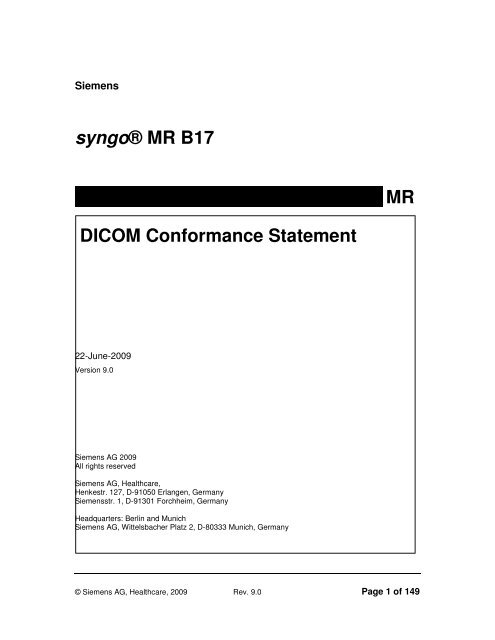
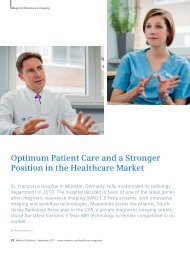
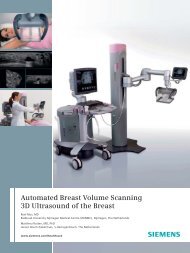
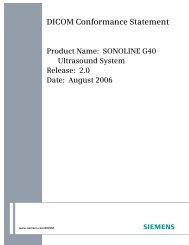


![WalkAway plus Technical Specifications [41 KB] - Siemens Healthcare](https://img.yumpu.com/51018135/1/190x253/walkaway-plus-technical-specifications-41-kb-siemens-healthcare.jpg?quality=85)