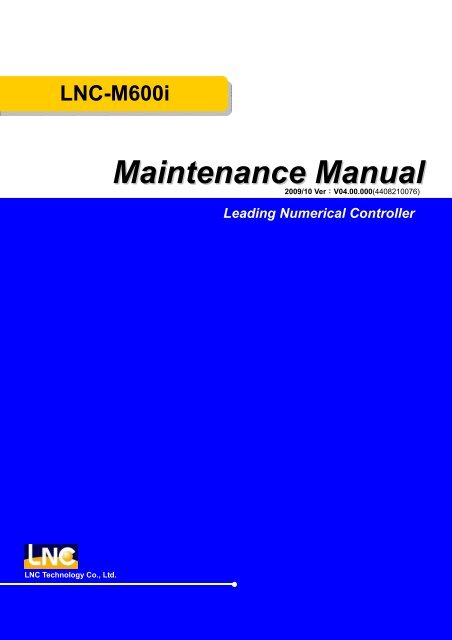LNC-M600i
LNC-M600i
LNC-M600i
Create successful ePaper yourself
Turn your PDF publications into a flip-book with our unique Google optimized e-Paper software.
<strong>LNC</strong>-<strong>M600i</strong>Maintenance Manual2009/10 Ver:V04.00.000(4408210076)Leading Numerical Controller<strong>LNC</strong> Technology Co., Ltd.
<strong>LNC</strong>-<strong>M600i</strong>Table of ContentsTable of Contents1 SPECIFICATION ........................................................................................................ 11.1 Normal Specification & Option Specification ..................................................................................12 Software Maintenance.............................................................................................. 22.1 <strong>LNC</strong>-<strong>M600i</strong> Installation Description ................................................................................................22.1.1 [O.S UTILITY] ......................................................................................................................22.1.2 [<strong>LNC</strong>_M600 INSTALL DISK]................................................................................................32.1.3 Font Disk..............................................................................................................................52.2 System update................................................................................................................................62.3 System Direction Description .......................................................................................................102.3.1 [OS.UTILTIY] Results ........................................................................................................102.3.2 [<strong>LNC</strong>_M600 INSTALL DISK] Results.................................................................................103 Hardware Maintenance............................................................................................113.1 <strong>LNC</strong>-600i Product Display ............................................................................................................ 113.1.1 Specification.......................................................................................................................123.2 ELCLCD-2601 system connection and description......................................................................173.3 OT/EMG PIN.................................................................................................................................273.4 Hardware Module Description ......................................................................................................323.4.1 I/O Module .........................................................................................................................323.4.2 I/O card SIO 1520 definition ..............................................................................................343.4.3 I/O SIO 1540 DEFINITION ................................................................................................413.4.4 MDIOP8500 OP DESCRIPTION .......................................................................................514 PLC Maintenance -- C,S Bits and Register......................................................... 624.1 C Bits Definition ............................................................................................................................624.2 S Bits Definition ............................................................................................................................654.3 Register Definition ........................................................................................................................674.4 C Bits Description .........................................................................................................................684.5 S Bits Desctiption..........................................................................................................................804.6 Register Desctiption .....................................................................................................................894.7 PLC Window Function ..................................................................................................................954.8 PLC Initial Setting Description(PLCIO.CFG) ...........................................................................995 Parameter .............................................................................................................. 1015.1 Parameter List ............................................................................................................................102<strong>LNC</strong> Technology Co., Ltd.I
<strong>LNC</strong>-<strong>M600i</strong>Table of Contents5.2 Servo Parameter ........................................................................................................................ 1175.3 Machine Parameter ....................................................................................................................1305.4 Spindle Parameter ......................................................................................................................1325.5 MPG Parameter..........................................................................................................................1515.6 Compensation Parameter...........................................................................................................1525.7 Zero Return parameter ...............................................................................................................1595.8 Operation Parameter ..................................................................................................................1726 SYSTEM ALARM and WARNING ......................................................................... 1996.1 OP OPERATION RELATED ALARM..........................................................................................2006.2 OP OPERATION RELATED WARNING.....................................................................................2036.3 INT INTERPRETATION RELATED ALARM ...............................................................................2046.4 MOT MOTION RELATED ALARM..............................................................................................2126.5 MOT RELATING ALARM............................................................................................................2257 Machine Adjustment............................................................................................. 2267.1 Milling Rigid Tapping Commanding ............................................................................................2267.2 Laser Compensation Procedure.................................................................................................2317.3 Double Ball Bar Measure – Backlash or Circular Spike .............................................................2347.4 Spindle Positioning Tuning .........................................................................................................2368 Dimension and Installation .................................................................................. 2388.1 Dimension...................................................................................................................................2388.1.1 ELCLCD-2601 Dimension ...............................................................................................2388.1.2 MDIOP-8500 Dimension..................................................................................................2388.1.3 MDIOP-8501 Dimension..................................................................................................2398.1.4 MDIOP-8510 Dimension..................................................................................................2398.2 Dimension...................................................................................................................................2408.2.1 ELCLCD-2601 Dimension ...............................................................................................2408.2.2 MDIOP-8500 Dimension..................................................................................................2408.2.3 MDIOP-8501 Dimension..................................................................................................2418.2.4 MDIOP-8510 Dimension..................................................................................................2418.3 TRF-9500 Dimension and installation ........................................................................................242APPENDIX A PARAMETER ADJUSTMENT EXAMPLE .............................................. 243A1 Parameter Adjustment of V Command Control Method ................................................................243A2 Parameter Adjustment when Encoder is installed besides Ball Screw..........................................246A3 Parameter Adjustment when using Linear Scale Control Method .................................................248Appendix B:Servo Connection Example ................................................................. 251II<strong>LNC</strong> Technology Co., Ltd.
<strong>LNC</strong>-<strong>M600i</strong>Table of ContentsB1 Yaskawa Servo Connection Example ............................................................................................251B2 Panasonic Servo Connection Example .........................................................................................257B3 Mitsubishi Servo Example..............................................................................................................260B4 TOSHIBA converter........................................................................................................................265Appendix C:3 In 1 MPG Connection Example......................................................... 277Appendix D RS232 Connection Description.............................................................. 279Appendix E Internet Setting Description ................................................................... 281Appendix F Wiring Diagram........................................................................................ 347A-System Configuration ......................................................................................................................347B-Main Power Cable............................................................................................................................362C-Control Loop Wiring Diagram ..........................................................................................................366E-ON/OFF ...........................................................................................................................................368F-Spindle Terminal Interface................................................................................................................369I-INPUT Wiring ....................................................................................................................................371O-OUTPUT Wiring...............................................................................................................................373P-Servo Main Power............................................................................................................................375T- I/O LIst.............................................................................................................................................381<strong>LNC</strong> Technology Co., Ltd.III
<strong>LNC</strong>-<strong>M600i</strong>SPECIFICATION1 SPECIFICATION<strong>LNC</strong>-<strong>M600i</strong> Series is a standard DOS-Based controller and also an integrated numerical controller productwhich is designed by <strong>LNC</strong> Technology. Its stability in quality is best suitable for applications of middlecomplexity, such as lathe, milling, grinding and all other kinds of industrial and automatically tools.The following introduces the functional and structure specification of <strong>LNC</strong>-<strong>M600i</strong> series controller.1.1 Normal Specification & Option SpecificationNormal Specification• Normal G/M Code Operating• Background Editing• MACRO Program Function• External/Internal Program Transmitting Function for DNC• Multiple Language Selection (English, Traditional/Simplify Chinese)• Picture Simulation Display• Soft Interface Extension• Hardware Self-Diagnostic Display• Additional back-up of Installation floppy disk• PLC Ladder Diagram Display• Internet FunctionOption Specification• CAD/CAM<strong>LNC</strong> Technology Co., Ltd. 1
<strong>LNC</strong>-<strong>M600i</strong>Software Maintenance2 Software Maintenance2.1 <strong>LNC</strong>-<strong>M600i</strong> Installation DescriptionThis system has 3 installation diskettes wich are [O.S UTILITY], [<strong>LNC</strong>_<strong>M600i</strong> INSTALL DISK], Text Font Diskand also three anti-virus program diskettes, details are as below:2.1.1 [O.S UTILITY]Insert [O.S UTILITY] disk to floppy(A:) or run R.BAT, it shows as below: WELCOME TO INSTALL <strong>LNC</strong> SERIES THIS WILL GUIDE YOU TO CREATE ANPLATFORM FOR <strong>LNC</strong> .APP AND UTILITIES.--------------VER 2.5---------------1.QUICK MAKE AN BOOTABLE H.D(C)2.INSTALL PLC UTILITIES3.INSTALL NETWORK UTILITIES4.VIRUS SCAN5.QUITCHOISE AN OPTION[1,2,3,4,5]?• QUICK MAKE AN BOOTABLE H.D(C)This will install OS to your IPC and make it bootable. Here is the step:1. Prepare a formatted CF card.2. Set the boot sequence of IPC to A: first3. Insert [O.S UTILITY] disk to A:4. RESET and boot with A:5. Run this option6. After all have done, reboot again and change boot sequence of IPC to C ONLY.• INSTALL PLC UTILITIESThis will install PLC utilities to your IPC(OS required), but you need to install Operation System firstlyand proceed this software. After pressing install button, system will show if you are sure of it, then press「Y」.2 <strong>LNC</strong> Technology Co., Ltd.
<strong>LNC</strong>-<strong>M600i</strong>Software Maintenance• INSTALL NETWORK UTILITIESThis will install network utilities to your IPC(OS required).• VIRUS SCANTo scan if the system has virus(OS and scan program required).• QUITTo quit installation.2.1.2 [<strong>LNC</strong>_M600 INSTALL DISK]Execute G.BAT of install disk, the screen will show as below:====================================WELCME TO INSTALL <strong>LNC</strong>-M600 SERIES====================================Please read the belows NOTICE firstbefore INSTALL task.[1]Installing..below tasks are noprompting!a.The previous File/Directory thatnamed "*.BAK" will be killed!b.The exist File/Directory that c-onflict with SETUP will be renamedas "*.bak"!<strong>LNC</strong> Technology Co., Ltd. 3
<strong>LNC</strong>-<strong>M600i</strong>Software MaintenanceAfter press any key:=====================================<strong>LNC</strong>-M600 INSTALL UTILITY V1.20Copyright (C) POU CHEN 2002 05/07/2001=====================================1.Install2.Maintain3.Quit and RestartChoice an Option[1,2,3]?• InstallFor first time full install or hard disk reconstraction. <strong>LNC</strong>-<strong>M600i</strong> SERIES has been installed in the diskbefore selling. This selection is useless under normal usage unless the disk has been formated again• MaintainMaintenance selection, there are 3 items below:1.PCscanVirus checking2.DISK doctorDisk diagnostic and errer-fix3.DEFRAGDisk access performance enhancement0.Quit4 <strong>LNC</strong> Technology Co., Ltd.
<strong>LNC</strong>-<strong>M600i</strong>Software Maintenance(1) PCscan:to scan if there are virus in the disk or not.(2) DISK Doctor:to scan the disk is broken or not.(3) DEFRAG:disk defragment.• QuitTo quit install program and return to DOS.2.1.3 Font DiskTo install fonts, execute G.BAT of install disk.<strong>LNC</strong> Technology Co., Ltd. 5
<strong>LNC</strong>-<strong>M600i</strong>Software Maintenance2.2 System updateThis function can only be executed under imcomplete preparation, press EMG-STOP and press systemupdate, below picture will be shown on the screen, users can choose each item to continue.Figure 2.2-1 System Update Main Page6 <strong>LNC</strong> Technology Co., Ltd.
<strong>LNC</strong>-<strong>M600i</strong>Software Maintenance• System updateThis function offers two ways for update: general disk/RS232 transmission. Please install <strong>LNC</strong>Technology Co., Ltd. latest version software if choosing this function. Pressing【YES】, the installationscreen will occur. There is installation program instruction during installation so you only need to followthe instruction to upgrade the system.Figure 2.2-2 System UpgradeAt the system upgrade file,move cursor to the line and press【OK】<strong>LNC</strong> Technology Co., Ltd. 7
<strong>LNC</strong>-<strong>M600i</strong>Software MaintenanceSystem will double confirm if you want to do upgrade, make sure if you really want to do upgrade andpress【OK】Then system will turn to DOS page as below to show current version and update version, press【Y】andsystem will process upgrade automatically.8 <strong>LNC</strong> Technology Co., Ltd.
<strong>LNC</strong>-<strong>M600i</strong>Software MaintenancePlease wait, file preparing.System upgrade is completed, please press any key to reboot and you can use new version softwarelater.<strong>LNC</strong> Technology Co., Ltd. 9
<strong>LNC</strong>-<strong>M600i</strong>Software Maintenance2.3 System Direction DescriptionUsers will find the following files in the system hardware after running <strong>LNC</strong>-<strong>M600i</strong> series installation program.2.3.1 [OS.UTILTIY] ResultsNameFilesC:\DOS\C:\ANTIVIR\C:\MLC:\MLC\IBM PC_DOS 2000 files(partially)Anti-VirusLadder editor2.3.2 [<strong>LNC</strong>_M600 INSTALL DISK] ResultsNameC:\<strong>LNC</strong>MILL.BAKC:\<strong>LNC</strong>MILL.B2C:\<strong>LNC</strong>MILL\EXEC:\<strong>LNC</strong>MILL\RESOURCEC:\<strong>LNC</strong>MILL\MACHINEC:\<strong>LNC</strong>MILL\MACROC:\<strong>LNC</strong>MILL\NCFILESC:\<strong>LNC</strong>MILL\CAMPRJFilesBackup of <strong>LNC</strong>MILL directory(last edition)Backup of <strong>LNC</strong>MILL directory (recentlyedition)System filesEnvironment relative data files(refer to DIR.DOC)LADDER and system filesCanned cycle macro for Standard miller(user’s NC files should not be here)User’s NC files(file name must be O0000~O8999)CAM project files(extended file name is *.DAT)10 <strong>LNC</strong> Technology Co., Ltd.
<strong>LNC</strong>-<strong>M600i</strong>Hardware Maintenance3 Hardware Maintenance3.1 <strong>LNC</strong>-600i Product DisplayELCLCD-2601MPGREL-2840TRF-9500MDIOP-85 series<strong>LNC</strong> Technology Co., Ltd. 11
<strong>LNC</strong>-<strong>M600i</strong>Hardware Maintenance3.1.1 SpecificationSystem hardware specification:ELCLCD-2601SpecificationMonitorSDRAMSingle CF CardPC MotherboardRemote I/OUSER I/OServo SystemDNCOperation PanelMPG InterfaceControl AxesSpindle NumbersPower10.4” full color TFT montior64M bytes or above64M bytes or aboveIndustrial PC boardMax 128 Input/128 Output20Input/16 OutputOffer position loop/Speed loop control (Optional)RS232 19200 Baud RateStandard Lathe OP3 in 1 MPG3 axes1 axisAC 110V/230V 50Hz/60HzSystem Power Demand:Power Category Specification Usage NoteSystem Power AC110V/230V 50Hz/60Hz For SystemExternal Power(24V) DC24V/(4A UP)For external IOFixed at systemback side12 <strong>LNC</strong> Technology Co., Ltd.
<strong>LNC</strong>-<strong>M600i</strong>Hardware MaintenancePort and interfaceController Front ViewController Back View<strong>LNC</strong> Technology Co., Ltd. 13
<strong>LNC</strong>-<strong>M600i</strong>Hardware MaintenanceController Right View14 <strong>LNC</strong> Technology Co., Ltd.
<strong>LNC</strong>-<strong>M600i</strong>Hardware MaintenanceMark Icon Code Function Connection Format Note1 Z AXIS Z Axis servo control D-SUB 25 PIN(Jack)2 Y AXIS Y Axis servo control D-SUB 25 PIN(Jack)3 X AXIS X Axis servo control D-SUB 25 PIN(Jack)4 SP AXIS Spindle D-SUB 25 PIN(Jack)5 MPG MPG pin D-SUB 15 PIN(Jack) Commnad/IN6 USER I/O 20IN/16OUT interface HD_D-SUB 44 PIN(Plug) Connect REL7 RIO IO control port D-SUB 15 PIN(Plug) Connect SIO8 EMG Connect Hardware protection9 OT Connect Hardware protection10 E24V FUSE Fuse 5.2*20mm Fuse 5A/250V11 5V FUSE Fuse 5.2*20mm Fuse 5A/250V12 OT FUSE Fuse 5.2*20mm Fuse 0.5A/250V13 FG、EGND、E24V External Power 24V 3pin 5.08mm terminal14 12V、GND、5V、FG 12V、5V 3pin 5.08mm terminal15 7 set of monitor Numerical view16 SVI-COM Servo COM point Switch Default=EGNDUSER IN standardNPN/PNPSwitchsettingKB Keyboard port Ps2 Connectswitch at rightsideCF Industrial CF card CFCard Connect<strong>LNC</strong> Technology Co., Ltd. 15
<strong>LNC</strong>-<strong>M600i</strong>Hardware MaintenanceBCDFEELCLCD-2601 indicator lights as below:LED lights ON Description OFF Description Exam and checkB External E24V input lights on No external E24V input Confirm E24VC Servo reset lights on Servo is not at reset stepD Servo start lights on Servo is not at start step Confirm servoEDidn’t pass stroke lights on(OT1、OT1、OT2 open circuitOT2short circuit)Confirm OTF External E5V input lights on No external E5V input Confirm E24V16 <strong>LNC</strong> Technology Co., Ltd.
<strong>LNC</strong>-<strong>M600i</strong>Hardware Maintenance3.2 ELCLCD-2601 system connection and descriptionA、 POWER:A-1A-4A-2A-3A-1:System Power Supply◎Description:Offer 5V.12V power for system.◎Connection:Connection as below:AC IN FG 5V 5V GND GND 12V12VPut AC110V/220V power connect to power supply’s AC IN, FG to grounding, please connect withmetal chassis (grounding)Power supply’s output 5V/12V/GND to connect with controller’s 12V/GND/5V pin.<strong>LNC</strong> Technology Co., Ltd. 17
<strong>LNC</strong>-<strong>M600i</strong>Hardware Maintenance• AC power cable:we recommend you use PVC cables and the cable diameter is0.75 mm2 or above material (better within 5m).• System powersupply is mainly used for offering controller system power,except the accessories( like CF card), please do not use for other equipment.A-2:System use 5V、12V pin◎Description:Offer 5V,12V controller kernel power, use12V,5V and GND to connect to power supplyAC output;FG to grounding, please connect with metal chassis (grounding).◎Power Demand:(1) 12V/2A;5V/6A or above(2) Output voltage ripple and noise is smaller then 150mVp-p.• Please kindly use <strong>LNC</strong> power supply(12V/3A、5V/11.5A) for system to use5V,12V power. This device suits to <strong>LNC</strong> controller. <strong>LNC</strong> have passed the CEtest. We can not guarantee your needs without using this model.A-3:E24V External Power Pin◎Description:E24V offer controller power control and for external IO to use.◎Connection:Connection as below:FGEGNDE24VE24V and EGND connect to external power supply AC output side;FG to grounding, please connectwith metal chassis (grounding).◎Power Demand:(1) E24V/5A above.(2) Output voltage ripple and noise is smaller then 150mVp-p.• We recommend you to use MW ADS-15524 power supply(E24V/5.8A、E5V/3A).With using this model, <strong>LNC</strong> have passed the CE test. We can not guaranteeyour needs without using this model.• When using this power supply, please make sure the installation location willnot be too far( DC output may have drop voltage, especially All in one series )After booting, E24V power supply voltage will need to stay within E24V±0.5V.18 <strong>LNC</strong> Technology Co., Ltd.
<strong>LNC</strong>-<strong>M600i</strong>Hardware MaintenanceA-4:FUSE◎Description:Fuse is the circuit protection. When controller has strange situation, please check iffuse is OK.◎Position:Relating position is as below:OT 5V E24V◎Fuse Specification: 5V、E24V、5V is all 250V/5A;OT is 250V/0.5A.B、Motion Control:B-1:Servo Control Connect◎Description:B-1 offer 3 axis control pin(X、Y、Z) to connect and control back side drives.◎Connection:UseD_SUB 25PIN(Jack) connect, details as below:<strong>LNC</strong> Technology Co., Ltd. 19
<strong>LNC</strong>-<strong>M600i</strong>Hardware MaintenancePIN Name Description PIN Name Description1 /PB Pulse Output B Opp. P 14 /PAPulse Output AOpp. P2 PB Pulse Output B Phase 15 PAPulse Output APhase3 E5V External E5V of Linear Scale 16 - -4 EGND External Power 17 DACOAnalog VoltageOutput5 AGND Anlog Output 18 E24VExternal PowerE24V6 SRV_ON Servo Start Control 19 ALARM Servo Alarm7 EGND External power(E5V、E24V) 20 SVI_COM8 SVI_COM Servo COM Setting 21 EGNDExternal Power(E5V、E24V)External Power(E5V、E24V)9 SRV_RST Servo Reset Signal 22 - -10 C Encoder C Phase 23 /C Encoder C Phase11 A Encoder A Phase 24 /A Encoder A Phase12 B Encoder B Phase 25 /B Encoder B Phase13 FG Chassis - - -◎Description:(1) Pulse output and encoder feedback are all differential signals.(2) Analog voltage output is ±10V.(3) SP axis analog voltage DACO3 is standard device;X/Y/Z axis analog voltage(DACO0~DACO2) output is optional.• When making the connection cables of control pin and back-end driver, please usebetter shielding cover and cables (A.W.G24 UP) And make sure the connection ofshielding cables to reduce the chance of noise interference. <strong>LNC</strong> offers standardcables for selection• Please don’t bind signal control cables with power cables at the same time or putat the same cable box.B-2:MPG Control Connect◎Description:This control pin is to connect MPG handwheel which contains pulse and I/O signalsinside.◎Connectio:UseD_SUB 25PIN(Jack) connect, details as below:20 <strong>LNC</strong> Technology Co., Ltd.
<strong>LNC</strong>-<strong>M600i</strong>Hardware MaintenancePIN Name Description PIN Name Description1 E24V MPG E24V 9 EGND MPG power2 MPG4 MPG select 4 10 FG grounding3 E/B Encoder B phase 11 EB Encoder B phase4 E/A Encoder A phase 12 EA Encoder A phase5 X100 MPG ratio100 13 X10 MPG ratio 106 MPGZ MPG select Z 14 MPGY MPG selectY7 MPGX MPG select X 15 E5V MPG E5V8 E5V MPG E5V - - -◎Description:(1) Encoder responses are all differential signals.(2) This pin offer 6 sets of 24V input for axis direction and ratio selection to use.B-3:OT and EMG Connect◎Description:(1) OT connect is a overtravel point and a safepoint to protect hardware.Normally willbe at short-circuit situation.(2) When you want to make servo on, you will need to make OT and EMG to be shortcircuit, therefore OT object is close pin. When using several OT objects, pleaseconnect with serial way, and EMG will be short circuit state at normal using.(3) With MDIOP series, you need to connect EMG on MDIOP to another EMG pin,this function will be valid.◎OT connection:Picture and pin definition as below.OT2 OT1◎EMG connection:Picture and pin definition as below.EMG2 EMG1<strong>LNC</strong> Technology Co., Ltd. 21
<strong>LNC</strong>-<strong>M600i</strong>Hardware MaintenanceOT only offer 2 pin for connection, if you have more overtravel pics, you will need to collocate withEMG, connection is as below:Connect to controller INpoint, can detect OTconnect signal (24V)Series circuit b pinB pin…OT2OT1EMG2EMG1Controller insideB-4:Servo Input SVI-COM Switch◎COM switch description:Picture and pin definition as below.E24V SVI-COM EGNDSW turns to right side EGND, servo’s IN COM port will be set to be EGND(default).SW turns to leftside E24V, servo’s IN COM port will be set to be 24V.• SVI-COM and B-1:Connect with each servo system 20th PIN.• SVI-COM points will depend on servo drives, please refer to drives manual.Switching error will make the drive does not work.• When changing SW, please turn off power and do not process when power on toprotect hardware.22 <strong>LNC</strong> Technology Co., Ltd.
<strong>LNC</strong>-<strong>M600i</strong>Hardware MaintenanceC、IO Control:C-1:USER IO◎Description:C-1offers 20IN/16 OUT-IO interface, usually for connection with REL.◎Pin description:Adopts HD_SUB 44PIN(Plug), details as below:USER I/O PIN<strong>LNC</strong> Technology Co., Ltd. 23
<strong>LNC</strong>-<strong>M600i</strong>Hardware MaintenancePIN Description PIN Description PIN Description1 IN00 16 IN01 31 IN022 IN03 17 IN04 32 IN053 IN06 18 IN07 33 IN084 IN09 19 IN10 34 IN115 IN12 20 IN13 35 IN146 IN15 21 IN16 36 IN177 IN18 22 IN19 37 OUT028 OUT00 23 OUT01 38 OUT059 OUT03 24 OUT04 39 OUT0810 OUT06 25 OUT07 40 OUT1111 OUT09 26 OUT10 41 OUT1412 OUT12 27 OUT13 42 -13 OUT15 28 - 43 E24V14 - 29 - 44 E24V15 EGND 30 EGND - -C-2:RIO◎Description:(1) C-2 offers IO expansion interface, when USER IO is not enough, you can connectwith SIO/EIO from here to do expansion of IO points.(2) With MDIOP series, please connect to MDIOP module serial communicationheader.◎Pin description:Adopts D_SUB 15PIN(Plug) to connect with SIO, one on one.24 <strong>LNC</strong> Technology Co., Ltd.
<strong>LNC</strong>-<strong>M600i</strong>Hardware MaintenanceD、Side pin :D-1:MDI Connect◎Description:MDI offers button decoder interface to connect with MDIOP module.◎Pin description:Adopts 2.54mm 26PIN(Plug)• IDE connection cable installation- please be sure to buckle into the connector,MDI's key can work properly.D-2:Quick IN Connect◎Description:IN points is 24V standard input.◎Pin description:Upper terminal blocks are IN, below is EGND<strong>LNC</strong> Technology Co., Ltd. 25
<strong>LNC</strong>-<strong>M600i</strong>Hardware MaintenanceD-3:NPN/PNP Switch◎Description:This switch is USER IO-20 IN points, can be set according to different situations.◎Usage:PNP:IN point is 24V action (default)NPN:IN point is EGND action.Note:This 20 In point will need to be changed at one time, can not be changed separately.26 <strong>LNC</strong> Technology Co., Ltd.
<strong>LNC</strong>-<strong>M600i</strong>Hardware Maintenance3.3 OT/EMG PINSame as this picture, if you want to make servo on, you need to make OT and EMG to be short circuit.Therefore OT head is usual close point. When using multi OT components, please use serial connection toconnect. And as for servo on’s signal standard can be changed by SW of SVI_COM. Meanwhile <strong>LNC</strong>-<strong>M600i</strong>offer 1 RELAY to do SERVO_ON control. SERVO_ON’s control signal is sent by software, but will also beprotected by hardware. EMG_SIG need to have 24V, then SERVO_ON.Circuit only offers OT1、OT2、EMG1、EMG2, 4 motion relating points. Please make it short circuit when in nouse.OT、EMG connection way:<strong>LNC</strong> Technology Co., Ltd. 27
<strong>LNC</strong>-<strong>M600i</strong>Hardware MaintenanceOT1 B PinOT2 B Pin……OT1OT2EMG1EMG B PinEMG22V28 <strong>LNC</strong> Technology Co., Ltd.
<strong>LNC</strong>-<strong>M600i</strong>Hardware MaintenanceExternal ON/OFF System Power Control with 2 switchedDescription:After giving AC power to the back side power point of <strong>LNC</strong>-600i, System wil be ON. If you needto control by external power, connection will be as below:Demand Material:1. RELAY:DC24VCoil 2AB connect’s rated power is 5A UP (1PCS)2. Switch:DC24V Reversion type witch with lights(Red/green)-each 1PCS.AC1AC024PowerBack powerE24V5V12V2601systemRELAY 1C pinRELAY 1A pinBk Power AC IN pinE24VRELAY 2CpinON A pinRELAY 2A pinRELAY 2B pinOFF B pinON Light(green)OFF light(red)RELAY CoilEGND• When using RELAY, please take more care on the protection of pin to increase pinusing life.<strong>LNC</strong> Technology Co., Ltd. 29
<strong>LNC</strong>-<strong>M600i</strong>Hardware MaintenanceELCLCD-2601with MDIOP module/TRF9500 connection:PART1:ELCLCD-2601/ MDIOP-8500 / TRF9500MDIRIOMDIOP-8500 ModuleTRF9500ON/OFFE24V30 <strong>LNC</strong> Technology Co., Ltd.
<strong>LNC</strong>-<strong>M600i</strong>Hardware MaintenancePART2:TRF9500 / ELCLCD-2601 System ConnectionPOWERE24VTRF9500AC INPOWERNote:Conenct OT Pin from TRF9500 with ELCLCD-2601-OT pin by parallel, MDIOP’s OTR button can bevalid.<strong>LNC</strong> Technology Co., Ltd. 31
<strong>LNC</strong>-<strong>M600i</strong>Hardware Maintenance3.4 Hardware Module Description3.4.1 I/O ModuleController system adopts serial transmission method of IO expansion, max control port can up to 2 sets ofI/O( according to control side hardware ). Each I/O port’s max control points will also be different depends oncontrollered side hardware.• Serial I/O module as below:Serial ControlSeiral controlledUser InterfaceController/Motion cardSIO-1520SIO-1540EIO-2000OPREL-2840• Serial I/O expansion connection as below:(Each port can have serial connection, max to 2controlled components.)SerialControlP 1Slave1Serial Controlled SideRELP 2P 1Slave2Serial Controlled SideRELP 232 <strong>LNC</strong> Technology Co., Ltd.
<strong>LNC</strong>-<strong>M600i</strong>Hardware MaintenanceSERIES I/O EXPANSION PIN DESCRIPTION:1、EACH OBJECT SPECIFICATION:MASTERHARDWARE NO. EXPANSION I/O PORT NOTEELCLCD-2601 1SLAVE,EACH HARDWARE CAN CONNECTED WITH SERIESHARDWARE NO. I/O CONTROL PIN NOTESIO-1540EIO-2000-1EIO-2000-240IN / 32OUT40IN / 32OUT60IN / 48OUTSIO-1520 40IN / 32OUT USED FOR OPOP-2520 64IN / 64OUT USED FOR OPUSER INTERFACEHARDWARE NO. I/O POINTS NOTEREL-284020IN / 16OUT2、I/O POINTS CALCULATION:(1) If use ELCLCD-2601 to work with EIO-2000-2, max I/O is1(CONTROL PORT) × 2( EIO-2000-2) × 60 IN = 120IN1(CONTROL PORT) × 2( EIO-2000-2) × 48 OUT = 96 OUT(2) If use ELCLCD-2601 to work with I/O SIO-1540, max I/O isAnd so on.1(CONTROL PORT) × 2( SIO-1540) × 40 IN = 80IN1(CONTROL PORT) × 2( SIO-1540) × 32 OUT = 64 OUT• Each hardware usage, please refer to each module manual.<strong>LNC</strong> Technology Co., Ltd. 33
<strong>LNC</strong>-<strong>M600i</strong>Hardware Maintenance3.4.2 I/O card SIO 1520 definition3.4.2.1 I/O card SPEC1、Description:1 SIO-1520only offers 40IN /32 OUT( other 24IN / 32 OUT optional)。2、Hardware Layout:EDGFHCIBA34 <strong>LNC</strong> Technology Co., Ltd.
<strong>LNC</strong>-<strong>M600i</strong>Hardware Maintenance3、Connect and components:PowerPic Component Function DescriptionA 3PIN 5.08mm head DC(24V)power input Connect to POWERIOConnectionPicture Component Function DescriptionB D_SUB LD 15PIN Plug Serial port Connect to controller RIOC D_SUB LD 15PIN Jack Serial port Connect to controller RIOD 40PIN 2.54 mm head 32 OUT 24V OutputE 40PIN 2.54 mm head 40IN 24V StandardF 40PIN 2.54 mmeasy head Spare 32 O points OptionG 26PIN 2.54 mmeasy head Spare 24 I points OptionSettingPicture Component Function DescriptionH 2.54mm JUMPER SLAVE pointed DetailIndicatorPicture Component Function DescriptionI E5V green LED(D8) E5V indicator light E5V normal>ONE24V green LED(D2) E24V indicator light E24V normal>ONCS yellow LED(D11) Sending state light Connect to controller>OnDO yellow LED(D12) Sending state light Connect to controller>OnDI yellow LED(D9) Sending state light OK>Lights onLK yellow LED(D10) Sending state light OK>Lights on4、Setting:A:E24V Power◎Description:This pin is for O point outpur power, if this pin has problem, O point output will be error.(Has no effect to IN point)◎Rated Capacity:E24V±0.5V (3A UP)<strong>LNC</strong> Technology Co., Ltd. 35
<strong>LNC</strong>-<strong>M600i</strong>Hardware MaintenanceC:Serial Connection◎Description:1.B,C head is for serial connection, need to connect with controller’s RIO port.2.B,C head is pararell signal, is for serial expansion to use.◎Serial expansion example:Serial connection for 2 SIO-1520 cards.Controller RIO(LD15PIN 1 to 1 Plug/Jack transmission line)SLAVE1SLAVE2D、E:IO Port◎Description:D head contains 32 sets of 24V OUT, and E head contains 40 sets of IN.◎IN points as below:E24VSIO- IN36 <strong>LNC</strong> Technology Co., Ltd.
<strong>LNC</strong>-<strong>M600i</strong>Hardware Maintenance◎O point direct usage:O type is SOURCE TYPE, motion output is E24V, max voltage is 60mA.IO moduleE24VOUTPUTOUT_DATALOADEGNDSOURCE TYPE ICEGND• Please do not make the current more then 60 mA, when doing load selection.Otherwise it may have damage to components. E24V/60 mA=400Ω Loadresistance can not be less than this value.• When O point grounds, if shortcircuit happens, IC will burn out instantly, pleasepay special attention to is.F、G:Spare IO◎Description:1 F、E head reserve 32OUT/24IN-IO『control interface』, this interface can not bedirectly used, need to coordinate with SIO-1530 card.H:SLAVE JUMPER◎Description:SLAVE number setting, after setting, you need to coordinate with software, PLC plan towork normally. Please do not change randomly.◎Setting Example:1 1To be SLAVE1, JUMPER SettingTo be SLAVE2, JUMPER Setting11<strong>LNC</strong> Technology Co., Ltd. 37
<strong>LNC</strong>-<strong>M600i</strong>Hardware MaintenanceI:Communication/Power Indicator Light◎Description:(1) E5V Indicator light:when SIO-1520 module connects with controller system, sending power,indicator light will be ON, that means the module power is complete.(2) CS、DO Indicator light:If SIO-1520 connect with controller correctly, sending power, CS and DOwill ON. If these two lights didn’t ON at the same time, there may be some errors in it, there willalso have problems after later transmission.(3) K、DI Indicator light:When CS、DO Indicator light On, If SIO-1540 module’s SLAVE numbersetting is the same to PLC setting, LK、DI will ON.(4) 24V Indicator light:When E24V Indicator light ON, that means the O interface power OK, but ifit’s OFF, O point will not have feedback.38 <strong>LNC</strong> Technology Co., Ltd.
<strong>LNC</strong>-<strong>M600i</strong>Hardware Maintenance5、PIN DEFINITION1、D:40PIN 2.54 mm SHROUDED HEADER DEFINITION (OUT00~OUT31,TOTAL 32 PINS)3931………4042PIN DEFINITION PIN DEFINITION1 FG 2 FG3 EGND 4 EGND5 OUT 31 6 EGND7 OUT 29 8 OUT 309 OUT 27 10 OUT 2811 OUT 25 12 OUT 2613 OUT 23 14 OUT 2415 OUT 21 16 OUT 2217 OUT 19 18 OUT 2019 OUT 17 20 OUT 1821 OUT 15 22 OUT 1623 OUT 13 24 OUT 1425 OUT 11 26 OUT 1227 OUT 09 28 OUT 1029 OUT 07 30 OUT 0831 OUT 05 32 OUT 0633 OUT 03 34 OUT 0435 OUT 01 36 OUT 0237 E24V 38 OUT 0039 E24V 40 E24V<strong>LNC</strong> Technology Co., Ltd. 39
<strong>LNC</strong>-<strong>M600i</strong>Hardware Maintenance2、E:40PIN 2.54 mm SHROUDED HEADER DEFINITION (IN00~IN39,TOTAL 40 PINS)3931………4042PIN DEFINITION PIN DEFINITION1 IN39 2 IN383 IN37 4 IN365 IN35 6 IN347 IN33 8 IN329 IN31 10 IN3011 IN29 12 IN2813 IN27 14 IN2615 IN25 16 IN2417 IN23 18 IN2219 IN21 20 IN2021 IN19 22 IN1823 IN17 24 IN1625 IN15 26 IN1427 IN13 28 IN1229 IN11 30 IN1031 IN09 32 IN0833 IN07 34 IN0635 IN05 36 IN0437 IN03 38 IN0239 IN01 40 IN0040 <strong>LNC</strong> Technology Co., Ltd.
<strong>LNC</strong>-<strong>M600i</strong>Hardware Maintenance3.4.3 I/O SIO 1540 DEFINITION3.4.3.1 I/O SPECIFICATION1、SPECIFICATION:1、SIO-1540 OFFER 40IN /32 OUT ( OTHER 24IN / 32 OUT OPTION)2、HARDWARE LAYOUT:IABDEHCFG<strong>LNC</strong> Technology Co., Ltd. 41
<strong>LNC</strong>-<strong>M600i</strong>Hardware Maintenance3、CONNECT/OBJECT DESCRIPTION:POWERPIC OBJECT TYPE FUNCTION USAGEA 3PIN 3.81mm headDC(24V) POWERINPUTTo POWERINDICATOR LIGHTPIC OBJECT TYPE FUNCTION USAGEH E5V GREEN LED E5V indicator light E5V normal>ONE24V GREEN LED E24V indicator light E24V normal>ONCS YELLOW LED Transmission Light Connect to controller>OnDO YELLOW LED Transmission Light Connect to controller>OnDI YELLOW LED Transmission Light OK>Lights onLK YELLOW LED Transmission Light OK>Lights onIO POINTPIC OBJECT TYPE FUNCTION USAGEB D_SUB HD 15PIN Jack Serial Port To Controller RIOC 16PIN 2.54mm easy head Serial Port To Controller RIOD D_SUB HD 44PIN Plug Back 20 IN/16 OUT To RELE D_SUB HD 44PIN Jack Front 20 IN/16 OUT To RELF 40PIN 2.54 mm easy head Spare 32 O points OPTIONG 26PIN 2.54 mm easy head Spare 24 I points OPTIONSETTINGPIC OBJECT TYPE FUNCTION USAGEI 2.54mm JUMPER SLAVE number setting Later chapter42 <strong>LNC</strong> Technology Co., Ltd.
<strong>LNC</strong>-<strong>M600i</strong>Hardware Maintenance4、Usage、Setting:A:E24V Power◎Description:This pin is for O point outpur power, if this pin has problem, O point output will be error.(Has no effect to IN point)◎Rated Capacity:E24V±0.5V (3A UP)B、C:Serial Transmission Head◎Description:1.B,C head is for serial connection, need to connect with controller’s RIO port.2.B,C head is pararell signal, is for serial expansion to use.◎Serial expansion example:Serial connection for 2 SIO-1520 cardsController RIOSLAVE1(HD 15PIN 1-1 Plug/PlugCable)( 16 PIN 2.54mm cable)SLAVE2<strong>LNC</strong> Technology Co., Ltd. 43
<strong>LNC</strong>-<strong>M600i</strong>Hardware MaintenanceH:Communication/Power Light◎Description:(1) E5V Indicator light:when SIO-1520 module connects with controller system, sending power,indicator light will be ON, that means the module power is complete.(2) CS、DO Indicator light:If SIO-1520 connect with controller correctly, sending power, CS and DOwill ON. If these two lights didn’t ON at the same time, there may be some errors in it, there willalso have problems after later transmission.(3) K、DI Indicator light:When CS、DO Indicator light On, If SIO-1540 module’s SLAVE numbersetting is the same to PLC setting, LK、DI will ON.(4) 24V Indicator light:When E24V Indicator light ON, that means the O interface power OK, but ifit’s OFF, O point will not have feedback.I:SLAVE JUMPER◎Description:SLAVE number setting, after setting, you need to coordinate with software, PLC plan towork normally. Please do not change randomly.◎Setting Example:1 1To be SLAVE1,JUMPER SettingTo be SLAVE2,JUMPER Setting11<strong>LNC</strong> Technology Co., Ltd. 45
<strong>LNC</strong>-<strong>M600i</strong>Hardware Maintenance5、PIN DEFINITION1.E:44 PIN HIGH DENSITY CONNECT(JACK)PIN DEFINITION PIN DEFINITION PIN DEFINITION1 IN 00 16 IN 01 31 IN 022 IN 03 17 IN 04 32 IN 053 IN 06 18 IN 07 33 IN 084 IN 09 19 IN 10 34 IN 115 IN 12 20 IN 13 35 IN 146 IN 15 21 IN 16 36 IN 177 IN 18 22 IN 19 37 OUT 028 OUT 00 23 OUT 01 38 OUT 059 OUT 03 24 OUT 04 39 OUT 0810 OUT 06 25 OUT 07 40 OUT 1111 OUT 09 26 OUT 10 41 OUT 1412 OUT 12 27 OUT 13 42 -13 OUT 15 28 - 43 E24V14 - 29 - 44 E24V15 EGND 30 EGND X -46 <strong>LNC</strong> Technology Co., Ltd.
<strong>LNC</strong>-<strong>M600i</strong>Hardware Maintenance2.D:44 PIN HIGH DENSITY CONNECT(PLUG)PIN DEFINITION PIN DEFINITION PIN DEFINITION1 IN 20 16 IN 21 31 IN 222 IN 23 17 IN 24 32 IN 253 IN 26 18 IN 27 33 IN 284 IN 29 19 IN 30 34 IN 315 IN 32 20 IN 33 35 IN 346 IN 35 21 IN 36 36 IN 377 IN 38 22 IN 39 37 OUT 188 OUT 16 23 OUT 17 38 OUT 219 OUT 19 24 OUT 20 39 OUT 2410 OUT 22 25 OUT 23 40 OUT 2711 OUT 25 26 OUT 26 41 OUT 3012 OUT 28 27 OUT 29 42 -13 OUT 31 28 - 43 E24V14 - 29 - 44 E24V15 EGND 30 EGND - -<strong>LNC</strong> Technology Co., Ltd. 47
<strong>LNC</strong>-<strong>M600i</strong>Hardware Maintenance3.4.3.2 REL2840 SPECIFICATION1.、Specification:1. Offers 20 IN and E24V/EGND input point with terminal lock.2. Ouput side offers 2 sets of A、B、C points and 14 sets of A、C points, total to be 16 sets of output points.3. Ouput point capacity is AC 6A/250V.2、Hardware Layout:ABC3、Connect and componentsIOPicture Components Function UsageA D_SUB HD 44PIN Jack 20 IN / 16 OUT SIOB 5.08mm lock with head IN point To external objectC 5.08mm lock with head OUTpoint To external objectNote 1:B lock with head offers 20 EGND and 20 E24V to use with input points.Note 2:Every relay has its own corresponding red LED. When relay has magnetizing action, LED willON. Users can use this function to find out relay errors.48 <strong>LNC</strong> Technology Co., Ltd.
<strong>LNC</strong>-<strong>M600i</strong>Hardware Maintenance4.、Usage and setting:A:IO Control Head◎Description:This head is 20IN/16 OUT IO control head, connects with SIO and EIO.B:IN Point Head◎Description:1.IN point signal will be lead in by these connects, via IO control head to lead back toSIO and EIO Module.2.The E24V and EGND(0V)on the connect were lead by SIO and EIO module via IOcontrol head to REL-2840.◎IN points head example:24V 0V 24V• Use swith or pointsto lead in E24V or0V(EGND) into IN.IN 0V IN0• E24V input( sensorobject)• Use NPN IN, please confirm corresponding SIO and EIO module support NPNmode.• Please follow direction to connect, prevent the short circuit of E24V and EGND.C:OUT Point Head◎Description:REL-2840 O point head is on RELAY’s A and C, contact capacity is 6A / 250V.◎OUT points head example:A CVEEloadAC1AC0A COther powersVEE-GND<strong>LNC</strong> Technology Co., Ltd. 49
<strong>LNC</strong>-<strong>M600i</strong>Hardware Maintenance• OUT point is machine points, not suitable for high speed and requent ON / OFFapplication.• Do not connect over point capacity.5、PIN DEFINITION:A:44 PIN HIGH DENSITY CONNECT(JACK)PIN DEFINITION PIN DEFINITION PIN DEFINITION1 IN 00 16 IN 01 31 IN 022 IN 03 17 IN 04 32 IN 053 IN 06 18 IN 07 33 IN 084 IN 09 19 IN 10 34 IN 115 IN 12 20 IN 13 35 IN 146 IN 15 21 IN 16 36 IN 177 IN 18 22 IN 19 37 OUT 028 OUT 00 23 OUT 01 38 OUT 059 OUT 03 24 OUT 04 39 OUT 0810 OUT 06 25 OUT 07 40 OUT 1111 OUT 09 26 OUT 10 41 OUT 1412 OUT 12 27 OUT 13 42 -13 OUT 15 28 - 43 E24V14 - 29 - 44 E24V15 EGND 30 EGND - -50 <strong>LNC</strong> Technology Co., Ltd.
<strong>LNC</strong>-<strong>M600i</strong>Hardware Maintenance3.4.4 MDIOP8500 OP DESCRIPTION1、SPECIFICATION:1.MDI2.EMG STOP BUTTON3.CYCLE START/FEED HOLD BUTTON4.DIAL SWITCH5.POWER ON、POWER OFF BUTTON6.BUTTON7.INPUT POINTS 64 IN (24V STANDARD INPUT)8.OUTPUT POINTS 50 OUT(24V STANDARD OUTPUT)2、HARDWARE LAYOUT:MDIOP8500 FRONT LAYOUT<strong>LNC</strong> Technology Co., Ltd. 51
<strong>LNC</strong>-<strong>M600i</strong>Hardware MaintenanceMDIOP8500 BACK VIEW52 <strong>LNC</strong> Technology Co., Ltd.
<strong>LNC</strong>-<strong>M600i</strong>Hardware Maintenance3、Connect and components:IO Control---(A)Head Type Function UsageP2 D_SUB 15PIN Plug Serial IO Interface To PCC cardP3 D_SUB 15PIN Plug Serial IO Interface To PCC cardPower---(B)Head Type Function UsageJP1 3PIN 5.08mm IO DC 24V /FG To POWER/CaseON/OFF Control、Safety loop---(C)Head Type Function UsageJ12 D_SUB 15PIN Jack Power ON/OFF, Safety loop head To TRF(ON/OFF)headPanel IO---(D)Head Type Function UsageJ6 3PIN 2.5 mm white head User planningJ7 2PIN 2.5 mm white head KEYPanel IO---(E)Head Type Function UsageJ16~J19 4PIN2.5mm white head User planningJ20 2PIN2.5 head User planningPanel IO---(F)J15 7PIN2.5mm white head User planningJUMPER Setting---(G)Head Type Function UsageJP9、JP10 3PIN 2.54mm SLAVE setting To 1~3Indicator Light ---(H、I、J、K、L)Light Type Function UsageD7 3.0mm (Green) IO Cable 5V indicator lightD8 3.0mm (Green) SIO1520 E5V indicator lightD9~D12 3.0mm (Yellow) Transmission indicator lightD2 3.0mm (Green) SIO1520 E24V indicator lightD1 3.0mm (Green) SIO1530 E24V indicator lightMDI ---(M)Head Type Function UsageMD1 26PIN 2.54 Easy Head MDI To Keyboard<strong>LNC</strong> Technology Co., Ltd. 53
<strong>LNC</strong>-<strong>M600i</strong>Hardware Maintenance4、Usage/setting and lights:A:P2、P3 USAGEPCC Series motion card RIO PinThis picture is PCC1840motion cardIf you want this IO on the MDIOP to have feedback, you will need to connect this Pin with PCC card.NOTICE:As for transmission cable, please refer to accessory 1.54 <strong>LNC</strong> Technology Co., Ltd.
<strong>LNC</strong>-<strong>M600i</strong>Hardware MaintenanceB:JP1--E24V Power Connect UsageJP1 head offers MDIOP8500’s Output power, O points need to have output and MDIOP needs to lead inE24V power.◎Head Description:E24V and EGND connect to power supply’s DC output, FG to grounding( please connect with chassisto do grounding )◎Power demand:E24V(3A UP)Notice:1、E24V power input data has relation with MDIOP8500’s O points output. Please consider about thevoltage loss of cable when wiring to make sure later components have enough voltage to work (suchas:the driven RELAY object is 24V, but because of the voltage loss, it turn to be 16V. When doingoutput action, RELAY may not workable.)2、Please use 0.75mm or upper cables for T1 head and power supply and shorter is better.3、Please do not connect the grounding of 24V power supply to T1‘s FG(grounding) to prevent OP’saction error or component damage.<strong>LNC</strong> Technology Co., Ltd. 55
<strong>LNC</strong>-<strong>M600i</strong>Hardware MaintenanceC:J12 ON/OFF Safety Loop Head UsageJ12 head offers ON/OFF and EMG button’s conection port. Users need to connect with TRF board’sON/OFF heads( such as TRF1720、TRF2760) and use 15PIN 1 on 1 cables. After connection, it cancontrol TRF board’s power control RELAY and SERVO_ON RELAY.D:JP9、JP10 JUMPER SettingJUMPER FUNCTION IS AS BELOW:JP9、JP10:these are for serial connection SLAVE control setting.JP9、JP10 Setting:S0 S1 S2S0 S1 S2S0 S1 S2JP9JP10S0 S1 S2S0 S1 S2S0 S1 S2Setting to be SLAVE1(DEFAULT)Setting to be SLAVE2Setting to be SLAVE3Setting Description:1. Upper colored parts are for JUMPER short circuit position.2. Hardware and software setting should be the same to software setting.(PLCIO.CGF file), IO canwork correctly.E:Indicator Lights DescriptionMDIOP8500 offers 4 indicator lights for easy debug, details are as below:56 <strong>LNC</strong> Technology Co., Ltd.
<strong>LNC</strong>-<strong>M600i</strong>Hardware MaintenanceIndicator Light Description When Lights OFF>NG Exam methodI OP’s 5V OK RIO is NG Confirm RIO cablesJ DC/DC OK RIO is NG PCB components ErrorK SIO1520’s E24V OK I/O NG Confirm T1 head, E24V powerL SIO1520’s E24V OK I/O NG Confirm J3、J4 connectionINDICATOR LIGHT H:D10D9D10D9D8 D7 D8 D7SystemON>RIOOK>D7,D8ON>D9,D10 OFFTransmission OK>D7~D9 ONUsers can not only use the software alarm to confirm RIO situation, but can also use indicator light H tojudge IO transmission.Note:Transmission OK (D7~D10 ON) Need condition as below1 RIO transmissioncable OK(No such error situation, like fail solder, braking cables…and so on)Transmission cables connect two sidefirmly.2 F and G two indicator lights ON.3 JP9、JP10 JUMPER setting is the same to software(PLCIO.CFG file)4 System program operation.<strong>LNC</strong> Technology Co., Ltd. 57
<strong>LNC</strong>-<strong>M600i</strong>Hardware Maintenance5、Interface and pin definition:(1) ON/OFF PIN DEFINITION ----ON/OFF、EMG control interface signalPIN NAME DESCRIPTION1 OTR1 Overtravel release button point 12 × ×3 × ×4 SERONLServo on indicator light control(light is on OP, control is onTransit board)5 EGND E24V Power GND6 OFF1 OFF button point 17 ESP1 EMG button point 18 ON1 ON button point 19 OTR2 Overtravel release button point 210 × ×11 × ×12 OFFL OFF button light control13 OFF2 OFF button point 214 ESP2 EMG button point 215 ON2 ON button point 2(2) J15 PIN DEFINITION ---IN Interface SignalsJ15PINDEFINITION1 IN482 IN503 ×4 E24V5 IN516 IN497 ×58 <strong>LNC</strong> Technology Co., Ltd.
<strong>LNC</strong>-<strong>M600i</strong>Hardware Maintenance(3) J16、J17、J18、J19 PIN DEFINITION ---IN Interface signalsJ16 J17 J18 J191 IN54 1 IN58 1 IN56 1 IN602 IN53 2 IN57 2 IN55 2 IN593 IN54 3 IN58 3 IN56 3 IN604 EGND 4 EGND 4 EGND 4 EGND(4) J6 PIN DEFINITIONJ6PINDEFINITION1 IN062 IN073 24V<strong>LNC</strong> Technology Co., Ltd. 59
<strong>LNC</strong>-<strong>M600i</strong>Hardware Maintenance6、MDIOP8500 OPERATION IO PLAN CHART:Description:Below IO numbers is the corresponding hardware IO point.Example:IN1 means this point is the first IN point on SIO1520 card.60 <strong>LNC</strong> Technology Co., Ltd.
<strong>LNC</strong>-<strong>M600i</strong>Hardware Maintenance7、Size Dimension:Accessory:Transmission cable info1 Cable 1 to 1.2 Please kindly use set pair cable.3 Please make sure to do grounding.<strong>LNC</strong> Technology Co., Ltd. 61
<strong>LNC</strong>-<strong>M600i</strong>PLC Maintenance -- C,S Bits and Register4 PLC Maintenance -- C,S Bits and Register4.1 C Bits DefinitionC BIT PLCCNCBIT # SYMBOL Description Pagination000 ST Cycle Start 68001 SP Feed Hold 68003 PPROT Prog Protect 68004 MANRET Manual Return 68006 +X +X Axis Direction 69007 -X -X Axis Direction 69008 +Y +Y Axis Direction 69009 -Y -Y Axis Direction 69010 +Z +Z Axis Direction 69011 -Z -Z Axis Direction 69012 +4 +4 Axis Direction 69013 -4 -4 Axis Direction 69016 HX Handle X Axis 69017 HY Handle Y Axis 69018 HZ Handle Z Axis 69019 H4 Handle 4th Axis 69020 MPGDRN MPG Dry Run 69021 SCNSAV Wake up the screen saver signal 69023 RT Rapid 69031 HOMEX X Axis Home DOG Signal 70032 HOMEY Y Axis Home DOG Signal 70033 HOMEZ Z Axis Home DOG Signal 70034 HOME4 4th Axis Home DOG Signal 70036 ESP Emergency Stop 70037 ERS External Reset 70038 FIN M, S, T Finish 70040 SBK Single Block 71041 BDT Optional Block Skip 71042 DRN Dry Run 71043 MLK Machine Lock 71044 OPS Optional Stop 71045 ZNG Z Axis Cancel 71046 AFL Auxiliary Function Lock 71049 4NG 4th Axis Neglect 71050 +LX +X Axis OT 72051 -LX -X Axis OT 72052 +LY +Y Axis OT 72053 -LY -Y Axis OT 72054 +LZ +Z Axis OT 72055 -LZ -Z Axis OT 72056 +L4 +4th Axis OT 72057 -L4 -4th Axis OT 72059 INTLKX X Axis Interlock 73060 INTLKY Y Axis Interlock 73061 INTLKZ Z Axis Interlock 73062 INTLK4 4th Axis Interlock 73064 WINRW PLC Window Read/Write Signal 79065 WINREQ PLC Commanding Signal 7962 <strong>LNC</strong> Technology Co., Ltd.
<strong>LNC</strong>-<strong>M600i</strong>PLC Maintenance -- C,S Bits and RegisterBIT # SYMBOL Description Pagination066 HIX X Axis: Select Axis Direction Signal of Handle INT 73067 HIY Y Axis: Select Axis Direction Signal of Handle INT 73068 HIZ Z Axis: Select Axis Direction Signal of Handle INT 73069 HI4 4th Axis: Select Axis Direction Signal of Handle INT 73075 SVAX X Axis Servo Alarm 73076 SVAY Y Axis Servo Alarm 73077 SVAZ Z Axis Servo Alarm 73078 SVA4 4th Axis Servo Alarm 73082 S1CW 1st Spindle CW 74083 S1CCW 1st Spindle CCW 74085 ORT Spindle Orientation 74086 SPPULF Spindle Command Type Changes to Pulse Type Under Spindle 74Orientation and Ridig Tapping Modes089 MRX X Axis Mirror Image 74090 MRY Y Axis Servo Alarm 74091 MRZ Z Axis Servo Alarm 74092 MR4 4th Axis Servo Alarm 74097 S1GR1 1st Spindle Gear #1 75098 S1GR2 1st Spindle Gear #2 75099 S1GR3 1st Spindle Gear #3 75100 UI0 MACRO Variable $200 76101 UI1 MACRO Variable $201 76102 UI2 MACRO Variable $202 76103 UI3 MACRO Variable $203 76104 UI4 MACRO Variable $204 76105 UI5 MACRO Variable $205 76106 UI6 MACRO Variable $206 76107 UI7 MACRO Variable $207 76108 UI8 MACRO Variable $208 76109 UI9 MACRO Variable $209 76110 UI10 MACRO Variable $210 76111 UI11 MACRO Variable $211 76112 UI12 MACRO Variable $212 76113 UI13 MACRO Variable $213 76114 UI14 MACRO Variable $214 76115 UI15 MACRO Variable $215 76119 ZP2ZDC ZP2Z Down Cancel 76120 PMCGO PMC Axis Go 76124 RTFIN Disable Sigal in Rigid Tapping 76125 RTST Enable Signal in Rigid Tapping 76126 SWEN Enable Signal of Spindle Motor Rotates in Gear-Shfiting Speed 76127 SWFIN Spindle Gear-Shifting Complete Signal 77134 PRTCLR Clear Working Piece Number 77140 2NDSLX 2nd +X Axis Software Limit Choice 77141 2NDSLX 2nd -X Axis Software Limit Choice 77142 2NDSLY 2nd +Y Axis Software Limit Choice 77143 2NDSLY 2nd -Y Axis Software Limit Choice 77144 2NDSLZ 2nd +Z Axis Software Limit Choice 77145 2NDSLZ 2nd -Y Axis Software Limit Choice 77146 2NDSL4 2nd +4th Axis Software Limit Choice 77147 2NDSL4 2nd -4th Axis Software Limit Choice 77201 AERSTX Absolute encoder Reset Ready Signal:X Axis 78202 AERSTY Absolute encoder Reset Ready Signal:Y Axis 78203 AERSTZ Absolute encoder Reset Ready Signal:Z Axis 78204 AERST4 Absolute encoder Reset Ready Signal:4th Axis 78207 AERDYX Absolute Encoder Data Ready Signal:X Axis 78<strong>LNC</strong> Technology Co., Ltd. 63
<strong>LNC</strong>-<strong>M600i</strong>PLC Maintenance -- C,S Bits and RegisterBIT # SYMBOL Description Pagination208 AERDYY Absolute Encoder Data Ready Signal:Y Axis 78209 AERDYZ Absolute Encoder Data Ready Signal:Z Axis 78210 AERDY4 Absolute Encoder Data Ready Signal:4th Axis 78213 AEB0X Absolute Encoder Data Bit 0Transmitting Signal : X Axis 79214 AEB0Y Absolute Encoder Data Bit 0Transmitting Signal : Y Axis 79215 AEB0Z Absolute Encoder Data Bit 0Transmitting Signal : Z Axis 79216 AEB04 Absolute Encoder Data Bit 0Transmitting Signal : 4th Axis 79219 AEB1X Absolute Encoder Bit 1 Transmit: X Axis 79220 AEB1Y Absolute Encoder Bit 1 Transmit: Y Axis 79221 AEB1Z Absolute Encoder Bit 1 Transmit: Z Axis 79222 AEB14 Absolute Encoder Bit 1 Transmit: 4th Axis 7964 <strong>LNC</strong> Technology Co., Ltd.
<strong>LNC</strong>-<strong>M600i</strong>PLC Maintenance -- C,S Bits and Register4.2 S Bits DefinitionS BITCNCPLCBIT # SYMBOL Description Pagination000 STL Cycle Start Light 80001 SPL Feed Hold Light 80002 EDITL Edit Mode Light 80003 MEML MEM Mode Light 80004 MDIL MDI Mode Light 80005 JOGL JOG Mode Light 80006 INCJOG INC JOG Mode Light 80007 MPGL MPG Mode Light 80008 HOMEL Home Mode Light 80010 MREADY Preparation Completed 80011 MDIPRS MDI keyboard press signal 80016 ZP1X X 1st Axis Point Return End 80017 ZP1Y Y 1st Axis Point Return End 80018 ZP1Z Z 1st Axis Point Return End 80019 ZP14 4th 1st Axis Point Return End 80020 ZP2X X 2nd Axis Point Return End 80021 ZP2Y Y 2nd Axis Point Return End 80022 ZP2Z Z 2nd Axis Point Return End 80023 ZP24 4th 2nd Axis Point Return End 80028 WRN Warning 81029 MF M Code Read 81030 DEN Distribution EndAlarm 81031 AL Alarm 81032 RST Reset 81033 NCRDY NC Ready 81035 X1000 MPG x1000 Ratio Speeding 81036 X1 MPG x1 Ratio Speeding 81037 X10 MPG x10 Ratio Speeding 81038 X100 MPG x100 Ratio Speeding 81039 PROGST Program Restart 81040 SBKL Single Block 82041 BDTL Optional Block Skip 82042 DRNL Dry Run 82043 MLKL Machine Lock 82044 OPSL Optional Stop 82045 RTL Rapid Traverse 82046 ZNGL Z-Axis Neglect 82047 AFLL Auxiliary Function Lock 82054 S1STB S Code Read 82061 SK2 Z-Axis Neglect 83062 SK3 MPG Dry Run 83063 SK4 Auxiliary Function Lock 83068 MPGDRN MPG Dry Run 84069 TSTB T Code Read 84071 SK6 Machine Lock 84072 SK7 Dry Run 84073 SK8 Optional Block Skip 85074 SK9 Optional Stop 85079 MLCFN PLC Window Finish 88080 M00 M00 Read 85<strong>LNC</strong> Technology Co., Ltd. 65
<strong>LNC</strong>-<strong>M600i</strong>PLC Maintenance -- C,S Bits and RegisterBIT # SYMBOL Description Pagination081 M01 M01 Read 85082 M02 M02 Read 85083 M30 M30 Read 85086 ORTFIN Orientation Finish 85088 S1SA 1st Spindle Speed Arrival 86091 G80 Not in Canned Cycle Mode 86092 S1ZSA Spindle Zero Speed Arrival 86093 PLSCR Spindle Command Type Changes to Pulse Command in Spindle and 86Ridig Tapping Mode094 GRCAR Spindle Motor Speed when Gears are Switched 86100 UO0 MACRO Variable $600 86101 UO1 MACRO Variable $601 86102 UO2 MACRO Variable $602 86103 UO3 MACRO Variable $603 86104 UO4 MACRO Variable $604 86105 UO5 MACRO Variable $605 86106 UO6 MACRO Variable $606 86109 UO9 MACRO Variable $609 86112 UO12 MACRO Variable $612 86113 UO13 MACRO Variable $613 86114 UO14 MACRO Variable $614 86115 UO15 MACRO Variable $615 86120 PMCFIN PMC Axis Finish 86128 RTMODE Riding Tapping Mode 86130 MOVX X Axis Moving 87131 MOVY Y Axis Moving 87132 MOVZ Z Axis Moving 87133 MOV4 4th Axis Moving 87134 WPARV Max Working Piece Arrival 87150 SGRC1 Request Signal of Spindle Gear-Shifting: 1st Gear 87151 SGRC2 Request Signal of Spindle Gear-Shifting: 2nd Gear 87152 SGRC3 Request Signal of Spindle Gear-Shifting: 3rd Gear 87153 SGRC4 Request Signal of Spindle Gear-Shifting: 4th Gear 87154 MOVDX X Axis Moving Direction 88155 MOVDX Y Axis Moving Direction 88156 MOVDX Z Axis Moving Direction 88157 MOVDX 4th Axis Moving Direction 88158 MOVDX 5th Axis Moving Direction 88159 MOVDX 6th Axis Moving Direction 88201 AETFX Enter into Absolute Encoder Data Transmitting Mode:X Axis 88202 AETFY Enter into Absolute Encoder Data Transmitting Mode:Y Axis 88203 AETFZ Enter into Absolute Encoder Data Transmitting Mode:Z Axis 88204 AETF4 Enter into Absolute Encoder Data Transmitting Mode:4th Axis 88207 AETFRX Absolute Encoder Data Transmitting:X Axis 88208 AETFRY Absolute Encoder Data Transmitting:Y Axis 88209 AETFRZ Absolute Encoder Data Transmitting:Z Axis 88210 AETFR4 Absolute Encoder Data Transmitting:4th Axis 88213 AERSTX Absolute Encoder Reset:X Axis 88214 AERSTY Absolute Encoder Reset:Y Axis 88215 AERSTZ Absolute Encoder Reset:Z Axis 88216 AERST4 Absolute Encoder Reset:4th Axis 8866 <strong>LNC</strong> Technology Co., Ltd.
<strong>LNC</strong>-<strong>M600i</strong>PLC Maintenance -- C,S Bits and Register4.3 Register DefinitionREGISTERBIT # SYMBOL Description Pagination001 M_CODE M0~M99, M Code Command 89002 S_CODE S000~S9999, S Code Command 89003 T_CODE T000~T9999, T Code Command 89004 SPAS Spindle Actual Speed 89013 OPMDOE Mode Select 89014 INCFED MPG Ratio Select 90015 SPDOV Spindle Rotaing Mode Override 90016 FEEDOV ATC Mode Feedrate Override 91017 JOGOV JOG Mode Feedrate Override 92018 RTOV Rapid Traverse Mode Feedrate Override 93021 PMCF PMC Feedrate 93022 PMCC PMC Control 93024 PMCXMM PMC Function of X-Axis Command Amount, Unit=mm 93025 PMCXUM PMC Function of X-Axis Command Amount, Unit=um 93026 PMCYMM PMC Function of Y-Axis Command Amount, Unit=mm 93027 PMCYUM PMC Function of Y-Axis Command Amount, Unit=um 93028 PMCZMM PMC Function of Z-Axis Command Amount, Unit=mm 93029 PMCZUM PMC Function of Z-Axis Command Amount, Unit=um 93030 PMC4MM PMC Function of 4th-Axis Command Amount, Unit=mm 93031 PMC4UM PMC Function of 4th-Axis Command Amount, Unit=um 93040 OPMES1 PLC Alarm Message 94041 OPMES2 PLC Alarm Message 94042 OPMES3 PLC Alarm Message 94043 OPMES4 PLC Alarm Message 94044 OPMES5 PLC Alarm Message 94045 OPMES6 PLC Alarm Message 94060 MLCFN PLC Windows Function for Item Code 94061 MLCSF1 PLC Windows Function for Sub Item Code 1 94062 MLCSF2 PLC Windows Function for Sub Item Code 2 94063 MLCD1 NC Overwrited PLC Window Function 1 94064 MLCD2 NC Overwrited PLC Window Function 2 94065 MLCD3 NC Overwrited PLC Window Function 3 94066 MLCD4 NC Overwrited PLC Window Function 4 94067 MLCD5 NC Overwrited PLC Window Function 5 94068 MLCD6 NC Overwrited PLC Window Function 6 94069 MLCD7 NC Overwrited PLC Window Function 7 94070 MLCD8 NC Overwrited PLC Window Function 8 94071 MLCD9 NC Overwrited PLC Window Function 9 94072 MLCD10 NC Overwrited PLC Window Function 10 94073 MLCD11 NC Overwrited PLC Window Function 11 94074 MLCD12 NC Overwrited PLC Window Function 12 94<strong>LNC</strong> Technology Co., Ltd. 67
<strong>LNC</strong>-<strong>M600i</strong>PLC Maintenance -- C,S Bits and Register4.4 C Bits DescriptionC Bit 000Description:Cycle StartAssumed the system is under MEM or MDI mode. When the signal changes from OFF to On,the system will be ready to be【Cycle Start】 condition. Meanwhile, the S BIT 000 signal will beset to ON in order to provide LADDER to enable work light ON function during machinerunning. On the other hand, assumed system is in【F-HOLD】 or 【B-STOP】 condition, the SBIT 000 will be set to OFF in order to provide LADDER to enable work light OFF function duringmachine stop. However, this signal will not be accepted by the system under the below threeconditions:a. System is not under MEM or MDI mode.b. System is in 【NC NOT Ready】 or 【Cycle Start】 condition.c. System alarm occurs.C Bit 001Description:Feed HoldAssumed the system is in MEM or MDI mode and also in【NC Ready】 conditions. When thissignal is ON, the system will be in 【F-HOLD】 condition. Meanwhile, the system will set S BIT000 signal to OFF in order to provide LADDER to enable work light OFF function duringmachine running. And also, to set S BIT 001 signal to ON in order to provide LADDER toenable work light ON function during machine stop. But, please notice that this signal isdisabled (ineffective) for PMC axis function under JOG or RAPID mode.C Bit 003Description:Prog ProtectWhen this signal is set to ON, part program editing is prohibited.C Bit 004Description:Manual ReturnAssumed NC is under MEM or MDI mode. If switching to JOG or MPG mode during programexecuting and also manual moves the machine away from the original program interruptingposition, user can have the following two selections to continue the unfinished command:1. Manual Return: Moving the machine back to the original program interrupting position firstand then to continue the unfinished commanding.2. Continue the unfinished commanding from the current position. But, there will be aOFFSET amount of coordinate.68 <strong>LNC</strong> Technology Co., Ltd.
<strong>LNC</strong>-<strong>M600i</strong>PLC Maintenance -- C,S Bits and RegisterC Bit 006C Bit 007C Bit 008C Bit 009C Bit 010C Bit 011C Bit 012C Bit 013Description:+X Axis Direction-X Axis Direction+Y Axis Direction-Y Axis Direction+Z Axis Direction-Z Axis Direction+4 Axis Direction-4 Axis DirectionThese signals are selection commanding of system relative axis direction. There are threecorresponding motions under each mode:a. JOG Mode:When axis direction signal is ON, the system will send out commanding signal to thedesignated axis direction in JOG speed until the signal is OFF.b. RAPID Mode:When axis direction signal is ON, the system will send out commanding signal to thedesignated axis direction in RAPID speed until the signal is OFF.c. HOME:When axis direction signal changes from OFF to ON, it starts moving back to HOME.C Bit 016C Bit 017C Bit 018C Bit 019Description:Handle X AxisHandle Y AxisHandle Z AxisHandle 4th AxisThese signals are used under MPG mode, which are to indicate the present select servo axis.For example, if C BIT 016 signal is ON, it indicates that the present MPG axis direction is Xaxis. So, turning the MPG rotary switch will moving the servo axis toward X axis.HX:X Axis MPG FeedHY:Y Axis MPG FeedHZ:Z Axis MPG FeedH4:4 th Axis MPG FeedC Bit 020Description:MPG Dry RunAssumed the NC is in MEM or MDI mode. When this signal is ON, MPG is as feederate control.So, when operator uses MPG, the axis is moving in original feedrate, otherwise, stop.C Bit 021Description:Wake up the screen saver signalThe signal which is used by PLC to notify system stopping screen saver and recount start-time.C Bit 023Description:RapidAssumed NC is in JOG mode. If RT signal is ON, feedrate becomes rapidly speed, which isequal to RAPID mode. So, operator can apply the same principle in HOME mode.<strong>LNC</strong> Technology Co., Ltd. 69
<strong>LNC</strong>-<strong>M600i</strong>PLC Maintenance -- C,S Bits and RegisterC Bit 031C Bit 032C Bit 033C Bit 034Description:X Axis Home DOG SignalY Axis Home DOG SignalZ Axis Home DOG Signal4th Axis Home DOG SignalTo notify NC the present HOME DOG signal.Remark: When Parameter # 0175 is 1 and when HOME DOG uses REMOTE key-in point, thissignal is enabled.C Bit 036Description:Emergency StopWhen this signal is ON, the system is in RESET condition and all motions stop, which meansthe system condition is NOT READY.C Bit 037Description:External ResetSystem outer RESET signal which is the same function as pressing RESET bottom.C Bit 038Description:M, S, T FinishAssumed NC is in the MEM or MDI mode. When the program executes M code interpretation,the content of M Code will be sent by REG 1. At the same time, it will send out M Code Read(MF)signal.When LADDER finishes executing the related M Code and replies it back to M,S,T Finish(FIN)signal, the signal will inform the system that the executing of M code is completed.Correct order is as following:M CODE INTERPREATIONREGMFFINa. When executing M77, 77 will be entered into REG 1.b. Assumed M Code and motion command are in the same BLOCK. If want M Code toexecute its command after motion command is completed, then m code must coordinatewith Distribution End(DEN)command under LADDER control.c. M00, M01, M02, M30, M98, M99 has no such simultaneous motion.70 <strong>LNC</strong> Technology Co., Ltd.
<strong>LNC</strong>-<strong>M600i</strong>PLC Maintenance -- C,S Bits and RegisterC Bit 040Description:Single BlockAssumed NC is in auto-executing condition of MEM mode. If this signal is ON, the system willstop after a BLOCK of program is finish executing. But, if STL signal in OFF and systemcondition is B_STOP, then NC will start executing the next BLOCK of program after Cycle Start(ST) signal is ON.C Bit 041Description:Optional Block SkipAssumed NC is in auto-executing of MEM mode. If there is a such symbol, “/”, in a program,any key-in after this symbol to EOB will be neglected.C Bit 042Description:Dry RunAssumed NC is in MEM or MDI mode. If this signal is ON, program will be executed under thebelow feedrates:G00:When RT is ON = RAPID feed.When RT is OFF =JOG feed.G01:JOG feed.C Bit 043Description:Machine LockAssumed NC is under manual and auto modes, all moving command will NOT send to positioncontrol servo system. But, software interpolation value is still executed which means thatprogram coordinate will still be renewed.C Bit 044Description:Optional StopAssumed this signal is ON. If program executing reaches M01, system will be paused and STLsignal is OFF. This implies that the system will continue executing programs after pressingCycle Start (ST) bottom.C Bit 045Description:Z Axis CancelAssumed NC is in manual and auto modes. If this signal is ON, Z axis will be locked, whichmeans that Z axis moving command will NOT be sent to loop control servo system. But, Z axissoftware interpolation value is still executing. So, program coordinate will be renewed.C Bit 046Description:Auxiliary Function LockAssumed this signal is ON. When M, S and T codes are executing, content code and readingsignal are not sending out which means not to execute M, S and T simultaneously.C Bit 049Description:4th Axis NeglectWhen this signal is ON, the corresponding axis commanding will NOT be executed.For example: Enable 4 th axis neglect which means when executing part program G01 X10 Z10C10, C10 commanding will be neglected.<strong>LNC</strong> Technology Co., Ltd. 71
<strong>LNC</strong>-<strong>M600i</strong>PLC Maintenance -- C,S Bits and RegisterC Bit 050C Bit 051C Bit 052C Bit 053C Bit 054C Bit 055C Bit 056C Bit 057Description:+X Axis OT-X Axis OT+Y Axis OT-Y Axis OT+Z Axis OT-Z Axis OT+4th Axis OT-4th Axis OTEach axis sends out the machine hardware-traveling signal in order to inform the system todisplay it. These C Bits are PLC travel limit signals for each axis. When these C BIT signals areon, the system alarm will be enabled. So the servo axis can only move toward the oppositedirection. The following list is the definition for each C BIT:C BIT Definition50 X Axis +ive direction PLC Travel Limit51 X Axis -ive direction PLC Travel Limit52 Y Axis +ive direction PLC Travel Limit53 Y Axis -ive direction PLC Travel Limit54 Z Axis +ive direction PLC Travel Limit55 Z Axis -ive direction PLC Travel Limit56 4th Axis +ive direction PLC Travel Limit57 4th Axis -ive direction PLC Travel LimitX axis moving direction+XEnable C51Enable C50The following list is the warning message of PLC travel limit:WARNING IDWarning MessageOP 6001 X AXIS OVER PLC TRAVEL LIMIT (+)OP 6002 X AXIS OVER PLC TRAVEL LIMIT (-)OP 6003 Y AXIS OVER PLC TRAVEL LIMIT (+)OP 6004 Y AXIS OVER PLC TRAVEL LIMIT (-)OP 6005 Z AXIS OVER PLC TRAVEL LIMIT (+)OP 6006 Z AXIS OVER PLC TRAVEL LIMIT (-)OP 6007 4TH AXIS OVER PLC TRAVEL LIMIT (+)OP 6008 4TH AXIS OVER PLC TRAVEL LIMIT (-)Warning/Alarm Cancel:After the above system warning message is enabled, need to wait until the servo moves towardthe opposite direction. And also, the corresponding C BIT changes from ON to OFF, thewarning message will be removed automatically.72 <strong>LNC</strong> Technology Co., Ltd.
<strong>LNC</strong>-<strong>M600i</strong>PLC Maintenance -- C,S Bits and RegisterIn JOG/RAPID or MPG mode, if the system warning message (OP 6001 ~ OP 6008) of PLCtravel limit occurs, it is okay not to remove the warning message. Just moving directly to thereverse direction away from where the warning message occurs. After getting away from thesoftware limitation range, the warning message will be removed.Under mode of MEM, MDI or HOME, if the system warning message (OP 6001 ~ OP 6008) ofPLC travel limit occurs, OP will send out the warning message. In this case, users must press“RESET” to reset the system.ALARM IDOP 1020Warning MessageOVER PLC TRAVEL LIMITC Bit 059C Bit 060C Bit 061C Bit 062Description:X Axis InterlockY Axis InterlockZ Axis Interlock4th Axis InterlockWhen the corresponding axis is ON, the axis will NOT move. But, the coordinate value will berenewed.C Bit 066C Bit 067C Bit 068C Bit 069Description:X Axis: Select Axis Direction Signal of Handle INTY Axis: Select Axis Direction Signal of Handle INTZ Axis: Select Axis Direction Signal of Handle INT4th Axis: Select Axis Direction Signal of Handle INTAssumed NC is under MEM mode. User can use Manual Handle Interrupt function toincrease/decrease tool shifting amount in order to modify path. However, before using thisfunction, user must set Handle Interrupt axis selection signal and MPG ratio (R REGISTER014). Then, user can use MPG to modify tool position. However, absolute coordinate will NOTbe modified by Handle Interrupt, there will be a OFFSET amount of the initial program path andafterward tool path. This OFFSET amount will be cleared only by using manual reference pointreturn.C Bit 075C Bit 076C Bit 077C Bit 078Description:X Axis Servo AlarmY Axis Servo AlarmZ Axis Servo Alarm4th Axis Servo AlarmThis signal will notify system if motor driver of any axis has any extraordinary phenomenon.<strong>LNC</strong> Technology Co., Ltd. 73
<strong>LNC</strong>-<strong>M600i</strong>PLC Maintenance -- C,S Bits and RegisterC Bit 082C Bit 083Description:1st Spindle CW1st Spindle CCWWhen C bit of clockwise is ON, spindle rotates in clockwise direction.When C bit of counter-clockwise is ON, spindle rotates in counter-clockwise direction.If the above two are both OFF, spindle stops rotating.Note 1: The above C bits are enabled in normal spindle speed control mode, which is spindleclockwise, counter-clockwise and stop.Note 2: If the spindle CW and CCW are controlled by inventor’s CW and CCW connection pointcontrol, the above signals will only notify NC that the current spindle is in CW or CCWcondition.C Bit 085Description:Spindle OrientationThis signal will be enabled when spindle orientation is decided by encoder and in JOG mode.Please notice that if Parameter # 0019, 1055, 1056 are not set for orientation position, spindlewill be re-orientated again.C Bit 086Description:Spindle Command Type Changes to Pulse Type Under Spindle Orientation and RidigTapping ModesSignal of Spindle is in orientation mode and also finishes orientating.C Bit 089C Bit 090C Bit 091C Bit 092Description:X Axis Mirror ImageY Axis Servo AlarmZ Axis Servo Alarm4th Axis Servo AlarmWhen mirror image signal is ON under Auto mode, this axis will be in reverse moving direction.74 <strong>LNC</strong> Technology Co., Ltd.
<strong>LNC</strong>-<strong>M600i</strong>PLC Maintenance -- C,S Bits and RegisterC Bit 097 1st Spindle Gear #1C Bit 098 1st Spindle Gear #2C Bit 099 1st Spindle Gear #3Description: Setting the gear ratio between spindle motor and spindle. Every spindle provides 4sets ofparameter # of gear ratio. The system default is to use the 4 th set of gear ratio. If user want tomodify other sets of gear ratio, user can select the suitable gear ratio from each spindle’scorresponding gear ratio C bit.Spindle Gear C bit1 stSpindle2 ndSpindle3 rdSpindle1 C97=ON2 C98=ON3 C99=ON4 C97,98,99=OFF1 C116=ON2 C117=ON3 C118=ON4 C116,117,118=OFF1 C121=ON2 C122=ON3 C123=ON4 C121,122,123=OFF# of MotorToothParameter #0049Parameter #0051Parameter #0178Parameter #0181Parameter #0664Parameter #0666Parameter #0668Parameter #0670Parameter #0672Parameter #0674Parameter #0676Parameter #0678# of SpindleToothParameter #0050Parameter #0052Parameter #0179Parameter #0182Parameter #0665Parameter #0667Parameter #0669Parameter #0671Parameter #0673Parameter #0675Parameter #0677Parameter #0679<strong>LNC</strong> Technology Co., Ltd. 75
<strong>LNC</strong>-<strong>M600i</strong>PLC Maintenance -- C,S Bits and RegisterC Bit 100 MACRO Variable $200C Bit 101 MACRO Variable $201C Bit 102 MACRO Variable $202C Bit 103 MACRO Variable $203C Bit 104 MACRO Variable $204C Bit 105 MACRO Variable $205C Bit 106 MACRO Variable $206C Bit 107 MACRO Variable $207C Bit 108 MACRO Variable $208C Bit 109 MACRO Variable $209C Bit 110 MACRO Variable $210C Bit 111 MACRO Variable $211C Bit 112 MACRO Variable $212C Bit 113 MACRO Variable $213C Bit 114 MACRO Variable $214C Bit 115 MACRO Variable $215Description: These signals are the same as the MACRO system variables $120~$135. They provide inputpoints of MACRO for LADDER. Example: If set UI0 to ON in LADDER, then $120 will be 1 inMACRO. These MACRO input point signals will provide order determination for MACRO.C Bit 119Description:ZP2Z Down CancelWhen this signal is ON, the local Z axis motion will be inhibited after the 2 nd reference point.This signal is to protect tool exchanging and to prevent tool collusion after tool magazine movestoward left.C Bit 120Description:PMC Axis GoSetting this signal to ON in order to enable PMC axis moving command under the condition ofJOG mode and when all PMC axis moving data are ready.C Bit 124Description:Disable Sigal in Rigid TappingMilling disables rigid tapping.C Bit 125Description:Enable Signal in Rigid TappingRigid tapping (M29). When this signal is on, Z axis moving amount will follow the spindleencoder’s pulse amount. So user must use M28 to delete the signal when rigid tapping is donein order to prevent any wrong motion from the system.C Bit 126Description:Enable Signal of Spindle Motor Rotates in Gear-Shfiting SpeedMilling spindle changes rotational speed.76 <strong>LNC</strong> Technology Co., Ltd.
<strong>LNC</strong>-<strong>M600i</strong>PLC Maintenance -- C,S Bits and RegisterC Bit 127Description:Spindle Gear-Shifting Complete SignalMilling gear-shifting completed signal.C Bit 134Description:Clear Working Piece NumberWhen NC reads M02, M30, the reading M code and parameter 89 are the same, NC will addthe working piece by 1. If the working piece number is larger than or equal to that of themaximum working piece setting, NC will send out S134 to inform PLC to do the correspondingmotion. When PLC sends out C 134, NC will clear the working piece number to zero.C Bit 140C Bit 141C Bit 142C Bit 143C Bit 144C Bit 145C Bit 146C Bit 147Description:2nd +X Axis Software Limit Choice2nd -X Axis Software Limit Choice2nd +Y Axis Software Limit Choice2nd -Y Axis Software Limit Choice2nd +Z Axis Software Limit Choice2nd -Y Axis Software Limit Choice2nd +4th Axis Software Limit Choice2nd -4th Axis Software Limit Choice1 st software limit: Using parameter 1006 ~ 1013 to set the limit. After executing zero returnprocedure, the parameter setting value will be enabled. The booting defaultvalue of +ive direction is 99999.999mm and the booting default value of –ivedirection is -99999.999mm.2 nd software limit: Using parameter 1034 ~ 1041to set the limit. After executing zero returnprocedure, the parameter setting value will be enabled. The booting defaultvalue of +ive direction is 99999.999mm and the booting default value of –ivedirection is -99999.999mm.The corresponding C BIT of each axis can exchange any value between the 1st software limitand the 2nd software limit. This means that only one set/combination can be enabled at tonetime within the limit of the 1 st software limitation and the 2 nd software limitation.Software Limit C BITX axis +ive direction C140: When OFF, use 1 st software limit;software limitWhen ON, using 2 nd software limit.X axis -ive direction C141: When OFF, use 1 st software limit;software limitWhen ON, using 2 nd software limit.Y axis +ive direction C142: When OFF, use 1 st software limit;software limitWhen ON, using 2 nd software limit.Y axis -ive direction C143:When OFF, use 1 st software limit;software limitWhen ON, using 2 nd software limit.Z axis +ive direction C144:When OFF, use 1 st software limit;software limitWhen ON, using 2 nd software limit.Z axis -ive direction C145:When OFF, use 1 st software limit;software limitWhen ON, using 2 nd software limit.4th axis +ive direction C146:When OFF, use 1 st software limit;software limitWhen ON, using 2 nd software limit.4th axis -ive direction C147:When OFF, use 1 st software limit;software limitWhen ON, using 2 nd software limit.<strong>LNC</strong> Technology Co., Ltd. 77
<strong>LNC</strong>-<strong>M600i</strong>PLC Maintenance -- C,S Bits and RegisterX axis Moving Range(Para. # 0071 is 1、C129 is ON)X axis Moving Range(Para. # 0071 is 1、C129 is OFF)- X axisDirection G22+ X axisDirection G22X axis Moving Range (C140X axis Moving Range(C140 OFF)+X+ X axis1 st soft limitG22 travel limit:Able to designated the embedded travel checking range. For Internal andexternal prohibit area, use parameter 0071 to set the prohibit area for both internal and externalarea. (0 means external prohibit area; 1 means internal prohibit area).C Bit 201C Bit 202C Bit 203C Bit 204Description:Absolute encoder Reset Ready Signal:X AxisAbsolute encoder Reset Ready Signal:Y AxisAbsolute encoder Reset Ready Signal:Z AxisAbsolute encoder Reset Ready Signal:4th AxisWhen LADDER finishes absolute encoder zero return, this signal needs to be sent out to notifyNC that.C Bit 207C Bit 208C Bit 209C Bit 210Description:Absolute Encoder Data Ready Signal:X AxisAbsolute Encoder Data Ready Signal:Y AxisAbsolute Encoder Data Ready Signal:Z AxisAbsolute Encoder Data Ready Signal:4th AxisLADDER will notify NC when driver enters into ABS transmitting mode and driver data areready.78 <strong>LNC</strong> Technology Co., Ltd.
<strong>LNC</strong>-<strong>M600i</strong>PLC Maintenance -- C,S Bits and RegisterC Bit 213C Bit 214C Bit 215C Bit 216Description:Absolute Encoder Data Bit 0Transmitting Signal : X AxisAbsolute Encoder Data Bit 0Transmitting Signal : Y AxisAbsolute Encoder Data Bit 0Transmitting Signal : Z AxisAbsolute Encoder Data Bit 0Transmitting Signal : 4th AxisAssumed absolute encoder data reading is sent by serial transmitting. Also, assumed 2 bits ofEncoder will be transmitted every time. So, when this bit is ON, it indicates that the signal oftransmitting 2 bits data from driver to NC is 1.C Bit 219C Bit 220C Bit 221C Bit 222Description:Absolute Encoder Bit 1 Transmit: X AxisAbsolute Encoder Bit 1 Transmit: Y AxisAbsolute Encoder Bit 1 Transmit: Z AxisAbsolute Encoder Bit 1 Transmit: 4th AxisAssumed absolute encoder data reading is sent by serial transmitting. Also, assumed 2 bits ofEncoder will be transmitted every time. So, when this bit is ON, it indicates that the signal oftransmitting 2 bits data from driver to NC is 1.C Bit 064C Bit 065Description:PLC Window Read/Write SignalPLC Commanding SignalPlease refer to 4.7 PLC Window structure for a detailed description.<strong>LNC</strong> Technology Co., Ltd. 79
<strong>LNC</strong>-<strong>M600i</strong>PLC Maintenance -- C,S Bits and Register4.5 S Bits DesctiptionS Bit 000Description:Cycle Start LightWhen the system accepts to enable “CYCLE START” key and enters into automatic executingcondition, this signal is ON, which means the system is in the “Cycle Start” condition. Thissignal is OFF when the automatic executing completed or the system is in ”FEED HOLD”condition.S Bit 001Description:Feed Hold LightWhen this signal is ON, it means the system is in ”FEED HOLD” condition. So the system is in“Machine Stop” condition.S Bit 002S Bit 003S Bit 004S Bit 005S Bit 006S Bit 007S Bit 008Description:Edit Mode LightMEM Mode LightMDI Mode LightJOG Mode LightINC JOG Mode LightMPG Mode LightHome Mode LightWhen these signals are ON, it means the system is in the relative operation mode condition.S Bit 010Description:Preparation CompletedWhen these signals are ON, the system is in “Preparation Complete” condition.S Bit 011Description:MDI keyboard press signal1. The signal will be sent from system when pressing the bottom on MDI.2. The signal notify PLC to turn on LCD power and recount time to turn off LCD power.S Bit 016S Bit 017S Bit 018S Bit 019Description:X 1st Axis Point Return EndY 1st Axis Point Return EndZ 1st Axis Point Return End4th 1st Axis Point Return EndWhen these signals are ON, it means the system relative axis completed the zero returnprocedure and stop at the zero point.S Bit 020 X 2nd Axis Point Return EndS Bit 021 Y 2nd Axis Point Return EndS Bit 022 Z 2nd Axis Point Return EndS Bit 023 4th 2nd Axis Point Return EndDescription: When these signals are ON, it means the system relative axis is completed the 2 nd (or the 3 rd ,4 th ) reference return procedure and stop at the 2 nd (or 3 rd , 4 th ) reference point.80 <strong>LNC</strong> Technology Co., Ltd.
<strong>LNC</strong>-<strong>M600i</strong>PLC Maintenance -- C,S Bits and RegisterS Bit 028Description:WarningWhen system warning occurs, this signal will notify PLC. After cause is eliminated, systemwarning is off automatically and this signal is OFF.S Bit 029Description:M Code ReadWhen executing to the M code, this signal is “ON” in order to provide LADDER to do M codeexecuting until FIN signal replies back. Please refer to the description of M code end signal (CBIT 038).S Bit 030Description:Distribution EndAlarmIn MEM or MDI mode, when the moving command interpolation is completed, this signal will besent out. So when M code and the moving G code are on the same BLOCK, please use thissignal to control and to execute M code after moving G code. If do not use this signal, M codewill be executed simultaneously with G code interpolation.S Bit 031Description:AlarmWhen the system alarm is on, this signal is ON.S Bit 032Description:ResetWhen the system receives the RESET command, this signal is ON. Remain one time scanningtime in order for LADDER to reset.S Bit 033Description:NC ReadyAssumed the controller’s power is on. After normally executing program, this signal will be ON.S Bit 035S Bit 036S Bit 037S Bit 038Description:MPG x1000 Ratio SpeedingMPG x1 Ratio SpeedingMPG x10 Ratio SpeedingMPG x100 Ratio SpeedingThese four signals are used to indicate the current using MPG ratio.MPG Ratio S035 S036 S037 S038x1 0 1 0 0x10 0 0 1 0x100 0 0 0 1x1000 1 0 0 0S Bit 039Description:Program RestartWhen system enters the Program Restart process, the state signal of Program Restart will beenable(S39=ON), and will be disable when the system is completed or leave the operationalstatus of Program Restart.<strong>LNC</strong> Technology Co., Ltd. 81
<strong>LNC</strong>-<strong>M600i</strong>PLC Maintenance -- C,S Bits and RegisterS Bit 040Description:Single BlockConditional signal that is relative to single block (SBK).S Bit 041Description:Optional Block SkipConditional signal that is relative to Optional Block Skip(BDT).S Bit 042Description:Dry RunConditional signal that is relative to Dry Run (DRN).S Bit 043Description:Machine LockConditional signal that is relative to Machine Lock(MLK).S Bit 044Description:Optional StopConditional signal that is relative to Optional Stop(OPS).S Bit 045Description:Rapid TraverseConditional signal that is relative to Rapid Traverse(RT).S Bit 046Description:Z-Axis NeglectConditional signal that is relative to Z Axis Cancel(ZNG).S Bit 047Description:Auxiliary Function LockConditional signal that is relative to Auxiliary Function Lock(AFL).S Bit 054Description:S Code ReadWhen executing to S code, this signal is ON in order to provide LADDER to do S codeexecuting until FIN signal is sending back.82 <strong>LNC</strong> Technology Co., Ltd.
<strong>LNC</strong>-<strong>M600i</strong>PLC Maintenance -- C,S Bits and RegisterS Bit 061Description:Z-Axis NeglectON/OFF control on the communication style software Panel will communicate with LADDERthrough this signal. For Z-AXIS NEGLECT key on the software Panel, ON/OFF control willcommunicate with LADDER through this signal. The timing procedure is as following:S061C045S046S Bit 062Description:MPG Dry RunON/OFF control on the communication style software Panel will communicate with LADDERthrough this signal. For MPG Dry Run key on the software Panel, ON/OFF control willcommunicate with LADDER through this signal. The timing procedure is as following:S062C020S068S Bit 063Description:Auxiliary Function LockON/OFF control on the communication style software Panel will communicate with LADDERthrough this signal. For AUXILIARY FUNCTION LOCK key on the software Panel, ON/OFFcontrol will communicate with LADDER through this signal. The timing procedure is asfollowing:S063C046S047<strong>LNC</strong> Technology Co., Ltd. 83
<strong>LNC</strong>-<strong>M600i</strong>PLC Maintenance -- C,S Bits and RegisterS Bit 068Description:MPG Dry RunConditional signal that is relative to MPG Dry Run(MPGDRN).S Bit 069Description:T Code ReadWhen executing to T code, this signal is ON in order to provide LADDTER to do T codeexecuting until FIN signal is sending back.S Bit 071Description:Machine LockON/OFF control on the communication style software Panel will communicate with LADDERthrough this signal. For Machine Lock key on the software Panel, ON/OFF control willcommunicate with LADDER through this signal. The timing procedure is as following:S071C043S043S Bit 072Description:Dry RunON/OFF control on the communication style software Panel will communicate with LADDERthrough this signal. For Dry Run key on the software Panel, ON/OFF control will communicatewith LADDER through this signal. The timing procedure is as following:S072C042S04284 <strong>LNC</strong> Technology Co., Ltd.
<strong>LNC</strong>-<strong>M600i</strong>PLC Maintenance -- C,S Bits and RegisterS Bit 073Description:Optional Block SkipON/OFF control on the communication style software Panel will communicate with LADDERthrough this signal. For Optional Block Skip key on the software Panel, ON/OFF control willcommunicate with LADDER through this signal. The timing procedure is as following:S073C041S041S Bit 074Description:Optional StopON/OFF control on the communication style software Panel will communicate with LADDERthrough this signal. For Optional Stop key on the software Panel, ON/OFF control willcommunicate with LADDER through this signal. The timing procedure is as following:S074C044S044S Bit 080S Bit 081S Bit 082S Bit 083Description:M00 ReadM01 ReadM02 ReadM30 ReadM00:after interpreting as M00, this signal is ON(remain one time scanning time)M01:after interpreting as M01, this signal is ON(remain one time scanning time)M02:after interpreting as M02, this signal is ON(remain one time scanning time)M30:after interpreting as M03, this signal is ON(remain one time scanning time)S Bit 086Description:Orientation FinishWhen spindle orientation is completed, this signal is ON. When PLC cancels the spindleorientation command (C85), this signal will become OFF.<strong>LNC</strong> Technology Co., Ltd. 85
<strong>LNC</strong>-<strong>M600i</strong>PLC Maintenance -- C,S Bits and RegisterS Bit 088Description:1st Spindle Speed ArrivalThis signal is ON when the spindle speed arrives to its designated speed. Parameter 1054 is toset the error range of the spindle speed arrival.S Bit 091Description:Not in Canned Cycle ModeAssumed the system is in Canned Cycle mode. If this signal is OFF, effective G code of GroupG09 is not 80. On the other hand, if the system is not under Canned Cycle mode and this signalis ON, then the effective G code of Group G09 is 80.S Bit 092Description:Spindle Zero Speed ArrivalWhen the spindle rotational speed arrives to 0 rpm, the system will send out this signal and setthe arrival speed to 20 rpm in advance. Also, able to use parameter No. 1063 to set themaximum speed when send out this signal.S Bit 093Description:Spindle Command Type Changes to Pulse Command in Spindle and Ridig Tapping ModeNC notifies PLC spindle to get ready to switch to the position control mode. Meanwhile, driverdoes the corresponding switch.S Bit 094Description:Spindle Motor Speed when Gears are SwitchedThis signal will be sent out when spindle reaches gear-shifting speed.S Bit 100 MACRO Variable $600S Bit 101 MACRO Variable $601S Bit 102 MACRO Variable $602S Bit 103 MACRO Variable $603S Bit 104 MACRO Variable $604S Bit 105 MACRO Variable $605S Bit 106 MACRO Variable $606S Bit 109 MACRO Variable $609S Bit 112 MACRO Variable $612S Bit 113 MACRO Variable $613S Bit 114 MACRO Variable $614S Bit 115 MACRO Variable $615Description: These signals are the MACRO system variables $600~$615, which are MACRO outputs toLADDER point. Example: set $600 as 1 in MACRO, then UO0 will be ON in LADDER, whichmeans that MACRO output signals will be used as external control for LADDER.S Bit 120Description:PMC Axis FinishThis signal is ON when PMC axis moving is completed.S Bit 128Description:Riding Tapping ModeNC notifies PLC that whether or not NC is in rigid tapping mode.86 <strong>LNC</strong> Technology Co., Ltd.
<strong>LNC</strong>-<strong>M600i</strong>PLC Maintenance -- C,S Bits and RegisterS Bit 130S Bit 131S Bit 132S Bit 133Description:X Axis MovingY Axis MovingZ Axis Moving4th Axis MovingMoving condition of each axis:ON:Moving;OFF:Stop.S Bit 134Description:Max Working Piece ArrivalWhen the number of working piece is greater than or equal to that of the maximumsetting-working piece, S134 will be sent out to inform PLC. If setting the maximum workingpiece to zero, then this signal will not be sent out. PLC will use C134 to inform NC to clearworking piece.Application Description:Enter into user parameter to do function selection and set parameter No. 12 as 1. When theworking piece number reaches the setting working piece number, it will enter into the Feed Holecondition and send out warning message (Wrokpiece is full).At this time, user can do any needed motion. If there is no need to do any other motion, pleasepress “Cycle Start” key directly. Then the working piece number will be cleared to zeroautomatically. Furthermore, it will start working automatically and counting working piecenumber from zero. If no need this function at all, then set parameter No.12 as 0. Circulatingwork of working piece will not be affected.01 Program Editing 0 11 Power Off Delay Time 502 Home Point Search Priority 1 12 Work Piece Alarm 103 Return Home Axis Priority 1 1304 Rapidly Moving 50% 0 1405 Total Number of Turret 0 1506 Safety Door 0 1607 Enforce Track Lubrication 0 1708 Lubricate ON Time 5 1809 Lubricate OFF Time 30 1910 Auto Power Off Function 1 20S Bit 150S Bit 151S Bit 152S Bit 153Description:Request Signal of Spindle Gear-Shifting: 1st GearRequest Signal of Spindle Gear-Shifting: 2nd GearRequest Signal of Spindle Gear-Shifting: 3rd GearRequest Signal of Spindle Gear-Shifting: 4th GearWhen S code is not below into the current gear range, System will use S Bit to notify PLC toexecute gear shifting:S Bit 150:1 st spindle gear shifting signal;S Bit 151:2 nd spindle gear shifting signal;S Bit 152:3 rd spindle gear shifting signal;S Bit 153:4 th spindle gear shifting signal;At this time, spindle output voltage remains the same.<strong>LNC</strong> Technology Co., Ltd. 87
<strong>LNC</strong>-<strong>M600i</strong>PLC Maintenance -- C,S Bits and RegisterS Bit 154S Bit 155S Bit 156S Bit 157S Bit 158S Bit 159Description:X Axis Moving DirectionY Axis Moving DirectionZ Axis Moving Direction4th Axis Moving Direction5th Axis Moving Direction6th Axis Moving DirectionThese S BITs express the moving direction of each axis, when axis is at moving state.ON:positive directionOFF:negative directionS Bit 201S Bit 202S Bit 203S Bit 204Description:Enter into Absolute Encoder Data Transmitting Mode:X AxisEnter into Absolute Encoder Data Transmitting Mode:Y AxisEnter into Absolute Encoder Data Transmitting Mode:Z AxisEnter into Absolute Encoder Data Transmitting Mode:4th AxisTo use this signal to notify servo driver to enter into ABS transmitting mode.S Bit 207S Bit 208S Bit 209S Bit 210Description:Absolute Encoder Data Transmitting:X AxisAbsolute Encoder Data Transmitting:Y AxisAbsolute Encoder Data Transmitting:Z AxisAbsolute Encoder Data Transmitting:4th AxisTo use this signal to request ABS transmitting from servo driver.S Bit 213S Bit 214S Bit 215S Bit 216Description:Absolute Encoder Reset:X AxisAbsolute Encoder Reset:Y AxisAbsolute Encoder Reset:Z AxisAbsolute Encoder Reset:4th AxisTo use this signal to notify servo driver to eliminate absolute Encoder zero return motion.S Bit 079Description:PLC Window FinishPlease refer to 4.7 PLC Window structure for a detailed description.88 <strong>LNC</strong> Technology Co., Ltd.
<strong>LNC</strong>-<strong>M600i</strong>PLC Maintenance -- C,S Bits and Register4.6 Register DesctiptionR Bit 001Description:M0~M99, M Code CommandExecuting M code will send the content of M code through this register.Range:00 ~ 99R Bit 002Description:S000~S9999, S Code CommandExecuting S code will send the content of S code through this register.Range:0000 ~ 9999。R Bit 003Description:T000~T9999, T Code CommandExecuting T code will send the content of T code through this register.Range:0000 ~ 9999.R Bit 004Description:Spindle Actual SpeedActually rotational speed of spindleR Bit 013Description:Mode SelectThe definition of operating-mode register is showed on table,Operating Mode REG 013EDIT 1MEM 2MDI 3JOG4 (C23=OFF)RAPID 4 (C23=ON )INCJOG 5MPG 6HOME 7<strong>LNC</strong> Technology Co., Ltd. 89
<strong>LNC</strong>-<strong>M600i</strong>PLC Maintenance -- C,S Bits and RegisterR Bit 014Description:MPG Ratio SelectThe definition of register of MPG amplification is showed on table,MPG amplification REG 014x11(or others)x10 2x100 3R Bit 015Description:Spindle Rotaing Mode OverrideThe definition of register of modulating spindle's rotational speed is showed on table,% REG 0150% 010% 120% 230% 340% 450% 560% 670% 780% 890% 9100% 10110% 11120% 121% others90 <strong>LNC</strong> Technology Co., Ltd.
<strong>LNC</strong>-<strong>M600i</strong>PLC Maintenance -- C,S Bits and RegisterR Bit 016Description:ATC Mode Feedrate OverrideThe definition of register of modulating cutting-feedrate is showed on table,% REG 0160% 010% 120% 230% 340% 450% 560% 670% 780% 890% 9100% 10110% 11120% 12130% 13140% 14150% 15160% 16170% 17180% 18190% 19200% 20‰ others<strong>LNC</strong> Technology Co., Ltd. 91
<strong>LNC</strong>-<strong>M600i</strong>PLC Maintenance -- C,S Bits and RegisterR Bit 017Description:JOG Mode Feedrate OverrideThe definition of register of modulating manual feedrate is showed on table,% REG 0170% 010% 120% 230% 340% 450% 560% 670% 780% 890% 9100% 10110% 11120% 12130% 13140% 14150% 15160% 16170% 17180% 18190% 19200% 20‰ others92 <strong>LNC</strong> Technology Co., Ltd.
<strong>LNC</strong>-<strong>M600i</strong>PLC Maintenance -- C,S Bits and RegisterR Bit 018Description:Rapid Traverse Mode Feedrate OverrideThe definition of register of rapidly modulating feedrate,% REG 18F0% 0F0% 125% 250% 3100% 41% othersP.S:The actual rapid-feedrate is decided in parameter 0040 when REG18 is F0%.R Bit 021Description:PMC FeedrateSetting the feedrate of PMC axis.R Bit 022Description:PMC ControlSetting PMC controlled axis.Bit 1,Bit 0:00 for G00,01 for G01,10 for G53Bit 2:1 for spindleBit 3:ReservedBit 4:1 for X axisBit 5:1 for Y axisBit 6:1 for Z axisBit 7:1 for 4 th axisR Bit 024R Bit 025R Bit 026R Bit 027R Bit 028R Bit 029R Bit 030R Bit 031Description:PMC Function of X-Axis Command Amount, Unit=mmPMC Function of X-Axis Command Amount, Unit=umPMC Function of Y-Axis Command Amount, Unit=mmPMC Function of Y-Axis Command Amount, Unit=umPMC Function of Z-Axis Command Amount, Unit=mmPMC Function of Z-Axis Command Amount, Unit=umPMC Function of 4th-Axis Command Amount, Unit=mmPMC Function of 4th-Axis Command Amount, Unit=umWhen setting PMC axis to execute moving command, the designated moving distance must bedivided into two parts, which one is mm part and the other is um part, and be set into eachregister separately.<strong>LNC</strong> Technology Co., Ltd. 93
<strong>LNC</strong>-<strong>M600i</strong>PLC Maintenance -- C,S Bits and RegisterR Bit 040R Bit 041R Bit 042R Bit 043R Bit 044R Bit 045Description:PLC Alarm MessagePLC Alarm MessagePLC Alarm MessagePLC Alarm MessagePLC Alarm MessagePLC Alarm MessageThe driver signal of alarm message provides PLC LADDER to send out alarm. There are sixregisters(word),and the sum of 96 messages can provide definitions and drivers. Forexample, LADDER must put a constant 5 into R40 with moving command(MOV). The stringsof message must define at corresponding position in ENC_MLC.ERR simultaneously. In thesame way, if setting R40 for zero, PLC ALARM will be cleaned.R Bit 060 PLC Windows Function for Item CodeR Bit 061 PLC Windows Function for Sub Item Code 1R Bit 062 PLC Windows Function for Sub Item Code 2R Bit 063 NC Overwrited PLC Window Function 1R Bit 064 NC Overwrited PLC Window Function 2R Bit 065 NC Overwrited PLC Window Function 3R Bit 066 NC Overwrited PLC Window Function 4R Bit 067 NC Overwrited PLC Window Function 5R Bit 068 NC Overwrited PLC Window Function 6R Bit 069 NC Overwrited PLC Window Function 7R Bit 070 NC Overwrited PLC Window Function 8R Bit 071 NC Overwrited PLC Window Function 9R Bit 072 NC Overwrited PLC Window Function 10R Bit 073 NC Overwrited PLC Window Function 11R Bit 074 NC Overwrited PLC Window Function 12Description: Please refer to 4.7 PLC Window structure for a detailed description.94 <strong>LNC</strong> Technology Co., Ltd.
<strong>LNC</strong>-<strong>M600i</strong>PLC Maintenance -- C,S Bits and Register4.7 PLC Window FunctionAfter Ladder key-in the desired item codes in R60 ~ R62, setting C640 (0: read, 1 write). When completed,using C65 to inform NC. NC will enter the desired item into the corresponding R register (C64 is 0) accordingto the setting of R60 ~ R62 and C64. Or read the setting value (C64 is 1) from the corresponding R register.When completed the task, using S79 to inform Ladder. This function is enabled (raising edge trigger) whenC65 becomes 1 from 0; S79 will become OFF after C65 has become OFF.R Register Definition:R Register Definition Remarks606162636465Item Code1:read absolute coordinate value;2:read machine coordinate value;3:read & write macro global variables;4:read parameter value;1:read only;2:read only;3:read & write。4:read only;Sub-Item Code 1 (different depends on R60)R60:3, means the starting numbers of macro global variables(1 ~500) that are read and wroteR60:4, the starting parameter #s that are readUse R61 and R62 toSub-Item Code 2 (different depends on R60 and R61)orderR60:3,means the desired read/write macro global variables’ numbers read and write multiple(starting from the number that is designated by R61),maximum 8. macro global variablesR60 : 4 , means the desired read/write parameter variables’numbers(starting from the number that is designated by R61) ,maximum 8.Read/Write Value (different depends on R60~R62)R60:1,means X axis absolute coordinate mm part;R60:2,means X axis machine coordinate mm part;R60:3,means the present value of the1 st macro global variable that isdesignated by R61 and R62.R60:4,means the value of 1 st parameter that is designated by R61and R62.Read/Write Value (different depends on R60~R62)R60:1,means X axis absolute coordinate um part;R60:2,means X axis machine coordinate um part;R60:3,means the present value of the1 st macro global variable that isdesignated by R61 and R62.R60:4,means the value of 1 st parameter that is designated by R61and R62.continuously (max 8variables),ordesignatedparameter continuouslythePlease refer to Attention.Please refer to Attention.Read/Write Value (different depends on R60~R62)R60:1,means Y axis absolute coordinate mm part;R60:2,means Y axis machine coordinate mm part;R60:3,means the present value of the1 st macro global variable that is Please refer to Attention.designated by R61 and R62.R60:4,means the value of 1 st parameter that is designated by R61and R62.<strong>LNC</strong> Technology Co., Ltd. 95
<strong>LNC</strong>-<strong>M600i</strong>PLC Maintenance -- C,S Bits and RegisterR Register Definition Remarks6667686970717273Read/Write Value (different depends on R60~R62)R60:1,means Y axis absolute coordinate um part;R60:2,means Y axis machine coordinate um part;R60:3,means the present value of the1st macro global variable that is Please refer to Attention.designated by R61 and R62.R60:4,means the value of 1st parameter that is designated by R61and R62.Read/Write Value (different depends on R60~R62)R60:1,means Z axis absolute coordinate mm part;R60:2,means Z axis machine coordinate mm part;R60:3,means the present value of the1 st macro global variable that is Please refer to Attention.designated by R61 and R62.R60:4,means the value of 1 st parameter that is designated by R61and R62.Read/Write Value (different depends on R60~R62)R60:1,means Z axis absolute coordinate um part;R60:2,means Z axis machine coordinate um part;R60:3,means the present value of the1 st macro global variable that is Please refer to Attention.designated by R61 and R62.R60:4,means the value of 1 st parameter that is designated by R61and R62.Read/Write Value (different depends on R60~R62)R60:1,means 4th axis absolute coordinate mm part;R60:2,means 4th axis machine coordinate mm part;R60:3,means the present value of the1st macro global variable that is Please refer to Attention.designated by R61 and R62.R60:4,means the value of 1st parameter that is designated by R61and R62.Read/Write Value (different depends on R60~R62)R60:1,means 4th axis absolute coordinate um part;R60:2,means 4th axis machine coordinate um part;R60:3,means the present value of the1 st macro global variable that is Please refer to Attention.designated by R61 and R62.R60:4,means the value of 1 st parameter that is designated by R61and R62.Read/Write Value (different depends on R60~R62)Please refer to Attention.R60:3,means the present value of the 9th macro global variable thatis designated by R61 and R62.R60:4,means the value of 9 th parameter that is designated by R61and R62.Read/Write Value (different depends on R60~R62)Please refer to Attention.R60:3,means the present value of the 10th macro global variable thatis designated by R61 and R62.R60:4,means the value of 10 th parameter that is designated by R61and R62.Read/Write Value (different depends on R60~R62)Please refer to Attention.R60:3,means the present value of the 11th macro global variable thatis designated by R61 and R62.R60:4,means the value of 11 th parameter that is designated by R61and R62.96 <strong>LNC</strong> Technology Co., Ltd.
<strong>LNC</strong>-<strong>M600i</strong>PLC Maintenance -- C,S Bits and RegisterR Register Definition Remarks74Read/Write Value (different depends on R60~R62)Please refer to Attention.R60:3,means the present value of the 12th macro global variable thatis designated by R61 and R62.R60:4,means the value of 12 th parameter that is designated by R61and R62.Timing Prodecure Diagram:C064 1C065 1S079 1000PLC-R63~R70 ReadingAttention:1. For read only items, if Ladder sets C64 to 1, NC will ignore it. Using the same principle for the writingitems, if Ladder sets C64 to 0, NC will ignore it.2. Macro variables belong to DOUBLE type. But the present Ladder can only take care of the value in INTtype. So if Ladder reads macro global variables via MLC Window, NC will check whether or not themacro global variable value is between -32768 ~ 32767. If yes, the macro global variables will change toINT type and then enter into the corresponding R register. If no, then the alarm【OP 1019 DESIREDMACRO VARIABLES OVER RANGE】will occur.3. Using R61 and R62, Ladder can read/write multiple macro global variables (maximum 8 variables)continuously. Example: set R60 to 3, R61 to 200 and R62 to 5. When C64 is OFF, it means the totalcurrent value of the designated reading/writing @200 ~ @204, total 5 macro global variables. But, if(R61 + R62 – 1) > 500, then alarm message【OP 1018 DESIRED MACRO GLOBAL VARIABLES NOTEXISTED】will occur.4. Macro local variables not able to execute read and write via MLC Window.5. The reading parameter value must be an integrate number (INT) or long integrate number (LONG). Butthe present Ladder can only take care of the values in INT type. So if Ladder reads parameter value viaMLC Window, NC will check whether or not that parameter value is between -32768 ~ 32767. If yes, theparameter will change to INT type, and then enter into the corresponding R register. If not, the alarmmessage 【OP 1022 DESIRED PARAMETER VARIABLES OVER RANGE】 will occur.<strong>LNC</strong> Technology Co., Ltd. 97
<strong>LNC</strong>-<strong>M600i</strong>PLC Maintenance -- C,S Bits and Register6. Using R61 and R62, Ladder can read/write multiple parameter variables (maximum 8 variables)continuously. Example: set R60 to 3, R61 to 200 and R62 to 5. When C64 is OFF, it means the totalvalue of the reading parameter variables 0200 ~ 0204, total 5 parameter variables. If it is over the validparameter range, the alarm message【OP 1023 DESIRED PARAMETER VARIABLES NOT EXISTED】will occur.Valid parameter variable range: 0 ~ 220,300 ~ 899,1000 ~ 1200。7. Parameter is not able to execute setting via PLC Window.98 <strong>LNC</strong> Technology Co., Ltd.
<strong>LNC</strong>-<strong>M600i</strong>PLC Maintenance -- C,S Bits and Register4.8 PLC Initial Setting Description(PLCIO.CFG)In <strong>LNC</strong>MILL\MACHINE, file name is PLCIO.CFG, this file is to set PLC I/O configuration and definition, filecontent is as following:InputSignalInverse=0 // I point is reverse turning, 0=No , 1=YesOutputSignalInverse=0 // O point is reverse turning, 0=No , 1=YesBaseAddress=0x200 // pcc1620 base addressSet1Slave1=1// whether to use Set1’s Slave1, 0=No, 1=YesSet1Slave2=0// whether to use Set1’s Slave2, 0=No, 1=YesSet2Slave1=1// whether to use Set2’s Slave1, 0=No, 1=YesSet2Slave2=0// whether to use Set2’s Slave2, 0=No, 1=YesI 0 1 0x200 // column [I or O][NUMBER][SET][ADDRESS][able to add footnot]I 8 1 0x201 // no empty space in betweenI 16 1 0x202 // I or i is okayI 24 1 0x203 // O or o is okayI 32 1 0x204 // SET=1means SET1, SET=2 means SET2I 40 2 0x200 // must starts from I0O 0 1 0x200 // due to EPCIO factor, O point must be set as even number.O 16 1 0x202OO3248220x2000x202(Note)I 0 1 0x200Means the corresponding hardware address (the following explains how to set)I0 ~ I15 to hardware SET1means LADDER configures from I0 ~ I15<strong>LNC</strong> Technology Co., Ltd. 99
<strong>LNC</strong>-<strong>M600i</strong>PLC Maintenance -- C,S Bits and RegisterPCC1620DC24VSIO1520208H ~ 20CH : Input208H ~ 20BH : OutputSIO1520SIO153020DH ~ 20FH : Input20CH ~ 20FH : Output200H ~ 204H : Input200H ~ 203H : OutputSIO1530205H ~ 207H : Input204H ~ 207H : OutputDue to user option I/O board and different connection methods, need to define on different I/O address. Forthe above diagram, due to connect to RIO1, the I/O address must be defined to SET 1.100 <strong>LNC</strong> Technology Co., Ltd.
<strong>LNC</strong>-<strong>M600i</strong>Parameter5 ParameterParameters seprated into 7 types: servo parameter, machine parameter, spindle parameter, MPG parameter,compensation parameter, original parameter, and operation parameter.Note:1. Four effective times due to different parameter setting values.a:Effective immediatelyb:Effective after RESET(R)c:Effective after rebooting(☉)d:Effective after re-power on(ㄣ)2. Two types of authorization status according to each parameter’s functions. However, under【End-User】status, some parameter will NOT occur:a:End-userb:Machine maker3. Some parameters use Bit method to set whether or not to enable a certain function. Usually, Bit0corresponds X axis, Bit1 corresponds Y axis, Bit2 corresponds Z axis. The setting method is as below:Bit0:1 means 1 in 1, 2, 4, 8, 16, 32 and so onBit1:1 means 2 in 1, 2, 4, 8, 16, 32 and so on;Bit2:1 means 4 in 1, 2, 4, 8, 16, 32 and so on;Bit3:1 means 8 in 1, 2, 4, 8, 16, 32 and so on;Bit4:1 means 12 in 1, 2, 4, 8, 16, 32 and so on;So, if want to set a certain Bit to 1, only need to adding up the corresponding value into the parameter.For example, if want to set both Bit1 and Bit3 to 1, the setting value of this parameter is 10(2 + 8).<strong>LNC</strong> Technology Co., Ltd. 101
<strong>LNC</strong>-<strong>M600i</strong>Parameter5.1 Parameter ListNo Group Description Active Level Pagination2 Servo MAX FOLLOWING ERROR X AXIS R3 Servo MAX FOLLOWING ERROR Y AXIS R4 Servo MAX FOLLOWING ERROR Z AXIS R5 Servo MAX FOLLOWING ERROR 4TH AXIS R6 Servo X IN-POS WINDOWS BOUND R7 Servo Y IN-POS WINDOWS BOUND R8 Servo Z IN-POS WINDOWS BOUND R9 Servo 4TH IN-POS WINDOWS BOUND R10 Servo G00 X ACC/DEC TIME ☉11 Servo G00 Y ACC/DEC TIME ☉12 Servo G00 Z ACC/DEC TIME ☉13 Servo G00 4TH ACC/DEC TIME ☉14 Servo G01 ACC/DEC TIME ☉15 HandWheel AXIS.HANDLE FOR MPG DRY RUN ☉16 Spindle ACC/DEC TIME OF 1ST SPINDLE R18 HandWheel MPG MULTIPLIER MODE R19 Zero Return WAY TO DEAL HOMING ON DOG R20 Zero Return DEFAULT OF RETURN HOME FN.(BIT) ☉21 Spindle 1ST SPD ORIENTATION RPM R24 Servo CHANNEL NO FOR X AXIS ☉25 Servo CHANNEL NO FOR Y AXIS ☉26 Servo CHANNEL NO FOR Z AXIS ☉27 Servo CHANNEL NO FOR 4 AXIS ☉28 HandWheel MPG X PORT ☉29 Spindle CORRESPONDING TO 1ST SPINDLE ☉30 Zero Return OFFSET LENGTH OF X.ORG RMachineryBuilderMachineryBuilderMachineryBuilderMachineryBuilderMachineryBuilderMachineryBuilderMachineryBuilderMachineryBuilderMachineryBuilderMachineryBuilderMachineryBuilderMachineryBuilderMachineryBuilderMachineryBuilderMachineryBuilderMachineryBuilderMachineryBuilderMachineryBuilderMachineryBuilderMachineryBuilderMachineryBuilderMachineryBuilderMachineryBuilderMachineryBuilderMachineryBuilderMachineryBuilder117117117117117117117117118118118118118151132151159159132118118118118151132160102 <strong>LNC</strong> Technology Co., Ltd.
<strong>LNC</strong>-<strong>M600i</strong>ParameterNo Group Description Active Level Pagination31 Zero Return OFFSET LENGTH OF Y.ORG RMachineryBuilder16032 Zero Return OFFSET LENGTH OF Z.ORG RMachineryBuilder16033 Zero Return OFFSET LENGTH OF 4.ORG RMachineryBuilder16034 Zero Return PAUSE TIME.X HOME SERACHING RMachineryBuilder16035 Zero Return PAUSE TIME.Y HOME SERACHING RMachineryBuilder16036 Zero Return PAUSE TIME.Z HOME SERACHING RMachineryBuilder16037 Zero Return PAUSE TIME.4 HOME SERACHING RMachineryBuilder16038 Compensation BACKLASH/PITCH COMP UNITS ☉MachineryBuilder15239 Operation G92 IS CANCELLED AT G54~G59 R User 17240 Servo MIN.F OVERRIDE VALUE FOR G00 R User 11941 Operation G00 LINEAR INTERPOLATION R User 17342 Operation COMMENT TYPE 0:/*...*/ 1:(...) R User 17443 Operation FLAG OF EXACT CHECK R User 17444 Compensation X BACKLASH RMachineryBuilder15245 Compensation Y BACKLASH RMachineryBuilder15246 Compensation Z BACKLASH RMachineryBuilder15247 Compensation 4TH BACKLASH RMachineryBuilder15248 Zero Return DIRECT SET HOME POSITION ☉MachineryBuilder16149 Spindle NUMBER OF 1ST SPINDLE.1M GEAR ☉MachineryBuilder13350 Spindle NUMBER OF 1ST SPINDLE.1A GEAR ☉MachineryBuilder13351 Spindle NUMBER OF 1ST SPINDLE.2M GEAR ☉MachineryBuilder13352 Spindle NUMBER OF 1ST SPINDLE.2A GEAR ☉MachineryBuilder13453 Servo FEEDBACK MUL FACTOR.4TH ☉MachineryBuilder11954 Servo FEEDBACK MUL FACTOR.X ☉MachineryBuilder11955 Servo FEEDBACK MUL FACTOR.Y ☉MachineryBuilder11956 Servo FEEDBACK MUL FACTOR.Z ☉MachineryBuilder11957 Spindle 1ST SPINDLE FEEDBACK MULTIPLY ☉MachineryBuilder13462 Machine UNITS OF #104~#107 PARAMS ☉MachineryBuilder13063 Operation COORD.RLT SET WITH COORD.ABS R User 17564 Zero Return HOME DOG 0)NC 1)NO ☉MachineryBuilder16165 Servo ABSOLUTE ENCODER (BIT) ☉MachineryBuilder120<strong>LNC</strong> Technology Co., Ltd. 103
<strong>LNC</strong>-<strong>M600i</strong>ParameterNo Group Description Active Level Pagination66 Servo 4TH AXIS LINEAR/ROTARY TYPE ☉MachineryBuilder12068 Machine DENOMINATOR OF GEAR RATIO.X ☉MachineryBuilder13069 Machine DENOMINATOR OF GEAR RATIO.Y ☉MachineryBuilder13070 Machine DENOMINATOR OF GEAR RATIO.Z ☉MachineryBuilder13071 Operation INNER/OUTTER CHECK OF G22 R User 17572 Machine DENOMINATOR GEAR RATIO.4 ☉MachineryBuilder13073 Operation ENABLE G31 ACCELERATION ☉MachineryBuilder17574 Operation ENABLE MACRO TRACE UNDER SBK R User 17575 HandWheel MPG 4TH PORT ☉MachineryBuilder15176 Zero Return ENABLE ABS SET AFTER HOMING RMachineryBuilder16277 Zero Return ENABLE NONE HOMING G00 OPR R User 16278 Operation ENABLE C AXIS TANGENT FOLLOW ☉ User 17679 Zero Return ORG.X AHEAD/BEHIND OF DOG RMachineryBuilder16380 Zero Return ORG.Y AHEAD/BEHIND OF DOG RMachineryBuilder16381 Zero Return ORG.Z AHEAD/BEHIND OF DOG RMachineryBuilder16382 Zero Return ORG.4 AHEAD/BEHIND OF DOG RMachineryBuilder16383 Operation ENABLE G00 UNDER DRY RUN R User 17684 Spindle 1ST SPD ORIENT 0)SENSOR 1)ENC. RMachineryBuilder13585 Servo MAX FOLLOWING ERROR X100 (BIT) RMachineryBuilder12187 HandWheel MPG Y PORT ☉MachineryBuilder15188 HandWheel MPG Z PORT ☉MachineryBuilder15189 Operation M CODE ID OF PART COUNTER R User 17790 Spindle 1ST SPINDLE RPM DISPLAY TYPEMachineryBuilder13594 Operation EDIT FILE O9XXX 0)N 1)YMachineryBuilder17795 Spindle MIN SPEED OF 1RD SPINDLE RMachineryBuilder13698 Spindle OFFSET VALUE OF 1ST SPINDLE RMachineryBuilder136100 Machine NUMERATOR OF GEAR RATION.X ☉MachineryBuilder130101 Machine NUMERATOR OF GEAR RATION.Y ☉MachineryBuilder130102 Machine NUMERATOR OF GEAR RATION.Z ☉MachineryBuilder130103 Machine NUMERATOR OF GEAR RATION.4 ☉MachineryBuilder130104 Machine SCREW PITCH.X ☉MachineryBuilder131104 <strong>LNC</strong> Technology Co., Ltd.
<strong>LNC</strong>-<strong>M600i</strong>ParameterNo Group Description Active Level Pagination105 Machine SCREW PITCH.Y ☉MachineryBuilder131106 Machine SCREW PITCH.Z ☉MachineryBuilder131107 Machine SCREW PITCH.4 ☉MachineryBuilder131108 Servo MORTOR GAINS.X ☉MachineryBuilder121109 Servo MORTOR GAINS.Y ☉MachineryBuilder121110 Servo MORTOR GAINS.Z ☉MachineryBuilder121111 Servo MORTOR GAINS.4TH ☉MachineryBuilder121112 Compensation NUM.SECS OF X.PICTH COMP ☉MachineryBuilder152113 Compensation NUM.SECS OF Y.PICTH COMP ☉MachineryBuilder152114 Compensation NUM.SECS OF Z.PICTH COMP ☉MachineryBuilder152115 Compensation NUM.SECS OF 4TH.PICTH COMP ☉MachineryBuilder152116 Servo MOVING DIR OF SERVO AXES(BIT) ☉MachineryBuilder122117 Compensation ENABLE OF BACKLASH COMP(BIT) RMachineryBuilder153118 Compensation FLAG OF BACKLASH DIRECTION ☉MachineryBuilder153119 Compensation ENABLE FLAG OF PITCH COMP ☉MachineryBuilder153120 Zero Return HOME DIRECTION OF AXIS ☉MachineryBuilder164121 Operation ESCAPE DIRECTION OF G76/G87 R User 177122 Operation NAME OF AXIX.4 ☉MachineryBuilder178123 Operation POWER ON METRIC/INCH SYSTEM ☉ User 178124 Operation POWER ON G00/G01 DEFAULT ☉ User 178129 Operation G02 G03 ARC ERROR RANGE R User 178130 Operation AUTO CONTROL OF NUM PRECISION R User 179131 Operation COMPENSATION STARTING TYPE RMachineryBuilder179134 Operation G83/G87 EXTRACT 0)ESCAPE 1)R R User 179135 Operation DEFAULTS OF G90/G91 ☉ User 179136 Operation X SCALING IS EFFECTIVE OR NOT R User 180137 Operation Y SCALING IS EFFECTIVE OR NOT R User 180138 Operation Z SCALING IS EFFECTIVE OR NOT R User 180139 Operation RADIUS COMP SYMBOL SET R User 180140 Operation DISABLE RESET COMMON VAR CLR R User 180141 Operation DISABLE RESET GLOBAL VAR CLR R User 180142 Operation ABS/RLT ROTATION COMMAND R User 181143 Operation CODE FOR SCALING R User 181145 Operation DEFALTS OF PLANE XY/ZX/YZ ☉MachineryBuilder181146 Operation M CODE CALLING MACRO O9001 RMachineryBuilder181<strong>LNC</strong> Technology Co., Ltd. 105
<strong>LNC</strong>-<strong>M600i</strong>ParameterNo Group Description Active Level Pagination147 Operation M CODE CALLING MACRO O9002 RMachineryBuilder181148 Operation M CODE CALLING MACRO O9003 RMachineryBuilder181149 Operation DEFAULTS VAL OF FEEDRATE ☉ User 182150 Operation CLEANCE VALUE OF DEEP DRILLING R User 182152 Operation 4TH AXIS OPTIMAL R User 183155 Operation FEEDRATE IS MM/REV OR MM/MIN ☉ User 183156 Servo CONTROL CMD FORMAT OF X ☉MachineryBuilder122157 Servo CONTROL CMD FORMAT OF Y ☉MachineryBuilder122158 Servo CONTROL CMD FORMAT OF Z ☉MachineryBuilder122159 Servo CONTROL CMD FORMAT OF 4 ☉MachineryBuilder122161 Operation M CODE CALLING MACRO O9004 RMachineryBuilder183162 Operation M CODE CALLING MACRO O9005 RMachineryBuilder183163 Operation M CODE CALLING MACRO O9006 RMachineryBuilder183164 Operation M CODE CALLING MACRO O9007 RMachineryBuilder183165 Operation M CODE CALLING MACRO O9008 RMachineryBuilder183166 Operation G CODE CALLING MACRO O9010 RMachineryBuilder183167 Operation G CODE CALLING MACRO O9011 RMachineryBuilder183168 Operation G CODE CALLING MACRO O9012 RMachineryBuilder183169 Operation MACRO O9020 CALLED BY T CODES RMachineryBuilder184170 Operation MODAL UPDATE AFTER MDI TO MEM R User 184171 Spindle FEEDBACK DIR. OF SPINDLES(BIT) ☉MachineryBuilder137172 Servo G00 ACC. TYPE 0)LINE 1)S CURVE ☉MachineryBuilder123173 Servo G01 ACC. TYPE 0)LINE 1)S CURVE ☉MachineryBuilder124175 Zero ReturnHOME DOG FROM 0)LOCAL Machinery☉1)REMOTEBuilder165176 Operation LOCAL PORT NO FOR G31 RMachineryBuilder184177 Operation CONTACT TYPE OF G31 RMachineryBuilder185178 Spindle NUMBER OF 1ST SPINDLE.3M GEAR ☉MachineryBuilder137179 Spindle NUMBER OF 1ST SPINDLE.3A GEAR ☉MachineryBuilder138180 Operation ENABLE MANUAL RETURN R User 185181 Spindle NUMBER OF 1ST SPINDLE.4M GEAR ☉MachineryBuilder138182 Spindle NUMBER OF 1ST SPINDLE.4A GEAR ☉MachineryBuilder138106 <strong>LNC</strong> Technology Co., Ltd.
<strong>LNC</strong>-<strong>M600i</strong>ParameterNo Group Description Active Level Pagination183 Spindle 1ST SPD VLOCITY COMMAND TYPE ☉MachineryBuilder139184 Spindle 1ST SPD ORT. LOCAL INPUT SET RMachineryBuilder139185 Servo FEEDBACK DIR OF SERVO AXES(BIT) ☉MachineryBuilder125187 Operation FEED RATE CLAMPING R User 187188 Servo POSITION LOOP GAN OF EACH AXIS RMachineryBuilder125189 Spindle 1ST SPD INITIAL SPEED ☉ User 140190 Spindle 1ST SPD POSITION COMMAND TYPE RMachineryBuilder140191 Servo ENCODER SIGNALE TYPE.X ☉MachineryBuilder126192 Servo ENCODER SIGNALE TYPE.Y ☉MachineryBuilder126193 Servo ENCODER SIGNALE TYPE.Z ☉MachineryBuilder126194 Servo ENCODER SIGNALE TYPE.4TH ☉MachineryBuilder126195 Spindle ENCODER TYPE OF 1ST SPINDLE ☉MachineryBuilder140200 Operation FEEDRAT SHOW 0)CMD 1)ACTUAL R User 187202 Operation ENG/CHI/SIM LANG SETTING ☉ User 188204 Zero Return HOME POSITION RECORD BIT RMachineryBuilder166205 Operation REL/ABS COMP VALUE R User 188208 Zero ReturnREFERENCE MARKS OF LINEAR Machinery☉SCALEBuilder166209 Zero Return HOME RETURN FOR LINEAR SCALE RMachineryBuilder167210 Zero Return HOME POINT FOR LINEAR SCALE RMachineryBuilder167211 Operation M CODE TO STOP INTERPRETER R User 188212 Operation M CODE TO STOP INTERPRETER R User 188213 Operation M CODE TO STOP INTERPRETER R User 188214 Operation M CODE TO STOP INTERPRETER R User 188215 Operation M CODE TO STOP INTERPRETER R User 188216 Operation M CODE TO STOP INTERPRETER R User 188217 Operation M CODE TO STOP INTERPRETER R User 188218 Operation M CODE TO STOP INTERPRETER R User 188219 Operation M CODE TO STOP INTERPRETER R User 188220 Operation M CODE TO STOP INTERPRETER R User 188221 Operation DIGITAL FILITER FREQUECNY ☉MachineryBuilder189223 Operation AXES MANUAL RETURN(BIT) RMachineryBuilder189224 Spindle 2ND SPD SPEED CHK 0)ACT 1)CMD RMachineryBuilder142225 Spindle 3RD SPD SPEED CHK 0)ACT 1)CMD RMachineryBuilder142226 Spindle MOVING DIR. OF SPINDLES(BIT) ☉MachineryBuilder140231 Operation AXIS X INFORMATION HIDEMachineryBuilder190<strong>LNC</strong> Technology Co., Ltd. 107
<strong>LNC</strong>-<strong>M600i</strong>ParameterNo Group Description Active Level Pagination232 Operation AXIS Y INFORMATION HIDEMachineryBuilder190233 Operation AXIS Z INFORMATION HIDEMachineryBuilder190234 Operation AXIS 4TH INFORMATION HIDEMachineryBuilder190240 Spindle 1ST SPD POS GAIN AT ORIENTATION RMachineryBuilder141241 Spindle 1ST SPD POS GAIN AT RIGID TAP RMachineryBuilder141248 Spindle 1ST SPD ORIENT OFFSET UNIT ☉MachineryBuilder141249 Operation RAMDISK ERR MSG 0)OFF 1)ON ☉MachineryBuilder190272 Machine NUMERATOR OF GEAR RATION.5 ☉MachineryBuilder130292 Operation ENABLE C AXIS PATH FOLLOWING ☉ User 176293 Zero Return ZRN BY DOG OR INDEX ☉MachineryBuilder167294 Spindle CORRESPONDING TO 2ND SPINDLE ☉MachineryBuilder132295 Spindle CORRESPONDING TO 3RD SPINDLE ☉MachineryBuilder132296 Spindle 2ND SPD VLOCITY COMMAND TYPE ☉MachineryBuilder139297 Spindle 3RD SPD VLOCITY COMMAND TYPE ☉MachineryBuilder139298 Spindle 2ND SPD.SPEED ARRIVAL RANGE RMachineryBuilder143299 Spindle 2RD SPINDLE ZERO SPEED RANGE RMachineryBuilder144300 Compensation PITCH X COMP.001 RMachineryBuilder154349 Compensation PITCH X COMP.050 RMachineryBuilder154350 Operation JOG FRATE REF TO MDI F COMMAND R User 190351 Operation FEEDRATE OVERRIDE UNIT ☉MachineryBuilder190352 Operation JOG OVERRIDE UNIT ☉MachineryBuilder191353 Operation RAPID TRAVERSE OVERRIDE UNIT ☉MachineryBuilder191354 Spindle 1ST SPD OVERRIDE UNIT ☉MachineryBuilder141355 Spindle 2ND SPD OVERRIDE UNIT ☉MachineryBuilder141356 Spindle 3RD SPD OVERRIDE UNIT ☉MachineryBuilder141358 Compensation ENABLE THERMO DEFORMED CMP ☉MachineryBuilder154359 CompensationALLOWANCE OF THERMO CMP MachineryINPUTBuilder154360 Operation OPTION COLOR SET(0~3) ☉ User 191361 Operation BLACK COLOR SET(0~16) ☉ User 192362 Operation BLUE COLOR SET(0~16) ☉ User 192108 <strong>LNC</strong> Technology Co., Ltd.
<strong>LNC</strong>-<strong>M600i</strong>ParameterNo Group Description Active Level Pagination363 Operation GREEN COLOR SET(0~16) ☉ User 192364 Operation CYAN COLOR SET(0~16) ☉ User 192365 Operation RED COLOR SET(0~16) ☉ User 192366 Operation MAGENTA COLOR SET(0~16) ☉ User 192367 Operation BROWN COLOR SET(0~16) ☉ User 192368 Operation WHITE COLOR SET(0~16) ☉ User 192369 Operation GRAY COLOR SET(0~16) ☉ User 192370 Operation LIGHTBLUE COLOR SET(0~16) ☉ User 192371 Operation LIGHTGREEN COLOR SET(0~16) ☉ User 192372 Operation LIGHTCYAN COLOR SET(0~16) ☉ User 192373 Operation LIGHTRED COLOR SET(0~16) ☉ User 192374 Operation LIGHTMAGENTA COLOR SET(0~16) ☉ User 192375 Operation YELLOW COLOR SET(0~16) ☉ User 192376 Operation LIGHTWHITE COLOR SET(0~16) ☉ User 192377 Operation CURSOR COLOR SET(0~16) ☉ User 192378 Operation MARK COLOR SET(0~16) ☉ User 192379 Operation UP EDGE COLOR SET(0~16) ☉ User 192380 Operation DOWN EDGE COLOR SET(0~16) ☉ User 192393 Spindle 1ST SPINDEL GEARING METHOD ☉MachineryBuilder142394 Operation THE SCREEN SAVER WAIT TIME ☉ User 192450 Compensation PITCH Y COMP.001 RMachineryBuilder154499 Compensation PITCH Y COMP.050 RMachineryBuilder154600 Compensation PITCH Z COMP.001 RMachinery155649 Compensation PITCH Z COMP.050 R650 OperationSET THE METHOD OF PROGRAMRESTART663 Spindle 1ST SPD ORIENT ACC/DEC TIME ☉664 Spindle NUMBER OF 2ND SPINDLE.1M GEAR ☉665 Spindle NUMBER OF 2ND SPINDLE.1A GEAR ☉666 Spindle NUMBER OF 2ND SPINDLE.2M GEAR ☉667 Spindle NUMBER OF 2ND SPINDLE.2A GEAR ☉668 Spindle NUMBER OF 2ND SPINDLE.3M GEAR ☉669 Spindle NUMBER OF 2ND SPINDLE.3A GEAR ☉670 Spindle NUMBER OF 2ND SPINDLE.4M GEAR ☉671 Spindle NUMBER OF 2ND SPINDLE.4A GEAR ☉672 Spindle NUMBER OF 3RD SPINDLE.1M GEAR ☉673 Spindle NUMBER OF 3RD SPINDLE.1A GEAR ☉BuilderMachineryBuilder155User 193MachineryBuilderMachineryBuilderMachineryBuilderMachineryBuilderMachineryBuilderMachineryBuilderMachineryBuilderMachineryBuilderMachineryBuilderMachineryBuilderMachineryBuilder142133133133134137138138138133133<strong>LNC</strong> Technology Co., Ltd. 109
<strong>LNC</strong>-<strong>M600i</strong>ParameterNo Group Description Active Level Pagination674 Spindle NUMBER OF 3RD SPINDLE.2M GEAR ☉MachineryBuilder133675 Spindle NUMBER OF 3RD SPINDLE.2A GEAR ☉MachineryBuilder134676 Spindle NUMBER OF 3RD SPINDLE.3M GEAR ☉MachineryBuilder137677 Spindle NUMBER OF 3RD SPINDLE.3A GEAR ☉MachineryBuilder138678 Spindle NUMBER OF 3RD SPINDLE.4M GEAR ☉MachineryBuilder138679 Spindle NUMBER OF 3RD SPINDLE.4A GEAR ☉MachineryBuilder138750 Compensation PITCH A COMP.001 RMachineryBuilder155799 Compensation PITCH A COMP.050 RMachineryBuilder155800 Servo RANGE.X FOR EXACT REACH RMachineryBuilder126801 Servo RANGE.Y FOR EXACT REACH RMachineryBuilder126802 Servo RANGE.Z FOR EXACT REACH RMachineryBuilder126803 Servo RANGE.4TH FOR EXACT REACH RMachineryBuilder126806 Operation MAX ALLOWANCE ERROR IN TURN R User 193808 Operation ENABLE CORNNER ACC CONTROL R User 193809 Operation MAX CIRCULAR ALLOWANCE ERR R User 193810 Operation SET RIGID TAP IN G101~G105 R User 194811 Compensation SPIKE CMP G CODE 0)G2 G3 1)ALL RMachineryBuilder155812 Compensation SPIKE +X CMP VALUE RMachineryBuilder155813 Compensation SPIKE +X CMP TIME RMachineryBuilder156814 Compensation SPIKE +X CMP DELAY RMachineryBuilder156815 Compensation SPIKE -X CMP VALUE RMachineryBuilder156816 Compensation SPIKE -X CMP TIME RMachineryBuilder157817 Compensation SPIKE -X CMP DELAY RMachineryBuilder157818 Compensation SPIKE +Y CMP VALUE RMachineryBuilder155819 Compensation SPIKE +Y CMP TIME RMachineryBuilder156820 Compensation SPIKE +Y CMP DELAY RMachineryBuilder156825 Compensation SPIKE -Y CMP VALUE RMachineryBuilder156826 Compensation SPIKE -Y CMP TIME RMachineryBuilder157827 Compensation SPIKE -Y CMP DELAY RMachineryBuilder157828 Compensation SPIKE +Z CMP VALUE RMachineryBuilder155110 <strong>LNC</strong> Technology Co., Ltd.
<strong>LNC</strong>-<strong>M600i</strong>ParameterNo Group Description Active Level Pagination829 Compensation SPIKE +Z CMP TIME RMachineryBuilder156830 Compensation SPIKE +Z CMP DELAY RMachineryBuilder156831 Compensation SPIKE -Z CMP VALUE RMachineryBuilder156832 Compensation SPIKE -Z CMP TIME RMachineryBuilder157833 Compensation SPIKE -Z CMP DELAY RMachineryBuilder157834 Zero Return ABS. ENCODER READ TIME RMachineryBuilder168839 Spindle1ST SPD ORIENT CHECK MachineryRTOLERANCEBuilder142845 Servo X AXIS LINEAR/ROTARY TYPE ☉MachineryBuilder126846 Servo Y AXIS LINEAR/ROTARY TYPE ☉MachineryBuilder126847 Servo Z AXIS LINEAR/ROTARY TYPE ☉MachineryBuilder126848 Operation X AXIS OPTIMAL R User 194849 Operation Y AXIS OPTIMAL R User 194850 Operation Z AXIS OPTIMAL R User 194874 Spindle 1ST SPD SPEED CHK 0)ACT 1)CMD RMachineryBuilder142875 Spindle 2ND SPD INITIAL SPEED ☉ User 140876 Spindle MAX SPEED OF 2ND SPINDLE RMachineryBuilder136877 Spindle MIN SPEED OF 2RD SPINDLE RMachineryBuilder136878 Spindle 3RD SPD INITIAL SPEED ☉ User 136879 Spindle MAX SPEED OF 3RD SPINDLE RMachineryBuilder136880 Spindle MIN SPEED OF 3RD SPINDLE RMachineryBuilder136881 Spindle 3RD SPD.SPEED ARRIVAL RANGE RMachineryBuilder143882 Spindle 3RD SPINDLE ZERO SPEED RANGE RMachineryBuilder144883 Spindle 2ND SPINDLE D/A SCALE RPM/10V RMachineryBuilder135884 Spindle OFFSET VALUE OF 2ND SPINDLE RMachineryBuilder136885 Spindle ACC/DEC TIME OF 2ND SPINDLE RMachineryBuilder132886 Spindle 3RD SPINDLE D/A SCALE RPM/10V RMachineryBuilder135887 Spindle OFFSET VALUE OF 3RD SPINDLE RMachineryBuilder136888 Spindle ACC/DEC TIME OF 3RD SPINDLE RMachineryBuilder132889 Spindle 2ND SPINDLE ENCODER PPR ☉MachineryBuilder134890 Spindle 2ND SPINDLE FEEDBACK MULTIPLY ☉MachineryBuilder134<strong>LNC</strong> Technology Co., Ltd. 111
<strong>LNC</strong>-<strong>M600i</strong>ParameterNo Group Description Active Level Pagination891 Spindle ENCODER TYPE OF 2ND SPINDLE ☉892 Spindle 2ND SPD ENC MOUNT 0)SPL 1)MTR R893 Spindle 3RD SPINDLE ENCODER PPR ☉894 Spindle 3RD SPINDLE FEEDBACK MULTIPLY ☉895 Spindle ENCODER TYPE OF 3RD SPINDLE ☉896 Spindle 3RD SPD ENC MOUNT 0)SPL 1)MTR R897 Spindle 2ND SPINDLE RPM DISPLAY TYPE R898 Spindle 3RD SPINDLE RPM DISPLAY TYPE R899 Operation USE CE RULE 0)NO 1)YES R1000 Servo MAX G00 SPEED.X R1001 Servo MAX G00 SPEED.Y R1002 Servo MAX G00 SPEED.Z R1003 Servo MAX G00 SPEED.4TH R1004 Servo MAX G01 SPEED R1006 Operation 1ST X+ SOFT LIMIT R1007 Operation 1ST X- SOFT LIMIT R1008 Operation 1ST Y+ SOFT LIMIT R1009 Operation 1ST Y- SOFT LIMIT R1010 Operation 1ST Z+ SOFT LIMIT R1011 Operation 1ST Z- SOFT LIMIT R1012 Operation 1ST 4+ SOFT LIMIT R1013 Operation 1ST 4- SOFT LIMIT R1014 Zero Return ABS COORD.X AFTER HOMING R1015 Zero Return ABS COORD.Y AFTER HOMING R1016 Zero Return ABS COORD.Z AFTER HOMING R1017 Zero Return ABS COORD.4 AFTER HOMING R1018 Compensation COMP DIST OF EACH SECTION.X ☉1019 Compensation COMP DIST OF EACH SECTION.Y ☉MachineryBuilderMachineryBuilderMachineryBuilderMachineryBuilderMachineryBuilderMachineryBuilderMachineryBuilderMachineryBuilderMachineryBuilderMachineryBuilderMachineryBuilderMachineryBuilderMachineryBuilderMachineryBuilderMachineryBuilderMachineryBuilderMachineryBuilderMachineryBuilderMachineryBuilderMachineryBuilderMachineryBuilderMachineryBuilderMachineryBuilderMachineryBuilderMachineryBuilderMachineryBuilderMachineryBuilderMachineryBuilder140136134134140136135135194127127127127127195195195195195195195195168168168168157157112 <strong>LNC</strong> Technology Co., Ltd.
<strong>LNC</strong>-<strong>M600i</strong>ParameterNo Group Description Active Level Pagination1020 Compensation COMP DIST OF EACH SECTION.Z ☉1021 Compensation COMP DIST OF EACH SECTION.A ☉1022 Zero Return X.OFF FOR ORG.2 REF TO ORG.1 R1023 Zero Return Y.OFF FOR ORG.2 REF TO ORG.1 R1024 Zero Return Z.OFF FOR ORG.2 REF TO ORG.1 R1025 Zero Return 4.OFF FOR ORG.2 REF TO ORG.1 R1026 Zero Return X.OFF FOR ORG.3 REF TO ORG.1 R1027 Zero Return Y.OFF FOR ORG.3 REF TO ORG.1 R1028 Zero Return Z.OFF FOR ORG.3 REF TO ORG.1 R1029 Zero Return 4.OFF FOR ORG.3 REF TO ORG.1 R1030 Zero Return X.OFF FOR ORG.4 REF TO ORG.1 R1031 Zero Return Y.OFF FOR ORG.4 REF TO ORG.1 R1032 Zero Return Z.OFF FOR ORG.4 REF TO ORG.1 R1033 Zero Return 4.OFF FOR ORG.4 REF TO ORG.1 R1034 Operation 2ND X+ SOFT LIMIT R1035 Operation 2ND X- SOFT LIMIT R1036 Operation 2ND Y+ SOFT LIMIT R1037 Operation 2ND Y- SOFT LIMIT R1038 Operation 2ND Z+ SOFT LIMIT R1039 Operation 2ND Z- SOFT LIMIT R1040 Operation 2ND 4+ SOFT LIMIT R1041 Operation 2ND 4- SOFT LIMIT R1042 Servo G31 WORK FEEDRATE R1046 Compensation START.X COMP POS ☉1047 Compensation START.Y COMP POS ☉1048 Compensation START.Z COMP POS ☉1049 Compensation START.4 COMP POS ☉1054 Spindle 1ST SPD.SPEED ARRIVAL RANGE RMachineryBuilderMachineryBuilderMachineryBuilderMachineryBuilderMachineryBuilderMachineryBuilderMachineryBuilderMachineryBuilderMachineryBuilderMachineryBuilderMachineryBuilderMachineryBuilderMachineryBuilderMachineryBuilderMachineryBuilderMachineryBuilderMachineryBuilderMachineryBuilderMachineryBuilderMachineryBuilderMachineryBuilderMachineryBuilderMachineryBuilderMachineryBuilderMachineryBuilderMachineryBuilderMachineryBuilderMachineryBuilder157157168168168168169169169169169169169169196196196196196196196196127158158158158143<strong>LNC</strong> Technology Co., Ltd. 113
<strong>LNC</strong>-<strong>M600i</strong>ParameterNo Group Description Active Level Pagination1056 Spindle 1ST SPD ORIENT OFFSET VALUE RMachineryBuilder1431058 Spindle1ST SPD RIGTAP MAX FOLLOW MachineryRERRORBuilder1431059 Spindle 1ST SPD RIGTAP ACC/DEC TIME RMachineryBuilder1441060 Spindle 1ST SPD RIGTAP EXTRACTION RATE RMachineryBuilder1441061 Servo Thread Cutting Max. Feedrate RMachineryBuilder1271063 Spindle 1RD SPINDLE ZERO SPEED RANGE RMachineryBuilder1441064 Spindle 1ST SPD RIGTAP VELOCITY COMP. RMachineryBuilder1451065 Spindle1ST SPD RIGTAP ACCELERATED MachineryRCOMPBuilder1451066 Spindle 1ST SPD RIGTAP VELOCITY FILTER RMachineryBuilder1451070 Spindle 1ST SPD RIGTAP ACC. FILTER RMachineryBuilder1451071 Spindle 1ST SPD RIGTAP OUTPUT INVERSE RMachineryBuilder1461072 Servo WIDTH OF PULSE RISING ☉MachineryBuilder1281075 Spindle 1ST SPD SERVOLAG LIMIT RMachineryBuilder1461076 Spindle JOG SPEED OF 2ND SPINDLE RMachineryBuilder1471077 Spindle JOG SPEED OF 3RD SPINDLE RMachineryBuilder1471091 Operation PROTAG R User 1961092 Operation PSCRT R User 1971093 Operation PSCRT2 R User 1971094 Operation PSCRT3 R User 1971096 Spindle MAX SPEED OF 1ST SPINDLE RMachineryBuilder1461097 Spindle 1ST SPINDLE D/A SCALE RPM/10V RMachineryBuilder1461098 Zero Return ABS. ENCODER CHECK RANGE RMachineryBuilder1691100 Servo JOG SPEED FOR X AXIS RMachineryBuilder1291101 Servo JOG SPEED FOR Y AXIS RMachineryBuilder1291102 Servo JOG SPEED FOR Z AXIS RMachineryBuilder1291103 Servo JOG SPEED FOR 4TH AXIS RMachineryBuilder1291104 Zero Return 1ST SPEED OF X HOMING RMachineryBuilder1701105 Zero Return 1ST SPEED OF Y HOMING RMachineryBuilder1701106 Zero Return 1ST SPEED OF Z HOMING RMachineryBuilder1701107 Zero Return 1ST SPEED OF C HOMING RMachineryBuilder170114 <strong>LNC</strong> Technology Co., Ltd.
<strong>LNC</strong>-<strong>M600i</strong>ParameterNo Group Description Active Level Pagination1108 Zero Return 2ST SPEED OF X HOMING R1109 Zero Return 2ST SPEED OF Y HOMING R1110 Zero Return 2ST SPEED OF Z HOMING R1111 Zero Return 2ST SPEED OF C HOMING R1112 Servo ENCODER.X PULSES/ROTATION ☉1113 Servo ENCODER.Y PULSES/ROTATION ☉1114 Servo ENCODER.Z PULSES/ROTATION ☉1115 Servo ENCODER.4TH PULSES/ROTATION ☉1116 Spindle 1ST SPINDLE ENCODER PPR ☉1118 Zero ReturnENABLE INDEX PROTECTEDFUNCTIONMachineryBuilderMachineryBuilderMachineryBuilderMachineryBuilderMachineryBuilderMachineryBuilderMachineryBuilderMachineryBuilderMachineryBuilder170170170170120120120120147R User 1701121 Spindle JOG SPEED OF 1ST SPINDLE RMachineryBuilder1471150 Spindle SPEED OF 1ST SPINDLE GEAR RMachineryBuilder1471151 Spindle SPEED OF 2ND SPINDLE GEAR RMachineryBuilder1481152 Spindle SPEED OF 3RD SPINDLE GEAR RMachineryBuilder1481153 Spindle 1ST SPD MOTOR RPM OF GEARING RMachineryBuilder1491154 Spindle1ST SPD MOTOR RPM RANGE OF MachineryRGEARBuilder1491155 Spindle MAX SPEED OF 1ST SPINDLE GEAR RMachineryBuilder1491156 Spindle MAX SPEED OF 1ND SPINDLE GEAR RMachineryBuilder1491157 Spindle MAX SPEED OF 1RD SPINDLE GEAR RMachineryBuilder1501158 Operation SHOW F2~F12 FOR FUN. KEY ☉ User 1971159 Operation SET READ TIMEOUT TIMES User 1981171 Zero Return SPACE1 LINEAR SCALE OF X AXIS ☉MachineryBuilder1711172 Zero Return SPACE2 LINEAR SCALE OF X AXIS ☉MachineryBuilder1711173 Zero Return SPACE1 LINEAR SCALE OF Y AXIS ☉MachineryBuilder1711174 Zero Return SPACE2 LINEAR SCALE OF Y AXIS ☉MachineryBuilder1711175 Zero Return SPACE1 LINEAR SCALE OF Z AXIS ☉MachineryBuilder1711176 Zero Return SPACE2 LINEAR SCALE OF Z AXIS ☉MachineryBuilder1711177 Zero Return SPACE1 LINEAR SCALE OF 4TH AXIS ☉MachineryBuilder1711178 Zero Return SPACE2 LINEAR SCALE OF 4TH AXIS ☉MachineryBuilder171<strong>LNC</strong> Technology Co., Ltd. 115
<strong>LNC</strong>-<strong>M600i</strong>ParameterNo Group Description Active Level Pagination1183 Zero Return OFFSET LINEAR SCALE OF X AXIS R1184 Zero Return OFFSET LINEAR SCALE OF Y AXIS R1185 Zero Return OFFSET LINEAR SCALE OF Z AXIS R1186 Zero Return OFFSET LINEAR SCALE OF 4TH AXIS R1196 Machine MAXIMUM TABLE RADIUS.X(UM) ☉1197 Machine MAXIMUM TABLE RADIUS.Y(UM) ☉1198 Machine MAXIMUM TABLE RADIUS.Z(UM) ☉1199 Machine MAXIMUM TABLE RADIUS.C(UM) ☉1200 Compensation PITCH X COMP.051 R1299 Compensation PITCH X COMP.150 R1300 Compensation PITCH Y COMP.051 R1399 Compensation PITCH Y COMP.150 R1400 Compensation PITCH Z COMP.051 R1499 Compensation PITCH Z COMP.150 R1500 Compensation PITCH A COMP.051 R1599 Compensation PITCH A COMP.150 RMachineryBuilderMachineryBuilderMachineryBuilderMachineryBuilderMachineryBuilderMachineryBuilderMachineryBuilderMachineryBuilderMachineryBuilderMachineryBuilderMachineryBuilderMachineryBuilderMachineryBuilderMachineryBuilderMachineryBuilderMachineryBuilder171171171171131131131131154154154154155155155155116 <strong>LNC</strong> Technology Co., Ltd.
<strong>LNC</strong>-<strong>M600i</strong>Parameter5.2 Servo Parameter2 MAX FOLLOWING ERROR X AXIS3 MAX FOLLOWING ERROR Y AXIS4 MAX FOLLOWING ERROR Z AXIS5 MAX FOLLOWING ERROR 4TH AXISRange: 1 ~ 30000Active: Active After RESETLevel: Machinery BuilderDefault value:30000Unit: umDescription: this parameter is for settings of the maximum following error on X axis (SERVOLAG). Once the following error of X axis exceeds the set value, warningmessage 【MOT 4006 the X axis following error exceeds the value set inparameter 0002】 will be stimulated.In situations when the servo axis in consisten velocity, the following error can befound in the following formula.lag = F / K p F = feedrate, K p= position loop gainAs you may find in this formula, the higher the feedrate is, the larger thefollowing error value is. Therefore, you may apply the highest speed of theX-axis into this formula to figure out the maximum following error value.【Example】The position loop gain value of X axis is 100sec -1 ,G00 is 20000mm/min. InRAPID TRAVERSE, the following error will be:lag = (20000000um / 60s) / (100s -1 ) = 3333.3umUnder normal situation, the following error value of X axis should not exceed3334um, therefore, it is suggested to add a tolerance range of 10% into thisvalue when you set this parameter 0002.6 X IN-POS WINDOWS BOUND7 Y IN-POS WINDOWS BOUND8 Z IN-POS WINDOWS BOUND9 4TH IN-POS WINDOWS BOUNDRange: 1 ~ 20000Active: Active After RESETLevel: Machinery BuilderDefault value:50Unit: umDescription: This parameter is to set the bound value of in-position check window of X axisin exact stop mode (G09 or G61). When | X-axis command position – X-axisactual position | ≦ parameter set value, X-axis has accomplished G01 exactstop. Please refer to parameter # 0043.<strong>LNC</strong> Technology Co., Ltd. 117
<strong>LNC</strong>-<strong>M600i</strong>Parameter10 G00 X ACC/DEC TIME11 G00 Y ACC/DEC TIME12 G00 Z ACC/DEC TIME13 G00 4TH ACC/DEC TIMERange: 3 ~ 1500Active: Active After RebootLevel: Machinery BuilderDefault value:230Unit: msDescription: This parameter is to set the acceleration/deceleration time of G00 on X-axis.The smaller this parameter is, the faster the X-axis reaches the specified speed;vibration, however, would be more indispensable. In 486IPC version (the IPO is5ms), the max. value is 2000; in 586IPC version (the IPO is 3ms), the max.value is 1500.If the set value exceeds the above limit, the 【MOT 4031 set error in X-axis G00acceleration/deceleration (parameter #0010) 】 warning message will bestimulated.14 G01 ACC/DEC TIMERange: 3 ~ 1500Active: Active After RebootLevel: Machinery BuilderDefault value:100Unit: msDescription: This parameter is to set the acceleration/deceleration time of G00 on ALLSERVO AXIS. The smaller this parameter is, the faster the servo axis reach thespecified speed; vibration, however, would be more indispensable. In 486IPCversion (the IPO is 10ms), the max. value is 2000; in 586IPC version (the IPO is3ms), the max. value is 1500.If the set value exceeds the above limit, the 【MOT 4030 set error in X-axis G00acceleration/deceleration (parameter #0014) 】 warning message will bestimulated.24 CHANNEL NO FOR X AXIS25 CHANNEL NO FOR Y AXIS26 CHANNEL NO FOR Z AXIS27 CHANNEL NO FOR 4 AXISRange: 0 ~ 6Active: Active After RebootLevel: Machinery BuilderDefault value:0Unit: NulDescription: if X(Y、Z、4 th ) axis is wired to the Nth-axis port e Transit board, this parameter isset to N. If no motor is connected, then this parameter is set to 0.118 <strong>LNC</strong> Technology Co., Ltd.
<strong>LNC</strong>-<strong>M600i</strong>Parameter40 MIN.F OVERRIDE VALUE FOR G00Range: 0 ~ 25Active: Active After RESETLevel: UserDefault value:10Unit: %Description: This parameter is to set the correspondent % value of RAPID TRAVERSE whenthe feedrate OVERRIDE knob is set to 0%. For example, is this parameter is setas 10, when the OVERRIDE knob is set to 0%, actually it corresponds to 10%.53 FEEDBACK MUL FACTOR.4TH54 FEEDBACK MUL FACTOR.X55 FEEDBACK MUL FACTOR.Y56 FEEDBACK MUL FACTOR.ZRange: 1 ~ 4Active: Active After RebootLevel: Machinery BuilderDefault value:4Unit: NulDescription: This parameter is to set the feedback multiply factor of the X-axis ENCODERand is effect only when X-axis ENCODER feedback signal is set as AB PHASE(i.e. Parameter # 0191 set as 0). If the X-axis ENCODER feedback signal is setas CW/CCW or PULSE/DIRECTION (i.e. Parameter # 0191 set as 1 or 2), thefeedback multiply factor remains 1 all the time.In PULSE COMMAND mode, the value is the product of this parameter setvalue and the set value of Parameter #0058 (i.e. ppr) is the total pulse perrotation that NC intents to let the X-axis motor to achieve.<strong>LNC</strong> Technology Co., Ltd. 119
<strong>LNC</strong>-<strong>M600i</strong>Parameter1112 ENCODER.X PULSES/ROTATION1113 ENCODER.Y PULSES/ROTATION1114 ENCODER.Z PULSES/ROTATION1115 ENCODER.4TH PULSES/ROTATIONRange: 1 ~ 99999999Active: Active After RebootLevel: Machinery BuilderDefault value:2500Unit: pulseDescription: Assumed PULSE per rotation of this axis Motor Encoder is 2500, please set thisparameter value to 2500. Please also refer to each axis feedback ratio multipliersetting description65 ABSOLUTE ENCODER (BIT)Range: 0 ~ 63Active: Active After RebootLevel: Machinery BuilderDefault value:0Unit: NulDescription: BIT 0:Setting 0 to indicate X axis uses Incremental Encoder and 1 to indicate Xaxis uses Absolute Encoder.BIT 1:Setting 0 to indicate Y axis uses Incremental Encoder and 1 to indicate Yaxis uses Absolute Encoder.BIT 2:Setting 0 to indicate Z axis uses Incremental Encoder and 1 to indicate Zaxis uses Absolute Encoder.BIT 3:Setting 0 to indicate the 4th axis uses Incremental Encoder and 1 toindicate the 4th axis uses Absolute Encoder.66 4TH AXIS LINEAR/ROTARY TYPERange: 0 ~ 1Active: Active After RebootLevel: Machinery BuilderDefault value:0Unit: NulDescription: 0: rotary axis1: linear axisIf the 4 th -axis is linear axis, please set the lead screw pitch (Parameter #0107);if the 4 th -axis is rotary axis, please set the lead screw pitch as 360 (i.e. 360 ∘ ).120 <strong>LNC</strong> Technology Co., Ltd.
<strong>LNC</strong>-<strong>M600i</strong>Parameter85 MAX FOLLOWING ERROR X100 (BIT)Range: 0 ~ 63Active: Active After RESETLevel: Machinery BuilderDefault value:0Unit: NulDescription: BIT0:when set as 1, the maximum following error of X-axis (parameter # 0002)is magnified 100 times.BIT1:when set as 1, the maximum following error of Y-axis (parameter # 0003)is magnified 100 times.BIT2:when set as 1, the maximum following error of Z-axis (parameter # 0004)is magnified 100 times.BIT3:when set as 1, the maximum following error of 4 TH -axis (parameter #0005) is magnified 100 times.108 MORTOR GAINS.X109 MORTOR GAINS.Y110 MORTOR GAINS.Z111 MORTOR GAINS.4THRange: 1 ~ 20000Active: Active After RebootLevel: Machinery BuilderDefault value:200Unit: RPM/1VDescription: using this parameter to set the corresponding rotational speed (RPM) when theX axis motor entry voltage is 1V. When the entry voltage is 10V, the X axismotor rotational speed is 2000RPM, which means the parameter setting value is200. This parameter is effective only when X axis control method is VCOMMAND (Setting value of Parameter 0156 is 3).<strong>LNC</strong> Technology Co., Ltd. 121
<strong>LNC</strong>-<strong>M600i</strong>Parameter116 MOVING DIR OF SERVO AXES(BIT)Range: 0 ~ 63Active: Active After RebootLevel: Machinery BuilderDefault value:0Unit: NulDescription: BIT0:when set as 1, the X-axis should move in reverse direction againstprevious movement. When set as 0, there is no reverse movement.BIT1:when set as 1, the Y-axis should move in reverse direction againstprevious movement. When set as 0, there is no reverse movement.BIT2:when set as 1, the Z-axis should move in reverse direction againstprevious movement. When set as 0, there is no reverse movement.BIT3:when set as 1, the 4 TH -axis should move in reverse direction againstprevious movement. When set as 0, there is no reverse movement.BIT4:when set as 1, the spindle-axis should rotate in reverse direction againstprevious. When set as 0, there is no reverse rotation. This only effectsonly when the spindle is under PULSE COMMAND, such as spindleorientation and rigid tapping.Description: Take the X-axis for example, under JOG mode, if you pressed the+x button on the OP panel, the machine X-axis moves in negative direction, itmeans motor’s positive rotation is in reverse to +X axis direction. Please setBIT0 as 1. if you pressed the +x button on the OP panel, the machine X-axismoves in positive direction as well, please set BIT0 as 0. Such is the same withall the rest axis.156 CONTROL CMD FORMAT OF X157 CONTROL CMD FORMAT OF Y158 CONTROL CMD FORMAT OF Z159 CONTROL CMD FORMAT OF 4Range: 0 ~ 3Active: Active After RebootLevel: Machinery BuilderDefault value:0Unit: NulDescription: 0:A/B PHASE;1:CW/CCW;2:PULSE/DIRECTION。Besides setting command type from the NC side, you have to select the samecommand type in MOTOR DRIVER side. If set as 1 or 2, you are also requiredto set the pulse wide. Please refer to Parameter # 1072. (When set as A/BPHASE, the motion board will automatically adjust to 50% DURATION).122 <strong>LNC</strong> Technology Co., Ltd.
<strong>LNC</strong>-<strong>M600i</strong>Parameter172 G00 ACC. TYPE 0)LINE 1)S CURVERange: 0 ~ 1Active: Active After RebootLevel: Machinery BuilderDefault value:1Unit: NulDescription: 0:Linear acceleration/deceleration1:S-curve acceleration/decelerationServo AxisPara. #1000 ~ 1003 SettingTimePara.# 0010 ~ 0013 SettingLinear Acc/DecServo AxisPara. #1000 ~ 1003 SettingTimePara.# 0010 ~ 0013 SettingS Curve Acc/Dec<strong>LNC</strong> Technology Co., Ltd. 123
<strong>LNC</strong>-<strong>M600i</strong>Parameter173 G01 ACC. TYPE 0)LINE 1)S CURVERange: 0 ~ 1Active: Active After RebootLevel: Machinery BuilderDefault value:1Unit: NulDescription: 0:Expolantial acceleration/deceleration1:S-curve acceleration/decelerationServo AxisFeed RatetimePara.# 0014 SettingLinear Acc/DectimePara.# 0014 SettingS Curve Acc/Dec124 <strong>LNC</strong> Technology Co., Ltd.
<strong>LNC</strong>-<strong>M600i</strong>Parameter185 FEEDBACK DIR OF SERVO AXES(BIT)Range: 0 ~ 63Active: Active After RebootLevel: Machinery BuilderDefault value:0Unit: NulDescription: BIT0:when set as 1, means negative X-axis ENCODER feedback signalBIT1:when set as 1, means negative Y-axis ENCODER feedback signal BIT2:when set as 1, means negative Z-axis ENCODER feedback signalBIT3:when set as 1, means negative 4 TH -axis ENCODER feedback signalBIT4:when set as 1, means negative spindle ENCODER feedback signal【Setting timing】Take X-axis for example, if X-axis is set as PULSE TYPE, when you press the+X button of OP panel, the machine X-axis moves in positive direction, but thevalue of system data #000(X-axis following error) continuously increases, andthis value doesn’t decrease down to the range of ±1, it means that you have toreverse the X-axis ENCODER signal.(Usually this is caused when the BIT0 of parameter # 0116 is set as 1.) In thiscase, please set the BIT0 of parameter # 0116 as 1. If the above didn’t occur,please set the BIT0 of parameter # 0116 as 0. If X-axis is under V COMMANDmode, when you press the +X button of OP panel, the machine X-axis rushes, itmeans that you have to reverse the X-axis ENCODER signal. In this case,please set the BIT0 of this parameter as1.So is the same with all the other axis.188 POSITION LOOP GAN OF EACH AXISRange: 1 ~ 32767Active: Active After RESETLevel: Machinery BuilderDefault value:30Unit: 1/secDescription: This parameter is to calculate and make sure that the contour error remain withthe tolerance via arch feedrate auto clamp function. (please refer to Parameter# 0187). Under PULSE TYPE, since servo driver deals with position controlloop, NC system is not able to know this set value. If you want to enable thearch feedrate auto clamp function, you have to set a position loop gain in yourformula. Notice that the position loop gain of each axis must be the sameotherwise the actual contour of the arch command will become ellipse.Please refer to related parameters (#0187 and # 0809).<strong>LNC</strong> Technology Co., Ltd. 125
<strong>LNC</strong>-<strong>M600i</strong>Parameter191 ENCODER SIGNALE TYPE.X192 ENCODER SIGNALE TYPE.Y193 ENCODER SIGNALE TYPE.Z194 ENCODER SIGNALE TYPE.4THRange: 0 ~ 3Active: Active After RebootLevel: Machinery BuilderDefault value:0Unit: NulDescription: 0:A/B PHASE1:CW/CCW2:PULSE/DIRECTION3:noneThis parameter is to set the ENCODER signal type of each axis. Please refer tothe settings of motor drivers. If the each axis motor is not equipped withENCODER, such as in cases of stepping motor, please set this parameter as 3.800 RANGE.X FOR EXACT REACH801 RANGE.Y FOR EXACT REACH802 RANGE.Z FOR EXACT REACH803 RANGE.4TH FOR EXACT REACHRange: 1 ~ 20000Active: Active After RESETLevel: Machinery BuilderDefault value:500Unit: umDescription: This parameter is to set the bound value of in-position check window of X axiswhen G00 exact stop is enabled. (Please refer to parameter # 0043). When |X-axis command position – X-axis axis actual position | ≦ parameter set value,X-axis has accomplished G00 exact stop.845 X AXIS LINEAR/ROTARY TYPE846 Y AXIS LINEAR/ROTARY TYPE847 Z AXIS LINEAR/ROTARY TYPERange: 0 ~ 1Active: Active After RebootLevel: Machinery BuilderDefault value: 0Unit: NulDescription: 0:Linear axis is set for X axis and ball screw pitch is set according to actualvalue.1:Rotary axis is set for X axis and ball screw pitch is set to 360 o .126 <strong>LNC</strong> Technology Co., Ltd.
<strong>LNC</strong>-<strong>M600i</strong>Parameter1000 MAX G00 SPEED.X1001 MAX G00 SPEED.Y1002 MAX G00 SPEED.Z1003 MAX G00 SPEED.4THRange: 1 ~ 99999999Active: Active After RESETLevel: Machinery BuilderDefault value:5000000Unit: um/minDescription: In G00 commanded, the maximum speed X-axis is set in this parameter, but notthe feedrate specified by F code. This parameter also specifies the maximumspeed X-axis under RAPID TRAVERSE mode.1004 MAX G01 SPEEDRange: 1 ~ 99999999Active: Active After RESETLevel: Machinery BuilderDefault value:2000000Unit: um/minDescription: This parameter decides the value of the below items:1. Highest feedrate of G01;2. Highest feedrate of G02/03;3. Feedrate of G01/02/03 in DRY RUN mode.If the user gives a F code that exceeds the set value of this parameter, NC willautomatically clamp its feedrate.1042 G31 WORK FEEDRATERange: 1 ~ 99999999Active: Active After RESETLevel: Machinery BuilderDefault value:2000Unit: um/minDescription: If the feedrate is specified in G31 block, the command value will be the feedrateof the block; if no feedrate is specified in G31, then the feedrate is the set valueof this parameter.1061 Thread Cutting Max. FeedrateRange: 1 ~ 99999999Active: Active After RESETLevel: Machinery BuilderDefault value:10000000Unit: umDescription: During Lathe tapping, cutting axis feedrate is decided by Spindle rotationalspeed and thread pitch. When the combination value cause the cutting axisfeedrate is over this parameter setting value, System Alarm【MOT 4061: LatheTapping Speed Over Setting Value】 will occur.<strong>LNC</strong> Technology Co., Ltd. 127
<strong>LNC</strong>-<strong>M600i</strong>Parameter1072 WIDTH OF PULSE RISINGRange: 1 ~ 50Active: Active After RebootLevel: Machinery BuilderDefault value:20Unit: usDescription: In PULSE COMMAND type, this parameter is to set the pulse wid, as shown inthe below figure. The pulse cycle can be expressed in the below formula. (linearaxis)Pulse UpperPeriod: T1 feedrate1= × GR × Pulse/revT pitch× 60000, unit:msExample: X-axis pitch = 10mm, gear ratio is 2(deceleratin ratio, motor rotates2 times and ball screw rotates one time). In the condition when it takes 10000Pulses for the motor to complete a rotation, if the feedrate is set as2000mm/min, then the pulse amount per 1ms should be:20001Pulses = × 2 × 10000 × ≈ 67pulses/ms1060000Commanding Pulse Rush Period is:1000T = ≈ 15us67Under this condition and the condition of maintaining pulse rush is 50% ofDURATION (High/Low Standard Position Time), the raising width shoue be setas 7us.If the setting value of this parameter is too big, it is possible to cause the raisingwidth of the pulse rush over the period in high speed motion. This will furthercause the commanding pulse rush to double with each other. At this time, motorDRIVER will not able to do the determination correctly, which will make theservo motor not able to rotate normally.But, if the setting value is too small, the motor DRIVER still not able to do thedetermination. So, the maximum setting value of this parameter should beunder the max motion speed (G00). Also the upper limit is the width of thenon-double commanding pulse rush rows. The smallest value should be thesmallest width value that the motor DRIVER is able to determine.128 <strong>LNC</strong> Technology Co., Ltd.
<strong>LNC</strong>-<strong>M600i</strong>Parameter1100 JOG SPEED FOR X AXIS1101 JOG SPEED FOR Y AXIS1102 JOG SPEED FOR Z AXIS1103 JOG SPEED FOR 4TH AXISRange: 1 ~ 99999999Active: Active After RESETLevel: Machinery BuilderDefault value:2000000Unit: um/minDescription: This parameter is to set the JOG speed of X-axis.<strong>LNC</strong> Technology Co., Ltd. 129
<strong>LNC</strong>-<strong>M600i</strong>Parameter5.3 Machine Parameter62 UNITS OF #104~#107 PARAMSRange: 0 ~ 1Active: Active After RebootLevel: Machinery BuilderDefault value:0Unit: NulDescription: this parameter is used to set unit system for the setting value of parameters0104 ~ 0107.68 DENOMINATOR OF GEAR RATIO.X69 DENOMINATOR OF GEAR RATIO.Y70 DENOMINATOR OF GEAR RATIO.Z72 DENOMINATOR GEAR RATIO.4Range: 1 ~ 32767Active: Active After RebootLevel: Machinery BuilderDefault value:1Unit: NulDescription: This parameter is to set the denominator for X axis motor gearratio. If gear ratioof X axis is bigger than 1, there is a deceleration relationship between X axismotor and ball screw. If gear ratio of X axis is smaller than 1, there is anacceleration relationship between X axis motor and ball screw.100 NUMERATOR OF GEAR RATION.X101 NUMERATOR OF GEAR RATION.Y102 NUMERATOR OF GEAR RATION.Z103 NUMERATOR OF GEAR RATION.4272 NUMERATOR OF GEAR RATION.5Range: 1 ~ 32767Active: Active After RebootLevel: Machinery BuilderDefault value:1Unit: NulDescription: This parameter is to set the numerator for each axis ball screw.If the gear ratio of each axis is bigger than 1, there is a deceleration relationshipbetween each axis motor and ball screw. If this ratio is smaller than 1, there isan acceleration relationship of each axis motor and ball screw.130 <strong>LNC</strong> Technology Co., Ltd.
<strong>LNC</strong>-<strong>M600i</strong>Parameter104 SCREW PITCH.X105 SCREW PITCH.Y106 SCREW PITCH.Z107 SCREW PITCH.4Range: 1 ~ 32767Active: Active After RebootLevel: Machinery BuilderDefault value:360Unit: umDescription: this parameter is to set ball screw pitch of each axis.1196 MAXIMUM TABLE RADIUS.X(UM)1197 MAXIMUM TABLE RADIUS.Y(UM)1198 MAXIMUM TABLE RADIUS.Z(UM)1199 MAXIMUM TABLE RADIUS.C(UM)Range: 0 ~ 99999999Active: Active After RebootLevel: Machinery BuilderDefault value: 0Unit: NulDescription: When only one axis is in motion, this parameter times feed rate equals tocutting speed. If the cutting speed is over the maximum speed allowable as setby parameter No. 1004, CNC controller will adjust the command value of feedrate to make it conform to the set value of parameter No. 1004. When morethan one axis is in motion, the combined cutting speed of each axis must betaken into account. If one of the axes is a linear axis, please set this parameterto 0.<strong>LNC</strong> Technology Co., Ltd. 131
<strong>LNC</strong>-<strong>M600i</strong>Parameter5.4 Spindle Parameter16 ACC/DEC TIME OF 1ST SPINDLE885 ACC/DEC TIME OF 2ND SPINDLE888 ACC/DEC TIME OF 3RD SPINDLERange: 0 ~ 32767Active: Active After RESETLevel: Machinery BuilderDefault value:1000Unit: MS/KRPMDescription: This parameter sets the corresponding output voltage of Spindle rotation andacc/deceleration speed of Pulse command. When Spindle rotational signal usesvoltage output, user must sets OFFSET of voltage output signal and thecorresponding RPM of 10 V.21 1ST SPD ORIENTATION RPMRange: 1 ~ 20000Active: Active After RESETLevel: Machinery BuilderDefault value:100Unit: RPMDescription: this parameter is used to set rotational speed of spindle orientation . When thespindle orientation is doing machine adjustment, the spindle rotational speed isdecided by this parameter. In order to prevent any error by different rotationalspeed, please do NOT modify this parameter setting value after machineadjustment of spindle orientation is completed.29 CORRESPONDING TO 1ST SPINDLE294 CORRESPONDING TO 2ND SPINDLE295 CORRESPONDING TO 3RD SPINDLERange: 0 ~ 16Active: Active After RebootLevel: Machinery BuilderDefault value:0Unit: NulDescription: if connecting the spindle connection cable to the N axis on transit board, thenthe parameter is set as N. But, if there is no spindle, then set 0.132 <strong>LNC</strong> Technology Co., Ltd.
<strong>LNC</strong>-<strong>M600i</strong>Parameter49 NUMBER OF 1ST SPINDLE.1M GEAR664 NUMBER OF 2ND SPINDLE.1M GEAR672 NUMBER OF 3RD SPINDLE.1M GEARRange: 1 ~ 32767Active: Active After RebootLevel: Machinery BuilderDefault value:1Unit: NulDescription: this parameter is to set the denominator of the 1 st motor gear ratio. When thespindle is at the 1 st gear, C BIT 097 is ON.If this ratio is greater than 1, it is a deceleration relationship between the motorand the spindle. If this ratio is smaller than 1, it is an acceleration relationshipbetween the motor and the spindle.50 NUMBER OF 1ST SPINDLE.1A GEAR665 NUMBER OF 2ND SPINDLE.1A GEAR673 NUMBER OF 3RD SPINDLE.1A GEARRange: 1 ~ 32767Active: Active After RebootLevel: Machinery BuilderDefault value:1Unit: NulDescription: this parameter is to set the numerator of the 1 st spindle gear ratio. When thespindle is at the 1 st gear, C BIT 097 is ON.If this ratio is greater than 1, it is a deceleration relationship between the motorand the spindle. If this ratio is smaller than 1, it is an acceleration relationshipbetween the motor and the spindle.51 NUMBER OF 1ST SPINDLE.2M GEAR666 NUMBER OF 2ND SPINDLE.2M GEAR674 NUMBER OF 3RD SPINDLE.2M GEARRange: 1 ~ 32767Active: Active After RebootLevel: Machinery BuilderDefault value:1Unit: NulDescription: this parameter is to set the denominator of the 2 nd motor gear ratio. When thespindle is at the 2 nd gear, C BIT 098 is ON.If this ratio is greater than 1, it is a deceleration relationship between the motorand the spindle. If this ratio is smaller than 1, it is an acceleration relationshipbetween the motor and the spindle.<strong>LNC</strong> Technology Co., Ltd. 133
<strong>LNC</strong>-<strong>M600i</strong>Parameter52 NUMBER OF 1ST SPINDLE.2A GEAR667 NUMBER OF 2ND SPINDLE.2A GEAR675 NUMBER OF 3RD SPINDLE.2A GEARRange: 1 ~ 32767Active: Active After RebootLevel: Machinery BuilderDefault value:1Unit: NulDescription: this parameter is to set the numerator of the 2 nd spindle gear ratio. When thespindle is at the 2nd gear, C BIT 097 is ON.If this ratio is greater than 1, it is a deceleration relationship between the motorand the spindle. If this ratio is smaller than 1, it is an acceleration relationshipbetween the motor and the spindle.57 1ST SPINDLE FEEDBACK MULTIPLY890 2ND SPINDLE FEEDBACK MULTIPLY894 3RD SPINDLE FEEDBACK MULTIPLYRange: 1 ~ 4Active: Active After RebootLevel: Machinery BuilderDefault value:1Unit: NulDescription: this parameter is to set ENCODER feedback multiple factor of spindle, thisparameter works only when the ENCODER feedback multiple factor of spindleis AB PHASE (setting value of Parameter 0195 is 0); if the ENCODER feedbackmultiple factor of spindle is CW/CCW or PULSE/DIRECTION (setting value ofParameter 0195 is either 1 or 2), then the feedback multiple factor of spindle is1 permanently.Assumed the spindle control method is PULSE COMMAND (under spindleorientation and rigid rapping modes), the multiple product of this parametersetting value and parameter #1116 setting value (total pulse per rotation ofspindle motor ENCODER) is the PLUSE command value that is sent by NC inorder to make spindle motor to rotates one time. If the spindle control method isV COMMAND, then the multiple product of this parameter setting value and theparameter 1116 setting value will only be used to calculate the actual rotationalspeed of spindle.889 2ND SPINDLE ENCODER PPR893 3RD SPINDLE ENCODER PPRRange: 1 ~ 32767Active: Active After RebootLevel: Machinery BuilderDefault value:1024Unit: pulseDescription: Assumed PULSE per rotation of Motor Encoder is 2500, please set thisparameter value to 2500.134 <strong>LNC</strong> Technology Co., Ltd.
<strong>LNC</strong>-<strong>M600i</strong>Parameter84 1ST SPD ORIENT 0)SENSOR 1)ENC.Range: 0 ~ 1Active: Active After RESETLevel: Machinery BuilderDefault value:0Unit: NulDescription: 0:Orientation Sensor of Spindle orientation basic point.1:Encoder Index of Spindle orientation basic point.90 1ST SPINDLE RPM DISPLAY TYPE897 2ND SPINDLE RPM DISPLAY TYPE898 3RD SPINDLE RPM DISPLAY TYPERange: 0 ~ 1Active: Active After RESETLevel: Machinery BuilderDefault value:1Unit: NulDescription: 0:showing commanding value;1:showing encoder feedback. At this time NC will calculate the actual rotatingspeed from the spindle motor ENCODER feedback signal and the actualrotating speed will be showed on HMI panel.If the spindle motor hasn’t install ENCODER, please set this parameter to 0 to inorder to prevent the problem of not able to check rotating speed.883 2ND SPINDLE D/A SCALE RPM/10V886 3RD SPINDLE D/A SCALE RPM/10VRange: 1 ~ 99999Active: Active After RESETLevel: Machinery BuilderDefault value:6000Unit: RPMDescription: When the spindle 10V corresponds to 3000 RPM, please set this parameter to3000. Please notice that this will be effective only when Spindle driver is in VCommand mode.<strong>LNC</strong> Technology Co., Ltd. 135
<strong>LNC</strong>-<strong>M600i</strong>Parameter95 MIN SPEED OF 1RD SPINDLE876 MAX SPEED OF 2ND SPINDLE877 MIN SPEED OF 2RD SPINDLE878 3RD SPD INITIAL SPEED879 MAX SPEED OF 3RD SPINDLE880 MIN SPEED OF 3RD SPINDLERange: 0 ~ 99999Active: Active After RESETLevel: Machinery BuilderDefault value:0Unit: RPMDescription: this parameter is to set the lowest rotational speed of the spindle. When thelowest rotational speed command of the spindle (is set by user) is smaller thanthis parameter setting value, the system will use this parameter setting to drivethe spindle.98 OFFSET VALUE OF 1ST SPINDLE884 OFFSET VALUE OF 2ND SPINDLE887 OFFSET VALUE OF 3RD SPINDLERange: -5000 ~ 5000Active: Active After RESETLevel: Machinery BuilderDefault value:0Unit: 0.3mVDescription: this parameter is to set OFFSET amount of spindle commanding voltage. Theactual commanding voltage that is sent to the spindle inverter is calculated bythe commanding voltage of spindle rotational sped minus this parameter settingvalue. The present system axis board’s DAC is 16 Bits, corresponding to ±10.So the analytic degree iswhich is the unit of this parameter.1032768= 0.305mV892 2ND SPD ENC MOUNT 0)SPL 1)MTR896 3RD SPD ENC MOUNT 0)SPL 1)MTRRange: 0 ~ 1Active: Active After RESETLevel: Machinery BuilderDefault value:0Unit: NulDescription: Setting the Spindle Loop Encoder installation position:0:Beside Spindle1:Beside Motor136 <strong>LNC</strong> Technology Co., Ltd.
<strong>LNC</strong>-<strong>M600i</strong>Parameter171 FEEDBACK DIR. OF SPINDLES(BIT)Range: 0 ~ 7Active: Active After RebootLevel: Machinery BuilderDefault value:0Unit: NulDescription: 0:No, program coordinate value is the absolute coordinate display value1:Yes, the sum of program coordinate value plus tool length compensationvalue is the absolute coordinate display value.【Example】Assumed the tool length compensation of #1 tool is -50mm,if the setting value of this parameter is 0:Program CommandZ Axis Abs. Z Axis Mac.Coordinate CoordinateG00 Z0.; 0. 0.G43 H1; 0. 0.G01 Z10. F1000.; 10. -40.… … …if the setting value of this parameter is 1:Program CommandZ Axis Abs. Z Axis Mac.Coordinate CoordinateG00 Z0.; 0. 0.G43 H1; 0. 0.G01 Z10. F1000.; -40. -40.… … …178 NUMBER OF 1ST SPINDLE.3M GEAR668 NUMBER OF 2ND SPINDLE.3M GEAR676 NUMBER OF 3RD SPINDLE.3M GEARRange: 1 ~ 32767Active: Active After RebootLevel: Machinery BuilderDefault value:1Unit: NulDescription: this parameter is to set the denominator of the 3 rd motor gear ratio. When thespindle is at the 3 rd gear, C BIT 099 is ON.If this ratio is larger than 1, there is a deceleration relationship between themotor and the spindle. If it is less than 1, there is an acceleration relationshipbetween the motor and the spindle.<strong>LNC</strong> Technology Co., Ltd. 137
<strong>LNC</strong>-<strong>M600i</strong>Parameter179 NUMBER OF 1ST SPINDLE.3A GEAR669 NUMBER OF 2ND SPINDLE.3A GEAR677 NUMBER OF 3RD SPINDLE.3A GEARRange: 1 ~ 32767Active: Active After RebootLevel: Machinery BuilderDefault value:1Unit: NulDescription: using this parameter to set the numerator of the 3 rd spindle gear ratio. When thespindle is at the 3 rd gear, C BIT099 is ON.If this ratio is larger than 1, there is a deceleration relationship between themotor and the spindle. If it is less than 1, there is an acceleration relationshipbetween the motor and the spindle.181 NUMBER OF 1ST SPINDLE.4M GEAR670 NUMBER OF 2ND SPINDLE.4M GEAR678 NUMBER OF 3RD SPINDLE.4M GEARRange: 1 ~ 32767Active: Active After RebootLevel: Machinery BuilderDefault value:1Unit: NulDescription: this parameter is to set the denominator of the 4 th motor gear ratio. When thespindle is at the 4 th gear, C BIT 097 ~ 099 is OFF.If this ratio is larger than 1, there is a deceleration relationship between themotor and the spindle. If it is less than 1, there is an acceleration relationshipbetween the motor and the spindle.182 NUMBER OF 1ST SPINDLE.4A GEAR671 NUMBER OF 2ND SPINDLE.4A GEAR679 NUMBER OF 3RD SPINDLE.4A GEARRange: 1 ~ 32767Active: Active After RebootLevel: Machinery BuilderDefault value:1Unit: NulDescription: using this parameter to set the numerator of the 4 th spindle gear ratio. When thespindle is at the 4 th gear, C BIT 097 ~ 099 is OFF.If this ratio is larger than 1, there is a deceleration relationship between themotor and the spindle. If it is less than 1, there is an acceleration relationshipbetween the motor and the spindle.138 <strong>LNC</strong> Technology Co., Ltd.
<strong>LNC</strong>-<strong>M600i</strong>Parameter183 1ST SPD VLOCITY COMMAND TYPE296 2ND SPD VLOCITY COMMAND TYPE297 3RD SPD VLOCITY COMMAND TYPERange: 0 ~ 4Active: Active After RebootLevel: Machinery BuilderDefault value:0Unit: NulDescription: This parameter sets the command format of the spindle rotation speed. Thesystem’s preset command format is voltage output. If the motor driver of thespindle has a PG card or the spindle motor is servo motor, the output commandformat of the spindle can be set in a pulse format that the motor driver accepts.184 1ST SPD ORT. LOCAL INPUT SETRange: 1 ~ 10Active: Active After RESETLevel: Machinery BuilderDefault value:9Unit: NulDescription:Bit2 Bit1 Bit0 Description0 0 1 To Local input 1 (HS1 on Transit Board)(Default)0 1 0 To Local input 2(HS2 on Transit Board)Bit3Description0 NC1 NO(Default)BIT0 ~ BIT2:To set connecting point number of Spindle orientation sensorsignal. If the setting value is 1, it means it is HS1 point on the transit board. Ifthe setting value is 2, it means it is HS2 point on the transit board.BIT3:To set the Spindle orientation sensor signal type. Setting value is 0 meansNC and setting value is 0 means NO.If Spindle orientation sensor connection point is HS1 and the signal format isNC,then setting value is 1. If Spindle orientation sensor connection point is HS1and the setting format is NO, setting value is 9. If Spindle orientation sensorconnection point is HS2 and the signal format is NC,then setting value is 2. IfSpindle orientation sensor connection point is HS2 and the setting format is NO,setting value is 10.<strong>LNC</strong> Technology Co., Ltd. 139
<strong>LNC</strong>-<strong>M600i</strong>Parameter189 1ST SPD INITIAL SPEED875 2ND SPD INITIAL SPEEDRange: 0 ~ 99999Active: Active After RebootLevel: UserDefault value:0Unit: RPMDescription: Spindle default rotational speed when system start190 1ST SPD POSITION COMMAND TYPERange: 0 ~ 6Active: Active After RESETLevel: Machinery BuilderDefault value:0Unit: NulDescription: 0:A/B PHASE1:CW/CCW2:PULSE/DIRECTIONSystem is use PULSE COMMAND to drive Spindle when it s doing Spindleorientation and is under rigid tapping mode. This parameter is to set thiscommanding PULSE format. Please set the commanding PLUSE formataccording to Spindle inventor.195 ENCODER TYPE OF 1ST SPINDLE891 ENCODER TYPE OF 2ND SPINDLE895 ENCODER TYPE OF 3RD SPINDLERange: 0 ~ 3Active: Active After RebootLevel: Machinery BuilderDefault value:0Unit: NulDescription: this parameter is to set the spindle Encoder’s output signal type.0:A/B PHASE1:CW/CCW2:PULSE/DIRECTION3:none226 MOVING DIR. OF SPINDLES(BIT)Range: 0 ~ 7Active: Active After RebootLevel: Machinery BuilderDefault value: 0Unit: NulDescription: BIT 0: When set to 1, motion direction of the 1 st spindle must be reversed;BIT 1: When set to 1, motion direction of the 2 nd spindle must be reversed;BIT 2: When set to 1, motion direction of the 3 rd spindle must be reversed;Only valid when output command format of the spindle is in pulse format.140 <strong>LNC</strong> Technology Co., Ltd.
<strong>LNC</strong>-<strong>M600i</strong>Parameter240 1ST SPD POS GAIN AT ORIENTATIONRange: 0 ~ 20000Active: Active After RESETLevel: Machinery BuilderDefault value:30Unit: 1/SDescription: When the spindle’s command format in control mode is V command (parameterNo. 0190 = 3), this parameter sets the spindle’s proportional gain duringpositioning.241 1ST SPD POS GAIN AT RIGID TAPRange: 0 ~ 20000Active: Active After RESETLevel: Machinery BuilderDefault value: 30Unit: 1/SDescription: When the spindle’s command format in control mode is V command (parameterNo. 0190 = 3), this parameter sets the spindle’s proportional gain during rigidtapping.248 1ST SPD ORIENT OFFSET UNITRange: 0 ~ 1Active: Active After RebootLevel: Machinery BuilderDefault value: 0Unit: NULDescription: 0: Unit of OFFSET amount between Spindle Orientation point and center point(Parameter #1056 and System Data #10) is pulse.1: Unit of OFFSET amount between Spindle Orientation point and center point(Parameter #1056 and System Data #10) is 0.001 degree.354 1ST SPD OVERRIDE UNIT355 2ND SPD OVERRIDE UNIT356 3RD SPD OVERRIDE UNITRange: 0 ~ 1Active: Active After RebootLevel: Machinery BuilderDefault value: 0Unit: NulDescription: 0:The 1 st (2 nd & 3 rd ) spindle’s rotation override speed = R015 (R019、R020)register value * 10%;1:The 1 st (2 nd & 3 rd ) spindle’s rotation override speed = R015 (R019、R020 )register value* 1%。<strong>LNC</strong> Technology Co., Ltd. 141
<strong>LNC</strong>-<strong>M600i</strong>Parameter393 1ST SPINDEL GEARING METHODRange: 0 ~ 1Active: Active After RebootLevel: Machinery BuilderDefault value: 0Unit: NulDescription: Choose either “automatic” or “manual” gear change method to be the spindle’sgear change method0:Automatic gear change1:Manual gear change663 1ST SPD ORIENT ACC/DEC TIMERange: 0 ~ 1500Active: Active After RebootLevel: Machinery BuilderDefault value:100Unit: msDescription: This parameter is to set the acceleration and deceleration time of Spindleorientation (including Spindle Adjustment).839 1ST SPD ORIENT CHECK TOLERANCERange: 0 ~ 32767Active: Active After RESETLevel: Machinery BuilderDefault value:1000Unit: 0.001 degreeDescription: This parameter is to se the allowable error amount of Spindle Orientation. If thedifference between Spindle stopping position and the actual orientation positionis smaller than this parameter setting value, Spindle orientation task can bemeant as accomplish. However, if the difference amount is larger than thisparameter setting value, System Alarm 【 MOT 4049 Spindle OrientationExceed Allowable Error】 will occur.224 2ND SPD SPEED CHK 0)ACT 1)CMD225 3RD SPD SPEED CHK 0)ACT 1)CMD874 1ST SPD SPEED CHK 0)ACT 1)CMDRange: 0 ~ 1Active: Active After RESETLevel: Machinery BuilderDefault value: 0Unit: NulDescription: 0:Spindle rotational speed checking signal source is Spindle Loop Encoder.1 : Spindle rotational speed checking signal source is Spindle rotationalcommand.142 <strong>LNC</strong> Technology Co., Ltd.
<strong>LNC</strong>-<strong>M600i</strong>Parameter298 2ND SPD.SPEED ARRIVAL RANGE881 3RD SPD.SPEED ARRIVAL RANGE1054 1ST SPD.SPEED ARRIVAL RANGERange: 1 ~ 20000Active: Active After RESETLevel: Machinery BuilderDefault value: 50Unit: RPMDescription: under the condition that parameter 0090 is 1 (Spindle rotational speed is theactually speed), the system will calculate the actual rotational speed accordingto the spindle ENCODER feedback signal.When | Spindle actual rotational speed – spindle command rotational speed | isless than or equal to this parameter setting value, the system will set S BIT 088to ON. Also, it will inform PL that the spindle actual rotational speed to is arrivedto the commanding value. If this parameter setting value is too small, it ispossible to cause the system’s checking spindle actual rotational speed not ableto arrive within the error range, which will not set S BIT 088 to ON. This furthercauses S code or M3, and M4 commands not able to end.1056 1ST SPD ORIENT OFFSET VALUERange: -99999999 ~ 99999999Active: Active After RESETLevel: Machinery BuilderDefault value: 0Unit: pulseDescription: During Spindle orientation, this parameter sets the OFFSET amount ofpositioning final point and basic point. Parameter # 0248 can assign pulse or0.001 degree as OFFSET amount unit.1058 1ST SPD RIGTAP MAX FOLLOW ERRORRange: 1 ~ 32767Active: Active After RESETLevel: Machinery BuilderDefault value: 3000Unit: umDescription: during rigid tapping, if the following error limit of Z-axis is larger than this settingvalue, the system will stop rigid tapping. Also, the system warning message(MOT 0052 error in rigid tapping is over limit) will occur. After machineadjustment, please set this parameter to a smaller value in order to preventwrong motion that may cause damage of machines. After the rigid tappingmachine adjustment is completed, please set the value that is 5 ~10 timeslarger than the display value from system data #021 on DGNOS page.<strong>LNC</strong> Technology Co., Ltd. 143
<strong>LNC</strong>-<strong>M600i</strong>Parameter1059 1ST SPD RIGTAP ACC/DEC TIMERange: 1 ~ 32767Active: Active After RESETLevel: Machinery BuilderDefault value: 500Unit: msDescription: setting under the rigid tapping mode, spindle’s acc/deceleration time. Sinceunder the rigid tapping mode, the movement amount of Z-axis is calculated bythe spindle movement so this parameter also set the acc/deceleration time forZ-axis.1060 1ST SPD RIGTAP EXTRACTION RATERange: 1 ~ 400Active: Active After RESETLevel: Machinery BuilderDefault value:100Unit: %Description: during rigid tapping returning, the needed cutting power is small, so can use thisparameter to set the increasing return speed.Example, if setting value is 200, this means during returning procedure, thespindle turns by two times of the original commanding rotational speed, Z-axismoves by two times of the original commanding the feedrate. But, the faster therotational speed, the larger the following error of Z-axis. So must be careful inorder to prevent crash situation. Also, must be careful of the limitation of thehighest turning speed of the spindle and the highest cutting speed of the Z-axis.299 2RD SPINDLE ZERO SPEED RANGE882 3RD SPINDLE ZERO SPEED RANGE1063 1RD SPINDLE ZERO SPEED RANGERange: 1 ~ 20000Active: Active After RESETLevel: Machinery BuilderDefault value:10Unit: RPMDescription: under the condition that parameter 0090 is 1 (actual value of spindle rotationalspeed), the system ENCODER feedback signal will calculate the actualrotational speed. When the spindle actual rotational speed is less than or equalto this parameter setting value, the system will set S BIT 092 to ON and alsoinform the PLC that the spindle actual rotational speed has reached zero speedalready.144 <strong>LNC</strong> Technology Co., Ltd.
<strong>LNC</strong>-<strong>M600i</strong>Parameter1064 1ST SPD RIGTAP VELOCITY COMP.Range: 0 ~ 100000Active: Active After RESETLevel: Machinery BuilderDefault value:0Unit: NulDescription: when the rigid tapping machine adjustment is completed,please set the commanding compensation value as the display value from datasystem #023 at (Diagnostic) DGNOS page.1065 1ST SPD RIGTAP ACCELERATED COMPRange: 0 ~ 100000Active: Active After RESETLevel: Machinery BuilderDefault value:0Unit: NulDescription: after rigid tapping is completed, please set the commandingcompensation value as the display value of data system #022 at(Diagnostic) DGNOS page.1066 1ST SPD RIGTAP VELOCITY FILTERRange: 0 ~ 20Active: Active After RESETLevel: Machinery BuilderDefault value:0Unit: NulDescription: the bigger the value, the less vibration will occur. , but the bigger the rigidtapping following error will be. When enter 0, this means there is no filting effect.When enter the maximum value (i.e., 20), this means there is a completelyfilting effect, which means the signal is filited completely. Please adjust thisparameter setting value during the rigid tapping machine adjustment.1070 1ST SPD RIGTAP ACC. FILTERRange: 0 ~ 20Active: Active After RESETLevel: Machinery BuilderDefault value:0Unit: NulDescription: the bigger the value, the less vibration will occur and the smaller of the followingerror. But, it is NOT absolute, which means there is an optimal value undercertain filter intensity. When enter 0, it means there is no filting effect. Whenenter the maximum value (i.e., 20), it means there is a completely filting effect,which means the signal is filited completely. Please adjust this parameter settingvalue during the rigid tapping machine adjustment.<strong>LNC</strong> Technology Co., Ltd. 145
<strong>LNC</strong>-<strong>M600i</strong>Parameter1071 1ST SPD RIGTAP OUTPUT INVERSERange: 0 ~ 1Active: Active After RESETLevel: Machinery BuilderDefault value:0Unit: NulDescription: When the spindle +ive rotating direction under rigid tapping is not the same asthat under not rigid tapping mode, please set this parameter to 1. Please adjustthis parameter setting value during rigid tapping machine adjustment.1075 1ST SPD SERVOLAG LIMITRange: 0 ~ 100000Active: Active After RESETLevel: Machinery BuilderDefault value:4096Unit: PulseDescription: when rigid tapping machine adjustment is complete, please set the value or theallowable following error that is 5-10 times larger of the display value from datasystem #26 at DGNOS page. If this setting value is too small, it is possible tocause the system alarm (MOT 055 rigid tapping spindle servo error is over theallowable limit) to occur during rigid tapping.1096 MAX SPEED OF 1ST SPINDLERange: 0 ~ 99999Active: Active After RESETLevel: Machinery BuilderDefault value:6000Unit: RPMDescription: this parameter is used to set the max rotational speed ofspindle. When spindlecommand rotational speed, which is set by user, islarger than this Parametersetting value, the system will restrict the spindlerotational speed according tothis parameter setting value.1097 1ST SPINDLE D/A SCALE RPM/10VRange: 1 ~ 99999Active: Active After RESETLevel: Machinery BuilderDefault value:6000Unit: RPMDescription: this parameter is to set the corresponding spindle rotationalspeed when the spindle motor input voltage is 10V.146 <strong>LNC</strong> Technology Co., Ltd.
<strong>LNC</strong>-<strong>M600i</strong>Parameter1116 1ST SPINDLE ENCODER PPRRange: 1 ~ 32767Active: Active After RebootLevel: Machinery BuilderDefault value:1024Unit: pulseDescription: Assumed total pulse per rotation of spindle motor ENCODER is 2500, thismeans this parameter is set to 2500. Please refer to parameter # 0057 forsetting description.1076 JOG SPEED OF 2ND SPINDLE1077 JOG SPEED OF 3RD SPINDLE1121 JOG SPEED OF 1ST SPINDLERange: 0 ~ 99999Active: Active After RESETLevel: Machinery BuilderDefault value:200Unit: RPMDescription: When C BIT 072 is ON, spindle will rotate in this parameter’s setting rotationalspeed.1150 SPEED OF 1ST SPINDLE GEARRange: 0 ~ 99999Active: Active After RESETLevel: Machinery BuilderDefault value:0Unit: RPMDescription: this parameter is to determine whether or not to do gear shifting motionaccording to the spindle S code command.1. when the spindle is at 1 st gear and assuming that the user command of thespindle S code command is larger than (not including equal to) thisparameter setting value, the system will inform PLC to do the gear shiftingmotion (shifting to which gear depends on the spindle commandingrotational speed);2. when the spindle is NOT at 1 st gear and assuming that the user commandof the spindle S code command is smaller than (including equal to ) thisparameter setting value, the system will inform PLC to shift the spindle tothe 1 st gear;3. if no spindle gear shifting need, recommend to use the 4 th gear (C BIT097 – 099 are OFF) and set this parameter to 0.Need to pay attention to the following: NC only follow S code command from theuser command of to determine the desired gear and then to inform PCL toexecute gear shifting motion. If due to the spindle rotational speed OVERRIDE,which cause the actual rotational speed is over that gear range, then NC willNOT execute the above motion.<strong>LNC</strong> Technology Co., Ltd. 147
<strong>LNC</strong>-<strong>M600i</strong>Parameter1151 SPEED OF 2ND SPINDLE GEARRange: 0 ~ 99999Active: Active After RESETLevel: Machinery BuilderDefault value:0Unit: RPMDescription: this parameter is to determine whether or not to execute the gear shiftingmotion according to the spindle S code command.1. when the spindle is at 2 nd gear and assuming that the spindle S codecommand from the user commanding of is larger than (not including equalto) this parameter setting value, or smaller than (including equal to) thesetting value of parameter 1150 (gear shifting rotational speed of 1 stspindle gear), the system will inform PLC to execute the gear shiftingmotion (shifting to which gear is determined by the spindle commandingrotational speed);2. the spindle is NOT at 2 nd gear and assuming that the spindle S codecommand from the user command of is smaller than (including equal to)this parameter setting value and larger than (not including equal to) thesetting value of parameter 1150 (gear shifting rotational speed of 1 stspindle gear), the system will inform PLC to shift the spindle to the 2 ndgear;3. if no spindle gear shifting need, recommend to use the 4 th gear (C BIT097 – 099 are OFF) and set this parameter to 0.Need to pay attention to the following: NC only follows the S code commandfrom user command to determine the gear and then to inform PCL to executegear shifting motion. If due to the spindle rotational speed OVERRIDE, theactual rotational speed is over that gear range, and then NC will NOT executethe above motion.1152 SPEED OF 3RD SPINDLE GEARRange: 0 ~ 99999Active: Active After RESETLevel: Machinery BuilderDefault value:0Unit: RPMDescription: this parameter is to determine whether or not to execute gearshifting motion according to spindle S code command:1. when spindle is at 3 rd gear and assuming that the spindle S codecommand from user command of is larger than (not including equal to) thisparameter setting value, or smaller than (including equal to) the settingvalue of parameter 1151 (gear shifting rotational speed of the 2 nd spindlegear), the system will inform PLC to execute gear shifting motion (shiftingto which gear is determined by the spindle commanding rotational speed);2. when spindle is NOT at 3 rd gear and assuming the spindle S codecommand from user command is smaller than (including equal to) thisparameter setting value and larger than (not including equal to) the settingvalue of parameter 1151 (gear shifting rotational speed of the 2 nd spindlegear). System will inform PLC to shift spindle to the 3 rd gear.3. if no spindle gear shifting need, recommend to use the 4 th gear (C BIT097 – 099 are OFF) and set this parameter to 0.Need to pay attention to the following: NC only follows the S code commandfrom user command to determine the gear and then to inform PCL to executegear shifting motion. If due to the spindle rotational speed OVERRIDE, theactual rotational speed is over that gear range, then NC will NOT execute theabove motion.148 <strong>LNC</strong> Technology Co., Ltd.
<strong>LNC</strong>-<strong>M600i</strong>Parameter1153 1ST SPD MOTOR RPM OF GEARINGRange: 0 ~ 99999Active: Active After RESETLevel: Machinery BuilderDefault value:100Unit: RPMDescription: during spindle is shifting gears, when C BIT 126 is ON, the system will use thisparameter to set the rotating speed to driver spindle motor. At this time, spindlerotational speed OVERRIDE does not work.1154 1ST SPD MOTOR RPM RANGE OF GEARRange: 0 ~ 99999Active: Active After RESETLevel: Machinery BuilderDefault value:50Unit: RPMDescription: assumed during spindle gear shifting procedure. Assumed CBIT 126 is ON, if _the spindle motor actual rotational speed - parameter 1113setting value_is less than and equal to this parameter setting value, the systemwill set S BIT 094 to ON.1155 MAX SPEED OF 1ST SPINDLE GEARRange: 0 ~ 99999Active: Active After RESETLevel: Machinery BuilderDefault value:1000Unit: RPMDescription: assumed the spindle is at the 1 st gear, when the spindle rotational speed(spindle S Code command * rotational speed OVERRIDE) is over this prametersetting value, the system will be restricted this parameter setting value.1156 MAX SPEED OF 1ND SPINDLE GEARRange: 0 ~ 99999Active: Active After RESETLevel: Machinery BuilderDefault value:2000Unit: RPMDescription: assumed the spindle is at the 2 nd gear, when the spindle rotational speed(spindle S Code command * rotational speed OVERRIDE) is over thisparameter setting value, the system will be restricted this parameter settingvalue.<strong>LNC</strong> Technology Co., Ltd. 149
<strong>LNC</strong>-<strong>M600i</strong>Parameter1157 MAX SPEED OF 1RD SPINDLE GEARRange: 0 ~ 99999Active: Active After RESETLevel: Machinery BuilderDefault value:3000Unit: RPMDescription: assumed the spindle is at the 3 rd gear, when the spindle rotational speed(spindle S Code command * rotational speed OVERRIDE) is over thisparameter setting value, the system will be restricted this parameter settingvalue.150 <strong>LNC</strong> Technology Co., Ltd.
<strong>LNC</strong>-<strong>M600i</strong>Parameter5.5 MPG Parameter15 AXIS.HANDLE FOR MPG DRY RUNRange: 1 ~ 19Active: Active After RebootLevel: Machinery BuilderDefault value:6Unit: NulDescription: this is used to set connection port number of the handwheel under MPG dry funmode (works only in MEM or MDI modes).18 MPG MULTIPLIER MODERange: 0 ~ 1Active: Active After RESETLevel: Machinery BuilderDefault value:0Unit: NulDescription: This parameter is to set the cutting axis acceleration/deceleration time underLathe-Tapping cutting command. The smaller the parameter value, the fasterthe cutting axis reaches the designated moving speed. However, it may causevibration of cutting axis.In 486IPC(IPO is 5ms), max. value of this parameter is 1000.In 586IPC(IPO is 3ms),max. value of this parameter is 1000.When the setting value is less than IPO interval of the above restricted value,System Alarm【MOT 4056: Lathe-Tapping Acc/Dec Time (Para. # 0018) SettingError】will occur.28 MPG X PORT75 MPG 4TH PORT87 MPG Y PORT88 MPG Z PORTRange: 1 ~ 19Active: Active After RebootLevel: Machinery BuilderDefault value:6Unit: NulDescription: under MPG mode, connection port number of X-axis MPG.<strong>LNC</strong> Technology Co., Ltd. 151
<strong>LNC</strong>-<strong>M600i</strong>Parameter5.6 Compensation Parameter38 BACKLASH/PITCH COMP UNITSRange: 0 ~ 16Active: Active After RebootLevel: Machinery BuilderDefault value:16Unit: NulDescription: to set units for backlash compensation parameters (parameters 0044~ 0047)and pitch compensation parameters (parameters 0300 ~ 0349、0450 ~0499、0600 ~ 0649、0750 ~ 0799).44 X BACKLASH45 Y BACKLASH46 Z BACKLASH47 4TH BACKLASHRange: 0 ~ 32767Active: Active After RESETLevel: Machinery BuilderDefault value:0Unit: umDescription: to set backlash compensation of X-axis.112 NUM.SECS OF X.PICTH COMP113 NUM.SECS OF Y.PICTH COMP114 NUM.SECS OF Z.PICTH COMP115 NUM.SECS OF 4TH.PICTH COMPRange: 1 ~ 150Active: Active After RebootLevel: Machinery BuilderDefault value:20Unit: NulDescription: to set total section of X-axis pitch error compensation. The multiple product ofthis parameter setting value and parameter 1018(1019, 1020, 1021) settingvalue should be the total length of X-axis ball screw pitch error compensation.Now the max compensation section is 50 sections for each axis.152 <strong>LNC</strong> Technology Co., Ltd.
<strong>LNC</strong>-<strong>M600i</strong>Parameter117 ENABLE OF BACKLASH COMP(BIT)Range: 0 ~ 63Active: Active After RESETLevel: Machinery BuilderDefault value:0Unit: NulDescription: BIT0: for X axis, 1 means to enable X-axis backlash compensation function; 0means not to enable.BIT1:for Y axis, 1 means to enable Y axis backlash compensation function; 0means not to enable.BIT2:for Z axis, 1 means to enable Z axis backlash compensation function; 0means not to enable.BIT3:for 4 th axis, 1 means to enable 4th axis backlash compensation function; 0means not to enable.118 FLAG OF BACKLASH DIRECTIONRange: 0 ~ 63Active: Active After RebootLevel: Machinery BuilderDefault value:0Unit: NulDescription: BIT0:for setting X axis, 1 means pitch error compensation starts from –ivedirection X axis returns to the reference point; 0 means pitch errorcompensation starts toward +ive direction.BIT1:for setting Y axis, 1 means pitch error compensation starts from –ivedirection Y axis returns to the reference point; 0 means pitch errorcompensation starts toward +ive direction.BIT2:for setting Z axis, 1 means pitch error compensation starts from –ivedirection Z axis returns to the reference point; 0 means pitch errorcompensation starts toward +ive direction.BIT3:for setting 4 th axis, 1 means pitch error compensation starts from –ivedirection 4 th axis returns to the reference point; 0 means pitch errorcompensation starts toward +ive direction.119 ENABLE FLAG OF PITCH COMPRange: 0 ~ 63Active: Active After RebootLevel: Machinery BuilderDefault value:0Unit: NulDescription: BIT0:for X axis, 1 means to enable X axis pitch error compensation function; 0means not to enable.BIT1:for Y axis, 1 means to enable Y axis pitch error compensation function; 0means not to enable.BIT2:for Z axis, 1 means to enable Z-axis pitch error compensation function; 0means not to enable.BIT3:for 4 th axis, 1 means to enable 4 th axis pitch error compensation function;0 means not to enable.<strong>LNC</strong> Technology Co., Ltd. 153
<strong>LNC</strong>-<strong>M600i</strong>Parameter300 PITCH X COMP.001349 PITCH X COMP.0501200 PITCH X COMP.0511299 PITCH X COMP.150Range: -20000 ~ 20000Active: Active After RESETLevel: Machinery BuilderDefault value:0Unit: umDescription: assumed pitch error on the nth section of X axis is M (um), the parameter#(300+N – 1) is set as M, parameter 0038 is set as 16.358 ENABLE THERMO DEFORMED CMPRange: 0 ~ 1Active: Active After RebootLevel: Machinery BuilderDefault value:0Unit: NulDescription: 0:Turn off the thermal compensation function1:Turn on the thermal compensation function359 ALLOWANCE OF THERMO CMP INPUTRange: 1 ~ 1000Active: Instant ActivityLevel: Machinery BuilderDefault value:1000Unit: umDescription: The maximum thermal compensation input amount allowed.450 PITCH Y COMP.001499 PITCH Y COMP.0501300 PITCH Y COMP.0511399 PITCH Y COMP.150Range: -20000 ~ 20000Active: Active After RESETLevel: Machinery BuilderDefault value:0Unit: umDescription: assumed pitch error on the nth section of Y axis is M (um), the Parameter #(450+N – 1) is set as M, parameter 0038 is set as 16.154 <strong>LNC</strong> Technology Co., Ltd.
<strong>LNC</strong>-<strong>M600i</strong>Parameter600 PITCH Z COMP.001649 PITCH Z COMP.0501400 PITCH Z COMP.0511499 PITCH Z COMP.150Range: -20000 ~ 20000Active: Active After RESETLevel: Machinery BuilderDefault value:0Unit: umDescription: assumed pitch error on the nth section of Z axis is M (um), the Parameter #(600+N – 1) is set as M, parameter 0038 is set as 16.750 PITCH A COMP.001799 PITCH A COMP.0501500 PITCH A COMP.0511599 PITCH A COMP.150Range: -20000 ~ 20000Active: Active After RESETLevel: Machinery BuilderDefault value:0Unit: umDescription: assumed pitch error on the nth section of Z axis is M (um), the parameter#(750+N – 1) is set as M, parameter 0038 is set as 16.811 SPIKE CMP G CODE 0)G2 G3 1)ALLRange: 0 ~ 1Active: Active After RESETLevel: Machinery BuilderDefault value:0Unit: umDescription: when parameter setting is 0, this means the spike compensation value, set byusing circular testing, can only be applied on G02/03 arch interpolationcommand. When it is 1, the spike compensation value can be applied on allmoving G codes, which means as long as servo axis is doing reverse directionmotion, the setting spike compensation value will be added.812 SPIKE +X CMP VALUE818 SPIKE +Y CMP VALUE828 SPIKE +Z CMP VALUERange: 0 ~ 200Active: Active After RESETLevel: Machinery BuilderDefault value:0Unit: umDescription: assumed doing the circular testing. When the spike value of +ive X axisdirection is 0, this means NOT to enable the spike compensation function of+ive X-axis direction.<strong>LNC</strong> Technology Co., Ltd. 155
<strong>LNC</strong>-<strong>M600i</strong>Parameter813 SPIKE +X CMP TIME819 SPIKE +Y CMP TIME829 SPIKE +Z CMP TIMERange: 0 ~ 200Active: Active After RESETLevel: Machinery BuilderDefault value:0Unit: umDescription: Please check the controller’s actual disconnecting time interval first and then setthe desired value. Assumed doing circular testing. When set the spike timeinterval to 0, it means NOT to enable the spike compensation function of +iveX-axis direction.814 SPIKE +X CMP DELAY820 SPIKE +Y CMP DELAY830 SPIKE +Z CMP DELAYRange: 0 ~ 200Active: Active After RESETLevel: Machinery BuilderDefault value:0Unit: umDescription: Please check the controller’s actual disconnecting time interval first and then setthe value. Assumed doing circular testing. Delay time interval between the spikepoint of +ive X-axis direction and the direction changing point.815 SPIKE -X CMP VALUE825 SPIKE -Y CMP VALUE831 SPIKE -Z CMP VALUERange: 0 ~ 200Active: Active After RESETLevel: Machinery BuilderDefault value:0Unit: umDescription: assumed doing the circular testing. When the spike value of -ive X axis directionis 0, this means NOT to enable the spike compensation function of -ive X-axisdirection.156 <strong>LNC</strong> Technology Co., Ltd.
<strong>LNC</strong>-<strong>M600i</strong>Parameter816 SPIKE -X CMP TIME826 SPIKE -Y CMP TIME832 SPIKE -Z CMP TIMERange: 0 ~ 200Active: Active After RESETLevel: Machinery BuilderDefault value:0Unit: umDescription: Please check the controller’s actual disconnecting time interval first and then setthe value. Assumed doing canned cycle testing. When set the spike timeinterval to 0, it means NOT to enable the spike compensation function of -iveX-axis direction.817 SPIKE -X CMP DELAY827 SPIKE -Y CMP DELAY833 SPIKE -Z CMP DELAYRange: 0 ~ 200Active: Active After RESETLevel: Machinery BuilderDefault value:0Unit: umDescription: Please check the controller’s actual disconnecting time interval first and then setthe value. Assumed doing canned cycle testing. Delay time interval between thespike point of X axis -ive direction and the direction changing point.1018 COMP DIST OF EACH SECTION.X1019 COMP DIST OF EACH SECTION.Y1020 COMP DIST OF EACH SECTION.Z1021 COMP DIST OF EACH SECTION.ARange: 0 ~ 99999999Active: Active After RebootLevel: Machinery BuilderDefault value:30000Unit: umDescription: Assumed pitch error compensation interval is 10000μm of every X axis section,so please set this parameter to 1000.<strong>LNC</strong> Technology Co., Ltd. 157
<strong>LNC</strong>-<strong>M600i</strong>Parameter1046 START.X COMP POS1047 START.Y COMP POS1048 START.Z COMP POS1049 START.4 COMP POSRange: -99999999 ~ 99999999Active: Active After RebootLevel: Machinery BuilderDefault value:0Unit: umDescription: When the starting position of X axis pitch error compensation is 0μm(machinecoordinate), please set this parameter to 0.158 <strong>LNC</strong> Technology Co., Ltd.
<strong>LNC</strong>-<strong>M600i</strong>Parameter5.7 Zero Return parameter19 WAY TO DEAL HOMING ON DOGRange: 0 ~ 1Active: Active After RESETLevel: Machinery BuilderDefault value: 0Unit: NulDescription: 0:warning from the system in order to inform user to move away the servo axis.Then the system will execute the zero return procedure. Each axis warningmessage is as following:X Axis:【MOT 0014 X axis is on HOME DOG】Y Axis:【MOT 0015 Y axis is on HOME DOG】Z Axis:【MOT 0016 Z axis is on HOME DOG】4 th Axis:【MOT 0017 4 th axis is on HOME DOG】1:NC moves away the servo axis automatically (moves toward the reversedirection from the reference point). After getting away from DOG, it will executehome/zero return procedure.20 DEFAULT OF RETURN HOME FN.(BIT)Range: 0 ~ 63Active: Active After RebootLevel: Machinery BuilderDefault value: 0Unit: NulDescription: After turning on the machine, check if each axis is preset to having returned toreference point.Bit 0:X axisBit 1:Y axisBit 2:Z axisBit 3:The 4 th axisBit 4:The 5 th axisBit 5:The 6 th axis<strong>LNC</strong> Technology Co., Ltd. 159
<strong>LNC</strong>-<strong>M600i</strong>Parameter30 OFFSET LENGTH OF X.ORG31 OFFSET LENGTH OF Y.ORG32 OFFSET LENGTH OF Z.ORG33 OFFSET LENGTH OF 4.ORGRange: -99999999 ~ 99999999Active: Active After RESETLevel: Machinery BuilderDefault value: 0Unit: umDescription: Assumed each axis moves N distance toward machine reference point. Settingthis parameter to N if want to get the offset amount of N distance (um). Differentsetting value will change the reference point due to different offset amount. But,this setting value will NOT change the display coordinate after returning home.When the setting value is positive, it makes the machine home point of this axismoves away from DOG direction.When the setting value is positive, it makes the machine home point of this axismoves close to DOG direction.34 PAUSE TIME.X HOME SERACHING35 PAUSE TIME.Y HOME SERACHING36 PAUSE TIME.Z HOME SERACHING37 PAUSE TIME.4 HOME SERACHINGRange: 100 ~ 2000Active: Active After RESETLevel: Machinery BuilderDefault value: 100Unit: 10 msDescription: the required dwell time that is set by this parameter can be used in the followingthree places:a. dwell time of decelerating stop when X axis moves toward the referencepoint in 1 st speed and reaches DOG.b. dwell time of decelerating stop when X axis gets away from DOG in 2 ndspeed and finds motor INDEX.c. dwell time of decelerating stop when X axis returns back the desired motorINDEX position.160 <strong>LNC</strong> Technology Co., Ltd.
<strong>LNC</strong>-<strong>M600i</strong>Parameter48 DIRECT SET HOME POSITIONRange: 0 ~ 63Active: Active After RebootLevel: Machinery BuilderDefault value: 0Unit: NulDescription: BIT 0 : Setting 0 to indicate X axis re-searching HOME point method isre-searching DOG+ Index. 1 to indicate X axis re-searching HOMEpoint method is force setting.BIT 1 : Setting 0 to indicate Y axis re-searching HOME point method isre-searching DOG+ Index. 1 to indicate Y axis re-searching HOMEpoint method is force setting.BIT 2 : Setting 0 to indicate Z axis re-searching HOME point method isre-searching DOG+ Index. 1 to indicate Z axis re-searching HOMEpoint method is force setting.BIT 3:Setting 0 to indicate the 4 th axis re-searching HOME point method isre-searching DOG+ Index. 1 to indicate the 4 th axis re-searchingHOME point method is force setting.64 HOME DOG 0)NC 1)NORange: 0 ~ 1Active: Active After RebootLevel: Machinery BuilderDefault value: 0Unit: NulDescription: this parameter works only when the home DOG sensor signal is connected toLOCAL INPUTS (Transit Board HS1 ~ HS4 connect points). (Parameter 0175setting value is 0). If the home dog sensor signal is connected REMOTEINPUTS, then PLC ladder diagram program needs to change each axis homeDOG signal state to C BIT 0031 ~ 0035 in order to inform NC.<strong>LNC</strong> Technology Co., Ltd. 161
<strong>LNC</strong>-<strong>M600i</strong>Parameter76 ENABLE ABS SET AFTER HOMINGRange: 0 ~ 1Active: Active After RESETLevel: Machinery BuilderDefault value: 1Unit: NulDescription: please refer to 1014 ~ 1017 for absolute coordinate settingvalue. After each servo axis returns home, display value of absolutecoordinate is determined by following three points:a. setting value of parameters 1014 ~ 1017;b. 00 coordinated system, setting value of G54 ~ G59 coordinate system;c. setting value in G52 area coordinate system.⎛00coordinate value⎞⎜⎟Para#1014 ~ 1017 value − ⎜+G54 ~ G59 coordinate value ⎟⎜⎟⎝+G52 regional coordinate value ⎠In addition,a. setting value of parameters 1014 ~ 1017: use this parameter to decidewhether or not they are effective;b. 00 coordinate system, G54 ~ G59 coordinate system setting values:effective permanently;c. setting value in G52 area coordinate system: use parameter 0133 to decidewhether or not it is effective.77 ENABLE NONE HOMING G00 OPRRange: 0 ~ 1Active: Active After RESETLevel: UserDefault value: 1Unit: NulDescription:Parameter 77settingvalueis 1, G00 is effectivebefore zero returnG00 motion normally,each axis feedrate isMEM, MDIdecided by the settingAutomaticvalue of parametersmode1000 ~ 1003.JOG, RAPIDManualmodeUnder JOG, each axisfeedrate is decided bythesetting value ofparameter 1100 ~ 1103;under RAPID, each axisfeedrate is decided bythe setting value ofparameters 1000 ~ 1003.Parameter 77 setting valueis 0,G00 is NOT effectivebeforeReturn HomeAutomatically change G00motion to G01 motion,feedrate is the present F codedesignated value (useparameter 149 to set thedefault value).Motion of RAPID and motionof JOG, each axis feedrate isdecided by the setting value ofparameter1100 ~ 1103.162 <strong>LNC</strong> Technology Co., Ltd.
<strong>LNC</strong>-<strong>M600i</strong>Parameter79 ORG.X AHEAD/BEHIND OF DOG80 ORG.Y AHEAD/BEHIND OF DOG81 ORG.Z AHEAD/BEHIND OF DOG82 ORG.4 AHEAD/BEHIND OF DOGRange: 0 ~ 1Active: Active After RESETLevel: Machinery BuilderDefault value: 1Unit: NulDescription: 0:when reference point is behind DOG, after each axis reaches DOG, each axiswill continue moving toward the same direction and look for the referencepoint;1:home position is ahead of DOG, after each axis reaches DOG, each axis willcontinue moving toward the reverse direction and look for the referencepoint.<strong>LNC</strong> Technology Co., Ltd. 163
<strong>LNC</strong>-<strong>M600i</strong>Parameter120 HOME DIRECTION OF AXISRange: 0 ~ 63Active: Active After RebootLevel: Machinery BuilderDefault value: 0Unit: NulDescription: about home return direction, other than this parameter setting, PLC also needsto do the corresponding modification according to this setting. Home returnprocedure that is written by PLC of the controller machine version uses thehome point is at +ive direction as the standard.Also, in the safety concern to prevent mistakenly touching, the directionsignal will be sent out (using X axis as an example, which is C6) no matterwhich servo axis key ( ) that the user presses. So, under the conditionthat the home point is at the –ive servo axis direction, not only needs to set thecorresponding BIT of this parameter to 1 but also needs to modify theorresponding returning home program in PLC.Use X axis as an example, the diagram of PLC return home procedure from+ive direction is as following:If X axis returns home at the –ive direction, other than setting this parameterBIT0 to 1, PLC modification is as following:164 <strong>LNC</strong> Technology Co., Ltd.
<strong>LNC</strong>-<strong>M600i</strong>Parameter175 HOME DOG FROM 0)LOCAL 1)REMOTERange: 0 ~ 1Active: Active After RebootLevel: Machinery BuilderDefault value: 0Unit: NulDescription: 0:means the HOME DOG signal is connected LOCAL INPUTS (transit boardHS1 ~ HS4), must setting the type of DOG signal to(parameter 0064);1:means the HOME DOG signal is connected REMOTE INPUTS, PLC mustchange each axis reference point DOG signal to the corresponding C BIT0031 ~ 0034(please refer to C BIT 0031 ~ 0034 for description).<strong>LNC</strong> Technology Co., Ltd. 165
<strong>LNC</strong>-<strong>M600i</strong>Parameter204 HOME POSITION RECORD BITRange: 0 ~ 63Active: Active After RESETLevel: Machinery BuilderDefault value: 0Unit: NulDescription: BIT 0:0 means when X axis is in Home point mode, the system must researchHome point when executing return Home process.1 means when X axis is in Home point mode, the system uses NCrecord’s Home point when executing return Home process.BIT 1:0 means when Y axis is in Home point mode, the system must researchHome point when executing return Home process.1 means when Y axis is in Home point mode, the system uses NCrecord’s Home point when executing return Home process.BIT 2:0 means when Y axis is in Home point mode, the system must researchHome point when executing return Home process.1 means when Y axis is in Home point mode, the system uses NCrecord’s Home point when executing return Home process.BIT 3:0 means when 4th axis is in Home point mode, the system must researchHome point when executing return Home process.1 means when 4th axis is in Home point mode, the system uses NCrecord’s Home point when executing return Home process.208 REFERENCE MARKS OF LINEAR SCALERange: 0 ~ 63Active: Active After RebootLevel: Machinery BuilderDefault value: 0Unit: NulDescription: For a servo axis that uses a linear scale with multiple reference marks, zeropoint return can be done manually by measuring the signal intervals betweenany 2 or 3 reference positions. (Please use parameter No. 0209 & 0210 to setother relevant actions).BIT0:1 Heidenhain’s linear scale with multiple reference marks is used forposition feedback of X axis; 0 means not used.BIT1:1 Heidenhain’s linear scale with multiple reference marks is used forposition feedback of Y axis; 0 means not used.BIT2:1 Heidenhain’s linear scale with multiple reference marks is used forposition feedback of Z axis; 0 means not used.BIT3:1 Heidenhain’s linear scale with multiple reference marks is used forposition feedback of the 4th axis; 0 means not used.(Below is for 6-axis version)BIT4:1 Heidenhain’s linear scale with multiple reference marks is used forposition feedback of the 5th axis; 0 means not used.BIT5:1 Heidenhain’s linear scale with multiple reference marks is used forposition feedback of the 6 th axis; 0 means not used.166 <strong>LNC</strong> Technology Co., Ltd.
<strong>LNC</strong>-<strong>M600i</strong>Parameter209 HOME RETURN FOR LINEAR SCALERange: 0 ~ 63Active: Active After RESETLevel: Machinery BuilderDefault value: 0Unit: NulDescription: This parameter is only applicable to Heidenhain’s linear scale with multiplereference marks. When executing zero return manually, please use BIT definedas follows to set the numbers of reference mark signals that need to be checkedfor each axis.0:In manual mode, 3 reference marks must be checked to complete the zeroreturn.1:In manual mode, only 2 reference marks have to be checked to complete thezero return. If this option is adopted, parameter No. 0210 must be setadditionally.210 HOME POINT FOR LINEAR SCALERange: 0 ~ 63Active: Active After RESETLevel: Machinery BuilderDefault value: 0Unit: NulDescription: This parameter is only applicable to Heidenhain’s linear scale with multiplereference marks. Please use BIT to set the relative position of each axis’smachine zero point and the linear scale’s zero point (Only valid when therelevant BIT value to parameter No. 0209 is set to 1).0:Machine zero point is at the positive side of the linear scale’s reference mark;1:Machine zero point is at the negative side of the linear scale’s referencemark.293 ZRN BY DOG OR INDEXRange: 0 ~ 63Active: Active After RebootLevel: Machinery BuilderDefault value: 0Unit: NulDescription: BIT0:0 means X axis uses DOG for machine reference point reference and 1means X uses motor INDEX signal for reference.BIT1:0 means Y axis uses DOG for machine reference point reference and 1means Y uses motor INDEX signal for reference.BIT2:0 means Z axis uses DOG for machine reference point reference and 1means Z uses motor INDEX signal for reference.<strong>LNC</strong> Technology Co., Ltd. 167
<strong>LNC</strong>-<strong>M600i</strong>Parameter834 ABS. ENCODER READ TIMERange: 0 ~ 10Active: Active After RESETLevel: Machinery BuilderDefault value: 5Unit: sDescription: To set time restriction of NC executes Encoder reading movement.1014 ABS COORD.X AFTER HOMING1015 ABS COORD.Y AFTER HOMING1016 ABS COORD.Z AFTER HOMING1017 ABS COORD.4 AFTER HOMINGRange: -99999999 ~ 99999999Active: Active After RESETLevel: Machinery BuilderDefault value: 0Unit: umDescription: Assumed the desired X axis absolute coordinate is 300 um after home return,so the setting value must be 300. This parameter setting value only changes thecoordinate display value after X-axis returns home.This will NOT change the actual machine position when X-axis returns home.So must set the parameter 0076 setting value to 1 for this setting to be effective.1022 X.OFF FOR ORG.2 REF TO ORG.11023 Y.OFF FOR ORG.2 REF TO ORG.11024 Z.OFF FOR ORG.2 REF TO ORG.11025 4.OFF FOR ORG.2 REF TO ORG.1Range: -99999999 ~ 99999999Active: Active After RESETLevel: Machinery BuilderDefault value: 0Unit: umDescription: This parameter is to set the offset amount of the 1 st reference pointcorresponding to the 2 nd reference point of X axis. Assumed the desiredcorresponding offset amount of the 1 st reference point is 2000 um, so set theoffset amount to 2000.168 <strong>LNC</strong> Technology Co., Ltd.
<strong>LNC</strong>-<strong>M600i</strong>Parameter1026 X.OFF FOR ORG.3 REF TO ORG.11027 Y.OFF FOR ORG.3 REF TO ORG.11028 Z.OFF FOR ORG.3 REF TO ORG.11029 4.OFF FOR ORG.3 REF TO ORG.1Range: -99999999 ~ 99999999Active: Active After RESETLevel: Machinery BuilderDefault value: 0Unit: umDescription: this parameter is to set the offset amount of the 1 st reference pointcorresponding to the 3 rd reference point of X axis. Assumed the desiredcorresponding offset amount of the 1 st reference point is 2000um, so setthe offset amount to 2000.1030 X.OFF FOR ORG.4 REF TO ORG.11031 Y.OFF FOR ORG.4 REF TO ORG.11032 Z.OFF FOR ORG.4 REF TO ORG.11033 4.OFF FOR ORG.4 REF TO ORG.1Range: -99999999 ~ 99999999Active: Active After RESETLevel: Machinery BuilderDefault value: 0Unit: umDescription: this parameter is to set the offset amount of the 1 st reference pointcorresponding to the 4 th reference point of X axis. Assumed the desiredcorresponding offset amount of the 1 st reference point is 2000um, so setthe offset amount to 2000.1098 ABS. ENCODER CHECK RANGERange: 0 ~ 1000Active: Active After RESETLevel: Machinery BuilderDefault value: 30Unit: pulseDescription: To set the max difference value that is between NC internal Encoder value andDriver Absolute Encoder value. Difference value that is between setting value ofX axis Absolute Encoder (System Data #41) and NC internal value (SystemData #32). Difference value that is between setting value of Y axis AbsoluteEncoder (System Data #42) and NC internal value (System Data #33).Difference value that is between setting value of Z axis Absolute Encoder(System Data #43) and NC internal value (System Data #34). Difference valuethat is between setting value of the 4th axis Absolute Encoder (System Data#44) and NC internal value (System Data #35).<strong>LNC</strong> Technology Co., Ltd. 169
<strong>LNC</strong>-<strong>M600i</strong>Parameter1104 1ST SPEED OF X HOMING1105 1ST SPEED OF Y HOMING1106 1ST SPEED OF Z HOMING1107 1ST SPEED OF C HOMINGRange: 1 ~ 99999999Active: Active After RESETLevel: Machinery BuilderDefault value: 2000000Unit: um/minDescription: during each axis zero return procedure, moves toward this axisreference point in this parameter setting speed (set by parameter 0120).After reaching the home DOG, please use the 2 nd gear speed, which is setby parameter 1108 ~ 1111, to move and to search for motor reference point.1108 2ST SPEED OF X HOMING1109 2ST SPEED OF Y HOMING1110 2ST SPEED OF Z HOMING1111 2ST SPEED OF C HOMINGRange: 1 ~ 99999999Active: Active After RESETLevel: Machinery BuilderDefault value: 200000Unit: um/minDescription: during each axis zero return procedure, moves toward this axisreference point in Parameter #1104 ~ #1107’s setting speed. (set by parameter0120). After touching the home DOG, please use the 2 nd gear speed, which isset by this parameter, to move and to search for motor reference point.1118 ENABLE INDEX PROTECTED FUNCTIONRange: 0 ~ 1Active: Active After RESETLevel: UserDefault value: 0Unit: NulDescription: When the distance between the 1 st index and limit switch is less than 1/5 ormore than 4/5 revolution of the encoder, grid protection function will activate sothe next index mark will be used to make the distance between the 1 st index andlimit switch over 1/2 revolution of the encoder if the distance in-between is lessthan 1/2 revolution. This function ensures that the zero point is always theoriginal one.170 <strong>LNC</strong> Technology Co., Ltd.
<strong>LNC</strong>-<strong>M600i</strong>Parameter1171 SPACE1 LINEAR SCALE OF X AXIS1172 SPACE2 LINEAR SCALE OF X AXIS1173 SPACE1 LINEAR SCALE OF Y AXIS1174 SPACE2 LINEAR SCALE OF Y AXIS1175 SPACE1 LINEAR SCALE OF Z AXIS1176 SPACE2 LINEAR SCALE OF Z AXIS1177 SPACE1 LINEAR SCALE OF 4TH AXIS1178 SPACE2 LINEAR SCALE OF 4TH AXISRange: 0 ~ 99999999Active: Active After RebootLevel: Machinery BuilderDefault value: 20020Unit: umDescription: This parameter is only applicable to Heidenhain’s linear scale with multiplereference marks. For the setting method, please go to the figure below forreference.10.029.9810.049.96Parameter No. 1171Parameter No. 1172Unit:mm1183 OFFSET LINEAR SCALE OF X AXIS1184 OFFSET LINEAR SCALE OF Y AXIS1185 OFFSET LINEAR SCALE OF Z AXIS1186 OFFSET LINEAR SCALE OF 4TH AXISRange: 0 ~ 99999999Active: Active After RESETLevel: Machinery BuilderDefault value:0Unit: umDescription: This parameter is only applicable to Heidenhain’s linear scale with multiplereference marks. To change the set value of this parameter, please pressRESET first and execute zero return manually again. By measuring 2 or 3signal intervals of the linear scale, NC can detect instantly the relative positionbetween each axis’s current position and the linear scale’s zero point. If the twopositions do not match each other, the shift between them must be defined bysetting this parameter.<strong>LNC</strong> Technology Co., Ltd. 171
<strong>LNC</strong>-<strong>M600i</strong>Parameter5.8 Operation Parameter39 G92 IS CANCELLED AT G54~G59Range: 0 ~ 1Active: Active After RESETLevel: UserDefault value:0Unit: NulDescription: 0:When program executes G54 ~ G59 coordinate selecting command, not tocancel previous coordinate OFFSET amount which is caused by G92command. Not to cancel neither the designated command of absolutecommand (G90) nor OFFSET amount G54 ~ G59.1:When program executes G54 ~ G59 coordinates selecting command, cancelprevious coordinate OFFSET amount which is caused by G92 commandand also designated coordinate of absolute command (G90), which is forG54 ~ G59 coordinates ONLY.172 <strong>LNC</strong> Technology Co., Ltd.
<strong>LNC</strong>-<strong>M600i</strong>Parameter41 G00 LINEAR INTERPOLATIONRange: 0 ~ 1Active: Active After RESETLevel: UserDefault value:1Unit: NulDescription: 0:for G00 command, each servo axis will move by its setting G00 speed, NOTto do compensation motion simultaneously.1:for G00 command, each servo does compensation motion simultaneously,the valid range is as following:a. G00 commands in MEM and/or MDI modesb. Same G00 motion commands under MEM and/or MDI modes, suchas G27 ~ G30、G53;c. G00 and G53 commands of PMC axis functionFinal Pt.YStarting pt.XToolPathZParameter 0041 setting value is 0Final Pt.YStarting pt.XToolPathZParameter 0041setting value is 1<strong>LNC</strong> Technology Co., Ltd. 173
<strong>LNC</strong>-<strong>M600i</strong>Parameter42 COMMENT TYPE 0:/*...*/ 1:(...)Range: 0 ~ 1Active: Active After RESETLevel: UserDefault value:0Unit: NulDescription: Parameter No. 42 sets the annotation format for part programs. Whenparameter No. 42 is set to 0, the annotation format is /*……*/, and the functionalformat can either be (…) or […]. When parameter No. 42 is set to 1, theannotation format can be either /*……*/ or (………), but the functional formatmust be […].43 FLAG OF EXACT CHECKRange: 0 ~ 127Active: Active After RESETLevel: UserDefault value:16Unit: NulDescription: Bit0:1 means X axis straight-line cutting (G01) of exact stop checking functionis canceled.Bit1:1 means Y axis straight-line cutting (G01) of exact stop checking functionis canceled.Bit2:1 means Z axis straight-line cutting (G01) of exact stop checking functionis canceled.Bit3:1 means 4th axis straight-line cutting (G01) of exact stop checking functionis canceled.Bit4:1 means starting rapid traverse (G00) of exact stop checking function iscanceled.For straight-line cutting command (G01), if want to enable the exact stopchecking function, not only needs to set this parameter corresponding bit butalso needs to order G09 command ( exact stop command, works for a singleblock), or G61 command (exact stop mode, permanently effective, so must useG64 command to cancel.)Once activating the exact stop checking function of G01 command, NC systemwill wait until each enabled servo axis enters into the checking windows range(parameters 0006 ~ 0009) after completed interpolation of any one of G01command, then it will execute the next single block.For the RAPID TRAVERSE command, G00, only need to set BIT 4 of thisparameter to 1 in order to active the exact stop checking function. Under thecondition that the exact stop function can be enable, NC system will wait untilthe actual position of each servo axis already enters into the checking windowsrange (parameters 0800 ~ 0803) after the interpolation is completed, then it willexecute the next signal block. But if the former single block and the latter singleblock of a certain rapidly orientation command are both rapid traversecommands, then this rapid traverse command will NOT execute the exact stopchecking.174 <strong>LNC</strong> Technology Co., Ltd.
<strong>LNC</strong>-<strong>M600i</strong>Parameter63 COORD.RLT SET WITH COORD.ABSRange: 0 ~ 1Active: Active After RESETLevel: UserDefault value:1Unit: NulDescription: the valid range of this parameter setting value is as following:1. Reboot coordinate display value;2. After zero return procedure is completed, coordinate display value;3. G54 ~ G59 commands(work coordinate system selection);4. G92 command(coordinate value setting).71 INNER/OUTTER CHECK OF G22Range: 0 ~ 1Active: Active After RESETLevel: UserDefault value:0Unit: NulDescription: 0:the embedded travel checking function that is set by G22 is the externalprohibit area. When there is command that will move the tool to outside ofthe setting range, the system alarm will be enabled.1:the embedded travel checking function that is set by G22 is the externalprohibit area. When there is command that will move the tool to outside ofthe setting range, the system alarm will be enabled.About system alarm, please refer to the description of MOT 4058、9009 ~9014.73 ENABLE G31 ACCELERATIONRange: 0 ~ 1Active: Active After RebootLevel: Machinery BuilderDefault value:1Unit: NulDescription: 0:after G31 SKIP SIGNAL enters, immediately stop without decelerating;1:after G31 SKIP SIGNAL enters, use parameter 0041 to set theacc/decelerating time in order to proceed stop in decelerating speed.74 ENABLE MACRO TRACE UNDER SBKRange: 0 ~ 1Active: Active After RESETLevel: UserDefault value:0Unit: NulDescription: 0:Macro command (not NC command) Not execute single block;1:Macro command (not NC command) execute single block.<strong>LNC</strong> Technology Co., Ltd. 175
<strong>LNC</strong>-<strong>M600i</strong>Parameter78 ENABLE C AXIS TANGENT FOLLOW292 ENABLE C AXIS PATH FOLLOWINGRange: 0 ~ 1Active: Active After RebootLevel: UserDefault value:0Unit: NulDescription: When this function is enabled, C axis moving angle will move by following XYcutting line direction.83 ENABLE G00 UNDER DRY RUNRange: 0 ~ 1Active: Active After RESETLevel: UserDefault value:1Unit: NulDescription:Under Dry Run, Motion of RAPID TRAVERSE CommandPara #00830 1Para #0041 Para #00410 1 0 1RAPID mode (1)In MEM and MDI modes, G00command and/or motion withG00 command(2) (3) (1) (4)G00 and G53 commands of PMCaxis functionC23 OFF:(1)C23 ON:(1)C23 OFF:(3)C23 ON:(4)(1) (4)(1) Each axis moves according to its G00 speed.(2) Each axis moves according to its JOG speed(3) Each axis moving speed will NOT excess its setting JOG speed.(4) Each axis moving speed will NOT excess its setting G00 speed.176 <strong>LNC</strong> Technology Co., Ltd.
<strong>LNC</strong>-<strong>M600i</strong>Parameter89 M CODE ID OF PART COUNTERRange: 1 ~ 99Active: Active After RESETLevel: UserDefault value:99Unit: NulDescription: other than M02 and M03, users can use this parameter to set another workingpiece counter control of M code command. But, must avoid using normal Mcode commands, such as M00 (program stop), M01 (optional stop), M3 (SpindlePositive Rotating) and est. Please refer to the program manual for a full detaileddescription of M code commands. When the program executes this M code,working piece will be added up at the POS page. At the same time, machineworking time will return to zero automatically. If the adding-up sum of workingpiece is larger than the max sum of working piece which is set by users, thesystem will send out S BIT 134 signal to inform PLC.94 EDIT FILE O9XXX 0)N 1)YRange: 0 ~ 1Active: Instant ActivityLevel: Machinery BuilderDefault value:0Unit: NulDescription: Set the edibility of files No. O9000~O9999, etc.121 ESCAPE DIRECTION OF G76/G87Range: 0 ~ 3Active: Active After RESETLevel: UserDefault value:0Unit: NulDescription:Tool Escape Direction of Canned Cycle Commands(G76/G87)G17 G18 G190 +X +Z +Y1 -X -Z -Y2 +Y +X +Z3 -Y -X -Z<strong>LNC</strong> Technology Co., Ltd. 177
<strong>LNC</strong>-<strong>M600i</strong>Parameter122 NAME OF AXIX.4Range: 0 ~ 5Active: Active After RebootLevel: Machinery BuilderDefault value:2Unit: NulDescription: Setting Value is 0, name of the 4 th Axis is A;Setting Value is 1, name of the 4 th Axis is B;Setting Value is 2, name of the 4 th Axis is C;Setting Value is 3, name of the 4 th Axis is U;Setting Value is 4, name of the 4 th Axis is V;Setting Value is 5, name of the 4 th Axis is W.123 POWER ON METRIC/INCH SYSTEMRange: 0 ~ 1Active: Active After RebootLevel: UserDefault value:0Unit: NulDescription: this parameter is to set the system starting unit after rebooting the system.Please use G20 (inch command)/G21 (metric command) to exchange thesystem starting unit.124 POWER ON G00/G01 DEFAULTRange: 0 ~ 1Active: Active After RebootLevel: UserDefault value:1Unit: NulDescription: This parameter is used to set the moving command after NC starts. Afterentering into NC system, user needs to execute the following command underMEM or MDI mode:G91 X100. Y100. Z100.;When parameter setting value is 0, the above command equals to:G91 G00 X100. Y100. Z100.;When parameter setting value is 1, the above command equals to:G91 G01 X100. Y100. Z100.;129 G02 G03 ARC ERROR RANGERange: 0 ~ 32767Active: Active After RESETLevel: UserDefault value:5Unit: umDescription: When part programs execute G02 or G03, the system will check if the terminalposition of an arc is on the circle described by starting point coordinates andcenter point coordinates. If the deviation between the arc’s terminal position andthe circle exceeds the range set by parameter No. 129, the system will send awarning signal as [Illegal Radius].When parameter is set to 0, the range to be checked is preset as 5um.178 <strong>LNC</strong> Technology Co., Ltd.
<strong>LNC</strong>-<strong>M600i</strong>Parameter130 AUTO CONTROL OF NUM PRECISIONRange: 0 ~ 1Active: Active After RESETLevel: UserDefault value:1Unit: NulDescription: 【Example】Under the metric unit system, if set this parameter to 0, user willorder the following commands in MDI mode:G90G00X100F1000X axis moves 0.1mm position in 1mm/min speedG90G00X100.F1000.X axis moves to 100mm position in 1000mm/min speedIf set this parameter to 1:G90G00X100F1000X axis moves to 100mm position in 1000mm/min speedG90G00X100.F1000.X axis moves to 100mm position in 1000mm/min speed131 COMPENSATION STARTING TYPERange: 0 ~ 1Active: Active After RESETLevel: Machinery BuilderDefault value:0Unit: NulDescription: 0:path compensation by using Type A;1:path compensation by using Type B.Please refer to program manual for the full detailed description of pathcompensation type.134 G83/G87 EXTRACT 0)ESCAPE 1)RRange: 0 ~ 1Active: Active After RESETLevel: UserDefault value:1Unit: NulDescription: 0:Start point1:R point135 DEFAULTS OF G90/G91Range: 0 ~ 1Active: Active After RebootLevel: UserDefault value:0Unit: NulDescription: 0:setting absolute coordinate(G90)as the coordinate type when starting system1:setting incremental coordinate(G91)as the coordinate type when startingsystem.<strong>LNC</strong> Technology Co., Ltd. 179
<strong>LNC</strong>-<strong>M600i</strong>Parameter136 X SCALING IS EFFECTIVE OR NOT137 Y SCALING IS EFFECTIVE OR NOT138 Z SCALING IS EFFECTIVE OR NOTRange: 0 ~ 1Active: Active After RESETLevel: UserDefault value:0Unit: NulDescription: 0:invalid1:valid139 RADIUS COMP SYMBOL SETRange: 0 ~ 1Active: Active After RESETLevel: UserDefault value:1Unit: NulDescription: 0:H code1:D codethis parameter is to set the path compensation code is either H code or D code.0 means the path compensation command is G41H11 means the path compensation command is G41D1140 DISABLE RESET COMMON VAR CLRRange: 0 ~ 1Active: Active After RESETLevel: UserDefault value:1Unit: NulDescription: there are 500 command variables and all level programs share these commonvariables. The default value is VACANT for common variables @1 ~ @400when rebooting. But, whether or not clear means VACANT is decided by thisparameter when press RESET. For commonvariables @401 ~ @500, remaining as the original value after pressing RESETkey and also remaining power-discontinue memory. @0 means VACANTpermanently.141 DISABLE RESET GLOBAL VAR CLRRange: 0 ~ 1Active: Active After RESETLevel: UserDefault value:0Unit: NulDescription: there are 33 local variables and program in each level program has its own 33local variables. Only need to end that level program to clear local variables ofthat level. Since pressing RESET key will return back to the main program level,the content of local variables in the main program level will use this parameterto set whether or not to clear when pressing RESET. If rebooting, local variableswill be cleared no matter in which local level. #0 means VANCANT permanently.180 <strong>LNC</strong> Technology Co., Ltd.
<strong>LNC</strong>-<strong>M600i</strong>Parameter142 ABS/RLT ROTATION COMMANDRange: 0 ~ 1Active: Active After RESETLevel: UserDefault value:0Unit: NulDescription: 0:absolute value1:incremental valueplease refer to program manual for a full detailed description.143 CODE FOR SCALINGRange: 0 ~ 1Active: Active After RESETLevel: UserDefault value:0Unit: NulDescription: 0:X, Y, and Z axis zoom in/out scale is set by P code command1:I, J, K code will set X, Y, and Z axis zoom in/out scale. In this case, each axiszoom in/out scale is set by parameters 1092 ~ 1094.Please refer to program manual for a full detailed description.145 DEFALTS OF PLANE XY/ZX/YZRange: 0 ~ 2Active: Active After RebootLevel: Machinery BuilderDefault value:0Unit: NulDescription: 0:after entering into the system, default setting is XY panel(G17)1:after entering into the system, default setting is ZX panel(G18)2:after entering into the system, default setting is YZ panel(G19)146 M CODE CALLING MACRO O9001147 M CODE CALLING MACRO O9002148 M CODE CALLING MACRO O9003Range: 0 ~ 99Active: Active After RESETLevel: Machinery BuilderDefault value:0Unit: NulDescription: O9001 is the automatic tool changing of MACRO program of the system. Whenthe system executes to this parameter’s setting M code, it will call and executeMACRO program O9001, which is to change tool automatically. The settingvalue of this parameter must avoid all normal M code commands. Please referto program manual for a full detailed M code command list.<strong>LNC</strong> Technology Co., Ltd. 181
<strong>LNC</strong>-<strong>M600i</strong>Parameter149 DEFAULTS VAL OF FEEDRATERange: 0 ~ 32767Active: Active After RebootLevel: UserDefault value:1000Unit: mm/minDescription: this parameter is to set the default feedrate of the system under MEM or MDImode.150 CLEANCE VALUE OF DEEP DRILLINGRange: 0 ~ 32767Active: Active After RESETLevel: UserDefault value:200Unit: umDescription: this parameter is to set the shrinking amount that everytime X-axis feed into aconstant value in G73 peak drilling command. The following shows the separatemotion of a peak drilling command. Please refer to program manual for a fulldetailed description.Start Point○1○2R Pt.○3○4○5FeedAmountParameter0150○6○7○8○13○9○10○11○12Hole182 <strong>LNC</strong> Technology Co., Ltd.
<strong>LNC</strong>-<strong>M600i</strong>Parameter152 4TH AXIS OPTIMALRange: 0 ~ 3Active: Active After RESETLevel: UserDefault value:0Unit: NulDescription: the following diagram shows when C axis moves from 300.000∘position to-150.000∘position, whether or not C axis takes into account the difference iftake the shortest path: the path in means using the linear-type axis method ofthe rotatory axis. After completed, C axis coordinate display value is –150.000.The path in means to take the shortest path. When completed, C axiscoordinate display value is 210.0000.Command of theNextCaxis-150.00○1+YPresent Caxis○2+X155 FEEDRATE IS MM/REV OR MM/MINRange: 0 ~ 1Active: Active After RebootLevel: UserDefault value:1Unit: NulDescription: this parameter is to set the default unit of the cutting federate under MEM orMDI mode, but this is not valid for the rapid traverse command (G00).0:using G95, under metric: unit is mm/rev; under inch: unit is inch/rev. In thissituation, must match with the spindle rotating for the cutting command(G01/G02/G03) to be effective;1:using G94,under metric: unit is mm/min; under inch: unit is inch/min.161 M CODE CALLING MACRO O9004162 M CODE CALLING MACRO O9005163 M CODE CALLING MACRO O9006164 M CODE CALLING MACRO O9007165 M CODE CALLING MACRO O9008166 G CODE CALLING MACRO O9010167 G CODE CALLING MACRO O9011168 G CODE CALLING MACRO O9012<strong>LNC</strong> Technology Co., Ltd. 183
<strong>LNC</strong>-<strong>M600i</strong>Parameter169 MACRO O9020 CALLED BY T CODESRange: 0 ~ 1Active: Active After RESETLevel: Machinery BuilderDefault value:0Unit: NulDescription: when NC executes this parameter’s setting M code, it will call and executeMACRO program O9004(O9005 ~ O9008、O9010 ~ O9012、O9020). Users canwrite the content of this MACRO themselves and then copy this file to thedesired MACRO program menu (default: C:\[system path]\MACRO) in thesystem. The setting value of this parameter must avoid all normal M codecommands. Please see program manual for the full detailed M code commands.170 MODAL UPDATE AFTER MDI TO MEMRange: 0 ~ 1Active: Active After RESETLevel: UserDefault value:0Unit: NulDescription: 0:Yes, the changing modal of MDI mode does NOT work, all modals returnback to the default condition1:NO, the changing modal of MDI mode will continue to MEM mode.【Example】Assumed the setting value of parameter 0135 is 0 (the defaultsystem coordinate modal is G90 modal). After entering and executing the G91command under the MDI mode, MDI mode will change to MEM mode. If theparameter setting value of this parameter is 0:ExecutingG01X100.F1000.will move X axis to 100mm position in 1000mm/mm speed.If the parameter setting value is 1:ExecutingG01X100.F1000.will move X axis direct to 100mm position in 1000mm/mm speed.176 LOCAL PORT NO FOR G31Range: 1 ~ 2Active: Active After RESETLevel: Machinery BuilderDefault value:1Unit: NulDescription: 1:G31 SKIP signal to 1 st LOCAL INPUT point(HS1 on Transit Board)2:G31 SKIP signal to 2 nd LOCAL INPUT point(HS2 on Transit Board)G31 SKIP signal must be connected to LOCAL INPUT on Transit board. Thisparameter is to set connector point number. Since G31 signal must use LOCALINPUT to latch absolute position record value of each axis, must use the 1 st andthe 2 nd point of LOCAL INPUT.184 <strong>LNC</strong> Technology Co., Ltd.
<strong>LNC</strong>-<strong>M600i</strong>Parameter177 CONTACT TYPE OF G31Range: 0 ~ 1Active: Active After RESETLevel: Machinery BuilderDefault value:1Unit: NulDescription: 0:G31 SKIP signal is NC. When SKIP signal changes from 1 to 0, this G31signal block stops immediately and executes the next signal block.1:G31 SKIP signal is NO. When SKIP signal changes from 0 to 1, this G31signal block stops immediately and executes the next signal block.180 ENABLE MANUAL RETURNRange: 0 ~ 1Active: Active After RESETLevel: UserDefault value:0Unit: NulDescription: 0:No1:YesAssumed the system is in MEM or MDI mode. If switching to JOG, MPG and/orRAPID modes during program executing, system will enter into 【Free Hold】. Ifuser uses this manual function to move the machine from the initial programinterrupting position and then continue executing the unfinished command inMEM or MDI mode, user has two choices. One is to move the machine back tothe initial program interrupting position and continue the unfinishedcommanding, which is called MANUAL RETURN. The other one is to continuethe unfinished commanding from the present position. But, there will be aOFFFET amount between the program path and afterward working path. Pleaserefer the below diagrams for the difference between the above two methods.Manual Moving PathProgramActualProgramInterrupt PointEnable MANUAL RETURN<strong>LNC</strong> Technology Co., Ltd. 185
<strong>LNC</strong>-<strong>M600i</strong>ParameterManualProgramActualProgramPointInterruptDisable MANUAL RETURNOther than using this parameter to set MANUAL RETURN function, C BIT 0004can also be used:If C BIT 004 is ON, it means enable MANUAL RETURN function.If C BIT 004 is OFF, it means disable MANUAL RETURN function.Moreover, if the Parameter #0180 is 1, MANUAL RETURN function will beenabled no matter C BIT 004 is enable or not. On the other hand, if Parameter#0180 is 0, C BIT 004 does matter whether or not to enable this function.186 <strong>LNC</strong> Technology Co., Ltd.
<strong>LNC</strong>-<strong>M600i</strong>Parameter187 FEED RATE CLAMPINGRange: 0 ~ 1Active: Active After RESETLevel: UserDefault value:0Unit: NulDescription: 0:No1:YesThere will be a error amount ΔR between arch commanding and actual path.△RR21 T 2Calculating formula is : Δ R = ( + ) V . K2 pis position loop2KpR 24Rincremental. T is acceleration and deceleration time integer number. R is archradius and V is the assigned feedrate. This formula is used only when thecorresponding speed of speed loop is 3 ~ 10 times faster than position loop.Please also refer to description of Parameter 0188 and 0809 for detaileddescription.200 FEEDRAT SHOW 0)CMD 1)ACTUALRange: 0 ~ 1Active: Active After RESETLevel: UserDefault value:0Unit: NulDescription: 0:HMI panel displays feedrate commanding value1:system will calculate the actual feedrate according to each axis motorENCODER (or linear scale) and then will display it on HMI panel.<strong>LNC</strong> Technology Co., Ltd. 187
<strong>LNC</strong>-<strong>M600i</strong>Parameter202 ENG/CHI/SIM LANG SETTINGRange: 0 ~ 2Active: Active After RebootLevel: UserDefault value:1Unit: NulDescription: 0:English1:Traditional Chinese2:Simplify Chinese205 REL/ABS COMP VALUERange: 0 ~ 1Active: Active After RESETLevel: UserDefault value:0Unit: NulDescription: Using this parameter to set the entering tool compensation value at OFFSETpage, either absolute value or relative value.211 M CODE TO STOP INTERPRETER212 M CODE TO STOP INTERPRETER213 M CODE TO STOP INTERPRETER214 M CODE TO STOP INTERPRETER215 M CODE TO STOP INTERPRETER216 M CODE TO STOP INTERPRETER217 M CODE TO STOP INTERPRETER218 M CODE TO STOP INTERPRETER219 M CODE TO STOP INTERPRETER220 M CODE TO STOP INTERPRETERRange: 0 ~ 299Active: Active After RESETLevel: UserDefault value:209Unit: NulDescription: If some M code must wait for outside signals, it must be registered here toprevent any false action caused by pre-interpretation of part programs.188 <strong>LNC</strong> Technology Co., Ltd.
<strong>LNC</strong>-<strong>M600i</strong>Parameter221 DIGITAL FILITER FREQUECNYRange: 0 ~ 6666Active: Active After RebootLevel: Machinery BuilderDefault value:0Unit: NulDescription: Please go to the reference chart below for the valid ranges of digital filterfrequency. If the frequency is set between two ranges, NC will use the closestvalue as the filter frequency. For example, parameter No. 221 is set as 250 KHzwhile the actual filter frequency is 256 KHz.FilterFreq.(KHz)FilterFreq.(KHz)FilterFreq.(KHz)FilterFreq.(KHz)FilterFreq.(KHz)FilterFreq.(KHz)6667 256 131 81 53 283333 247 128 80 52 272222 238 126 79 51 261667 230 123 78 501333 222 121 77 491111 215 119 76 48952 208 117 75 47833 202 115 74 46741 196 113 73 45667 190 111 72 44606 185 109 71 43556 180 108 67 42513 175 106 66 41476 171 104 63 40444 167 101 65 39417 163 100 64 38392 159 98 63 37370 155 95 62 36351 152 94 61 35333 148 93 60 34317 145 90 59 33303 142 88 58 32290 139 85 57 31278 136 83 56 30267 133 82 54 29223 AXES MANUAL RETURN(BIT)Range: 0 ~ 63Active: Active After RESETLevel: Machinery BuilderDefault value:0Unit: NulDescription: Bit 0 : Enable manual return function of X axis.Bit 1 : Enable manual return function of Y axis.Bit 2 : Enable manual return function of Z axis.Bit 3 : Enable manual return function of the 4 th axis.Bit 4 : Enable manual return function of the 5 th axis.Bit 5 : Enable manual return function of the 6 th axis.Preset as 0: Enable manual return function of all axes.<strong>LNC</strong> Technology Co., Ltd. 189
<strong>LNC</strong>-<strong>M600i</strong>Parameter231 AXIS X INFORMATION HIDE232 AXIS Y INFORMATION HIDE233 AXIS Z INFORMATION HIDE234 AXIS 4TH INFORMATION HIDERange: 0 ~ 3Active: Instant ActivityLevel: Machinery BuilderDefault value:0Unit: NulDescription: 0:Show relative HMI information of X (Y, Z, the 4 th , the 5 th , the 6 th ) axis.1:Hide relative HMI information of X (Y, Z, the 4 th , the 5 th , the 6 th ) axis.2:Set by C Bit 0181(0182、0183、0184、0185、0186). OFF: Show;ON: Hide.249 RAMDISK ERR MSG 0)OFF 1)ONRange: 0 ~ 1Active: Active After RebootLevel: Machinery BuilderDefault value:0Unit: NulDescription: 0:When RAMDISK error, did not show alarm message.1:When RAMDISK error, show alarm message.350 JOG FRATE REF TO MDI F COMMANDRange: 0 ~ 1Active: Active After RESETLevel: UserDefault value:0Unit: NulDescription: 0:In JOG mode, the speed of each axis is always defined by parameters.1:In JOG mode, the speed of each axis is preset by parameters. If executing Fcode in MDI mode, F code replaces JOG speed to set the speed of each axisuntil RESET is pressed. However, in JOG mode, the highest speed of each axisis still set by parameters.351 FEEDRATE OVERRIDE UNITRange: 0 ~ 1Active: Active After RebootLevel: Machinery BuilderDefault value:0Unit: NulDescription: 0:Cutting override feed rate = R016 register value* 10%;1:Cutting override feed rate = R016 register value* 1%。190 <strong>LNC</strong> Technology Co., Ltd.
<strong>LNC</strong>-<strong>M600i</strong>Parameter352 JOG OVERRIDE UNITRange: 0 ~ 1Active: Active After RebootLevel: Machinery BuilderDefault value:0Unit: NulDescription: 0:Jog override unit feed rate = R017 register value* 10%;1:Jog override unit feed rate = R017 register value* 1%。353 RAPID TRAVERSE OVERRIDE UNITRange: 0 ~ 1Active: Active After RebootLevel: Machinery BuilderDefault value:0Unit: NulDescription: 0:Rapid traverse override are F0, 25%, 50%, & 100%, respectively;1:Rapid traverse override = R018 register value* 1%。360 OPTION COLOR SET(0~3)Range: 0 ~ 3Active: Active After RebootLevel: UserDefault value:0Unit: NulDescription: 0:Screen color setting is not applied.1:Screen color setting is white words over a black background2:Screen color setting is black words over a white background3:Screen color setting is customized by users.<strong>LNC</strong> Technology Co., Ltd. 191
<strong>LNC</strong>-<strong>M600i</strong>Parameter361 BLACK COLOR SET(0~16)362 BLUE COLOR SET(0~16)363 GREEN COLOR SET(0~16)364 CYAN COLOR SET(0~16)365 RED COLOR SET(0~16)366 MAGENTA COLOR SET(0~16)367 BROWN COLOR SET(0~16)368 WHITE COLOR SET(0~16)369 GRAY COLOR SET(0~16)370 LIGHTBLUE COLOR SET(0~16)371 LIGHTGREEN COLOR SET(0~16)372 LIGHTCYAN COLOR SET(0~16)373 LIGHTRED COLOR SET(0~16)374 LIGHTMAGENTA COLOR SET(0~16)375 YELLOW COLOR SET(0~16)376 LIGHTWHITE COLOR SET(0~16)377 CURSOR COLOR SET(0~16)378 MARK COLOR SET(0~16)379 UP EDGE COLOR SET(0~16)380 DOWN EDGE COLOR SET(0~16)Range: 0 ~ 16Active: Active After RebootLevel: UserDefault value:0Unit: NulDescription: Only valid when parameter No. 0360 is set to 3.0:Not applied.1~16:Applied and change to the selected color.394 THE SCREEN SAVER WAIT TIMERange: 0 ~ 9999Active: Active After RebootLevel: UserDefault value:0Unit: NulDescription: 1. When the parameter is set to 0, the screensaver is not applied.2. When the parameter is not 0, the screensaver activates automatically afterthe system is not operated for a specified amount of time (time length setby the parameter). If screensaver has not activated and some key ispressed, wait time will be counted from the last keystroke. If screensaveralready activates, pressing any key will immediately terminate it, and waittime will be counted from zero.192 <strong>LNC</strong> Technology Co., Ltd.
<strong>LNC</strong>-<strong>M600i</strong>Parameter650 SET THE METHOD OF PROGRAM RESTARTRange: 0 ~ 1Active: Instant ActivityLevel: UserDefault value:0Unit: NulDescription: 0:Program restart definition 1 st .1:Program restart definition 2 nd . (Call O9888)806 MAX ALLOWANCE ERROR IN TURNRange: 0 ~ 32767Active: Active After RESETLevel: UserDefault value:50Unit: umDescription: This parameter will affect the precision degree of work, the smaller the settingvalue, the higher matching work sharp to the working program, but the longerworking time needed. Also, because of machine setup, collusion and otherrelationships, it is possible that the machine position is not able to arrive thedesignated checking range, which means not able to finished this single block.Recommanding the smallestvalue is approximate 10um.808 ENABLE CORNNER ACC CONTROLRange: 0 ~ 2Active: Active After RESETLevel: UserDefault value:0Unit: NulDescription: If enable the corner decelerating function, the system will automatic control thecorner acc/decelerating speed between tool path which makes the path errorwithin the allowable range (parameter 0806).809 MAX CIRCULAR ALLOWANCE ERRRange: 1 ~ 32767Active: Active After RESETLevel: UserDefault value:30Unit: umDescription: This parameter will affect arching precision degree. The smaller the settingvalue is, the better the result is but the longer the working hour. User must setthe allowable error range according to the actual arch size. Recommending theminimum setting value is around 10μm.<strong>LNC</strong> Technology Co., Ltd. 193
<strong>LNC</strong>-<strong>M600i</strong>Parameter810 SET RIGID TAP IN G101~G105Range: 0 ~ 1Active: Active After RESETLevel: UserDefault value:0Unit: NulDescription: When applying multi-hole drilling compound G code (G101 ~105), use thisparameter to set the tapping function. Set to 1: rigid tapping is activated; set to0, tapping is activated. The preset mode is tapping.848 X AXIS OPTIMAL849 Y AXIS OPTIMAL850 Z AXIS OPTIMALRange: 0 ~ 3Active: Active After RESETLevel: UserDefault value:0Unit: NulDescription: This parameter is effective only for rotary axis.bit 0: Coordinate display method selection0: Display as Linear method.1: Display as one rotate 0.000~360.000 cycle method.bit 1: Coordinate display method is 0~360 cycle(bit 0 setting is 1), user is ableto select whether or not the absolute command is handled as the shortest path.0: Calculate the shortest moving distance.1: Move according to commanding value.(Note)Incremental commanding is NOT handled as the shortest path at all.899 USE CE RULE 0)NO 1)YESRange: 0 ~ 1Active: Active After RESETLevel: Machinery BuilderDefault value:0Unit: NulDescription: 0:CE regulations are not applied.1:CE regulations are applied.194 <strong>LNC</strong> Technology Co., Ltd.
<strong>LNC</strong>-<strong>M600i</strong>Parameter1006 1ST X+ SOFT LIMIT1008 1ST Y+ SOFT LIMIT1010 1ST Z+ SOFT LIMIT1012 1ST 4+ SOFT LIMITRange: -99999999 ~ 99999999Active: Active After RESETLevel: Machinery BuilderDefault value:99999999Unit: umDescription: This parameter is to set the limitation value of the +ive X-axis software travellimit. It works only after X axis is completed zero return procedure, or using therebooting default value 99999.999 um. If this parameter setting value is smallerthan parameter # 1007 (-ive X-axis software travel limit), it will enable the alarmsystem (MOT 4005, 1 st software traveling limit setting error). The +ive X axis 1 stand 2 nd softwaretraveling limit is able to execute exchanging through C BIT 140. Please refer tothe description of C BIT. Under the condition that the +ive X axis 1 st softwaretraveling limit is enabled, when X-axis will excess the restricted range, it willenable the alarm system (MOT 9001 X-axis over the +ive software travel limit)or (MOT 4058 over the software travel limit). Please refer to the description ofthis warning message.1007 1ST X- SOFT LIMIT1009 1ST Y- SOFT LIMIT1011 1ST Z- SOFT LIMIT1013 1ST 4- SOFT LIMITRange: -99999999 ~ 99999999Active: Active After RESETLevel: Machinery BuilderDefault value:-99999999Unit: umDescription: This parameter is to set the limitation value of the -ive X axis software travellimit. It works only after X axis is completed zero return procedure, or using therebooting default value 99999.999 um. If this parameter setting value is largerthan parameter # 1006 (+ive X-axissoftware travel limit), it will enable the alarm system (MOT 4005, 1 st softwaretraveling limit setting error). The -ive X axis 1 st and 2 nd software traveling limit isable to execute exchanging through C BIT 141. Please refer to the descriptionof C BIT. Under the condition that the -ive X axis 1 st software traveling limit isenabled, when X axis will excess the restricted range, it will enable the alarmsystem (MOT 9002 X axis over the –ive software travel limit) or (MOT 4058 overthe software travel limit). Please refer to the description of this warningmessage.<strong>LNC</strong> Technology Co., Ltd. 195
<strong>LNC</strong>-<strong>M600i</strong>Parameter1034 2ND X+ SOFT LIMIT1036 2ND Y+ SOFT LIMIT1038 2ND Z+ SOFT LIMIT1040 2ND 4+ SOFT LIMITRange: -99999999 ~ 99999999Active: Active After RESETLevel: Machinery BuilderDefault value:99999999Unit: umDescription: this parameter is to set the limitation value of the +ive X axis software travellimit. It works only after X axis is completed zero return procedure, or using therebooting default value 99999.999 um. If this parameter setting value is smallerthan parameter # 1035 (-ive X axissoftware travel limit), it will enable the alarm system (MOT 4023, 2 nd softwaretraveling limit setting error). The +ive X axis 1 st and 2 nd software traveling limit isable to execute exchanging through C BIT 140. Please refer to the descriptionof C BIT. Under the condition that the +ive X axis 2 nd software traveling limit isenabled, when X axis will excess the restricted range, it will enable the alarmsystem (MOT 9001 X axis over the +ive software travel limit) or (MOT 4058 overthe software travel limit). Please refer to the description of this warningmessage.1035 2ND X- SOFT LIMIT1037 2ND Y- SOFT LIMIT1039 2ND Z- SOFT LIMIT1041 2ND 4- SOFT LIMITRange: -99999999 ~ 99999999Active: Active After RESETLevel: Machinery BuilderDefault value:-99999999Unit: umDescription: this parameter is to set the limitation value of the -ive X axis software travel limit.It works only after X axis is completed zero return procedure, or using therebooting default value 99999.999 um. If this parameter setting value is largerthan parameter # 1034 (+ive X axis software travel limit), it will enable the alarmsystem (MOT 4023, 2 nd software traveling limit setting error). The -ive X axis 1 stand 2 nd software traveling limit is able to execute exchanging through C BIT141. Please refer to the description of C BIT. Under the condition that the -ive Xaxis 1 st software traveling limit is enabled, when X axis will excess the restrictedrange, it will enable the alarm system (MOT 9002 X axis over the –ive softwaretravel limit) or (MOT 4058 over the software travel limit). Please refer to thedescription of this warning message.1091 PROTAGRange: -360000 ~ 360000Active: Active After RESETLevel: UserDefault value:0Unit: umDescription: this parameter is to set the default angle for G68 coordinate rotating command.196 <strong>LNC</strong> Technology Co., Ltd.
<strong>LNC</strong>-<strong>M600i</strong>Parameter1092 PSCRTRange: 1 ~ 99999999Active: Active After RESETLevel: UserDefault value:1Unit: NulDescription: when the setting value of parameter# 0143 is 1 (X, Y and Z axes zoom in/outscale is determined by I, J and K of G51 zoom in/out scale command), thisparameter is to set the default zoom in/out scale of X-axis.1093 PSCRT2Range: 1 ~ 99999999Active: Active After RESETLevel: UserDefault value:1Unit: NulDescription: when the setting value of parameter# 0143 is 1 (X, Y and Z axes zoom in/outscale is determined by I, J and K of G51 zoom in/out scale command), thisparameter is to set the default zoom in/out scale of Y-axis.1094 PSCRT3Range: 1 ~ 99999999Active: Active After RESETLevel: UserDefault value:1Unit: NulDescription: when the setting value of parameter# 0143 is 1 (X, Y and Z axes zoom in/outscale is determined by I, J and K of G51 zoom in/out scale command), thisparameter is to set the default zoom in/out scale of Z axis.1158 SHOW F2~F12 FOR FUN. KEYRange: 0 ~ 1Active: Active After RebootLevel: UserDefault value:0Unit: NulDescription: Because inconvenience could occur when operators use commercial PCkeyboard to operate controller, F2~F12 characters are shown on the functionkeys on the screen for users’ convenience during operation.<strong>LNC</strong> Technology Co., Ltd. 197
<strong>LNC</strong>-<strong>M600i</strong>Parameter1159 SET READ TIMEOUT TIMESRange: 0 ~ 30000Active: Instant ActivityLevel: UserDefault value:30Unit: secDescription: If the time is too long when abnormal file reading of the controller happensduring machining, a new dialog box with warning messages will appear to notifyusers about the abnormal situation and also remind users to reset the system toensure efficiency of the controller and the machine.198 <strong>LNC</strong> Technology Co., Ltd.
<strong>LNC</strong>-<strong>M600i</strong>SYSTEM ALARM and WARNING6 SYSTEM ALARM and WARNINGWhen the system alarm message (ALARM) occurs, operation will stop. User must check the whole machineaccording to the alarm message. If able to solve problems, then only need to click RESET again to clear thecondition. (However, if need to change parameter, then must exit the system software and then re-enter forthe system to work.)Three types of alarm message which are MOT (MOTION) ALARM, OP (OPERATION) ALARM or INT(INTERPREATATION) ALARM. Definitions of the above alarm message are as following:<strong>LNC</strong> Technology Co., Ltd. 199
<strong>LNC</strong>-<strong>M600i</strong>SYSTEM ALARM and WARNING6.1 OP OPERATION RELATED ALARM• OP 1001:X SERVO ALARM(1)Alarm message from X SERVO driver.(2)Please check ERROR message from the SERVO driver to know the cause.(3)Please re-booting.• OP 1002:Y SERVO ALARM(1)Warning message from Y SEVOR driver.(2)Please check ERROR message from the SERVO driver to know the cause.(3)Please re-booting.• OP 1003:Z SERVO ALARM(1)Warning message from Z SERVO driver.(2)Please check ERROR message from the SERVO driver to know the cause.(3)Please re-booting.• OP 1004:4 TH SERVO ALARM(1)Warning message from 4 th SERVO driver.(2)Please check ERROR message from the SERVO driver to know the cause.(3)Please re-booting.• OP 1005:X OVER TRAVEL (+)(1)X over travel (+) limit.(2)Click and hold OT(OVER TRAVEL)RELEASE and then use JOG to take away machine from thetravel limit.• OP 1006:X OVER TRAVEL (-)(1)X over travel (-) limit.(2)Click and hold OT(OVER TRAVEL)RELEASE and then use JOG to take away machine from thetravel limit.• OP 1007:Y OVER TRAVEL (+)(1)Y over travel (+) limit.(2)Click and hold OT(OVER TRAVEL) RELEASE and then use JOG to take away machine from thetravel limit.200 <strong>LNC</strong> Technology Co., Ltd.
<strong>LNC</strong>-<strong>M600i</strong>SYSTEM ALARM and WARNING• OP 1008:Y OVER TRAVEL (-)(1)Y over travel (-) limit.(2)Click and hold OT(OVER TRAVEL) RELEASE and then use JOG to take away machine from thetravel limit.• OP 1009:Z OVER TRAVEL (+)(1)Z over travel (+) limit.(2)Click and hold OT(OVER TRAVEL) RELEASE and then use JOG to take away machine from thetravel limit.• OP 1010:Z OVER TRAVEL (-)(1)Z over travel (-) limit.(2)Click and hold OT(OVER TRAVEL) RELEASE and then use JOG to take away machinefrom the travel limit.• OP 1011:4 TH OVER TRAVEL (+)(1)4 th over travel (+) limit.(2)Hold OT(OVER TRAVEL)RELEASE and then use JOG to take away machine from the travel limit.• OP 1012:4 TH OVER TRAVEL (-)(1)4 th over travel (-) limit.(2)Hold OT(OVER TRAVEL)RELEASE and then use JOG to take away machine from the travel limit.• OP 1013:DETACH/ATTACH X-AXIS AS MOVING• OP 1014:DETACH/ATTACH Y-AXIS AS MOVING• OP 1015:DETACH/ATTACH Z-AXIS AS MOVING• OP 1016:DETACH/ATTACH C-AXIS AS MOVING• OP 1017:<strong>LNC</strong> SYSTEM EXPIRED• OP 1018:DESIRED MACRO VARIABLES NOT EXIST• OP 1019:DESIRED MACRO VARIABLES OVER RANGE• OP 1020:OVER PLC TRAVEL LIMITE<strong>LNC</strong> Technology Co., Ltd. 201
<strong>LNC</strong>-<strong>M600i</strong>SYSTEM ALARM and WARNING• OP 1021:GEAR SIGNAL ERROR• OP 1022:DESIRED PARAMETER VARIABLES OVER RANGE• OP 1023:DESIRED PARAMETER VARIABLES NOT EXISTED202 <strong>LNC</strong> Technology Co., Ltd.
<strong>LNC</strong>-<strong>M600i</strong>SYSTEM ALARM and WARNING6.2 OP OPERATION RELATED WARNING• OP 6001:X AXIS OVER PLC TRAVEL LIMIT (+)• OP 6002:X AXIS OVER PLC TRAVEL LIMIT (-)• OP 6003:Y AXIS OVER PLC TRAVEL LIMIT (+)• OP 6004:Y AXIS OVER PLC TRAVEL LIMIT (-)• OP 6005:Z AXIS OVER PLC TRAVEL LIMIT (+)• OP 6006:Z AXIS OVER PLC TRAVEL LIMIT (-)• OP 6007:4TH AXIS OVER PLC TRAVEL LIMIT (+)• OP 6008:4TH AXIS OVER PLC TRAVEL LIMIT (-)<strong>LNC</strong> Technology Co., Ltd. 203
<strong>LNC</strong>-<strong>M600i</strong>SYSTEM ALARM and WARNING6.3 INT INTERPRETATION RELATED ALARM• INT 3001:NO SUCH TOKEN(1)Part program enter data has invalid symbols or characters.(2)Modify program error.(3)Press RESET to clear the wrong warning message.• INT 3002:GRAMMAR ERROR(1)Part program enter data has grammar error.(2)Modify program error.(3)Press RESET to clear the wrong warning message.• INT 3003:OUT OF NODE MEMORY(1)MACRO grammar has too complicat showing program such as too many brackets.(2)Simplify complexity degree(3)Press RESET to clear the wrong warning message.• INT 3004:EXECUTE NODE ERROR(1)System executes mathematics calculation that is not allow to execute(2)Press RESET to clear the wrong warning message.• INT 3005:FUNCTION ERROR(1)System executes invalid function that is not allow to execute.(Won’t happen under normal systemcondition.)(2)System error, please contact the supplier.204 <strong>LNC</strong> Technology Co., Ltd.
<strong>LNC</strong>-<strong>M600i</strong>SYSTEM ALARM and WARNING• INT 3006:DIVIDED BY 0(1)MACRO is divided by 0.(2)Modify numerator of the division. Must NOT be 0.(3)Press RESET to clear the wrong warning message.• INT 3007:VARIABLE OVER RANGE(1)One/some of local variables, common variables and global variables are out of range.(2)Modify variable numbers that are out of their number range.(3)Press RESET to clear the wrong warning message.• INT 3008:MACRO DOMAIN ERROR(1)MACRO function domain error. If square (SQRT) argument is negative or ATAN arguments are twozeros.(2)Modify domain.(3)Press RESET to clear the wrong warning message.• INT 3010:NOT ALLOWABLE DECIMAL POINT(1)NC address has not allowable decimal point.(2)Modify decimal point in NC address.• INT 3011:WORD DATA OVER RANGE(1)NC address word data is out of range.(2)Modify word data in NC address.(3)Press RESET to clear wrong warning message.• INT 3012:MACRO ILLEGAL MACRO PARAMATER INPUT(G、L、N、O、P)(1)Illegal arguments(G,L,N,O,P)in MACRO program.(2)Correcting these illegal arguments.(3)Press RESET to clear wrong warning message.• INT 3050:TOOL DIAMETER IS 0• INT 3051:ILLEGAL RPM GIVEN• INT 3052:ILLEGAL FEEDRATE GIVEN<strong>LNC</strong> Technology Co., Ltd. 205
<strong>LNC</strong>-<strong>M600i</strong>SYSTEM ALARM and WARNING• INT 3053:(D)EACH CUT DOWN DEPTH IS 0• INT 3054:(H)TOTAL DEPTH IS 0• INT 3055:ESCAPE LOWER START POINT.Z• INT 3056:(W)EACH CUT WIDTH IS 0• INT 3060:HOLES TOO DENSITY• INT 3061:HOLES COUNT MUST>=2• INT 3062:R MUST > Z• INT 3070:WRONG DATA:R=0• INT 3071:WRONG DATA:2RPHI• INT 3073:WRONG DATA:Q=0• INT 3074:WRONG DATA:V>=Q• INT 3075:WRONG DATA:(PHI+2Q)>=2R• INT 3076:WRONG DATA:I(J)=0• INT 3077:WRONG DATA:I(J)-2R=I(J)• INT 3079:WRONG DATA:2V+PHI>I(J)• INT 3080:DISTANCE OF TWO CENTER IS 0206 <strong>LNC</strong> Technology Co., Ltd.
<strong>LNC</strong>-<strong>M600i</strong>SYSTEM ALARM and WARNING• INT 3081:WRONG DATA:2(R-V)
<strong>LNC</strong>-<strong>M600i</strong>SYSTEM ALARM and WARNING• INT 3113:FILE NOT FOUND(1)File not found in the system.(2)Making/modifying the executing file.(3)Press RESET to clear wrong warning message.• INT 3114:END OF FILE• INT 3120:POST ERROR• INT 3121:LACK OF SUB RETURN(M99)(1)No returning to the part program command in the sub-program.(2)Add returning back to the part program command in the sub-program.(3)Press RESET to clear wrong warning message.• INT 3122:PROGRAM OVERFLOW(8)(1)Total numbers of calling Sub-program or MACRO is over the total level limit.(i.e., 8)(2)Decrease numbers of calling program level.(3)Press RESET to clear the wrong warning message.• INT 3123:MACRO OVERFLOW(4)(1)Total numbers of calling MACRO is over the total level limit. (i.e., 4).(2)Decrease numbers of calling program level.(3)Press RESET to clear the wrong warning message.• INT 3124:MACRO UNDERFLOW(G67)• INT 3125:WITHOUT LABEL(1)NO such LABEL .(2)Please check LABEL name.(3)Press RESET to clear wrong message error.• INT 3126:BLOCK NOT FOUND(1)The designated BLOCK is not found.(2)Check whether or not the designated BLOCK is exist in part program.(3)Press RESET to clear wrong message error.208 <strong>LNC</strong> Technology Co., Ltd.
<strong>LNC</strong>-<strong>M600i</strong>SYSTEM ALARM and WARNING• INT 3127:ILLEGAL LABEL• INT 3128:FEEDRATE OUT OF RANGE, Check G94/G95(1)Check G94 and G95 are used correctly.(2)Check whether or not the FEEDRAT F value is too big.(3)Press RESET to clear the error and adjust G94, G95 and F value.• INT 3130:COORDINATE ERROR• INT 3131:UNKNOWN PLANE• INT 3132:ILLEGAL RADIUS(1)Using G02, G03 arch cutting command, the final coordinate is NOT on the arch(2)Check the position of center point, direction and final point’s coordinate value(3)Press RESET to clear error.• INT 3140:SEND TABLE ERROR• INT 3141:NO FREE VARIABLES• INT 3150:INSUFFICIENT DATA(1)Not enough executing G code data.(Lack of G10’s P,R,Z)(2)Supply the needed data.(3)Press RESET to clear wrong warning message.• INT 3151:IP MAINTAIN ERROR• INT 3152:CC R RETURN(1)Executing G27,G28,G29,G30 in the CANNED CYCLE.(2)Cancel the above G codes in CANNED CYCLE before executing.(3)Press RESET to clear wrong warning message.<strong>LNC</strong> Technology Co., Ltd. 209
<strong>LNC</strong>-<strong>M600i</strong>SYSTEM ALARM and WARNING• INT 3153:NO SUCH R POINT(1)Wrong reference point number in G30.(2)Modify the entered reference point number.(3)Press RESET to clear wrong warning message.• INT 3154:ILLEGAL IN CC(1)Executing illegal motion in CANNED CYCLE.(2)Please cancel any illegal motion in CANNED CYCLE before executing.(3)Press RESET to clear wrong warning message.• INT 3155:ILLEGAL PROFILE PATH(1)Illegal profile path in CANNED CYCLE (i.e., over cutting)(2)Please modify illegal profile path in CANNED CYCLE before executing.(3)Press RESET to clear wrong warning message.• INT 3156:ILLEGAL G31 IN COMPENSATION• INT 3157:G10 P CODE OUT OF RANGE• INT 3158:G10 L/E CODE OUT OF RANGE• INT 3160:DNC:INCORRECT READ SEQUENCE(1)Check whether or not there is incorrect sub-program or jump sequence from the part program.(2)Press RESET to clear wrong warning message, and modify part program.• INT 3161:DNC:LOSS DATA PACKET• INT 3162:DNC:PROGRAM BUFFER OVERFLOW(1)Program buffer overflow while DNC RS232 is transmitting program.(2)Check whether or not the connecting line is disconnect or fall.(3)Press RESET to clear wrong warning message or reboot.• INT 3170:CUTTING LENGTH IN Z TOO SHORT• INT 3171:CUT DOWN CHAMFER OVER RANGE210 <strong>LNC</strong> Technology Co., Ltd.
<strong>LNC</strong>-<strong>M600i</strong>SYSTEM ALARM and WARNING• INT 3172:CUT UP CHAMFER OVER RANGE• INT 3201:COMP UNIT VECTOR 0(1)Compensation unit vector is 0.(2)System error, please contact supplier.(3)Press RESET to clear wrong warning message• INT 3202:COMP START UP ARC(1)Compensating start-up is arch.(2)Please start compensating according to G00/G01.(3)Press RESET to clear wrong warning message.• INT 3203:COMP CANCEL ARC(1)Compensating cancel is arch.(2)Please cancel compensation according to G00/G01.(3)Press RESET to clear wrong warning message.• INT 3204:COMP LINE DET 0(1)DETERMINE values is 0.(2)Check part program.(3)System error, please contact supplier.• INT 3205:COMP VECTOR LENGTH 0(1)DETERMINE values is 0.(2)Check part program.(3)System error, please contact supplier.• INT 3206:COMP INTERFERENCE(1)Over cutting interference occurs.(2)Decrease compensation radius or modify part program pathway.(3)Press RESET to clear wrong message error.• INT 3207:COMP NO INTERSECTION(1)Not able to find the intersect points while calculating compensation value.(2)Decrease compensation radius or modify part program pathway.( 3 ) Press RESET to clear wrong warning message.<strong>LNC</strong> Technology Co., Ltd. 211
<strong>LNC</strong>-<strong>M600i</strong>SYSTEM ALARM and WARNING6.4 MOT MOTION RELATED ALARM• MOT 4001:X-AXIS ERROR COUNTER OVERFLOW(1)Motion board X- Axis ERROR COUNTER overflow(16-BIT).(2)Check or not the commanding speed is too fast.(3)Check whether or not servo motor is working normally.(4)Check whether or not the machine is running normally.(5)Check whether or not the board is normal.• MOT 4002:Y-AXIS ERROR COUNTER OVERFLOW(1)Motion board Y-AXIS ERROR COUNTER overflow(16-BIT)(2)Check or not the commanding speed is too fast.(3)Check whether or not servo motor is working normally.(4)Check whether or not the machine is running normally.(5)Check whether or not the board is normal.• MOT 4003:Z-AXIS ERROR COUNTER OVERFLOW(1)Motion board Z-AXIS ERROR COUNTER overflow(16-BIT)(2)Check or not the commanding speed is too fast.(3)Check whether or not servo motor is working normally.(4)Check whether or not the machine is running normally.(5)Check whether or not the board is normal.• MOT 4004:4TH-AXIS ERROR COUNTER OVERFLOW(1)Motion board 4th-AXIS ERROR COUNTER overflow(16-BIT)(2)Check or not the commanding speed is too fast.(3)Check whether or not servo motor is working normally.(4)Check whether or not the machine is running normally.(5)Check whether or not the board is normal.• MOT 4005:SET FIRST SOFT LIMIT ERROR(1)Error setting of 1st soft limit parameter (i.e., +ive soft limit is smaller than –ive soft limit) Pleasecheck parameter numbers 1006~1013.(2)Clicking RESET to set new parameter.(3)After changing the parameter, please reboot.212 <strong>LNC</strong> Technology Co., Ltd.
<strong>LNC</strong>-<strong>M600i</strong>SYSTEM ALARM and WARNING• MOT 4006:X AXIS SERVO LAG OVERFLOW(1)X Axis servo lag over parameter 0002 setting value.(2)Check whether the setting speed is too fast or the parameter 0002 setting value is too small.(3)Clicking RESET to continue operating.(4)If reset parameter, must reboot.• MOT 4007:Y AXIS SERVO LAG OVERFLOW(1)Y Axis servo lag over parameter 0003 setting value.(2)Check whether the setting speed is too fast or the parameter 0003 setting value is too small.(3)Clicking RESET to continue operating.(4)If reset parameter, must reboot.• MOT 4008:Z AXIS SERVO LAG OVERFLOW(1)Z Axis servo lag over parameter 0004 setting value.(2)Check whether the setting speed is too fast or the parameter 0004 setting value is too small.(3)Clicking RESET to continue operating.(4)If reset parameter, must reboot.• MOT 4009:4TH AXIS SERVO LAG OVERFLOW(1)4th Axis servo lag over parameter 0005 setting value.(2)Check whether the setting speed is too fast or the parameter 0005 setting value is too small.(3)Clicking RESET to continue operating.(4)If reset parameter, must reboot.• MOT 4010:SPINDLE FEED FUNCTION ERROR(1)Checking spindle G25/G26 rotation speed.(2)Checking whether or not the setting values of parameter 57, 61 and 92 are correct.(3)Checking whether or not the spindle is working normally.(4)Clicking RESET to continue operating.(5)If change the parameter, need to reboot for the new setting parameter to be effective.• MOT 4011:SPINDLE SPEED ERROR(1)Spindle shaking value is grater than parameter 97 setting value.(2)Checking whether or not the setting values of parameter 57, 61, 92, and 97 are correct.(3)Checking whether or not the spindle is working normally.(4)Clicking RESET to continue operating.(5)If change the parameter, need to reboot for the new setting parameter to be effective.<strong>LNC</strong> Technology Co., Ltd. 213
<strong>LNC</strong>-<strong>M600i</strong>SYSTEM ALARM and WARNING• MOT4012:NO FINAL LINE• MOT4013:NO BLOCK• MOT 4014:X AXIS ON HOME DOG(1)X Axis on HOME DOG.(2)Clicking RESET, use JOG to take the machine away from HOME DOG then will be able to return tothe reference point.• MOT 4015:Y AXIS ON HOME DOG(1)Y Axis on HOME DOG.(2)Clicking RESET, use JOG to take the machine away from HOME DOG then will be able to return tothe reference point.• MOT 4016:Z AXIS ON HOME DOG(1)Z Axis on HOME DOG.(2)Clicking RESET, use JOG to take the machine away from HOME DOG then will be able to return tothe reference point.• MOT 4017:4TH AXIS ON HOME DOG(1)4th Axis on HOME DOG.(2)Clicking RESET, use JOG to take the machine away from HOME DOG then will be able to return tothe reference point.• MOT 4018:NO RETURN HOME(1)Not return to the reference point after rebooting.(2)Clicking RESET and return to the reference point first.• MOT 4019:OVER TRAVEL(1)Machine over travel problem.(2)Solving the problem according to alarm message (OP 005~0012).• MOT4020:NO RESIDUE DATA• MOT4021:STOP POSITION ERROR214 <strong>LNC</strong> Technology Co., Ltd.
<strong>LNC</strong>-<strong>M600i</strong>SYSTEM ALARM and WARNING• MOT 4022:FIRST SOFT LIMIT ERROR(1)Over 1 st soft limit. (Please refer to G10 in program manual.)(2)Please checking setting values of parameters 1006 ~ 1013.(3)Clicking RESET to continue operating from the reverse direction.• MOT 4023:SET SECOND SOFT LIMIT ERROR(1)Maximum parameter value of the 2 nd soft limit is smaller than the smallest value.(2)Checking parameters 1034~1041.(3)Reset parameter and then reboot.• MOT 4024:SECOND SOFT LIMIT ERROR(1)Over 2 nd soft limit.(2)Checking parameters 1034~1041.(3)Click RESET to continue operating.• MOT 4025:G10 P RANGE ERROR(1)P value is over range.(2)Please checking the part program.• MOT 4026:ENCODER A,B PHASE ERROR(1)ENCODER disconnect or 5V power problem(2)Checking whether or not the ENCODER or power port is connected.• MOT 4027:HOME DOG TOO SHORT(1)Check whether or not HOME DOG is too short or the speed is too fast.(2)Extend DOG or slow down the zero return speed.• MOT4028:SET PARAM 39 ERROR• MOT4029:SET PARAM 23 ERROR• MOT 4030:SET PARAM 14 ERROR(1)Parameter #14 setting error.(2)Re-set parameter and re-boot.<strong>LNC</strong> Technology Co., Ltd. 215
<strong>LNC</strong>-<strong>M600i</strong>SYSTEM ALARM and WARNING• MOT 4031:SET PARAM 10 ERROR(1)Parameter #10setting error.(2)Re-set parameter and re-boot.• MOT 4032:SET PARAM 11 ERROR(1)Parameter # 11 setting error.(2)Re-set parameter and re-boot.• MOT 4033:SET PARAM 12 ERROR(1)Parameter # 12 setting error.(2)Re-set parameter and re-boot.• MOT 4034:SET PARAM 13 ERROR(1)Parameter # 13 setting error.(2)Re-set parameter and re-boot.• MOT 4035:SET CMR ERROR(1)Setting CMR error(2)Checking Para. # 0053 ~ 0056,0067 ~ 0070,0072,0100 ~ 0107,1112 ~ 1115.(3)Re-setting parameter and re-booting.• MOT 4036:SET IN POSITION CHECK ERROR(1)Setting position check error.(2)Checking Para. # 0006 ~ 0009.(3)Re-setting parameter and re-booting.• MOT 4037:SET DMR ERROR(1)DMR setting error.(2)Checking whether or not the setting value is over setting parameter 53~57 range.(3)Re-setting parameter and re-booting.• MOT 4038:SET ENCODER PULSE/REV ERROR(1)Setting motor ENCODER pulse/rev error.(2)Checking whether or not the setting value is over setting parameter 1112~1115 range.(3)Re-setting parameter and re-booting.216 <strong>LNC</strong> Technology Co., Ltd.
<strong>LNC</strong>-<strong>M600i</strong>SYSTEM ALARM and WARNING• MOT 4039:HOME LOW SPEED ERROR(1)2 nd home speed setting error.(2)Checking whether or not the setting value is over setting parameter 1108-1111 range.(3)Re-setting parameter and re-booting.• MOT 4040:X CMP NO. ERROR(1)Pitch compensation section setting error.(2)Checking Parameter # 0112 range.(3)Re-setting parameter and re-booting.• MOT 4041:Y CMP NO. ERROR(1)Pitch compensation section setting error.(2)Checking Parameter # 0113 range.(3)Re-setting parameter and re-booting.• MOT 4042:Z CMP NO. ERROR(1)Pitch compensation section setting error.(2)Checking Parameter # 0114 range.(3)Re-set parameter and re-boot.• MOT 4043:4TH CMP NO. ERROR(1)Pitch compensation section setting error.(2)Checking Parameter # 0115 range.(3)Re-setting parameter and re-booting.• MOT 4044:CMP INTERVAL ERROR(1)Pitch compensation section setting error.(2)Checking Parameter # 0114 range.(3)Re-setting parameter and re-booting.• MOT 4045:NO INDEX INTERRUPT(1)Reference point index disconnect signal error or HOME DOG too short.(2)Checking connection for motor to servo.• MOT 4046:RETURN HOME FAILURE(1)Checking whether nor not machine lock or other machine problems.(2)Press RESET to clear the condition.<strong>LNC</strong> Technology Co., Ltd. 217
<strong>LNC</strong>-<strong>M600i</strong>SYSTEM ALARM and WARNING• MOT 4047:I/O COMMUNICATION ERROR(1)Checking I/O board.(2)Checking all connectors on I/O board.• MOT 4048:SPINDLE ORITENTATION SIGNAL NOT RELEASEAssumed executing machine adjustment and orientation. If initially, the spindle is positioned on the sensor,the spindle will move away automatically. After the orientation signal is off, user will be able to executemachine adjustment or orientation. However, if the spindle already rotates one cycle but the orientationsignal has not been released, then this alarm message will occur.(1)Checking whether or not there is connection problem on the spindle orientation sensor.(2)Checking whether or not the spindle orientation sensor signal and type setting is correct (Parameter# 184).(3)Checking whether or not the spindle orientation sensor is broken.• MOT 4049:SPINDLE ORITENTATION FLAUTWhen executing spindle orientation, the spindle is NOT able to reach the correct orientation point.(1)Please go to DGNOS page. If the data system NO. 10 is changing, but the spindle is not rotating.Then, it means the spindle motor ENCDER signal has external distribution that makes the systemmisunderstood.(2)Please check whether or not the setting orientation rate is too high by parameter NO. 21 that makesspindle motor has missing step in the Pulse Mode.• MOT 4050:SPINDLE ORITENTATION SIGNAL NOT FOUNDAssumed the spindle has rotated one time already but it hasn’t found the orientation position sensor whileexecuting machine adjustment or while orientation program is running. The following alarm messages willoccur.(1)Checking whether or not there is connection problem on the spindle orientation sensor(2)Checking whether or not the spindle orientation sensor signal and type setting is correct (Parameter# 184).(3)Checking whether or not the spindle orientation sensor is broken.• MOT 4051:NO SPINDLE SPEED DEFINENo spindle speed definition. So please define rotary command in rigid tapping. Please key-in rotationalspeed command S before tapping command.218 <strong>LNC</strong> Technology Co., Ltd.
<strong>LNC</strong>-<strong>M600i</strong>SYSTEM ALARM and WARNING• MOT 4052:MOVE ERR OVER LIMIT IN RIGTAP(1)Please check whether or not the procedure of rigid machine adjustment is completed.(2)Please check whether not the setting value of Parameter 1058 is too small.• MOT 4053:SPD SPEED WILL OVER LIMIT(1)Please check whether or not the setting spindle rotational speed is over the maximum speed thatthis gear spindle can handle.(2)Please check whether or not the setting of Parameter NO. 1060 for the spindle return acceleratingspeed is too big under rigid tapping. Unless necessary, recommend setting to 100.• MOT 4054:Z AXIS FEEDRATE WILL OVER LIMITZ axis cutting feedrate speed of rigid tapping is larger than the maximum cutting speed that is set byParameter 1004.(1)Checking whether or not Parameter NO. 1060 has set the spindle returning accelerating speed toolarge under rigid tapping. If speed starts to accelerate while returning (i.e., P1060 > 1000), thenspeed of cutting spindle will accelerate too. Unless necessary, recommend to set 100.• MOT 4055:SPD SERROLAG OVER LIMIT IN RT(1)Please check whether or not ladder has error.(2)Please check whether or to the spindle is rotating in rigid tapping procedure. If not, please check(3)whether or not there is problem for the spindle driver setting.(4)Please check whether or not the spindle Encoder line is discount or fall.(5)Please check whether or not the setting of Parameter 1075 is too small.• MOT4056:SET PAR 18 ERROR• MOT4057:SPINDLE SPEED CAN'T ARRIVE• MOT4058:OVER SOFTLIMIT• MOT4061:THREAD CUT FEED OVERLIMIT<strong>LNC</strong> Technology Co., Ltd. 219
<strong>LNC</strong>-<strong>M600i</strong>SYSTEM ALARM and WARNING• MOT 4062:X-AXIS ABSOLUTE ENCODER VALUE OUT OF TOLERANCEAfter X axis re-finds home, NC will ask 4th absolute encoder to do returning zero. After complete, NC re-readencoder data to make sure it has return zero. But if the data is over the Pr.1098 setting, Alarm. (MITSUBISHIservo motor-when you want to re-read absolute encoder, you need to servo off, wait around 20ms and servoon, during thie time, NC will follow 4 th encoder to update coordinate. Later’s comparison also use updatecoordinate.)(1)Check if Pr.1098 is correct or not.(2)Check if X axis absolute encoder completes the action of returning zero.• MOT 4063:X AXIS ABSOLUTE ENCODER TRANSMISSION OVER TIMEWhen NC is doing X axis absolute encoder reading, if it didn’t finish the reading action under Pr. 0834 settingtime, Alarm(1)Check if servo drives set to be absolute encoder.(2)Check hardware cable connections.(3) Check if X axis Ladder correct (MITSUBISHI servo motor-when you want to re-read absoluteencoder, you need to servo off, wait around 20ms and servo on. Check if CS bit is correct.)(4)Check if Pr.0834 setting time is enough to complete absolute encoder reading action.220 <strong>LNC</strong> Technology Co., Ltd.
<strong>LNC</strong>-<strong>M600i</strong>SYSTEM ALARM and WARNING• MOT 4064:X AXIS ABSOLUTE ENCODER CHECK SΜM ERRORX axis reading-absolute encoder has CHECK SΜM error.(1)Check hardware cable connections.(2)Please check whether or not X Axis ladder has error• MOT 4065:Y-AXIS ABSOLUTE ENCODER VALUE OUT OF TOLERANCEAfter Y axis re-finds home, NC will ask 4th absolute encoder to do returning zero. After complete, NC re-readencoder data to make sure it has return zero. But if the data is over the Pr.1098 setting, Alarm. (MITSUBISHIservo motor-when you want to re-read absolute encoder, you need to servo off, wait around 20ms and servoon, during thie time, NC will follow 4 th encoder to update coordinate. Later’s comparison also use updatecoordinate.)(1)Check if Pr.1098 is correct or not.(2)Check if Y axis absolute encoder completes the action of returning zero.• MOT 4066:Y AXIS ABSOLUTE ENCODER TRANSMISSION OVER TIMEWhen NC is doing Y axis absolute encoder reading, if it didn’t finish the reading action under Pr. 0834 settingtime, Alarm.(1)Check if servo drives set to be absolute encoder.(2)Check hardware cable connections.(3)Check if Y axis Ladder correct (MITSUBISHI servo motor-when you want to re-read absoluteencoder, you need to servo off, wait around 20ms and servo on. Check if CS bit is correct.)(4)Check if Pr.0834 setting time is enough to complete absolute encoder reading action.• MOT 4067:Y AXIS ABSOLUTE ENCODER CHECK SΜM ERRORY axis reading-absolute encoder has CHECK SΜM error.(1)Check hardware cable connections.(2)Please check whether or not Y Axis ladder has error<strong>LNC</strong> Technology Co., Ltd. 221
<strong>LNC</strong>-<strong>M600i</strong>SYSTEM ALARM and WARNING• MOT 4068:Z-AXIS ABSOLUTE ENCODER VALUE OUT OF TOLERANCEAfter Z axis re-finds home, NC will ask 4th absolute encoder to do returning zero. After complete, NC re-readencoder data to make sure it has return zero. But if the data is over the Pr.1098 setting, Alarm. (MITSUBISHIservo motor-when you want to re-read absolute encoder, you need to servo off, wait around 20ms and servoon, during thie time, NC will follow 4 th encoder to update coordinate. Later’s comparison also use updatecoordinate.)(1)Check if Pr.1098 is correct or not.(2)Check if Z axis absolute encoder completes the action of returning zero.• MOT 4069:Z AXIS ABSOLUTE ENCODER TRANSMISSION OVER TIMEWhen NC is doing Z axis absolute encoder reading, if it didn’t finish the reading action under Pr. 0834 settingtime, Alarm.(1)Check if servo drives set to be absolute encoder.(2)Check hardware cable connections.(3)Check if Z axis Ladder correct (MITSUBISHI servo motor-when you want to re-read absoluteencoder, you need to servo off, wait around 20ms and servo on. Check if CS bit is correct.)(4)Check if Pr.0834 setting time is enough to complete absolute encoder reading action.• MOT 4070:Z AXIS ABSOLUTE ENCODER CHECK SΜM ERRORZ axis reading-absolute encoder has CHECK SΜM error.(1)Check hardware cable connections.(2)Please check whether or not Z Axis ladder has error• MOT 4071:4TH-AXIS ABSOLUTE ENCODER VALUE OUT OF TOLERANCEAfter 4th axis re-finds home, NC will ask 4th absolute encoder to do returning zero. After complete, NCre-read encoder data to make sure it has return zero. But if the data is over the Pr.1098 setting, Alarm.(MITSUBISHI servo motor-when you want to re-read absolute encoder, you need to servo off, wait around20ms and servo on, during thie time, NC will follow 4 th encoder to update coordinate. Later’s comparison alsouse update coordinate.)(1)Check if Pr.1098 is correct or not.(2)Check if 4th axis absolute encoder completes the action of returning zero.222 <strong>LNC</strong> Technology Co., Ltd.
<strong>LNC</strong>-<strong>M600i</strong>SYSTEM ALARM and WARNING• MOT 4072:4TH AXIS ABSOLUTE ENCODER TRANSMISSION OVER TIMEWhen NC is doing 4th axis absolute encoder reading, if it didn’t finish the reading action under Pr. 0834setting time, Alarm(1)Check if servo drives set to be absolute encoder.(2)Check hardware cable connections.(3) Check if 4th axis Ladder correct (MITSUBISHI servo motor-when you want to re-read absoluteencoder, you need to servo off, wait around 20ms and servo on. Check if CS bit is correct.)(4)Check if Pr.0834 setting time is enough to complete absolute encoder reading action.• MOT 4073:4TH AXIS ABSOLUTE ENCODER CHECK SΜM ERROR4th axis reading-absolute encoder has CHECK SΜM error.(1)Check hardware cable connection.(2)Please check whether or not 4th Axis ladder has error.• MOT 4074:M CODE REPEAT ASSIGN,CHECK PARAMETER 89,835,836,837• MOT4075:TOUCH DIRECTION SIGNAL READ ERROR• MOT4076:TOUCH SIGNAL IS TRIGGERED IN MANUAL MEASURE STATUS• MOT4077:M CODE(NO SEMI-FIXED M CODE)• MOT 4101:TOOL POSITION INTERFERENCE(1)In OPR mode, tool position and setting value NOT match.(2)Moving away tool or re-enter data(3)Pressing RESET.• MOT4102:INPUT DIGTS RANGE ERROR• MOT4103:AUTHORIZATION CHECK FAILURE• MOT4121:X AXIS COMMANDED UNDER DETACHED• MOT4122:Y AXIS COMMANDED UNDER DETACHED• MOT4123:Z AXIS COMMANDED UNDER DETACHED• MOT4124:4th AXIS COMMANDED UNDER DETACHED<strong>LNC</strong> Technology Co., Ltd. 223
<strong>LNC</strong>-<strong>M600i</strong>SYSTEM ALARM and WARNING• MOT4125:SPINDLE POSITIONING ACC/DCC TIME SETTING ERROR• MOT4901:SYSTEM ALARM• MOT4902:SYSTEM ALARM• MOT4903:SYSTEM ALARM• MOT4950:SYSTEM ALARM• MOT4951:SYSTEM ALARM224 <strong>LNC</strong> Technology Co., Ltd.
<strong>LNC</strong>-<strong>M600i</strong>SYSTEM ALARM and WARNING6.5 MOT RELATING ALARM• MOT 9001:X AXIS OVER SOFTLIMIT (+)• MOT 9002:X AXIS OVER SOFTLIMIT (-)• MOT 9003:Y AXIS OVER SOFTLIMIT (+)• MOT 9004:Y AXIS OVER SOFTLIMIT (-)• MOT 9005:Z AXIS OVER SOFTLIMIT (+)• MOT 9006:Z AXIS OVER SOFTLIMIT (-)• MOT 9007:4th AXIS OVER SOFTLIMIT (+)• MOT 9008:4th AXIS OVER SOFTLIMIT (-)• MOT 9009:X AXIS OVER G22 SOFTLIMIT (+)• MOT 9010:X AXIS OVER G22 SOFTLIMIT (-)• MOT 9011:y AXIS OVER G22 SOFTLIMIT (+)• MOT 9012:y AXIS OVER G22 SOFTLIMIT (-)• MOT 9013:z AXIS OVER G22 SOFTLIMIT (+)• MOT 9014:z AXIS OVER G22 SOFTLIMIT (-)• MOT9015:OVER CUTTING FEED START SIGNAL WAITTING<strong>LNC</strong> Technology Co., Ltd. 225
<strong>LNC</strong>-<strong>M600i</strong>Machine Adjustment7 Machine Adjustment7.1 Milling Rigid Tapping CommandingDescription:• G94(G95)ModeThread PitchCalculationF_ UnitG94 F_ / S_ mm/minG95 F_ mm/rev• G98、G99G98 : Returning back to the initial height.G99 : Returning back to R point• G84(G74)X_Y_Z_R_P_F_K_:G84:Right helical.G74:Left helical.X_Y_:Tapping position.Z_:Tapping’s lowest point (hole bottom).R_:Tapping’s starting point.P_:Tapping’s stop time.F_:Tapping’s Z axis feed speed(G94)or pitch(G95).K_:Repeating tapping numbers.Example:G94(G95);// To set Feedrate unit.M29 S_;// To enable rigid tapping mode and to command spindle to the desiredrotational speed.G98(G99)G84(G74)X_Y_Z_R_P_F_K_;G80; // or Group 0 commands(G00、G01、G02、G03), disable rigid mode.• Returning acceleration functionSetting parameter 1060, which will be able to accelerate the Z axis returning speed under rigid tappingand to decrease working time。226 <strong>LNC</strong> Technology Co., Ltd.
<strong>LNC</strong>-<strong>M600i</strong>Machine Adjustment• OverrideUnder rigid tapping, Feed Override and Spindle Speed Override will be disabledG00StartingG00G84actionR PM3G01M4G01G04 P_• PLC Rigid Tapping C BITC BIT SYMBOL DescriptionC125C124S128RT STARTRT STOPRT STATEWhen C125 is ON, it will inform NC to start rigid tapping mode. PLC needs towait until NC S128 = ON and then to disable C125.Disable rigid tapping mode.Under normal situation, rigid tapping mode will be disabled automatically afterreading G80 or Group 1’s G code. If there is special need, please set bit toON and then rigid tapping will be disabled automatically.Rigid Tapping Mode StatusWhen NC enters into the rigid tapping mode, S128 remains ON until it exitsrigid tapping mode. If user press RESET under rigid tapping, NC will set S128OFF.Notice:When user press RESET, please disable rigid tapping mode in order to prevent any unpredictedsituation.<strong>LNC</strong> Technology Co., Ltd. 227
<strong>LNC</strong>-<strong>M600i</strong>Machine Adjustment• Rigid Tapping System InformationRigid Tapping SystemInformation #Description#21 Max error in rigid tapping travel#22#23#24#25Estimate value of rigid tapping 1 stcompensation valuespeedEstimate value of rigid tapping 1 st accelerationspeed compensation valueEstimate value of rigid tapping 2 nd speedcompensation valueEstimate value of rigid tapping 2 nd accelerationcompensation value#26 Rigid tapping spindle following error228 <strong>LNC</strong> Technology Co., Ltd.
<strong>LNC</strong>-<strong>M600i</strong>Machine Adjustment• Rigid Tapping Machine Adjustment Procedure1. Please increase the maximum allowable following error of Z axis direction (Para. # 1058 isapproximately set to 3000). Also increase the maximum servo error of the spindle (Para. # 1075 isapproximately set to encoder size per rotation of the spindle*10) in order to prevent warning whendoing machine adjustment.2. Confirm Spindle Rotational Direction(Para. # 1071)Executing the following program:M29S500G91G84R-10Z-50F500M28M30Check whether or not the spindle rotational direction is the same direction as M3 direction undernon-rigid tapping mode. If not the same, please set Para. # 1071 to 1.3. Acc/Deceleration Time AdjustmentTo adjust acc/deceleration time (parameter 1059) and execute the following program:M29S2500 ; rotational speed setting is the maximum rigid tapping speed.G91G84R-10Z-50F2500M28M30During executing, must make the spindle drive device’s current lower than the saturation value, andmake the spindle to turn smoothly.Please pay attention to whether or not the needed maximum rotational speed can be reached atthe upper enter frequency limit of the spindle. Using Toshiba as an example, adjust Para. # 373,425, 426, 427, and 428.If the spindle rotational speed is not smooth in high rotational speed, please refer to Para. # 371.4. Speed Compensationa.Please set parameters 1064、1065、1073、1074 to zero and reboot the system after modifying.b.Executing the following program in dry run one time (no need to put on any material)M29S2500G91G84R-10Z-50 F2500 P1000M28M30To observe system data #22, and to enter this value into speed compensation parameter 1064.This value should be between 100~8000. After entering system data #24 into parameter 1073(S22 → P1064,S24→P1073), reboot the system.<strong>LNC</strong> Technology Co., Ltd. 229
<strong>LNC</strong>-<strong>M600i</strong>Machine Adjustmentc.Executing the above part program again. If there is any shaking, please adding parameter 1066from 0 to 20 in order to decrease shaking. This value shouldn’t be as too big as possible, or thefollowing error will increase. Recommending value is between 3~5.5. Acceleration Speed Compensationa.Executing Step 4 program one more time, enter system data # 23 and #25 separately intoacceleration speed compensation parameter 1065 and 1074 and then reboot the system. Thisvalue should be between 100~8000.b.If shaking occurs, please adding parameter 1070 from 0 to 20 in order to decrease shaking.Recommending value is 10~15.c.After completed, please observe system data #21. This is the biggest error of Z axis directionduring tapping.6. Servo Error Amount Checkinga.Reset Para. # 1058 as the allowable error amount and it must be larger than system data #21.Recommend setting this value as 5 – 10 times larger than system parameter 21. During rigidtapping, when the error is over this setting value, tapping will stop.b.Using the same principle to set Para. # 1075 as the allowable error amount for the spindle servo.Recommend to set this value as 5-10 times larger than the system parameter #26. During rigidtapping, when the error is over this setting value, tapping will stop.230 <strong>LNC</strong> Technology Co., Ltd.
<strong>LNC</strong>-<strong>M600i</strong>Machine Adjustment7.2 Laser Compensation ProcedureR(MAC Coord.)1-X234 5Total Length = ABS(Q) * KK+3Arg. U to Decide Effective or NotK+4E(Cancel Distance of Backlash)Q(Each Section Measurement)K+52K+5K+7K+6:Repaidly Ori. G00E(Cancel Distance of Backlash):Linear Inter G01:Pro. Pause M0:Stop G04:Pro. FinishProgram Argument Description1. A:Axis direction, 1 means X axis, 2 means Y axis and 3 means Z axis.2. E:Delete backlash moving distance. If it is a positive value, at beginning of measuring, the programshould move ABS(E)distance toward this axis positive direction. Then moving ABS(E)distancetoward negative direction (Step 2 and Step 3 from the above Diagram). After measuring forwarddirection, first moving ABS(E)distance toward negative direction and then moving ABS(E)distancetoward positive direction (Steps K+4 and K+5 from the above diagram). If it is a negative value,then using the opposite method. So, if this axis pitch error compensation direction is positive, thenthis argument must be set as negative value. If it is a negative direction compensation, then thisargument must be set as positive.To delete backlash motion is to execute G01 and the feedrate is constant to 800mm/min. In order tocatch the first point of Backward direction (which equals to the last point of the Forward direction,final point of Step K+3 or the starting point of Step K+6), so the setting value of this argument shouldbe bigger than the setting value of Laser measuring software (such as RENISHAW, HP and etc). Ifnot, Step K+4 and Step K+5 should stop for a while.3. K:Measure section, this argument value must be the same as the total section setting value of the pitcherror compensation (Parameters 0112 – 0115) for the corresponding axis direction in NC system.<strong>LNC</strong> Technology Co., Ltd. 231
<strong>LNC</strong>-<strong>M600i</strong>Machine Adjustment4. Q:Each section’s measuring length. If it is positive direction compensation, please set setting value aspositive value. If it is negative direction, please set setting value as negative value. This argumentvalue must be the same as each pitch error compensation distance’s setting value for thecorresponding axis in NC system. (Parameters 1018 – 1021, NC system parameter values arepositive permanently. Parameter 0118 will set the compensation direction.)5. R:Measure starting coordinate (machine coordinate), this argument value must be the same as thestarting position’s setting value of pitch error compensation (Parameters 1046 – 1049) for thecorresponding axis direction in NC system.6. T:For each section’s pause time, unit is sec.7. U:When the setting is 1, after executing K+4 Step, pause argument T will continue moving toward thereverse direction at the desired time. When the setting is 0, pause argument T will continue movingtoward the reverse direction immediately after executing K+4 Step. Please refer to Argument E for adescription.Executing Steps1. Check NC parameter 0038 (Backlash and pitch error compensation unit) setting value is correct or not.2. Correct O0000 content and modify each argument’s (E, K, Q, R) corresponding NC parameter settingvalue.3. Disable backlash or pitch error compensation function (Parameters 0117 and 0119); reboot system.4. Executing reference point procedure.5. After resetting laser measure software (such as RENISHAW、HP and est.), executing O0000 programand measuring the error amount of each section’s compensation length. The measure result is as below:3. Putting the measured backlash(From the upper diagram, the vertical difference between two lines)intoNC parameter(Parameters 0044 ~ 0047), and enable the backlash function(Parameter 0117); rebootthe system.4. After looking for the reference point, re-executing Step 5 and the measure result should be as following:232 <strong>LNC</strong> Technology Co., Ltd.
<strong>LNC</strong>-<strong>M600i</strong>Machine Adjustment5. Setting pitch error compensation values(NC Parameters 0300 ~ 0349、0450 ~ 0499、0600 ~ 0649 and0750 ~ 0799). Assumed the <strong>LNC</strong> system pitch error compensation value uses the relative value setting.If the laser measure software (such as RENISHAW, HP, and est.) able to execute exchanging, there willbe no problem. But, if can only use the absolute value to indicate, the exchanging method is asfollowing::The N th section relative error = the N th section absolute error – the (N-1) th section absolute error;The N thsection compensation setting value = -ive N th section relative error.Ideal Time Interval, ex:20mm6. After rebooting the system, re-executing Step 7 until the compensation effect is within the acceptablerange.<strong>LNC</strong> Technology Co., Ltd. 233
<strong>LNC</strong>-<strong>M600i</strong>Machine Adjustment7.3 Double Ball Bar Measure – Backlash or Circular Spike• BacklashUsing DOUBLE BALL BAR to measure backlash, the result analyzing diagram is as following (only the Yaxis part, which is called Positive Backlash). Able to see the Y axis backlash is 14um from the diagram.So please set this value (i.e., 14um) into Para. # 0045 and set BIT1 of Para. # 0117 to 1 in order toenable Y axis backlash compensation functions.• Reversal SpikesUsing DOUBLE BALL BAR to executing canned cycle testing, the result analyzing diagram is as below.In the diagram, the sticking out path in the direction changing area of each axis is called the circularspikes phenomenon.234 <strong>LNC</strong> Technology Co., Ltd.
<strong>LNC</strong>-<strong>M600i</strong>Machine AdjustmentUsing +ive X axis direction as an example, each related parameter setting for circular spikescompensation value is as following:1. Parameter 0812:+ X Axis Direction of Reversal Spikes ValueUnit:umDescription: This parameter is to set the circular compensation value of +ive X axis direction. Usingthe above diagram as an example. The +ive X axis direction circular spike is 11. So based on theprinciple, the parameter setting value is 11. However, since the present <strong>LNC</strong> series controller isusing PULSE COMMAND control mode (spike compensation is added to CURRENT LOOP value),there will be some delay between the actual corresponding of servo motor and the commandingvalue. Based on past experience, the circular compensation value should be set as 8-9 times of theactual value. So according to the result from the above diagram, the recommend setting value forthis parameter is 90. If this parameter setting value is 0, it means not to enable the + X axis spikecompensation function.2. Parameter 0813: Reversal Spikes Time Interval of +ive X Axis DirectionUnit: disconnecting time interval486IPC is 10.6ms586IPC is 3.6msDescription: To use this parameter to set the maintaining time of +ive X axis direction spikecompensation. The corresponding +ive X axis spike maintaining time (spindle width) is displayedon the result analyzing diagram. The measure software will provide each measured Sampling Rate.Using RENISHAW as an example,【Sample: 7.81 per sec information will be displayed on the leftside of analysis diagram. This means the time interval for two closing points is17.81= 128ms .Need at least 3 points (during time 2 × 128 = 256ms) if want the analysis diagram to display256multiple-angle sharp. Under this requirement, the parameter setting value is = 71 (586IPC).3.6If this parameter setting value is zero, this means not to enable the +ive X axis spike compensationfunction.3. Parameter 0814: Reversal Spikes Delay Time of +ive X axisUnit: discounting time interval486IPC is 10.6ms586IPC is 3.6msDescription: Assumed the circular spike occurring point of +ive X axis is not in the directionchanging center (on the X axis), but it occurs after direction changing. Then, need to set thisparameter. Please refer to the description of parameter 0813 for the calculating method of thissetting value<strong>LNC</strong> Technology Co., Ltd. 235
<strong>LNC</strong>-<strong>M600i</strong>Machine Adjustment7.4 Spindle Positioning Tuning• Design PurposeThis tuning is the preparation for M19 spindle positioning preparation. Its purpose is find the correctposition for spindle positioning. After setting, NC will adjust to this new setting position automatically.• Tuning Steps1. After booting, make sure the system is in preparation complete mode.2. Confirm relating parameters are all correct.Pr.0021:Spindle positioning speed(rpm)We recommend that at first spindle positioning tuning, you can slow down speed to about 100 ~200rpm. When the movement turns to be normal, you can enlarge the parameter and re-do tuningagain. In order to avoid the difference caused by different speed, please do not change thisparameter setting after tuning.Pr. 0663:Spindle positioning acc/dec time(ms)Pr. 0084:Spindle tuning benchmark0:Spindle tuning benchmark use external positioning sensor, this sensor signal should connect totransit board's HS1 or HS2. Usually, between spindle and motor side will have gear ratio design.1 : Spindle tuning benchmark use motor encoder Z phase signal, no need to do externalconnection.Usually, between spindle and motor side will be 1:1 transmission design.Pr. 0184:Pr. 0184:Spindle external positioning sensor connect and type. This parameter will beonly effective when Pr.0084 is 0.Pr. 0190:Spindle position control command format.If you use KEB, Delta inverter with position card(or so called PG card), the command format is ABphase, if use TOSHIBA inverter with positioning card, command format is CW/CCW, others, pleasedefine as its exact situation.Pr. 0057:Spindle encoder feedback magnification factor.Pr. 0195:Spindle encoder feedback signal format.This two parameters can be judged by executing M3S1000. If use TOSHIBA inverter, usually setPr.0057 to be 1, Pr.0195 to be 1024.236 <strong>LNC</strong> Technology Co., Ltd.
<strong>LNC</strong>-<strong>M600i</strong>Machine AdjustmentPr. 0049 ~ 0052、0178 ~ 0179、0181 ~ 0182:Spindle 1-4 gear ratio, confirm using section(C097 ~C099) and corresponding gear ratio is correct.Pr. 0248:Offset unit of spindle positioning point and benchmark.0 means the offset unit is pulse, 0means the offset unit is 0.001 degree.3. Please make Pr.1056 to be 0(Offset of spindle points and benchmark), Pr.0839 to be 2000.(Spindlepositioning allowable difference) press RESET to make the change to be valid.4. Confirm spindle encoder feeback signal's CW/CCW, use manual mode to turn spindle to be CWrotation( the same with M3 direction). Monitor if the system info 10's change to be incremental, if fordecreasing, please set Pr.0185's BIT4 to be 1 or or change the spindle encoder A(feedback to NC)with signal cable.5. Switch to MDI mode, execute M19 and monitor if spindle rotation direction is the same with M3. Ifit's different, please set Pr.0116 BIT4 to be 1, or or change inverter's command signal cable A withsignal cable.6. Spindle rotation stops after 2 laps, system situation from【cycle start】to be【preparation complete】At this time, spindle is still on lock situation, can not be turned by hand.7. Press RESET to clear spindle lock, use hand to turn spindle to positioning point along with CWdirection.8. After confirmation of positioning point, set system info 10 value into Pr.1056, press RESET to makeit valid.9. Re-do M19 and confirm action complete, spindle position will be the same to setting position.10. Confirm spindle positioning action is correct, to speed up positioning rotationspeed(recommendation value is 300) and minimum allowable difference (recommendation value is1000)<strong>LNC</strong> Technology Co., Ltd. 237
PNPNPNOT FUSE-0.5A 5V FUSE-5A E24V FUSE-5A12V GND 5V FG FG EGND E24VE24V EGNDSVI - COMAC INFG220VOT2 OT1 EMG2 EMG15V 5V GND GND 12V 12VFLOPPYRIO MPG X - AXIS Z - AXISUSER I/OY - AXISIDESP - AXISKB<strong>LNC</strong>-<strong>M600i</strong>Dimension and Installation8 Dimension and Installation8.1 Dimension8.1.1 ELCLCD-2601 DimensionVGA COM18.1.2 MDIOP-8500 DimensionPOS PROG OFFSET CAM GRAPH DGNOS SOFTPL PARAMO(XAUIF[N)ZBWJK]GECDHRMInsert< > L&YPVQSTABT, 杤HomeDeleteSpace41,·CAN End··Shift= +7!08*52@Esc9?6^3#_//Reset/ /NC IO NC PLCX Y Z C READY READY ALM ALM ?RAPID LOW 25% 50% 100%W.L.CWUP-C+X+CMPGEDITTRU CWTRU CCW CHIP CKF1STOP100% ZRN-Z+ZMEMCTCHTBBLOWCOOLF2CCWDOWN-Y-X+YJOG MDI SBKBDTOP STOPMPG DRNOT RELF %mm/min6070 80 90501002032 504079 11012.61267.9200301205.032020 3.2500 1302.010007901401260150238 <strong>LNC</strong> Technology Co., Ltd.
<strong>LNC</strong>-<strong>M600i</strong>Dimension and Installation8.1.3 MDIOP-8501 DimensionPOS PROG OFFSET CAM GRAPH DGNOS SOFTPL PARAMO(XAUIF[N)ZBWJK]GECDHRMTABTL, 杤HomeInsertDeleteSpace,·CAN End··Shift= +7&41!08*52@Esc9?6^3#_//Reset//NC IO NC PLCX Z C READY READY ALM ALM ?JOGMEMBDTMDIDNCEDITZRN25%-x1+C-XCWUPMAG MDITBS2 CWCBF1MPG50%-x10-Z+ZSTOP100%AUTOMAGS2 STOPCHIPCRRAPID100%-x100-X-CCCWDOWNCOOLTB JOGS2 CCWLTRSTmm/min%805011010080 1203515060 140-+POWER ONPOWER OFF2040 160200I/O201801025002000 3008.1.4 MDIOP-8510 DimensionPOS PROG OFFSET CAM GRAPH DGNOS SOFTPL PARAMEsc//Reset/ /O(XAUIN)ZBWJGECDHMSTInsert< > L&YPVQTAB,杤HomeDeleteSpace741!8*52@9?6^3#F[K]R,·杤 梍CAN End0 · 梍·梍Shift=+_F %mm/minNC IO NC PLCX Y Z C READY READY ALM ALM ?CWUP-C +X +CMPGEDITRAPID LOW 25% 50% 100%TRU CWTRU CCW CHIP CKW.L.F16070 80 9010050401103012020130101400150STOP100% ZRN-Z+ZMEMCTCHTBBLOWCOOLF2CCWDOWN-Y-X+YJOG MDI SBKBDTOP STOPMPG DRNOT REL<strong>LNC</strong> Technology Co., Ltd. 239
<strong>LNC</strong>-<strong>M600i</strong>Dimension and Installation8.2 Dimension8.2.1 ELCLCD-2601 Dimension8.2.2 MDIOP-8500 Dimension240 <strong>LNC</strong> Technology Co., Ltd.
<strong>LNC</strong>-<strong>M600i</strong>Dimension and Installation8.2.3 MDIOP-8501 Dimension8.2.4 MDIOP-8510 Dimension<strong>LNC</strong> Technology Co., Ltd. 241
<strong>LNC</strong>-<strong>M600i</strong>Dimension and Installation8.3 TRF-9500 Dimension and installation242 <strong>LNC</strong> Technology Co., Ltd.
<strong>LNC</strong>-<strong>M600i</strong>APPENDIX A PARAMETER ADJUSTMENT EXAMPLEAPPENDIX A PARAMETER ADJUSTMENT EXAMPLEA1 Parameter Adjustment of V Command Control MethodUsing X axis as an example, the following is the diagram of CONTROL BLOCK DIAGRAM when motorENCODER has the position feedback signalNCMotorK pDACMotorRPM/VSpeedLoopCurrentCounter1/SPulse/rotation of motorpulse V rpm rpm rev pulse1. K p :position gain on PCC1620 motion control card, P control.2. PCC1620 motion control board DAC specification:16-bit,output ±10V DAC analogy degree =10−12 −116=10327673. Motor incremental gain = 1V, the corresponding motor rotational speed rpm, is decided by motorspecification(motor driver also needs to be set).4. The speed of motor driver and the responding speed of the current feedback is much faster than thespeed of position feedback, so it is able to set it as 1.5. Total pulse per rotation of Motor = total Encoder output pulse per rotation of motor * multiple feedbackfactor.<strong>LNC</strong> Technology Co., Ltd. 243
<strong>LNC</strong>-<strong>M600i</strong>APPENDIX A PARAMETER ADJUSTMENT EXAMPLEExample:X axis selects motor 2000rpm/10V, the total encoder output pulse per rotation of motor is 2500; formachine structure, gear ratio is 4; pitch is 10mm. Under V command control method, if usershope the system feedback loop gain is 30 for this axis, then how to set the related parameters?Answer: Parameter #0001:30(system feedback loop gain).Parameter # 0054:4(X axis multiple feedback factor).Parameter #1112:2500(total encoder output pulse per rotation of X axis motor).Parameter # 0108:200(X axis motor loop gain).Parameter #0156:3(X axis control commanding mode).Parameter #0068:1(denominator of X axis motor).Parameter #0100:4(numerator of X axis ball screw).Parameter #0104:10000(pitch of X axis ball screw).So the control loop at this time is as below:NCMotorSpeed, Current LoopXYInterpolation4K p 10/32767200 1 1/60 1/S 10000μmCMRpulsVrpmrpmrpsrevpulseRelationship between Position Control Feedback Output and Input:Y1K p ⋅10⋅ 200 ⋅ 1 ⋅ ⋅1000032767 60 S10.17284Kp= X =X ,1S 10 17284K1 K 101+ .+pp ⋅ ⋅ 200 ⋅ ⋅ ⋅1000032767 60 SAt this time, the position feedback loop gain is 10.17284K p . Since the user requires the desired position loop30gain is 30, so the K p value needs to be set as = 2.949 i on motion control board.10.17284244 <strong>LNC</strong> Technology Co., Ltd.
<strong>LNC</strong>-<strong>M600i</strong>APPENDIX A PARAMETER ADJUSTMENT EXAMPLETesting Method:Fe = ,e is the following error under stable condition(X axis reaches equal speed), please check systemKdata # 000, unit is the smallest unit of the system; F is the feedrate; K is the position feedback loop gain. Inthis example, when K is 30 and under the condition that feedrate is 2000mm/min, following error should be2000000e =60= 1111 when X axis is in equal speed. When X axis is already in equal speed and the30value of system data #000 is 1111 (or close to this number, sometimes there will be some difference due tomoving forward one space), it means the parameter setting is correct.<strong>LNC</strong> Technology Co., Ltd. 245
<strong>LNC</strong>-<strong>M600i</strong>APPENDIX A PARAMETER ADJUSTMENT EXAMPLEA2 Parameter Adjustment when Encoder is installed besides Ball Screw1. Connecting ball screw encoder feedback signal to NC, using it as position control.2. Connecting motor encoder feedback signal to motor driver, using it as speed (velocity) and voltagecontrol.NCMotorBallscrewSpeedDAC MotorInterpolation CMR K pLoop1/GRRPM/V Current1/SPulse/screwumpulseVrpmmotor rpmball screw rpmrevpulse1. Since the position feedback signal is returning back from ball screw at this time, must set gear ratioto 1 even there is gear ratio is between motor and ball screw. Putting the gear ratio factor into theposition control feedback.2. Assumed the initial parameter # 1112 is to set the encoder total output pulse value per rotation ofmotor. At this time, changing it to as the encoder total output pulse value per rotation of ball screw.Example:X axis selects 2000rpm/10V motor,encoder total output pulse value per rotation of motor is 2500;for machine structure, gear ratio is 4, pitch is 10mm, Please to install an additional 3000pulses/revencoder on the ball screw side and also to connect the feedback signal to NC for position control.Under the condition that V command control method and the system loop gain is 30, how to setthe related parameters?Answer:Parameter #0001:30(system feedback loop gain).Parameter #0054:4(X axis multiple feedback factor).Parameter #1112:3000(encoder total output pulse value per rotation of X axis ball screw).Parameter #0108:????(X axis motor loop gain)explain later.Parameter #0156:3(X axis control commanding mode).Parameter #0068:1(denominator of X axis motor).Parameter #0100:1(numerator of X axis ball screw).Parameter #0104:10000(Pitch of X axis ball screw).3000*4CMR = 1.2 pulses / um10000= ,which means 1um on X axis is correspond to 1.2 pulses that isthe encoder total output signal of ball screw.246 <strong>LNC</strong> Technology Co., Ltd.
<strong>LNC</strong>-<strong>M600i</strong>APPENDIX A PARAMETER ADJUSTMENT EXAMPLEControl Loop is as below:XNCMotorBallscrewInterpolatio 1.2 K p 10/32767 200 1 1/4 1/601/S12000YumpulseVrpmMotor rpmball screw rpmBallscrewrpsrevpulseBut, since there is no extra parameters for GR factor setting in position feedback, modification is as following:XNCMotorBallscrewInterpolatio 1.2K p10/32767 200/4 11/601/S 12000YumpulseVrpmrpmrpsrevpulseInput and Output Relationship:Kp⋅1032767⋅200⋅14⋅160⋅1S ⋅12000Y =X1+K ⋅1032767⋅200⋅14⋅160⋅1S ⋅12000Kp⋅1032767⋅2004⋅160⋅1S ⋅120003.05185Kp=X =1+K ⋅1032767⋅2004⋅160⋅1S ⋅12000S + 3.05185KpppXSo, in this application example, parameter #0108 setting value is 200/4=50 and the K p setting value30is = 9. 83 on PCC1620 motion control board.3.05185Weakness: under the present structure, when the motor actual loop gain cannot be completely dividedby gear wheel ratio, please enter the closest integrate value. Also, there is a little bit difference betweenthe whole position loop gain values and Parameter #0001 value. But, the position control has noproblem at all. Strength: able to clear backlash error.<strong>LNC</strong> Technology Co., Ltd. 247
<strong>LNC</strong>-<strong>M600i</strong>APPENDIX A PARAMETER ADJUSTMENT EXAMPLEA3 Parameter Adjustment when using Linear Scale Control Method1. Connecting linear scale feedback signal to NC, using it as position control.2. Connecting motor encoder feedback signal to motor driver, using it as velocity (speed) and voltagecontrol.NCMotorBallscrewSpeedDAC MotorInterpolatio CMR K pLoop1/GRRPM/V Current1/S PitchPause of LinearScale UnitumpulseVrpmmotor rpmball screw rpmrevumpulse3. Since the position feedback signal is returning back from table at this time, must set the gear ratio to 1even there is gear ratio between motor and ball screw. Putting the gear ratio factor into the positioncontrol loop.Example:X axis selects 2000rpm/10V motor, the totalencoder output pulse value per rotation of motor is 2500; for themachine structure, gear ratio is 4, pitch is 10mm. Also, please install an addition linear scale: every20um will output one A/B pulse set, every 50mm will output one Z phase pulse and also sending thefeedback signal to NC. Under the condition of V command control method and the system loop gainvalue is 30, how to set the related parameters?Answer:Parameter #0001:30(system loop gain).Parameter #0054:4(X axis multiple feedback factor).Parameter #1112:????(total encoder output pulse value per rotation of X axis motor).explain later.Parameter #0108:????(X axis motor loop gain).explain later.Parameter #0156:3(X axis control commanding mode).Parameter #0068:1(denominator of X axis motor).Parameter #0100:1(numerator of X axis ball screw).Parameter #0104:????(X axis pitch).explain later.(Parameter #1112 * Parameter #0054)the initial definition is the total encoder output pulse value perrotation of X axis motor. This value is used as the distance between each index in zero return procedure.So after changing to linear scale, Parameter #1112 also needs to change to the pulse value that is sentout by linear scale. In this example, every 50 mm linear scale will produce one Z phase pulse, every 20um will produce one A/B pulse set, so the pulse value that is produced by linear scale between eachindex is 50 * 1000 / 20 = 2500 the setting value of Parameter #1112 is 2500. For linear scale, every20 um will produce one A/B pulse set. This means every 5um will produce one pulse after 4 ratio so the248 <strong>LNC</strong> Technology Co., Ltd.
<strong>LNC</strong>-<strong>M600i</strong>APPENDIX A PARAMETER ADJUSTMENT EXAMPLECMR = 1 / 5 = 0.2. But for NC,P0058×P0054P100CMR =×P0104P68Since Parameter #1112 is to set the pulse value, which is produced by linear scale, between each index,Parameter #0104 must set the distance between each linear scale index in order to make the CMR inNC the same as that in linear scale. In this example, Parameter #0104 must be set as 50000.Control loop is as below:NCMotorBallscrewInterpolatio 0.2 K p 10/32767 200 1 1/4 1/60 1/S 1000 2500*4/50000umpulseVrpmmotor rpmballscrewrpmball screw rpsrevumpulseSince there is no extra parameter for pitch and numerator of X axis ball screw setting, the control loop ismodified as following:NCMotorBallscrewInterpolatio 0.2 K p 10/32767 200*10000/(4*50000) 11/601/S 10000Output and Input Relationship:Kp⋅1032767⋅200⋅14⋅160⋅1S ⋅10000⋅1000050000Y =X1+K ⋅1032767⋅200⋅14⋅160⋅1S ⋅10000⋅1000050000Kp⋅1032767⋅(200⋅10000)(4⋅50000)⋅160⋅1S ⋅10000=X1+K ⋅1032767⋅(200⋅10000)(4⋅500000)⋅160⋅1S ⋅10000pp0.50864=S + 0.50864KpXSo, in this application case, the setting value of Parameter 0108 is 200*10000/(4*50000)=10. The K psetting value is300.50864= 58.9808 on PCC1620 Motion Control Board.<strong>LNC</strong> Technology Co., Ltd. 249
<strong>LNC</strong>-<strong>M600i</strong>APPENDIX A PARAMETER ADJUSTMENT EXAMPLEWeakness: Under current structure, when Parameter 0108 cannot be an integrate number, please enterthe closest integrate number. At this time, there will be some difference between the whole position loopgain and parameter 0001, but the position control will not have any problem. Strength: able to clearbacklash error and pitch error.250 <strong>LNC</strong> Technology Co., Ltd.
<strong>LNC</strong>-<strong>M600i</strong>Appendix B:Servo Connection ExampleAppendix B:Servo Connection ExampleB1 Yaskawa Servo Connection ExampleYASKAWA Servo Motor Machine Adjustment DescriptionParameter Description Value NotePn000 Control Mode Select:_ _1_0:speed control11:position controlPn100 Speed circuit gain Depend on motor typePn101 Speed Loop Integral Time Constant Depend on motor typePn102 Position Loop Gain Depend on motor typePn200 Pulse Type 4 _ _ _4Pn201 PG Dividing Ratio Depend on motor typePn202 Electronic Gear Ratio (Numerator) Depend on motor typePn203 Electronic Gear Ratio (Denominator) Depend on motor type_ :means has no this setting.<strong>LNC</strong> Technology Co., Ltd. 251
<strong>LNC</strong>-<strong>M600i</strong>Appendix B:Servo Connection ExampleYASKAWA Σ-II Series electron gear ratio formulaNC output pulse/rev→CMX(Pn202)CDV(Pn203)→driver pulse/revfeedackEncoder output pulses(Pn201x4)Model exampleSGMPH-01 A A A 2 SSGMPH-01 A A A G 1 2 BCodeENCODER pulse per rotate(pulse/rev)A 13-BIT 20481 or B 16-BIT 163842 or C 17-BIT 32768Ex: using motor that Code=A, PITCH=5MM, (1μ=1pulse):5MM=5000μ=5000pulseBecause Pn201X4=5000 pulseSo Pn201=1250NC parameter:to set X-Axis and Z-Axis ENCODER(P/Rev.)=1250。Pn203=Pn203 1250NC204813−BITX4x4 multiplierPara. : X−Axis/Z−ZxisENCODER(P / Re v.)Servo motor parameter:Pn201:1250 Pn202:1024 Pn203:625X4x4 multiplierreduce 1024= ⎯⎯⎯→625Ex: using motor that Code=1 or B, PITCH=10MM,(1μ=1pulse):10MM=10000μ=10000pulseBecause Pn201< motor ENCODER PULES per rotate >X4< NC multiple >=10000 pulseSo Pn201=2500NC parameter :X-Axis and Z-Axis ENCODER(P/Rev.)=2500Pn203Pn203=2500NC Para. :1638416−BITX4x4 multiplierX−Axis/Z−ZxisENCODER(P / Re v.)Servo motor parameter: X-Axis and Z-Axis ENCODER(P/Rev.)=2500Pn201:2500 Pn202:4096 Pn203:625X4x4 multiplierreduce 4096= ⎯⎯⎯→625252 <strong>LNC</strong> Technology Co., Ltd.
<strong>LNC</strong>-<strong>M600i</strong>Appendix B:Servo Connection ExampleEx:using Code=2 or C type motor, PITCH=10MM,(1μ=1pulse):10MM=10000μ=10000pulsePn201 < motor ENCODER P/Rev. > X4 =10000 pulseSo Pn201=2500NC para. : : X-Axis and Z-Axis ENCODER(P/Rev.)=2500Pn203=Pn203 2500NC3276817−BITX4x4 multiplierPara. : X−Axis/Z−ZxisENCODER(P / Re v.)Servo motor parameters:Pn201:2500 Pn202:8192 Pn203:625X4( x4 multiplier)約 分 後 8192= ⎯⎯⎯→625ENCODER Wiring Diagram<strong>LNC</strong> Technology Co., Ltd. 253
<strong>LNC</strong>-<strong>M600i</strong>Appendix B:Servo Connection ExampleU23.1X 軸M2MOTOR Wiring Diagram < 一 >254 <strong>LNC</strong> Technology Co., Ltd.
<strong>LNC</strong>-<strong>M600i</strong>Appendix B:Servo Connection ExampleMOTOR Wiring Diagram < 二 ><strong>LNC</strong> Technology Co., Ltd. 255
<strong>LNC</strong>-<strong>M600i</strong>Appendix B:Servo Connection Example<strong>LNC</strong> 600iP1 Wiring Diagram256 <strong>LNC</strong> Technology Co., Ltd.
<strong>LNC</strong>-<strong>M600i</strong>Appendix B:Servo Connection ExampleB2 Panasonic Servo Connection ExamplePanasonic Servo Motor Adjust ParametersA TYPEPara. Description Value NotePr 02 * To set control mode0Control mode:0: position1: speedPr10 Position Loop Gain According to motortypePr11 Speed Loop Gain According to motortypePr12 Loop Integral Time Constant According to motortypePr40 * Control pulse multiple 4(default) Use if resolution beenchangedPr44 * Number of output pulse per rotation 2500(default) Use if resolution beenchangedPr46 electronic gear ratio numerator 10000(default) Use if resolution beenchangedPr4A electronic gear ratio numerator×2 n 0(default) Use if resolution beenchangedPr4B electronic gear ratio denominator 10000(default) Use if resolution beenchangedD TYPEPara. Description Value NotePr 02 * To set control mode0Control mode:0: position1: speedPr03 Speed Loop Gain According to motor typePr04 Loop Integral Time Constant According to motor typePr20 Position Loop Gain According to motor type<strong>LNC</strong> Technology Co., Ltd. 257
<strong>LNC</strong>-<strong>M600i</strong>Appendix B:Servo Connection ExamplePanasonic electron gear ratio formulaNC output pulse/rev→CMX(Pr46) × 2CDV(Pr4B)Pr4A→driver pulse/revfeedbackNC pulse output must equal to driver feedback pulse(ENR) formula:Pr 4APr 46 × 2Pr 44 × Pr 40 ×Pr 4BPr40=4(default)Pr44=2500(default)Pr46=10000(default)Pr4A=0(default)Pr4B=10000(default)Ex: if want resolution of motor up to 10000pulse/rev2500Pr 44× 4Encoder output pulses(Pr44xPr40)( Pr 40)10000×100000( Pr 4 A)( Pr 46) × 2( Pr 4B)= 10000 pulse /rev258 <strong>LNC</strong> Technology Co., Ltd.
<strong>LNC</strong>-<strong>M600i</strong>Appendix B:Servo Connection ExampleP125AWG*10P ***CMCNI/F<strong>LNC</strong> 600iTRF 1720 P1-P4P1DES PIN NO.1A 11/1A 241B 12/1B 251C 10/1C 23/P1B 1P1B 2/P1A 14P1A 15SVI_CM 20AGND 5DACO1 17+24V 18FGND 4SERON 6ALM 19SVI_CM 8SERSET 9PANASONICMDMXXXCN1ADES PIN NO.OA+ 21OA- 22OB+ 48OB- 49OZ+ 23OZ- 24SIGN2 6SIGN1 5PULSE2 4PULSE1 3COM- 41GND 15SPR/TRQR 14COM+ 7GND 25SRV-ON 29ALM+ 37ALM- 36A-CLR 31FG13FG50P1 Wiring Diagram<strong>LNC</strong> Technology Co., Ltd. 259
<strong>LNC</strong>-<strong>M600i</strong>Appendix B:Servo Connection ExampleB3 Mitsubishi Servo ExampleMitsubishi Servo Motor Adjust Parameterclassification Para. # Symbol Name and function DefaultSettingControlUnitvaluemodeBasicparameter19 *BLK Parameter write functionsetting:0000 000E P.S.TExtendedparameter 10 *STY Control mode selection:0:position control2:speed controlPlease refer to 5-52 ATU Auto-tuning:Please refer to 5-63 CMX electronic gear rationumerator4 CDV electronic gear ratiodenominator0000 0000 P.S.T0105 0405 P.S1 8192 P1 625 P21 *OP Function 3(command pulse 0000 0012 Pselection)25 VCM Max. Feedback Speed of 0 3000 Rpm/min S.TAnalogy Speed:Setting Analogy SpeedCommand(VC). Key-in thefeedback speed ofmaximum voltage(10V).The setting value is 0 as theconstant rotational speed.27 *ENC Checking Output PLUSE: 4000 10000 Pulse/rev P.S.TOutput PLUSE = AnalogyDegree/REV of Servo MotorPlease also refer to Section5-15.29 VCO Analogy Speed Command Accordin MillivoltOFFSET:g to servoSetting Voltage OFFSET drivervalue of Analogy SpeedCommand(VC).37 VG2 Speed Incremental 2 817 1000 Rad/sAdjusting effort is moreobvious than that of SpeedIncremental 1.Mitsubishi electron gear ratio formulaEx: Setting ENCODER output value(NO.27)to10000:CMX Command pulse numeratorCDV Command pulse denominator131072X4 Reduction 8192= = ⎯⎯ ⎯⎯→=10000X4625parameter3parameter4260 <strong>LNC</strong> Technology Co., Ltd.
<strong>LNC</strong>-<strong>M600i</strong>Appendix B:Servo Connection Example3M10320* CN2L31.125AWG*5P ***CM* ENCMR-J2S-XXAENCDESP5LGP5LGP5LGMRMRRMDMDRBATLGPIN NO.1911201218271761691FGDESMRMRRLGFGMOTORHC-SFS, RFS, UFSENCPIN NO.SRCDABFGNMENCODER Wiring Diagram<strong>LNC</strong> Technology Co., Ltd. 261
<strong>LNC</strong>-<strong>M600i</strong>Appendix B:Servo Connection Example* MOL27.13.5mm*4C ***CM* MOU*V*W*PEDESU*V*W*EB1B2MOTORHC-SFS, RFS, UFSMOTORPIN NO.ABCDEFGHMOTOR Wiring Diagram < 一 >262 <strong>LNC</strong> Technology Co., Ltd.
<strong>LNC</strong>-<strong>M600i</strong>Appendix B:Servo Connection ExampleU23.1L21L22L23L1L2L3UVWU2V2W2M31.0KW 220VACX 軸M2PEPEPEPEL11L1CCN2L12L2CCN1APA/PAP5LGMRMRRLGFGSRCDGNPGPB/PBPC/PCCN1BSIGNLG/SIGNVGPULSECOM/PULSELSPCOMLSNSONEMGALMSGMOTOR Wiring Diagram < 二 ><strong>LNC</strong> Technology Co., Ltd. 263
<strong>LNC</strong>-<strong>M600i</strong>Appendix B:Servo Connection ExampleP125AWG*10P ***CMCN1A<strong>LNC</strong> 600iTRF 1720P125AWG*10P ***CMCN1BJ2S-XXAP1DES PIN NO.1A 11/1A 241B 12/1B 251C 10/1C 23/P1B 1P1B 2/P1A 14P1A 15DESLALARLBLBRLZLZRNGNPPGPPCOMCN1APIN NO.6167175151221339FG+24VAGNDDACO1GNDGNDSONGNDALMFG18517476211913CN1BDES PIN NO.COM 13VDD 3LG 1VG 2LSP 16LSN 17SON 5EMG 15ALM 18SG 10FGP1 Wiring Diagram264 <strong>LNC</strong> Technology Co., Ltd.
<strong>LNC</strong>-<strong>M600i</strong>Appendix B:Servo Connection ExampleB4 TOSHIBA converterStarting & AUTO – TUNING Steps:Please Follow the below Parameter Adjustment Steps after Power ON:1.Para. vL:Base frequency #1(25 ~ 400 )(Normal setting value is 60).2.Para. F306:Voltage of base frequency(output voltage adjustment)(Normal setting value is 0 ~ 600V).3.Para.F411:Nμmber of poles of motor(2、4、6、8、10、12、14、16、18)(Normal setting value is 4).4.Para.F412:Rated capacity of motor( 0.1 ~ 280kw)Setting value is according to Output ratio on motor brand.5.Para.F413:Motor type( 0 ~ 4)(Normal setting value is 4).6.Executing auto-tuning.Para.F400:To set auto-tuning selection as 2(auto-tuning enabled)7.When auto-tunning is finish, inverter will auto-save the new parameter after testing.Para.F401 ~ F410 auto-setting value.8.Finish Steps 1~7 and doing CW/CCW testing.Para.Fr(Forward/Reverse selection) 0:Forward 1:Reverse(This parameter is effective on OP operation method. )9.To set Para.cnod(operation command mode selection)to 1.<strong>LNC</strong> Technology Co., Ltd. 265
<strong>LNC</strong>-<strong>M600i</strong>Appendix B:Servo Connection ExampleWhen AUTO – TUNING is finish and basic motor parameter data is key-in, executing parameter adjustmentimmediately.There are 24 basic parameters. F100 ~ F800 are extension parameters.Bais Parameter Setting:Parameter Function Setting Range Setting ValueAU1 Automatic acceleration / 0:disabled(manual setting)0deceleration1:enabled(automatic setting)This parameter controls ACC/DECELERATION SpeedAU1=1 : Auto acc/deceleration speed adjustment. But, user must set a constant value for theacceleration/deceleration parameter. This parameter will do 1/8 ~ 8 time auto-adjusting setting accordingto the acc/deceleration value.AU1=0:This function is disable which means that acc/deceleration is controlled by this parameter value.Figure 1 and Figure 2 are automatically time changing figure when overloading size changes. The belowtwo figures show that this parameter can control the actual rotational speed in order to prevent anyunusual sound.Acc/Deceleration Time when Small OverloadingAcc/Deceleration Time when Large OverloadingTimeTimeAcclerationTimeDeceleration TimeAcceleration Deceleration TimeTimeFigure 1 Figure 2266 <strong>LNC</strong> Technology Co., Ltd.
<strong>LNC</strong>-<strong>M600i</strong>Appendix B:Servo Connection ExampleParameter Function Setting Range Setting ValueAU2 Automatic V/f 0:(0 is always displayed)1mode setting 1:Automatic torque boost + auto-tuning2:Vector control(speed control) + auto-tuning3:Automatic energy-saving + auto-tuningWhen this parameter is finished setting, number will all be zero on the screen. Please do NOT worry whetheror not the setting is finish.1:Automatic torque boost + auto-tuningThe load current is observed in all speed range and the inverter's output voltage is adjustedautomatically so that the motor can always produce torque large enough for stable operation.This parameter is finished setting, PE(motor control mode select) parameter will be set to 2 automtaically(automatic torque boost). Also 400(auto tuning)parameter will be set to 2 automatically(automatic torqueexecution).2:Vector control(speed control)+ auto-tuningThe motor reach its full potential and produce large torque even at low speeds. Also, you canminimize motor speed fluctuations caused by load fluctuations for more accurate operation.This mode of control is best suited to conveyor and crane/hoist application as operated in speedcontrol modeThis parameter is finished setting, PE(motor control mode select)parameter will be set to 3 automatically(vector control)Also 400(auto tuning) parameter will be set to 2 automatically(automatic torqueexecution).3:Automatic energy-saving + auto-tuningThe inverter passes a current commensurate with the load to save energy.This parameter is finished setting, PE(motor control mode select)parameter will be set to 5 automatically(vector control). Also 400(auto tuning) parameter will be set to 2 automatically(automatic torqueexecution).The correspoindng parameter value after AU1 is set.AU2Parameters set automaticallyPEF4000 0 is always display -- ----------- ---------1 Automatic torque boost+ auto-tuning2 Automatic torque boost Executed 2 first(returnsto 0 after execution)2 Vector control(speed)+ auto-tuning3 Sensor-less vector control(speed control)Executed 2 first(returnsto 0 after execution)3 Automatic energy-saving+ auto-tuning5 Automatic energy-saving+ sensor-less auto-tuningExecuted 2 first(returnsto 0 after execution)<strong>LNC</strong> Technology Co., Ltd. 267
<strong>LNC</strong>-<strong>M600i</strong>Appendix B:Servo Connection ExampleParameter Function Setting Range SettingCNOD Operation command0mode selection0:Terminal input enable1:Operating panel input enabled2:Communication common serial option enabled3:Communication RS485 option enabled4:Communic add-on option enabled0:Terminal input enableStart and stop is exercised by means of external signals.1:Operating panel input enabledStart and stop is exercised by pressing the RUN or STOP key on the control panel.2:Communication common serial option enabledStart and stop is exercised from RS232C device fitted as standard.3:Communication RS485 option enabledStart and stop is exercised from RS485 communication device fitted as standard.4:Communic add-on option enabledStart and stop is exercised from add-on module communication option.Parameter Function Setting Range SettingFNOD Speed setting 1:VI( voltage input ) / II( current input )2mode selection VI:0 to 10Vdc II:4 to 20mAdc2:RR( Potentiometer / voltage input )RR:0 to 10Vdc3:RX( voltage input )RX:0 to +/-10Vdc4:RX2( voltage input )RX2:0 to +/-10Vdc5:Operating panel input enabledFrequencies are set by pressing the control panel key.6:Binary / BCD inputspeed command are entered from 12/16 bit binary input orBCD7:Communication common serial option(RS232C)8:Standard communication RS4859:Communication add-on module option enabledspeed command are entered from network communication10:Up-down frequencyby means of up-down frequency signals from the terminal11:Pulse inputParameter Function Setting RangeFNSL FM Terminal meter selection 0 ~ 31 0FN FM Terminal meter adjustment ----- ---This parameter is not used this time. So, please ignore it.SettingValue268 <strong>LNC</strong> Technology Co., Ltd.
<strong>LNC</strong>-<strong>M600i</strong>Appendix B:Servo Connection ExampleParameter Function Setting Range Setting Value1:50Hz standard setting2:60Hz standard setting3:Factory default settingtypStandard setting mode 4:Trip history clearselection 5:Comulative operation time clear6:Type information clear7:User setting storage8:Reset to saved parameters (7)Parameter Function Setting Range Setting ValueFr Forward / reverse run selection 0:Forward run 1:Reverse run 0This parameter is effective when CNOD is 1.In hardware wiring of F-CC: Forward running. R-CC Wiring: Reverse running. Please also refer to parameterF105.Parameter Function Setting Range Setting ValueACC Acceleration time 1 0.1(Note) ~ 6000 seconds RecommendingValue = 15DEC Deceleration time 1 0.1(Note) ~ 6000 seconds RecommendingValue = 15(Note) If the setting time is very small, it can be set by Para. F508. The range is 0.01 ~ 10 sec.The ACC time is the frequency value of Output Speed Commanding, which is the time of frequency from 0adding up to FH setting value.The DEC time is the frequency value of Output Speed Commanding, which is the time of frequency from FHdecreasing down to 0 setting value.If two parameters are to set AU1 as 0, then it is manual adjustment parameter. Please refer to Figure 3 as aconstant acceleration/deceleration frequency changes example.Acc/Deceleration are Constant No Matter Any ChangeFHTimeAcceleration TimeDeceleration Time圖 三FH Maximμm frequency 30 ~400 Hz 333Max. outuput frequency to control acc/deceleration time condition.Parameter Function Setting Range Setting ValueUL Upper limit frequency LL ~ FH 333<strong>LNC</strong> Technology Co., Ltd. 269
<strong>LNC</strong>-<strong>M600i</strong>Appendix B:Servo Connection ExampleParameter Function Setting Range Setting ValueLL Lower limit frequency 0 ~ UL 3Parameter Function Setting Range Setting ValueuL Base frequency 25 ~ 400 60uL parameter is used in constant torque control area. Please refer to parameter F306 (Base frequencyvoltage).Parameter Function Setting RangePtMotor controlmode selection0: Constant torque characteristic(motor control)91: Square reduction torque characteristic (motor and so on.)2: Automatic torque boost (V/F control automatically).Must used as AU2 = 2 and F400 = 1.3: Sensor-less vector control. Must used as AU2 = 4 andF400 = 2.4: Automtic torque boost + automatic energy-savingMust used as AU2 = 4 and F400 = 2.5: Sensor-less vector control + automatic energy-saving. Mustused as AU2 = 4 and F400 = 2.6:V-f 5-point setting7: Sensorless vector control(torque/speed switching)8: PG feedback vector control(torque/speed switching)9: PG feedback vector control(torque/position switching)SettingValueParameter Function Setting Range Setting Valueub Manual torque boost 1 0 ~ 30% Depends on capacityWhen torque produced in low speed range is not large enough, it can be boosted up by increasing thetorque boost rate with this parameterThis parameter can be used with:PE=0(V/f constant)PE=1(square reduction)PE=6(V/f 5-point setting)(Note)This value must not be too high. Everytime’s incremental can not be over2% of setting value, orover current will occur.270 <strong>LNC</strong> Technology Co., Ltd.
<strong>LNC</strong>-<strong>M600i</strong>Appendix B:Servo Connection ExampleBase-frequency F306ub7Output frequency(Hz)Parameter Function Setting Range NoteElectronic thermal protective characteristic selectionSet Value Overload protection Overload stall0 O ×OLN O1 Standard motorO O2 × ×N/A3× O4 O ×5 VF motorO O6 (special motor) × ×7× OParameter Function Setting Range Setting ValueSr1 ~Sr7 Preset-speed operation frequencies 0 ~ 30% Depends on capacityThis parameter can set 15 kinds of default speed. The first seven sections are set in S1 ~ S7 and the lasteight sections are set in F287~F294. The requirements, such as acc/deceleration, direction and so on) canbe modified in F380 ~ F394. Also, when doing multiple-speed testing, CNOD and FNOD must be modifiedin order for this function to be effective. Please refer E28 ~E30 for a detailed description.Please notice that this value is a frequency multiplier value, not actual rotational speed.Preset-speedNoteTerminal 1 2 3 4 5 6 7 8 9 10 11 12 13 14 15S1 - CC O -- O -- O -- O -- O -- O -- O -- OS2 - CC -- O O -- -- O O -- -- O O -- -- O OS3 - CC -- -- -- O O O O -- -- -- -- O O O OS4 - CC -- -- -- -- -- -- -- O O O O O O O O<strong>LNC</strong> Technology Co., Ltd. 271
<strong>LNC</strong>-<strong>M600i</strong>Appendix B:Servo Connection ExampleP725AWG*10P 175CMP7<strong>LNC</strong> 600iTRF 1720TOSHIBA VF-A7VEC001Z TB2P7DESEGNDE5V4A/4A4B/4B4C/4CFGPIN NO.154837269PGCCPGVCANABNBZNZDESPGCCPGVCANABNBZNZTB2PIN NO.15148910111213ENCODER Wiring Diagram272 <strong>LNC</strong> Technology Co., Ltd.
<strong>LNC</strong>-<strong>M600i</strong>Appendix B:Servo Connection ExamplePG25AWG*10P 175CMSP ENCTOSHIBA VF-A7VEC001Z CN8CN8DESPGA1PGA2PGB1PGB2PGZ1PGZ2NZ(N. C.)VDZNAANBBPGCCPGVCPIN NO.12345678910111213141516FG橙黃粉 紅紅藍綠黑白DESNZZ/AA/BB0V5VMOTORENCODEENCPIN NO.87436521MOTOR Wiring Diagram<strong>LNC</strong> Technology Co., Ltd. 273
<strong>LNC</strong>-<strong>M600i</strong>Appendix B:Servo Connection ExampleMOTOR-WIRE274 <strong>LNC</strong> Technology Co., Ltd.
<strong>LNC</strong>-<strong>M600i</strong>Appendix B:Servo Connection ExampleSP AXIS<strong>LNC</strong> Technology Co., Ltd. 275
<strong>LNC</strong>-<strong>M600i</strong>Appendix B:Servo Connection ExampleP525AWG*10P 175CMP5TRF<strong>LNC</strong>1720600TOSHIBA VF-A7VEC001Z TB2P5DES/P4BP4B/P4AP4APIN NO.9102223CCWNCCWCWNCWDESCCWNCCWCWNCWTB1PIN NO.CCWNCCWCWNCWSPI_COM 11SPI_COM 24EGND 21SPCW 8SPCCW 20SPFRST 7AGND 5DACO5 17+24V 18SPALM 3FG 13STCCCCFRRESCCRRFLCFLADESSTCCCCFRRESCCRRFLCFLAFLBS4CCPIN NO.STCCCCFRRESCCRRFLCFLAFLBS4CCP5 Wiring Diagram276 <strong>LNC</strong> Technology Co., Ltd.
<strong>LNC</strong>-<strong>M600i</strong>Appendix C:3 In 1 MPG Connection ExampleAppendix C:3 In 1 MPG Connection ExampleOrange white. Black whitePurpleLight greenBlueGrayOrangeYellowPinkGreenRed whiteRed blackBrownRed/gray blackGreen<strong>LNC</strong> Technology Co., Ltd. 277
<strong>LNC</strong>-<strong>M600i</strong>Appendix D RS232 Connection DescriptionAppendix D RS232 Connection DescriptionFor remote transmittion connector standard, it means the remote transmittion connector and the externalsetting signal connection standard. RS-232C is the very easy transmittion standard. If not using hard-partflow control, only needs 3 signal cables in order to accomplish the double transmittion jobs.The electronic feature of RS232 belongs to the in-balance transmittion method. So the transmittion distanceis a little bit short, approximate 15m, due to the anti-interference function is weak. According to the RS-232Cstandard, connector circuit must be the physical D type connector. D type connector has 25 cords (shortname is DB25). But, it can be 9 cords (short name is DB9). Most of PC use DB9, like the diagram showbelow:123456789PIN Abb. MeaningPin1 CD Carrier DetectPin2 RXD ReceivePin3 TXD TransmitPin4 DTR Data Terminal ReadyPin5 GND GroundPin6 DSR Data Set ReadyPin7 RTS Request To SendPin8 CTS Clear To SendPin9 RI Ring Indicator<strong>LNC</strong> Technology Co., Ltd. 279
<strong>LNC</strong>-<strong>M600i</strong>Appendix D RS232 Connection DescriptionTransmitting Cable ProductionThere are two types of Pin for a normal type remote port. One is 9 Pin and the other one is 25 Pin. Usuallythe NC side has 9Pin male port. But, the PC side has either 9Pin or 25Pin. male port.The method to connect NC and PC is to do the transmitting via jumper cable. If users equipment is 9Pin,then please use the 9Pin connector. Actually, 9Pin is very useful for other controller system application.Sometimes, 3Pin can have the same control function. So the simplest 3Pin is to use the 2 nd , the 3 rd and the5 th pins to receive and transmit:NC COM1(9pin JACK)toPC COM1(9pin JACK)NC PC-----------------------------pin2(RD) --- pin3(TD)pin3(TD) --- pin2(RD)pin5(SG) --- pin5(SG)NC COM1(9pin JACK)toPC COM2(25pin JACK)NC PC-----------------------------pin2(RD) --- pin3(TD)pin3(TD) --- pin2(RD)pin5(SG) --- pin7(SG)280 <strong>LNC</strong> Technology Co., Ltd.
<strong>LNC</strong>-<strong>M600i</strong>Appendix E Internet Setting DescriptionAppendix E Internet Setting DescriptionNetwork Connection Settings for the ControllerThis controller can obtain the resource of a remote disk in Microsoft Network by “Internet ConnectionSharing.” Below are the steps to be made at the controller side & PC side, respectively, to install and to makerelative settings to enable network connection sharing function.1. At the controller side:1. Install network software at the controller side. To install, boot the system with an OS floppy disk andselect the installation option 3 “INSTALL NETWORK UTILITIES.” (This step can be skipped if thereis already a NET directory in the path of “C:\NET.”)2. Modify network configuration of the controller. There are two ways to make the modifications:Method 1:by DOS or by the operating interface of <strong>LNC</strong> software.I. Modify the file “C:\config.sys” of the controllerModifyREM device=C:\NET\ifshlp.sysIntodevice=C:\NET\ifshlp.sysII. Edit “C:\Net\2net.bat.” Modify this line according to your needs:C:\NET\net△use△N:△\\PCNET\share△12345△YESBelow are the definitions for each field in the line.A. △represents a blank character.B. PCNET” is the computer name in the Network, and “share” is the folder name shared bythe computer.C. "N” is the (virtual) disk of N: which is mapping to the sharing resource “\\PCNET\share“ in the network. (Please do not use “D:” which is used for different purposes; using“D:” will cause errors.)D. “12345” indicates the password to log on PC. Passwords may or may not be requiredfor different operating systems. Window98:For this system, instead of adding a new account, users can connectsome network disk by sharing a folder with each other. Therefore, users must log onwith the same password as set by PC for “folder-sharing” function. Window2000 與 WindowXP:The two systems have higher security levels for accesspermissions, so users of different identifications are required to enter differentpasswords as set by PC. If no password is set at PC side, network connection wouldfail unless PC permission is open for guest access (the setup of guest access isdescribed in the later chapter).<strong>LNC</strong> Technology Co., Ltd. 281
<strong>LNC</strong>-<strong>M600i</strong>Appendix E Internet Setting DescriptionE. For OS versions Ver.2.5 or versions earlier than Ver.2.5, some disk codes that are nolonger applicable can still be shown. If this occurs when the controller is on-line, add theline C:\NET\net stop /yes before the line C:\NET\ net initialize.III. Verify if the settings are correct for the controller's file C:\NET\SYSTEM.INI and also forother relative settings in Network Neighborhood. Some programs might need to be modified asbelow (Please DO NOT change the settings that are not mentioned here):[network]:computername=<strong>LNC</strong>DOS:username=<strong>LNC</strong>DOS:workgroup=WORKGROUP:logondomain=WORKGROUP:a. ”computername=” is the controller name in the Network. Each controller should have itsown unique name that is different from other disks in the Network. The default computername is <strong>LNC</strong>DOS. Therefore, if there is more than one controller in a domain, this defaultname must be modified.b. "username=” is the controller name to log on PC. Except for Window98, all otheroperating systems require PC side to add a new user with the same name at the sametime unless access permission is open to guests. The default user name is <strong>LNC</strong>DOS.Since a user can use the same name to log on repeatedly, there is no need to modify thisname even if there is more than one controller in a domain.c. "workgroup=” is the work group name of the controller when logging on the internet.Please set this value according to the Network which the controller belongs to. By default,it is set as “WORKGROUP.”d. "logondomain=” is the domain name of the controller when logging on the internet.Please set this value according to the domain that the controller belongs to. The settingmethod is basically the same as that of “WORKGROUP.”282 <strong>LNC</strong> Technology Co., Ltd.
<strong>LNC</strong>-<strong>M600i</strong>Appendix E Internet Setting DescriptionMethod 2. By the operating interface of <strong>LNC</strong> softwareI. For 600 & 520 Series, the path to go to the configuration interface is NET SET;for 500i/510i & 300i/310i Series, it is < PARAM > NET, as shown in the figures belowNetworking configuration screen for 600 & 520 SeriesNetworking configuration screen for 500 & 300 Series<strong>LNC</strong> Technology Co., Ltd. 283
<strong>LNC</strong>-<strong>M600i</strong>Appendix E Internet Setting DescriptionII. FIELD DEFINITIONS:A. <strong>LNC</strong>DOS。NC NAME: “computername” in the C:\Net\system.ini file. One name should notbe used twice in the same domain. The default name is <strong>LNC</strong>DOS.B. USERNAME: “username” in the C:\Net\system.ini file. This is the user to log on PC. Thedefault name is <strong>LNC</strong>DOSC. GROUP: “workgroup” in the C:\Net\system.ini file. This is the work group name of thecontroller when logging on the internet. The default name is WORKGROUP.D. STATUS(for 600 & 520 Series) or STAT (for 500i & 300 Series): Disk codes are used in C:\Net\2net.bat when logging on the internet. Disk codes start from “E” to “N.” There are 10 codes in total. The drive codes are assigned by the system; users are not allowed to set the codesby themselves. ○ & X after drive codes indicate the network status of the drive. X means off-line; ○means on-line. Disk codes other than E ~ N existing before network setting is configured will bedeleted after networking configuration is finished.E. PC NAME: Enter the full computer name for the controller to get connected with PC. Themaximum length allowed is 12 characters.F. SHARE DIR: Enter the share folder name for the controller to get connected with PC. Themaximum length allowed is 12 characters.G. PWD.: Set the password to get connected with PC. The content of the password is visiblewhen being entered, but it will be converted into “******” as soon as “Enter” key is pressed.The maximum length allowed is 12 characters.III. DEFINITIONS OF FUNCTION KEYS:A. Press the keys UP, DOWN, LEFT, & RIGHT to move cursor to the desired field.B. Enter the information in the input text box, then press INPUT to upload the information tothe field assigned by cursor.C. Pressing INPUT without any information in the input text box will delete the originalinformation in the fieldD. Press PageUp & PageDown to switch between pages.E. CANCEL:Leave this network setting and do not save changes.F. ESC:The same to CANCEL button.G. SAVE: Press SAVE to save changes, the network setting need to re-boot and make thesetting valid.284 <strong>LNC</strong> Technology Co., Ltd.
<strong>LNC</strong>-<strong>M600i</strong>Appendix E Internet Setting Description Due to connectivity issues, sometimes the controller fails to log on the network. If thishappens when the above functions are in use, the controller will try to connect to thesame disk for 3 times before connecting to the next disk. After all connections aretried, the controller will then enter the system2. NETWORK SETTINGS AT PC SIDENetwork Settings for Windows 98Verify if the network card, internet cables, and relative protocols have been installed properly.Verify if the “NetBEUI” protocol & the “File and printer sharing for Microsoft Networks” service havebeen installed. (Caution: DO NOT activate the network protocol “NWlink NetBIOS” which wouldcause network connection to fail.)A. Click Start Settings Control Panel<strong>LNC</strong> Technology Co., Ltd. 285
<strong>LNC</strong>-<strong>M600i</strong>Appendix E Internet Setting DescriptionB. Double-click on the Network icon to configure network settings286 <strong>LNC</strong> Technology Co., Ltd.
<strong>LNC</strong>-<strong>M600i</strong>Appendix E Internet Setting DescriptionC. If the two network protocols “File and Printer Sharing for Microsoft Networks” & “NetBEUI” arenot installed, please press Add.D. If “File and Printer Sharing for Microsoft Networks” is not installed, please select Service; if“NetBEUI” protocol is not installed, please select Protocol. Then click Add.E. If “File and Printer Sharing for Microsoft Networks” is not installed, highlight it on the servicemenu then click OK to complete installation.<strong>LNC</strong> Technology Co., Ltd. 287
<strong>LNC</strong>-<strong>M600i</strong>Appendix E Internet Setting DescriptionF. If the network protocol “NetBEUI” is not installed, please highlight it on the menu as shown inthe diagram below then click OK to complete installation.288 <strong>LNC</strong> Technology Co., Ltd.
<strong>LNC</strong>-<strong>M600i</strong>Appendix E Internet Setting DescriptionVerify if Computer Name & Workgroup are set correctly.(The setting of workgroup and logondomain in C:\net\system.ini must be the same as those atPC side. The computername in C:\net\2net.bat must be the same as PC's computer name.)A. Select StartSettingsControl Panel.B. Double-click on the Network icon.C. Verify if the settings of Computer Name & Workgroup are the same as those inC:\NET\2net.bat & C:\NET\system.ini. (Take the diagram below as an example,computername of 2net.bat should be set to “tenwho";workgroup of system.ini should beset to “Workgroup").3. Share a directory at PC sideA. Go to Windows Explorer and create a new folder with the name “tmp” (The folder can benamed differently by users).<strong>LNC</strong> Technology Co., Ltd. 289
<strong>LNC</strong>-<strong>M600i</strong>Appendix E Internet Setting DescriptionB. Left-click to select the “tmp” folder, then right-click and choose Sharing.290 <strong>LNC</strong> Technology Co., Ltd.
<strong>LNC</strong>-<strong>M600i</strong>Appendix E Internet Setting DescriptionC. Please follow the steps below for configuration:1. Click the Sharing tab.2. By default, the Share Name and the newly-created folder are the same. Users canchange name of the new folder, but it must be the same as the folder name in 2net.bat.3. Verify the box of Full for Access Type.4. You can choose either to set a password or not. If set, the password must be the same asthat in 2net.bat.<strong>LNC</strong> Technology Co., Ltd. 291
<strong>LNC</strong>-<strong>M600i</strong>Appendix E Internet Setting DescriptionNETWORK SETTING FOR WINDOWS 20001. Verify if a network card, internet cables, and the relative protocols have been installed properly.Verify if the “NetBEUI” protocol & the “File and printer sharing for Microsoft Networks” service have beeninstalled. (Caution: DO NOT activate the network protocol “Nwlink NetBIOS” which would cause networkconnection to fail.)A. Select StartSettingsControl Panel.B. Double-click on the Network and Dial-up Connections icon.292 <strong>LNC</strong> Technology Co., Ltd.
<strong>LNC</strong>-<strong>M600i</strong>Appendix E Internet Setting DescriptionC. Right-click on the Local Area Connection icon and left-click properties.D. If the two network protocols “File and Printer Sharing for Microsoft Networks” & “NetBEUI Protocol”are not installed, verify the boxes and press Install to install them.<strong>LNC</strong> Technology Co., Ltd. 293
<strong>LNC</strong>-<strong>M600i</strong>Appendix E Internet Setting DescriptionE. If “File and Printer Sharing for Microsoft NetWorks” is not installed, please select Service; if“NetBEUI Protocol” is not installed, please select Protocol. Then click Add.294 <strong>LNC</strong> Technology Co., Ltd.
<strong>LNC</strong>-<strong>M600i</strong>Appendix E Internet Setting DescriptionF. If “File and Printer Sharing for Microsoft Networks” is not installed, highlight it on the menu thenclick OK to complete the installation.G. If “NetBEUI Protocol” is not installed, highlight it on the menu then click OK to complete theinstallation.<strong>LNC</strong> Technology Co., Ltd. 295
<strong>LNC</strong>-<strong>M600i</strong>Appendix E Internet Setting Description2. Verify if “computername” & “workgroup” are set correctly.(The setting of workgroup and logondomain in C:\net\system.ini must be the same as those at PC side.The computername in C:\net\2net.bat must be the same as PC's computer name.)A. Right-click on “My Computer” icon on the desktop then left-click properties.B. Select the Network Identification tab. Verify if the settings of Full computer name & Workgroup arethe same as those in C:\NET\2net.bat & C:\NET\system.ini. (Take the diagram below as anexample, computername of 2net.bat should be set to “mark-nb";workgroup of system.ini shouldbe set to “WORKGROUP”). Press Properties to change Full computer name & Workgroup.296 <strong>LNC</strong> Technology Co., Ltd.
<strong>LNC</strong>-<strong>M600i</strong>Appendix E Internet Setting DescriptionC. To change a computer or workgroup name, modify it directly in the corresponding text box.3. Share a directory at PC sideA. Press Start Run, enter “explorer,” and press OK to open explorer.<strong>LNC</strong> Technology Co., Ltd. 297
<strong>LNC</strong>-<strong>M600i</strong>Appendix E Internet Setting DescriptionB. Create a new folder for sharing.C. Left-click the new folder, and then right-click Sharing.298 <strong>LNC</strong> Technology Co., Ltd.
<strong>LNC</strong>-<strong>M600i</strong>Appendix E Internet Setting DescriptionD. Click the Sharing tab, click to select Share this folder, and verify if the name in the Share name textbox is the same as that in the 2net.bat file. Then click Permissions.<strong>LNC</strong> Technology Co., Ltd. 299
<strong>LNC</strong>-<strong>M600i</strong>Appendix E Internet Setting DescriptionE. Select “Everyone” in the Share Permissions section, and check all the Allow boxes in thePermissions section. Then press OK.4. ENABLE USER ACCESS:There are two ways to enable user access. Please choose either one according to your need. Theadvantage of method 1 (recommended) is its convenience for installation, and there is no need to add anew user if each controller has its own username; however, the disadvantage is that its security level islow. On the contrary, the second method has a higher security level. But if there are different usernames for different controllers, users are required to add a new user each time. Depending on the typesof operating systems, there are different steps for setup as listed below:300 <strong>LNC</strong> Technology Co., Ltd.
<strong>LNC</strong>-<strong>M600i</strong>Appendix E Internet Setting DescriptionMethod 1:A. Right -click the My Computer icon on the desktop, and Left-click Manage.B. In the Manage pop-up menu, in the Users folder, left-click Guest, right-click,and then left -click “SetPassword.”C. Leave the password boxes blank, and press OK.D. Press OK again, and finish the procedure of password modification.<strong>LNC</strong> Technology Co., Ltd. 301
<strong>LNC</strong>-<strong>M600i</strong>Appendix E Internet Setting DescriptionE. If there is a red cross over the Guest icon in the Users folder, right-click on Guest and selectProperties. A dialogue box will appear as the figure below, check the boxes of “User cannot changepassword” & “Password never expires” and uncheck the box of “Account is disabled.”F. Next, set a higher access level for Guest. To do so, click Start>Run, and enter secpol.msc in thetext box. Then press OK.302 <strong>LNC</strong> Technology Co., Ltd.
<strong>LNC</strong>-<strong>M600i</strong>Appendix E Internet Setting DescriptionG. Click Local Policies User Rights Assignment. Right-click the Access this computer from thenetwork method, and then left-click SecurityH. Click the Add button<strong>LNC</strong> Technology Co., Ltd. 303
<strong>LNC</strong>-<strong>M600i</strong>Appendix E Internet Setting DescriptionI. After Add is clicked, a new dialog box will appear as the figure below. Click Guests, click Add, andpress OK. Then the procedure to enable guest access is finished.304 <strong>LNC</strong> Technology Co., Ltd.
<strong>LNC</strong>-<strong>M600i</strong>Appendix E Internet Setting DescriptionMethod 2:A. Right-click the My Computer icon on the desktop, and Left-click Manage.B. Right-click the User folder, and left-click New User.C. A dialog box will appear as the figure below. Please enter the username same as that in thesystem.ini file, and enter the password same as that in the 2net.bat file. Check the boxes as thefigure shown below, and then press Create to finish the procedure of enabling user access.<strong>LNC</strong> Technology Co., Ltd. 305
<strong>LNC</strong>-<strong>M600i</strong>Appendix E Internet Setting DescriptionNetwork Settings for Windows XP Professional1. Verify if a network card, internet cables, and the relative protocols have been installed properly.Verify if the “NetBEUI Protocol” & the “File and printer sharing for Microsoft Networks” service have beeninstalled. (Caution: DO NOT activate the network protocol “NWlink NetBIOS” which would causenetwork connection to fail.)A. Because Microsoft does not support the network protocol “NetBIOS” (NetBEUI) in Windows XP,users must install the network protocol NetBEUI additionally from the Windows XP CD. Pleasefollow the steps below for installation:1. Insert the Windows XP CD-ROM into the CD-ROM drive.Browse the Valueadd\MSFT\Net\NetBEUI folder.2. Copy Nbf.sys to the directory %SYSTEMROOT%\System32\Drivers.3. Copy Netnbf.inf to the hidden directory %SYSTEMROOT%\Inf.Note: To make the hidden directory visible, execute the following steps::‣ Click Start, click Run, enter “explorer” in the text box, and then press ENTER.‣ Click Tools, click Folder Options, then click the View tab.‣ Under Advanced Settings, and under Hidden files and folders, click Show hidden files andfolders.Note: %SYSTEMROOT% is a Windows environment variable for discerningthe directory installed in Windows XP (Ex. C:\Windows). If users want to view the relativevalues of %SYSTEMROOT% or other environment variables, please enter “set” in theCommand Prompt window, then press “ENTER.”A. Click Start Control Panel.306 <strong>LNC</strong> Technology Co., Ltd.
<strong>LNC</strong>-<strong>M600i</strong>Appendix E Internet Setting DescriptionB. Double-click Network Connections.<strong>LNC</strong> Technology Co., Ltd. 307
<strong>LNC</strong>-<strong>M600i</strong>Appendix E Internet Setting DescriptionC. Right -click the Local Connection icon, then left-click properties.D. If the two network protocols “File and Printer Sharing for Microsoft Networks” &“NetBEUI Protocol” are not installed, please press Install for installation.308 <strong>LNC</strong> Technology Co., Ltd.
<strong>LNC</strong>-<strong>M600i</strong>Appendix E Internet Setting DescriptionE. If “File and Printer Sharing for Microsoft Networks” is not installed, please selectService; if “NetBEUI Protocol” is not installed, please select Protocol. Then clickAdd.F. If “File and Printer Sharing for Microsoft Networks” is not installed, highlight it on theservice menu then click OK to complete installation.<strong>LNC</strong> Technology Co., Ltd. 309
<strong>LNC</strong>-<strong>M600i</strong>Appendix E Internet Setting DescriptionG. If the “NetBEUI Protocol” is not installed, please highlight it on the menu as shown inthe diagram below then click OK to complete the installation. To validate theconfiguration, please reboot the system.310 <strong>LNC</strong> Technology Co., Ltd.
<strong>LNC</strong>-<strong>M600i</strong>Appendix E Internet Setting Description2. Verify if Computer name & Workgroup are set correctly.(The settings of workgroup & logondomain in C:\net\system.ini must be the same as those at PC side.The computername in C:\net\2net.bat must be the same as PC's computer name.)A. Click Start Control PanelB. Double-click SystemC. Select the Computer Name tab, and verify if the settings of Full computer name & Workgroup arethe same as those in C:\NET\2net.bat & C:\NET\system.ini at the controller side. (Take the figurebelow for example, computername of 2net.bat must be set to “uichain1,” and workgroup ofsystem.ini must be set to “WORKGROUP.” If you need to change the computer name or workgroupname, click Change to modify it.<strong>LNC</strong> Technology Co., Ltd. 311
<strong>LNC</strong>-<strong>M600i</strong>Appendix E Internet Setting DescriptionD. To modify the computer name or workgroup name, make the revision directly in the correspondingtext box.312 <strong>LNC</strong> Technology Co., Ltd.
<strong>LNC</strong>-<strong>M600i</strong>Appendix E Internet Setting Description<strong>LNC</strong> Technology Co., Ltd. 313
<strong>LNC</strong>-<strong>M600i</strong>Appendix E Internet Setting Description3. Share a directory at PC sideA. Click StartRun, enter “explorer" in the text box, and then press OK.B. In Windows Explorer, select File New Folder. Name the new folder after the correspondingfolder at the controller side such as share, pcscan, and so on314 <strong>LNC</strong> Technology Co., Ltd.
<strong>LNC</strong>-<strong>M600i</strong>Appendix E Internet Setting DescriptionC. Uncheck Use simple file sharing mode. In Windows Explorer, select ToolsFolder Options, clickthe View tab, and uncheck the box of Use simple file sharing.D. Right-click the new folder, and left-click Sharing and Security.<strong>LNC</strong> Technology Co., Ltd. 315
<strong>LNC</strong>-<strong>M600i</strong>Appendix E Internet Setting DescriptionE. Click the Sharing tab, check the box of Share this folder, and verify if the name in the Share nametext box is the same as that in the 2net.bat file. Then click [Permissions].316 <strong>LNC</strong> Technology Co., Ltd.
<strong>LNC</strong>-<strong>M600i</strong>Appendix E Internet Setting DescriptionF. Select “Everyone” as Group or user names, and check all the Allow boxes in the Permissions forEveryone section.<strong>LNC</strong> Technology Co., Ltd. 317
<strong>LNC</strong>-<strong>M600i</strong>Appendix E Internet Setting DescriptionG. If there is no Security tab in the dialog box, the steps for folder sharing is then finished. If there is,please click the Security tab, and the following figure is shown.318 <strong>LNC</strong> Technology Co., Ltd.
<strong>LNC</strong>-<strong>M600i</strong>Appendix E Internet Setting DescriptionH. Click the Add button, and the Select users or Groups dialog box will appear as the figure below.I. Click the Advanced button, and the following dialog box will be shown.<strong>LNC</strong> Technology Co., Ltd. 319
<strong>LNC</strong>-<strong>M600i</strong>Appendix E Internet Setting DescriptionJ. Press the Find Now button, and a list of users will appear in the bottom section of the dialog asshown below.K. Click to select in the list the user that needs to be added. There are two ways to do this:Method 1:Open permissions to Everyone by selecting Everyone in the menu.Method 2:Add the user “lncdos" as assigned by〝username=lncdos〞in the c:\net\system.ini file.The username may not be “lncdos;" for its setting, please refer to the setting insystem.ini.320 <strong>LNC</strong> Technology Co., Ltd.
<strong>LNC</strong>-<strong>M600i</strong>Appendix E Internet Setting DescriptionL. Take the example of adding the new user “lncdos,” after clicking to select the new user in the list,press OK, and the following figure will be shown.<strong>LNC</strong> Technology Co., Ltd. 321
<strong>LNC</strong>-<strong>M600i</strong>Appendix E Internet Setting DescriptionM. Press OK again, and the following dialog box will appear. Please check the box of Full Control, andthen press OK to complete the procedure of adding a new folder.322 <strong>LNC</strong> Technology Co., Ltd.
<strong>LNC</strong>-<strong>M600i</strong>Appendix E Internet Setting Description4. ENABLE USER ACCESS:There are two ways to enable user access. Please choose either one according to your need. Theadvantage of method 1 (recommended) is its convenience for configuration, and there is no need to adda new user for controllers with different usernames; however, it has the disadvantage of a low securitylevel. On the contrary, the second method has a higher security level. But if there are multiple controllerswith different names, users are required to add a new user for each controller separately. Depending onthe types of operating systems, there are different steps for setup as listed below:Method 1:A. Press Start My Computer Manage.<strong>LNC</strong> Technology Co., Ltd. 323
<strong>LNC</strong>-<strong>M600i</strong>Appendix E Internet Setting DescriptionB. Click to select the folder Local Users and Group Users, Right-click Guest, and then left-click SetPassword.C. The following dialog box will appear, press the Proceed button to close the dialog box.324 <strong>LNC</strong> Technology Co., Ltd.
<strong>LNC</strong>-<strong>M600i</strong>Appendix E Internet Setting DescriptionD. Leave the password boxes blank, and press OK.E. Press OK again to finish password modification.<strong>LNC</strong> Technology Co., Ltd. 325
<strong>LNC</strong>-<strong>M600i</strong>Appendix E Internet Setting DescriptionF. If there is a red cross over the Guest icon in the Users folder, right-click on Guest and selectProperties. A dialogue box will appear as the figure below, check the boxes of User cannot changepassword & Password never expires and uncheck the box Account is disabled:G. Next, set a higher access level for Guest. To do so, click StartRun, and enter secpol.msc in thetext box. Then press OK.326 <strong>LNC</strong> Technology Co., Ltd.
<strong>LNC</strong>-<strong>M600i</strong>Appendix E Internet Setting DescriptionH. Click Local Policies User Rights Assignment, right-click the Deny logon locally policy, and thenleft-click properties.I. Left-click Guest, and press the Remove button. After the access permission for Guest is open,press OK to close the dialog box.<strong>LNC</strong> Technology Co., Ltd. 327
<strong>LNC</strong>-<strong>M600i</strong>Appendix E Internet Setting DescriptionJ. Right -click the Access this computer from the network policy, left-click properties.K. Click the Object Types button.328 <strong>LNC</strong> Technology Co., Ltd.
<strong>LNC</strong>-<strong>M600i</strong>Appendix E Internet Setting DescriptionL. Check the box of Groups, and then press OK.<strong>LNC</strong> Technology Co., Ltd. 329
<strong>LNC</strong>-<strong>M600i</strong>Appendix E Internet Setting DescriptionM. Press the Advanced button, press the Find Now button, and a list of users will be shown in thebottom section of the dialog box. Select Guests in the list, and press OK to complete the procedureof enabling guest access.330 <strong>LNC</strong> Technology Co., Ltd.
<strong>LNC</strong>-<strong>M600i</strong>Appendix E Internet Setting DescriptionMethod 2:A. Click Start My Computer ManageB. Right-click the Users folder, and left-click New User.C. A dialog box will appear as the figure below. Please enter the username same as that in thesystem.ini file, and enter the password same as that in the 2net.bat file. Verify the boxes asthe figure shown below, and then press Create to finish the procedure of enabling guess access.<strong>LNC</strong> Technology Co., Ltd. 331
<strong>LNC</strong>-<strong>M600i</strong>Appendix E Internet Setting Description332 <strong>LNC</strong> Technology Co., Ltd.
<strong>LNC</strong>-<strong>M600i</strong>Appendix E Internet Setting DescriptionNetwork Settings for Windows XP HOME Edition1. Verify if the network card, internet cables, and relative protocols have been installed properly.For this section, please refer to the above setting procedure of Windows XP Professional.2. Verify if Computer name and Workgroup have been set correctly.For this section, please refer to the above setting procedure of Windows XP Professional.3. Share a directory at PC sideA. Click Start Run, enter “explorer” in the text box, and then press OK.B. In Windows Explorer, select File New Folder. Name the new folder after the correspondingfolder at the controller side such as share, pcscan, and so on.<strong>LNC</strong> Technology Co., Ltd. 333
<strong>LNC</strong>-<strong>M600i</strong>Appendix E Internet Setting DescriptionC. Right-click the new folder, and left-click Sharing and Security.334 <strong>LNC</strong> Technology Co., Ltd.
<strong>LNC</strong>-<strong>M600i</strong>Appendix E Internet Setting DescriptionD. Click the Sharing tab, and verify the boxes of Share this folder on the network & Allow networkusers to change my files. Check that the name in the Share name text box is the same as that inthe 2net.bat file, and then press OK to complete the procedure of file-sharing.<strong>LNC</strong> Technology Co., Ltd. 335
<strong>LNC</strong>-<strong>M600i</strong>Appendix E Internet Setting DescriptionNETWORK WIRINGSTEPS TO WIRE A CONNECTOR WITH CABLENetwork cable from controller to HUB:Internal network wiringPC sideController sideThis is the conductor sideThis is the conductor sideWhite/OrangeOrangeWhite/GreenBlueWhite/BlueGreenWhite/BrownBrownWhite/OrangeOrangeWhite/GreenBlueWhite/BlueGreenWhite/BrownBrownNetwork cable from the controller to PC:One to one network wiringPC sideController sideThis is the conductor sideThis is the conductor sideWhite/OrangeOrangeWhite/GreenBlueWhite/BlueGreenWhite/BrownBrownWhite/OrangeOrangeWhite/GreenBlueWhite/BlueGreenWhite/BrownBrown336 <strong>LNC</strong> Technology Co., Ltd.
<strong>LNC</strong>-<strong>M600i</strong>Appendix E Internet Setting DescriptionDISCONNECTION & IDLE TIME-OUT SETTINGSThere are two possible causes for users to experience a disconnection problem for “over idle time-out limit”when sharing a folder with network disks on-line:A. Operating system: For the operating system at PC side that is Windows 2000 or Windows XP, by default,the idle time-out limit is set to 15 minutes.B. Network card: PC side automatically shuts down the power of network cards. This usually happens forlaptop users.Below are the procedures to disable idle time-out limit。• OPERATING SYSTEMS:For Windows 2000:1. Click Start Run, enter “gpedit.msc” in the text box, and press OK to open the GroupPolicy configuration dialog box:2. Set the policy Amount of idle time required before disconnecting session in ComputerConfiguration\ Windows Settings\ Security Settings\ Local Policies\ Security Options.<strong>LNC</strong> Technology Co., Ltd. 337
<strong>LNC</strong>-<strong>M600i</strong>Appendix E Internet Setting Description3. Double-click on the principle, and a dialog box will appear as the figure below. Enter “0” inthe text box, which means no disconnection at all time. To validate the configuration, pleasereboot the system.338 <strong>LNC</strong> Technology Co., Ltd.
<strong>LNC</strong>-<strong>M600i</strong>Appendix E Internet Setting DescriptionFor Windows XP:1. Click Start Run, enter “gpedit.msc” in the text box, and press OK to open the Group Policyconfiguration dialog box.2. Set the policy Miscrosoft network server: Amount of idle time required before suspendingsession in Computer Configuration\ Windows Settings\ Security Settings\ Local Policies\Security Options.3. Double-click on the principle, and a dialog box will appear as the figure below. Enter “0” in thetext box, which means no disconnection at all time. To validate the configuration, please rebootthe system.<strong>LNC</strong> Technology Co., Ltd. 339
<strong>LNC</strong>-<strong>M600i</strong>Appendix E Internet Setting Description• NETWORK CARD:For Windows 2000:Click My Network Places Right-click properties Local Area Connection Right-clickproperties Click the Configure button of General tab Click the Power Management tab, anduncheck the box of Allow the computer to turn off this device to save power as the figurebelow:340 <strong>LNC</strong> Technology Co., Ltd.
<strong>LNC</strong>-<strong>M600i</strong>Appendix E Internet Setting DescriptionFor Windows XP:Click My Network Places Right-click properties Local Area Connection Right-clickproperties Click the Configure button of General tab Click the Power Management tab, anduncheck the box of Allow the computer to turn off this device to save power as the figure below:<strong>LNC</strong> Technology Co., Ltd. 341
<strong>LNC</strong>-<strong>M600i</strong>Appendix E Internet Setting DescriptionVIRUS SCAN BY A NETWORK DRIVE:If the controller is infected with a virus, enter the system and scan for virus. If the virus cannot be removed,you can try to scan the virus by a network drive. The setting procedure is as below.1. Follow the installation method of the virus scan program to install the program in the C:\PCSCANdirectory at PC side. Or, double-click the PCSCAN.EXE file in the directory of network settings todecompress and move the files automatically to the C:\PCSCAN directory.2. Please set access permission of the PCSCAN file to “read-only”.3. Make an emergency boot disk:a. Insert a disk into the PC drive.b. Double-click the program NRC1.0.exe.c. “1.0” of NRC1.0.exe indicates the version of the program.4. Modify the following contents in the boot disk:a. A:\NET\SYSTEM.INIb. The shared file PCSCAN in A:\NET\2NET.BATFor example A:\net\net use u: \\uichain1\pcscan /yesFor further details, please refer to Appendix D “Networking Settings.”5. After the boot disk has been reconfigured and set to “read-only,” insert the disk into the controller drive342 <strong>LNC</strong> Technology Co., Ltd.
<strong>LNC</strong>-<strong>M600i</strong>Appendix E Internet Setting Descriptionand reboot the system. Please change the system configuration to boot off by a disk; in so doing, thecontroller will connect to network disks at the same time as entering the system.6. During initial connection, because the disk is set to “read-only” and the network drive cannot write tothe disk, the message “Write protect error writing drive A, Abort, Retry, Fail?” will appear. When thisoccurs, please press “f” to discharge the message and continue to connect to the network.7. When the connection is successful, switch manually to the pcscan directory. For the above example,switch to U disk (U:\\pcscan).8. Execute pcscan.exe<strong>LNC</strong> Technology Co., Ltd. 343
<strong>LNC</strong>-<strong>M600i</strong>Appendix E Internet Setting DescriptionCOMMON PROBLEMS OF NETWORK DISKS:Common network errors at the controller side: Error 5: Access has been deniedDefinition: Access has been denied.Troubleshooting:a. Verify if there is any new username in the system.ini file at PC side; and also verify if guest accessof the file is enabled.b. Verify if the file names at PC side and in the 2net.bat file are the same. Error 52:duplicate workgroup or computer name exists on the network.Definition: Duplicate workgroup or computer name exists on the network.Troubleshooting: Change the computer name of the controller; meaning, change “computername” in thesystem.ini file. Error 53: The computer name specified in the network path cannot be located.Definition: The specified computer name does not exist or is not open for access.Troubleshooting:a. Verify if the network connection light of network cable has turn on.b. Verify if the NetBEUI Protocol has been installed.c. Verify if the contents of computername and workgroup are the same as those in 2net.bat &system.ini at the controller side.d. Reboot the system with the emergency boot disk to connect to a network disk and scan the systemby using the connected disk. Error 55:This resource does not exist on the network.Definition: The share file does not exist, or the share file at the controller side does not have authority toaccess.Troubleshooting:a. Verify if the file names at PC side and in the 2net.bat file at the controller side are the same.b. Verify if the file at PC side is open for access, and the access method is set to full control.c. Verify if the user password at PC side has expired. To verify, reset the user password and checkthe box of Password never expires. Then reconnect to see if the connection works. Error 58:The network has responded incorrectly.Definition: Incorrect response of the network.Troubleshooting:a. Verify if the user password at PC side has expired.b. Verify if the user password at PC side is the same as that in the 2net.bat file at the controller side. Error 67: The specified shared directory cannot be found.Definition: The specified share directory cannot be found.344 <strong>LNC</strong> Technology Co., Ltd.
<strong>LNC</strong>-<strong>M600i</strong>Appendix E Internet Setting DescriptionTroubleshooting:a. Verify if the file of PC side has the permission for file sharing.b. Verify if the file names at PC side and in the 2net.bat file are the same. Error 85:The local device name is already in use.Definition: The local device name is already in use.Troubleshooting: Verify if there is any duplicate disk code in the 2net.bat file at the controller side. Error 2184:The service has not been started.This error message can be ignored. Error 3658:The IFSHLP.SYS driver is not installed.Definition: The IFSHLP.SYS driver is not installed.Troubleshooting: Verify if “rem” of rem device=C:\NET\ifshlp.sys in the C:\config.sys file has beendeleted.<strong>LNC</strong> Technology Co., Ltd. 345
<strong>LNC</strong>-<strong>M600i</strong>Appendix F Wiring DiagramAppendix F Wiring DiagramA-System ConfigurationTITLE:<strong>LNC</strong>-600i EIO2000-P2-MDIOPDRAWGERDATEMODIFIER DATE<strong>LNC</strong> TECHNOLOGY CO.,LTD.A01SYSTEM CONFIGURATIONI/O P1I/O P2OT2 OT1 EMG2 EMG1 USER I/OY - AXISSP - AXISE24V EGNDSVI - COMSIO 212V GND 5V FG FG EGND E24VRIO MPG X - AXIS Z - AXISOT FUSE-0.5A 5V FUSE-5A E24V FUSE-5ASIO 1KBMDIOP-85**E5VE24VAC IN220V5V 5V GND GND 12V 12VFGEIO-2000IDECOM1FLOPPY<strong>LNC</strong> Technology Co., Ltd. 347
<strong>LNC</strong>-<strong>M600i</strong>Appendix F Wiring DiagramTITLE:<strong>LNC</strong>-600i EIO2000-P3-MDIOPDRAWGERDATEMODIFIER DATE<strong>LNC</strong> TECHNOLOGY CO.,LTD.A01.1SYSTEM CONFIGURATIONI/O P1I/O P2I/O P3OT2 OT1 EMG2 EMG1 USER I/OY - AXISSP - AXISE24V EGNDSVI - COMSIO 212V GND 5V FG FG EGND E24VRIO MPG X - AXIS Z - AXISOT FUSE-0.5A 5V FUSE-5A E24V FUSE-5ASIO 1KBMDIOP-85**E5VE24VE5VE24VAC IN220V5V 5V GND GND 12V 12VFGEIO-2000IDECOM1FLOPPY348 <strong>LNC</strong> Technology Co., Ltd.
<strong>LNC</strong>-<strong>M600i</strong>Appendix F Wiring DiagramTITLE:<strong>LNC</strong>-600i-SIO1540-MDIOPDRAWGERDATEMODIFIER DATE<strong>LNC</strong> TECHNOLOGY CO.,LTD.A01.2SYSTEM CONFIGURATIONGND24VRIO1I/OP2SVI - COME24VEGNDI/OP1OT2 OT1 EMG2 EMG1USER I/OY - AXISSP - AXIS12V GND 5V FG FG EGND E24VRIO MPG X - AXIS Z - AXISOT FUSE-0.5A 5V FUSE-5A E24V FUSE-5AMDIOP-85**SIO154024V 5VDI CSDO CKKBAC IN220V5V 5V GND GND 12V 12VFGIDECOM1FLOPPY<strong>LNC</strong> Technology Co., Ltd. 349
<strong>LNC</strong>-<strong>M600i</strong>Appendix F Wiring DiagramTITLE:<strong>LNC</strong>-600i USER-MDIOPDRAWGERDATEMODIFIER DATE<strong>LNC</strong> TECHNOLOGY CO.,LTD.A01.3SYSTEM CONFIGURATIONSVI - COMOT2 OT1 EMG2 EMG1 USER I/OY - AXISSP - AXISE24V EGND12V GND 5V FG FG EGND E24VRIO MPG X - AXIS Z - AXISOT FUSE-0.5A 5V FUSE-5A E24V FUSE-5AKBMDIOP-85**AC IN220V5V 5V GND GND 12V 12VFGIDECOM1FLOPPY350 <strong>LNC</strong> Technology Co., Ltd.
<strong>LNC</strong>-<strong>M600i</strong>Appendix F Wiring DiagramTITLE:A02-<strong>LNC</strong>-600i-EIO2000-P2-POWERDRAWGERMODIFIERDATEDATE<strong>LNC</strong> TECHNOLOGY CO.,LTD.P24/C01-EN24/C01-EPE/C01-E/A07-A110VD/A07-A110VE*NOTE 1SVI - COMAC IN110~220V FG 5V 5V GND GND 12V 12VKBOT FUSE-0.5A 5V FUSE-5A E24V FUSE-5ARIO MPG X - AXIS Z - AXIS12V GND 5V FG FG EGND E24VOT2 OT1 EMG2 EMG1 USER I/OY - AXISSP - AXISE24V EGNDSIO 2I/O P1SIO 1IDECOM1FLOPPYA02E5VE24VI/O P2EIO-2000*NOTE 1110VAC / 220VACSYSTEM CONFIGURATION<strong>LNC</strong> Technology Co., Ltd. 351
<strong>LNC</strong>-<strong>M600i</strong>Appendix F Wiring DiagramTITLE:A02-<strong>LNC</strong>-600i-EIO2000-P3-POWERDRAWGERMODIFIERDATEDATE<strong>LNC</strong> TECHNOLOGY CO.,LTD.A02.1SYSTEM CONFIGURATION*NOTE 1110VAC / 220VACP24/C01-EN24/C01-EPE/C01-E/A07-A110VD/A07-A110VE*NOTE 1SVI - COMAC IN110~220V FG 5V 5V GND GND 12V 12VKBOT FUSE-0.5A 5V FUSE-5A E24V FUSE-5ARIO MPG X - AXIS Z - AXIS12V GND 5V FG FG EGND E24VOT2 OT1 EMG2 EMG1 USER I/OY - AXISSP - AXISE24V EGNDI/O P3I/O P2SIO 2I/O P1SIO 1E5VE24VE5VE24VIDEEIO-2000COM1FLOPPY352 <strong>LNC</strong> Technology Co., Ltd.
<strong>LNC</strong>-<strong>M600i</strong>Appendix F Wiring Diagram/A07-A110VD/A07-A110VE*NOTE 1PEN24P24/C01-E/C01-E/C01-ETITLE:A02-<strong>LNC</strong>-600i-SIO1540-POWERDRAWGERMODIFIERDATEDATE<strong>LNC</strong> TECHNOLOGY CO.,LTD.A02.2SYSTEM CONFIGURATION*NOTE 1110VAC / 220VACGND24VRIO1SVI - COMI/OP2AC IN110~220V FG 5V 5V GND GND 12V 12VOT FUSE-0.5A 5V FUSE-5A E24V FUSE-5ARIO MPG X - AXIS Z - AXIS12V GND 5V FG FG EGND E24VOT2 OT1 EMG2 EMG1 USER I/OY - AXISSP - AXISE24V EGNDI/OP1KBSIO154024V 5VDI CSDO CKIDECOM1FLOPPY<strong>LNC</strong> Technology Co., Ltd. 353
UVWUVWUVW<strong>LNC</strong>-<strong>M600i</strong>Appendix F Wiring DiagramTITLE:<strong>LNC</strong>-600i MITSUBISHI SERVO SYSTEMDRAWGERDATEMODIFIER DATE<strong>LNC</strong> TECHNOLOGY CO.,LTD.A03SYSTEM CONFIGURATIONHC-SFS, RFS, UFSHC-SFS, RFS, UFSHC-SFS, RFS, UFSK15K51K51K51K51K51K51MPGL1 L2 L3L1 L2 L3L1 L2 L3SVI - COMCN2CN3CN2CN3CN2CN3CN1A CN1BCN1A CN1BCN1A CN1BOPENK23OPENK23OPENK23MITSUBISHIMELSERVOMR-J2S-**AMITSUBISHIMELSERVOMR-J2S-**AMITSUBISHIMELSERVOMR-J2S-**AZ AXISY AXISX AXISAC IN110~220V FG 5V 5V GND GND 12V 12VOT FUSE-0.5A 5V FUSE-5A E24V FUSE-5ARIO MPG X - AXIS Z - AXIS12V GND 5V FG FG EGND E24VOT2 OT1 EMG2 EMG1 USER I/OY - AXISSP - AXISE24V EGNDKBIDECOM1FLOPPY354 <strong>LNC</strong> Technology Co., Ltd.
<strong>LNC</strong>-<strong>M600i</strong>Appendix F Wiring DiagramTITLE:<strong>LNC</strong>-600i PANASONIC SERVO SYSTEMDRAWGERMODIFIER伺 服 馬 達伺 服 馬 達 伺 服 馬 達K61K61K61K61K61K61CN2CN2CN2WWWVVVUUURB2X5RB2X5RB2X5RB3RB3RB3RB1RB1RB1L2CL2CL2CL3L1CX4K22L3L1CX4K22L3L1CX4K22L1L2X3L1L2X3L1L2X3MSMSMSZ AXISY AXISX AXISDATEDATE<strong>LNC</strong> TECHNOLOGY CO.,LTD.A03.1SYSTEM CONFIGURATIONK15MPGSVI - COMAC IN110~220V FG 5V 5V GND GND 12V 12VKBOT FUSE-0.5A 5V FUSE-5A E24V FUSE-5ARIO MPG X - AXIS Z - AXIS12V GND 5V FG FG EGND E24VOT2 OT1 EMG2 EMG1 USER I/OY - AXISSP - AXISE24V EGNDIDECOM1FLOPPY<strong>LNC</strong> Technology Co., Ltd. 355
WWWVVVUUU<strong>LNC</strong>-<strong>M600i</strong>Appendix F Wiring DiagramTITLE:<strong>LNC</strong>-600i YASKAWA SERVO SYSTEMSGMCS-17DDA1K41K41K41K41CN2CN2L1CL2CB1B2B3CN1L1CL2CB1B2B3CN1L1L2L3+ 1+ 2-K21CN3L1L2L3+ 1+ 2-K21CN3YASKAWASERVOPACKSGDH-10AEY291YASKAWASERVOPACKSGDH-10AEY291Z AXISY AXISX AXISYASKAWASERVOPACKSGDH-10AEY291L1L2L3+ 1+ 2-CN3L1CL2CB1B2B3CN1CN2SGMCS-17DDA1DRAWGERMODIFIERK41K41K21SGMCS-17DDA1DATEDATE<strong>LNC</strong> TECHNOLOGY CO.,LTD.A03.2SYSTEM CONFIGURATIONK15MPGSVI - COMAC IN110~220V FG 5V 5V GND GND 12V 12VKBOT FUSE-0.5A 5V FUSE-5A E24V FUSE-5ARIO MPG X - AXIS Z - AXIS12V GND 5V FG FG EGND E24VOT2 OT1 EMG2 EMG1 USER I/OY - AXISSP - AXISE24V EGNDIDECOM1FLOPPY356 <strong>LNC</strong> Technology Co., Ltd.
CCCDDDPPPWWWVVVUUUTTTSSSRRR<strong>LNC</strong>-<strong>M600i</strong>Appendix F Wiring DiagramTITLE:<strong>LNC</strong>-600i DELTA SERVO SYSTEMHC-SFS, RFS, UFSK81K81K26ASDA-BASDA-BZ AXISDELTAY AXISDELTAK81DRAWGERDATEMODIFIER DATE<strong>LNC</strong> TECHNOLOGY CO.,LTD.A03.3SYSTEM CONFIGURATIONK15MPGHC-SFS, RFS, UFSHC-SFS, RFS, UFSK81K81K81SVI - COMK26K26AC IN110~220V FG 5V 5V GND GND 12V 12VKBOT FUSE-0.5A 5V FUSE-5A E24V FUSE-5ARIO MPG X - AXIS Z - AXIS12V GND 5V FG FG EGND E24VOT2 OT1 EMG2 EMG1 USER I/OY - AXISSP - AXISE24V EGNDX AXISDELTAASDA-BIDECOM1FLOPPY<strong>LNC</strong> Technology Co., Ltd. 357
<strong>LNC</strong>-<strong>M600i</strong>Appendix F Wiring DiagramTITLE:<strong>LNC</strong>-600i DELTA SERVO SYSTEMDRAWGERDATEMODIFIER DATE<strong>LNC</strong> TECHNOLOGY CO.,LTD.A03.4SYSTEM CONFIGURATIONK15SPINDLE MOTORMPGK12K12SVI - COMR/L1 S/L2 T/L3+1 +2/B1 - B2U V WMRARARCMCM +24V FWD MI1 MI3 MI5 DFM +10V AVI ACMCOM1COM2 DCM REV MI2 MI4 MI6 AFM AUI ACIK14AC IN110~220V FG 5V 5V GND GND 12V 12VOT FUSE-0.5A 5V FUSE-5A E24V FUSE-5ARIO MPG X - AXIS Z - AXIS12V GND 5V FG FG EGND E24VOT2 OT1 EMG2 EMG1 USER I/OY - AXISSP - AXISE24V EGNDA1/A1B1/B1Z1/Z1DCMVPA2/A2B2/B2A0/A0B0/B0Z0/Z0KBPG-05 BOARDDELTAVFD-VINVERTORIDECOM1FLOPPY358 <strong>LNC</strong> Technology Co., Ltd.
<strong>LNC</strong>-<strong>M600i</strong>Appendix F Wiring DiagramTITLE:<strong>LNC</strong>-600i PERIPHERALDRAWGERDATEPERIPHERALMODIFIER DATE<strong>LNC</strong> TECHNOLOGY CO.,LTD.A05OT02OT01 OT11 OT12 OT02SVI - COMAC IN110~220V FG 5V 5V GND GND 12V 12VKBOT FUSE-0.5A 5V FUSE-5A E24V FUSE-5ARIO MPG X - AXIS Z - AXIS12V GND 5V FG FG EGND E24VOT2 OT1 EMG2 EMG1 USER I/OY - AXISSP - AXISE24V EGNDIDECOM1FLOPPY<strong>LNC</strong> Technology Co., Ltd. 359
<strong>LNC</strong>-<strong>M600i</strong>Appendix F Wiring DiagramTITLE:<strong>LNC</strong>-600i MPGDRAWGERDATEMODIFIER DATE<strong>LNC</strong> TECHNOLOGY CO.,LTD.A06SYSTEM CONFIGURATIONK15MPGSVI - COMAC IN110~220V FG 5V 5V GND GND 12V 12VKBOT FUSE-0.5A 5V FUSE-5A E24V FUSE-5ARIO MPG X - AXIS Z - AXIS12V GND 5V FG FG EGND E24VOT2 OT1 EMG2 EMG1 USER I/OY - AXISSP - AXISE24V EGNDIDECOM1FLOPPY360 <strong>LNC</strong> Technology Co., Ltd.
<strong>LNC</strong>-<strong>M600i</strong>Appendix F Wiring DiagramPE/C01-G/C01-G110VA/C01-G110VC110VD /A02-A110VE/A02-AD1 /B01-A/B01-AD2TITLE:<strong>LNC</strong>-600i TRF9500P24/C01-EN24/C01-EPE/C01-EDRAWGERDATEMODIFIER DATE<strong>LNC</strong> TECHNOLOGY CO.,LTD.A07SYSTEM CONFIGURATION<strong>LNC</strong> Technology Co., Ltd. 361
<strong>LNC</strong>-<strong>M600i</strong>Appendix F Wiring DiagramB-Main Power CableTITLE:MAIN POWER INPUTL1L2L3PEL11L21L31PE/P01-AL111L11/P01-AL211L21/P01-AL311L31DRAWGERDATEPOWER INPUTMODIFIER DATE<strong>LNC</strong> TECHNOLOGY CO.,LTD.B01/O05-C/P01-APEPE/P01-B/P01-BL11L21/P02-AL11/P02-AL21/P02-AL31/P02-APEU2L11V2L21W2L31/I05-G/O05-BPEM~/B02-APEL31/B02-AL21/B02-AL11/B02-A362 <strong>LNC</strong> Technology Co., Ltd.
<strong>LNC</strong>-<strong>M600i</strong>Appendix F Wiring DiagramTITLE:MAIN POWER SYSTEMCHIP MOTOR (OPTION)M~U3V3W3/I**-*L11L21L31/O**-*/B01-HPE/B01-HL31/B01-HL21/B01-HL11/O**-*DRAWGERDATEPOWER SYSTEMMODIFIER DATE<strong>LNC</strong> TECHNOLOGY CO.,LTD.B02MAGAZINE MOTORM~U4V4W4/I06-E/O05-EL11L21L31/O05-E/O05-FPEPE/B03-AL31/B03-AL21/B03-AL11/B03-A<strong>LNC</strong> Technology Co., Ltd. 363
<strong>LNC</strong>-<strong>M600i</strong>Appendix F Wiring Diagram/B03-HL11/B03-HL21/B03-HL31/B03-HPETITLE:MAIN POWER SYSTEMDRAWGERDATEPOWER SYSTEMMODIFIER DATE<strong>LNC</strong> TECHNOLOGY CO.,LTD.B03LUBE UNITM~L11AL31O**PEP24AI51/I05-G/I05-GL11L31L31PEPE/B04-AL31/B04-AL21/B04-AL11/B04-A364 <strong>LNC</strong> Technology Co., Ltd.
<strong>LNC</strong>-<strong>M600i</strong>Appendix F Wiring DiagramTITLE:MAIN POWER SYSTEMM~L112L212L11L21/B03-HPE/B03-HL31/B03-HL21/B03-HL11DRAWGERDATEPOWER SYSTEMMODIFIER DATE<strong>LNC</strong> TECHNOLOGY CO.,LTD.B04SPINDLE COOL UNIT(OPTION)L112L212PEL11L21L31PEP24AI**L11L21L31PEPE/C01-AL31/C01-AL21/C01-AL11/C01-A<strong>LNC</strong> Technology Co., Ltd. 365
<strong>LNC</strong>-<strong>M600i</strong>Appendix F Wiring DiagramC-Control Loop Wiring DiagramTITLE:CONTROL POWER SYSTEML11L21/B04-HPE/B04-HL31/B04-HL21/B04-HL11PEP24DRAWGERDATECONTROL POWERMODIFIER DATE<strong>LNC</strong> TECHNOLOGY CO.,LTD.C01FOR DC CONTROL POWERAC CONTROL POWER19VAC POWER110VAC POWER/C02-C AC19/C02-C AC0V/A07-A 110VA/A07-A 110VC110VN245VN24N24 /A02-EP5/A02-EP24/A02-EL12L22L11L21PEL11L21PE366 <strong>LNC</strong> Technology Co., Ltd.
<strong>LNC</strong>-<strong>M600i</strong>Appendix F Wiring DiagramTITLE: DRAWGERDATECONTROL POWERCONTROL POWER SYSTEMMODIFIERDATE<strong>LNC</strong> TECHNOLOGY CO.,LTD.C02FOR DC CONTROL POWERDC CONTROL POWER19VAC POWERDC24V POWER/C01-F/C01-FAC19AC0V/O05-A DC0V/O05-A DC2424V<strong>LNC</strong> Technology Co., Ltd. 367
<strong>LNC</strong>-<strong>M600i</strong>Appendix F Wiring DiagramE-ON/OFFCONNETOR: D15PHOUSING: D15KCONNETOR: D15PHOUSING: D15KTITLE: DRAWGERDATE85** ON_OFFON_OFF TO OP85**MODIFIERDATE<strong>LNC</strong> TECHNOLOGY CO.,LTD.E02368 <strong>LNC</strong> Technology Co., Ltd.
<strong>LNC</strong>-<strong>M600i</strong>Appendix F Wiring DiagramF-Spindle Terminal InterfaceTITLE: DRAWGERDATEINVERTORINVERTOR DIGITAL CONNECTION MODIFIERDATE<strong>LNC</strong> TECHNOLOGY CO.,LTD.F01主 軸 定 位DCMO016O017I025P24AI026P24A定 位主 軸<strong>LNC</strong> Technology Co., Ltd. 369
<strong>LNC</strong>-<strong>M600i</strong>Appendix F Wiring DiagramZ1/Z1DCMVPA2/A2B2/B2TITLE: DRAWGERDATEINVERTORINVERTOR DIGITAL CONNECTION MODIFIERDATE<strong>LNC</strong> TECHNOLOGY CO.,LTD.F02A0/A0B0/B0Z0/Z0INVERTORVFD-VDELTAPG-05 BOARDNAMECOLORPINMOTOR ENCODERPE 5V 0V /Z ZPE WH BK OR YL/BBLBGR/AAPK RD9 1 2 8 7 6 5 4 3NAMEPIN/5C5CSP AXIS ENC/5B5B/5A 5A23 10 25 12 24 11A1/A1B1/B1PIN 5 17 15 14 2 1 13NAMEAGND DAC05 P4A /P4A P4B /P4B FGSP AXISMRCMRARA RCRBMCM+24V FWD MI1 MI3 MI5 DFM +10V AVI ACMCOM1COM2 DCM REV MI2 MI4 MI6 AFM AUI ACIR S T P1 P2/B1 N B2 U V WSPINDLE ORIENTATIONSPINDLE ORIENTATION370 <strong>LNC</strong> Technology Co., Ltd.
<strong>LNC</strong>-<strong>M600i</strong>Appendix F Wiring DiagramI-INPUT WiringTITLE:REL 2840 (I016-I024) INPUTP24AN24ADRAWGERMODIFIERCOUNT TOOLINGNUMBER SENSORI016OPTIONI017MAGAZINE OUTI018DATEI016-I024DATE<strong>LNC</strong> TECHNOLOGY CO.,LTD.I05SPINDLE CLAMPMAGAZINE INSPINDLE UNCLAMPSPINDLE UNCLAMP PBOPTIONPRE TI019I020I021I022I023I024N24A/I06-AP24A/I06-A<strong>LNC</strong> Technology Co., Ltd. 371
<strong>LNC</strong>-<strong>M600i</strong>Appendix F Wiring DiagramTITLE: DRAWGERDATEI025-I051REL 2840 (I025-I051) INPUT MODIFIERDATE<strong>LNC</strong> TECHNOLOGY CO.,LTD.I06SPINDLE ALARMSPINDLEORIENTATIONOPTIONX DOGY DOGZ DOGC DOGTURRET MOTOROVERLOADCOOLANT MOTOROVERLOADHYDRAULIC SENSORLUBE ALARMI025I026I027I028I029I030I031I048I049I050I051/F01-F/F01-G/B03-F/I05-HN24A/I05-HP24A372 <strong>LNC</strong> Technology Co., Ltd.
<strong>LNC</strong>-<strong>M600i</strong>Appendix F Wiring DiagramO-OUTPUT WiringTITLE:REL 2840-1 (O016-O023) OUTPUT/C02-BDC0V/B04-AL212/F01-BDCM/C02-BDC24V/B04-AL112SPINDLE START/F01-BO016DRAWGERMODIFIERSPINDLE ORIENTATION/F01-C/F01-CDCMO017OPTIONDATEO016-O023DATE <strong>LNC</strong> TECHNOLOGY CO.,LTD. O05SPINDLE UNCLAMPMAGAZINE CCWMAGAZINE CWMAGAZINE INMAGAZINE OUTDC0V/O06-AL212/O06-AO019O020O021O022O023DC24V/O06-AL112/O06-A<strong>LNC</strong> Technology Co., Ltd. 373
<strong>LNC</strong>-<strong>M600i</strong>Appendix F Wiring DiagramTITLE: DRAWGERDATEO024-O031REL 2840 (O024-O031) OUTPUT MODIFIERDATE<strong>LNC</strong> TECHNOLOGY CO.,LTD.O06OPTIONALARM LED(RED)ALARM LED(YELLOW)ALARM LED (GREEN)OIL FEEDERAIRCOOLANTWORKING LAMP LED/O05-HDC0V/O05-HL212/B03-F/B03-FO025O026O027O028O029O030O031/O05-HD24/O05-HL112374 <strong>LNC</strong> Technology Co., Ltd.
<strong>LNC</strong>-<strong>M600i</strong>Appendix F Wiring DiagramP-Servo Main PowerTITLE: DRAWGERDATESERVO POWERMISTUBISHI SERVO DRIVER MAIN POWER MODIFIERDATE<strong>LNC</strong> TECHNOLOGY CO.,LTD.P01HC-SFS, RFS, UFSHC-SFS, RFS, UFSHC-SFS, RFS, UFSU V WU V WU V WL1 L2 L3L1 L2 L3L1 L2 L3CN2ENCCN3CN2ENCCN3CN2ENCCN3CN1ACN1BCN1ACN1BCN1ACN1BOPENOPENOPENMITSUBISHIMELSERVOMR-J2S-**AMITSUBISHIMELSERVOMR-J2S-**AMITSUBISHIMELSERVOMR-J2S-**AL111L211L311PEL11L21X AXISY AXISZ AXIS/B01-B/B01-B/B01-B/B01-B/B01-B/B01-B<strong>LNC</strong> Technology Co., Ltd. 375
<strong>LNC</strong>-<strong>M600i</strong>Appendix F Wiring DiagramTITLE: DRAWGERDATESERVO POWERPANASONIC SERVO DRIVER MAIN POWER MODIFIERDATE<strong>LNC</strong> TECHNOLOGY CO.,LTD.P02MSMD,MSMA,MDMAMSMD,MSMA,MDMAMSMD,MSMA,MDMACN2CN2CN2WWWVVVUUUB2X5B2X5B2X5B1B1B1PPPRSTrtX3X4RSTrtX3X4RSTrtX3X4MSMSMSL111L211L311PEL11L21*** AXIS*** AXIS*** AXIS/B01-B/B01-B/B01-B/B01-B/B01-C/B01-C376 <strong>LNC</strong> Technology Co., Ltd.
<strong>LNC</strong>-<strong>M600i</strong>Appendix F Wiring DiagramTITLE: DRAWGERDATESERVO POWERYASKAWA SERVO DRIVER MAIN POWER MODIFIERDATE<strong>LNC</strong> TECHNOLOGY CO.,LTD.P03SGMCS-17DDA1SGMCS-17DDA1SGMCS-17DDA1CN2CN2CN2WWWVVVUUUL1CL2CB1B2 CN1B3L1CL2CB1B2 CN1B3L1CL2CB1B2 CN1B3L1L2CN3L3+ 1+ 2-L1L2CN3L3+ 1+ 2-L1L2CN3L3+ 1+ 2-YASKAWASERVOPACKSGDH-10AEY291YASKAWASERVOPACKSGDH-10AEY291YASKAWASERVOPACKSGDH-10AEY291L111L211L311PEL11L21*** AXIS*** AXIS*** AXIS/B01-B/B01-B/B01-B/B01-B/B01-C/B01-C<strong>LNC</strong> Technology Co., Ltd. 377
UV<strong>LNC</strong>-<strong>M600i</strong>Appendix F Wiring DiagramTITLE: DRAWGERDATESPINDLE POWERINVERTOR DRIVER MAIN POWER MODIFIERDATE<strong>LNC</strong> TECHNOLOGY CO.,LTD.P04SPINDLE MOTORR/L1S/L2T/L3+1 +2/B1 - B2WMRA RA RCMCM +24V FWD MI1 MI3 MI5 DFM +10V AVI ACMCOM1COM2 DCM REV MI2 MI4 MI6 AFM AUI ACIA1/A1B1/B1Z1/Z1DCMVPA2/A2B2/B2A0/A0B0/B0Z0/Z0PG-05 BOARDL11L21L31PEDELTAVFD-VINVERTOR/B01-D/B01-D/B01-D/B01-D378 <strong>LNC</strong> Technology Co., Ltd.
+-<strong>LNC</strong>-<strong>M600i</strong>Appendix F Wiring DiagramTITLE:INVERTOR DRIVER MAIN POWERL11L21L31PE/B01-D/B01-D/B01-D/B01-DDRAWGERDATESPINDLE POWERMODIFIER DATE<strong>LNC</strong> TECHNOLOGY CO.,LTD.P05SPINDLE MOTORR/L1 S/L2 T/L3+1 +2/B1 - B2U V WMRARARCMCM +24V FWD MI1 MI3 MI5 DFM +10V AVI ACMCOM1COM2 DCM REV MI2 MI4 MI6 AFM AUI ACIA1/A1B1/B1Z1/Z1DCMVPA2/A2B2/B2A0/A0B0/B0Z0/Z0B1 B2PG-05 BOARDDELTAVFD-VINVERTORVFDB<strong>LNC</strong> Technology Co., Ltd. 379
<strong>LNC</strong>-<strong>M600i</strong>Appendix F Wiring DiagramTITLE: DRAWGERDATESERVO POWERDELTA SERVO DRIVER MAIN POWER MODIFIERDATE<strong>LNC</strong> TECHNOLOGY CO.,LTD. P06CCCDDDPPPWWWVVVUUUTTTSSSRRRNL2L1ASDA-B ASDA-BDELTASHIFTMODESETZ AXISDELTAX AXISDELTAL11L21L31PESP AXIS/B01-B/B01-B/B01-B/B01-B380 <strong>LNC</strong> Technology Co., Ltd.
[]!()<strong>LNC</strong>-<strong>M600i</strong>Appendix F Wiring DiagramT- I/O LIstMDIOP-8500POS PROG OFFSET CAM GRAPH DGNOS SOFTPL PARAM//Esc Reset//XUOPAFYVNDGEZWQ RBCHM7Insert< > L&IJK,···STABCANT,HomeEndDeleteSpaceShift410=8*52@·+9?6^3#_O66 O67 O68 O69 O70 O71 O72 O73NC IOREADY READYNCALMPLCALMX Y Z 4 ?O74 i72 O75 i73 O76 i74 O77 i75RAPID LOW 25% 50%100%O78 i76 O79 i77F1O80 i78 O81 i79 O82 i80 O83 i81O84 i82 O85 i83O86 i84O87 i85 O88 i86 O89 i87 O90 i88O91 i89CWUP+4 Z YMPGMAG CW MAG CCWF2O92 i90 O93 i91 O94 i92O95 i93O96 i94O100 i98O101 i99O102 iI00STOP100%XZRNCHIP CWCHIP CCWW.L.O103 i101O104 i102O105 i103 O106 i04O107 i105 O108 i106O112 i110 O113 i111 O114CCWDOWNZ -4JOGAIR BLOWOT RELO65 i69 O64 i68CYCLE START FEED HOLDF %i 75040607080 901001100 1301202010130140i 1160150i64 i65 i66 i67TITLE:MDIOP-8500 for 600i_PLC_IO ListDRAWGER DATEMODIFIERDATE<strong>LNC</strong> TECHNOLOGY CO.,LTD.MDIOP-8500T00<strong>LNC</strong> Technology Co., Ltd. 381
<strong>LNC</strong>-<strong>M600i</strong>Appendix F Wiring DiagramF1SPINDLE CW CLOSE PBSP % UP+4 AXIS MOVEMENT PB+Z AXIS MOVEMENT PB-Y AXIS MOVEMENT PBMPG MODEEDIT MODEMACHINE LOCKOPTIONAL STOP PBMAGAZINE CWMAGAZINE CCWF2SPINDLE STOP PBSP 100%+X AXIS MOVEMENT PB-X AXIS MOVEMENT PBZRN MODEMEM MODEZ AXIS LOCKOPTIONAL SKIPCHIP CONVEYOR CWCHIP CONVEYOR CCWWORKING LAMP PBSPINDLE CCW PBSP % DOWN+Y AXIS MOVEMENT PB-Z AXIS MOVEMENT PB-4 AXIS MOVEMENT PBJOG MODEMDI MODEMPG DRY RUN PBSINGLE BLOCKCOOLANTAIRPROGRAM PROTECTIONTITLE:OP8500 OPERATION PANEL INPUTDRAWGER DATEMODIFIERDATE<strong>LNC</strong> TECHNOLOGY CO.,LTD.OP8500 INT01382 <strong>LNC</strong> Technology Co., Ltd.
<strong>LNC</strong>-<strong>M600i</strong>Appendix F Wiring DiagramCYCLE STARTFEED HOLDX HOME LEDY HOME LEDZ HOME LED4 HOME LEDIO READY LEDNC ALARM LEDPLC ALARM LEDLUBE ALARM LEDRAPID LEDLOW LED25% LED50% LED100% LEDF1 LEDSPINDLE CW LEDSP % UP+4 AXIS MOVEMENT LED+Z AXIS MOVEMENT LED-Y AXIS MOVEMENT LEDMPG MODE LEDEDIT MODE LEDMACHINE LOCK LEDOPTIONAL STOP LEDMAGAZINE CW LEDMAGAZINE CCW LEDF2 LEDSPINDLE STOP LEDSP 100% LED+X AXIS MOVEMENT LED-X AXIS MOVEMENT LEDZRN MODE LEDMEM MODE LEDZ AXIS LOCKOPTIONAL SKIP LEDCHIP CONVEYOR CW LEDCHIP CONVEYOR CCW LEDWORKING LAMP LEDSPINDLE CCW LEDSP % DOWN LED+Y AXIS MOVEMENT LED-Z AXIS MOVEMENT LED-4 AXIS MOVEMENT LEDJOG MODE LEDMDI MODE LEDMPG DRY RUN LEDSINGLE BLOCK LEDCOOLANT LEDAIR LEDTITLE:OP8500 OPERATION PANEL OUTPUTDRAWGER DATEMODIFIERDATE<strong>LNC</strong> TECHNOLOGY CO.,LTD.OP8500 OUTT02<strong>LNC</strong> Technology Co., Ltd. 383
<strong>LNC</strong>-<strong>M600i</strong>Appendix F Wiring DiagramTITLE:2601-IN-USERCOUNT TOOLING NUMBER SENSOROPTIONMAGAZINE OUTMAGAZINE INSPINDLE CLAMPSPINDLE UNCLAMPSPINDLE UNCLAMP PBPREPARE TOOLING (PRE T)SPINDLE ALARMSPINDLE ORIENTATIONX DOGY DOGZ DOGC DOGMAGAZINE MOTOR OVERLOADCOOLANT MOTOR OVERLOADHYDRAULIC SENSORLUBE ALARM1.THIS IO DEFINITION OF MAGAZINE IS FOR GENEVA TYPE.2.BEFORE EXACT OPERATION, YOU ARE NOR ALLOWED TO PROCESS MAGAZINECHANGE, PLEASE MAKE SURE TO TEST BEFORE OPERATION.3.IF MACHINE HAS ANY DAMAGE,<strong>LNC</strong> WILL NOT TAKE ANY RESPONSIBILITY.DRAWGER DATEMODIFIERDATE<strong>LNC</strong> TECHNOLOGY CO.,LTD.USERT01384 <strong>LNC</strong> Technology Co., Ltd.
<strong>LNC</strong>-<strong>M600i</strong>Appendix F Wiring DiagramTITLE:2601-OUT-USERSPINDLE RUNSPINDLE ORIENTATIONMAGAZINE OUTMAGAZINE INMAGAZINE CWMAGAZINE CCWSPINDLE UNCLAMPALARM LED(RED)ALARM LED(YELLOW)ALARM LED(GREEN)OIL FEEDERAIRCOOLANTWORKING LAMP1.THIS IO DEFINITION OF MAGAZINE IS FOR GENEVA TYPE.2.BEFORE EXACT OPERATION, YOU ARE NOR ALLOWED TO PROCESS MAGAZINECHANGE, PLEASE MAKE SURE TO TEST BEFORE OPERATION.3.IF MACHINE HAS ANY DAMAGE,<strong>LNC</strong> WILL NOT TAKE ANY RESPONSIBILITY.DRAWGER DATEMODIFIERDATE<strong>LNC</strong> TECHNOLOGY CO.,LTD.USERT02<strong>LNC</strong> Technology Co., Ltd. 385