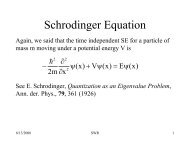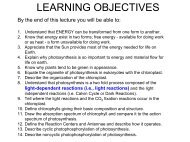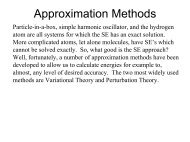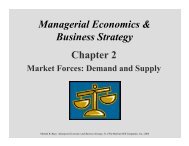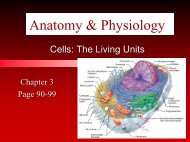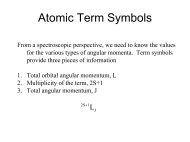Introduction to Optimization Introduction to Optimization
Introduction to Optimization Introduction to Optimization
Introduction to Optimization Introduction to Optimization
- No tags were found...
You also want an ePaper? Increase the reach of your titles
YUMPU automatically turns print PDFs into web optimized ePapers that Google loves.
ancmat02.qxd 11/16/06 3:25 PM Page B8B8 • SUPPLEMENT BINTRODUCTION TO OPTIMIZATIONA spreadsheet for this problem is shown in Figure B-3. It uses C 75 and G 200as trial values. Note the structure of the model: column A is used for text labels,columns B and C are used <strong>to</strong> represent camshafts and gears, respectively, and columnsD–F are used <strong>to</strong> compute formulas and show the resource limitations. There is a row(row 5) reserved <strong>to</strong> contain the decision variables, a row (row 8) <strong>to</strong> s<strong>to</strong>re the coefficientsand compute the value of the objective function, and one row for each of theconstraints (rows 11–13). As in Supplement A, values highlighted in yellow representdata provided with the problem, and the light blue cell represents the primary outputmeasure, the objective function. In addition, green cells represent the decision variables.Cells B5:C5 contain values of the decision variables. The user can change these <strong>to</strong>see the effects of different solutions, visually checking <strong>to</strong> see if the constraints are satisfied.Cells B8:C8 contain the objective function coefficients, in this case, the unitprofits. Cells B11:C13 contain the coefficients of the constraints. Refer <strong>to</strong> the algebraicformulation given previously. The first constraint is 5C 8G 5000. The coefficientsare 5 and 8, meaning that 5 lb of steel are required for each camshaft, and 8 lb of steelare required for each gear. In cell F11, the value 5000 is s<strong>to</strong>red.The formula in cell D8 is B8*B$5C8*C$5. This references the objective coefficients(B8:C8) and the decision variables (B5:C5) <strong>to</strong> compute the <strong>to</strong>tal profit. If eithera decision variable or a coefficient changes, the <strong>to</strong>tal profit will still calculate properly.Copy this formula <strong>to</strong> cells D11:D13 <strong>to</strong> compute the LHS values of the constraints, thatis, the actual resources used by the solution. You could also write three additional formulasin cells D11:D13, but using absolute and relative references allows you <strong>to</strong> writeone formula and copy it <strong>to</strong> other cells needing formulas. Cell D11 computes theamount of steel used by the current solution. A sign is entered in<strong>to</strong> cell E11 forreadability, and the RHS value is entered in F11.Testing the ModelAfter the base-case model is developed, you should enter some trial values in<strong>to</strong> thecells as decision variables in order <strong>to</strong> check the model’s calculations. The trial solutionshown in Figure B-3 is the same solution we discussed when defining feasible and infeasiblesolutions. Note that the spreadsheet calculates $8800 profit, 3300 pounds steelused, 1500 hours labor used, and 1000 hours machine time used. These values matchthose noted previously. We can quickly see from the model that this is a feasible solutionby observing that the values in cells D11:D13 are all the values in cells F11:F13.FIGURE B-3Spreadsheet for DJJ problem12345678910111213A B C D E F GExample B.1DJJ Enterprises Production PlanningDecision Variables Camshafts GearsUnits <strong>to</strong> Make 75 200ObjectiveTotalProfit $25 $18 $5,475D8: =B8*B$5+C8*C$5(copied <strong>to</strong> D11:D13)Constraints Used AvailableSteel (lb) 5 8 1975