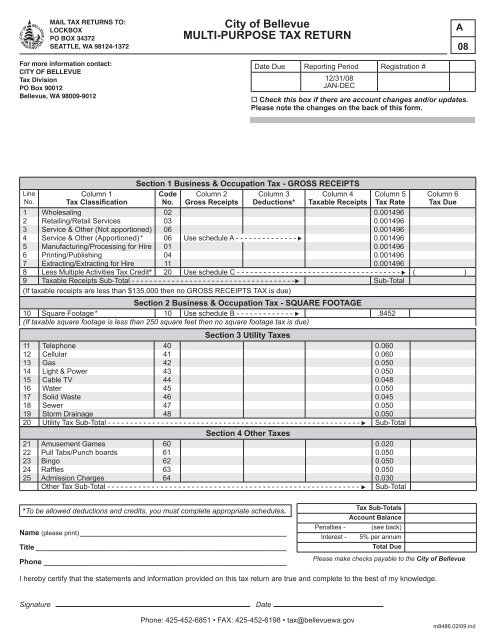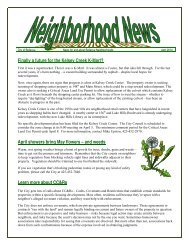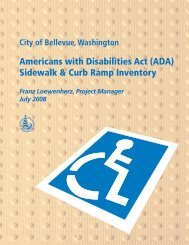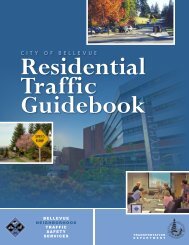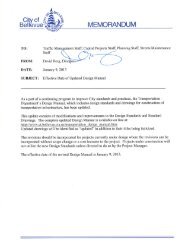Annual Multi-Purpose Tax Return - City of Bellevue
Annual Multi-Purpose Tax Return - City of Bellevue
Annual Multi-Purpose Tax Return - City of Bellevue
Create successful ePaper yourself
Turn your PDF publications into a flip-book with our unique Google optimized e-Paper software.
MAIL TAX RETURNS TO:LOCKBOXPO BOX 34372SEATTLE, WA 98124-1372<strong>City</strong> <strong>of</strong> <strong>Bellevue</strong>MULTI-PURPOSE TAX RETURNA08For more information contact:CITY OF BELLEVUE<strong>Tax</strong> DivisionPO Box 90012<strong>Bellevue</strong>, WA 98009-9012Date Due Reporting Period Registration #12/31/08JAN-DECo Check this box if there are account changes and/or updates.Please note the changes on the back <strong>of</strong> this form.LineNo.Column 1<strong>Tax</strong> ClassificationSection 1 Business & Occupation <strong>Tax</strong> - GROSS RECEIPTSCode Column 2 Column 3 Column 4No. Gross Receipts Deductions* <strong>Tax</strong>able ReceiptsColumn 5<strong>Tax</strong> RateSection 2 Business & Occupation <strong>Tax</strong> - SQUARE FOOTAGE10 Square Footage * 10 Use schedule B - - - - - - - - - - - - - - .8452(If taxable square footage is less than 250 square feet then no square footage tax is due)Section 3 Utility <strong>Tax</strong>es11 Telephone 40 0.06012 Cellular 41 0.06013 Gas 42 0.05014 Light & Power 43 0.05015 Cable TV 44 0.04816 Water 45 0.05017 Solid Waste 46 0.04518 Sewer 47 0.05019 Storm Drainage 48 0.05020 Utility <strong>Tax</strong> Sub-Total - - - - - - - - - - - - - - - - - - - - - - - - - - - - - - - - - - - - - - - - - - - - - - - - - - - - - - - - - - Sub-TotalSection 4 Other <strong>Tax</strong>es21 Amusement Games 60 0.02022 Pull Tabs/Punch boards 61 0.05023 Bingo 62 0.05024 Raffles 63 0.05025 Admission Charges 64 0.030Other <strong>Tax</strong> Sub-Total - - - - - - - - - - - - - - - - - - - - - - - - - - - - - - - - - - - - - - - - - - - - - - - - - - - - - - - - - - Sub-TotalColumn 6<strong>Tax</strong> Due1 Wholesaling 02 0.0014962 Retailing/Retail Services 03 0.0014963 Service & Other (Not apportioned) 06 0.0014964 Service & Other (Apportioned) * 06 Use schedule A - - - - - - - - - - - - - - - 0.0014965 Manufacturing/Processing for Hire 01 0.0014966 Printing/Publishing 04 0.0014967 Extracting/Extracting for Hire 11 0.0014968 Less <strong>Multi</strong>ple Activities <strong>Tax</strong> Credit* 20 Use schedule C - - - - - - - - - - - - - - - - - - - - - - - - - - - - - - - - - - - - - - ( )9 <strong>Tax</strong>able Receipts Sub-Total - - - - - - - - - - - - - - - - - - - - - - - - - - - - - - - - - - - - - - Sub-Total(If taxable receipts are less than $135,000 then no GROSS RECEIPTS TAX is due)*To be allowed deductions and credits, you must complete appropriate schedules.Name (please print)____________________________________________________Title_______________________________________________________________Phone_____________________________________________________________<strong>Tax</strong> Sub-TotalsAccount BalancePenalties - (see back)Interest - 5% per annumTotal DuePlease make checks payable to the <strong>City</strong> <strong>of</strong> <strong>Bellevue</strong>I hereby certify that the statements and information provided on this tax return are true and complete to the best <strong>of</strong> my knowledge.SignatureDatePhone: 425-452-6851 • FAX: 425-452-6198 • tax@bellevuewa.govm8486.02/09.ind
CITY OF BELLEVUE MUTI-PURPOSE TAX RETURN GENERAL INSTRUCTIONSBUSINESS CHANGES: If your business has been sold, moved, or discontinued since your last tax return was filed, please check all boxes that applyand list the specific details in the space provided. Business closed. Effective date: ________________ Business no longer operates in <strong>Bellevue</strong>. Close <strong>Bellevue</strong> registration effective this date: _________________ Business sold to: ___________________________________________ Address: ___________________________________________Contact: __________________________ Phone: _________________ Date <strong>of</strong> sale: __________________ Business entity changed. Name <strong>of</strong> new legal entity: __________________________________________________New entity’s <strong>Bellevue</strong> registration number: __________________New entity’s start date: ________________ Business location changed. New location address: ______________________________________________________________________ Business mailing address changed. New mailing address: _________________________________________________________________ New business contact information: Phone: ________________ Fax: _________________ Email: __________________________________GENERAL INFORMATION: Every person, firm, association or corporationengaging in business activities in the <strong>City</strong>, unless otherwise exempted, is subject totaxation and must file a tax return under the appropriate tax classifications. The <strong>City</strong><strong>of</strong> <strong>Bellevue</strong> administers two business & occupation taxes (gross receipts tax andsquare footage tax). In addition, the <strong>City</strong> administers taxes on admissions,gambling activities, and utility business and occupation activities.Descriptions <strong>of</strong> the various tax classifications and allowable deductions areprovided in Chapter 4 <strong>of</strong> the <strong>Bellevue</strong> <strong>City</strong> Code (BCC). In addition, the <strong>City</strong>publishes a pamphlet entitled "Guide to the <strong>City</strong>'s Business & Occupation <strong>Tax</strong>".The pamphlet provides general filing information regarding common types <strong>of</strong>businesses. If you have any questions or would like to request a copy <strong>of</strong> the Guide,please contact the <strong>Tax</strong> Division at (425) 452-6851, or online athttp://www.bellevuewa.gov/bellevue_taxes.htm.GROSS RECEIPTS B&O TAX: The gross receipts B&O tax is measured ongross proceeds <strong>of</strong> sales or gross income for the reporting period. For purposes <strong>of</strong> thegross receipts tax, business activities are reported by classification.SQUARE FOOTAGE B&O TAX: The square footage B&O tax is measured onthe floor area <strong>of</strong> <strong>of</strong>fice space in <strong>Bellevue</strong>. It applies to businesses that maintainlocations in <strong>Bellevue</strong> where all or a portion <strong>of</strong> the <strong>of</strong>fice activity does not generaterevenue taxable under the gross receipts tax. Examples <strong>of</strong> businesses that pay thesquare footage tax include headquarter <strong>of</strong>fices and businesses that make out-<strong>of</strong>-citysales. Complete Schedule B to determine your taxable floor area if your business islocated in <strong>Bellevue</strong>. <strong>Tax</strong>able floor area is reported on line 10 <strong>of</strong> the <strong>Multi</strong>-<strong>Purpose</strong><strong>Tax</strong> <strong>Return</strong>.UTILITY & OTHER TAXES: Following is a brief synopsis <strong>of</strong> other taxes thatmay apply to your business:• Utility <strong>Tax</strong>es: This tax is similar to the gross receipts tax, but it isimposed on utility businesses. Businesses engaging in the followingactivities are subject to these taxes: telephone, cellular, gas, electric,water, sewerage, drainage, cable TV and garbage.• Admission <strong>Tax</strong>: This tax is levied upon admission charges for entranceto an event or establishment. It is collected for the <strong>City</strong> by the businesscharging the admission, similar to the sales tax. The admission tax iscomputed on the admission price.• Gambling <strong>Tax</strong>es: All persons licensed by the Washington StateGambling Commission to conduct gambling activities in the <strong>City</strong> arerequired to pay gambling taxes. Gambling activities include: bingogames, raffles, amusement games, punchboards and pull-tabs.CALCULATING YOUR TAX LIABILITY: If you claim a deduction, <strong>Multi</strong>pleActivities <strong>Tax</strong> Credit, and/or apportion income taxable under the Service and Othergross receipts tax classification, you must include the appropriate schedule formwith your return. If a required form is not provided, the deduction, credit, orapportioned amounts will be denied.SECTION I: If your business generates gross receipts, determine which taxclassification(s) relate to your business activity (Column 1). Businesses conductingseveral types <strong>of</strong> activities may report in more than one tax classification.• Column 2: Enter your gross receipts on the appropriate taxclassification line.• Column 3: Complete & submit Schedule D (Deduction Detail) withyour return if you have any allowable deductions. Enter amounts <strong>of</strong> anydeduction that you are entitled to for each tax classification.• Column 4: Subtract the values entered in Column 3 from those enteredin Column 2, and enter the result. Subtotal the Gross Receipts amountsand enter on Line 9.• Column 6: If the gross receipts sub-total amount Line 9 in Column 4 isless than the exemption level enter "0" on Line 9 in Column 6. If thegross receipts sub-total amount is greater than the exemption level,multiply each line item in Column 4 by the tax rate listed in Column 5.Enter the results for each line in Column 6.SECTION 2: Complete Schedule B (Square Footage <strong>Tax</strong> Addendum) if yourbusiness is located in <strong>Bellevue</strong>. Refer to BCC 4.09.050(A) to determine how much<strong>of</strong> your location is taxable. Transfer the total as instructed to Section II.• Column 4: Enter the total taxable square footage amount from ScheduleB to the <strong>Multi</strong>-<strong>Purpose</strong> <strong>Tax</strong> <strong>Return</strong> in Section II Column 4 “<strong>Tax</strong>ableSquare Feet”.• Column 6: If the amount in Column 4 is greater than the exemptionlevel <strong>of</strong> 250 taxable square feet, multiply by the tax rate listed inColumn 5. Enter the result in Column 6. If the amount in Column 4 isless than the exemption level, enter "0" in Column 6.SECTION 3 & 4: Complete Section 3 & 4 if your business generates grossreceipts on admissions, gambling and/ or utility activities. Refer to BCC 4.04, 4.10and 4.14 for detailed descriptions <strong>of</strong> the various tax classifications and alloweddeductions for certain business activities. Determine which tax classification(s)relate to your business activity. Businesses conducting several types <strong>of</strong> activitiesmay report in more than one tax classification.• Column 2: Enter your gross receipts under the appropriate taxclassification.• Column 3: Complete & submit Schedule D (Deduction Detail) withyour return if you have any allowable deductions. Enter amounts <strong>of</strong> anydeduction that you are entitled for each tax classification.• Column 4: Subtract the values entered in Column 3 from those enteredin Column 2, and enter the results.• Column 6: <strong>Multi</strong>ply the amount in Column 4 by the tax rate listed inColumn 5 and enter the result in Column 6.TAX SUB-TOTALS: Calculate and enter <strong>Tax</strong> Subtotals from Sections 1(Gross Receipts <strong>Tax</strong>), 2 (Square Footage <strong>Tax</strong>), 3 (Utility <strong>Tax</strong>es) and 4 (Other<strong>Tax</strong>es) in the field provided beside <strong>Tax</strong> Sub-Totals.ACCOUNT BALANCES: The amount shown is your account balance at the time<strong>of</strong> printing. Note: Amounts shown in brackets ( ) are credits and should besubtracted from the total due.PENALTIES: Calculate the penalty on the amount reported in the TAX SUB-TOTALS and enter the penalty amount in the field provided. Penalty is calculatedas follows:1 day to 1 month overdue 5% ($5 minimum)Over 1 month to 2 months 15% ($5 minimum)Over 2 months 25% ($5 minimum)INTEREST: Calculate interest in accordance with BCC 4.03.090 and enter theamount in the field provided. See our website for the prior year’s annual rates athttp://www.bellevuewa.gov/b&o_tax_payment_procedures.htm.TOTAL DUE: Add Total <strong>Tax</strong>, Penalty, Interest and Prior Balance, and enter theresult in the field provided.Print name, title, phone, sign and date your return. Remit back with the appropriateforms.REPORTING FREQUENCY: <strong>Tax</strong> payments are due on or before the last day <strong>of</strong>the next month following the end <strong>of</strong> the assigned reporting period covered by thereturn. <strong>Tax</strong> returns must be filed by the due date whether or not any tax is owed.Reporting Frequency Period Ending Date Month Covered in PeriodMonthly (M) last day <strong>of</strong> the month following period ending dateQuarterly (Q) 03/31/XX January, February, March06/30/XX April, May, June09/30/XX July, August, September12/31/XX October, November, December<strong>Annual</strong> (A) 12/31/XX January through December