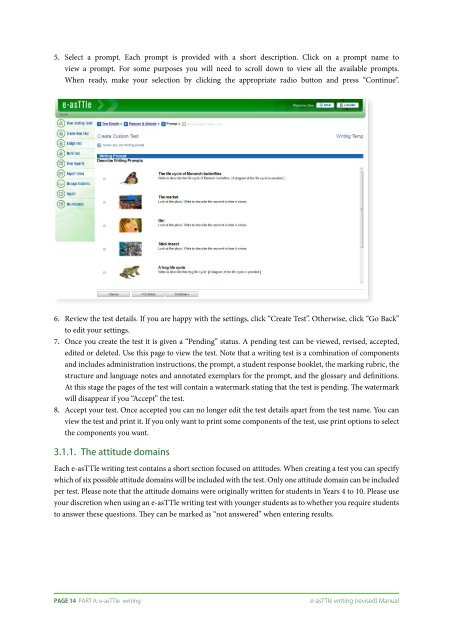(revised) Manual 2012 (2).pdf - e-asTTle
(revised) Manual 2012 (2).pdf - e-asTTle
(revised) Manual 2012 (2).pdf - e-asTTle
Create successful ePaper yourself
Turn your PDF publications into a flip-book with our unique Google optimized e-Paper software.
5.Select a prompt. Each prompt is provided with a short description. Click on a prompt name toview a prompt. For some purposes you will need to scroll down to view all the available prompts.When ready, make your selection by clicking the appropriate radio button and press “Continue”.6.7.8.Review the test details. If you are happy with the settings, click “Create Test”. Otherwise, click “Go Back”to edit your settings.Once you create the test it is given a “Pending” status. A pending test can be viewed, <strong>revised</strong>, accepted,edited or deleted. Use this page to view the test. Note that a writing test is a combination of componentsand includes administration instructions, the prompt, a student response booklet, the marking rubric, thestructure and language notes and annotated exemplars for the prompt, and the glossary and definitions.At this stage the pages of the test will contain a watermark stating that the test is pending. The watermarkwill disappear if you “Accept” the test.Accept your test. Once accepted you can no longer edit the test details apart from the test name. You canview the test and print it. If you only want to print some components of the test, use print options to selectthe components you want.3.1.1.The attitude domainsEach e-<strong>asTTle</strong> writing test contains a short section focused on attitudes. When creating a test you can specifywhich of six possible attitude domains will be included with the test. Only one attitude domain can be includedper test. Please note that the attitude domains were originally written for students in Years 4 to 10. Please useyour discretion when using an e-<strong>asTTle</strong> writing test with younger students as to whether you require studentsto answer these questions. They can be marked as “not answered” when entering results.Page 14 Part A: e-<strong>asTTle</strong> writinge-<strong>asTTle</strong> writing (<strong>revised</strong>) <strong>Manual</strong>