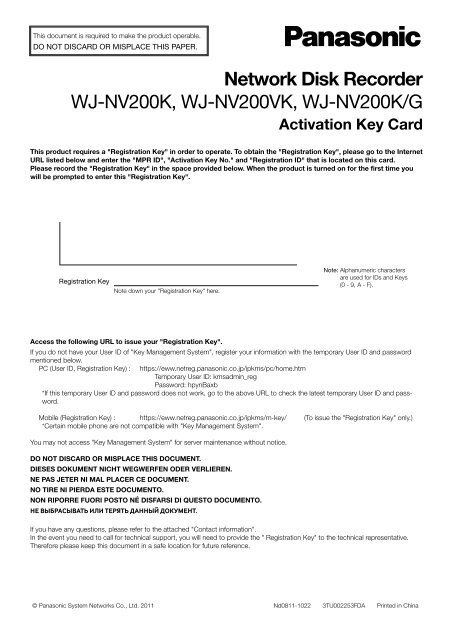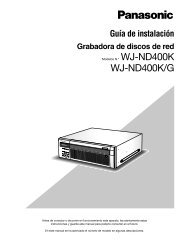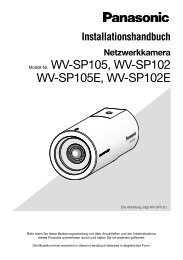WJ-NV200_Activation_Key_Card_ en_fr_ge_it_sp_ru.pdf
WJ-NV200_Activation_Key_Card_ en_fr_ge_it_sp_ru.pdf
WJ-NV200_Activation_Key_Card_ en_fr_ge_it_sp_ru.pdf
You also want an ePaper? Increase the reach of your titles
YUMPU automatically turns print PDFs into web optimized ePapers that Google loves.
This docum<strong>en</strong>t is required to make the product operable.<br />
DO NOT DISCARD OR MISPLACE THIS PAPER.<br />
Network Disk Recorder<br />
<strong>WJ</strong>-<strong>NV200</strong>K, <strong>WJ</strong>-<strong>NV200</strong>VK, <strong>WJ</strong>-<strong>NV200</strong>K/G<br />
<strong>Activation</strong> <strong>Key</strong> <strong>Card</strong><br />
This product requires a "Registration <strong>Key</strong>" in order to operate. To obtain the "Registration <strong>Key</strong>", please go to the Internet<br />
URL listed below and <strong>en</strong>ter the "MPR ID", "<strong>Activation</strong> <strong>Key</strong> No." and "Registration ID" that is located on this card.<br />
Please record the "Registration <strong>Key</strong>" in the <strong>sp</strong>ace provided below. Wh<strong>en</strong> the product is turned on for the first time you<br />
will be prompted to <strong>en</strong>ter this "Registration <strong>Key</strong>".<br />
Registration <strong>Key</strong><br />
Note down your "Registration <strong>Key</strong>" here.<br />
Access the following URL to issue your "Registration <strong>Key</strong>".<br />
If you do not have your User ID of "<strong>Key</strong> Mana<strong>ge</strong>m<strong>en</strong>t System", register your information w<strong>it</strong>h the temporary User ID and password<br />
m<strong>en</strong>tioned below.<br />
PC (User ID, Registration <strong>Key</strong>) : https ://eww.netreg.panasonic.co.jp/ipkms/pc/home.htm<br />
Temporary User ID: kmsadmin_reg<br />
Password: hpynBaxb<br />
*If this temporary User ID and password does not work, go to the above URL to check the latest temporary User ID and password.<br />
Mobile (Registration <strong>Key</strong>) : https://eww.netreg.panasonic.co.jp/ipkms/m-key/ (To issue the "Registration <strong>Key</strong>" only.)<br />
*Certain mobile phone are not compatible w<strong>it</strong>h "<strong>Key</strong> Mana<strong>ge</strong>m<strong>en</strong>t System".<br />
You may not access "<strong>Key</strong> Mana<strong>ge</strong>m<strong>en</strong>t System" for server maint<strong>en</strong>ance w<strong>it</strong>hout notice.<br />
DO NOT DISCARD OR MISPLACE THIS DOCUMENT.<br />
DIESES DOKUMENT NICHT WEGWERFEN ODER VERLIEREN.<br />
NE PAS JETER NI MAL PLACER CE DOCUMENT.<br />
NO TIRE NI PIERDA ESTE DOCUMENTO.<br />
NON RIPORRE FUORI POSTO NÉ DISFARSI DI QUESTO DOCUMENTO.<br />
НЕ ВЫБРАСЫВАТЬ ИЛИ ТЕРЯТЬ ДАННЫЙ ДОКУМЕНТ.<br />
Note: Alphanumeric characters<br />
are used for IDs and <strong>Key</strong>s<br />
(0 - 9, A - F).<br />
If you have any questions, please refer to the attached "Contact information".<br />
In the ev<strong>en</strong>t you need to call for technical support, you will need to provide the " Registration <strong>Key</strong>" to the technical repres<strong>en</strong>tative.<br />
Therefore please keep this docum<strong>en</strong>t in a safe location for future refer<strong>en</strong>ce.<br />
© Panasonic System Networks Co., Ltd. 2011 Nd0811-1022 3TU002253FDA Printed in China
DO NOT DISCARD OR MISPLACE THIS DOCUMENT.<br />
[To issue your "Registration <strong>Key</strong>"]<br />
• Access the URL printed on the <strong>fr</strong>ont side of this docum<strong>en</strong>t,<br />
and follow the inst<strong>ru</strong>ctions on the webs<strong>it</strong>e to <strong>en</strong>ter<br />
"MPR ID" of the product and the information on the<br />
"<strong>Activation</strong> <strong>Key</strong> <strong>Card</strong>".<br />
• "Registration <strong>Key</strong>" can be obtained by the combination of<br />
"MPR ID" and "<strong>Activation</strong> <strong>Key</strong> No." that is applied to the<br />
product.<br />
• To register the "Registration <strong>Key</strong>", follow the inst<strong>ru</strong>ctions<br />
on the manual(s) provided w<strong>it</strong>h the product.<br />
• Retain the "Registration <strong>Key</strong>" to<strong>ge</strong>ther w<strong>it</strong>h the "<strong>Activation</strong><br />
<strong>Key</strong> <strong>Card</strong>".<br />
DIESES DOKUMENT NICHT WEGWERFEN ODER<br />
VERLIEREN.<br />
[Ausgabe eines "Registration <strong>Key</strong>"]<br />
• Öffn<strong>en</strong> Sie die auf dem Deckblatt dieses Dokum<strong>en</strong>ts<br />
an<strong>ge</strong><strong>ge</strong>b<strong>en</strong>e URL und <strong>ge</strong>b<strong>en</strong> Sie die "MPR ID" des<br />
Produkts sowie die Information<strong>en</strong> auf der "<strong>Activation</strong> <strong>Key</strong><br />
<strong>Card</strong>" ein, indem Sie d<strong>en</strong> Anweisung<strong>en</strong> auf der Webs<strong>it</strong>e<br />
folg<strong>en</strong>.<br />
• Der "Registration <strong>Key</strong>" ergibt sich aus der auf dem<br />
Produkt an<strong>ge</strong><strong>ge</strong>b<strong>en</strong><strong>en</strong> "MPR ID" plus der "<strong>Activation</strong> <strong>Key</strong><br />
No."<br />
• Zum Registrier<strong>en</strong> des "Registration <strong>Key</strong>" folg<strong>en</strong> Sie b<strong>it</strong>te<br />
d<strong>en</strong> Anweisung<strong>en</strong> in d<strong>en</strong> dem Produkt beilieg<strong>en</strong>d<strong>en</strong><br />
Handbüchern.<br />
• Bewahr<strong>en</strong> Sie d<strong>en</strong> "Registration <strong>Key</strong>" und die "<strong>Activation</strong><br />
<strong>Key</strong> <strong>Card</strong>" sorgfältig auf.<br />
NE PAS JETER NI MAL PLACER CE DOCUMENT.<br />
[Comm<strong>en</strong>t émettre votre clé "Registration <strong>Key</strong>"<br />
(clé d'<strong>en</strong>registrem<strong>en</strong>t)]<br />
• Accéder à l'URL imprimée sur la face avant de ce docum<strong>en</strong>t<br />
et suivre les inst<strong>ru</strong>ctions sur le s<strong>it</strong>e Web pour saisir<br />
"MPR ID" (id<strong>en</strong>tification MPR) du produ<strong>it</strong> et l'information<br />
sur la carte "<strong>Activation</strong> <strong>Key</strong> <strong>Card</strong>" (carte de clé<br />
d’activation).<br />
• La clé "Registration <strong>Key</strong>" (clé d'<strong>en</strong>registrem<strong>en</strong>t) peut être<br />
obt<strong>en</strong>ue par la combinaison de l’id<strong>en</strong>tification "MPR ID"<br />
(id<strong>en</strong>tification MPR) et le numéro "<strong>Activation</strong> <strong>Key</strong> No."<br />
(numéro de clé d’activation) qui est appliquée au produ<strong>it</strong>.<br />
• Pour <strong>en</strong>registrer la clé "Registration <strong>Key</strong>" (clé d’<strong>en</strong>registrem<strong>en</strong>t),<br />
suivre les inst<strong>ru</strong>ctions indiquées sur le ou les<br />
manuels fournis avec le produ<strong>it</strong>.<br />
• Conserver la clé "Registration <strong>Key</strong>" (clé d’<strong>en</strong>registrem<strong>en</strong>t)<br />
ainsi que la carte "<strong>Activation</strong> <strong>Key</strong> <strong>Card</strong>" (carte de clé<br />
d’activation).<br />
NO TIRE NI PIERDA ESTE DOCUMENTO.<br />
[Para em<strong>it</strong>ir la "Registration <strong>Key</strong>"]<br />
• Acceda a la dirección URL impresa <strong>en</strong> la primera página<br />
de este docum<strong>en</strong>to y siga las inst<strong>ru</strong>cciones del s<strong>it</strong>io Web<br />
para introducir el "MPR ID" del producto y la información<br />
sobre la "<strong>Activation</strong> <strong>Key</strong> <strong>Card</strong>".<br />
• Podrá obt<strong>en</strong>er la "Registration <strong>Key</strong>" combinando el "MPR<br />
ID" y el "<strong>Activation</strong> <strong>Key</strong> No." que se aplican al producto.<br />
• Para registrar la "Registration <strong>Key</strong>", siga las inst<strong>ru</strong>cciones<br />
del manual(es) suministrado(s) con el producto.<br />
• Guarde la "Registration key" junto con la "<strong>Activation</strong> <strong>Key</strong><br />
<strong>Card</strong>".<br />
NON RIPORRE FUORI POSTO NÉ DISFARSI DI QUESTO<br />
DOCUMENTO.<br />
[Per l'emissione della propria "Registration <strong>Key</strong>"]<br />
• Accedere all'URL stampata sulla copertina anteriore di<br />
questo docum<strong>en</strong>to e seguire le ist<strong>ru</strong>zioni sul s<strong>it</strong>o web per<br />
inserire il "MPR ID" del prodotto e le informazioni sulla<br />
"<strong>Activation</strong> <strong>Key</strong> <strong>Card</strong>".<br />
• La "Registration <strong>Key</strong>" si può ott<strong>en</strong>ere combinando "MPR<br />
ID" e "<strong>Activation</strong> <strong>Key</strong> No." applicati al prodotto.<br />
• Per registrare la "Registration <strong>Key</strong>", seguire le ist<strong>ru</strong>zioni<br />
sulla docum<strong>en</strong>tazione forn<strong>it</strong>a con il prodotto.<br />
• Conservare la "Registration key" insieme alla "<strong>Activation</strong><br />
<strong>Key</strong> <strong>Card</strong>".<br />
НЕ ВЫБРАСЫВАТЬ ИЛИ ТЕРЯТЬ ДАННЫЙ ДОКУМЕНТ.<br />
[Чтобы издать Ваш «Registration <strong>Key</strong>»]<br />
• Откройте URL, указанный на лицевой стороне данного<br />
документа, и введите «MPR ID» продукта и информацию на<br />
«<strong>Activation</strong> <strong>Key</strong> <strong>Card</strong>», следуя указаниям на веб-сайте.<br />
• «Registration <strong>Key</strong>» можно получить при вводе «MPR ID» и<br />
«<strong>Activation</strong> <strong>Key</strong> No.», присвоенных продукту.<br />
• Для регистрации «Registration <strong>Key</strong>» выполните указания в<br />
инструкции (-ях), поставленной (-ых) вместе с продуктом.<br />
• Сохраните «Registration <strong>Key</strong>» вместе с «<strong>Activation</strong> <strong>Key</strong> <strong>Card</strong>».