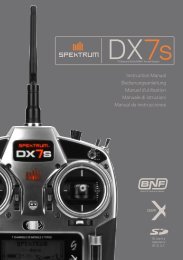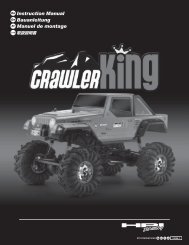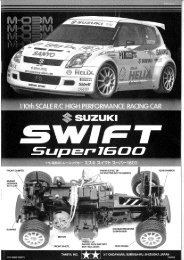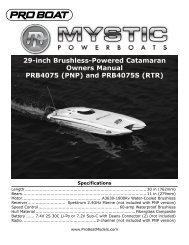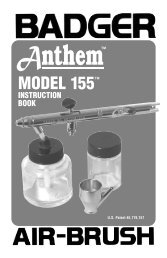Manual - Great Hobbies
Manual - Great Hobbies
Manual - Great Hobbies
- No tags were found...
You also want an ePaper? Increase the reach of your titles
YUMPU automatically turns print PDFs into web optimized ePapers that Google loves.
TRAXXAS TQ 2.4GHz RADIO systemTQ 2.4GHz Binding InstructionsFor proper operation, the transmitter and receiver must beelectronically ‘bound.’ This has been done for you at the factory.Should you ever need to re-bind the system or bind to an additionaltransmitter or receiver, follow these instructions. Note: the receivermust be connected to a 4.8-6.0v (nominal) power source for bindingand the transmitter and receiver must be within 5 feet of each other.1. Press and hold the transmitter’s SET button as you switchtransmitter on. The transmitter’s LED will flash red slowly.Release the SET button2. Press and hold the receiver’s LINK button as you switch on the speedcontrol by pressing the EZ-Set button. Release the LINK button.3. When the transmitter and receiver’s LEDs turn solid green, thesystem is bound and ready for use. Confirm that the steering andthrottle operate properly before driving your model.Steering Sensitivity (Exponential)The Multi-Function knob on the TQ2.4GHz transmitter hasbeen programmed to control Steering Sensitivity (also knownas exponential). The standard setting for Steering Sensitivity is“normal (zero exponential),” with the dial full left in its range oftravel. This setting provides linear servo response: the steeringservo’s movement will correspond exactly with the input from thetransmitter’s steering wheel. Turning the knob clockwise from centerwill result in “negative exponential” and decrease steering sensitivityby making the servo less responsive near neutral, with increasingsensitivity as the servo nears the limits of its travel range. The fartheryou turn the knob, the more pronounced the change in steeringservo movement will be. The term “exponential” comes from thiseffect; the servo’s travel changes exponentially relative to the inputfrom the steering wheel. The exponential effect is indicated as apercentage—the greater the percentage, the greater the effect. Theillustrations below show how this works.Normal Steering Sensitivity (0% exponential)In this illustration, thesteering servo’s travel (andwith it, the steering motionof the model’s front wheels)corresponds precisely withthe steering wheel. Theranges are exaggerated forillustrative purposes.Decreased Steering Sensitivity (Negative Exponential)By turning the Multi-Turning Rangeat TransmitterFunction knob clockwise,the steering sensitivity ofthe model will be decreased.Note that a relatively largeamount of steering wheeltravel results in a smalleramount of servo travel. Thefarther you turn the knob, the more pronouncedthe effect becomes. Decreased steering sensitivitymay be helpful when driving on low-traction surfaces, whendriving at high speed, or on tracks that favor sweeping turns wheregentle steering inputs are required. The ranges are exaggerated forillustrative purposes.Experiment! Try varying degrees of exponential. It’s easy to goback to “zero” if you don’t like the effect. There’s no wrong way toadjust exponential. Any setting that makes you more comfortable withyour car’s handling is the “right setting.”SETTING UP THE ANTENNAThe receiver antenna has been set up and installed from the factory.When reinstalling the antenna, firstslide the antenna wire into bottomof antenna tube until white tip ofantenna is at top of tube underthe black cap. Insert the base ofthe tube into the antenna post.Take care not to crimp the antennawire. Slide the crimp nut over theantenna tube and screw it ontothe antenna post. Use the suppliedtool to tighten the crimp nut onthe post just until the antenna tubeis securely in place. Do not overtighten or crush the antenna wireagainst the chassis. Do not bend orkink the antenna wire! See the sidebar for more information. Do notshorten the antenna tube.Effective TurningRange on ModelAntennaTipAntennaTubeAntennaWrenchAntennaCrimp NutAntennaPostCorrectTo prevent loss of radio rangedo not kink or cut the black wire,do not bend or cut the metal tip,and do not bend or cut the whitewire at the end of the metal tip.NoNoAutomatic Fail-SafeThe TQ 2.4GHz transmitterand receiver are equippedwith an automatic failsafesystem that does notrequire user programming.In the event of signal lossor interference, the throttlewill return to neutral andthe steering will hold itslast commanded position. IfFail-Safe activates while youare operating your model,determine the reason forsignal loss and resolve theproblem before operatingyour model again.NoJATO 3.3 • 13