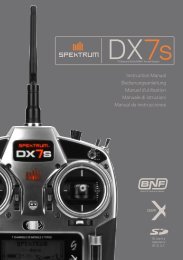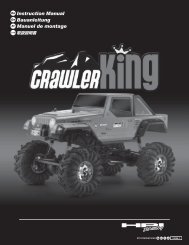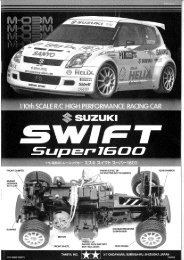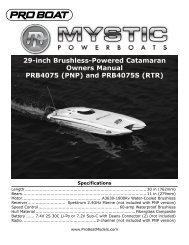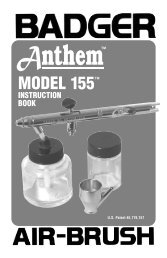Manual - Great Hobbies
Manual - Great Hobbies
Manual - Great Hobbies
- No tags were found...
You also want an ePaper? Increase the reach of your titles
YUMPU automatically turns print PDFs into web optimized ePapers that Google loves.
TQ 2.4GHz ADVANCED TUNING GUIDEMENU TREEThe menu tree below shows how to navigate throughthe TQ 2.4GHz transmitter’s various settings andfunctions. Press and hold MENU to enter the menu tree,and use the following commands to navigate throughthe menu and select options.MENU: When you enter a menu, you always start at thetop. Press MENU to move down the menu tree.When you reach the bottom of the tree, pressingMENU again will return you to the top.SET: Press SET to move across the menu tree and selectoptions. When an option is committed to thetransmitter’s memory, the status LED will rapidlyblink green.BACK: Press both MENU and SET to go back one level inthe menu tree.EXIT: Press and hold MENU to exit programming.Your selected options will be saved.ECHO: Press and hold SET to activate the “echo” function.Echo will “play back” your current position on theMenu Tree, should you lose your place. For example:If your current position is Steering Channel EndPoints, holding SET will cause the LED to blink greentwice, green once, and then red three times. Echowill not alter your adjustments or change yourposition in the programming sequence.Below is an example of how to access a function in the menutree. In the example, the user is setting the Multi-Function knobto be a steering Dual Rate control.To set the Multi-Function knob to control STEERING DUAL RATE (%):1. Switch the transmitter on2. Press and hold MENU until the green LED lights. It will blink in singleintervals.3. Press SET. The red LED will blink in single intervals to indicate SteeringDual Rate has been selected.4. Press MENU twice. The red LED will blink three times repeatedly toindicate Steering Percentage has been selected.5. Press SET to select. The green LED will blink 8 times fast to indicatesuccessful selection.6. Press and hold MENU to return to driving mode.Restoring Factory Defaults:TransmitterOFFHold bothMENU and SET42 • JATO 3.3TransmitterONRelease MENU andSET. Red LED blinksEnter ProgrammingPress and holdMENU for 3 seconds1234Press MENU twice.Red LED blinks3 timesPressMENUPressMENUPressMENUMulti-Function KnobOne Blink GreenChannel SetupTwo Blinks GreenMode SelectionThree Blinks GreenTraxxas-LinkFour Blinks GreenPressSETPressSETPressSETPressSETPress SET to clear settings. LED will turnsolid green. Transmitter is restored to defaultPress MENU to move through options.Press SET to select an option.1234561PressMENU2Steering Sensitivity (Expo)One Blink RedPress SET to select an option.1PressMENU21PressMENU2Throttle Sensitivity (Expo)Two Blinks RedSteering % (Dual Rate)Three Blinks RedBraking %Four Blinks RedThrottle TrimFive Blinks RedKnob DisabledSix Blinks RedSteering (Channel 1)One Blink GreenThrottle (Channel 2)Two Blinks GreenElectricOne Blink RedNitroTwo Blinks RedModel LockingOne Blink GreenDelete ModelTwo Blinks GreenPressSETPressSETPressSETPressSETNote: The transmitter is “live” during programmingso you can test the settings real time without havingto exit the menu tree.Press MENU to move through options.Press SET to select an option.1234121231Servo ReversingOne Blink RedSub TrimTwo Blinks RedEnd PointsThree Blinks RedReset End PointsFour Blinks RedServo ReversingOne Blink RedSub TrimTwo Blinks RedUnlockOne Blink RedLockTwo Blinks RedUnlock AllThree Blinks RedConfirm DeletionOne Blink RedPress SET to reverseservo direction.Use knob to adjustsub-trim. Press SET to save.Use steering wheel toadjust. Turn right to desiredend point, press set to save.Turn left to desired endpoint and press set to save.To reset max throw: Let go of controls and press SET.Press SET to restorefactory default endpoints.Press SET to reverseservo direction.Use knob to adjust subtrim.Press SET to save.3 End Points Use trigger to adjust. PullThree Blinks Redback to desired end point,press set to save. Pushforward to desired endpoint and press set to save.To reset max throw: Let go of controls and press SET.4 Reset End Points Press SET to restoreFour Blinks Red factory default endpoints.