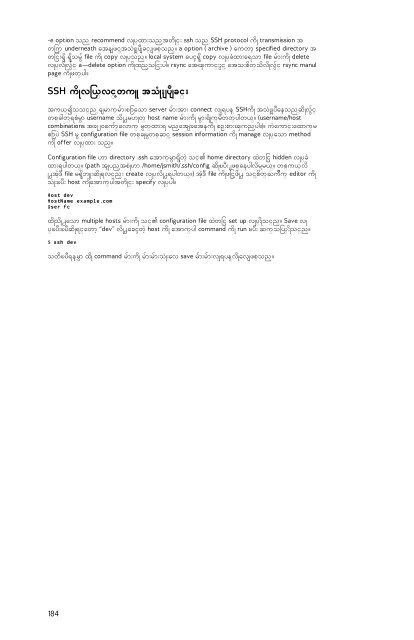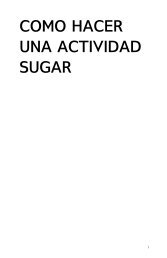- Page 1 and 2:
CIRCUMVENTIONTOOLSPublished : 2011-
- Page 3 and 4:
့1. စတမင္ိတ္ဆ
- Page 5:
မည ္သည့္ ကြန္
- Page 8 and 9:
QUICK START3. ခပ္ျမန္
- Page 10 and 11:
အတင္ာနက္ ပိတ
- Page 12 and 13:
VPNs ႏွင့္ စတင္
- Page 14 and 15:
4. အတင္ာနက္ အလ
- Page 16 and 17:
ဥပမာ Witness Web ကို
- Page 18 and 19:
ပံ ုမွန္အားျ
- Page 20 and 21:
အျခား ေစာင့္
- Page 22 and 23:
Political reasons ႏိုငင
- Page 24 and 25:
စာဖတ္ သူမ်ား
- Page 26 and 27:
ဥပမာ bbc.co.uk ႏွင္
- Page 28 and 29:
T raffic shaping ဆိုတာေ
- Page 30 and 31:
ထိုအခ်က္ ကို
- Page 32 and 33:
့ကိုယ့္ရဲ႕ တ
- Page 34 and 35:
အမ်ားသံ ုးအတ
- Page 36 and 37:
HTTPS အသံ ုးျပဳရ
- Page 39 and 40:
BASIC TECHNIQUES7. ရိုးစ
- Page 41 and 42:
ဆင့္ပြားစာမ
- Page 43 and 44:
သဘင္ာသာစကား
- Page 45 and 46:
့8. တီထြင္ၾကံ
- Page 47 and 48:
အခ်ိဳ႕လူမ်ာ
- Page 49:
့ကိုယ္ ပိုင္
- Page 52 and 53:
PSIPHONPsiphon ဆိုသည ္
- Page 54 and 55:
ACCOUNT တစ္ခုျပဳလ
- Page 56 and 57:
အျခားသူမ်ား
- Page 58 and 59:
့invitation တစ္ခု က
- Page 60 and 61:
ဆဆင္ာလုပ္ခံ
- Page 62 and 63:
စ္သည္။FIREFOX AND ITS A
- Page 64 and 65:
Firefox add-on page မွမဟု
- Page 66 and 67:
1. http://adblockplus.org/en/instal
- Page 68 and 69:
NonScript extension သည ္ Java
- Page 70 and 71:
Websites မ်ားအား စ
- Page 72 and 73:
“Allow” ကို ႏွိပ
- Page 74 and 75:
Enter ႏွိပ္ပါ။ လ
- Page 76 and 77:
15. PROXY SETTINGS ႏွင့္
- Page 78 and 79:
Install လုပ္ၿပီး
- Page 80 and 81:
Proxy server ေရြးခ်္
- Page 82 and 83:
16. မိတ္ဆက္ ျခင
- Page 84 and 85:
http://security.ngoinabox.org/html/
- Page 86 and 87:
Freegate ထဲမွ ‘Settings
- Page 88 and 89:
Simurgh ကို ေအာင္
- Page 90 and 91:
19. ULTRASURFUltraReach Internet Co
- Page 92 and 93:
20. VPN SERVICE မ်ားVPN (vi
- Page 94 and 95:
VPN မ်ားသည ္web traff
- Page 96 and 97:
1. သင့္ screen ဘယ္
- Page 98 and 99:
AirVPN (http://www.airvpn.org) ဆ
- Page 100 and 101:
NetworkManager တြင္ AirVPN
- Page 102 and 103:
5. Window အသစ္ ေပၚလ
- Page 104 and 105:
104
- Page 106 and 107:
၃.Dropdown menu မွ ေန၍
- Page 108 and 109:
၈. Option အပို မ်ာ
- Page 110 and 111:
့Hotspot shield ကိုသင
- Page 112 and 113:
၁. Hotspot Shield service မွ
- Page 114 and 115:
ALKASIR ကိုဘေယ္ကန
- Page 116 and 117:
အဆသင္င့္ျဖစ
- Page 118 and 119:
ပထမဦးစြာ Alkasir
- Page 120 and 121:
24. TOR : THE ONION ROUTERT or (T h
- Page 122 and 123:
T or Browser Bundle သည ္ T or
- Page 124 and 125:
1. သင္ ဖိုမင္်
- Page 126 and 127:
6. ႐ွင္းလင္းျ
- Page 128 and 129:
ႏွစ္ခါ သို႕မ
- Page 130 and 131:
Connection ရ႐ွိေသာအ
- Page 132 and 133:
Pidgin မွထြ္ရကန္
- Page 134 and 135: 1.2. Setting ကိုႏွိပ
- Page 136 and 137: 25. JONDOJonDoကို German တ
- Page 138 and 139: Proper configuration ကိုေ
- Page 140 and 141: 26. YOUR-FREEDOMYour-Freedom ဆိ
- Page 142 and 143: ေနာက္ ထပ္ ေပၚ
- Page 144 and 145: ေနာက္ ဆံ ုးတြ
- Page 146 and 147: ယခုအခါ Your-Freedom con
- Page 148 and 149: ယခုအခါ Your-Freedom သ
- Page 150 and 151: 27. DOMAINS ႏွင့္ DNSအ
- Page 152 and 153: 1. Start Menu ေအာ္ရကွ
- Page 154 and 155: 7. Window ၏ ေအာက္ေျ
- Page 156 and 157: 4. အကယ္၍ ေရြးခ
- Page 158 and 159: 1. Start button ကို ႏွိ
- Page 160 and 161: 9. ဖိုအင္ဆံ ုး
- Page 162 and 163: 162
- Page 164 and 165: ပံ ုမွန္အားျ
- Page 166 and 167: 5. Setting”ကို ႏွိပ
- Page 168 and 169: 1. T ools” menu ေပၚ႐ွ
- Page 170 and 171: ယခုအခါ HT T P proxy က
- Page 172 and 173: 5. Internet Options window ေပ
- Page 174 and 175: 3. Proxy type” အတြက္
- Page 176 and 177: Desktop ေပၚမွ terminal in
- Page 178 and 179: 30. OPENVPNOpenVPN ဆိုသည
- Page 180 and 181: 31. SSH TUNNELLINGSSH, the Secure S
- Page 182 and 183: ေဖာ္ ျပထားေသ
- Page 186 and 187: အတင္ာနက္ေပၚ
- Page 188 and 189: 6. ‘Manual proxy configuration’
- Page 190 and 191: 5. ‘Use a proxy server for your L
- Page 192 and 193: 1. T ools” ေပၚ႐ွိ Pre
- Page 194 and 195: 1. Firefox ၏ address bar ထဲ
- Page 196 and 197: 33. CENSORSHIP အားေလ့
- Page 198 and 199: “Using Alkasir” (Alkasir အသ
- Page 200 and 201: ့35. WEB PROXY မ်ား INSTA
- Page 202 and 203: 1. ပထမအဆင့္မွ
- Page 204 and 205: 36. TOR RELAY တစ္ခုေထ
- Page 206 and 207: TOR ကို BRIDGE ေအနျ
- Page 208 and 209: 6. Router ထဲတြင္ port f
- Page 210 and 211: 37. PROXY ေထာထင္ား
- Page 212 and 213: 38. WEBMASTERS မ်ားအတ
- Page 214 and 215: Newsletter ျပဳလုပ္ထ
- Page 216 and 217: 39. အဓိပၸါယ္ ဖြ
- Page 218 and 219: Program မ်ားကို web s
- Page 220 and 221: EXIT NODEexit node ဆိုသည
- Page 222 and 223: IRC (INTERNET RELAY CHAT)IRC သည
- Page 224 and 225: PHPPHP is a scripting language desi
- Page 226 and 227: A screenlogger is software able to
- Page 228 and 229: Usenet is a more than 20-year-old d
- Page 230 and 231: 40. အခ်က္ ၁၀ ခ်
- Page 232 and 233: ့Cryptography ထဲတြင္
- Page 234 and 235:
ရွိမႈျဖစ္သည
- Page 236 and 237:
41. လိုစင္င္ဤလ
- Page 238 and 239:
Modifications:freerk - Freerk Ohlin
- Page 240 and 241:
VPN SERVICESModifications:Zorrino -
- Page 242 and 243:
freerk - Freerk Ohling 2011rastapop
- Page 244 and 245:
Modifications:T he below is informa
- Page 246 and 247:
adam hyde 2008Alice Miller 2008Edwa
- Page 248 and 249:
Modifications:adam hyde 2008Alice M
- Page 250 and 251:
Copyright (C) 1989, 1991 Free Softw
- Page 252 and 253:
4. You may not copy, modify, sublic
- Page 254 and 255:
42. ထပ္ေလာင္းေ