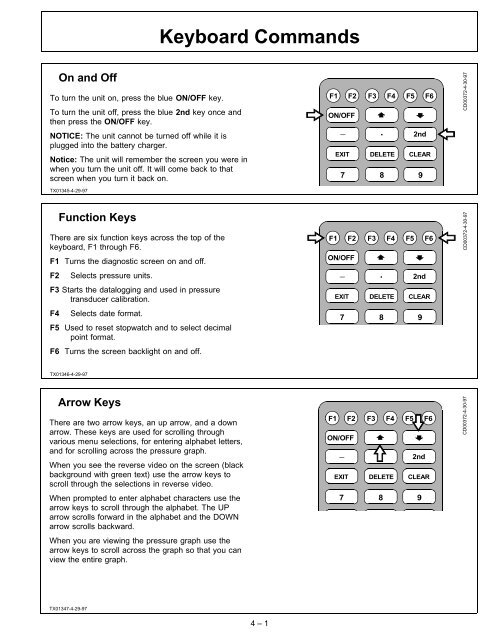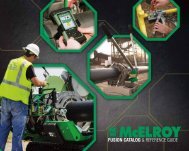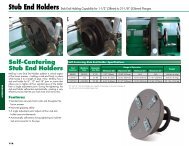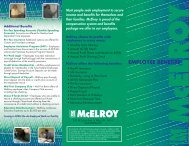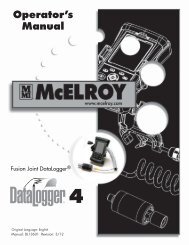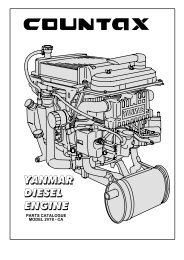Operator's manual (PDF) - McElroy Manufacturing, Inc.
Operator's manual (PDF) - McElroy Manufacturing, Inc.
Operator's manual (PDF) - McElroy Manufacturing, Inc.
You also want an ePaper? Increase the reach of your titles
YUMPU automatically turns print PDFs into web optimized ePapers that Google loves.
Keyboard CommandsOn and OffTo turn the unit on, press the blue ON/OFF key.To turn the unit off, press the blue 2nd key once andthen press the ON/OFF key.NOTICE: The unit cannot be turned off while it isplugged into the battery charger.Notice: The unit will remember the screen you were inwhen you turn the unit off. It will come back to thatscreen when you turn it back on.TX01345-4-29-97F1 F2 F3 F4 F5 F6ON/OFF_ . 2ndEXIT DELETE CLEAR7 8 9CD00372-4-30-97Function KeysThere are six function keys across the top of thekeyboard, F1 through F6.F1 Turns the diagnostic screen on and off.F2 Selects pressure units.F3 Starts the datalogging and used in pressuretransducer calibration.F4 Selects date format.F5 Used to reset stopwatch and to select decimalpoint format.F6 Turns the screen backlight on and off.F1 F2 F3 F4 F5 F6ON/OFF_ . 2ndEXIT DELETE CLEAR7 8 9CD00372-4-30-97TX01346-4-29-97Arrow KeysThere are two arrow keys, an up arrow, and a downarrow. These keys are used for scrolling throughvarious menu selections, for entering alphabet letters,and for scrolling across the pressure graph.When you see the reverse video on the screen (blackbackground with green text) use the arrow keys toscroll through the selections in reverse video.When prompted to enter alphabet characters use thearrow keys to scroll through the alphabet. The UParrow scrolls forward in the alphabet and the DOWNarrow scrolls backward.When you are viewing the pressure graph use thearrow keys to scroll across the graph so that you canview the entire graph.F1 F2 F3 F4 F5 F6ON/OFF_ . 2ndEXIT DELETE CLEAR7 8 9CD00372-4-30-97TX01347-4-29-974 – 1