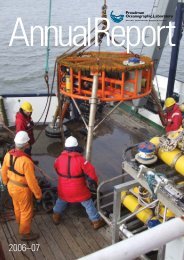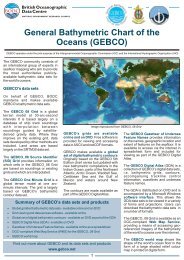BOFS User Manual - British Oceanographic Data Centre
BOFS User Manual - British Oceanographic Data Centre
BOFS User Manual - British Oceanographic Data Centre
You also want an ePaper? Increase the reach of your titles
YUMPU automatically turns print PDFs into web optimized ePapers that Google loves.
NaturalEnvironmentResearchCouncilPlymouthMarineLaboratoryUSERS' GUIDETO THE<strong>BOFS</strong> NORTH ATLANTIC DATA SETR.K. Lowry, P. Machin and R.N. CramerMarch 1994The Biogeochemical Ocean Flux Study (BOW was a Community ResearchProject of the Natural Environment Research Council's Marine andAtmospheric Sciences Directorate hosted by thePlymouth Marine Laboratory, 1987-1 992B 0 DC<strong>British</strong> <strong>Oceanographic</strong> <strong>Data</strong> <strong>Centre</strong>.Proudman <strong>Oceanographic</strong> Laboratory,Bidston Observatory, Birkenhead,Merseyside L43 7RA, United Kingdom
The Biogeochemical Ocean Flux Study (<strong>BOFS</strong>) 1988-93 was one of the fist ofNERC's Community Research Projects. It served as the principal UKcontribution to the International Joint Global Ocean Mux Study, and provideda substantial part of the 1989 North Atlantic Bloom Experiment of JGOFS.The <strong>BOFS</strong> data set collected during that experiment and subsequent <strong>BOFS</strong>studies in 1990 and 1991 are presented here on a CD-ROM.The <strong>British</strong> <strong>Oceanographic</strong> <strong>Data</strong> <strong>Centre</strong> (BODC) was responsible for <strong>BOFS</strong> datamanagement. The procedure followed that pioneered by BODC for the NERCNorth Sea Community Research hoject (published on a CD-ROM in 1992).Further refinements were introduced to deal with the new classes of datacollected by <strong>BOFS</strong>.All members of the Biogeochemical Ocean Flux Study have benefited from theeffective data management of BODC, who are to be congratulated on theirwork culminating in this CD-ROM.J.D. WoodsDirector, Marine and Atmospheric SciencesNatural Environment Research Council, Swindon
The data set presented on this CD-ROM represents the efforts of a vastnumber of individuals within NERC: and the university departments whoworked on the project. A quick head count reveals that well over a hundredindividuals have contributed in some way to the collection, processing andpublication of the data set.We must first acknowledge the efforts of the officers and crew of RRS Discoveryand RRS Charles Darwin. Each cruise was ably supported by members of theResearch Vessel Services team. Rob Lloyd and Robin Powell deserve specialthanks for their role as RVS contacts for BODC ensuring the timely supply ofdata and operational information from the ships.An army of scientists manned the research cruises. Without exception theyhave cooperated with BODC, providing data and information on very shorttimescales. Without this level of assistance, the electronic publication of thedata set less than three years after the last cruise docked would not have beenpossible. Our thanks to all who supplied data to BODC: we trust that youappreciate that the numbers are too great for individual mentions.BODC adopted a central role working up the automatically logged data: 535CTD casts and the underway data from 11 research cruises. Instrumentcalibrations were achieved by woirking in close cooperation with projectscientists. Our thanks to all who offered advice, assistance and calibrationsample data.Within BODC the working up and assembly of the data set presented amammoth task. Much of the routine work was undertaken by industrialtraining students. Pete Brocklehurst and Gareth Trevor made a valuablecontribution during their time with us.Colleagues within BODC provided much needed assistance. Mairi Marshallsupplied keyboard support, accurately keying data and converting screeds oftext into aesthetically formatted d~ocuments. Lesley Rickards patiently readthrough this manual and the data documentation, providing valuedconstructive criticism.Finally, our thanks go to all those involved with the management andorganisation of the project. The project was hosted by the Plymouth MarineLaboratory. Without the organisational efforts provided by PML, particularlyPhil Williamson and Carol Turley there would be no data set. Meirion Jones(Head of BODC) and the <strong>BOFS</strong> Scientific Steering Group provided activesupport and encouragement at all stages of the data management project.( iii )
Funds for BODC data management were provided by NERC through theMarine and Atmospheric Sciences Directorate (Dr. J.D. Woods), with theapproval of the Marine Sciences Committee and were managed throughBODC's host laboratory, the Proudlman <strong>Oceanographic</strong> Laboratory.
CONTENTSThe <strong>User</strong>-Guide comprises four ,parts:-SECTION 1 : INTRODUCTION .- presents an overview of the <strong>BOFS</strong>_fieldprogramme and a conceptual overview of the CD-ROMdata systemSECTION Q : QUICK REFERENCE GUIDE - a set of organogramswhich provide an overview of the CD-ROM at a glance.SECTIONS : SOFIWARE - the reference manual for the soBwareinterface supplied with the CD-ROM onfloppy disc.SEMON D : DATA - speclfitxtion of the contents and format of thedata&s on the CD-ROM.SECTION I INTRODUCTIONSection 11 The Biogeochemicd Ocean Flux Study (<strong>BOFS</strong>) ....... 1...............................11.1 <strong>BOFS</strong>: An Introduction 111.2 <strong>BOFS</strong> Fieldwork ..................................... 211.2.1 The 1989 North Atlantic Bloom Experiment ............ 211.2.2 The 1990 Lagrangian Experiment ................... 411.2.3 The 1990 <strong>BOFS</strong> Benthic Study ..................... 5....................11.2.4 The 199 1 Coccolithophore Study 5..............................11.3 <strong>BOFS</strong> <strong>Data</strong> Management 5.......................11.4 The <strong>BOFS</strong> North Atlantic <strong>Data</strong> Set 5............................11.5 North Sea Project Modelling 4Section 12 Introduction to the CD-ROM and its SupportingSoftware ..................................... 7..........................12.1 Concepts behind the CD-ROM 712.2 Components of the Software Interface .................... 712.2.1 Underway <strong>Data</strong> Visualisation Program ............... 8
12.2.2 Underway <strong>Data</strong> Retrieval Program ................... 812.2.3 <strong>Data</strong>base File Merge Utility ........................ 812.3 Components of the CD-ROFVI <strong>Data</strong> Set .................... 812.3.1 Documentation and Meta <strong>Data</strong> ..................... 912.3.2 The 'Kit-Form' <strong>Data</strong>base .......................... 912.3.3 The Underway <strong>Data</strong> Set .......................... 912.3.4 CTD Profile Plots ................................ 912.3.5 Kasten Core X-Ray Iniages ....................... 1012.3.6 Satellite Images ............................... 10SECTION Q QUICK REFERENCE .......................... 11Section Q1 The <strong>BOFS</strong> North Atlantic <strong>Data</strong> Set (CD-ROM)Quick Reference Guide ........................ 11Q1.l Introduction ...................................... 11Q1.2 <strong>Data</strong> Set Summary ................................. 11SECTION S SOFTWARESection S1 Introduction to the CD-ROM Software ............ 21S1.l Introduction ...................................... 21S 1.2 Required Hardware Configuration ...................... 21S1.3 Installing the Software ................................ 22S 1.3.1 Installation on Stand-alone Machines ............... 22S 1.3.2 Server Installation ............................. 22S 1.3.3 Network Workstation [nstallation .................. 22S 1.4 DIY Troubleshooting ................................ 23S 1.5 BODC <strong>User</strong> Support ................................ 24Section S2 Underway <strong>Data</strong> Display ........................ 25S2.1 Introduction ...................................... 25S2.2 Getting Started .................................... 2552.3 The Underway <strong>Data</strong> Menu ............................ 25
..............................Select Cruise .................................Select Date ...................................Toggle Plot Area ............... : ...............Cruise Track Plot ..............................Lat/Long Grid Menu ............................Select Depths .................................Display Underway <strong>Data</strong> .........................Display Location Map ...........................Savescreen ..................................Print Screen ..................................General Utilities ...............................S2.4 Using the Location Map........................S2.5 Using the Underway <strong>Data</strong> Menu 31...........................................................................................................................................................................................................................................................................................................................S2.5.1 Select Cruise 32S2.5.2 Select Time Scale 32S2.5.3 Select Date 33S2.5.4 Select Channels 33S2.5.5 Select Flags 33S2.5.6 Display Underway <strong>Data</strong> 34S2.5.7 Display Location Map 34S2.5.8 Save Screen 34S2.5.9 Print Screen 35S2.5.10 General Utilities 35.............................S2.6 Customising the program 37Section 53 Underway <strong>Data</strong> Selection and Format Conversion ... 4053.1 Introduction ...................................... 40....................................S3.2 Getting Started 40S3.3 Underway <strong>Data</strong> Retrieval M[enu ........................ 40Select Cruise ................................. 41Select Parameters .............................. 41Select Null Flags ............................... 41Select Spot or Mean: Spot Values .................. 42Select Spot or Mean: Mean Values .................. 44Select Output Device: ........................... 45Select Output F0rma.t ........................... 45Display Selection Criteria ........................ 45Output Selected <strong>Data</strong> ........................... 45General Utilities ............................... 46.............................S3.4 Customising the program 47
Section S4 <strong>Data</strong>base Merge Program ...................... 50S4.1 Introduction ...................................... 50S4.2 Getting Started .................................... 50S4.3 Select MAIN DATA file ............................... 51S4.4 Select Parameters .................................. 52S4.5 Define <strong>Data</strong> Range .................................. 52S4.5.1 Define <strong>Data</strong> Range: INon-Graphical Options ........... 52S4.5.2 Define <strong>Data</strong> Range: Graphical Options .............. 53S4.6 Define Order of Output .............................. 58S4.7 Execute File Merge .................................. 58S4.8 Select Output Format ............................... 58S4.9 Select Output Device ................................ 59S4.10 General Utilities .................................... 59S4.11 Customising the program ............................. 60Section S5 Image Display Program ........................ 62S5.1 Introduction ...................................... 62S5.3 Creating a Slideshow ................................ 63SECTION D DATASection Dl Documentation and Metadata ................... 65D1.l Introduction ...................................... 65D 1.2 Subdirectory DOCU\DBKI'T ........................... 65..............D 1.2.1 Subdirectory DOCU\LDBKIT\SEASOAR 66D 1.2.2 Subdirectory DOCU\\DBKIT\CTD .................. 66D 1.2.3 Subdirectory DOCU\\DBKIT\BOTNET 66...............D 1.2.4 Subdirectory DOCU\\DBKIT\PROD ................. 66D 1.2.5 Subdirectory DOCU\rDBKIT\SAP ................... 67
..................................................................D 1.2.6 Subdirectory DOCU\IDBKIT\CORE 67D 1.2.7 Subdirectory DOCU\'DBKIT\SEDTRAP 67D 1.2.8 Subdirectory DOCU\DBKIT\CURR 68D 1.2.9 Subdirectory DOCU\DBKIT\XBT 68D 1.3 Subdirectory DOCU\SATIMG.....................................D 1.4 Subdirectory DOCU\UNDE;RWAY 68Section D2 The 'Kit Form' <strong>Data</strong>base ....................... 69D2.1 Introduction ...................................... 69.................................D2.2 Subdirectory INDEX 70Files EVENT. ECOMM and GCODE ................. 71FileBO'ITLE .................................. 72File COREINDX ............................... 73File CTDINDX ................................. 74File NETINDX ................................. 75File SAPINDX ................................. 75File SSINDX .................................. 76..................................File STINDX 77..............................D2.3 Subdirectory SEASOAR 77D2.4 Subdirectory CTD .................................. 78D2.4.1 CTD Profile <strong>Data</strong> ............................... 79D2.4.2 File BOTCTD ................................. 80D2.4.3 File 02PROF .................................. 81.....................................D2.4.4 FileMSP 81D2.5 Subdirectory BOTNET ............................... 82D2.5.1 Files MESOMASS . MESOGUT and MESOGRAZ ........ 83D2.5.2 Files MICMASS and MICGRAZ .................... 84D2.5.3 Files PPCOUNT and PPSAMP ..................... 85D2.5.4 File TSO ..................................... 86D2.5.5 FileCYANPE .................................. 86D2.5.6 File CN ...................................... 87D2.5.7 FileAL ...................................... 87D2.5.8 File PIGMENT ................................. 88D2.5.9 File RADNUC ................................. 89D2.5.10 File NUTRI ................................... 89D2.5.11 File SULPHUR ................................ 90D2.5.12 File LIPBOT .................................. 90..................................D2.5.13 FileVOLSCT 91
D2.6 Subdirectory PROD .................................. 92File C 14HDR .................................. 92FileC14DAT ................................... 93FileC14CALC .................................. 94FileC14SURV .................................. 95FilePIDAT .................................... 95Files THYDAT and THYDIU ....................... 96File OXYHDR .................................. 97FileOXYDAT .................................. 98FileN15HDR .................................. 99FileN15DATl ................................. 100FileNOXHDR ................................. 100File NOXDAT ................................. 101D2.7 Subdirectory SAP ................................... 101D2.7.1 File LIPSAP ................................... 102D2.7.2 File RADSAP .................................. 102D2.7.3 Files PIGMENTI. PIGMENT2 and PIGMENT3 ......... 103D2.8 Subdirectory CORE ................................. 104D2.8.1 Kasten Core <strong>Data</strong> Set ........................... 104File KASGEN ...................................... 105FileKASCHEM .................................... 105FileKASISO ....................................... 106FileKASSED ...................................... 107Files KBFHEAD and KBFDA?' ......................... 107D2.8.2 Organic Biomarkers ........................... 108FileLSBULK ..................................... 109FileLSANE ...................................... 109FileLSANOL ..................................... 110FileLSAA ....................................... 110FileLIPSEDl ..................................... 111File LIPSED2 ..................................... 112................................FilePBISO ....................................... 112File UTHISO ..................................... 113.......................D2.8.3 Radionuclides 112D2.8.4 Dissolved Oxygen Profilles 114D2.8.5 Carbon and Nitrogen Plrofiles from Multicorer Samples . 114D2.8.6 Radiocarbon Dates andl 13C Profiles ............... 115FileCISO ........................................ 115FileSFCISO ....................................... 116D2.9 Subdirectory CALIB ................................. 116D2.10 Subdirectory SEDTRAP ............................. 117D2.10.1 FileSTCN ................................... 118D2.10.2 File STCNFX ................................. 118
.....................................................................................................D2.10.3 FileSTRD 119D2.10.4 File STRDFX 119D2.10.5 File STSPFX 120................................D2.11 Subdirectory CURR 120.................................D2.12 Subdirectory XBT 120......................................D2.13 Corrigenda 121.......................................D2.14 References 122Section D3 The Underway <strong>Data</strong> Set ....................... 123.....................................D3.1 Introduction 123D3.2 Directory UNDERWAY .............................. 123D3.2.1 Parameters Measured .......................... 123Section D4 The CTD Plot Files ........................... 127D4.1 Introduction ..................................... 127...................................D4.2 Plot Description 127.............................D4.3 File Naming Convention 129................................D4.4 Usingthe Plot Files 129Section D5 Kasten Core X-Ray Images ..................... 130D5.1 Introduction ..................................... 130..................................D5.2 The Kasten Cores 130.............................D5.3 Digitisation Procedures 130.............................D5.4 File Naming Convention 131...............................D5.5 Using the Image Files 131Section D6 BOW Satellite Images ........................ 133D6.1 Introduction ..................................... 133
D6.2 File Naming Convention ............................. 133D6.3 Using the Image Files ............................... 134Appendix 1 File Formats Used on the CD-ROM ............... 135Al.l Introduction ..................................... 135A1.2 Binary Merge Format ............................... 135( xii )
SECTION I : INTRODUCTIONThe Biogeochemical Ocean Flux Study(<strong>BOFS</strong>)11.1 <strong>BOFS</strong>: An IntroductionThe Biogeochernical Ocean Elw Stutiy (<strong>BOFS</strong>) was a Community Research Projectwithin the Marine and Atmospheric Sciences Directorate (MASD) of the NaturalEnvironment Research Council. The project provided a major United Kingdomcontribution to the international Joint Global Ocean Flux Study (JGOFS).The project ran from April 1987 until March 1992 butwas extended through bridgingfunds until March 1993. The <strong>BOFS</strong> North Atlantic <strong>Data</strong> Set was collected during theinitial five year period. Fieldwork in the bridging year focused on the Antarctic in late1992. These data will form part of a subsequent electronic publication of Antarcticdata and are not included on this CD-ROM.The primary aims of the <strong>BOFS</strong> programme were:To improve the understanding of the biogeochemical processes influencing thedynamics of the cycling of the elements in the ocean and related atmosphericexchanges with particular reference to carbon.To develop, in collaboration with, other national and international programmes.models capable of rationalising and eventually predicting the chemical andbiological consequences of natural and man-induced changes to the atmosphereocean system.A Community Research Project brings together scientists from NERC institutes andUK universities to work on a commo~n problem. In this way resources far beyond thescope of individual research groups may be brought to bear on a common problem.The project is coordinated through a host laboratory which has responsibility forfinancial management, organisation and logistics. The host laborato~y for <strong>BOFS</strong> wasthe Plymouth Marine Laboratory.The <strong>BOFS</strong> community included scientists scattered over the length and breadth ofthe UK. The following organisations were represented:
NERC LaboratoriesPlymouth Marine LaboratoryIOS Deacon LaboratoxyDunstalkage Marine LaboratoryUniversitiesBristolCambridgeEast AngliaEdinburghLiverpoolPlymouthQueen's BelfastRoyal Holloway and Bedford NCScottish Universities Research Reactor <strong>Centre</strong>SouthamptonUniversity College of North WalesThe main themes and cross projects covered by these groups were:Air sea interactionPrimary productionParticle production and fateBenthic processesModellingOrganic and inorganic geochemistryPhysical oceanographyRemote sensingIt can be seen that <strong>BOFS</strong> considered a wide range of processes throughout the watercolumn, in the air above and in the sediment below. This resulted in a large anddiverse collection of data which are presented on the <strong>BOFS</strong> North Atlantic <strong>Data</strong> SetCD-ROM.I 1.2 <strong>BOFS</strong> FieldworkThe <strong>BOFS</strong> North Atlantic <strong>Data</strong> Set was the result of three field seasons in 1989. 1990and 199 1. These incorporated 1 1 research cruises, five of which were undertaken byRRS Charles Darwin and six by RRS Discovery. A brief description of each fieldseason follows and the fieldwork is summarised graphically in Figure I. 1.11.2.1 The 1989 North Atlantic Bloom ExperimentThe 1989 field season was the United Kingdom contribution to the JGOFS pilot studyin the North Atlantic, known generally as the North Atlantic Bloom Experiment(NABE). The objective of this was to provide the most complete time series possiblealong 20°W from 47"N to 60°N by pooling resources from Canada, Germany, theNetherlands. United States and United Kingdom.
Figure 1.1: Graphicd Summary of BOPS Fieldwork in the North Atlantic
Each of the 1989 <strong>BOFS</strong> cruises worked the 20°W transect and each cruise mademeasurements of the JGOFS Level 1 parameters, namely:Meteorology and positioningCTD, oxygen probes and fluorometryOxygen titrationNutrientsopticsCarbon dioxideParticulate organic carbon and nitrogenDissolved organic carbonPigments (especially chlorophyll)Bacteria and cyanobacteria biomassMesoplankton biomassMicroplankton biomassPrimary production by 14COxygen productionNew production by "NBacterial productionMesoplankton grazingMicroplankton grazingSediment trapsPhytoplankton compositionHowever, in addition to as many of these basic measurements as possible, the workof these cruises centred around three different themes.Discovery 182 (May/June) concentrated on intensive measurements of the carbonatesystem and phytoplankton production. Discovery 183 (June/July) was focusedtowards understanding the roles of zooplankton and bacteria and the study ofparticulate material. Discovery 184 (July/August) was primarily a benthic cruise,collecting multicore, box core and Kasten core samples in addition to water columnstudies.11.2.2 The 1990 Lagrangian ExperimentIn 1990, the <strong>BOFS</strong> community mounted a major two ship study in the NorthAtlantic. The study centred on a regio:n just NE of the JGOFS 47"N 20°W station. Thefirst cruise. Discovery 190 (April/May), undertook a physical and chemical surveyaround the JGOFS station in order to identify a suitable body of water for theexperiment. Once found. the site was marked by a drifting buoy release.The Lagrangian station was occupied by two cruises, Charles Darwin 46 (April/May)and Charles Darwin 47 (May/June). During the changeover between the two legs, thestation was occupied by cruise Discc~very 19 1. These process cruises continuouslysampled the water column and ran a range of production experiments almost daily.Once her station keeping duties wen: complete, Discovery embarked on a study ofparticulate material, zooplankton netting and a mooring recovery at 5g0N 20W. Thefinal cruise, Discovery 192, repeated the physical and chemical survey around the
position of the drogued buoy marking the Lagrangian station at the end of theexperiment.11.2.3 The 1990 <strong>BOFS</strong> Benthic StudyThe primary objective of this cruise was to collect a further set of cores to the southof the area sampled during Disca~very 184. In addition, some JGOFS Level 1parameters were measured, mostly by continuous sampling of the surface waterswhilst the ship was underway. Core samples were collected from a number of sitesalong 20°W between 18"N and 47"N.11.2.4 The 1991 Coccolithophore StudyTwo cruises, Charles Darwin 60 (June) and Charles Darwin 61 (July), studied thecoccolithophore bloom to the south of Iceland. This included a reworking of the 20°Wline north of 55"N. Both cruises undertook intensive physical, chemical andbiological measurements, including; primary production. A stronger emphasis wasplaced on studies of grazing by mesozooplankton and microzooplankton during thesecond cruise.I 1.3 <strong>BOFS</strong> <strong>Data</strong> ManagementProject data management for <strong>BOFS</strong> was the responsibility of the <strong>British</strong><strong>Oceanographic</strong> <strong>Data</strong> <strong>Centre</strong> (BODCJ. Automatically logged data were supplied in theirraw form directly from the ships fc~r calibration and quality control. This work wascarried out in close collaboration with the principal investigators.These data were combined with individual submissions of sample data into acoherent data base under the Ora~cle RDBMS following the procedures establishedfor another MASD Community Research Project. the North Sea Project. Projectparticipants were provided with on-line access to these data over the UK academicwide area network, JANET.The <strong>BOFS</strong> North Atlantic <strong>Data</strong> Set CD-ROM is the electronic publication of thisdatabase.11.4 The <strong>BOFS</strong> North Atlantic <strong>Data</strong> SetThe most noticeable characteristic of the <strong>BOFS</strong> North Atlantic <strong>Data</strong> Set is its diversitywhich manifests itself in several ways. First, there is the range of parametersmeasured. A browse through sections D2 and D3 of this manual is the best way toappreciate the scale of the problem.Secondly, there is a diversity in the media studied. These range from atmosphericmeasurements, through most types of property of the water column to properties ofthe sediments underlying the wa1.er column.
Thirdly, there is a dramatic diversity in the volume of the different components of thedata set. At one end of the scale are the automatically logged underway data:typically several megabytes per cndse. At the other are hard won experimental datawhere the results from an entire cruise may be presented on a single sheet of paper.It is difficult to provide a brief description of such a diverse data set. Providing afuller description would only repeat. information presented elsewhere in this manual.The user wishing to get a feel for t:he data set is recommended to read through theQuick Reference Guide [Section Q) and then browse through the descriptions of the'kit-form database' (Section D2) and underway data set (Section D3).
Section I2Introduction to the CD-ROMand its Supporting Software12.1 Concepts behind the CD-ROMThe <strong>BOFS</strong> North Atlantic <strong>Data</strong> Set CD-ROM is first and foremost an electronicpublication of the data collected during the project. Like other CD-ROMs incirculation it is accompanied by viswalisation software which allows graphical imagesto be displayed on a PC.However, this is just one facet of the product. Much of the data on the CD-ROM arestored in flat ASCII files. The pathnames and structures of these files are fullydocumented in this manual. Consequently, the CD-ROM may also be regarded as avery large floppy disk from which data may be loaded into the user's home system.Compared to modem magnetic disks, some CD-ROM readers are relatively slowdevices. Some of the data files, particularly the underway files, are quite large andconsequently reading through then1 may take a long time.However, the software interfaces have been designed in such a way that no part ofthe file pathname is assumed. Consequently, users are actively encouraged to copyheavily used data from the CD-ROM onto their hard disks which will give a markedincrease in performance.The data files used by the display and retrieval programs must be copied followingcertain rules and detailed instructions are included in the software documentation.However, any of the flat ASCII files, such as the 'kit-form' database included on theCD-ROM may be copied to any other device without restriction on directory structureor naming convention.12.2 Components of the Software InterfaceThe software interface consists of three separate programs to avoid excessivedemands on system resources. particularly memory. It should be noted that, with theexception of the underway data se:t. the data on the CD-ROM have been formattedin such a way that they may 'be used in conjunction with readily availablecommercial, shareware and public domain software.The major programs in this interface are as follows:
12.2.1 Underway <strong>Data</strong> Visualisation ProgramThe underway data files contain the information logged every 30 seconds during acruise. In addition to navigation, parameters measured include water depth, surfacesalinity, surface temperature, surface chlorophyll, meteorology and, on some cruises,surface nutrients and measurements on the carbonate system.The visualisation program allows a user specified subset of channels to be displayedon the PC screen as time series plots. The time interval displayed is under usercontrol. Hard copy plots may be generated directly on some devices or throughWindows applications onto any device supported by Windows drivers.12.2.2 Underway <strong>Data</strong> Retrieval ProgramThe underway data set is supplied on the CD-ROM in a compact binary format whichmay not be viewed easily by operating system utilities or commercial software. TheUnderway <strong>Data</strong> Retrieval Program allows a user specified subset of any underwaydata file to be reformatted as a flat ASCII file.The user is free to select the data subset in a variety of ways. For example, theparameters listed may be restrictedl, a time window may be chosen or the location ofdata listed may be specified.12.2.3 <strong>Data</strong>base File Merge UtilityThe 'kit-form' database supplied on the CD-ROM has a logical structure whichmimics a relational database. This is perfect for users wishing to load the data intoa relational system. However, other users will encounter problems. For example, aspreadsheet user will find nutrient concentrations in one file, sample depths inanother and time and position in a third. Whilst there are links between these files,spreadsheet software cannot exploilt them in the same way as the relational databasesoftware for which they were designed.The <strong>Data</strong>base File Merge Utility provides some of the capability of a database systemfor spreadsheet users. In database: parlance, the program executes joins betweenrelated data files through their key fields. For the example above, the program wouldproduce an output file with date, time, position, and depth fields added to everyrecord of the NUTRI file. This file may then be loaded into a spreadsheet andinterrogated as required.12.3 Components of the CD-ROM <strong>Data</strong> SetThe data set on the CD-ROM may be regarded as a number of clearly definedsubsets. For convenience, each of these is stored in a separate directory. A briefdescription of each subset follows. I:n Section D of this manual a chapter is devotedto a detailed description of each subset.
12.3.1 Documentation and Meta <strong>Data</strong>This directory contains a series omf ASCII plain language files describing howindividual components of the data set were collected and processed together withinformation on any known problems with subsets of the data. In addition, copies ofeach documentation file are included in Postscript and Wordperfect 5.1 formatswhich contain a more aesthetic version of the document.12.3.2 The 'Kit-Fom' <strong>Data</strong>baseThe 'kit-form' database comprises a. series of flat ASCII files which are designed tomap to tables within a relational database schema. The files cover all the datacollected during the project with the exception of the high volume surface underwaydata. They therefore include CTD, XBT, SeaSoar, water bottle, net haul, benthic,sediment trap and incubation experiment data.Whilst the primary objective of these data files is to allow the <strong>BOFS</strong> North Atlanticdatabase (or a subset thereoil to be created under any relational databasemanagement system, they also provide the user with the project data set in an easilyaccessible form.12.3.3 The Underway <strong>Data</strong> SetThis contains the high volume underway data for all 11 cruises included on theCD-ROM. In order to keep their bulk to a minimum, the data are stored in a binarytime series format (Binary Merge Ipormat) documented in Appendix 1. Software issupplied to either examine the data graphically as time series plots or convertsubsets of the data into ASCII.The full parameter set covered by the underway files is given below. However. it mustbe appreciated that not every parameter was measured on every cruise.Navigation (latitude. longitude and distance run)Surface temperatureSurface salinitySurface chlorophyllSurface dissolved oxygenSurface attenuanceSurface nutrientsSurface carbonate chemistry (pCO,, XO,, pH and alkalinity)Photosynthetically active radiationSolar radiationAir temperatureWind velocityBarometric pressureWater depth12.3.4 CTD Profile PlotsFor each CTD cast taken (over 5100). a profile plot of measured parameter againstdepth has been produced as a Postscript file. These may either be viewed on the
screen using Ghostscript (a public domain utility) or produced as hard copy on aPostscript printer.12.3.5 -ten Core X-Ray ImagesX-Ray photograhs of the Kasten corels collected on Discovery 184 have been scanned,annotated with scale bars and included on the CD-ROM as Tagged Image Format(TIF) files. These may be viewed using commercial (such as Corel Draw) or shareware(such as Paintshop Pro) software. The images are accompanied by plain languagecore descriptions in ASCII, PostScript and Wordperfect 5.1 formats.12.3.6 Satellite ImagesProcessed AVHRR reflectance images (visible and infra-red), obtained to support<strong>BOFS</strong> cruises whilst at sea, are included on the CD-ROM in both compressed TIFand PCX formats. Like the Kasten Core X-Rays, the images may be viewed usingreadily available software.
SECTION Q : QUICK REFERENCESection Q1The <strong>BOFS</strong> North Atlantic <strong>Data</strong> Set CD-ROMQuick Reference GuideQ 1.1 IntroductionThe Quick Reference Guide is a set of seven organograms which gives a rapidoverview of the CD-ROM contents and directory structure. The fist shows the toplevel directory structure of the CD--ROM. There are six user directories plus twodirectories which contain files to support the software interface and need not concernthe user.The other six organograms summarise the contents and structure of these userdirectories. Note that the information given is limited. Each directory has a sectiondescribing it in detail in Section D of this manual.Q 1.2 <strong>Data</strong> Set SummaryThe six components of the data set are as follows:CTD Profile Plots:Satellite Images:Kasten Core X-Ray Images:<strong>Data</strong> Documentation:Surface <strong>Data</strong> Set:PostScript plot files of 534 CTD casts.17 visible reflectance and 5 infra-red reflectanceAVJ-IRR satellite images in compressed TIF and PCXfonnats.X-Fay photographs of 14 Kasten cores in TIF format.A collection of 57 plain language documentsde~cribing the protocols used to obtain the data inthe surface data set, the 'kit-fonn' database and thesatellite images. Documents are supplied in ASCII,Wo'rdPerfect 5.1 and PostScript formats.11 cruises of automatically logged underway datawith between 11 and 27 data channels. Each cruisehad a duration of at least 3 weeks and underwaydata were logged every 30 seconds giving a data setin excess of 665,000 individual measurements.
'Kit-form' <strong>Data</strong>base:The 'kit-form' database contains all of the <strong>BOFS</strong>data set with the exception of the high volumeunderway data in the surface data set.Such is the diversity of the <strong>BOFS</strong> data set that the'kit-form' database consists of 93 files. Each of theserepr~esents a table in a relational database schema.Included in the data set are 534 CTD casts, 246drops. 6230 water samples, 1080 SeaSoarprofiles, 116 zooplankton net hauls, over 380incubation experiments, 68 grazing experiments anddata. on over 75 cores.
<strong>BOFS</strong> North Atlantic <strong>Data</strong> Set CD-ROM Organogram
CTD Profile PlotsDirectory CTDPLOTSubdirectory names based on the cruise mnemonics.One subdirectory per cruise.For example, subdirectory Dl182 contains the CTD profiles for cruise Discovery 182.I There is one type of file in each subdirectory. IContains the CTD profile plots in Postscript format.One plot file per CTD cast.Files names are based on the originator's identifier (OID).File DBKIT\INDEX\EVENT.CSV may be used as an index.
Satellite lmagesNo subdirectories.Filenames are based on the date when image was obtained.There are three types of file iii the directory.Methodology description Images in PCX Images in compressedin ASCII text format. graphics format. Tagged Image Format.
Subdirectory names based on the Cambridge University <strong>BOFS</strong> core naming scheme.One subdirectory per core.For example, subdirectory K5 contains the images for <strong>BOFS</strong> core 5K.IThere are four types oi iiie in eacn subdirectory.I.TIF FilesImages in TaggedImage Format.PART1.TIF isthe top of the core..TXT FileCore descriptionin ASCII textformat..WP FileCore descriptionin Wordperfect 5.1format..PS fileCore descriptionin PostScriptformat.
<strong>Data</strong> DocumentationDirectory DOCUIIEach subdirectory contains metadata documents pertaining to the data in the subdirectoryof that name. For example, documents for DBKInPROD are in DOCU\DBKInPROD.-. .. ___ .L--- L -;;:,-I nere are rnree types UI III~ iii :ha diiectov.IMethodology descriptionin ASCII text format.in Wordperfect 5.1in Postscript format.
Surface <strong>Data</strong> SetDirectory UNDERWAYINo Subdirectories.One file per cruise (file type .BMM) containing the surface underway data logged every 30seconds during the cruise. These files are stored in binary merge format (Section A)and should be accessed by users through the programs UWPLOT and UWLIST describedin section S. Files are named using the cruise mnemonic.For example, subdirectory Dl182contains the data for cruise Discovery 182. Parameters present in these files include:Navigation and bathyrnetrySurface temperature and salinitySurface dissolved oxygen and CO, parametersSurface chlorophyll, attenuance and nutrientsMeteorological measurements
11 Subdirectories containing dataHeader data andindex filesSEASOARTowed CTDdata-CTDCTD and marinesnow profiler--XBTXBT data-CALlBCTD calibrationinformationliBOTNETWater columnsample data-SAPStand-alonepump data--PRODIncubationexperiment data-CURRDrifting buoydataBenthic dataSEDTRAPSediment trap
SECTION S : SOFTUrARESection S1Introduction to the CD-ROM SoftwareS 1.1 IntroductionThe software provided with the CD-ROM is designed to provide users of the data withat least some of the tools required to visualise what is by any standards a large andextremelv diverse data set. In tin ideal world, it would satisfy every user's datapresentation requirements. Unfortunately, the provision of software to such aspecification is way beyond the resources available to the data management project.However, the software, the data smet and the documentation have been put togetherin as open a manner as possible:. Consequently, the way is left open for users tointerface the data system presented here with whatever other tools are available. Insome cases, a little ingenuity ma!? be required but, hopefully, not too much work.The software should therefore be viewed as but one facet of the data system. A briefread through this section will reveal what it is capable of doing. If it satisfies yourrequirement then go ahead and use it. If not, don't give up. Read through thesections describing how the data are presented and you should be able to find asimple mechanism to get what you want.S 1.2 Required Hardware ConfigurationThe software has been written to run on IBM or fully compatible platforms. VGAgraphics are required and, due to the nature of the graphical user interface, a mousewith at least two buttons is essential. Program memory usage is dynamic, so it isdifficult to specify a minimum memory requirement. However, all programs havebeen run successfully on a syste~rn with 450 Kbytes of available base memory.The programs and their ancillary data files require 2 Mbytes of free space on the harddisk. They use disk caching to avoid excessive memory usage and may run intoproblems if there is less than 0.5 Mbytes of hard disk available at execution time.From this it can be seen that a hard disk is essential. Additional hard disk will berequired if data files are to be copied from the CD-ROM onto magnetic disk toenhance performance.The software is provided on a 1.4 Mbyte 3.5 inch floppy disk. Access to a suitable
disk drive is required. It may be possible to provide the software on alternative floppydisk formats by special request. As the data set is provided on CD-ROM, access toa CD-ROM reader, connected either directly or over a network, is also required.S 1.3 Installing the SoftwareThe installation procedure depends upon whether the software is being installed ona stand-alone machine or on a local area network. In the latter case, differentprocedures are required for server installation by the network administrator andsystem initialisation on individual workstations by users.S1.3.1 Installation on Stand-alone MachinesThe installation of the software on a stand-alone machine is straightforward. Insertthe floppy disk and enter the following commands.a:cd \installNote that this assumes that the floppy disk drive is configured as the 'A' drive. If not,modify the first command accordingly. A simple menu allows the floppy disk, harddisk and CD-ROM drive designators to be modified from the default values.To change these defaults use the mouse to highlight the menu option to be modifiedand press the left mouse button. The install program prompts for the desired diskletter.By default, the install program creates a directory called '<strong>BOFS</strong>' and stores all the.EXE and ancillary data files under this. This may be changed to any legal directoryname if required. The programs should be run with this as the current directory. Ifthe directory name chosen already exists, the installation will proceed adding filesto the directory. If files already exist, they will be overwritten.The software as supplied assumes that the CD-ROM reader is the D disk. If this isnot the case, the user can specify the correct drive letter during installation. The filesDEFAULT.CFG and DBMERGE.BOF are updated automatically by the installationprogram.S 1.3.2 Server InstallationServer installation is identical to installation on a stand-alone machine except is isdone by the network administrator and the software is installed onto a disk whichhas read only access for network users.S 1.3.3 Network Workstation InstallationThe purpose of workstation installation is to copy files which the user may wish tomodify (such as the configuratior~ file DEFAULT.CFG) onto a disk for which theworkstation has write permission. This may be the workstation hard disk or, for
diskless machines, a partition of the server hard disk which has appropriatepermissions.The installation is done by running the NETINST program. This creates a workingdirectory, called <strong>BOFS</strong> by default, into which the files are copied. To run thesoftware, make this the current directory and change the network read only partitionto the <strong>BOFS</strong> software directory.For example, consider a diskless workstation which has read only access to theserver P drive and write access to the server H drive. In both cases the defaultdirectory name (<strong>BOFS</strong>) has been used. The commands required to run the UWPLOTprogram would be:If the workstation has its own hard drive, this simplifies to:S 1.4 Dm TroubleshootingBODC will provide a user support :service as described in the next section. The aimof this section is to offer some simple troubleshooting procedures for what we predictwill be the most commonly reported system error.The error in question is the 'file not .found' message. The programs require numerouscontrol and data files, some of which normally reside on magnetic disk and otherswhich are expected to be on the CD-ROM. The software is written in such a way thatit will run with a file missing if at all possible. However, in these circumstances itmay have some facilities withdrawn.If you have reason to suspect that 1:he program has failed to find a file, the followingchecklist may help to find the problem.1) It is recommended that the program is run with \<strong>BOFS</strong> specified as the currentdirectory. If a path command has been set up to allow it to run from otherdirectories, problems will certainly result unless the configuration file is modifiedaccordingly and the program is; given the full configuration file pathname as acommand line parameter.So, the first thing to do is to rerun the program with \<strong>BOFS</strong> as the currentdirectory. If all goes well here, double check the configuration file used. Advice onchanging configuration files is @en in the program documentation that follows.2) The documentation encourages users to work from magnetic disk rather than the
CD-ROM if at all possible to enhance performance. If the <strong>BOFS</strong> North Atlantic<strong>Data</strong> Set CD-ROM is not currently in the reader, insert it and rerun the program.If this clears the problem, then either some of the files required have not beencopied from the CD-ROM or the configuration file has not been modified to reflectthe fact that the files have moved.S 1.5 BODC <strong>User</strong> SupportWith a data system as complex as Ithe <strong>BOFS</strong> North Atlantic <strong>Data</strong> Set CD-ROM therewill inevitably be a learning overhead. The manual includes a lot of information butthis is structured and has been mitten to be as readable as possible. The answersto many queries will be located in the following pages: please try and find them.If the query concerns the data, then the data documentation included on theCD-ROM may well contain the answer. These files are there for your information:please look at them.There are three circumstances where users should contact BODC. First, if you havea query concerning the data or the software and cannot find the answer in themanual or the data documentatio~n. Secondly, if you have any comments on anyaspect of the data product: we plalce a high value on user feedback.Thirdly. whilst every effort has bleen made to test the software thoroughly, it isimpossible to guarantee that progr,ams of this complexity are totally bug free. If bugsare reported to BODC, they will Ibe investigated and fixed. The main purpose ofCD-ROM user registration is to allow BODC to communicate known problems and,if necessary, issue subsequent software releases.When reporting a bug please prepare a thorough description of the problem, thecircumstances which generated it and the environment in which the program wasbeing run. Should the program give a diagnostics window please include theinformation presented verbatim.The provision of a user supporl: service over the telephone is difficult if notimpossible. Please use either e-mail, fax or letter post to communicate with BODC.All communications concerning the CD-ROM should be directed to:<strong>BOFS</strong> CD-ROM SupportBODCProudman <strong>Oceanographic</strong> LaboratoryBidston ObservatoryBirkenheadMerseyside L43 7RA,United Kingdom.Telefax : 051-652-3950Email : BODCMAIL@UK.AC.NBI.UABODC undertake to acknowledge all enquiries within 48 hours. In most cases. thefull response will be available on this timescale. If not, an estimate will be given ofthe anticipated delay.
Section 52Underway <strong>Data</strong> DisplayS2.1 IntroductionWhilst at sea, Discovery and Charles Darwin continuously monitored the surfacewater which, together with meteorological measurements, forms the surfaceunderway data set. Included on the CD-ROM are 11 files (one per cruise) ofunderway data. These are large data files, typically containing 50,000 records withup to 27 data channels. The programs described in this section and in Section S3provide the user with simple, relatively rapid access to these vast quantities of data.Program UWPLOT allows user specified subsets of the data to be plotted as timeseries on the screen. Program UWIJST, described in Section S3, allows such subsetsto be listed to screen, printer or disk, thus overcoming the problems associated withbinary data storage.S2.2 Getting StartedUWPLOT is a menu driven progriun which plots up to six channels on the y-axisagainst a common time x-axis. Due to the quantity of data and PC memorylimitations, the program requires 320 Kbytes of free space on the hard disk for useas a disk cache.The program is run from the <strong>BOFS</strong> directory thus:cd \<strong>BOFS</strong>uwplot The command line parameter is the name of the configuration file to be used. If noneis specified, the program uses the file DEFAULT.CFG. Advice on customising theprogram by means of the configui-ation file is given in section S2.6 below.S2.3 The Underway <strong>Data</strong> MenuOnce the program has started the: Underway <strong>Data</strong> Menu. accessed by pressing anymouse button, appears thus:Select CpiseCD46Select ?me Scale 24 HourSelect gate 28/4/ 1990Select ChannelsSelect FlagsGUIDisplay Underway <strong>Data</strong>Display kcation MapSave ScreenPri~t Screen
General Utilities@ITIt can be seen that on each line of the menu, one character is underlined. Thisdenotes the 'hot key' for the menu option. Thus, the 'Select Cruise' option may beinvoked by either pointing to the menu item with the mouse cursor and clicking theleft mouse button or by selecting Alt-R (pressing Alt and R keys simultaneously) onthe keyboard, no matter where the nou use cursor is located. 'Hot keys' are availablethroughout the menu interface. The menu options may also be traversed using theup and down arrow keys.At this stage, the user makes a decision concerning the manner in which theprogram is to be used. <strong>Data</strong> selections may be totally text based. Alternatively, theselection process may be supported graphically by a bathymetric chart of the NorthAtlantic Ocean.The choice is governed by the user's familiarity with the data. the power of the PCrunning the program and the user"s patience. The graphical option puts the dataselected into its spatial context and consequently provides a lot of help to users whoare unsure where the Charles Darwin was on 28/4/1990. However. it involvesplotting a large amount of data to t:he PC screen and consequently it can take timeon less powerful (386 or 486SX) machines.The manual is written on the a~~sumption that most users will want to takeadvantage of the graphical support. Consequently, this option is documented first.<strong>User</strong>s wishing to work in text only mode should move on to Section S2.5.S2.4 Using the Location MapSelecting 'Display Location Map' from the Underway <strong>Data</strong> Menu results in abathymetric map of the North Atlantic to be drawn, using equidistant cylindricalprojection, from the GEBCO 5th edition contour data. Once the map has beendrawn, pressing the left mouse button brings up the Location Map Menu thus:Select CruiseCD46Select gate 28/4/ 1990Toggle Plot &ea Full <strong>BOFS</strong>Cruise Track PlotOffLat/Long Ggd MenuSelect De~thsDisplay Underway <strong>Data</strong>Display Location MapSaye ScreenPrint ScreenGeneral UtilitiesQUITS2.4.1 Select CruiseChoosing the 'Select Cruise' causes a subsidiary menu to appear containing the
mnemonics, start dates and end dates of all the cruises included in the data set. Therequired cruise is selected by highlighting it and pressing the left mouse button.If the data for the cruise selected cannot be found, a windowed error message isdisplayed. This may be cleared by pressing the left mouse button, leaving theprevious cruise definition in force. It is unlikely that this error will be encounteredunless the configuration file has been edited or the wrong CD-ROM is in the drive.The 'Select Cruise' option does not automatically cause the screen to redraw. Theonly visible change is the mnemonic displayed in the menu window. To redraw thescreen, select 'Display Location Map' after making any other desired changes to themenu settings.S2.4.2 Select DateThe 'Select Date' option is used to specify which day of data from the cruise is to bedisplayed. The initial result depends upon the other Location Map Menu options inforce. If, for any of a number of reasons, the track plot of the current cruise is notdisplayed an automatic redraw including the cruise track is enforced.The cruise track may be displayed in segments of two alternating colours. Thecolours change at midnight each day. The letters 'S' and 'E' are plotted at the startand end of the currently selected (initially the first) day of the cruise. Pressing the leftmouse button moves these forwards one day: pressing the right mouse button movesthem backwards one day. Moving backwards from the first day selects the last dayankl vice versa.Through this mechanism it is possible to see where the ship was located during eachday of the cruise. Once the required day is bounded by the 'S' and the 'E' it may beselected by pressing the 'Enter' key, pressing the middle mouse button (for those witha three button mouse and driver) or by pressing the left and right mouse buttonssimultaneously.S2.4.3 Toggle Plot AreaThe background plot may be specified to cover either the area occupied by thecurrent cruise or the area occupiecl by all 1 1 cruises. Selecting the Toggle Plot Area'switches from one choice to the ofher.The Toggle Plot Area' option does not automatically cause the screen to redraw. Theonly visible change is the display iin the menu window. To redraw the screen, select'Display Location Map' after makin,g any other desired changes to the menu settings.S2.4.4 Cruise Track PlotThe 'Cruise Track Plot' option determines whether or not the cruise track is to bedrawn on the background map. When one considers that the main objective of thelocation map is to allow a subset of the cruise track to be chosen, the ability to turnoff the cruise track might seem a little strange. However. the cruise track consists ofthousands of points and takes quite a long time to draw. Consequently, interactivedevelopment of base map appearance is speeded up considerably if cruise trackplotting is suppressed.
The 'Cruise Track Plot' option does :not automatically cause the screen to redraw. Theonly visible change is the display in the menu window. To redraw the screen, select'Display Location Map' after making any other desired changes to the menu settings.Selecting the 'Lat/Long Grid Menu' brings up a subsidiary menu which allows theappearance of the grid overlying the base map to be controlled through the followingoptions:Display GridSelect solourPlot ModePrevious Menu -OffCOPYThe 'Display Grid' option controlrj whether (On) or not (Off) a grid is produced.Choosing 'Select Colour' brings up a chart of the available colours. Simply place themouse cursor on the desired colouir and press the left mouse button to select it. The'Plot Mode' option determines wh~ether the grid is simply superimposed over thebackground (Copy) or allows the background to show through (Xor). Note that someexperimentation may be required to determine the optimum grid colour if the latteroption is selected.The *Lat/Long Grid Menu' option does not automatically cause the screen to redraw.This is done by selecting 'Display Location Map' after making any other desiredchanges to the menu settings.S2.4.6 Select DepthsChoosing the 'Select Depths' option allows the depth contours included in the basemap to be specified. By default, the 200m. 300m. 400m. 500m, 600m. 700m. 800m.900m. 1000m, 2000m. 3000m. 4000m and 5000m contours are included. However.contours at 100m intervals from 100m to 5500m plus the 50m contour are availableand the user is free to choose as many or as few of these as desired.The selection mechanism is simple. A window is presented containing all theavailable depths. Contours are sel~ected or deselected by pointing to them with themouse cursor and clicking the left mouse button. Selected contours are flagged bychevrons. An 'Invert' option is available. This selects all deselected contours anddeselects all selected contours. Once the required contours have been specified,select 'Done' to return to the Location Map Menu.The 'Select Depths' option does not automatically cause the screen to redraw. Thisis done by selecting 'Display Location Map' after making any other desired changesto the menu settings.52.4.7 Display Underway <strong>Data</strong>Choosing this option causes the track plot and background map to be replaced, aftera delay for reading in the data, by the time series plot of the data for the datespecified. Unless specified previously, the parameters displayed will be the first 6
channels in the binary merge file. However, these may be easily changed by pressingthe left mouse button to reveal the 'Underway <strong>Data</strong> Menu (Section 2.5) and invokingthe 'Select Channels' option.Any of the options from the Undervvay <strong>Data</strong> Menu may be invoked at this stage. Toreturn to the base map, select 'Display Location Map'.S2.4.8 Display Location MapThe purpose of this option is to redraw the base map bringing into effect any changesmade to the Location Map Menu options.S2.4.9 Save ScreenChoosing 'Save Screen' allows the screen image to be saved to disk in a user specifiedfile. A subsidiary menu appears that allows the cursor to be hidden on the savedscreen and offers three file formaits: 'PCX', 'IMG' and unformatted as well as HPPaintJet or LaserJet print images. The latter options are useful for printing to disk:the resulting files may then be copied to the appropriate printer. The PaintJet optionoffers paper or transparency output (differing ink densities) and a choice of portraitor landscape orientation.'PCX' is a popular PC graphics format which may be imported into a range ofsoftware packages including the Pidntbrush package supplied as part of Windows.Shareware packages such as Paintshop Pro and commercial packages such as Core1Draw can also import PCX files.The ability to export into PCX provides a powerful tool for Windows users who wishto produce hard copy screen dumps. Whilst UWPLOT has a 'Print Screen' option, thedevices supported are restricted to HP LaserJet and PaintJet printers. However, aPCX file loaded into Paintbrush mlay be printed on any device for which Windowsprinter drivers are available. In other words, virtually anything.'IMG' is a standard format used by older PC artwork packages, sometimes referredto as a 'GEM File'. It is anticipated that most users will use PCX in preference toIMC.The unformatted option produces a file containing aVGA bit plane dump: essentiallythe screen memory is dumped to disk. A simple utility, 'DISPLAY', is provided toallow these files to be displayed on the screen within seconds. Unformatted files areof fixed size (156482 bytes). PC:K and IMG formats employ compression and,consequently, are more compact.Once the format has been selected, the program prompts for the filename into whichthe image is to be written. This should be provided without a file extension. Theprogram automatically appends .PCX, .IMG or .WDG as appropriate.If the cursor is to be displayed, it can be moved to its required position, maybepointing out an area of interest, and a mouse button pressed to lock it in position forthe duration of the screen save.
Saving the image to disk can take some time. Completion is signalled by the returnof the menu to the screen.S2.4.10 Print ScreenThe 'Print Screen' option allows a hard copy of the screen to be obtained on either anHP PaintJet colour graphics printer or an HP LaserJet laser printer. Additionaloptions on the menu allow contra11 over whether the mouse cursor is hidden andspecification of the printer port.When a hard copy output has been requested, the program checks whether a deviceis connected to the specified port. 1.t cannot, however, check that the device is of therequired type. The result of an alttempt to output to a device other than thosespecified (or a suitable emulation) is unpredictable but a system crash is likely.S2.4.11 General UtilitiesChoosing this option brings up the General Utilities Menu which allows user controlover screen colours and program operation through the following options:Change Screen ColourChange Menu ColoursChange Piot DefaultsSgve Codiguration File- Colour PalettesMenu HierarchyDisk BufferingPrevious Menu-OnOffThe 'Change Screen Colour' option allows the background colour to be changed. Acolour from the available palette is selected by pointing to it with the mouse cursorand clicking the left mouse button.Selecting 'Change Menu Colours' allows the colour of the menu components listedbelow to be adjusted:Highlighted OptionZvailable OptionUnavailable OptionTitle- BackgroundBorder- Previous MenuOnce again selecting a menu component brings up a colour palette from which thedesired colour is chosen by pointing and clicking. The 'highlighted' option requirescolours to be specified for the foreground (the text) and background.The 'Change Plot Defaults' option brings up a menu which allows van'ous aspects ofboth Location Map and Time Series Plot to be changed. The choices offered are:
Set w ise Track OptionsSet gap Background ColourSet M q Border ColourSet _Key ColumnsSet Key Background ColourSet Key Foreground ColourSet Key Border ColourUnderway Axes ColourUnderway Title ColourUnderway ?me Bar ColourPrevious Menu -The bulk of the options provided by this menu allows the colour of variouscomponents of the plots to be set as desired using the point and click mechanismdescribed above. The exceptions are 'Set Cruise Track Options' and 'Set KeyColumns'. The former allows the user to choose between the two colour track plotshowing day boundaries and a sin,gle colour track plot. The latter gives user controlover the shape of the map key: this may be tall and thin (1 column), short and wide(7 columns) or somewhere in between.The 'Save Configuration File' option allows changes made through the General UtilityMenu to be saved to disk for use with subsequent program executions. The changesmay either be saved to the default file (DEFAULT.CFG) or to a user specified filename.In general, the latter option would appear the safer course. The customisedconfiguration file may then be invoked as a command line parameter on futureprogram runs.The 'Colour Palettes' option requires a little explanation. The program runs in VGA16 colour mode. In other words, 16 colours may be displayed on the screen at anyone time. However, these colours Ere selected from a palette of 65,536 different hues.This option allows the actual hues mapped to the 16 screen colours used (the palette)to be changed by the user. It ia possible to load palettes from a disk file, tointeractively modify the palette and to save a modified palette to a disk file. Filenamesonly should be specified as the program automatically appends a .PAL file extension.The 'Menu Hierarchy' option toggles automatic transfer of control between menus onand off. If the option is switched on, simply moving the mouse pointer from thecurrent menu to a higher level menu transfers control to the higher level menu. If itis switched off, transfer of control may only be achieved by selecting the 'PreviousMenu' option.The 'Disk Buffering' option toggles disk buffering on and off. If the option is turnedoff, the program runs faster but consumes more memory. The option should only beturned on if problems due to memory shortage are encountered.S2.5 Using the Underway <strong>Data</strong> MenuThe Underway <strong>Data</strong> Menu is encountered either at the start of the program or whenthe left mouse button is pressed with an Underway Time Series Plot on the screen.The options offered by this menu are as follows:
Select CruiseSelect ?me ScaleSelect pateSeIect ChannelsSelect FlagsDisplay Underway <strong>Data</strong>Display &cation MapSas ScreenPrizt Screen- General UtilitiesQUITCD4624 Hour28/4/ 1990GUIDefaults have been assigned for the cruise, time scale, date, channels and flags.Thus, assuming the defaults are a:s supplied, if the 'Display Plot' option is executedimmediately, a plot is displayed of the data collected on Charles Darwin 46 during28/4/1990 which have the qualily control flags set to 'G', 'U' or 'I'. The defaultchannels plotted are whatever happen to be the first six channels in the data file.The first task for the user is to replace these defaults with the values required toproduce the desired image. Menu selections are made by manipulating the mouse tohighlight the required option and pressing the left mouse button. If the cursor ismoved from a menu into the bounds of a higher level menu window, control is passedto that higher level menu unless the 'Menu Hierarchy' option has been switched off(Section 2.5.10).S2.5.1 Select CruiseChoosing the 'Select Cruise' causes a subsidiary menu to appear containing themnemonics, start dates and end dates of all the cruises included in the data set. Therequired cruise is selected by highlighting it and pressing the left mouse button.If the data for the cruise selected cannot be found, a windowed error message isdisplayed. This may be cleared by pressing the left mouse button, leaving theprevious cruise definition in force. It is unlikely that this error will be encounteredunless the configuration file has been edited or the wrong CD-ROM is in the drive.S2.5.2 Select Time ScaleChoosing the 'Select Time Scale' loption in the Underway <strong>Data</strong> Menu brings up asubsidiary menu containing the following options:-Full Cruise- 24 Hours- 12 Hours6 Hours- 4 Hours1 gourThese specify the time span represented by the x-axis which is plotted across the fullwidth of the screen. If the interval selected is less than 24 hours. a further menuappears to allow the part of the di~y to be specified.
S2.5.3 Select DateChoosing the 'Select Date' option from the Underway <strong>Data</strong> Menu produces asubsidiary menu containing all the: dates spanned by the current cruise. The daterequired is selected by pointing and clicking. Note that if 'Full Cruise' has beenselected from the 'Select Time Scale' option, the 'Select Date' option is unavailable.S2.5.4 Select ChannelsChoosing the 'Select Channels' opttion from the Underway <strong>Data</strong> Menu displays asubsidiary menu showing the parameters currently assigned to each of the six plotswhich will appear on the screen. The parameters to be changed are selected one ata time by pointing and clicking. E:ach time a further menu appears offering theavailable alternatives and one of these is selected, again by pointing and clicking.An 'Unused Channel' option is inclusded in the parameter list. This allows control overthe number of plots which appear on the screen. If all six plot channels are assigned,the screen is subdivided into three horizontal segments and two channels are plottedin each segment. If, for example, channels 1 and 2 are assigned to actual parametersand the other four are set to 'Unused Channel', the full height of the screen is usedfor the plot, giving improved vertical resolution.The following table summarises the results of some example combinations of usedand unused channels:Channel123456XXXXXXXXXXY-XXKX- -=-----X-X-X-XXXX-X-X-Xx-x-- ------ X--x---Number ofscreen segments3321333232X = Channel assigned to a data parameter- = Channel assigned as unusedPlots per segmentSeg 1 Seg 2 Beg 32 2 22 2 12 2 2 - -1 1 11 2 11 1 11 1 -0 0 10 1 -Of the examples shown, the latter bwo produce results which are less desirable withtwo thirds or a half of the screen used to no good effect. The best way to fullyappreciate the capabilities provided by the 'Unused Channel' option is to run theprogram and experiment.52.5.5 Select FlagsEach data value in the underway data files has an associated quality controI flagassigned during BODC screening of the data set. The flag values used are:'G' - Good data value'I' - Interpolated data value'U' - Value outside range of calibration
'N' - Null (absent) data'S' - Suspect data value'B' - Bad data valueThe program only includes in the plot those data points associated with the flagsselected. In general, data points flagged 'G'. 'U' or 'I' represent the 'acceptable' datain the data set: hence the default flag settings. However, the user is free to chooseany subset of flags.To do this, choose the 'Select Flags' option. A menu appears with the the six possibleflags. With the defaults set, three of these (G, U and I) will be marked as selected bya chevron. Choosing a marked flag deselects it: choosing an unmarked flag selectsit. Once the desired list of flags has been assembled, return to the main menu.S2.5.6 Display Underway <strong>Data</strong>Selecting this option causes the data to be read in from disk and displayed as a timeseries plot. The read delay depends upon the hardware used and the amount of datarequired. Reading an entire cruise can take several minutes on slower machines. Thefull file is only read when necessary: a temporary file is used wherever possible tospeed up the process. Once the plots have been produced, the Underway <strong>Data</strong> Menumay be restored by pressing the left mouse button.532.5.7 Display Location MapChoosing this option causes a batllyrnetric base map to be drawn. Once the map isdrawn, transfer may be controlled to the Location Map Menu documented in Section2.4 by pressing the left mouse button.S2.5.8 Save ScreenChoosing 'Save Screen' allows the screen image to be saved to disk in a user specifiedfile. A subsidiary menu appears that allows the cursor to be hidden on the savedscreen and offers three file formats: 'PCX, 'IMG' and unformatted, as well as outputin HP PaintJet or LaserJet print images. The latter options are useful for printingfrom disk on other machines linked to these printeres. The PaintJet option offerspaper or transparency output (which use different ink densities) and portrait orlandscape orientation.'PCX' is a popular PC graphics format which may be imported into a range ofsoftware packages including the Paintbrush package supplied as part of Windows.Shareware packages such as Painitshop Pro and commercial packages such as Core1Draw can also import PCX files.The ability to export into PCX provides a powerful tool for Windows users who wishto produce hard copy screen dumps. Whilst UWPLOT has a 'Print Screen' option, thedevices supported are restricted to HP LaserJet and PaintJet printers. However, aPCX file loaded into Paintbrush may be printed on any device for which Windowsprinter drivers are available. In other words, virtually anything.
'IMG' is a standard format used by older PC artwork packages, sometimes referredto as a 'GEM File'. It is anticipated that most users will use PCX in preference toIMG.The unformatted option produces a file containing a VGA bit plane dump: essentiallythe screen memory is dumped to dilsk. A simple utility, 'DISPLAY', is provided toallow these files to be displayed on the screen within seconds. Unformatted files areof fixed size (156482 bytes). PCX and IMG formats employ compression and,consequently, are more compact.Once the format has been selected, the program prompts for the filename into whichthe image is to be written. This should be provided without a file extension. Theprogram automatically appends .PC>
Highlighted OptionAvailable OptionUnavailable OptionTitle- BackgroundBorder- Previous MenuOnce again selecting a menu com~ponent brings up a colour palette from which thedesired colour is chosen by pointing and clicking. The 'highlighted' option requirescolours to be specified for the foreground [the text) and background.The 'Change Plot Defaults' option brings up a menu which allows various aspects ofboth Location Map and Time Seriles Plot to be changed. The choices offered are:Set w ise Track Options;Set Map Background ColourSet M~JI Border ColourSet Key ColumnsSet Key Background ColourSet Key Foreground ColourSet Key Border ColourUnderway &es ColourUnderway gtle ColourUnderway ?me Bar ColourPrevious Menu -The bulk of the options provided by this menu allows the colour of variouscomponents of the plots to be set as desired using the point and click mechanismdescribed above. The exceptions are 'Set Cruise Track Options' and 'Set KeyColumns'. The former allows the user to choose between the default two colour trackplot showing day boundaries and a single colour track plot. The latter gives usercontrol over the shape.of the map key: this may be tall and thin (1 column), shortand wide (7 columns) or somewhere in between.The 'Save Configuration File' option allows changes made through the General UtilityMenu to be saved to disk for use with subsequent program executions. The changesmay either be saved to the default file (DEFAULT.CFG) or to a user specified filename.In general, the latter option woluld appear the safer course. The customisedconfiguration file may then be invoked as a command line parameter on futureprogram runs.The 'Colour Palettes' option requires a little explanation. The program runs in VGA16 colour mode. In other words, 16 colours may be displayed on the screen at anyone time. However, these colours are selected from a palette of 65,536 different hues.This option allows the actual hues mapped to the 16 screen colours used (the palette)to be changed by the user. It is; possible to load palettes from a disk file, tointeractively modify the palette and to save a modified palette to a disk file. Filenamesonly should be specified as the program automatically appends a .PAL file extension.
The 'Menu Hierarchy' option toggles automatic transfer of control between menus onand off. If the option is switched on, simply moving the mouse pointer from thecurrent menu to a higher level menu transfers control to the higher level menu. If itis switched off, transfer of control rnay only be achieved by selecting the 'PreviousMenu' option.The 'Disk Buffering' option toggles disk buffering on and off. If the option is turnedoff, the program runs faster but con:sumes more memory. The option should only beturned on if problems due to memory shortage are encountered.S2.6 Customising the programCustomisation of the program is ,achieved by editing various files used by theprogram. The most important of these is the configuration file. By default, theprogram uses the file DEFAULT.C:FG but a custom file may be specified as acommand line parameter. As the default is used by several of the programs suppliedwith the CD-ROM it is safer to use customised copies. However, if the default is tobe customised make a backup of it before making any changes.Only a subset of the records in the configuration file has an effect on this program.These records are listed below and their function described. The text up to andincluding the first colon of each line is a comment. Everything following the firstcolon is regarded as a variable and is taken literally. Particular care must be takenwhen editing to avoid the insertion of additional embedded blanks: LIGHT CYAN isNOT the same as LIGHTCYAN.Some changes may be made to the configuration file using the 'General Utilities'option within the program. The foll~owing records may be changed in this way:Screen background :WHITEMenu background :CYANactive options :LIGHTCYANinactive options :LIGHTGRAYborder:WHITEtitle: REDhighlight text :LIGHTREDBackground :BLACKMenu Hierarchy : TRUEDefault underway axes colour : BLACKDefault underway title colour :BLACKDefault underway timebar colour :BLACKDefault Map background:WHITEDefault Map border: LIGHTREDDefault Key background:WHITEDefault Key foreground:BLACKDefault Key border: LIGHTREDDefault Cruisetrack Colour 1 : CYANDefault Cruisetrack Colour 2 : LIGHTCYANSingle Colour Cruisetrack : FALSEPlot Cruisetrack:FALSELatitude/Longitude Grid Colour :DARKGREYLatitude/Longitude Grid Display :FALSELatitude/Longitude Grid write mode :COPYHowever, some users may wish to do all the changes to the configuration file in asingle text editing session and the following notes are provided for their assistance.Most of the records above control the colours used for the user interface menus andthe screen plots. The following colours are available:
Black Blue Gre'en CyanRed Magenta Brown LightGrayDarkGray LightBlue LightGreen LightCyanLightRed LightMagenta Yellow WhiteWith one exception, the remaining options are control switches which may be set toTRUE to turn the option on or FALSE to turn it off. The Latitude/Longitude Gridwrite mode must be set to either COW or XOR The effects of these switches aredocumented in the 'General Utilities' section above (52.5.10).The remainder of the configuration fi1.e may only be changed using an editor or wordprocessor. Windows users will find N'otepad ideally suited to the job. These recordsspecify where various files required by the software may be found and the defaultcruise.The default cruise is specified by the record:Default cruise:CD46Note that the cruise mnemonic must be in upper case.The following tell the program where lto look for its internal control files and the data.Parameter filenameBM Cruise filenameunderway limits fileBM file directoryBathymetry directoryWorking directorySoftware directoryDepth values file:C:\<strong>BOFS</strong>\PARA.DAT:C:\<strong>BOFS</strong>\BMCRUISE.DAT:C:\<strong>BOFS</strong>\BMLIMITS.DAT:D:\UNDERWAY:D:\BATHY: C :\<strong>BOFS</strong>:C:\<strong>BOFS</strong>:C:\<strong>BOFS</strong>\EIEPCODES.DATAdditional customisation is possible by directing the program to modified copies ofsome of these control files. The file PARADAT should be left well alone:customisation using this file is possible but is beyond the scope of this manual.However, the following changes controlling the extent and location of the input dataare straightforward and advantageous.As supplied, the program works from the full set of binary merge files on theCD-ROM reading the data from that device. Although the technology is currentlyimproving rapidly, many CD-ROM readers are slow devices and the binary merge filesare big files.Consequently, extensive use of CrWPLOT can become very time consuming.Transferring the data set onto a hard disk will speed things up considerably.However, the entire data set requires some 100 Mbytes of hard disk which areunlikely to be available.Let us therefore consider how to work from a subset of the data on hard disk. Forexample, consider a user who wishes to work on the data set from the three 1989North Atlantic Bloom Experiment (NABE) cruises (Discovery 182, 183 and 184).Assuming that the CD-ROM is the D disk and the hard disk is the C disk, the datamay be transferred from the'^^-ROM using the commands:
mkdir c: \nabecopy d: \underway\di 18*.bimm c:\nabe\di l8*.bmmThe next stage is to tell the program that there are only three cruises of dataavailable. This is done by making a copy of the file BMCRUISE.DAT and editing thecopy so that only those cruises that are available remain. The copy. let us call itNABE.DAT, must reside in the same directory as BMCRUISE.DAT.Finally, the following changes need to be made to DEFAULT.CFG:Default cruise : CD4 6BM Cruise filenameBM file directory:C:\<strong>BOFS</strong>\BMCRUISE.DAT: D :\UNDERWAYDefault cruiseBM Cruise filenameBM file directory:DI182: C: \<strong>BOFS</strong>\,NABE. DAT: C :\NABENote that the default cruise has been changed to one that exists in the reduced dataset. The program would still work if BMCRUISE.DAT were used. However, the userwould be able to select cruises for which there were no data files, resulting in systemerror messages and user frustration.The CD-ROM directory BATHY contains the contour information used to produce thebase map. If users find base map drawing painfully slow, the contents of thisdirectory should be transferred to hard disk and the 'Bathymetry Directory' entry inthe configuration file changed accordingly. The disk space used is relatively small (1-2 Mbytes) but, unless the CD-ROM drive is one of the latest SCSI devices, theincrease in performance is dramatic.
Underway <strong>Data</strong> Selection and Format ConversionS3.1 IntroductionWhilst at sea, Discovery and Charles Darwin continuously monitored the surfacewater which, together with meteorological measurements, forms the surfaceunderway data set. Included on the CD-ROM are 11 files (one per cruise) ofunderway data. These are large data files, typically containing 50,000 records withup to 27 data channels. The programs described in this section and in Section S2provide the user with simple, relatively rapid access to these vast quantities of data.The basic function of program KJWLIST is to list the data from an underway data filein binary merge format to screen, printer or disk. It is, however, a far more flexibletool than this brief description suggests. Using the program it is possible to extractsubsets of the data using a variety of techniques.Further, the binary merge file con~sists of spot values collected every 30 seconds.UWLIST can either output these spot values or generate averages over a userspecified time interval. <strong>BOFS</strong> participants who have used the underway data filesavailable over JANET will recognise UWLIST as MRGLISTwith avastly improved userinterface.S3.2 Getting StartedThe program is run from the <strong>BOFS</strong> directory thus:cd \<strong>BOFS</strong>uwlist The command line parameter is the name of the configuration file to be used. If noneis specified, the program uses the file DEFAULT.CFG. Advice on customising theprogram by means of the configuration file is given in section S3.4 below.Once the title screen appears, pressing the left mouse button brings up theUnderway <strong>Data</strong> Retrieval menu.S3.3 Underway <strong>Data</strong> Retrieval MenuThe Underway <strong>Data</strong> Retrieval Menu provides the following options:Select CruiseSelect ParametersSelect Full FlagsSelect Spot or MeanSelect Output DeviceCD46,Spot AllPrinter
Select Output Format- Display Selection CriteriaOgtput Selected <strong>Data</strong>- General UtilitiesQUITBlankMenu options may be selected by moving the cursor with the mouse (pointing) to theoption, thus highlighting it, and clicking the left mouse button. Alternatively. 'hotkeys' may be used. Each menu option has one character underlined to signify its 'hotkey'. Thus selecting Alt-C (pressing the Alt and C keys together) invokes the 'SelectCruise' option. The menu options :may also be transferred using the up and downarrow keys.Unless 'Menu Hierarchy' is turn'ed off using the 'General Utilities', control istransferred from a subsidiary menu to a menu higher in the hierarchy by simplymoving the mouse cursor into the higher level menu.S3.3.1 Select CruiseThe 'Select Cruise* option allows the user to choose the cruise of interest. A menu isoffered containing the identimng mnemonics of the available cruises (1 1 if workingfrom the CD-ROM) together with the dates when data logging commenced andceased. The desired cruise is se1ec:ted by pointing and clicking.S3.3.2 Select ParametersThe 'Select Parameters' option brings up a menu offering the parameters that areavailable for the selected cruise. Date, time. latitude and longitude are alwaysincluded in the output listing and may not be suppressed by the user. Parametersare selected and deselected by pointing and clicking. Selected parameters are markedas such by chevrons on the menu display. Once all the desired parameters have beenselected, control is returned to the Underway <strong>Data</strong> Retrieval menu by selecting'Previous Menu'.It can be seen from Section D3 th.at the parameter set differs markedly from cruiseto cruise. The parameter set offered by the program is obtained by interrogating thebinary merge file header. Conseqluently, it is a nonsense to select the parametersbefore selecting the cruise. If no parameters are selected, any output will containdate, time, latitude and longitude: only.S3.3.3 Select Null FlagsThe 'Select Null Flags' option is the first in the list to offer data subsetting. In thecase of spot values (i.e. not averages) it is helpful to consider the records of thebinary merge file as bricks which have a number of different shapes. The datasubsetting options may then be regarded as a set of sieves with holes whose shapeis controlled by the option settings. By default. these sieves have holes which allowany shaped brick to pass through. However, holes may be selectively closed off sothat only bricks of the required shape are obtained.
The first 'sieve' is controlled by the 'Select Null Flags' option. Choosing this producesa menu which is almost identical to that presented for the 'Select Parameters' option.The only difference is the parameters available for user tagging are latitude, longitudeand those parameters selected for inclusion in the output file. The desiredparameters are again chosen by pointing and clicking.Let us now consider the effect on the output of specifying parameters through the'Select Null Flags' option. The binary merge files contain a data value for every 30second time slot within their time spans. If a parameter was logged less frequently,the missing time slots are filled with null values. UWLIST only outputs those recordsfrom the binary merge file which have: non-null values for all parameters specified inthe 'Select Null Flags' list.For example, let us consider a case wlnere the relationship between dissolved oxygenand chlorophyll is to be examined. The parameters required would be oxygen.chlorophyll, temperature and salinity. However, dissolved oxygen was sampled every5 minutes whereas the other parameters were sampled every 30 seconds. Recordswith null oxygen are useless: all they do is increase the volume of output. If oxygenis specified using the 'Select Null Flag:;' option, only records which include an oxygenvalue are output.53.3.4 Select Spot or Mean: Spot ValuesThe 'Select Spot or Mean' option give,s access to a suite of additional 'sieves' whichmay be used to further the subsetting of the data. On selection, a menu offering 'UseSpot Values' or 'Use Average Values' is offered. If the former is selected, the followingmenu appears:Output All Records -Use Time RangeUse Position RangeUse Parameter RangeUse Subset of <strong>Data</strong>Previous Menu -Please note that these are offered as alternatives. It is not possible to have a subsetof the data specified by 'Use Time Range' and 'Use Position Range'. It is, however,possible to specify one of these seconclary sieves whether or not a primary sieve hasbeen specified through the 'Select Null1 Flags' option.The 'Output All Records' option is provided to allow recovery should a secondarysieve be specified accidentally. The ot.her options are now discussed in detail.'Use Time Range'The 'Use Time Range' option allows the data output to be restricted to those recordslogged within a specified time range. For example, users can select data from aparticular event described in a cruise report.When the option is selected a menu appears requesting the desired start date. Thiscontains a list of all the dates covered by the cruise. The required date is highlighted
and then selected by pressing the left mouse button. A further window appearsasking for the start time to be supplied from the keyboard. This procedure isrepeated for the end date and time.'Use Position Range'The 'Use Position Range' option atllows data to be selected from within a userspecified box. For example, one may want to extract data for the JGOFS 47"N stationfrom each of the <strong>BOFS</strong> cruises that visited the region.A menu is presented offering either a graphical interface ('Select Using the Map') orthe keyboard. If the graphical interface is chosen, a map of the cruise track overlainon a bathyrnetric chart (GEBCO 5th Edition drawn using equidistant cylindricalprojection) is produced. A 'rubber banding' method is used to define the area ofinterest. The cursor is moved to one comer of the desired box and the left mousebutton is pressed to anchor it. Further movements of the cursor cause an elasticsided box to be drawn with its diagonal between the cursor and the anchor point.Once this box covers the desired region. press the left mouse button again tocomplete the selection. Should the anchor be dropped in the wrong place, it may bereleased by pressing the right mouse button.The main cost of using the graphical interface is the time taken to draw the basemap. This may be speeded up considerably by copying the contents of the CD-ROMBATHY directory and the binary merge file onto the PC's hard disk and modifying theconfiguration file accordingly as described in section S3.4.If keyboard input is selected, the program prompts for the southern, northern,western and eastern limits of the desired box. Values are required in decimal degrees(e.g. -20.5 for 20°30W. Note that as all <strong>BOFS</strong> longitudes lie west of Greenwich, theymust be supplied as negative values.'Use Parameter Range'The 'Use Parameter Range' option allows output to be restricted to those recordswhere the values of a user specified parameter are confined within a user specifiedrange. For example, data from surface waters where blooms are active may beobtained by specifying a chlorophyll range.On selecting the option a menu is offered containing the available parameters. Theparameter to be used is selected by pointing and clicking. The program then promptsfor the minimum and maximum values to be considered. All records where thespecified parameter value lies between these limits (inclusive) are output.'Use Subset of <strong>Data</strong>'The 'Use Subset of <strong>Data</strong>' option allows the volume of the output data file to bereduced by picking spot records from the binary merge file at regular intervals. Forexample, every tenth record may be picked giving an output file of spot values at 5minute inte~ds. This option will behave more predictably if it is not used inconjunction with null value output suppression.
When the option is selected, it requires the time of the first value to be included inthe output. This is designed to allow output to be selected so it falls on the hour etc.,but may also be used to suppress output from the beginning of a binary merge file.The start date is specified first. A menu appears containing the dates within thecruise. Simply highlight the desired date and select it by pressing the left mousebutton. Next the program prompts for the start time to be entered via the keyboard.Finally, the program asks for the number of input records to be skipped after eachrecord that is output. Thus, to obtain a data value every 5 minutes (i.e. every 10records), the number of records wlhich must be skipped is 9.S3.3.5 Select Spot or Mean: Mean ValuesThe above section describes the rr~ethods available for reducing the volume of theoutput data by pulling out a subset of spot readings. If the data are of a consistenthigh quality, this presents no problems. Indeed, the flexible way in which the subsetsmay be defined bestows a clear advantage on the method. However, if the datainclude a significant proportion of values flagged as spikes then it is quite possiblefor the data coverage to be unnecelssarily degraded by this method.An alternative technique is to average the data. UWLIST is able to generate averagesover a range of time intervals. The averages are computed using only those valueswhich have been flagged as acceptable during quality control: any data flagged 'By(bad). 'S' (suspect] or 'N' (null) are excluded from the computation of the mean.Should no good data be encountered, the average is set null.Averaged data are obtained by choo'sing the 'Select Spot or Mean' option followed by'Use Average Value'. A menu offering the available averaging intervals is presentedand the desired interval selected by pointing and clicking. A further menu ispresented allowing the averages to be determined for the entire file or for a specifiedtime span within the file. If a limited time span is desired, it is specified in exactly thesame way as is described for 'Use T'ime Range' above.In order that the output from the program be understood, the averaging algorithmneeds to be defined. Let us consider the derivation of hourly means for the entire file.The first mean will be determined from cycles 1 to 121 of the input file, and theoutput record is labelled with the ticne stamp from cycle 6 1. The next mean includescycles 121 to 241 centred on cycle 181 and so on. Note that this will result in arolling average if an interval of 1 minute is specified.It is possible to use averaging in cclmbination with null value output suppressiondescribed above. If this is the case, the average is determined first and if thenominated parameters have null means, output of the record is suppressed. Nullvalue output suppression is less powerful when used with averaged data but may beused to reduce the output volume if there are significant gaps in the data. If requiredit is specified using the 'Select Null ]Flagsv option as described in Section S3.3.3.One word of caution. Included in the binary merge files for most cruises is a winddirection channel. Averaging this channel should NOT be attempted: the result willbe garbage because of the effect of wrap around from 360 to zero.
S3.3.6 Select Output DeviceBy default, the program output is as ASCII codes directed to a printer connected toport LPT1. This may be changed through the 'Select Output Device' option. Theoutput device may be chosen to be either the screen, a printer or a disk file.If the screen is selected, a menu appears which allows the text, background andborder colours to be specified. Colours are chosen by pointing and clicking on thepalette offered. It is also possible to specify the number of lines of headerinformation. These are lines of text. at the top of the screen which are not overwrittenwhen the screen is refreshed allowing the header information to remain visible whilstall the data are listed. If the number of lines is set to the number of user selectedparameters plus 6, the entire header is preserved.If a printer is selected, the menu interface allows the printer port to be changed fromthe default (LPT1) and for the printer driver to be selected. Drivers for generic text(ASCII), Postscript, LaserJet, Pain~tJet and Epson FX80 are available.If disk output is chosen, the user is able to specify the output filename. Otherwisethe default, OUTPUT.DAT, is used.S3.3.7 Select Output FormatThe 'Select Output Format' option allows the delimiters between items of text to bechanged. By default, the text is blank delimited. This may be changed to commadelimited or 'Lotus 123 delimited text'. The latter option is NOT Lotus 123 internalformat (WK1, WK2 etc.) but comma delimited text with alphanumeric fields enclosedby double quotes. Microsoft Exceli 4 users will know this as CSV format.S3.3.8 Display Selection CriteriaOnce the desired data subset has been specified, the user is almost ready to generatethe reformatted output data. However, before doing this it is wise to check that thedata subset has been specified correctly. This is achieved by selecting the 'DisplaySelection Criteria' option which lists the chosen selection criteria in an informationwindow. Pressing the left mouse button returns control to the Underway <strong>Data</strong>Retrieval menu.S3.3.9 Output Selected <strong>Data</strong>Selecting 'Output Selected <strong>Data</strong>' causes the binary merge file to be output accordingto the options currently in force. This process takes time, even if the data are onmagnetic disk, because the binary merge files are very large. The program's progressis continuously displayed on the screen to allow accurate estimates to be made ofhow long the formatting will take 'to complete. The output process may be aborted atany time by pressing the Esc key, or the right mouse button.Output to the screen is done on a screen by screen basis. Once a screen full ofinformation has been digested, the next screen is obtained by pressing any key onthe left mouse button.
S3.3.10 General UtilitiesChoosing this option brings up the General Utilities Menu which allows user controlover screen colours and program operation through the following options:Change Screen ColourChange Menu ColoursSsve Configuration File- Colour PalettesMenu HierarchyDisk BufferingPrevious Menu-OnOffThe 'Change Screen Colour' option allows the background colour to be changed. Acolour from the available palette is selected by pointing to it with the mouse cursorand clicking the left mouse button.Selecting 'Change Menu Colours' allows the colour of the menu components listedbelow to be adjusted:Highlighted Optiongailable OptionBorderPrevious Menu -Once again selecting a menu component brings up a colour palette from which thedesired colour is chosen by pointing and clicking. Some of these require two coloursto be specified: one for the foreground (the text) and one for the background.The 'Save Configuration File' option alllows changes made through the General UtilityMenu to be saved to disk for use with subsequent program executions. The changesmay either be saved to the default file (DEFAULT.CFG) or to a user specified filename.In general, the latter option would appear the safer course. The custornisedconfiguration file may then be invo:ked as a command line parameter on futureprogram runs.The 'Colour Palettes' option requires a little explanation. The program runs in VGA16 colour mode. In other words, 16 colours may be displayed on the screen at anyone time. However, these colours are :selected from a palette of 65,536 different hues.This option allows the actual hues mapped to the 16 screen colours used (the palette)to be changed by the user. It is possible to load palettes from a disk file, tointeractively modify the palette and to save a modified palette to a disk file. Filenamesonly should be specified as the program automatically appends a .PAL file extension.The 'Menu Hierarchy' option toggles automatic transfer of control between menus onand off. If the option is switched on, simply moving the mouse pointer from thecurrent menu to a higher level menu transfers control to the higher level menu. If itis switched off, transfer of control may only be achieved by selecting the 'PreviousMenu' option.
The 'Disk Buffering' option toggles disk buffering on and off. If the option is turnedoff, the program runs faster but consumes more memory. The option should only beturned on if problems due to memory shortage are encountered.S3.4 Customising the programCustornisation of the program is achieved by editing various files used by theprogram. The most important of these is the configuration file. By default, theprogram uses the file DEFAULT.Cn but a custom file may be specified as acommand line parameter. As the default is used by several of the programs suppliedwith the CD-ROM it is safer to use customised copies. However, if the default is tobe customised make a backup of it before making any changes.Only a subset of the records in the configuration file has an effect on this program.This subset is listed below and its function described. The text up to and includingthe first colon of each line is a comment. Everything following the first colon isregarded as a variable and is takein literally. Particular care must be taken whenediting to avoid the insertion of additional embedded blanks: LIGHT CYAN is NOT thesame as LIGHTCYAN.Some changes may be made to the configuration file using the 'General Utilities'option within the program. The following records may be changed in this way:Screen background :WHITEMenu background : CYANactive options :LIGHTCYANinactive options :LIGHTGRAYborder:WHITEtitle:REDhighlight text :LIGHTREDBackground :BLACKMenu Hierarchy : TRUEHowever, some users may wish to do all the changes to the configuration file in asingle text editing session and the following notes are provided for their assistance.Most of the records above control the colours used for the user interface menus andthe screen plots. The following colc~urs are available:Black Blue Green CyanRed Magenta Brown LightGrayDarkGray LightBlue LightGreen LightCyanLightRed LightMagenta Yellow WhiteThe remaining option is a control switch which may be set to TRUE or FALSE. <strong>User</strong>sunsure of the effect of this switch should refer to Section S3.3.10.The remainder of the configuration file may only be changed using an editor or wordprocessor. Windows users will find Notepad ideally suited to the job. These recordsspecify where various files required by the software may be found and the defaultcruise.The default cruise is specified by the record:Default cruise:CD46
Note that the cruise mnemonic must. be in upper case.The following tell the program where l:o look for its internal control files and the data.Parameter filename :C:\<strong>BOFS</strong>\PARA.DATBM Cruise filename :C:\<strong>BOFS</strong>\BMCRUISE.DATUnderway limits file :C:\<strong>BOFS</strong>\BMLIMITS.DATBM file directory :D:\UNDERWAYBathymetry directory :D:\BATHYWorking directorySoftware directory:C:\<strong>BOFS</strong>:C:\<strong>BOFS</strong>Depth values file :C:\<strong>BOFS</strong>\DEPI~ODES.DATAdditional customisation is possible by directing the program to modified copies ofsome of these control files. The file PARADAT should be left well alone:customisation using this file is possible but is beyond the scope of this manual.However, the following changes controlling the extent and location of the input dataare straightforward and advantageou.~.As supplied, the program works from the full set of binary merge files on theCD-ROM (which is assumed to be the D disk) reading the data from that device.Although the technology is currently improving rapidly, many CD-ROM readers areslow devices and the binary merge files are big files.Consequently extensive use of U'WIST can become very time consuming.Transferring the data set onto a hard disk will speed things up considerably.However, the entire data set requires some 100 Mbytes of hard disk which areunlikely to be available.Let us therefore consider how to work from a subset of the data on hard disk. Forexample, consider a user who wishes to work on the data set from the three 1989North Atlantic Bloom Experiment (AlABE) cruises (Discovely 182, 183 and 184).Assuming that the CD-ROM is the D disk and the hard disk is the C disk, the datamay be transferred from the CD-ROhI using the commands:rnkdir c:\nabecopy d:\underway\di l8*.bmm c:\nabe\dil8*.bmmThe next stage is to tell the program that there are only three cruises of dataavailable. This is done by making a copy of the file BMCRUISE.DAT and editing thecopy so that only those cruises that are available remain. The copy, let us call itNABE.DAT must reside in the same directory as BMCRUISE.DAT.Finally, the following changes need to be made to DEFAULT.CFG:Default cruiseBM Cruise filename: CD4 6:C:\<strong>BOFS</strong>\BEICRUISE.DATBM file directory : D :\UNDERWAYDefault cruiseBM Cruise filenameBM file directory:DI182:C:\<strong>BOFS</strong>\NABE.DAT:C:\NABENote that the default cruise has been changed to one that exists in the reduced dataset. The program would still work if E3MCRUISE.DAT were used. However, the user
would be able to select cruises for which there were no data files, resulting in systemerror messages and user frustration[.The CD-ROM directory BATHY contains the contour information used to produce thebase map. If users find base map drawing painfully slow, the contents of thisdirectory should be transferred to hard disk and the 'Bathymetry Directory' entry inthe configuration file changed accordingly. The disk space used is relatively small (1-2 Mbytes) but, unless the CD-ROM drive is one of the latest SCSI devices, theincrease in performance is dramatic.
Section 54<strong>Data</strong>base Merge ProgramS4.1 IntroductionThe 'kit-form' database supplied on the CD-ROM is designed to be loaded into arelational database management system. Consequently, the files which make up the'kit' are not self contained data units in the classical sense. Rather than having a fileheader and a series of datacycles together in the same file all the header informationis contained in a header file whilst the datacycles are held in a second file. Thelinkages between the two are establlished by special fields common to both filestermed keys.Not all users will wish to use the 'kit-form' database for its intended purpose.DBMERGE is designed to assist in this task. In database jargon, the programexecutes a two or three way join between the data file and the appropriate header fileor files. In other words, fields from the appropriate records in the header files areadded to fields from the data record to create a new output file.Thus the desired header information is replicated on each datacycle record producinga result which may be loaded into a spreadsheet, input to contouring packages(although it may need editing first) or used in many other ways.DBMERGE has an additional capability. The program is able to generate a subset ofthe data according to user specified criteria. For example, output may be restrictedto data from a particular area descri'bed by a rectangular box.S4.2 Getting StartedThe program is run from the <strong>BOFS</strong> dlirectory by entering the commands:cd c:\bofsdbmerge The command line parameter is the name of the configuration file to be used. If noneis specified, the program uses the file DEFAULT.CFG. Advice on customising theprogram by means of the configuration file is given in section S4.11 below.When the title screen appears, pressing the left mouse button brings up the<strong>Data</strong>base File Merge Menu containin,g the following options:Select wN DATA file D: \DBKIT\BOTNET\NUTRI.CSVSelect Parameters from EVENT fileSelect Parameters from ETTZE fileSelect Parameters from @RE fileSelect Parameters from S g file
Select Parameters from SEETRAP fileSelect Parameters from NE;'r fileSelect Parameters from HEADER fileSelect Parameters from MAiN DATA fileDefine <strong>Data</strong> -MgeDefine Order of OugutExecute File MergeSelect Output FormatSelect Output DeviceGeneral Utilities&ITBlankPrinterMenu options are selected by highlighting the option with the mouse cursor(pointing) and clicking the left mouse button. One letter from each menu option isunderlined. This denotes the 'hot key' for that menu option, which allows menuoption selection without using the mouse. For example, selecting Alt M [pressing theAlt and M keys simultaneously) chooses the 'Select MAIN DATA File' option. Themenu options may also be traverse~d by pressing the up and down arrow keys.S4.3 Select MAIN DATA FileDBMERGE takes parameters from a 'kit-form' database data file and merges themwith header parameters from its associated index files. The program is able to workout which index files are associated with a given data file. All the user has to do isto choose the desired data file. These are in the 'kit-form' database directories otherthan DBKIT\INDEX and DBKIT\CfKIB.To set the input file choose 'Select DATA File*. The Input File Menu appears thus:- Drive : D:Path : \DBKIT\BOTNET\File : NUTRLCSV-Set the drive first if required (e.g. if the CD-ROM drive is not the 'D' drive). This issimply a case of choosing 'Drive' and keying in the desired drive letter whenprompted by the program. Next select 'Path'. A menu appears containing all thesubdirectories under the path currently specified (if any] together with the two'speciai' directories encountered in DOS ('.' - current directory: '. .' - parent directory).The process of specifying the path may be visualised as a walk through the treestructure until the required subd:irectory is reached. The starting point is eitherDBKIT\BOTNET by default or the current directory if the drive letter has beenchanged. At each stage, 'Path' is selected followed by the subdirectory name to godown a level or '..' to go up a level. Section D2 of the manual will be of assistancehere. For example to get to the CTI3 data specify '..' followed by 'CTD'.This may seem a little painful to those who know exactly where they want to go butit does enable a totally unfamiliar directory structure (e.g. the CD-ROM) to benavigated with relative ease.
Once the path has been set to the required subdirectory, choose the 'File' option. Amenu appears containing all the files within the subdirectory. Simply choose thedesired file.S4.4 Select ParametersHaving selected the data file, the next stage is the selection of the parameters whichare to be included in the output. C)n returning to the <strong>Data</strong>base File Merge Menu, itwill be noted that the program has recognised the data file chosen and madeavailable the 'Select Parameters' options for the files to which it may be joined. Theuser simply chooses each available 'Select Parameters' option and specifies theparameters that are required.On choosing a 'Select Parameters' option a menu appears offering a list of theavailable parameters. Each parame:ter is described as a mnemonic with a brief plainlanguage description (providing the file PARADESC.DAT has been found. Otherwise,only the mnemonic is given). The space for this is limited. If the description is notfully understood, a fuller descripl:ion may be obtained from Section D2 of thismanual.Parameters are selected and deselected by pointing and clicking. Selected parametersare flagged by arrow symbols at either end of the menu entry. By default, allparameters of the main data file are selected, and all parameters from the index filesare deselected.S4.5 Define <strong>Data</strong> RangeDBMERGE has a limited data subsetting capability. It is possible to select the datafrom a specified cruise OR from a specified time interval OR from a specified area(rectangular box) OR from a specified depth range (for data files linked to index fileBOTTLE). Time spans and positional ranges may be input from the keyboard orthrough a graphical interface based on a bathymetric chart and cruise tracks.S4.5.1 Define <strong>Data</strong> Range: Non-Graphical OptionsSelecting 'Define <strong>Data</strong> Range' brings up the <strong>Data</strong> Range Menu which contains thefollowing options for menu-based data subsetting.Output All <strong>Data</strong>Specify w iseSpecify &ea from KeyboarclSpecify Start Time RangeSpecify Bottle Depth RangeIt must be emphasised that these options are alternatives and not cumulative. Thuschoosing 'Specify Cruise' followed by 'Specify Area from Keyboard' results in data forthe designated area from ALL cruises: the 'Specify Cruise' selection is overridden.The 'Output All <strong>Data</strong>' option is provided to allow a change of mind and will overrideany previously selected option.
'Specify Cruise'The 'Specify Cruise' option allows the user to choose the cruise of interest. A menuis offered containing the identifying mnemonics of the 11 available cruises togetherwith the dates when data logging commenced and ceased. The desired cruise isselected by pointing and clicking.'Specify Area from Keyboard'The 'Specify Area from Keyboard' option allows data to be selected from within a userspecified box. For example, one m?y want to extract data for the JGOFS 47"N stationfrom each of the <strong>BOFS</strong> cruises that visited the region.The program prompts for the southern, northern, western and eastern limits of thedesired box. Values are required in decimal degrees (e.g. -20.5 for 20°30W). Note thatas all <strong>BOFS</strong> longitudes lie west of Greenwich, they must be supplied as negativevalues.Record selection is based on the LAT and LON fields from the EVENT file.'Specify Start Time Range'The 'Specify Start Time Range' option allows the data output to be restricted to thoserecords associated with a specified time range. For example, users can select datafrom a particular event described in a cruise report.When the option is selected the program prompts for the start and end of the desiredtime span. Record selection is based on the TBEGNS field from EVENT. Generally,selecting data using a time span also restricts data to a single cruise. However,during 1990 two ships were opecating simultaneously and consequently a subsetbased on time may include data fi-om two cruises.'Specify Bottle Depth Range'The 'Specify Bottle Depth Range' option allows the data output to be restricted to aspecified depth range in the wateir column. This is obviously only possible for datafiles which contain water column data: it cannot be used with other data types, suchas benthic data, for obvious reasons.The program prompts for the minimum and maximum depths (in metres) required.The inclusive selection is based on the DEPTH field from file BO'ITLE.54.5.2 Define <strong>Data</strong> Range:: Graphical OptionsChoosing 'Specify using Map' causes a base map covering the <strong>BOFS</strong> area based onGEBCO 5th Edition contour data to be drawn using equidistant cylindricalprojection. Pressing the left mouse button brings up the Location Map Menu. Thisallows the appearance of the map to be modified and data subsetting on the basis oftime or position.The options controlling the appearance, saving and printing of the map are:
Toggle Plot AreaCruise Track PlotLat/Long Grid MenuSelect DepthsSelect w iseDisplay &cation MapSaxe ScreenPrigt ScreenMap UtilitiesFull <strong>BOFS</strong>Off'Toggle Plot Area'The background plot may be specified to cover either the area occupied by thecurrent cruise or the area occupied by all 1 1 cruises. Selecting the Toggle Plot Area'switches from one choice to the other.The Toggle Plot Area' option does noit automatically cause the screen to redraw. Theonly visible change is the display in ithe menu window. To redraw the screen, select'Display Location Map' after making any other desired changes to the menu settings.'Cruise Track Plot'The 'Cruise Track Plot' option determines whether or not the cruise track is to bedrawn on the background map. When one considers that the main objective of thelocation map is to allow a subset of the cruise track to be chosen. the ability to turnoff the cruise track might seem a little strange. However. the cruise track consists ofthousands of points and takes quite a long time to draw. Consequently, interactivedevelopment of base map appearance is speeded up considerably if cruise trackplotting is suppressed.The 'Cruise Track Plot' option does not. automatically cause the screen to redraw. Theonly visible change is the display in the menu window. To redraw the screen, select'Display Location Map' after making any other desired changes to the menu settings.'Lat/Long Grid Menu'Selecting the 'Lat/Long Grid Menu' brings up a subsidiary menu which allows theappearance of the grid overlying the base map to be controlled through the followingoptions:Display GridSelect ColourP!ot ModeOffCOPYThe 'Display Grid' option controls whether (On) or not (Off) a grid is produced.Choosing 'Select Colour' brings up a chart of the available colours. Simply place themouse cursor on the desired colour and press the left mouse button to select it. The'Plot Mode' option determines whether the grid is simply superimposed over thebackground (Copy) or allows,the background to show through (Xor). Note that someexperimentation may be required to determine the optimum grid colour if the latteroption is selected.
The 'Lat/Long Grid Menu' option does not automatically cause the screen to redraw.This is done by selecting 'Display Location Map' after making any other desiredchanges to the menu settings.'Select Depths'Choosing the 'Select Depths' option allows the depth contours included in the basemap to be specified. By default, the: 200m. 300m. 400m. 500m. 600m. 700m. 800m.900m, 1000m, 2000m. 3000m. 4000m and 5000m contours are included. However,contours at 100m intervals from 100m to 5500m plus the 50m contour are availableand the user is free to choose as rnany or as few of these as desired.The selection mechanism is simple. A window is presented containing all theavailable depths. Contours are selected or deselected by pointing to them with themouse cursor and clicking the left mouse button. Selected contours are flagged bychevrons. An 'Invert' option is available. This selects all deselected contours anddeselects all selected contours. Once the required contours have been specified.select 'Done' to return to the Location Map Menu.The 'Select Depths' option does not automatically cause the screen to redraw. Thisis done by selecting 'Display Loca'tion Map' after making any other desired changesto the menu settings.'Select Cruise'Choosing the 'Select Cruise' causes a subsidiary menu to appear containing themnemonics, start dates and end d~ates of all the cruises included in the data set. Therequired cruise is selected by higlhlighting it and pressing the left mouse button.If the data for the cruise selected cannot be found, a windowed error message isdisplayed. This may be cleared by pressing the left mouse button, leaving theprevious cruise definition in force. It is unlikely that this error will be encounteredunless the wrong CD-ROM is in t.he drive.The 'Select Cruise' option does not automatically cause the screen to redraw. Theonly visible change is the mnemonic displayed in the menu window. To redraw thescreen, select 'Display Location Map' after making any other desired changes to themenu settings.The 'Select Cruise' option only influences the appearance of the base map bychanging the area covered. It does NOT restrict the data output to the cruiseselected.'Display Location Map'The purpose of this option is to redraw the base map bringing into effect any changesmade to the Location Map Menu options.
'Save Screen'Choosing 'Save Screen' allows the screen image to be saved to disk in a user specifiedfile. A subsidiary menu appears that allows the cursor to be hidden on the savedscreen and offers three file formats: 'PCX', 'IMG' and unforrnatted, as well as HPPaintJet or LaserJet print images. The latter options are useful for printing from diskor other machines linked to these printers. The PaintJet option offers paper ortransparency output (which use different ink densities) and portrait or landscapeorientation.'PCX' is a popular PC graphics format which may be imported into a range ofsoftware packages including the Paintbrush package supplied as part of Windows.Shareware packages such as Painitshop Pro and commercial packages such as Core1Draw can also import PCX files.The ability to export into PCX provides a powerful tool for Windows users who wishto produce hard copy screen dumps. Whilst DBMERGE has a 'Print Screen' option.the devices supported are restricted to HP LaserJet and PaintJet printers. However,a PCX file loaded into Paintbrush may be printed on any device for which Windowsprinter drivers are available. In other words, virtually anything.'IMG' is a standard format used by older PC artwork packages. sometimes referredto as a 'GEM File'. It is anticipated that most users will use PCX in preference toIMG.The unformatted option produces a. file containing a VGA bit plane dump: essentiallythe screen memory is dumped to disk. A simple utility, 'DISPLAY', is provided toallow these files to be displayed on the screen within seconds. Unformatted files areof fixed size (156482 bytes). PCX and IMG formats employ compression and,consequently, are more compact.Once the format has been selected, the program prompts for the filename into whichthe image is to be written. This should be provided without a file extension. Theprogram automatically appends .PCX, .IMG or .WDG as appropriate.Saving the image to disk can take some time. Completion is signalled by the returnof the menu to the screen. If the cursor is to be included, it may be moved to itsrequired position, maybe pointing to an area of interest, and locked in place for theduration of the screen save by pressing a mouse button.'Print Screen'The 'Print Screen' option allows a hard copy of the screen to be obtained on either anHP PaintJet colour graphics printer or an HP LaserJet laser printer. Additionaloptions on the menu allow control over whether the mouse cursor is hidden andspecification of the printer port.When a hard copy output has been requested, the program checks whether a deviceis connected to the specified port. It cannot, however, check that the device is of therequired type. The result of an at1:empt to output to a device other than thosespecified (or a suitable emulation) is unpredictable but a system crash is likely.
'Map Utilities'Choosing the 'Map Utilities' option brings up a menu offering the following options:Set w ise Track OptionsSet Map Background ColourSet M~J Border ColourSet Eey ColumnsSet Key Background ColourSet Key Foreground ColourSet Key Border ColourThe bulk of the options provided by this menu allow the colour of variouscomponents of the background map to be set as desired using a point and clickmechanism against a colour chart. The exceptions are 'Set Cruise Track Options' and'Set Key Columns'. The former allows the user to choose between the default twocolour track plot showing day boundaries and a single colour track plot. In bothcases, the colour(s) used are user selected. The latter gives user control over theshape of the map key: this may be tall and thin (1 column), short and wide (7columns) or somewhere in between.'<strong>Data</strong> Selection'The two remaining options in the: Location Map Menu specify the desired datasubset. This may either be on the basis of time or space. In the former case. datafrom any desired day during the cruise may be chosen. In the latter case. data fromwithin a rectangular box are selected.'Select Date'The 'Select Date' option is used to specify which day of data is to be output. Theinitial result depends upon the othler Location Map Menu options in force. If, for anyof a number of reasons, the track plot of the current cruise is not displayed anautomatic redraw including the cruise track is enforced.The cruise track may be displayed in segments of two alternating colours. Thecolours change at midnight each clay. The letters 'S' and 'E' are plotted at the startand end of the first day of the cruise. Pressing the left mouse button moves theseforwards one day: pressing the right mouse button moves them backwards one day.Moving backwards from the first day selects the last day and vice versa.Through this mechanism it is possible to see where the ship was located during eachday of the cruise. Once the required day is bounded by the 'S' and the 'E' it may beselected by pressing the 'Enter' key, pressing the middle mouse button (for those witha three button mouse and driver] or by pressing the left and right mouse buttonssimultaneously.Record selection is based on theTHEGNS field from EVENT. Generally, selecting datausing a time span also restricts data to a single cruise. However, during 1990 twoships were operating simultaneously and consequently a subset based on time mayinclude data from two cruises.
'Select Area'The 'Select Area' option allows the data output to be restricted to those recordslocated within a user defined box. A 'rubber banding' method is used to define thearea of interest. The cursor is moved to one comer of the desired region and the leftmouse button is pressed to anchor it. Further movements of the cursor cause anelastic sided box to be drawn with its diagonal between the cursor and the anchorpoint. Once this box covers the desired region, the left mouse button is pressed againto complete the selection. Should the anchor be dropped in the wrong place, it maybe released by pressing the right mouse button.Record selection is based on the L4T and LON fields from the EVENT file.S4.6 Define Order of OutputThe 'Define Order of Output' option provides some control over where fields arelocated in the output record. The program classifies data fields into four categories:Primary Index FieldsSecondary Index FieldsAncilliary <strong>Data</strong> FieldsMain <strong>Data</strong> FieldsPrimary index fields are fields selected from EVENT. Secondary Index fields are fieldsselected from the secondary index .file (BOTI'LE, COREINDX, SAPINDX, STINDX orNETINDX). Ancilliary data fields are fields selected from the ancilliary header fileincluded in four-way joins (e.g. ClaQHDR). The main data fields are those from theuser-selected data file.By default, the fields are output in the order listed above going from left to rightalong the record. This may be changed if desired by choosing 'Define Order ofOutput' and selecting, by pointing and clicking, the field classes in the desired order.S4.7 Execute File MergeSelecting the 'Execute File Merge' o:ption informs the program that all user optionshave been set as desired and starts execution of the merge process. The program hasbeen optimised by the inclusion of direct lookup indices. Despite this, the operationis still relatively slow because of the large amount of disk access required.S4.8 Select Output FormatThe 'Select Output Format' option allows the delimiters between items of text to bechanged. By default, the text is blank delimited. This may be changed to commadelimited or 'Lotus 123 delimited text'. The latter option is NOT Lotus 123 internalformat (WK1, WK2 etc.) but comma delimited text with alphanumeric fields enclosedby double quotes. Microsoft Excel users will know this as CSV format.
S4.9 Select Output DeviceBy default, the program output is as ASCII codes directed to a printer connected toport LPT1. This may be changed through the 'Select Output Device' option. Theoutput device may be chosen to be either the screen, a printer or a disk file.If the screen is selected, a menu appears which allows the text, background andborder colours to be specified. Colours are chosen by pointing and clicking on thepalette offered. It is also possible to specify the number of lines of headerinformation. These are lines of text at the top of the screen which are not overwrittenwhen the screen is refreshed allowing the header information to remain visible whilstall the data are listed. If the number of lines is set to the number of parametersselected + 1, the entire header is preserved.If a printer is selected, the menu interface allows the printer port to be changed fromthe default (LPT1) and for the printer driver to be selected. Drivers for generic text(ASCII), Postscript, LaserJet, PaintJet and Epson FX80 are available.If disk output is chosen, the user is able to specify the output filename. Otherwisethe default, OUTPUT.DAT, is used.S4.10 General UtilitiesChoosing this option brings up the General Utilities Menu which allows user controlover screen colours and program operation through the following options:Change Screen ColourChange gnu ColoursSave Configuration File- Colour PalettesMenu HierarchyDisk BufferingPrevious Menu-The 'Change Screen Colour' option allows the background colour to be changed. Acolour from the available palette is selected by pointing to it with the mouse cursorand clicking the left mouse button.Selecting 'Change Menu Colours' allows the colour of the menu components listedbelow to be adjusted:Highlighted Option&]able OptionUnavailable OptionTitle-BackgroundBorder- Previous MenuOnOff
Once again selecting a menu component brings up a colour palette from which thedesired colour is chosen by pointing and clicking. Some options require colours tobe specified for the foreground (the text) and the background.The 'Save Configuration File' option allows changes made through the General UtilityMenu to be saved to disk for use with subsequent program executions. The changesmay either be saved to the default file (DEFAULT.CFG) or to a user specified filename.In general, the latter option would appear the safer course. The custornisedconfiguration file may then be invoked as a command line parameter on futureprogram runs.The 'Colour Palettes' option requires a little explanation. The program runs in VGA16 colour mode. In other words, 16 colours may be displayed on the screen at anyone time. However, these colours are selected from a palette of 65,536 different hues.This option allows the actual hues rn~apped to the 16 screen colours used (the palette)to be changed by the user. It is possible to load palettes from a disk file, tointeractively modify the palette and to save a modified palette to a disk file. Filenamesonly should be specified as the program automatically appends a .PAL file extension.The 'Menu Hierarchy' option toggles automatic transfer of control between menus onand off. If the option is switched on, simply moving the mouse pointer from thecurrent menu to a higher level menu transfers control to the higher level menu. If itis switched off, transfer of control rnay only be achieved by selecting the 'PreviousMenu' option.The 'Disk Buffering' option toggles disk buffering on and off, If the option is turnedoff, the program runs faster but consumes more memory. The option should only beturned on if problems due to memory shortage are encountered.54.1 1 Customising the programCustomisation of the program is achi'eved by editing the configuration file. By default,the program uses the file DEFAULT.CFG but a custom file may be specified as acommand line parameter. As the default is used by several of the programs suppliedwith the CD-ROM it is safer to use customised copies. However. if the default is tobe customised it should be backed up before making any changes.Only a subset of the records in the configuration file has an effect on this program.This subset is listed below and its function described. The text up to and includingthe first colon of each line is a comment. Everything following the first colon isregarded as a variable and is taken literally. Particular care must be taken whenediting to avoid the insertion of additional embedded blanks: LIGHT CYAN is NOT thesame as LIGHTCYAN.Changes to the records listed below may be made to the configuration file using the'General Utilities' option within the program, or by editing the configuration file:Screen background :WHITEMenu background :CYANactive options :LIGHTCYANinactive options :LIGHTGRAYborder:WHITE
title:REDhighlight text :LIGHTREDBackground :BLACKMenu Hierarchy:TRUEMost of the records above control the colours used for the user interface menus andthe screen plots. The following colours are available:Black Blue Green cyanRed Magenta Brown LightGrayDarkGray LightBlue LightGreen LightCyanLightRed LightMagenta Yellow WhiteThe remaining option is a control switch which may be set to TRUE or FALSE. <strong>User</strong>sunsure of the effect of this switch should refer to Section S4.10.The remainder of the configuration file may only be changed using an editor or wordprocessor. Windows users will find Notepad ideally suited to the job. These recordsspecify where various files required by the software may be found and the defaultcruise.The default cruise is specified by the record:Default cruise:CD46Note that the cruise mnemonic must be in upper case.The following tell the program where to look for its internal control files and the data.Parameter filename :C:\<strong>BOFS</strong>\FARA.DATBM Cruise filename :C:\<strong>BOFS</strong>\ELMCRUISE.DATUnderway limits file :C:\<strong>BOFS</strong>\EIMLIMITS.DATBMfiledirectory :D:\UNDERblAYBathymetry directory :D:\BATHYWorkingdirectory :C:\<strong>BOFS</strong>Software directory :C:\<strong>BOFS</strong>Depth values file :C:\<strong>BOFS</strong>\DEPCODES.DATParameter description :C:\<strong>BOFS</strong>\I'ARADESC.DATDBMerge linker file :C:\<strong>BOFS</strong>\DBMERGE.BOFThe CD-ROM directory BATHY con.tains the contour information used to produce thebase map. If users find base map drawing painfully slow. the contents of thisdirectory should be transferred to hard disk and the 'Bathymetry Directory' entryabove accordingly. The disk space used is relatively small (1-2 Mbytes) but, unlessthe CD-ROM drive is one of the 1a.test SCSI devices, the increase in performance isdramatic.The parameter descriptions present in the 'Select Parameters from' menus are takenfrom the file PARADESC.DAT. Should users wish to change these, an edited copy ofthe file may be produced and the 'Parameter Description' entry above changed topoint to it. If the field mnemonics are required without parameter descriptions,simply delete the PARADESC.DAT file.
Section S5Image Display ProgramS5.1 IntroductionTwo of the programs described in the preceding sections, UWPLOT and DBMERGE.have the ability to output screen images to disk files. One of the available formats isan unformatted screen dump which produces files with the .WDG extension.DISPLAY is a utility which allows the images in such files to be viewed.S5.2 Getting StartedThe DISPLAY program is invoked by typing:display [/F]filename [/Ppalette,-filename /Bborder-colour /Ttime /L]The only mandatory parameter is 'filename' which is the name of the Gle to bedisplayed. If this is omitted, the program issues a help message. The /F option allowsa file to be used which contains a list of acceptable command line options. Thisproduces a smoother result when the program is used to generate a slideshow.The palette filename is required in cases where the image saved has been generatedusing a modified palette. Normally, DISPLAY uses the default palette.The border colour specifies the colour of the PC screen border. It can either be aninteger number in the range 0-15, or the actual colour name, bearing in mind anypalette name change will alter the actual hues. The colour mapping is as follows:0 Black1 Blue2 Green3 cyan4 Red5 Magenta6 Brown7 LightGrey8 DarkGrey9 LightBlue10 LightGreen11 Lightcyan12 LightRed13 LightMagenta14 Yellow15 White
The time parameter specifies the length of time in minutes for which the image isdisplayed. This may be interrupted at any time by pressing any key unless the /L(locked) parameter is specified.S5.3 Creating a SlideshowUsing this program, it is possible to generate a 'slideshow' of images for presentation,demonstration or teaching purposes. This is extremely portable: the requisite batchfile, DISPLAY.EXE and eight image files will fit comfortably on a single floppy disk.An example slideshow batch file is given below.: loopdisplay imagel.wdg /T1 /Ldisplay image2.wdg /Pre~Jblue.pal /T1 /Lpausegot0 loopThis displays two images before prom.pting for a keypress. If "C (pressing ctrl and Ckeys together) is entered at this stage. the batch file terminates. Otherwise the imagedisplay sequence is repeated.Alternatively, a driver file can be created. The driver file equivalent to the above batchfile is:image l .wdg /T1 /Limage2.wdg /F'redblue.p;d /T1 /LIf this file is called 'DRIVER' the batch file becomes:: loopdisplay /Fdriverpausegot0 loopThe only difference between the two methods is that the latter produces a smootherchange between images.
SECTION D : DATASection DlDocumentation and MetadataD 1.1 Introduction<strong>Data</strong> are only of limited value unless the protocols used in their collection are known.This information, or meta-data, is included as a series of data documents on theCD-ROM. The subdirectory structure is designed to mimic the structures used forthe data. Filenames have also been designed to be as similar as possible: identicalfilenames are not possible in all cases because sometimes a data document coversmore than one data file.The data documents are all held in the subdirectories of the directory DOCU.Three copies of each document file are included on the CD-ROM. The first is a simpleflat ASCII file. This has the advantage of being universally accessible but lacks theaesthetic appearance one associates with modem laser printed documents. Thesecond copy is in Postscript format and may be printed on a Postscript printer withTimes Roman font available. The third copy is in the internal format of theWordperfect 5.1 word processor which should import, complete with layout, intomost modern word processors. The versions of the document file are distinguishedby their file extension. This is set to .TXT for flat ASCII files, to .PS for Postscriptfiles and to .WP for WordFerfect 5.1 files.<strong>User</strong>s of Windows will find that File Manager is a very powerful tool for browsingthrough the documentation. The files in each directory are clearly displayed.Moreover, double clicking on the icon for any .TXT file will launch Notepad with thefile loaded, enabling the document to be read. Note that a small number of thedocuments are too large for Notepad and consequently may not be read in thismanner.Alternatively, users may establish a linkage in File Manager between the .WPextension and their favourite word processor. If this is done, double clicking a .WPfile icon will launch the word processor with the appropriate document loaded.D 1.2 Subdirectory DOCU\DBKITThis subdirectory contains the data documents covering the files which comprise the
'kit-form' database. The documents are stored in a structure which mimics that usedfor the actual data.D 1.2.1 Subdirectory DOCU\DBKIT\SEASOARThe Seasoar data presented on the CD-ROM were collected during two cruises in1990, Discovery 190 and Discove~y 192. There is one document for each cruise andthe files are named after the cruise mnemonic (e.g. DI190 for Discovery 190).D 1.2.2 Subdirectory DOCU\DBKIT\CTDThe CTD data set is documented on the basis of one document per cruise. Thedocument name corresponds to the cruise mnemonic. For example, the docment filespertaining to Discovery 182 are DOCU\DBKIT\CTD\DI182.'IXT (flat ASCII), DOCU\DBKIT\CTD\DI182.WP (Word Perfect 5.1 format) and DOCU\DBKIT\CTD\DI182.PS(PostScript format).There are two additional documents describing data sets collected from otherinstruments which were deployed on the CTD frame. The first of these. OPPROF,describes the Endeco oxygen profiles obtained during Discovery 182 which are heldin the file DBKIT\CTD\OZPROF. The second, MSP, describes the marine snowprofiler data held in DBKIT\CTD\MSP.D 1.2.3 Subdirectory DOCU\DBKIT\BOTNETThis subdirectory contains the following documents which map simply to the datafiles stored under DBKIT\BOTNET. The names in brackets are the data files coveredby the document file.CNPPCOUNTTSORADNUCVOLSCTCYANPEPIGMENTLIPIDSNUTRISULPHURALMESOZOOMICROZOO(RADNUC)(VOLSCT)(CYANPE)(PIGMENT)(LIPBOT)(NUTW(SULPHUR)(AL)(MESOMASS.MESOGRAZ,MESOGUT)(MICGRAZ,MICMASS)- Measurements of carbon and nitrogen -- Phytoplankton species distributions- Calibration samples (salinity, dissolved oxygenand reversing thermometer temperatures)- Dissolved and particulate radionuclides- Optical scattering measurements- Cyanobacteria and phycoerythrin- Chlorophyll and other pigments- Lipid biomarkers- Nutrients- Sulphur species (DMS, DMSP)- Dissolved aluminium- Mesozooplankton biomass, grazing and gutcontent- Microzooplankton grazing and biomassD 1.2.4 Subdirectory DOCU\DBKIT\PRODThis subdirectory contains the following documents, describing the varied incubation
experiments undertaken during <strong>BOFS</strong>, which map simply to the data files storedunder DBKIT\PROD. The names in brackets are the data files covered by thedocument file.C l4PROD (C 14HDR. C14DAT. PIDAT - Primary Production by I4CC14SURV. C14CALC)THYPROD (THYDAT. THYDIU) - Bacterial production by 3H-Thymidineand 3H-~eucine. Bacteria cell counts.02PROD (OXYHDR, OXYDAT) - Oxygen, TCO, and pCO, productionN 15PROD (N 15HDR. N 15DAT) - New and regenerated production by "NNOXPROD (NOXHDR, NOXDAT) - High resolution NO, uptake experimentsD 1.2.5 Subdirectory DOCU\DBKIT\SAPThis subdirectory contains the following documents, describing the data setsobtained using Challenger Oceanics stand-alone pumps (SAPS), which map simplyto the data files stored under DBKIT\SAP. The names in brackets are the data filescovered by the document file.RADNUC (RADSAP) - Dissolved and particulateradionuclidesLIPIDS (LIPSAP) - Lipid biomarkersPIGMENT (PIGMENTI. PIGMENT2, - Chlorophyll, carotenoid andPIGMENT31particulate carbon dataD 1.2.6 Subdirectory DOCU\DBKIT\COREThis subdirectory contains the following documents, describing the <strong>BOFS</strong> benthicdata set, which map simply to the data files stored under DBKIT\CORE. The namesin brackets are the data files covered by the document file.LIPSED (LSBULK, LSANE, LSANOL,LSAA, LIPSEI) I, LIPSEDP)COXPROF (COXPROF)CIS0 (CISO, SFCISO)KASCORE (KASCHEM, KASGEN, KASISO,KASSED, KBFHEAD, KBFDAT)RADCORE (PBISO, UTHISO)MCCN (MCCN)- Organic biomarkers- Oxygen electrode profiles- Radiocarbon dates and carbonisotope data- Profile data sets obtained fromKasten cores- Radionuclide profiles- Multicore bulk property andchemistry profilesD 1.2.7 Subdirectory DOCU\DBKIT\SEDTRAPThis subdirectory contains a single document, SEDTRAP, which describes the datasets obtained from the <strong>BOFS</strong> moored sediment traps. It covers all the data files inDBKIT\SEDTRAP, namely:STCNSTCNFXSTRDCarbon, nitrogen and opal contentMass, carbon, nitrogen and opal fluxesRadionuclide content
STRDFXSTSPFXRadionuclide fluxesTaxon fluxesD 1.2.8 Subdirectory DOCU\DBKIT\CURRThis subdirectory contains a single document, ARGOS, which describes the ArgosDrifting Buoy data set held in DBKIT\CURR\ARGOS.D 1.2.9 Subdirectory DOCU\DBKIT\XBTThis subdirectoly contains a single document, XBT, which describes the ExpendableBathythermograph data set held in DBKIT\XBT\XBT.D 1.3 Subdirectory DOCU\SATIMGThis subdirectory contains a single document, SATIMG, which describes themethodology used to obtain the satellite images contained in data directory SATIMG.A brief description of the images is included, together with references to papers in theliterature which describe the oceanographic features they portray. The contents ofthis document (in flat ASCII format) is also included in the README.TXT' file in theSATIMG directory.D 1.4 Subdirectory DOCU\UNDERWAYThe underway data set is documented on the basis of one document per cruise. Thedocument name corresponds to the cruise mnemonic. For example, the documentfiles pertaining to Discovery 182 are DOCU\UNDERWAY\DI182.TXT. DOCU\UNDERWAY\DIlSP.WP and DOCU\UNDERWAY\DI182.PS.
Section D2The 'Kit-Form' <strong>Data</strong>baseD2.1 IntroductionThe 'kit-form' database is a series of flat ASCII files which contain a significantsubset of the <strong>BOFS</strong> North Atlantic data set in a form suitable for loading into arelational database. The original database is held under the ORACLE RDBMS. Usingthe loader utility supplied by ORACLE (SQLLOAD) the database may be recreatedfrom the files supplied in 1-2 working days. The data structures used should,however, be equally compatible with any other truly relational system. This includesPC-based systems, such as Microsoft Access and Borland Paradox.<strong>Data</strong>base programs are not the only software that can make use of the 'kit'.Individual tables may be loaded into spreadsheet programs. This approach haslimited value for some tables because the primary key included conveys littlemeaning of the spatial and temporal coordinates for the data. However, this problemmay be overcome by using the table merge utility (DBMERGE) which accompaniesthe CD-ROM. Some tables. such as the EVENT top level index, are ideally suited toexploration using spreadsheets.The concept behind the 'kit' is simple. Each file corresponds to a relational databasetable, including the appropriate key fields. It is, of course, possible to produce adatabase structure which differs from that implied by the 'kit': e.g. a databaseincluding tables with fields derived from several files. This is done by creatingtemporary tables which map to the file structures supplied. The required columnsmay then be merged using the appropriate key fields.Individual files from the 'kit' have been designed for ease of loading into a variety ofsystems and are biased towards the requirements of commercial software and awayfrom the 1/0 requirements of programming languages. The files may be read by highlevel language programs, but some degree of parsing will be required. The structureis futed, so each field occupies the same position in every record of a file. In addition,the fields are separated by commas and any text fields containing embedded commasare enclosed by double quotes ("1.Fields containing null values are filled with blanks. The files have been carefullydesigned to ensure that the rightmost value in any record never contains a nullvalue. Consequently, the problems associated with trailing null values, such asvariable length records, have been circumvented.<strong>User</strong>s of Microsoft Excel will recognise the structure described above as the 'CommaSeparated Value' syntax available as an Excel 4 import/export option. Excelassociates these files with the file extension .CSV and this convention has beenfollowed for the files on the CD-ROM. The ORACLE data loader, SQLLOAD, describesthese files as
The 'kit-form' database files will be found on the CD-ROM under the directory DBKIT.Under this directory are the following subdirectories:INDEXSEASOARCTDBOTNETPRODSAPCORECALIBSEDTRAPCURRXBT- contains files which hold the sample space and time coordinatestogether with metadata fields- contains data collected using the SeaSoar towed undulating CTD- contains the CTD data together with data from additionalinstruments attached to the CTD frame- contains water bottle and zooplankton net data- contains data from productivity incubation experiments- contains data collected using stand-alone pumps- contains benthic data- contains details of the CTD calibrations- contains data collected using moored sediment traps- contains drifting buoy data- contains expendable bathythermograph dataIn general, files from the INDEX subdirectory will be needed in conjunction with filesfrom the other subdirectories. For example, to fully describe a nutrient sample (fromfile DBKIT\BOTNET\NUTRI), the bottle depth from file DBKIT\INDEX\BO'ITLE (notethat the file extension .CSV is omitted from filenames in this document to aidreadability) together with date, time, latitude and longitude from fileDBKIT\INDEX\EVENT are required.This may seem a little strange to those used to working with files rather thanrelational databases. Providing suitable key fields are provided, tables in relationaldatabases may be easily joined together. The major design criterion is therefore toeliminate redundancy rather than to ensure complete information in every table/file.It is appreciated that there will be some users who realise the potential of the 'kitform'database files for purposes other than loading into a relational database. Therelational structure of the 'kit' inevitably makes life difficult for such users.Consequently, a utility is supplied with the CD-ROM to allow header fields to bemerged onto each record of a data file.In ALL cases, dates and times quoted are GMT.The 'kit-form' database is described below file by file. This is intended to documentthe data, not the methods by which the data were obtained. Protocol descriptions areto be found on the CD-ROM under the subdirectory \DOCU\DBKIT as shown by thecross-references included at file level.D2.2 Subdirectory INDEXThe subdirectory contains a number of files which fall into two distinct groups. Firstthere is file EVENTwhich is the top level index cataloguing the data collection events.This is supported by files ECOMM and GCODE.The second group is the secondary indices (BOTTLE, CTDINDX. SAPINDX. NETINDX,SSINDX. COREINDX and STINDX) which fulfil one of two purposes. First, they may
implement 'one to many' re:lationships between data collection events and the datathemselves. The classic ex:ample is file BOTTLE which manages the relationshipresulting from the CTD rosette having twelve water bottles. Secondly, they providefields which are specific to a particular data type. For example. the depth of a CTDcast is an item of information specific to CTD data and consequently it is held in thefile CTDINDX. Some files, such as NETINDX, are required for both purposes.D2.2.1 Mles EVENT. ECOMM and GCODEThe EVENT file specifies the space/time coordinates for all data collection events. Anevent is defined as a deployment of equipment from which data will result. Thus,events include CTD casts, net hauls, corer deployments; but one must not forget lessspectacular happenings such as the drawing of a sample from the non-toxic seawater supply.Events are classified into two types: point events and traverse events. Point eventsare those events for which the ship holds station, such as a CTD cast. Traverseevents are those events where the ship steams from point A to point B towing a pieceof equipment, such as an MTtrawl.The structure of the EVENT file is as follows:OIDTBEGNSTENDSGCODELATLONWDEPTHLATSLONSLATELONECRUISEBENOriginator's identifier for the eventEvent start date and timeEvent end date and timeCode speclfylng the equipment usedPoint event latitude expressed as degrees +ve NorthPoint event longitude expressed as degrees +ve EastStation bathymetric depth (m)Traverse event start latitude expressed as degrees +ve NorthTraverse event start longitude expressed as degrees +ve EastTraverse event end latitude expressed as degrees +ve NorthTraverse event end longitude expressed as degrees +ve EastCruise mnemonicBODC event number (primary key]The originator's identifier, wherever possible, is the label that was assigned to theevent during the cruise. For example, for Discovery cruises, it is based on the'Discovery number' such as 11869# 1. In a few cases, usually non-toxic samples orXBT drops, no identifier was assigned during the cruise and suitable namingschemes have been devised by BODC.Event start and end times have been specified to bracket the event. Thus, for a CTDcast, the time span is from the instrument leaving the deck until its return. Someevents are regarded as inst.antaneous, for example non-toxic samples. In these cases,the end times are set null. Dates and times are presented in the format dd/mm/yyyyhh:mm.The gear codes are mne~nonics used to describe the data collection activity or theequipment used. The codes have been chosen to convey as much meaning aspossible, but plain language descriptions of each code are provided in file GCODE.
The structure of file GCODE is:DESCRGCODEPlain language descriptionGear codeThe position fields used depend upon the type of event. For point events, fields LATand LON are used. These have been determined by averaging the automaticallylogged navigation from time TBEGNS to time TENDS. For traverse events, LATS andLONS specify the ship's position at time TBEGNS and LATE and LONE specify theposition at time TENDS. Again, these positions were determined from the navigationdata and not from log sheets or cruise reports. The position fields which areinappropriate for a particular type of event are set null.The water depth, WDEPTH, has been obtained by averaging the data from theautomatically logged bathymetry wherever possible. Frequently during <strong>BOFS</strong>, nobathymetry was logged and in these cases depths have been taken from log sheetsor cruise reports. The depths have been corrected using Carter's Tables.The cruise mnemonics, CRUISE, are of the form DI (Discovery) or CD (CharlesDarwin) followed by the cruise number. The BODC event number, BEN, is an integernumber assigned by algorithm to provide a unique identifier for each event andhence provide the file with a primary key.File EVENT is supported by file ECOMM. This contains any plain language commentsgleaned from log sheets or cruise reports pertaining to specific events. A field is alsoincluded to flag those events which were designated as JGOFS Level 1s.The structure of file ECOMM is:COMML1BENPlain language commentFlag set to '*' for JGOFS Level 1 designated eventsBODC event number (primary key)D2.2.2 File BOTTLEThe file BOTTLE provides the linkage for the one to many relationship between CTDor bottle station events and water bottle sample data. Records are also included forsamples taken from the non-toxic supply, enabling them to be handled as if theywere water bottle samples taken on the surface.Consequently, it is structured with one record per water bottle fired and contains twokey fields in addition to the bottle depth and descriptive fields. In cases where severalbottles were fired at the same depth they are regarded for the purposes of thedatabase as a single bottle firing and are consequently represented by one record inthe file.The structure of the file is:BENBOTYFBODC event numberBottle type mnemonicWarning flag
DEPTHIBTTLEBottle depth (m)BODC bottle identifier (primary key)The BODC event number, BEN, is the first of the two key fields. It is numeric but notunique, being shared between the records for all the bottles pertaining to a givenevent. It equates exactly with the field of the same name in the EVENT file andconsequently may be used as a linkage between the two files.The second key field, the bottle identifier IB'ITLE, is a unique numeric reference toeach water bottle and may therefore be used as the primary key.The bottle type mnemonic, BOTY, is used to speciQ the different types of water bottleused and to identify those samples taken from the non-toxic supply. The followingcodes are used:GFlOGF30N107NI 10TR25PUMP10 litre General Oceanics Go-Flo bottle30 litre General Oceanics Go-Flo bottle7 litre NIO bottle10 litre Niskin bottle25 litre transparent bottleSample taken from the non-toxic supplyThe flag field, F, is used to indicate bottle samples which had warnings associatedwith them in either log sheets or cruise reports. If no problem was reported, the fieldis set null. Otherwise, the following codes are used:Bottle leaked contaminating sample with shallower waterBottle misfire suspected and hence depth is unreliableBottle rosette fired in incorrect order (bottle 1 not fired first)For bottles fired using the CTD rosette, the bottle depth is defined as the distance inmetres from the surface of the water to the midpoint of the water bottle. It wasderived from the calibrated CTD pressure channel and includes a geometricalcorrection for the physicd separation of the water bottle from the CTD pressuresensor. Standard conversion from pressure to depth has been applied. The minimumvalue is constrained to 0.5m to suppress small negative values which occasionallyresult from pressure channel drift.For bottles deployed using the kevlar hydrographic wire, the bottle depth has beentaken from log sheets or cruise reports and is based on the length of wire out. Thedepth for non-toxic samples is the depth below the surface of the non-toxic inlet. Afigure of 4m has been used for Discovery and 2m for Charles Darwin.D2.2.3 File COREINDXThis file manages the relationship between coring events and the resulting cores.This is a one to one relationship except for multicorer samples which have a one tomany relationship. The file structure is:BENORGREFBODC event numberOriginator's identifier for the core
FICOREFlagBODC core reference (primary key)The BODC event number, BEN, is the first of the two key fields. It is numeric but notunique, being shared between the records for all the cores pertaining to a givenevent: i.e. the individual core tubes of a multicorer. It equates exactly with the fieldof the same name in the EVENT file and consequently may be used as a linkagebetween the two files.The second key field, the core reference ICORE, is a unique numeric reference toeach core sample and may therefore be used as the primary key.An additional originator's reference is included for two reasons. First, on somecruises each multicorer tube has been given a separate name. Secondly, in a numberof cases the core has been given a different name from its associated coring event.For example, Kasten core 5K is also known as 11882#5.The flag is used to indicate coring failures. This is usually null, but may be set to 'S'indicating that only large stones were returned or to 'F' indicating that no core wasobtained. This information has been included because it indicates sites where coringproblems might be expected.D2.2.4 File CTDINDXThis file contains additional information specific to CTD data. There is no one tomany relationship in this case. However, the table does serve one additional purpose.Some CTD events in file EVENT have no downcasts stored in the database forreasons such as instrument failure. These events do not have an entry in CTDINDXand hence within a relational database joining EVENT and CTDINDX will restrictqueries to CTD events with downcast data.The structure of the file is:DCSTARTDCENDMAXPEXTCOMLDEZDBENDate and time of the start of the downcastDate and time of the end of the downcastPressure recorded at the bottom of the downcastDownwelling irradiance extinction coefficientMixed layer depth (I)Depth of the euphotic zone (m)BODC event number (primary key)The downcast start and end times are the times of the first and last datacycle storedin the database and are given in the format dd/mm/yyyy hh:mm.MAXP is the maximum pressure that was recorded during the downcast. Thepressure correction given in the CTD calibration file, CTDCAL, has been applied. Thisfield assumes importance for <strong>BOFS</strong> because a significant proportion of the CTD castsonly sampled the biologically active surface waters.The extinction coefficient, EXTCO, is the absolute slope of a plot of natural log ofdownwelling irradiance against pressure.
The mixed layer depth, MLD, was determined as the depth at which a gradient of0.05"C per metre was sustained for at least 4 metres. Gradients encountered atdepths shallower than 5m were ignored to eliminate diurnal thermoclines. A valueof - 1.0 is used to signify that no gradient satisfjmg the above criteria was found.The euphotic zone depth, EZD, was determined as the depth at which the CTDdownwelling irradiance sensor registered one per cent of the value measuredcontemporaneously by the underway sensor on the ship.D2.2.5 File NETINDXThis file manages the one to many relationship between zooplankton net stations (theevent) and individual net hauls which map to a single catch. In addition, it providesaddional information about each individual net haul.The structure of the file is:BENMINDEPMAXDEPGCODEMESHINETBODC event numberMinimum depth of net haul (m)Maximum depth of net haul (m)Gear codeNet mesh size (microns)BODC net reference (primary key]The BODC event number. BEN, is the first of the two key fields. It is numeric but notunique. being shared between the records for all the net hauls or trawls pertainingto a given event. It equates exactly with the field of the same name in the EVENT fileand consequently may be used as a linkage between the two files.The second key field, the bottle net reference INET, is a unique numeric reference toeach net haul or individual net on a trawl rig. It may therefore be used as theprimary key.The depth fields, MINDEP and MAXDEP, are taken from logs and cruise reports andare based on the length of wire out.The gear code. GCODE, specifies the type of net used. It is more specific than thegear code in file EVENT which is frequently set to the generic value 'ZNET. The gearcodes used in NETINDX are defined together with the codes used in file EVENT in fileGCODE. Mesh sizes were obtained from log sheets.D2.2.6 File SAPINDXThis file provides the one to many relationship between stand-alone pump (SAP)events and filter samples. Note that each SAP event usually comprised several SAPSat different depths, each of which sometimes carried more than one filter. Singlefilters were sometimes subsampled using punches. In terms of data structure, theseare regarded as if they were separate filters. The file also provides information on thedepth of the SAP, the volume pumped and the type of filter used.The structure of the file is:
BENDEPTHVOLFTPSIZEFIFILTBODC event numberDepth of SAP below surface (m)Volume of water filtered (litres)Filter type mnemonicPore size for Nuclepore filters (microns)nagBODC SAP filter reference (primary key)The BODC event number, BEN, is the first of the two key fields. It is numeric but notunique, being shared between the records for all the SAPINDX entries pertaining toa given SAP event. It equates exactly with the field of the same name in the EVENTfile and consequently may be used as a linkage between the two files.The second key field, the filter reference IFILT, is a unique numeric reference to eachSAP sample and may therefore be used as the primary key.The SAP depth was taken from log sheets and cruise reports and was determined onthe basis of wire out.The volume filtered was taken from log sheets or cruise reports and was determinedfrom the duration of pumping. If a filter has been subsampled, the volume pumpedhas been reduced accordingly. This is particularly important for the organicbiomarker samples where only a small portion of the filter was analysed to give watervolumes comparable with conventional water bottles.The filter type mnemonics used are as follows:GFNPNGGNXGGF/F glass fibre filterNuclepore polycarbonate membrane filterNuclepore above GF/F filter sandwichGF/F above Nuclepore filter sandwichGF/F filter preceded by a 53 micron Nitex filterThe flag field is usually blank, but has been set to 'B' where filter rupture wasreported.D2.2.7 File SSINDXThis file provides additional information concerning SeaSoar data stored in thedatabase as pseudo-CTD profiles. One record per profile is stored which is structuredthus:MINPMAXPBMPNTRBENMinimum pressure stored in the profile (db)Maximum pressure stored in the profile (db)Binary merge file pointerBODC event number (primary key)The pressure range of the stored profile is given to allow identification of cases wherethe water column coverage was restricted. The depth to which the fish was flying mayalso be readily ascertained.
The binary merge file pointer is the index of the record in the underway file (i.e. thesurface data files stored in directory UNDERWAY) which is contemporaneous withthe SeaSoar pseudo-CTD. Application programs may use this field, together with theCRUISE field from the EVENT file, to forge linkages between the SeaSoar data setand the underway data set.D2.2.8 File STINDXThis file provides the one to many relationship between a sediment trap mooringdeployment and the individual samples collected by the Parflux traps.The structure of the file is:ISAMPSAMPSDATEEDATEDEPTHBENBODC sample reference (primary key)Originator's sample referenceDate of start of sample collectionDate of end of sample collectionDepth below water surface of sediment trapBODC event numberThe BODC event number, BEN, is the first of the two key fields. It is numeric but notunique, being shared between the records for all the STINDX entries pertaining to agiven mooring deployment.. It equates exactly with the field of the same name in theEVENT file and consequently may be used as a linkage between the two files.The second key field, the sample reference ISAMP, is a unique numeric reference toeach trap sample and may therefore be used as the primary key. The sediment trapcommunity assigned each sample a character reference, maintained in field SAMP,composed of a Roman nu~neral mooring deployment reference. a trap identifier anda time series sequence number. For example, 1/C/ 1 is the first sample from trap Cfor mooring deployment I.The time limits for each sample were determined from the deployment and recoverydates and the trap programming. Allowance has been made for trap malfunctions(failure of the sample changer to operate). Dates are given in the form dd/mm/yyyy.The trap depths were determined from the mooring configuration and an uncorrectedbathymetric depth.D2.3 Subdirectory SEASOARAssociated data document files: DOCU\DBKIT\SEASOAR\DI19O.TXT.DOCU\DBKZT\SEASOAR\DI192. TXT.The files in this subdirectory contain the pseudo-CTD profiles derived from theSeasoar data. These profiles are derived from the gridded data files normally used forplot generation. However, these files have been used for another purpose whichallows SeaSoar and CTD data to be seamlessly integrated. The data managementtechnique involves splitting a gridded data file into individual columns. Each of theseis associated with a position and a date/time and loaded into the database as if itwere a CTD profile.
It is important for users to realisie that there are differences between pseudo-CTDsand true CTDs as well as similarities. True CTDs show the properties of the watercolumn at a specified point with a vertical resolution in the final data set of 2db.Pseudo-mDs are interpolated averages which integrate information derived along alength of track: i.e. different depths are actually sampled at different positions.Vertical resolution has to be restricted to prevent the propagation of interpolationartifacts. In the case of the <strong>BOFS</strong> data, each pseudo-CTD represents 4km of trackand the vertical resolution is 8db.The profile data are stored as one file per cruise to keep file sizes down to reasonablelimits. The files are named using the cruise mnemonics: e.g. DI190 for Discovery 190.Each data file contains the following fields:PRESSTEMPSALINSIGMA0202SATCPHYLBENPressure (db)Temperature (C)Salinity (PSU)Density anomaly computed as sigma-theta (kg/m3]Dissolved oxygen (pM)Oxygen saturation (O/o)Chlorophyll (mg/m3)BODC event numberThe primary key is formed from two fields, BEN and PRESS, which satisfy thecriterion of uniquely specifying any record in the file. BEN provides a linkage to theEVENT file which includes a record for each pseudo-CTD profile.Pressure corresponds to the midpoint of the vertical averaging interval or bin. Thus,6db indicates (assuming the 8db averaging stated above) a bin extending from 2dbto 10db.Salinity, potential temperature (not listed, but used to compute density anomaly) anddensity anomaly were computed using the algorithms in Fofonoff and Millard (1983).Dissolved oxygen values are quoted at in-situ temperature and salinity. Oxygensaturations were computed using the algoritm of Benson and Krause (1984). Furtherdetails of the data processing, calibrations applied and comments on data quality arepresented in the data documentation files. <strong>User</strong>s of the data should read these first.No flag channels are included in the data files. <strong>Data</strong> values are either acceptable orset null. Each profile has been topped and tailed such that datacycles with allchannels except the primary key null are excluded from the data set. The filestructure is a channel subset of that used for CTD data.D2.4 Subdirectory CTDThis directory contains the complete project CTD data set. The data are presentedin two ways: as individual casts and as CTD data contemporaneous with each waterbottle fired.In addition, there are two related data files which contain profiles obtained byadditional instruments attached to the CTD frame. First, there are a series of profiles
obtained from an Endeco oxygen probe deployed during Discovery 182. Secondly,there are profiles of marine snow abundance obtained during Discovery 183 andDiscovery 19 1.D2.4.1 CTD Profile <strong>Data</strong>Associated data document directory: DOCrr\DBKIT\CTD.The CTD profile data are held as a series of files, each containing the data from acruise. Each includes the full CTD downcasts binned at 1 (shallow casts
D2.4.2 File BOTCTDAssociated data document files in DOCU\DBKIT\CTD.This file is intended to aid the interpretation of water bottle data by providing theCTD data for the depths at which the water bottles were fired. The data were derivedby averaging the fully calibrated CTD downcast data over the depth interval sampledby the water bottle. Only values identified as good were included in thecomputations.A quality control flag is included for each channel. This is used to both reflect theprecision of the data point and how it was derived. In most cases, a number of datapoints were included in the average and a standard deviation determined. However,this was not always so, particularly when a channel had been heavily flagged. Insuch cases, the program made three attempts to assign a value using the algorithmsoutlined below. If these failed, the value was set to null.First, if a single point was found in the required pressure range then that was taken.Secondly, the program scanned for 2db above and below the specified pressurerange. If points were found each side then linear interpolation was used to obtain avalue. Failing that, the value of any point within the expanded depth range wastaken.The quality control flags were assigned as follows:G - Value is the mean of at least two values with the standard deviation withinexpected limitsQ - Value is the mean of at lea,st two values with the standard deviation outsideexpected limitsO - Value is the only point within the specified depth rangeI - Value is the result of a linear interpolation of data within 2db of the specifiedpressure rangeC - Value is that of a single point within 2db of the specified pressure rangeThe standard deviation limits used were:Temperature -
!?ST02F02CPHYLFCLATTENFACDWIRFDWUWIRFUWIB'ITLEDensity anomaly quality control flagDissolved oxygen (pM)Dissolved oxygen quality control flagChlorophyll (mg/m3)Chlorophyll quality control flagOptical attenuance (per m)Optical attenuance quality control flagDownwelling PAR (pE/m2/s)Downwelling PAR quality control flagUpwelling PAR (p~/m~/s)Upwelling PAR quality control flagBODC bottle reference (primary key)IB?TLE is the file primary key. It is identical to field 1B'lTL.E in file BOTIZE, whichcan be linked to the EVENT file using the field BEN.Salinity, potential temperature (used to compute density anomaly) and densityanomaly were computed using the algorithms presented in Fofonoff and Millard(1983). The dissolved oxygen concentrations are given as the value at in-situtemperature and salinity. Oxygen saturation was computed using the algorithm ofBenson and Krause ( 1984).D2.4.3 File 02PROFAssociated data document: DOCUV,BMT\CTD\02PROF.TXT.This file contains dissolved oxygen profiles obtained during an experimentaldeployment of an Endeco pulsed oxygen electrode on the CTD frame duringDiscovery 182.The structure of the file is:BENPRESSDOXYBODC event numberPressure (db)Dissolved oxygen (pM)The BODC event numbers correspond exactly to those held in file EVENT, givingaccess to the CTD header. This field is identical for all records pertaining to the cast.Consequently, it must be combined with the PRESS field to form the primary key.BEN may also be used to link the oxygen profiles to their associated CTD casts.The data are given at full resolution: no binning has been done. The oxygen valuesare quoted at in-situ temperature and salinity.D2.4.4 File MSPAssociated data document: DOCvlDBKIT\CTDUSP.TXT.This file contains data collected by the marine snow profiler, a photographic systemwhich provides quantitative information on marine snow abundance. In general, theinstrument was deployed on the CTD frame. However, in one case the instrument
was deployed in time series mode: on a sediment trap mooring. In data managementterms, these are identical: both have time and pressure as independent variables andare linked to a single event. Consequently, the data are presented together within asingle file. The moored series may be identified by the gear code of its record inEVENT, or by the fact that the pressure channel is constant.The structure of file MSP is:FRAMEDATIMPRESSABUNDTWNS 1NS2NS3NS4NS5NS6NS7vs 1VS2vs3vs4vs5VS6vs7BENExposure numberDate and time of exposurePressure (db)Particle abundance (per litre)Total particulate volume (pprn)Abundance of particles of equivalent spherical diameter (esd) 0.6-0.98mm (per litre)Abundance of parlicles of esd 0.98- 1.56mm (per litre)Abundance of particles of esd 1.56-2.48mm (per litre)Abundance of particles of esd 2.48-3.94mm (per litre)Abundance of particles of esd 3.94-6.25mm (per litre)Abundance of parlticles of esd 6.25-9.93mm (per litre)Abundance of parlticles of esd >9.93mm (per litre)Volume of particles of esd 0.60-0.98mm (pprn)Volume of particles of esd 0.98- 1.56mm (pprn)Volume of particles of esd 1.56-2.48mm (pprn)Volume of particles of esd 2.48-3.94mm (pprn)Volume of particles of esd 3.94-6.25mm (pprn)Volume of particles of esd 6.25-9.93mm (pprn)Volume of particles of esd >9.93mm (pprn)BODC event numberThe BODC event numbers correspond exactly to those held in file EVENT, givingaccess to the header information, the contemporaneous CTD data or (in the case ofthe moored deployment) sediment trap data. This field is identical for all recordspertaining to the profile or time series. Consequently, it must be combined with theFRAME field to form the primary key. Note that PRESS cannot be used becausepressure values cannot be guaranteed to be unique within a series.Dates and times are given in the format dd/mm/yyyy hh:mm:ssThe data are presented sorted into time order for a given series. Most of the profilesinclude data from both the down and up casts. Details of the methodology, includingthe definition of 'effective spherical diameter', are presented in the accompanyingdata document.D2.5 Subdirectory BOTNETThe files in this subdirectory are concerned with water bottle data and quantitativedata obtained from zooplankton net catches. The bottle data files have been set upwith the parameters clustered into related groups. This produces files, andsubsequently tables, which are easy to manage. It is appreciated that the clustering
adopted will not suit all users. However, the files concerned include a commonprimary key field, IBTTLE, and hence the fields from the files may be merged in anydesired combination within a relational database system.D2.5.1 Files MESOMASS, MESOGUT and MESOGRAZAssociated data document: D OCvV,B~OTNET~ZOO.TXT.These files contain the mesozooplankton biomass and grazing data. Size fractionatedbiomass data are presented in file MESOMASS. Experimentally determined grazingrates are presented in file MESOGRAZ. File MESOGUT includes some gut pigmentanalyses, but its main function is to provide a linkage for the one to manyrelationship which resulted from animals in grazing experiments being taken frommore than one net haul.The structure of file MESOMASS is:C200C500ClOOOCTOTN200N500NlOOONTOTDW200DW500DW 1000DWTOTINETCarbon content of the 200-500pm size fraction (mg C/m3)Carbon content of the 500- 1000pm size fraction (mg C/m3)Carbon content of the 1000-2000pm size fraction (mg C/m3)Carbon content of the 200-2000pm size fraction (mg C/m3)Nitrogen content of the 200-500pm size fraction (mg N/m3)Nitrogen content of the 500-1000pm size fraction (mg N/m3)Nitrogen content of the 1000-2000pm size fraction (mg N/m3)Nitrogen content of the 200-2000pm size fraction (mg N/m3)Dry weight of the 200-500pm size fraction (mg/m3)Dry weight of the 500- 1000pm size fraction (mg/m3)Dry weight of the 1000-2000pm size fraction (mg/m3)Dry weight of the 200-2000pm size fraction (mg/m3)BODC net reference (primary key)The primary key is provided by the field INET. This may be linked through the BENfield in file NETINDX to the ently for the zooplankton net station in file EVENT.The 'total' (200-2000pml fields are generally produced by summation of theindividual size fractions. However, in a few cases the samples were not sizefractionated and the 'total' field presents the results of determinations on the entirecatch screened through a 2000pm mesh.The structure of the file MESOGRAZ is as follows:I200I500I1 000ITOTC200C500ClOOOIngestion by the 200-500pm size fraction (ng pignient/copepod/day)Ingestion by the 500- 1000pm size fraction (ng pign~ent/copepod/day)Ingestion by the 1000-2000pm size fraction (ngpigment/copepod/day)Ingestion by the 200-2000pm size fraction [ng pigment/copepod/day)Consumption by the 200-500pm size fraction (pg chlorophyll/m3/day)Consumption by the 500- 1000pm size fraction (pg chlorophyll/m3/day)Consumpti.on by the 1000-2000pm size fraction (pg chIorophyll/m3/day)
CTOTINTI200INTI500INTI 1000INTITOTIDAYConsumption by the: 200-2000pm size fraction (pg chlorophyll/m3/day)Integrated ingestion by the 200-500pm size fraction (mg C/m2/day)Integrated ingestion by the 500- 1000pm size fraction (mg C/m2/day)Integrated ingestion by the 1000-2000pm size fraction (mg C/m2/day)Integrated ingestion by the 200-2000pm size fraction (mg C/m2/day)Grazing experiment label (primary key)The grazing experiment label is an integer primary key derived from the date of thegrazing experiment. It has six digits which represent yyrnmdd.The (200-2000pm) total ingestion and consumption fields are the summation of theindividual size fractions.The structure of file MESOGUT is:INETG200G500G 1000IDAYBODC net referenceGut content of the 200-500pm size fraction (ng pigment per copepod)Gut content of the: 500- 1OOOpm size fraction (ng pigment per copepod)Gut content of the 1000-2000pm size fraction (ng pigment percopepod)Grazing experiment labelThis file, when joined through a. one to one relationship to NETINDX, provides thelinkage which converts the rnlany to many relationship between EVENT andMESOGRAZ into two one to many relationships. Consequently, the primary key isformed from two index fields, INET and IDAY.Many users will find that, as the primary key in MESOGRAZ may be decoded to givethe date of the experiment, they are able to obtain the information they need fromthis table alone. Approximate positional data may be obtained by simply scanningthe records in EVENT for that dlay. The complex linkages through MESOGUT andNETINDX to EVENT need only be pursued if specific information is required on thetimes and positions of the net h,auls which caught the animals used in the grazingexperiments.D2.5.2 Files MICMASS arid MICGRAZAssociated data document: DOC'~BKTT\BOTJVET~CROZOo.TXT.These files present the microzooplankton biomass and grazing data.The structure of file MICMASS is:TOTMASSUCOUNTIBTIZEMicrozooplankton biomass (pg C/litre)Microzooplankton cell count (cells/litre)BODC bottle reference (primary key)IBTTZE is the file primary key. It is identical to field 1B'ITL.E in file BWLE (includesbottle depths) and may be used to link the data from MICMASS with the headerinformation held in EVENT.
The structure of file MICGW is:DAYGRAZIB'ITLEDate of the grazing experimentMicrozooplankton grazing rate (pg chlorophyll/litre/day)BODC bottle reference (primary key)The date in DAY, given in the format dd/mm/yyyy, gives the date the dilutionexperiment was carried out and hence provides the basis for simple time series. Thebottle reference, IB'ITLE, provides a link to file BOTTLE where the depth from whichthe water sample was taken is stored. Further header information may be obtainedthrough the linkage of BO'ITLE to file EVENT via field BEN.D2.5.3 Files PPCOUNT and PPSAMPAssociated data document : DOCcl\DBMT\BOT~UIYT.TXT.These files contain the phytoplankton species distributions determined by countingpreserved samples from water bottles. PPSAMP contains information concerning thecount, such as when it was done. PPCOUNT contains the individual counts for eachspecies.The structure of the files is:CDATECVOLISBIBTTLEDate sample was countedSample volilme (rnl)Sample bottle numberBODC bottle reference (primary key)The date the sample was counted, in the format dd/mm/yyyy, is included to allowsample storage times to be ascertained. The sample bottle number, ISB, is includedbecause it has been quoted in cruise reports. However, the main link to headerinformation is through the primary key, IB'ITLE: depths of sampling may be obtainedfrom file BO'ITLE and time and position from file EVENT. Files EVENT and BO'ITLEare linked through field BEN.PPCOUNTIB'ITLECODESPECIESCOUNTBODC bottle referencePML species codeSpecies nameCell count for species (cells/ml)As for PPSAMP above, the field IBTTLE may be used to link individual species countsto the header information in files BOTTLE and EVENT. This linkage may be forgedthrough PPSAMP, but this is not mandatory. However, unlike PPSAMP. IBlTLE is notthe primary key: it is replicated for every species present in a sample. The primarykey for file PPCOUNT must be generated from two fields, IB'ITLE and CODE.Phytoplankton species codes have been the subject of much debate between datamanagers. The code used here is the one adopted by the data originator, Derek
Harbour at the Plymouth Marine Laboratory. It is composed of 6 digits. The threemost significant digits are the genus code and the other three digits are the speciesnumber within genus. For example, species 213008 is Ceratium furca and 213009is Ceratium fusus. Thus the code may be used to reduce the resolution of the datafrom the species level to the genus level if required.D2.5.4 File TSOAssociated data document: DOCUV,BMT\BOTNET\TSO.TXT.This file contains some of the water bottle parameters used to calibrate the CTDsensors, though of course they form a data set in their own right, particularly thedissolved oxygen data. The major omission from this file is the extracted chlorophylldata set used to calibrate the CID fluorometer. This is included in file PIGMENT.With the exception of temperature the data are the result of quantitative analyses onwater samples. The temperatures are the mean of two or three digital reversingthermometer readings. Suspect readings were rejected from the data set andconsequently there are no quality control flag channels.The structure of the file is as follows:TEMP Reversing thermometer temperature (C)SALIN Salinity determined by salinometer (PSU)02 Winkler dissolved oxygen (pM at in-situ temperature)IB?TLE BODC bottle referlence (primary key)The BODC bottle reference may be used to link the data in this file to the sampledepths held in file BOTTLE and to the primary header parameters in file EVENT.B(YITLE and EVENT are linked through field BEN.The dissolved oxygen data are presented in units of pM at in-situ temperature. Thisis the unit required for CTD calibration and the unit of the CTD data channel.However, it is appreciated that .users might wish to work in units of pmol/kg toeliminate the influence of temperature. The conversion may be achieved using-thedensity anomaly, SIGT, present in flle BOTCTD.D2.5.5 File CYANPEAssociated data document: DOClVVIBMT\BOTNET\CYANPE.lXT.This file contains data on cyano'bac:teria numbers and the pigment phycoerythrincollected from CTD water bottles and surface samples during Discovery 182. Qualitycontrol was achieved by means of sample rejection and hence there are no qualitycontrol flags.The structure of the file is as foll~~ws:CYAN0PEIBlTLENumber of cyanobacteria cells (lo6 cells/litre)Phycoerythrin con~zentration (ng/l)BODC bottle reference (primary key)
The BODC bottle reference may be used to link the data in this file to the sampledepths held in file BO'ITLE: and to the primary header parameters in file EVENT.BOTTLE and EVENT are linked through field BEN.D2.5.6 File CNAssociated data document: DOCLnDBKlTWOTNET\CN.TXT.This file contains the measurements made during <strong>BOFS</strong> on the carbon and nitrogensystems. The data are mainly from CTD rosette samples, but there are also a numberof measurements made on pumped surface samples. A small amount of additionaldata from stand-alone pumps is held in directory DBKIT\SAP.Quality control was through exclusion from the database and consequently there areno flag fields. The flag field present is an indicator to show which TCO, samples werefiltered prior to analysis.The structure of the file is as follows:PTc02TC02FTPC02PC02TPALKSALKPHPHTDOCPOCTPCCAPONTPNIBTLETCO, deternlined potentiometrically (pmol/kg)KO, determined coulometrically (pmol/kg)Coulometric TCO, filtration flagPCO, (~atm:lTemperature at which pCO, was determinedAlkalinity determined p~terkometricall~ (pEq/kg)Alkalinity determined spectrophotometrically (pEq/kg)pH (pH units)Temperature at which pH was determined (C)Dissolved organic carbon (pmol C/1)Particulate (organic carbon (mg C/m3)Total particulate carbon (mg C/m3)Calcite (mg Ca/m3)Particulate organic nitrogen (mg ~ /m~)Total particulate nitrogen (mg ~ /m~)BODC bottle referenceThe BODC bottle reference may be used to link the data in this file to the sampledepths held in file BOTTLE and to the primary header parameters in file EVENT.BOTTLE and EVENT are linked through field BEN.The TCO, filtration flag is normally null unless the samples were filtered through a0.45pm Nuclepore filter prior to analysis in which case it is set to 'F'.D2.5.7 File ALAssociated data document: DOCLJUJBKlT\BOTNETW.TXT.This file contains a set of dissolved aluminium measurements made on unfilteredwater taken from CTD rosette bottles and the non-toxic supply during Discovery 184.Quality control was by data value exclusion and hence there is no flag channel.
The structure of the file is:ALIBIITLEAluminium concentration (nM)BODC bottle referenceThe BODC bottle reference may be used to link the data in this file to the sampledepths held in file BOlTLE and to the primary header parameters in file EVENT.BOlTLE and EVENT are linked through field BEN.D2.5.8 File PIGMENTAssociated data document: DOCiUlDBKIT\BOTmIGMENT.TXT.This file contains the results of pigment analyses using a number of techniques onwater samples from bottles and the non-toxic supply. Size fractionated chlorophyllmeasurements made during primary production experiments are included with theprimary production data. Pigment measurements on stand-alone pump samples arealso stored separately in directory DBKIT\SAP. Quality control was by deletion fromthe data set and consequently there are no associated quality control flags.The structure of the file is as follows:CHLFLPHFLCHLSPPHSPCHLHPLCCHLC3CHLC 1CZCHLBPERIDBUTANFUCOXHEXOXYDIADINLUTEINBCAROTCHLIDEAPHORBAPHORBLPHPHYTAPHPHYTLIBTTLEFluorometric chlorophyll (mg/m3)Fluorometric phaeopigment (mg/m3)Spectrophotometric chlorophyll (mg/m3)Spectrophotometric phaeopigrnent (mg/m3)HPLC chlorophyll a (11g/1)Chlorophyll c3 (ngi/l)Chlorophyll c lc2 (ng,/l)Chlorophyll b (ngl'l)Peridinin (ng/l)Butanoyloxyfucoxanthin (ng/l)Fucoxanthin (ng/l)~exano~lox~fuc~xant hin (ng/l)Diadinoxanthin (ng/l)Lutein (ng/l)Beta-carotene (ng,ll)Chlorophyllide a (ng/l)Phaeophorbide a (ng/l)Phaeophorbide like (rig/l)Phaeophybn a (ng/l)Phaeophybn like (ng/l)BODC bottle referenceThe BODC bottle reference may be used to link the data in this file to the sampledepths held in file BO'lTLE and to the primary header parameters in file EVENT.BOlTLE and EVENT are linked through field BEN.Any pigment for which no explicit method is given in the field description wasdetermined by HPLC. HPLC chlorophyll a is given units of pg/l (which is exactly thesame as mg/m3) to ease comparison with the other methods.
D2.5.9 File RADNUCAssociated data document: DOC~BKiTWOTNETVzADNUC.TXT.This file contains dissolved and particulate radionuclide data determined on CTDwater bottle samples. There are additional data from stand-alone pumps in directoryDBKIT\SAP and from sediment trap samples in \DBKIT\SEDTRAP. Suspect valueswere deleted from the data set by the data originator. Consequently. there are noquality control flag fields.The format of the file is:DPODPOERRDPBDPBERRPPOPPOERRPPBPPBERRIB'ITLEDissolved 21"Po [dpm/ 1001)Dissolved 'loPo standard error (dpm/ 10011Dissolved 'lOpb [dpm/ 1001)Dissolved 'lOPb standard error (dpm/ 1001)Particulate "'Po [dpm/ 1001)Particulate '"'Po standard error (dpm/ 1001)Particulate "OPb (dpm/ 1001)Particulate 'lOPb standard error (dpm/ 1001)BODC bottle referenceThe BODC bottle reference may be used to link the data in this file to the sampledepths held in file BOTTL,E and to the primary header parameters in file EVENT.BOTTLE and EVENT are linked through field BEN.D2.5.10 File NUTRIAssociated data document: DOCUV,BKI~0TN73ZWWTRIRITXT.This file contains the results of nutrient analysis on discrete samples from CTD waterbottles. In most cases it is the mean of replicate samples. A value of zero for anynutrient species signifies that it is below detection limit.Nutrient data quality control occurred in two stages. First, erroneous data weredeleted from the data set prior to submission to BODC. Additional data wererecognised as suspect by BODC or by users of the database.BODC established practice is to flag data, not delete them. Consequently, a flagchannel is included for each nutrient species. This is set null for acceptable data and'?' for suspect values. I11 addition, data values were sometimes reported as >xindicating that the precise value is not known but that it exceeds the specified value.These are signified by the symbol '>* in the flag channel.The structure of the file is:NO3FN3NO2FN2PO4Dissolved nitrate plus nitrite (pM)Nitrate plus nitrite flagDissolved nitrite (pMJNitrite flagDissolved phosphate (pM)
FP4SIFSINH4FN4IB'ITLEPhosphate flagDissolved silicate I:pM)Silicate flagDissolved ammonia (pM)Ammonia flagBODC bottle referenceThe BODC bottle reference may be used to link the data in this file to the sampledepths held in file BOTLE and to the primary header parameters in file EVENT.BOTTLE and EVENT are linked through field BEN.Note that nitrate is quoted as nitrate plus nitrite. In general, this is how the datawere reported to BODC. Where this was not the case, the nitrate and nitrite channelswere summed prior to loading onto the database.D2.5.11 File SULPHURAssociated data document: DOCl'nOBKIT\BOTNET\SUIP?IUR.TXT.This file contains measurements of the sulphur species dimethyl sulphide (DMS) inthe dissolved phase and dimethylsulphoniopropionate (DMSP) in the dissolved andparticulate phases.Any suspect values identified by the data originator were deleted from the data set.Consequently, there are no explicit quality control flags.The structure of the file is:DMSDMSPTDMSPDDMSPPIBmEDissolved DMS (nhd)Total (dissolved+particulate) DMSP (nM)Dissolved DMSP (mM)Particulate DMSP I:nM)BODC bottle referenceThe BODC bottle reference may be used to link the data in this file to the sampledepths held in file BOTnE and to the primary header parameters in file EVENT.BOlTLE and EVENT are linked through field BEN.Total DMSP has been included in addition to the dissolved and particulate valuesbecause in some cases this is the only parameter which has been determined.Note that DMSP data from samples for which there is no DMS datum will beuncorrected for DMS and hence will be overestimates.D2.5.12 File LIPBOTAssociated data document: DOCLry>BKIT\BOTNETVJPIDS.TXT.This file contains organic biomarker data determined from CTD water samples.Additional biomarker data from stand-alone pumps is held in directory DBKIT\SAPand associated benthic data are held in DBKIT\CORE.
The structure of the file is:ME37-3FAME36-3ME37-2FAME36-2ET38-3ME38-3ET38-2ME38-2CONCUK37UK38MEAA36SDTOTALSDUK37SDUK38MESDAA36IBTTLEHeptatriaconta-8E, 15E,22E-trien-2-one (96)Methyl hexatriaconta-7E. 14E.2 1E-trienoate (%)Heptatriaconta- 15E.22E-dien-2-one (%JMethyl hexatriaconta- 14E,2 1E-dienoate (96)Octatriaconta-9E. 16E.23E-trien-3-one (%)Octatriaconta-9E, 16E,23E-trien-2-one (%)Octatriacon ta- 16E.23E-dien-3-one (%IOctatriaconta- 16E,23E-dien-2-one (%)Total alkenone and alkenoate concentration (ng/l)Ratio of ME37-2/(ME37-3+ME37-2)Ratio of ME38-2/(ME38-3+ME38-2)Ratio of m38-3/(ET38-3+FAME36-3+FAME36-2)Standard error for total concentration (ng/l)Standard error for UK37 ratioStandard error for UK38ME ratioStandard error for AA36 ratioBODC bottle referenceThe BODC bottle reference may be used to link the data in this file to the sampledepths held in file BO'ITLE and to the primary header parameters in file EVENT.BOTTLE and EVENT are linked through field BEN.The individual alkenones and alkenoates are expressed as a percentage of the totalalkenone and alkenoate concentration. This maintains the structure of the data assupplied.D2.5.13 File VOLSCTAssociated data document: DOCU\DBKIT\BOTNET\VOLSCT.TXT.This file contains optical scattering determinations on water samples collected fromthe CTD rosette and non-toxic supply during the coccolithophore cruise CharlesDarwin 60. Suspect values were deleted from the data set prior to submission andconsequently there are no quality control flag channels.The structure of the file is:BB45BB90BB 135GB45GB90GB 135GBBBBBGBBPBBBPIBlTLEBlue light volume scatter 45" incidenceBlue light volume scatter 90" incidenceBlue light volume scatter 135' incidenceGreen light volume scatter 45" incidenceGreen light volume scatter 90" incidenceGreen light volume scatter 135" incidenceTotal green backscatterTotal blue backscatterGreen backscatter attributed to calciteBlue backscatter attributed to calciteBODC bottle reference
The BODC bottle reference may be: used to link the data in this file to the sampledepths held in file BOTTLE and to the primary header parameters in file EVENT.BOTTLE and EVENT are linked through field BEN.D2.6 Subdirectory PRODDuring <strong>BOFS</strong>, a wide range of incubation experiments was carried out whichincluded: on deck and in-situ 14c primary production, "N new and regeneratedproduction determinations, artificial light (P:I) experiments, nutrient uptake, oxygenand carbon dioxide production and tritiated thymidine and leucine uptake.The result is a comprehensive data set which quantifies the activities of the flora andfauna from many different perspectives. This data set is presented in the files ofsubdirectory PROD.Associated data document: DO(!UV,B~ROD\C14PROD.TXT.This file contains one record Ibr each 14C production experiment and providesmetadata pertaining to each incubation. The file also provides storage for anyintegrated production values supplied with the data.The structure of the file is:EXPREFnBENSDATECOMMINCDURDEPINTINTMICINTNANINTF'ICINTOTBENCOLBODC incubation experiment reference (primary key)Incubation typeBODC event number for incubationIncubation start date and timePlain language commentIncubation duration (hours)Depth to which integrated values were determined (m)Integrated production of the >5pm fraction (mg C/m2/day)Integrated production of the 1-5pm fraction (mg C/m2/day)Integrated production of the 0.2-lpm fraction (mg c/m2/day)Integrated production of the >0.2pm fraction (mg C/m2/day)BODC event number of the water collection eventThe incubation experiment reference is an alphanumeric identifier generated byBODC. Its primary purpose is to provide a link between C14HDR and the data filesto which it is related through one t.o many relationships.The incubation type, TY, is set to 'OD' for on deck incubations and 'IS' for in-situincubations.The incubation event number, BEN, provides a link to records in EVENT whichrecord the deployment and recovery times of in-situ rigs. It is important to note thatit is quite possible to extend the incubation beyond the recovery time of a rigrecovered in darkness by simply storing the bottles in the dark.
The date and time that the incubation commenced, taken from log sheets or cruisereports, are given in the folmat dd/mm/yyyy hh:mm.Integrated production values are only stored where they accompanied the data fromdiscrete depths submitted to BODC. The units are quoted as (mg C/m2/day). It isimportant to realise that 'day' means 'duration of incubation experiment'. In the caseof the <strong>BOFS</strong> 14C data this is not critical as, with the exception of one 18 hourexperiment, the durations are all 24 hours.BENCOL provides a link to the entry in file EVENT which describes the sourcing ofthe water for the production experiment. Normally, this is a pre-dawn Go-Flo stationcollecting water from several depths. On Charles Darwin 46, each individual Go-Flofired was assigned a separate identifier and consequently had to be treated as aseparate event. In this case, the relationship between C14HDR and EVENT is one tomany, not the one to one relationship required by the data structure. Rather thancomplicate matters by introducing a linker table, the one to many relationship wassimplified by setting BENCOL to the BEN of the first 35m bottle taken during thepre-dawn Go-Flo station.D2.6.2 File C14DATAssociated data document: DOCU\DBKITWROD\Cl4PROD.TXT.This file contains the I4C uptake data for both on deck and in-situ incubations,together with associated size fractionated chlorophyll measurements. For a fewincubations, no size fractionated data are available. Records are also included whereno production data were obtained due to experimental problems but which have sizefractionated chlorophylls.The structure of the file is:EXPREFDEPTHLIGHTPPMICPPNANPPPICPFTOTCLMICCLNANCLPICIBTIZEBODC incubation experiment referenceDepth of incubation (m)Light level for incubation (% of ambient irradiance)14c uptake by the >5pm size fraction [mg c/m2/day)14C uptake by the 1-5pm size fraction (mg c/m2/day)14c uptake by the 0.2-lpm size fraction [mg c/m2/day)14c uptake by the >0.2pm size fraction [mg C/m2/day)Chlorophyll content in the >5pm size fraction (mg/m3)Chlorophyll content in the 1-5pm size fraction (mg/m3]Chlorophyll content in the 0.2-lpm size fraction (mg/m3)BODC bottle reference for water sampleThe primary key for this file must be specified from three fields, EXPREF, DEPTH andLIGHT. Use of EXPREF and either one of the other two fields is insufficient due toduplicate record specifications caused by null values.The light level of incubation is expressed as the actual depth of incubation for in-situexperiments. In the case of on deck incubations, it is either expressed as thepercentage of ambient light passing through the filter screen or as the depth wheresuch a light level would be encountered (sometimes as both).
The units of 14c uptake are expressed in terms of 'per day'. In this case 'day' means'duration of incubation'. It can be seen from file C14HDR that this does not pose aproblem for the <strong>BOFS</strong> data because all incubations except one were of 24 hoursduration.The >0.2pm size fraction, or total, is generally the sum of the data from the three sizeclasses. If these are null, but a. total value is given. then the data result from anexperiment which was not size fractionated.The field IB'lTLE specifies the water sample incubated. The depth from which thesample was taken may be obtained from file BOTTLE and where and when it wascollected from file EVENT (linked to BO'ITLE through field BEN). In general, IB?TLEis unique indicating that different water was used for each incubation depth. Thereare a few duplicates which either result from the same water being incubated atdifferent light intensities or, more commonly, from parallel incubations of differenttypes being done on the same water.D2.6.3 File C14CALCAssociated data document: DOCU\DBKIT\pROD\C14PROD.TXT.For a number of incubations undertaken on the coccolithophore cruise, CharlesDarwin 60, the acidified/non-acidified method was used to discriminate between I4Cuptake by photosynthesis and "'C uptake by calcification. The non-acidified resultsare included in file C14DAT. The acidified results and calcification determined bydifference are presented in this file.The structure of the file is:EXPREFDEPTHMICACIDNANACIDPICACIDCALMICCALNANCALPICIB'ITLEBODC experiment referenceDepth of incubation (m)14C uptake attributed to photosynthesis in the >5pm size fraction(mg C/m3/dayl14C uptake attributed to photosynthesis in the 1-5pm size fraction(mg C/m3/day)14C uptake attributed to photosynthesis in the 0.2-lpm size fraction(mg C/m3/day)14C uptake attributed to calcification in the >5pm size fraction(mg C/m3/day)14C uptake attributed to calcification in the 1-5pm size fraction(mg C/m3/day)I4C uptake attributed to calcification in the 0.2-lpm size fraction(mg C/m3/day1BODC bottle referenceThe primary key may be formed from fields EXPREF and DEPTH. All incubations forthe data set in file C 14CALC were of 24 hours duration.The field IBTTLE determines the water sample incubated. The depth from which thesample was taken may be obtained from file BOTTLE and where and when it wascollected from file EVENT (linked to BOTTLE through field BEN).
D2.6.4 File C14SURVAssociated data document: DOCU\DBKIT\PROD\C14PROD.TXT.During the second coccolithophore cruise, Charles Darwin 6 1, two bow-tie surveyswere done. During these, water samples were taken from the non-toxic supply,inoculated with I4C and incubated for four hours in artificial light (23p~/m~/s).Calcification was determined by acidification initially, but the levels were so low thatthis was abandoned. The experiments were not size fractionated.The data from this survey are presented in file C14SURV which has the structure:PPWTCALTOTIBTIZETotal I4C uptake by >0.2pm size fraction (mg C/m3/hour)14C uptake by >0.2pm size fraction attributed to calcification(mg C/m3/hour)BODC bottle reference (primary key)The primary header parameters for the water samples may be obtained from fileEVENT, linking through file BOTIZE. EVENT and BO?TLE are linked by field BEN.Note the units of I4C uptake. In this case the unit of time is per hour, not per dayand not per duration of incubation.D2.6.5 File PIDATAssociated data document: DOCU\DBKfiLPROD\CI4PROD.TXT.This file presents the results of artificial light (P:I) 14C incubations which determinedthe photosynthetic characteristics of the phytoplankton community. The structureof the file is:ALMICALNANALPICALTOTMXMICMXNANMXPICMXTOTIBTIZEAlpha for >5pm size fraction (mg ~/(pE/m~/s)/mg Chl/hour)Alpha for 1-!jpm size fraction (mg c/(pE/m2/s)/mg Chl/hour)Alpha for 0.2- lpm size fraction (mg C/(pE/m2/s)/mg Chl/hour)Alpha for >0.2pm size fraction (mg C/(pE/m2/s)/mg Chl/hour)P, for >5pm size fraction (mg C/mg Chl/hour)P, for 1-5pm size fraction (mg C/mg Chl/hour)P, for 0.2-:Lpm size fraction (mg C/mg Chl/hour)P, for >0.2pm size fraction (mg C/mg Chl/hour)BODC bottle reference (primary key)The BODC bottle refrence, TBTIZE, may be used to obtain the depth from which thesample was taken from file BOTIZE. Primary header parameters for the sample maybe obtained from file EVENT which is linked to file BOTTL,E through field BEN.The >0.2pm size fraction is sometimes referred to as the total or non size-fractionatedresult.
D2.6.6 Files THYDAT and THYDIUAssociated data document: DOCU\DBKM'WROD\THYPROD.TXT.This file contains data from the tritiated thymidine and tritiated leucine uptakeexperiments. File THYDAT may be regarded as presenting the bacterialenvironmental data. In addition to the production data there are cell numbers ofbacteria and cyanobacteria. File TICYDIU contains the results of thymidine uptakedie1 experiments.The structure of file THYDAT is:TRATESTRATELUTESLRATECBCOUNTCBBCOUNTBCORRFLAGLTIBTnEThymidine uptake rate (pmol/litre/hour)Standard deviation of the thymidine uptake rate (pmol/litre/hour)Leucine uptake rate (pmol/litre/hour)Standard deviation of the leucine uptake rate (pmol/litre/hour)Cyanobacteria numbers (lo6 cells/litre)Cyanobacteria numbers flagBacterial numbers (10' cells/litre)Bacterial sample degradation factorFlagellate numbers ( lo3 cells/litre)BODC bottle reference (primary key)The BODC bottle reference, IBTTLE, may be used to obtain the depth from which thesample was taken from file BOTTLE. Primary header parameters for the sample maybe obtained from file EVENT which is linked to file BOTTLE through field BEN.The cyanobacteria numbers flag has been set to '*' for values where it is known thatthe count was done on preserved samples.The bacterial sample degradation factor requires some explanation. If it is null, thesample was either counted on board ship or immediately made up into a slide andfrozen until counted. If the factor has a positive value, it is the empirically derivedcorrection factor for cell number decay that has been applied to a sample which waspreserved. If the factor has a value of zero, the sample was preserved and made upinto a slide at a later date (sometimes up to a year later).The upshot of this is that if BCORR is null or has a positive value the counts arebelieved to be accurate. If BCORR has a value of zero, it is believed that the countsare likely to be underestimates. Further details are provided in the datadocumentation and in Turley and Hughes ( 1992).The structure of file THYDIU is:DATIMTRATEBCOUNTBCORRIBTnEDate and time of the thymidine determinationThymidine uptake rate (pmol/litre/hour)Bacterial cell numbers (10' cells/litre)Bacterial sample degradation factorBODC bottle reference
The BODC bottle reference, [BTIZE, may be used to obtain the depth from which thesample was taken from file E30lTLE. Primary header parameters for the sample maybe obtained from file EVENT which is linked to file BOTTLE through field BEN. Notethat in this case, because the data presented are a time series from each bottlesampled, both IBTIZE and DATIM must be used to construct a primary key.The sample degradation factor is the same as described above for file THYDAT.However, in the case of file THYDIU it is largely irrelevant because all the countspresented were done on frozen slides.D2.6.7 File OXYHDRAssociated data document: DOCU\DBZUTWROD\OXYPROD.TXT.This file contains the header information for the oxygen production experiments.Note that in some cases TCO, and pCO, were determined in addition to oxygen.The structure of the file is:EXPREFTYSDATEINCDURDEPINTINTGOXINTNOXBENCOLBODC incubation experiment reference (primary key)Incubation typeIncubation start date and timeIncubation duration (hours)Depth to which integrated values were determined (m)Integrated gross oxygen production (mmol/m2/day)Integrated net oxygen production (mmol/m2/day)BODC event number of the water collection eventThe incubation experiment reference is an alphanumeric identifier generated byBODC. Its primary purpose is to provide a link between OXYHDR and the data fileOXYDAT to which it is related through a one to many relationship.The incubation type, n, is set to 'OD' for on deck incubations and 'IS' for in-situincubations.The incubation event number, BEN, provides a link to records in EVENT whichrecord the deployment and recovery times of in-situ rigs. It is important to note thatit is quite possible to extend the incubation beyond the recovery time of a rigrecovered in darkness by simply storing the bottles in the dark.The date and time that the incubation commenced, taken from log sheets or cruisereports, are given in the format dd/mm/yyyy hh:mm.Integrated production values are only stored where they accompanied the data fromdiscrete depths submitted to BODC. The units are quoted as (mrnol/m2/day). It isimportant to realise that 'day' means 'duration of incubation experiment'. In the caseof the <strong>BOFS</strong> oxygen data this is critical as 12 or 18 hour incubations were relativelycommon.
BENCOL provides a link to the ent~y in file EVENT which describes the sourcing ofthe water for the production experiment. Normally, this is a pre-dawn Go-Flo stationcollecting water from several depths. On Charles Darwin 46, each individual Go-Flofired was assigned a separate identifier and consequently had to be treated as ase~aratevent. In this case. the relations hi^ between OXYHDR and EVENT is one tomky, not the one to one relationship req;ired by the data structure. Rather thancomplicate matters by introducing a Iinker table, the one to many relationship wassimplified by setting BENCOL to the BEN of the first 35m bottle taken during thepre-dawn Go-Flo station.D2.6.8 File OXYDATAssociated data document: DOCUV,BKITWROD\OXYPROD.TXT,This file contains the gross and net oxygen, TCO, and pCO, production determinedat different depths and/or natural light intensities.The structure of the file is:EXPREFDEPTHLIGHTCOXSGOXNOXSNOXSROXGTCO2SGE02NTC02SNTc02sm02GPCO2SGPC02NPC02SNPC02sRPc02IB'ITLEBODC incubation experiment referenceDepth of incubation (m)Light level for incubation (Yo of ambient irradiance)Gross oxygen production (pM/day)Standard error for gross oxygen production (pM/day)Net oxygen production (pM/day)Standard error for net oxygen production (pM/day)Standard error for oxygen respiration (pM/day)Gross TCO, production (pM/day)Standard error for gross TCO, production (pM/day)Net TCO, production (pM/day)Standard error for net TCO, production (pM/day)Standard error for TCO, respiration (pM/day)Gross pCO, production (pM C/day)Standard error for gross pCO, production (pM C/day)Net pCO, production (pM C/day)Standard error for net pCO, production (pM C/day)Standard error for pCO, respiration (pM C/day)BODC bottle referenceThe primary key for this file must be specified from three fields, EXPREF, DEPTH andLIGHT. Use of EXPREF and either one of the other two fields is insufficient due toduplicate record specifications caused by null values.The light level of incubation is expressed as the actual depth of incubation for in-situexperiments. In the case of on deck incubations, it is either expressed as thepercentage of ambient light passing through the filter screen or as the depth wheresuch a light level would be encountered.The units of production are expressed in terms of 'per day'. In this case 'day' means'duration of incubation'. It can be seen from file OXYHDR that this is significant: 12and 18 hour incubations are relatively common. Do not use these data withoutfirst determining the incubation duration from OXYHDR.
The field IBlTLE specifies the water sample incubated. The depth from which thesample was taken may be obtained from file BO7TLE and where and when it wascollected from file EVENT (linked to BOTTLE through field BEN). In general, IBTTLEis unique indicating that different water was used for each incubation depth.However, this was not always the case (see data document).D2.6.9 File N15HDRAssociated data document: DOCLI\DBKIT\PRODWl5PROD.TXT.This file contains one record for each 1 5 production ~ experiment and providesmetadata pertaining to each incubation. The file also provides storage for anyintegrated production values supplied with the data.The structure of the file is:EXPREFnBENSDATECOMMINCDURDEPINTINTNO3INTNH4BENCOLBODC incubation experiment reference (primary key)Incubation typeBODC event number for incubationIncubation start date and timePlain language commentIncubation duration (hours)Depth to which integrated values were determined (m)Integrated uptake by new production (mmol/m2/day)Integrated uptake by regenerated production (mmol/m2/day)BODC event number of the water collection eventThe incubation experiment reference is an alphanumeric identifier generated byBODC. Its primary purpose is to provide a link between N15HDR and the data fileN15DAT to which it is related through a one to many relationship.The incubation type, TY, is set to 'OD' for on deck incubations and 'IS' for in-situincubations.The incubation event nurnber, BEN, provides a link to records in EVENT whichrecord the deployment ancl recovery times of in-situ rigs. It is important to note thatit is quite possible to extend the incubation beyond the recovery time of a rigrecovered in darkness by simply storing the bottles in the dark.The date and time that the incubation commenced, taken from log sheets or cruisereports, are given in the format dd/mm/yyyy hh:mm.Integrated production values are only stored where they accompanied the data fromdiscrete depths submitted to BODC. The units are quoted as (mmol/m2/day). It isimportant to realise that 'day' means 'duration of incubation experiment'. In the caseof the <strong>BOFS</strong> 1 5 data ~ this is not important as the durations are all 24 hours.BENCOL provides a link to the entry in file EVENT which describes the sourcing ofthe water for the production experiment. Normally, this is a pre-dawn Go-Flo stationcollecting water from several depths. On Charles Darwin 46, each individual Go-Flofired was assigned a separate identifier and consequently had to be treated as a
separate event. In this case, the relationship between N15HDR and EVENT is one tomany, not the one to one relationship required by the data structure. Rather thancomplicate matters by introducing a linker table, the one to many relationship wassimplified by setting BENCOL to the BEN of the first 35m bottle taken during thepre-dawn Go-Flo station.D2.6.10 File N15DATAssociated data document: DOC~DBKIT\PRODW15PROD.T.T.This file presents the new and regenerated production determined by 1 5 nitrate ~ andammonia uptake during <strong>BOFS</strong>.The structure of the file is:EXPREFDEPTHTN03TSN03TLN03TNI-I4TSNH4TLNH4IBTTLEBODC incubation experiment referenceDepth of incubation (m)Total "N nitrate uptake (pM/day)nitrate uptake by 5pm size fraction (pM/day)Total 1 5 ammonia ~ uptake (pM/day)1 5 ammonia ~ uptake by 5pm size fraction (pM/day)BODC bottle referenceThe BODC bottle reference, IBTTLE, may be used to obtain the depth from which thesample was taken from file BOTTLE. Primary header parameters for the sample maybe obtained from file EVENT which is linked to file BO?TLE through field BEN.The units of lSN uptake are expressed in terms of 'per day'. In this case 'day' means'duration of incubation'. It can be seen from file N15HDR that this does not pose aproblem for the <strong>BOFS</strong> data because all incubations were of 24 hours duration.D2.6.11 File NOXHDRAssociated data document: DOCULDBILIT\PRODWOWROD.TXT.This file contains one record for each high resolution nitrate uptake experiment andprovides metadata pertaining to each incubation.The structure of the file is:EXPREFnBENSDATECOMMINCDURBENCOLBODC incubation experiment reference (primary key)Incubation typeBODC event number for incubationIncubation start date and timePlain language commentsIncubation duration (hours)BODC event number of the water collection event
The incubation experiment reference is an alphanumeric identifier generated byBODC. Its primary purpose is to provide a link between NOXHDR and the data fileNOXDAT to which it is related through a one to many relationship.The incubation type, TY, is set to 'OD' for on deck incubations and 'IS' for in-situincubations.The incubation event number, BEN, provides a link to records in EVENT whichrecord the deployment and recovery times of in-situ rigs. It is important to note thatit is quite possible to extend the incubation beyond the recoveIy time of a rigrecovered in darkness by simply storing the bottles in the dark.The date and time that the incubation commenced, taken from log sheets or cruisereports, are given in the format dd/mm/yyyy hh:mm.BENCOL provides a link to the entry in file EVENT which describes the sourcing ofthe water for the production experiment. Normally, this is a pre-dawn Go-Flo stationcollecting water from several depths. On Charles Darwin 46, each individual Go-Flofired was assigned a separate identifier and consequently had to be treated as aseparate event. In this case, the relationship between NOXHDR and EVENT is oneto many, not the one to one relationship required by the data structure. Rather thancomplicate matters by introducing a linker table, the one to many relationship wassimplified by setting BENCOL to the BEN of the first 35m bottle taken during thepre-dawn Go-Flo station.D2.6.12 File NOXDATAssociated data document.: DOCU\DBKIT\PRODWOXPROD.TXT.This file presents the results of high resolution nitrate uptake experiments. Thestructure of the file is:EXPREFDEPTHUN03IB'ITLEBODC incubation experiment referenceDepth of incubation (m)Nitrate uptake (pM/day)BODC bottle referenceThe BODC bottle reference, IBlTLE, may be used to obtain the depth from which thesample was taken that is held in file BOTTLE. Primary header parameters for thesample may be obtained from file EVENTwhich is linked to file BCYITLE through fieldBEN.The units of nitrate uptake are expressed in terms of 'per day'. In this case 'day'means 'duration of incubation'. It can be seen from file NOXHDR that this does notpose a problem for the <strong>BOFS</strong> data because all incubations except one were of 24hours duration.D2.7 Subdirectory SAPThis subdirectory contains the data set collected using Challenger Oceanics stand-
alone pumps. These data have many parallels with filtered water sample data.However, as they have been collected by a very different mechanism, they have beenstored separately. <strong>User</strong>s wishing to blur this distinction in their own system may doso by concatenating the data from subdirectory SAP with the equivalent data insubdirectory BOTNET.D2.7.1 File LIPSAPAssociated data document: DOCUV)BKIT\SAP\LIPIDS.TXT.This file contains organic biomarker data determined from SAP samples. Additionalbiomarker data from CTD water bottles are held in directory DBKIT\BOTNET andassociated benthic data are held in DBKIT\CORE.The structure of the file is:ME37-3 Heptatriaconta-8E, 15E.22E-trien-2-one (%)FAME36-3 Methyl hexatriaconta-7E, 14E,21E-trienoate (%)ME37-2 Heptatriaconta- l5E,22E-dien-2-one (96)FAME36-2 Methyl hexatriaconta- 14E.21E-dienoate (96)ET38-3 Octatriaconta-9E. 16E.23E-trien-3-one (%)ME38-3 Octatriaconta-9E, 16E.23E-trien-2-one (%)ET38-2 Octatriaconta- 16E.23E-dien-3-one (%)ME38-2 Octatriaconta- 16E,23E-dien-2-one (Yo)CONC Total alkenone and alkenoate concentration (ng/l)UK37 Ratio of ME37-2/(ME37-3+ME37-2)UK38ME Ratio of ME38-2/(ME38-3+ME38-2)AA36 Ratio of ET38-3/(ET38-3+FAME36-3+FAME36-2)SDTOTAL Standard error for total concentration (ng/l)SDUK37 Standard error for UK37 ratioSDUK38ME Standard error for UK38ME ratioSDAA36 Standard error for AA36 ratioIFILT BODC SAP filter referenceThe BODC filter reference may be used to link the data in this file to the sampledepths held in file SAPINDX and to the primary header parameters in file EVENT.SAPINDX and EVENT are linked through field BEN.The individual alkenones and alkenoates are expressed as a percentage of the totalalkenone and alkenoate concentration. This maintains the structure of the data assupplied.D2.7.2 File RADSAPAssociated data document: DOCvV,BKlT\SAP\RADNLTC.TXT.This file contains dissolved and particulate radionuclide data determined on standalonepump samples. There are additional data from CTD water bottles in directoryDBKIT\BOTNET and from sediment trap samples in DBKIT\SEDTIUW. Suspectvalues were deleted from the data set by the data originator. Consequently, there areno quality control flag fields.
The format of the file is:DPODPOERRDPBDPBERRPPOPPOERRPPBPPBERRIFILTDissolved 'lO1b (dpm/ 1001)Dissolved 210Po standard error (dpm/ 1001)Dissolved 'lOPb(dprn/ 1001)Dissolved 'lopb standard error (dpm/1001)Particulate 'lope (dprn/1001)Particulate 210Po standard error (dpm/ 1001)Particulate 'lOPb (dprn/ 1001)Particulate "OPb standard error (dprn/ 1001)BODC SAP filter referenceThe BODC SAP filter reference may be used to link the data in this file to the sampledepths held in file SAPINDX and to the primary header parameters in file EVENT.SAPINDX and EVENT are linked through field BEN.D2.7.3 Files PIGMENTl, PIGMENT2 and PIGMENT3Associated data document: DOCU\DBKTT\WWIGMENT.TXT.This file contains the results of pigment analyses using HPLC on water samplescollected using stand-alone pumps. Size fractionated chlorophyll measurementsmade during primary production experiments are included with the primaryproduction. Pigment measurements on water bottle and non-toxic supply samplesare also stored separately in directory DBKIT\BOTNET. Quality control was bydeletion from the data set and consequently there are no associated quality controlflags.The structure of the file PIGMENT1 is:ANCHLACHLAALCHLC3CHLC 1 C2CHLBCHLIDEACHLCLIFILTAnalysis flagChlorophyll a (ng/l)Chlorophyll a allomer (ng/l)Chlorophyll c3 (ng/l)Chlorophyll c lc2 (ng/l)Chlorophyll b (ng/l)Chlorophyllide a (ng/l)Chorophyll c like (ng/l)BODC SAP filter reference (primary key)The structure of file PIGMENT2 is:ANPEFUDBUTANFUCOXHEXOXYDIADINLUTEINCARPHIFILTAnalysis flagPeridinin (ng/l)Butanoyloxyfucoxanthin (ng/l)Fucoxanthin (ng/l)Hexanoyloxyfucoxanthin (ng/l)Diadinoxanthin (ng/l)Lutein (ng/l)Carotene plus phaeophyhn (ng/l)BODC SAP filter reference (primary key)
The structure of file PIGMENT3 is:ANPHORBAPHORBLlPHORBLBPHPHYTAPYROPHTOTCTOTNPOCPONIFILTAnalysis flagPhaeophorbide a (ng/l)Phaeophorbide like 1 (ng/l)Phaeophorbide like 2 (ng/l)Phaeophyhn a (ng/l)Pyrophaeophytin a (ng/l)Total particulate carbon (pg/l)Total particulate nitrogen (pg/l)Particulate organic carbon (pg/l)Particulate organic nitrogen (pg/l)BODC SAP filter reference (primary key)The BODC SAP filter reference may be used to link the data in these files to thesample depths held in file SAPINDX and to the primary header parameters in fileEVENT. SAPINDX and EVENT are linked through field BEN.The analysis flag, AN, is set to 'S' for analyses done on fresh samples at sea and to'L' for samples that were frozen and analysed back in the laboratory.D2.8 Subdirectory COREThis subdirectory contains the benthic data collected during the project. The benthicdata comprise a number of discrete data sets collected independently by groupsusing different methodologies. They are therefore best regarded as separate data sets.The data sets included are: the Kasten core data set, organic biomarkers frommulticorer samples, radionuclides, dissolved oxygen profiles, multicorer carbon andnitrogen profiles and carbon date and stable isotope data.D2.8.1 Kasten Core <strong>Data</strong> SetAssociated data document: DOC~DBKIT\COREVI;ASCORE.TXT.This is an extensive set of measurements made on a set of Kasten Cores collected onDiscovery 184. The data set has been subdivided into a number of files to keep itmanageable. The files are:KASGENKASCHEMKASISOKASSEDKBFDATAge, sedimentation rates, dry bulk density, water content andmagnetic susceptibility.Carbon and nitrogen profiles.Foraminifera test carbon and oxygen isotope data.Sediment grain size parametersBenthic foraminifera species distributions (with KBFHEAD)The structure of these files is as follows:
File KASGENAssociated data document: DOCU\DBKIT\COREVLASCORE.TXT.CORDEPSEGLENBASISAGEFSRATEMARDBDPCWATMAGSUSMSCGNCMSFGNCMSCMSFICOREDistance along core to midpoint of core segment (cm)Core segment length (cm)Plain language description of correlation basis for segmentUncalibrated age for segment [years)-4ge flagSedimentation rate (cm/ka)Mass accumulation rate (g/cm2/ka)Dry bulk density (g/cm3)Water content (O/o)Bulk magnetic susceptibility of fresh core slab (cgs unit)Non-carbonate mass normalised magnetic susceptibility of the driedcoarse fraction (cgs unit/g non-carbonate)Non-carbonate mass normalised magnetic susceptibility of the driedfines fraction (cgs unit/g non-carbonate)Mass normalised magnetic susceptibility of the dried coarse fraction(cgs unit/gJMass normalised magnetic susceptibility of the dried fines fraction(cgs unit/g)BODC core: referenceThe BODC core reference may be used to link the data to header parameters in filesCOREINDX and EVENT. These files are linked together through field BEN. Theprimary key is formed from ICORE and CORDEP.The distance along core of the profiles is defined in terms of segments. The coreswere subdivided into lcm segments. Alternate slices were analysed and theremaining slices archived giving a 2cm resolution profile. Note that bulk magneticsusceptibility is an instrumental profile along the fresh core slab which has beenmapped onto the segment-based scale.The age flag is set to Y for samples dated by AMS and to 'N' for samples dated bycorrelation.Mass normalised magnetic susceptibility was determined by measuring samples ofthe dried coarse and fines fractions obtained by wet sieving through a 63pm mesh.The results were divided by the sample weight to give fields MSC and MSF and by thesample weights multiplied by the proportion of non-carbonate material to obtainfields MSCGNC and MSFGNC.File KASCHEMAssociated data document: DOCU\DBKlT\COREVFASCORE.TXT.CORDEP Distance along core to midpoint of core segment (cm)SEGLEN Core segment length (cm)CTOT Total carbon in bulk sediment (wt %)CINORG Inorganic carbon in bulk sediment (wt 96)CORG Organic carbon in bulk sediment (wt %)
FCTOTFCINORGFCORGNTOTNINORGNORGFNTOTFNINORGFNORGICORETotal carbon in fines fraction (wt %)Inorganic carbon in fines fraction (wt %)Organic carbon in the fines fraction (wt %)Total nitrogen in bulk sediment (wt %)Inorganic nitrogen in bulk sediment (wt %)Organic nitrogen in bulk sediment (wt %)Total nitrogen in fines fraction (wt %)Inorganic nitrogen in fines fraction (wt Yo)Organic nitrogen in fines fraction (wt %)BODC core referenceThe BODC core reference may be used to link the data to header parameters in filesCOREINDX and EVENT. These files are linked together through field BEN. Theprimary key is formed from ICORE and CORDEP.The distance along core of the profiles is defined in terms of segments. The coreswere subdivided into lcm segments. Alternate slices were analysed and theremaining slices archived giving a 2cm resolution profile.The fines fraction was obtained by wet sieving through a 63 pm mesh. The term'organic' is defined as material lost through combustion at 400°C for 3 hours.File KASISOAssociated data document: DOCUV,BKlT\CORE~SCORE.TXT.CORDEPSEGLEN0 18BULLC 13BULLOlSPACHYC 13PACHY0 1 SCIBC 13CIB0 181JVIGC 13TMG0 18PLANC13PLAN0 18BENC 1313ENICOREDistance along core to midpoint of core segment (cm)Core segment length [cm)~elta-"0 determination on Globigerina bulloides testsDelta-'% determination on Globigerina bulloides testsDelta-"0 determination on Neoglobigerina pachyderma testsDelta-13C determination on Neoglobigerina pachyderma testsDelta-"0 determination on Cibicidoides wuellerstorfi testsDelta-13C determination on Cibicidoides wuellerstorfl testsDelta-"0 determination on Uvigerina species tests~elta-'~C determination on Uvigerina species testsDelta-"0 determination on Planulina wuellerstorfi testsDelta-13C determination on Planulina wuellerstorfi testsDelta-"0 determination on unspecified benthic foraminifera tests~elta-'~C determination on unspecified benthic foraminifera testsBODC core referenceThe BODC core reference may be used to link the data to header parameters in filesCOREINDX and EVENT. These files are linked together through field BEN. Theprimary key is formed from ICORE and CORDEP.The distance along core of the profiles is defined in terms of segments. The coreswere subdivided into lcm segments. Alternate slices were analysed and theremaining slices archived giving a 2cm resolution profile.
File KASSEDAssociated data document: DOCU\DBKlT\CORE\KASCORE.TXT.CORDEPSEGLENCRSEFINEFCFNCCCCNCTFCTFNCTCCTCNCNCSLTMS863MS263MS28NCSMEDICOREDistance along core to midpoint of core segment (cm)Core segment length (cm)Dry weight proportion of coarse material (%IDry weight proportion of fine material (Yo)Proportion of the fines fraction comprised of carbonate material (%)Proportion of the fines fraction comprised of non-carbonatematerial (96)Proportion of the coarse fraction comprised of carbonate material (96)Proportion of the coarse fraction comprised of non-carbonatematerial (%)Proportion of the total sediment comprised of carbonates in the Anesfraction (%)Proportion of the total sediment comprised of non-carbonates in thefines fraction (%)Proportion of the total sediment comprised of carbonates in the coarsefraction (%)Proportion of the total sediment comprised of non-carbonates in thecoarse fraction (%)Proportion of the fines fraction comprising non-carbonate particles inthe size range 2-63pm (%)Proportion of the fines fraction comprising non-carbonate particles inthe size range 10-63pm (%).Mean size of non-carbonate particles in the size range 8-63pm (pm)Mean size of non-carbonate particles in the size range 2-63pm (pm)Mean size of non-carbonate particles in the size range 2-8pm (pm)Median size of the non-carbonate fines fraction (pm)BODC core .referenceThe BODC core reference rnay be used to link the data to header parameters in filesCOREINDX and EVENT. 'These files are linked together through field BEN. Theprimary key is formed from ICORE and CORDEP.The distance along core of the profiles is defined in terms of segments. The coreswere subdivided into lcm segments. Alternate slices were analysed and theremaining slices archived giving a 2cm resolution profile.The sediment was divided into coarse and fines fractions by wet sieving through a63pm mesh.Files KBFHEAD and KBFDATAssociated data document: DOCU\DBKIT\CORE~RE.TXT.The files KBFHEAD and KBFDAT are related through a one to many relationship. FileKBFHEAD contains one record for each core sample counted whilst file KBFDATcontains one record for each taxon counted within that segment.
The structure of KBFHEAD is:CORDEPSEGLENISAMPNCOUNTNSPCNPGRAMICOREDistance along core to midpoint of core segment (cm)Core segment length [cm)BODC sample reference (primary key)Number of specimens countedNumber of species identified in the sampleNumber of foraminifera per gram of dried sedimentBODC core referenceThe BODC core reference may be used to link the data to header parameters in filesCOREINDX and EVENT. These files are linked together through field BEN. Whilstthis file has an independent primary key (used to link with KBFDAT), a primary keymay also be formed from ICORE and CORDEP in common with the other Kasten coredata files.The distance along core of the profiles is defined in terms of segments. The coreswere subdivided into lcm segments. Alternate slices were analysed and theremaining slices archived giving a 2cm resolution profile.The value in NSPC is the number of' species identified in the sample. This should notbe confused with the number of taxa as a taxon may contain more than one species.Consequently. NSPC is either equal to or, more usually. exceeds the number ofrecords (equal to the number of taxa identified) for a sample in file KBFDAT.The structure of file KBFDAT is:TAXONK O WFLAGISAMPTaxon name or descriptionNumber of occurrences of the taxon in the sampleIce rafting flagBODC sample referenceThe primary key to this file is formed from fields ISAMP and TAXON. The file is linkedto KBFDAT (and hence to COREINDX and EVENT) through the field ISAMP.The ice rafting flag is set to '*' to indicate taxa which are believed to have been addedto the indigenous fauna through ice rafting.D2.8.2 Organic BiomarkersAssociated data document: DOCU\DBKIT\COREVJPSED.TXT.The second benthic data set consists of near surface [top 5cm) profiles frommulticorer samples on which a wide range of organic species have been measured.Related data from the water column may be found in directories DBKIT\BOTNET (fileLIPBOT) and DBKIT\SAP (file LIPSAP). The parameter set is extremely large andconsequently the data have been split between a number of files.These files are:LSBULKBulk chemistry determinations
LSANE AlkanesLSANOL AlkanolsLSAA Alkanoic acidsLIPSED 1 Lipids and sterols volume 1LIPSED2 Lipids and sterols volume 2File LSBULKAssociated data document: DOCU\DBKIT\COREWED.TXT.DISTSEGLENCAC03CORGm NMCNRATSULPHOICOREDistance along core to mid-point of segment (cm)Core segment length (cm)Carbonate (%)Total organic carbon (%)Nitrogen (Yo)Molar carbon/nitrogen ratioSulphur (96)Phosphorus (96)BODC core referenceThe BODC core reference may be used to link the data to header parameters in filesCOREINDX and EVENT. These files are linked together through field BEN. Theprimary key is formed from ICORE and DIST.The distance along core of the profiles is defined in terms of segments. The coreswere subdivided into segments varying in thickness from lmm to 4mm. DISTspecifies the distance from the sediment/water interface to the mid-point of thesegment and hence may be used as the independent variable for profile plots. Thesampling scheme may be determined by looking at SEGLEN.File LSANEAssociated data document: DOCvU,BKIT\COREVIPSED.TXT.DISTSEGLENC18C19C20C2 1C22C23C24C25C26C27C28C29C30C3 1C32Distance along core to mid-point of segment (cm)Core segment length (cm)C 18 n-alkane (pg/g dry weight)C 19 n-alkane (pg/g dry weight)C20 n-alkane (pg/g dry weight)C2 1 n-alkane (pg/g dry weight)C22 n-alkane (pg/g dry weight)C23 n-alkane (pg/g dry weight)C24 n-alkane (pg/g dry weight)C25 n-alkane (pg/g dry weight)C26 n-alkane (pg/g dry weight)C27 n-alkane (pg/g dry weight)C28 n-alkane (pg/g dry weight)C29 n-alkane (pg/g dry weight)C30 n-alkane (pg/g dry weight)C31 n-alkane (pg/g dry weight)C32 n-alkane (pg/g dry weight)
C33ICOREC33 n-alkane (pg/g dry weight)BODC core referenceThe BODC core reference may be used to link the data to header parameters in filesCOREINDX and EVENT. These files are linked together through field BEN. Theprimary key is formed from ICORE and DIST.The distance along core of the profiles is defined in terms of segments. The coreswere subdivided into segments varying in thickness from lmm to 4mm. DISTspecifies the distance from the sediment/water interface to the mid-point of thesegment and hence may be used as the independent variable for profile plots. Thesampling scheme may be determined by looking at SEGLEN.File LSANOLAssociated data document: DOCUV,BMT\CORE\LIPSED.TXT.DISTSEGLENOH16OH18OH20OH22OH23OH24OH25OH26OH27OH28ICOREDistance along core to mid-point of segment (cm)Core segment length (cm)C 16 n-alkanol (pg/g dry weight)C18 n-alkanol (pg/g dry weight)C20 n-alkanol (pg/g dry weight)C22 n-alkanol (pg/g dry weight)C23 n-alkanol (pg/g dry weight)C24 n-alkanol (pg/g dry weight)C25 n-alkanol (pg/g dry weight)C26 n-alkanol (pg/g dry weight)C27 n-alkanol (pg/g dry weight)C28 n-alkanol (pg/g dry weight)BODC core referenceThe BODC core reference may be used to link the data to header parameters in filesCOREINDX and EVENT. These files are linked together through field BEN. Theprimary key is formed from ICORE and DIST.The distance along core of the profiles is defined in terms of segments. The coreswere subdivided into segments varying in thickness from lmm to 4mm. DISTspecifies the distance from the sediment/water interface to the mid-point of thesegment and hence may be used as the independent variable for profile plots. Thesampling scheme may be determined by looking at SEGLEN.File LSAAAssociated data document: DOCUV,BKIT\CORE\LIPSED.TXT.DISTSEGLENFA1 5FA1 7FA22FA23Distance along core to mid-point of segment (cm)Core segment length (cm)C 15 n-alkanoic acid (pg/g dry weight)C 17 n-alkanoic acid (pg/g dry weight)C22 n-alkanoic acid (pg/g dry weight)C23 n-alkanoic acid (pg/g dry weight)
FA24FA25FA26FA27FA28FA29FA30ICOREC24 n-alkanoic acid (pg/g dry weight)C25 n-alkanoic acid (pg/g dry weight)C26 n-al~anoic acid (pg/g dry weight]C27 n-alkanoic acid (yg/g dry weight)C28 n-alkanoic acid (pg/g dry weight)C29 n-alkanoic acid (pg/g dry weight)C30 n-alkanoic acid (pg/g dry weight)BODC core referenceThe BODC core reference may be used to link the data to header parameters in filesCOREINDX and EVENT. These files are linked together through field BEN. Theprimary key is formed from ICORE and DIST.The distance along core of the profiles is defined in terms of segments. The coreswere subdivided into segments varying in thickness from lmrn to 4mm. DISTspecifies the distance from the sediment/water interface to the mid-point of thesegment and hence may he used as the independent variable for profile plots. Thesampling scheme may be determined by looking at SEGLEN.Associated data document: DOCVUJBKIT\COREWfPSED.TXT.DISTSEGLENNORSTANC27D522C27D22CHOLC27D7ASTANC28D522C28D22C28D5C29D522C29D5ETASTANICOREDistance along core to mid-point of segment (cm)Core segment length (cm)27-nor-24-methylcholesta-5.22E-dien-3B-01 (pg/g dry weight)Cholest-5.22-dien-3B-01 (pg/g dry weight)5a-cholest-.22E-en-3J3-ol (pg/g dry weight)Cholest-5-en-3B-01 (pg/g dry weight)Cholest-7-en-3B-ol (pg/g dry weight)5a-cholestan-3B-01 (pg/g dry weight)24-methylc!holesta-5,22-dien-3D-o1 (pg/g dry weight)24-methyl-5a-cholesta-22-en-3J3-01 (pg/g dry weight)24-methy1c:holest-5-en-30-01 (pg/g dry weight)24-ethylcholesta-5,22-dien-3D-01 (pg/g dry weight)24-ethylcholest-5-en-3D-ol (pg/g dry weight)24-ethyl-5tr-cholestan-3601 (pg/g dry weight)BODC core referenceThe BODC core reference may be used to link the data to header parameters in filesCOREINDX and EVENT. These files are linked together through field BEN. Theprimary key is formed from ICORE and DIST.The distance along core of the profiles is defined in terms of segments. The coreswere subdivided into segments varying in thickness from lmm to 4mm. DISTspecifies the distance from the sediment/water interface to the mid-point of thesegment and hence may be used as the independent variable for profile plots. Thesampling scheme may be determined by looking at SEGLEN.
File LIPSEDZAssociated data document: DOCU\DBKIT\CORE\upSED.TXT.DISTSEGLENDIN0HOPAlHOPA2C373MEC372MEC363FAMEC362FAMEC383ETC383MEC382ETC382MEC30DIOLICOREDistance along core to mid-point of segment (cm)Core segment length (cm)4a-,23,24-trimethyl-5a-cholest-22-en-3J3-01 (pg/g dry weight)C32 hopanoic acid (pg/g dry weight)C32 hopanol (pg/g dry weight)Heptatriaconta-8E, 15E,22E-trien-2-one (pg/g dry weight)Heptatriaconta- l5E,22E-dien-2-one (pg/g dry weight)Methyl hexatriaconta-7E, 14E.2 1E-trienoate (pg/g dry weight)Methyl hexatriaconta- 14E.2 1E-dienoate (pg/g dry weight)Octatriaconta-SE, 16E.23E-Wen-3-one (pg/g dry weight)Octatriaconta-SE, 16E,23E-trien-2-one (pg/g dry weight)Octatriaconta- 16E.23E-dien-3-one (pg/g dry weight)Octatriaconta- 16E.23E-dien-2-one (pg/g dry weight)C30 1.15-alkanediol (pg/g dry weight)BODC core referenceThe BODC core reference may be used to link the data to header parameters in filesCOREINDX and EVENT. These files are linked together through field BEN. Theprimary key is formed from ICORE and DIST.The distance along core of the profiles is defined in terms of segments. The coreswere subdivided into segments varying in thickness from lmm to 4mm. DISTspecifies the distance from the sediment/water interface to the mid-point of thesegment and hence may be used as the independent variable for profile plots. Thesampling scheme may be determined by looking at SEGLEN.D2.8.3 RadionuclidesAssociated data document: DOCvV,BKIT\COREWULXORE.TXT.The data presented here are down core profiles of radionuclides. Lead isotope profileswere determined from either multicorer or box core samples. Uranium and thoriumdata were collected for some of the box core samples. The data are presented in twofiles, PBISO and UTHISO which contain the lead and uranium/thorium datarespectively.The structure of these files is:File PBISOAssociated data document: DOCCADBMT\COREWULXORE.TXT.CORDEPSEGLENPB210SPBP 10XPB210Distance along core to mid-point of segment (cm)Segment length (cm)'lOpb content of the sediment (dpm/g)Standard error of the 'lOpb content (dpm/g)210Pb content in excess of the value predicted for steady stateconditions (dpm/g)
SXPB2 10XPBINVSXPBINVBCOEFFDENSICOREStandard error of XPBPlO (dpm/g)Excess 'lOPb inventory (dpm/cm2)Standard error of XPBINV (dpm/cm2)Bioturbation coefficient (cm2/year)Dry bulk density (g/cm3)BODC core referenceThe BODC core reference may be used to link the data to header parameters in filesCOREINDX and EVENT. These files are linked together through field BEN. Theprimary key is formed from ICORE and CORDEP.The distance along core of the profiles is defined in terms of segments. The coreswere subdivided into segments of varying thickness. CORDEP specifies the distancefrom the sediment/water interface to the mid-point of the segment and hence maybe used as the independent variable for profile plots. The sampling scheme may bedetermined by looking at SEGLEN.File UTHISOAssociated data document: DOCUVIBKIT\COREW?ADCORE.TXT.CORDEPSEGLENusuTHSTHUARSUARTHARSTI-IARU234SU234TH230STH230XTHSXTHDENSICOREDistance along core to mid-point of segment (cm)Segment length (cm)Uranium content (pprn)Standard error of the uranium content (pprn)Thorium content (pprn)Standard error of the thorium content (pprn)WLU/238U activity ratioStandard error of the 234U/UsU activity ratio23?h/232Th activity ratioStandard error of the U?h/232Th activity ratioactivity (dpm/g)Standard error of the 234~activity (dpm/g)230Th activity (dpm/g)Standard error of the 'Th activity (dpm/g)23?h excess (dpm/g)Standard error of the 23?h excess (dpm/g)Dry bulk density (g/cm3)BODC core referenceThe BODC core reference may be used to link the data to header parameters in filesCOREINDX and EVENT. These files are linked together through field BEN. Theprimary key is formed frorr~ ICORE and CORDEP.The distance along core of the profiles is defined in terms of segments. The coreswere subdivided into segments of varying thickness. CORDEP specifies the distancefrom the sediment/water interface to the mid-point of the segment and hence maybe used as the independent variable for profile plots. The sampling scheme may bedetermined by looking at SEGLEN.
D2.8.4 Dissolved Oxygen ProfilesAssociated data document: DOCU\DBRFT\CORE\COXPROF.TXT.This data set comprises dissolved oxygen profiles, measured using amicromanipulator-mounted electrode, from pore waters in multicorer samples.Replicate profiles within a single core tube are presented as separate fields within thefile. In some cases, profiles were determined from more than one core tube from asingle deployment. These are treated as separate cores: i.e. each core tube measuredhas a unique value of ICORE assigned.The data are presented in a single file, COXPROF. The structure of this file is:DIST Distance from the sediment/water interface (cm)PROF 1 Oxygen saturation for replicate profile 1 (Yo)PROF2 Oxygen saturation for replicate profile 2 (%)PROF3 Oxygen saturation for replicate profile 3 (%)ICORE BODC core referenceThe BODC core reference may be used to link the data to header parameters in filesCOREINDX and EVENT. These files are linked together through field BEN. Theprimary key is formed from ICORE and DIST.The field DIST is the distance of the probe tip from the sediment/water interface.Negative values mean that the measurement was taken in the bottom water overlyingthe sediment in the core tube. Positive values are below the sediment surface.The probe was calibrated in terms of oxygen saturation. The data presented aretherefore as measured and not algorithmically derived from a measured oxygenconcentration.D2.8.5 Carbon and Nitrogen Profiles from Multicorer SamplesAssociated data document: DOCU\DBKIT\CORE\MCCN.TXT.The data presented here are profiles of basic sediment properties and carbon andnitrogen content from multicorer samples. Some of the lead isotope data presentedin file PBISO were taken from the same samples. These will have common values ofICORE and CORDEP.The data are presented in a single file, MCCN. The structure of this file is:CORDEPSEGLENWATERPOROSTOTCSTOTCORGCSORGCDistance from the sediment/water interface to the mid-point of thesegment (cm)Segment length (cm)Water content (%IPorosityTotal carbon content (96)Standard error of the total carbon content (%)Organic carbon content (%IStandard error of the organic carbon content (%I
CACO3 Calcium carbonate content (%)TOTN Total nitrogen content (Yo)DENS Dry bulk density (g/cm3)ICORE BODC core referenceThe BODC core reference may be used to link the data to header parameters in filesCOREINDX and EVENT. These files are linked together through field BEN. Theprimary key is formed from ICORE and CORDEP.The distance along core of the profiles is defined in terms of segments. The coreswere subdivided into segments of varying thickness. CORDEP specifies the distancefrom the sediment/water interface to the mid-point of the segment and hence maybe used as the independent variable for profile plots. The sampling scheme may bedetermined by looking at SEGLEN.D2.8.6 Radiocarbon Dates andProfilesAssociated data document: DOCU\DBILIT\CORE\CISO.TXT.The data presented here are radiocarbon dates and profiles of the stable isotope I3c.The bulk of the data is for the total sediment which are presented in file CISO. Inaddition, there is a small amount of size fractionated data, presented in file SFCISO.These data were obtained from box core samples. Additional radionuclide data fromthese cores are presented in files PBISO and UTHISO. These may be linked throughfields ICORE and CORDEP. Note, however, that sometimes data were obtained fromseparate subcores from a box core sample and therefore the CORDEP values for thetwo profiles need not necessarily match.The structure of these files is:File CISOAssociated data document: DOCUVIBKIT\CORE\CISO.TXT.CORDEPSEGLENC13CAC03CAGESCAGEICOREDistance along core to mid-point of segment (cm)Segment length (cm)Delta-13C (ppt)Calcium carbonate content (%IRadiocarbon age [conventional years BP)Standard deviation of the radiocarbon age (years)BODC core referenceThe BODC core reference may be used to link the data to header parameters in filesCOREINDX and EVENT. These files are linked together through field BEN. Theprimary key is formed from ICORE and CORDEP.The distance along core of the profiles is defined in terms of segments. The coreswere subdivided into segments of varying thickness. CORDEP specifies the distancefrom the sediment/water interface to the mid-point of the segment and hence maybe used as the independent variable for profile plots. The sampling scheme may bedetermined by looking at SEGLEN.
The term BP used for the radiocarbon dates is 'Before Present'. In this context,'Present' is defined as the year 1950 AD.File SFCISOAssociated data document: DOCLADBMT\CORE\CISO.TXT.CORDEPSEGLENFC13CC13FCAC03FCAGESFCAGECCAGESCCAGEDistance along core to mid-point of segment (cm)Segment length (cm)~elta-'~C in the 5pm size fraction (ppt)Proportion of calcium carbonate in the
PCORSALINSSALINCTEMPSTEMPCCHLSCHLPARCHLC02s02CWRSLJWIRCDWIRSDWIRCBENPressure correction (db)Salinity calibration slopeSalinity calibration interceptTemperature calibration slopeTemperature calibration interceptChlorophyll calibration slopeChlorophyll calibration quench termChlorophyll calibration interceptOxygen calibration slopeOxygen calibration interceptUpwelling irradiance calibration slopeUpwelling irradiance calibration intercept~ownwelling irradiance calibration slopeDownwelling irradiance calibration interceptBODC event numberTo be of use, the equation to which the coefficients pertain must be known. Theseequations are specified below:The pressure correction, PCOR, is a simple offset which is added to the uncalibratedCTD pressure.The salinity and temperature and oxygen calibrations are simple linear equations ofthe form:TCAL = TRAW-MPS t TEMPCSCAL = SRAW'SALINS + SALINCOCAL = 0RAW802S + C)2CThe chlorophyll concentration (in mg chlorophyll-a/m3) is obtained from thefluorometer voltage and downwelling irradiance (PAR) in units of pE/m2/s using thefollowing equation:CHLOROPHYLL = EXP (VOLTS'CHLS +PAR*CHLPAR + CHLC)The irradiance calibrations (upwelling and downwelling) are of the form:IRRADIANCE = EX' (VOLTS'SLOPE + INTERCEPT)This equation returns values in pW/cm2 which are converted to p~/m'/s bymultiplying by 0.0375. Note that this is an empirically determined conversion for thetype of light meter used on the CTD during <strong>BOFS</strong>. The calibration is valid over therange -1.5V to 1.OV.D2.10 Subdirectory SEDTRAPThe files in this subdirectory contain data collected from the moored sediment trapsdeployed during <strong>BOFS</strong>. In addition to the basic mass flux determinations, arecarbon, nitrogen and opal data, radionuclide data and data on species distributionsin the trapped material.
D2.10.1 File STCNAssociated data document: DOCU\DBKIT\SEDTRAP\SEDTRAP.lXT.This file contains carbon, nitogen and opal content data for the trapped material. Thestructure of the file is:TCSTCICSICOCSOCTNSTNC ASCAORGSORGOPSOPCNRATSCNRATISAMI'Total carbon content (%)Total carbon content error (%)Inorganic carbon content (Yo)Inorganic carbon content error (%)Organic carbon content (%)Organic carbon content error (%)Total nitrogen content (%)Total nitrogen content error (96)Calcite content (96)Calcite content error (%)Organic matter content (%))Organic matter content error (%)Opal content (%)Opal content error (%)Molar organic carbon/total nitrogen ratioMolar organic carbon/total nitrogen ratio errorBODC sediment trap sample reference (primary key)The BODC sediment trap reference provides a linkage to the trap depth and samplingperiod information held in file STINDX. It is also possible to link to details of themooring deployment held in file EVENT through file STINDX. Files EVENT andSTINDX are linked through field BEN.D2.10.2 File STCNFXAssociated data document: DOCCJWBKIT\SEm\SEDTRAP.TXT.This file contains mass, carbon, nitogen and opal flux data. The structure of the fileis:MFXSMFXTCFXSTCFXICFXSICFXOCFXSOCFXTNFXSTNFXCAFXSCAFXORGFXSORGFXMass flux (mg/m2/day)Mass flux error (mg/m2/day)Total carbon flux (mg/m2/day)Total carbon flux error (mg/m2/day)Inorganic carbon flux (mg/m2/day)Inorganic carbon flux error (mg/m2/day)Organic carbon flux (mg/m2/day)Organic carbon flux error (mg/m2/day)Total nitrogen flux (mg/m2/day)Total nitrogen flux error (mg/m2/day)Calcite flux (mg/m2/day)Calcite flux error (mg/m2/day)Organic matter flux (mg/m2/day)Organic matter flux error [mg/m2/day)
OPFXSOPFXISAMPOpal flux (mg/'m2/day)Opal flux error (mg/'m2/day)BODC sediment trap sample reference (primary key)The BODC sediment trap sample reference provides a linkage to the trap depth andsampling period information held in file STINDX. It is also possible to link to detailsof the mooring deployment held in file EVENT through file STINDX. Files EVENT andSTINDX are linked through field BEN.The mass flux values quoted combine the results of several laboratories that weresupplied with splits of the trap samples. The value in this file should be used inpreference to mass flux estimates in other data sets which were based on a singlesplit.D2.10.3 File STRDAssociated data document: DOCU\DBKIT\SEDTRAP\SEDTRAP.mT.This file contains radionuclide content data for the trapped material. The structureof the file is:TH230 *@Th content (dpm,fg)STH230 % content error (dpm/g)PB2 10 210Pb content (dpm,lg)SPB2 10 210~b content error (dpm/g)TH232 *?h content (dpm,/g)STH232 =?h content error (dpm/g)ISAMP BODC sediment trap sample reference (primary key)The BODC sediment trap sample reference provides a linkage to the trap depth andsampling period information held in file STINDX. It is also possible to link to detailsof the mooring deployment held in file EVENT through file STINDX. Files EVENT andSTINDX are linked through field BEN.D2.10.4 File STRDFXAssociated data document: DCZWBKIT\SEDTRAP\SEDTRAP.TXT.This file contains radionuclide flux data. The structure of the file is:MFXTH230FXSTH23OFXPB2 1 OFXSP02 1 OFXPO2 1 OFXSPB2 1 OFXPOPBSPOPBTH232FXSTH232FXISAMPMass flux for radliochemical split (rng/rn2/day)230Th flux (clpm/m2/day)23% flux error (dprn/m2/day)2'0Pb flux (dpm/m2/day)'lOPb flux error (tlpm/rn2/day)210Po flux (dpm/m2/day)210Po flux error (dpm/m2/day)210Po/210Pb flux ratio210Po/210Pb flux ratio error2"?Th flux (dpm/m2/day)"'?h flux error (dpm/m2/day)EiODC sediment trap sample reference (primary key)
The BODC sediment trap sample reference provides a linkage to the trap depth andsampling period information held in file STINDX. It is also possible to link to detailsof the mooring deployment held in file EVENT through file STINDX. Files EVENT andSTINDX are linked through field BEN.D2.10.5 File STSPFXAssociated data document: DOCU\DBKIT\SEDTRAP\SEDTRAP.TXT.This file contains the fluxes of taxa which were identified and counted in thesediment trap material. The structure of the file is:FLIJXTAXONCOMMISAMPTaxon flux (number of specimens/m2/day)Taxon namePlain language comment concerning the taxonBODC sediment trap sample referenceThe BODC sediment trap sample reference provides a linkage to the trap depth andsampling period information held in file STINDX. It is also possible to link to detailsof the mooring deployment held in file EVENT through file STINDX. Files EVENT andSTINDX are linked through field BEN.Unlike the other sediment trap data files in subdirectory DBKIT\SEDTRAP, therelationship between this file and STINDX is one to many, not one to one.Consequently, the primary key must be formed from the fields ISAMP and TAXON.D2.11 Subdirectory CURRAssociated data document: DOCU\DBKIT\CURR\ARCOS.TXT.This subdirectory contains a single file, ARGOS, which presents the Lagrangiancurrent data collected by Argos drifting buoys released during <strong>BOFS</strong>. The structureof the file is:DATIM Date and time of position fucLAT Latitude (degrees +ve N)LON Longitude (degrees +ve E)BEN BODC event numberThe BODC event number, BEN, provides a linkage to buoy deployment details in fileEVENT. The primary key for this file may be formed from BEN and DATIM.Dates and times are presented in the format dd/mrn/yyyy hh:mm.D2.12 Subdirectory XBTAssociated data document: DOCuV,BMTUBTUBT.TXT.This subdirectory contains a number of files which contain the expendable
athythermograph (XBT) data colllected during <strong>BOFS</strong>. The data have been split on acruise basis, with the cruise mnemonics used for filenames. Thus the fileDBKITVCBT\DI 182 contains the XBT data for cruise Discovery 182.The structure of these files is:DEPTHTEMPFBENDepth(m)Temperature (C)Temperature quality flagBODC event numbterThe BODC event number, BEN. provides a linkage to the header parameters held infile EVENT. The primary key for t:his file must be formed from fields BEN and DEPTH.The temperature quality control flag is set to 'G' for temperatures consideredacceptable and to 'S' for temperatures considered suspect.D2.13 CorrigendaOne cause of unease about the electronic publication of a data set on CD-ROM isthat once the disks have been produced, the data are cast in stone. Errors cannotbe corrected and additional dtita may not be incorporated without the CD-ROMequivalent of a reprint.However, in the case of the 'kit-form' database, a relatively straightforward updatemechanism is possible. The 'kil:' is made up of a large number of files which arerelatively small. Consequently, implementing corrections by placing updated versionsof a subset of the files on hard disk is feasible.When the software is installed. a set of directories mirroring the 'kit-form' databasestructure on the CD-ROM are created under the installation directory (\<strong>BOFS</strong> bydefault). Any future correctioris may then be issued on floppy disk with aninstallation program which copies the data into the mirrored structure and updatesthe DBMERGE program driver Me.In this way, the correction is implemented transparently for DBMERGE users. Acatalogue documenting the nature of the problem and the files affected would alsobe issued to allow users who have loaded the files directly to make any necessarycorrections to their system.STOP PRESS: An error in the ESOFS CD-ROM 'kit-form' database has come to lightjust as this manual was going to press. The data in columns NTOTand CTOT in file DBKIT\BOTNET\MESOMASS have been transposedfor one cruise (Discovery 183). The corrected file has been includedon the software installation disk and will be automatically copied tothe hard disk a.s described above when the software is installed.DBMERGE users will automatically access the corrected file: otherusers should use the version of the file on their hard disk and not theversion on the CD-ROM.
D2.14 ReferencesBenson, B.B. and Krause, D. Jr. (1984). The concentration and isotopic fractionationof oxygen dissolved in fresh water and sea water in equilibrium with the atmosphere.Limnol. Oceanogr. 29: 620-632.Fofonoff, N.P. and Millard, R.C. Jr. (1983). Algorithms for the computation offundamental properties of sea water. UNESCO Tech. Pap. Mar. Sci. 44, 53 pp.Turley, C.M. and Hughes, D.J. (1 992). Effects of storage on direct estimates ofbacterial numbers in preserved sea water samples. Deep Sea Res. 39: 375-394.
Section D3The Underway <strong>Data</strong> SetD3.1 IntroductionDuring all <strong>BOFS</strong> cruises, the ship's computers automatically logged a range ofsensors mostly sampling surface sea water. The files described in this chapter.termed the underway data set, contain these data merged on a common time basewith a sampling interval of 30 seconds.The data from 11 research cruises have been worked up and included on theCD-ROM. For each cruise, a document has been written describing the protocolsfollowed, calibrations applied and any problems noted either during the cruise or thesubsequent data processing. These may be found in the subdirectoryDOCU\UNDERWAY.D3.2 Directory UNDERWAYThe data are stored in directoqr UNDERWAY with one file per cruise named using thecruise identifier and the file extension BMM (e.g. DII82.BMM). The data are storedin a compact binary format termed 'Binary Merge Format' which is fully documentedin Appendix 1. However, software utilities (documented in Section S) are provided topresent the underway data graphically or to list binary merge files to screen, printeror disk. Consequently, most users should not need to work directly with the binaryfiles and need not be concemt:d with their structure.D3.2.1 Parameters MeasuredThe CD-ROM contains data from 11 <strong>BOFS</strong> cruises. The range of sensors deployedvaried from cruise to cniise both intentionally and due to equipment failures. Thetable below summarises the parameters available for each cruise:Cruise Parameter Set Logging started Logging ceasedABCFDIQGEHLYZMNKTlWOaABYZDGIILFKO 1 W aABKJO lCFLYZaABKY ICFQOZDGLITUVWEHaABKDGLCF/?!YZIOabABKCFILYZlaABKCFYZ/DGLI?!OabABKQTWWDGCFYZO X24ILEHlaABKCFL?!VWTJ 1 EABKYZ1 /CFLTPJI?DEHG!-OabUVQABKYZl /CFLU'IWJI?DEG!abOQ
Where: ABCDEFGHIJKLMN0P9TuvWYz124/?!-1ab= Latitude (deg +ve N)= Longitude (deg +ve E)= Temperature (C)= Raw fluorescence from Turner Designs through-flow fluorometer= pCO, (patm)= salinity (PSU)= Chlorophyll from Turner Designs (mg/m3)= TCO, (pmol/kg)= Optical attenuance (per m)= Bathymetric depth (m)= Distance run (km)= Photosynthetically available radiation (W/m2)= pH (pH units)= Temperature of the pH determination (C)= Solar radiation (W/m2)= Ammonia (pM)= Dissolved oxygen at in-situ temperature and salinity (!A%)= Nitrate + nitrite (pM)= Nitrite (e)= Phosphate (e)= Silicate [W)= Absolute wind speed (knots)= Absolute wind direction (degrees from which the wind blows)= Barometric pressure (mb)= Dry bulb air temperature from port bridge sensor (C)= Dry bulb air temperature from starboard bridge sensor (C)= Long wave radiation (W/m2)= Raw signal from Chelsea Instruments Aquatracka fluorometer 0= Chlorophyll from Aquatracka (mg/m3)= Attenuance calibrated in terms of calcite [mg Ca/m3)= Potentiometric alkalinity (pEq/kg)= Combined dry bulb air temperature (C)= Combined wet bulb air temperature (C)Before using the underway data set, it is strongly recommended that the data documentsin directory DOCU\UNDERWAY are consulted. A brief summary of the protocols used andthe major pitfalls awaiting the unwary user follows, but full details cannot be givenwithout reproducing the full documentation.Note that where an underway data set comprised a small (tens or hundreds) number ofdiscrete samples taken from the non-toxic supply, the data are managed as water bottlesamples in the 'kit-form' database (section D2). Exceptions are the underway nutrientsfrom Discovery 183 and alkalinity data from Discovery 192 which have been included inthe underway files to maintain consistency with other cruises. or with relatedautomatically logged parameters.Each data channel, except the time channel, carries a quality control flag channel. Theseform the only mechanism of quality control: any suspect data values, including totalgarbage, are just flagged 'S' and not deleted from the data set. <strong>User</strong>s therefore ignore flagsat their peril.
NavigationNavigation on <strong>BOFS</strong> cruises was predominantly based on GPS combined with em-log,retrospectively corrected dead reckoning. The major source of positional error is thereforethe intentional GPS degradation imposed to render the system useless for militarypurposes.Temperature and SalinityTemperature and salinity were usually measured by a thermosalinograph intercalibratedagainst CTD data and discrete salinometer salinity determinations. On cruises CD60 andCD61 a SeaBird 'CTD in a bucket' was used. On other cruises, the instrument was aTSG103. The thermosalinograph conductivity was not operational for Discovery 190. Thesalinity data present in the file were obtained from calibrated SeaSoar (towed undulatingCTD) data.ChlorophyllChlorophyll was measured by either a Turner Designs through flow fluorometer or aChelsea Instruments Aquatracka fluorometer in a pond. Sometimes both types ofinstruments were deployed giving parallel chlorophyll channels. These were calibratedusing extracted chlorophyll data, but the sophistication and quality of the calibrationvaried according to the availability of calibration data. Full details of the calibrations aregiven in the data documentation.AttenuanceWith one exception, optical attenuance was measured using a SeaTech 661 nmtransmissometer with a 25 cm path length. The exception was Charles Darwin 60 wherea 531 nm instrument was used. Corrections were applied wherever possible for lightsource decay. However, air readings were not always available and consequently somecruises remain uncorrected. Details are given in the data documentation.NutrientsNutrients were measured by autoanalyser. During Dl183 the determinations were doneon discrete samples taken from the ship's non-toxic sea water supply. For the othercruises the autoanalyser was connected up to the non-toxic supply by a continuous filterblock and the output voltages were logged on the ship's computers. A segmented baselinecorrection and calibration was stibsequently determined and applied.Dissolved OxygenDissolved oxygen was determined using a pulsed electrode system calibrated againstWinkler titrations on discrete samples.Carbonate SystemKO, was determined coulometrically and recomputed per kilogram using calibratedthermosalinograph data. On Charles Darwin 60. a continuous filter block was used toremove coccoliths prior to analysis.
pCO, was measured using a shower head equilibrator and gas chromatography. Valuesare computed at in-situ temperature.Alkalinity was measured by potentiometric titration. Some additional discrete surfacespectrophotometric measurements are included in the 'kit-form' database.pH was measured by glass electrode potentiometry in a continuous automated flow systemwith a free diffusion liquid junction.For the 1989 cruises. photosynthetically available radiation was measured by a singleplanar Plessey light meter. On subsequent cruises. twin PML 2-pi PAR imdiance meterswere used and a combined channel derived by taking the maximum of the two readings.Because of the geometrical differences between these instruments, the two data sets areNOT comparable except through coniplex mathematical relationships.Solar radiation was measured by twin Kipp and Zonen planar solarirneters and acombined channel was generated by taking the maximum of the two readings. These aregeometrically compatible with the Plessey meters but not the PML instruments.Air TemperatureAir temperature was measured by either two (Discovery) or five (Charles Darwin) wet anddry bulb psychrometers located at various points on the ship. These were averaged toproduce a single air temperature channel, excluding any anomalous data that wereidentified. In the case of Discovery 192, the match between the two instruments was sopoor that the source data have been Lef€ in the data set so that users can make their owngssessment of the severity of the problem.Wind VelocityWind velocity was derived from the relative wind velocity, ship's velocity over the seabedand ship's heading.
Section D4The CTD Plot FilesD4.1 IntroductionThe CTD data form a significant part of the <strong>BOFS</strong> data set, with over 500 separateprofiles. The CTD instrument used was a complex package including dissolvedoxygen, fluorescence, optical transmittance and irradiance sensors in addition totemperature and conductivity.Graphical images are useful aids to the assimilation of large quantities of numericalinformation. For example, questions such as 'was there a well-developed mixed layerat station 1 1865 (worked during Discovery 182)?' may be readily answered by a quicklook at a set of CTD profile plots.The problem is how to supply the CD-ROM user with such graphical information.The solution adopted was to produce a series of plot files in PostScript format whichare presented on the CD-ROM. These may be either viewed on the screen (using autility) or produced as hard copy by simply copying the file to a Postscript printer.The files were generated using the Uniras 6 PostScript driver.The plots have been produced in black and white using different styles of dotted lineto identify the different channels. Use of colour was avoided to allow hard copy to beproduced on commonly available laser printers. Each plot is labelled with originator'sidentifier, date and time, position and cruise mnemonic.D4.2 Plot DescriptionA sample profile plot is presented in figure D4.1. It can be seen that all channels areoverlain on a common set of axes with individual scales on the X-axis. A maximumof 9 channels are displayed. If no good data were obtained for a parameter, thatparameter is totally excluded from the plot including axis labels and the key.Both X and Y scaling have been automatically adjusted following an algorithm whichwas designed to make comparison between plots as easy as possible. However, anysuch algorithm is inevitably a compromise and users are strongly advised to checkthe axis scales, particularly the X-axis, carefully when comparing plots.The scales on the X-axis are labelled using the letters A-I which cross reference to akey giving the line style used and the parameter description. including units. Eachplot is labelled with the originator's identifier for the CTD cast (field OID in the kitformdatabase file \DBKIT\INDEX\EVENT.CSV), the date and time when the castwas done (GMT), its position, and the cruise on which it was taken.
wo n75 aw a25 .aso a75 u.w ws urnA , , , , l , , , , 1 , , , , 1 . , , , 1 , , , ~ 1 , , , , 1 , , ~ , 1 , ~ ~ ~ 1 ~ t . ~ 1 ~ 155M 3552 35.55 7 3560 3562 3565 3567 35.70I ' " ' ~ ~ ~ . ~ ~ ~ . ~ ~ ~ . . ~ ~ ~ ~ ~ ~ ~26.75 26.80 2685 26.80 26.95 27.00 27.05 27.Y) 27.15 27.20l ~ ~ . . l ~ ~ . . ~ ~ ~ ~ ~ ~ ~ ~ . ~ ~ . ~ ~ . ~ ~240.00 245a0 250.00 25100 260.W 265.00 270.00 275.0080.00 9250 95.00 97.50 m.00 lo250 a5a0,,,,1,',,1',,,1,,,'1',,,1,,,,,,,,,1,,,,1,,,025 050 0.75 100 125 W 175 uX1 225,,,,1,,,,1,,,,1,,,,1,,,,,,,,,1,,,,,0.35 0.40 0.45 O M 055 0.60 065 0.70 0.75 080 085 0.90 0.95: o.~~~~.~r'a&~~~&~~~o:o;,o;,o;,~~LLL;da;,";5:~";olo;,o;," /'aBODCFigure D4.1: Example CTD Profile Plot
D4.3 File Naming ConventionThe files are stored under the directory CTDPLOT. In this directory there is onesubdirectory per cruise named using the cruise mnemonic. For example. the plot filesfor Discovery 182 are stored in the directory \CTDPLOT\DI182. Each plot file hasthe form P Lw.yyy where 'xxxxx' and 'yyy' make up the originator's identifier forthe XTD cast. For example, the plot file for CTD cast 11864#57 is stored in file\CTDPLOT\DI182\PLT11864.57.D4.4 Using the Plot F'ilesA collection of over 500 CTD plot files might seem at first sight to be a dauntingprospect. If one is interested in all data from a particular cruise, the problem isreduced to reasonable proportions through the directory structure used. Even then.some cruises have of the order of 100 CTD casts and wading through these to findjust what is required is a major task.Some form of indexing is obviously required which is provided by the 'kit-form'database file \DBKIT\INDEX\EVENT.CSV. This file may be perused using a texteditor or wordprocessor but it contains thousands of entries and scanning throughthese for CTD data from a particular latitude might not appeal to most users.The answer is provided by commercial database software. The job of extracting thesubset of records that are of interest may be handled with equal ease using any ofthe workstation (or mainframe) relational database packages (Oracle. Ingres,Empress and the like) or with the current generation of PC (or Mac) based packages.Microsoft Access has been used as a test bed. Loading the data file into the systemtook ten minutes. Creating a display form took a further five. Once this was done. therecord filter capability of the package made searching for exactly what was requireda pleasant and easy task. Whilst it has not been tested, information from reviews onBorland Paradox indicates that it would be equally suited to the task. Other packagesmay also do the job but, one suspects, not as easily.If one is working in a PC/Mac environment and no database program is available analternative would be to use a spreadsheet package. Whilst more suited to the taskthan a text editor, this has to come a poor second to a database package which wasdesigned for precisely this kind of task. It's a bit like the difference between a Stilsonwrench and a good set of spanners.Once the CTD cast or casts have been identified, locating the plot files is a simpletask. In the EVENT record there is the cruise mnemonic which locates the directoryof interest and the OID field is used as shown above to derive the filename.The chosen plot files may then be printed by simply copying them onto a Postscriptprinter or viewed using the public domain program Ghostscript.
Section D5Kasten Core X-Ray ImagesD5.1 IntroductionOn Discovery 184, a set of Kasten cores was taken from a number of locations closeto 20°W, north of 47"N. Kasten cores are typically up to 3m long, penetrating intoHolocene sediments, and 15cm square. After removing a 6cm slice along the lengthof the core, plastic trays (33cm by 15cm by 2cm deep) were pressed into theremaining core and released using cheese wire.These samples were X-Rayed on board ship and the negatives printed to producepositive composite images. These were pieced together to produce an X-Ray imagealong the whole length of the core. 'rhese were supplied to BODC where they werescanned, merged with computer-generated scale bars and added to the CD-ROM.D5.2 The I(asten CoresX-Ray images are included for the following Kasten cores:CambridgeNameDiscoveryNameDateLatitude LongitudeD5.3 Digitisation ProceduresThe material anived at BODC as strips up to 3m long and 12.5cm wide made up of33cm (approx.) segments joined together. It was decided that separating thesegments was unwise due to the risk of damage and of getting the unlabelledsegments out of order. Consequently, the use of a flatbed A4 scanner was ruled outas such scanners are invariably hinged along their short axis. However, scanninglong images accurately with a hand scanner is virtually impossible.
The problem was solved by building a jig for the hand scanner. The photograph wasclamped to the base of the jig and the scanner was kept accurately on track by railsalong each side. The joins between the individual photographs were not perfectly flat.Consequently, each segment was scanned as a separate image to prevent distortionwhen the scanner ran over these joins.The images were scanned using a Logitech ScanMan 256 level grey scale handscanner. The scan head was not wide enough for the image to be recorded on a singlepass. As a result, the image was recorded in two overlapping passes which werestitched together using the Fot~oTouch software supplied with the scanner. Thisproved to be a simple and effective procedure.The images were saved out of FotoTouch in PCX format and processed using abespoke program to incorporate the scale bars. After viewing to check the scale barsagainst actual measurements on the photographs. the images were converted intoTagged Image Format (TIF) format using FotoTouch.TIF format has been used because it is generally regarded to be the most portableimage format between platforms. Unlike the compressed TIF format used for satelliteimages (see section D6), the TIF files produced by FotoTouch have proved to be highlyportable and have been successfully imported into every shareware and commercialimage handling package available for testing.Should any problem be encountered reading the TIF files or if another format isspecifically required, the shareware package Paintshop Pro may be used to importthe data and export them into a wide range of formats including JIF, BMP and PCX.D5.4 File Naming ConventionThe files are all stored in directory KASCORE. Underneath this are a series ofsubdirectories, one for each core!, named using the originator's convention (modifiedto avoid a leading digit) such as K5, K8 etc.. Within each subdirectory are two typesof file: image files and core description files.The image files are named using the convention PAFTx.TIF where x is a single digitnumber. Each image represents approximately 33cm of the core and the files arenumbered from 1 at the top 01' the core. Thus the file KASCORE\K5\Pml.TIFcontains the image of the top 3:3cm of Kasten core K5.The core description files contain plain language descriptions of the core sectionsthat were supplied with the p:hotographic material. These are named using theconvention <strong>BOFS</strong>xxx.yyy where xxx is the originator's name for the core. The fileextension, yyy, specifies the fonnat of the document which is either Wordperfect 5.1(.WP), flat ASCII text (.TXT) lor PostScript (.PS). For example, the flat ASCIIdescription of core K5 is in file IKASCORE\K5\<strong>BOFS</strong>5K.TXT.D5.5 Using the Image FilesThe scale of the core image data set is small enough to allow it to be navigated with
ease using the description of the directory structure given above. Simply move to thedirectory of the core of interest and view the images in ascending numerical order.Viewing the images is simply a matter of loading them into a suitable utility.Paintshop Pro is a shareware Windows utility which is both readily available andideally suited to the purpose. The package is not simply a viewer: images may beprinted, resized, subsampled, filtered. contrast adjusted or exported in differentformats using the package. Packages offering similar capabilities abound in both theshareware and commercial sectors of the software market.The core descriptions may be accessed in a number of ways. The flat ASCII versionsmay be read by loading them into any text editor or word processor. Windows userswill find that if the directories are examined using File Manager, the .TXT files maybe read in Notepad by simply double clicking them.The WordPerfect and Postscript versions of the files are more aesthetically pleasingthan the flat text files. The WordPerfect files may be read using most of the modemword processors. Hard copy may be produced from the PostScript files by copyingthem to a suitable printer.
Section D6<strong>BOFS</strong> Satellite ImagesD6.1 IntroductionDuring the <strong>BOFS</strong> programme, significant efforts were made to supply researchvessels at sea with processed satellite images in as near to real time as possible toassist in the direction of cruise operations.During 1989 and 1990, the techriiques were developed and a small number of imageswere sent to the ships at sea. IIowever. largely due to abundant cloud cover. theresults were useful but not dramatic. Drama came in 1991 when clear skies and amassive coccolitophore bloom coincided with cruise Charles Darwin 60. The resultingimages not only influenced the scientific programme of the cruise but also clearlyshowed the evolution of structure in the North Atlantic over a period of several days.The images were taken by the AVHRR on the NOAA satellites and show reflectancein either the visible or infra-redl bands. A full description of the image processingmethodology, the images themst:lves and bibliography are included with the data onthe CD-ROM.D6.2 File Naming ConventionThe images are presented in the directory SATIMG. The filenames reflect the date onwhich the image was taken, foll~owed by an 'I' for infra-red images. Thus the visibleimage for 17th June 199 1 is in file 17JUN9 1 and the infra-red image for the sameday is in file 17JUN9 11.The file extension refers to the image format. This is either TIF or PCX. Every imageis present in both formats. The reason for this is that the images were supplied toBODC and copied onto the CD-ROM in a compressed variant of TIF. It was foundthat several packages had prot~lems reading this format. In fact, of the packagesavailable, only Paintshop Pro could import the images. Consequently, they wereconverted into PCX to make them accessible to a wider range of software packages.The iniage documentation is contained in the directory DOCU\SATIMG whichcontains a single document (SATIMG) in three formats as shown by their fileextension. These are flat ASCII (.'TXT). Wordperfect 5.1 (.WP) and Postscript (.PS). Thedocument may be consulted using a text editor or Windows Notepad (.TXT), mostmodem word processors (.WP) or as hard copy by copying the .PS file to a PostScriptprinter. For convenience, the same document is included in flat ASCII format in theSATIMG directory under the name README.TXT.
D6.3 Using the Image FilesThe scale of the satellite image data set is small enough to allow it to be navigatedby simply browsing through the contents of SATIMG directoxy.Viewing the images is simply a matter of loading them into a suitable utility.Paintshop Pro is a shareware Windows utility which is both readily available andideally suited to the purpose. The package is not simply a viewer: images may beprinted, resized, subsampled, filtered, contrast adjusted or exported in differentformats using the package. This is the only package tested by BODC which was ableto import the files in TIF format. Windows users should not forget that PCX files maybe viewed using the Paintbrush package in the accessories program group.
Appendix 1File Formats, Used on the CD-ROMA1 .1 IntroductionMuch of the data on the CD-ROM: is supplied as simple comma separated value (CSVor flat ASCII files which require no further documentation. However. the surfaceunderway data set is present ir~ a structured binary format termed 'binary mergeformat'. Software utilities are supplied with the CD-ROM which will satisfy therequirements of users equipped .with PC clones. However, due to the flexibility of IS09660, it is possible to access the data on the CD-ROM from other platforms such asUnix or Macintosh.<strong>User</strong>s on these platforms wishing to access the underway data will need to developinterface software. The description of binary merge format in this section is providedto make this possible.A1.2 Binary Merge FormatBinary merge format is a binary format for the compact storage of high volume timeseries data. The format was initially developed for use on an IBM main-frame andsubsequently adapted for use on Unix workstations.The file structure comprises a single header record followed by the datacycles. All thedata on the CD-ROM in binary merge format have a regular time channel with asampling interval of 30 secondr;.The structure of the header record is:Cruise identifierPointer to first data recordPointer to last data recordNumber of data channels excluding -date and time (always present)Processing status mask<strong>Data</strong> source indicatorProject indicator wordPaddingChannel identifiers12 byte character4 byte integer4 byte integer4 byte integer4 byte integer4 byte integer4 byte integerset to binary zero1 byte per flagged channelThe cruise identifier is of the form DInnn/yy (for Discovery cruises) or CDnn/yy (forCharles Darwin cruises) where M is the cruise number and yy is the year in whichthe data were collected. It is stored in ASCII character code.The processing status mask indicates the data processing operations to which thedata have been subjected. The principle of a bit mask is that each bit in the word is
given a specialised meaning. In the description of the meanings of each bit below, thedescription is true when the bit is set on. The bit numbering convention used is 1(most significant) through 32 (least significant).The bit meanings are:Thermosalinograph salinity calibratedThermosalinograh temperature calibratedNavigation checked and gaps filled by interpolationUnassignedUnassignedUnassignedUnassignedTransmissometer converted from voltage to attenuanceUnassignedUnassignedUnassignedUnassignedUnassignedUnassignedUnassignedPhosphate baseline correctioin appliedPhosphate calibratedNitrate calibratedNitrite calibratedSilicate calibratedSilicate drift correctedAmmonia calibratedFile has been workstation scl-eenedIrradiance channels calibratedNitrate baseline correctedNitrite baseline correctedSilicate baseline correctedAmmonia baseline correctedUrea baseline correctedUrea channel calibratedUnassignedUnassignedThe data source and project indicator words have no relevance to the data stored onthe CD-ROM. They will always be set to zero and one respectively.The padding words are included to ensure that the header contains the same numberof bytes as the data records which follow. Consequently, the number of words ofpadding depends upon the number of data channels (it is in fact the number of datachannels minus 7).The channel identifiers are single characters, encoded in ASCII, which specify thechannels (other than date and time which are always present) in the file. The orderof the identifiers in the header specifies the order of the data channels in the datarecords.
The channel identifiers are defined as follows:A = Latitude (deg +ve N)B = Longitude (deg +ve E)C = Temperature (C)D = Raw fluorescence from Turner Designs through-flow fluorometerE = pC02 (patm)F = Salinity (PSU)G = Chlorophyll from Turner Ilesigns (mg/m3)H = TCO, (pmol/kg)I = Optical attenuance (per n~)J = Bathymetric depth (m)K = Distance run (km)L = Photosynthetically available radiation (W/m2)M = pH (pH units)N = Temperature of the pH determination (C)0 = Solar radiation (W/m2)P = Ammonia (pM)Q = Dissolved oxygen at in-sil:u temperature and salinity (pM)T = Nitrate + nitrite (pM)U = Nitrite (pM)V = Phosphate (pM)W = Silicate (pM)Y = Absolute wind speed (knots)Z = Absolute wind direction (,degrees from which the wind blows)1 = Barometric pressure (mbl2 = Dry bulb air temperature from port bridge sensor (C)4 = Dry bulb air temperature from starboard bridge sensor (C)/ = Long wave radiation (W/lm2)? = Raw signal from Chelsea Instruments Aquatracka fluorometer M! = Chlorophyll from Aquatracka (mg/m3)- = Attenuance calibrated in terms of calcite (mg Ca/m3)) = Potentiometric alkalinity (pEq/kg)a = Combined dry bulb air temperature (C)b = Combined wet bulb air tt:mperature (C)At the right hand end of the header record are up to 3 blank padding bytes to ensurethat the record length is a multiple of 4 bytes (to allow it to be specified in terms ofwords). The same number of padding bytes is also added to each datacycle record.Each datacycle contains the date (word 1). time (word 2). the data values (words 3to number of channels plus 2) and their flags. Date is stored in binary integer formas a 'Loch day number', defined as the number of days elapsed since the start of theGregorian calendar. Time is stored in IEEE binary floating point representation (asused on Unix systems) a.s a day fraction (06:OO = 0.25. 12:OO = 0.5 etc.).The data values are stored as IEEE binary floating point numbers in the orderprescribed by the channel idlentifiers in the header. At the rightmost end of therecord are the data quality control flags occupying one byte each. The flag definitionsused are as follows:
B - Bad dataG - Good dataI - Interpolated dataN - Null dataS - Suspect dataU - <strong>Data</strong> outside range of calibrationThe main problem awaiting those who wish to access the binary merge files withoutthe assistance of the software interface provided is the conversion of 'Loch daynumbers' into calendar dates. IEEE floating point structure is rapidly establishingitself as a de facto standard and therefore should not prove to be a problem.The following subroutine listings, one in Fortran and one in Pascal, convert a Lochday number into year, month and day.C#SSUBROUTINE CMAADY(IDY,IDATE).................................................................C TITLE - S CMAADY VR - 1.0 AUTHOR - MDBS/SGL DATE - 79FEB01CC S/R calculates date given the number of (complete) days sinceC 1760.01.01 (= 0 days elapsed). Not valid for 21'st centuryC#E .................................................................CC ARGUMENTSc ---------CC IDY -CO IDATE -No. of comp1et.e days elapsed3 element array containing 1) year, 2) monthCand 3) day of monthCCDIMENSION IDATE(3)INTEGER MONTH(12)/0,31,59,90,120,151,181,243,273,304,334/IC = 0IDYCO = IDY - 51133ICEN = 1910 IF(IDYCO.GT.0) GO TO 20ICEN = ICEN - 1IDYCO = IDYCO + 36524GO TO 1020 IDYC = IDYCO - 365IF(IDYC.GT.0) GO TO 30IDYC = IDYCOIDATE(1) = ICEN*100CC NOW DETERMINE NO OF FULL LEAP YEAR CYCLES PRESENTC30 NLPYR = (IDYC-1)/1461IYR = 4*NLPYRIDYC = IDYC - NLPYR*1461IYRX = (IDYC-1)/365IF(IYRX.EQ.4) IYRX = 3IDYC = IDYC - IYRX*365IDATE(1) = IYR + IYRX + ICEN*100 + 1IF(IYRX.EQ.3) IC = 1-LC NOW GET MONTH AND DAY
LLL = L - 1IF(L.EQ.2) IC = 0MN = MONTH (L) + ICIF(IDYC.GT.MN) 120 TO ti050 CONTINUE60 IDATE(2) = LIDATE(3) = IDYC - MNRETURNENDTypeIntArr = RecordY : Word;M,D : ByteEnd ;ConstM o n t h S u ~ n : A r r a y r l . . I 2 1 o fWord=(0,31,59,90,120,151,181,212,243,273,304,334~;Procedure Cmaady(Var Idy : LmgInt; Var tDate : IntArr);( s/R calculates da.ts given the number of (complete) days since I{ 1760.01.01 (= 0 days elapsed). Not valid for 21'st centuryVariC, iCen,nLpYr, iYr : LongInt;mn, i, L, iYrx : LongInt.;iDyc,iDycO : LongInt;BeginIC := 0:IDYCO := IDY - 51133;ICEN := 19;While IDYCO
L := L-1;IF ~ = Then 2IC:= 0;MN := MonthSum[Ll + IC;IF IDYC>MN ThenI:=13ElseInc (I)End;tDate.M:= L;tDate.D:= Integer(1DYC) - MnEnd ;