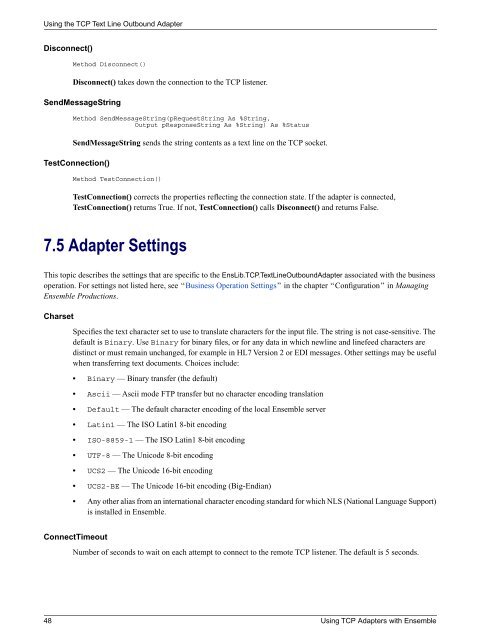Using TCP Adapters with Ensemble - InterSystems Documentation
Using TCP Adapters with Ensemble - InterSystems Documentation
Using TCP Adapters with Ensemble - InterSystems Documentation
Create successful ePaper yourself
Turn your PDF publications into a flip-book with our unique Google optimized e-Paper software.
<strong>Using</strong> the <strong>TCP</strong> Text Line Outbound AdapterDisconnect()Method Disconnect()Disconnect() takes down the connection to the <strong>TCP</strong> listener.SendMessageStringMethod SendMessageString(pRequestString As %String,Output pResponseString As %String) As %StatusSendMessageString sends the string contents as a text line on the <strong>TCP</strong> socket.TestConnection()Method TestConnection()TestConnection() corrects the properties reflecting the connection state. If the adapter is connected,TestConnection() returns True. If not, TestConnection() calls Disconnect() and returns False.7.5 Adapter SettingsThis topic describes the settings that are specific to the EnsLib.<strong>TCP</strong>.TextLineOutboundAdapter associated <strong>with</strong> the businessoperation. For settings not listed here, see “Business Operation Settings” in the chapter “Configuration” in Managing<strong>Ensemble</strong> Productions.CharsetSpecifies the text character set to use to translate characters for the input file. The string is not case-sensitive. Thedefault is Binary. Use Binary for binary files, or for any data in which newline and linefeed characters aredistinct or must remain unchanged, for example in HL7 Version 2 or EDI messages. Other settings may be usefulwhen transferring text documents. Choices include:• Binary — Binary transfer (the default)• Ascii — Ascii mode FTP transfer but no character encoding translation• Default — The default character encoding of the local <strong>Ensemble</strong> server• Latin1 — The ISO Latin1 8-bit encoding• ISO-8859-1 — The ISO Latin1 8-bit encoding• UTF-8 — The Unicode 8-bit encoding• UCS2 — The Unicode 16-bit encoding• UCS2-BE — The Unicode 16-bit encoding (Big-Endian)• Any other alias from an international character encoding standard for which NLS (National Language Support)is installed in <strong>Ensemble</strong>.ConnectTimeoutNumber of seconds to wait on each attempt to connect to the remote <strong>TCP</strong> listener. The default is 5 seconds.48 <strong>Using</strong> <strong>TCP</strong> <strong>Adapters</strong> <strong>with</strong> <strong>Ensemble</strong>