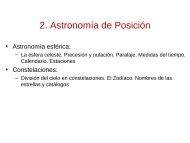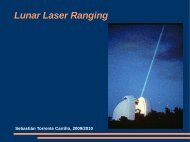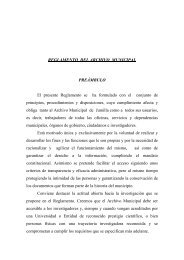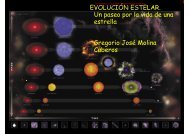AGRICOLA -- Guide to Subject Indexing
AGRICOLA -- Guide to Subject Indexing
AGRICOLA -- Guide to Subject Indexing
You also want an ePaper? Increase the reach of your titles
YUMPU automatically turns print PDFs into web optimized ePapers that Google loves.
from the e-article <strong>to</strong> the macro form and fills in all other elements of the record in thesame manner as for an article in paper.The indexer prints a copy of the table of contents of the e-journal issue. This pageshould have information about the journal title, date, volume and issue. If thisbibliographic information is available on another page, print out that page.The indexer prints out article title page(s) which should contain the title and a listing ofauthors. Indexer staples worksheet and title page <strong>to</strong>getherA package containing a prin<strong>to</strong>ut of the table of contents page, worksheets and articleprin<strong>to</strong>uts should be clipped <strong>to</strong>gether and given <strong>to</strong> the technicians.TECHNICIANS:The technicians keys the title in the 245 field ahead of "\h [electronic resource].""Online access" is used in the 300 field. All other technician work is the same asprocessing an article in paper. The 856 field is not added at this time. The record isplaced in "wait" status.The technician then cuts and pastes the abstract appearing in the e-article and places itin a WordPerfect file, in the same manner as an abstract from a print article. Thetechnician keys the ISIS record number above the abstract and on the title page of the e-article.Once the record has redisplayed, the technician, using EasyCat software, calls up therecord and scans the 856 field on the indexer's worksheet in<strong>to</strong> the ISIS record. Thetechnician then deletes the 856 link <strong>to</strong> the journal created during the J-put process whenappropriate.There will be instances when access <strong>to</strong> an article can only be made by first going <strong>to</strong> thejournal home page. In these cases it will not be possible <strong>to</strong> create a direct link from theindexing record <strong>to</strong> the electronic text. Instead, the 856 link <strong>to</strong> the journal created duringJ-put remains on the record.The record is placed in "keep".The technician then gives the paperwork <strong>to</strong> the Lead Library Technician who links theabstracts with the ISIS record.Section II. Electronic version is an added copy.There will be times when an indexer is indexing the paper version of an article andnotices a reference <strong>to</strong> the article's availability in electronic form. In these instances addthe URL in the 856 field.Note that for added copies, the second indica<strong>to</strong>r of the 856 field is coded as "1", i.e.indica<strong>to</strong>rs are "41".Example:44