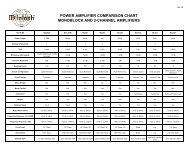MX150 Rear Panel Connections - McIntosh
MX150 Rear Panel Connections - McIntosh
MX150 Rear Panel Connections - McIntosh
You also want an ePaper? Increase the reach of your titles
YUMPU automatically turns print PDFs into web optimized ePapers that Google loves.
1A<strong>MX150</strong> <strong>Rear</strong> <strong>Panel</strong> <strong>Connections</strong>COMPONENT INPUTS1 thru 5 receive ComponentVideo (Y, P Rand P B)Signals from five ComponentVideo SourcesZA VIDEO Inputs 1 and 2for components with CompositeVideo Output Signal(Zone A only)ZA S-VIDEO Inputs 1 and 2for components with S-VideoVideo Output Signal (ZoneA only)Connect the<strong>MX150</strong> CalibratedMicrophonewith thesupplied cableCOMPONENT OUTPUT 1sends Component Video (Y, P Rand P B) Signals to the ZONE Aor B Video MonitorDIGITAL AUDIO Inputs1 thru 4 for componentswith a Digital CoaxialOutput sending a digitalaudio signalCOMPONENT OUTPUT 2sends Component Video 1 (Y, P Rand P B) Signals to the ZONE AVideo MonitorHDMI DIGITAL AUDIO/VIDEO Inputs 1 thru 5 forcomponents with HDMIOutputs (Zone A only)ZA VIDEO Outputs 1 and 2sends Composite Video OutputSignal 1 to a monitor/TVlocated in Zone AZA HDMI OUTputsends Digital Audio/Video Signals to amonitor/TV locatedin Zone ARS232 connectorfor connection to acomputer or othercontrol deviceNET NetworkConnector forconnectingthe <strong>MX150</strong> toa BroadbandEthernetNetworkFor use by Dealer andService Personnel only1When there is a connectionbetween the ZA HDMI outputand a TV/Monitor the ComponentVideo 2 Ouput, ZAVideo Outputs and ZA S-VideoOutputs will be mutedZA S-VIDEO Outputs 1 and2 send S-Video Output Signal1 to a monitor/TV locatedin Zone AThe eight channelMULTICHANNEL INaccept audio signalsfrom a component orexternal processorSTEREO AUDIO INPUTS1 thru 8 (unbalanced) accepthigh level program sourcesignalsBALANCED INPUTS1 and 2 for two channelcomponent sourcesFor use by Dealer and ServicePersonnel only. CompactFlash Memory Card for<strong>MX150</strong> Firmware DO NOTREMOVE.ZONE A OUTPUTS(balanced and unbalanced)contain theprogram signals for alleight channels going tothe power amplifier(s)/subwoofer(s)Connect the <strong>MX150</strong>power cord to a liveAC outlet. Refer to informationon the backpanel to determine thecorrect voltageFor use by Dealer andService Personal onlyAES 5 DIGITAL AUDIOINPUT (balanced) receivesdigital audio signals fromcomponents such as a CDTransportDIGITAL AUDIOInputs 6 thru 9 forcomponents witha Digital OpticalOutput sending adigital audio signalZA and ZB INputfor signalsfrom a compatibleIR RoomSensorAUX1 thru AUX4 areLow Pass Filtered Outputs(balanced and unbalanced)from the Front Left andRight Channels (whenconfigured in Setup)SUM A and SUM BData Ports send signalsto compatible sourcecomponents to allowremote control operationPC ZA and ZB(Power Control ZoneA and B) send a turnOn/Off signal tocomponents for eachZonePHONO accepts signalsfrom a Moving MagnetPhono Cartridge andhigh output MovingCoil CartridgesGND terminalsaccept a groundwire from aturntableZONE A and B SENSORSpermits the connection ofa <strong>McIntosh</strong> IR Sensor forremote operationZONE B OUTputssend a two channelsignal from the analoginputs as selectedby the INPUT Selector(Zone B Active)DATA OUTPUTS portssend signals to <strong>McIntosh</strong>Source Componentsto allow controlwith the <strong>MX150</strong> RemoteControlTRIGGER IN allowsfor remote control ofsome <strong>MX150</strong> OperatingFunctions from anothercomponentTRIGGER OUT 1 thru4 send a turn On/Offsignal to assignablecomponents<strong>McIntosh</strong> Laboratory, Inc. 2 Chambers Street Binghamton, New York 13903-2699 Phone: 607-723-3512 www.mcintoshlabs.com Part No. 04121400
1B<strong>MX150</strong> Front <strong>Panel</strong> Controls, Displays, Push-buttons and SensorINPUT Control allows the selectionof various sources for listening andviewing in Zone A and Zone BSelects the parameterfor making audio andfront panel displayadjustmentsIndicates the Format of the Incoming Signaland which channels are active; L (Left Front),C (Center), R (Right Front), LS (Left Surround),LFE (Low Frequency Effects), RS(Right Surround), LBS (Left Back Surround)S (Pro Logic Surround) and RBS (Right BackSurround)Information Display indicates InputSelection Status, Volume, Trim Adjustments,Surround Modes and various otherfunctionsIndicates when the ZoneA Input source selected isan Analog, Digital or HDDigital Audio Signal. Alsoindicates when Room Perfectis activeIndicates the Listen Output Format andwhich channels are active; L (Left Front),C (Center), R (Right Front), LS (LeftSurround), SUB (Subwoofer), RS (RightSurround), LBS (Left Back Surround),BS (Back Surround) and RBS (RightBack Surround)Adjusts the Listening VolumeLevel for both Zone Aand Zone BSelects the desired audiooperating mode for Zone ABlu-ray HD Audio29%Indicates whenZone B Front <strong>Panel</strong>Control is activeIndicates whenthe <strong>MX150</strong> is inStandby/On ModeIndicates when theLate Night functionis activatedIR (Infra Red) Sensoraccepts IR signalsdirectly from the RemoteControlActivates the volumecompression circuit,supported by selectedDolby Digital soundtracksAllows up or downadjustment for variousSetup and TrimfunctionsUsed to select thehighlighted MenuOption and to activatethe User MenuActivates control ofZone B for Input Selectionand VolumeAdjustmentActivates the On-Screen Display overlaysent to the TV/Monitor indicating the various<strong>MX150</strong> information. Also indicatesvarious <strong>MX150</strong> information on the Front<strong>Panel</strong> Information DisplayPress to go into SetupMode for changingoperational settingsStep backward to theprevious Menu OptionPage and out of theTrim Select ModeUsed to move Left or Rightthrough Menu Options.Also used in the Trim Modeto select the various FunctionsSwitches On and OffZones A or B, or resets allthe <strong>MX150</strong> microprocessors<strong>McIntosh</strong> Laboratory, Inc. 2 Chambers Street Binghamton, New York 13903-2699 Phone: 607-723-3512 www.mcintoshlabs.com


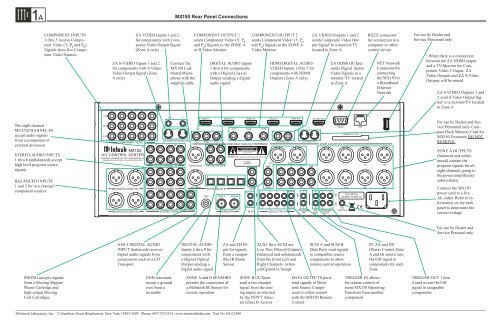




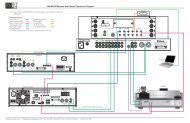





![Product Brochure [pdf] - Audio Classics](https://img.yumpu.com/43032582/1/190x245/product-brochure-pdf-audio-classics.jpg?quality=85)