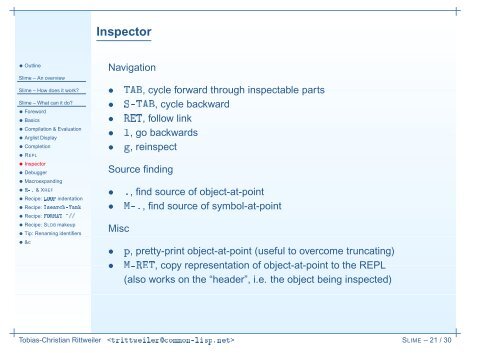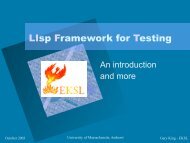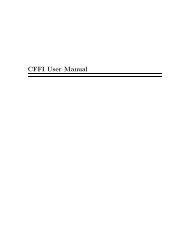SLIME Superior Lisp Interaction Mode for Emacs - Common Lisp.net
SLIME Superior Lisp Interaction Mode for Emacs - Common Lisp.net
SLIME Superior Lisp Interaction Mode for Emacs - Common Lisp.net
Create successful ePaper yourself
Turn your PDF publications into a flip-book with our unique Google optimized e-Paper software.
Inspector• OutlineSlime – An overviewSlime – How does it work?Slime – What can it do?• Foreword• Basics• Compilation & Evaluation• Arglist Display• Completion• REPL• InspectorRecipe:ÇÊÅÌ»»Recipe:Á×Ö¹Ò• Debugger• Macroexpanding•Å¹º& XREF• Recipe:ÄÇÇÈindentation••• Recipe: SLDB makeup• Tip: Renaming identifiers• &cNavigation• Ì, cycle <strong>for</strong>ward through inspectable parts• ˹Ì, cycle backward• ÊÌ, follow link• Ð, go backwards• , reinspectSource finding• º, find source of object-at-point• Źº, find source of symbol-at-pointMisc• Ô, pretty-print object-at-point (useful to overcome truncating)• ŹÊÌ, copy representation of object-at-point to the REPL(also works on the “header”, i.e. the object being inspected)Tobias-Christian Rittweiler <strong>SLIME</strong>– 21 / 30