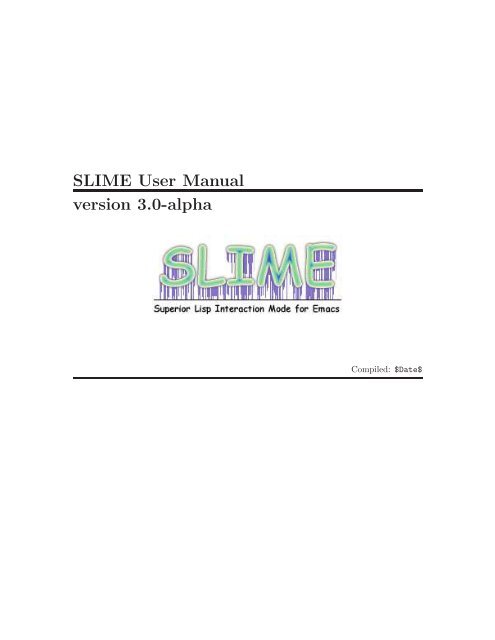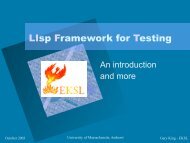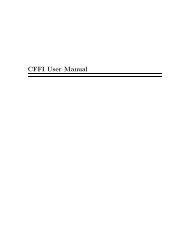SLIME User Manual version 3.0-alpha - Common Lisp
SLIME User Manual version 3.0-alpha - Common Lisp
SLIME User Manual version 3.0-alpha - Common Lisp
You also want an ePaper? Increase the reach of your titles
YUMPU automatically turns print PDFs into web optimized ePapers that Google loves.
<strong>SLIME</strong> <strong>User</strong> <strong>Manual</strong><br />
<strong>version</strong> <strong>3.0</strong>-<strong>alpha</strong><br />
Compiled: $Date$
Written by Luke Gorrie.<br />
Additional contributions: Jeff Cunningham,<br />
This file has been placed in the public domain.
Table of Contents<br />
1 Introduction . . . . . . . . . . . . . . . . . . . . . . . . . . . . . . . 1<br />
2 Getting started . . . . . . . . . . . . . . . . . . . . . . . . . . . . 2<br />
2.1 Supported Platforms . . . . . . . . . . . . . . . . . . . . . . . . . . . . . . . . . . . . . . . . 2<br />
2.2 Downloading <strong>SLIME</strong> . . . . . . . . . . . . . . . . . . . . . . . . . . . . . . . . . . . . . . . . 2<br />
2.2.1 Downloading from CVS . . . . . . . . . . . . . . . . . . . . . . . . . . . . . . . . . 2<br />
2.2.2 CVS incantations . . . . . . . . . . . . . . . . . . . . . . . . . . . . . . . . . . . . . . . 3<br />
2.3 Installation . . . . . . . . . . . . . . . . . . . . . . . . . . . . . . . . . . . . . . . . . . . . . . . . . 3<br />
2.4 Running <strong>SLIME</strong>. . . . . . . . . . . . . . . . . . . . . . . . . . . . . . . . . . . . . . . . . . . . . 3<br />
2.5 Setup Tuning . . . . . . . . . . . . . . . . . . . . . . . . . . . . . . . . . . . . . . . . . . . . . . . 3<br />
2.5.1 Autoloading . . . . . . . . . . . . . . . . . . . . . . . . . . . . . . . . . . . . . . . . . . . . 4<br />
2.5.2 Multiple <strong>Lisp</strong>s . . . . . . . . . . . . . . . . . . . . . . . . . . . . . . . . . . . . . . . . . . 4<br />
2.5.3 Loading Swank faster . . . . . . . . . . . . . . . . . . . . . . . . . . . . . . . . . . . 5<br />
3 Using Slime mode . . . . . . . . . . . . . . . . . . . . . . . . . 6<br />
3.1 <strong>User</strong>-interface conventions. . . . . . . . . . . . . . . . . . . . . . . . . . . . . . . . . . . . 6<br />
3.1.1 Temporary buffers . . . . . . . . . . . . . . . . . . . . . . . . . . . . . . . . . . . . . . 6<br />
3.1.2 *inferior-lisp* buffer. . . . . . . . . . . . . . . . . . . . . . . . . . . . . . . . . 6<br />
3.1.3 Multithreading . . . . . . . . . . . . . . . . . . . . . . . . . . . . . . . . . . . . . . . . . 6<br />
3.1.4 Key bindings . . . . . . . . . . . . . . . . . . . . . . . . . . . . . . . . . . . . . . . . . . . 7<br />
3.2 Evaluation commands . . . . . . . . . . . . . . . . . . . . . . . . . . . . . . . . . . . . . . . 8<br />
3.3 Compilation commands . . . . . . . . . . . . . . . . . . . . . . . . . . . . . . . . . . . . . . 9<br />
3.4 Completion commands. . . . . . . . . . . . . . . . . . . . . . . . . . . . . . . . . . . . . . 10<br />
3.5 Finding definitions (“Meta-Point” commands). . . . . . . . . . . . . . . . 10<br />
3.6 Documentation commands . . . . . . . . . . . . . . . . . . . . . . . . . . . . . . . . . . 10<br />
3.7 Cross-reference commands . . . . . . . . . . . . . . . . . . . . . . . . . . . . . . . . . . 11<br />
3.8 Macro-expansion commands. . . . . . . . . . . . . . . . . . . . . . . . . . . . . . . . . 12<br />
3.9 Disassembly commands . . . . . . . . . . . . . . . . . . . . . . . . . . . . . . . . . . . . . 13<br />
3.10 Abort/Recovery commands . . . . . . . . . . . . . . . . . . . . . . . . . . . . . . . . 13<br />
3.11 Inspector commands. . . . . . . . . . . . . . . . . . . . . . . . . . . . . . . . . . . . . . . 13<br />
3.12 Profiling commands . . . . . . . . . . . . . . . . . . . . . . . . . . . . . . . . . . . . . . . 14<br />
3.13 Shadowed Commands . . . . . . . . . . . . . . . . . . . . . . . . . . . . . . . . . . . . . 15<br />
3.14 Semantic indentation . . . . . . . . . . . . . . . . . . . . . . . . . . . . . . . . . . . . . . 15<br />
3.15 Reader conditional fontification . . . . . . . . . . . . . . . . . . . . . . . . . . . . 15<br />
4 SLDB: the <strong>SLIME</strong> debugger. . . . . . . . . . . . . . . 16<br />
4.1 Examining frames . . . . . . . . . . . . . . . . . . . . . . . . . . . . . . . . . . . . . . . . . . 16<br />
4.2 Invoking restarts . . . . . . . . . . . . . . . . . . . . . . . . . . . . . . . . . . . . . . . . . . . 16<br />
4.3 Navigating between frames . . . . . . . . . . . . . . . . . . . . . . . . . . . . . . . . . . 17<br />
4.4 Stepping. . . . . . . . . . . . . . . . . . . . . . . . . . . . . . . . . . . . . . . . . . . . . . . . . . . 17<br />
4.5 Miscellaneous Commands . . . . . . . . . . . . . . . . . . . . . . . . . . . . . . . . . . . 17<br />
i
5 Misc . . . . . . . . . . . . . . . . . . . . . . . . . . . . . . . . . . . . . 19<br />
5.1 slime-selector . . . . . . . . . . . . . . . . . . . . . . . . . . . . . . . . . . . . . . . . . . . 19<br />
5.2 slime-macroexpansion-minor-mode . . . . . . . . . . . . . . . . . . . . . . . . . . . 19<br />
5.3 Multiple connections . . . . . . . . . . . . . . . . . . . . . . . . . . . . . . . . . . . . . . . 19<br />
6 Customization . . . . . . . . . . . . . . . . . . . . . . . . . . . . 21<br />
6.1 Emacs-side . . . . . . . . . . . . . . . . . . . . . . . . . . . . . . . . . . . . . . . . . . . . . . . . 21<br />
6.1.1 Hooks . . . . . . . . . . . . . . . . . . . . . . . . . . . . . . . . . . . . . . . . . . . . . . . . 21<br />
6.2 <strong>Lisp</strong>-side (Swank) . . . . . . . . . . . . . . . . . . . . . . . . . . . . . . . . . . . . . . . . . . 22<br />
6.2.1 Communication style. . . . . . . . . . . . . . . . . . . . . . . . . . . . . . . . . . . 22<br />
6.2.2 Other configurables . . . . . . . . . . . . . . . . . . . . . . . . . . . . . . . . . . . . 23<br />
7 Tips and Tricks . . . . . . . . . . . . . . . . . . . . . . . . . . . 25<br />
7.1 Connecting to a remote lisp . . . . . . . . . . . . . . . . . . . . . . . . . . . . . . . . . 25<br />
7.1.1 Setting up the lisp image . . . . . . . . . . . . . . . . . . . . . . . . . . . . . . . 25<br />
7.1.2 Setting up Emacs . . . . . . . . . . . . . . . . . . . . . . . . . . . . . . . . . . . . . . 26<br />
7.1.3 Setting up pathname translations . . . . . . . . . . . . . . . . . . . . . . . 26<br />
7.2 Globally redirecting all IO to the REPL. . . . . . . . . . . . . . . . . . . . . . 26<br />
7.3 Connecting to <strong>SLIME</strong> automatically . . . . . . . . . . . . . . . . . . . . . . . . . 27<br />
8 Contributed Packages . . . . . . . . . . . . . . . . . . . . . 28<br />
8.1 Loading Contrib Packages. . . . . . . . . . . . . . . . . . . . . . . . . . . . . . . . . . . 28<br />
8.2 REPL: the “top level” . . . . . . . . . . . . . . . . . . . . . . . . . . . . . . . . . . . . . . 28<br />
8.2.1 REPL commands . . . . . . . . . . . . . . . . . . . . . . . . . . . . . . . . . . . . . . 28<br />
8.2.2 Input navigation . . . . . . . . . . . . . . . . . . . . . . . . . . . . . . . . . . . . . . . 29<br />
8.2.3 Shortcuts . . . . . . . . . . . . . . . . . . . . . . . . . . . . . . . . . . . . . . . . . . . . . 29<br />
8.3 Multiple REPLs. . . . . . . . . . . . . . . . . . . . . . . . . . . . . . . . . . . . . . . . . . . . 30<br />
8.4 inferior-slime-mode. . . . . . . . . . . . . . . . . . . . . . . . . . . . . . . . . . . . . . 31<br />
8.5 Compound Completion . . . . . . . . . . . . . . . . . . . . . . . . . . . . . . . . . . . . . 31<br />
8.6 Fuzzy Completion . . . . . . . . . . . . . . . . . . . . . . . . . . . . . . . . . . . . . . . . . . 32<br />
8.7 slime-autodoc-mode . . . . . . . . . . . . . . . . . . . . . . . . . . . . . . . . . . . . . . . 33<br />
8.8 ASDF . . . . . . . . . . . . . . . . . . . . . . . . . . . . . . . . . . . . . . . . . . . . . . . . . . . . . 33<br />
8.9 Banner . . . . . . . . . . . . . . . . . . . . . . . . . . . . . . . . . . . . . . . . . . . . . . . . . . . . 34<br />
8.10 Editing Commands . . . . . . . . . . . . . . . . . . . . . . . . . . . . . . . . . . . . . . . . 34<br />
8.11 Fancy Inspector . . . . . . . . . . . . . . . . . . . . . . . . . . . . . . . . . . . . . . . . . . . 34<br />
8.12 Presentations . . . . . . . . . . . . . . . . . . . . . . . . . . . . . . . . . . . . . . . . . . . . . 35<br />
8.13 Typeout frames . . . . . . . . . . . . . . . . . . . . . . . . . . . . . . . . . . . . . . . . . . . 37<br />
8.14 TRAMP. . . . . . . . . . . . . . . . . . . . . . . . . . . . . . . . . . . . . . . . . . . . . . . . . . 37<br />
8.15 Documentation Links . . . . . . . . . . . . . . . . . . . . . . . . . . . . . . . . . . . . . . 37<br />
8.16 Xref and Class Browser . . . . . . . . . . . . . . . . . . . . . . . . . . . . . . . . . . . . 37<br />
8.17 Highlight Edits. . . . . . . . . . . . . . . . . . . . . . . . . . . . . . . . . . . . . . . . . . . . 38<br />
8.18 Scratch Buffer . . . . . . . . . . . . . . . . . . . . . . . . . . . . . . . . . . . . . . . . . . . . 38<br />
8.19 Meta package: slime-fancy . . . . . . . . . . . . . . . . . . . . . . . . . . . . . . . 38<br />
9 Credits. . . . . . . . . . . . . . . . . . . . . . . . . . . . . . . . . . . 39<br />
Hackers of the good hack . . . . . . . . . . . . . . . . . . . . . . . . . . . . . . . . . . . . . . . . 39<br />
Thanks! . . . . . . . . . . . . . . . . . . . . . . . . . . . . . . . . . . . . . . . . . . . . . . . . . . . . . . . . 40<br />
ii
Key (Character) Index . . . . . . . . . . . . . . . . . . . . . . . 41<br />
Command and Function Index . . . . . . . . . . . . . . . . 43<br />
Variable and Concept Index . . . . . . . . . . . . . . . . . . 45<br />
iii
Chapter 1: Introduction 1<br />
1 Introduction<br />
<strong>SLIME</strong> is the “Superior <strong>Lisp</strong> Interaction Mode for Emacs.”<br />
<strong>SLIME</strong> extends Emacs with support for interactive programming in <strong>Common</strong> <strong>Lisp</strong>. The<br />
features are centered around slime-mode, an Emacs minor-mode that complements the<br />
standard lisp-mode. While lisp-mode supports editing <strong>Lisp</strong> source files, slime-mode adds<br />
support for interacting with a running <strong>Common</strong> <strong>Lisp</strong> process for compilation, debugging,<br />
documentation lookup, and so on.<br />
The slime-mode programming environment follows the example of Emacs’s native Emacs<br />
<strong>Lisp</strong> environment. We have also included good ideas from similar systems (such as ILISP)<br />
and some new ideas of our own.<br />
<strong>SLIME</strong> is constructed from two parts: a user-interface written in Emacs <strong>Lisp</strong>, and a<br />
supporting server program written in <strong>Common</strong> <strong>Lisp</strong>. The two sides are connected together<br />
with a socket and communicate using an RPC-like protocol.<br />
The <strong>Lisp</strong> server is primarily written in portable <strong>Common</strong> <strong>Lisp</strong>. The required<br />
implementation-specific functionality is specified by a well-defined interface and<br />
implemented separately for each <strong>Lisp</strong> implementation. This makes <strong>SLIME</strong> readily portable.
Chapter 2: Getting started 2<br />
2 Getting started<br />
This chapter tells you how to get <strong>SLIME</strong> up and running.<br />
2.1 Supported Platforms<br />
<strong>SLIME</strong> supports a wide range of operating systems and <strong>Lisp</strong> implementations. <strong>SLIME</strong> runs<br />
on Unix systems, Mac OSX, and Microsoft Windows. GNU Emacs <strong>version</strong>s 21, 22, and 22<br />
and XEmacs <strong>version</strong> 21 are supported.<br />
The supported <strong>Lisp</strong> implementations, roughly ordered from the best-supported, are:<br />
• CMU <strong>Common</strong> <strong>Lisp</strong> (CMUCL), 19d or newer<br />
• Steel Bank <strong>Common</strong> <strong>Lisp</strong> (SBCL), 1.0 or newer<br />
• Clozure <strong>Common</strong> <strong>Lisp</strong> (CCL), <strong>version</strong> 1.3 or newer<br />
• <strong>Lisp</strong>Works, <strong>version</strong> 4.3 or newer<br />
• Allegro <strong>Common</strong> <strong>Lisp</strong> (ACL), <strong>version</strong> 6 or newer<br />
• CLISP, <strong>version</strong> 2.35 or newer<br />
• Armed Bear <strong>Common</strong> <strong>Lisp</strong> (ABCL)<br />
• Corman <strong>Common</strong> <strong>Lisp</strong>, <strong>version</strong> 2.51 or newer with the patches from<br />
http://www.grumblesmurf.org/lisp/corman-patches)<br />
• Scieneer <strong>Common</strong> <strong>Lisp</strong> (SCL), <strong>version</strong> 1.2.7 or newer<br />
• Embedded <strong>Common</strong> <strong>Lisp</strong> (ECL)<br />
Most features work uniformly across implementations, but some are prone to variation.<br />
These include the precision of placing compiler-note annotations, XREF support, and fancy<br />
debugger commands (like “restart frame”).<br />
2.2 Downloading <strong>SLIME</strong><br />
You can choose between using a released <strong>version</strong> of <strong>SLIME</strong> or accessing our CVS repository<br />
directly. You can download the latest released <strong>version</strong> from our website:<br />
http://www.common-lisp.net/project/slime/<br />
We recommend that users who participate in the slime-devel mailing list use the CVS<br />
<strong>version</strong> of the code.<br />
2.2.1 Downloading from CVS<br />
<strong>SLIME</strong> is available from the CVS repository on ‘common-lisp.net’. You have the option to<br />
use either the very latest code or the tagged FAIRLY-STABLE snapshot.<br />
The latest <strong>version</strong> tends to have more features and fewer bugs than the FAIRLY-STABLE<br />
<strong>version</strong>, but it can be unstable during times of major surgery. As a rule-of-thumb recommendation<br />
we suggest that if you follow the slime-devel mailing list then you’re better<br />
off with the latest <strong>version</strong> (we’ll send a note when it’s undergoing major hacking). If you<br />
don’t follow the mailing list you won’t know the status of the latest code, so tracking<br />
FAIRLY-STABLE or using a released <strong>version</strong> is the safe option.<br />
If you checkout from CVS then remember to cvs update occasionally. Improvements are<br />
continually being committed, and the FAIRLY-STABLE tag is moved forward from time to<br />
time.
Chapter 2: Getting started 3<br />
2.2.2 CVS incantations<br />
To download <strong>SLIME</strong> you first configure your CVSROOT and login to the repository.<br />
export CVSROOT=:pserver:anonymous@common-lisp.net:/project/slime/cvsroot<br />
cvs login<br />
(The password is anonymous)<br />
The latest <strong>version</strong> can then be checked out with:<br />
cvs checkout slime<br />
Or the FAIRLY-STABLE <strong>version</strong> can be checked out with:<br />
cvs checkout -rFAIRLY-STABLE slime<br />
If you want to find out what’s new since the <strong>version</strong> you’re currently running, you can<br />
diff the local ‘ChangeLog’ against the repository <strong>version</strong>:<br />
cvs diff -rHEAD ChangeLog # or: -rFAIRLY-STABLE<br />
2.3 Installation<br />
With a <strong>Lisp</strong> implementation that can be started from the command-line, installation just<br />
requires a few lines in your ‘.emacs’:<br />
(setq inferior-lisp-program "/opt/sbcl/bin/sbcl") ; your <strong>Lisp</strong> system<br />
(add-to-list ’load-path "~/hacking/lisp/slime/") ; your <strong>SLIME</strong> directory<br />
(require ’slime)<br />
(slime-setup)<br />
The snippet above also appears in the ‘README’ file. You can copy&paste it from there,<br />
but remember to fill in the appropriate paths.<br />
This is the minimal configuration with the fewest frills. If the basic setup is working,<br />
you can try additional modules (Section 8.1 [Loading Contribs], page 28).<br />
We recommend not loading the ILISP package into Emacs if you intend to use <strong>SLIME</strong>.<br />
Doing so will add a lot of extra bindings to the keymap for <strong>Lisp</strong> source files that may be<br />
confusing and may not work correctly for a <strong>Lisp</strong> process started by <strong>SLIME</strong>.<br />
2.4 Running <strong>SLIME</strong><br />
<strong>SLIME</strong> is started with the Emacs command M-x slime. This uses the inferior-lisp<br />
package to start a <strong>Lisp</strong> process, loads and starts the <strong>Lisp</strong>-side server (known as “Swank”),<br />
and establishes a socket connection between Emacs and <strong>Lisp</strong>. Finally a REPL buffer is<br />
created where you can enter <strong>Lisp</strong> expressions for evaluation.<br />
At this point <strong>SLIME</strong> is up and running and you can start exploring.<br />
2.5 Setup Tuning<br />
This section explains ways to reduce <strong>SLIME</strong>’s startup time and how to configure <strong>SLIME</strong> for<br />
multiple <strong>Lisp</strong> systems.<br />
Please proceed with this section only if your basic setup works. If you are happy with<br />
the basic setup, skip this section.<br />
For contrib modules see Section 8.1 [Loading Contribs], page 28.
Chapter 2: Getting started 4<br />
2.5.1 Autoloading<br />
The basic setup loads <strong>SLIME</strong> always, even if you don’t use <strong>SLIME</strong>. Emacs will start up a<br />
little faster if we load <strong>SLIME</strong> only on demand. To achieve that, you have to change your<br />
‘~/.emacs’ slightly:<br />
(setq inferior-lisp-program "the path to your <strong>Lisp</strong> system")<br />
(add-to-list ’load-path "the path of your ‘slime’ directory")<br />
(require ’slime-autoloads)<br />
(slime-setup)<br />
The only difference compared to the basic setup is the line (require ’slimeautoloads).<br />
It tells Emacs that the rest of <strong>SLIME</strong> should be loaded automatically when<br />
one of the commands M-x slime or M-x slime-connect is executed the first time.<br />
2.5.2 Multiple <strong>Lisp</strong>s<br />
By default, the command M-x slime starts the program specified with inferior-lispprogram.<br />
If you invoke M-x slime with a prefix argument, Emacs prompts for the program<br />
which should be started instead. If you need that frequently or if the command involves<br />
long filenames it’s more convenient to set the slime-lisp-implementations variable in<br />
your ‘.emacs’. For example here we define two programs:<br />
(setq slime-lisp-implementations<br />
’((cmucl ("cmucl" "-quiet"))<br />
(sbcl ("/opt/sbcl/bin/sbcl") :coding-system utf-8-unix)))<br />
This variable holds a list of programs and if you invoke <strong>SLIME</strong> with a negative prefix<br />
argument, M-- M-x slime, you can select a program from that list. The elements of the list<br />
should look like<br />
(NAME (PROGRAM PROGRAM-ARGS...) &key CODING-SYSTEM INIT INIT-FUNCTION ENV)<br />
NAME is a symbol and is used to identify the program.<br />
PROGRAM is the filename of the program. Note that the filename can contain spaces.<br />
PROGRAM-ARGS<br />
is a list of command line arguments.<br />
CODING-SYSTEM<br />
the coding system for the connection. (see [slime-net-coding-system], page 21)<br />
INIT should be a function which takes two arguments: a filename and a character encoding.<br />
The function should return a <strong>Lisp</strong> expression as a string which instructs<br />
<strong>Lisp</strong> to start the Swank server and to write the port number to the file. At<br />
startup, <strong>SLIME</strong> starts the <strong>Lisp</strong> process and sends the result of this function to<br />
<strong>Lisp</strong>’s standard input. As default, slime-init-command is used. An example<br />
is shown in [Loading Swank faster], page 5.<br />
INIT-FUNCTION<br />
should be a function which takes no arguments. It is called after the connection<br />
is established. (See also [slime-connected-hook], page 21.)<br />
ENV specifies a list of environment variables for the subprocess. E.g.<br />
(sbcl-cvs ("/home/me/sbcl-cvs/src/runtime/sbcl"
Chapter 2: Getting started 5<br />
"--core" "/home/me/sbcl-cvs/output/sbcl.core")<br />
:env ("SBCL_HOME=/home/me/sbcl-cvs/contrib/"))<br />
initializes SBCL_HOME in the subprocess.<br />
2.5.3 Loading Swank faster<br />
For SBCL, we recommend that you create a custom core file with socket support and POSIX<br />
bindings included because those modules take the most time to load. To create such a core,<br />
execute the following steps:<br />
shell$ sbcl<br />
* (mapc ’require ’(sb-bsd-sockets sb-posix sb-introspect sb-cltl2 asdf))<br />
* (save-lisp-and-die "sbcl.core-for-slime")<br />
After that, add something like this to your ‘.emacs’:<br />
(setq slime-lisp-implementations<br />
’((sbcl ("sbcl" "--core" "sbcl.core-for-slime"))))<br />
For maximum startup speed you can include the Swank server directly in a core file. The<br />
disadvantage of this approach is that the setup is a bit more involved and that you need to<br />
create a new core file when you want to update <strong>SLIME</strong> or SBCL. The steps to execute are:<br />
shell$ sbcl<br />
* (load ".../slime/swank-loader.lisp")<br />
* (swank-loader:dump-image "sbcl.core-with-swank")<br />
Then add this to your ‘.emacs’:<br />
(setq slime-lisp-implementations<br />
’((sbcl ("sbcl" "--core" "sbcl.core-with-swank")<br />
:init (lambda (port-file _)<br />
(format "(swank:start-server %S)\n" port-file)))))<br />
Similar setups should also work for other <strong>Lisp</strong> implementations.
Chapter 3: Using Slime mode 6<br />
3 Using Slime mode<br />
<strong>SLIME</strong>’s commands are provided via slime-mode, a minor-mode used in conjunction with<br />
Emacs’s lisp-mode. This chapter describes the slime-mode and its relatives.<br />
3.1 <strong>User</strong>-interface conventions<br />
To use <strong>SLIME</strong> comfortably it is important to understand a few “global” user-interface characteristics.<br />
The most important principles are described in this section.<br />
3.1.1 Temporary buffers<br />
Some <strong>SLIME</strong> commands create temporary buffers to display their results. Although these<br />
buffers usually have their own special-purpose major-modes, certain conventions are observed<br />
throughout.<br />
Temporary buffers can be dismissed by pressing q. This kills the buffer and restores the<br />
window configuration as it was before the buffer was displayed. Temporary buffers can also<br />
be killed with the usual commands like kill-buffer, in which case the previous window<br />
configuration won’t be restored.<br />
Pressing RET is supposed to “do the most obvious useful thing.” For instance, in an<br />
apropos buffer this prints a full description of the symbol at point, and in an XREF buffer<br />
it displays the source code for the reference at point. This convention is inherited from<br />
Emacs’s own buffers for apropos listings, compilation results, etc.<br />
Temporary buffers containing <strong>Lisp</strong> symbols use slime-mode in addition to any special<br />
mode of their own. This makes the usual <strong>SLIME</strong> commands available for describing symbols,<br />
looking up function definitions, and so on.<br />
3.1.2 *inferior-lisp* buffer<br />
<strong>SLIME</strong> internally uses the comint package to start <strong>Lisp</strong> processes. This has a few uservisible<br />
consequences, some good and some not-so-terribly. To avoid confusion it is useful to<br />
understand the interactions.<br />
The buffer *inferior-lisp* contains the <strong>Lisp</strong> process’s own top-level. This direct<br />
access to <strong>Lisp</strong> is useful for troubleshooting, and some degree of <strong>SLIME</strong> integration is available<br />
using the inferior-slime-mode. However, in normal use we recommend using the fullyintegrated<br />
<strong>SLIME</strong> REPL and ignoring the *inferior-lisp* buffer.<br />
3.1.3 Multithreading<br />
If the <strong>Lisp</strong> system supports multithreading, <strong>SLIME</strong> spawns a new thread for each request,<br />
e.g., C-x C-e creates a new thread to evaluate the expression. An exception to this rule<br />
are requests from the REPL: all commands entered in the REPL buffer are evaluated in a<br />
dedicated REPL thread.<br />
Some complications arise with multithreading and special variables. Non-global special<br />
bindings are thread-local, e.g., changing the value of a let bound special variable in<br />
one thread has no effect on the binding of the variables with the same name in other<br />
threads. This makes it sometimes difficult to change the printer or reader behaviour for<br />
new threads. The variable swank:*default-worker-thread-bindings* was introduced<br />
for such situtuations: instead of modifying the global value of a variable, add a binding the
Chapter 3: Using Slime mode 7<br />
swank:*default-worker-thread-bindings*. E.g., with the following code, new threads<br />
will read floating point values as doubles by default:<br />
(push ’(*read-default-float-format* . double-float)<br />
swank:*default-worker-thread-bindings*).<br />
3.1.4 Key bindings<br />
In general we try to make our key bindings fit with the overall Emacs style. We also have<br />
the following somewhat unusual convention of our own: when entering a three-key sequence,<br />
the final key can be pressed either with control or unmodified. For example, the slimedescribe-symbol<br />
command is bound to C-c C-d d, but it also works to type C-c C-d C-d.<br />
We’re simply binding both key sequences because some people like to hold control for all<br />
three keys and others don’t, and with the two-key prefix we’re not afraid of running out of<br />
keys.<br />
There is one exception to this rule, just to trip you up. We never bind C-h anywhere in<br />
a key sequence, so C-c C-d C-h doesn’t do the same thing as C-c C-d h. This is because<br />
Emacs has a built-in default so that typing a prefix followed by C-h will display all bindings<br />
starting with that prefix, so C-c C-d C-h will actually list the bindings for all documentation<br />
commands. This feature is just a bit too useful to clobber!<br />
“Are you deliberately spiting Emacs’s brilliant online help facilities? The gods<br />
will be angry!”<br />
This is a brilliant piece of advice. The Emacs online help facilities are your most immediate,<br />
up-to-date and complete resource for keybinding information. They are your friends:<br />
C-h k <br />
describe-key “What does this key do?”<br />
Describes current function bound to for focus buffer.<br />
C-h b describe-bindings “Exactly what bindings are available?”<br />
Lists the current key-bindings for the focus buffer.<br />
C-h m describe-mode “Tell me all about this mode”<br />
Shows all the available major mode keys, then the minor mode keys, for the<br />
modes of the focus buffer.<br />
C-h l view-lossage “Woah, what key chord did I just do?”<br />
Shows you the literal sequence of keys you’ve pressed in order.<br />
Note: In this documentation the designation C-h is a cannonical key which might actually<br />
mean Ctrl-h, or F1, or whatever you have help-command bound to in your .emacs.<br />
Here is a common situation:<br />
(global-set-key [f1] ’help-command)<br />
(global-set-key "\C-h" ’delete-backward-char)<br />
In this situation everywhere you see C-h in the documentation you would substitute F1.<br />
You can assign or change default key bindings globally using the global-set-key function<br />
in your ‘~/.emacs’ file like this:<br />
(global-set-key "\C-c s" ’slime-selector)<br />
which binds C-c s to the function slime-selector.
Chapter 3: Using Slime mode 8<br />
Alternatively, if you want to assign or change a key binding in just a particular slime<br />
mode, you can use the global-set-key function in your ‘~/.emacs’ file like this:<br />
(define-key slime-repl-mode-map (kbd "C-c ;")<br />
’slime-insert-balanced-comments)<br />
which binds C-c ; to the function slime-insert-balanced-comments in the REPL buffer.<br />
3.2 Evaluation commands<br />
These commands each evaluate a <strong>Common</strong> <strong>Lisp</strong> expression in a different way. Usually they<br />
mimic commands for evaluating Emacs <strong>Lisp</strong> code. By default they show their results in the<br />
echo area, but a prefix argument causes the results to be inserted in the current buffer.<br />
C-x C-e<br />
M-x slime-eval-last-expression<br />
Evaluate the expression before point and show the result in the echo area.<br />
C-M-x<br />
M-x slime-eval-defun<br />
Evaluate the current toplevel form and show the result in the echo area. ‘C-M-x’<br />
treats ‘defvar’ expressions specially. Normally, evaluating a ‘defvar’ expression<br />
does nothing if the variable it defines already has a value. But ‘C-M-x’ unconditionally<br />
resets the variable to the initial value specified in the ‘defvar’<br />
expression. This special feature is convenient for debugging <strong>Lisp</strong> programs.<br />
If C-M-x or C-x C-e is given a numeric argument, it inserts the value into the current<br />
buffer, rather than displaying it in the echo area.<br />
C-c :<br />
M-x slime-interactive-eval<br />
Evaluate an expression read from the minibuffer.<br />
C-c C-r<br />
M-x slime-eval-region<br />
Evaluate the region.<br />
C-c C-p<br />
M-x slime-pprint-eval-last-expression<br />
Evaluate the expression before point and pretty-print the result in a fresh buffer.<br />
C-c E<br />
M-x slime-edit-value<br />
Edit the value of a setf-able form in a new buffer ‘*Edit *’. The value is<br />
inserted into a temporary buffer for editing and then set in <strong>Lisp</strong> when committed<br />
with C-c C-c.<br />
C-x M-e<br />
M-x slime-eval-last-expression-display-output<br />
Display the output buffer and evaluate the expression preceding point. This is<br />
useful if the expression writes something to the output stream.<br />
C-c C-u<br />
M-x slime-undefine-function<br />
Undefine the function, with fmakunbound, for the symbol at point.
Chapter 3: Using Slime mode 9<br />
3.3 Compilation commands<br />
<strong>SLIME</strong> has fancy commands for compiling functions, files, and packages. The fancy part is<br />
that notes and warnings offered by the <strong>Lisp</strong> compiler are intercepted and annotated directly<br />
onto the corresponding expressions in the <strong>Lisp</strong> source buffer. (Give it a try to see what this<br />
means.)<br />
C-c C-c<br />
M-x slime-compile-defun<br />
Compile the top-level form at point. The region blinks shortly to give some<br />
feedback which part was choosen.<br />
With (positive) prefix argument the form is compiled with maximal debug settings.<br />
With negative prefix argument it is compiled for speed.<br />
The code for the region is executed after compilation. In principle, the command<br />
writes the region to a file, compiles that file, and loads the resulting code.<br />
C-c C-k<br />
M-x slime-compile-and-load-file<br />
Compile and load the current buffer’s source file. If the compilation step failes,<br />
the file is not loaded. It’s not always easy to tell whether the compilation failed:<br />
occasionaly you may end up in the debugger during the load step.<br />
C-c M-k<br />
M-x slime-compile-file<br />
Compile (but don’t load) the current buffer’s source file.<br />
C-c C-l<br />
M-x slime-load-file<br />
Load a <strong>Lisp</strong> file. This command uses the <strong>Common</strong> <strong>Lisp</strong> LOAD function.<br />
M-x slime-compile-region<br />
Compile the selected region.<br />
The annotations are indicated as underlining on source forms. The compiler message<br />
associated with an annotation can be read either by placing the mouse over the text or with<br />
the selection commands below.<br />
M-n<br />
M-x slime-next-note<br />
Move the point to the next compiler note and displays the note.<br />
M-p<br />
M-x slime-previous-note<br />
Move the point to the previous compiler note and displays the note.<br />
C-c M-c<br />
M-x slime-remove-notes<br />
Remove all annotations from the buffer.<br />
C-x ‘<br />
M-x next-error<br />
Visit the next-error message. This is not actually a <strong>SLIME</strong> command but <strong>SLIME</strong><br />
creates a hidden buffer so that most of the Compilation mode commands (See
Chapter 3: Using Slime mode 10<br />
Info file ‘emacs’, node ‘Compilation Mode’) work similarily for <strong>Lisp</strong> as for batch<br />
compilers.<br />
3.4 Completion commands<br />
Completion commands are used to complete a symbol or form based on what is already<br />
present at point. Classical completion assumes an exact prefix and gives choices only where<br />
branches may occur. Fuzzy completion tries harder.<br />
M-TAB<br />
M-x slime-complete-symbol<br />
Complete the symbol at point. Note that three styles of completion are available<br />
in <strong>SLIME</strong>; the default is similar to normal Emacs completion (see [slimecomplete-symbol-function],<br />
page 21).<br />
3.5 Finding definitions (“Meta-Point” commands).<br />
The familiar M-. command is provided. For generic functions this command finds all methods,<br />
and with some systems it does other fancy things (like tracing structure accessors to<br />
their DEFSTRUCT definition).<br />
M-.<br />
M-x slime-edit-definition<br />
Go to the definition of the symbol at point.<br />
M-,<br />
M-*<br />
M-x slime-pop-find-definition-stack<br />
Go back to the point where M-. was invoked. This gives multi-level backtracking<br />
when M-. has been used several times.<br />
C-x 4 .<br />
M-x slime-edit-definition-other-window<br />
Like slime-edit-definition but switchs to the other window to edit the<br />
definition in.<br />
C-x 5 .<br />
M-x slime-edit-definition-other-frame<br />
Like slime-edit-definition but opens another frame to edit the definition<br />
in.<br />
M-x slime-edit-definition-with-etags<br />
Use an ETAGS table to find definition at point.<br />
3.6 Documentation commands<br />
<strong>SLIME</strong>’s online documentation commands follow the example of Emacs <strong>Lisp</strong>. The commands<br />
all share the common prefix C-c C-d and allow the final key to be modified or unmodified<br />
(see Section 3.1.4 [Key bindings], page 7.)
Chapter 3: Using Slime mode 11<br />
SPC<br />
M-x slime-space<br />
The space key inserts a space, but also looks up and displays the argument list<br />
for the function at point, if there is one.<br />
C-c C-d d<br />
M-x slime-describe-symbol<br />
Describe the symbol at point.<br />
C-c C-f<br />
M-x slime-describe-function<br />
Describe the function at point.<br />
C-c C-d a<br />
M-x slime-apropos<br />
Perform an apropos search on <strong>Lisp</strong> symbol names for a regular expression match<br />
and display their documentation strings. By default the external symbols of<br />
all packages are searched. With a prefix argument you can choose a specific<br />
package and whether to include unexported symbols.<br />
C-c C-d z<br />
M-x slime-apropos-all<br />
Like slime-apropos but also includes internal symbols by default.<br />
C-c C-d p<br />
M-x slime-apropos-package<br />
Show apropos results of all symbols in a package. This command is for browsing<br />
a package at a high-level. With package-name completion it also serves as a<br />
rudimentary Smalltalk-ish image-browser.<br />
C-c C-d h<br />
M-x slime-hyperspec-lookup<br />
Lookup the symbol at point in the <strong>Common</strong> <strong>Lisp</strong> Hyperspec. This uses the<br />
familiar ‘hyperspec.el’ to show the appropriate section in a web browser. The<br />
Hyperspec is found either on the Web or in common-lisp-hyperspec-root,<br />
and the browser is selected by browse-url-browser-function.<br />
Note: this is one case where C-c C-d h is not the same as C-c C-d C-h.<br />
C-c C-d ~<br />
M-x common-lisp-hyperspec-format<br />
Lookup a format character in the <strong>Common</strong> <strong>Lisp</strong> Hyperspec.<br />
3.7 Cross-reference commands<br />
<strong>SLIME</strong>’s cross-reference commands are based on the support provided by the <strong>Lisp</strong> system,<br />
which varies widely between <strong>Lisp</strong>s. For systems with no built-in XREF support <strong>SLIME</strong><br />
queries a portable XREF package, which is taken from the CMU AI Repository and bundled<br />
with <strong>SLIME</strong>.<br />
Each command operates on the symbol at point, or prompts if there is none. With a<br />
prefix argument they always prompt. You can either enter the key bindings as shown here<br />
or with the control modified on the last key, See Section 3.1.4 [Key bindings], page 7.
Chapter 3: Using Slime mode 12<br />
C-c C-w c<br />
M-x slime-who-calls<br />
Show function callers.<br />
C-c C-w w<br />
M-x slime-calls-who<br />
Show all known callees.<br />
C-c C-w r<br />
M-x slime-who-references<br />
Show references to global variable.<br />
C-c C-w b<br />
M-x slime-who-binds<br />
Show bindings of a global variable.<br />
C-c C-w s<br />
M-x slime-who-sets<br />
Show assignments to a global variable.<br />
C-c C-w m<br />
M-x slime-who-macroexpands<br />
Show expansions of a macro.<br />
M-x slime-who-specializes<br />
Show all known methods specialized on a class.<br />
There are also “List callers/callees” commands. These operate by rummaging through<br />
function objects on the heap at a low-level to discover the call graph. They are only available<br />
with some <strong>Lisp</strong> systems, and are most useful as a fallback when precise XREF information<br />
is unavailable.<br />
C-c <<br />
M-x slime-list-callers<br />
List callers of a function.<br />
C-c ><br />
M-x slime-list-callees<br />
List callees of a function.<br />
3.8 Macro-expansion commands<br />
C-c C-m<br />
M-x slime-macroexpand-1<br />
Macroexpand the expression at point once. If invoked with a prefix argument,<br />
use macroexpand instead of macroexpand-1.<br />
C-c M-m<br />
M-x slime-macroexpand-all<br />
Fully macroexpand the expression at point.<br />
M-x slime-compiler-macroexpand-1<br />
Display the compiler-macro expansion of sexp at point.
Chapter 3: Using Slime mode 13<br />
M-x slime-compiler-macroexpand<br />
Repeatedy expamd compiler macros of sexp at point.<br />
For additional minor-mode commands and discussion, see Section 5.2 [slimemacroexpansion-minor-mode],<br />
page 19.<br />
3.9 Disassembly commands<br />
C-c M-d<br />
M-x slime-disassemble-symbol<br />
Disassemble the function definition of the symbol at point.<br />
C-c C-t<br />
M-x slime-toggle-trace-fdefinition<br />
Toggle tracing of the function at point. If invoked with a prefix argument, read<br />
additional information, like which particular method should be traced.<br />
M-x slime-untrace-all<br />
Untrace all functions.<br />
3.10 Abort/Recovery commands<br />
C-c C-b<br />
M-x slime-interrupt<br />
Interrupt <strong>Lisp</strong> (send SIGINT).<br />
M-x slime-restart-inferior-lisp<br />
Restart the inferior-lisp process.<br />
C-c ~<br />
M-x slime-sync-package-and-default-directory<br />
Synchronize the current package and working directory from Emacs to <strong>Lisp</strong>.<br />
C-c M-p<br />
M-x slime-repl-set-package<br />
Set the current package of the REPL.<br />
M-x slime-cd<br />
Set the current directory of the <strong>Lisp</strong> process. This also changes the current<br />
directory of the REPL buffer.<br />
M-x slime-pwd<br />
Print the current directory of the <strong>Lisp</strong> process.<br />
3.11 Inspector commands<br />
The <strong>SLIME</strong> inspector is a Emacs-based alternative to the standard INSPECT function. The<br />
inspector presents objects in Emacs buffers using a combination of plain text, hyperlinks to<br />
related objects.<br />
The inspector can easily be specialized for the objects in your own programs. For details<br />
see the the inspect-for-emacs generic function in ‘swank-backend.lisp’.
Chapter 3: Using Slime mode 14<br />
C-c I<br />
M-x slime-inspect<br />
Inspect the value of an expression entered in the minibuffer.<br />
The standard commands available in the inspector are:<br />
RET<br />
M-x slime-inspector-operate-on-point<br />
If point is on a value then recursivly call the inspcetor on that value. If point<br />
is on an action then call that action.<br />
d<br />
M-x slime-inspector-describe<br />
Describe the slot at point.<br />
v<br />
M-x slime-inspector-toggle-verbose<br />
Toggle between verbose and terse mode. Default is determined by<br />
‘swank:*inspector-verbose*’.<br />
l<br />
M-x slime-inspector-pop<br />
Go back to the previous object (return from RET).<br />
n<br />
M-x slime-inspector-next<br />
The inverse of l. Also bound to SPC.<br />
q<br />
M-x slime-inspector-quit<br />
Dismiss the inspector buffer.<br />
M-RET<br />
M-x slime-inspector-copy-down<br />
Store the value under point in the variable ‘*’. This can then be used to access<br />
the object in the REPL.<br />
3.12 Profiling commands<br />
The profiling commands are based on CMUCL’s profiler. These are simple wrappers around<br />
functions which usually print something to the output buffer.<br />
M-x slime-toggle-profile-fdefinition<br />
Toggle profiling of a function.<br />
M-x slime-profile-package<br />
Profile all functions in a package.<br />
M-x slime-unprofile-all<br />
Unprofile all functions.<br />
M-x slime-profile-report<br />
Report profiler data.
Chapter 3: Using Slime mode 15<br />
M-x slime-profile-reset<br />
Reset profiler data.<br />
M-x slime-profiled-functions<br />
Show list of currently profiled functions.<br />
3.13 Shadowed Commands<br />
C-c C-a, M-x slime-nop<br />
C-c C-v, M-x slime-nop<br />
This key-binding is shadowed from inf-lisp.<br />
3.14 Semantic indentation<br />
<strong>SLIME</strong> automatically discovers how to indent the macros in your <strong>Lisp</strong> system. To do this the<br />
<strong>Lisp</strong> side scans all the macros in the system and reports to Emacs all the ones with &body<br />
arguments. Emacs then indents these specially, putting the first arguments four spaces in<br />
and the “body” arguments just two spaces, as usual.<br />
This should “just work.” If you are a lucky sort of person you needn’t read the rest of<br />
this section.<br />
To simplify the implementation, <strong>SLIME</strong> doesn’t distinguish between macros with the<br />
same symbol-name but different packages. This makes it fit nicely with Emacs’s indentation<br />
code. However, if you do have several macros with the same symbol-name then they will<br />
all be indented the same way, arbitrarily using the style from one of their arglists. You can<br />
find out which symbols are involved in collisions with:<br />
(swank:print-indentation-lossage)<br />
If a collision causes you irritation, don’t have a nervous breakdown, just override the Elisp<br />
symbol’s common-lisp-indent-function property to your taste. <strong>SLIME</strong> won’t override<br />
your custom settings, it just tries to give you good defaults.<br />
A more subtle issue is that imperfect caching is used for the sake of performance. 1<br />
In an ideal world, <strong>Lisp</strong> would automatically scan every symbol for indentation changes<br />
after each command from Emacs. However, this is too expensive to do every time. Instead<br />
<strong>Lisp</strong> usually just scans the symbols whose home package matches the one used by the Emacs<br />
buffer where the request comes from. That is sufficient to pick up the indentation of most<br />
interactively-defined macros. To catch the rest we make a full scan of every symbol each<br />
time a new <strong>Lisp</strong> package is created between commands – that takes care of things like new<br />
systems being loaded.<br />
You can use M-x slime-update-indentation to force all symbols to be scanned for<br />
indentation information.<br />
3.15 Reader conditional fontification<br />
<strong>SLIME</strong> automatically evaluates reader-conditional expressions, like #+linux, in source<br />
buffers and “grays out” code that will be skipped for the current <strong>Lisp</strong> connection.<br />
1 Of course we made sure it was actually too slow before making the ugly optimization.
Chapter 4: SLDB: the <strong>SLIME</strong> debugger 16<br />
4 SLDB: the <strong>SLIME</strong> debugger<br />
<strong>SLIME</strong> has a custom Emacs-based debugger called SLDB. Conditions signalled in the <strong>Lisp</strong><br />
system invoke SLDB in Emacs by way of the <strong>Lisp</strong> *DEBUGGER-HOOK*.<br />
SLDB pops up a buffer when a condition is signalled. The buffer displays a description<br />
of the condition, a list of restarts, and a backtrace. Commands are offered for invoking<br />
restarts, examining the backtrace, and poking around in stack frames.<br />
4.1 Examining frames<br />
Commands for examining the stack frame at point.<br />
t<br />
M-x sldb-toggle-details<br />
Toggle display of local variables and CATCH tags.<br />
v<br />
M-x sldb-show-source<br />
View the frame’s current source expression. The expression is presented in the<br />
<strong>Lisp</strong> source file’s buffer.<br />
e<br />
M-x sldb-eval-in-frame<br />
Evaluate an expression in the frame. The expression can refer to the available<br />
local variables in the frame.<br />
d<br />
M-x sldb-pprint-eval-in-frame<br />
Evaluate an expression in the frame and pretty-print the result in a temporary<br />
buffer.<br />
D<br />
M-x sldb-disassemble<br />
Disassemble the frame’s function. Includes information such as the instruction<br />
pointer within the frame.<br />
i<br />
M-x sldb-inspect-in-frame<br />
Inspect the result of evaluating an expression in the frame.<br />
4.2 Invoking restarts<br />
a<br />
M-x sldb-abort<br />
Invoke the ABORT restart.<br />
q<br />
M-x sldb-quit<br />
“Quit” – THROW to a tag that the top-level <strong>SLIME</strong> request-loop catches.<br />
c<br />
M-x sldb-continue<br />
Invoke the CONTINUE restart.
Chapter 4: SLDB: the <strong>SLIME</strong> debugger 17<br />
0 ... 9 Invoke a restart by number.<br />
Restarts can also be invoked by pressing RET or Mouse-2 on them in the buffer.<br />
4.3 Navigating between frames<br />
n, M-x sldb-down<br />
p, M-x sldb-up<br />
Move between frames.<br />
M-n, M-x sldb-details-down<br />
M-p, M-x sldb-details-up<br />
Move between frames “with sugar”: hide the details of the original frame and<br />
display the details and source code of the next. Sugared motion makes you see<br />
the details and source code for the current frame only.<br />
4.4 Stepping<br />
Stepping is not available in all implementations and works very differently in those in which<br />
it is available.<br />
s<br />
M-x sldb-step<br />
Step to the next expression in the frame. For CMUCL that means, set a breakpoint<br />
at all those code locations in the current code block which are reachable<br />
from the current code location.<br />
x<br />
M-x sldb-next<br />
[Step to the next form in the current function.]<br />
o<br />
M-x sldb-next<br />
[Stop single-stepping temporarily, but resume it once the current function returns.]<br />
4.5 Miscellaneous Commands<br />
r<br />
M-x sldb-restart-frame<br />
Restart execution of the frame with the same arguments it was originally called<br />
with. (This command is not available in all implementations.)<br />
R<br />
M-x sldb-return-from-frame<br />
Return from the frame with a value entered in the minibuffer. (This command<br />
is not available in all implementations.)<br />
B<br />
M-x sldb-break-with-default-debugger<br />
Exit SLDB and debug the condition using the <strong>Lisp</strong> system’s default debugger.
Chapter 4: SLDB: the <strong>SLIME</strong> debugger 18<br />
:<br />
M-x slime-interactive-eval<br />
Evaluate an expression entered in the minibuffer.
Chapter 5: Misc 19<br />
5 Misc<br />
5.1 slime-selector<br />
The slime-selector command is for quickly switching to important buffers: the REPL,<br />
SLDB, the <strong>Lisp</strong> source you were just hacking, etc. Once invoked the command prompts for<br />
a single letter to specify which buffer it should display. Here are some of the options:<br />
? A help buffer listing all slime-selectors’s available buffers.<br />
r The REPL buffer for the current <strong>SLIME</strong> connection.<br />
d The most recently activated SLDB buffer for the current connection.<br />
l The most recently visited lisp-mode source buffer.<br />
s The *slime-scratch* buffer (see [slime-scratch], page 38).<br />
slime-selector doesn’t have a key binding by default but we suggest that you assign<br />
it a global one. You can bind it to C-c s like this:<br />
(global-set-key "\C-cs" ’slime-selector)<br />
And then you can switch to the REPL from anywhere with C-c s r.<br />
The macro def-slime-selector-method can be used to define new buffers for slimeselector<br />
to find.<br />
5.2 slime-macroexpansion-minor-mode<br />
Within a slime macroexpansion buffer some extra commands are provided (these commands<br />
are always available but are only bound to keys in a macroexpansion buffer).<br />
C-c C-m<br />
M-x slime-macroexpand-1-inplace<br />
Just like slime-macroexpand-1 but the original form is replaced with the expansion.<br />
g<br />
M-x slime-macroexpand-1-inplace<br />
The last macroexpansion is performed again, the current contents of the<br />
macroexpansion buffer are replaced with the new expansion.<br />
q<br />
M-x slime-temp-buffer-quit<br />
Close the expansion buffer.<br />
5.3 Multiple connections<br />
<strong>SLIME</strong> is able to connect to multiple <strong>Lisp</strong> processes at the same time. The M-x slime command,<br />
when invoked with a prefix argument, will offer to create an additional <strong>Lisp</strong> process<br />
if one is already running. This is often convenient, but it requires some understanding to<br />
make sure that your <strong>SLIME</strong> commands execute in the <strong>Lisp</strong> that you expect them to.<br />
Some buffers are tied to specific <strong>Lisp</strong> processes. Each <strong>Lisp</strong> connection has its own REPL<br />
buffer, and all expressions entered or <strong>SLIME</strong> commands invoked in that buffer are sent
Chapter 5: Misc 20<br />
to the associated connection. Other buffers created by <strong>SLIME</strong> are similarly tied to the<br />
connections they originate from, including SLDB buffers, apropos result listings, and so on.<br />
These buffers are the result of some interaction with a <strong>Lisp</strong> process, so commands in them<br />
always go back to that same process.<br />
Commands executed in other places, such as slime-mode source buffers, always use the<br />
“default” connection. Usually this is the most recently established connection, but this can<br />
be reassigned via the “connection list” buffer:<br />
C-c C-x c<br />
M-x slime-list-connections<br />
Pop up a buffer listing the established connections.<br />
C-c C-x t<br />
M-x slime-list-threads<br />
Pop up a buffer listing the current threads.<br />
The buffer displayed by slime-list-connections gives a one-line summary of each<br />
connection. The summary shows the connection’s serial number, the name of the <strong>Lisp</strong><br />
implementation, and other details of the <strong>Lisp</strong> process. The current “default” connection is<br />
indicated with an asterisk.<br />
The commands available in the connection-list buffer are:<br />
RET<br />
M-x slime-goto-connection<br />
Pop to the REPL buffer of the connection at point.<br />
d<br />
M-x slime-connection-list-make-default<br />
Make the connection at point the “default” connection. It will then be used for<br />
commands in slime-mode source buffers.<br />
g<br />
M-x slime-update-connection-list<br />
Update the connection list in the buffer.<br />
q<br />
M-x slime-temp-buffer-quit<br />
Quit the connection list (kill buffer, restore window configuration).<br />
R<br />
M-x slime-restart-connection-at-point<br />
Restart the <strong>Lisp</strong> process for the connection at point.<br />
M-x slime-connect<br />
Connect to a running Swank server.<br />
M-x slime-disconnect<br />
Disconnect all connections.<br />
M-x slime-abort-connection<br />
Abort the current attempt to connect.
Chapter 6: Customization 21<br />
6 Customization<br />
6.1 Emacs-side<br />
The Emacs part of <strong>SLIME</strong> can be configured with the Emacs customize system, just use<br />
M-x customize-group slime RET. Because the customize system is self-describing, we only<br />
cover a few important or obscure configuration options here in the manual.<br />
slime-truncate-lines<br />
The value to use for truncate-lines in line-by-line summary buffers popped<br />
up by <strong>SLIME</strong>. This is t by default, which ensures that lines do not wrap in<br />
backtraces, apropos listings, and so on. It can however cause information to<br />
spill off the screen.<br />
slime-complete-symbol-function<br />
The function to use for completion of <strong>Lisp</strong> symbols. Three completion<br />
styles are available: slime-simple-complete-symbol, slime-completesymbol*<br />
(see Section 8.5 [Compound Completion], page 31), and<br />
slime-fuzzy-complete-symbol (see Section 8.6 [Fuzzy Completion],<br />
page 32).<br />
The default is slime-simple-complete-symbol, which completes in the usual<br />
Emacs way.<br />
slime-filename-translations<br />
This variable controls filename translation between Emacs and the <strong>Lisp</strong> system.<br />
It is useful if you run Emacs and <strong>Lisp</strong> on separate machines which don’t share<br />
a common file system or if they share the filessytem but have different layouts,<br />
as is the case with SMB-based file sharing.<br />
slime-net-coding-system<br />
If you want to transmit Unicode characters between Emacs and the <strong>Lisp</strong> system,<br />
you should customize this variable. E.g., if you use SBCL, you can set:<br />
(setq slime-net-coding-system ’utf-8-unix)<br />
To actually display Unicode characters you also need appropriate fonts, otherwise<br />
the characters will be rendered as hollow boxes. If you are using Allegro<br />
CL and GNU Emacs, you can also use emacs-mule-unix as coding system.<br />
GNU Emacs has often nicer fonts for the latter encoding. (Different encodings<br />
can be used for different <strong>Lisp</strong>s, see Section 2.5.2 [Multiple <strong>Lisp</strong>s], page 4.)<br />
6.1.1 Hooks<br />
slime-mode-hook<br />
This hook is run each time a buffer enters slime-mode. It is most useful for<br />
setting buffer-local configuration in your <strong>Lisp</strong> source buffers. An example use is<br />
to enable slime-autodoc-mode (see Section 8.7 [slime-autodoc-mode], page 33).<br />
slime-connected-hook<br />
This hook is run when <strong>SLIME</strong> establishes a connection to a <strong>Lisp</strong> server. An<br />
example use is to create a Typeout frame (See Section 8.13 [Typeout frames],<br />
page 37.)
Chapter 6: Customization 22<br />
sldb-hook<br />
This hook is run after SLDB is invoked. The hook functions are called from<br />
the SLDB buffer after it is initialized. An example use is to add sldb-printcondition<br />
to this hook, which makes all conditions debugged with SLDB be<br />
recorded in the REPL buffer.<br />
6.2 <strong>Lisp</strong>-side (Swank)<br />
The <strong>Lisp</strong> server side of <strong>SLIME</strong> (known as “Swank”) offers several variables to configure. The<br />
initialization file ‘~/.swank.lisp’ is automatically evaluated at startup and can be used to<br />
set these variables.<br />
6.2.1 Communication style<br />
The most important configurable is SWANK:*COMMUNICATION-STYLE*, which specifies the<br />
mechanism by which <strong>Lisp</strong> reads and processes protocol messages from Emacs. The choice<br />
of communication style has a global influence on <strong>SLIME</strong>’s operation.<br />
The available communication styles are:<br />
NIL This style simply loops reading input from the communication socket and serves<br />
<strong>SLIME</strong> protocol events as they arise. The simplicity means that the <strong>Lisp</strong> cannot<br />
do any other processing while under <strong>SLIME</strong>’s control.<br />
:FD-HANDLER<br />
This style uses the classical Unix-style “select()-loop.” Swank registers the<br />
communication socket with an event-dispatching framework (such as SERVE-<br />
EVENT in CMUCL and SBCL) and receives a callback when data is available.<br />
In this style requests from Emacs are only detected and processed when <strong>Lisp</strong><br />
enters the event-loop. This style is simple and predictable.<br />
:SIGIO This style uses signal-driven I/O with a SIGIO signal handler. <strong>Lisp</strong> receives<br />
requests from Emacs along with a signal, causing it to interrupt whatever it<br />
is doing to serve the request. This style has the advantage of responsiveness,<br />
since Emacs can perform operations in <strong>Lisp</strong> even while it is busy doing other<br />
things. It also allows Emacs to issue requests concurrently, e.g. to send one<br />
long-running request (like compilation) and then interrupt that with several<br />
short requests before it completes. The disadvantages are that it may conflict<br />
with other uses of SIGIO by <strong>Lisp</strong> code, and it may cause untold havoc by<br />
interrupting <strong>Lisp</strong> at an awkward moment.<br />
:SPAWN This style uses multiprocessing support in the <strong>Lisp</strong> system to execute each<br />
request in a separate thread. This style has similar properties to :SIGIO, but<br />
it does not use signals and all requests issued by Emacs can be executed in<br />
parallel.<br />
The default request handling style is chosen according to the capabilities of<br />
your <strong>Lisp</strong> system. The general order of preference is :SPAWN, then :SIGIO, then<br />
:FD-HANDLER, with NIL as a last resort. You can check the default style by calling<br />
SWANK-BACKEND:PREFERRED-COMMUNICATION-STYLE. You can also override the default by<br />
setting SWANK:*COMMUNICATION-STYLE* in your Swank init file.
Chapter 6: Customization 23<br />
6.2.2 Other configurables<br />
These <strong>Lisp</strong> variables can be configured via your ‘~/.swank.lisp’ file:<br />
SWANK:*CONFIGURE-EMACS-INDENTATION*<br />
This variable controls whether indentation styles for &body-arguments in macros<br />
are discovered and sent to Emacs. It is enabled by default.<br />
SWANK:*GLOBALLY-REDIRECT-IO*<br />
When true this causes the standard streams (*standard-output*, etc) to be<br />
globally redirected to the REPL in Emacs. When NIL (the default) these streams<br />
are only temporarily redirected to Emacs using dynamic bindings while handling<br />
requests. Note that *standard-input* is currently never globally redirected<br />
into Emacs, because it can interact badly with the <strong>Lisp</strong>’s native REPL<br />
by having it try to read from the Emacs one.<br />
SWANK:*GLOBAL-DEBUGGER*<br />
When true (the default) this causes *DEBUGGER-HOOK* to be globally set to<br />
SWANK:SWANK-DEBUGGER-HOOK and thus for <strong>SLIME</strong> to handle all debugging in<br />
the <strong>Lisp</strong> image. This is for debugging multithreaded and callback-driven applications.<br />
SWANK:*SLDB-PRINTER-BINDINGS*<br />
SWANK:*MACROEXPAND-PRINTER-BINDINGS*<br />
SWANK:*SWANK-PPRINT-BINDINGS*<br />
These variables can be used to customize the printer in various situations. The<br />
values of the variables are association lists of printer variable names with the<br />
corresponding value. E.g., to enable the pretty printer for formatting backtraces<br />
in SLDB, you can use:<br />
(push ’(*print-pretty* . t) swank:*sldb-printer-bindings*).<br />
SWANK:*USE-DEDICATED-OUTPUT-STREAM*<br />
This variable controls whether to use an unsafe efficiency hack for sending<br />
printed output from <strong>Lisp</strong> to Emacs. The default is nil, don’t use it, and is<br />
strongly recommended to keep.<br />
When t, a separate socket is established solely for <strong>Lisp</strong> to send printed output<br />
to Emacs through, which is faster than sending the output in protocol-messages<br />
to Emacs. However, as nothing can be guaranteed about the timing between the<br />
dedicated output stream and the stream of protocol messages, the output of a<br />
<strong>Lisp</strong> command can arrive before or after the corresponding REPL results. Thus<br />
output and REPL results can end up in the wrong order, or even interleaved, in<br />
the REPL buffer. Using a dedicated output stream also makes it more difficult<br />
to communicate to a <strong>Lisp</strong> running on a remote host via SSH (see Section 7.1<br />
[Connecting to a remote lisp], page 25).<br />
SWANK:*DEDICATED-OUTPUT-STREAM-PORT*<br />
When *USE-DEDICATED-OUTPUT-STREAM* is t the stream will be opened on<br />
this port. The default value, 0, means that the stream will be opened on some<br />
random port.
Chapter 6: Customization 24<br />
SWANK:*LOG-EVENTS*<br />
Setting this variable to t causes all protocol messages exchanged with Emacs<br />
to be printed to *TERMINAL-IO*. This is useful for low-level debugging and for<br />
observing how <strong>SLIME</strong> works “on the wire.” The output of *TERMINAL-IO* can<br />
be found in your <strong>Lisp</strong> system’s own listener, usually in the buffer *inferiorlisp*.
Chapter 7: Tips and Tricks 25<br />
7 Tips and Tricks<br />
7.1 Connecting to a remote lisp<br />
One of the advantages of the way <strong>SLIME</strong> is implemented is that we can easily run the Emacs<br />
side (slime.el) on one machine and the lisp backend (swank) on another. The basic idea is<br />
to start up lisp on the remote machine, load swank and wait for incoming slime connections.<br />
On the local machine we start up emacs and tell slime to connect to the remote machine.<br />
The details are a bit messier but the underlying idea is that simple.<br />
7.1.1 Setting up the lisp image<br />
When you want to load swank without going through the normal, Emacs based, process<br />
just load the ‘swank-loader.lisp’ file. Just execute<br />
(load "/path/to/swank-loader.lisp")<br />
inside a running lisp image 1 . Now all we need to do is startup our swank server. The<br />
first example assumes we’re using the default settings.<br />
(swank:create-server)<br />
Since we’re going to be tunneling our connection via ssh 2 and we’ll only have one port<br />
open we want to tell swank to not use an extra connection for output (this is actually the<br />
default in current <strong>SLIME</strong>):<br />
(setf swank:*use-dedicated-output-stream* nil)<br />
If you need to do anything particular (like be able to reconnect to swank after you’re<br />
done), look into swank:create-server’s other arguments. Some of these arguments are<br />
:PORT Port number for the server to listen on (default: 4005).<br />
:STYLE See See Section 6.2.1 [Communication style], page 22.<br />
:DONT-CLOSE<br />
Boolean indicating if the server will continue to accept connections after the<br />
first one (default: NIL). For “long-running” lisp processes to which you want<br />
to be able to connect from time to time, specify :dont-close t<br />
:CODING-SYSTEM<br />
String designating the encoding to be used to communicate between the Emacs<br />
and <strong>Lisp</strong>.<br />
So the more complete example will be<br />
(swank:create-server :port 4005 :dont-close t :coding-system "utf-8-unix")<br />
On the emacs side you will use something like<br />
(setq slime-net-coding-system ’utf-8-unix)<br />
(slime-connect "127.0.0.1" 4005))<br />
to connect to this lisp image from the same machine.<br />
1 <strong>SLIME</strong> also provides an ASDF system definiton which does the same thing<br />
2 there is a way to connect without an ssh tunnel, but it has the side-effect of giving the entire world<br />
access to your lisp image, so we’re not going to talk about it
Chapter 7: Tips and Tricks 26<br />
7.1.2 Setting up Emacs<br />
Now we need to create the tunnel between the local machine and the remote machine.<br />
ssh -L4005:127.0.0.1:4005 username@remote.example.com<br />
That ssh invocation creates an ssh tunnel between the port 4005 on our local machine<br />
and the port 4005 on the remote machine 3 .<br />
Finally we can start <strong>SLIME</strong>:<br />
M-x slime-connect RET RET<br />
The RET RET sequence just means that we want to use the default host (127.0.0.1) and<br />
the default port (4005). Even though we’re connecting to a remote machine the ssh tunnel<br />
fools Emacs into thinking it’s actually 127.0.0.1.<br />
7.1.3 Setting up pathname translations<br />
One of the main problems with running swank remotely is that Emacs assumes the files can<br />
be found using normal filenames. if we want things like slime-compile-and-load-file<br />
(C-c C-k) and slime-edit-definition (M-.) to work correctly we need to find a way to<br />
let our local Emacs refer to remote files.<br />
There are, mainly, two ways to do this. The first is to mount, using NFS or similar,<br />
the remote machine’s hard disk on the local machine’s file system in such a fashion that<br />
a filename like ‘/opt/project/source.lisp’ refers to the same file on both machines.<br />
Unfortunetly NFS is usually slow, often buggy, and not always feasable, fortunetely we<br />
have an ssh connection and Emacs’ tramp-mode can do the rest. (See See Info file ‘tramp’,<br />
node ‘Top’.)<br />
What we do is teach Emacs how to take a filename on the remote machine and translate<br />
it into something that tramp can understand and access (and vice-versa). Assuming<br />
the remote machine’s host name is remote.example.com, cl:machine-instance returns<br />
“remote” and we login as the user “user” we can use <strong>SLIME</strong>’s built-in mechanism to setup<br />
the proper transaltions by simply doing:<br />
(push (slime-create-filename-translator :machine-instance "remote.example.com"<br />
:remote-host "remote"<br />
:username "user")<br />
slime-filename-translations)<br />
7.2 Globally redirecting all IO to the REPL<br />
By default <strong>SLIME</strong> does not change *standard-output* and friends outside of the REPL.<br />
If you have any other threads which call format, write-string, etc. that output will be<br />
seen only in the *inferior-lisp* buffer or on the terminal, more often than not this is<br />
inconvenient. So, if you want code such as this:<br />
(run-in-new-thread<br />
(lambda ()<br />
(write-line "In some random thread.~%" *standard-output*)))<br />
3 By default swank listens for incoming connections on port 4005, had we passed a :port parameter to<br />
swank:create-server we’d be using that port number instead
Chapter 7: Tips and Tricks 27<br />
to send its output to <strong>SLIME</strong>’s repl buffer, as opposed to *inferior-lisp*, set<br />
swank:*globally-redirect-io* to T.<br />
Note that the value of this variable is only checked when swank accepts the connection so<br />
you should set it via ‘~/.swank.lisp’. Otherwise you will need to call swank::globallyredirect-io-to-connection<br />
yourself, but you shouldn’t do that unless you know what<br />
you’re doing.<br />
7.3 Connecting to <strong>SLIME</strong> automatically<br />
To make <strong>SLIME</strong> connect to your lisp whenever you open a lisp file just add this to your<br />
‘.emacs’:<br />
(add-hook ’slime-mode-hook<br />
(lambda ()<br />
(unless (slime-connected-p)<br />
(save-excursion (slime)))))
Chapter 8: Contributed Packages 28<br />
8 Contributed Packages<br />
In <strong>version</strong> <strong>3.0</strong> we moved some functionality to separate packages. This chapter tells you<br />
how to load contrib modules and describes what the particular packages do.<br />
8.1 Loading Contrib Packages<br />
Contrib packages aren’t loaded by default. You have to modify your setup a bit so that<br />
Emacs knows where to find them and which of them to load. Generally, you should call<br />
slime-setup with the list of package-names that you want to use. For example, a setup to<br />
load the slime-scratch and slime-editing-commands packages looks like:<br />
(setq inferior-lisp-program "/opt/sbcl/bin/sbcl") ; your <strong>Lisp</strong> system<br />
(add-to-list ’load-path "~/hacking/lisp/slime/") ; your <strong>SLIME</strong> directory<br />
(require ’slime-autoloads)<br />
(slime-setup ’(slime-scratch slime-editing-commands))<br />
After starting <strong>SLIME</strong>, the commands of both packages should be available.<br />
8.2 REPL: the “top level”<br />
<strong>SLIME</strong> uses a custom Read-Eval-Print Loop (REPL, also known as a “top level”, or listener).<br />
The REPL user-interface is written in Emacs <strong>Lisp</strong>, which gives more Emacs-integration than<br />
the traditional comint-based <strong>Lisp</strong> interaction:<br />
• Conditions signalled in REPL expressions are debugged with SLDB.<br />
• Return values are distinguished from printed output by separate Emacs faces (colours).<br />
• Emacs manages the REPL prompt with markers. This ensures that <strong>Lisp</strong> output is<br />
inserted in the right place, and doesn’t get mixed up with user input.<br />
To load the REPL call (slime-setup ’(slime-repl)) in your ./emacs.<br />
C-c C-z<br />
M-x slime-switch-to-output-buffer<br />
Select the output buffer, preferably in a different window.<br />
C-c C-y<br />
M-x slime-call-defun<br />
Insert a call to the function defined around point into the REPL.<br />
8.2.1 REPL commands<br />
RET<br />
M-x slime-repl-return<br />
Evaluate the current input in <strong>Lisp</strong> if it is complete. If incomplete, open a new<br />
line and indent. If a prefix argument is given then the input is evaluated without<br />
checking for completeness.<br />
C-RET<br />
M-x slime-repl-closing-return<br />
Close any unmatched parenthesis and then evaluate the current input in <strong>Lisp</strong>.<br />
Also bound to M-RET.
Chapter 8: Contributed Packages 29<br />
C-j<br />
M-x slime-repl-newline-and-indent<br />
Open and indent a new line.<br />
C-a<br />
M-x slime-repl-bol<br />
Go to the beginning of the line, but stop at the REPL prompt.<br />
C-c C-c<br />
M-x slime-interrupt<br />
Interrupt the <strong>Lisp</strong> process with SIGINT.<br />
C-c M-o<br />
M-x slime-repl-clear-buffer<br />
Clear the entire buffer, leaving only a prompt.<br />
C-c C-o<br />
M-x slime-repl-clear-output<br />
Remove the output and result of the previous expression from the buffer.<br />
8.2.2 Input navigation<br />
The input navigation (a.k.a. history) commands are modelled after coming-mode. Be<br />
careful if you are used to Bash-like keybindings: M-p and M-n use the current input as<br />
search pattern and only work Bash-like if the current line is empty. C- and C-<br />
work like the up and down keys in Bash.<br />
C-, M-x slime-repl-forward-input<br />
C-, M-x slime-repl-backward-input<br />
Go to the next/previous history item.<br />
M-n, M-x slime-repl-next-input<br />
M-p, M-x slime-repl-previous-input<br />
Search the next/previous item in the command history using the current input<br />
as search pattern. If M-n/M-n is typed two times in a row, the second invocation<br />
uses the same search pattern (even if the current input has changed).<br />
M-s, M-x slime-repl-next-matching-input<br />
M-r, M-x slime-repl-previous-matching-input<br />
Search forward/reverse through command history with regex<br />
C-c C-n, M-x slime-repl-next-prompt<br />
C-c C-p, M-x slime-repl-previous-prompt<br />
Move between the current and previous prompts in the REPL buffer. Pressing<br />
RET on a line with old input copies that line to the newest prompt.<br />
The variable slime-repl-wrap-history controls wrap around behaviour, i.e. whether<br />
cycling should restart at the beginning of the history if the end is reached.<br />
8.2.3 Shortcuts<br />
“Shortcuts” are a special set of REPL commands that are invoked by name. To invoke a<br />
shortcut you first press , (comma) at the REPL prompt and then enter the shortcut’s name<br />
when prompted.
Chapter 8: Contributed Packages 30<br />
Shortcuts deal with things like switching between directories and compiling and loading<br />
<strong>Lisp</strong> systems. The set of shortcuts is listed below, and you can also use the help shortcut<br />
to list them interactively.<br />
change-directory (aka !d, cd)<br />
Change the current directory.<br />
change-package (aka !p)<br />
Change the current package.<br />
compile-and-load (aka cl)<br />
Compile (if neccessary) and load a lisp file.<br />
defparameter (aka !)<br />
Define a new global, special, variable.<br />
help (aka ?)<br />
Display the help.<br />
pop-directory (aka -d)<br />
Pop the current directory.<br />
pop-package (aka -p)<br />
Pop the top of the package stack.<br />
push-directory (aka +d, pushd)<br />
Push a new directory onto the directory stack.<br />
push-package (aka +p)<br />
Push a package onto the package stack.<br />
pwd Show the current directory.<br />
quit Quit the current <strong>Lisp</strong>.<br />
resend-form<br />
Resend the last form.<br />
restart-inferior-lisp<br />
Restart *inferior-lisp* and reconnect <strong>SLIME</strong>.<br />
sayoonara<br />
Quit all <strong>Lisp</strong>s and close all <strong>SLIME</strong> buffers.<br />
8.3 Multiple REPLs<br />
The slime-mrepl package adds support for multiple listener buffers. The command Mx<br />
slime-open-listener creates a new buffer. In a multi-threaded <strong>Lisp</strong>, each listener is<br />
associated with a separate thread. In a single-threaded <strong>Lisp</strong> it’s also possible to create<br />
multiple listener buffers but the commands are executed sequentially by the same process.
Chapter 8: Contributed Packages 31<br />
8.4 inferior-slime-mode<br />
The inferior-slime-mode is a minor mode is intended to use with the *inferior-lisp*<br />
lisp buffer. It provides some of the <strong>SLIME</strong> commands, like symbol completion and documentation<br />
lookup. It also tracks the current directory of the <strong>Lisp</strong> process. To install it, add<br />
something like this to user ‘.emacs’:<br />
(slime-setup ’(inferior-slime-mode))<br />
M-x inferior-slime-mode<br />
Turns inferior-slime-mode on or off.<br />
The variable inferior-slime-mode-map contains the extra keybindings.<br />
8.5 Compound Completion<br />
The package slime-c-p-c provides a different symbol completion algorithm, which performs<br />
completion “in parallel” over the hyphen-delimited sub-words of a symbol name. 1<br />
Formally this means that “a-b-c” can complete to any symbol matching the regular expression<br />
“^a.*-b.*-c.*” (where “dot” matches anything but a hyphen). Examples give a<br />
more intuitive feeling:<br />
• m-v-b completes to multiple-value-bind.<br />
• w-open is ambiguous: it completes to either with-open-file or with-open-stream.<br />
The symbol is expanded to the longest common completion (with-open-) and the point<br />
is placed at the first point of ambiguity, which in this case is the end.<br />
• w--stream completes to with-open-stream.<br />
The variable slime-c-p-c-unambiguous-prefix-p specifies where point should be<br />
placed after completion. E.g. the possible completions for f-o are finish-output and<br />
force-output. By the default point is moved after the f, because that is the unambigous<br />
prefix. If slime-c-p-c-unambiguous-prefix-p is nil, point moves to the end of the<br />
inserted text, after the o in this case.<br />
In addition, slime-c-p-c provides completion for character names (mostly useful for<br />
Unicode-aware implementations):<br />
CL-USER> #\Sp<br />
Here <strong>SLIME</strong> will usually complete the character to #\Space, but in a Unicode-aware<br />
implementation, this might provide the following completions:<br />
Space Space<br />
Sparkle Spherical_Angle<br />
Spherical_Angle_Opening_Left Spherical_Angle_Opening_Up<br />
The package slime-c-p-c also provides context-sensitive completion for keywords. Example:<br />
CL-USER> (find 1 ’(1 2 3) :s<br />
Here <strong>SLIME</strong> will complete :start, rather than suggesting all ever-interned keywords<br />
starting with :s.<br />
1 This style of completion is modelled on ‘completer.el’ by Chris McConnell. That package is bundled<br />
with ILISP.
Chapter 8: Contributed Packages 32<br />
C-c C-s<br />
M-x slime-complete-form<br />
Looks up and inserts into the current buffer the argument list for the function<br />
at point, if there is one. More generally, the command completes an incomplete<br />
form with a template for the missing arguments. There is special code for discovering<br />
extra keywords of generic functions and for handling make-instance,<br />
defmethod, and many other functions. Examples:<br />
8.6 Fuzzy Completion<br />
(subseq "abc" <br />
--inserts--> start [end])<br />
(find 17 <br />
--inserts--> sequence :from-end from-end :test test<br />
:test-not test-not :start start :end end<br />
:key key)<br />
(find 17 ’(17 18 19) :test #’= <br />
--inserts--> :from-end from-end<br />
:test-not test-not :start start :end end<br />
:key key)<br />
(defclass foo () ((bar :initarg :bar)))<br />
(defmethod print-object <br />
--inserts--> (object stream)<br />
body...)<br />
(defmethod initialize-instance :after ((object foo) &key blub))<br />
(make-instance ’foo <br />
--inserts--> :bar bar :blub blub initargs...)<br />
The package slime-fuzzy implements yet another symbol completion heuristic.<br />
[Somebody please describe what the algorithm actually does]<br />
It attempts to complete a symbol all at once, instead of in pieces. For example, “mvb”<br />
will find “multiple-value-bind” and “norm-df” will find “least-positive-normalizeddouble-float”.<br />
The algorithm tries to expand every character in various ways and rates the list of<br />
possible completions with the following heuristic.<br />
Letters are given scores based on their position in the string. Letters at the beginning<br />
of a string or after a prefix letter at the beginning of a string are scored highest. Letters<br />
after a word separator such as #\- are scored next highest. Letters at the end of a string<br />
or before a suffix letter at the end of a string are scored medium, and letters anywhere else<br />
are scored low.<br />
If a letter is directly after another matched letter, and its intrinsic value in that position<br />
is less than a percentage of the previous letter’s value, it will use that percentage instead.<br />
Finally, a small scaling factor is applied to favor shorter matches, all other things being<br />
equal.
Chapter 8: Contributed Packages 33<br />
C-c M-i<br />
M-x slime-fuzzy-complete-symbol<br />
Presents a list of likely completions to choose from for an abbreviation at point.<br />
If you set the variable slime-complete-symbol-function to this command,<br />
fuzzy completion will also be used for M-TAB.<br />
8.7 slime-autodoc-mode<br />
Autodoc mode is an additional minor-mode for automatically showing information about<br />
symbols near the point. For function names the argument list is displayed, and for global<br />
variables, the value. This is a clone of eldoc-mode for Emacs <strong>Lisp</strong>.<br />
The mode can be enabled by default in the slime-setup call of your ~/.emacs:<br />
(slime-setup ’(slime-autodoc))<br />
M-x slime-arglist NAME<br />
Show the argument list of the function NAME.<br />
M-x slime-autodoc-mode<br />
Toggles autodoc-mode on or off according to the argument, and toggles the<br />
mode when invoked without argument.<br />
If the variable slime-use-autodoc-mode is set (default), Emacs starts a timer, otherwise<br />
the information is only displayed after pressing SPC.<br />
8.8 ASDF<br />
ASDF is a popular “system construction tool”. The package slime-asdf provides some<br />
commands to load and compile such systems from Emacs. ASDF itself is not included with<br />
<strong>SLIME</strong>; you have to load that yourself into your <strong>Lisp</strong>. In particular, you must load ASDF<br />
before you connect, otherwise you will get errors about missing symbols.<br />
M-x slime-load-system NAME<br />
Compile and load an ASDF system. The default system name is taken from<br />
the first file matching *.asd in the current directory.<br />
The package also installs some new REPL shortcuts (see Section 8.2.3 [Shortcuts],<br />
page 29):<br />
load-system<br />
Compile (as needed) and load an ASDF system.<br />
compile-system<br />
Compile (but not load) an ASDF system.<br />
force-compile-system<br />
Recompile (but not load) an ASDF system.<br />
force-load-system<br />
Recompile and load an ASDF system.
Chapter 8: Contributed Packages 34<br />
8.9 Banner<br />
The package slime-banner installs a window header line ( See Info file ‘elisp’, node<br />
‘Header Lines’.) in the REPL buffer. It also runs an animation at startup.<br />
By setting the variable slime-startup-animation to nil you can disable the animation<br />
respectivly with the variable slime-header-line-p the header line.<br />
8.10 Editing Commands<br />
The package slime-editing-commands provides some commands to edit <strong>Lisp</strong> expressions.<br />
C-c M-q<br />
M-x slime-reindent-defun<br />
Re-indents the current defun, or refills the current paragraph. If point is inside<br />
a comment block, the text around point will be treated as a paragraph and<br />
will be filled with fill-paragraph. Otherwise, it will be treated as <strong>Lisp</strong> code,<br />
and the current defun will be reindented. If the current defun has unbalanced<br />
parens, an attempt will be made to fix it before reindenting.<br />
M-x slime-close-all-parens-in-sexp<br />
Balance parentheses of open s-expressions at point. Insert enough right parentheses<br />
to balance unmatched left parentheses. Delete extra left parentheses.<br />
Reformat trailing parentheses <strong>Lisp</strong>-stylishly.<br />
If REGION is true, operate on the region. Otherwise operate on the top-level<br />
sexp before point.<br />
M-x slime-insert-balanced-comments<br />
Insert a set of balanced comments around the s-expression containing the point.<br />
If this command is invoked repeatedly (without any other command occurring<br />
between invocations), the comment progressively moves outward over enclosing<br />
expressions. If invoked with a positive prefix argument, the s-expression arg<br />
expressions out is enclosed in a set of balanced comments.<br />
M-C-a<br />
M-x slime-beginning-of-defun<br />
M-C-e<br />
M-x slime-end-of-defun<br />
8.11 Fancy Inspector<br />
An alternative to default inspector is provided by the package ‘slime-fancy-inspector’. This<br />
inspector knows a lot about CLOS objects and methods. It provides many “actions” that<br />
can be selected to invoke <strong>Lisp</strong> code on the inspected object. For example, to present a<br />
generic function the inspector shows the documentation in plain text and presents each<br />
method with both a hyperlink to inspect the method object and a “remove method” action<br />
that you can invoke interactively. The key-bindings are the same as for the basic inspector<br />
(see Section 3.11 [Inspector], page 13).
Chapter 8: Contributed Packages 35<br />
8.12 Presentations<br />
A “presentation” 2 in <strong>SLIME</strong> is a region of text associated with a <strong>Lisp</strong> object. Right-clicking<br />
on the text brings up a menu with operations for the particular object. Some operations, like<br />
inspecting, are available for all objects, but the object may also have specialized operations.<br />
For instance, pathnames have a dired operation.<br />
More importantly, it is possible to cut and paste presentations (i.e., <strong>Lisp</strong> objects, not just<br />
their printed presentation), using all standard Emacs commands. This way it is possible<br />
to cut and paste the results of previous computations in the REPL. This is of particular<br />
importance for unreadable objects.<br />
The package slime-presentations installs presentations in the REPL, i.e. the results<br />
of evaluation commands become presentations. In this way, presentations generalize the use<br />
of the standard <strong>Common</strong> <strong>Lisp</strong> REPL history variables *, **, ***. Example:<br />
CL-USER> (find-class ’standard-class)<br />
#<br />
CL-USER><br />
Presentations appear in red color in the buffer. (In this manual, we indicate the presentations<br />
like this.) Using standard Emacs commands, the presentation can be copied to a<br />
new input in the REPL:<br />
CL-USER> (eql ’# ’#)<br />
T<br />
When you copy an incomplete presentation or edit the text within a presentation, the<br />
presentation changes to plain text, losing the association with a <strong>Lisp</strong> object. In the buffer,<br />
this is indicated by changing the color of the text from red to black. This can be undone.<br />
Presentations are also available in the inspector (all inspectable parts are presentations)<br />
and the debugger (all local variables are presentations). This makes it possible to evaluate<br />
expressions in the REPL using objects that appear in local variables of some active debugger<br />
frame; this can be more convenient than using M-x sldb-eval-in-frame. Warning: The<br />
presentations that stem from the inspector and debugger are only valid as long as the<br />
corresponding buffers are open. Using them later can cause errors or confusing behavior.<br />
For some <strong>Lisp</strong> implementations you can also install the package slime-presentationstreams,<br />
which enables presentations on the <strong>Lisp</strong> *standard-output* stream and similar<br />
streams. This means that not only results of computations, but also some objects that<br />
are printed to the standard output (as a side-effect of the computation) are associated with<br />
presentations. Currently, all unreadable objects and pathnames get printed as presentations.<br />
CL-USER> (describe (find-class ’standard-object))<br />
# is an instance of<br />
#:<br />
The following slots have :INSTANCE allocation:<br />
PLIST NIL<br />
FLAGS 1<br />
2 Presentations are a feature originating from the <strong>Lisp</strong> machines. It was possible to define present methods<br />
specialized to various devices, e.g. to draw an object to bitmapped screen or to write some text to a<br />
character stream.
Chapter 8: Contributed Packages 36<br />
DIRECT-METHODS ((#<br />
...<br />
Again, this makes it possible to inspect and copy-paste these objects.<br />
In addition to the standard Emacs commands, there are several keyboard commands, a<br />
menu-bar menu, and a context menu to operate on presentations. We describe the keyboard<br />
commands below; they are also shown in the menu-bar menu.<br />
C-c C-v SPC<br />
M-x slime-mark-presentation<br />
If point is within a presentation, move point to the beginning of the presentation<br />
and mark to the end of the presentation. This makes it possible to copy the<br />
presentation.<br />
C-c C-v w<br />
M-x slime-copy-presentation-at-point-to-kill-ring<br />
If point is within a presentation, copy the surrounding presentation to the kill<br />
ring.<br />
C-c C-v r<br />
M-x slime-copy-presentation-at-point-to-repl<br />
If point is within a presentation, copy the surrounding presentation to the<br />
REPL.<br />
C-c C-v d<br />
M-x slime-describe-presentation-at-point<br />
If point is within a presentation, describe the associated object.<br />
C-c C-v i<br />
M-x slime-inspect-presentation-at-point<br />
If point is within a presentation, inspect the associated object with the <strong>SLIME</strong><br />
inspector.<br />
C-c C-v n<br />
M-x slime-next-presentation<br />
Move point to the next presentation in the buffer.<br />
C-c C-v p<br />
M-x slime-previous-presentation<br />
Move point to the previous presentation in the buffer.<br />
Similar operations are also possible from the context menu of every presentation. Using<br />
mouse-3 on a presentation, the context menu opens and offers various commands. For<br />
some objects, specialized commands are also offered. <strong>User</strong>s can define additional specialized<br />
commands by defining a method for swank::menu-choices-for-presentation.<br />
Warning: On <strong>Lisp</strong> implementations without weak hash tables, all objects associated<br />
with presentations are protected from garbage collection. If your <strong>Lisp</strong> image grows too<br />
large because of that, use C-c C-v M-o (slime-clear-presentations) to remove these<br />
associations. You can also use the command C-c M-o (slime-repl-clear-buffer), which<br />
both clears the REPL buffer and removes all associations of objects with presentations.
Chapter 8: Contributed Packages 37<br />
Warning: Presentations can confuse new users.<br />
CL-USER> (cons 1 2)<br />
(1 . 2)<br />
CL-USER> (eq ’(1 . 2) ’(1 . 2))<br />
T<br />
One could have expected NIL here, because it looks like two fresh cons cells are compared<br />
regarding object identity. However, in the example the presentation (1 . 2) was copied<br />
twice to the REPL. Thus EQ is really invoked with the same object, namely the cons cell<br />
that was returned by the first form entered in the REPL.<br />
8.13 Typeout frames<br />
A “typeout frame” is a special Emacs frame which is used instead of the echo area (minibuffer)<br />
to display messages from <strong>SLIME</strong> commands. This is an optional feature. The advantage<br />
of a typeout frame over the echo area is that it can hold more text, it can be scrolled, and<br />
its contents don’t disappear when you press a key. All potentially long messages are sent<br />
to the typeout frame, such as argument lists, macro expansions, and so on.<br />
M-x slime-ensure-typeout-frame<br />
Ensure that a typeout frame exists, creating one if necessary.<br />
If the typeout frame is closed then the echo area will be used again as usual.<br />
To have a typeout frame created automatically at startup you should load the slimetypeout-frame<br />
package. (see Section 8.1 [Loading Contribs], page 28.)<br />
The variable slime-typeout-frame-properties specifies the height and possibly other<br />
properties of the frame. Its value is passed to make-frame. (See Info file ‘elisp’, node<br />
‘Creating Frames’.)<br />
8.14 TRAMP<br />
The package slime-tramp provides some functions to set up filename translations for<br />
TRAMP. (see Section 7.1.3 [Setting up pathname translations], page 26)<br />
8.15 Documentation Links<br />
For certain error messages, SBCL includes references to the ANSI Standard or the SBCL<br />
<strong>User</strong> <strong>Manual</strong>. The slime-references package turns those references into clickable links.<br />
This makes finding the referenced section of the HyperSpec much easier.<br />
8.16 Xref and Class Browser<br />
A rudimentary class browser is provied by the slime-xref-browser package.<br />
M-x slime-browse-classes<br />
This command asks for a class name and displays inheritance tree of for the<br />
class.<br />
M-x slime-browse-xrefs<br />
This command prompts for a symbol and the kind of cross reference, e.g. callers.<br />
The cross reference tree rooted at the symbol is then then displayed.
Chapter 8: Contributed Packages 38<br />
8.17 Highlight Edits<br />
slime-highlight-edits is a minor mode to highlight those regions in a <strong>Lisp</strong> source file<br />
which are modified. This is useful to quickly find those functions which need to be recompiled<br />
(whith C-c C-c)<br />
M-x slime-highlight-edits-mode<br />
Turns slime-highlight-edits-mode on or off.<br />
8.18 Scratch Buffer<br />
The <strong>SLIME</strong> scratch buffer, in contrib package slime-scratch, imitates Emacs’ usual<br />
*scratch* buffer. If slime-scratch-file is set, it is used to back the scratch buffer,<br />
making it persistent. The buffer is like any other <strong>Lisp</strong> buffer, except for the command<br />
bound to C-j.<br />
C-j<br />
M-x slime-eval-print-last-expression<br />
Evaluate the expression sexp before point and insert print value into the current<br />
buffer.<br />
M-x slime-scratch<br />
Create a ‘*slime-scratch*’ buffer. In this buffer you can enter <strong>Lisp</strong> expressions<br />
and evaluate them with C-j, like in Emacs’s ‘*scratch*’ buffer.<br />
8.19 Meta package: slime-fancy<br />
slime-fancy is a meta package which loads a combination of the most popular packages.
Chapter 9: Credits 39<br />
9 Credits<br />
The soppy ending...<br />
Hackers of the good hack<br />
<strong>SLIME</strong> is an Extension of SLIM by Eric Marsden. At the time of writing, the authors and<br />
code-contributors of <strong>SLIME</strong> are:<br />
Helmut Eller Luke Gorrie Tobias C. Rittweiler<br />
Matthias Koeppe Marco Baringer Alan Ruttenberg<br />
Edi Weitz Nikodemus Siivola Juho Snellman<br />
Peter Seibel Christophe Rhodes Attila Lendvai<br />
Martin Simmons Douglas Crosher Daniel Barlow<br />
Wolfgang Jenkner Geo Carncross Michael Weber<br />
Lawrence Mitchell Gábor Melis Luís Oliveira<br />
Brian Downing Bill Clementson Andras Simon<br />
Zach Beane Mark Evenson Espen Wiborg<br />
Antonio Menezes Leitao Utz-Uwe Haus Thomas Schilling<br />
Thomas F. Burdick Takehiko Abe Richard M Kreuter<br />
Matthew Danish James Bielman Harald Hanche-Olsen<br />
Andreas Fuchs Willem Broekema Taylor R. Campbell<br />
Raymond Toy Lars Magne Ingebrigtsen John Paul Wallington<br />
Joerg Hoehle Bryan O’Connor Alan Shutko<br />
Travis Cross Tobias Rittweiler Tiago Maduro-Dias<br />
Stelian Ionescu Stefan Kamphausen Sean O’Rourke<br />
Robert Lehr Robert E. Brown Nathan Bird<br />
Mark Harig Jouni K Seppanen Ivan Toshkov<br />
Ian Eslick Gary King Eric Blood<br />
Eduardo Muñoz Christian Lynbech Chris Capel<br />
Bjørn Nordbø Ariel Badichi Alexey Dejneka<br />
Alan Caulkins Yaroslav Kavenchuk Wolfgang Mederle<br />
Wojciech Kaczmarek William Bland Tom Pierce<br />
Tim Daly Jr. Sven Van Caekenberghe Svein Ove Aas<br />
Steve Smith Stas Boukarev Russell McManus<br />
Rui Patrocínio Robert Macomber Reini Urban<br />
R. Matthew Emerson Pawel Ostrowski Paul Collins<br />
Neil Van Dyke NIIMI Satoshi Mészáros Levente<br />
Mikel Bancroft Matthew D. Swank Matt Pillsbury<br />
Masayuki Onjo Mark Wooding Marco Monteiro<br />
Lynn Quam Levente Mészáros Lasse Rasinen<br />
Knut Olav Bøhmer Kai Kaminski Julian Stecklina<br />
Juergen Gmeiner Jon Allen Boone Johan Bockgrd<br />
Jan Rychter James McIlree Ivan Shvedunov<br />
Ivan Boldyrev Ignas Mikalajunas Hannu Koivisto<br />
Gerd Flaig Frederic Brunel Dustin Long<br />
Didier Verna David Reitter Daniel Koning
Chapter 9: Credits 40<br />
Dan Weinreb Dan Pierson Brian Mastenbrook<br />
Brandon Bergren Bob Halley Barry Fishman<br />
B.Scott Michel Anton Vodonosov Aleksandar Bakic<br />
Alain Picard<br />
... not counting the bundled code from ‘hyperspec.el’, CLOCC, and the CMU AI<br />
Repository.<br />
Many people on the slime-devel mailing list have made non-code contributions to<br />
<strong>SLIME</strong>. Life is hard though: you gotta send code to get your name in the manual. :-)<br />
Thanks!<br />
We’re indebted to the good people of common-lisp.net for their hosting and help, and for<br />
rescuing us from “Sourceforge hell.”<br />
Implementors of the <strong>Lisp</strong>s that we support have been a great help. We’d like to thank<br />
the CMUCL maintainers for their helpful answers, Craig Norvell and Kevin Layer at Franz<br />
providing Allegro CL licenses for <strong>SLIME</strong> development, and Peter Graves for his help to get<br />
<strong>SLIME</strong> running with ABCL.<br />
Most of all we’re happy to be working with the <strong>Lisp</strong> implementors who’ve joined in<br />
the <strong>SLIME</strong> development: Dan Barlow and Christophe Rhodes of SBCL, Gary Byers of<br />
OpenMCL, and Martin Simmons of <strong>Lisp</strong>Works. Thanks also to Alain Picard and Memetrics<br />
for funding Martin’s initial work on the <strong>Lisp</strong>Works backend!
Key (Character) Index 41<br />
Key (Character) Index<br />
:<br />
: . . . . . . . . . . . . . . . . . . . . . . . . . . . . . . . . . . . . . . . . . . . 18<br />
A<br />
a . . . . . . . . . . . . . . . . . . . . . . . . . . . . . . . . . . . . . . . . . . . 16<br />
B<br />
B . . . . . . . . . . . . . . . . . . . . . . . . . . . . . . . . . . . . . . . . . . . 17<br />
C<br />
c . . . . . . . . . . . . . . . . . . . . . . . . . . . . . . . . . . . . . . . . . . . 16<br />
C- . . . . . . . . . . . . . . . . . . . . . . . . . . . . . . . . . . . 29<br />
C- . . . . . . . . . . . . . . . . . . . . . . . . . . . . . . . . . . . . . . 29<br />
C-a . . . . . . . . . . . . . . . . . . . . . . . . . . . . . . . . . . . . . . . . . 29<br />
C-c : . . . . . . . . . . . . . . . . . . . . . . . . . . . . . . . . . . . . . . . . 8<br />
C-c < . . . . . . . . . . . . . . . . . . . . . . . . . . . . . . . . . . . . . . . 12<br />
C-c > . . . . . . . . . . . . . . . . . . . . . . . . . . . . . . . . . . . . . . . 12<br />
C-c ~ . . . . . . . . . . . . . . . . . . . . . . . . . . . . . . . . . . . . . . . 13<br />
C-c C-a . . . . . . . . . . . . . . . . . . . . . . . . . . . . . . . . . . . . . 15<br />
C-c C-b . . . . . . . . . . . . . . . . . . . . . . . . . . . . . . . . . . . . . 13<br />
C-c C-c. . . . . . . . . . . . . . . . . . . . . . . . . . . . . . . . . . . 9, 29<br />
C-c C-d ~ . . . . . . . . . . . . . . . . . . . . . . . . . . . . . . . . . . . 11<br />
C-c C-d a . . . . . . . . . . . . . . . . . . . . . . . . . . . . . . . . . . . 11<br />
C-c C-d d . . . . . . . . . . . . . . . . . . . . . . . . . . . . . . . . . . . 11<br />
C-c C-d h . . . . . . . . . . . . . . . . . . . . . . . . . . . . . . . . . . . 11<br />
C-c C-d p . . . . . . . . . . . . . . . . . . . . . . . . . . . . . . . . . . . 11<br />
C-c C-d z . . . . . . . . . . . . . . . . . . . . . . . . . . . . . . . . . . . 11<br />
C-c C-f . . . . . . . . . . . . . . . . . . . . . . . . . . . . . . . . . . . . . 11<br />
C-c C-k . . . . . . . . . . . . . . . . . . . . . . . . . . . . . . . . . . . . . . 9<br />
C-c C-l . . . . . . . . . . . . . . . . . . . . . . . . . . . . . . . . . . . . . . 9<br />
C-c C-m. . . . . . . . . . . . . . . . . . . . . . . . . . . . . . . . . . 12, 19<br />
C-c C-n . . . . . . . . . . . . . . . . . . . . . . . . . . . . . . . . . . . . . 29<br />
C-c C-o . . . . . . . . . . . . . . . . . . . . . . . . . . . . . . . . . . . . . 29<br />
C-c C-p . . . . . . . . . . . . . . . . . . . . . . . . . . . . . . . . . . . . . . 8<br />
C-c C-p . . . . . . . . . . . . . . . . . . . . . . . . . . . . . . . . . . . . 29<br />
C-c C-r . . . . . . . . . . . . . . . . . . . . . . . . . . . . . . . . . . . . . . 8<br />
C-c C-s . . . . . . . . . . . . . . . . . . . . . . . . . . . . . . . . . . . . . 32<br />
C-c C-t . . . . . . . . . . . . . . . . . . . . . . . . . . . . . . . . . . . . . 13<br />
C-c C-u . . . . . . . . . . . . . . . . . . . . . . . . . . . . . . . . . . . . . . 8<br />
C-c C-v . . . . . . . . . . . . . . . . . . . . . . . . . . . . . . . . . . . . 15<br />
C-c C-v d . . . . . . . . . . . . . . . . . . . . . . . . . . . . . . . . . . . 36<br />
C-c C-v i . . . . . . . . . . . . . . . . . . . . . . . . . . . . . . . . . . . 36<br />
C-c C-v n . . . . . . . . . . . . . . . . . . . . . . . . . . . . . . . . . . . 36<br />
C-c C-v p . . . . . . . . . . . . . . . . . . . . . . . . . . . . . . . . . . . 36<br />
C-c C-v r . . . . . . . . . . . . . . . . . . . . . . . . . . . . . . . . . . . 36<br />
C-c C-v SPC . . . . . . . . . . . . . . . . . . . . . . . . . . . . . . . . . 36<br />
C-c C-v w . . . . . . . . . . . . . . . . . . . . . . . . . . . . . . . . . . . 36<br />
C-c C-w b . . . . . . . . . . . . . . . . . . . . . . . . . . . . . . . . . . . 12<br />
C-c C-w c . . . . . . . . . . . . . . . . . . . . . . . . . . . . . . . . . . . 12<br />
C-c C-w m . . . . . . . . . . . . . . . . . . . . . . . . . . . . . . . . . . . 12<br />
C-c C-w r . . . . . . . . . . . . . . . . . . . . . . . . . . . . . . . . . . . 12<br />
C-c C-w s . . . . . . . . . . . . . . . . . . . . . . . . . . . . . . . . . . . 12<br />
C-c C-w w . . . . . . . . . . . . . . . . . . . . . . . . . . . . . . . . . . . 12<br />
C-c C-x c . . . . . . . . . . . . . . . . . . . . . . . . . . . . . . . . . . . 20<br />
C-c C-x t . . . . . . . . . . . . . . . . . . . . . . . . . . . . . . . . . . . 20<br />
C-c C-y . . . . . . . . . . . . . . . . . . . . . . . . . . . . . . . . . . . . . 28<br />
C-c C-z . . . . . . . . . . . . . . . . . . . . . . . . . . . . . . . . . . . . . 28<br />
C-c E . . . . . . . . . . . . . . . . . . . . . . . . . . . . . . . . . . . . . . . . 8<br />
C-c I . . . . . . . . . . . . . . . . . . . . . . . . . . . . . . . . . . . . . . . 14<br />
C-c M-c . . . . . . . . . . . . . . . . . . . . . . . . . . . . . . . . . . . . . . 9<br />
C-c M-d . . . . . . . . . . . . . . . . . . . . . . . . . . . . . . . . . . . . . 13<br />
C-c M-i . . . . . . . . . . . . . . . . . . . . . . . . . . . . . . . . . . . . . 33<br />
C-c M-k . . . . . . . . . . . . . . . . . . . . . . . . . . . . . . . . . . . . . . 9<br />
C-c M-m . . . . . . . . . . . . . . . . . . . . . . . . . . . . . . . . . . . . . 12<br />
C-c M-o . . . . . . . . . . . . . . . . . . . . . . . . . . . . . . . . . . . . . 29<br />
C-c M-p . . . . . . . . . . . . . . . . . . . . . . . . . . . . . . . . . . . . . 13<br />
C-c M-q . . . . . . . . . . . . . . . . . . . . . . . . . . . . . . . . . . . . . 34<br />
C-j. . . . . . . . . . . . . . . . . . . . . . . . . . . . . . . . . . . . . . 29, 38<br />
C-M-x . . . . . . . . . . . . . . . . . . . . . . . . . . . . . . . . . . . . . . . . 8<br />
C-RET . . . . . . . . . . . . . . . . . . . . . . . . . . . . . . . . . . . . . . . 28<br />
C-x ‘ . . . . . . . . . . . . . . . . . . . . . . . . . . . . . . . . . . . . . . . . 9<br />
C-x 4 . . . . . . . . . . . . . . . . . . . . . . . . . . . . . . . . . . . . . . 10<br />
C-x 5 . . . . . . . . . . . . . . . . . . . . . . . . . . . . . . . . . . . . . . 10<br />
C-x C-e . . . . . . . . . . . . . . . . . . . . . . . . . . . . . . . . . . . . . . 8<br />
C-x M-e . . . . . . . . . . . . . . . . . . . . . . . . . . . . . . . . . . . . . . 8<br />
D<br />
d . . . . . . . . . . . . . . . . . . . . . . . . . . . . . . . . . . . . 14, 16, 20<br />
D . . . . . . . . . . . . . . . . . . . . . . . . . . . . . . . . . . . . . . . . . . . 16<br />
E<br />
e . . . . . . . . . . . . . . . . . . . . . . . . . . . . . . . . . . . . . . . . . . . 16<br />
G<br />
g . . . . . . . . . . . . . . . . . . . . . . . . . . . . . . . . . . . . . . . . 19, 20<br />
I<br />
i . . . . . . . . . . . . . . . . . . . . . . . . . . . . . . . . . . . . . . . . . . . 16<br />
L<br />
l . . . . . . . . . . . . . . . . . . . . . . . . . . . . . . . . . . . . . . . . . . . 14<br />
M<br />
M-, . . . . . . . . . . . . . . . . . . . . . . . . . . . . . . . . . . . . . . . . . 10<br />
M-. . . . . . . . . . . . . . . . . . . . . . . . . . . . . . . . . . . . . . . . . . 10<br />
M-C-a . . . . . . . . . . . . . . . . . . . . . . . . . . . . . . . . . . . . . . . 34<br />
M-C-e . . . . . . . . . . . . . . . . . . . . . . . . . . . . . . . . . . . . . . . 34<br />
M-n . . . . . . . . . . . . . . . . . . . . . . . . . . . . . . . . . . . 9, 17, 29<br />
M-p . . . . . . . . . . . . . . . . . . . . . . . . . . . . . . . . . . . . . . . . . . 9
Key (Character) Index 42<br />
M-p . . . . . . . . . . . . . . . . . . . . . . . . . . . . . . . . . . . . . 17, 29<br />
M-r . . . . . . . . . . . . . . . . . . . . . . . . . . . . . . . . . . . . . . . . 29<br />
M-RET . . . . . . . . . . . . . . . . . . . . . . . . . . . . . . . . . . . . . . . 14<br />
M-s . . . . . . . . . . . . . . . . . . . . . . . . . . . . . . . . . . . . . . . . . 29<br />
M-TAB . . . . . . . . . . . . . . . . . . . . . . . . . . . . . . . . . . . . . . . 10<br />
N<br />
n . . . . . . . . . . . . . . . . . . . . . . . . . . . . . . . . . . . . . . . . 14, 17<br />
O<br />
o . . . . . . . . . . . . . . . . . . . . . . . . . . . . . . . . . . . . . . . . . . . 17<br />
P<br />
p . . . . . . . . . . . . . . . . . . . . . . . . . . . . . . . . . . . . . . . . . . . 17<br />
Q<br />
q . . . . . . . . . . . . . . . . . . . . . . . . . . . . . . . . . 14, 16, 19, 20<br />
R<br />
r . . . . . . . . . . . . . . . . . . . . . . . . . . . . . . . . . . . . . . . . . . . 17<br />
R . . . . . . . . . . . . . . . . . . . . . . . . . . . . . . . . . . . . . . . . 17, 20<br />
RET. . . . . . . . . . . . . . . . . . . . . . . . . . . . . . . . . . . . . . 14, 20<br />
RET . . . . . . . . . . . . . . . . . . . . . . . . . . . . . . . . . . . . . . . . . 28<br />
S<br />
s . . . . . . . . . . . . . . . . . . . . . . . . . . . . . . . . . . . . . . . . . . . 17<br />
SPC . . . . . . . . . . . . . . . . . . . . . . . . . . . . . . . . . . . . . . . . . 11<br />
T<br />
t . . . . . . . . . . . . . . . . . . . . . . . . . . . . . . . . . . . . . . . . . . . 16<br />
V<br />
v . . . . . . . . . . . . . . . . . . . . . . . . . . . . . . . . . . . . . . . . 14, 16<br />
X<br />
x . . . . . . . . . . . . . . . . . . . . . . . . . . . . . . . . . . . . . . . . . . . 17
Command and Function Index 43<br />
Command and Function Index<br />
C<br />
common-lisp-hyperspec-format . . . . . . . . . . . . . . 11<br />
I<br />
inferior-slime-mode. . . . . . . . . . . . . . . . . . . . . . . . 31<br />
N next-error . . . . . . . . . . . . . . . . . . . . . . . . . . . . . . . . . . 9<br />
S sldb-abort . . . . . . . . . . . . . . . . . . . . . . . . . . . . . . . . . 16<br />
sldb-break-with-default-debugger . . . . . . . . . 17<br />
sldb-continue . . . . . . . . . . . . . . . . . . . . . . . . . . . . . 16<br />
sldb-details-down . . . . . . . . . . . . . . . . . . . . . . . . . 17<br />
sldb-details-up . . . . . . . . . . . . . . . . . . . . . . . . . . . 17<br />
sldb-disassemble . . . . . . . . . . . . . . . . . . . . . . . . . . 16<br />
sldb-down . . . . . . . . . . . . . . . . . . . . . . . . . . . . . . . . . . 17<br />
sldb-eval-in-frame . . . . . . . . . . . . . . . . . . . . . . . . 16<br />
sldb-inspect-in-frame . . . . . . . . . . . . . . . . . . . . . 16<br />
sldb-next . . . . . . . . . . . . . . . . . . . . . . . . . . . . . . . . . . 17<br />
sldb-pprint-eval-in-frame . . . . . . . . . . . . . . . . 16<br />
sldb-quit . . . . . . . . . . . . . . . . . . . . . . . . . . . . . . . . . . 16<br />
sldb-restart-frame . . . . . . . . . . . . . . . . . . . . . . . . 17<br />
sldb-return-from-frame . . . . . . . . . . . . . . . . . . . . 17<br />
sldb-show-source . . . . . . . . . . . . . . . . . . . . . . . . . . 16<br />
sldb-step . . . . . . . . . . . . . . . . . . . . . . . . . . . . . . . . . . 17<br />
sldb-toggle-details . . . . . . . . . . . . . . . . . . . . . . . 16<br />
sldb-up. . . . . . . . . . . . . . . . . . . . . . . . . . . . . . . . . . . . . 17<br />
slime-abort-connection . . . . . . . . . . . . . . . . . . . . 20<br />
slime-apropos . . . . . . . . . . . . . . . . . . . . . . . . . . . . . . 11<br />
slime-apropos-all . . . . . . . . . . . . . . . . . . . . . . . . . . 11<br />
slime-apropos-package . . . . . . . . . . . . . . . . . . . . . 11<br />
slime-arglist NAME . . . . . . . . . . . . . . . . . . . . . . . . . 33<br />
slime-autodoc-mode . . . . . . . . . . . . . . . . . . . . . . . . . 33<br />
slime-beginning-of-defun. . . . . . . . . . . . . . . . . . 34<br />
slime-browse-classes. . . . . . . . . . . . . . . . . . . . . . . 37<br />
slime-browse-xrefs . . . . . . . . . . . . . . . . . . . . . . . . . 37<br />
slime-call-defun . . . . . . . . . . . . . . . . . . . . . . . . . . . 28<br />
slime-calls-who . . . . . . . . . . . . . . . . . . . . . . . . . . . 12<br />
slime-cd. . . . . . . . . . . . . . . . . . . . . . . . . . . . . . . . . . . . 13<br />
slime-close-all-parens-in-sexp . . . . . . . . . . . . 34<br />
slime-compile-and-load-file . . . . . . . . . . . . . . . 9<br />
slime-compile-defun . . . . . . . . . . . . . . . . . . . . . . . . 9<br />
slime-compile-file . . . . . . . . . . . . . . . . . . . . . . . . . 9<br />
slime-compile-region. . . . . . . . . . . . . . . . . . . . . . . . 9<br />
slime-compiler-macroexpand . . . . . . . . . . . . . . . . 13<br />
slime-compiler-macroexpand-1 . . . . . . . . . . . . . . 12<br />
slime-complete-form . . . . . . . . . . . . . . . . . . . . . . . 32<br />
slime-complete-symbol . . . . . . . . . . . . . . . . . . . . . 10<br />
slime-connect . . . . . . . . . . . . . . . . . . . . . . . . . . . . . . 20<br />
slime-connection-list-make-default . . . . . . . 20<br />
slime-copy-presentation-at-point-to-killring.<br />
. . . . . . . . . . . . . . . . . . . . . . . . . . . . . . . . . . . 36<br />
slime-copy-presentation-at-point-to-repl<br />
. . . . . . . . . . . . . . . . . . . . . . . . . . . . . . . . . . . . . . . . 36<br />
slime-describe-function . . . . . . . . . . . . . . . . . . . 11<br />
slime-describe-presentation-at-point. . . . . 36<br />
slime-describe-symbol . . . . . . . . . . . . . . . . . . . . . 11<br />
slime-disassemble-symbol. . . . . . . . . . . . . . . . . . 13<br />
slime-disconnect . . . . . . . . . . . . . . . . . . . . . . . . . . . 20<br />
slime-edit-definition . . . . . . . . . . . . . . . . . . . . . 10<br />
slime-edit-definition-other-frame. . . . . . . . . 10<br />
slime-edit-definition-other-window . . . . . . . 10<br />
slime-edit-definition-with-etags. . . . . . . . . . 10<br />
slime-edit-value . . . . . . . . . . . . . . . . . . . . . . . . . . . 8<br />
slime-end-of-defun . . . . . . . . . . . . . . . . . . . . . . . . 34<br />
slime-ensure-typeout-frame . . . . . . . . . . . . . . . . 37<br />
slime-eval-defun . . . . . . . . . . . . . . . . . . . . . . . . . . . 8<br />
slime-eval-last-expression . . . . . . . . . . . . . . . . 8<br />
slime-eval-last-expression-display-output<br />
. . . . . . . . . . . . . . . . . . . . . . . . . . . . . . . . . . . . . . . . . 8<br />
slime-eval-print-last-expression . . . . . . . . . 38<br />
slime-eval-region . . . . . . . . . . . . . . . . . . . . . . . . . . 8<br />
slime-fuzzy-complete-symbol . . . . . . . . . . . . . . 33<br />
slime-goto-connection . . . . . . . . . . . . . . . . . . . . . 20<br />
slime-highlight-edits-mode . . . . . . . . . . . . . . . . 38<br />
slime-hyperspec-lookup . . . . . . . . . . . . . . . . . . . . 11<br />
slime-insert-balanced-comments . . . . . . . . . . . . 34<br />
slime-inspect . . . . . . . . . . . . . . . . . . . . . . . . . . . . . 14<br />
slime-inspect-presentation-at-point . . . . . . 36<br />
slime-inspector-copy-down . . . . . . . . . . . . . . . . 14<br />
slime-inspector-describe. . . . . . . . . . . . . . . . . . 14<br />
slime-inspector-next . . . . . . . . . . . . . . . . . . . . . . 14<br />
slime-inspector-operate-on-point . . . . . . . . . 14<br />
slime-inspector-pop . . . . . . . . . . . . . . . . . . . . . . . 14<br />
slime-inspector-quit . . . . . . . . . . . . . . . . . . . . . . 14<br />
slime-inspector-toggle-verbose . . . . . . . . . . . 14<br />
slime-interactive-eval . . . . . . . . . . . . . . . . . 8, 18<br />
slime-interrupt . . . . . . . . . . . . . . . . . . . . . . . . 13, 29<br />
slime-list-callees . . . . . . . . . . . . . . . . . . . . . . . . 12<br />
slime-list-callers . . . . . . . . . . . . . . . . . . . . . . . . 12<br />
slime-list-connections . . . . . . . . . . . . . . . . . . . . 20<br />
slime-list-threads . . . . . . . . . . . . . . . . . . . . . . . . 20<br />
slime-load-file . . . . . . . . . . . . . . . . . . . . . . . . . . . . 9<br />
slime-load-system NAME . . . . . . . . . . . . . . . . . . . . . 33<br />
slime-macroexpand-1 . . . . . . . . . . . . . . . . . . . . . . . 12<br />
slime-macroexpand-1-inplace . . . . . . . . . . . . . . 19<br />
slime-macroexpand-all . . . . . . . . . . . . . . . . . . . . . 12<br />
slime-mark-presentation. . . . . . . . . . . . . . . . . . . 36<br />
slime-next-note . . . . . . . . . . . . . . . . . . . . . . . . . . . . 9<br />
slime-next-presentation. . . . . . . . . . . . . . . . . . . 36<br />
slime-nop . . . . . . . . . . . . . . . . . . . . . . . . . . . . . . . . . . 15<br />
slime-pop-find-definition-stack . . . . . . . . . . . 10<br />
slime-pprint-eval-last-expression . . . . . . . . . 8<br />
slime-previous-note . . . . . . . . . . . . . . . . . . . . . . . . 9<br />
slime-previous-presentation . . . . . . . . . . . . . . 36
Command and Function Index 44<br />
slime-profile-package . . . . . . . . . . . . . . . . . . . . . 14<br />
slime-profile-report. . . . . . . . . . . . . . . . . . . . . . . 14<br />
slime-profile-reset. . . . . . . . . . . . . . . . . . . . . . . . 15<br />
slime-profiled-functions . . . . . . . . . . . . . . . . . . 15<br />
slime-pwd . . . . . . . . . . . . . . . . . . . . . . . . . . . . . . . . . . 13<br />
slime-reindent-defun . . . . . . . . . . . . . . . . . . . . . . 34<br />
slime-remove-notes . . . . . . . . . . . . . . . . . . . . . . . . . 9<br />
slime-repl-backward-input . . . . . . . . . . . . . . . . 29<br />
slime-repl-bol . . . . . . . . . . . . . . . . . . . . . . . . . . . . 29<br />
slime-repl-clear-buffer. . . . . . . . . . . . . . . . . . . 29<br />
slime-repl-clear-output. . . . . . . . . . . . . . . . . . . 29<br />
slime-repl-closing-return . . . . . . . . . . . . . . . . . 28<br />
slime-repl-forward-input. . . . . . . . . . . . . . . . . . 29<br />
slime-repl-newline-and-indent . . . . . . . . . . . . 29<br />
slime-repl-next-input . . . . . . . . . . . . . . . . . . . . . 29<br />
slime-repl-next-matching-input . . . . . . . . . . . 29<br />
slime-repl-next-prompt . . . . . . . . . . . . . . . . . . . . 29<br />
slime-repl-previous-input . . . . . . . . . . . . . . . . 29<br />
slime-repl-previous-matching-input . . . . . . . 29<br />
slime-repl-previous-prompt . . . . . . . . . . . . . . . 29<br />
slime-repl-return . . . . . . . . . . . . . . . . . . . . . . . . . . 28<br />
slime-repl-set-package . . . . . . . . . . . . . . . . . . . . 13<br />
slime-restart-connection-at-point . . . . . . . . 20<br />
slime-restart-inferior-lisp . . . . . . . . . . . . . . . 13<br />
slime-scratch . . . . . . . . . . . . . . . . . . . . . . . . . . . . . . 38<br />
slime-space . . . . . . . . . . . . . . . . . . . . . . . . . . . . . . . . 11<br />
slime-switch-to-output-buffer . . . . . . . . . . . . . 28<br />
slime-sync-package-and-default-directory<br />
. . . . . . . . . . . . . . . . . . . . . . . . . . . . . . . . . . . . . . . . 13<br />
slime-temp-buffer-quit . . . . . . . . . . . . . . . . 19, 20<br />
slime-toggle-profile-fdefinition. . . . . . . . . . 14<br />
slime-toggle-trace-fdefinition . . . . . . . . . . . 13<br />
slime-undefine-function . . . . . . . . . . . . . . . . . . . . 8<br />
slime-unprofile-all. . . . . . . . . . . . . . . . . . . . . . . . 14<br />
slime-untrace-all . . . . . . . . . . . . . . . . . . . . . . . . . . 13<br />
slime-update-connection-list . . . . . . . . . . . . . 20<br />
slime-who-binds . . . . . . . . . . . . . . . . . . . . . . . . . . . 12<br />
slime-who-calls . . . . . . . . . . . . . . . . . . . . . . . . . . . 12<br />
slime-who-macroexpands . . . . . . . . . . . . . . . . . . . . 12<br />
slime-who-references . . . . . . . . . . . . . . . . . . . . . . 12<br />
slime-who-sets . . . . . . . . . . . . . . . . . . . . . . . . . . . . 12<br />
slime-who-specializes . . . . . . . . . . . . . . . . . . . . . 12
Variable and Concept Index 45<br />
Variable and Concept Index<br />
A<br />
ASCII . . . . . . . . . . . . . . . . . . . . . . . . . . . . . . . . . . . . . . 21<br />
C<br />
Character Encoding. . . . . . . . . . . . . . . . . . . . . . . . . . 21<br />
Compilation . . . . . . . . . . . . . . . . . . . . . . . . . . . . . . . . . . 9<br />
Compiling Functions . . . . . . . . . . . . . . . . . . . . . . . . . . 9<br />
Completion . . . . . . . . . . . . . . . . . . . . . . . . . . . . . . . . . 10<br />
Contribs . . . . . . . . . . . . . . . . . . . . . . . . . . . . . . . . . . . . 28<br />
Contributions . . . . . . . . . . . . . . . . . . . . . . . . . . . . . . . 28<br />
Cross-referencing . . . . . . . . . . . . . . . . . . . . . . . . . . . . 11<br />
D<br />
Debugger . . . . . . . . . . . . . . . . . . . . . . . . . . . . . . . . . . . 16<br />
I<br />
inferior-lisp-program. . . . . . . . . . . . . . . . . . . . . . . 3<br />
inferior-slime-mode-map . . . . . . . . . . . . . . . . . . . 31<br />
Input History. . . . . . . . . . . . . . . . . . . . . . . . . . . . . . . . 29<br />
L<br />
LATIN-1 . . . . . . . . . . . . . . . . . . . . . . . . . . . . . . . . . . . . 21<br />
Listener . . . . . . . . . . . . . . . . . . . . . . . . . . . . . . . . . . . . . 28<br />
load-path. . . . . . . . . . . . . . . . . . . . . . . . . . . . . . . . . . . . 3<br />
M<br />
Macros. . . . . . . . . . . . . . . . . . . . . . . . . . . . . . . . . . . . . . 12<br />
Meta-dot . . . . . . . . . . . . . . . . . . . . . . . . . . . . . . . . . . . . 10<br />
Methods . . . . . . . . . . . . . . . . . . . . . . . . . . . . . . . . . . . . 34<br />
P<br />
Plugins . . . . . . . . . . . . . . . . . . . . . . . . . . . . . . . . . . . . . 28<br />
Presentations . . . . . . . . . . . . . . . . . . . . . . . . . . . . . . . . 35<br />
S<br />
Shortcuts . . . . . . . . . . . . . . . . . . . . . . . . . . . . . . . . . . . 29<br />
sldb-hook . . . . . . . . . . . . . . . . . . . . . . . . . . . . . . . . . . 21<br />
slime-complete-symbol-function . . . . . . . . . . . . 21<br />
slime-connected-hook. . . . . . . . . . . . . . . . . . . . . . . 21<br />
slime-filename-translations . . . . . . . . . . . . . . . 21<br />
slime-header-line-p. . . . . . . . . . . . . . . . . . . . . . . . 34<br />
slime-lisp-implementations . . . . . . . . . . . . . . . . . 4<br />
slime-mode-hook . . . . . . . . . . . . . . . . . . . . . . . . . . . . 21<br />
slime-net-coding-system . . . . . . . . . . . . . . . . . . . 21<br />
slime-repl-wrap-history . . . . . . . . . . . . . . . . . . . 29<br />
slime-setup . . . . . . . . . . . . . . . . . . . . . . . . . . . . . . . . . 3<br />
slime-startup-animation . . . . . . . . . . . . . . . . . . . 34<br />
Stepping . . . . . . . . . . . . . . . . . . . . . . . . . . . . . . . . . . . . 17<br />
SWANK:*COMMUNICATION-STYLE* . . . . . . . . . . . . . . . 22<br />
SWANK:*CONFIGURE-EMACS-INDENTATION* . . . . . . 23<br />
SWANK:*DEDICATED-OUTPUT-STREAM-PORT* . . . . . 23<br />
SWANK:*GLOBAL-DEBUGGER* . . . . . . . . . . . . . . . . . . . 23<br />
SWANK:*GLOBALLY-REDIRECT-IO* . . . . . . . . . . . . . . 23<br />
SWANK:*LOG-EVENTS* . . . . . . . . . . . . . . . . . . . . . . . . . 23<br />
SWANK:*MACROEXPAND-PRINTER-BINDINGS* . . . . . 23<br />
SWANK:*SLDB-PRINTER-BINDINGS* . . . . . . . . . . . . . 23<br />
SWANK:*SWANK-PPRINT-BINDINGS* . . . . . . . . . . . . . 23<br />
SWANK:*USE-DEDICATED-OUTPUT-STREAM* . . . . . . 23<br />
Symbol Completion . . . . . . . . . . . . . . . . . . . . . . . . . . 10<br />
T<br />
TAGS . . . . . . . . . . . . . . . . . . . . . . . . . . . . . . . . . . . . . . 10<br />
TRAMP . . . . . . . . . . . . . . . . . . . . . . . . . . . . . . . . . . . . 37<br />
Typeout Frame . . . . . . . . . . . . . . . . . . . . . . . . . . . . . . 37<br />
U<br />
Unicode . . . . . . . . . . . . . . . . . . . . . . . . . . . . . . . . . . . . . 21<br />
UTF-8 . . . . . . . . . . . . . . . . . . . . . . . . . . . . . . . . . . . . . . 21<br />
X<br />
xref. . . . . . . . . . . . . . . . . . . . . . . . . . . . . . . . . . . . . . . . . 11