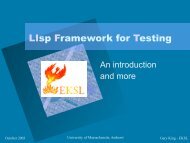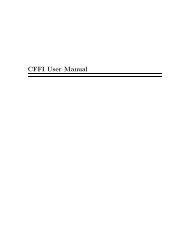SLIME User Manual version 3.0-alpha - Common Lisp
SLIME User Manual version 3.0-alpha - Common Lisp
SLIME User Manual version 3.0-alpha - Common Lisp
You also want an ePaper? Increase the reach of your titles
YUMPU automatically turns print PDFs into web optimized ePapers that Google loves.
Chapter 3: Using Slime mode 7<br />
swank:*default-worker-thread-bindings*. E.g., with the following code, new threads<br />
will read floating point values as doubles by default:<br />
(push ’(*read-default-float-format* . double-float)<br />
swank:*default-worker-thread-bindings*).<br />
3.1.4 Key bindings<br />
In general we try to make our key bindings fit with the overall Emacs style. We also have<br />
the following somewhat unusual convention of our own: when entering a three-key sequence,<br />
the final key can be pressed either with control or unmodified. For example, the slimedescribe-symbol<br />
command is bound to C-c C-d d, but it also works to type C-c C-d C-d.<br />
We’re simply binding both key sequences because some people like to hold control for all<br />
three keys and others don’t, and with the two-key prefix we’re not afraid of running out of<br />
keys.<br />
There is one exception to this rule, just to trip you up. We never bind C-h anywhere in<br />
a key sequence, so C-c C-d C-h doesn’t do the same thing as C-c C-d h. This is because<br />
Emacs has a built-in default so that typing a prefix followed by C-h will display all bindings<br />
starting with that prefix, so C-c C-d C-h will actually list the bindings for all documentation<br />
commands. This feature is just a bit too useful to clobber!<br />
“Are you deliberately spiting Emacs’s brilliant online help facilities? The gods<br />
will be angry!”<br />
This is a brilliant piece of advice. The Emacs online help facilities are your most immediate,<br />
up-to-date and complete resource for keybinding information. They are your friends:<br />
C-h k <br />
describe-key “What does this key do?”<br />
Describes current function bound to for focus buffer.<br />
C-h b describe-bindings “Exactly what bindings are available?”<br />
Lists the current key-bindings for the focus buffer.<br />
C-h m describe-mode “Tell me all about this mode”<br />
Shows all the available major mode keys, then the minor mode keys, for the<br />
modes of the focus buffer.<br />
C-h l view-lossage “Woah, what key chord did I just do?”<br />
Shows you the literal sequence of keys you’ve pressed in order.<br />
Note: In this documentation the designation C-h is a cannonical key which might actually<br />
mean Ctrl-h, or F1, or whatever you have help-command bound to in your .emacs.<br />
Here is a common situation:<br />
(global-set-key [f1] ’help-command)<br />
(global-set-key "\C-h" ’delete-backward-char)<br />
In this situation everywhere you see C-h in the documentation you would substitute F1.<br />
You can assign or change default key bindings globally using the global-set-key function<br />
in your ‘~/.emacs’ file like this:<br />
(global-set-key "\C-c s" ’slime-selector)<br />
which binds C-c s to the function slime-selector.