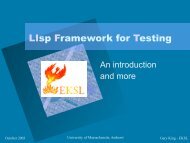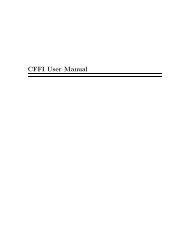SLIME User Manual version 3.0-alpha - Common Lisp
SLIME User Manual version 3.0-alpha - Common Lisp
SLIME User Manual version 3.0-alpha - Common Lisp
Create successful ePaper yourself
Turn your PDF publications into a flip-book with our unique Google optimized e-Paper software.
Chapter 2: Getting started 3<br />
2.2.2 CVS incantations<br />
To download <strong>SLIME</strong> you first configure your CVSROOT and login to the repository.<br />
export CVSROOT=:pserver:anonymous@common-lisp.net:/project/slime/cvsroot<br />
cvs login<br />
(The password is anonymous)<br />
The latest <strong>version</strong> can then be checked out with:<br />
cvs checkout slime<br />
Or the FAIRLY-STABLE <strong>version</strong> can be checked out with:<br />
cvs checkout -rFAIRLY-STABLE slime<br />
If you want to find out what’s new since the <strong>version</strong> you’re currently running, you can<br />
diff the local ‘ChangeLog’ against the repository <strong>version</strong>:<br />
cvs diff -rHEAD ChangeLog # or: -rFAIRLY-STABLE<br />
2.3 Installation<br />
With a <strong>Lisp</strong> implementation that can be started from the command-line, installation just<br />
requires a few lines in your ‘.emacs’:<br />
(setq inferior-lisp-program "/opt/sbcl/bin/sbcl") ; your <strong>Lisp</strong> system<br />
(add-to-list ’load-path "~/hacking/lisp/slime/") ; your <strong>SLIME</strong> directory<br />
(require ’slime)<br />
(slime-setup)<br />
The snippet above also appears in the ‘README’ file. You can copy&paste it from there,<br />
but remember to fill in the appropriate paths.<br />
This is the minimal configuration with the fewest frills. If the basic setup is working,<br />
you can try additional modules (Section 8.1 [Loading Contribs], page 28).<br />
We recommend not loading the ILISP package into Emacs if you intend to use <strong>SLIME</strong>.<br />
Doing so will add a lot of extra bindings to the keymap for <strong>Lisp</strong> source files that may be<br />
confusing and may not work correctly for a <strong>Lisp</strong> process started by <strong>SLIME</strong>.<br />
2.4 Running <strong>SLIME</strong><br />
<strong>SLIME</strong> is started with the Emacs command M-x slime. This uses the inferior-lisp<br />
package to start a <strong>Lisp</strong> process, loads and starts the <strong>Lisp</strong>-side server (known as “Swank”),<br />
and establishes a socket connection between Emacs and <strong>Lisp</strong>. Finally a REPL buffer is<br />
created where you can enter <strong>Lisp</strong> expressions for evaluation.<br />
At this point <strong>SLIME</strong> is up and running and you can start exploring.<br />
2.5 Setup Tuning<br />
This section explains ways to reduce <strong>SLIME</strong>’s startup time and how to configure <strong>SLIME</strong> for<br />
multiple <strong>Lisp</strong> systems.<br />
Please proceed with this section only if your basic setup works. If you are happy with<br />
the basic setup, skip this section.<br />
For contrib modules see Section 8.1 [Loading Contribs], page 28.