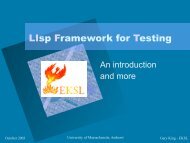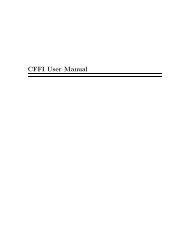SLIME User Manual version 3.0-alpha - Common Lisp
SLIME User Manual version 3.0-alpha - Common Lisp
SLIME User Manual version 3.0-alpha - Common Lisp
You also want an ePaper? Increase the reach of your titles
YUMPU automatically turns print PDFs into web optimized ePapers that Google loves.
Chapter 3: Using Slime mode 13<br />
M-x slime-compiler-macroexpand<br />
Repeatedy expamd compiler macros of sexp at point.<br />
For additional minor-mode commands and discussion, see Section 5.2 [slimemacroexpansion-minor-mode],<br />
page 19.<br />
3.9 Disassembly commands<br />
C-c M-d<br />
M-x slime-disassemble-symbol<br />
Disassemble the function definition of the symbol at point.<br />
C-c C-t<br />
M-x slime-toggle-trace-fdefinition<br />
Toggle tracing of the function at point. If invoked with a prefix argument, read<br />
additional information, like which particular method should be traced.<br />
M-x slime-untrace-all<br />
Untrace all functions.<br />
3.10 Abort/Recovery commands<br />
C-c C-b<br />
M-x slime-interrupt<br />
Interrupt <strong>Lisp</strong> (send SIGINT).<br />
M-x slime-restart-inferior-lisp<br />
Restart the inferior-lisp process.<br />
C-c ~<br />
M-x slime-sync-package-and-default-directory<br />
Synchronize the current package and working directory from Emacs to <strong>Lisp</strong>.<br />
C-c M-p<br />
M-x slime-repl-set-package<br />
Set the current package of the REPL.<br />
M-x slime-cd<br />
Set the current directory of the <strong>Lisp</strong> process. This also changes the current<br />
directory of the REPL buffer.<br />
M-x slime-pwd<br />
Print the current directory of the <strong>Lisp</strong> process.<br />
3.11 Inspector commands<br />
The <strong>SLIME</strong> inspector is a Emacs-based alternative to the standard INSPECT function. The<br />
inspector presents objects in Emacs buffers using a combination of plain text, hyperlinks to<br />
related objects.<br />
The inspector can easily be specialized for the objects in your own programs. For details<br />
see the the inspect-for-emacs generic function in ‘swank-backend.lisp’.