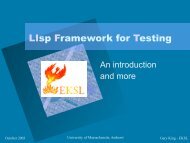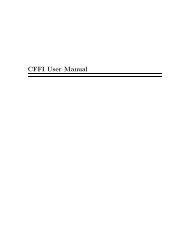SLIME User Manual version 3.0-alpha - Common Lisp
SLIME User Manual version 3.0-alpha - Common Lisp
SLIME User Manual version 3.0-alpha - Common Lisp
Create successful ePaper yourself
Turn your PDF publications into a flip-book with our unique Google optimized e-Paper software.
Chapter 2: Getting started 5<br />
"--core" "/home/me/sbcl-cvs/output/sbcl.core")<br />
:env ("SBCL_HOME=/home/me/sbcl-cvs/contrib/"))<br />
initializes SBCL_HOME in the subprocess.<br />
2.5.3 Loading Swank faster<br />
For SBCL, we recommend that you create a custom core file with socket support and POSIX<br />
bindings included because those modules take the most time to load. To create such a core,<br />
execute the following steps:<br />
shell$ sbcl<br />
* (mapc ’require ’(sb-bsd-sockets sb-posix sb-introspect sb-cltl2 asdf))<br />
* (save-lisp-and-die "sbcl.core-for-slime")<br />
After that, add something like this to your ‘.emacs’:<br />
(setq slime-lisp-implementations<br />
’((sbcl ("sbcl" "--core" "sbcl.core-for-slime"))))<br />
For maximum startup speed you can include the Swank server directly in a core file. The<br />
disadvantage of this approach is that the setup is a bit more involved and that you need to<br />
create a new core file when you want to update <strong>SLIME</strong> or SBCL. The steps to execute are:<br />
shell$ sbcl<br />
* (load ".../slime/swank-loader.lisp")<br />
* (swank-loader:dump-image "sbcl.core-with-swank")<br />
Then add this to your ‘.emacs’:<br />
(setq slime-lisp-implementations<br />
’((sbcl ("sbcl" "--core" "sbcl.core-with-swank")<br />
:init (lambda (port-file _)<br />
(format "(swank:start-server %S)\n" port-file)))))<br />
Similar setups should also work for other <strong>Lisp</strong> implementations.