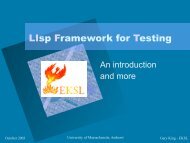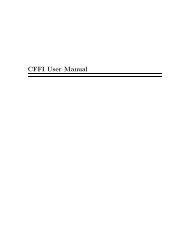SLIME User Manual version 3.0-alpha - Common Lisp
SLIME User Manual version 3.0-alpha - Common Lisp
SLIME User Manual version 3.0-alpha - Common Lisp
You also want an ePaper? Increase the reach of your titles
YUMPU automatically turns print PDFs into web optimized ePapers that Google loves.
Chapter 4: SLDB: the <strong>SLIME</strong> debugger 17<br />
0 ... 9 Invoke a restart by number.<br />
Restarts can also be invoked by pressing RET or Mouse-2 on them in the buffer.<br />
4.3 Navigating between frames<br />
n, M-x sldb-down<br />
p, M-x sldb-up<br />
Move between frames.<br />
M-n, M-x sldb-details-down<br />
M-p, M-x sldb-details-up<br />
Move between frames “with sugar”: hide the details of the original frame and<br />
display the details and source code of the next. Sugared motion makes you see<br />
the details and source code for the current frame only.<br />
4.4 Stepping<br />
Stepping is not available in all implementations and works very differently in those in which<br />
it is available.<br />
s<br />
M-x sldb-step<br />
Step to the next expression in the frame. For CMUCL that means, set a breakpoint<br />
at all those code locations in the current code block which are reachable<br />
from the current code location.<br />
x<br />
M-x sldb-next<br />
[Step to the next form in the current function.]<br />
o<br />
M-x sldb-next<br />
[Stop single-stepping temporarily, but resume it once the current function returns.]<br />
4.5 Miscellaneous Commands<br />
r<br />
M-x sldb-restart-frame<br />
Restart execution of the frame with the same arguments it was originally called<br />
with. (This command is not available in all implementations.)<br />
R<br />
M-x sldb-return-from-frame<br />
Return from the frame with a value entered in the minibuffer. (This command<br />
is not available in all implementations.)<br />
B<br />
M-x sldb-break-with-default-debugger<br />
Exit SLDB and debug the condition using the <strong>Lisp</strong> system’s default debugger.