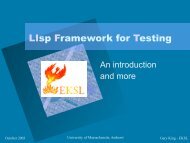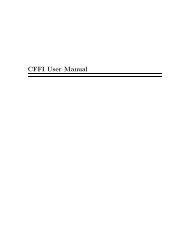SLIME User Manual version 3.0-alpha - Common Lisp
SLIME User Manual version 3.0-alpha - Common Lisp
SLIME User Manual version 3.0-alpha - Common Lisp
You also want an ePaper? Increase the reach of your titles
YUMPU automatically turns print PDFs into web optimized ePapers that Google loves.
Chapter 8: Contributed Packages 35<br />
8.12 Presentations<br />
A “presentation” 2 in <strong>SLIME</strong> is a region of text associated with a <strong>Lisp</strong> object. Right-clicking<br />
on the text brings up a menu with operations for the particular object. Some operations, like<br />
inspecting, are available for all objects, but the object may also have specialized operations.<br />
For instance, pathnames have a dired operation.<br />
More importantly, it is possible to cut and paste presentations (i.e., <strong>Lisp</strong> objects, not just<br />
their printed presentation), using all standard Emacs commands. This way it is possible<br />
to cut and paste the results of previous computations in the REPL. This is of particular<br />
importance for unreadable objects.<br />
The package slime-presentations installs presentations in the REPL, i.e. the results<br />
of evaluation commands become presentations. In this way, presentations generalize the use<br />
of the standard <strong>Common</strong> <strong>Lisp</strong> REPL history variables *, **, ***. Example:<br />
CL-USER> (find-class ’standard-class)<br />
#<br />
CL-USER><br />
Presentations appear in red color in the buffer. (In this manual, we indicate the presentations<br />
like this.) Using standard Emacs commands, the presentation can be copied to a<br />
new input in the REPL:<br />
CL-USER> (eql ’# ’#)<br />
T<br />
When you copy an incomplete presentation or edit the text within a presentation, the<br />
presentation changes to plain text, losing the association with a <strong>Lisp</strong> object. In the buffer,<br />
this is indicated by changing the color of the text from red to black. This can be undone.<br />
Presentations are also available in the inspector (all inspectable parts are presentations)<br />
and the debugger (all local variables are presentations). This makes it possible to evaluate<br />
expressions in the REPL using objects that appear in local variables of some active debugger<br />
frame; this can be more convenient than using M-x sldb-eval-in-frame. Warning: The<br />
presentations that stem from the inspector and debugger are only valid as long as the<br />
corresponding buffers are open. Using them later can cause errors or confusing behavior.<br />
For some <strong>Lisp</strong> implementations you can also install the package slime-presentationstreams,<br />
which enables presentations on the <strong>Lisp</strong> *standard-output* stream and similar<br />
streams. This means that not only results of computations, but also some objects that<br />
are printed to the standard output (as a side-effect of the computation) are associated with<br />
presentations. Currently, all unreadable objects and pathnames get printed as presentations.<br />
CL-USER> (describe (find-class ’standard-object))<br />
# is an instance of<br />
#:<br />
The following slots have :INSTANCE allocation:<br />
PLIST NIL<br />
FLAGS 1<br />
2 Presentations are a feature originating from the <strong>Lisp</strong> machines. It was possible to define present methods<br />
specialized to various devices, e.g. to draw an object to bitmapped screen or to write some text to a<br />
character stream.