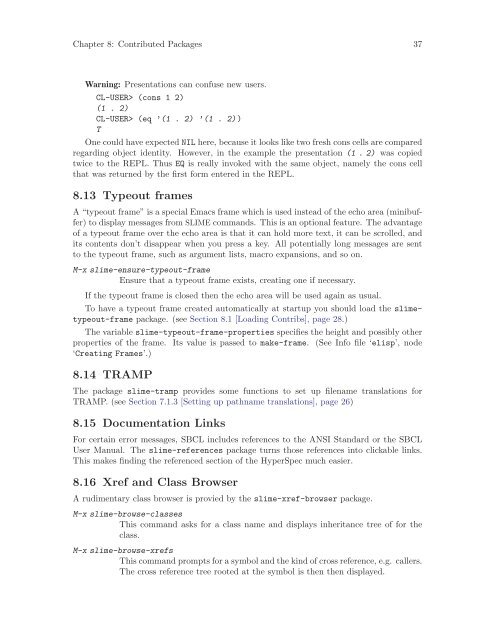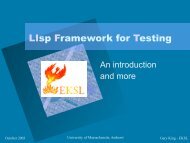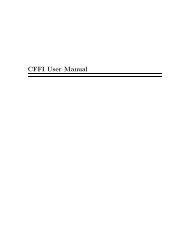SLIME User Manual version 3.0-alpha - Common Lisp
SLIME User Manual version 3.0-alpha - Common Lisp
SLIME User Manual version 3.0-alpha - Common Lisp
Create successful ePaper yourself
Turn your PDF publications into a flip-book with our unique Google optimized e-Paper software.
Chapter 8: Contributed Packages 37<br />
Warning: Presentations can confuse new users.<br />
CL-USER> (cons 1 2)<br />
(1 . 2)<br />
CL-USER> (eq ’(1 . 2) ’(1 . 2))<br />
T<br />
One could have expected NIL here, because it looks like two fresh cons cells are compared<br />
regarding object identity. However, in the example the presentation (1 . 2) was copied<br />
twice to the REPL. Thus EQ is really invoked with the same object, namely the cons cell<br />
that was returned by the first form entered in the REPL.<br />
8.13 Typeout frames<br />
A “typeout frame” is a special Emacs frame which is used instead of the echo area (minibuffer)<br />
to display messages from <strong>SLIME</strong> commands. This is an optional feature. The advantage<br />
of a typeout frame over the echo area is that it can hold more text, it can be scrolled, and<br />
its contents don’t disappear when you press a key. All potentially long messages are sent<br />
to the typeout frame, such as argument lists, macro expansions, and so on.<br />
M-x slime-ensure-typeout-frame<br />
Ensure that a typeout frame exists, creating one if necessary.<br />
If the typeout frame is closed then the echo area will be used again as usual.<br />
To have a typeout frame created automatically at startup you should load the slimetypeout-frame<br />
package. (see Section 8.1 [Loading Contribs], page 28.)<br />
The variable slime-typeout-frame-properties specifies the height and possibly other<br />
properties of the frame. Its value is passed to make-frame. (See Info file ‘elisp’, node<br />
‘Creating Frames’.)<br />
8.14 TRAMP<br />
The package slime-tramp provides some functions to set up filename translations for<br />
TRAMP. (see Section 7.1.3 [Setting up pathname translations], page 26)<br />
8.15 Documentation Links<br />
For certain error messages, SBCL includes references to the ANSI Standard or the SBCL<br />
<strong>User</strong> <strong>Manual</strong>. The slime-references package turns those references into clickable links.<br />
This makes finding the referenced section of the HyperSpec much easier.<br />
8.16 Xref and Class Browser<br />
A rudimentary class browser is provied by the slime-xref-browser package.<br />
M-x slime-browse-classes<br />
This command asks for a class name and displays inheritance tree of for the<br />
class.<br />
M-x slime-browse-xrefs<br />
This command prompts for a symbol and the kind of cross reference, e.g. callers.<br />
The cross reference tree rooted at the symbol is then then displayed.