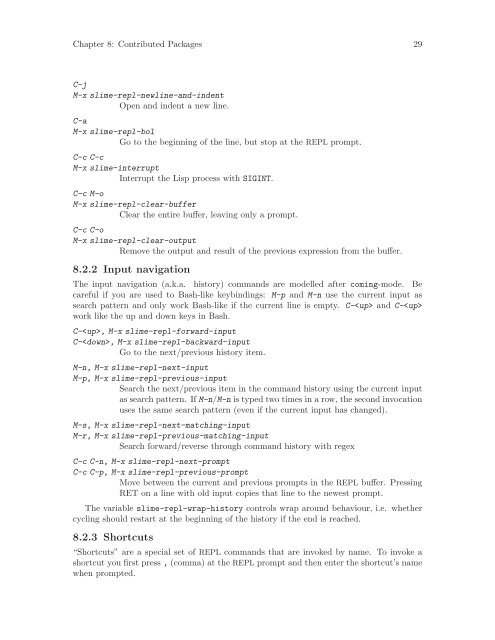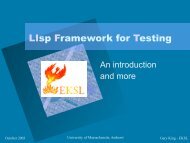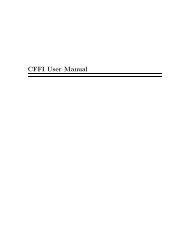SLIME User Manual version 3.0-alpha - Common Lisp
SLIME User Manual version 3.0-alpha - Common Lisp
SLIME User Manual version 3.0-alpha - Common Lisp
Create successful ePaper yourself
Turn your PDF publications into a flip-book with our unique Google optimized e-Paper software.
Chapter 8: Contributed Packages 29<br />
C-j<br />
M-x slime-repl-newline-and-indent<br />
Open and indent a new line.<br />
C-a<br />
M-x slime-repl-bol<br />
Go to the beginning of the line, but stop at the REPL prompt.<br />
C-c C-c<br />
M-x slime-interrupt<br />
Interrupt the <strong>Lisp</strong> process with SIGINT.<br />
C-c M-o<br />
M-x slime-repl-clear-buffer<br />
Clear the entire buffer, leaving only a prompt.<br />
C-c C-o<br />
M-x slime-repl-clear-output<br />
Remove the output and result of the previous expression from the buffer.<br />
8.2.2 Input navigation<br />
The input navigation (a.k.a. history) commands are modelled after coming-mode. Be<br />
careful if you are used to Bash-like keybindings: M-p and M-n use the current input as<br />
search pattern and only work Bash-like if the current line is empty. C- and C-<br />
work like the up and down keys in Bash.<br />
C-, M-x slime-repl-forward-input<br />
C-, M-x slime-repl-backward-input<br />
Go to the next/previous history item.<br />
M-n, M-x slime-repl-next-input<br />
M-p, M-x slime-repl-previous-input<br />
Search the next/previous item in the command history using the current input<br />
as search pattern. If M-n/M-n is typed two times in a row, the second invocation<br />
uses the same search pattern (even if the current input has changed).<br />
M-s, M-x slime-repl-next-matching-input<br />
M-r, M-x slime-repl-previous-matching-input<br />
Search forward/reverse through command history with regex<br />
C-c C-n, M-x slime-repl-next-prompt<br />
C-c C-p, M-x slime-repl-previous-prompt<br />
Move between the current and previous prompts in the REPL buffer. Pressing<br />
RET on a line with old input copies that line to the newest prompt.<br />
The variable slime-repl-wrap-history controls wrap around behaviour, i.e. whether<br />
cycling should restart at the beginning of the history if the end is reached.<br />
8.2.3 Shortcuts<br />
“Shortcuts” are a special set of REPL commands that are invoked by name. To invoke a<br />
shortcut you first press , (comma) at the REPL prompt and then enter the shortcut’s name<br />
when prompted.