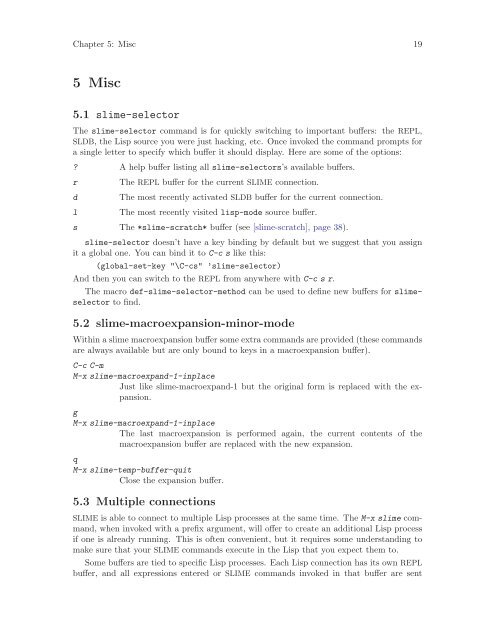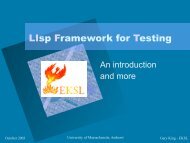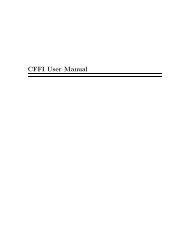SLIME User Manual version 3.0-alpha - Common Lisp
SLIME User Manual version 3.0-alpha - Common Lisp
SLIME User Manual version 3.0-alpha - Common Lisp
Create successful ePaper yourself
Turn your PDF publications into a flip-book with our unique Google optimized e-Paper software.
Chapter 5: Misc 19<br />
5 Misc<br />
5.1 slime-selector<br />
The slime-selector command is for quickly switching to important buffers: the REPL,<br />
SLDB, the <strong>Lisp</strong> source you were just hacking, etc. Once invoked the command prompts for<br />
a single letter to specify which buffer it should display. Here are some of the options:<br />
? A help buffer listing all slime-selectors’s available buffers.<br />
r The REPL buffer for the current <strong>SLIME</strong> connection.<br />
d The most recently activated SLDB buffer for the current connection.<br />
l The most recently visited lisp-mode source buffer.<br />
s The *slime-scratch* buffer (see [slime-scratch], page 38).<br />
slime-selector doesn’t have a key binding by default but we suggest that you assign<br />
it a global one. You can bind it to C-c s like this:<br />
(global-set-key "\C-cs" ’slime-selector)<br />
And then you can switch to the REPL from anywhere with C-c s r.<br />
The macro def-slime-selector-method can be used to define new buffers for slimeselector<br />
to find.<br />
5.2 slime-macroexpansion-minor-mode<br />
Within a slime macroexpansion buffer some extra commands are provided (these commands<br />
are always available but are only bound to keys in a macroexpansion buffer).<br />
C-c C-m<br />
M-x slime-macroexpand-1-inplace<br />
Just like slime-macroexpand-1 but the original form is replaced with the expansion.<br />
g<br />
M-x slime-macroexpand-1-inplace<br />
The last macroexpansion is performed again, the current contents of the<br />
macroexpansion buffer are replaced with the new expansion.<br />
q<br />
M-x slime-temp-buffer-quit<br />
Close the expansion buffer.<br />
5.3 Multiple connections<br />
<strong>SLIME</strong> is able to connect to multiple <strong>Lisp</strong> processes at the same time. The M-x slime command,<br />
when invoked with a prefix argument, will offer to create an additional <strong>Lisp</strong> process<br />
if one is already running. This is often convenient, but it requires some understanding to<br />
make sure that your <strong>SLIME</strong> commands execute in the <strong>Lisp</strong> that you expect them to.<br />
Some buffers are tied to specific <strong>Lisp</strong> processes. Each <strong>Lisp</strong> connection has its own REPL<br />
buffer, and all expressions entered or <strong>SLIME</strong> commands invoked in that buffer are sent