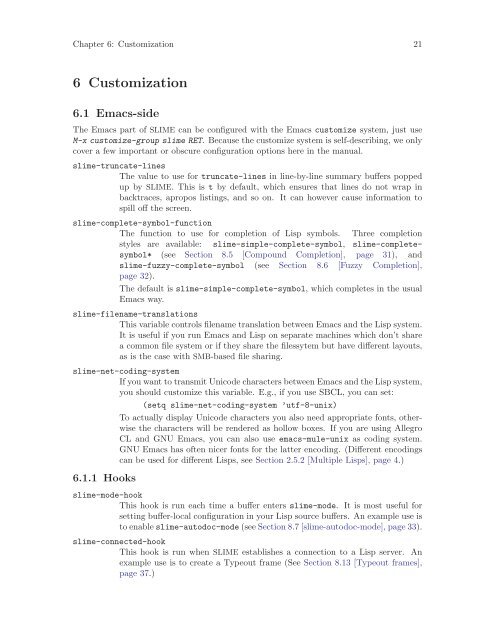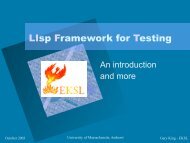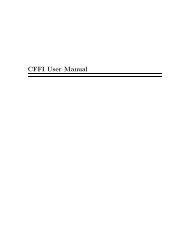SLIME User Manual version 3.0-alpha - Common Lisp
SLIME User Manual version 3.0-alpha - Common Lisp
SLIME User Manual version 3.0-alpha - Common Lisp
You also want an ePaper? Increase the reach of your titles
YUMPU automatically turns print PDFs into web optimized ePapers that Google loves.
Chapter 6: Customization 21<br />
6 Customization<br />
6.1 Emacs-side<br />
The Emacs part of <strong>SLIME</strong> can be configured with the Emacs customize system, just use<br />
M-x customize-group slime RET. Because the customize system is self-describing, we only<br />
cover a few important or obscure configuration options here in the manual.<br />
slime-truncate-lines<br />
The value to use for truncate-lines in line-by-line summary buffers popped<br />
up by <strong>SLIME</strong>. This is t by default, which ensures that lines do not wrap in<br />
backtraces, apropos listings, and so on. It can however cause information to<br />
spill off the screen.<br />
slime-complete-symbol-function<br />
The function to use for completion of <strong>Lisp</strong> symbols. Three completion<br />
styles are available: slime-simple-complete-symbol, slime-completesymbol*<br />
(see Section 8.5 [Compound Completion], page 31), and<br />
slime-fuzzy-complete-symbol (see Section 8.6 [Fuzzy Completion],<br />
page 32).<br />
The default is slime-simple-complete-symbol, which completes in the usual<br />
Emacs way.<br />
slime-filename-translations<br />
This variable controls filename translation between Emacs and the <strong>Lisp</strong> system.<br />
It is useful if you run Emacs and <strong>Lisp</strong> on separate machines which don’t share<br />
a common file system or if they share the filessytem but have different layouts,<br />
as is the case with SMB-based file sharing.<br />
slime-net-coding-system<br />
If you want to transmit Unicode characters between Emacs and the <strong>Lisp</strong> system,<br />
you should customize this variable. E.g., if you use SBCL, you can set:<br />
(setq slime-net-coding-system ’utf-8-unix)<br />
To actually display Unicode characters you also need appropriate fonts, otherwise<br />
the characters will be rendered as hollow boxes. If you are using Allegro<br />
CL and GNU Emacs, you can also use emacs-mule-unix as coding system.<br />
GNU Emacs has often nicer fonts for the latter encoding. (Different encodings<br />
can be used for different <strong>Lisp</strong>s, see Section 2.5.2 [Multiple <strong>Lisp</strong>s], page 4.)<br />
6.1.1 Hooks<br />
slime-mode-hook<br />
This hook is run each time a buffer enters slime-mode. It is most useful for<br />
setting buffer-local configuration in your <strong>Lisp</strong> source buffers. An example use is<br />
to enable slime-autodoc-mode (see Section 8.7 [slime-autodoc-mode], page 33).<br />
slime-connected-hook<br />
This hook is run when <strong>SLIME</strong> establishes a connection to a <strong>Lisp</strong> server. An<br />
example use is to create a Typeout frame (See Section 8.13 [Typeout frames],<br />
page 37.)