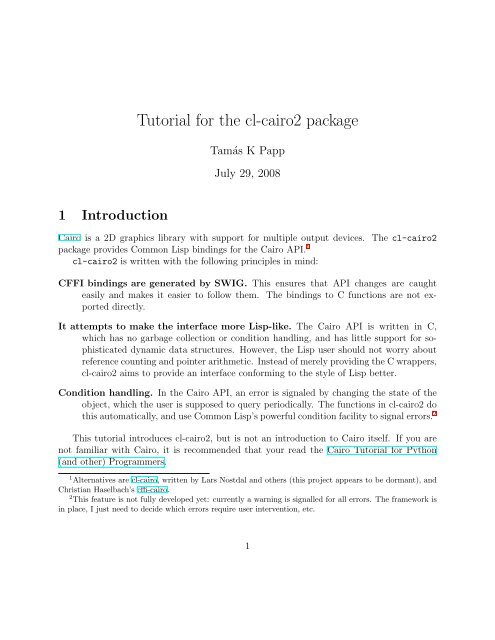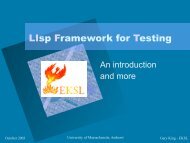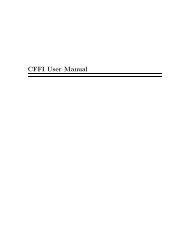Tutorial for the cl-cairo2 package - Common Lisp.net
Tutorial for the cl-cairo2 package - Common Lisp.net
Tutorial for the cl-cairo2 package - Common Lisp.net
- No tags were found...
Create successful ePaper yourself
Turn your PDF publications into a flip-book with our unique Google optimized e-Paper software.
<strong>Tutorial</strong> <strong>for</strong> <strong>the</strong> <strong>cl</strong>-<strong>cairo2</strong> <strong>package</strong>Tamás K PappJuly 29, 20081 IntroductionCairo is a 2D graphics library with support <strong>for</strong> multiple output devices. The <strong>cl</strong>-<strong>cairo2</strong><strong>package</strong> provides <strong>Common</strong> <strong>Lisp</strong> bindings <strong>for</strong> <strong>the</strong> Cairo API. 1<strong>cl</strong>-<strong>cairo2</strong> is written with <strong>the</strong> following principles in mind:CFFI bindings are generated by SWIG. This ensures that API changes are caughteasily and makes it easier to follow <strong>the</strong>m. The bindings to C functions are not exporteddirectly.It attempts to make <strong>the</strong> interface more <strong>Lisp</strong>-like. The Cairo API is written in C,which has no garbage collection or condition handling, and has little support <strong>for</strong> sophisticateddynamic data structures. However, <strong>the</strong> <strong>Lisp</strong> user should not worry aboutreference counting and pointer arithmetic. Instead of merely providing <strong>the</strong> C wrappers,<strong>cl</strong>-<strong>cairo2</strong> aims to provide an interface con<strong>for</strong>ming to <strong>the</strong> style of <strong>Lisp</strong> better.Condition handling. In <strong>the</strong> Cairo API, an error is signaled by changing <strong>the</strong> state of <strong>the</strong>object, which <strong>the</strong> user is supposed to query periodically. The functions in <strong>cl</strong>-<strong>cairo2</strong> dothis automatically, and use <strong>Common</strong> <strong>Lisp</strong>’s powerful condition facility to signal errors. 2This tutorial introduces <strong>cl</strong>-<strong>cairo2</strong>, but is not an introduction to Cairo itself. If you arenot familiar with Cairo, it is recommended that your read <strong>the</strong> Cairo <strong>Tutorial</strong> <strong>for</strong> Python(and o<strong>the</strong>r) Programmers.1 Alternatives are <strong>cl</strong>-cairo, written by Lars Nostdal and o<strong>the</strong>rs (this project appears to be dormant), andChristian Haselbach’s cffi-cairo.2 This feature is not fully developed yet: currently a warning is signalled <strong>for</strong> all errors. The framework isin place, I just need to decide which errors require user intervention, etc.1
<strong>cl</strong>-<strong>cairo2</strong> tutorialTamás K Papp2 Installation and loading<strong>cl</strong>-<strong>cairo2</strong> uses ASDF. Please refer to <strong>the</strong> ASDF and ASDF-Install manuals on how to install<strong>package</strong>s. You need to have <strong>the</strong> latest Cairo API installed. On Debian systems, you justneed to install <strong>the</strong> lib<strong>cairo2</strong> <strong>package</strong>. You don’t need <strong>the</strong> header files or SWIG unless youplan to regenate <strong>the</strong> SWIG bindings.Once installed, you can load <strong>cl</strong>-<strong>cairo2</strong> with(asdf:operate ’asdf:load-op :<strong>cl</strong>-<strong>cairo2</strong>)3 Getting startedMost Cairo drawing operations are per<strong>for</strong>med on a context. Think of <strong>the</strong> context as acombination of a canvas which remembers pen strokes (<strong>the</strong> current path), color, line width,line style, and o<strong>the</strong>r, more complicated settings that determine what gets drawn where.When you build a path (which you want to fill with a color/pattern, stroke with a given linestyle, or even save), all of this happens in a context.All <strong>cl</strong>-<strong>cairo2</strong> functions that use a context take it as <strong>the</strong>ir last optional argument. Ifnot given, <strong>the</strong>se functions use *context*, a special variable that stores <strong>the</strong> default context.Contexts are created from surfaces — which, at this point, should be thought of as <strong>the</strong>bare canvas itself (think of PDF, PostScript, of PNG files). All Cairo objects, in<strong>cl</strong>udingcontexts and surfaces, are implemented in CLOS wrappers, and can be <strong>cl</strong>osed (destroyed)with destroy.When <strong>the</strong> context is created from a surface, <strong>the</strong> reference count (in <strong>the</strong> internals ofCairo) of <strong>the</strong> latter is incremented. You can immediately destroy <strong>the</strong> surface: it will notbe destroyed (ie <strong>the</strong> file will not be <strong>cl</strong>osed) until you destroy <strong>the</strong> context. 3 The followingcode draws a white diagonal line on a blue background, using a Postscript file – <strong>the</strong> resultis shown in Figure 1.(defparameter *surface* (create-pdf-surface "example.pdf" 200 100))(setf *context* (create-context *surface*))(destroy *surface*);; <strong>cl</strong>ear <strong>the</strong> whole canvas with blue(set-source-rgb 0.2 0.2 1)(paint)3 The file will also be <strong>cl</strong>osed if <strong>the</strong> wrapper object is garbage collected. However, you should not rely onthis, as calling <strong>the</strong> garbage collector is not portable.2
<strong>cl</strong>-<strong>cairo2</strong> tutorialTamás K Papp;; draw a white diagonal line(move-to 200 0)(line-to 0 100)(set-source-rgb 1 1 1)(set-line-width 5)(stroke);; destroy context, this also destroys <strong>the</strong> surface and <strong>cl</strong>oses <strong>the</strong> file(destroy *context*)Figure 1: white diagonal line on a blue backgroundUnless you need <strong>the</strong> surface itself <strong>for</strong> something else, you should use <strong>the</strong> create-*-context convenience commands provided by <strong>cl</strong>-<strong>cairo2</strong>. For example, <strong>the</strong> first three lines of<strong>the</strong> code above would be replaced by(setf *context* (create-ps-context "example.ps" 200 100))Unlike <strong>the</strong> original Cairo API, surfaces and contexts in <strong>cl</strong>-<strong>cairo2</strong> remember <strong>the</strong>ir widthand height. Use <strong>the</strong> generic functions get-width and get-height to extract <strong>the</strong>se.When you want to write <strong>the</strong> output into a bitmap file (<strong>for</strong> example, in PNG <strong>for</strong>mat), youfirst need to create an image surface, <strong>the</strong>n write this to <strong>the</strong> bitmap file when you are done.The macro with-png-file will take care of <strong>the</strong>se details: use it like(with-png-file ("example.png" :rgb24 200 100);; drawing commands...)This example above highlights ano<strong>the</strong>r feature of <strong>cl</strong>-<strong>cairo2</strong>: constants (such as <strong>the</strong> <strong>for</strong>matspecifier rgb24) are exported as simple names from <strong>the</strong> <strong>cl</strong>-<strong>cairo2</strong> <strong>package</strong>. Internal functionsin <strong>the</strong> <strong>package</strong> map <strong>the</strong>se to <strong>the</strong> enum constants used by Cairo. <strong>cl</strong>-<strong>cairo2</strong> uses lookuptables (assoc lists) <strong>for</strong> this purpose, which are defined in tables.lisp. Cairo constantsCAIRO PROPERTY SOMETHING usually map to <strong>the</strong> <strong>Lisp</strong> symbol property-something, andcan only be used in setting or querying PROPERTY. For example, CAIRO_FORMAT_RGB24 ismapped to <strong>for</strong>mat-rgb24, and using it <strong>for</strong> some o<strong>the</strong>r property will create an error.Likewise, names of <strong>the</strong> <strong>Lisp</strong> function are easy to deduce from <strong>the</strong> name of <strong>the</strong> C functionin <strong>the</strong> Cairo API: just drop <strong>the</strong> cairo_ prefix and convert all underscores (_) to dashes (-).The exceptions to this rule (and <strong>the</strong> explanations) are given in Table 3.3
<strong>cl</strong>-<strong>cairo2</strong> tutorialTamás K PappCairo API name (explanation)cairo_fill (would conflict with <strong>cl</strong>:fill)cairo_identity_matrix (would conflict with matrix algebra<strong>package</strong>s)cairo_matrix_init_identitycairo_matrix_trans<strong>for</strong>m_distancecairo_matrix_trans<strong>for</strong>m_pointcairo_matrix_*<strong>cl</strong>-<strong>cairo2</strong> namefill-pathreset-trans-matrixuse (make-trans-matrix)trans<strong>for</strong>m-distancetrans<strong>for</strong>m-pointtrans-matrix-*4 Implementation notes4.1 GeneralThe <strong>package</strong> contains some helper functions, most notably deg-to-rad, which convertsdegrees to radians. Cairo functions use <strong>the</strong> latter.4.2 SurfacesSee <strong>the</strong> beginning of surface.lisp <strong>for</strong> helper macros used internally to define wrappers <strong>for</strong><strong>the</strong> SWIG-generated CFFI interface (nei<strong>the</strong>r <strong>the</strong> interface not <strong>the</strong>se macros are exported).with-alive-surface checks if <strong>the</strong> pointer <strong>for</strong> a surface object is nil, and check-surfacepointer-statusqueries <strong>the</strong> status of <strong>the</strong> surface after executing body. with-surface is acombination of <strong>the</strong> two, and new-surface-with-check makes a new surface object from apointer, checking its status first.Currently, only Postscript, PDF, SVG and image surfaces (which can be written to PNGfiles) are supported.Drawing in X11 windows is implemented using <strong>the</strong> x11-context <strong>cl</strong>ass — see Section 4.7<strong>for</strong> more in<strong>for</strong>mation. You need to load <strong>the</strong> <strong>cl</strong>-<strong>cairo2</strong>-x11 <strong>package</strong> <strong>for</strong> that.4.3 ContextsContexts are represented as <strong>the</strong> <strong>cl</strong>ass context, which currently only has one slot, a pointerto <strong>the</strong> context. When contexts are destroyed, this is set to nil. As mentioned above, <strong>the</strong>default context is *context*, and it is <strong>the</strong> default <strong>for</strong> <strong>the</strong> last (optional) argument of eachfunction.The macro with-context is similar to with-surface above (it executes <strong>the</strong> body withpointer pointing to <strong>the</strong> object and <strong>the</strong>n checks error status). The functions define-with-default-context defines a function acting on a context given a list of arguments and4
<strong>cl</strong>-<strong>cairo2</strong> tutorialTamás K Pappexports this function. define-flexible is similar, but allows a more flexible function body.Functions that are not implemented yet in<strong>cl</strong>ude• cairo-get-target• push-group-with-content• get-group-target• set-source, set-source-surface, get-source• mask, mask-surfaceI doubt that <strong>Lisp</strong> users need get/set-user-data or get-reference-count. Let me knowif you do.Since version 0.2.3, you can use colors from <strong>cl</strong>-colors with <strong>the</strong> generic function setsource-color,<strong>for</strong> example,(set-source-color +darkolivegreen+)4.4 PathsAlmost all drawing operations of Cairo rely on <strong>the</strong> construction of paths. While basic pathscan be constucted in a context, paths can be saved, modified and reused independently. At<strong>the</strong> moment, <strong>cl</strong>-<strong>cairo2</strong> does not support <strong>the</strong>se path operations:• copy-path• copy-path-flat• path-destroy• append-pathThis is because I decided to follow <strong>the</strong> recommendation of relevant section of <strong>the</strong> Cairo APIManual, and implement paths and related manipulators in a way that doesn’t require <strong>the</strong>user to traverse structures of C pointers. This is not done yet.glyph-path (see Section 4.5 <strong>for</strong> discussion about glyphs) is not implemented ei<strong>the</strong>r.4.5 TextText operations are very basic at <strong>the</strong> moment (refer to text.lisp <strong>for</strong> an enumeration ofwhat is missing). You can select font face and size using commands like(select-font-face "Arial" :italic :bold)(select-font-size 12)and use (show-text "hello␣world") to draw it. You can control text placement by usingtext-extents and recalculating <strong>the</strong> position — see example.lisp <strong>for</strong> examples (in Section5). Note that Cairo functions accept text in UTF-8 <strong>for</strong>mat: you should convert yourstrings to UTF-8 if you plan to use non-ASCII characters.5
<strong>cl</strong>-<strong>cairo2</strong> tutorialTamás K PappThe long-term goal is to use CLOS <strong>for</strong> font selection, following <strong>the</strong> recommendations here.Also, proper handling of glyphs would be a nice thing, but would require o<strong>the</strong>r libraries (egPango) <strong>for</strong> converting text to glyphs.4.6 Trans<strong>for</strong>mations<strong>cl</strong>-<strong>cairo2</strong> defines <strong>the</strong> structure trans-matrix with <strong>the</strong> slots xx, yx, xy, yy, x0, y0. Thedefaults <strong>for</strong> <strong>the</strong>se slots give you <strong>the</strong> identity matrix.All <strong>the</strong> functions that use trans<strong>for</strong>mation matrices use this structure. Consequently,cairo_matrix_init has no corresponding function in <strong>cl</strong>-<strong>cairo2</strong>: you can construct a translationmatrix using make-trans-matrix.Some functions are renamed, see Table 3. Generally, functions which manipulate trans-matrix stuctures start with trans-matrix-, and o<strong>the</strong>r a few o<strong>the</strong>r functions have beenrenamed to avoid conflicts with linear algebra <strong>package</strong>s.4.7 Xlib ContextsThe xlib context is not part of cairo – it is a bit of glue code that uses cairo’s X11 surface ona pixmap, and displays this pixmap when needed (when X11 asks <strong>for</strong> <strong>the</strong> window contentsto be redrawn or when cairo draws on <strong>the</strong> pixmap). The X11 specific code is in a separate<strong>package</strong>, so make sure that you load <strong>cl</strong>-<strong>cairo2</strong>-x11.Please remember that <strong>the</strong> X11 code provided is a proof of concept, only <strong>for</strong> displaying <strong>the</strong>results of Cairo commands interactively in windows. If you would like to use Cairo in your— possibly more complex — applications, you need to do things differently (<strong>for</strong> example,you need you own event loop).Two contexts are implemented, one uses double-buffered pixmaps, and can be createdby create-xlib-context, <strong>the</strong> o<strong>the</strong>r Xlib image surfaces, and you can create such a contextby create-xlib-image-context. I suggest that you use <strong>the</strong> latter.In <strong>cl</strong>-<strong>cairo2</strong>, each window maps to a context. The surface is not exposed to <strong>the</strong> user, whois only allowed to see <strong>the</strong> context. This makes memory management and proper <strong>cl</strong>eanupeasier. For example, you can create an xlib-image-context with(setf *context* (create-xlib-image-context 500 400:display-name "localhost:0":window-name "my␣pretty␣drawing"))If you give nil <strong>for</strong> display-name, Xlib fill probably figure out a reasonable default, usuallyfrom your $DISPLAY environment variable. You can also specify <strong>the</strong> background color.The X11 event loop runs in a separate thread, so you need a <strong>Lisp</strong> implementation thatsupports threads.6
<strong>cl</strong>-<strong>cairo2</strong> tutorialTamás K PappWhen <strong>the</strong> context destroyed, <strong>the</strong> window is <strong>cl</strong>osed. This works <strong>the</strong> o<strong>the</strong>r way too: when<strong>the</strong> window is <strong>cl</strong>osed, <strong>the</strong> context is destroyed. The implementation pre<strong>cl</strong>udes <strong>the</strong> resizingof <strong>the</strong> window.The current implementation is not optimized <strong>for</strong> speed (<strong>the</strong> whole window is redrawn all<strong>the</strong> time) but it is fast enough. If you draw a lot of objects at <strong>the</strong> same time, it is suggestedthat you suspend synchronizing with <strong>the</strong> X-window server using (sync-lock context).When you are done, you can call (sync-unlock context), which will automatically sync<strong>the</strong> buffer and <strong>the</strong> window. You can nest calls to sync-lock and sync-unlock, and if youwant to restore syncing unconditionally, use sync-reset, which also per<strong>for</strong>ms syncing too.These are generic functions which do nothing <strong>for</strong> o<strong>the</strong>r contexts.4.8 MS-Windows contextsKei Suzuki contributed code <strong>for</strong> interfacing Cairo to MS-Windows. Please see <strong>package</strong>-win.lisp,you need to load <strong>the</strong> <strong>cl</strong>-<strong>cairo2</strong>-win library to use this code.4.9 To DoThe list below reflects my priorities. If you need something, please let me know.• CLOS integration <strong>for</strong> fonts (as suggested here)Things I don’t plan on doing, but will be happy to incorporate if somebody does it:• Pango and/or glyph handling5 ExamplesBelow is an extended example, which can be found in example.lisp. Figures 2–4 show <strong>the</strong>results.(require :asdf)(asdf:operate ’asdf:load-op :<strong>cl</strong>-<strong>cairo2</strong>);;;; Make a test <strong>package</strong>(def<strong>package</strong> :cairo-example(:use :common-lisp :<strong>cl</strong>-<strong>cairo2</strong>))(in-<strong>package</strong> :cairo-example)7
<strong>cl</strong>-<strong>cairo2</strong> tutorialTamás K Papp;;;;;;;; short example <strong>for</strong> <strong>the</strong> tutorial;;;;(defparameter *surface* (create-pdf-surface "example.pdf" 200 100))(setf *context* (create-context *surface*))(destroy *surface*);; <strong>cl</strong>ear <strong>the</strong> whole canvas with blue(set-source-rgb 0.2 0.2 1)(paint);; draw a white diagonal line(move-to 200 0)(line-to 0 100)(set-source-rgb 1 1 1)(set-line-width 5)(stroke);; destroy context, this also destroys <strong>the</strong> surface and <strong>cl</strong>oses <strong>the</strong> file(destroy *context*);;;;;;;; helper functions;;;;(defun show-text-aligned (text x y &optional (x-align 0.5) (y-align 0.5)(context *context*))"Show␣text␣aligned␣relative␣to␣(x,y)."(let ((*context* context))(multiple-value-bind (x-bearing y-bearing width height)(text-extents text)(move-to (- x (* width x-align) x-bearing)(- y (* height y-align) y-bearing))(show-text text))));;;; very simple text example(setf *context* (create-pdf-context "simpletext.pdf" 100 100))(move-to 0 100)(set-font-size 50)(show-text "foo")8
<strong>cl</strong>-<strong>cairo2</strong> tutorialTamás K Papp(destroy *context*);;;;;;;; text placement example;;;;;;;; This example demonstrates <strong>the</strong> use of text-extents, by placing;;;; text aligned relative to a red marker.(defun mark-at (x y d red green blue)"Make␣a␣rectangle␣of␣size␣2d␣around␣x␣y␣with␣<strong>the</strong>␣given␣colors,␣␣50%␣alpha.␣␣Used␣<strong>for</strong>␣marking␣points."(rectangle (- x d) (- y d) (* 2 d) (* 2 d))(set-source-rgba red green blue 0.5)(fill-path))(defun show-text-with-marker (text x y x-align y-align)"Show␣text␣aligned␣relative␣to␣a␣red␣market␣at␣(x,y)."(mark-at x y 2 1 0 0)(set-source-rgba 0 0 0 0.6)(show-text-aligned text x y x-align y-align))(defparameter width 500)(defparameter height 500)(defparameter text "Fog") ; contains g, which goes below baseline(defparameter size 50)(defparameter x 20d0)(defparameter y 50d0)(setf *context* (create-pdf-context "text.pdf" width height));;(setf *context* (create-svg-context "text.svg" width height));;(setf *context* (create-pdf-context "text.pdf" width height));; white background(set-source-rgb 1 1 1)(paint);; setup font(select-font-face "Arial" :normal :normal)(set-font-size size);; starting point9
<strong>cl</strong>-<strong>cairo2</strong> tutorialTamás K Papp(mark-at x y 2 1 0 0) ; red;; first text in a box(multiple-value-bind (x-bearing y-bearing text-width text-height)(text-extents text)(let ((rect-x (+ x x-bearing))(rect-y (+ y y-bearing)))(rectangle rect-x rect-y text-width text-height)(set-source-rgba 0 0 1 0.3) ; blue(set-line-width 1)(set-dash 0 ’(5 5))(stroke)))(set-source-rgba 0 0 0 0.6)(move-to x y)(show-text text);; text automatically aligned;; (dolist (x-align ’(0 0.5 1));; (dolist (y-align ’(0 0.5 1));; (show-text-with-marker text (+ x (* x-align 300)) (+ y (* y-align 300)100);; x-align y-align)))(dolist (x-align ’(0))(dolist (y-align ’(0))(show-text-with-marker text (+ x (* x-align 300)) (+ y (* y-align 300)100)x-align y-align)))(show-text-with-marker text x (+ y 100d0) 0d0 0d0);; done(destroy *context*);;;;;;;; text placement example;;;;;;;; This example demonstrates <strong>the</strong> use of text-extents, by placing;;;; text aligned relative to a red marker.10
<strong>cl</strong>-<strong>cairo2</strong> tutorialTamás K Papp(defun mark-at (x y d red green blue)"Make␣a␣rectangle␣of␣size␣2d␣around␣x␣y␣with␣<strong>the</strong>␣given␣colors,␣␣50%␣alpha.␣␣Used␣<strong>for</strong>␣marking␣points."(rectangle (- x d) (- y d) (* 2 d) (* 2 d))(set-source-rgba red green blue 0.5)(fill-path))(defun show-text-with-marker (text x y x-align y-align)"Show␣text␣aligned␣relative␣to␣a␣red␣market␣at␣(x,y)."(mark-at x y 2 1 0 0)(set-source-rgba 0 0 0 0.6)(show-text-aligned text x y x-align y-align))(defparameter width 500)(defparameter height 500)(defparameter text "Fog") ; contains g, which goes below baseline(defparameter size 50)(defparameter x 20)(defparameter y 50)(setf *context* (create-pdf-context "text2.pdf" width height));;(setf *context* (create-svg-context "text.svg" width height));;(setf *context* (create-pdf-context "text.pdf" width height));; white background(set-source-rgb 1 1 1)(paint);; setup font(select-font-face "Arial" :normal :normal)(set-font-size size);; starting point(mark-at x y 2 1 0 0) ; red;; first text in a box(multiple-value-bind (x-bearing y-bearing text-width text-height)(text-extents text)(let ((rect-x (+ x x-bearing))(rect-y (+ y y-bearing)))(rectangle rect-x rect-y text-width text-height)(set-source-rgba 0 0 1 0.3) ; blue(set-line-width 1)11
<strong>cl</strong>-<strong>cairo2</strong> tutorialTamás K Papp(set-dash 0 ’(5 5))(stroke)))(set-source-rgba 0 0 0 0.6)(move-to x y)(show-text text);; text automatically aligned(dolist (x-align ’(0 0.5 1))(dolist (y-align ’(0 0.5 1))(show-text-with-marker text(+ x (* x-align 300))(+ y (* y-align 300) 100)x-align y-align)));(show-text-with-marker text (+ x 0) (+ y 0 0) 0 0);; done(destroy *context*);;;;;;;; Lissajous curves;;;;(defparameter size 500)(defparameter margin 20)(defparameter a 9)(defparameter b 8)(defparameter delta (/ pi 2))(defparameter density 2000)(setf *context* (create-pdf-context "lissajous.pdf" size size));; pastel blue background(rectangle 0 0 width height)(set-source-rgb 0.9 0.9 1)(fill-path);; Lissajous curves, blue(labels ((stretch (x) (+ (* (1+ x) (- (/ size 2) margin)) margin)))(move-to (stretch (sin delta)) (stretch 0))(dotimes (i density)12
<strong>cl</strong>-<strong>cairo2</strong> tutorialTamás K Papp(let* ((v (/ (* i pi 2) density))(x (sin (+ (* a v) delta)))(y (sin (* b v))))(line-to (stretch x) (stretch y)))))(<strong>cl</strong>ose-path)(set-line-width .5)(set-source-rgb 0 0 1)(stroke);; "<strong>cl</strong>-<strong>cairo2</strong>" in Arial bold to <strong>the</strong> center(select-font-face "Arial" :normal :bold)(set-font-size 100)(set-source-rgba 1 0.75 0 0.5) ; orange(show-text-aligned "<strong>cl</strong>-<strong>cairo2</strong>" (/ size 2) (/ size 2));; done(destroy *context*);;;;;;;; trans<strong>for</strong>mation matrix example (<strong>for</strong> Judit, with love);;;;;;;; This example uses <strong>the</strong> function heart which fills a heart-shape;;;; with given transparency at <strong>the</strong> origin, using a fixed size.;;;; Rotation, translation and scaling is achieved using <strong>the</strong>;;;; appropriate cairo functions.(defun heart (alpha)"Draw␣a␣heart␣with␣fixed␣size␣and␣<strong>the</strong>␣given␣transparency␣alpha.␣␣Heart␣is␣upside␣down."(let ((radius (sqrt 0.5)))(move-to 0 -2)(line-to 1 -1)(arc 0.5 -0.5 radius (deg-to-rad -45) (deg-to-rad 135))(arc -0.5 -0.5 radius (deg-to-rad 45) (deg-to-rad 215))(<strong>cl</strong>ose-path)(set-source-rgba 1 0 0 alpha)(fill-path)))(defparameter width 1024)(defparameter height 768)13
<strong>cl</strong>-<strong>cairo2</strong> tutorialTamás K Papp(defparameter max-angle 40d0)(with-png-file ("hearts.png" :rgb24 width height);; fill with white(rectangle 0 0 width height)(set-source-rgb 1 1 1)(fill-path);; draw <strong>the</strong> hearts(dotimes (i 200)(let ((scaling (+ 5d0 (random 40d0))))(reset-trans-matrix) ; reset matrix(translate (random width) (random height)) ; move <strong>the</strong> origin(scale scaling scaling) ; scale(rotate (deg-to-rad (- (random (* 2 max-angle)) max-angle 180))) ;rotate(heart (+ 0.1 (random 0.7))))));;;;;;;; make a rainbow-like pattern;;;;;;;;(defparameter width 100)(defparameter height 40)(setf *context* (create-pdf-context "pattern.pdf" width height))(with-linear-pattern rainbow (0 0 width 0)‘((0 (0.7 0 0.7 0)) ;rgb(a) color as list(1/6 ,<strong>cl</strong>-colors:+blue+) ;color as <strong>cl</strong>-color(2/6 ,<strong>cl</strong>-colors:+green+)(3/6 ,<strong>cl</strong>-colors:+yellow+)(4/6 ,<strong>cl</strong>-colors:+orange+)(5/6 ,<strong>cl</strong>-colors:+red+)(1 ,<strong>cl</strong>-colors:+violetred+))(rectangle 0 0 width height)(set-source rainbow)(fill-path))(destroy *context*)14
<strong>cl</strong>-<strong>cairo2</strong> tutorialTamás K PappFigure 2: text.psFigure 3: lissajous.ps15
<strong>cl</strong>-<strong>cairo2</strong> tutorialTamás K PappFigure 4: hearts.pngFigure 5: pattern.ps16