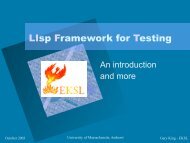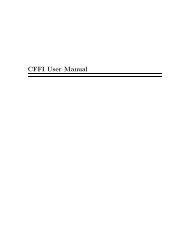Tutorial for the cl-cairo2 package - Common Lisp.net
Tutorial for the cl-cairo2 package - Common Lisp.net
Tutorial for the cl-cairo2 package - Common Lisp.net
- No tags were found...
Create successful ePaper yourself
Turn your PDF publications into a flip-book with our unique Google optimized e-Paper software.
<strong>cl</strong>-<strong>cairo2</strong> tutorialTamás K PappThe long-term goal is to use CLOS <strong>for</strong> font selection, following <strong>the</strong> recommendations here.Also, proper handling of glyphs would be a nice thing, but would require o<strong>the</strong>r libraries (egPango) <strong>for</strong> converting text to glyphs.4.6 Trans<strong>for</strong>mations<strong>cl</strong>-<strong>cairo2</strong> defines <strong>the</strong> structure trans-matrix with <strong>the</strong> slots xx, yx, xy, yy, x0, y0. Thedefaults <strong>for</strong> <strong>the</strong>se slots give you <strong>the</strong> identity matrix.All <strong>the</strong> functions that use trans<strong>for</strong>mation matrices use this structure. Consequently,cairo_matrix_init has no corresponding function in <strong>cl</strong>-<strong>cairo2</strong>: you can construct a translationmatrix using make-trans-matrix.Some functions are renamed, see Table 3. Generally, functions which manipulate trans-matrix stuctures start with trans-matrix-, and o<strong>the</strong>r a few o<strong>the</strong>r functions have beenrenamed to avoid conflicts with linear algebra <strong>package</strong>s.4.7 Xlib ContextsThe xlib context is not part of cairo – it is a bit of glue code that uses cairo’s X11 surface ona pixmap, and displays this pixmap when needed (when X11 asks <strong>for</strong> <strong>the</strong> window contentsto be redrawn or when cairo draws on <strong>the</strong> pixmap). The X11 specific code is in a separate<strong>package</strong>, so make sure that you load <strong>cl</strong>-<strong>cairo2</strong>-x11.Please remember that <strong>the</strong> X11 code provided is a proof of concept, only <strong>for</strong> displaying <strong>the</strong>results of Cairo commands interactively in windows. If you would like to use Cairo in your— possibly more complex — applications, you need to do things differently (<strong>for</strong> example,you need you own event loop).Two contexts are implemented, one uses double-buffered pixmaps, and can be createdby create-xlib-context, <strong>the</strong> o<strong>the</strong>r Xlib image surfaces, and you can create such a contextby create-xlib-image-context. I suggest that you use <strong>the</strong> latter.In <strong>cl</strong>-<strong>cairo2</strong>, each window maps to a context. The surface is not exposed to <strong>the</strong> user, whois only allowed to see <strong>the</strong> context. This makes memory management and proper <strong>cl</strong>eanupeasier. For example, you can create an xlib-image-context with(setf *context* (create-xlib-image-context 500 400:display-name "localhost:0":window-name "my␣pretty␣drawing"))If you give nil <strong>for</strong> display-name, Xlib fill probably figure out a reasonable default, usuallyfrom your $DISPLAY environment variable. You can also specify <strong>the</strong> background color.The X11 event loop runs in a separate thread, so you need a <strong>Lisp</strong> implementation thatsupports threads.6