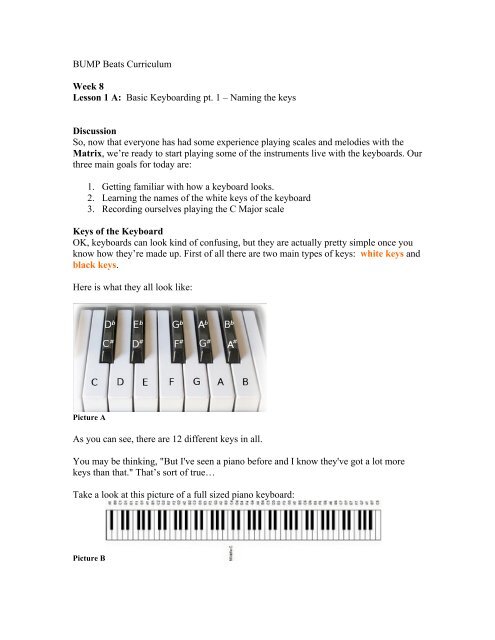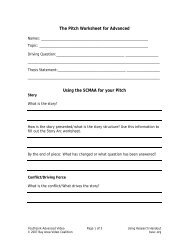Lesson 1: Basic Keyboarding (part 1- Naming the white keys) (PDF)
Lesson 1: Basic Keyboarding (part 1- Naming the white keys) (PDF)
Lesson 1: Basic Keyboarding (part 1- Naming the white keys) (PDF)
You also want an ePaper? Increase the reach of your titles
YUMPU automatically turns print PDFs into web optimized ePapers that Google loves.
BUMP Beats CurriculumWeek 8<strong>Lesson</strong> 1 A: <strong>Basic</strong> <strong>Keyboarding</strong> pt. 1 – <strong>Naming</strong> <strong>the</strong> <strong>keys</strong>DiscussionSo, now that everyone has had some experience playing scales and melodies with <strong>the</strong>Matrix, we’re ready to start playing some of <strong>the</strong> instruments live with <strong>the</strong> keyboards. Ourthree main goals for today are:1. Getting familiar with how a keyboard looks.2. Learning <strong>the</strong> names of <strong>the</strong> <strong>white</strong> <strong>keys</strong> of <strong>the</strong> keyboard3. Recording ourselves playing <strong>the</strong> C Major scaleKeys of <strong>the</strong> KeyboardOK, keyboards can look kind of confusing, but <strong>the</strong>y are actually pretty simple once youknow how <strong>the</strong>y’re made up. First of all <strong>the</strong>re are two main types of <strong>keys</strong>: <strong>white</strong> <strong>keys</strong> andblack <strong>keys</strong>.Here is what <strong>the</strong>y all look like:Picture AAs you can see, <strong>the</strong>re are 12 different <strong>keys</strong> in all.You may be thinking, "But I've seen a piano before and I know <strong>the</strong>y've got a lot more<strong>keys</strong> than that." That’s sort of true…Take a look at this picture of a full sized piano keyboard:Picture B
Do you notice any patterns? Pay special attention to <strong>the</strong> black <strong>keys</strong> for a second – seehow it’s just groups of 2 and 3 <strong>keys</strong> switching off. Can you see how <strong>the</strong> pattern justrepeats itself over and over?<strong>Basic</strong>ally, <strong>the</strong> whole keyboard is just made up of <strong>the</strong> same 12 <strong>keys</strong> repeating. A set of<strong>the</strong>se 12 <strong>keys</strong> is called an octave. As you go to <strong>the</strong> right, <strong>the</strong> pitch gets higher, as you goto <strong>the</strong> left, <strong>the</strong> pitch gets lower, but <strong>the</strong>re are always just <strong>the</strong> same 12 <strong>keys</strong>.(Instructor: Demonstrate by playing a specific note –e.g C - at different octaves.)"What are <strong>the</strong> names of <strong>the</strong>se notes?" you ask. Super easy...• The <strong>white</strong> <strong>keys</strong> are just <strong>the</strong> first 7 letters of <strong>the</strong> alphabet (A-B-C-D-E-F-G)• The black <strong>keys</strong> are <strong>the</strong> same letters, only with extra things called sharps and flats.We'll talk more about <strong>the</strong> black <strong>keys</strong> later. For now let’s just concentrate on <strong>the</strong> <strong>white</strong><strong>keys</strong>:In <strong>the</strong> picture above, what is <strong>the</strong> name of <strong>the</strong> first key on <strong>the</strong> left? What happens whenyou go up 12 <strong>keys</strong> to <strong>the</strong> right? If we could see more of <strong>the</strong> keyboard, what do youthink <strong>the</strong> next <strong>white</strong> note to <strong>the</strong> right would be?The big thing to remember for today…The <strong>white</strong> <strong>keys</strong> are just <strong>the</strong> first 7 letters of <strong>the</strong> alphabet (A-B-C-D-E-F-G)If you play each of <strong>the</strong>se <strong>white</strong> <strong>keys</strong> in order, from C to C, you are playing what iscalled <strong>the</strong> C Major scale. You may remember this scale from our work with <strong>the</strong>Matrix.(Instructor: Demonstrate playing C Major)Right now you are going to record yourself playing C Major with <strong>the</strong> keyboard.
Please do <strong>the</strong> following:1. Get a keyboard and USB cable and plug it into your computer.2. Start a new Reason file3. Set <strong>the</strong> Tempo to 80 BPM4. Create an NN19 Digital Sampler (Create>NN19 Digital Sampler)5. Click on <strong>the</strong> Browse Patch buttonin <strong>the</strong> upper left corner of <strong>the</strong> NN19.6. Now let’s load a patch called “Bright Piano”…Go to Reason Factory SoundBank>NN19 Patches.Pianos and Keyboards>BrightPiano.smp7. Play a few notes on <strong>the</strong> keyboard. You should hear <strong>the</strong> sound of a piano. Ifyou don’t, raise your hand and an instructor will help you.8. In <strong>the</strong> Sequencer, put <strong>the</strong> L on Bar 1 and R on Bar 5. (You may need to zoomin to see <strong>the</strong> right numbers.)9. Make sure that both <strong>the</strong> Click and Loop buttons are lit.
10. Hit Play and listen to <strong>the</strong> tempo of <strong>the</strong> click.11. Practice playing <strong>the</strong> C Major scale up and down in time with <strong>the</strong> click – eachnote should be played on a click. Play <strong>the</strong> high C twice. If you need to, feelfree to slow <strong>the</strong> tempo down.12. When you are ready, hit Record and record yourself playing <strong>the</strong> scale up andback.Hint – instead of trying to hit record and play right on <strong>the</strong> first click, wait for<strong>the</strong> playhead to play through once and <strong>the</strong>n start playing when it loops back to<strong>the</strong> beginning.13. Hit Stop when you are finished. If you don’t like your performance, delete itand try again. Keep trying until you get it right!14. Save this as: your name_CMajorScale15. Raise your hand and have <strong>the</strong> instructor come check your work.When you have finished recording <strong>the</strong> C Major scale, you can get started on <strong>the</strong> nextlesson.(Instructor: Week 8, <strong>Lesson</strong> 2A)Additional resources:www.looknohands.comPiano Scale Fingeringhttp://www.free-online-piano-lessons.com/piano-scales-practice-techniques.html