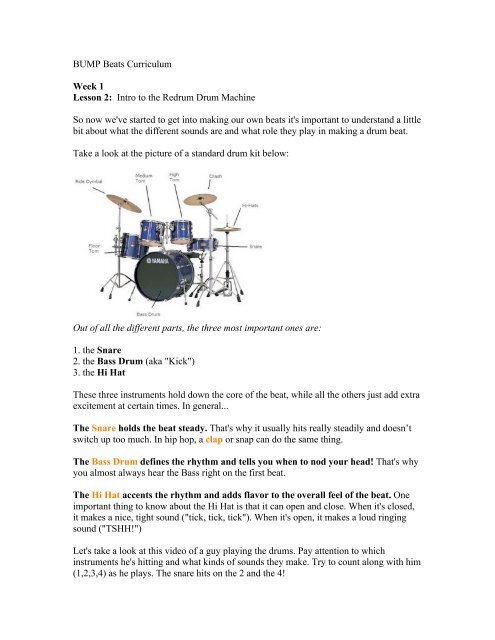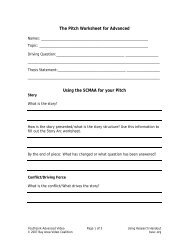BUMP Beats Curriculum Week 1 Lesson 2: Intro to the Redrum ...
BUMP Beats Curriculum Week 1 Lesson 2: Intro to the Redrum ...
BUMP Beats Curriculum Week 1 Lesson 2: Intro to the Redrum ...
- No tags were found...
You also want an ePaper? Increase the reach of your titles
YUMPU automatically turns print PDFs into web optimized ePapers that Google loves.
<strong>BUMP</strong> <strong>Beats</strong> <strong>Curriculum</strong><strong>Week</strong> 1<strong>Lesson</strong> 2: <strong>Intro</strong> <strong>to</strong> <strong>the</strong> <strong>Redrum</strong> Drum MachineSo now we've started <strong>to</strong> get in<strong>to</strong> making our own beats it's important <strong>to</strong> understand a littlebit about what <strong>the</strong> different sounds are and what role <strong>the</strong>y play in making a drum beat.Take a look at <strong>the</strong> picture of a standard drum kit below:Out of all <strong>the</strong> different parts, <strong>the</strong> three most important ones are:1. <strong>the</strong> Snare2. <strong>the</strong> Bass Drum (aka "Kick")3. <strong>the</strong> Hi HatThese three instruments hold down <strong>the</strong> core of <strong>the</strong> beat, while all <strong>the</strong> o<strong>the</strong>rs just add extraexcitement at certain times. In general...The Snare holds <strong>the</strong> beat steady. That's why it usually hits really steadily and doesn’tswitch up <strong>to</strong>o much. In hip hop, a clap or snap can do <strong>the</strong> same thing.The Bass Drum defines <strong>the</strong> rhythm and tells you when <strong>to</strong> nod your head! That's whyyou almost always hear <strong>the</strong> Bass right on <strong>the</strong> first beat.The Hi Hat accents <strong>the</strong> rhythm and adds flavor <strong>to</strong> <strong>the</strong> overall feel of <strong>the</strong> beat. Oneimportant thing <strong>to</strong> know about <strong>the</strong> Hi Hat is that it can open and close. When it's closed,it makes a nice, tight sound ("tick, tick, tick"). When it's open, it makes a loud ringingsound ("TSHH!")Let's take a look at this video of a guy playing <strong>the</strong> drums. Pay attention <strong>to</strong> whichinstruments he's hitting and what kinds of sounds <strong>the</strong>y make. Try <strong>to</strong> count along with him(1,2,3,4) as he plays. The snare hits on <strong>the</strong> 2 and <strong>the</strong> 4!
click hereNow that we know something about real drums are played, let’s use this information <strong>to</strong>put <strong>to</strong>ge<strong>the</strong>r our own beats using <strong>the</strong> <strong>Redrum</strong>...Please do <strong>the</strong> following:1. Open Reason.2. Set <strong>the</strong> Tempo <strong>to</strong> 108 bpm3. CREATE a <strong>Redrum</strong> Drum Machine (Create><strong>Redrum</strong> Drum Machine).4. Click on <strong>the</strong> Folder Icon in <strong>the</strong> bot<strong>to</strong>m left hand corner of <strong>the</strong> <strong>Redrum</strong>.5. Click on <strong>the</strong> red icon on <strong>the</strong> left side called Reason Fac<strong>to</strong>ry Sound Bank.6. Double-click <strong>the</strong> <strong>Redrum</strong> Drum Kits folder.7. Double-click on <strong>the</strong> RnB Kits folder.8. Double-click on <strong>the</strong> file called RnB Kit 03.9. Push SELECT on Sound 2. Click on Boxes 5 and 13 in <strong>the</strong> Step Sequencer.10. Push SELECT on Sound 1. Click on Boxes 1, 4, 7 and 11.
11. Push SELECT on Sound 3. Click on all <strong>the</strong> odd numbered boxes. (1, 3, 5, 7, 9,11, 13, 15).12. Now click on Pattern 2 and create your own beat with a Clap/Snare, BassDrum, and Hi Hat.13. Remember <strong>to</strong> start with a Clap (clp) or Snare (sn) on 5 and 13.14. And put your Bass Drum (bd) on 1 and a few o<strong>the</strong>r boxes.15. Put your Hi Hat (HH) anywhere.Now let's save <strong>the</strong> beat...16. Go <strong>to</strong> <strong>the</strong> File menu and click SAVE AS.17. Save your beat in <strong>the</strong> folder you made last time.18. When <strong>the</strong> window pops up, click on My Documents (Windows) or Documents(Macin<strong>to</strong>sh).
19. Double-click on your folder.20. Name <strong>the</strong> beat: your name_2nd beat21. Click Save.