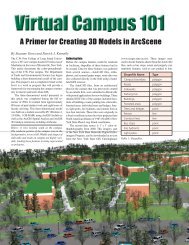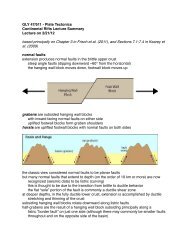- Page 1: Enterprise COBOL for z/OSProgrammin
- Page 4: Note!Before using this information
- Page 7 and 8: Chapter 9. Processing QSAM files .
- Page 9 and 10: LINECOUNT . . . . . . . . . . . . .
- Page 11 and 12: ||Handling encoding conflicts . . .
- Page 13 and 14: |||||XML PARSE exceptions withXMLPA
- Page 15 and 16: Tables1. FILE-CONTROL entries . . .
- Page 17 and 18: PrefaceAbout this informationWelcom
- Page 19 and 20: vThe ---> symbol indicates that the
- Page 21 and 22: Summary of changesThis section list
- Page 23 and 24: How to send your commentsYour feedb
- Page 25 and 26: Part 1. Coding your programChapter
- Page 27 and 28: Comparing national data andalphanum
- Page 29 and 30: Chapter 1. Structuring your program
- Page 31 and 32: RELATED CONCEPTS“Nested programs
- Page 33 and 34: Specifying the collating sequenceYo
- Page 35: v ALLOCATE command under TSO.v Envi
- Page 39 and 40: Table 2. FILE SECTION entries (cont
- Page 41 and 42: RELATED TASKS“Ending and reenteri
- Page 43 and 44: A nested program can also access da
- Page 45 and 46: “Scope terminators” on page 22
- Page 47 and 48: IF ITEM = "A"DISPLAY "THE VALUE OF
- Page 49 and 50: Chapter 2. Using dataThis informati
- Page 51 and 52: the DATA DIVISION as shown below. N
- Page 53 and 54: For example:Move Spaces To Report-H
- Page 55 and 56: ALPHABETIC-1 ANJUST before ANJUST a
- Page 57 and 58: identical in each record that is pr
- Page 59 and 60: RELATED TASKS“Assigning values to
- Page 61 and 62: RELATED REFERENCES“DIAGTRUNC” o
- Page 63 and 64: Displaying data on the system logic
- Page 65 and 66: ...Compute Sqrt = 16 ** .5Compute z
- Page 67 and 68: Table 4. Effect of RMODE and RENT c
- Page 69 and 70: Chapter 3. Working with numbers and
- Page 71 and 72: Displaying numeric dataYou can defi
- Page 73 and 74: vInternal floating point (USAGE COM
- Page 75 and 76: A binary number with a PICTURE desc
- Page 77 and 78: Table 6. Internal representation of
- Page 79 and 80: When a USAGE COMP-2 data item is mo
- Page 81 and 82: The numeric class test checks the c
- Page 83 and 84: Arithmetic expressions can consist
- Page 85 and 86: ARITH(EXTEND), COBOL floating-point
- Page 87 and 88:
General number handlingSuppose you
- Page 89 and 90:
Many statements in a program could
- Page 91 and 92:
Using currency signsadd report-matr
- Page 93 and 94:
Chapter 4. Handling tablesA table i
- Page 95 and 96:
Nesting tablesTo create a two-dimen
- Page 97 and 98:
vSubscriptingvvUse the data-name of
- Page 99 and 100:
Initialize the index-name by using
- Page 101 and 102:
“Examples: initializing data item
- Page 103 and 104:
RELATED TASKS“Assigning values to
- Page 105 and 106:
Creating variable-length tables (DE
- Page 107 and 108:
01 LOCATION-RECORD.05 LOC-CODE PIC
- Page 109 and 110:
Each dimension of the table has its
- Page 111 and 112:
eference all the items in the table
- Page 113 and 114:
Chapter 5. Selecting and repeating
- Page 115 and 116:
RELATED TASKS“Coding a choice of
- Page 117 and 118:
The following example shows that yo
- Page 119 and 120:
Class condition (Enterprise COBOL L
- Page 121 and 122:
01 Switches05 Transaction-EOF-Switc
- Page 123 and 124:
ElsePerform 400-Print-Transaction-E
- Page 125 and 126:
Chapter 6. Handling stringsCOBOL pr
- Page 127 and 128:
Because the POINTER field LINE-POS
- Page 129 and 130:
01 WORK-REC.05 M-UNITS PIC 9(6).05
- Page 131 and 132:
vvUse a SEARCH statement to locate
- Page 133 and 134:
If the leftmost character position
- Page 135 and 136:
Tallying and replacing data items (
- Page 137 and 138:
RELATED TASKS“Converting to upper
- Page 139 and 140:
RELATED REFERENCES“Conversions an
- Page 141 and 142:
“Processing table items using int
- Page 143 and 144:
RELATED TASKS“Performing arithmet
- Page 145 and 146:
Chapter 7. Processing data in an in
- Page 147 and 148:
Table 15. COBOL statements and nati
- Page 149 and 150:
Table 16. Intrinsic functions and n
- Page 151 and 152:
Defining national data itemsDefine
- Page 153 and 154:
The IF statement above evaluates as
- Page 155 and 156:
01 Nat-Group-1 GROUP-USAGE NATIONAL
- Page 157 and 158:
Table 17. National group items that
- Page 159 and 160:
You can likewise move the following
- Page 161 and 162:
Example: converting to and from nat
- Page 163 and 164:
RELATED REFERENCES“Storage of cha
- Page 165 and 166:
These operands are treated as if th
- Page 167 and 168:
An alphanumeric literal that contai
- Page 169 and 170:
Chapter 8. Processing filesReading
- Page 171 and 172:
vvIndexed (VSAM)Relative (VSAM)RELA
- Page 173 and 174:
two-character category alphanumeric
- Page 175 and 176:
Chapter 9. Processing QSAM filesQue
- Page 177 and 178:
In this information, QSAM logical r
- Page 179 and 180:
example, when you specify a MOVE st
- Page 181 and 182:
vYou have greater flexibility when
- Page 183 and 184:
vIf you omit the RECORD clause, the
- Page 185 and 186:
vOPEN I-OUsing a block size that ex
- Page 187 and 188:
Use the REVERSED option of the OPEN
- Page 189 and 190:
Specify the number of lines the pag
- Page 191 and 192:
Restriction: You cannot create a PD
- Page 193 and 194:
((Parameters for creating QSAM file
- Page 195 and 196:
RELATED TASKS“Processing existing
- Page 197 and 198:
A striped extended-format QSAM data
- Page 199 and 200:
There are two kinds of labels: stan
- Page 201 and 202:
Standard user labelsUser labels are
- Page 203 and 204:
Chapter 10. Processing VSAM filesVi
- Page 205 and 206:
The following table compares the ch
- Page 207 and 208:
numeric-edited, national decimal, o
- Page 209 and 210:
RELATED TASKS“Defining VSAM files
- Page 211 and 212:
Table 28. Definition of VSAM variab
- Page 213 and 214:
RELATED CONCEPTS“File position in
- Page 215 and 216:
In addition to extra overhead for p
- Page 217 and 218:
RELATED TASKS“Specifying access m
- Page 219 and 220:
Handling errors in VSAM filesIf you
- Page 221 and 222:
PASSWORD IS BASE-PASSALTERNATE RECO
- Page 223 and 224:
and the prime index). After you def
- Page 225 and 226:
In either case, dsname must be the
- Page 227 and 228:
Restrictions when using RLSWhen you
- Page 229 and 230:
Table 33. Methods for improving VSA
- Page 231 and 232:
Chapter 11. Processing line-sequent
- Page 233 and 234:
FILE SECTION.FDCOMMUTER-FILERECORD
- Page 235 and 236:
Characters in the file record are r
- Page 237 and 238:
Chapter 12. Sorting and merging fil
- Page 239 and 240:
2. Describe the sort file in an SD
- Page 241 and 242:
To transfer records to the sort pro
- Page 243 and 244:
PROCEDURE DIVISION.A-CONTROL SECTIO
- Page 245 and 246:
SORT Sort-Work-1ON ASCENDING KEY So
- Page 247 and 248:
10 WS-EXT-EMPLOYEE-NUM PIC X(6).10
- Page 249 and 250:
If you do not reference SORT-RETURN
- Page 251 and 252:
QSAM requirementsv QSAM files must
- Page 253 and 254:
Table 35. Methods for controlling s
- Page 255 and 256:
Allocating space for sort filesIf y
- Page 257 and 258:
Chapter 13. Handling errorsPut code
- Page 259 and 260:
vvvZero raised to the zero powerZer
- Page 261 and 262:
Set status key(if present)Applicabl
- Page 263 and 264:
the execution of the statements wit
- Page 265 and 266:
Using VSAM status codes (VSAM files
- Page 267 and 268:
OPEN INPUT VSAMFILE FS-CODE: 00STAR
- Page 269 and 270:
PROCEDURE-POINTER data items enable
- Page 271 and 272:
Part 2. Compiling and debugging you
- Page 273 and 274:
Chapter 14. Compiling under z/OSYou
- Page 275 and 276:
Additional details about invoking c
- Page 277 and 278:
IGYWCL PROC LNGPRFX='IGY.V4R2M0',SY
- Page 279 and 280:
*//* PARAMETER DEFAULT VALUE USAGE/
- Page 281 and 282:
*//* COMPILE, PRELINK, LINK EDIT, A
- Page 283 and 284:
*//* COMPILE, PRELINK, LOAD, AND RU
- Page 285 and 286:
Compiling under TSO//JOB1 JOB (1)//
- Page 287 and 288:
ALLOC F(SYSUT5) NEW SPACE(5,5) TRAC
- Page 289 and 290:
“Defining an associated-data file
- Page 291 and 292:
The following table shows the defin
- Page 293 and 294:
Defining the output data set (SYSPR
- Page 295 and 296:
RELATED TASKSLanguage Environment C
- Page 297 and 298:
You can use more than one PROCESS s
- Page 299 and 300:
To create separate load modules, pr
- Page 301 and 302:
If you specify the LIB option for t
- Page 303 and 304:
Correcting errors in your source pr
- Page 305 and 306:
message-textThe message text; for a
- Page 307 and 308:
Chapter 15. Compiling under z/OS UN
- Page 309 and 310:
2. The values of BUFSIZE, LIB, SQL,
- Page 311 and 312:
Example: using cob2 to compile and
- Page 313 and 314:
cob2 input and output filesYou can
- Page 315 and 316:
Chapter 16. Compiling, linking, and
- Page 317 and 318:
After you issue the cob2 and javac
- Page 319 and 320:
Running OO applications that start
- Page 321 and 322:
|||In limited circumstances, howeve
- Page 323 and 324:
|//SYSPRINT DD SYSOUT=*//SYSTERM DD
- Page 325 and 326:
Chapter 17. Compiler optionsYou can
- Page 327 and 328:
system administrator.) To determine
- Page 329 and 330:
“Specifying compiler options in a
- Page 331 and 332:
v The maximum number of digits in t
- Page 333 and 334:
|BUFSIZEUse BUFSIZE to allocate an
- Page 335 and 336:
ccsid must be an integer that repre
- Page 337 and 338:
COMPILEUse the COMPILE option only
- Page 339 and 340:
Abbreviations are: NoneFor reentran
- Page 341 and 342:
DBCSUsing DBCS causes the compiler
- Page 343 and 344:
DLL option syntax►►NODLLDLL►
- Page 345 and 346:
vCOBOL programs that have EXEC SQL
- Page 347 and 348:
Error messages in the source listin
- Page 349 and 350:
LINE.COL CODEIGYDS8211FIPS MESSAGE
- Page 351 and 352:
LIBIf your program uses COPY, BASIS
- Page 353 and 354:
MAP option syntax►►NOMAPMAP►
- Page 355 and 356:
Any SEQUENCE compiler-option proces
- Page 357 and 358:
sequence. (In contrast, SEQUENCE ch
- Page 359 and 360:
vOBJECT output goes to the data set
- Page 361 and 362:
If OPTIMIZE is specified without an
- Page 363 and 364:
PGMNAME(COMPAT)||||With PGMNAME(COM
- Page 365 and 366:
QUOTE/APOST option syntax►►QUOT
- Page 367 and 368:
Link-edit considerations: If the ob
- Page 369 and 370:
Abbreviations are: S|NOSYou must sp
- Page 371 and 372:
SQLCCSIDUse the SQLCCSID compiler o
- Page 373 and 374:
Default is: NOTERMINALAbbreviations
- Page 375 and 376:
You can control the amount of debug
- Page 377 and 378:
vvvvvvvvGO TO statement without pro
- Page 379 and 380:
TRUNC example 1non-COBOL programs o
- Page 381 and 382:
WORD option syntax►►NOWORDWORD(
- Page 383 and 384:
“Example: XREF output: data-name
- Page 385 and 386:
ZWB option syntax►►ZWBNOZWB►
- Page 387 and 388:
Chapter 18. Compiler-directing stat
- Page 389 and 390:
If library-name is an environment v
- Page 391 and 392:
Chapter 19. DebuggingYou can choose
- Page 393 and 394:
RELATED CONCEPTS“Scope terminator
- Page 395 and 396:
vUSE FOR DEBUGGING declaratives, if
- Page 397 and 398:
Checking syntax only: To only check
- Page 399 and 400:
RELATED REFERENCES“Severity codes
- Page 401 and 402:
RELATED TASKS“Getting listings”
- Page 403 and 404:
Table 50. Using compiler options to
- Page 405 and 406:
(1) Message about options passed to
- Page 407 and 408:
(7) Hexadecimal displacement from t
- Page 409 and 410:
Table 51. Terms used in MAP output
- Page 411 and 412:
(2) Source line number where the pr
- Page 413 and 414:
0000DE 00000000 DC V(CEEBETBL) 4) A
- Page 415 and 416:
|Table 53. Signature information by
- Page 417 and 418:
Table 56. Signature information byt
- Page 419 and 420:
Table 57. Signature information byt
- Page 421 and 422:
DATA VALIDATION AND UPDATE PROGRAM
- Page 423 and 424:
(1) (2) (3)Defined Cross-reference
- Page 425 and 426:
DD DSN=USERID.COBOL.LIB2PDSE, 1DD D
- Page 427 and 428:
The verbs are listed in the order i
- Page 429 and 430:
Part 3. Targeting COBOL programs fo
- Page 431 and 432:
Chapter 20. Developing COBOL progra
- Page 433 and 434:
RELATED CONCEPTS“Integrated CICS
- Page 435 and 436:
same parameters also to any program
- Page 437 and 438:
Separating CICS suboptionsYou can p
- Page 439 and 440:
Table 60. Compiler options required
- Page 441 and 442:
If a condition, aid, or abend occur
- Page 443 and 444:
Chapter 21. Programming for a DB2 e
- Page 445 and 446:
The following two lines are therefo
- Page 447 and 448:
Using binary items in SQL statement
- Page 449 and 450:
CBL SQL("string2")CBL SQL("string3"
- Page 451 and 452:
For applications that use COBOL alp
- Page 453 and 454:
Coprocessor: With the DB2 coprocess
- Page 455 and 456:
Chapter 22. Developing COBOL progra
- Page 457 and 458:
For example, you can define a COBOL
- Page 459 and 460:
IMS database. The Java class librar
- Page 461 and 462:
Chapter 23. Running COBOL programs
- Page 463 and 464:
“Running OO applications under z/
- Page 465 and 466:
You can call the fork(), exec(), an
- Page 467 and 468:
Example: accessing main program par
- Page 469 and 470:
Part 4. Structuring complex applica
- Page 471 and 472:
Chapter 24. Using subprogramsMany a
- Page 473 and 474:
Table 64. Effects of termination st
- Page 475 and 476:
“DYNAM” on page 320CALL stateme
- Page 477 and 478:
subprogram that was first called by
- Page 479 and 480:
1. COBOLA is AMODE 31. COBOLA dynam
- Page 481 and 482:
IDENTIFICATION DIVISION.PROGRAM-ID.
- Page 483 and 484:
The following example describes a n
- Page 485 and 486:
Making recursive callsAny item that
- Page 487 and 488:
RELATED TASKS“Deciding which type
- Page 489 and 490:
Chapter 25. Sharing dataWhen a run
- Page 491 and 492:
Table 65. Methods for passing data
- Page 493 and 494:
In a called program, you can test w
- Page 495 and 496:
String Y delimited by sizeX'00' del
- Page 497 and 498:
IF DEPT = DEPT-XTHEN ADD SALARY TO
- Page 499 and 500:
Specifying CALL . . . RETURNINGYou
- Page 501 and 502:
Copy efselect.Data Division.File Se
- Page 503 and 504:
Stop RunEnd-IfGoback.End Program ef
- Page 505 and 506:
Chapter 26. Creating a DLL or a DLL
- Page 507 and 508:
If a DLL load module includes some
- Page 509 and 510:
Prelinking certain DLLsYou must use
- Page 511 and 512:
DLL linkage refers to a call in a p
- Page 513 and 514:
descriptor of the target program. Y
- Page 515 and 516:
01 fp usage function-pointer.Proced
- Page 517 and 518:
Chapter 27. Preparing COBOL program
- Page 519 and 520:
RELATED TASKS“Choosing THREAD to
- Page 521 and 522:
vvvvvvAT ENDNOT AT ENDINVALID KEYNO
- Page 523 and 524:
Handling COBOL limitations with mul
- Page 525 and 526:
Part 5. Using XML and COBOL togethe
- Page 527 and 528:
Chapter 28. Processing XML inputYou
- Page 529 and 530:
Normally, parsing continues until t
- Page 531 and 532:
vIf the parse data item is alphanum
- Page 533 and 534:
Table 68. Special registers used by
- Page 535 and 536:
|||XML-CODEFor each XML event excep
- Page 537 and 538:
To determine the number of bytes in
- Page 539 and 540:
vvIf the format is reasonably regul
- Page 541 and 542:
|||||||||||||||||||||||||||||||||||
- Page 543 and 544:
You parse an XML document a segment
- Page 545 and 546:
vIf XMLPARSE(COMPAT) is in effect:
- Page 547 and 548:
v- The ENCODING phrase (if used) of
- Page 549 and 550:
Parsing XML documents encoded in UT
- Page 551 and 552:
If the exception code is within a c
- Page 553 and 554:
exception. However, the parser does
- Page 555 and 556:
XML PARSE examplesRELATED TASKS“W
- Page 557 and 558:
***********************************
- Page 559 and 560:
Content characters: { }Start elemen
- Page 561 and 562:
Table 76. XML events and special re
- Page 563 and 564:
ContinueEnd-evaluate.End program PA
- Page 565 and 566:
|||||||||||||||||||||||||||||||||||
- Page 567 and 568:
Chapter 29. Producing XML outputYou
- Page 569 and 570:
Alternatively, you can specify the
- Page 571 and 572:
XML generation continues until eith
- Page 573 and 574:
Example: generating XMLRELATED REFE
- Page 575 and 576:
88 element value 2.88 attribute val
- Page 577 and 578:
delimited by size into buffer with
- Page 579 and 580:
01 CDR-LIFE-BASE-VALUES-BOX.15 CDR-
- Page 581 and 582:
==CDR-LIFE-BASE-VALUE-LINE== by ==B
- Page 583 and 584:
Part 6. Developing object-oriented
- Page 585 and 586:
Chapter 30. Writing object-oriented
- Page 587 and 588:
The words in parentheses in the dia
- Page 589 and 590:
Table 78. Structure of class defini
- Page 591 and 592:
In the REPOSITORY paragraph, you mu
- Page 593 and 594:
the OBJECT paragraph defines. If yo
- Page 595 and 596:
Code the method-name as an alphanum
- Page 597 and 598:
You can specify STOP RUN in a metho
- Page 599 and 600:
Clients could invoke either init me
- Page 601 and 602:
01 outBalance pic S9(9) binary.Proc
- Page 603 and 604:
“Example: defining a client” on
- Page 605 and 606:
RELATED REFERENCESRETURNING phrase
- Page 607 and 608:
When you code an INVOKE statement u
- Page 609 and 610:
aString to a data item, anObj, that
- Page 611 and 612:
To create a new instance of class c
- Page 613 and 614:
There could be times, however, when
- Page 615 and 616:
In the example above, CheckingAccou
- Page 617 and 618:
CheckingAccount class (subclass of
- Page 619 and 620:
Identification division.Factory.Dat
- Page 621 and 622:
RELATED TASKS“Coding interoperabl
- Page 623 and 624:
Identification division.Object.Data
- Page 625 and 626:
End Factory.*Identification divisio
- Page 627 and 628:
“Defining a factory method” on
- Page 629 and 630:
Local-storage section.01 SAlen pic
- Page 631 and 632:
Chapter 31. Communicating with Java
- Page 633 and 634:
vThrowNewYou must make the thrown o
- Page 635 and 636:
Otherwise, an error occurs. These s
- Page 637 and 638:
Table 86. Interoperable data types
- Page 639 and 640:
Table 89. JNI array services (conti
- Page 641 and 642:
|mainframe. Access these services b
- Page 643 and 644:
Services for UTF-8: The Java Native
- Page 645 and 646:
Stop runEnd-ifInvoke PortableRemote
- Page 647 and 648:
Part 7. Specialized processingChapt
- Page 649 and 650:
Chapter 32. Interrupts and checkpoi
- Page 651 and 652:
Testing for a successful checkpoint
- Page 653 and 654:
To suppress both restart and writin
- Page 655 and 656:
“Example: requesting a deferred r
- Page 657 and 658:
vvThe RESTART parameter has been ad
- Page 659 and 660:
Chapter 33. Processing two-digit-ye
- Page 661 and 662:
vvNo special processing is done for
- Page 663 and 664:
To implement this century window, y
- Page 665 and 666:
On Size ErrorDisplay "Exp-Cust-Date
- Page 667 and 668:
moved to the corresponding expanded
- Page 669 and 670:
If there are date fields in your ap
- Page 671 and 672:
In many cases, particularly for lit
- Page 673 and 674:
You activate trigger and limit supp
- Page 675 and 676:
The special indicators that DFSORT
- Page 677 and 678:
To ensure appropriate calculations,
- Page 679 and 680:
Use more DATE FORMAT clauses instea
- Page 681 and 682:
vvvvvvAdd DATE FORMAT clauses to an
- Page 683 and 684:
Part 8. Improving performance and p
- Page 685 and 686:
Chapter 34. Tuning your programWhen
- Page 687 and 688:
Using symbolic constantsTo have the
- Page 689 and 690:
Using consistent data typesIn opera
- Page 691 and 692:
RELATED CONCEPTS“Optimization of
- Page 693 and 694:
Optimizing your codeWhen your progr
- Page 695 and 696:
1 SECTION 5.11. PERFORM 12STOP RUN.
- Page 697 and 698:
Table 93. Performance-related compi
- Page 699 and 700:
Table 93. Performance-related compi
- Page 701 and 702:
For better performance, access the
- Page 703 and 704:
Chapter 35. Simplifying codingYou c
- Page 705 and 706:
If you use the EXIT compiler option
- Page 707 and 708:
Table 95. Language Environment call
- Page 709 and 710:
Part 9. Appendixes© Copyright IBM
- Page 711 and 712:
Appendix A. Intermediate results an
- Page 713 and 714:
RELATED REFERENCESROUNDED phrase (E
- Page 715 and 716:
In extended mode (compilation using
- Page 717 and 718:
Function Inner-dmax Digit precision
- Page 719 and 720:
vvvSingle precision is used if all
- Page 721 and 722:
Appendix B. Complex OCCURS DEPENDIN
- Page 723 and 724:
The value of an ODO object can chan
- Page 725 and 726:
VARY-FIELD-1(1)VARY-FIELD-1(2)VARY-
- Page 727 and 728:
Appendix C. Converting double-byte
- Page 729 and 730:
Table 96. IGZCA2D return codesRetur
- Page 731 and 732:
RELATED REFERENCES“IGZCD2A return
- Page 733 and 734:
Appendix D. XML reference materialT
- Page 735 and 736:
XML PARSE exceptions with XMLPARSE(
- Page 737 and 738:
||||||Table 99. XML PARSE exception
- Page 739 and 740:
RELATED CONCEPTS“XML-CODE” on p
- Page 741 and 742:
||||Table 100. XML PARSE exceptions
- Page 743 and 744:
Appendix E. EXIT compiler option|||
- Page 745 and 746:
Using the user-exit work area“Pro
- Page 747 and 748:
|||||||Table 104. INEXIT parameters
- Page 749 and 750:
LIBEXIT parameters|||||||||||||||Th
- Page 751 and 752:
|||||||||||||Table 110. PRTEXIT par
- Page 753 and 754:
“Calling from exit modules” on
- Page 755 and 756:
|||||||||||||||||||||||||||||||||||
- Page 757 and 758:
|||||||||||||||||||||||||||||||||||
- Page 759 and 760:
||||||Table 116. Actions possible i
- Page 761 and 762:
|||||||||||||||||||||||||||||||||||
- Page 763 and 764:
|||||||||||||||||||||||||||||||||||
- Page 765 and 766:
Appendix F. JNI.cpyThis listing sho
- Page 767 and 768:
02 CallByteMethodA function-pointer
- Page 769 and 770:
02 NewByteArray function-pointer.02
- Page 771 and 772:
Appendix G. COBOL SYSADATA file con
- Page 773 and 774:
Table 117. SYSADATA record types (c
- Page 775 and 776:
Common header section“Source reco
- Page 777 and 778:
Table 119. SYSADATA job identificat
- Page 779 and 780:
Table 122. SYSADATA options record
- Page 781 and 782:
|||||Table 122. SYSADATA options re
- Page 783 and 784:
Table 122. SYSADATA options record
- Page 785 and 786:
Table 122. SYSADATA options record
- Page 787 and 788:
Table 122. SYSADATA options record
- Page 789 and 790:
Table 124. SYSADATA parse tree reco
- Page 791 and 792:
Table 124. SYSADATA parse tree reco
- Page 793 and 794:
Table 124. SYSADATA parse tree reco
- Page 795 and 796:
Table 124. SYSADATA parse tree reco
- Page 797 and 798:
Table 124. SYSADATA parse tree reco
- Page 799 and 800:
Table 124. SYSADATA parse tree reco
- Page 801 and 802:
Table 124. SYSADATA parse tree reco
- Page 803 and 804:
Table 124. SYSADATA parse tree reco
- Page 805 and 806:
Table 125. SYSADATA token record (c
- Page 807 and 808:
Table 125. SYSADATA token record (c
- Page 809 and 810:
Table 125. SYSADATA token record (c
- Page 811 and 812:
Table 125. SYSADATA token record (c
- Page 813 and 814:
Table 125. SYSADATA token record (c
- Page 815 and 816:
Table 125. SYSADATA token record (c
- Page 817 and 818:
Table 126. SYSADATA source error re
- Page 819 and 820:
Table 129. SYSADATA symbol record (
- Page 821 and 822:
Table 129. SYSADATA symbol record (
- Page 823 and 824:
Table 129. SYSADATA symbol record (
- Page 825 and 826:
Table 129. SYSADATA symbol record (
- Page 827 and 828:
Table 129. SYSADATA symbol record (
- Page 829 and 830:
Table 129. SYSADATA symbol record (
- Page 831 and 832:
Table 129. SYSADATA symbol record (
- Page 833 and 834:
Library record: X’0060’The foll
- Page 835 and 836:
Table 135. SYSADATA EVENTS PROCESSO
- Page 837 and 838:
Table 139. SYSADATA EVENTS ERROR re
- Page 839 and 840:
Appendix H. Using sample programsTh
- Page 841 and 842:
4. Work code5. Commuter name6. Home
- Page 843 and 844:
*VOLUME(your-volume-serial) -FILE(V
- Page 845 and 846:
%%+Enter%END+command to terminate I
- Page 847 and 848:
RELATED TASKS“Preparing to run IG
- Page 849 and 850:
Fields 8 and 9 occur one to eight t
- Page 851 and 852:
Example: IGYTSALE sales and commiss
- Page 853 and 854:
RELATED TASKS“Running IGYTSALE”
- Page 855 and 856:
Language element or conceptFILE SEC
- Page 857 and 858:
Language element or conceptVariable
- Page 859 and 860:
NoticesThis information was develop
- Page 861 and 862:
Each copy or any portion of these s
- Page 863 and 864:
GlossaryThe terms in this glossary
- Page 865 and 866:
involve the existence of an actualc
- Page 867 and 868:
|* class identification entryAn ent
- Page 869 and 870:
* complex conditionA condition in w
- Page 871 and 872:
not be reference-modified, subscrip
- Page 873 and 874:
data that are bound to a program at
- Page 875 and 876:
* external data itemA data item tha
- Page 877 and 878:
* global nameA name that is declare
- Page 879 and 880:
user. ISPF includes library utiliti
- Page 881 and 882:
* level indicatorTwo alphabetic cha
- Page 883 and 884:
NATIONAL and that contains a validc
- Page 885 and 886:
WORKING-STORAGE SECTION01 TABLE-1.0
- Page 887 and 888:
group of logically successive secti
- Page 889 and 890:
Character Meaning> Greater than< Le
- Page 891 and 892:
* sign conditionThe proposition (fo
- Page 893 and 894:
can be determined) that an UPSI swi
- Page 895 and 896:
as named in the Unicode Standard.wi
- Page 897 and 898:
List of resourcesEnterprise COBOL f
- Page 899 and 900:
IndexSpecial characters_BPX_SHAREAS
- Page 901 and 902:
CALL statement (continued)BY CONTEN
- Page 903 and 904:
columns in tables 69COMMON attribut
- Page 905 and 906:
COPY statement (continued)descripti
- Page 907 and 908:
DISPLAY (USAGE IS)encoding and stor
- Page 909 and 910:
file availabilityQSAM files under z
- Page 911 and 912:
initializing (continued)a tableall
- Page 913 and 914:
level-88 itemconditional expression
- Page 915 and 916:
national data (continued)converting
- Page 917 and 918:
OPTFILE compiler option 335optimiza
- Page 919 and 920:
QSAM files (continued)DATA DIVISION
- Page 921 and 922:
sharing (continued)files (continued
- Page 923 and 924:
table (continued)redefining a recor
- Page 925 and 926:
XML document (continued)enhancingex
- Page 927 and 928:
Readers’ Comments — We’d Like
- Page 930:
Program Number: 5655-S71Printed in