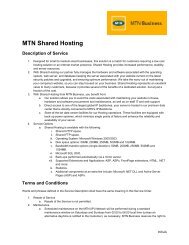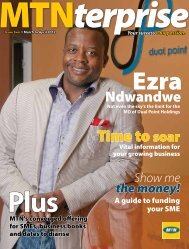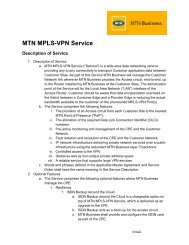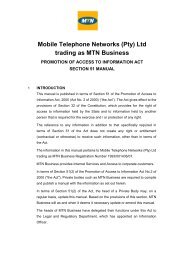Y'ello - MTN Business
Y'ello - MTN Business
Y'ello - MTN Business
- No tags were found...
You also want an ePaper? Increase the reach of your titles
YUMPU automatically turns print PDFs into web optimized ePapers that Google loves.
SECURITYImage: Shutterstock.com"What makes SMEs especiallyvulnerable is the smallness oftheir resource base as well as thesimplicity of how they operateare advanced computers in their own right, and as such arethemselves not immune to viruses and other cyber-threats.’Nowadays almost everyone runs a business on some typeof IT system, which means that the IT and business risks areintertwined. What we at <strong>MTN</strong> do is work comprehensively toreduce the business risks that SMEs face.’This leads to the next essential step. Take sensible measuresto protect yourself. In this regard, <strong>MTN</strong> and its team of certifiedIT-security experts offer participating customers a host ofsolutions for ensuring the confidentiality and integrity of theirdigital assets. ’We have a multi-pronged arsenal that we deployto make sure businesses keep their data safe,’ Adrian says.One example is <strong>MTN</strong> Managed Firewall. A firewall is acollective term for a set of resources that guard a systemagainst incursion by unwanted or unauthorised outsiders.Customers who are linked to <strong>MTN</strong>’s data centre can custombuildthese defences according to their own company rules.For instance, if the specifications don’t allow peer-to-peernetworking (P2P), the firewall intelligently recognises whenthis is attempted and immediately blocks it.In layman’s language, the danger in this case is that P2Penables one or more computers to look into and manipulatethe innards of another – which is great for sharing files with acolleague down the hall, but not so great when the guest is arobotic agent (or ’bot’) sniffing out your goods on behalf of anameless cabal on the other side of the planet.The odds are excellent that the bot will implant a program inyour system and that it in turn will ’phone home’ to a control programon the Internet to announce the coast is clear for invasion.The next thing you know (or don’t), a plug-in will be installedin your web browser, say, to record the keystrokes you performwhen logging in to an online bank account; alternatively, yourbandwidth could be hijacked to enable a third party to callpremium phone numbers at your expense.Another security solution is the Mobile Device Management(MDM) initiative, a customised service that consists ofa range of separate products offered by <strong>MTN</strong>. As its nameimplies, MDM is geared towards mobile devices, and althoughthe service covers more than IT security alone, it’s thekey service to remember when it comes to protecting yourbusiness-use smartphones from viruses.For situations where you use a laptop in conjunction with3G-connectivity, <strong>MTN</strong> provides a suite of well-known antivirusproducts. These are mainstays of IT security, and Adrian addsthat you should ensure the licences are up to date and notforget to include USB flash drives in routine scans.However, the problem with using conventional antivirusproducts on cellphones is that it chews up resources and’reduces the devices’ usability’. This is where MDM comes tothe fore: the action all happens on the Internet cloud. ’Weperform antivirus scanning not on the device itself but on themobile device management platform,’ Adrian says. ’The scansare also run at specific times, like when the phone is charging,so that there won’t be a decrease in the battery life.’In addition to firewalls and antivirus software, you shouldrun email-scanning software such as <strong>MTN</strong> Internet ManagedScanning, which deploys various email-security services to protectSMEs. Given that about 70% of malware originates fromwebsites, it’s also recommended that you activate a web advisoryservice. These are standard with most security suites andwarn you when you’re about to access a virus-riddled website.As Adrian explains, this compendium of solutions isdetection-based: threats are identified, then neutralised insome fashion. The best defence, though, is prevention – inother words, sealing up the vulnerabilities in your IT system.This is done by ensuring that your operating system (as wellas other software) is continually updated, because the updatescontain ’patches’, or repair jobs, which manufacturers issue asand when they discover vulnerabilities in their products. Don’tignore those annoying pop-ups that say, ’Updates are ready toinstall’, and don’t postpone the updates either: they’re vital toyour digital wellbeing… but note that if you’re running piratedcopies, you won’t be entitled to them.It almost goes without saying that data should be regularlybacked up and stored safely. One SME owner stores externalhard drives in a bank vault, but this extreme is unnecessaryas the cloud provides a formidably secure – and moreconvenient – place of sanctuary. Ideally, data stored on thecloud should be encrypted. In addition, change the passwordregularly, and make it a tough nut to crack by combiningalphabetical and non-alphabetical keys.Cyber-threats are a sophisticated reality. While it’s unwise to becomplacent, it’s just as unwise to give in to out-and-out paranoia.All that’s required is to keep IT security on your business agendaand implement an appropriate level of safeguards. As Adrianputs it, ’A minimum number of precautions should be in place,and once that’s done, the technology can be restored to beingthe productive and immensely useful tool that it is.’For more information, visit www.mtnbusiness.com or yourlocal <strong>MTN</strong> retailer.13