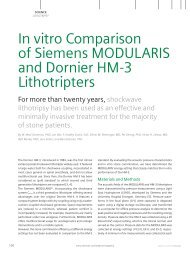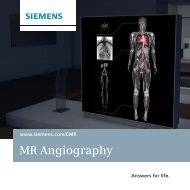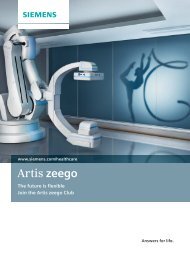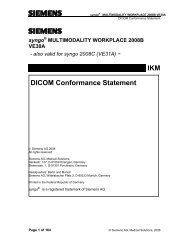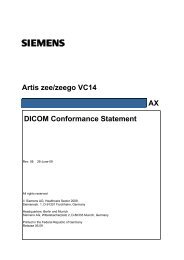X150 DICOM Conformance Statement - Siemens Healthcare
X150 DICOM Conformance Statement - Siemens Healthcare
X150 DICOM Conformance Statement - Siemens Healthcare
Create successful ePaper yourself
Turn your PDF publications into a flip-book with our unique Google optimized e-Paper software.
Table 2: UID ValuesACUSON <strong>X150</strong> TM Ultrasound System<strong>DICOM</strong> <strong>Conformance</strong> <strong>Statement</strong>SOP Class Name SOP Class UID CategoryVerification AEVerification 1.2.840.10008.1.1 VerificationStorage AEUltrasound Image Storage (Retired) 1.2.840.10008.5.1.4.1.1.6 TransferUltrasound Image Storage 1.2.840.10008.5.1.4.1.1.6.1 TransferSecondary Capture Image Storage 1.2.840.10008.5.1.4.1.1.7 TransferComprehensive SR 1.2.840.10008.5.1.4.1.1.88.33 TransferStorage Commitment AEStorage Commitment Push Model 1.2.840.10008.1.20.1 TransferWorklist AEModality Worklist 1.2.840.10008.5.1.4.31 Workflow ManagementMPPS AEModality Performed Procedure Step 1.2.840.10008. 3.1.2.3.3 Workflow ManagementPrint AEBasic Grayscale Print Management Meta SOPClass1.2.840.10008.5.1.1.9 Print ManagementBasic Color Print Management Meta SOP Class 1.2.840.10008.5.1.1.18 Print ManagementBasic Grayscale Image Box SOP Class 1.2.840.10008.5.1.1.4 Print ManagementBasic Color Image Box SOP Class 1.2.840.10008.5.1.1.4.1 Print ManagementPrint Job SOP Class 1.2.840.10008.5.1.1.14 Print ManagementThe ISO Images generated by the <strong>X150</strong> may be used to realize real <strong>DICOM</strong> Profiles (See <strong>DICOM</strong>PS3.11). These Profiles shall be described in Chapter 5. The supported Profiles are listed in thetable below.Table 3: Media ServicesMedia Storage Application Profile Write Files (FSC or FSU) Read Files (FSR)DVD—RecordableSTD-US-ID-SF-DVD Yes YesSTD-US-SC-SF-DVD Yes NoCompact Disk—RecordableSTD-US-ID-SF-CDR Yes YesSTD-US-SC-SF-CDR Yes No© <strong>Siemens</strong> <strong>Healthcare</strong>, 2010 Version 2.0 Page 3 of 71
Table of ContentsACUSON <strong>X150</strong> TM Ultrasound System<strong>DICOM</strong> <strong>Conformance</strong> <strong>Statement</strong>1.0 PURPOSE............................................................................................................... 91.1 Scope............................................................................................................................... 92.0 DEFINITIONS ......................................................................................................... 93.0 IMPLEMENTATION MODEL ................................................................................ 103.1 Application Dataflow diagram ........................................................................................ 113.1.1 Verification ................................................................................................................................ 113.1.2 <strong>DICOM</strong> Store ............................................................................................................................ 123.1.3 <strong>DICOM</strong> Print ............................................................................................................................. 133.1.4 Patient Registration using Worklist........................................................................................... 133.1.5 Modality Performed Procedure Step ........................................................................................ 163.1.6 Removable Media Storage ....................................................................................................... 163.1.7 Storage Commitment................................................................................................................ 163.2 AE Functional Definition................................................................................................. 173.2.1 Verification Real-World Activities..............................................................................................173.2.2 Store Real-World Activities....................................................................................................... 173.2.3 Storage Commitment - Push Model Real-World Activities....................................................... 173.2.4 Print Real-World Activities ........................................................................................................ 173.2.5 Modality Worklist Real-World Activities .................................................................................... 173.2.6 Modality Performed Procedure Step Real-World Activities...................................................... 173.2.7 Removable Media Storage Real-World Activities..................................................................... 183.2.8 Sequencing of Real-World Activities ........................................................................................ 184.0 AE SPECIFICATIONS .......................................................................................... 184.1 ACUSON <strong>X150</strong> AE Specification ................................................................................... 184.2 Association Establishment Policies................................................................................ 194.2.1 General ..................................................................................................................................... 194.2.2 Association Establishment Order ............................................................................................. 194.2.3 Asynchronous Nature ............................................................................................................... 194.2.4 Implementation Identifying Information..................................................................................... 194.3 Association Initiation by Real-World Activities ............................................................... 204.3.1 Real World Activity – Verification..............................................................................................204.3.2 Real World Activity – Store....................................................................................................... 204.3.3 Real World Activity - Print......................................................................................................... 334.3.4 Real World Activity – Modality Worklist .................................................................................... 384.3.5 Real World Activity - Modality Performed Procedure Step....................................................... 394.3.6 Real-World Activity - Storage Commitment.............................................................................. 435.0 REMOVABLE MEDIA INTERCHANGE SPECIFICATIONS................................. 445.1 Supported Application Profiles....................................................................................... 445.2 Supported SOP Classes ................................................................................................ 445.2.1 Supported SOP Classes and Transfer Syntaxes ..................................................................... 445.3 Information Object Definition and <strong>DICOM</strong>DIR Keys ...................................................... 455.3.1 <strong>DICOM</strong> File Meta Information................................................................................................... 455.3.2 Basic Directory Information Object Definitions - File-set Identification Module........................ 465.3.3 Basic Directory Information Object Definitions - Directory Identification Module ..................... 46© <strong>Siemens</strong> <strong>Healthcare</strong>, 2010 Version 2.0 Page 4 of 71
Marseille and the Berre Lagoon, FranceMay 28th, 2010 Category: LakesThe city of Marseille, visible towards the center of the shoreline of southern France, lies in a sheltered depression surrounded byhills, which have inhibited the development of suburbs.The Old Port is a natural harbour and one of the most westerly of the inlets along the rocky coastline characteristic of thenortheastern Mediterranean; farther west, beyond a large tidal lake called the Berre Lagoon (Étang de Berre), the shoreline flattensout.There the sandy dunes of the Gulf of Fos and the Camargue region in the Rhône’s delta were less attractive to early mariners andwere only later seen as offering possibilities for development.France - April 14th, 2010BERRE LAGOON CAMARGUE ÉTANG DE BERRE EUROPE FRANCE GULF OF FOS MARSEILLE RHÔNE DELTAEarth Snapshot • Newsletter | Copyright 2008/2010 CHELYS srl | All Rights Reserved | Page 10 of 28
3.1 Application Dataflow diagramACUSON <strong>X150</strong> TM Ultrasound System<strong>DICOM</strong> <strong>Conformance</strong> <strong>Statement</strong>Figure 1 illustrates the ACUSON <strong>X150</strong> system’s Application Entity (AE), which is shown in the box.Relationships between user invoked activities (in the circles at the left of the AE) and the associated realworldactivities provided by <strong>DICOM</strong> service providers (in the circles on the right of the diagram) areshown.ACUSON <strong>X150</strong> Local ProcessesRemote ProcessVerify SCUVerify SCPVerify SCPVerify SCUStore SCUStore SCPColor PrintSCUACUSON <strong>X150</strong>AEColor PrintSCPBW PrintSCUBW PrintSCPModalityWorklistSCUModalityWorklistSCPStorageCommitSCUStorageCommitSCP<strong>DICOM</strong> Standard InterfaceFigure 1.Implementation Model3.1.1 VerificationVerification is a part of the <strong>DICOM</strong> configuration located on the ‘<strong>DICOM</strong>’ page of the System Presets.Verification can be used to send a <strong>DICOM</strong> Verification request to a remote Application Entity (AE) andlisten for a response.When used as a diagnostic tool, Verification returns the following messages to the user:• If the verification succeeds: “<strong>DICOM</strong> - Successfully contacted system”• If the verification fails: “<strong>DICOM</strong> - Unable to communicate with system”© <strong>Siemens</strong> <strong>Healthcare</strong>, 2010 Version 2.0 Page 11 of 71
ACUSON <strong>X150</strong> TM Ultrasound System<strong>DICOM</strong> <strong>Conformance</strong> <strong>Statement</strong>C-ECHO<strong>X150</strong>SetupMenu<strong>DICOM</strong>VerificationSCUC-ECHO-RSP<strong>DICOM</strong>VerifySCP<strong>DICOM</strong> Standard InterfaceFigure 2.Verification Model3.1.2 <strong>DICOM</strong> StoreWhen requested, the ACUSON <strong>X150</strong> sends images and/or structured reports to the preconfigured<strong>DICOM</strong> Storage server.<strong>DICOM</strong> Store can be seen as two sub-operations:• Queueing images and/or structured reports for transfer.• Transferring images and/or structured reports to the storage server.Queuing images and structured reports for transfer:ACUSON <strong>X150</strong> can be configured to automatically queue up images and structured reports for transferas they are being created. “AutoStore to <strong>DICOM</strong>” option in <strong>DICOM</strong> presets has to be set for this.Alternatively, user can select exams or individual images and manually queue them up from Reviewmode. When an exam is selected for <strong>DICOM</strong> store all images and structured reports (generally zero orone) will be queued. Structured reports can’t be selected individually for store, the entire exam must bestored.Transfer of images and structured reports to the storage server:Further, once images and/or structured reports are queued they may be immediately transferred ordelayed till the end of study using the transfer storage configuration.ACUSON <strong>X150</strong> supports two storage configurations: “Store At End of Exam” and “Store During Exam”.If the storage configuration is set to “Store At End of Exam”, transfer attempts begin when the userselects “Close Study” or “New Patient”.If the storage configuration is set to “Store during Exam”, transfer attempts to destination devices beginimmediately after they are queued.For both “Store At End of Exam” and “Store During Exam” settings, image and/or structured reporttransfer will be delayed if the ACUSON <strong>X150</strong> is busy performing another <strong>DICOM</strong> Store operation.C-STORE-RQ<strong>X150</strong>STORE<strong>DICOM</strong>STORESCUC-STORE-RSP<strong>DICOM</strong>STORESCP<strong>DICOM</strong> Standard InterfaceFigure 3.Store Model© <strong>Siemens</strong> <strong>Healthcare</strong>, 2010 Version 2.0 Page 12 of 71
3.1.3 <strong>DICOM</strong> PrintACUSON <strong>X150</strong> TM Ultrasound System<strong>DICOM</strong> <strong>Conformance</strong> <strong>Statement</strong>ACUSON <strong>X150</strong> system is capable of grayscale (B/W) and color printing.When requested, single frame images will be printed to a pre-configured <strong>DICOM</strong> network printer.<strong>DICOM</strong> Print can be seen as two sub-operations:• paging images for transfer• transferring pages to printerPaging images for transfer:ACUSON <strong>X150</strong> can be configured to automatically queue up images to be printed on B/W Printer and/orColor printer as they are being created.Alternatively, user can select exams or individual images and manually queue them up from Reviewmode for print.Every image queued up is added into a page in the respective printer layout (<strong>DICOM</strong> B/W Printer Layoutor <strong>DICOM</strong> Color Printer Layout).Transfer of pages to the Printer:Further, pages may be immediately transferred to the printer or delayed until the end of study based onthe transfer configuration.ACUSON <strong>X150</strong> supports two configurations: “Print At End of Exam” and “Print When Page Full”.If the configuration is set to “Print At End of Exam,” transfer attempts of all pages to the destination<strong>DICOM</strong> printer begin as a batch when the user ends the exam.If the configuration is set to “Print When Page Full”, transfer attempt of a page to the destination <strong>DICOM</strong>printer begins as soon as it becomes full.For both “Print At End of Exam” and “Print When Page Full” settings, page transfer will be delayed if theACUSON <strong>X150</strong> is busy performing another <strong>DICOM</strong> Print operation.N-SET-RQN-ACTION-RQN-CREATE-RQN-DELETE-RQ<strong>X150</strong>PRINT<strong>DICOM</strong>PRINTSCUN-SET-RSPN-ACTION-RSPN-CREATE-RSPN-DELETE-RSP<strong>DICOM</strong>PRINTSCP<strong>DICOM</strong> Standard InterfaceFigure 4.Print Model3.1.4 Patient Registration using WorklistPatient registration can be automated by using the 'Worklist' Real World Activity. Pressing the 'NewPatient' key on the keyboard initiates the patient data registration process and closes the previous active© <strong>Siemens</strong> <strong>Healthcare</strong>, 2010 Version 2.0 Page 13 of 71
ACUSON <strong>X150</strong> TM Ultrasound System<strong>DICOM</strong> <strong>Conformance</strong> <strong>Statement</strong>study. Pressing the 'Worklist' button on the patient data display screen invokes the Worklist query screen.The Worklist query screen can also be initiated from the Study screen.Pressing the 'Search' button will attempt to find all matching patient data using the information entered onthe Worklist Query screen. Patient name fields that are partially filled or empty will be treated as thoughan implicit wildcard was appended at the end of each field. Patient ID, Requested Procedure ID andAccession number will be exact match only. If no matches are found, a message will be presented to theoperator indicating so. If more that one matching patient is found, a pick list of patient procedures will bepresented to the user to select from. Each of the fields will be sortable in ascending and descendingorder.The pick list of patient procedures will be limited to a number of preset entries. If more than this number ofmatching records are found in the query, the search will terminate and the user will be notified. Thesearch list criteria will contain:• Patient name• Patient ID• Accession number• Exam start date/time range• Requested Procedure ID• US/All modalities• Scheduled station AE titleC-FIND-RQ<strong>X150</strong>NewPatient<strong>DICOM</strong>ModalityWorklistSCUC-FIND-RSP<strong>DICOM</strong>ModalityWorklistSCP<strong>DICOM</strong> Standard InterfaceFigure 5.Modality Worklist ModelOnce a Worklist query is initiated, a “Retrieving worklist, please wait ...” dialog will be presented to theuser. The user will only have one option, “Cancel,” which will abort the query operation.The following data fields in Modality Worklist Screen are initially populated from the New Patient Screen,if filled in, and can be used for query:Attribute NameTagPatient’s Full Name (0010,0010)Patient ID (0010,0020)Accession Number (0008,0050)© <strong>Siemens</strong> <strong>Healthcare</strong>, 2010 Version 2.0 Page 14 of 71
The following data fields will be populated on the worklist screen for each return:Attribute NameACUSON <strong>X150</strong> TM Ultrasound System<strong>DICOM</strong> <strong>Conformance</strong> <strong>Statement</strong>TagPatient’s Full Name (0010,0010)Patient ID (0010,0020)Accession Number (0008,0050)Exam Start Date/Time (0040,0002), (0040,0003)Scheduled Procedure Step Sequence (0040,0100)*>Scheduled Procedure Step Description (0040,0007)>Scheduled Protocol Code Sequence (0040,0008)>>Code Value (0008,0100)Requested Procedure Description (0032,1060)Exam Type (0008,1030)***, …,: ,…,where:code = Sequence item codevalue(0008,0100) for a given sequence or valuemultiplicitysched = Scheduled procedurestep(0040,0007) for a given sequence or valuemultiplicity**if a value exists for (0008,1030). Otherwise,Exam Type is set to value of ScheduledProcedure Step (0040,0007). If (0040,0007) isalso empty, Exam Type is set to RequestedProcedure Description (0032,1060) if it exists.The user will have the option to select a patient procedure step, or cancel the operation. Selection of aprocedure step from the list will cause demographic information for the patient to be loaded in to thepatient data fields.The following data fields will be populated on the patient data screen:Attribute NameTagPatient Name (last, first, middle, prefix, suffix) (0010,0010)Patient ID (0010,0020)Accession number (0008,0050)Exam start date/time (0040,0002), (0040,0003)DOB (0010,0030)Sex (0010,0040)Weight (0010,1030)Height (0010,1020)Physician (0008,0090)Indication (0080,1080)LMP(0010,21D0)© <strong>Siemens</strong> <strong>Healthcare</strong>, 2010 Version 2.0 Page 15 of 71
3.1.5 Modality Performed Procedure StepACUSON <strong>X150</strong> TM Ultrasound System<strong>DICOM</strong> <strong>Conformance</strong> <strong>Statement</strong>The ACUSON <strong>X150</strong> System supports reporting of Modality Performed Procedure Step (MPPS) orderswhen the patient registration process utilizes the ‘Worklist’ Real World Activity. Procedure steps arepresented to the operator after successful query of a server that supports the MPPS option. A detailwindow allows the operator access to individual scheduled procedure steps. Pressing the ‘Procedures’push button on the Review Screen actualizes the detail window when multiple procedure steps are listedfor the patient.<strong>X150</strong>NewPatient<strong>DICOM</strong>Modality PerformedProcedure StepSCUN-CREATE_RQN-SET-RQN-CREATE-RSPN-SET-RSP<strong>DICOM</strong>Modality PerformedProcedure StepSCP<strong>DICOM</strong> Standard InterfaceFigure 6.MPPS Model3.1.6 Removable Media StorageThe ACUSON <strong>X150</strong> can perform <strong>DICOM</strong> operations to its standard on-board 120mm CD/DVD disk drive.The ACUSON <strong>X150</strong> performs the File Set Creator and File Set Reader Roles for CD and DVD disks. TheFile Set Reader functionality does not support import of <strong>DICOM</strong> Structured Reports or measurements ofimported images. Both limitations are overcome when <strong>DICOM</strong> and TIFF format is exported to CD/DVD. A<strong>DICOM</strong> conforming CD/DVD media is created when the user saves studies in <strong>DICOM</strong> format to theCD/DVD. A <strong>DICOM</strong> 3.0 conforming <strong>DICOM</strong>DIR file is created together with the directory structures, imagefiles and structured reports (if any exist).3.1.7 Storage CommitmentThe user can exercise the Storage Commitment option by configuring and selecting a StorageCommitment server from the <strong>DICOM</strong> Presets menu. The ACUSON <strong>X150</strong> system requests commitment ofimages and structured reports (if any exist) and upon successful acknowledgment from the Storageserver marks the study on the system hard drive as ‘Archived’.N-ACTION-RQ<strong>X150</strong>STORE<strong>DICOM</strong>StorageCommitmentSCUN-ACTION-RSPN-EVENT-REPORT-RQN-EVENT-REPORT-RSP<strong>DICOM</strong>StorageCommitmentSCP<strong>DICOM</strong> Standard InterfaceFigure 7.Storage Commitment Model© <strong>Siemens</strong> <strong>Healthcare</strong>, 2010 Version 2.0 Page 16 of 71
ACUSON <strong>X150</strong> TM Ultrasound System<strong>DICOM</strong> <strong>Conformance</strong> <strong>Statement</strong>3.2 AE Functional Definition3.2.1 Verification Real-World ActivitiesThe ACUSON <strong>X150</strong> application entity performs Verification Service Class as an SCU and SCP, allowingthe operator to verify the ability of an application on a remote device to receive <strong>DICOM</strong> messages andallowing the operator of a remote <strong>DICOM</strong> device to verify the ACUSON <strong>X150</strong> system’s ability to receive<strong>DICOM</strong> messages. (C-ECHO DIMSE)3.2.2 Store Real-World ActivitiesThe ACUSON <strong>X150</strong> Application Entity (AE) performs all of the functions to transmit ultrasound images,structured reports and associated data to network servers or workstations. The ACUSON <strong>X150</strong> AEsupports the Ultrasound Image, Ultrasound Image (Retired), and Secondary Capture storage SOPclasses as an SCU.The ACUSON <strong>X150</strong> AE also supports Structured Reports, for Obstetric studies only, using theComprehensive SR SOP Class as an SCU.The ACUSON <strong>X150</strong> AE initiates an association for C-STORE Requests to store providers when the userinvokes “<strong>DICOM</strong> Store”. The association may be used to store multiple images and structured reports andis closed when no images or structured reports are available to be stored to the remote device for fiveseconds.3.2.3 Storage Commitment - Push Model Real-World ActivitiesThe ACUSON <strong>X150</strong> AE supports Storage Commitment Push Model SOP class to inform servers when allthe store operations for a study have been completed. The Storage Commitment SCU uses the N-ACTION primitive to request safekeeping of a set of SOP Instances. The Storage Commitment SCU alsoprocesses the N-EVENT-REPORT primitives that are received from the SCP indicating ‘successful’ or‘non-successful’ commitment status. The N-EVENT-REPORT information is used to mark a study asbeing successfully archived to a <strong>DICOM</strong> SCP.The successful commit status and archival indication on the <strong>X150</strong> does not ensure permanent archival ofthe images and Structured Reports. The operations performed by the SCP are dependent on itscapabilities and configuration.3.2.4 Print Real-World ActivitiesThe ACUSON <strong>X150</strong> AE provides all aspects of the Print Management SCU. The ACUSON <strong>X150</strong> AEinitiates an association to the printer when the user invokes “<strong>DICOM</strong> Print”. The association may be usedto print multiple pages and is closed when no pages are available to be printed to the remote device forfive seconds.3.2.5 Modality Worklist Real-World ActivitiesThe ACUSON <strong>X150</strong> AE supports the <strong>DICOM</strong> Basic Worklist Management Service as an SCU. The AEinitiates an association to the active Worklist server when a Worklist query is selected (via the “Worklist”button). The association is closed upon the completion of each query. A preset maximum number ofmatching results is accepted, at which point, the ACUSON <strong>X150</strong> AE issues a C-CANCEL-RQ request.3.2.6 Modality Performed Procedure Step Real-World ActivitiesThe ACUSON <strong>X150</strong> AE supports Modality Performed Procedure Step (MPPS) in the role of SCU. TheACUSON <strong>X150</strong> is capable of displaying scheduled procedure steps via the User Interface (UI) forModality Performed Procedure Step. The operator can select a single PPS. The operator can notify theMPPS server that a MPPS is ‘In Progress’, ‘Discontinued’ or ‘Completed’.© <strong>Siemens</strong> <strong>Healthcare</strong>, 2010 Version 2.0 Page 17 of 71
3.2.7 Removable Media Storage Real-World ActivitiesACUSON <strong>X150</strong> TM Ultrasound System<strong>DICOM</strong> <strong>Conformance</strong> <strong>Statement</strong>The ACUSON <strong>X150</strong> AE provides a standard implementation of <strong>DICOM</strong> Store to CD or DVD. TheACUSON <strong>X150</strong> AE selects one or more studies and exports the same to CD or DVD. ACUSON <strong>X150</strong> AEcreates a <strong>DICOM</strong> File Format Image File for every image and structured report in each of the selectedstudies.A <strong>DICOM</strong>DIR file is created along with the files.Measurements are not supported on imported images unless TIFF format is exported.The <strong>DICOM</strong> SR cannot be imported from media unless the TIFF format is exported along with the <strong>DICOM</strong>SR.3.2.8 Sequencing of Real-World ActivitiesPrint, Store, Echo, Worklist, Storage Commit and MPPS commands can be transmitted simultaneouslywithin the limits described below.Storage CommitThe Storage Commitment command (if enabled) is sent in the following situations:a. On series close, when all images have previously stored successfully.b. The series is closed before all images are stored successfully, all previous stores have succeeded andthe last image stores successfully.c. The series is closed before all images are stored successfully, at least one store has succeeded, atleast one store has failed and the last store with non-zero retry count fails or succeeds.d. A series has been partially committed as in c. Later, due to "Retry Job” button press on the StoreStatus UI screen, the store jobs are retried. Another Storage Commit is sent when at least one storehas succeeded and the last store with non-zero retry count fails or succeeds.MPPSThe MPPS command (if enabled) is sent in the following situations:a. N-CREATE command is sent whenever a new procedure step is selected. The state of the MPPScommand is set to “In-Progress”.b. N-SET command is sent when the Procedure Step is closed by the user pressing either the Completedor Discontinued button on the Close Procedure dialog. The state of the MPPS command is set,according to the state (Completed or Discontinued) set by the user.4.0 AE SpecificationsThe following specifications apply to the ACUSON <strong>X150</strong> AE as depicted in Figure 1.4.1 ACUSON <strong>X150</strong> AE SpecificationThe ACUSON <strong>X150</strong> AE provides conformance to the following <strong>DICOM</strong> Service SOP Classes as an SCU.Service SOP Class NameTable 5: Supported SOP ClassesSOP Class UIDVerification 1.2.840.10008.1.1Ultrasound Image Storage (Retired) 1.2.840.10008.5.1.4.1.1.6Ultrasound Image Storage 1.2.840.10008.5.1.4.1.1.6.1© <strong>Siemens</strong> <strong>Healthcare</strong>, 2010 Version 2.0 Page 18 of 71
Service SOP Class NameACUSON <strong>X150</strong> TM Ultrasound System<strong>DICOM</strong> <strong>Conformance</strong> <strong>Statement</strong>SOP Class UIDSecondary Capture Image Storage 1.2.840.10008.5.1.4.1.1.7Storage Commitment - Push Model 1.2.840.10008.1.20.1Basic Grayscale Print Management Meta SOP Class 1.2.840.10008.5.1.1.9Basic Color Print Management Meta SOP Class 1.2.840.10008.5.1.1.18Basic Grayscale Image Box SOP Class 1.2.840.10008.5.1.1.4Basic Color Image Box SOP Class 1.2.840.10008.5.1.1.4.1Printer SOP Class 1.2.840.10008.5.1.1.16Modality Worklist Information Model C- FIND 1.2.840.10008.5.1.4.31Modality Performed Procedure Step 1.2.840.10008.3.1.2.3.3Comprehensive SR 1.2.840.10008.5.1.4.1.1.88.334.2 Association Establishment Policies4.2.1 GeneralThe ACUSON <strong>X150</strong> system utilizes TCP/IP. The Maximum Length PDU negotiation is included in allassociation establishment requests. The maximum length PDU offered for an association initiated byACUSON <strong>X150</strong> is:• Maximum PDU Offered: 286724.2.2 Association Establishment OrderACUSON <strong>X150</strong> initiates each C-Store Request one at a time, one for each transfer request beingprocessed.Image format on ACUSON <strong>X150</strong> can be set to one of “Automatic”, “Old Ultrasound”, or “SecondaryCapture”.For the “Automatic” setting, ACUSON <strong>X150</strong> proposes Ultrasound Image, Secondary Capture Image, andComprehensive SR sequentially.For the “Old Ultrasound” setting, ACUSON <strong>X150</strong> proposes Ultrasound Image (Retired), SecondaryCapture, and Comprehensive SR Image to be negotiated sequentially.For the “Secondary Capture” setting, ACUSON <strong>X150</strong> proposes Secondary Capture Image andComprehensive SR to be negotiated sequentially.4.2.3 Asynchronous NatureAll associations use the default synchronous mode of operation. Asynchronous Operations Windownegotiations are not supported on the ACUSON <strong>X150</strong> system.4.2.4 Implementation Identifying Information• Implementation Class UID: “1.3.12.2.1107.5.5.5” (See below).• Implementation Version Name: “MergeCOM3_351”© <strong>Siemens</strong> <strong>Healthcare</strong>, 2010 Version 2.0 Page 19 of 71
ACUSON <strong>X150</strong> TM Ultrasound System<strong>DICOM</strong> <strong>Conformance</strong> <strong>Statement</strong><strong>Siemens</strong> has provided registration for all <strong>Siemens</strong> Medical Solutions Groups. This unique Class UID isdefined as:“1.3.12.2.1107.5.5.product”Where the interpretation is:1. = International Standards Organization (ISO)3. = International branch of ISO12.2.1107.5. = Assigned to <strong>Siemens</strong>-UB MED5. = Ultrasound Modality (SMS-UG)Product = 5 - <strong>DICOM</strong> implementation for SONOLINE G20, G50, G60S, ACUSON <strong>X150</strong> and CV704.3 Association Initiation by Real-World Activities4.3.1 Real World Activity – VerificationThe ACUSON <strong>X150</strong> is capable of supporting Verification service class as SCU or SCP. Verification canbe initiated as a singular event from the Systems Presets menu to any configured SCP that supportsVerification.Proposed Presentation Contexts – VerificationThe ACUSON <strong>X150</strong> will propose Presentation contexts as shown in Table 6.Abstract SyntaxTable 6: Verification Presentation Context.Transfer SyntaxName UID Name List UID ListRoleExtendedNegotiationVerification 1.2.840.10008.1.1 Implicit VR Little Endian 1.2.840.10008.1.2 SCU/SCP NoneVerification 1.2.840.10008.1.1 Explicit VR Little Endian 1.2.840.10008.1.2.1 SCU/SCP NoneVerification 1.2.840.10008.1.1 Explicit VR Big Endian 1.2.840.10008.1.2.2 SCU/SCP None4.3.2 Real World Activity – StoreACUSON <strong>X150</strong> facilitates users to store images and structured reports as they are being created or laterin review mode.Queuing images during acquisition“Autostore to <strong>DICOM</strong>” option in <strong>DICOM</strong> presets has to be set. One or more of “Print/Store 1” and“Print/Store 2” keys on the control panel can be configured for Store (Disk Store, D.Store). When the userpresses one of the configured keys, an image or clip is acquired, stored on the hard disk and queued upto be transferred to the storage server. Structured reports, if any, will be stored automatically after thestudy is closed and each time the report is modified after study close.Queueing images and structured reports in Review modeUser can select one or more closed studies and queue them up for Storage. The <strong>DICOM</strong> Store button isavailable in Review screen for this operation. All images and structured reports (if any) are stored. Thestudy must be closed to generate a structured report.© <strong>Siemens</strong> <strong>Healthcare</strong>, 2010 Version 2.0 Page 20 of 71
ACUSON <strong>X150</strong> TM Ultrasound System<strong>DICOM</strong> <strong>Conformance</strong> <strong>Statement</strong>Transfer of images to the storage serverSee section 3.1.2Associated Real World ActivitiesWhen images and/or structured reports are transferred from the hard disk to a <strong>DICOM</strong> Store SCP, thesystem establishes an association between the ACUSON <strong>X150</strong> AE and the configured <strong>DICOM</strong> device.The association may be used to store multiple images and/or structured reports and is closed when noimages or structured reports are available to be stored to the remote device for five seconds.Proposed Presentation ContextThe following Presentation Contexts are presented to the SCP in an A-ASSOCIATE-RQ for DIMSE C-STORE storage services. The storage services utilize C-STORE services, as defined by the <strong>DICOM</strong>Standard. Table 7 represents all “Store” presentation contexts.Abstract SyntaxTable 7: Store Presentation ContextTransfer SyntaxName UID Name List UID ListUltrasound ImageStorageUltrasound ImageStorageUltrasound ImageStorage (Retired)Ultrasound ImageStorage (Retired)Secondary CaptureImage StorageSecondary CaptureImage Storage1.2.840.10008.5.1.4.1.1.6.1 <strong>DICOM</strong> ExplicitVR Little Endian1.2.840.10008.5.1.4.1.1.6.1 <strong>DICOM</strong> ImplicitVR Little Endian1.2.840.10008.5.1.4.1.1.6 <strong>DICOM</strong> ExplicitVR Little Endian1.2.840.10008.5.1.4.1.1.6 <strong>DICOM</strong> ImplicitVR Little Endian1.2.840.10008.5.1.4.1.1.7 <strong>DICOM</strong> ExplicitVR Little Endian1.2.840.10008.5.1.4.1.1.7 <strong>DICOM</strong> ImplicitVR Little EndianComprehensive SR 1.2.840.10008.5.1.4.1.1.88.33 <strong>DICOM</strong> ExplicitVR Little EndianRoleExtendedNegotiation1.2.840.10008.1.2.1 SCU None1.2.840.10008.1.2 SCU None1.2.840.10008.1.2.1 SCU None1.2.840.10008.1.2 SCU None1.2.840.10008.1.2.1 SCU None1.2.840.10008.1.2 SCU None1.2.840.10008.1.2.1 SCU NoneThe ACUSON <strong>X150</strong> always acts as an SCU for store and is the client in a client-server model.SOP Specific <strong>Conformance</strong> to Storage Service SOP ClassesThe Store Real World Activity provides standard extended conformance as an SCU for the followingstandard Storage Service Class SOP:Table 8: Supported SOP ClassesService SOP Class Name SOP Class UID <strong>Conformance</strong> LevelUltrasound Image Storage 1.2.840.10008.5.1.4.1.1.6.1 Standard ExtendedUltrasound Image Storage (Retired) 1.2.840.10008.5.1.4.1.1.6 Standard ExtendedSecondary Capture Image Storage 1.2.840.10008.5.1.4.1.1.7 Standard ExtendedComprehensive SR 1.2.840.10008.5.1.4.1.1.88.33 Standard Extended© <strong>Siemens</strong> <strong>Healthcare</strong>, 2010 Version 2.0 Page 21 of 71
ACUSON <strong>X150</strong> TM Ultrasound System<strong>DICOM</strong> <strong>Conformance</strong> <strong>Statement</strong>This is accomplished using the DIMSE C-STORE Service. The SCU issues a service request with a SOPinstance that meets the requirements of the desired ultrasound, secondary capture, or structured reportIOD.The only Structured Report Template supported by the ACUSON <strong>X150</strong> is TID 5000 “OB-GYN UltrasoundProcedure Report”.The following table denotes the attributes included in the Ultrasound Image Object as implemented on theACUSON <strong>X150</strong>. Attributes not listed are not used.Table 9: Ultrasound Image and Ultrasound Retired Image IOD AttributesModule Attribute Tag NotesPatientIdentificationPatientDemographicPatient's Name (0010,0010) <strong>X150</strong> Patient Data Screen – Last Name,First & Middle fields. Populated fromModality Worklist if used.Patient ID (0010,0020) <strong>X150</strong> Patient Data Screen –ID field. Default is today’s date & time(e.g., 03_04_2003_17_54_43 = Apr. 3,2003 at 5:54:43 PM). Populated fromModality Worklist if used.Patient's Birth Date (0010,0030) <strong>X150</strong> Patient Data Screen –DOB field. Default is a zero lengthattribute. Populated from Modality Worklistif used.Patient's Sex (0010,0040) <strong>X150</strong> Patient Data Screen –Gender field. M = maleF = female. O = OtherDefault is a zero length attribute.Populated from Modality Worklist if used.Patient’s Age (0010,1010) Calculated from Patient Data Screen DOBfield.Patient’s Size (0010,1020) <strong>X150</strong> Patient Data Screen –Height field. Populated from ModalityWorklist if used.Patient’s Weight (0010,1030) <strong>X150</strong> Patient Data Screen –Weight field. Populated from ModalityWorklist if used.Other Patient IDs (0010,1000) Populated from WorklistPatient Study Admitting Diagnosis Description (0008,1080) <strong>X150</strong> Patient Data Screen – Indicationfield. Populated from Modality Worklist ifused.GeneralStudyStudy Instance UID (0020,000D) Populated from Modality Worklist if used;generated by <strong>X150</strong> otherwiseStudy Date (0008,0020) Date the exam started.Study Time (0008,0030) Time the exam started.Referring Physician's Name (0008,0090) <strong>X150</strong> Patient Data Screen – Physicianfield. Populated from Modality Worklist ifused.Study ID (0020,0010) Generated by <strong>X150</strong>© <strong>Siemens</strong> <strong>Healthcare</strong>, 2010 Version 2.0 Page 22 of 71
Module Attribute Tag NotesGeneralSeriesACUSON <strong>X150</strong> TM Ultrasound System<strong>DICOM</strong> <strong>Conformance</strong> <strong>Statement</strong>Accession Number (0008,0050) <strong>X150</strong> Patient Data Screen – Accession #field. Populated from Modality Worklist ifused.Study Description (0008,1030) Populated with the first attribute fromModality Worklist in this list that contains avalid value: Scheduled Procedure StepDescription (0040,0007), RequestedProcedure Description (0032,1060), StudyDescription (0008,1030), Exam Type(“Cardiac”, “OB”, …).Modality (0008,0060) Always set to “US”Series Instance UID (0020,000E) Generated by <strong>X150</strong>Series Number (0020,0011) Series Number in study (1-n).Laterality (0020,0060) Always sent as 0 length attribute(b) Series Date (0008,0021) Date the series started.(b) Series Time (0008,0031) Time the series started.(b) Series Description (0008,103E) Populated with Scheduled Procedure StepDescription if a value was provided byModality Worklist.(b) Protocol Name (0018,1030) The exam type of the most recent imagestored in a particular series. If no imagesare stored for a series then the value is setto “Ultrasound”.(b) Request Attributes Sequence (0040,0275) Populated with Scheduled Procedure StepSequence (0040, 0100) if provided byModality Worklist.> (b) Scheduled Procedure StepDescription> (b) Scheduled Protocol CodeSequence(0040,0007) Populated with Scheduled Procedure StepDescription (0040, 0007) from ScheduledProcedure Step Sequence (0040, 0100) ifprovided by Modality Worklist.(0040,0008) Populated with Scheduled Protocol CodeSequence (0040, 0008) from ScheduledProcedure Step Sequence (0040, 0100) ifprovided by Modality Worklist.> (b) Scheduled Procedure Step ID (0040,0009) Populated with Scheduled Procedure StepID (0040, 0009) from ScheduledProcedure Step Sequence (0040, 0100) ifprovided by Modality Worklist.> (b) Requested Procedure ID (0040,1001) Populated with Requested Procedure ID(0040, 1001) from Scheduled ProcedureStep Sequence (0040, 0100) if provided byModality Worklist.(b) Performed Procedure Step StartDate(b) Performed Procedure Step StartTime(0040,0244) Date the Performed Procedure Step wasstarted.(0040,0245) Time the Performed Procedure Step wasstarted.(b) Performed Procedure Step ID (0040,0253) Populated with Scheduled Procedure StepID (0040, 0009) if provided by ModalityWorklist.© <strong>Siemens</strong> <strong>Healthcare</strong>, 2010 Version 2.0 Page 23 of 71
Module Attribute Tag NotesGeneralEquipmentGeneralImage(b) Performed Procedure StepDescription(b) Performed Procedure Protocol CodeSequence(b) Comments on the PerformedProcedure StepACUSON <strong>X150</strong> TM Ultrasound System<strong>DICOM</strong> <strong>Conformance</strong> <strong>Statement</strong>(0040,0254) Populated with Scheduled Procedure StepDescription (0040,0007) if provided byModality Worklist.(0040,0260) Populated with Scheduled Protocol CodeSequence (0040,0008) if provided byModality Worklist.(0040,0280) Populated with Comments on theScheduled Procedure Step (0040,0400) ifprovided by Modality Worklist.Manufacturer (0008,0070) Set to “SIEMENS”Institution Name (0008,0080) <strong>X150</strong> System Presets – OrganizationName field.Software Versions (0018,1020) Set to the <strong>DICOM</strong> Software VersionManufacturer’s Model Name (0008,1090) Set to “<strong>X150</strong>”Instance Number (0020,0013) Image number in study (1 – n)Patient Orientation (0020,0020) Always sent as 0 length attributeImage Pixel Samples per Pixel (0028,0002) Set to 3 for RGB images.Photometric Interpretation (0028,0004) Set to “RGB“Planar Configuration (0028,0006) Color-by-pixel. Set to 0 for RGB images.Rows (0028,0010) Set to 480 for NTSC; 547 for PAL. Forpost-processed images and screencaptures, this value may be up to 600.Columns (0028,0011) Set to 640 for NTSC; 692 for PAL. Forpost-processed images and screencaptures, this value may be up to 800.Bits Allocated (0028,0100) Set to 8.Bits Stored (0028,0101) Set to 8.High Bit (0028,0102) Set to 7.Pixel Representation (0028,0103) Set to 0.Pixel Data (7FE0, 0010)US Image Image Type (0008,0008) Always sent as a 0 length attribute.SOPCommonHeart Rate (0018,1088) Only provided if heart rate is > 0Lossy Image Compression (0028,2110) “00”SOP Class UID (0008,0016) 1.2.840.10008.5.1.4.1.1.6.1 or1.2.840.10008.5.1.4.1.1.6SOP Instance UID (0008,0018) Generated by <strong>X150</strong>Specific Character Set (0008,0005) Always set to “ISO_IR 100”Image Plane Pixel Spacing (0028,0030) Pixel Spacing information is only providedfor single, full screen, 2D image types (2Dimage types are B-mode, B-mode withcolor, B-mode with power).© <strong>Siemens</strong> <strong>Healthcare</strong>, 2010 Version 2.0 Page 24 of 71
Module Attribute Tag NotesRegionCalibration(c) Sequence of Ultrasound Regions (0018,6011)ACUSON <strong>X150</strong> TM Ultrasound System<strong>DICOM</strong> <strong>Conformance</strong> <strong>Statement</strong>> (c) Region Spatial Format (0018,6012) B-Mode (Tissue or Color) = 0001HM-Mode (Tissue or Color) = 0002HSpectral (CW/PW) Doppler = 0003H> (c) Region Data Type (0018,6014) B-Mode, M-Mode = 0001H (Tissue)Spectral Doppler = 0004H (CW SpectralDoppler)Spectral Doppler = 0003H (PW SpectralDoppler)> (c) Region Flags (0018,6016) 1st Bit (LSB) = 1 (All images acquired aretransparent)2nd Bit = 1 (All images acquired areautomatically scaled)3rd Bit = 1 for frequency scale 3rd Bit = 0for velocity scale.The value of the 3rd bit is undefined forany mode other than Doppler. The valuefor 3rd bit is undefined if both frequencyand velocity scales are selected on theDoppler image. 4th Bit is Reserved andvalue is always 0.> (c) Region Location Min X0 (0018,6018)> (c) Region Location Min Y0 (0018,601A)> (c) Region Location Max X1 (0018,601C)> (c) Region Location Max Y1 (0018,601E)> (c) Physical Units X direction (0018,6024) B-Mode (Tissue or Color) = 0003H (cm)M-Mode (Tissue or Color) = 0004H(seconds)Spectral (CW/PW) Doppler = 0004H(seconds)> (c) Physical Units Y direction (0018,6026) B-Mode (Tissue or Color) = 0003H (cm)M-Mode (Tissue or Color) = 0003H (cm)Spectral (CW/PW) Doppler = 0007H(cm/sec)> (c) Physical Delta X (0018,602C)> (c) Physical Delta Y (0018,602E)> (c) Reference Pixel X0 (0018,6020) Attribute only set for Spectral DopplerRegions> (c) Reference Pixel Y0 (0018,6022) Attribute only set for Spectral DopplerRegions> (c) Reference Pixel Physical Value X (0018,6028) Attribute only set for Spectral DopplerRegionsWhen provided, value is always 0.> (c) Reference Pixel Physical Value Y (0018,602A) Attribute only set for Spectral DopplerRegionsWhen provided, value is always 0.© <strong>Siemens</strong> <strong>Healthcare</strong>, 2010 Version 2.0 Page 25 of 71
ACUSON <strong>X150</strong> TM Ultrasound System<strong>DICOM</strong> <strong>Conformance</strong> <strong>Statement</strong>Module Attribute Tag NotesPrivateAttributes(a) Private Creator (0011,0010) Reserves tags (0011,1000) through(0011,10FF) for use as private tags.(a) <strong>Siemens</strong> Medical Solutions Model (0011,1010) Always set to “<strong>X150</strong>”.Name(a) DIMAQ Software Version (0011,1011) Set to version of DIMAQ softwareinstalled.(a) Private Data (0011,1020) For internal <strong>X150</strong> use only.(a) Private Data (0011,1021) For internal <strong>X150</strong> use only.(a) Private Creator (0013,0010) Reserves tags (0013,1000) through(0013,10FF) for use as private tags.(a) <strong>Siemens</strong> Medical Solutions ModelName(0013,1010) Always set to “<strong>X150</strong>”.(a) DIMAQ Software Version (0013,1011) Set to version of DIMAQ softwareinstalled.(a) Private Data (0013,1020) For internal <strong>X150</strong> use only.(a) Private Creator (0015,0010) This group is populated only if data isavailable. Reserves tags (0015, 1000)through (0015,10FF) for use as privatetags.(a) <strong>Siemens</strong> Medical Solutions ModelName(0015,1010) Always set to “<strong>X150</strong>”.(a) DIMAQ Software Version (0015,1011) Set to version of DIMAQ softwareinstalled.(a) Private Data (0015,1020) For internal <strong>X150</strong> use only.(a) Private Creator (0017,0010) This group is populated only if data isavailable. Reserves tags (0017, 1000)through (0017,10FF) for use as privatetags.(a) <strong>Siemens</strong> Medical Solutions ModelName(0017,1010) Always set to “<strong>X150</strong>”.(a) DIMAQ Software Version (0017,1011) Set to version of DIMAQ softwareinstalled.(a) Private Data (0017,1020) For internal <strong>X150</strong> use only.Private Creator (0019,0010) Reserves tags (0019,1000) through(0019,10FF) for use as private tags.Import Structured Reports (0019,1020) Set to “O” if Obstetric SR options waspurchased and SR generation wasconfigured. Otherwise set to “No”. InstructsSCP that it should attempt to importObstetric measurements from SR.(a)The Attribute is only provided if the image is written to media.(b)The Attribute is only provided if the procedure step is queried from the MWL server.(c)Region Calibration is provided only for 2D (B-Mode), M-Mode, and Spectral Doppler Regions.Region Calibration is not supported on Ultrasound RETIRED images, Screen Captures, andpost-processed images. Region Calibration is not supported for M-Mode or Spectral Dopplerstill images taken from Live Imaging.© <strong>Siemens</strong> <strong>Healthcare</strong>, 2010 Version 2.0 Page 26 of 71
ACUSON <strong>X150</strong> TM Ultrasound System<strong>DICOM</strong> <strong>Conformance</strong> <strong>Statement</strong>Table 10: Secondary Capture Image IOD AttributesModule Attribute Tag NotesPatientIdentificationPatientDemographicPatient's Name (0010,0010) <strong>X150</strong> Patient Data Screen – Last Name,First & Middle fields. Populated fromModality Worklist if used.Patient ID (0010,0020) <strong>X150</strong> Patient Data Screen –ID field. Default is today’s date & time(e.g., 03_04_2003_17_54_43 = Apr. 3,2003 at 5:54:43 PM). Populated fromModality Worklist if used.Patient's Birth Date (0010,0030) <strong>X150</strong> Patient Data Screen –DOB field. Default is a zero lengthattribute. Populated from Modality Worklistif used.Patient's Sex (0010,0040) <strong>X150</strong> Patient Data Screen –Gender field. M = maleF = female. O= OtherDefault is a zero length attribute.Populated from Modality Worklist if used.Patient’s Age (0010,1010) Calculated from Patient Data Screen DOBfield.Patient’s Size (0010,1020) <strong>X150</strong> Patient Data Screen –Height field. Populated from ModalityWorklist if used.Patient’s Weight (0010,1030) <strong>X150</strong> Patient Data Screen –Weight field. Populated from ModalityWorklist if used.Patient Study Admitting Diagnosis Description (0008,1080) <strong>X150</strong> Patient Data Screen – Indicationfield. Populated from Modality Worklist ifused.GeneralStudyStudy Instance UID (0020,000D) Populated from Modality Worklist if used;generated by <strong>X150</strong> otherwise.Study Date (0008,0020) Date the exam started.Study Time (0008,0030) Time the exam started.Referring Physician's Name (0008,0090) <strong>X150</strong> Patient Data Screen – Physicianfield. Populated from Modality Worklist ifused.Study ID (0020,0010) Generated by <strong>X150</strong>Accession Number (0008,0050) <strong>X150</strong> Patient Data Screen – Accession #field. Populated from Modality Worklist ifused.Study Description (0008,1030) Populated with the first attribute fromModality Worklist in this list that contains avalid value: Scheduled Procedure StepDescription (0040,0007), RequestedProcedure Description (0032,1060), StudyDescription (0008,1030), Exam Type(“Cardiac”, “OB”, …).© <strong>Siemens</strong> <strong>Healthcare</strong>, 2010 Version 2.0 Page 27 of 71
Module Attribute Tag NotesGeneralSeriesModality (0008,0060) Always set to “US”ACUSON <strong>X150</strong> TM Ultrasound System<strong>DICOM</strong> <strong>Conformance</strong> <strong>Statement</strong>Series Instance UID (0020,000E) Generated by <strong>X150</strong>Series Number (0020,0011) Series Number in study (1-n).Laterality (0020,0060) Always sent as 0 length attribute.(b) Series Date (0008,0021) Date the series started.(b) Series Time (0008,0031) Time the series started.(b) Series Description (0008,103E) Populated with Scheduled Procedure StepDescription if a value was provided byModality Worklist.(b) Protocol Name (0018,1030) The exam type of the most recent imagestored in a particular series. If no imagesare stored for a series then the value is setto “Ultrasound”.(b) Request Attributes Sequence (0040,0275) Populated with Scheduled Procedure StepSequence (0040,0100) if provided byModality Worklist.> (b) Scheduled Procedure StepDescription> (b) Scheduled Protocol CodeSequence(0040,0007) Populated with Scheduled Procedure StepDescription (0040,0007) from ScheduledProcedure Step Sequence (0040,0100) ifprovided by Modality Worklist.(0040,0008) Populated with Scheduled Protocol CodeSequence (0040,0008) from ScheduledProcedure Step Sequence (0040,0100) ifprovided by Modality Worklist.> (b) Scheduled Procedure Step ID (0040,0009) Populated with Scheduled Procedure StepID (0040,0009) from Scheduled ProcedureStep Sequence (0040,0100) if provided byModality Worklist.> (b) Requested Procedure ID (0040,1001) Populated with Requested Procedure ID(0040,1001) from Scheduled ProcedureStep Sequence (0040,0100) if provided byModality Worklist.(b) Performed Procedure Step StartDate(b) Performed Procedure Step StartTime(0040,0244) Date the Performed Procedure Step wasstarted.(0040,0245) Time the Performed Procedure Step wasstarted.(b) Performed Procedure Step ID (0040,0253) Populated with Scheduled Procedure StepID (0040,0009) if provided by ModalityWorklist.(b) Performed Procedure StepDescription(b) Performed Procedure Protocol CodeSequence(b) Comments on the PerformedProcedure Step(0040,0254) Populated with Scheduled Procedure StepDescription (0040,0007) if provided byModality Worklist.(0040,0260) Populated with Scheduled Protocol CodeSequence (0040,0008) if provided byModality Worklist.(0040,0280) Populated with Comments on theScheduled Procedure Step (0040,0400) ifprovided by Modality Worklist.© <strong>Siemens</strong> <strong>Healthcare</strong>, 2010 Version 2.0 Page 28 of 71
Module Attribute Tag NotesSCEquipmentModuleGeneralEquipmentGeneralImageConversion Type (0008,0064) Set to “WSD”Manufacturer (0008,0070) Set to “SIEMENS”ACUSON <strong>X150</strong> TM Ultrasound System<strong>DICOM</strong> <strong>Conformance</strong> <strong>Statement</strong>Institution Name (0008,0080) <strong>X150</strong> System Presets – OrganizationName field.Software Versions (0018,1020) Set to the <strong>DICOM</strong> Software VersionManufacturer’s Model Name (0008,1090) Set to “<strong>X150</strong>”.Instance Number (0020,0013) Image number in study (1 – n)Patient Orientation (0020,0020) Always sent as 0 length attribute.Image Pixel Samples per Pixel (0028,0002) Set to 3 for RGB images.SOPCommonPrivateAttributesPhotometric Interpretation (0028,0004) “RGB”Planar Configuration (0028,0006) Color-by-pixel. Set to 0 for RGB images.Rows (0028,0010) Set to 480.Columns (0028,0011) Set to 640.Bits Allocated (0028,0100) Set to 8.Bits Stored (0028,0101) Set to 8.High Bit (0028,0102) Set to 7.Pixel Representation (0028,0103) Set to 0.Pixel Data(7FE0,0010)SOP Class UID (0008,0016) 1.2.840.10008.5.1.4.1.1.7SOP Instance UID (0008,0018) Generated by <strong>X150</strong>Specific Character Set (0008,0005) Always set to “ISO_IR 100”(a) Private Creator (0011,0010) Reserves tags (0011,1000) through(0011,10FF) for use as private tags.(a) <strong>Siemens</strong> Medical Solutions Model (0011,1010) Always set to “<strong>X150</strong>”.Name(a) DIMAQ Software Version (0011,1011) Set to version of DIMAQ softwareinstalled.(a) Private Data (0011,1020) For internal <strong>X150</strong> use only.(a) Private Data (0011,1021) For internal <strong>X150</strong> use only.(a) Private Creator (0013,0010) Reserves tags (0013,1000) through(0013,10FF) for use as private tags.(a) <strong>Siemens</strong> Medical Solutions Model (0013,1010) Always set to “<strong>X150</strong>”.Name(a) DIMAQ Software Version (0013,1011) Set to version of DIMAQ softwareinstalled.(a) Private Data (0013,1020) For internal <strong>X150</strong> use only.(a) Private Creator (0015,0010) This group is populated only if data isavailable. Reserves tags (0015,1000)through (0015,10FF) for use as privatetags.© <strong>Siemens</strong> <strong>Healthcare</strong>, 2010 Version 2.0 Page 29 of 71
Module Attribute Tag Notes(a) <strong>Siemens</strong> Medical Solutions ModelNameACUSON <strong>X150</strong> TM Ultrasound System<strong>DICOM</strong> <strong>Conformance</strong> <strong>Statement</strong>(0015,1010) Always set to “<strong>X150</strong>”.(a) DIMAQ Software Version (0015,1011) Set to version of DIMAQ softwareinstalled.(a) Private Data (0015,1020) For internal <strong>X150</strong> use only.(a) Private Creator (0017,0010) This group is populated only if data isavailable. Reserves tags (0017,1000)through (0017,10FF) for use as privatetags.(a) <strong>Siemens</strong> Medical Solutions ModelName(0017,1010) Always set to “<strong>X150</strong>”.(a) DIMAQ Software Version (0017,1011) Set to version of DIMAQ softwareinstalled.(a) Private Data (0017,1020) For internal <strong>X150</strong> use only.Private Creator (0019,0010) Reserves tags (0019,1000) through(0019,10FF) for use as private tags.Import Structured Reports (0019,1020) Set to “O” if Obstetric SR options waspurchased and SR generation wasconfigured. Otherwise set to “No”. InstructsSCP that it should attempt to importObstetric measurements from SR.(a)The Attribute is only provided if the image is written to media.(b)The Attribute is only provided if the procedure step is queried from the MWL server.The following table denotes the attributes included in the Comprehensive SR Object as implemented onthe ACUSON <strong>X150</strong>. Attributes not listed are not used.Table 11: Comprehensive SR IOD AttributesModule Attribute Tag NotesPatient Patient's Name (0010,0010) <strong>X150</strong> Patient Data Screen – Last Name,First & Middle fields. Populated fromModality Worklist if used.Patient ID (0010,0020) <strong>X150</strong> Patient Data Screen –ID field. Default is today’s date & time(e.g., 03_04_2003_17_54_43 = Apr. 3,2003 at 5:54:43 PM). Populated fromModality Worklist if used.Patient's Birth Date (0010,0030) <strong>X150</strong> Patient Data Screen –DOB field. Default is a zero lengthattribute. Populated from Modality Worklistif used.Patient's Sex (0010,0040) <strong>X150</strong> Patient Data Screen –Gender field. M = maleF = female. O = OtherDefault is a zero length attribute.Populated from Modality Worklist if used.© <strong>Siemens</strong> <strong>Healthcare</strong>, 2010 Version 2.0 Page 30 of 71
Module Attribute Tag NotesACUSON <strong>X150</strong> TM Ultrasound System<strong>DICOM</strong> <strong>Conformance</strong> <strong>Statement</strong>Patient’s Size (0010,1020) <strong>X150</strong> Patient Data Screen –Height field. Populated from ModalityWorklist if used.Patient’s Weight (0010,1030) <strong>X150</strong> Patient Data Screen –Weight field. Populated from ModalityWorklist if used.Patient Study Admitting Diagnosis Description (0008,1080) <strong>X150</strong> Patient Data Screen – Indicationfield. Populated from Modality Worklist ifused.GeneralStudySRDocumentSeriesGeneralEquipmentSRDocumentGeneralStudy Instance UID (0020,000D) Populated from Modality Worklist if used;generated by <strong>X150</strong> otherwiseStudy Date (0008,0020) Date the exam started.Study Time (0008,0030) Time the exam started.Referring Physician's Name (0008,0090) <strong>X150</strong> Patient Data Screen – Physicianfield. Populated from Modality Worklist ifused.Study ID (0020,0010) Generated by <strong>X150</strong>Accession Number (0008,0050) <strong>X150</strong> Patient Data Screen – Accession #field. Populated from Modality Worklist ifused.Study Description (0008,1030) Populated with the first attribute fromModality Worklist in this list that contains avalid value: Scheduled Procedure StepDescription (0040,0007), RequestedProcedure Description (0032,1060), StudyDescription (0008,1030), Exam Type(“Cardiac”, “OB”, …).Modality (0008,0060) Always set to “SR”Series Instance UID (0020,000E) Generated by <strong>X150</strong>Series Number (0020,0011) Series Number in study (2-n).Series Date (0008,0021) Date the series started.Series Time (0008,0031) Time the series started.Referenced Performed ProcedureStep Sequence(0008,1111) Populated with MPPS SOP Class UID andMPPS SOP instance UID of MPPScommand sent for the procedure step(s)performed.Manufacturer (0008,0070) Set to “SIEMENS”Institution Name (0008,0080) <strong>X150</strong> System Presets – OrganizationName field.Software Versions (0018,1020) Set to the <strong>DICOM</strong> Software VersionManufacturer’s Model Name (0008,1090) Set to “<strong>X150</strong>”Content Date (0008,0023) Date the report was createdContent Time (0008,0033) Time the report was createdInstance Number (0020,0013) Always set to 0.Completion Flag (0040,A491) Always set to “PARTIAL”© <strong>Siemens</strong> <strong>Healthcare</strong>, 2010 Version 2.0 Page 31 of 71
Module Attribute Tag NotesSOPCommonPrivateAttributesACUSON <strong>X150</strong> TM Ultrasound System<strong>DICOM</strong> <strong>Conformance</strong> <strong>Statement</strong>Verification Flag (0040,A493) Always set to “UNVERIFIED”Predecessor Documents Sequence (0040,A360) Supplied if a previous SR was generatedfor the study. Populated with SOP ClassUID and SOP Instance UID of the previousObstetric SRs for the study, if any. Seetable C17-2 in PS 3.3-2004 for sequencedefinition.Performed Procedure Code Sequence (0040,A372) Populated with contents of ProcedureCode Sequence from Modality Worklist ifavailable, empty otherwise. See table C17-2 in PS 3.3-2004 for sequence definition.Current Requested ProcedureEvidence Sequence(0040,A375)Lists all images in the study. See tableC17-2 in PS 3.3-2004 for sequencedefinition.SOP Class UID (0008,0016) 1.2.840.10008.5.1.4.1.1.88.33SOP Instance UID (0008,0018) Generated by <strong>X150</strong>.Specific Character Set (0008,0005) Always set to “ISO_IR 100.Instance Creation Date (0008,0012) Date the SOP Instance was created.Instance Creation Time (0008,0013) Time the SOP Instance was created.Instance Creator UID (0008,0014)Private Creator (0019,0010) Reserves tags (0019,1000) through(0019,10FF) for use as private tags.Import Structured Reports (0019,1020) Set to “O” if Obstetric SR options waspurchased and SR generation wasconfigured. Otherwise set to “No”. InstructsSCP that it should attempt to importObstetric measurements from SR.Error HandlingThe following table indicates the response status codes that are handled by the ACUSON <strong>X150</strong> AE,which a SCP may return following the SCU’s C-STORE-RSP command.A successful C-STORE operation will allow the ACUSON <strong>X150</strong> AE to continue to the next action desiredby the user.Table 12: C-STORE Status ResponsesService Status Further Meaning Protocol Codes Related FieldsRefused Out of resources. A7xx NoneErrorWarningData set does not match SOP Class.Cannot understand.Coercion of data Elements.Data set does not match SOP Class.Elements discarded.A9xxCxxxB000B007B006NoneNoneSuccess 0000 None© <strong>Siemens</strong> <strong>Healthcare</strong>, 2010 Version 2.0 Page 32 of 71
ACUSON <strong>X150</strong> TM Ultrasound System<strong>DICOM</strong> <strong>Conformance</strong> <strong>Statement</strong>If the C-STORE operation is not successful, the image(s) and Structured Report(s), if any, are spooled onthe ACUSON <strong>X150</strong> hard drive. A user-configured number of additional attempts are made to store theimage(s) and Structured Report(s). If these attempts fail, the user must select the job and press “RetryJob” on the Store Status page to complete the C-STORE operation.All image and Structured Report storage on the 150 system hard drive is temporary in nature. If anattempt is made to store images on a full ACUSON <strong>X150</strong> system hard drive, the system will attempt todelete studies archived to CD or <strong>DICOM</strong>. If no deleteable data exists, a “DISK FULL” message isdisplayed on the ACUSON <strong>X150</strong> system display. The user must then delete studies not archived in orderto store additional images.4.3.3 Real World Activity - PrintACUSON <strong>X150</strong> facilitates user to print images as they are being created or later in review mode.Paging images during acquisitionOne or more of “Print/Store 1” and “Print/Store 2” keys on the control panel can be configured for Print(<strong>DICOM</strong> B/W Print and/or <strong>DICOM</strong> Color Print). When the user presses one of the configured keys on thecontrol panel, the image is acquired, stored on the hard disk and placed in a page under the respectiveprinter layout (<strong>DICOM</strong> B/W Printer Layout or <strong>DICOM</strong> Color Printer Layout).Paging images in Review modeUser can select either individual images from open or closed studies, or one or more closed studies andqueue them up for print. <strong>DICOM</strong> B/W Printer and <strong>DICOM</strong> Color Printer buttons are available in Reviewscreen for this operation. When a study is selected for print, all single-frame images belonging to thestudy will be printed.Transfer of pages to the PrinterPages may be immediately transferred or delayed till the end of study using the transfer configuration.ACUSON <strong>X150</strong> supports two configurations: “Print At End of Exam” and “Print When Page Is Full”.If the configuration is set to “Print At End of Exam”, all pages queued to destination devices will betransferred as a batch when the user selects “Close Study” or “New Patient”.If the configuration is set to “Print When Page Is Full”, a page is transferred to destination devicesimmediately after it is full.For both “Print At End of Exam”, and “Print When Page Is Full” settings, image transfer will be delayed ifthe ACUSON <strong>X150</strong> is busy performing another <strong>DICOM</strong> Command (Store/Print/Echo).Associated Real World ActivitiesAn association is established when the user initiates a “B/W Print” or “Color Print” operation from theReview screen. Individual images or entire exams can be transferred to the selected <strong>DICOM</strong> Print device.The association is closed no pages are available to be printed for five seconds. An association may alsobe opened after a network outage or when the system is powered-on if images are queued to be printed.© <strong>Siemens</strong> <strong>Healthcare</strong>, 2010 Version 2.0 Page 33 of 71
Proposed Presentation Context to a Grayscale Print ServerAbstract SyntaxTable 13: Grayscale Print Presentation ContextACUSON <strong>X150</strong> TM Ultrasound System<strong>DICOM</strong> <strong>Conformance</strong> <strong>Statement</strong>Transfer SyntaxName UID Name List UID ListBasic GrayscalePrint ManagementMeta SOP ClassBasic GrayscalePrint ManagementMeta SOP Class1.2.840.10008.5.1.1.9 <strong>DICOM</strong> ExplicitVR Little Endian1.2.840.10008.5.1.1.9 <strong>DICOM</strong> ImplicitVR Little EndianRoleExtendedNegotiation1.2.840.10008.1.2.1 SCU None1.2.840.10008.1.2 SCU NoneSOP Specific <strong>Conformance</strong> to Basic Grayscale Print Management Meta SOP ClassThe ACUSON <strong>X150</strong> AE provides standard conformance of the Grayscale Meta SOP classes as an SCU.Specifically, with respect to the Basic Grayscale Print Management Meta SOP Class this meansconformance to the underlying SOP classes:Table 14: <strong>Conformance</strong> to Grayscale Print Meta SOP ClassSOP Class Name SOP Class UID <strong>Conformance</strong> LevelBasic Film Session SOP Class 1.2.840.10008.5.1.1.1 StandardBasic Film Box SOP Class 1.2.840.10008.5.1.1.2 StandardBasic Grayscale Image Box SOPClass1.2.840.10008.5.1.1.4 StandardPrinter SOP Class 1.2.840.10008.5.1.1.16 StandardAll mandatory elements of these classes are supported.Specific <strong>Conformance</strong> to Basic Film Session SOP Class<strong>DICOM</strong> specified usage - M = Mandatory; U = User OptionTable 15: Supported DIMSE Services for Basic Film Session SOP ClassName Usage DescriptionN-Create M Creates the Film Session.N-Set U Not used.N-Delete U Deletes the Film Session.N-Action U Not used.© <strong>Siemens</strong> <strong>Healthcare</strong>, 2010 Version 2.0 Page 34 of 71
SOP Specific <strong>Conformance</strong> to Basic Film Box SOP ClassACUSON <strong>X150</strong> TM Ultrasound System<strong>DICOM</strong> <strong>Conformance</strong> <strong>Statement</strong>Table 16: Supported DIMSE Services for Basic Film Box SOP ClassName Usage DescriptionN-Create M Creates the Film Box.N-Set U Not used.N-Delete U Deletes the Film Box. Issued after each film is printed.N-Action M PRINT. Sent after each Film Box is filled, and at theend of the exam to force a print of partially filled FilmBox.Table 17: Attributes set for the Basic Film Box SOP ClassAttribute Name Attribute Tag Usage Range DescriptionImage DisplayFormat(2010,0010) M STANDARD\ X,Y Where X, Y can be configured/ selected as1*1, 1*2, 2*2, 2*3, 3*2, 3*3, 3*5, 4*5, 4*6, 5*6Film Orientation (2010,0040) U PORTRAITLANDSCAPEFilm Size ID (2010,0050) U 8INX10IN8.5INX11IN10INX12IN10INX14IN11INX14IN11INX17IN14INX14IN14INX17IN24CMX24CM24CMX30CMA3A4Magnification Type (2010,0060) U REPLICATEBILINEARCUBICNONEMin. Density (2010,0120) U 0-65535 Printer specificMax Density (2010,0130) U 0-65535 Printer specificConfigurationInformation(2010,0150) U Printer specificSmoothing Type (2010,0080) U Printer specificBorder Density (2010,0100) U BLACKWHITEEmpty Image Density (2010,0110) U BLACKWHITETrim (2010,0140) U YESNORange may be limited by print server/printer.Range may be limited by print server/printer.© <strong>Siemens</strong> <strong>Healthcare</strong>, 2010 Version 2.0 Page 35 of 71
ACUSON <strong>X150</strong> TM Ultrasound System<strong>DICOM</strong> <strong>Conformance</strong> <strong>Statement</strong>SOP Specific <strong>Conformance</strong> to Basic Grayscale Image Box SOP ClassTable 18: Supported DIMSE Services for the Basic Grayscale Image Box SOPName Usage DescriptionN-Set M The SCP for each potential image of the film box createsan image box instance. Only those instances, whichactually contain images, will be updated with the N-SETmessage.Table 19: Attributes set for the Basic Grayscale Image Box SOP ClassName Attribute Range DescriptionImage Position (2020,0010) 1-30 Value according to Image DisplayFormatPolarity (2020,0020) NORMAL, REVERSE Intensity mapping betweendisplay and printTable 20: Supported DIMSE Services for the Printer SOPName Usage DescriptionN-Event-Report M Ignored and not handled.N-Get U May be issued by this device at any time to get printerstatus.Table 21: Supported Printer SOP Class ElementsName Usage Range DescriptionPrinter Status U WARNINGFAILUREPrinter StatusInformationDuring a “Failure” the Print jobwill be displayed as “Failed”U Vendor specific Reported to user if printer status= WARNING or FAILURE.Proposed Presentation Context to a Color Print ServerTable 22: Color Print Server Presentation ContextAbstract SyntaxTransfer SyntaxName UID Name List UID ListRoleExtendedNegotiationBasic Color PrintManagement MetaSOP ClassBasic Color PrintManagement MetaSOP Class1.2.840.10008.5.1.1.18 <strong>DICOM</strong> ExplicitVR Little Endian1.2.840.10008.5.1.1.18 <strong>DICOM</strong> ImplicitVR Little Endian1.2.840.10008.1.2.1 SCU None1.2.840.10008.1.2 SCU None© <strong>Siemens</strong> <strong>Healthcare</strong>, 2010 Version 2.0 Page 36 of 71
ACUSON <strong>X150</strong> TM Ultrasound System<strong>DICOM</strong> <strong>Conformance</strong> <strong>Statement</strong>SOP Specific <strong>Conformance</strong> to Basic Color Print Management Meta SOP ClassThe ACUSON <strong>X150</strong> Print AE provides standard conformance to the color printing Meta SOP classes asan SCU. Specifically, with respect to the Basic Color Print Management Meta SOP Class this meansconformance to the underlying SOP classes:Table 23: <strong>Conformance</strong> to Color Print Meta SOP ClassSOP Class Name SOP Class UID <strong>Conformance</strong> LevelBasic Film Session SOP Class 1.2.840.10008.5.1.1.1 StandardBasic Film Box SOP Class 1.2.840.10008.5.1.1.2 StandardBasic Color Image Box SOP Class 1.2.840.10008.5.1.1.4.1 StandardPrinter SOP Class 1.2.840.10008.5.1.1.16 StandardSOP Specific <strong>Conformance</strong> to Basic Color Image Box SOP ClassThe Basic Color Print Management Meta SOP Class makes identical use of the Basic Film Session SOPClass, Basic Film Box SOP Class and Printer SOP Class elements, which have been previouslydescribed for grayscale image printing. Therefore, these will not be described again in this section oncolor printing. However, it should be noted that certain attributes, such as Medium Type which is definedin the Basic Film Session SOP Class, are highly likely to require printer/print server specific media.Table 24: Supported DIMSE Services for the Basic Color Image Box SOP ClassName Usage DescriptionN-Set M The SCP for each potential image of the film boxcreates an image box instance. Only thoseinstances, which actually contain images, will beupdated with the N-SET message.Table 25: Attributes set for the Basic Color Image Box SOP ClassName Attribute Range DescriptionPlanar Configuration (0028,0006) Color-by-plane Red plane, Green plane, Blueplane.The Printer SOP Class behavior is identical to that used for grayscale printing.Error HandlingThe ACUSON <strong>X150</strong> Print AE supports the following error codes and reports failures to the user.Table 26: Supported Error Codes for Printer ClassesService Status Further Meaning Protocol CodesSuccess Film accepted for Printing 0000WarningFilm accepted for Printing, one ormore settings ignored.107, 116, B600, B605Failure Printing not successful C602, C603, C613© <strong>Siemens</strong> <strong>Healthcare</strong>, 2010 Version 2.0 Page 37 of 71
ACUSON <strong>X150</strong> TM Ultrasound System<strong>DICOM</strong> <strong>Conformance</strong> <strong>Statement</strong>The following tables provide the list of attributes supported by the AE in the implementation of MPPSSOP Class including N-CREATE, N-SET and Final State attributes. The ACUSON <strong>X150</strong> sends N-SETonly at final state.Table 32: Modality Performed Procedure Step Attributes in N-CREATEAttribute Tag NotesSpecific Character Set (0008,0005) Always set to “ISO_IR 100”Scheduled Step AttributeSequence(0040,0270)>Study Instance UID (0020,000D) Value obtained from Modality WorkList;generated by <strong>X150</strong> in some cases>Referenced Study Sequence (0008,1110) Populated with contents of ReferencedStudy Sequence from Modality Worklist ifused, created otherwise. See table F.7.2-1 in PS 3.4-2004 for sequence definition.>Referenced Patient Sequence (0008,1120) Always empty>Accession Number (0008,0050) Value obtained from Modality WorkList>Requested Procedure ID (0040,1001) Value obtained from Modality WorkList>Requested ProcedureDescription(0032,1060) Value obtained from Modality WorkList>Scheduled Procedure Step ID (0040,0009) Value obtained from Modality WorkList>Scheduled Procedure StepDescription>Scheduled Protocol CodeSequence(0040,0007) Value obtained from Modality WorkList(0040,0008) Value obtained from Modality WorkList>>Code Value (0008,0100) Value obtained from Modality WorkList>>Coding Scheme Designator (0008,0102) Value obtained from Modality WorkList>>Coding Scheme Version (0008,0103) Value obtained from Modality WorkList>>Code Meaning (0008,0104) Value obtained from Modality WorkListPatient’s Name (0010,0010) Value obtained from Modality WorkListPatient ID (0010,0020) Value obtained from Modality WorkListPatient’s Birth Date (0010,0030) Value obtained from Modality WorkListPatient’s Sex (0010,0040) Value obtained from Modality WorkListPerformed Procedure Step ID (0040,0253) Value obtained from Modality WorkListPerformed Station AE Title (0040,0241) The AE title of the <strong>X150</strong> on which theprocedure was performed.Performed Station Name (0040,0242)Performed Location (0040,0243)Performed Procedure Step StartDatePerformed Procedure Step StartTimePerformed Procedure StepStatus(0040,0244) The start date of the performed procedurestep.(0040,0245) The start time of the performed procedurestep.(0040,0252) Always set to “In-Progress”.© <strong>Siemens</strong> <strong>Healthcare</strong>, 2010 Version 2.0 Page 41 of 71
Attribute Tag NotesPerformed Procedure StepDescriptionPerformed Procedure TypeDescriptionACUSON <strong>X150</strong> TM Ultrasound System<strong>DICOM</strong> <strong>Conformance</strong> <strong>Statement</strong>(0040,0254) Value obtained from Modality WorkList(0040,0255) Always sent as 0 length attributeProcedure Code Sequence (0008,1032) Populated with contents of RequestedProcedure Code Sequence from ModalityWorklist if used, empty otherwise. Seetable F.7.2-1 in PS 3.4-2004 for sequencedefinition.Performed Procedure Step EndDatePerformed Procedure Step EndTime(0040,0250) Always sent as 0 length attribute(0040,0251) Always sent as 0 length attributeModality (0008,0060) Always set to USStudy ID (0020,0010) Populated from Requested Procedure ID(0040,1001) if Modality Worklist is used;created by <strong>X150</strong> otherwisePerformed Protocol CodeSequence(0040,0260) Always emptyPerformed Series Sequence (0040,0340) Always emptyTable 33: Modality Performed Procedure Step Attributes in N-SETAttribute Tag NotesPerformed Procedure StepStatusPerformed Procedure Step EndDatePerformed Procedure Step EndTime(0040,0252) Set to “Discontinued” or “Completed”based on user selection.(0040,0250) Date the procedure step was completed(0040,0251) Time the procedure step was completedPerformed Series Sequence (0040,0340) Shall contain only one series>Performing Physician’s Name (0008,1050)>Protocol Name (0008,1030) Exam type specified by the operator.>Operator’s Name (0008,1070)>Series Instance UID (0020,000E) The Instance UID of the series to whichthe procedure belongs.>Series Description (0008,103E) Always sent as 0 length attribute>Retrieve AE Title (0008,0054) Always sent as 0 length attribute>Referenced Image Sequence (0008,1140) List of all the images in the series.>>Referenced SOP Class UID (0008,1150) The SOP class UID can be one of:Ultrasound Image Storage1.2.840.10008.5.1.4.1.1.6.1Ultrasound Image Storage (Retired)1.2.840.10008.5.1.4.1.1.6Secondary Capture Image Storage1.2.840.10008.5.1.4.1.1.7© <strong>Siemens</strong> <strong>Healthcare</strong>, 2010 Version 2.0 Page 42 of 71
Attribute Tag Notes>>Referenced SOP InstanceUID> Referenced Non-ImageComposite SOP InstanceSequencdACUSON <strong>X150</strong> TM Ultrasound System<strong>DICOM</strong> <strong>Conformance</strong> <strong>Statement</strong>(0008,1155) The SOP instance UID of the image.(0040,0220) Always empty4.3.6 Real-World Activity - Storage CommitmentThis operation allows the AE to create an instance of the Storage Commitment SOP Class and to provideinformation about a specific Real World Activity that is under the control of the SCU. The AE invokes arequest for safekeeping of images by the N-ACTION REQUEST. Referenced in the N-ACTION Requestare the SOP class UID(s) and SOP instance UID(s) for all STORE Class objects requesting commitmentby the SCU.Storage CommitThe Storage Commitment (if enabled) command is sent in the following situations:a. On series close, when all images and Structured Reports have previously stored successfully.b. The series was previously closed, all previous stores have succeeded and the last image or StructuredReport stores successfully.c. The series was previously closed, at least one store has succeeded, at least one store has failed andthe last store with non-zero retry count fails or succeeds.d. A series has been partially committed as in c. Later, due to "Retry Job” button press on the StoreStatus UI screen the store jobs are retried. Another Storage Commit is sent when at least one storehas succeeded and the last store with non-zero retry count fails or succeeds.The ACUSON <strong>X150</strong> waits for the return of a successful N-ACTION RESPONSE Status Code applicablefor the associated request indicating whether the commitment request was successful or a failure. TheACUSON <strong>X150</strong> waits for the N-EVENT REPORT from the SCP for at most 48 hours. TheACUSON <strong>X150</strong>is capable of accepting the N-EVENT REPORT on the association it initiates for the N-ACTION or oneinitiated by the SCP. Studies with all SOP instances marked as ‘successful’ in the N-EVENT REPORT willbe eligible for deletion from the system hard drive.The ACUSON <strong>X150</strong> allows the user to configure a Storage Commitment Server which may be differentfrom the Storage Server. Thus, the Storage Commitment SCP must wait for an appropriate time for thestored images to arrive from the Storage server.Image-By-Image and Batch Storage Commitment are supported as specified in “Vista <strong>DICOM</strong><strong>Conformance</strong> Requirements for Image Modalities in Radiology, Cardiology, Dental, Ophthalmology andother specialities” (Version 2.3).Storage Commitment of Structured Reports is supported.Proposed Presentation ContextTable 34: Storage Commitment Presentation Context TableAbstract SyntaxTransfer SyntaxName UID Name List UID ListRoleExtendedNegotiationStorage CommitmentPush Model1.2.840.10008.1.20.1 Implicit VR LittleEndian1.2.840.10008.1.2 SCU NoneThe ACUSON <strong>X150</strong> system will act as an SCU in the ‘Push Model” Storage Commitment SOP Class.© <strong>Siemens</strong> <strong>Healthcare</strong>, 2010 Version 2.0 Page 43 of 71
ACUSON <strong>X150</strong> TM Ultrasound System<strong>DICOM</strong> <strong>Conformance</strong> <strong>Statement</strong>SOP Specific <strong>Conformance</strong> to Storage Commitment SOP ClassThe Storage Commitment AE provides conformance to the following <strong>DICOM</strong> Service SOP Class as anSCU at a standard level of conformance.Table 35: Supported SOP ClassSupported SOP Class Name SOP Class UID <strong>Conformance</strong> LevelStorage Commitment Push Model 1.2.840.10008.1.20.1 StandardStorage Commitment to Storage Media (CD) is not supported.The following table provides the list of attributes supported by the AE in the implementation of StorageCommitment SOP Class:Table 36: Storage Commitment Request Attributes in N-ACTION REQUESTAttribute Tag NotesTransaction UID (0008,1195) Generated by <strong>X150</strong>Referenced SOP Sequence (0008,1199)>Referenced SOP Class UID (0008,1150)>Referenced SOP Instance UID (0008,1155)Error HandlingIf the storage commitment operation is not successful, a user-configured number of additional attemptsare made. If these attempts fail, the user must select the job and press “Retry Job” on the <strong>DICOM</strong> StoreQueue page to complete the storage commitment operation.5.0 Removable Media Interchange SpecificationsThis implementation supports 120mm CD and DVD medium.5.1 Supported Application ProfilesACUSON <strong>X150</strong> provides standard conformance to the following Ultrasound Application Profiles. A<strong>DICOM</strong> 3.0 conformant <strong>DICOM</strong>DIR file is created together with the directory structures and image files.Table 37: Application Profiles, Real-World Activities, and RolesSupported AP Real-World Activity Roles SC OptionSTD-US-ID-SF-CDR Create CD-R FSC, FSR InterchangeSTD-US-SC-SF-CDR Create CD-R FSC InterchangeSTD-US-ID-SF-DVD Create DVD FSC, FSR InterchangeSTD-US-SC-SF-DVD Create DVD FSC Interchange5.2 Supported SOP Classes5.2.1 Supported SOP Classes and Transfer SyntaxesThis implementation provides standard conformance to the following <strong>DICOM</strong> 3.0 SOP Classes.© <strong>Siemens</strong> <strong>Healthcare</strong>, 2010 Version 2.0 Page 44 of 71
Table 38: Transfer Syntaxes for Media InterchangeACUSON <strong>X150</strong> TM Ultrasound System<strong>DICOM</strong> <strong>Conformance</strong> <strong>Statement</strong>Service SOP Class NameSOP Class UIDTransfer SyntaxNameUltrasound Image Storage 1.2.840.10008.5.1.4.1.1.6.1 <strong>DICOM</strong> Explicit VRLittle EndianComprehensive SR 1.2.840.10008.5.1.4.1.1.88.33 <strong>DICOM</strong> Explicit VRLittle EndianTransfer Syntax UIDList1.2.840.10008.1.2.11.2.840.10008.1.2.15.3 Information Object Definition and <strong>DICOM</strong>DIR Keys5.3.1 <strong>DICOM</strong> File Meta InformationThe following table denotes the attributes included in the Ultrasound Image Object as implemented on theACUSON <strong>X150</strong> in addition to the attributes listed in Table 9.Table 39: US Image Attributes UsedAttribute Name Tag NotesFile Preamble No Tag or Length fields All bytes are set to 00H<strong>DICOM</strong> Prefix No Tag or Length fields Set to <strong>DICOM</strong> Prefix “DICM”Group length (0002,0000)File Meta Information Version (0002,0001) Always set to 0001HMedia Storage SOP Class UID (0002,0002) Always Ultrasound Image1.2.840.10008.5.1.4.1.1.6.1Media Storage SOP Instance UID (0002,0003)Transfer Syntax UID (0002,0010) Always Explicit VR Little Endian1.2.840.10008.1.2.1Implementation Class UID (0002,0012) Always set to 1.3.12.2.1107.5.5.5Implementation Version Name (0002,0013) Always set to MergeCOM3_351The following table denotes the attributes included in the Comprehensive SR Object as implemented onthe ACUSON <strong>X150</strong> in addition to the attributes listed in Table 11.Table 40: Comprehensive SR Attributes UsedAttribute Tag NotesFile Preamble No Tag or Length fields All bytes are set to 0<strong>DICOM</strong> Prefix No Tag or Length fields Set to “DICM”Group length (0002,0000)File Meta Information Version (0002,0001) Always set to 0001HMedia Storage SOP Class UID (0002,0002) Always Comprehensive SR1.2.840.10008.5.1.4.1.1.88.33Media Storage SOP Instance UID (0002,0003)Transfer Syntax UID (0002,0010) Always Explicit VR Little Endian1.2.840.10008.1.2.1Implementation Class UID (0002,0012) Always set to 1.3.12.2.1107.5.5.5Implementation Version Name (0002,0013) Always set to MergeCOM3_351© <strong>Siemens</strong> <strong>Healthcare</strong>, 2010 Version 2.0 Page 45 of 71
ACUSON <strong>X150</strong> TM Ultrasound System<strong>DICOM</strong> <strong>Conformance</strong> <strong>Statement</strong>5.3.2 Basic Directory Information Object Definitions - File-set IdentificationModuleAttribute Tag NotesFile-Set ID (0004,1130) Set to serial number + YYMMDD + 3 digitcounter. Volume Label has this same value.5.3.3 Basic Directory Information Object Definitions - DirectoryIdentification ModuleAttribute Tag NotesOffset of the First Directory Record of (0004,1200)the Root Directory EntryOffset of the Last Directory Record ofthe Root Directory Entry(0004,1202)File-set Consistency Flag (0004,1212)Directory Record Sequence (0004,1220)>Offset of the Next Directory Record (0004,1400)>Record In-use Flag (0004,1410)>Offset of Referenced Lower-LevelDirectory Entity(0004,1420)>Directory Record Type (0004,1430)>Referenced File ID (0004,1500)>Referenced SOP Class UID in File (0004,1510)>Referenced SOP Instance UID in File (0004,1511)5.3.4 Physical Storage Media and Media FormatsThe physical storage media supported are 120mm CD-R, CD-RW, DVD-R, DVD+R, DVD-RW, andDVD+RW medium.6.0 Communication ProfilesAll ACUSON <strong>X150</strong> system application entities utilize the <strong>DICOM</strong> 3.0 TCP/IP communication support asdefined in PS3.8 (Part 8) of the <strong>DICOM</strong> 3.0 Standard.6.1 TCP/IP Stack SupportedEach process inherits its TCP/IP stack from the ACUSON <strong>X150</strong>’s operating systems TCP/IP stack. Thelocal AE Port number is always set to 104.6.2 Physical Media SupportedStandard representations of IEEE 802.3 10BaseT/100BaseT (“twisted pair”) is supported.6.3 Chapter Extensions/Specializations/PrivatizationsPixel Spacing information is only provided for single, full screen, and 2D image types (B-mode, B-modewith color, and B-mode with power).© <strong>Siemens</strong> <strong>Healthcare</strong>, 2010 Version 2.0 Page 46 of 71
ACUSON <strong>X150</strong> TM Ultrasound System<strong>DICOM</strong> <strong>Conformance</strong> <strong>Statement</strong>Appendix A lists the <strong>DICOM</strong> SR mappings used by the ACUSON <strong>X150</strong> AE in Obstetric StructuredReports. All private concept names use the Coding Scheme Designator “99SIEMENS”.7.0 ConfigurationACUSON <strong>X150</strong> Networking and <strong>DICOM</strong> parameters can be configured through the ACUSON <strong>X150</strong>System Presets Menu screens. The following configuration is supported:• General system• Network (local and remote)• <strong>DICOM</strong> Store• <strong>DICOM</strong> Print• <strong>DICOM</strong> Modality Worklist• <strong>DICOM</strong> Storage Commitment• <strong>DICOM</strong> Modality Performed Procedure Step7.1 General System ConfigurationThe following system parameter can be configured via the ACUSON <strong>X150</strong> System Presets Basic Menuscreens. This parameter is mapped to a <strong>DICOM</strong> image attribute:• Hospital Name7.1.1 Hospital NameThe user can enter the organization (i.e. hospital, clinic, etc.) as a text string in the Hospital Name field ofthe System Presets - General menu. The Organization Name field is transferred to <strong>DICOM</strong> devices asInstitution Name - <strong>DICOM</strong> data element (0008, 0080).7.2 <strong>DICOM</strong> Network Configuration<strong>DICOM</strong> and networking parameters can be configured for both the local ACUSON <strong>X150</strong> device andremote <strong>DICOM</strong> service class providers through the System Presets <strong>DICOM</strong> Menu.7.2.1 LocalThe ACUSON <strong>X150</strong> local network parameters are configurable. The following network parameters can beconfigured for an ACUSON <strong>X150</strong> device:• Host Name• IP address• Subnet IP mask• Default Gateway• <strong>DICOM</strong> Application Entity Title7.2.2 RemoteMultiple <strong>DICOM</strong> service class providers can be configured through the system presets. The followingnetwork parameters can be configured for each remote device:• <strong>DICOM</strong> Device Application Entity Title• IP address• Port Number© <strong>Siemens</strong> <strong>Healthcare</strong>, 2010 Version 2.0 Page 47 of 71
7.2.2.1 <strong>DICOM</strong> Store ConfigurationACUSON <strong>X150</strong> TM Ultrasound System<strong>DICOM</strong> <strong>Conformance</strong> <strong>Statement</strong>Several configuration settings are provided in addition to those described in Section 7.2.2.The Image Format setting provides control over the Presentation Contexts proposed during Associationnegotiation. This is documented in Section 4.2.2.7.2.2.2 <strong>DICOM</strong> Storage Commitment ConfigurationConfiguration of <strong>DICOM</strong> Storage Commitment remote devices must be performed separately from<strong>DICOM</strong> Store Configuration. The ACUSON <strong>X150</strong> supports Storage Commitment to the same remotedevice as Store or to a different device.7.2.2.3 <strong>DICOM</strong> Modality Worklist ConfigurationConfiguration of <strong>DICOM</strong> Modality Worklist remote devices is enabled in <strong>X150</strong>.7.2.2.4 <strong>DICOM</strong> Modality Performed Procedure Step ConfigurationConfiguration of <strong>DICOM</strong> Modality Performed Procedure Step remote devices must be performedseparately from <strong>DICOM</strong> Modality Worklist Configuration. The ACUSON <strong>X150</strong> supports MPPS to the sameremote device as Modality Worklist or to a different device.The “Store Image Format” setting controls the Referenced SOP Class UID (0008,1150) in the ReferencedImage Sequence (0008,1140) of the MPPS N-SET sent by the ACUSON <strong>X150</strong>. Due to the ACUSON<strong>X150</strong>’s ability to select from multiple Presentation Contexts during Association Negotiation, it is necessaryto use this setting.In the majority of installations, the “Store Image Format” should be left at the default setting of “NewUltrasound”. There are two cases when the “Store Image Format” must be set to “Old Ultrasound” or“Secondary Capture”:• When the active Storage Server “Image Format” is set to “Old Ultrasound” or “SecondaryCapture”.• When the active Storage Server “Image Format” is set to “Automatic”, but the Storage Serverdoes not support US Image.In both cases, the correct setting can be determined by reviewing the <strong>DICOM</strong> <strong>Conformance</strong> <strong>Statement</strong> ofthe Storage Server and following the instructions below. <strong>DICOM</strong> <strong>Conformance</strong> <strong>Statement</strong>s are usuallyavailable on the manufacturer’s Web site.• If at least one US Image is listed in the <strong>DICOM</strong> <strong>Conformance</strong> <strong>Statement</strong> and the active StorageServer “Image Format” is set to “Automatic”, then “New Ultrasound” is the correct setting for“Store Image Format”.• If the above is not true and at least one of US Image (Retired) is listed in the <strong>DICOM</strong><strong>Conformance</strong> <strong>Statement</strong>, then “Old Ultrasound” is the correct setting for “Store Image Format”.• If neither of the above are true, then “Secondary Capture” is the correct setting for “Store ImageFormat”.7.2.2.5 <strong>DICOM</strong> Print ConfigurationFor each <strong>DICOM</strong> Print server, the following data is configurable by the user using the System Presets<strong>DICOM</strong> Print User Interface. The effect of changing parameters of the <strong>DICOM</strong> Print server will be seen atthe next created film sheet. The current film sheet is not affected by changing these parameters.© <strong>Siemens</strong> <strong>Healthcare</strong>, 2010 Version 2.0 Page 48 of 71
ParameterPrinter TypeTable 41: User-Configurable Printer ParametersDescriptionACUSON <strong>X150</strong> TM Ultrasound System<strong>DICOM</strong> <strong>Conformance</strong> <strong>Statement</strong>Color or Black and White - depends on printerFilm Size Select the size of the film - 8x10 inches, 8.5x11inches, 10x12 inches, 10x14 inches, 11x14 inches,11x17 inches, 14x14 inches, 14x17 inches, 24x24centimeters, 24x30 centimeters, A3, or A4.Film OrientationSelect from Portrait:or Landscape:Display FormatYou must supply the number of rows and columns ofimages on the printed sheet.For example, a 6 on 1 print with Landscape modeshould have 3 columns and 2 rows:A 6 on 1 with Portrait mode would have 2 columnsand 3 rows:Print PriorityMedium TypeFilm DestinationMax. DensityMin. DensityHIGH, MEDIUM or LOWPAPER, CLEAR FILM, BLUE FILM,TRANSPARENCY or CURRENT (to use the currentlyloaded media)MAGAZINE, PROCESSOR or CURRENTUsed to define the Black value - printer specificUsed to define the White value - printer specific© <strong>Siemens</strong> <strong>Healthcare</strong>, 2010 Version 2.0 Page 49 of 71
ACUSON <strong>X150</strong> TM Ultrasound System<strong>DICOM</strong> <strong>Conformance</strong> <strong>Statement</strong>ParameterSmoothing TypeBorder DensityEmpty Image DensityTrimPolarityMagnificationConfiguration InformationDescriptionPrinter specific valueBLACK or WHITEBLACK or WHITEYES/NO to having a border around each imageNormal/reverse. Normal means black is printed asblack. Reverse means the grayscale is inverted sothat black comes out as white and white as black.Replicate, Bilinear, Cubic, NonePrinter Specific values7.3 External Equipment ConfigurationThe ACUSON <strong>X150</strong> user can configure “Hard Key” to “Output Device” mapping through the SystemPresets - Customize Keys. Print images are acquired and sent to the assigned device when the userpresses the associated key. The following key assignments are supported:• Print/Store 1 – This key can be assigned to any configured <strong>DICOM</strong> Printer, <strong>DICOM</strong> Store orOEM printer device.• Print/Store 2 – This key can be assigned to any configured <strong>DICOM</strong> Printer, <strong>DICOM</strong> Store orOEM printer device.7.4 Support of Extended Character SetsThe “ISO-IR 100” Latin Alphabet 1 Extended character set is supported by the ACUSON <strong>X150</strong>system.8.0 Security8.1 Security ProfilesNone supported.8.2 Association Level SecurityNone supported.8.3 Application Level SecurityNone supported.8.4 Virus ProtectionThe ACUSON <strong>X150</strong> computer system's networking has been configured to significantly reduce thepossibility of virus and hacking vulnerabilities. On the <strong>X150</strong> computer system, all ingress TCP and UDPports are closed and/or absent of any type of server. The only exception to this is due to the necessity ofa <strong>DICOM</strong> server available at ingress TCP port 104. Additionally, all non-essential computer services andcomponents are disabled to minimize <strong>X150</strong> egress network footprint.© <strong>Siemens</strong> <strong>Healthcare</strong>, 2010 Version 2.0 Page 50 of 71
ACUSON <strong>X150</strong> TM Ultrasound System<strong>DICOM</strong> <strong>Conformance</strong> <strong>Statement</strong>Outside of some minimal network exchanges required by the <strong>X150</strong>'s commercial computer operatingsystem, the only network connections initiated by the <strong>X150</strong> are for <strong>DICOM</strong> connectivity and networkshareexport function.© <strong>Siemens</strong> <strong>Healthcare</strong>, 2010 Version 2.0 Page 51 of 71
9.0 Appendix A: OB-GYN Structured Report MeasurementsACUSON <strong>X150</strong> TM Ultrasound System<strong>DICOM</strong> <strong>Conformance</strong> <strong>Statement</strong>This appendix lists the <strong>DICOM</strong> Structured Report (SR) mappings used in the Obstetric and Gynecologic Structured Reports of <strong>X150</strong> <strong>DICOM</strong> SRfiles.The mappings are organized in a manner similar to the <strong>DICOM</strong> SR Templates as described in PS 3.16-2008 of the <strong>DICOM</strong> Standard. The “Label”column identifies the on-screen report label associated with a measurement. All private code values use the Coding Scheme Designator“99SIEMENS”.The OB-GYN Report mappings follow the <strong>DICOM</strong> SR Template TID 5000: OB-GYN Ultrasound Procedure Report, except where noted. Ovariesand Follicles are private sections in this release.Notation:< … > indicates that the description is not the actual text displayed[ … ] is additional information9.1 Patient CharacteristicsLabelCode Meaning(Coding Scheme Designator, Code Value)Patient Characteristics Container: Patient Characteristics (DCM,121118)AB Aborta (LN, 11612-9)Ectopic Ectopic Pregnancies (LN, 33065-4)Gravida Gravida (LN, 11996-6)Height Patient Height (LN, 8302-2)Para Para (LN, 11977-6)Weight Patient Weight (LN, 29463-7)ModifiersMeasurement References9.2 OB-GYN SummaryLabelCode Meaning(Coding Scheme Designator, Code Value)OB-GYN Summary Container: Summary (DCM, 121111)LMP LMP (LN, 11955-2)ModifiersMeasurement References© <strong>Siemens</strong> <strong>Healthcare</strong>, 2010 Version 2.0 Page 52 of 71
ACUSON <strong>X150</strong> TM Ultrasound System<strong>DICOM</strong> <strong>Conformance</strong> <strong>Statement</strong>9.3 Fetus SummaryHeading: MeasurementLabelCode Meaning(Coding Scheme Designator, Code Value)Fetus Summary Container: Fetus Summary (DCM, 125008)Clinical MA Gestational Age (LN, 18185-9)US MA, MA Based ON Composite Ultrasound Age (LN, 11888-5)(AVERAGE)US MA, MA Based ON Composite Ultrasound Age (LN, 11888-5)()Estimated Fetal Weight: EFW1,, Gestational Age (LN, 18185-9)Estimated Fetal Weight: EFW2,, Williams EFW%: EFW1Williams EFW%: EFW2ModifiersEstimated Weight (LN, 11727-5) Estimated Weight (LN, 11727-5) Gestational Age (LN, 18185-9)EFW percentile rank (LN, 11767-1) Equation: FWP by GA, Williams, 1982(LN, 33184-3)FHR Fetal Heart Rate (LN, 11948-7)Fetal Heart Rate (LN, 11948-7) Derivation: Mean (SRT, R-00317)Measurement ReferencesEstimated Weight (LN, 11727-5)Estimated Weight (LN, 11727-5)Estimated Weight (LN, 11727-5)Estimated Weight (LN, 11727-5)9.3.1 Composite Ultrasound Age AuthorsAuthor Label Composite Ultrasound Age Author Information Comments(Hadlock1) BPD, HC Equation: Ultrasound MA Hadlock1 (99SIEMENS, USMAHadlock1)(Hadlock2) BPD, AC Equation: Ultrasound MA Hadlock2 (99SIEMENS, USMAHadlock2)(Hadlock3) BPD, FL Equation: Ultrasound MA Hadlock3 (99SIEMENS, USMAHadlock3)(Hadlock4) HC, AC Equation: Ultrasound MA Hadlock4 (99SIEMENS, USMAHadlock4)(Hadlock5) HC, FL Equation: Ultrasound MA Hadlock5 (99SIEMENS, USMAHadlock5)© <strong>Siemens</strong> <strong>Healthcare</strong>, 2010 Version 2.0 Page 53 of 71
Author Label Composite Ultrasound Age Author Information Comments(Hadlock6) AC, FL Equation: Ultrasound MA Hadlock6 (99SIEMENS, USMAHadlock6)(Hadlock7) BPD, HC, AC Equation: Ultrasound MA Hadlock7 (99SIEMENS, USMAHadlock7)(Hadlock8) BPD, HC, FL Equation: Ultrasound MA Hadlock8 (99SIEMENS, USMAHadlock8)(Hadlock9) BPD, AC, FL Equation: Ultrasound MA Hadlock9 (99SIEMENS, USMAHadlock9)(Hadlock10) HC, AC, FL Equation: Ultrasound MA Hadlock10 (99SIEMENS, USMAHadlock10)(Hadlock11) BPD, HC, AC, FL Equation: Ultrasound MA Hadlock11 (99SIEMENS, USMAHadlock11)ACUSON <strong>X150</strong> TM Ultrasound System<strong>DICOM</strong> <strong>Conformance</strong> <strong>Statement</strong>9.3.2 EFW AuthorsAuthor Label EFW Author Information Population Statistical DescriptorsHADLOCK1 (AC, FL) Equation: EFW by AC, FL, Hadlock 1984 (LN, 11750-7) 2 Sigma Upper Value of population (SRT, R-00387)2 Sigma Lower Value of population (SRT, R-00388)HADLOCK2 (BPD, AC, FL) Equation: EFW by AC, BPD, FL, Hadlock 1985 (LN, 11735-8) 2 Sigma Upper Value of population (SRT, R-00387)2 Sigma Lower Value of population (SRT, R-00388)HADLOCK3 (HC, AC, FL) Equation: EFW by AC, FL, HC, Hadlock 1985 (LN, 11746-5) 2 Sigma Upper Value of population (SRT, R-00387)2 Sigma Lower Value of population (SRT, R-00388)HADLOCK4 (BPD, HC, AC,FL)Equation: EFW by AC, BPD, FL, HC, Hadlock 1985 (LN, 11732-5)2 Sigma Upper Value of population (SRT, R-00387)2 Sigma Lower Value of population (SRT, R-00388)HANSMANN (BPD, ATD) Equation: EFW by BPD, TTD, Hansmann 1986 (LN, 33139-7) 2 Sigma Upper Value of population (SRT, R-00387)2 Sigma Lower Value of population (SRT, R-00388)JSUM (BPD, AC, FL) Equation: EFW JSUM (99SIEMENS, EFWJSUM) No Population Statistical DescriptionJSUM (AXT) (BPD, APTD,TTD, FL)Equation: EFW JSUM AXT (99SIEMENS, EFWJSUMAXT)1 Sigma Upper Value of population (SRT, R-00346)1 Sigma Lower Value of population (SRT, R-00347)MERZ (BPD, AC) Equation: EFW Merz (99SIEMENS, EFWMerz) 2 Sigma Upper Value of population (SRT, R-00387)2 Sigma Lower Value of population (SRT, R-00388)OSAKA (BPD, FTA, FL) Equation: EFW by BPD, FTA, FL, Osaka 1990 (LN, 33140-5) 1 Sigma Upper Value of population (SRT, R-00346)1 Sigma Lower Value of population (SRT, R-00347)SHEPARD (BPD, AC) Equation: EFW by AC and BPD, Shepard 1982 (LN, 11739-0) 2 Sigma Upper Value of population (SRT, R-00387)2 Sigma Lower Value of population (SRT, R-00388)TOKYO (BPD, APTD, TTD,FL)Equation: EFW by BPD, APAD, TAD, FL, Tokyo 1987 (LN, 33144-7)1 Sigma Upper Value of population (SRT, R-00346)1 Sigma Lower Value of population (SRT, R-00347)9.3.3 EFW Gestational Age AuthorsAuthor Label EFW Gestational Age Author Information Population Statistical DescriptorsJSUM (BPD, AC, FL) Equation: EFW1 MA JSUM (99SIEMENS, MAEFW1JSUM) No Population Statistical DescriptorsJSUM (BPD, AC, FL) Equation: EFW2 MA JSUM (99SIEMENS, MAEFW2JSUM) No Population Statistical Descriptors© <strong>Siemens</strong> <strong>Healthcare</strong>, 2010 Version 2.0 Page 54 of 71
ACUSON <strong>X150</strong> TM Ultrasound System<strong>DICOM</strong> <strong>Conformance</strong> <strong>Statement</strong>Author Label EFW Gestational Age Author Information Population Statistical DescriptorsOSAKA (BPD, FTA, FL) Equation: EFW1 MA Osaka (99SIEMENS, MAEFW1Osaka) No Population Statistical DescriptorsOSAKA (BPD, FTA, FL) Equation: EFW2 MA Osaka (99SIEMENS, MAEFW2Osaka) No Population Statistical DescriptorsTOKYO (BPD, APTD, TTD, Equation: EFW1 MA Tokyo (99SIEMENS, MAEFW1Tokyo)No Population Statistical DescriptorsFL)TOKYO (BPD, APTD, TTD,FL)Equation: EFW2 MA Tokyo (99SIEMENS, MAEFW2Tokyo)No Population Statistical Descriptors9.4 Fetal Biometry RatiosHeading: MeasurementLabelCode Meaning(Coding Scheme Designator, Code Value)Fetal Biometry Ratios Container: Fetal Biometry Ratios(DCM, 125001)Measurement: CTARCardiothoracic Area Ratio(99SIEMENS, CTAR)Measurement: A CTAR Cardiac Area (99SIEMENS, CTAR_A)Measurement: BCTAR Thoracic Area(99SIEMENS, CTAR_B)Ratio: CI, ( – ),CHITTYRatio: CI, ( – ),HADLOCKRatio: FL/AC, ( – ),HADLOCKRatio: FL/BPD, ( – ), HOHLERModifiersEquation: CI Ratio Chitty (99SIEMENS,CIChitty)Measurement ReferencesNormal Range Upper Limit (SRT, R-0038B) Cephalic Index (LN, 11823-2)Normal Range Lower Limit (SRT, R-10041) Cephalic Index (LN, 11823-2)Cephalic Index (LN, 11823-2)Equation: CI Ratio Hadlock(99SIEMENS, CIHadlock)Normal Range Upper Limit (SRT, R-0038B) Cephalic Index (LN, 11823-2)Normal Range Lower Limit (SRT, R-10041) Cephalic Index (LN, 11823-2)FL/AC (LN, 11871-1)Equation: FL/AC Hadlock(99SIEMENS, FLACHadlock)Normal Range Upper Limit (SRT, R-0038B) FL/AC (LN, 11871-1)Normal Range Lower Limit (SRT, R-10041) FL/AC (LN, 11871-1)FL/BPD (LN, 11872-9)Equation: FL/BPD Hohler(99SIEMENS, FLBPDHohler)Normal Range Upper Limit (SRT, R-0038B) FL/BPD (LN, 11872-9)Normal Range Lower Limit (SRT, R-10041) FL/BPD (LN, 11872-9)© <strong>Siemens</strong> <strong>Healthcare</strong>, 2010 Version 2.0 Page 55 of 71
ACUSON <strong>X150</strong> TM Ultrasound System<strong>DICOM</strong> <strong>Conformance</strong> <strong>Statement</strong>Heading: MeasurementLabelRatio: HC/AC, ( – ), CAMPBELLRatio: LVW/HW, ( – ), JOHNSONRatio: TCD/AC, ( – ), MEYERCode Meaning(Coding Scheme Designator, Code Value)HC/AC (LN, 11947-9)ModifiersEquation: HC/AC Campbell(99SIEMENS, HCACCampbell)Measurement ReferencesNormal Range Upper Limit (SRT, R-0038B) HC/AC (LN, 11947-9)Normal Range Lower Limit (SRT, R-10041) HC/AC (LN, 11947-9)LVW/HW (99SIEMENS, RatioLVWHW) Equation: LVW/HW Johnson(99SIEMENS, LVWHWJohnson)Normal Range Upper Limit (SRT, R-0038B) LVW/HW (99SIEMENS, RatioLVWHW)Normal Range Lower Limit (SRT, R-10041)LVW/HW (99SIEMENS, RatioLVWHW)TCD/AC (99SIEMENS, RatioTCDAC) Equation: TCD/AC Meyer(99SIEMENS, TCDACMeyer)Normal Range Upper Limit (SRT, R-0038B) TCD/AC (99SIEMENS, RatioTCDAC)Normal Range Lower Limit (SRT, R-10041)TCD/AC (99SIEMENS, RatioTCDAC)9.5 Fetal Biometry MeasurementsHeading: MeasurementLabelFetal BiometryMeasurementsMeasurement: AC, , ±, Code Meaning(Coding Scheme Designator, Code Value)Container: Fetal Biometry (DCM, 125002)Abdominal Circumference (LN, 11979-2)ModifiersMeasurement ReferencesAbdominal Circumference (LN, 11979-2) Derivation: Mean (SRT, R-00317)Gestational Age (LN, 18185-9) Abdominal Circumference (LN, 11979-2)Gestational Age (LN, 18185-9)Abdominal Circumference (LN, 11979-2)Gestational Age (LN, 18185-9)Abdominal Circumference (LN, 11979-2)© <strong>Siemens</strong> <strong>Healthcare</strong>, 2010 Version 2.0 Page 56 of 71
ACUSON <strong>X150</strong> TM Ultrasound System<strong>DICOM</strong> <strong>Conformance</strong> <strong>Statement</strong>Heading: MeasurementLabelCode Meaning(Coding Scheme Designator, Code Value)Measurement: APTD, Anterior-Posterior Trunk Diameter(LN, 11819-0)Anterior-Posterior Trunk Diameter(LN, 11819-0)Measurement: ASD, , ,Anterior-Posterior Abdominal Diameter(LN, 11818-2)ModifiersDerivation: Mean (SRT, R-00317)Anterior-Posterior Abdominal Diameter Derivation: Mean (SRT, R-00317)(LN, 11818-2): MERZ Gestational Age (LN, 18185-9) Equation: ASD MA Merz(99SIEMENS, ASDMAMerz)Measurement: ATD, , ,Transverse Abdominal Diameter(LN, 11862-0)Transverse Abdominal DiameterDerivation: Mean (SRT, R-00317)(LN, 11862-0): MERZ Gestational Age (LN, 18185-9) Equation: ATD MA Merz(99SIEMENS, ATDMAMerz)Measurement: AXT, , ±, : TOKYO Gestational Age (LN, 18185-9) Equation: AXT MA Tokyo(99SIEMENS, MAAXTTokyo)1 Sigma Upper Value of population(SRT, R-00346)1 Sigma Lower Value of population(SRT, R-00347)Measurement ReferencesAnterior-Posterior Abdominal Diameter(LN, 11818-2)Transverse Abdominal Diameter(LN, 11862-0)APAD * TAD (LN, 33191-8)Gestational Age (LN, 18185-9)APAD * TAD (LN, 33191-8)Equation: AXT MA Tokyo (99SIEMENS,MAAXTTokyo)Gestational Age (LN, 18185-9)APAD * TAD (LN, 33191-8)Equation: AXT MA Tokyo (99SIEMENS,MAAXTTokyo)© <strong>Siemens</strong> <strong>Healthcare</strong>, 2010 Version 2.0 Page 57 of 71
Heading: MeasurementLabelMeasurement: BPD, , ±, Code Meaning(Coding Scheme Designator, Code Value)Biparietal Diameter (LN, 11820-8)ModifiersACUSON <strong>X150</strong> TM Ultrasound System<strong>DICOM</strong> <strong>Conformance</strong> <strong>Statement</strong>Measurement ReferencesBiparietal Diameter (LN, 11820-8) Derivation: Mean (SRT, R-00317)Gestational Age (LN, 18185-9) Biparietal Diameter (LN, 11820-8)Measurement: CorBPD, BPD area corrected (LN, 11824-0), ±, : USMA Gestational Age (LN, 18185-9) Equation: CorBPD MA (99SIEMENS,UsmaCorBPD)2 Sigma Upper Value of population(SRT, R-00387)Measurement: Facial Angle,Measurement: FT, , ±,2 Sigma Lower Value of population(SRT, R-00388)Facial Angle (99SIEMENS, FacialAngle)Facial Angle (99SIEMENS, FacialAngle) Derivation: Mean (SRT, R-00317)Foot length (LN, 11965-1)Foot length (LN, 11965-1) Derivation: Mean (SRT, R-00317)Gestational Age (LN, 18185-9)Biparietal Diameter (LN, 11820-8)Gestational Age (LN, 18185-9)Biparietal Diameter (LN, 11820-8)BPD area corrected (LN, 11824-0)Gestational Age (LN, 18185-9)BPD area corrected (LN, 11824-0)Equation: CorBPD MA (99SIEMENS,UsmaCorBPD)Gestational Age (LN, 18185-9)BPD area corrected (LN, 11824-0)Equation: CorBPD MA (99SIEMENS,UsmaCorBPD)© <strong>Siemens</strong> <strong>Healthcare</strong>, 2010 Version 2.0 Page 58 of 71
Heading: MeasurementLabelCode Meaning(Coding Scheme Designator, Code Value)Modifiers: MERCER Gestational Age (LN, 18185-9) Equation: Foot Length, Mercer 1987(LN, 11926-3)2 Sigma Upper Value of population(SRT, R-00387)2 Sigma Lower Value of population(SRT, R-00388)ACUSON <strong>X150</strong> TM Ultrasound System<strong>DICOM</strong> <strong>Conformance</strong> <strong>Statement</strong>Measurement ReferencesFoot Length (LN, 11965-1)Gestational Age (LN, 18185-9)Foot Length (LN, 11965-1)Equation: Foot Length, Mercer 1987(LN, 11926-3)Gestational Age (LN, 18185-9)Foot Length (LN, 11965-1)Equation: Foot Length, Mercer 1987(LN, 11926-3)Measurement: FTA, , ±, Thoracic Area (LN, 33068-8) Derivation: Mean (SRT, R-00317): OSAKA Gestational Age (LN, 18185-9) Equation: FTA MA OsakaThoracic Area (LN, 33068-8)(99SIEMENS, FTAMAOsaka)Measurement: HC, , ±, Head Circumference (LN, 11984-2)Head Circumference (LN, 11984-2) Derivation: Mean (SRT, R-00317)Gestational Age (LN, 18185-9) Head Circumference (LN, 11984-2)2 Sigma Upper Value of population(SRT, R-00387)2 Sigma Lower Value of population(SRT, R-00388)Measurement: OFD, , ±, Occipital-Frontal Diameter (LN, 11851-3) Derivation: Mean (SRT, R-00317): ASUM Gestational Age (LN, 18185-9) Equation: OFD, ASUM 2000(LN, 33119-9): MERZ Gestational Age (LN, 18185-9) Equation: OFD MA Merz(99SIEMENS, OFDMAMerz)Gestational Age (LN, 18185-9)Head Circumference (LN, 11984-2)Gestational Age (LN, 18185-9)Head Circumference (LN, 11984-2)Occipital-Frontal Diameter (LN, 11851-3)Occipital-Frontal Diameter (LN, 11851-3)© <strong>Siemens</strong> <strong>Healthcare</strong>, 2010 Version 2.0 Page 59 of 71
ACUSON <strong>X150</strong> TM Ultrasound System<strong>DICOM</strong> <strong>Conformance</strong> <strong>Statement</strong>Heading: MeasurementLabelCode Meaning(Coding Scheme Designator, Code Value)ModifiersMeasurement: TC, Thoracic Circumference (LN, 11988-3)Thoracic Circumference (LN, 11988-3) Derivation: Mean (SRT, R-00317)Measurement: TCD, Trans Cerebellar Diameter (LN, 11863-8)Trans Cerebellar Diameter (LN, 11863-8) Derivation: Mean (SRT, R-00317)Measurement: TTD, Transverse Thoracic Diameter (LN, 11864-6)Transverse Thoracic Diameter (LN, 11864-6) Derivation: Mean (SRT, R-00317)Measurement: Left RAP, Left Kidney thickness (LN, 11853-9)Left Kidney thickness (LN, 11853-9) Derivation: Mean (SRT, R-00317)Measurement: Left RL, Left Kidney length (LN, 11834-9)Left Kidney length (LN, 11834-9) Derivation: Mean (SRT, R-00317)Measurement: Right RAP, Right Kidney thickness (LN, 11855-4)Right Kidney thickness (LN, 11855-4) Derivation: Mean (SRT, R-00317)Measurement: Right RL, Right Kidney length (LN, 11836-4)Right Kidney length (LN, 11836-4) Derivation: Mean (SRT, R-00317)Measurement References9.5.1 AC Gestational Age AuthorsAuthor Label AC Gestational Age Author Information Population Statistical DescriptorsASUM Equation: AC, ASUM 2000 (LN, 33072-0) No Population Statistical DescriptorsHADLOCK Equation: AC, Hadlock 1984 (LN, 11892-7) 2 Sigma Upper Value of population (SRT, R-00387)2 Sigma Lower Value of population (SRT, R-00388)JSUM Equation: AC MA JSUM (99SIEMENS, ACMAJSUM) 1 Sigma Upper Value of population (SRT, R-00346)1 Sigma Lower Value of population (SRT, R-00347)LASSER Equation: AC MA Lasser (99SIEMENS, ACMALasser) 2 Sigma Upper Value of population (SRT, R-00387)2 Sigma Lower Value of population (SRT, R-00388)MERZ Equation: AC, Mertz 1988 (LN, 33075-3) 2 Sigma Upper Value of population (SRT, R-00387)2 Sigma Lower Value of population (SRT, R-00388)© <strong>Siemens</strong> <strong>Healthcare</strong>, 2010 Version 2.0 Page 60 of 71
ACUSON <strong>X150</strong> TM Ultrasound System<strong>DICOM</strong> <strong>Conformance</strong> <strong>Statement</strong>9.5.2 BPD Gestational Age AuthorsAuthor Label BPD Gestational Age Author Information Population Statistical DescriptorsASUM Equation: BPD, ASUM 1989 (LN, 33079-5) No Population Statistical DescriptorsHADLOCK Equation: BPD, Hadlock 1984 (LN, 11902-4) 2 Sigma Upper Value of population (SRT, R-00387)2 Sigma Lower Value of population (SRT, R-00388)JSUM Equation: BPD MA JSUM (99SIEMENS, BPDMAJSUM) 1 Sigma Upper Value of population (SRT, R-00346)1 Sigma Lower Value of population (SRT, R-00347)LASSER Equation: BPD MA Lasser (99SIEMENS, BPDMALasser) 2 Sigma Upper Value of population (SRT, R-00387)2 Sigma Lower Value of population (SRT, R-00388)MERZ Equation: BPD, Mertz 1988 (LN, 33081-1) 2 Sigma Upper Value of population (SRT, R-00387)2 Sigma Lower Value of population (SRT, R-00388)OSAKA Equation: BPD, Osaka 1989 (LN, 33082-9) 1 Sigma Upper Value of population (SRT, R-00346)1 Sigma Lower Value of population (SRT, R-00347)REMPEN Equation: BPD, Rempen 1991 (LN, 33083-7) 2 Sigma Upper Value of population (SRT, R-00387)2 Sigma Lower Value of population (SRT, R-00388)TOKYO Equation: BPD, Tokyo 1986 (LN, 33085-2) 1 Sigma Upper Value of population (SRT, R-00346)1 Sigma Lower Value of population (SRT, R-00347)9.5.3 HC Gestational Age AuthorsAuthor Label HC Gestational Age Author Information Population Statistical DescriptorsASUM Equation: HC, ASUM 2000 (LN, 33109-0) No Population Statistical DescriptorsHADLOCK Equation: HC, Hadlock 1984 (LN, 11932-1) 2 Sigma Upper Value of population (SRT, R-00387)2 Sigma Lower Value of population (SRT, R-00388)LASSER Equation: HC MA Lasser (99SIEMENS, HCMALasser) 2 Sigma Upper Value of population (SRT, R-00387)2 Sigma Lower Value of population (SRT, R-00388)MERZ Equation: HC, Merz 1988 (LN, 33115-7) 2 Sigma Upper Value of population (SRT, R-00387)2 Sigma Lower Value of population (SRT, R-00388)9.6 Fetal Long Bones Biometry MeasurementsHeading: MeasurementLabelCode Meaning(Coding Scheme Designator, Code Value)Fetal Long Bones Biometry Container: Fetal Long Bones (DCM, 125003)Measurement: CL, , ±, ModifiersMeasurement References© <strong>Siemens</strong> <strong>Healthcare</strong>, 2010 Version 2.0 Page 61 of 71
Heading: MeasurementLabelCode Meaning(Coding Scheme Designator, Code Value)ModifiersClavicle length (LN, 11962-8) Derivation: Mean (SRT, R-00317): YARKONI Gestational Age (LN, 18185-9) Equation: Clavicle length, Yarkoni 1985(LN, 33088-6)2 Sigma Upper Value of population(SRT, R-00387)Measurement: FL, , ±, Measurement: HL, , ±, Measurement: TL, , ±, 2 Sigma Lower Value of population(SRT, R-00388)Femur Length (LN, 11963-6)ACUSON <strong>X150</strong> TM Ultrasound System<strong>DICOM</strong> <strong>Conformance</strong> <strong>Statement</strong>Measurement ReferencesClavicle length (LN, 11962-8)Gestational Age (LN, 18185-9)Clavicle length (LN, 11962-8)Equation: Clavical length, Yarkoni 1985(LN, 33088-6)Gestational Age (LN, 18185-9)Clavicle length (LN, 11962-8)Equation: Clavical length, Yarkoni 1985(LN, 33088-6)Femur Length (LN, 11963-6) Derivation: Mean (SRT, R-00317)Gestational Age (LN, 18185-9) Femur Length (LN, 11963-6)Humerus length (LN, 11966-9)Gestational Age (LN, 18185-9)Femur Length (LN, 11963-6)Gestational Age (LN, 18185-9)Femur Length (LN, 11963-6)Humerus length (LN, 11966-9) Derivation: Mean (SRT, R-00317)Gestational Age (LN, 18185-9) Humerus length (LN, 11966-9)Tibia Length (LN, 11968-5)Gestational Age (LN, 18185-9)Humerus length (LN, 11966-9)Gestational Age (LN, 18185-9)Humerus length (LN, 11966-9)© <strong>Siemens</strong> <strong>Healthcare</strong>, 2010 Version 2.0 Page 62 of 71
ACUSON <strong>X150</strong> TM Ultrasound System<strong>DICOM</strong> <strong>Conformance</strong> <strong>Statement</strong>Heading: MeasurementLabelCode Meaning(Coding Scheme Designator, Code Value)ModifiersTibia Length (LN, 11968-5) Derivation: Mean (SRT, R-00317): JEANTY Gestational Age (LN, 18185-9) Equation: Tibia, Jeanty 1984(LN, 11941-2)2 Sigma Upper Value of population(SRT, R-00387)2 Sigma Lower Value of population(SRT, R-00388)Measurement: UL, , ±, Ulna Length (LN, 11969-3) Derivation: Mean (SRT, R-00317): JEANTY Gestational Age (LN, 18185-9) Equation: Ulna, Jeanty 1984(LN, 11944-6)2 Sigma Upper Value of population(SRT, R-00387)2 Sigma Lower Value of population(SRT, R-00388)Measurement ReferencesTibia Length (LN, 11968-5)Gestational Age (LN, 18185-9)Tibia Length (LN, 11968-5)Equation: Tibia, Jeanty 1984 (LN, 11941-2)Gestational Age (LN, 18185-9)Tibia Length (LN, 11968-5)Equation: Tibia, Jeanty 1984 (LN, 11941-2)Ulna Length (LN, 11969-3)Gestational Age (LN, 18185-9)Ulna Length (LN, 11969-3)Equation: Ulna, Jeanty 1984 (LN, 11944-6)Gestational Age (LN, 18185-9)Ulna Length (LN, 11969-3)Equation: Ulna, Jeanty 1984 (LN, 11944-6)9.6.1 FL Gestational Age AuthorsAuthor Label FL Gestational Age Author Information Population Statistical DescriptorsASUM Equation: FL, ASUM 2000 (99SIEMENS, FLMAASUM) No Population Statistical DescriptorsHADLOCK Equation: FL, Hadlock 1984 (LN, 11920-6) 2 Sigma Upper Value of population (SRT, R-00387)2 Sigma Lower Value of population (SRT, R-00388)JEANTY Equation: FL, Jeanty 1984 (LN, 11923-0) 2 Sigma Upper Value of population (SRT, R-00387)2 Sigma Lower Value of population (SRT, R-00388)JSUM Equation: FL MA JSUM (99SIEMENS, FLMAJSUM) 1 Sigma Upper Value of population (SRT, R-00346)1 Sigma Lower Value of population (SRT, R-00347)MERZ Equation: FL, Merz 1988 (LN, 33542-2) 2 Sigma Upper Value of population (SRT, R-00387)2 Sigma Lower Value of population (SRT, R-00388)© <strong>Siemens</strong> <strong>Healthcare</strong>, 2010 Version 2.0 Page 63 of 71
ACUSON <strong>X150</strong> TM Ultrasound System<strong>DICOM</strong> <strong>Conformance</strong> <strong>Statement</strong>Author Label FL Gestational Age Author Information Population Statistical DescriptorsOSAKA Equation: FL, Osaka 1989 (LN, 33101-7) 1 Sigma Upper Value of population (SRT, R-00346)1 Sigma Lower Value of population (SRT, R-00347)TOKYO Equation: FL, Tokyo 1986 (LN, 33103-3) 1 Sigma Upper Value of population (SRT, R-00346)1 Sigma Lower Value of population (SRT, R-00347)9.6.2 HL Gestational Age AuthorsAuthor Label FL Gestational Age Author Information Population Statistical DescriptorsASUM Equation: Humerus Length, ASUM 2000 (LN, 33116-5)) No Population Statistical DescriptorsJEANTY Equation: Humerus, Jeanty 1984 (LN, 11936-2) 2 Sigma Upper Value of population (SRT, R-00387)2 Sigma Lower Value of population (SRT, R-00388)OSAKA Equation: Humerus Length, Osaka 1989 (LN, 33117-3) 1 Sigma Upper Value of population (SRT, R-00346)1 Sigma Lower Value of population (SRT, R-00347)9.7 Fetal CraniumHeading: MeasurementLabelCode Meaning(Coding Scheme Designator, Code Value)ModifiersMeasurement ReferencesFetal Cranium Container: Fetal Cranium (DCM, 125004)Measurement: BN, , ±, Outer Orbital Diameter (LN, 11629-3) Derivation: Mean (SRT, R-00317)Gestational Age (LN, 18185-9) Outer Orbital Diameter (LN, 11629-3)2 Sigma Upper Value of population(SRT, R-00387)2 Sigma Lower Value of population(SRT, R-00388)Measurement: Cist Magna, Cisterna Magna (LN, 11860-4)Cisterna Magna (LN, 11860-4) Derivation: Mean (SRT, R-00317)Measurement: HW, Width of Hemisphere (LN, 12170-7)Width of Hemisphere (LN, 12170-7) Derivation: Mean (SRT, R-00317)Measurement: LVW, Lateral Ventrical width (LN, 12171-5)Lateral Ventrical width (LN, 12171-5) Derivation: Mean (SRT, R-00317)Gestational Age (LN, 18185-9)Outer Orbital Diameter (LN, 11629-3)Gestational Age (LN, 18185-9)Outer Orbital Diameter (LN, 11629-3)© <strong>Siemens</strong> <strong>Healthcare</strong>, 2010 Version 2.0 Page 64 of 71
ACUSON <strong>X150</strong> TM Ultrasound System<strong>DICOM</strong> <strong>Conformance</strong> <strong>Statement</strong>Heading: MeasurementLabelCode Meaning(Coding Scheme Designator, Code Value)ModifiersMeasurement: NT, Nuchal Fold Thickness (LN, 12146-7)Nuchal Fold Thickness (LN, 12146-7) Derivation: Mean (SRT, R-00317)Measurement References9.7.1 BN Gestational Age AuthorsAuthor Label BN Gestational Age Author Information Population Statistical DescriptorsJEANTY Equation: BN MA Jeanty (99SIEMENS, BNMAJeanty) 2 Sigma Upper Value of population (SRT, R-00387)2 Sigma Lower Value of population (SRT, R-00388)TONGSONG Equation: BN MA Tongsong (99SIEMENS, BNMATongsong) 2 Sigma Upper Value of population (SRT, R-00387)2 Sigma Lower Value of population (SRT, R-00388)9.8 Amniotic SacHeading: MeasurementLabelCode Meaning(Coding Scheme Designator, Code Value)ModifiersAmniotic Sac Finding Site: Amniotic Sac (SRT, T-F1300)Measurement: AFI Amniotic Fluid Index (LN, 11627-7)Measurement: Q1 First Quadrant Diameter (LN, 11624-4)First Quadrant Diameter (LN, 11624-4) Derivation: Mean (SRT, R-00317)Measurement: Q2 Second Quadrant Diameter (LN, 11626-9)Second Quadrant Diameter (LN, 11626-9) Derivation: Mean (SRT, R-00317)Measurement: Q3 Third Quadrant Diameter (LN, 11625-1)Third Quadrant Diameter (LN, 11625-1) Derivation: Mean (SRT, R-00317)Measurement: Q4 Fourth Quadrant Diameter (LN, 11623-6)Fourth Quadrant Diameter (LN, 11623-6) Derivation: Mean (SRT, R-00317)Measurement References9.9 Early Gestation Biometry MeasurementsHeading: MeasurementLabelEarly Gestation BiometryMeasurementsEarly OB: CRL, , ±, Code Meaning(Coding Scheme Designator, Code Value)Container: Early Gestation (DCM, 125009)Crown Rump Length (LN, 11957-8)ModifiersMeasurement References© <strong>Siemens</strong> <strong>Healthcare</strong>, 2010 Version 2.0 Page 65 of 71
Heading: MeasurementLabelEarly OB: GS, ,±, < Value>orMeasurement: MSD, , ±, Code Meaning(Coding Scheme Designator, Code Value)ModifiersACUSON <strong>X150</strong> TM Ultrasound System<strong>DICOM</strong> <strong>Conformance</strong> <strong>Statement</strong>Measurement ReferencesCrown Rump Length (LN, 11957-8) Derivation: Mean (SRT, R-00317)Gestational Age (LN, 18185-9) Crown Rump Length (LN, 11957-8)Gestational Sac Diameter (LN, 11850-5)Gestational Age (LN, 18185-9)Crown Rump Length (LN, 11957-8)Gestational Age (LN, 18185-9)Crown Rump Length (LN, 11957-8)Gestational Sac Diameter (LN, 11850-5) Derivation: Mean (SRT, R-00317)Gestational Age (LN, 18185-9) Gestational Sac Diameter (LN, 11850-5)Measurement: Yolk Sac Yolk Sac length (LN, 11816-6)Yolk Sac length (LN, 11816-6) Derivation: Mean (SRT, R-00317)Gestational Age (LN, 18185-9)Gestational Sac Diameter (LN, 11850-5)Gestational Age (LN, 18185-9)Gestational Sac Diameter (LN, 11850-5)9.9.1 CRL Gestational Age AuthorsAuthor Label CRL Gestational Age Author Information Population Statistical DescriptorsASUM Equation: CRL, ASUM 2000 (LN, 33090-2) No Population Statistical DescriptorsHADLOCK Equation: CRL, Hadlock 1992 (LN, 11910-7) 2 Sigma Upper Value of population (SRT, R-00387)2 Sigma Lower Value of population (SRT, R-00388)HANSMANN Equation: CRL, Hansmann 1986 (LN, 33540-6) 2 Sigma Upper Value of population (SRT, R-00387)2 Sigma Lower Value of population (SRT, R-00388)JSUM Equation: CRL MA JSUM (99SIEMENS, CRLMAJSUM) No Population Statistical Descriptors© <strong>Siemens</strong> <strong>Healthcare</strong>, 2010 Version 2.0 Page 66 of 71
ACUSON <strong>X150</strong> TM Ultrasound System<strong>DICOM</strong> <strong>Conformance</strong> <strong>Statement</strong>Author Label CRL Gestational Age Author Information Population Statistical DescriptorsLASSER Equation: CRL MA Lasser (99SIEMENS, CRLMALasser) 2 Sigma Upper Value of population (SRT, R-00387)2 Sigma Lower Value of population (SRT, R-00388)OSAKA Equation: CRL, Osaka 1989 (LN, 33093-6) 1 Sigma Upper Value of population (SRT, R-00346)1 Sigma Lower Value of population (SRT, R-00347)ROBINSON Equation: CRL, Robinson 1975 (LN, 11914-9) 2 Sigma Upper Value of population (SRT, R-00387)2 Sigma Lower Value of population (SRT, R-00388)TOKYO Equation: CRL, Tokyo 1986 (LN, 33096-9) 1 Sigma Upper Value of population (SRT, R-00346)1 Sigma Lower Value of population (SRT, R-00347)9.9.2 GS Gestational Age AuthorsAuthor Label CRL Gestational Age Author Information Population Statistical DescriptorsOSAKA Equation: GS MA Osaka (99SIEMENS, GSMAOsaka) 1 Sigma Upper Value of population (SRT, R-00346)1 Sigma Lower Value of population (SRT, R-00347)TOKYO Equation: GS, Tokyo 1986 (LN, 33108-2) 1 Sigma Upper Value of population (SRT, R-00346)1 Sigma Lower Value of population (SRT, R-00347)9.9.3 MSD Gestational Age AuthorsAuthor Label CRL Gestational Age Author Information Population Statistical DescriptorsHELLMAN Equation: GS, Hellman 1969 (LN, 11928-9) No Population Statistical DescriptorsREMPEN Equation: GS, Rempen 1991 (LN, 11929-7) 2 Sigma Upper Value of population (SRT, R-00387)2 Sigma Lower Value of population (SRT, R-00388)9.10 Fetal Biophysical ProfileLabelCode Meaning(Coding Scheme Designator, Code Value)Fetal Biophysical Profile Container: Biophysical Profile (DCM, 125006)AFV Amniotic Fluid Volume (LN, 11630-1)Breathing Fetal Breathing (LN, 11632-7)Movement Gross Body Movement (LN, 11631-9)Tone Fetal Tone (LN, 11635-0)ModifiersMeasurement References© <strong>Siemens</strong> <strong>Healthcare</strong>, 2010 Version 2.0 Page 67 of 71
ACUSON <strong>X150</strong> TM Ultrasound System<strong>DICOM</strong> <strong>Conformance</strong> <strong>Statement</strong>9.11 Pelvis and UterusHeading: MeasurementLabelCode Meaning(Coding Scheme Designator, Code Value)ModifiersPelvis and Uterus Container: Pelvis and Uterus (DCM, 125011)2D Mode: Cervix or Cervix Len Cervix Length (LN, 11961-0)Cervix Length (LN, 11961-0) Derivation: Mean (SRT, R-00317)2D Mode: Endometrium Endometrium Thickness (LN, 12145-9)2D Mode: Uterus Container: Uterus (SRT, T-83000)Length Uterus Length (LN, 11842-2)Width Uterus Width (LN, 11865-3)Depth Uterus Height (LN, 11859-6)Measurement References9.12 Pelvic VasculatureHeading: VesselMeasurement LabelPelvic VasculatureDoppler Mode: Left OvarianArteryCode Meaning(Coding Scheme Designator, Code Value)ModifiersFinding Site: Pelvic Vascular Structure(SRT, T-D6007)Location: Ovarian Artery (SRT, T-46980) Laterality: Left (SRT, G-A101)Systole Peak Systolic Velocity (LN, 11726-7)Diastole End Diastolic Velocity (LN, 11653-3)S/DSystolic to Diastolic Velocity Ratio(LN, 12144-2)RI Resistivity Index (LN, 12023-8)PI Pulsatility Index (LN, 12008-9)Doppler Mode: Right Ovarian Location: Ovarian Artery (SRT, T-46980) Laterality: Right (SRT, G-A100)ArterySystole Peak Systolic Velocity (LN, 11726-7)Diastole End Diastolic Velocity (LN, 11653-3)S/DSystolic to Diastolic Velocity Ratio(LN, 12144-2)RI Resistivity Index (LN, 12023-8)PI Pulsatility Index (LN, 12008-9)Doppler Mode: Uterine Artery Location: Uterine Artery (SRT, T-46820)Systole Peak Systolic Velocity (LN, 11726-7)Diastole End Diastolic Velocity (LN, 11653-3)Measurement References© <strong>Siemens</strong> <strong>Healthcare</strong>, 2010 Version 2.0 Page 68 of 71
ACUSON <strong>X150</strong> TM Ultrasound System<strong>DICOM</strong> <strong>Conformance</strong> <strong>Statement</strong>Heading: VesselMeasurement LabelCode Meaning(Coding Scheme Designator, Code Value)ModifiersS/DSystolic to Diastolic Velocity Ratio(LN, 12144-2)RI Resistivity Index (LN, 12023-8)PI Pulsatility Index (LN, 12008-9)Doppler Mode: Umb A Location: Umbilical Artery (SRT, T-F1810)Systole Peak Systolic Velocity (LN, 11726-7)Peak Systolic Velocity (LN, 11726-7) Derivation: Mean (SRT, R-00317)Diastole End Diastolic Velocity (LN, 11653-3)End Diastolic Velocity (LN, 11653-3) Derivation: Mean (SRT, R-00317)S/DSystolic to Diastolic Velocity Ratio(LN, 12144-2)Systolic to Diastolic Velocity RatioDerivation: Mean (SRT, R-00317)(LN, 12144-2)RI Resistivity Index (LN, 12023-8)Resistivity Index (LN, 12023-8) Derivation: Mean (SRT, R-00317)PI Pulsatility Index (LN, 12008-9)Pulsatility Index (LN, 12008-9) Derivation: Mean (SRT, R-00317)Measurement: Umb VD Location: Umbilical Vein (SRT, T-F1820)Vessel lumen diameter (SRT, G-0364)Vessel lumen diameter (SRT, G-0364) Derivation: Mean (SRT, R-00317)9.13 Fetal VasculatureHeading: VesselMeasurement LabelCode Meaning(Coding Scheme Designator, Code Value)ModifiersFetal VasculatureFinding Site: Embryonic Vascular Structure(SRT, T-F6800)Doppler: MCALocation: Middle Cerebral Artery(SRT, T-45600)Systole Peak Systolic Velocity (LN, 11726-7)Peak Systolic Velocity (LN, 11726-7) Derivation: Mean (SRT, R-00317)Diastole End Diastolic Velocity (LN, 11653-3)End Diastolic Velocity (LN, 11653-3) Derivation: Mean (SRT, R-00317)S/DSystolic to Diastolic Velocity Ratio(LN, 12144-2)Measurement ReferencesMeasurement References© <strong>Siemens</strong> <strong>Healthcare</strong>, 2010 Version 2.0 Page 69 of 71
ACUSON <strong>X150</strong> TM Ultrasound System<strong>DICOM</strong> <strong>Conformance</strong> <strong>Statement</strong>Heading: VesselMeasurement LabelCode Meaning(Coding Scheme Designator, Code Value)ModifiersSystolic to Diastolic Velocity RatioDerivation: Mean (SRT, R-00317)(LN, 12144-2)RI Resistivity Index (LN, 12023-8)Resistivity Index (LN, 12023-8) Derivation: Mean (SRT, R-00317)PI Pulsatility Index (LN, 12008-9)Pulsatility Index (LN, 12008-9) Derivation: Mean (SRT, R-00317)Measurement References9.14 Private Section: OvariesLabelCode Meaning(Coding Scheme Designator, Code Value)OvariesContainer: Ovaries Section (99SIEMENS,Ovaries)2D-Mode: Lt Ovary, Width Left Ovary Width (LN, 11829-9)2D-Mode: Lt Ovary, Length Left Ovary Length (LN, 11840-6)2D-Mode: Lt Ovary, Depth Left Ovary Height (LN, 11857-0)2D-Mode: Lt Ovary, Volume Left Ovary Volume (LN, 12164-0)2D-Mode: Rt Ovary, Width Right Ovary Width (LN, 11830-7)2D-Mode: Rt Ovary, Length Right Ovary Length (LN, 11841-4)2D-Mode: Rt Ovary, Depth Right Ovary Height (LN, 11858-8)2D-Mode: Rt Ovary, Volume Right Ovary Volume (LN, 12165-7)ModifiersMeasurement References9.15 Private Sections: Left and Right FolliclesHeading: Measurement Label Code Meaning(Coding Scheme Designator, Code Value)Follicles = 1 to 15Follicle Measurement, Follicle: #Container: Follicles Section(99SIEMENS, Follicles)Container: Follicle (99SIEMENS,Follicle)Follicle Area (99SIEMENS, FollicleArea)Follicle Circumference(99SIEMENS, FollicleCircum)Follicle Diameter (LN, 11793-7)Volume (SRT, G-D705)ModifiersLaterality: Left (SRT, G-A101)or Laterality: Right (SRT, G-A100)Measurement References© <strong>Siemens</strong> <strong>Healthcare</strong>, 2010 Version 2.0 Page 70 of 71
ACUSON <strong>X150</strong> TM Ultrasound System<strong>DICOM</strong> <strong>Conformance</strong> <strong>Statement</strong>Heading: Measurement Label Code Meaning(Coding Scheme Designator, Code Value)ModifiersFollicle Diameter2 MeanDerivation: Mean (SRT, R-00317)(99SIEMENS, FollicleDiam2Mn)Follicle Diameter3 MeanDerivation: Mean (SRT, R-00317)(99SIEMENS, FollicleDiam3Mn)Container: 2 Follicle Diameters(99SIEMENS, Follicle2Diam)[ 2 values on report ] Follicle Diameter (LN, 11793-7)Avg. Follicle Diameter (LN, 11793-7) Derivation: Mean (SRT, R-00317)Container: 3 Follicle Diameters(99SIEMENS, Follicle3Diam)[ 3 values on report ] Follicle Diameter (LN, 11793-7)Avg. Follicle Diameter (LN, 11793-7) Derivation: Mean (SRT, R-00317)Measurement References© <strong>Siemens</strong> <strong>Healthcare</strong>, 2010 Version 2.0 Page 71 of 71



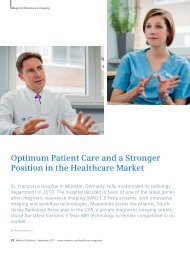
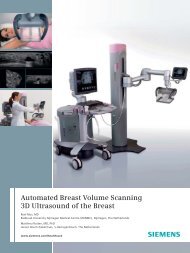
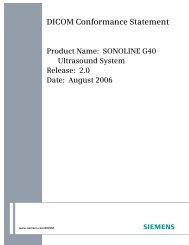


![WalkAway plus Technical Specifications [41 KB] - Siemens Healthcare](https://img.yumpu.com/51018135/1/190x253/walkaway-plus-technical-specifications-41-kb-siemens-healthcare.jpg?quality=85)