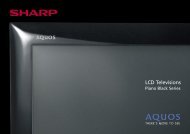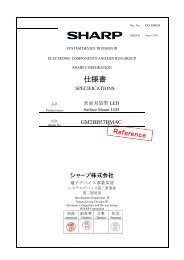MX4111N Brochure - Sharp Corporation of Australia
MX4111N Brochure - Sharp Corporation of Australia
MX4111N Brochure - Sharp Corporation of Australia
Create successful ePaper yourself
Turn your PDF publications into a flip-book with our unique Google optimized e-Paper software.
9<br />
10.1-Inch Colour LCD Touchscreen<br />
EASE OF USE<br />
MFD operation has never been so intuitive, so easy! The<br />
MX-5111N/4111N’s control panel features a wide, clear,<br />
WVGA-resolution LCD touchscreen. Simply touch, tap, flick, or<br />
slide a finger on the screen for effortless control <strong>of</strong> every<br />
document, function, and setting. For strain-free viewing, the<br />
MX-5111N/4111N’s user interface employs a smooth, bold<br />
scalable font in sizes that vary in line with the content on display.<br />
Advanced Preview<br />
The Advanced Preview function saves you time and effort by<br />
displaying scanned images on the LCD for confirmation and<br />
editing. Document finishes, such as page layout and stapling, can<br />
be checked before the documents are printed out. Previewed<br />
pages can be easily rotated, put in a different order, and deleted<br />
via tap-and-drag editing right<br />
on the LCD. You can even erase<br />
specific parts <strong>of</strong> a previewed<br />
page and insert blank pages.<br />
Customisable Screen<br />
Edit on the LCD<br />
The Home screen can be customised for individual users by<br />
programming their most frequently used functions and settings<br />
and creating shortcut keys for quick and easy access. The<br />
Enlarge Display mode brings added readability.<br />
On-Screen User Manual<br />
Stored on the MX-5111N/4111N’s hard disk for quick and easy<br />
reference, the user manual can be readily accessed for viewing on<br />
the large LCD.<br />
Direct Internet Access<br />
Universal Design<br />
EXPANDABILITY<br />
The optional Web Browsing Expansion Kit gives you direct<br />
access to the Internet for easy browsing <strong>of</strong> Web sites on the colour<br />
touchscreen. With such quick access to information, brochures<br />
and user manuals in PDF* format as well as maps and coupons<br />
can be printed out on the spot.<br />
* PDF printing requires optional MX-PK11.<br />
<strong>Sharp</strong> OSA Network Scanner Tool<br />
This client-based scan-to-desktop option is the ideal document<br />
management system for small workgroups or <strong>of</strong>fices that don’t have<br />
servers. <strong>Sharp</strong> OSA Network Scanner Tool provides centralised<br />
scan/print user pr<strong>of</strong>iles to give everyone in the <strong>of</strong>fice easy one-touch<br />
scanning to their PC from any networked MFD—without<br />
complicated settings. Scanned documents can be quickly and easily<br />
printed, filed, previewed, shared, and stored to save time and<br />
improve document workflow. <strong>Sharp</strong> OSA Network Scanner Tool<br />
automatically names PDF files<br />
based on scanned-document<br />
titles and can convert scanned<br />
documents into text with the<br />
OCR engine to create<br />
searchable PDF files.<br />
Action Panel<br />
The Action Panel appears on the right side <strong>of</strong> the touchscreen to<br />
guide you through operational procedures. The MFD intuits what<br />
actions to take next and the Action Panel<br />
displays shortcut keys and messages<br />
pertaining to those actions.<br />
• The control panel can be tilted to<br />
five different angles* for easy<br />
viewing.<br />
* If the optional MX-FNX9 finisher is<br />
installed, the number <strong>of</strong> angles is limited<br />
to two: the top and second from the top.<br />
• Easy-grip handles allow the paper drawers to be grasped from<br />
the top as well as the bottom for easy opening and closing.<br />
Retractable Keyboard (option)<br />
A full-size retractable QWERTY<br />
keyboard slides out from beneath<br />
the control panel to make text input<br />
fast and easy: convenient for typing<br />
things like e-mail addresses and<br />
messages, as well as passwords for<br />
user authentication.<br />
<strong>Sharp</strong> OSA (Open Systems Architecture)<br />
Innovative <strong>Sharp</strong> OSA* technology allows you to interact with<br />
critical business and network applications right from the LCD<br />
control panel, <strong>of</strong>fering a new realm <strong>of</strong> control and convenience.<br />
Since <strong>Sharp</strong> OSA utilises industry-standard network protocols, the<br />
MX-5111N/4111N can easily integrate with document<br />
management systems, enterprise resource planning s<strong>of</strong>tware,<br />
workflow applications, and more. The latest version <strong>of</strong> <strong>Sharp</strong> OSA<br />
can reach beyond the firewall, enabling extensive system<br />
construction and services over the Internet. <strong>Sharp</strong> OSA brings<br />
benefits such as reducing the costs associated with system<br />
implementation and management, as well as enabling data<br />
sharing across company branch <strong>of</strong>fices or subsidiaries—effectively<br />
enhancing total business efficiency.<br />
* Requires optional MX-AMX2 and/or MX-AMX3.<br />
Communication<br />
beyond the firewall<br />
Internet