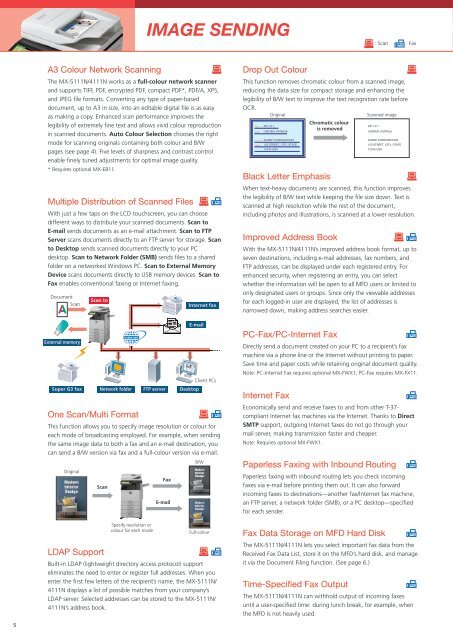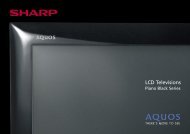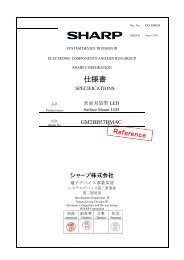MX4111N Brochure - Sharp Corporation of Australia
MX4111N Brochure - Sharp Corporation of Australia
MX4111N Brochure - Sharp Corporation of Australia
Create successful ePaper yourself
Turn your PDF publications into a flip-book with our unique Google optimized e-Paper software.
5<br />
A3 Colour Network Scanning<br />
The MX-5111N/4111N works as a full-colour network scanner<br />
and supports TIFF, PDF, encrypted PDF, compact PDF*, PDF/A, XPS,<br />
and JPEG file formats. Converting any type <strong>of</strong> paper-based<br />
document, up to A3 in size, into an editable digital file is as easy<br />
as making a copy. Enhanced scan performance improves the<br />
legibility <strong>of</strong> extremely fine text and allows vivid colour reproduction<br />
in scanned documents. Auto Colour Selection chooses the right<br />
mode for scanning originals containing both colour and B/W<br />
pages (see page 4). Five levels <strong>of</strong> sharpness and contrast control<br />
enable finely tuned adjustments for optimal image quality.<br />
* Requires optional MX-EB11.<br />
Multiple Distribution <strong>of</strong> Scanned Files<br />
With just a few taps on the LCD touchscreen, you can choose<br />
different ways to distribute your scanned documents. Scan to<br />
E-mail sends documents as an e-mail attachment. Scan to FTP<br />
Server scans documents directly to an FTP server for storage. Scan<br />
to Desktop sends scanned documents directly to your PC<br />
desktop. Scan to Network Folder (SMB) sends files to a shared<br />
folder on a networked Windows PC. Scan to External Memory<br />
Device scans documents directly to USB memory devices. Scan to<br />
Fax enables conventional faxing or Internet faxing.<br />
Document<br />
Scan<br />
External memory<br />
Super G3 fax<br />
Scan to<br />
Internet<br />
Network folder<br />
One Scan/Multi Format<br />
FTP server<br />
Internet fax<br />
E-mail<br />
Desktop<br />
Client PCs<br />
This function allows you to specify image resolution or colour for<br />
each mode <strong>of</strong> broadcasting employed. For example, when sending<br />
the same image data to both a fax and an e-mail destination, you<br />
can send a B/W version via fax and a full-colour version via e-mail.<br />
Original<br />
Scan<br />
LDAP Support<br />
Specify resolution or<br />
colour for each mode<br />
Fax<br />
E-mail<br />
B/W<br />
Full-colour<br />
Built-in LDAP (lightweight directory access protocol) support<br />
eliminates the need to enter or register full addresses. When you<br />
enter the first few letters <strong>of</strong> the recipient’s name, the MX-5111N/<br />
4111N displays a list <strong>of</strong> possible matches from your company’s<br />
LDAP server. Selected addresses can be stored to the MX-5111N/<br />
4111N’s address book.<br />
IMAGE SENDING<br />
Drop Out Colour<br />
Date<br />
Name<br />
2011.2.1<br />
Original Scanned image<br />
CARTER, PATRICK<br />
Company SHARP CORPORATION<br />
Address 123 STREET, CITY, STATE<br />
12345 USA<br />
Chromatic colour<br />
is removed<br />
PC-Fax/PC-Internet Fax<br />
2011.2.1<br />
: Scan<br />
This function removes chromatic colour from a scanned image,<br />
reducing the data size for compact storage and enhancing the<br />
legibility <strong>of</strong> B/W text to improve the text recognition rate before<br />
OCR.<br />
Black Letter Emphasis<br />
Improved Address Book<br />
CARTER, PATRICK<br />
SHARP CORPORATION<br />
123 STREET, CITY, STATE<br />
12345 USA<br />
: Fax<br />
When text-heavy documents are scanned, this function improves<br />
the legibility <strong>of</strong> B/W text while keeping the file size down. Text is<br />
scanned at high resolution while the rest <strong>of</strong> the document,<br />
including photos and illustrations, is scanned at a lower resolution.<br />
With the MX-5111N/4111N’s improved address book format, up to<br />
seven destinations, including e-mail addresses, fax numbers, and<br />
FTP addresses, can be displayed under each registered entry. For<br />
enhanced security, when registering an entry, you can select<br />
whether the information will be open to all MFD users or limited to<br />
only designated users or groups. Since only the viewable addresses<br />
for each logged-in user are displayed, the list <strong>of</strong> addresses is<br />
narrowed down, making address searches easier.<br />
Directly send a document created on your PC to a recipient’s fax<br />
machine via a phone line or the Internet without printing to paper.<br />
Save time and paper costs while retaining original document quality.<br />
Note: PC-Internet Fax requires optional MX-FWX1; PC-Fax requires MX-FX11.<br />
Internet Fax<br />
Economically send and receive faxes to and from other T-37compliant<br />
Internet fax machines via the Internet. Thanks to Direct<br />
SMTP support, outgoing Internet faxes do not go through your<br />
mail server, making transmission faster and cheaper.<br />
Note: Requires optional MX-FWX1.<br />
Paperless Faxing with Inbound Routing<br />
Paperless faxing with inbound routing lets you check incoming<br />
faxes via e-mail before printing them out. It can also forward<br />
incoming faxes to destinations—another fax/Internet fax machine,<br />
an FTP server, a network folder (SMB), or a PC desktop—specified<br />
for each sender.<br />
Fax Data Storage on MFD Hard Disk<br />
The MX-5111N/4111N lets you select important fax data from the<br />
Received Fax Data List, store it on the MFD’s hard disk, and manage<br />
it via the Document Filing function. (See page 6.)<br />
Time-Specified Fax Output<br />
The MX-5111N/4111N can withhold output <strong>of</strong> incoming faxes<br />
until a user-specified time: during lunch break, for example, when<br />
the MFD is not heavily used.