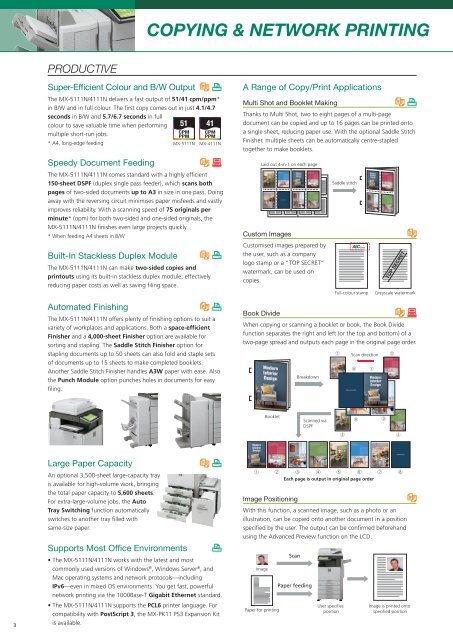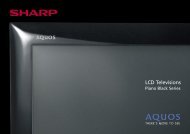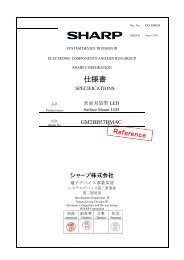MX4111N Brochure - Sharp Corporation of Australia
MX4111N Brochure - Sharp Corporation of Australia
MX4111N Brochure - Sharp Corporation of Australia
Create successful ePaper yourself
Turn your PDF publications into a flip-book with our unique Google optimized e-Paper software.
3<br />
PRODUCTIVE<br />
Super-Efficient Colour and B/W Output<br />
The MX-5111N/4111N delivers a fast output <strong>of</strong> 51/41 cpm/ppm*<br />
in B/W and in full colour. The first copy comes out in just 4.1/4.7<br />
seconds in B/W and 5.7/6.7 seconds in full<br />
colour to save valuable time when performing<br />
multiple short-run jobs.<br />
* A4, long-edge feeding<br />
Speedy Document Feeding<br />
51<br />
CPM<br />
PPM<br />
MX-5111N<br />
41<br />
CPM<br />
PPM<br />
MX-4111N<br />
The MX-5111N/4111N comes standard with a highly efficient<br />
150-sheet DSPF (duplex single pass feeder), which scans both<br />
pages <strong>of</strong> two-sided documents up to A3 in size in one pass. Doing<br />
away with the reversing circuit minimises paper misfeeds and vastly<br />
improves reliability. With a scanning speed <strong>of</strong> 75 originals per<br />
minute* (opm) for both two-sided and one-sided originals, the<br />
MX-5111N/4111N finishes even large projects quickly.<br />
* When feeding A4 sheets in B/W<br />
Built-In Stackless Duplex Module<br />
The MX-5111N/4111N can make two-sided copies and<br />
printouts using its built-in stackless duplex module, effectively<br />
reducing paper costs as well as saving filing space.<br />
Automated Finishing<br />
The MX-5111N/4111N <strong>of</strong>fers plenty <strong>of</strong> finishing options to suit a<br />
variety <strong>of</strong> workplaces and applications. Both a space-efficient<br />
Finisher and a 4,000-sheet Finisher option are available for<br />
sorting and stapling. The Saddle Stitch Finisher option for<br />
stapling documents up to 50 sheets can also fold and staple sets<br />
<strong>of</strong> documents up to 15 sheets to make completed booklets.<br />
Another Saddle Stitch Finisher handles A3W paper with ease. Also<br />
the Punch Module option punches holes in documents for easy<br />
filing.<br />
Large Paper Capacity<br />
An optional 3,500-sheet large-capacity tray<br />
is available for high-volume work, bringing<br />
the total paper capacity to 5,600 sheets.<br />
For extra-large-volume jobs, the Auto<br />
Tray Switching function automatically<br />
switches to another tray filled with<br />
same-size paper.<br />
Supports Most Office Environments<br />
• The MX-5111N/4111N works with the latest and most<br />
commonly used versions <strong>of</strong> Windows ® , Windows Server ® , and<br />
Mac operating systems and network protocols—including<br />
IPv6—even in mixed OS environments. You get fast, powerful<br />
network printing via the 1000Base-T Gigabit Ethernet standard.<br />
• The MX-5111N/4111N supports the PCL6 printer language. For<br />
compatibility with PostScript 3, the MX-PK11 PS3 Expansion Kit<br />
is available.<br />
COPYING & NETWORK PRINTING<br />
A Range <strong>of</strong> Copy/Print Applications<br />
Multi Shot and Booklet Making<br />
Thanks to Multi Shot, two to eight pages <strong>of</strong> a multi-page<br />
document can be copied and up to 16 pages can be printed onto<br />
a single sheet, reducing paper use. With the optional Saddle Stitch<br />
Finisher, multiple sheets can be automatically centre-stapled<br />
together to make booklets.<br />
Laid out 4-in-1 on each page<br />
Custom Images<br />
Customised images prepared by<br />
the user, such as a company<br />
logo stamp or a “TOP SECRET”<br />
watermark, can be used on<br />
copies.<br />
Image<br />
Booklet<br />
Paper for printing<br />
Breakdown<br />
Scanned via<br />
DSPF<br />
Saddle stitch<br />
Scan direction<br />
Each page is output in original page order<br />
Scan<br />
Paper feeding<br />
User specifies<br />
position<br />
TOP SECRET<br />
Full-colour stamp Greyscale watermark<br />
Book Divide<br />
When copying or scanning a booklet or book, the Book Divide<br />
function separates the right and left (or the top and bottom) <strong>of</strong> a<br />
two-page spread and outputs each page in the original page order.<br />
Image Positioning<br />
With this function, a scanned image, such as a photo or an<br />
illustration, can be copied onto another document in a position<br />
specified by the user. The output can be confirmed beforehand<br />
using the Advanced Preview function on the LCD.<br />
Image is printed onto<br />
specified position