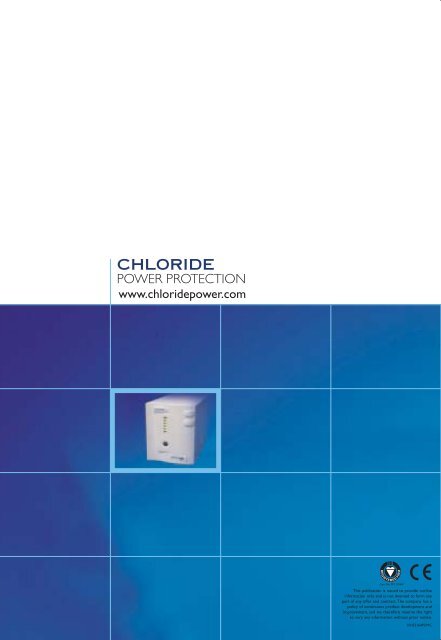Operation Manual - Critical Power Supplies
Operation Manual - Critical Power Supplies
Operation Manual - Critical Power Supplies
You also want an ePaper? Increase the reach of your titles
YUMPU automatically turns print PDFs into web optimized ePapers that Google loves.
Uninterruptible <strong>Power</strong> SystemOperating <strong>Manual</strong>Unterbrechungsfreie StromversorgungBenutzer-HandbuchSistema de Alimentación Ininterrumpida<strong>Manual</strong> de usuarioAlimentation Sans InterruptionManuel UtilisateurGruppo di continuità<strong>Manual</strong>e d’usoSistema de Alimentação Ininterrupta<strong>Manual</strong> do Utilizator51729415365UKDEFIP
4 10H52164PUMC REV. 1/11-2003
OPERATING MANUALSAFETY NOTICES 7SYSTEM DESCRIPTION1) Front Panel 92) Back Panel 9INSTALLATION AND OPERATION3) Inspection 104) Placement 105) Charging 116) Computer Connection 117) Modem/Phoneline Connection 128) Serial Cable Connection 129) DC Start Function 1310) Green <strong>Power</strong> Function 1311) Battery Replacement 13UKTROUBLE SHOOTING 14SPECIFICATION 1510H52164PUMC REV. 1/11-20035
UK6 10H52164PUMC REV. 1/11-2003
IMPORTANT SAFETY INSTRUCTIONSAVE THESE INSTRUCTIONSThis manual contains important instructions for models Desk <strong>Power</strong> Plus 1000,Desk <strong>Power</strong> Plus 1400 that should be followed during installation and maintenanceof the UPS and batteries.Safety Notices- This UPS uses voltage that may be hazardous. Do not attempt to disassemble the unit.The unit contains no user replaceable parts. Only factory service personnel may perform repairs.- Connection to any other type of receptacle other than a two-pole, three-wire groundedreceptacle may result in shock hazard as well as violate local electrical codes.- In the event of an emergency, press the OFF button and disconnect the power cordfrom the AC power supply to properly disable the UPS.- Do not allow any liquids or any foreign object to enter the UPS. Do not place beveragesor any other liquid containing vessels on or near the unit.- This unit intended for installation in a controlled environment (temperature controlled,indoor area free of conductive contaminants). Avoid installing the UPS in locationswhere there is standing or running water, or excessive humidity.- Do not plug the UPS input into its own output.- Do not attach a power strip or surge suppressor to the UPS.- Do not attach non-computer-related items, such as medical equipment, life-supportequipment, microwave ovens or vacuum cleaners to UPS.- To reduce the risk of overheating the UPS, do not cover the UPS' cooling vents andavoid exposing the unit to direct sunlight or installing the unit near heatemitting appliances such as space heater or furnaces.- Unplug the UPS prior to cleaning and do not use liquid or spray detergent.- Do not dispose of batteries in a fire as they may explode.- Do not open or mutilate the battery or batteries. Release electrolyte is harmful to theskin and eyes. It may be toxic.- A battery can present a risk of electrical shock and high short circuit current.The following precautions should be observed when working on batteries:1) Remove watches, rings, or other metal objects from the hands.2) Use tools with insulated handles.3) Do not lay tools or metal parts on top of batteries.4) Disconnect charging source prior to connecting or disconnecting batteries terminal.- Servicing of batteries should be performed or surpervised by Personnel knowledgeableof batteries and the required precautions. Keep unauthorized personnel away frombatteries- When replacing batteries , replace with the same number and type of sealedlead-acid battery.UK10H52164PUMC REV. 1/11-20037
UK8 10H52164PUMC REV. 1/11-2003
SYSTEM DESCRIPTION1) Front PanelFault LEDAC Mode:Load Level LEDsBackup Mode:Battery Capacity LEDsAC Mode:Green LightingBackup Mode:Green Flashing<strong>Power</strong> “ON/OFF”Switch2) Back PanelUKCommunicationPortCooling FanModem/Phone LineSurge ProtectionAC OutputCircuit BreakerAC InputIEC10H52164PUMC REV. 1/11-20039
INSTALLATION AND OPERATIONTo install Desk <strong>Power</strong> Plus simply follow the instructions shown. Be aware that the <strong>Power</strong>Switch must be kept in the “ON” position, otherwise, the UPS will be disabled and yourequipment will not be protected during a power failure.3) InspectionRemove the UPS from its packageand inspect it for any damage thatmay have occurred during shipping.If any damage is discovered, re-packthe unit and return it to the placeof purchase.UK4) PlacementInstall the UPS unit in any protected environment that provides adequate airflow aroundthe unit, and is free from excessive dust, corrosive fumes and conductive contaminants. Donot operate your UPS in an environment where the ambient temperature or humidity ishigh. iOn the other hand, place the UPS unit away from the monitor by at least 20cm toavoid interference.20 cm10 10H52164PUMC REV. 1/11-2003
INSTALLATION AND OPERATION5) ChargingThis unit is shipped from the factory with its internal battery fully charged, however somecharge may be lost during shipping, and the battery should be recharged prior to use.Plug the unit into an appropriate power supply and allow the UPS to charge fully by leavingit plugged in for at least 8 hours.8 hoursUK6) Computer ConnectionConnect one computer-related device into each of the power receptacles supplied on theback of the UPS.10H52164PUMC REV. 1/11-200311
INSTALLATION AND OPERATION7) Modem/Phoneline ConnectionPlug incoming internet line into the “In” socket at the back of the UPS .Use on more internet line cable and plug one end of the internet line cable to the “Out”socket at the back of the UPS.Plug the other end of the modem input socket as shown below.IncomingInternet lineUK8) Serial Cable ConnectionTo allow for unattended system shut down for your operating system, connectthe serial cable as per diagram below.12 10H52164PUMC REV. 1/11-2003
INSTALLATION AND OPERATION9) DC Start FunctionDC Start Function enablesthe UPS to be started upwhen AC utility power is notavailable and battery is fullycharged .Just simply press the powerswitch to turn on the UPS.10) DC Start function (cold start)This function allows the UPS to be turned on also when the AC mains is notpresent and the battery is completely charged. Press the general push buttonto turn on the UPS.11) Green <strong>Power</strong> FunctionUKAll Desk <strong>Power</strong> Plus Series are equipped with Green <strong>Power</strong> Function. If no load is connectedto the UPS and the mains fails, it will automatically shut down in 5 minutes for battery andenergy saving. The UPS will restart when the mains recovers.12) Battery ReplacementFollow Chart 1 to Chart 3 to replace the battery. Disconnect all sources of supply beforebattery replacement.Chart 1Remove the panelChart 2Remove the battery coverChart 3After removing the battery cover, gently extract the battery by disconnecting thetwo wires connecting it to Desk <strong>Power</strong> Plus. Be sure to use the same type ofbatteries and dispose the old battery properly at an appropriate recycling facility.10H52164PUMC REV. 1/11-200313
TROUBLE SHOOTINGSymptomRemedyPossible CauseNo Led displayon the frontpanel.1) Missing battery.2) Battery defect.3) <strong>Power</strong> switch is notpressed at least 5 second.1) Charge battery up to8 hours.2) Replace with the sametype of battery.3) Press power switch forat least 5 seconds.Alarm buzzer beepscontinuously when ACsupply is normal.Overload of the UPS.Verify that the loadmatches the UPScapability specified inthe specs.1) Overload of the UPS.1) Remove somenoncritical load.UKWhen power failure,back-up time is shorten.2) Battery voltage is too low.3) Battery defect due to hightemperature operationenvironment, to battery.2) Charge battery 8 hoursor more.3) Replace with the sametype of battery.Communication lostbetween UPS andcomputer.1) Software is notinstalled well.2) Cable is not properlyconnected.1) Check the setting ofthe software.2) Check the RS-232cable is firmly connectedto COM1/COM2 of thecomputer and confirmthe setting again.Mains normal but greenLEDs are on.1) Fuse is blown.2) <strong>Power</strong> cord is loose.1) Replace the sametype of fuse.2) Reconnect the powercord properly.14 10H52164PUMC REV. 1/11-2003