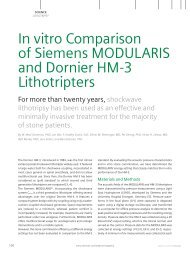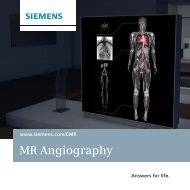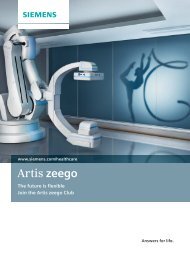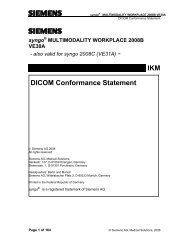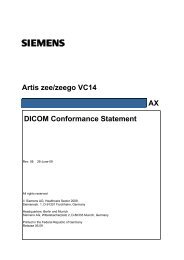Patient Identification Check brochure 211kB - Siemens Healthcare
Patient Identification Check brochure 211kB - Siemens Healthcare
Patient Identification Check brochure 211kB - Siemens Healthcare
- No tags were found...
You also want an ePaper? Increase the reach of your titles
YUMPU automatically turns print PDFs into web optimized ePapers that Google loves.
<strong>Patient</strong> <strong>Identification</strong> <strong>Check</strong>Streamlined Lab Sample Administration and Workflowwww.usa.siemens.com/healthcare
Introducing <strong>Siemens</strong> <strong>Patient</strong><strong>Identification</strong> <strong>Check</strong> is onedecision that can yield multiplebenefits by helping healthcareproviders to:• Achieve substantial reductions in the potentialto mislabel specimens or blood products• Support patient safety initiatives• Minimize repeat venipunctures• Increase specimen collection or bloodadministration efficiency• Increase laboratory workflow efficiency• Speed decision-making for any clinician whodepends on patient laboratory specimeninformationHow <strong>Siemens</strong> <strong>Patient</strong><strong>Identification</strong> <strong>Check</strong> Works forSpecimen CollectionWith <strong>Siemens</strong> <strong>Patient</strong> <strong>Identification</strong> <strong>Check</strong>, theclinician initiates a sample collection by gatheringthree key facts about the sample in the presenceof the patient:• The clinician’s identity, scanned from the barcodeon his or her identification card• The patient’s identification from the wristband• The order of collection for each sample containerAfter the samples have been collected, <strong>Siemens</strong><strong>Patient</strong> <strong>Identification</strong> <strong>Check</strong> prints a barcode labelfor only those samples that were collected in thecorrect container.This method helps to eliminate bottlenecks in thelaboratory by eliminating the need for enteringcollection information after the samples arereceived. And, for previously handwritten samplelabels, <strong>Patient</strong> <strong>Identification</strong> <strong>Check</strong> reduces thenumber of samples that must be re-labeled.How <strong>Siemens</strong> <strong>Patient</strong><strong>Identification</strong> <strong>Check</strong> Works forBlood AdministrationWith <strong>Siemens</strong> <strong>Patient</strong> <strong>Identification</strong> <strong>Check</strong>, the nurseinitiates the blood product validation for a patient bygathering four key facts about the blood product inthe presence of the patient:• The clinician’s identity, scanned from the barcodeon his or her identification card• The patient’s identification from the wristband• The product’s unique barcoded donor identifier onthe blood unit• The blood product barcode on the blood unitBefore the healthcare provider physically starts thetransfusion, <strong>Patient</strong> <strong>Identification</strong> <strong>Check</strong> can requirea second nurse validation. Once all verificationis complete, the unit is ready to be physicallytransfused by the clinician.Upon completion of the transfusion, the nurseupdates the <strong>Patient</strong> <strong>Identification</strong> <strong>Check</strong> system,which in turn updates the blood bank system toreflect that the unit has been administered, andlogs the date and time completed. This methodhelps to provide accurate records for the bloodadministration workflow process.Three easy barcode steps to accurate patient identification:123Scan the barcode on the clinician’s ID card to log in and record the clinician’s identity.Scan the barcode on the patient’s wristband to confirm positive patient identification.Scan the specimen container or blood unit barcodes to link it to the patient order or issued unitand product. Automatically print the correct specimen label or help to verify the blood unit forthe correct patient.<strong>Siemens</strong> <strong>Patient</strong> <strong>Identification</strong> <strong>Check</strong> prints labels at the patient’s bedside, after the container is scanned.This approach assists in minimizing the risk of mislabeling.3
On account of certain regional limitations ofsales rights and service availability, we cannotguarantee that all products included in this<strong>brochure</strong> are available through the <strong>Siemens</strong>sales organization worldwide. Availability andpackaging may vary by country and is subjectto change without prior notice. Some/All of thefeatures and products described herein may notbe available in the United States.The information in this document containsgeneral technical descriptions of specificationsand options as well as standard and optionalfeatures which do not always have to be presentin individual cases.<strong>Siemens</strong> reserves the right to modify the design,packaging, specifications and options describedherein without prior notice. Please contact yourlocal <strong>Siemens</strong> sales representative for the mostcurrent information.Local Contact Information<strong>Siemens</strong> Medical Solutions USA, Inc.51 Valley Stream ParkwayMalvern, PA 19355-1406USAPhone: +1-888-826-9702www.usa.siemens.com/healthcareGlobal Business Unit<strong>Siemens</strong> Medical Solutions USA, Inc.Health Services51 Valley Stream ParkwayMalvern, PA 19355-1406USAPhone: +1-888-826-9702www.usa.siemens.com/healthcareNote: Any technical data contained in thisdocument may vary within defined tolerances.Original images always lose a certain amount ofdetail when reproduced.Global <strong>Siemens</strong> Headquarters<strong>Siemens</strong> AGWittelsbacherplatz 280333 MuenchenGermanyGlobal <strong>Siemens</strong><strong>Healthcare</strong> Headquarters<strong>Siemens</strong> AG<strong>Healthcare</strong> SectorHenkestrasse 12791052 ErlangenGermanyPhone: +49 9131 84-0www.siemens.com/healthcareLegal Manufacturer<strong>Siemens</strong> Medical Solutions USA, Inc.Health Services51 Valley Stream ParkwayMalvern, PA 19355-1406USAwww.siemens.com/healthcareOrder No. A9133-101116-C1-4A00 | Printed in USA 05-2010 | All rights reserved | © 2010 <strong>Siemens</strong> Medical Solutions USA, Inc.


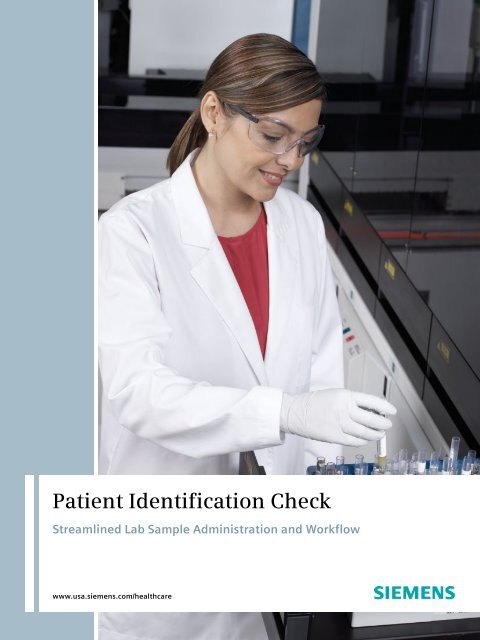
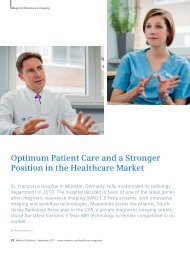
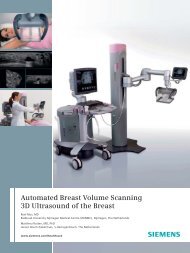
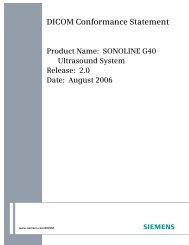


![WalkAway plus Technical Specifications [41 KB] - Siemens Healthcare](https://img.yumpu.com/51018135/1/190x253/walkaway-plus-technical-specifications-41-kb-siemens-healthcare.jpg?quality=85)