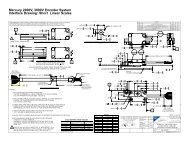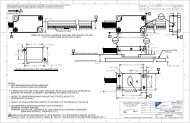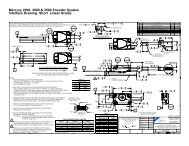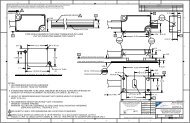Create successful ePaper yourself
Turn your PDF publications into a flip-book with our unique Google optimized e-Paper software.
SmartPrecision II SoftwareSetup Mercury II Encoders• Align sensors using the Signal Level display and Lissajous plots• Verify index mark performance and see when the sensor haspassed over the scale’s index mark• Verify sensor output over full scale travel using the SignalStrength vs. Position plotMonitor Mercury II Encoder Operation• Read encoder position in units of scale line counts• Monitor signal level alarmsDiagnose Mercury II EncoderPerformance• Use Lissajous and Signal Strength plots as diagnostic tools• Email screen captures to <strong>MicroE</strong> <strong>Systems</strong> for rapidtechnical support• Monitor alarmsWhy use software with an encoder?The answer: To get more performance from your motion system.Computer Requirements• Windows 2000, XP or Vista• RS-232 serial COM port (for computers without a COM port,such as many laptops, use Keyspan USB adapter, part numberUSA-19HS)• SmartPrecision Alignment Tool, model ATMII1900S orATMII1900HMercury II 1900’s simple LED alignment process does not requireuse of the software. However SmartPrecision II Software addsunique functionality:• Perform setup using the Signal Level display, Lissajous plots, andSignal Strength plots• Monitor system operation using digital readouts andsoftware alarms• Perform diagnostics using displays and data plots• Email Lissajous plot screen captures to <strong>MicroE</strong> <strong>Systems</strong> for remotediagnostic support, no matter where your equipment is locatedSmartPrecision II Software performs setup, monitoring, anddiagnostics. Its features include displays of:• Encoder output counts• Encoder signal level• Status of index• Software alarms• Lissajous plot• Signal strength vs. Position plotPage 7