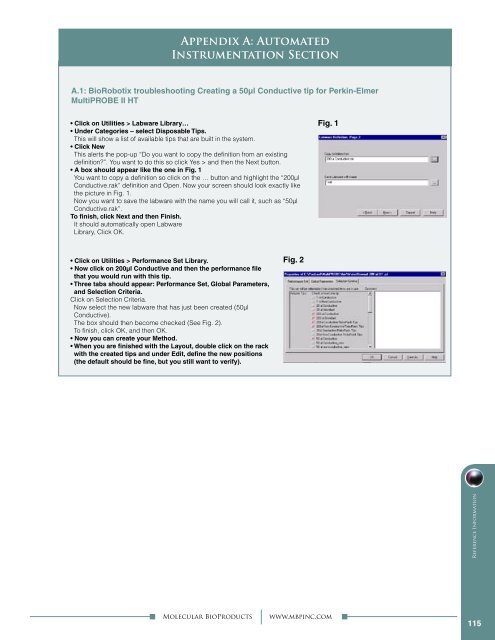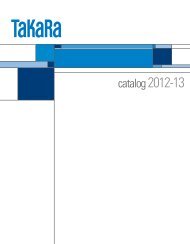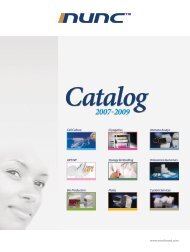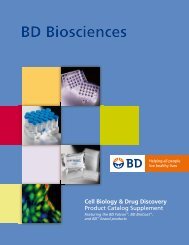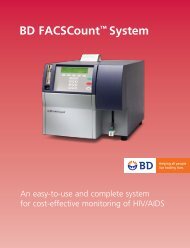To Our Valued Customer - Gorea plus doo
To Our Valued Customer - Gorea plus doo
To Our Valued Customer - Gorea plus doo
You also want an ePaper? Increase the reach of your titles
YUMPU automatically turns print PDFs into web optimized ePapers that Google loves.
Appendix A: AutomatedInstrumentation SectionA.1: BioRobotix troubleshooting Creating a 50µl Conductive tip for Perkin-ElmerMultiPROBE II HT• Click on Utilities > Labware Library…• Under Categories – select Disposable Tips.This will show a list of available tips that are built in the system.• Click NewThis alerts the pop-up “Do you want to copy the definition from an existingdefinition?”. You want to do this so click Yes > and then the Next button.• A box should appear like the one in Fig. 1You want to copy a definition so click on the … button and highlight the “200µlConductive.rak” definition and Open. Now your screen should look exactly likethe picture in Fig. 1.Now you want to save the labware with the name you will call it, such as “50µlConductive.rak”.<strong>To</strong> finish, click Next and then Finish.It should automatically open LabwareLibrary, Click OK.Fig. 1• Click on Utilities > Performance Set Library.• Now click on 200µl Conductive and then the performance filethat you would run with this tip.• Three tabs should appear: Performance Set, Global Parameters,and Selection Criteria.Click on Selection Criteria.Now select the new labware that has just been created (50µlConductive).The box should then become checked (See Fig. 2).<strong>To</strong> finish, click OK, and then OK.• Now you can create your Method.• When you are finished with the Layout, double click on the rackwith the created tips and under Edit, define the new positions(the default should be fine, but you still want to verify).Fig. 2Reference InformationMolecular BioProductswww.mbpinc.com115