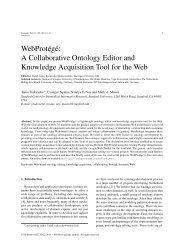A Visual Dashboard for Linked Data - Semantic Web Journal
A Visual Dashboard for Linked Data - Semantic Web Journal
A Visual Dashboard for Linked Data - Semantic Web Journal
You also want an ePaper? Increase the reach of your titles
YUMPU automatically turns print PDFs into web optimized ePapers that Google loves.
S. Mazumdar, D. Petrelli and F.Ciravegna / A <strong>Visual</strong> <strong>Dashboard</strong> <strong>for</strong> <strong>Linked</strong> <strong>Data</strong>: An Exploration of User and System Requirements 3lows the user to select the facet sequence, results arevisualized as list or on timeline enriched by concepts;and the <strong>Semantic</strong> Wonder Cloud [12] provides a mindmaplike visualization on DBpedia with large centralconcepts and satellite ones. Although closer to our intent,these three systems differ in core design decisions.Tabulator provides multiple views in differenttabs on a single page thus loading the user with thecognitive ef<strong>for</strong>t of remembering the content of a visualizationfrom one tab to the next when exploring thedata, while we intend to support visual comparison byproviding simultaneous views.As /facet and <strong>Semantic</strong> Wonder Cloud, we intendto provide visualizations of different facets, but ratherthan just displaying a preconceived view, (e.g. a timelinein /facet) or as related concepts in a simplifiedgraph (<strong>Semantic</strong> Wonder Cloud), we go a step furthermapping the data on several, specific and intuitive visualframeworks (as we attempted in [13]). However,the possibilities <strong>for</strong> visualizing data are multiple [5],many more of those we explored in [13], there<strong>for</strong>e alarger range of views is considered here. Worth noticingas it points out in the opposite direction, is the workdone in Exhibit [9]. Instead of a generic visualizationframework, Exhibit offers to the owner a simple environment<strong>for</strong> publishing data visually that a genericuser could look at and interact with. Although this approachis particularly relevant with the current trend of<strong>Web</strong> 2.0 tools and amateur web authorship, it fails insituations where the data owner is just interested in releasingit, but cannot spend ef<strong>for</strong>t on (or does not knowhow to) making that data visually accessible. This isthe case <strong>for</strong> the government data that rely on the goodwill of others to make it graphically accessible.3. The <strong>Dashboard</strong> Design RationaleA tool that provides the user with a flexible wayto look at the data from many perspectives needs tobe customizable as the most effective type of visualizationhighly depends on the data type and the taskin hand [5]. This design decision on effective customisationled to the adoption of a dashboard layout[3]. A dashboard provides simultaneous visual summariesof large sets of in<strong>for</strong>mation in a limited amountof space (here, a single web page). Effective dashboardsshould be able to provide all the in<strong>for</strong>mationin a meaningful, correct and intuitive way [3]. Whilewidely used in business in<strong>for</strong>mation systems since the80s, dashboard-like user interfaces are becoming increasinglycommon in other domains only now. Popularwebsites like igoogle 9 and BBC 10 use a design inspiredby dashboard layout, by providing contextualwidgets, each tuned to display a specific set of in<strong>for</strong>mation.The design rationale embedded in our visualisationsystem Points of View, abbreviated as .views., isto create a dashboard <strong>for</strong> generic linked data by makingvisualizations available in customizable widgets asshown in Figure 1.As linked data is given <strong>for</strong> public consumption, itis not predictable which visualization users will findmore useful given their task. For example, governmentdata on schools per<strong>for</strong>mance would be better visualizedas individual items on a map <strong>for</strong> parents tryingto decide the best choice <strong>for</strong> their children, but wouldbe more meaningful to public servants who want tocompare schools per<strong>for</strong>ming trends across the countryif it was aggregated in tables. There<strong>for</strong>e multipleviews over the same data seem to be indispensable tosupport the understanding of the value of linked dataand facilitate its use and consumption. Although weacknowledge that not all visualizations are equal andthat a specific view can show or hinder interesting phenomenain the data [5,3], we think it is important to explorethe issue of visualizing linked data as broadly aspossible, leaving the introduction of visualization constraints(i.e. which data type should be visualized, howand <strong>for</strong> which purpose) <strong>for</strong> a later stage when the basicframework has been understood. So in this work wefocus on:1. Understanding how a dashboard approach couldsupport the user in exploring unknown datasetsand appreciate the multi-faceted nature of the underlyinglinked data in a short span of time.2. Understand which are the technical implicationsand constraints to provide a generic visualizationservice over linked data, both stored locally or remotelyaccessible via endpoints, and which technicalcontraints affect the user interaction.In summary, our aim is to facilitate the visualizationof a generic linked data set in a way that is familiar,easy to understand and customise.4. User InteractionFigure 1 and Figure 2 show the same interface appliedon different data sets. The different visualisa-9 igoogle interface, http://www.google.com/ig10 BBC website, http://www.bbc.co.uk/