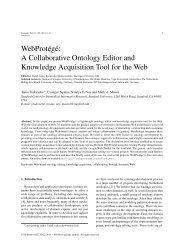A Visual Dashboard for Linked Data - Semantic Web Journal
A Visual Dashboard for Linked Data - Semantic Web Journal
A Visual Dashboard for Linked Data - Semantic Web Journal
Create successful ePaper yourself
Turn your PDF publications into a flip-book with our unique Google optimized e-Paper software.
8 S. Mazumdar, D. Petrelli and F.Ciravegna / A <strong>Visual</strong> <strong>Dashboard</strong> <strong>for</strong> <strong>Linked</strong> <strong>Data</strong>: An Exploration of User and System Requirementswas judged easy (72%), satisfying (72%), stimulating(78%), fast (90%) and reliable (72%).The comments from all the users were then collatedand analysed, which led to several interesting ideasemerging: users appreciated the option of adding customizedfilters to select the data of their choice. Commentslike “You can use a large number of filters andso be as specific or vague as you want. All the in<strong>for</strong>mationwas displayed well and linked together well” wereencouraging and show that our intuition about userselectedquerying was right in spite of the high number(1,090 19 ) of filter choices they had to deal with.However, the long list had drawbacks: comments like“Hard to find the required filter in the list” clearlyshow that the filtering interface needs some furtherthoughts.Apart from an alphabetical order, participants suggestedproviding frequently used filters (“Query boxcould contain a few of the more commonly used filterregion, leaf size, synonyms”) and to group theminto categories and sub-categories (e.g. general characteristics(plant duration, sexuality, height etc), region(Africa, Europe, Asia etc), part of plant (anthers,spikelets, caryopsis etc)).Some participants suggested new visualization featureswe did not <strong>for</strong>esee during the design phase:“Comparisons could be useful side by side visualizations?i.e. <strong>for</strong> one species distribution of annuals vsperennials. Could be very useful to show basic climatedata on map”. Other interesting suggestions includeto overlay the geographical map with other imageries(e.g. street map, satellite and 3D imagery) or the useof a C-S-R triangle (Competitor, Stress tolerator, Ruderal)used by ecologists and botanists to show the per<strong>for</strong>manceof a plant respect to these categories[4]. <strong>Data</strong>could then be plotted on the triangle that would becomean alternative, topological view over the data.The results from the focus group was analyzed toidentify what are the areas that needed improvements..views. was then modified to include new features,bug fixes and cosmetic changes. Features that wereadded were enabling users to replot visualization widgetson the basis of the variables that they select (afeature identified by users as essential), mechanismsto improve transferring of queries and resultsets andimproved backend to better handle different types ofqueries as well as larger results. Cosmetic changes in-19 This list, containing properties like flower color, sepal length,height of plant etc. is gathered while loading up the interface byquerying <strong>for</strong> all the properties of grassclude modifying the look-and-feel of the user interfaceto provide improved readability, adding domainspecificlabels to help domain experts understand theinterface better, removing certain pre-defined filters(that were pointed out as unhelpful by students) andimproved interaction mechanisms. The new version ofthe system was then used in the user test with computerscientists and domain experts. This was conducted sixmonths later, once the improved version of the systemwas ready <strong>for</strong> user testing. The study was conductedin three sessions of two experts working in pairs - acomputer scientist and a biologist. This pairing wasinstrumental to understand how each expert looks atand interprets the visualizations and foster discussionamong the experts. Each session lasted 30-40 minutes,and the mouse control was swapped mid-way. No prescriptivetask was given: participants were invited totry out tasks and queries that they would per<strong>for</strong>m intheir daily activities. User interactions and conversationswere logged and recorded and a user satisfactionquestionnaire was collected. Finally, all 6 participantsdiscussed their comments and suggestions as a group.The observations show a marked improvement fromthe previous focus group with students. .views. wasjudged easy to use (83%), reliable (83%), fast (83%),stimulating(87%) and satisfying(87%). Figure 7 showsthe user-satisfaction questionnaire responses of domainexperts and computer scientists(Right) as comparedto the responses <strong>for</strong> students.Inspite of the general consensus indicating a markedimprovement in the user experience of the software,it is important to assess how individual experts withdifferent expertise appreciated the system. The usersrated the system on several criteria(ten) on a 5-pointLikert scale, which were then analyzed. In the Figure8, the odd numbered users (Users 1,3,5) werecomputer science experts, whereas the even numberedusers (Users 2,4,6) were biologists. It was observedthat in general, computer science experts found difficultywith the filters and interpreting some of the visualizations.Biologists found the system easier to learn comparedto computer science experts, which could explaintheir higher level of satisfaction with the filtersand the system in general. This is likely to be due to thepartial familiarity with the data as some of the featuresused are common across the discipline.In the follow up group discussions, users commentedpositively on the intuitiveness and the generallook-and-feel of the system. Users also appreciatedthe way in which they can “quickly see how data