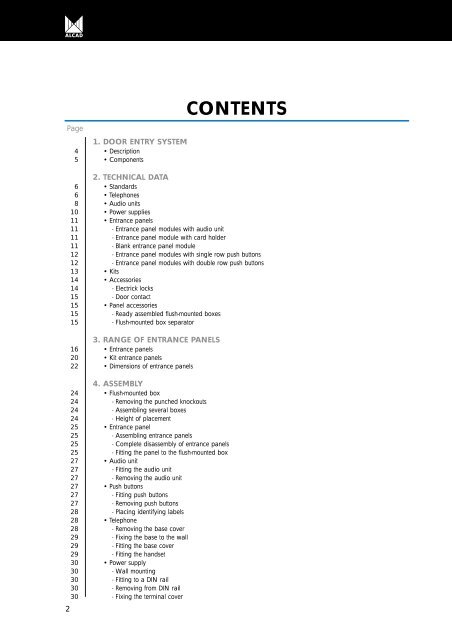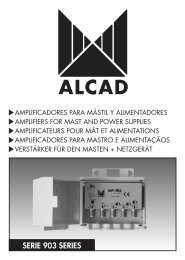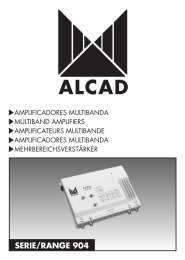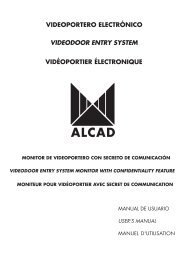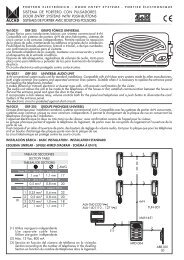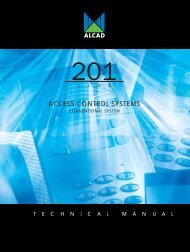entrance panel - Alcad
entrance panel - Alcad
entrance panel - Alcad
- No tags were found...
Create successful ePaper yourself
Turn your PDF publications into a flip-book with our unique Google optimized e-Paper software.
Page2456681011111111121213141415151515162022242424242525252527272727272728282829292930303030301. DOOR ENTRY SYSTEM• Description• ComponentsCONTENTS2. TECHNICAL DATA• Standards• Telephones• Audio units• Power supplies• Entrance <strong>panel</strong>s- Entrance <strong>panel</strong> modules with audio unit- Entrance <strong>panel</strong> module with card holder- Blank <strong>entrance</strong> <strong>panel</strong> module- Entrance <strong>panel</strong> modules with single row push buttons- Entrance <strong>panel</strong> modules with double row push buttons• Kits• Accessories- Electrick locks- Door contact• Panel accessories- Ready assembled flush-mounted boxes- Flush-mounted box separator3. RANGE OF ENTRANCE PANELS• Entrance <strong>panel</strong>s• Kit <strong>entrance</strong> <strong>panel</strong>s• Dimensions of <strong>entrance</strong> <strong>panel</strong>s4. ASSEMBLY• Flush-mounted box- Removing the punched knockouts- Assembling several boxes- Height of placement• Entrance <strong>panel</strong>- Assembling <strong>entrance</strong> <strong>panel</strong>s- Complete disassembly of <strong>entrance</strong> <strong>panel</strong>s- Fitting the <strong>panel</strong> to the flush-mounted box• Audio unit- Fitting the audio unit- Removing the audio unit• Push buttons- Fitting push buttons- Removing push buttons- Placing identifying labels• Telephone- Removing the base cover- Fixing the base to the wall- Fitting the base cover- Fitting the handset• Power supply- Wall mounting- Fitting to a DIN rail- Removing from DIN rail- Fixing the terminal cover