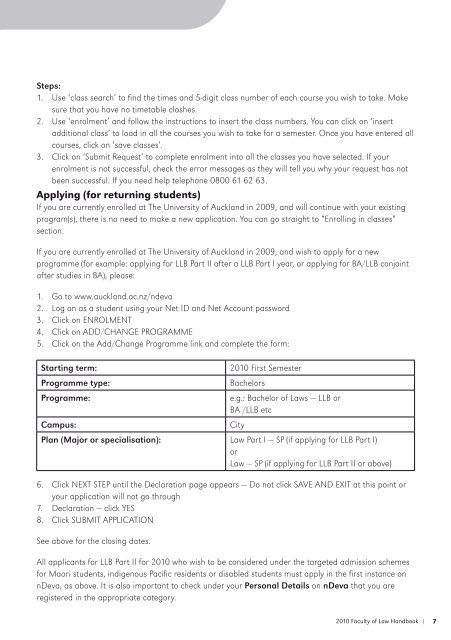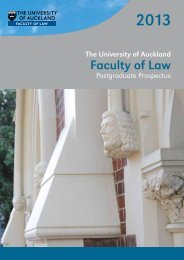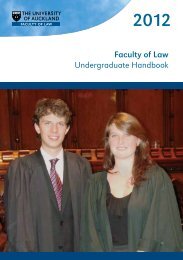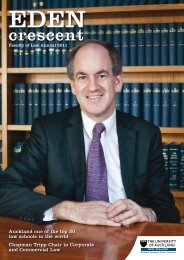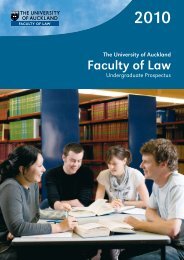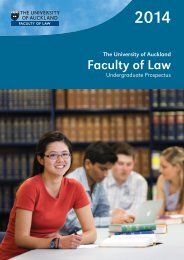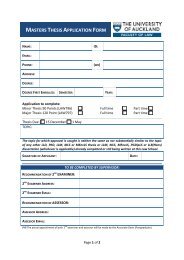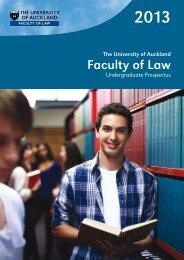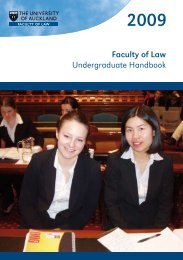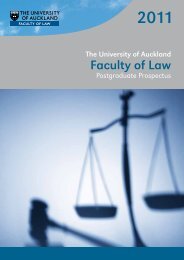Faculty of Law Undergraduate Handbook - Faculty of Law - The ...
Faculty of Law Undergraduate Handbook - Faculty of Law - The ...
Faculty of Law Undergraduate Handbook - Faculty of Law - The ...
- No tags were found...
You also want an ePaper? Increase the reach of your titles
YUMPU automatically turns print PDFs into web optimized ePapers that Google loves.
Steps:1. Use ‘class search’ to find the times and 5-digit class number <strong>of</strong> each course you wish to take. Makesure that you have no timetable clashes.2. Use ‘enrolment’ and follow the instructions to insert the class numbers. You can click on ‘insertadditional class’ to load in all the courses you wish to take for a semester. Once you have entered allcourses, click on ‘save classes’.3. Click on ‘Submit Request’ to complete enrolment into all the classes you have selected. If yourenrolment is not successful, check the error messages as they will tell you why your request has notbeen successful. If you need help telephone 0800 61 62 63.Applying (for returning students)If you are currently enrolled at <strong>The</strong> University <strong>of</strong> Auckland in 2009, and will continue with your existingprogram(s), there is no need to make a new application. You can go straight to “Enrolling in classes”section.If you are currently enrolled at <strong>The</strong> University <strong>of</strong> Auckland in 2009, and wish to apply for a newprogramme (for example: applying for LLB Part II after a LLB Part I year, or applying for BA/LLB conjointafter studies in BA), please:1. Go to www.auckland.ac.nz/ndeva2. Log on as a student using your Net ID and Net Account password3. Click on ENROLMENT4. Click on ADD/CHANGE PROGRAMME5. Click on the Add/Change Programme link and complete the form:Starting term:Programme type:Programme:Campus:2010 First SemesterBachelorse.g.: Bachelor <strong>of</strong> <strong>Law</strong>s — LLB orBA /LLB etcCityPlan (Major or specialisation): <strong>Law</strong> Part I — SP (if applying for LLB Part I)or<strong>Law</strong> — SP (if applying for LLB Part II or above)6. Click NEXT STEP until the Declaration page appears — Do not click SAVE AND EXIT at this point oryour application will not go through7. Declaration — click YES8. Click SUBMIT APPLICATIONSee above for the closing dates.All applicants for LLB Part II for 2010 who wish to be considered under the targeted admission schemesfor Maori students, indigenous Pacific residents or disabled students must apply in the first instance onnDeva, as above. It is also important to check under your Personal Details on nDeva that you areregistered in the appropriate category.2010 <strong>Faculty</strong> <strong>of</strong> <strong>Law</strong> <strong>Handbook</strong> |