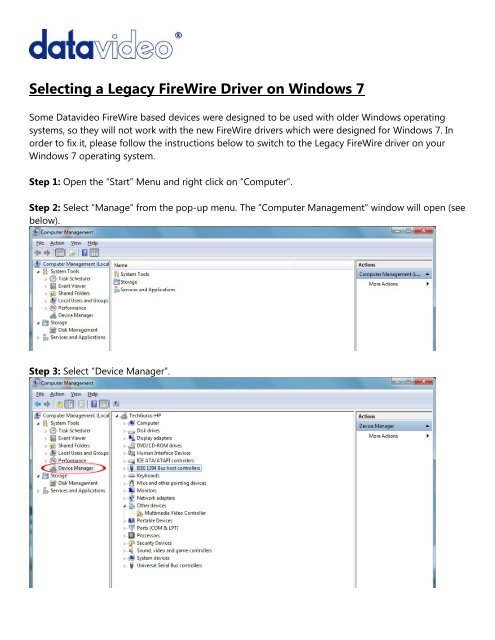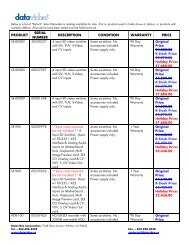Selecting a Legacy FireWire Driver on Windows 7 - Datavideo
Selecting a Legacy FireWire Driver on Windows 7 - Datavideo
Selecting a Legacy FireWire Driver on Windows 7 - Datavideo
Create successful ePaper yourself
Turn your PDF publications into a flip-book with our unique Google optimized e-Paper software.
<str<strong>on</strong>g>Selecting</str<strong>on</strong>g> a <str<strong>on</strong>g>Legacy</str<strong>on</strong>g> <str<strong>on</strong>g>FireWire</str<strong>on</strong>g> <str<strong>on</strong>g>Driver</str<strong>on</strong>g> <strong>on</strong> <strong>Windows</strong> 7Some <strong>Datavideo</strong> <str<strong>on</strong>g>FireWire</str<strong>on</strong>g> based devices were designed to be used with older <strong>Windows</strong> operatingsystems, so they will not work with the new <str<strong>on</strong>g>FireWire</str<strong>on</strong>g> drivers which were designed for <strong>Windows</strong> 7. Inorder to fix it, please follow the instructi<strong>on</strong>s below to switch to the <str<strong>on</strong>g>Legacy</str<strong>on</strong>g> <str<strong>on</strong>g>FireWire</str<strong>on</strong>g> driver <strong>on</strong> your<strong>Windows</strong> 7 operating system.Step 1: Open the “Start” Menu and right click <strong>on</strong> “Computer”.Step 2: Select “Manage” from the pop-up menu. The “Computer Management” window will open (seebelow).Step 3: Select “Device Manager”.
Step 4: Right click <strong>on</strong> “IEEE 1394 OHCI Compliant Host C<strong>on</strong>troller” and select “Update <str<strong>on</strong>g>Driver</str<strong>on</strong>g>Software” (see below).Step 5: The “Update <str<strong>on</strong>g>Driver</str<strong>on</strong>g> Software” window will open. Select “Browse my computer for driversoftware” (see below).
Step 6: Select “Let me pick from a list of device drivers <strong>on</strong> my computer” (see below).Step 7: Select “1394 OHCI Compliant Host C<strong>on</strong>troller (<str<strong>on</strong>g>Legacy</str<strong>on</strong>g>)” from the list (see below).
Step 8: The “Update <str<strong>on</strong>g>Driver</str<strong>on</strong>g> Software” window will display as shown below:Press “close” to complete the process.You have now successfully switched to the <str<strong>on</strong>g>Legacy</str<strong>on</strong>g> <str<strong>on</strong>g>FireWire</str<strong>on</strong>g> driver <strong>on</strong> your <strong>Windows</strong> 7 operatingsystem.