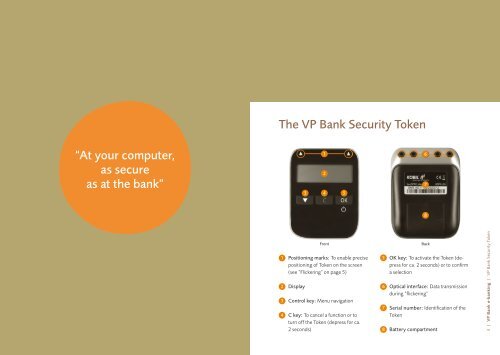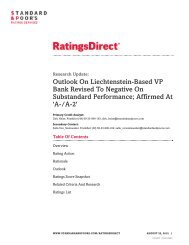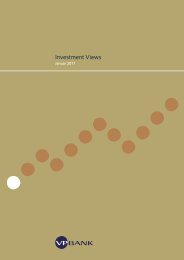Your e-banking support VP Bank e-banking
Your e-banking support VP Bank e-banking
Your e-banking support VP Bank e-banking
Create successful ePaper yourself
Turn your PDF publications into a flip-book with our unique Google optimized e-Paper software.
“At your computer,<br />
as secure<br />
as at the bank”<br />
The <strong>VP</strong> <strong>Bank</strong> Security Token<br />
1<br />
2<br />
3<br />
4<br />
Positioning marks: To enable precise<br />
positioning of Token on the screen<br />
(see “Flickering” on page 5)<br />
Display<br />
Control key: Menu navigation<br />
1<br />
2<br />
3 4 5<br />
Front Back<br />
C key: To cancel a function or to<br />
turn off the Token (depress for ca.<br />
2 seconds)<br />
5<br />
6<br />
7<br />
8<br />
6<br />
7<br />
8<br />
OK key: To activate the Token (depress<br />
for ca. 2 seconds) or to confirm<br />
a selection<br />
Optical interface: Data transmission<br />
during “flickering”<br />
Serial number: Identification of the<br />
Token<br />
Battery compartment<br />
3 | <strong>VP</strong> <strong>Bank</strong> e-<strong>banking</strong> | <strong>VP</strong> <strong>Bank</strong> Security Token