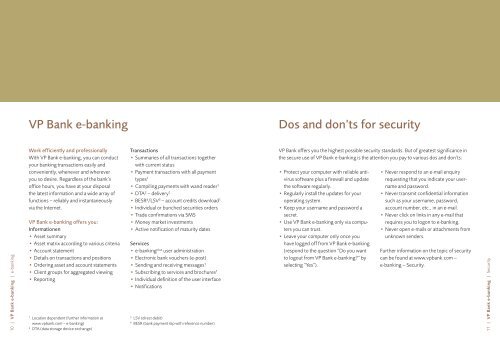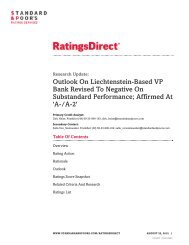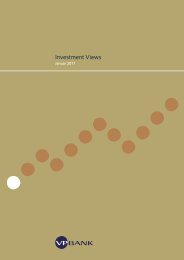Your e-banking support VP Bank e-banking
Your e-banking support VP Bank e-banking
Your e-banking support VP Bank e-banking
Create successful ePaper yourself
Turn your PDF publications into a flip-book with our unique Google optimized e-Paper software.
10 | <strong>VP</strong> <strong>Bank</strong> e-<strong>banking</strong> | e-<strong>banking</strong><br />
<strong>VP</strong> <strong>Bank</strong> e-<strong>banking</strong> Dos and don’ts for security<br />
Work efficiently and professionally<br />
With <strong>VP</strong> <strong>Bank</strong> e-<strong>banking</strong>, you can conduct<br />
your <strong>banking</strong> transactions easily and<br />
conveniently, whenever and wherever<br />
you so desire. Regardless of the bank’s<br />
office hours, you have at your disposal<br />
the latest information and a wide array of<br />
functions – reliably and instantaneously<br />
via the Internet.<br />
<strong>VP</strong> <strong>Bank</strong> e-<strong>banking</strong> offers you:<br />
Informationen<br />
• Asset summary<br />
• Asset matrix according to various criteria<br />
• Account statement<br />
• Details on transactions and positions<br />
• Ordering asset and account statements<br />
• Client groups for aggregated viewing<br />
• Reporting<br />
1 Location dependent (further information at<br />
www.vpbank.com – e-<strong>banking</strong>)<br />
2 DTA (data storage device exchange)<br />
Transactions<br />
• Summaries of all transactions together<br />
with current status<br />
• Payment transactions with all payment<br />
types 1<br />
• Compiling payments with wand reader 1<br />
• DTA 2 – delivery 1<br />
• BESR 4 /LSV 3 – account credits download 1<br />
• Individual or bunched securities orders<br />
• Trade confirmations via SMS<br />
• Money market investments<br />
• Active notification of maturity dates<br />
Services<br />
• e-<strong>banking</strong> plus user administration<br />
• Electronic bank vouchers (e-post)<br />
• Sending and receiving messages 1<br />
• Subscribing to services and brochures 1<br />
• Individual definition of the user interface<br />
• Notifications<br />
3 LSV (direct debit)<br />
4 BESR (bank payment slip with reference number)<br />
<strong>VP</strong> <strong>Bank</strong> offers you the highest possible security standards. But of greatest significance in<br />
the secure use of <strong>VP</strong> <strong>Bank</strong> e-<strong>banking</strong> is the attention you pay to various dos and don’ts:<br />
• Protect your computer with reliable antivirus<br />
software plus a firewall and update<br />
the software regularly.<br />
• Regularly install the updates for your<br />
operating system.<br />
• Keep your username and password a<br />
secret.<br />
• Use <strong>VP</strong> <strong>Bank</strong> e-<strong>banking</strong> only via computers<br />
you can trust.<br />
• Leave your computer only once you<br />
have logged off from <strong>VP</strong> <strong>Bank</strong> e-<strong>banking</strong><br />
(respond to the question “Do you want<br />
to logout from <strong>VP</strong> <strong>Bank</strong> e-<strong>banking</strong>?” by<br />
selecting “Yes”).<br />
• Never respond to an e-mail enquiry<br />
requesting that you indicate your username<br />
and password.<br />
• Never transmit confidential information<br />
such as your username, password,<br />
account number, etc., in an e-mail.<br />
• Never click on links in any e-mail that<br />
requires you to logon to e-<strong>banking</strong>.<br />
• Never open e-mails or attachments from<br />
unknown senders.<br />
Further information on the topic of security<br />
can be found at www.vpbank.com –<br />
e-<strong>banking</strong> – Security.<br />
11 | <strong>VP</strong> <strong>Bank</strong> e-<strong>banking</strong> | Security