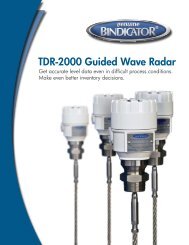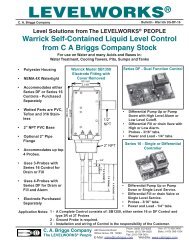Download Manual - CA Briggs
Download Manual - CA Briggs
Download Manual - CA Briggs
Create successful ePaper yourself
Turn your PDF publications into a flip-book with our unique Google optimized e-Paper software.
KAL-KTable of Contents1.0 General ............................................................................................. 12.0 Specifications ................................................................................... 13.0 Mechanical Installation ...................................................................... 44.0 Electrical Connections ...................................................................... 55.0 Operation .......................................................................................... 75.1 Calibration ............................................................................. 75.2 Flow Setpoint Adjustment ...................................................... 85.3 Setting the KAL-K Output Transistor Type ............................ 95.4 KAL-K Diagnostics and Troubleshooting .............................. 95.5 Applications ........................................................................... 106.0 Maintenance ..................................................................................... 117.0 Arrival of Damaged Equipment ........................................................ 118.0 Need Help With Your KAL-K ............................................................ 11List of DiagramsDiagram 2.1 Dimensions ................................................................ 3Diagram 3.1 Mechanical Installation ............................................... 4Diagram 4.1 Interior Controls Layout for 24 VDC Versions ............ 5Diagram 4.2 Interior Controls Layout for 110 VAC Versions ........... 5Diagram 4.3 KAL-K Wiring 24 VDC Versions ................................. 6Diagram 4.4 KAK-K Wiring 110 VAC Versions ............................... 6Diagram 4.5 Quick Disconnect (option M-12) Wiring 7List of TablesTable 2.1 Switching Ranges Vs Pipe Diameter .......................... 2FM Rev. 12/2/99
KAL-K 2Housing: Reinforced Nylon (NEMA 4)Optional:Aluminum (Explosion Proof)Switching Characteristics:Switchpoint Adjustment: By internal potentiometerSwitch Type:Standard:NPN or PNP transistor (selectable)Max. 24 VDC, 400mASuffix P03R: SPST relay 5 amp @250 VACCalibration Data:Stored in non-volatile memory, dataretained for at least 10 years in the eventof power failureTable 2.1Switching Ranges Vs. Pipe DiameterNominal I.DInchesRangeGPM WaterNominal I.DInchesRangeGPM Water1/2 0.3-5.0 4 12-2203/4 0.5-8.9 6 28-5001 0.8-14 8 50-9001-1/4 1.1-20 10 78-14001-1/2 2.0-35 12 110-20002 3.1-55 16 200-36003 7.9-140 20 310-5600Note:The flow ranges specified in the table above have been calculated for each pipe diameterbased on the known velocity range of the KAL-K. It must be noted that flow in pipes isnon-uniform across the pipe cross section, and approaches zero at the pipe wall. Thismeans that, in practice, the depth of installation of the probe, the internal pipe diameter,and the flow profile of the liquid in the pipe can interact to produce significant deviationsfrom the flow ranges in the above table.FM Rev. 12/2/99
KAL-K 43.0 Mechanical InstallationTo install the KAL-K flow switch into your piping system, proceed as follows:3.0.1 The KAL-K flow switch can be mounted in virtually any orientationas long as the piping is completely filled with fluid. It is recommendedthat the unit be installed in the upper hemisphere of thepipe when being used in horizontal piping runs. This ensures thatsediments do not deposit on the probe. It is also recommended thatthe unit not be installed in the top of the pipe on horizontal runs. Thisensures that air pockets which collect in the top of the pipe do notcause false switchingDiagram 3.1Mechanical InstallationIncorrectCorrectBubbles can insulate theprobe from the process liquidSediments cannotcollect on the probe3.0.2 For optimal measuring accuracy, allow for 5 pipe diameters ofstraight-run piping both upstream and downstream of the flowswitch. This ensures that flow profile at the sensing probe is uniformand fully developed.3.0.3 Prior to installation, ensure that the desired flow alarm setpoint iswithin the switching range of the KAL-K. Additionally, ensure that themaximum system temperature and pressure are within the limitsspecified per Section 2.0, Specifications.3.0.4 It is recommended that a thread sealant such as Teflon tape beapplied to the probe threads to ensure a leaktight seal.3.0.5 Using an appropriate sized wrench, carefully thread the sensorprobe into the piping system. The probe must be installed such thatat a minimum, the probe tip extends beyond the inner diameter ofthe piping and into the fluid stream.FM Rev. 12/2/99
5 KAL-K4.0 Electrical ConnectionsDiagram 4.1 shows the layout of electrical connections, as well as other controls for the24 VDC KAL-K. Diagram 4.2 shows the layout for 110 VAC versions.Diagram 4.1Interior Controls Layout for 24VDC VersionsOutput SelectorSwitch SW2PNP/NPNSetpointPotentiometer P1Trend Indicator(8 LED’s)CalibratingSwitch SW 1Terminal Strip3=+24 VDC2=DC Ground1=Output3211 2 3Bi-colored LEDGreen = Switch ActivatedRed = Switch not ActivatedDiagram 4.2 Interior Controls Layout for 110 VAC Versionstrend indicator LEDssetpoint potentiometer P1accessSETcalibrating switch SW1accessKAL-K-110V ACPOWER3110V/50-60 Hz 4250 V AC15A2PEGNYEbi-colored LEDFM Rev. 12/2/99
KAL-K 6Diagram 4.3 shows typical electrical wiring for the KAL-K 24 VDC versions configured aseither a NPN or PNP transistor switch. Instructions for selecting between the PNP orNPN output is provided in section 5.3, Setting the KAL-K Output Type. The KAL-Krequires a 24 VDC, 300 mA power supply regulated to within ±10%. If the same powersupply will be used to provide current to devices being switched by the KAL-K (e.g.relays), sufficient additional current must be available to power these devices. Diagram4.4 shows the wiring for the 110 VAC versions of the KAL-K (suffix P03R).Diagram 4.3KAL-K Wiring 24 VDC VersionsSW 1321NPN ConfigurationDC Ground switched to pin 1 when switchis activated. High impedance at pin 1 whenswitch is not activated.24 VDC+ -300 mAKAL-KPNP NPN L +OAD3=24 VDC2=GND1=Output-SW 1321PNP Configuration24 VDC is switched to pin 1 when switchis activated. High impedance at pin 1 whenswitch is not activated.24 VDC+ -300 mAKAL-KPNP NPN3=24 VDC2=GND1=OutputL +OAD-Diagram 4.4 KAL-K Wiring 110 VAC Versions1Switch: 250 VAC @5 Amp234110 VAC PowerGreen/Yel = GroundFM Rev. 12/2/99
7 KAL-KDiagram 4.5Quick Disconnect (option M-12) wiring24 VDC Version 110 VAC Version213 41 = Brown = 24 VDC2 = White = Output3 = Blue = - DC (Ground)4 = Black = Output5.0 OperationThis section will provide details on the following aspects of KAL-K operation:• Calibration of the zero-flow reference and trend indicator span.• Adjustment of the flow switch setpoint.• Transistor output type selection.• Computer self monitoring diagnostic routine within the KAL-K software.5.1 Calibration1 52 431 = Black = switch2 = Blue = 110 VAC power (non-polarized)3 = Yel/Green= ground4 = Brown = 110 VAC power (non-polarized)5 = White = switch5.1.1 Zero Flow CalibrationCalibration of the KAL-K electronics at zero system flow is necessary in order to obtainoptimal performance from your KAL-K. This procedure is used to store data pertaining tothe thermal characteristics of the fluid being monitored.To perform the zero flow alignment, refer to Diagram 4.1 for 24 VDC versions, andDiagram 4.2 for 110 VAC versions. Proceed as follows:Note:5.1.1.1 Ensure that the fluid system is in a no-flow condition.5.1.1.2 Ensure that the system is completely filled and that the KAL-Ksensing probe is completely immersed in fluid.5.1.1.3 With power connected to the unit, turn setpoint adjustmentpotentiometer P1 counterclockwise to its far lefthand stop.5.1.1.4 Momentarily depress the calibrating switch SW1 and release.The bi-colored LED will flash green for a brief period while theunit is zeroing.Do not adjust the setpoint potentiometer P1 while the bi-coloredLED is flashing. Doing this will invalidate the zero calibration andthe procedure will have to be repeated.5.1.1.5 When the bi-colored LED stops flashing, the zero flow calibrationis complete.FM Rev. 12/2/99
KAL-K 85.1.2 Adjustment of the Trend Indicator SpanThe KAL-K is factory preset at its maximum possible span. This span corresponds to a waterflow velocity of 2 meters/second. This flow velocity will result in the illumination of all eight flowtrend indicator LEDs. If the flow velocity in your system is significantly less than 2 meters/second, only two or three of the trend indicator LEDs may be lit during normal operation. Thetrend indicator span can be adjusted so that maximum system flow will result in a full spandeflection of the flow trend indicator LEDs, thereby improving resolution.To adjust the trend indicator span, refer to Diagram 4.1 for 24 VDC versions, and Diagram 4.2for 110 VAC versions. Proceed as follows:Note:5.1.2.1 With the system completely filled, adjust flow to its maximum value.5.1.2.2 With power applied to the KAL-K, turn the setpoint potentiometer P1clockwise to its far right-hand stop. The far right LED on the trendindicator will be flashing.5.1.2.3 Momentarily depress the calibrating switch SW1 and release. The bicoloredLED will flash green for a brief period while the unit selfadjuststhe span.Do not adjust the setpoint potentiometer P1 while the bi- colored LEDis flashing. Doing this will invalidate the span adjustment and theprocedure will have to be repeated.5.1.2.4 When the bi-colored LED stops flashing, the span adjustment iscomplete. One measuring cycle after the bi-colored LED stopsflashing (approximately 10 seconds) all, or nearly all eight of the trendindicator LEDs should be lit.5.2 Flow Setpoint adjustmentTo adjust the flow setpoint on the KAL-K, refer to Diagram 4.1 for 24 VDC versions, andDiagram 4.2 for 110 VAC versions. Proceed as follows:FM Rev. 12/2/995.2.0.1 Adjust system flow to the value at which the setpoint is desired.5.2.0.2 Potentiometer P1 adjusts the flow setpoint. the flashing LED on thetrend indicator signifies the switch point. You will notice that theflashing LED moves along the trend indicator scale as potentiometerP1 is adjusted.5.2.0.3 With system flow adjusted to the desired value, adjust potentiometerP1 until the KAL-K output switches state and the bi-colored LEDchanges color.5.2.0.4 The KAL-K flow setpoint is now adjusted and system flow can berestored to normal.
9 KAL-K5.3 Setting the KAL-K Output Transistor Type (24 VDC versions Only)The KAL-K is shipped from the factory as a normally open (N/O) logic, PNP transistoroutput. The transistor output of the KAL-K can be field switched from PNP to NPN ifdesired by using SW 2. See Diagram 4.1.The characteristics of the N/O switch logic, and the PNP and NPN transistor switchoutputs are as follows:N/O Switch:System flow above the flow setpoint: Switch = ACTIVATEDBi-colored LED = GREENNPN Switch = Pin 1 SWITCHED TO GROUNDPNP Switch = Pin 1 SWITCHED TO +24VDCSystem flow below the flow setpoint:Switch = DE-ACTIVATEDBi-colored LED = REDNPN Switch = Pin 1 HIGH RESISTANCE(open switch)PNP Switch = Pin 1 HIGH RESISTANCE(open switch)5.4 KAL-K Diagnostics and TroubleshootingThe KAL-K continuously self-monitors the sensing probe and micro-processor systems.Any fault in these portions of the electronics will be signaled by a flashing red bi-coloredLED. Additionally, if any of the calibrations (i.e. zero/span adjustments) are doneimproperly, the KAL-K bi-colored LED may flash red indicating that an error in thecalibration procedure may have occurred. If the bi-colored LED starts to flash red at anytime during the calibrating sequence, simply power the unit down for approximately 30seconds, re-appply power and restart the calibration procedure. If the bi-colored LEDflashes red during normal operation, a fault with the unit may have occurred. ContactKOBOLD Instruments for assistance.FM Rev. 12/2/99
KAL-K 105.5 Applications5.5.1 Wiring the KAL-K to Activate a RelayA common application of the transistor type switch is to use it to activate a DC relay. Itmay be necessary to use the KAL-K to activate a relay if:1.It is necessary to switch an AC load (transistor switches only switch DC loads).2.The DC load to be switched exceeds the current rating of the KAL-K transistor switch.3.It is desirable to protect the KAL transistor output from damage by using aninexpensive relay.The circuit to the rightdemonstrates how a relay shouldbe connected to the KAL-K. Therelay shown is a Potter Brumfieldbut any 24 VDC relay will work aslong as the coil current does notexceed 400 mA. SW 2 should beswitched to the right for an NPNoutput. The diode connectedacross the relay coil protects theKAL-K output against voltagespikes which can occur when therelay activates.PNPSW 2KAL-KNPN32DC GND+24VDC1N4003Diode72Potter & BrumfieldKRPA11DY24 orequivalent relay1FM Rev. 12/2/99
11 KAL-K6.0 MaintenanceThe KAL-K thermal flow switch is an electronically controlled device with no movingparts. As a result the unit is virtually maintenance free. Occasional cleaning of theimmersed probe may be required if the fluid media is such that it tends to deposit or buildup a film layer on the probe. If this occurs, the unit should be removed from the systemany deposits or coatings on the probe should be removed.7.0 Arrival of Damaged EquipmentYour instrument was inspected prior to shipment and found to be defect-free. If damageis visible on the unit, we advise that you carefully inspect the packing in which it wasdelivered. If damage is visible, notify your local carrier at once. The carrier is liable for areplacement under these circumstances. If your claim is refused, please contactKOBOLD Instruments.8.0 Need Help With Your KAL-KCall one of our friendly engineers at 412-788-2830FM Rev. 12/2/99
<strong>CA</strong>UTIONPLEASE READ THE FOLLOWING WARNINGS BEFORE ATTEMPTINGINSTALLATION OF YOUR NEW DEVICE. FAILURE TO HEED THEINFORMATION HEREIN MAY RESULT IN EQUIPMENT FAILURE ANDPOSSIBLE SUBSEQUENT PERSONAL INJURY.
KAL-K 14• User's Responsibility for Safety: KOBOLD manufactures a wide range ofprocess sensors and technologies. While each of these technologies aredesigned to operate in a wide variety of applications, it is the user'sresponsibility to select a technology that is appropriate for the application,to install it per these installation instructions, to perform tests of theinstalled system, and to maintain all components. The failure to do so couldresult in property damage or serious injury.• Proper Installation and Handling: Use a proper sealant with allinstallations. Never overtighten the unit within the fitting. Never use thehousing to thread the unit into its fitting. Alway use only an appropriatesized wrench on the hex portion of the probe. Always check for leaks priorto system start-up.• Wiring and Electrical: Depending on the model, a supply voltage of 24VDC ±10% or 110 VAC is used to power the KAL-K. The sensor systemsshould never exceed this rating. Electrical wiring of the sensor should beperformed in accordance with all applicable national, state, and localcodes.• Temperature and Pressure: The KAL-K is designed for use in applicationtemperatures from 0 to 250°F, and for use at pressures up to 1450 PSIGfor threaded probes. Tri-Clamp® probes are rated to the pressure rating ofthe user supplied clamp. Operation outside these limitations will causedamage to the unit and possible personnal injury.• Material Compatibility: The KAL-K sensor probe is made of either 304 or316 stainless steel. The housing is either polycarbonate or epoxy coatedaluminum. Check your model number with the wetted materialsspecification in Section 2.0 ‚"Specifications”, on page 1 of this manual.Make sure that the model which you have selected is chemicallycompatible with the application liquids. While the switch housing is liquidresistant when installed properly, it is not designed to be immersed. Itshould be mounted in such a way that it does not normally come intocontact with fluid.• Flammable, Explosive and Hazardous Applications: The KAL-4315EXis the only unit which is housed in an explosion proof enclosure. If used inan area where risk of explosion exists, ensure that the unit is de-energizedprior opening the housing cover. Other KAL models should not be used inareas where an explosion proof design is required.• Make a Fail-Safe System: Design a fail-safe system that accommodatesthe possibility of switch or power failure as well as operator error. In criticalapplications, KOBOLD recommends the use of redundant backup systemsand alarms in addition to the primary system.FM Rev. 12/2/99