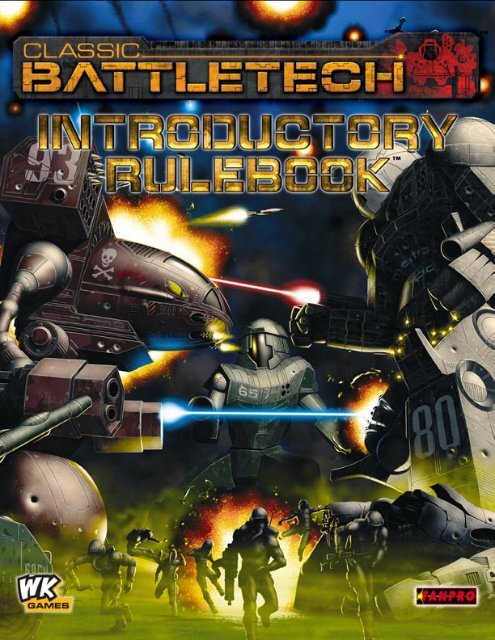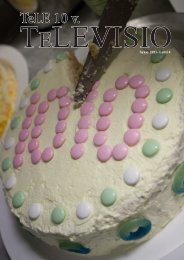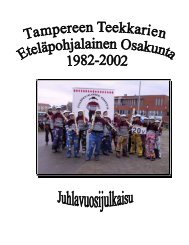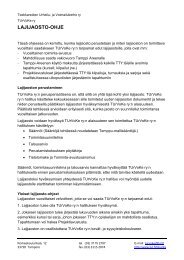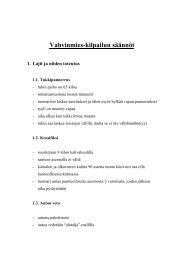Classic BattleTech Rulebook - students.tut.fi
Classic BattleTech Rulebook - students.tut.fi
Classic BattleTech Rulebook - students.tut.fi
- No tags were found...
Create successful ePaper yourself
Turn your PDF publications into a flip-book with our unique Google optimized e-Paper software.
C L A S S I C B AT T L E T E C H R U L E B O O K
Damage 35Location After Attack 35Falls 35Death from Above Attacks 35Weapon Attack Phase 35Damage to Target 36Damage to Attacker 36Location After Attack 36Falls 36Different Levels 36Prone BattleMechs 36Physical Attacks Against Prone BattleMechs 36BattleMech Displacement 36Accidental Falls from Above 37Domino Effect 37HEAT 38Heat Points 39Building Up Heat 39Recording Heat Buildup 39Effects of Heat 39Movement Effects 39Weapon Attack Effects 40Shutdown Effects 40Ammunition Effects 40MechWarrior Effects 40Scenarios 41Scenario 1: Final Exam 41Scenario 2: Trial by Fire 43Scenario 3: Divide and Conquer 44Playing <strong>BattleTech</strong> 45<strong>BattleTech</strong> Tactics 45Initiative 45Movement 46Weapon Attacks 49Physical Attacks 50<strong>BattleTech</strong> Forces 51Scouts 51Strikers 51Skirmishers 52Brawlers 52Missile Boats 52Snipers 53Juggernauts 54CONSTRUCTION 55Design the Chassis 55Add Other Equipment 56EQUIPMENT 61blank record sheeT 63tables 64CREDITS<strong>BattleTech</strong> Original DesignJordan K. WeismanL. Ross Babcock IIISam LewisProject DevelopmentRandall N. BillsPerpetual War byRandall N. BillsA Brief History of the Inner Sphere byMichael A. StackpoleDiane Piron-GelmanChristoffer "Bones" TrossenFactions byDiane Piron-GelmanScenarios and Playing <strong>BattleTech</strong> byBryan NystulMaterial from Technical Readout: 3025 byBlaine L. PardoeBoy F. Petersen, Jr.Anthony PryorDale L. KemperShaun DuncanL. R. Butch LeeperL. Ross Babcock IIIJordan K. WeismanForest BrownKevin SteinMaterial from MechWarrior, Second Edition, byDonna IppolitoSam LewisMaterial from 20-Year Update byJim MusserDonna IppolitoBoy F. Petersen, Jr.Material from <strong>BattleTech</strong> Master Rules, byBryan NystulProject EditingMichelle Lyons<strong>BattleTech</strong> Line DeveloperRandall N. BillsTable of Contents 3
ComponentsPlayers will <strong>fi</strong>nd a series of PDF downloads atwww.classicbattletech.com/leap which provideadditional material or act as game aids to the <strong>Classic</strong><strong>BattleTech</strong> Introductory <strong>Rulebook</strong>.<strong>Classic</strong> <strong>BattleTech</strong> Quick-Start RulesAs described in the introduction, the Quick-Start Rules arean easy way to leap into the action of the <strong>Classic</strong> <strong>BattleTech</strong>game system and lay the ground work for the rules provided inthis rulebook.The Quick-Start Rules also contain a map that players cancontinue to use as they begin playing with the rules in theIntroductory <strong>Rulebook</strong>.<strong>Classic</strong> <strong>BattleTech</strong> UniverseThe perfect companion to the rulebook, the <strong>Classic</strong><strong>BattleTech</strong> Universe book provides information on the <strong>fi</strong>ctionalbackdrop against which the exciting games of <strong>Classic</strong> <strong>BattleTech</strong>take place.<strong>Classic</strong> <strong>BattleTech</strong> Introductory Record SheetsPre-generated record sheets covering the twenty-four’Mechs detailed in the <strong>Classic</strong> <strong>BattleTech</strong> Universe book.The <strong>Classic</strong> <strong>BattleTech</strong> Introductory Record Sheets also containscounters for each of those twenty-four ’Mechs, allowingplayers to print and cut-out ready-made playing pieces.Additional Materials Needed to Play the GamePlayers will need to provide two six-sided dice.Additionally, while the map provided in the <strong>Classic</strong> <strong>BattleTech</strong>Quick-Start Rules can be used when playing games using theIntroductory <strong>Rulebook</strong>, players will quickly <strong>fi</strong>nd that one of theeasiest ways to make an already played scenario fresh and new isto play it on a different map. Map Set Compilation #1 (publishedby FanPro LLC), contains 24 maps, providing a wide selection ofready-made terrain for game play; note that the scenarios in theScenario section are best played using the <strong>Classic</strong> <strong>BattleTech</strong> map,which is contained in <strong>Classic</strong> <strong>BattleTech</strong> Map Set Compilation #1.battlemech playing piecesBattleMechs—the most powerful ground-based warmachines ever built—dominate the battle<strong>fi</strong>elds of the thirty<strong>fi</strong>rstcentury. These huge, humanoid vehicles stand ten to twelvemeters tall and weigh as much as 100 tons. They are faster, moremaneuverable, better armored and more heavily armed than anyother combat unit. Equipped with particle projector cannons,lasers, rapid-<strong>fi</strong>re autocannons and missiles, these behemothspack enough <strong>fi</strong>repower to flatten everything but another ’Mech.As noted above, the <strong>Classic</strong> <strong>BattleTech</strong> Introductory RecordSheets contains ready-made playing pieces that represent twenty-fourdifferent BattleMech designs. These playing pieces areused to show the position of each ’Mech on the mapsheet andto keep track of its movement during the game. To assemble theplaying pieces, cut them out along the dotted lines, includingcutting the slots into the front and rear tabs. Once that’s done,fold both tabs over and scissor the two slots together.In place of these pieces, players can use <strong>BattleTech</strong> miniatures.Iron Wind Metals manufactures a complete line of miniaturesdesigned for use with <strong>BattleTech</strong> mapsheets (see www.ironwindmetals.com). If playing pieces and miniatures areunavailable, player may use counters or any other item to representeach BattleMech. Nearly any appropriately sized itemwill do, as long as it contains a mark to indicate which way theBattleMech is facing at all times.Terminology: In these rules, the term “unit” refers to anymobile element that can be <strong>fi</strong>elded in a <strong>Classic</strong> <strong>BattleTech</strong> game.While this only applies to BattleMechs for these introductoryrules (i.e. the word ’Mech and unit are interchangeable in theserules), the de<strong>fi</strong>nition is introduced now to make an easier transitionwhen other units (infantry, vehicles and so on) are added tothe rules, either through the <strong>Classic</strong> <strong>BattleTech</strong> Quick-Start Rules,or <strong>Classic</strong> <strong>BattleTech</strong> Total Warfare.RECORD SHEETSBattleMech Record Sheets enable a player to easily monitorthe operating status of his ’Mechs. Each sheet provides asummary of the armor and weapons capabilities of a particularmachine, spaces to record any damage the ’Mech sustains duringcombat, and other useful information. Every record sheetcontains <strong>fi</strong>ve parts: an Armor Diagram section, ’Mech Data section,Warrior Data section, Critical Hit Table, and Heat Scale.Armor DiagramThe Armor Diagram on the to right-hand side of therecord sheet shows the arrangement of armor plating on theBattleMech. Each circle represents a point of armor. Circlesin excess of a speci<strong>fi</strong>c BattleMech’s armor plating are <strong>fi</strong>lled inprior to play. As weapon hits destroy a ’Mech’s armor, the playerchecks off the armor by <strong>fi</strong>lling in the affected circles.The Internal Structure Diagram, directly below the ArmorDiagram, shows the locations of the BattleMech’s internalstructures and is used to track damage to those locations. TheDamage Transfer Diagram, which appears at the bottom of theCritical Hit Table, shows where damage will be taken or transferredwhen a part of the BattleMech already destroyed takesadditional damage. (For a complete explanation of damageComponents
TMOverflowrules and directions for using the differentarmor diagrams, see the Combat section,beginning on p. 19).For ease of reference during gameplay, next to the name of each locationon both the armor diagram, as well asthe internal structure diagram, a line isprovided to <strong>fi</strong>ll in that section’s startingArmor Value (or in the case of the internalstructure, the starting internal structurevalue).’Mech DataLocated in the upper left-hand corner,this section of the record sheet lists theBattleMech’s most important statistics,including the BattleMech type, tonnage,movement, and weapons inventory.Warrior DataThis section lists the name, skills andcondition of the MechWarrior pilotingthe BattleMech.Critical Hit TableThe Critical Hit Table shows thephysical location of the BattleMech’scritical equipment, weapons, andammunition. Each part of the ’Mech’sbody, such as the Left Arm, Right Leg, orCenter Torso, is referred to as a location.Each line in a location (there are six inthe head and legs, twelve in other locations)is referred to as a critical slot, orsimply slot. Each slot usually representsa particular weapon or other piece ofequipment susceptible to destruction.Most equipment occupies so muchspace in the ’Mech that it requires multipleslots on the table.Heat Data and Heat ScaleLocated in the bottom right-handcorner, the Heat Data and Heat Scalehelp the player track each ’Mech’s internalheat buildup, as well as indicate howmany heat sinks a ’Mech mounts (circlesunderneath the numerical value in the’MECH RECORD SHEET'MECH DATAWARRIOR DATAType:Name:Movement Points:Tonnage:Gunnery Skill: Piloting Skill:Walking:Hits Taken 1 2 3 4 5 6Running:Consciousness# 3 5 7 10 11 DeadJumping:Weapons & Equipment Inventory (hexes)Qty Type Loc Ht Dmg Min Sht Med LngLeft Arm( )ARMOR DIAGRAMHead ( )Left TorsoRight Torso( )( )CenterTorsoRear ( )Right Arm( )LeftRightTorso RearTorso Rear( )( )CRITICAL HIT TABLEHeatINTERNAL STRUCTURE DIAGRAM ScaleHeadHeadLeft Arm1. Life SupportRight ArmLeft Torso ( ) Right Torso ( )1. Shoulder2. Sensors1. Shoulder2. Upper Arm Actuator 3. Cockpit2. Upper Arm Actuator30*3. Lower Arm Actuator 4.3. Lower Arm Actuator1-3 4. Hand Actuator5. Sensors1-3 4. Hand Actuator295.6. Life Support5.28*6.6.271.Center Torso1.LeftRight 26*2.1. Engine2.ArmArm 25*3.2. Engine3.( )( )4-6 4.3. Engine4-624*1-34.5.4. GyroCenter5.23*6.5. GyroTorso6.22*6. Gyro( )211. GyroLeftRight20*Left Torso2. EngineLegLegRight Torso*3. Engine( )19( )1.4-6 4. Engine1.18*2.5.2.17*3.3.1-36.4.1-3 4.165.5.HEAT DATA15*6.Engine Hits6.HeatHeat Sinks: 14*1.Gyro Hits1.Level* Effects13*2.Sensor Hits2.30 Shutdown28 Ammo Exp. avoid on 8+123.4-6Life Support3.4.4-626 Shutdown, avoid on 10+114.25 –5 Movement Points5.5.10*24 +4 Modi<strong>fi</strong>er to Fire6.6.23 Ammo Exp. avoid on 6+922 Shutdown, avoid on 8+8*20 –4 Movement Points719 Ammo Exp. avoid on 4+Left LegRight Leg18 Shutdown, avoid on 6+61. Hip1. Hip17 +3 Modi<strong>fi</strong>er to Fire5*2. Upper Leg Actuator2. Upper Leg Actuator 15 –3 Movement Points3. Lower Leg Actuator3. Lower Leg Actuator14 Shutdown, avoid on 4+413 +2 Modi<strong>fi</strong>er to Fire34. Foot Actuator4. Foot Actuator10 –2 Movement Points5.Damage Transfer5.28 +1 Modi<strong>fi</strong>er to Fire6.6.Diagram5 –1 Movement Points10© 2006 WizKids, Inc. <strong>Classic</strong> <strong>BattleTech</strong>, ’Mech and BattleMech are trademarks of WizKids, Inc. All rights reserved.Permission to photocopy for personal use.LeftLeg( )CenterTorso( )RightLeg( )Components
Heat Data section allow players to mark off heat sinks as theyare damaged). As heat builds up, the player checks off the boxesin the Heat Scale from low to high (usually with a pencil, as heatwill fluctuate up and won the Heat Scale all through a game).At certain levels of heat buildup (those heat levels with asterisks),corresponding information in the Heat Data describes theheat’s effect on the ’Mech’s operation. The blank space markedHeat Overflow at the top of the Heat Scale is used to record heatgenerated in excess of 30 points.MAPSHEETSThe 22-by-17 inch mapsheetsused in <strong>BattleTech</strong>are divided into six-sidedareas called hexes (shortfor hexagon). The playersuse these hexes toregulate movement andcombat by moving unitsfrom hex to hex duringa turn. Each hex on themapsheet represents anarea of ground 30 metersacross (roughly 100 feet).The forests, rivers, hillsand rough areas on a<strong>BattleTech</strong> mapsheetrepresent a typical mixture of the terrain found on the habitableworlds of the Inner Sphere. The following symbols representeach type of terrain as described, and the accompanying textgives an overview of the terrain’s effects. Speci<strong>fi</strong>c rules regardingthe effect of terrain on movement and combat appear in theMovement and Combat sections.LevelThe level of a hex is the height to which it rises above theprevailing terrain. All terrain has a level; the level of a hex isindependent of the type of terrain it contains, such as woods orwater. Hexes with levels higher than 0 are also referred to as hills.If it is not marked on the map, assume a hex’s level is 0.This height is expressed in terms of levels. Level 1 is 6 metershigh (waist-high to a BattleMech): a BattleMech standing behinda Level 1 hill may be partially hidden. Level 2 terrain is 12 metershigh (the same height as a BattleMech): a BattleMech standingbehind Level 2 terrain is completely hidden. Level 3 terrain is 18meters high, and so on. The level of a hex is considered equal tothe highest level present in it.Sublevels: Hexes with levels lower than 0 are referred to assinkholes. These hexes are marked in Sublevels that correspondto levels in reverse; a Sublevel 1 hex is 6 meters deep, while aSublevel 2 hex is 12 meters deep and so on.If any part of a hex contains a sublevel, the entire hex isconsidered to be the deepest sublevel marked in the hex. Theexception to this rule is if there is also a level greater than 0marked in the same hex, in which case the level of the hill takesprecedence in the hex as described above.ClearClear terrain represents <strong>fi</strong>elds, meadows andother grasslands. The ground is <strong>fi</strong>rm and may begently rolling, but its level does not change signi<strong>fi</strong>cantlyfrom one side of the hex to the other. If a hex isnot clearly marked as containing another terrain type,assume it is Clear.Light WoodsLight woods terrain is covered with sparse treesof up to 12 meters in height. BattleMechs cannotcross this terrain as easily as clear terrain. Unless thewood is relatively large, units may have line of sightthrough light woods. When Light Woods affect line ofsight, they do so for 2 levels above the level of their hex.(See Intervening Terrain in Combat, p. 20).Heavy WoodsHeavily wooded terrain is covered thickly with12-meter-tall trees, making movement throughthese areas very dif<strong>fi</strong>cult. Light woods often borderheavy woods. It is very dif<strong>fi</strong>cult to see through heavywoods. As with Light Woods, Heavy Woods affect lineof sight for 2 levels above the level of their hex. (SeeIntervening Terrain in Combat, p. 20).RoughRough terrain represents broken, rocky and jumbledground. Though <strong>fi</strong>rm, the unevenness of this typeof terrain makes it more dif<strong>fi</strong>cult to cross than clearterrain. Commonly encountered near cliffs and bluffs,rough ground may also be formed as a result of thedestruction of woods.WaterWater terrain hexes are covered by streams, rivers,swamps, ponds or lakes. A Water hex is de<strong>fi</strong>ned bydepth levels (see Levels). Depth 0 water is very shallow,only ankle-deep on a BattleMech, and representsterrain such as streams, swamps or shallow ponds.Depth 1 water is 6 meters deep, or 1 level below groundlevel (about waist-high on a BattleMech). Depth 2 water is 12meters deep, deep enough to just cover a BattleMech. Depth 3water is 18 meters deep, and so on.Water hexes effectively have two levels, the surface of thewater and the bed (or floor) of the body of water they represent.The level of the surface is equal to the level of the hex. The levelof the bed is equal to the level of the hex minus the depth of thewater. For example, for a Depth 2 river in a Level 3 hex, the surfaceis at Level 3 while the riverbed is at Level 1.Even when a shallow stream <strong>fi</strong>lls only part of a hex, thatentire hex is considered a Water hex, as described in Sublevels.Dice<strong>BattleTech</strong> requires players to use two six-sided dice, preferablyof two different colors. If the situation requires the player toroll one die, the rules indicate this in shorthand as 1D6. Unlessotherwise noted, the abbreviation 2D6 means the player rollsboth dice and adds the results together.Components
PLAYING THE GAMEThis section provides the sequence of play for <strong>BattleTech</strong>and presents the basic rules for playing MechWarriorsin <strong>BattleTech</strong>.To begin a game, the players lay out the <strong>BattleTech</strong>mapsheets on a table or the floor either in a wayagreed upon by all players, or—if using a FanPro LLC or FASAscenario pack—according to the Game Setup of the scenario tobe played.Next, the players <strong>fi</strong>ll out record sheets for each of theirBattleMechs involved in the battle. If desired, players can photocopythe appropriate record sheets provided in CBT. (The various<strong>BattleTech</strong> Technical Readout books contain a large selectionof additional ’Mech designs, and the corresponding <strong>BattleTech</strong>Record Sheets contain completed record sheets for thesedesigns.) If all players agree, BattleMechs may be created usingthe Construction rules, p. 55.SEQUENCE OF PLAYA <strong>BattleTech</strong> game consists of a series of turns. Each turnrepresents 10 seconds of game time. During each turn, allPlaying the Game
BattleMechs on the map have an opportunity to move and <strong>fi</strong>retheir weapons. Each turn consists of several smaller segmentsof time, called phases. During each phase, players will take onespeci<strong>fi</strong>c type of action, such as movement or combat.The players execute the phases of every turn in a speci<strong>fi</strong>corder. Speci<strong>fi</strong>c actions, movement, effects of damage, and so onare fully explained in separate sections later in this book. Eachturn includes the following phases, performed in order:Initiative PhaseMovement PhaseWeapon Attack PhasePhysical Attack PhaseHeat PhaseEnd PhaseINITIATIVE PHASE1. One player from each side rolls 2D6 and adds the resultstogether to determine his team’s Initiative. The team with thehigher result has the Initiative throughout the turn. Reroll a tiedresult.Movement Phase2. The team that lost the Initiative chooses one BattleMechand moves it <strong>fi</strong>rst. If this team has more units than the teamthat won the Initiative, it may need to move more than oneBattleMech, as described in Unequal Numbers of BattleMechs,p. 11.3. The team that won the Initiative moves one BattleMech.If this team has more BattleMechs than the team that lost theInitiative, it may need to move more than one BattleMech, asdescribed in Unequal Numbers of BattleMechs, p. 11.Movement alternates between sides until all BattleMechshave been moved. Each time a player is required to move aBattleMech, he may designate a movement for any BattleMechthat has not been destroyed, even if the move is to simply stand(or lie) immobile.WEAPON ATTACK PHASE4. The team that lost the Initiative chooses a BattleMechto declare <strong>fi</strong>re <strong>fi</strong>rst. If this team has more BattleMechs than theteam that won the Initiative, it may need to declare attacks formore than one BattleMech as described in Unequal Numbersof BattleMechs, p. 11. The player controlling that BattleMechdeclares whether that BattleMech will twist its torso and inwhich direction. He must declare any attacks he plans to makeusing his BattleMech’s weapons, specifying which weapons hewill <strong>fi</strong>re and at what target(s).5. The team that won the Initiative chooses a BattleMechto declare <strong>fi</strong>re next. If this team has more BattleMechs than theteam that lost the Initiative, it may be required to declare attacksfor more than one BattleMech as described in Unequal Numbersof BattleMechs, p. 11. The player controlling that BattleMechdeclares any torso twist and attacks she plans to make usingthat BattleMech’s weapons as described above.The act of declaring attacks alternates between playersuntil all <strong>fi</strong>re has been declared. Each time a player is required todeclare attacks for a BattleMech, he may declare an attack forany BattleMech that has not been destroyed, even if the declarationis not to make any attacks.6. Weapons <strong>fi</strong>re is resolved one BattleMech at a time. Allweapons attacks by one BattleMech should be resolved beforethose of the next BattleMech in order for the players to moreeasily track which weapons have <strong>fi</strong>red.Note that all declared attacks must be made, even if theintended target is destroyed before all attacks against it havebeen resolved; all declared weapons <strong>fi</strong>re must be resolved forthe purpose of tracking ammunition and heat. In addition, alldeclared attacks must be made because the Weapon AttackPhase represents only a few seconds of time, during which thegeneral confusion of battle makes it impossible to change targetsor realize that the target is destroyed in time to choose notto <strong>fi</strong>re.7. Damage from weapons attacks takes effect. Playersrecord damage as attacks are resolved, but this damage doesnot affect the BattleMech’s ability to attack in this phase. Thismeans a BattleMech may make its declared attacks even if theBattleMech or its weapons are destroyed. At the end of thephase, all damage takes effect immediately and players mustmake any Piloting Skill Rolls required according to the effectsof weapons attacks. Note that damage taken by a BattleMechduring the Weapon Attack Phase takes effect before the start ofthe same turn’s Physical Attack Phase.PHYSICAL ATTACK PHASE8–11. Repeat Steps 4 through 7 for physical attacks, withall damage from these attacks taking effect before the HeatPhase. Note that torso twists are not made during Steps 8 or 9.Torso twists are made during Weapon Attack declaration, butthe torso remains twisted in the same direction throughoutthe remainder of the turn, affecting physical attack <strong>fi</strong>ring arcsas well.HEAT PHASE12. Players adjust their BattleMechs’ Heat Scale to reflectany heat built up or lost during the turn. Resolve any temporaryor permanent damage caused by excessive internal heat at thistime. See Heat, p. 38 for speci<strong>fi</strong>c rules regarding this phase.END PHASE13. Players whose MechWarriors lost consciousness ina previous turn now roll 2D6 to see if the pilot regained consciousnessduring this turn.14. Players execute any miscellaneous actions remainingin the turn, such as switching heat sinks on or off. The speci<strong>fi</strong>crules for such actions will state whether or not they take placeduring the End Phase. Torsos that have been twisted return to aforward-facing position at this time.15. Repeat Steps 1 through 14 until one team meets its victoryconditions. Under normal circumstances, the team with the10Playing the Game
last surviving BattleMech left on the map wins the scenario. Ifthe last BattleMechs from each team are destroyed simultaneously,the game is a draw. The players may set other victory conditionsby mutual agreement before play begins or by using theVictory Conditions given for each scenario in the FanPro LLC orFASA scenario pack being played.Unequal Numbers of BattleMechsThe Movement Phase, Weapon Attack Phase and PhysicalAttack Phase require each player to alternate moving or declaringattacks with their BattleMechs. In a turn consisting of anequal number of BattleMechs on each side, each player simplytakes a turn moving or declaring a single BattleMech’s action,then the other player declares movement or an action for oneBattleMech, and so on. If the number of BattleMechs on eachside are not equal, however, this procedure must be altered.If, prior to any pair of movement or attack declarations, oneteam has twice as many BattleMechs left to declare for as theother team, the team with twice as many BattleMechs declaresfor two BattleMechs rather than one. If one team has three timesas many BattleMechs, it declares for three each time, and so on.For example, at the beginning of the MovementPhase, Side A has 8 BattleMechs and Side B has 5BattleMechs. Side A wins the Initiative. Before the <strong>fi</strong>rst pairof movements, Side A does not have double or more thenumber of BattleMechs Side B has remaining to move,so Side B moves one BattleMech, then Side A moves oneBattleMech. Now, Side A has 7 BattleMechs left to movewhile Side B has 4 BattleMechs left to move. Since SideA still does not have twice as many BattleMechs left tomove, each side again moves one BattleMech. Before thethird pair of movements, Side A has 6 BattleMechs leftto move, twice as many as Side B has left to move. Thismeans Side A must now move two BattleMechs for everyone BattleMech Side B moves.Here is a breakdown of how many BattleMechseach player would move in this example turn.Side BSide AMove BattleMechs BattleMechs Side B Side ANo. Left to Move Left to Move Moves Moves1 5 8 1 12 4 7 1 13 3 6 1 24 2 4 1 25 1 2 1 2mechWarriorsThe human soldiers who pilot BattleMechs are calledMechWarriors. Their skills play an important role in keepinga BattleMech moving and <strong>fi</strong>ghting effectively in combat. ABattleMech will be knocked out of action if its MechWarrior iskilled or seriously injured, even if the BattleMech suffers onlyminimal damage.skillsThough warriors actually have many different skills, for thepurposes of the <strong>BattleTech</strong> game they use only two skills in combat,Piloting and Gunnery. Skills have a rating; the lower the skillrating the better the skill.A MechWarrior’s Piloting Skill represents his skill at controllinghis machine’s movements, including keeping hisBattleMech from falling down as discussed in Piloting Skill Rolls(see Movement, p. 13). A MechWarrior’s Gunnery Skill helpsdetermine how easy or dif<strong>fi</strong>cult it is for the pilot to make a successfulshot using the BattleMech’s weapons, as discussed inFiring Weapons (see Combat, p. 19).Default Skill Ratings: MechWarriors of average skill have aPiloting Skill rating of 5 and a Gunnery Skill rating of 4.Making Piloting Skill RollsWhen a BattleMech attempts a potentially dangerousmaneuver, or when the pilot might lose control of the unit forsome other reason, the pilot must make a Piloting Skill Roll (seePiloting Skill Rolls, p. 16 in Movement).Additionally, a unit's base to-hit number for physical attacksis equal to its Piloting Skill rating (see Physical Attacks, p. 32).Shutdown and Unconscious BattleMechs: A shutdownBattleMech or one with an unconscious pilot cannot make aPiloting Skill Roll, and so fails it automatically (see ShutdownEffects, p. 40).Gunnery Skill RatingA unit’s base to-hit number is equal to its Gunnery Skill rating.When modi<strong>fi</strong>ed for range, terrain and other factors, this numberbecomes the modi<strong>fi</strong>ed to-hit number (see Firing Weapons, p. 22).Varying Skill RatingsRather than giving their MechWarriors the standardPiloting and Gunnery Skill ratings, players can roll randomly atthe beginning of the game to assign a Piloting and GunnerySkill rating to every MechWarrior. This random generation usuallyproduces an interesting mix of inexperienced and seasoned<strong>fi</strong>ghters. To use the Random MechWarrior Skills Table, the playerrolls 1D6 to determine the MechWarrior’s Piloting Skill ratingand repeats the roll to determine his Gunnery Skill rating.Random MechWarrior Skills TableDie Roll Piloting Die Roll Gunnery(1D6) Skill (1D6) Skill1 6 1 42 6 2 43 5 3 44 5 4 45 4 5 36 4 6 3Playing the Game 11
Skill ImprovementPlayers may want to use the MechWarriors they create infuture scenarios or in <strong>BattleTech</strong> campaign games—assuming,of course, that the MechWarrior survives the current battle.This is an optional rule that should only be used if all playersagree and will all be keeping track of skill advancement fortheir forces.In this case, players should keep track of Experience Pointsfor each MechWarrior who survives a scenario. Each warrior whosurvives earns 1 Experience Point. In addition, each player mustaward a bonus Experience Point to one of the MechWarriors onthe enemy team who survived the scenario (if there were anysurvivors), based on his opinion of which MechWarrior was thebravest, scored the most damage, or any other desired criteria.After each scenario, any MechWarrior may spend accumulatedExperience Points on skill improvement. Improving PilotingSkill costs 4 points, while improving Gunnery Skill costs 8 points.Each improvement reduces the improved skill’s rating by 1.<strong>Classic</strong> <strong>BattleTech</strong> RPG (originally called MechWarrior, 3rdEdition), the roleplaying game for the <strong>BattleTech</strong> universe, offersa more comprehensive character creation system and skilladvancement that can be used in place of these rules.Maximum Skill Ratings: No skill rating can be improvedbeyond a rating of 0.DAMAGING A MECHWARRIORThree types of damage to a BattleMech can also damagethe MechWarrior inside: head hits, falling, and internal ammunitionexplosions. In addition, excessive heat buildup can resultin damage to the MechWarrior if the BattleMech’s life supportsystem takes damage.A MechWarrior can take 5 points of damage before dyingfrom his injuries.Head HitsThe MechWarrior takes 1 point of damage whenever theBattleMech’s head is hit, even if the hit does not penetrate the’Mech’s armor.FallingIf the BattleMech falls, the MechWarrior must make a PilotingSkill Roll. If he fails the roll, the pilot takes 1 point of damage.Ammunition ExplosionsAn internal ammunition explosion causes 2 points ofdamage to the MechWarrior as a result of the electric shock hereceives through his neurohelmet.Excess HeatWhen the life support systems have taken a critical hit,the MechWarrior suffers 1 point of damage every turn that theBattleMech’s internal heat is 15 or higher on the Heat Scale atthe end of the Heat Phase. Every turn that the heat is 26 or highercauses 2 points of damage to the MechWarrior.Consciousness RollsA MechWarrior can survive with up to 5 points of damage,but he may be knocked unconscious long before taking thatmuch damage. Every time the MechWarrior takes a point ofdamage, the player must roll 2D6 at the end of that phase, beforemaking any Piloting Skill rolls, and consult the MechWarriorConsciousness Table. This roll is made for every point of damagetaken, so in the case of an ammunition explosion, the pilot willmake two consecutive consciousness rolls.If the die roll result is equal to or greater than the consciousnessnumber, the MechWarrior remains conscious. If theresult is less than the consciousness number, the MechWarrioris knocked unconscious. The BattleMech becomes an immobiletarget, unable to move, <strong>fi</strong>re, or take any other action. No equipment(except heat sinks) on the ’Mech functions as long as thepilot is unconscious.Immobile Target: A ’Mech with an unconscious pilot is animmobile target, and therefore may be targeted by aimed shotsas described on page 28.Piloting Rolls: Any Piloting Skill Rolls that the player mustmake for the BattleMech while the pilot is unconscious automaticallyfail.Recovering Consciousness: During the End Phase of eachturn folllowing the turn in which the MechWarrior lost consciousness,the player rolls 2D6. If the result is equal to or greaterthan the consciousness number for the MechWarrior’s currentdegree of damage, the MechWarrior regains consciousness. Theplayer need not roll again to determine consciousness until theMechWarrior takes new damage. A MechWarrior who has taken6 hits is dead and cannot regain consciousness.In Turn 3, a Grasshopper takes a hit to the headfrom an attack with a medium laser. Though the laserdoes not penetrate the head’s protective armor, theGrasshopper’s pilot takes 1 point of damage. He took2 points of damage in previous attacks, and so nowhas a total of 3 points of damage. The player consultsthe MechWarrior Consciousness Table and rolls a 6, 1point less than his pilot needed to remain conscious. TheGrasshopper will not be able to move or <strong>fi</strong>re during Turn4. In the End Phase of Turn 4, the player rolls 2D6 again.If he rolls a 7 or higher, the MechWarrior regains consciousness,and his BattleMech will be able to move and<strong>fi</strong>re normally during Turn 5.MECHWARRIOR CONSCIOUSNESS TABLETotalConsciousnessDamage PointNumber1 32 53 74 105 116 Dead12Playing the Game
MOVEMENTBattleMechs change their position and location on themapsheet by performing any one of several movementsor movement actions. During the MovementPhase of each turn, each player must choose onemode of movement (walking, running, or jumping)that his BattleMech will use during that turn.When it is his turn to move a BattleMech, the player mustannounce what movement mode he is using. Within the limits ofthe rules, the player always chooses how a BattleMech moves.MOVEMENT BasicsAs shown at the top of the Movement CostTable, p. 14, a BattleMech must spend 1 movementpoint (MP) to enter a hex. The type ofterrain within a hex adds more MP costs, asshown under the MP Cost Per Hex/Terrain Costcolumn of the table. A unit can also take twoother actions—facing change and standingup—at the MP cost shown on the table.The controlling player always starts with abase cost of 1 MP for a BattleMech to enter a newNotAllowedNotAllowedhex. The player then consults the Movement Cost Tableand adds up MP required, based on the type of hex beingentered and/or the action being taken. Such additional modi<strong>fi</strong>ersare cumulative.Water: Water hexes have a depth that functions in the sameway as a level (see p. 8), but in reverse. BattleMechs entering Waterhexes must pay the MP cost for entering water, plus the cost ofentering the hex, plus the cost for the level change (if any).Dif<strong>fi</strong>cult or Prohibited Terrain: For some terrain, a playermust make a successful Piloting Skill Roll (see p. 16) in order toremain standing once it enters that terrain. Also, a BattleMechMoveAllowedMoveAllowedmay not enter certain types of terrain. These terrain types andmovement restrictions appear on the Movement Cost Table.Level ChangeWhile moving forward, a BattleMech may change level ordepth by only 1 or 2 levels per hex. (This rule does not apply toa jumping unit. See Jumping, p. 15). Level changes greater thanthese are considered prohibited terrain.NotAllowedNotAllowedMinimum MovementA BattleMech must possess suf<strong>fi</strong>cient MPto pay the cost of entering each new hex. ABattleMech can always move into the hexdirectly in front of it at the beginning of theMovement Phase, however, regardless of the terraincost, provided it is the only expenditure of MPthe BattleMech makes in that turn. This kind ofmove can only be made if the BattleMech hasat least 1 MP to spend (i.e., is mobile) and theBattleMech is not prohibited from entering thatterrain. A BattleMech that enters a hex under theseconditions is considered to have used running movement.A prone BattleMech with only 1 MP available can make asingle attempt to stand using the Minimum Movement rule.Prone BattleMech MovementA BattleMech that is prone at the beginning of its movementmay declare walking or running movement but may notjump. The ’Mech can use its MP to attempt to stand (see StandingUp, p. 16). Though a prone BattleMech cannot crawl into anotherhex, it may change its facing in the hex it occupies at the standardcost of 1 MP per hexside.Movement 13
MOVEMENT COST TABLEMovement Action/Terrain Type MP Cost Per Hex/Terrain CostCost to Enter Any Hex 1Terrain Cost When Entering Any New HexClear +0Rough +1Light Woods +1Heavy Woods +2WaterDepth 0 +0Depth 1 +1 1Depth 2+ +3 1Level Change (up or down)1 level +12 levels +23+ levels Prohibited 2Movement ActionsFacing Change1/hexsideDropping to the Ground 1Standing Up2/attempt1 MP cost to move along the bottom of the water hex; level change MP cost not included;Piloting Skill Roll required to prevent fallingFACINGEvery hex on the map has six edges, called hexsides. In<strong>BattleTech</strong>, every BattleMech must be oriented to face oneof those six hexsides. A BattleMech is considered to be facingthe way its feet are pointing. A BattleMech’s facing affects bothmovement (see below) and combat (see Combat, p. 19), and canonly be changed during the Movement Phase.Violations: BattleMechs not clearly facing a hexside canbe realigned to one of the two closest hexsides by the opposingplayer.Facing ChangeChanging a BattleMech’s facing costs 1 MP per hexsidechanged. For example, a 180-degree turn would cost aBattleMech 3 MP.A player wants to move the BattleMech in the diagramsat left from Hex A to Hex B. The BattleMech is currentlyfacing Hex C, however, and so cannot legally moveto Hex B. If the BattleMech changes its facing, as shownin Figure 2, the BattleMech can now legally move intoHex B. This facing change costs 1 MP.If the player wanted to move the BattleMech into HexD (without moving backward), the BattleMech would haveto make a two-hexside facing change, at a cost of 2 MP.2 BattleMechs may not change more than 2 levels in a single hex.HeavyMovement DirectionA BattleMech can move forward into the hex it is facing orbackward into the hex directly to its rear. It cannot move into anyother hex unless it <strong>fi</strong>rst changes its facing (see Facing, below).The diagram below shows the two hexes that a BattleMech mayenter without changing its facing.Backward MovementDuring the course of its movement, a BattleMech canmove forward, backward and change direction in any mannerthe player chooses, as long as the BattleMech possesses therequired number of Movement Points. A BattleMech may not,however, run backward.Level Change: BattleMechs moving backward may notchange levels.Depth1Depth1ClearLightLevel2In the diagram tothe left, the BattleMechin Hex A has 4 MP (walking)or 6 MP (running).The player declares thatthe BattleMech will walkthis turn. It will cost all 4of the BattleMech’s availableMP to walk straightahead into Hex B (1 MP)and then forward againinto the Heavy Woods in Hex C(3 MP). It would cost all 4 MP for theBattleMech to move into Hex B (1 MP), then change itsfacing (1 MP) and move into the Light Woods in Hex D(2 MP). The BattleMech’s walking MP of 4 is not enoughto get it to Hex E because it would have to move forwardinto Hex B (1 MP), then change its facing one hexside(1 MP), then enter the Depth 1 Water hex (2 MP), whichwould require an additional 1 MP for the level change(total 5 MP). Finally, if the player wanted to move hisBattleMech from Hex A directly to Hex F, he would <strong>fi</strong>rsthave to change facing (1 MP), and then, after climbing 2levels (2 MP), enter the open terrain (1 MP).MOVEMENT ModesAt the beginning of each BattleMech’s movement, a playermust select one of the following movement modes for hisBattleMech. A BattleMech may not combine movement modesduring a turn.14Movement
Standing StillIf the player declares that the BattleMech will stand still,the BattleMech stays in the hex in which it started the turn. Itmay expend no MP during the turn. It does not move at all, noteven to change facing. Standing still generates no heat, givesno penalty to weapons <strong>fi</strong>re, and allows attackers to <strong>fi</strong>re on theBattleMech without target movement penalties.WalkingIf the player declares that the BattleMech will walk, theBattleMech may expend a number of MP up to its walking MPrating. A walking BattleMech suffers a small penalty to its tohitnumber when <strong>fi</strong>ring weapons. As a moving target, a walkingBattleMech may also be harder to hit. These combat effectsappear on the appropriate To-Hit Modi<strong>fi</strong>er Tables in the Combatsection, p. 19, and are explained there.Heat: Walking creates 1 point of heat for BattleMechs.RunningA BattleMech can move further in a turn when runningthan it can walking. The player may spend up to theRunning MP rating of the BattleMech each turn.A BattleMech that is running suffers penaltiesto its to-hit number when <strong>fi</strong>ring weapons,but its speed may make theBattleMech a more dif<strong>fi</strong>culttarget to hit. These effects areexplained in the Combat section,p. 19.Backward Movement:No BattleMech can move backwardwhile running.Water: No BattleMech canenter Water hexes of Depth 1 or deeperwhile running, though a running BattleMechmay leave or change facing in a Water hex.ClearPath 1Heat: Running creates more heat for a BattleMech (2 HeatPoints per turn) than walking does.MP Reduction: Certain damage to a BattleMech mayreduce its Walking MP rating. When such damage occurs, theBattleMech’s running speed must be recalculated. A unit’sRunning MP rating is always equal to its Walking MP times 1.5,rounding up.Critical Damage: After the end of its movement, a 'Mechthat runs with damaged hip actuators or gyros must make aPiloting Skill Roll to avoid falling. (See Piloting Skill Rolls, p. 16).JumpingNot all BattleMechs can jump. A jump-capable BattleMechwill be listed as having Jumping MP. Jumping allows the mostflexibility in movement, but generates a great deal of heat.Jumping also makes it harder to <strong>fi</strong>re weapons accurately, but ajumping BattleMech makes a more dif<strong>fi</strong>cult target than a runningor walking BattleMech. These effects are explained in theCombat section, p. 19.BattleMechs must be standing at the start of the turn inorder to jump. When a BattleMech jumps, it can move 1 hex forevery available Jump MP. It may jump in any direction, regardlessof its original facing. The player chooses a target hex for theBattleMech to jump into, then the BattleMech travels to that hexalong the shortest possible route. A BattleMech can jump overand into any hex, regardless of terrain type. If this path crosses alevel higher than the sum of the BattleMech’s Jump MP plus thelevel of the hex the jump started in, then the BattleMech cannotmake the jump. If there is more than one possible path betweenthe BattleMech and its goal hex, the player may declare whichpath his BattleMech takes.Water: Jump jets cannot be <strong>fi</strong>red while submerged inwater, so a ’Mech standing in Depth 2 or deeper water cannotjump. If a ’Mech is standing in Depth 1 water, it may not<strong>fi</strong>re jump jets located in its legs, but it may use any jets locatedin the torso, each one providing 1 Jumping MP. For example, a’Mech with a Jumping MP of 5 that has one jump jet in each legand each torso location may only use 3 MP when jumping outof Depth 1 water.Critical Damage: BattleMechs that jump withdestroyed hip or leg actuators or a damaged gyroLevel 7must make a Piloting Skill Roll to avoid fallingwhen they land. (See Piloting Skill Rolls, p. 16).Depth 1Heat: Jumping generates a greatdeal of heat, costing 1 Heat PointPath 2for every hex jumped witha minimum cost of 3 HeatPath 3Points. Even if a BattleMechonly jumps 1 hex, it builds up3 Heat Points for that jump.Depth 1The BattleMech in Hex A ofthe diagram above has a Jumping MP of6. The BattleMech jumps to Hex B, 4 hexesaway. Because the BattleMech is using jumpmovement, it spends only 1 MP for every hex that itmoves, ignoring all terrain costs for the hexes it passesover and for the hex in which it lands. As it lands, the playercan face the BattleMech in any direction he chooses atno extra cost. To reach Hex B with the facing shown bywalking or running, the BattleMech would have had tospend at least 13 MP.The BattleMech could have jumped into Hex B byat least three paths, as indicated on the diagram. Path1 cannot be chosen because a hill in the intervening terrainhas a level of 7 and the ’Mech has a Jump MP ratingof 6, but the player still could have chosen Path 2 or 3. Ifthe level of Hex A was 1 or higher, then the ’Mech couldhave traveled to its destination along Path 1, becausethe unit’s Jump MP (6) plus the level of the starting hex(1) would equal or exceed the level of the interveninghilly terrain.Movement 15
Movement ActionsBattleMechs may take several movement actions asidefrom simply moving forward and backward across terrain, asdescribed below.Facing ChangeEvery hexside by which a BattleMech changes its facingcosts 1 MP. See Facing, p. 14.DROPPING TO THE GROUNDA player may choose to have his BattleMech drop to theground during combat. Usually, he will do this at the end ofmovement to hide or make attacks against the BattleMechmore dif<strong>fi</strong>cult.This action creates no additional heat, causes no fallingdamage, and costs 1 MP. The BattleMech drops with the samefacing it had while standing and is automatically face down, asin an unintentional fall (see Falling, p. 18). The ’Mech is thereafterconsidered prone, and to regain its feet it must attempt to standas described in Standing Up.STANDING UPThe player may choose to have a BattleMech attemptto regain its feet after falling or dropping to the ground. Eachattempt to stand costs 2 MP. A BattleMech may stand duringthe same turn that it fell, as long as it still has suf<strong>fi</strong>cient MP tomake the attempt and was not jumping that turn. BattleMechsmay only attempt to stand during the Movement Phase. ABattleMech may attempt to stand even if missing one leg or oneor both arms.If a BattleMech begins the Movement Phase prone, it mustdeclare whether it will walk or run before it attempts to stand.For a fallen BattleMech to stand up, the player must makea successful Piloting Skill Roll (see below). If the attempt is notsuccessful, the BattleMech falls again, taking falling damage.The unit may make repeated attempts to stand as long as it hasMovement Points available.Once the BattleMech successfully stands, it may face inany direction (at no cost), regardless of its facing while onthe ground, and may either walk or run using any remainingMovement Points.Heat: Each attempt to stand creates 1 point of heat.Minimum Movement: A prone BattleMech with only 1 MPavailable at the beginning of its turn may make one attemptto stand using the Minimum Movement exception noted inMovement Basics, p. 13.STACKINGDuring the Movement Phase, a BattleMech may movethrough hexes occupied by other friendly BattleMechs,but it may not move through a hex occupied by an enemyBattleMech. It also may not end its movement in a hex occupiedby another BattleMech.It is important to note that while only one BattleMech canoccupy a hex, it does not actually take up the entire hex. A 30-meter-wide hex offers plenty of room for a 12-meter-tall ’Mechto move around and avoid <strong>fi</strong>re. Simply put, a BattleMech tacticallycontrols the hex it occupies, but does not physically <strong>fi</strong>ll it.Accidental ViolationIf a BattleMech inadvertently violates the stacking rules,the result is a fall as described in the Domino Effect rule, p. 37.The most common situation in which this will occur is when aBattleMech moves into a hex with a friendly BattleMech thathas terrain that requires a Piloting Skill Roll, and the player failsthe roll. If the BattleMech that fell cannot manage to stand upand move out of the hex, a Domino Effect fall will result.PILOTING SKILL ROLLSPlayers must make Piloting Skill Rolls for their MechWarriorsunder a variety of treacherous circumstances, usually to avoidfalling. All of the events that require a Piloting Skill Roll are listedon the Piloting Skill Roll Table on p. 17.Making Piloting Skill RollsThe Piloting Skill Roll Table lists the events that requirea player to make a Piloting Skill Roll for his BattleMech’sMechWarrior. Each time one of these events occurs, the playeradds the following modi<strong>fi</strong>ers to his MechWarrior’s Piloting Skill:all indicated modi<strong>fi</strong>ers for the event plus additional modi<strong>fi</strong>ersfrom any other events taking place in the same phase, includingthose listed under Pre-existing Damage on the Piloting Skill RollTable. The resulting number is the Modi<strong>fi</strong>ed Piloting Skill.To make the Piloting Skill Roll, the player rolls 2D6. If theresult is equal to or greater than the Modi<strong>fi</strong>ed Piloting Skill, theBattleMech avoids falling. If the result is less than the Modi<strong>fi</strong>edPiloting Skill, the BattleMech falls.Movement Phase: Piloting Skill Rolls required because ofmovement (entering water, trying to stand up, avoiding fallingdamage, and so on) must be made immediately following theaction. Multiple rolls may be required during the BattleMech’smovement for a turn. For example, if a BattleMech is movingthrough 3 hexes of Depth 1 water, the player must make aPiloting Skill Roll when the BattleMech enters each of the threeWater hexes.If the BattleMech falls during the Movement Phase and hasat least 2 MP remaining, it may attempt to regain its feet that turn.Weapon Attack Phase: All Piloting Skill Rolls requiredbecause of weapons attacks must be made at the end of theWeapon Attack Phase of the turn. Note that a BattleMech onlymakes one Piloting Skill Roll for taking 20+ Damage Points ina single phase, regardless of how many points of damage over20 it takes. All weapons attacks are resolved before the playersmake any required Piloting Skill Rolls. BattleMechs that fall duringthe Weapon Attack Phase begin the turn’s Physical AttackPhase in a prone position.Physical Attack Phase: All Piloting Skill Rolls requiredbecause of physical attacks are made at the end of the PhysicalAttack Phase. Resolve all physical attacks before making anyPiloting Skill Rolls.16Movement
PILOTING SKILL ROLL TABLEBattleMech’s SituationModi<strong>fi</strong>erDamage to BattleMechBattleMech takes 20+ Damage Points in one phase +1BattleMech reactor shuts down +3 1Leg/foot actuator destroyed +1Hip actuator destroyed +2Gyro hit +3Gyro destroyed Automatic Fall 2Leg destroyed Automatic Fall 3Physical Attacks on BattleMechBattleMech was kicked 0BattleMech was pushed 0BattleMech was successfully charged/death from above attack +2Unit’s ActionsBattleMech missed kick 0BattleMech makes a successful charging attack +2BattleMech made death from above attack +4 4BattleMech entering Depth 1 Water hex –1BattleMech entering Depth 2 Water hex 0BattleMech entering Depth 3+ Water hex +1BattleMech attempting to stand 0BattleMech jumping with damaged gyro or leg/foot/hip actuatorsper Preexisting Damage, belowBattleMech jumping with destroyed legper Preexisting Damage, belowBattleMech running with damaged hip or gyroper Preexisting Damage, belowSpecial CaseMechWarrior trying to avoid damage when his BattleMech is falling +1/level fallen 7Pre-existing DamagePer leg/foot actuator previously destroyed +1Per hip actuator previously destroyed +2 5Gyro previously hit +3Leg previously destroyed +5 61 Only during the turn that the reactor shuts down. If the MechWarrior must make a Piloting Skill Roll for a ’Mech with a shut-down reactor, the BattleMech automatically falls; ineither case, if the 'Mech falls, the warrior automatically takes 1 point of damage.2 The modi<strong>fi</strong>er for a destroyed gyro is +6 when making a Piloting Skill Roll to avoid damaging the MechWarrior during an automatic fall.3 The modi<strong>fi</strong>er for a destroyed leg is +5 when making a Piloting Skill Roll to avoid damaging the MechWarrior during an automatic fall.4 Automatic fall if death from above attack is unsuccessful.5 Ignore all modi<strong>fi</strong>ers from previous critical hits on that leg.6 Do not add modi<strong>fi</strong>ers for other damaged actuators in the leg.7 For purposes of falling, a 'Mech only rises 1 level above the underlying terrain.Movement 17During the Weapon Attack Phase, a BattleMechwhose MechWarrior has a Piloting Skill of 5 takes40 points of damage and loses 2 leg actuators. Theplayer makes one Piloting Skill Roll for taking 20or more points of damage, and two more for losing2 leg actuators. The modi<strong>fi</strong>ed Piloting SkillTarget Number for each of the three rolls is 8 [5(Piloting Skill) + 1 (20+ points of damage) + 1 (damagedleg actuator) +1 (damaged leg actuator)].During the Physical Attack Phase, the sameBattleMech is kicked in the leg by two other BattleMechs,in the process losing another actuator and taking 23more points of damage. The player must make four morePiloting Skill Rolls: two for being kicked twice, one for losinga leg actuator, and one for the 23 points of damage.The modi<strong>fi</strong>ed Piloting Skill Target Number for each of thefour rolls is 9 [5 (Piloting Skill) + 2 (existing actuator damage)+ 1 (another damaged leg actuator) + 1 (20+ pointsof damage)].
FALLINGWhen a BattleMech falls, the machine will always sufferdamage and its pilot may suffer damage as well. The amountof damage taken by the BattleMech depends on its weight andthe distance it falls. Whether or not the MechWarrior suffers aninjury depends on a Piloting Skill Roll.Determining Location After a FallTo determine the location of a BattleMech after a fall, theplayers must use their judgment and the following guidelinesto create a reasonable outcome. Location after a fall should bedetermined by the action that created the fall.In general, when a BattleMech falls while moving from onelevel to another, the BattleMech will fall into the lower of thetwo hexes. If the fall occurs during the Movement Phase on levelground, the BattleMech falls in the hex it was entering. If a falloccurs because of weapons <strong>fi</strong>re, a physical attack, or any otherreason related to combat, the BattleMech falls in the hex it currentlyoccupies.To <strong>fi</strong>nd the number of levels the BattleMech fell, subtractthe level of the hex into which the BattleMech fell from the levelof the hex from which it fell.Collisions: If a BattleMech falls into a hex occupied byanother BattleMech, the second BattleMech might also take damagedepending on how the BattleMech falls. If the BattleMechfell from a hex 2 or more levels above the landing hex, use theAccidental Falls from Above rules, p. 37. If the BattleMech fell froma hex only 1 or 0 levels higher, use the Domino Effect rules, p. 37.Facing After a FallWhen a BattleMech falls, it takes damage and its facingmay change. This facing change determines the BattleMech HitLocation Table used when assigning damage from the fall.To determine the unit’s facing after the fall and the areaof the BattleMech that takes damage from the fall, roll 1D6 andconsult the Facing After a Fall Table.A fallen BattleMech lies prone and face down. BattleMechsthat fall on their sides or back automatically roll over to lie ontheir fronts after taking damage.The BattleMech in the diagram was entering aWater hex and failed its Piloting Skill Roll. The playerrolls 1D6 with a result of 3 and consults the Facing Aftera Fall Table. The BattleMech is now facing 2 hexsides tothe right (clockwise) of its original facing and takes thedamage from the fall on its right side (note that since the’Mech fell in water, it only takes half the normal damagefrom falling, see below). It is now prone and face down inthe Water hex.FACING AFTER A FALL TABLEDie Roll (1D6) New Facing Hit Location1 Same Direction Front2 1 Hexside Right Right Side3 2 Hexsides Right Right Side4 Opposite Direction Rear5 2 Hexsides Left Left Side6 1 Hexside Left Left SideFalling Damage to a BattleMechA BattleMech always takes damage from a fall equal to 1point for every 10 tons that the BattleMech weighs (roundingup) times the number of levels plus 1 that the BattleMech fell. I<strong>fi</strong>t falls into a Water hex, treat the Water hex as a Level 0 hex andapply only half the resulting damage (rounding up).Divide the damage into groupings of 5 points each: inother words, form as many 5-point groups as possible, assigningany remaining points to one smaller group, and determine a hitlocation for each group. For example, a BattleMech that suffers33 points of falling damage takes six groups of 5-point hits andone 3-point hit. To determine the location of the damage, usethe appropriate column of the BattleMech Hit Location Table, p.28 in Combat, as speci<strong>fi</strong>ed by the Facing After a Fall Table.If the fall occurs during the Movement Phase, resolve thedamage as it happens.A Grasshopper in a Level 1 hex attempts to standduring the Movement Phase. The MechWarrior fails hisPiloting Skill Roll, and the BattleMech falls again into thesame hex. The BattleMech fell from a Level 1 to a Level1 hex (the same one) and so fell 0 levels. The player rollsa 1 on the Facing After a Fall Table and <strong>fi</strong>nds that theBattleMech landed on its face. It takes the falling damageon its front. The Grasshopper suffers 7 points ofdamage (70 tons divided by 10 is 7; the number of levelsfallen plus 1 equals 1; 7 x 1 = 7). These 7 points are dividedinto one group of 5 and one of 2. The player then usesthe Front column of the BattleMech Hit Location Table todetermine the location of the damage.Falling Damage to the MechWarriorTo determine if the pilot took damage when the BattleMechfell, the player makes a second Piloting Skill Roll after every fall.First, apply all standard modi<strong>fi</strong>ers to the target number, thenadd an additional +1 to the MechWarrior’s Piloting Skill targetnumber for every level fallen. If the die roll result is equal to orgreater than this modi<strong>fi</strong>ed Piloting Skill target number, then theMechWarrior avoided taking any damage. If the die roll result isless, the MechWarrior takes 1 point of damage.18Movement
CombatAfter the players complete the Movement Phase of theturn, BattleMechs engage in combat. BattleMechsuse two forms of combat: weapon attacks and physicalattacks. BattleMechs make weapon attacks usingarmaments such as missiles, lasers and autocannons.For physical attacks, the BattleMechs use their own massiveweight to inflict damage on targets.In <strong>BattleTech</strong>, both weapon and physical attacks <strong>fi</strong>rst inflictdamage on the outer armor that protects every BattleMech.When an attack or series of attacks destroys all of a location’sArmor Points, any remaining damage affects the internal structureof the BattleMech in that location. Every attack that damagesa BattleMech’s internal structure may result in a criticalhit that can knock out a weapon or movement system, or evendestroy the BattleMech completely.Attack DeclarationAs described in Playing the Game (p. 19), all attacks aredeclared before any are resolved. Only those weapon attacks thatwere declared during weapon attack declaration are resolved inthe Weapon Attack Phase. Likewise, only those physical attacksdeclared during physical attack declaration are resolved inthe Physical Attack Phase. All attacks that are declared mustbe resolved, even if the intended target is destroyed before allattacks against it have been made (though an attack may beaborted if the Modi<strong>fi</strong>ed To-Hit Number is greater than 12; seeModi<strong>fi</strong>ed To-Hit Number, p. 23). Likewise, attacks that were notdeclared cannot be made, even if the opportunity presents itselfduring the course of play.Combat 19
TORSO twistAs part of each BattleMech’s weapon attack declaration, theplayers can twist the torsos of their BattleMechs. This twist lastsfor the remainder of the turn, affecting <strong>fi</strong>ring arcs for both theWeapon Attack and Physical Attack Phases. The torso returns toits forward position in the End Phase.A BattleMech can twist its torso one hexside (60 degrees)to the left or right of the direction in which its feet are pointing.This new alignment modi<strong>fi</strong>es a BattleMech’s upper body <strong>fi</strong>ringarc as described in Firing Arcs, p. 22. For movement and hit locationpurposes, however, the BattleMech is still considered to befacing in its pre-twist direction.Line of SightIn order to make an attack against a target, there must be aclear line of sight (LOS) between the attacker and the intendedtarget. The LOS between two BattleMechs is de<strong>fi</strong>ned by a straightline running from the center of the attacking BattleMech’s hexto the center of the target BattleMech’s hex. Any hexes that thisline passes through are along the LOS, even if the line barelycrosses a hex. If the LOS passes exactly between two hexes, it isup to the player of the targeted BattleMech to decide which ofthe two hexes the LOS passes through.The hexes containing the attacking and target BattleMechsare not considered in determining LOS, and they never interveneor interfere with LOS in any way (however, see Water Hexes,p. 21 for an exception to this rule).Adjacent BattleMechs: BattleMechs inadjacent hexes always have LOS toeach other. However, if a BattleMechis underwater and a BattleMech inan adjacent hex is not, then LOS isblockedlevelA hex’s level is marked on themap. Hexes with levels higher than 0are also referred to as hills. Hexes withlevels lower than 0 are also referredto as sinkholes. All affect LOS in thesame way. Hexes whose levels cannotbe determined should be assumed tobe Level 0.Level 2Level 1Level 1Woods: Woods rise 2 levels above the levelsof the hex they are in. BattleMechs occupying Woods hexes arestanding on the underlying terrain, not on top of the trees.Water: Water hexes descend to a speci<strong>fi</strong>c Depth level, butthe surface of the water is equal to the height of the surroundingterrain. The Depth is the level of the bottom of the body of water,not its surface. This means that water intervenes for purposes ofline of sight as if it is equal to the height of the surrounding terrain,while a BattleMech in the water stands on the bottom, atthe Depth level of the hex.BattleMechs: Standing BattleMechs rise 2 levels abovethe level of the hex they are in for purposes of LOS. ProneBattleMechs rise 1 level above the level of the hex they are in.Intervening TerrainTerrain along the LOS between the attacker and the targetthat is actually in the LOS (not including the hexes occupied bythe attacker and target) is called intervening terrain. The terrainof the hexes along the LOS between the attacker and targetmay or may not intervene in LOS, depending on its level relativeto the attacker and target. Likewise, features of the terrainin the hexes along the LOS between the attacker and target(water, woods, and so on) may or may not actually intervene inLOS, depending on their level relative to the attacker and target.Only features of the terrain that have levels, such as trees,can actually intervene in LOS. For example, rough terrain wouldnot be intervening, though the hex containing the roughmight be. Use the following guidelines to determine if terrain isintervening.Terrain along the LOS between two BattleMechs is interveningif:• The level of the terrain or feature is equal to or higher thanthe level of both units; or• The terrain or feature is adjacent to the attacker and equalto or higher than the attacker's level; or• The terrain or feature is adjacent to the target and equalto or higher than the target's level.Effects of Intervening TerrainIntervening terrain has the following effects on LOS.Hills: Intervening levels (hills) block LOS.Light Woods: Three or more hexes of interveningLight Woods block LOS. One hexLevel 1 of intervening Light Woods combinedwith one or more hexes of interveningHeavy Woods will also block LOS.Heavy Woods: Two or more hexesof intervening Heavy Woods block LOS.One hex of intervening Heavy Woodscombined with one or more hexes o<strong>fi</strong>ntervening Light Woods will also blockLOS.Water: Intervening water blocksLOS unless both the attacker and targetare completely submerged and noother terrain intervenes. See also WaterHexes, p. 21, and Partial Cover, p. 21.BattleMechs: Intervening BattleMechs haveno effect on LOS or attacks.The diagram above illustrates some of the principlesgoverning line of sight. The BattleMech in Hex A wants tomake an attack this turn. It is standing in a Level 0 hex,therefore it is considered to be at Level 2 for purposesof LOS. Checking LOS for the BattleMech in Hex A to theother ’Mechs shown, we <strong>fi</strong>nd the following conditions:’Mech A has clear LOS to the ’Mech in Hex B, becausethe Level 2 hill in the hex occupied by the target does notapply when checking LOS. Line of sight to the ’Mech in HexC is blocked by that same hill, however, because it is inter-20Combat
vening and equal to or higher than both the attacker andthe target.LOS to the ’Mech in Hex D passes directly betweena Clear hex and a Light Woods hex. The target playerchooses for the LOS to be affected by the light woods.This choice does not block LOS, however, because theheavy woods in the target hex are not intervening, andtherefore have no effect on LOS.LOS to the ’Mech in Hex E passes through a Level 1hill and one hex of light woods, so it is not blocked.The ’Mech in Hex F is standing on a Level 1 hill, makingits total Level 3. None of the woods between theunits in Hexes A and F are equal to or higher thanboth units. The light woods adjacent toHex A are equal to or higher than theLevel 1’Mech in Hex A, so those woodsare intervening. The heavywoods adjacent to Hex F arenot equal to or higher thanthe ’Mech in Hex F, so thosewoods are not intervening.This means only one hex of LightWoods intervenes, so there is a clear LOSLevel 2between the units.The LOS to the ’Mech in Hex G is blocked becausethere are three Light Woods hexes intervening.You can use the diagram to practice <strong>fi</strong>nding LOSwith the other units. Try to determine how many targetseach unit can see, and compare your results to the correctresults that follow: Hex B has 6 targets, Hex C has 5targets, Hex D has 5 targets, Hex E has 6 targets, Hex F has6 targets, and Hex G has 4 targets.Partial CoverOnly a standing BattleMech can receive partial cover fromterrain. To receive partial cover, a 'Mech must be adjacent to ahex one level higher than the level of the underlying hex itoccupies, and that hex must lie between it and the attackingunit. For example, a 'Mech standing on Level 0 terrain is at Level2 for determining LOS. An adjacent Level 1 hex lying betweenthe attacker and the target would provide partial cover. The <strong>fi</strong>ringunit must also have an LOS level equal to or lower than thedefending units's LOS level in order for the target to receive partialcover. In other words, an attacker <strong>fi</strong>ring downhill (regardlessof how many hexes lie between attacker and target) negates itstarget's partial cover.The intervening level can be a hill; a 'Mech does not receivepartial cover from woods. Partial cover does not block LOS, but itadds a +1 modi<strong>fi</strong>er to the attacker's to-hit number. The attack isthen resolved normally, but if the hit location roll indicates a leg,the attack strikes the cover instead (see To-Hit Modi<strong>fi</strong>ers, p. 23).Water HexesA Depth 1 Water hex provides partial cover for a standingBattleMech occupying that hex. Because the water surroundsthe ’Mech, the partial cover applies even if the attacker is ata higher level than the target. Depth 2 or deeper water completelyblocks LOS to and from the BattleMech standing in thathex, while LOS is blocked to a prone ’Mech in Depth 1 or deeperwater.The diagram at left illustrates some examples of partialcover. BattleMechs C and D have partial cover fromDepth 1Level 1BattleMech A because each is adjacent to a hex withis one level below its own LOS height, alongthe LOS from BattleMech A. BattleMech Ahas no LOS to ’Mech B becauseit is standing in Depth 1 water,making the Level 1 hill higherthan its level.Level 2Level 3Level 2No BattleMechs have partialcover from ’Mech B, thoughLOS is blocked to ’Mech A.Only ’Mech B has partial cover from’Mech D. Though there is a Level 2 hilladjacent to ’Mech C along the LOS, itdoesn’t provide partial cover because’Mech D has a higher level than ’Mech C.Since ’Mech B is in water, it has partial coveragainst ’Mech D even though ’Mech D is uphill.The ’Mechs in Hexes B and D have partial coverfrom the ’Mech in Hex C. Even though ’Mech B is lowerthan ’Mech C, the water still provides partial cover.Weapon AttacksDuring the Weapon Attack Phase, players use theirBattleMechs’ armaments to attempt to inflict damage on targets.For one BattleMech to <strong>fi</strong>re at another, the attacking BattleMechmust have a clear line of sight to the target, and the target mustbe within the range and <strong>fi</strong>ring arc of the weapons the attackingplayer wishes to use. The attacking player then calculates thelikelihood of a shot hitting the target based on the range to thetarget, movement of the target and attacker, intervening terrain,and other factors.Players <strong>fi</strong>re each weapon on a BattleMech individually, andcan <strong>fi</strong>re as many or as few of their BattleMech’s weapons at thetarget as they wish, within the restrictions described below.Unless otherwise stated in the rules, each weapon may be <strong>fi</strong>redonly once per turn.If the attack hits the target, the attacking player determinesthe damage location, and the target player records the result onthe damaged BattleMech’s record sheet.Note that the rules for weapon attacks provide generalrules for <strong>fi</strong>ring arcs, inflicting damage, and critical hits. Theserules also apply to physical attacks (p. 32).Ammunition ExpenditureBattleMechs carry a limited amount of ammunition for missilelaunchers, machine guns, autocannons and other ballisticCombat 1
and missile weapons. Weapons that require ammunition indicatethe number of shots available for that weapon in the Ammocolumn of the Weapons and Equipment Table (p. 60). Note thata “shot” in this case represents a single use of the weapon, not asingle missile or round of ammunition. For example, an LRM-20with one ton of ammo has six shots, so the weapon can be <strong>fi</strong>redsix times, each shot launching twenty missiles. A machine gunwith a ton of ammo can be <strong>fi</strong>red 200 times. Every time one ofthese weapons is <strong>fi</strong>red, a shot of ammo is expended.The record sheet for each BattleMech indicates the availablenumber of shots for each weapon in the actual criticalslot(s) on the Critical Hit Table. The player should keep a tallyof shots <strong>fi</strong>red using the Critical Hit Table, making a hash mark(when the attack is declared) next to the appropriate ammo slotevery time he <strong>fi</strong>res the corresponding weapon. When the numberof marks equals the amount of ammo carried in that slot,that bin is empty. If no other bins in the BattleMech carry thattype of ammo, the weapon is out of ammunition and cannotbe <strong>fi</strong>red for the rest of the game. Each weapon can draw ammofrom any ammo bin that carries the exact same type of ammunition.The ammo need not be carried in the same location asthe weapon. For example, an LRM 15 in the left arm could useLRM 15 ammo carried in any location, but could not use LRM 5,10, or 20 ammo.Firing ArcsIf an attacking BattleMech has LOS to its intended target,the attacking player can then check the <strong>fi</strong>ring arcs of hisBattleMech’s weapons to see which weapons can hit the target.There are four <strong>fi</strong>ring arcs: the forward arc, left side arc, right sidearc, and rear arc. The following diagrams illustrate the boundariesfor each arc. To determine the exact boundaries of the forward,left side and right side <strong>fi</strong>ring arcs, draw straight lines fromthe <strong>fi</strong>ring unit through Hexes A and B, as shown in the appropriatediagram. The <strong>fi</strong>ring arc includes the hexes between the twolines, as well as the hexes through which these lines pass.(Note that the following <strong>fi</strong>ring arcs extend from the <strong>fi</strong>ringunit to the edge of the playing area. The maximum ranges for differentweapons are described on the Weapons and EquipmentTable, p. 60).Forward ArcWeapons mountedin the three forwardtorso locations, theForward Arclegs, or the head of aBattleMech may <strong>fi</strong>re onlyat targets in the forward arc. Armmountedweapons may <strong>fi</strong>re into theforward arc plus the appropriate side arc.Leg-Mounted Weapons: Leg-mounted weapons maynot <strong>fi</strong>re through a hex that provides the <strong>fi</strong>ring ’Mech with partialcover.Left Side ArcLeft Arm ArcLeft Side ArcWeapons mountedin the left arm may<strong>fi</strong>re at targets in theleft side arc and forwardarc.Right Side ArcWeapons mounted in the right armmay <strong>fi</strong>re at targets in the right side arc andforward arc.Rear ArcW e a p o n smounted in any ofthe three rear torsolocations may only<strong>fi</strong>re into the rear arc.Weapons may also be rearmountedon the head and legs. Allrear-mounted weapons are indicatedby an (R) on a ’Mech’s record sheet and mayonly <strong>fi</strong>re at targets in the rear <strong>fi</strong>ring arc.To determine the boundaries of a ’Mech’s rear arc, draw astraight line starting in Hex A and passing through Hex B, andanother line starting in Hex A and passing through Hex C onthe Rear Arc Diagram. The rear <strong>fi</strong>ring arcincludes the hexes between the twolines, as well as the hexes through whichthese lines pass.Leg-Mounted Weapons: Legmountedweapons may not<strong>fi</strong>re through a hex that providesthe <strong>fi</strong>ring ’Mech withpartial cover.Right Arm ArcRear ArcRotating the Firing ArcsDuring weapon attack declaration, BattleMechs can rotatetheir torso one hexside to the left or right while keeping theirfeet pointed straight ahead. This means that a BattleMech canmove in one direction while <strong>fi</strong>ring in another. A BattleMech’supper-body <strong>fi</strong>ring arcs are determined by the direction inwhich its torso is turned, not by the ’Mech’s facing; leg-mountedweapon <strong>fi</strong>ring arcs, including kick attacks, are always alignedwith the feet.When the BattleMech’s torso rotates, all upper-body <strong>fi</strong>ringarcs rotate with it as shown in the diagram on the next page.Prone ’Mechs: Prone ’Mechs may not twist their torsos.Firing WeaponsAfter a player has determined that a target is within LOSand has determined the <strong>fi</strong>ring arc of his weapons, the BattleMechmay make a weapon attack. The player counts the range in hexesto the target to determine the base to-hit number for the attack.For each weapon he will <strong>fi</strong>re, the player determines if the shot isRight Side Arc22Combat
Torso Forward Torso Twisted Left Torso Twisted Rightmore or less dif<strong>fi</strong>cult than normal by factoring in terrain, movementand other conditions. These factors will add modi<strong>fi</strong>ers tothe base to-hit number to create a modi<strong>fi</strong>ed to-hit number. Themore dif<strong>fi</strong>cult the shot is because of distance, concealment byterrain or movement, the higher the modi<strong>fi</strong>ed to-hit number.The player then rolls 2D6 to see if the attack hits the target. If theresult is equal to or greater than the modi<strong>fi</strong>ed to-hit number, theattack hits its target. If the <strong>fi</strong>red weapon requires ammunition,the player marks off one shot of ammunition.Each weapon may be <strong>fi</strong>red only once per turn.Base To-Hit NumberThe base to-hit number for a weapon attack is equal to the<strong>fi</strong>ring BattleMech’s Gunnery Skill Level.Modi<strong>fi</strong>ed To-Hit NumberThe modi<strong>fi</strong>ed to-hit number equals the base to-hit numberplus all modi<strong>fi</strong>ers for range, minimum range, movement, terrain,and other factors discussed in To-Hit Modi<strong>fi</strong>ers, below. If themodi<strong>fi</strong>ed to-hit number is greater than 12, the shot automaticallymisses. If a player determines that his BattleMech’s declaredattack will automatically miss, he can choose not to make theattack, thereby avoiding wasting the ammunition and buildingup heat. He may not switch his attack to another target.To-Hit Modi<strong>fi</strong>ersThe base to-hit number may be modi<strong>fi</strong>ed by a number offactors, including range, terrain, movement, multiple targets,heat, damage and prone and/or immobile targets. All modi<strong>fi</strong>ersare cumulative.Range Modi<strong>fi</strong>erThe farther away the target is from the<strong>fi</strong>ring BattleMech, the more dif<strong>fi</strong>cult it willbe to hit. The range modi<strong>fi</strong>er for an attackis determined by the range to the target,which is the distance between the attackingBattleMech and its target. To determinerange, <strong>fi</strong>nd the shortest path to the target and count the hexesbetween the attacker and the target, starting with the hex adjacentto the attacker’s hex along the line of sight and includingthe target’s hex. This total number of hexes between attackerand target is the range.The ranges for all available weapons appear on theWeapons and Equipment Table, p. 60. A weapon’s maximumrange is divided into three distances: short, medium and long.Find the distance to the target in the row for the appropriateweapon, and determine if the BattleMech’s current rangeis short, medium, long or out of range. A shot at short rangerequires no to-hit modi<strong>fi</strong>er. A medium range shot has a +2 to-hitmodi<strong>fi</strong>er, while a shot at long range has a +4 modi<strong>fi</strong>er.Weapons cannot hit a target at a distance greater thanthe weapon’s long range, but BattleMechs may <strong>fi</strong>re at targetsbeyond long range just to get rid of ammunition.Minimum Range Modi<strong>fi</strong>erSome weapons, such as particle projector cannons, autocannonsand long-range missiles (LRMs), are designed to be<strong>fi</strong>red at long-range targets. When <strong>fi</strong>red at close-range targets,they lose much of their effectiveness. The minimum effectiverange of each available weapon—the range at which theweapon becomes less effective than normal—appears on theWeapons and Equipment Table, p. 60.Players can use the following formula to determine theminimum range modi<strong>fi</strong>er: [Min. Range] – [Target Range] + 1 =Minimum Range Modi<strong>fi</strong>er.In the Minimum Range diagram below, a 'Mech mountsa particle projector canon (PPC), which has a minimumeffective range of three hexes. If the 'Mech is <strong>fi</strong>ring thePPC at a target unit three hexes away, the modi<strong>fi</strong>er wouldbe +1 (3 (minimum range) – 3 (target range) +1 = 1). Ifthe target unit is only two hexes away, the modi<strong>fi</strong>er is+2 (3 (minimum range) – 2 (target range) +1 = 2). If thetarget is one hex away, the modi<strong>fi</strong>er is +3 (3 (minimumrange) – 1 (target range) +1 = 3); these numbers assumea Gunnery Skill of 4.If the ’Mech in the above example allows its target tomove to within 2 hexes of its position, the player must modifythe BattleMech’s to-hit number because the target standsinside its weapon’s minimum effective range. The Base To-Hit Number is 4 because the MechWarrior’s Gunnery SkillLevel is 4, and the Minimum Range Modi<strong>fi</strong>er is +2. This givesthe attacking ’Mech a Modi<strong>fi</strong>ed To-Hit Number of 6, thesame as if the target were at medium range.Short Medium Long7 6 5 4 4 4 6 6 6 6 6 6 8 8 8 8 8 8Minimum RangeAttacker MovementA moving attacker must constantly adjust his aim to compensatefor his movement, so an attacking BattleMech’s to hitnumber is modi<strong>fi</strong>ed by its own movement using the values inthe Attack Modi<strong>fi</strong>ers Table. The attacker movement modi<strong>fi</strong>er isbased on the movement mode the attacking BattleMech usedin the turn, regardless of the actual MP or distance moved.Combat 3
Target MovementA moving target is harder to hit, and so an attackingBattleMech’s to-hit number is also modi<strong>fi</strong>ed by its target’s movementusing the values in the Attack Modi<strong>fi</strong>ers Table. The targetmovement modi<strong>fi</strong>ers are based on the hexes traversed ratherthan the number of Movement Points spent. If the target movedboth backward and forward in the turn, base the movementmodi<strong>fi</strong>er on the number of hexes moved from the hex in whichthe BattleMech last reversed its movement. For example, if thetarget moved backward 3 hexes and then forward 2 hexes, thetarget movement modi<strong>fi</strong>er would be based only on the <strong>fi</strong>nal 2hexes of movement, resulting in a Target Movement Modi<strong>fi</strong>er of0. Note that if the target jumped in the current turn, the playermust add a jump modi<strong>fi</strong>er in addition to the modi<strong>fi</strong>er for thenumber of hexes moved.The diagram above illustrates the modi<strong>fi</strong>ers to theto-hit number that we have discussed so far. The Jennerhas used its Walking movement of 7 MP to move fromHex A to Hex B. Though it expended 7 MP in the move, itactually traveled 5 hexes as shown. The JagerMech hadto use running movement to get from Hex C to Hex D facingthe Jenner. It spent a total of 5 MP but only traveled2 hexes. Finally, the Atlas did not move, and remainedstanding in Hex E. All of the ’Mechs have standardGunnery Skills of 4.The Jenner is <strong>fi</strong>ring four medium lasers at the Atlas.The target is 4 hexes away, which is in the medium rangefor the lasers, adding a Range Modi<strong>fi</strong>er of +2. The Jennerused Walking movement this turn, so the AttackerMovement Modi<strong>fi</strong>er is +1. The target did not move. TheBase To-Hit Number is 4, so the Modi<strong>fi</strong>ed To-Hit Numberis 7 (Base 4 + Range 2 + Attacker Movement 1 = 7).The JagerMech is attacking the Jenner with itsAC/5s. The JagerMech used Running movement this turn,so it must add an Attacker Movement Modi<strong>fi</strong>er of +2 toits to-hit number. The target traveled 5 hexes, so there isa Target Movement Modi<strong>fi</strong>er of +2. The range to the targetis 2 hexes, which is in short range for the AC/5s. TheAC/5, however, has a minimum range of 3. This means anattack at a range of 3 would be modi<strong>fi</strong>ed by +1, while anattack made at 2 hexes range—such as this attack—ismodi<strong>fi</strong>ed by +2. The Modi<strong>fi</strong>ed To-Hit Number for theJagerMech’s AC/5s is 10 (Base 4 + Attacker Movement 2+ Target Movement 2 + Minimum Range 2 = 10).The Atlas is launching its LRMs at the JagerMech.The range to the target is 4 hexes, which is short rangefor that weapon, but the LRMs have a minimum rangeof 6. This means there is a Minimum Range Modi<strong>fi</strong>er of+3 applied to the attack. The Atlas did not move, so noattacker movement modi<strong>fi</strong>er is applied. The JagerMechspent 5 MP running, but only traveled 2 hexes, so there isalso no target movement modi<strong>fi</strong>er applied. The Modi<strong>fi</strong>edTo-Hit Number for the LRM attack is 7 (Base 4 + MinimumRange 3 = 7).Terrain Modi<strong>fi</strong>ersTerrain can affect the probability of a successful shot byforcing the attacker to account for intervening land featuresand partial cover. Speci<strong>fi</strong>c terrain modi<strong>fi</strong>ers appear below.Light Woods: Add a terrain modi<strong>fi</strong>er of +1 if the targetoccupies a Light Woods hex. Additionally, modify the to-hitnumber by +1 per hex of Light Woods intervening betweenthe attacker and the target. (The woods must be intervening asde<strong>fi</strong>ned in Line of Sight, p. 20. If the treetops lie below the LOSbetween the BattleMechs, do not apply this modi<strong>fi</strong>er.)Heavy Woods: Add a terrain modi<strong>fi</strong>er of +2 if the targetoccupies a Heavy Woods hex. Additionally, modify the to-hitnumber by +2 per hex of Heavy Woods intervening betweenthe attacker and its target. (The woods must be intervening asde<strong>fi</strong>ned in Line of Sight, p. 20. If the treetops lie below the LOSbetween the BattleMechs, do not apply this modi<strong>fi</strong>er.) Note thatif more than 1 Heavy Woods hex intervenes between the attackerand the target, LOS is blocked.Water: Water of Depth 0 has no effect on the to-hit number.'Mechs standing in Depth 1 water receive partial cover (seePartial Cover, p 21).A BattleMech standing in a Depth 2 (or deeper) Water hex,or lying prone in a Depth 1 (or deeper) Water hex, cannot <strong>fi</strong>re onor be <strong>fi</strong>red on by other BattleMechs.Partial Cover: Partial cover only applies to standingBattleMechs. Add a +1 terrain modi<strong>fi</strong>er to the to-hit number ifthe target 'Mech is partically concealsed (see Line of Sight, p. 20).When a 'Mech receives the partial cover modi<strong>fi</strong>er, resolve damageusing the standard 'Mech Hit Location Table, but any hitsagainst the target's legs strike the intervening terrain.Multiple Targets Modi<strong>fi</strong>erA player may declare that his BattleMech will engage morethan one target in a turn and allocate different weapon systemsto <strong>fi</strong>re at different targets.The player designates one of the targets as the primary target.If any of the declared targets are in the attacker’s forward arc,24Combat
one of those targets must be the primary target. If the attackeris declaring attacks only against targets in the side and rear arcs,any target may be chosen as the primary target. The remainingtargets are considered secondary targets, and the player mustadd a multiple targets modi<strong>fi</strong>er to the to-hit numbers for thoseattacks. Against secondary targets in the forward arc, the modi<strong>fi</strong>eris +1; against secondary targets in the side and rear arcs, themodi<strong>fi</strong>er is +2. This modi<strong>fi</strong>er is not cumulative—the modi<strong>fi</strong>er forthe third and each subsequent target is still only +1 (or +2).Physical Attacks: This multiple targets modi<strong>fi</strong>er does notapply to physical attacks in any way.Heat and Damage Modi<strong>fi</strong>ersThe attacking BattleMech may be forced to modify its baseto-hit number for current combat damage and heat buildup.Modi<strong>fi</strong>ers for these conditions are discussed in BattleMechCritical Hits, p. 30, and Building Up Heat, p. 39. The Heat Scalesection of the record sheets summarizes the modi<strong>fi</strong>ers for theeffects of heat buildup.Lower Arm Actuator: Certain ’Mechs are designed withoutlower arm actuators in one or both arms. Such ’Mechs donot suffer the modi<strong>fi</strong>er to weapon attacks because they do notinclude that actuator, though the missing actuator still affectsphysical attacks.Firing at Immobile TargetsIf a BattleMech chooses to <strong>fi</strong>re at an immobile target, suchas a wooded hex or a BattleMech that is shut down or whoseMechWarrior is unconscious, add a –4 modi<strong>fi</strong>er to the to-hitnumber. Note that this modi<strong>fi</strong>er does not apply to attacksagainst active BattleMechs that are simply remaining stationary,nor does it apply to prone BattleMechs or ’Mechs with destroyedgyros or two destroyed hip actuators. Such BattleMechs are stillassumed to be moving within their hex and must be <strong>fi</strong>red uponas for a normal target.Aimed Shots: Attacks against immobile targets may beaimed at speci<strong>fi</strong>c hit locations. For rules regarding this kind ofattack, see p. 28.Prone BattleMechsProne BattleMechs may still make weapons attacks, and,because they are largely stationary, they often make bettertargets.Firing When DownA BattleMech that has fallen or dropped to the ground may<strong>fi</strong>re some of its weapons as long as neither of its arms has beendestroyed. The pilot uses one arm to support the BattleMech asit <strong>fi</strong>res, so the weapons on that arm cannot <strong>fi</strong>re. The pilot may <strong>fi</strong>reall the weapons mounted on the other arm, and the BattleMechmay <strong>fi</strong>re any weapons mounted in its head or torso. A proneBattleMech may not <strong>fi</strong>re its leg-mounted weapons. Add a +2 tohitmodi<strong>fi</strong>er for <strong>fi</strong>ring when down.Attacking Prone TargetsA BattleMech that has fallen or is prone makes an easiertarget for an opponent in an adjacent hex and a more dif<strong>fi</strong>culttarget at longer ranges. Apply a –2 modi<strong>fi</strong>er to the to-hit numberof any physical or weapon attack made against a proneBattleMech from an adjacent hex. Add a +1 to-hit modi<strong>fi</strong>er for allother attacks made against a prone ’Mech.To-Hit RollFor each attack, the player makes a to-hit roll by rolling2D6. If the result is equal to or greater than the modi<strong>fi</strong>ed to-hitnumber, the attack succeeds.Cluster HitsThe short-range and long-range missile launchers are consideredcluster weapons, as the damage inflicted by a hit (a successfulattack) depends on how many of the <strong>fi</strong>red missiles actuallyreached the target.To make a missile attack, the player calculates the modi<strong>fi</strong>edto-hit number and makes the to-hit roll, just as for other weapons.On a successful attack, the player must also determine howmany of the missiles hit the target by rolling 2D6 and consultingthe Cluster Hits Table.First, <strong>fi</strong>nd the size of the weapon on the top row of thetable. Cross-refer this number to the die-roll result in the leftcolumn. The result is the number of missiles that actually hit thetarget.An Atlas <strong>fi</strong>res its 20-pack long-range missile launcherand hits its target. The attack is successful, and theattacking player must now determine how many of his20 missiles actually hit the target. He rolls 2D6 with aresult of 8. He <strong>fi</strong>nds that number in the left-hand columnof the Cluster Hits Table, then reads across the row to the20 weapon size column, which shows that 12 of his missilesreached their target.Combat 5
Attack MODIFIERS TABLEAll Attacks: Weapons and PhysicalModi<strong>fi</strong>erAttackerMovement (Modi<strong>fi</strong>ers are cumulative)StationaryNoneWalked +1Ran +2Jumped +3Prone +2TerrainLight Woods+1 per intervening hex; +1 if target in Light WoodsHeavy Woods+2 per intervening hex; +2 if target in Heavy WoodsWaterDepth 1 +1 (see Partial Cover, p. 21)Depth 2BattleMechs cannot <strong>fi</strong>re into or out of Depth 2+ waterPartial Cover +1 (see Partial Cover, p. 21)TargetProne–2 from adjacent hex; +1 from all othersImmobile –4MovementMoved 0–2 hexes 0Moved 3–4 hexes +1Moved 5–6 hexes +2Moved 7–9 hexes +3Moved 10-17 hexes +4Moved 18-24 hexes +5Moved 25+ hexes +6Jumped+1 additionalWeapon Attacks OnlyAttackerBattleMech DamageSensor Hit +2Shoulder Hit+4 for weapons in arm, disregard other damaged actuators in armUpper or Lower Arm Actuator (each) +1 for weapons in armHeat0–7 None8–12 +113–16 +217–23 +324+ +4Range and TerrainRangeShortNoneMedium +2Long +4Minimum Range [Minimum] – [Target Range] +1 (see Minimum Range Modi<strong>fi</strong>er, p. 23)TargetSecondary target in forward arc +1Secondary target in side or rear arc +226Combat
Physical Attacks OnlyAttackerBattleMech DamageShoulder HitUpper or Lower Arm Actuator Hit (each)Hand Actuator HitAttack MODIFIERS TABLE (continued)No punching or physical weapon attack with arm;no clubbing attacks; +2 to pushing attack (each)+2 to punching and physical weapon attack with arm; halfdamage for punching attack with arm; +2 to clubbing attacks+1 to punching attack with arm; no clubbing attacks;no physical weapon attacks with armNo kicking attacks+2 and half damage to kicking attack with leg+1 to kicking attack with legHip Actuator HitUpper or Lower Leg Actuator Hit (each)Foot Actuator HitOther Modi<strong>fi</strong>ersCharging attack Modify for relative Piloting Skills (p. 34)Death from Above attack Modify for relative Piloting Skills (p. 35)cluster HITS TABLEDie Roll (2D6)Weapon Size 3 4 5 6 9 10 12 15 202 1 1 1 1 2 3 3 4 5 63 1 1 2 2 2 3 3 4 5 64 1 1 2 2 3 4 4 5 6 95 1 2 2 3 3 5 6 8 9 126 1 2 2 3 4 5 6 8 9 127 1 2 3 3 4 5 6 8 9 128 2 2 3 3 4 5 6 8 9 129 2 2 3 4 5 7 8 10 12 1610 2 3 3 4 5 7 8 10 12 1611 2 3 4 5 6 9 10 12 15 2012 2 3 4 5 6 9 10 12 15 20FrontLeft SideFrontFrontHit LocationWhen an attack hits its target, the <strong>fi</strong>ringplayer must determine preciselywhere the attack hit the target.Hit location is determined by thedirection of the attack and thefacing of the target.Right SideRearAttack DirectionWhen an attack hits a BattleMech, ithits from either the front, rear, left, or right side of the target.Lay a straightedge from the center of the attacker’s hex tothe center of the target’s hex. Compare the hexside crossed bythe straightedge to the diagram on the left to <strong>fi</strong>nd the side ofthe BattleMech hit by the <strong>fi</strong>re. If the straightedge crosses exactlyat the intersection of two sides, the target chooses which side ishit by the attack.To determine which side of a BattleMech is hit, use the facingof a standing BattleMech’s feet to determine its front side,regardless of torso twist. If the target BattleMech is prone, usethe hexside toward which its head is pointing as its facing.Determining Hit LocationTo determine the exact location of a hit, the attacker rolls2D6 and consults the appropriate column of the 'Mech HitLocation Table.SRMs: The attacker rolls a separate hit location for eachshort-range missile (SRM) that hits.LRMs: The attacker makes one hit location roll for every5 long-range missiles (LRM) that hit the target. Group the missilesthat hit into groups of 5; in other words, form as many 5-Combat
28'MECH HIT LOCATION TABLE2D6 Roll Left Side Front/Rear Right Side2* L. Torso C. Torso R. Torso(critical) (critical) (critical)3 Left Leg Right Arm Right Leg4 Left Arm Right Arm Right Arm5 Left Arm Right Leg Right Arm6 Left Leg Right Torso Right Leg7 Left Torso C. Torso Right Torso8 C. Torso Left Torso C. Torso9 Right Torso Left Leg Left Torso10 Right Arm Left Arm Left Arm11 Right Leg Left Arm Left Leg12 Head Head Head* A result of 2 may inflict a critical hit. Apply damageto the armor in that section in the normal manner, butthe attacking player also rolls once on the DeterminingCritical Hits Table, p. 30.point groups as possible, assigning any remaining points to onesmaller group, and determine a hit location for each group.The Atlas from the previous example hits its targetwith an LRM 20 and inflicts 12 points of damage. Thestraightedge shows that the attack strikes the target’sleft side. Because the attack is an LRM attack, the damageis divided into 5-point groups. In this case, the attackhits in two groups of 5 points of damage, plus one groupof 2 points of damage. The attacking player rolls todetermine hit location for each of the three groups, withresults of 8, 4, and 11. Consulting the column for left-sidehits, he <strong>fi</strong>nds that the 5-point groups of damage hit thetarget’s center torso and left arm. The remaining 2-pointgroup strikes the target’s right leg.Aimed ShotsPlayers may make aimed shots against BattleMechs thatare shut down or whose pilots are unconscious using any weaponsother than missile launchers. When <strong>fi</strong>ring on an immobileBattleMech (see Firing at Immobile Targets, p. 25), the attacking playercan make an aimed shot by naming a target location. Againstany hit location except the head, the player makes the to-hit rollusing the standard –4 to-hit modi<strong>fi</strong>er for <strong>fi</strong>ring at an immobile target.If the attack is successful, the player rolls again: on a result of6, 7, or 8, his shot hits the designated location. For any other result,the player rolls normally on the BattleMech Hit Location Table.(This roll may still result in the attack striking the desired location.)If the attacker is taking an aimed shot at the targetBattleMech’s head, modify the to-hit number by +3 rather thanthe normal –4. If the shot hits, the player rolls 2D6. On a result of6, 7, or 8, the shot hits the head. For any other result, roll normallyon the BattleMech Hit Location Table.CombatDamageEach attack that successfully hits the target does damage.Every weapon does a speci<strong>fi</strong>c amount of damage, which appearson the Weapons and Equipment Table, p. 60.Each missile type does the same amount of damage atany range, but the number of missiles that hit determines howmuch damage a missile attack inflicts. Long-range missiles havea Damage Value of 1, and short-range missiles have a DamageValue of 2 for each missile that hits its target.Recording DamageFollow the step-by-step procedure outlined in DamageResolution (see below) to determine the effects of damage.Torso DestructionIf a BattleMech’s right or left torso has all of its internal structuredestroyed, the corresponding arm is blown off immediatelyand can sustain no further damage (see BattleMech Critical HitEffects, p. 30). The corresponding leg is not damaged. If the centertorso is destroyed, the entire BattleMech is destroyed (seeDestroying a BattleMech, p. 32).Leg DestructionWhen a BattleMech loses one leg, either through a critical hitor the destruction of the leg’s internal structure, the BattleMechautomatically falls. An immediate Piloting Skill Roll with a +5modi<strong>fi</strong>er is made (plus any modi<strong>fi</strong>ers for other damage; the +5modi<strong>fi</strong>er for leg destruction replaces all pre-existing modi<strong>fi</strong>ersfor damage to that leg), to avoid damaging the MechWarrior.In subsequent turns, the BattleMech may attempt to standon its remaining leg, but the pilot must add a +5 modi<strong>fi</strong>er tothe Piloting Skill Roll plus any modi<strong>fi</strong>ers for other damage. Ifthe BattleMech manages to stand, it has a Walking MP of 1 andcannot run. To take into account the missing leg, add +5 to anyPiloting Skill Roll made thereafter. The BattleMech may still jump(minus the power of the jump jets on the missing leg), but thepilot must make a Piloting Skill Roll each time the ’Mech lands.For purposes of attacker movement, such an attempt tostand is considered a run. If the 'Mech stays prone, it can stillchange its facing on hexside per turn; it is considered to havewalked if it changes its facing.Damage ResolutionTo apply damage from an attack, take the amount of damagethe attack inflicts and the hit location of the attack, and startat Step 1. Answer each question with yes or no, and follow theinstructions.1. Is there armor in the location?Yes: Check off one armor circle on the Armor Diagram inthe appropriate location for every point of damage taken, untilall damage is applied or all armor in the location is destroyed.Go to Step 2.No: Proceed to Step 3.2. Is there damage remaining?Yes: Go to Step 3 to allocate remaining damage.No: Attack is <strong>fi</strong>nished.
TABLEActuatorActuatortoroActuatorActuatortorBV:3. Is there internal structure in the location?Yes: Check off one internal structure circle on the InternalStructure Diagram in the appropriate location for every point ofdamage taken, until all damage is applied or all internal structurein location is destroyed. Go to Step 4.No: Proceed to Step 6.Head1. Life Support4. At the beginning of the current phase, were there anycomponents in the 2. location Sensors that could sustain a critical hit?Yes: Roll once 3. on the CockpitDetermining Critical Hits Table. Applythe effects of any critical hits to the location. Excess critical hits4.that cannot be applied are not transferred. Go to Step 5.No: Roll once 5. on the SensorsDetermining Critical Hits Table. Anycritical hits are applied 6. to Life the next Support location inward (see DamageTransfer Diagram). Go to Step 5.5. Is there internal structure remaining in the location?Yes: Attack is <strong>fi</strong>nished.No: The location 1. and Engine all components contained in it aredestroyed. The destruction 2. Engine of components in this fashion willnot cause ammunition explosions, but otherwise all componentsin the location are affected as though they were critically3. Engine1-3hit. Go to Step 6.4. Gyro5. Gyro6. Is there damage remaining?Yes: Go to Step 6. 7 to Gyro allocate remaining damage.No: Attack is <strong>fi</strong>nished.1. Gyro2. Engine7. Was the damage resulting from an ammunition explosion?Yes: The remaining damage transfers to the next location3. Engineinward (see Damage Transfer Diagram), directly to the internal4-6structure. Go to Step 4. 3. EngineNo: Damage 5. transfers to the armor of the next locationinward (see Damage Transfer Diagram). Go to Step 1.6.Center TorsoDamage TransferDiagram1-34-61-34-6Transferring DamageBattleMechs can survive the destruction of any body sectionexcept the head Engine or center torso. Hits If a section ¡ ¡ is destroyed ¡and the same location takes another hit, or if excess damageremains from the shot that Gyro destroyed Hits the location, ¡ ¡ that damagetransfers to (affects) the outer armor of the next location inward.Sensor Hits ¡ ¡Excess ammunition explosion damage is transferred directly tothe internal structure Life of the Support next location inward.¡This principleis illustrated on the Damage Transfer Diagram at left.Damage to a missing arm orleg transfers to the torso on thesame side (left leg or arm damageis transferred to the left torso, rightarm or leg damage is transferredto the right torso). Additional damageto a destroyed side torso locationtransfers to the center torso.Damage from a destroyed head orcenter torso does not transfer.Damage from the rear <strong>fi</strong>ring arcthat hits a missing limb is transferredto the appropriate rear torso loca-DAMAGETRANSFERDIAGRAMtion. For example, damage from the rear that hits a missing leftleg would be transferred into the left rear torso.A Grasshopper’s left arm is hit by an attack from aPPC (Damage Value 10), a large laser (Damage Value 8),and two 5-point groups of long-range missiles (DamageValueRightof 1 per missileArmhit or 5 points per group). Beforethis turn, the BattleMech still had its full Armor Value of22 in Shoulderthat arm.The Upper PPC hit Arm reduces Actuatorthe Armor Value by 10, so 10circles are <strong>fi</strong>lled in. The laser hit does 8 points of damage,andLowerso 8 moreArmcirclesActuatorare <strong>fi</strong>lled in, leaving 4 circles.The <strong>fi</strong>rst Hand group Actuatorof missiles reduces the Armor Value byanother 5 points, but since the Grasshopper’s remainingArmor Value is 4, that leaves 1 point of damage that thehit location cannot absorb.The remaining 1 point of damage from the <strong>fi</strong>rstgroup of missiles transfers to the ’Mech’s internal structure,and so 1 circle is <strong>fi</strong>lled in on the Internal StructureDiagram, leaving only 10 circles out of the original 11.The last group of missiles reduces the internal structureby another 5 points. Five more circles are <strong>fi</strong>lled in on theInternal Structure Diagram, leaving 5. If the Grasshopper’sleft arm takes a hit from a weapon that inflicts 5 or morepoints of damage, it will be completely destroyed.1.2.3.4.5.6.1.2.3.4.5.6.Critical DamageEvery time the internal structure of a BattleMech takes damage,either from a weapon attack, a physical attack or an ammoexplosion, Right an internal Torsocomponent may take critical damage.1.To determine whether a BattleMech takes critical damagefrom an attack that damages the internal structure, the attackingplayer 2. rolls 2D6 and consults the Determining Critical Hits Table.On 3. a result of 8 or higher, the target BattleMech takes criticaldamage. The higher the result, the more serious the damage. If4.the BattleMech takes critical damage, the target player rolls 2D6and 5. consults the BattleMech’s Critical Hit Table to determinethe 6. precise location of the damage, as described in BattleMechCritical Hits, p. 30.1.Each successful attack that damages internal structure createsonly one opportunity for the attacker to inflict a critical hit,regardless 2. of the number of internal structure circles that a single3. weapon (or other attack) destroyed (see Hit Location CriticalHits for an exception). The attacking player rolls 2D6 only once4.for each potential critical hit.5. The location of the damage determines the exact nature ofthe 6. critical hit. Each part of a BattleMech’s body can be affectedby several types of critical hits. Further, every type of BattleMechcan suffer different critical hits, depending on the array of weaponsand other equipment it carries. The Critical Hit Table for eachtype of BattleMech appears on the record sheet for that type. ApartiallyRightblank CriticalLegHit Table that can be customized for allBattleMechs is provided on all blank BattleMech Record Sheets.1. Hit Location Hip Critical Hits: Certain results on the hit location2. tables Upper provide the Leg chance Actuatorfor a critical hit, even if the internalstructure was not damaged by the attack. These are resolvedby rolling 3. Lower on the Determining Leg ActuatorCritical Hits Table just as for other4.5.6.Foot ActuatorLeftTorso Rear( )INTERNALLeft Torso (LeftArm( )LeftLeg( )HEAT DHeatLevel*30 Shutdo28 Ammo26 Shutdo25 –5 Mo24 +4 Mo23 Ammo22 Shutdo20 –4 Mo19 Ammo18 Shutdo17 +3 Mo15 –3 Mo14 Shutdo13 +2 Mo10 –2 Mo8 +1 Mo5 –1 MoCombat
checks for critical hits. This chance is in addition to the normalroll for a critical hit provided by damaging the internal structure.For example, a hit location result of 2 against a BattleMech withno torso armor left would provide two rolls on the DeterminingCritical Hits Table. If the ’Mech had armor in the location hit,there would still be one chance for a critical hit.Determining Critical Hits Table2D6 RollEffect2–7 No Critical Hit8–9 Roll 1 Critical Hit Location10–11 Roll 2 Critical Hit Locations12 Head/Limb Blown Off/Roll 3Critical Hit Locations** Roll 3 critical hit locations if the attack strikes the torso.BattleMech Critical HitsWhen an attacker inflicts a critical hit on a target, the targetplayer <strong>fi</strong>nds the damaged location on the Critical Hit Table onhis BattleMech’s record sheet, then rolls dice for each critical hitand marks off the damage inflicted on the Critical Hit Table.Head or Leg Hits: If the critical hit is inflicted on theBattleMech’s head or legs, roll 1D6, <strong>fi</strong>nd the result on the CriticalHit Table and mark off the damaged location. If the criticallocation rolled cannot take a critical hit or has already beendestroyed by a critical hit, roll the die again.Torso or Arm Hits: If the critical hit strikes the torso orarms of the BattleMech, the player rolls both dice. The result ofthe <strong>fi</strong>rst die tells which half of the Critical Hit Table for that locationis affected, and the result of the second die identi<strong>fi</strong>es thelocation hit. The Critical Hit Table for these locations is dividedinto two sets of 6 critical slots, labeled 1–3 and 4–6.The result of the <strong>fi</strong>rst die identi<strong>fi</strong>es which set of slots takesthe hit. On a result of 1, 2, or 3, the shot hits a location in the <strong>fi</strong>rstset of critical slots. On a result of 4, 5, or 6, the attack hits a locationin the second set of critical slots. The result of the seconddie roll identi<strong>fi</strong>es the critical slot that takes the hit.A Grasshopper takes a critical hit to the left arm.The defending player rolls the <strong>fi</strong>rst die with a result of 3.This means the critical hit will affect a slot in the <strong>fi</strong>rst halfof the Critical Hit Table for the left arm (labeled 1–3). Theplayer rolls the second die with a result of 2, inflicting acritical hit on the ’Mech’s upper arm actuator.Each weapon and other piece of equipment <strong>fi</strong>lls at leastone slot on the Critical Hit Table. If the player rolls damage fora slot for which there is no component; a slot that has alreadytaken a critical hit, he rolls both dice again.Note that some weapons take up multiple slots on theCritical Hit Table. A single critical hit disables any weapon orequipment except the engine, gyro, and sensors. (A heat sinkcritical hit, however, destroys only the speci<strong>fi</strong>c heat sink that ishit.) If the player rolls damage for a slot for which there is nocomponent or a slot that has already taken a critical hit, he rollsboth dice again.Transferring Criticals: If all of the possible slots in thedamaged area took critical hits in previous phases, or if therewere no items that could be affected by critical hits in the locationin the <strong>fi</strong>rst place, the critical hit transfers to the next locationper the Damage Transfer Diagram. Critical hits to the centertorso and head do not transfer.BattleMech Critical Hit EffectsEach type of critical hit affects a ’Mech’s performance ina speci<strong>fi</strong>c way, as described below. The critical hit locations arearranged alphabetically by item; the location of the item on the‘Mech (head, leg, torso, arm) is noted in parentheses.AmmunitionIf a critical hit destroys a slot carrying ammunition, theammo there explodes. The MechWarrior automatically takes 2Damage Points as a result of the feedback received through herneurohelmet. In addition, the BattleMech takes damage to itsinternal structure.Calculate the total Damage Value of all ammo carried inthe slot and apply that total to the Internal Structure Diagram(ammunition explosion damage starts the Damage Resolutionprocess at Step 3, as described on page 28).A critical hit to an ammo slot only explodes the ammo inthat slot. It explodes with a force equal to the ammo’s DamageValue times the shots remaining. Missile ammo explodes witha force equal to the number of missiles remaining times theirDamage Value. For example, 1 full ton of machine gun ammoexplodes with a force of 400 points of damage (2 x 200), while1 full ton of SRM 2 ammo explodes with a force of 200 points ofdamage (2 x 2 x 50).Arm Blown Off (Arm)This critical hit occurs when the player rolls a result of 12 onthe Determining Critical Hits Table and the location hit is an arm.The hit blows off the arm, and the weapons mounted in thatarm are no longer available to the ’Mech. The arm may be pickedup and used as a club per the rules for Club Attacks, p. 33.Cockpit (Head)A critical hit to the cockpit destroys that slot, kills theMechWarrior and puts the BattleMech out of commission forthe game.Engine (Torso)BattleMech engines have 3 points of shielding. Each criticalhit to an engine slot destroys 1 point of shielding. As points ofshielding are destroyed, the amount of heat escaping from theBattleMech’s fusion drive increases.The <strong>fi</strong>rst hit increases the ’Mech’s heat buildup by 5 pointsper turn. The second hit results in 10 (total) points of added heat30Combat
uildup per turn, and the third critical hit to an engine slot shutsdown the engine and puts the BattleMech out of commissionfor the rest of the game.Foot Actuator (Leg)This critical hit destroys the muscle (actuator) in the foot.For each foot actuator damaged, reduce the BattleMech’sWalking MP by 1 and add a +1 modi<strong>fi</strong>er to any subsequentPiloting Skill Roll. A Piloting Skill Roll is required whenever theBattleMech jumps. Kick attacks made with the affected leg havea +1 to-hit modi<strong>fi</strong>er.These effects are cumulative with other leg and foot actuatordamage.Gyro (Torso)The gyroscope is a BattleMech’s most sensitive piece ofmachinery. It keeps the BattleMech upright and able to move.The gyro can survive only 1 critical hit; the second destroys it.After the <strong>fi</strong>rst critical hit to the gyro, the player must makea Piloting Skill Roll every time the damaged BattleMech runs orjumps with a modi<strong>fi</strong>er of +3. Make this roll at the end of eachsuch move.When a BattleMech’s gyro is destroyed (after a second criticalhit), the ’Mech automatically falls and cannot stand up again.BattleMechs with a destroyed gyro may make weapons attacksper Firing When Down, p. 25, and may change their facing by onehexside per turn provided they have at least 1 MP available.When a 'Mech's gyro is destroyed the 'Mech automaticallyfalls and cannot stand up again; an immediate PilotingSkill Roll is made, with a +6 modi<strong>fi</strong>er, to avoid damaging theMechWarrior.'Mechs with a destroyed gyro may may make weapon attacksper Firing When Down, p. 25, and may change facing by one hexsideper turn provided they have at least 1 MP available. A 'Mechwith a destroyed gyro is not considered immobile.Hand Actuator (Arm)A critical hit to the hand actuator destroys the muscles controllingthe BattleMech’s wrist and hand. Add a +1 to-hit modi<strong>fi</strong>erto all punches made with this arm. In addition, the ’Mechcan no longer make clubbing attacks and hatchet attacks withthis arm. This effect is cumulative with the effects of destroyedarm actuators.Head Blown Off (Head)A hit blows off a BattleMech’s head when the player rollsa result of 12 on the Determining Critical Hits Table when thelocation hit is the head. This critical hit destroys the BattleMech’shead location, kills the MechWarrior and puts the BattleMechout of commission for the rest of the game.Heat SinkOne critical hit to a heat sink destroys the heat sink andreduces the BattleMech’s ability to dissipate heat. For example, ifa BattleMech is designed to dissipate 16 points of heat per turnand 3 of its heat sinks have been destroyed, it can now only dissipate13 points of heat per turn.Hip (Leg)A hip critical hit freezes the affected leg in a straight position.The BattleMech’s Walking MP is cut in half (round up). Adda +2 modi<strong>fi</strong>er to any Piloting Skill Rolls required, and make aPiloting Skill Roll every turn that the damaged BattleMech runsor jumps. The ’Mech cannot make kick attacks.After a hip critical hit, ignore all modi<strong>fi</strong>ers from previouscritical hits on that leg. Note that this means it is possible for a’Mech’s performance to actually improve after a hip critical hit i<strong>fi</strong>t had suffered previous critical damage to the same leg. Sincethe leg becomes locked in a straight position, it serves as a sortof crutch, making movement easier in some cases than movingon a number of free-flexing damaged actuators.A critical hit to the second hip reduces the BattleMech’sMovement Points to 0 and adds another +2 modi<strong>fi</strong>er to itsPiloting Skill Roll target number.Jump Jet (Leg/Torso)When a jump jet exhaust port takes a critical hit, that jumpjet can no longer deliver thrust. This decreases the distance theBattleMech can jump. For each exhaust port hit, reduce theBattleMech’s Jumping MP by 1.Leg Blown Off (Leg)This critical hit occurs when the player rolls a result of 12 onthe Determining Critical Hits Table when the location hit is a leg.When a BattleMech’s leg is blown off, the ’Mech automaticallyfalls and takes normal falling damage, though it might be able tostand up again. See Leg Destruction, p. 28. The leg may be pickedup and used as a club per the rules for Club Attacks, p. 33.Life Support (Head)A BattleMech’s life-support system protects its pilot fromthe machine’s internal heat and keeps him alive on airlessworlds and in hostile environments. In <strong>BattleTech</strong>, the life-supportsystem’s main function is to protect the pilot from the heatgenerated by the ’Mech’s fusion reactor, movement and weaponssystems.Any critical hit knocks this system out permanently andleaves the pilot vulnerable to increased heat. The MechWarriortakes 1 point of damage every Heat Phase that the BattleMech’sinternal heat ranges from 15–25, and 2 points of damage forevery turn that its internal heat is above 25 on the Heat Scale.A life-support critical hit also eliminates the ’Mech’s internalair supply. If the ’Mech is submerged (in Depth 2 or deeperwater or prone in Depth 1 or deeper water) in the End Phase ofany turn, the pilot will take 1 point of damage.Lower Arm Actuator (Arm)This critical hit destroys the actuator in the BattleMech’slower arm. Add a +1 modi<strong>fi</strong>er to the to-hit number for weapons<strong>fi</strong>ring from that arm and a +2 modi<strong>fi</strong>er for all clubbing attacksand any punches or hatchet attacks with this arm. Damage frompunches with this arm is halved (round down).These effects are cumulative with other arm and handactuator damage.Combat 31
Missing Actuators: Some BattleMechs are designed withoutone or both lower arm actuators. These ’Mechs do not sufferthe weapon attack modi<strong>fi</strong>er for the missing actuators, thoughthe modi<strong>fi</strong>ers for physical attacks still apply.Lower Leg Actuator (Leg)This critical hit destroys the muscle (actuator) in the lowerleg. For each leg actuator damaged, reduce the BattleMech’sWalking MP by 1 and add a +1 modi<strong>fi</strong>er to any subsequentPiloting Skill Roll. The player must make a Piloting Skill Rollwhenever the BattleMech jumps. Kick attacks made with theaffected leg have a +2 to-hit modi<strong>fi</strong>er and inflict half damage(round down).These effects are cumulative with other leg and foot actuatordamage.Sensors (Head)When a BattleMech takes a critical hit to the sensors, adda +2 modi<strong>fi</strong>er to the to-hit number every time the ’Mech <strong>fi</strong>resits weapons. A second sensor hit makes it impossible for theBattleMech to <strong>fi</strong>re any of its weapons. Critical hits to sensors donot affect physical attacks.Shoulder (Arm)A critical hit to this location freezes the shoulder joint. The’Mech may not punch or make a hatchet attack with that arm.It may not make clubbing attacks, and adds a +2 modi<strong>fi</strong>er topushing attack to-hit numbers for each damaged shoulder. Adda +4 modi<strong>fi</strong>er to the to-hit number for all weapon attacks madewith weapons mounted on that arm. After a shoulder critical hit,ignore all other weapons <strong>fi</strong>re modi<strong>fi</strong>ers from critical hits to thatarm.Upper Arm Actuator (Arm)This critical hit destroys the actuator in the BattleMech’supper arm. Add a +1 modi<strong>fi</strong>er to the to-hit number for weapons<strong>fi</strong>ring from that arm and a +2 modi<strong>fi</strong>er for all clubbing attacks, aswell as any punches or hatchet attacks with this arm. Damagefrom punches with this arm is halved (round down).These effects are cumulative with other arm and handactuator damage.Upper Leg Actuator (Leg)This critical hit destroys the muscle (actuator) in the upperleg. For each leg actuator damaged, reduce the BattleMech’sWalking MP by 1 and add a +1 modi<strong>fi</strong>er to any subsequentPiloting Skill Roll. The player must make a Piloting Skill Rollwhenever the BattleMech jumps. Kick attacks made with theaffected leg have a +2 to-hit modi<strong>fi</strong>er and inflict half damage(round down).These effects are cumulative with other leg and foot actuatordamage.Weapons and EquipmentWeapon systems are surprisingly delicate, and so a single criticalhit disables a weapon or other internal component. Thoughsome weapon systems occupy more than one slot on the CriticalHit Table, the <strong>fi</strong>rst critical hit knocks out the weapon. Additionalcritical hits to a multislot weapon have no further effect, otherthan to make the equipment more dif<strong>fi</strong>cult to repair. For example,a particle projector cannon <strong>fi</strong>lls 3 critical slots. The PPC is disabled,however, as soon as one of its three critical slots takes a hit.Destroying A BattlemechUnder the speci<strong>fi</strong>c conditions described below, a BattleMechmust be considered destroyed. Note that a “destroyed”BattleMech may not be actually physically destroyed. It simplyis rendered tactically useless and is referred to as a “mission kill.”Such BattleMechs are out of the game, but they may be repairedlater if players are playing an extended campaign. DestroyedBattleMechs are removed from the map in the end of the phasein which they were destroyed, and have no further effect ongame play.BattleMechsA BattleMech is considered destroyed and out of the gameif its MechWarrior dies or the BattleMech suffers 3 engine hits.Note that the destruction of the head, cockpit, or center torsohas the same effects and renders a BattleMech destroyed.MechWarrior Survival: The MechWarrior dies when the’Mech’s head, cockpit or center torso is destroyed by an ammunitionexplosion.Physical AttacksBattleMechs can make seven different types of physicalattacks: punching, clubbing, pushing, kicking, charging, deathfrom above or physical weapon attacks (this last attack requiresthat the ’Mech mounts a speci<strong>fi</strong>c physical attack weapon; inthese introductory rules, that is only a hatchet).In order to make a physical attack, the unit must be adjacentto its target and the target must be within the attacking’Mech’s forward <strong>fi</strong>ring arc (see Punch Attacks, Charge Attacks, andDeath from Above Attacks for exceptions).The rules for physical attacks assume both the attacker andtarget are BattleMechs standing at the same level. Special rulesregarding different levels and prone ’Mechs appear at the endof this section.Multiple Physical Attacks: A BattleMech may only make asingle type of physical attack in a single turn: charging, clubbing,death from above, kick, punch, push or physical weapon attack.Even if a ’Mech mounts two physical weapons, it can only makea single physical weapon attack. When making a single punchattack, a player can punch with one or two arms.Base To-Hit NumberThe base to-hit number for a physical attack is equal to theattacking unit’s Piloting Skill Rating (see Skills, p. 11).Modi<strong>fi</strong>ed To-Hit NumberThe modi<strong>fi</strong>ed to-hit number equals the base to-hit numberplus the modi<strong>fi</strong>er for the speci<strong>fi</strong>c physical attack as noted on thePhysical Attack Modi<strong>fi</strong>ers Table. All other standard modi<strong>fi</strong>ers for32Combat
Physical Attack modi<strong>fi</strong>ers tableAttack TypeModi<strong>fi</strong>erCharging +0*Clubbing –1Physical Weapon (Hatchet) –1Death From Above (DFA) +0*†Kicking –2Punching +0Pushing –1*Whenever one unit charges another, compare their Piloting Skill ratings and use thedifference between the two skill ratings as a modi<strong>fi</strong>er to the to-hit number. If thetarget’s skill rating is lower, add the modi<strong>fi</strong>er to the to-hit number. If the attacker’sPiloting Skill rating is lower, subtract the modi<strong>fi</strong>er from the t-hit number†All the normal attack modi<strong>fi</strong>ers apply, including the attacker’s jumping movement,but the roll is not modi<strong>fi</strong>ed for terrain.weapon attacks also apply, such as attacker movement modi<strong>fi</strong>er,target movement modi<strong>fi</strong>er, damage to actuators, terrain andso on, unless speci<strong>fi</strong>cally stated otherwise by the rules for eachattack type. The sole exceptions are heat and sensor modi<strong>fi</strong>ers,which never apply.As with weapon attacks, if the modi<strong>fi</strong>ed to-hit number isgreater than 12, the physical attack automatically misses. If aplayer determines that his unit’s declared physical attack willautomatically miss, he can choose not to make the attack, therebyavoiding the need to make a Piloting Skill Roll for a failedattack. If the modi<strong>fi</strong>ed to-hit number is 2 or less, the physicalattack automatically hits.’Mech punch location tableD6 Roll Left Side Front/Rear Right Side1 Left Torso Left Arm Right Torso2 Left Torso Left Torso Right Torso3 Center Torso Center Torso Center Torso4 Left Arm Right Torso Right Arm5 Left Arm Right Arm Right Arm6 Head Head HeadPunch attacksIn a single turn, a BattleMech may punch with one or botharms. It can either deliver a punch using its arm or <strong>fi</strong>re the weaponson that arm, but it may not do both. Weapons mounted inthe torso, legs or head may be <strong>fi</strong>red in the same turn as a punchattack is made without affecting the punch.All punch attacks must be made against targets in theattacking BattleMech’s forward or side <strong>fi</strong>ring arcs. If the target isin the right or left arc, then only the right or left arm respectivelymay punch. If the target is in the forward arc, then both armsmay be used in the punch attack.A BattleMech cannot make a punch attack using a shouldersuffering from critical damage, and any arm actuator damageon the punching arm makes success more dif<strong>fi</strong>cult and willreduce the damage inflicted.See Modi<strong>fi</strong>ed To-Hit Number, p. 32, to determine the targetnumber for a punch attack.The punch from each arm has a Damage Value of 1 for every10 tons (or fraction of 10 tons) that the attacker weighs. Reducethe damage by half for each arm actuator (upper or lower arm, nothand) damaged or not present, with these effects being cumulative.In other words, if both arm actuators are missing, reduce the damageto one-quarter of its original value (round fractions down).Determine the hit location by rolling 1D6 and consultingthe ’Mech Punch Location Table.Multiple Targets: A ’Mech can make two punches at twodifferent targets and ignores the secondary target modi<strong>fi</strong>er.Missing Actuators: A BattleMech does not need hands (orhand actuators) to punch. Note, however, that BattleMechs notequipped with a hand on the punching arm must add the +1modi<strong>fi</strong>er as for a hand actuator critical hit. Likewise, BattleMechsthat do not come equipped with a lower arm actuator on thepunching arm must add a +2 modi<strong>fi</strong>er to the to-hit number andthey inflict only half damage (round down) with the punch.A Grasshopper with Piloting Skill rating 5 and adamaged upper arm actuator punches a JagerMechstanding in light woods on the right side with one <strong>fi</strong>st.Because the Grasshopper has a damaged arm actuator,the player adds a to-hit modi<strong>fi</strong>er of +2 and reducesthe normal damage by half (rounding down). Neitherunit moved, and so the Modi<strong>fi</strong>ed To-Hit Number is a 8: 5(Piloting Skill Rating) +0 (punching attack modi<strong>fi</strong>er) +2(damaged upper arm actuator) +1 (light woods) = 8. Theplayer rolls an 8 and hits the target. The Grasshopperweighs 70 tons, so its punch has a normal Damage Valueof 7 (70 divided by 10), but this is reduced to 3 because ofthe damaged actuator.The attacking player rolls a 3 on the ’Mech PunchLocation Table, which means the attack hits the target’scenter torso.Club attacksTo attack another BattleMech with a club, all theBattleMech’s shoulders and hand actuators must be undamaged,and no arm-mounted weapons can have been <strong>fi</strong>red inthat same turn, though weapons mounted in the torso, legs andhead may be <strong>fi</strong>red. The target must be in the forward <strong>fi</strong>ring arc.See Modi<strong>fi</strong>ed To-Hit Number, p. 32, to determine the targetnumber for a club attack.A successful attack with a club does 1 point of damage forevery 5 tons that the attacking BattleMech weighs. Roll normallyon the ’Mech Hit Location Table.Missing Actuators: A BattleMech must have hands (orhand actuators) to use a club. Likewise, BattleMechs that do notcome equipped with lower arm actuators or whose lower orupper arm actuators are damaged must add a +2 modi<strong>fi</strong>er tothe to-hit number for each missing/damaged actuator.Combat 33
Finding a ClubWhenever an attack blows off one of a BattleMech’s legs orarms, the limb remains lying in the hex where the BattleMechtook the damage. BattleMechs that later occupy that hex maypick up the arm or leg and use it as a giant club. A BattleMechmay not <strong>fi</strong>re weapons or make physical attacks during the turnthat it picks up a club.Other objects may also be used as clubs. If the BattleMechis in a wooded hex, it may uproot a tree and use it as a club.Uprooted trees may be used for only one successful club attack.physical weapon attacksSome BattleMechs come equipped with hatchets. Likeother weapons, hatchets have weight and take up one or moreslots on the Arm section of the Critical Hit Table. To use thehatchet, a BattleMech must have a functioning hand actuatorand shoulder in the arm in which the hatchet is mounted.See Modi<strong>fi</strong>ed To-Hit Number, p. 32, to determine the targetnumber for a physical weapon attack (hatchet).A ’Mech can either deliver a physical weapon attack usingits arm or <strong>fi</strong>re the weapons on that arm, but it may not do both.Critical Hits: Like weapons, a critical hit to any slot for anyphysical weapon destroys the equipment, rendering it uselessfor the rest of the game.Push attacksA BattleMech uses both arms to make a pushing attackagainst its target, which must be another BattleMech. The target’Mech cannot execute a charge attack this turn.A BattleMech may make no arm-mounted weapon attacksin the turn that it makes a pushing attack. All torso-, leg- andheadmounted weapons may be <strong>fi</strong>red normally. Pushing attackscan be made against a target in the hex directly in front of theattacker (based on the orientation of its feet, not its upper bodyas in the case of a torso twist).See Modi<strong>fi</strong>ed To-Hit Number, p. 32, to determine the targetnumber for a push attack.A successful push attack does not damage the target.Instead, it moves the defending BattleMech into the adjacenthex in the direction that it is being pushed by the attacker. Ifthe push is successful, the attacking BattleMech advances intothe hex formerly occupied by its target (unlike a charge attack,this does not require the additional expenditure of MPs). At thesame time, the defender must make a successful Piloting SkillRoll or fall. See also BattleMech Displacement, p. 37.Multiple Pushes: Only one push attack may be declaredagainst a single target per turn. If two ’Mechs are pushing eachother, resolve both attempts and apply the net effect. If bothattacks fail, nothing happens. If both attacks succeed, neither’Mech moves, and both must make Piloting Skill Rolls or fall. Ifonly one of the push attacks succeeds, resolve it as usual.Prohibited Terrain: If the hex to which the target unitwould be displaced is prohibited terrain (except into a hex morethan two levels lower than the target’s current hex, which wouldresult in an automatic fall; see BattleMech Displacement, p. 37),neither the attacker nor the target move; all other effects occur,however, including any Piloting Skill Rolls to avoid falling.Shoulder Actuators: Each damaged shoulder actuatoradds +2 to the pushing ’Mech’s target number.If the ’Mech in Hex A is successfullypushed by the BattleMech in Hex B, itmoves into Hex C. If the ’Mech inHex A is successfully pushed bya BattleMech in Hex D, it willbe forced into Hex E. In bothcases, the pilot of the target’Mech must make a PilotingSkill Roll to remain standing,and its attacker will advanceinto Hex A. Note that the ’Mechin Hex A cannot push either of itsopponents because neither of them liesdirectly in front of it.’MECH KICK LOCATION TABLED6 Roll Left Side Front/Rear Right Side1–3 Left Leg Right Leg Right Leg4–6 Left Leg Left Leg Right LegKick attacksNo weapons mounted on that leg can <strong>fi</strong>re in the turn inwhich the ’Mech kicks. To make a kicking attack, both hips mustbe undamaged and the BattleMech’s target must be in one ofthe three forward- arc hexes, based on the facing of the feet (notthe upper body, as in the case of a torso twist).See Modi<strong>fi</strong>ed To-Hit Number, p. 32, to determine the targetnumber for a kick attack.Kicks have a Damage Value of 1 point for every 5 tonsof the attacking BattleMech’s weight. For example, a 70-tonGrasshopper’s kick would inflict 14 Damage Points. Determinethe location of the damage by rolling 1D6 and consulting the’Mech Kick Location Table.A BattleMech that has been successfully kicked (regardlessof what location took the damage) must make a Piloting SkillRoll. If the attacking BattleMech misses its kick, it must make aPiloting Skill Roll.Critical Damage: Reduce this damage by half for eachupper and lower leg actuator damaged on the kicking leg, withthese effects being cumulative. For example, if two leg actuatorsare missing, reduce the damage to one-quarter its originalvalue, rounding fractions down.Charge attacksIn order for a BattleMech to charge, the target must be inthe hex directly in front of the charging BattleMech (disregardingtorso twists) at the beginning of the Physical Attack Phase.The charging BattleMech may not make any weapon attacks inthe same turn.34Combat
Charging attacks must be declared during the MovementPhase, but like all other physical attacks, they are resolved duringthe Physical Attack Phase. This means that the charging BattleMechcan only attack BattleMechs that have <strong>fi</strong>nished their movement. Italso means a BattleMech that is charging cannot be the target of acharge or death from above attack, because its movement will notbe <strong>fi</strong>nished until the end of the Physical Attack Phase.The charging BattleMech must spend Movement Points toenter the target hex, whether or not the charge is successful. Ifa BattleMech does not have enough Movement Points left overfrom its Movement Phase to enter the target hex, it may notmake a charging attack.See Modi<strong>fi</strong>ed To-Hit Number, p. 32, to determine the targetnumber for a charge attack.If the attacking BattleMech takes damage during theWeapon Attack Phase that forces the warrior to make a PilotingSkill Roll, the player should roll as normal. A failed roll means theattack automatically misses. Resolve the fall normally at the endof the Weapon Attack Phase.If the target takes damage during the Weapon Attack Phasethat requires a Piloting Skill Roll and the rolls fails, resulting in afall, the charge cannot be made.MP Loss: A charging unit that loses MP due to damage canstill make a charging attack that turn.Multiple Attacks: A BattleMech may only be the target ofone charging or death from above attack in a given turn.Prohibited Terrain: If the target occupies prohibitedterrain for the attacking ’Mech, the attacker cannot charge(meaning the player cannot declare a charge attack during theMovement Phase).Unusual Targets: A BattleMech may be forced to accidentallycharge a hill under certain circumstances.DamageIf the attack succeeds, both BattleMechs take damage fromthe collision. The defender takes 1 point of damage for every10 tons that the charging BattleMech weighs, multiplied by thenumber of hexes moved by the attacker in the Movement Phase(note that this is hexes moved, not counting the hex containingthe target, and not MP expended). The charging BattleMechtakes 1 point of damage for every 10 tons the target weighs(round fractions up).Divide the damage resulting from charging attacks into 5-point groupings. The attacking player rolls once on the appropriateHit Location Table for each group.Unusual Targets: If a charge attack is made against a targetwith no tonnage, such as a hill, the damage to the attacker iscalculated using the attacker’s tonnage rather than the target’s.A 65-ton JagerMech moves 5 hexes and declaresa charging attack against another BattleMech. If thecharging attack is successful, the target takes 33 pointsof damage (6.5 for the JagerMech’s tonnage multipliedby 5 for the number of hexes it moved, rounded up).Location after AttackIf the charging attack succeeds, the defending BattleMechis forced to move just as if it had been pushed, and the attackeradvances into the defender’s hex. (See BattleMech Displacement,p. 37). If the attacker misses the target, the attacking player placesthe attacking BattleMech in the hex to the right or left of itsforward arc.Prohibited Terrain: If the hex to which the target unitwould be displaced is prohibited terrain (except into a hex morethan two levels lower than the target’s current hex, which wouldresult in an automatic fall; see BattleMech Displacement, p. 37),neither the attacker nor the target move; all other effects occur,however, including any Piloting Skill Rolls to avoid falling.FallsAfter any successful charging attack, both the attackingand defending BattleMechs must make Piloting Skill Rolls modi<strong>fi</strong>edby +2, plus all other applicable modi<strong>fi</strong>ers, or fall in the hexthey currently occupy.Death From Above attacksA desperate MechWarrior piloting a jump-capable ’Mechcan literally leap onto his target, with the aim of bringing thefull weight of his machine crashing down on the victim’s head.This type of attack, known among MechWarriors as “death fromabove,” is extremely dif<strong>fi</strong>cult and always results in some damageto the attacker (’Mech legs were not designed to take this kindof stress). It is rarely attempted except as a last-ditch measure.In order to execute a DFA, the attacker must have enoughMP and be able to jump into the hex containing the target. Theattacker then literally jumps into the hex containing the target,though it stops just short of that hex until the Physical AttackPhase (see Weapon Attack Phase, p. 10).DFA attacks must be declared during the Movement Phase,but like all other physical attacks, they are resolved during thePhysical Attack Phase. This means that the attacking BattleMechcan only attack BattleMechs that have <strong>fi</strong>nished their movement.It also means a BattleMech that is making a DFA cannot be thetarget of a charge or DFA, since its movement will not be <strong>fi</strong>nisheduntil the end of the Physical Attack Phase.A BattleMech making a DFA cannot be the target of physicalattacks, but may be the target of weapon attacks.Multiple Attacks: A BattleMech may only be the target ofone charging or DFA attack in a given turn.Stacking: A BattleMech does not count as stacked in a hexwhile executing a death from above attack until it completesits attack. As soon as it lands, normal stacking limits apply (seeStacking, p. 16).Weapon Attack PhaseThe attacking BattleMech cannot make any weapon attacksduring a turn in which it is executing a DFA.During the Weapon Attack Phase, the attacking BattleMechis considered to be adjacent to the target hex along the paththat the attacking BattleMech will travel during the jump, andCombat 35
36facing the target hex. If the path of the jump passes exactlybetween two hexes adjacent to the target, the attacker mustchoose which one he will occupy. For the purpose of determiningLOS, the attacking BattleMech is considered to be in the airabove the hex, standing one level higher than the target hex orthe level of the hex the attacker is in, whichever is higher.See Modi<strong>fi</strong>ed To-Hit Number, p. 32, to determine the targetnumber for a death from above attack.If the attack is successful, both BattleMechs take damageas determined below. If the attack misses, the jumping ’Mechcrashes to the ground and takes damage (see Falls, below).Falls: If the attacking BattleMech takes damage during theWeapon Attack Phase that forces the pilot to make a PilotingSkill Roll, the player should roll as normal. A failed roll meansthat the attack automatically misses. Resolve the attacker’s falland ending location per the rules below.A Jenner is making a death from above attack fromHex A on an Atlas. The Jenner’s path during the jump is asshown in the illustration on the previous page. During theWeapon Attack Phase, the Jenner is considered to be in Hex B,as though it were standing on a Level 2 hill (the targethex’s level +1). The Atlas may <strong>fi</strong>re against the Jenner’sfront side with any weapons that it canbring to bear at a Range of 1. OtherBattleMechs on the map cancheck for LOS and <strong>fi</strong>re asthough the Jenner werein Hex B atLevel 3.BLevel 1Damage to TargetTo determine damage to the target from a death fromabove attack, divide the weight of the attacking BattleMechby 10 and multiply the result by 3, rounding up. For example, aJenner with a weight of 35 tons inflicts 11 points of damage.Dive the damage into 5-point groups. Determine theattack direction as though the attack had come from the attackingBattleMech’s starting hex, then determine the hit location ofeach group of damage by rolling 1D6 and consulting the ’MechPunch Location Table, p. 33.Damage to AttackerThe attacker takes damage as if from a successful attack onits legs. To determine the amount of damage, divide the attacker’sweight by 5. Divide the result into 5-point groups, then roll1D6 for each group of damage and consult the Front column ofthe ’Mech Kick Location Table to <strong>fi</strong>nd the location hit.Location after AttackAt the end of a death from above attack, the attacker landsin the target’s hex. If the DFA is successful, the target is pushedone hex in the direction opposite the attack. If the attack fails, thetarget chooses an adjacent hex and moves to it, even if immobileCombator prone. This motion might result in accidental falls from aboveor a domino effect; see BattleMech Displacement, p. 37.If the target unit cannot be displaced into the appropriatehex (for example, if the terrain I prohibited), the hex chosen mustbe as close as possible to the original hexside through which thetarget ’Mech would have moved. For example, if the directionof the attack would have pushed the ’Mech through HexsideA, the controlling player then looks at Hexsides B or F to see ifthose hexes are passable, then at Hexsides C or E, then <strong>fi</strong>nally atHexside D. If two equally distant hexes, such as B or F, are open,the appropriate player choose either one, as described above.If all the surrounding hexes contain impassable terrain, thetarget ’Mech cannot be displaced. For example, the target ’Mechmay be on Level 0 terrain surrounded by Level 3 or higher hills.In this case, if the attack succeeds, the target is destroyed. If theattack fails, the attacker is destroyed.FallsA successful death from above attack may cause bothBattleMechs to fall. Both MechWarriors must make Piloting SkillRolls, the target adding a +2 modi<strong>fi</strong>er and the attacker addinga +4 modi<strong>fi</strong>er. If either BattleMech fails this roll, the unit takesdamage as from a 0-level fall.On an unsuccessful attack the attacker automatically falls,taking damage as though the ’Mech had fallen 2 levels onto itsback side (see Falling, p. 18).Different levelsThe rules for punching, clubbing, kicking and charging attacksassume that the opposing BattleMechs are at the same level.A BattleMech may make a physical attack against anotherBattleMech only if both ’Mechs are within 1 level of each other.The Different Levels Table shows which types of physical attackscan be made in various situations. Note that players must usedifferent Hit Location Tables to determine the location of damagefrom punching, clubbing or kicking attacks against anopponent on various levels.Prone BattleMechsThe following special rules apply to prone ’Mechs for physicalattacks.Physical Attacks Against Prone Battle MechsThe only physical attacks that can be made against a proneBattleMech are kicks and death from above. BattleMechs cannotcharge prone BattleMechs. Determine the location of successfulattacks of these types using the appropriate column of the’Mech Hit Location Table, p. 28. Note that damage from deathfrom above attacks against prone ’Mechs is determined usingthe Rear column of the table, regardless of the attack direction.Different Levels: A prone BattleMech that is 1 level higherthan the attacking ’Mech can also be hit by punch and clubattacks. These attacks also use the ’Mech Hit Location Table.battlemech DisplacementBattleMechs that are moved from their hexes as a result oftheir opponent’s actions are said to be displaced. Displacementcan result from charging, pushing and death from above
Domino EffectDIFFERENT levels TABLEA d o m i n oeffect results whenTarget is:Allowed Physical Attacka BattleMech is displacedby a charge,Standing BattleMech 1 level higher Charge, Punch (Kick table), Club (Kick table), Physical Weapon (Kick table)Standing BattleMech 1 level lower Charge, Kick (Punch table), Club (Punch table), Physical Weapon (Punch table) push, or death fromProne ’Mech 1 level higherPunch, Club, Physical Weaponabove attack, or asProne ’Mech 1 level lowerNonea result of anotherdomino effect orNote: A death from above attack can always be made if the BattleMech has the necessary Jumping MP. Accidental Falls fromAbove, into a hexcontaining anotherattacks. It can also result from a so-called domino effect as astring of BattleMechs are displaced into one another.A BattleMech cannot be displaced into a hex that is impassableto it (see Movement Cost Table, p. 14). This includes hexes athigher levels than the displaced unit can move upward in a singlehex. Of course, BattleMechs can be displaced downward any numberof levels, though this results in an accidental fall (see below).If the rules call for a BattleMech to be displaced into an illegalhex, the displacement cannot occur. Unless the speci<strong>fi</strong>c rulesof the attack or action state otherwise, in these cases neither thetarget BattleMech nor the attacking BattleMech is moved. Allother usual effects of the displacing action take place, includingdamage and any required Piloting Skill Rolls.BattleMech when thelevel of the hex it is entering is 1 or 0 levels lower or higher than thehex from which it was displaced.If a BattleMech accidentally falls 1 level or less, or isforced into a hex occupied by another BattleMech, the secondBattleMech is normally forced out of the hex in the direction ofthe push. The second BattleMech can avoid this by moving outof the hex, as long as it is neither facing the <strong>fi</strong>rst BattleMech norfacing directly away from it.The pilots of both BattleMechs must make Piloting Skill Rollsto avoid falling. When the domino effect push originates fromone of a BattleMech’s four side hexes, however, the BattleMechcan avoid the domino effect by moving 1 hex directly forwardor back. In order to move out of the way, it must have suf<strong>fi</strong>cientMP remaining from the Movement Phase, be both mobile andstanding and the player must make a successful Piloting SkillRoll for that BattleMech.If the Piloting Skill Roll was not successful, the BattleMechwould have fallen and missed this chance to step out of the way.The domino effect continues as long as BattleMechs remainin hexes adjacent to one another in the direction of the effectand none of them manages to step out of the way.Accidental Falls from AboveAn accidental fall from above results when a BattleMech isdisplaced by a charge, push or death from above attack, or as aresult of another accidental fall from above or the Domino Effectinto a hex containing another BattleMech, and the level of thehex it is entering is 2 levels or more lower than the hex it wasdisplaced from. If the level is 1 or 0 less or greater than the levelof the hex it was displaced from, a domino effect occurs instead.When a BattleMech accidentally falls 2 levels or more into ahex occupied by another BattleMech, make a to-hit roll with a BaseTo-Hit Number of 7, modi<strong>fi</strong>ed by target movement and terrain only.A BattleMech may not intentionally fall from above.Falling BattleMech Hits TargetIf the to-hit roll is successful, treat the accidental fall as asuccessful death from above attack. Determine the amountof damage inflicted on the target BattleMech by dividing theweight of the falling BattleMech by 10. Divide the damage into5-point groups, then roll 1D6 for each group of damage andconsult the ’Mech Punch Location Table. Determine damage tothe falling (“attacking”) BattleMech as normal for a fall, with theBattleMech falling on its back.Falling BattleMech Misses TargetIf the to-hit roll is not successful, the falling BattleMechlands in an adjacent hex, as close to the hex that it fell from aspossible, and takes the standard damage from falling. No otherBattleMechs take damage. If there are multiple adjacent hexesequally close to the hex the BattleMech fell from, randomlydetermine which hex is entered.Level 1HeavyWoodsThe BattleMech in Hex A has fallen 1level into Hex B. The BattleMech standingin Hex B will be forced into HexC and must make a PilotingSkill Roll to avoid falling. TheBattleMech in Hex C, however,can try to avoid thedomino effect by moving.First, the player mustmake a Piloting Skill Roll. Ifthe roll fails, the ’Mech willfall into Hex D, and if another’Mech occupied that hex, the dominoeffect would continue. If the roll is successfuland the ’Mech has at least 1 MP left from theprevious Movement Phase, it may move one hex directlybackward into Hex E, ending the domino effect. If theBattleMech had 3 or more MP left, it could choose to moveforward into the heavy woods hex.Combat 37
HEATOne of the most severe problems facing any BattleMechin combat is internal heat buildup. Though everyBattleMech can dissipate heat through its heat sinks(devices designed to draw heat away from thermalsystems) or by standing in water, the BattleMech buildsup heat whenever it moves or <strong>fi</strong>res its weapons.Even when using both of those methods to cool its systems,a high rate of activity commonly produces more heatthan a BattleMech can dissipate. It is possible for a BattleMechto overheat and continue to function, but a pilot who pusheshis BattleMech past its limits eventually must pay the price. Asa BattleMech’s internal heat increases, it moves more slowly andits weapons <strong>fi</strong>re becomes less accurate. If its internal heat reachesa certain level, the ammunition that it carries may explode.The BattleMech’s fusion reactor may even shut down, causingthe BattleMech to become inactive and immobile until the heatdrops below a certain point.38Heat
HEAT POINT TABLEActivityHeat PointsWalking+1 per turnRunning+2 per turnJumping +1 per hex (minimum of 3per turn)Attempting to Stand +1 per attemptWeapons Fire Per Weapons and EquipmentTable, p. 60Heat Sink–1 per operational heat sink–1 additional per heat sink underwater (maximum 6 points)First Engine Hit +5 per turnSecond Engine Hit +10 (total) per turnHEAT POINTSPlayers track the internal heat of a BattleMech by the numberof Heat Points (HP) it builds up. The greater the number ofHeat Points, the greater the ’Mech’s internal heat. The playerkeeps track of his BattleMech’s Heat Points using the columnof boxes on the ’Mech record sheet labeled Heat Scale. TheHeat Scale records heat levels from 0 to 30 Heat Points. TheHeat Overflow box is used to track heat levels above 30. As theBattleMech’s internal heat reaches various levels on the HeatScale, the BattleMech will suffer the adverse effects listed forthose levels.Building Up HeatDifferent activities build up heat at different rates. A goodMechWarrior balances the tactical value of an activity againstthe heat it will add to his BattleMech. The Heat Point Table indicatesthe number of Heat Points generated by various activitiesand damage. It also shows the number of Heat Points that aBattleMech can dissipate through its heat sinks or by standingin a Water hex. Heat sinks dissipate 1 point of heat per turn.Jumping: Note that jumping generates more heat thanwalking or running, even if the BattleMech moves only 1 hex.This is because <strong>fi</strong>ring the jump jets adds a minimum of 3 HeatPoints. The Heat Point cost for jumping depends on the lengthof the jump. The farther the jump, the longer the jump jetsare used and the more heat they generate. To determine thenumber of Heat Points generated by jumping, count the hexesmoved. If the ’Mech jumps 3 or fewer hexes, the Heat Point costis 3 points. If the number of hexes moved is 4 or more, the HeatPoints generated equals the number of hexes jumped.Water: Heat sinks dissipate twice as much heat when theyare underwater in the Heat Phase. When a BattleMech is standingin Depth 1 water, only those heat sinks mounted in the legsare underwater. A ’Mech standing in Depth 2 or deeper wateror prone in Depth 1 or deeper water is completely submerged,so all of its heat sinks are considered underwater. Regardless ofhow many heat sinks are underwater, however, the ’Mech canshed no more than an additional 6 points of heat per turn bybeing underwater.Shutting Off Heat Sinks: A MechWarrior may actuallywish to build up heat in some situations. Building up heat ismost easily accomplished by shutting off as many heat sinks asdesired during the End Phase of any turn. Heat sinks shut off insuch a way dissipate no heat in the following Heat Phase andmay only be switched back on during a subsequent End Phase.Recording Heat BuildUpDuring the Heat Phase of every turn, each player adds upthe Heat Points built up by his BattleMech. He subtracts the heatdissipated by his BattleMech’s heat sinks and any additional dissipationif his BattleMech occupies a Water hex. The result maybe positive or negative. Add this number to the current level ofheat shown on the Heat Scale on the BattleMech’s record sheet.If the number is negative, adjust the Heat Scale downward; if theresult is positive, adjust the Heat Scale upward. The level of heatshown on the Heat Scale cannot drop below 0.We suggest that players mark the Heat Scale with a pencil,because the heat will rise and fall many times during the game.More than 30 Heat Points: It is possible for a ’Mech’s heatlevel to rise above 30. Heat in excess of 30 has no additional effecton the ’Mech beyond the power plant shutdown at 30 points ofheat. It does, however, increase the time it takes to restart the’Mech, as the heat level must drop below 30 before the ’Mech’sreactor can be started. Mark any heat generated beyond 30 inthe Heat Overflow box on the record sheet. If there is no HeatOverflow box on the record sheet being used, simply write theextra heat at the top of the Heat Scale. When dissipating heat,the Heat Overflow must be dissipated before the Heat Scale canbe reduced below 30.EFFECTS OF HEATThe effects of excessive heat cause the BattleMech to functionless ef<strong>fi</strong>ciently. It will move more slowly, <strong>fi</strong>re less accuratelyand possibly shut down or even explode. Some of these effectsare permanent, but others are negated when the ’Mech cools.The BattleMech suffers the effects listed below afterthe heat level for the turn has been adjusted as described inRecording Heat Buildup.Movement EffectsAt 5, 10, 15, 20 and 25 Heat Points, subtract the number indicatedfrom the BattleMech’s Walking MP. For example, at 5 HeatPoints, subtract 1 from the BattleMech’s Walking MP as long as theheat is at or above 5. Remember that Running MP are 1.5 times thecurrent Walking MP; if the Walking MP are reduced, the BattleMech’sRunning MP must also be recalculated, rounding fractions up.This effect is not cumulative with any previous heat-causedloss of Movement Points. When a BattleMech’s heat buildupreaches 5 on the Heat Scale, its Walking MP are reduced by 1.When the buildup reaches 10 on the Heat Scale, its Walking MPare reduced by 2 total, not 2 more.Heat 39
When the heat buildup is reduced below the point at whichthe effect occurs, the BattleMech regains 1 Walking MP, thoughprevious losses remain in force. Thus, if the heat falls below 10on the Heat Scale, the –2 MP effect is removed, but the –1 MPeffect is still in force until the heat drops below 5.Jumping: Note that a BattleMech’s Jumping MP are notaffected by the reduction in Walking MP due to heat buildup.Weapon Attack EffectsAt 8, 13, 17 and 24 Heat Points, add the number indicatedto the BattleMech’s base to-hit number for weapon attacks. Forexample, at 8 Heat Points, add 1 to all base to-hit numbers whilethe heat is at or above 8. Treat these effects like movementeffects; they are not cumulative and may be negated by reducingthe heat buildup.Shutdown EffectsAt 14, 18, 22, 26 and 30 Heat Points, a BattleMech attemptsto shut down its fusion reactor automatically as a safetyprocedure. Until the MechWarrior restarts the reactor, theBattleMech is affected by shutdown as described in ShutdownBattleMechs, below.This effect may be avoided if the MechWarrior is able tooverride the fusion reactor’s safety shutdown procedure, asindicated by the Avoid number listed with the effect (shutdowncannot be avoided at 30+ Heat Points). The player rolls2D6 once during the Heat Phase if the ’Mech’s heat is at orabove 14. If the result is equal to or greater than the highestAvoid number corresponding to his ’Mech’s heat level, the pilotavoids shutdown for that turn. If heat accumulation reaches 2or more trigger levels in one turn, roll 2D6 only once, againstthe highest Avoid number.Shutdown BattleMechsWhen a BattleMech shuts down, it can take no actions andall of its equipment ceases to function. (See also Piloting SkillTable, p. 17). It cannot make attacks or move, and cannot buildup heat by its own actions. Even engine critical hits will not generateextra heat while the ’Mech is shut down. Outside influencessuch as <strong>fi</strong>re and flamers, however, can create heat buildup.A shutdown BattleMech’s heat sinks will still work and sowill continue to dissipate the excess heat. For every turn that the’Mech is shut down, the heat level will drop as usual. The playermay attempt to restart the reactor during each Heat Phase. Todo this, the player rolls 2D6. If the result is equal to or greaterthan the highest current Avoid number, he can restart the reactor.A BattleMech may move and <strong>fi</strong>re in the turn following theturn in which the reactor was restarted. When the heat dropsbelow 14 on the Heat Scale, the reactor restarts automatically,even if the pilot is out of action.Aimed Shots: A shutdown BattleMech may be targeted byaimed shots (p. 28).Ammunition EffectsIf the heat level reaches or exceeds an Ammo Explosionthreshold of 19, 23, or 28 Heat Points, the ammunition carriedin the BattleMech might explode. The explosion may be avoidedby pure luck, as indicated by the Avoid number. To see ifthe ’Mech avoids an explosion when the heat level reaches anAmmo Explosion threshold, the player rolls 2D6 once during theHeat Phase if the ’Mech’s heat is at or above 19. If the result isequal to or greater than the highest Avoid number correspondingto his ’Mech’s heat level, the pilot avoids an ammunitionexplosion for that turn. If heat accumulation reaches 2 or moretrigger levels in one turn, roll 2D6 only once, against the highestAvoid number.When a BattleMech’s ammo explodes due to overheating,the ammunition critical slot with the most destructive ammorack explodes <strong>fi</strong>rst. An ammo rack is de<strong>fi</strong>ned as the damagethat one turn’s worth of shots will do. Thus, a rack of machinegun ammo has a Damage Value of 2, an AC/10’s Damage Valueis 10, an LRM 15 has a Damage Value of 15, and an SRM 6 hasa Damage Value of 12. When the ’Mech carries two racks withequivalent Damage Values, the BattleMech’s pilot chooseswhich ammo explodes. All of the appropriate ammo type in asingle critical hit slot explodes. If there is more than one criticalhit slot with the appropriate ammo type, the one with the mostshots remaining will explode. If there are two or more locationswith an equal number of shots remaining, randomly determinethe one that explodes.Resolve the explosion following the rules in BattleMechCritical Hit Effects, p. 30.MechWarrior EffectsIf the life-support systems suffer a critical hit, theMechWarrior suffers 1 point of damage for every turn that theBattleMech’s internal heat reaches 15 or more. For every turnthat the heat rises or remains higher than 25, the MechWarriorsuffers 2 points of damage.A Jenner begins a turn with a Heat Scale readingof 6. During the turn, it <strong>fi</strong>res all four of its Medium Lasersand runs (generating a total of 14 Heat Points). TheBattleMech only has 10 heat sinks. They dissipate 10 ofthe 14 Heat Points, leaving 4 to build up. During the HeatPhase, these 4 points are added to the 6 already on theHeat Scale, bringing the total to 10. In the next turn, theBattleMech must reduce its Walking MP by 2 and add +1to its to-hit number for weapons attacks.If the BattleMech repeats these actions in the nextturn, the player must add 4 more Heat Points to the HeatScale, bringing the total to 14. The player must roll a 4 orhigher on 2D6 to avoid having his BattleMech’s fusionreactor shut down. Even if he avoids the shutdown, hemust still reduce the Jenner’s Walking MP by 2, until itsheat falls below 10 on the Heat Scale. At the same time,the ’Mech <strong>fi</strong>res its weapons with a +2 to-hit modi<strong>fi</strong>er.40Heat
SCENARIOSThis section provides three ready-to-play game situationscalled scenarios. Each one describes the mapsheetsused for the scenario, the forces each side orplayer uses and the victory conditions and any specialrules for the scenario.New players should begin with the Quick-Start Rules. Afterplaying with those rules a few times, the players can then moveonto the following scenarios using the complete rules in thisbook. Each one is longer and more complex than the previousscenario, so play them in the order they appear.The three scenarios in this section illustrate the variety ofmissions you can play using the <strong>BattleTech</strong> game system. Afteryou have played them, creating your own scenarios should beeasy. To help you get started, each scenario includes ideas formodifying it to create new scenarios.Terrain: The following scenarios assumes that players haveaccess to two copies of the standard <strong>Classic</strong> <strong>BattleTech</strong> Map,which can be found in <strong>Classic</strong> <strong>BattleTech</strong> Map Set Compilation #1.However, almost any mapsheets from Map Set Compilation #1 (orany other <strong>Classic</strong> <strong>BattleTech</strong> mapsheets) can be used in place of thestandard <strong>Classic</strong> <strong>BattleTech</strong> mapsheets shown in each scenario.Scenario 1: <strong>fi</strong>nal exam“Button up, lock down and stand by.”After three months of daily exercises, the initialization procedurehas become second nature, almost tedious—until today,that is.“We have drop clearance. Deploy at my mark.”This time the pressure is really on: two <strong>students</strong> enter theelectronic arena as lance commanders, each leading a groupof three junior <strong>students</strong> into simulated battle. And only one ofthose lance commanders will be going to the military academybattle school.“Three, two, one, GO!”As the virtual reality of the simulator comes into view, the’Mechs open <strong>fi</strong>re….SituationWhen an Inner Sphere training of<strong>fi</strong>cer feels that his <strong>students</strong>are ready, he tests their combat and leadership skills with a “<strong>fi</strong>nalexam.” Before starting their simulated battle, he sits down withboth <strong>students</strong> and gravely tells them that the military academycan only accept one cadet. The loser will simply have to abandonhis dreams of becoming a MechWarrior.Scenarios 1
In fact, the training of<strong>fi</strong>cer is making this all up, but thedeception—which is a standard practice in the Inner Sphere—usually creates the kind of <strong>fi</strong>erce competition MechWarriors willface on the battle<strong>fi</strong>eld.This scenario re-creates the typical “<strong>fi</strong>nal exam” experiencedby nearly all student MechWarriors in the Inner Sphere.The scenario also simulates the lance-on-lance engagementsthat comprise most BattleMech warfare.DeploymentSee the defender’s Deployment, above.Victory ConditionsThe winner is the player or team that cripples or destroysall of the other player’s or team’s BattleMechs <strong>fi</strong>rst.Special RulesFor the purposes of this scenario, a ’Mech is consideredcrippled under the following conditions: one or both legs aredestroyed, all of its weapons are destroyed, its gyro is destroyedor it has taken two engine critical hits.If a ’Mech exits the map for any reason, it is considereddestroyed and may not re-enter the scenario.VariationsThis scenario can be replayed with any number of variations.Modifying the terrain or the forces on each side are two ofmany possible ways to mix it up.Game Set-upLay out the <strong>BattleTech</strong> mapsheets as shown above. In theremaining scenario rules, the playing area formed by the mapsheetsis called simply the map.DefenderThe training of<strong>fi</strong>cer has chosen mixed lances of light andmedium ’Mechs for the trial and has supplied the defendinglance commander with a heavy Catapult.Lance Commander Horace (Piloting 5, Gunnery 4),CPLT-C1 CatapultCadet Winston (Piloting 5, Gunnery 4), SDR-5V SpiderCadet Johansson (Piloting 5, Gunnery 4),COM-2D CommandoCadet Rodriguez (Piloting 5, Gunnery 4), TBT-5N TrebuchetDeploymentThe defender chooses one BattleMech and places it on anyhex along the west edge of the map. The players alternate placingtheir ’Mechs until all eight ’Mechs are on the map. Play thenbegins with the Initiative Phase of the <strong>fi</strong>rst turn.AttackerTo keep the test fair, the training of<strong>fi</strong>cer has given bothsides an identical selection of BattleMechs.Lance Commander Pushkin (Piloting 5, Gunnery 4),CPLT-C1 CatapultCadet Shotugama (Piloting 5, Gunnery 4), SDR-5V SpiderCadet Armstrong (Piloting 5, Gunnery 4),COM-2D CommandoCadet Keenan (Piloting 5, Gunnery 4), TBT-5N TrebuchetForce SelectionThe simplest way to modify the scenario is by altering theroster of ’Mechs each side uses. Here is one suggested alternatearrangement for the attacker’s and defender’s forces:Attacker: DRG-1N Dragon, ENF-4R Enforcer, HER-2S HermesII, JR7-D JennerDefender: CLNT-2-3T Clint, HBK-4G Hunchback, PNT-9RPanther, QKD-4G QuickdrawPlayers can also determine their forces by setting a tonnagelimit for each side and then select any BattleMechs theywant. For example, both sides might agree on a 200-ton limitfor their ’Mech lances. After the teams select their ’Mechs, thematch up might look like this:attacker forces defender forcesBattleMech Tonnage BattleMech TonnageZeus 80 Atlas 100Dervish 55 Panther 35Assassin 40 Jenner 35Commando 25 Spider 30Total Tonnage = 200 Total Tonnage = 200This method may not always produce an evenly matchedbattle, but it is a quick and easy way to choose forces that areroughly balanced—and it gives the players more control overtheir forces.TerrainThe terrain in this scenario can be varied by setting up themapsheets differently. For example, turning the mapsheets sothey are facing opposite directions will create a signi<strong>fi</strong>cantly differentbattle<strong>fi</strong>eld. Or players can place the mapsheets so thattheir narrow sides touch, rather than their wide sides. See thefollowing two scenarios for examples of such layouts.42Scenarios
Scenario 2: trial by <strong>fi</strong>re“Assault lance, report—what is your status?”“There is no assault lance! They ambushed us as we cameout of the pass. Get me out of here!”The lone MechWarrior struggled to calm his frazzled nervesduring the long seconds that passed before his commlink crackledwith his commander’s response.“Main force unable to reach your present position.Redezvous at Drop Zone Beta.”The order was a death sentence. Beta was across enemylines.Back at the academy, the MechWarrior had wanted nothingmore than to get into the action. Now he was in the action,all right. His father’s ’Mech was ruined and his lancemates weredead. The young MechWarrior felt panic closing in but forced itout of his mind, resolving that he would not become anothercasualty.“Yes sir! On my way…”SituationJust as a war is a series of battles, so most battles are aseries of engagements. In one such engagement, a lance ofnovice MechWarriors is ambushed and nearly wiped out, leavingone inexperienced pilot alone with his damaged ’Mech. Theonly way back to his unit is across enemy lines. If he can get tothe rendezvous point in time, the lone warrior can join up withthe rest of his unit and withdraw for repairs. If not, he will probablybe captured by the enemy.Game-set-upLay out the <strong>BattleTech</strong> maps as shown.DefenderThe defender is a lone MechWarrior in a damaged Zeus.To represent damage suffered in an earlier battle, the defendingplayer rolls hit locations on the Front side column for fourattacks against the Zeus, each one inflicting 5 points of damage.These attacks are resolved before play begins. For these attacks,reroll any head hits and do not roll for critical hits, even if the’Mech’s internal structure is damage.DeploymentAfter the attacker’s ’Mechs are deployed, the defender mayplace his ’Mech anywhere with in three hexes of the west edgeof the map, with any facing desired.AttackerThree ’Mechs stand between the wounded Zeus and itsrendezvous point. Fortunately for the defender, they are pilotedby rookie MechWarriors even greener than him.Sergeant Hoffmann (Piloting 5, Gunnery 5),JM6-S JagerMechMechWarrior Adjani (Piloting 6, Gunnery 5), CDA-2A CicadaMechWarrior Lucas (Piloting 6, Gunnery 5),COM-2D CommandoDeploymentThe attacker sets up <strong>fi</strong>rst. He can place his ’Mechs on anyClear Level 0 hexes within six hexes of the east edge of the map,with any facing desired.Victory conditionsThe game ends in victory for the defender if the Zeus canmove off the east edge of the map or destroy all of the attacking’Mechs. If the Zeus is destroyed, the game ends in victory for theattacker.Special RulesThe attackers are unprepared for the arrival of the Zeus intheir area. To simulate their surprise, the defender automaticallywins the Initiative in the <strong>fi</strong>rst turn.The defending ’Mech may safely exit the map at the eastedge only. If it leaves the map at any other edge, the attackerwins the scenario.Any attacking ’Mech that exits the map is considereddestroyed.VariationsPlaying the scenario as a chase is a simple way to vary it.All the rules stay the same, but the attackers do not deploy onthe map. Instead, the defender places his ’Mech on the map<strong>fi</strong>rst, then receives one turn of movement. The attackers enterthe map during the Movement Phase of the second turn. Eachattacking ’Mech enters the map from the west edge and startsits movement off the board, so the <strong>fi</strong>rst full hex the ’Mech enterscounts as its <strong>fi</strong>rst hex of movement.MechWarrior Thompson (Piloting 5, Gunnery 4),ZEU-6S ZeusScenarios 3
Scenario 3: divide and conquerExplosions shook the ground as the battle raged to a feverpitch. The two companies tore into one another with all of the<strong>fi</strong>re-power they could muster, vaporizing armor and fusing thecomponents beneath.Slowly but surely the attackers drove a wedge into thedefending force, driving it apart. The attacking force destroyedhalf of the defending ’Mech force, but lost two-thirds of its own’Mechs in the process.Unwilling to surrender and with no reinforcements withinrange, both commanders grimly ordered their remaining ’Mechsto hold their ground.SituationThe attackers have managed to divide the defending force.This development gives the attackers a de<strong>fi</strong>nite advantage,because they can concentrate their <strong>fi</strong>re on one group of defendersbefore the remaining defenders come within range.AttackerThe attacking force consists of a single lance pieced togetherfrom the remnants of Seymore’s Company.Captain Seymore (Piloting 4, Gunnery 3), AS7-D AtlasLieutenant Marks (Piloting 4, Gunnery 4), DRG-1N DragonMechWarrior Kanazawa (Piloting 5, Gunnery 4),DV-6M DervishMechWarrior O’Rourke (Piloting 5, Gunnery 4),JR7-D JennerDeploymentThe attacker sets up after all the defending ’Mechs are setup. He can attack the defender’s lances in any order he likes. If hewants to attack the recon lance <strong>fi</strong>rst, he can set up his ’Mechs inthe northeast corner of the east mapsheet, in the row of hexesnumbered 1510 through 1517. If he wants to attack the commandlance <strong>fi</strong>rst, he can place his ’Mechs in the southwest cornerof the west mapsheet, in the row of hexes numbered 1510through 1517.Victory conditionsThe winner is the team that cripples or destroys all of theopposing team’s BattleMechs <strong>fi</strong>rst.Game set-upLay out the <strong>BattleTech</strong> mapsheets as shown.defenderThe defending force consists of two weakened lances ofthree ’Mechs each.Command LanceLieutenant Blake (Piloting 4, Gunnery 3), AWS-8Q AwesomeSergeant Petersen (Piloting 5, Gunnery 3),GHR-5H GrasshopperMechWarrior Lee (Piloting 5, Gunnery 4), ENF-4R EnforcerRecon LanceSergeant Alvarez (Piloting 4, Gunnery 4), CLNT-2-3T ClintMechWarrior Theissen (Piloting 5, Gunnery 4),CDA-2A CicadaMechWarrior Jones (Piloting 5, Gunnery 4), SDR-5V SpiderDeploymentThe defender sets up <strong>fi</strong>rst. The ’Mechs of the commandlance can be placed along the map’s west edge in any hexesthat lie within 6 hexes of the map’s north edge. The ’Mechs ofthe recon lance can be placed along the map’s east edge in anyhexes that lie within 6 hexes of the map’s south edge.Special RulesFor the purposes of this scenario, a ’Mech is consideredcrippled under any of the following conditions: one or bothlegs are destroyed, all of its weapons are destroyed, its gyro isdestroyed, or it has taken two engine critical hits.If a ’Mech exits the map for any reason, it is considereddestroyed and may not re-enter the scenario.To reflect the defenders’ disrupted command structure, thedefending team must subtract 2 from all of its Initiative rolls.VariationsFor a smaller (and shorter) game, remove the Grasshopper,Cicada and Dragon and follow all other rules.If three players want to try the scenario, two players canshare command of the defending side. In this case, each defendingplayer controls one of the defender lances. The two playerstake turns rolling Initiative for their side. If at any time the twoplayers cannot agree on which ’Mech to move or declare <strong>fi</strong>rewith, both roll 2D6. The player with the higher result decides thedefending side’s action for the remainder of that phase.For a more challenging (and longer) game, play the scenariounder nighttime conditions. In this case, all weapon attackto-hit numbers receive an addition +2 modi<strong>fi</strong>er. (Adding nighttimeconditions is a simple way to vary almost any <strong>BattleTech</strong>scenario.) Alternatively, players can introduce fog conditions.Fog conditions can be simulated simply by increasing the to-hitmodi<strong>fi</strong>ers for certain ranged attacks. Short-range and physicalattacks receive no special modi<strong>fi</strong>ers (fog does not affect suchclose-range attacks), but any medium-range attack receives a+3 modi<strong>fi</strong>er instead of the standard +2. Any long-range attackreceives a +6 modi<strong>fi</strong>er instead of the standard +4.44Scenarios
playing battletechYou can have plenty of fun playing <strong>BattleTech</strong> by theseat of your pants, moving each BattleMech in turnand giving little thought to your next move or youropponent’s strategy. As with most games, however,playing is fun—but winning is even more fun!Learning how <strong>BattleTech</strong> works and how to use your forces tobest effect will make you a better player and will ultimatelymake your game more enjoyable.The best way to learn is by doing. In order to eventuallybecome a better player, you begin by playing plenty of<strong>BattleTech</strong>. That’s how the author of this section learned whathe is about to tell you, and playing <strong>BattleTech</strong> is certainly morefun than reading about playing <strong>BattleTech</strong>! The following hintsand tips, however, should give you an edge over your opponent:think of it as a shortcut on the way to a more gratifying game.<strong>BattleTech</strong> Tactics describes the games in terms that takeyou beyond the rules and the numbers, showing you how toreally play the game. This section will help you learn how to useyour ’Mechs to your advantage and offer insight into what youropponent might do with his ’Mechs.Once a player starts to use the more advanced units (suchas vehicles and infantry), weapons, equipment and special caserules found in the Total Warfare, it is important to note that allof these tactics are still applicable to game play and will insurethat as your ’Mech advances in technology, your skill and expertiseat playing will advance along with it.Battletech TacticsKnowing the basics of <strong>BattleTech</strong> tactics will help you avoidthe mistakes most often made by new players. The followinginformation answers questions you might not even know to ask,such as, “Why shouldn’t I leave my Spider standing in the open?”and “What is the most effective distance from the enemy forme to position my Awesome?” This section suggests answers tothese and other thorny questions.Organized into sections that correspond to the phases of a<strong>BattleTech</strong> turn, this tactical advice will show you how to crushyour foes in each stage of the game.InitiativeUnfortunately, you have to work with the Initiative youroll; nothing really changes that result. But knowing the potentialeffects of winning or losing the Initiative and how to takeadvantage of either situation is vital to playing and winning<strong>BattleTech</strong>.Losing the InitiativeIf you lose the Initiative, don’t despair! You may not be ableto turn it to your advantage, but if you play your cards right, youdon’t have to lose any ground.Unless your forces outnumber or out-mass your opponent’sforces, the best tactic to use when you lose the Initiativeis to “go on the defensive.” This tactic works especially well if youare <strong>fi</strong>elding light, fast BattleMechs. Because you may move your’Mechs before you have the opportunity to learn what youropponent plans to do, you should move your ’Mechs away fromenemy ’Mechs and seek cover in heavy woods or “dead zones”behind hills or other terrain features whenever possible.The order in which you move your ’Mechs provides anotheropportunity to exercise strategy. In general, delay moving yourfastest ’Mechs as long as possible; the more you know aboutyour opponent’s strategy, the more likely it is that you will beable to put your fast ’Mechs to good use. At <strong>fi</strong>rst, move those’Mechs with the fewest movement options, including slowmoving’Mechs and ’Mechs that have fallen down (they rarelydo more than simply stand up). ’Mechs positioned far from theenemy also represent a good choice for an early move, becauseyour opponent is unlikely to try to outflank such distant targets.In addition, declare the movement for any ’Mechs you intend tohave stand still at this time, because standing still counts as a“move” and forces your opponent to move again without learningmuch of anything about your strategy. Even ’Mechs that areimmobile due to pilot unconsciousness, the loss of both legs,and so on, can be declared stationary to expend a “move.”When choosing where to move, take into account themovement capability off those ’Mechs your opponent has yetto move. If his or her remaining ’Mechs are faster than yours andcan outflank you regardless of how far you move, <strong>fi</strong>nd a nicewooded hex for your unit to occupy and try to keep a Clear terrainhex at your back. After all, if you’re going to let the enemyget behind you, at least deny him the luxury of tree cover.For more movement tactics, see Movement below.Winning the InitiativeIt is always better to win the Initiative than to lose it, but youmust know how to take advantage of winning the Initiative.Winning the Initiative gives you the opportunity to “goon the offensive.” You move your ’Mechs after your opponentand will always move at least one of your ’Mechs last during theInitiative Phase. This gives you an edge, because you can watchyour opponent’s movement and then respond, rather thanbeing forced to guess at what he or she might do. This is yourchance to strike.Playing <strong>BattleTech</strong> 5
You should always plan an overall strategy for your attack,but don’t hesitate to change your planned movement torespond effectively to your opponent’s moves. In general, moveyour fastest ’Mechs last, using your knowledge of the enemy’sposition to attack his or her ’Mechs’ most vulnerable sides.MovementThe heart of the <strong>BattleTech</strong> game is effective maneuvering.Games often are won or lost on the strength of the competent,well-thought-out movement of each ’Mech. Movement is intimatelyconnected to both attacking your enemies and defendingyour own ’Mechs. Successfully balanced, these factors leadsto winning movement strategy.By moving defensively, you make it as dif<strong>fi</strong>cult as possiblefor enemy ’Mechs to attack you successfully. In this case, youshould move your ’Mechs as far as you can and end your movementin the best available cover. When moving to accomplishoffensive goals, you must consider the best way to maneuveryour BattleMechs into <strong>fi</strong>ring position against your opponent’s’Mechs, making sure your weapons are in range and the enemyappears in the appropriate <strong>fi</strong>ring arcs.The following information outlines the effects of varioustypes of movement in <strong>BattleTech</strong>. Suggestions for both offensiveand defensive tactics appear under each topic.Target Movement Modi<strong>fi</strong>ersMoved 0–2 hexes 0Moved 3–4 hexes +1Moved 5–6 hexes +2Moved 7–9 hexes +3Moved 10-17 hexes +4Moved 18-24 hexes +5Moved 25+ hexes +6Jumped +1Target MovementThe main thing to keep in mind when moving your ’Mechdefensively is that the further a ’Mech moves during the turn,the higher its target movement modi<strong>fi</strong>er. This makes shotsagainst your ’Mech more dif<strong>fi</strong>cult, resulting in a longer life span.For example, light ’Mechs often carry minimal arms and armament.These ’Mechs rarely survive a stand-up <strong>fi</strong>ght, but if theykeep moving they are hard to hit. In game terms, a Spider islightly armored, but if it jumps 7 or 8 hexes every turn, the opponentmust add a +4 modi<strong>fi</strong>er to every attack, making his or hershots considerably more dif<strong>fi</strong>cult.The following target movement modi<strong>fi</strong>ers show thateach modi<strong>fi</strong>er represents a range of movement. For example,movement of both 3 and 4 hexes gives your ’Mech a +1 TargetMovement Modi<strong>fi</strong>er. If you move 4 hexes, you receive the samemodi<strong>fi</strong>er as for moving 3. If you move your ’Mech 3, 5, 7, or 10 ormore hexes, you receive the highest modi<strong>fi</strong>er possible with theleast amount of movement necessary (which may be importantwhen it is your turn to attack).As a rule of thumb, never move 2 hexes when you can move3. Never move your ’Mech 4 hexes when 5 will put the ’Mech in asimilar position. Whenever possible, move your ’Mech to get thehighest target movement modi<strong>fi</strong>er possible. It can literally saveyour ’Mech!TerrainYou will always bene<strong>fi</strong>t from using the terrain to youradvantage, though some types of terrain are more advantageousthan others in certain circumstances.Particularly if you are playing a light or jump-capable’Mech, keep your ’Mech in woods whenever possible. Standingin a Woods hex is an easy way to make your opponent’s shotsmore dif<strong>fi</strong>cult. If you intend to attack your opponent during theturn, position your BattleMech so that it is standing in woodsbut does not have to shoot through woods (remember, youdon’t add a modi<strong>fi</strong>er to your attacks for the woods your ’Mechoccupies). If you don’t intend to attack, then the more woodsbetween you and your opponent, the better!Also don't forget to use hills and water terrain for partialcover. While a +1 to-hit modi<strong>fi</strong>er may not appear that signi<strong>fi</strong>cant,it can be, especially when a good portion of any successfulhits might strike cover and do no damage. Of course movingthrough water carries its own risks, such as taking longer tocross the same number of non-water hexes, not to mention allthe dangerous Piloting Skill Rolls. But if you've got a 'Mech withheat sinks in the legs, such as the Awesome and Zeus, the extraheat dissipation just might be worth while.Though it does not really qualify as terrain, the edge of themap may offer a tactical advantage. In most scenarios, ’Mechsmay not move through or enter the half-hexes along the edgeof the map. If you position your ’Mech in one of the full hexeson the edge of the map with its back turned to the map edge,this means your opponent cannot shoot at your back. Becausemost scenarios, however, also count as “destroyed” any ’Mechthat leaves the map, even accidentally, this defensive tacticposes certain risks. A ’Mech standing at the edge of the mapcan be moved off the map if another ’Mech successfully pushesor charges it, and any death-from-above attack against thatunit will also push it off the map. Players must balance this riskagainst the bene<strong>fi</strong>t of covering their ’Mech’s back.46Playing <strong>BattleTech</strong>
Dropping to the Ground’Mechs rarely go prone because it is dif<strong>fi</strong>cult to <strong>fi</strong>re weaponslying down and the player must make a Piloting Skill Roll tostand the ’Mech back up again. In some situations, however, thismaneuver will surprise your opponent and completely protectyour ’Mech from damage.Moving your ’Mech behind a Level 1 Hill and then droppingit prone takes your ’Mech out of line of sight and makes it invulnerableto attack (unless the enemy can circle around the hill). A’Mech that drops prone in Depth 1 Water also will be invisible asthough it were standing in Depth 2 Water. In both these cases,you effectively hide your BattleMech in situations that normallywould give your enemy several good shots at you, robbing himof the opportunity.FacingCarefully consider the <strong>fi</strong>nal facing of a ’Mech when moving.If you plan to attack, you must make sure the ’Mech endsits movement in a facing that allows it to <strong>fi</strong>re on its target.Remember that you can torso twist to change the <strong>fi</strong>ring arcs ofsome weapons.Defensively, you can use your facing choice to protecta ’Mech that has suffered signi<strong>fi</strong>cant damage to one side butnot the other. By facing so that most enemy attacks will hit theundamaged side of the ’Mech, you decrease the chance of sufferinghits to the damaged side. For example, if your ’Mech hassuffered more damage to the left arm, torso, and leg, try to faceyour ’Mech so attacks will roll on the right side column of the hitlocation table. Attacking ’Mechs should also keep this principlein mind. Try to move your ’Mechs so that they can launch attacksat the more damaged side of their targets.A ’Mech’s facing at the end of the turn also affects its movementin the next turn. Try to think a turn ahead and set up each’Mech for its next move when possible. For example, if you thinkyou will want a ’Mech to run very quickly toward the enemyin the next turn, don’t face the ’Mech toward rough terrain orwoods. That would require facing changes or moving throughdif<strong>fi</strong>cult terrain during the turn, which will slow its advance.Attacker MovementIn Target Movement, we advised you to move your ’Mechsas far as possible to achieve the maximum possible target movementmodi<strong>fi</strong>er. If you plan to attack during the turn, however,you also need to consider the effect of your ’Mech’s movementon its to-hit number. The movement mode you use each turn—Standing Still, Walking, Running, or Jumping—determines theattacker movement modi<strong>fi</strong>er. Simply put, the faster you move,the harder it will be to hit your target.This consideration makes it important for you to decidewhether you will be on the offensive or defensive during theturn when choosing your ’Mech’s movement mode. You mustalso consider your ’Mech’s position on the map relative to youropponent, as well as the range and <strong>fi</strong>ring arcs of your weapons.If you are simply concerned with keeping your ’Mech alive,which is often the case if it is damaged or if it is a light ’Mech andyou lost the Initiative, don’t worry about moving quickly. Jumpyour ’Mech if possible; the ’Mech’s heat factor is not important ifyou are not attacking, and jumping adds an additional modi<strong>fi</strong>erto your opponent’s to-hit number.If you plan to attack during the turn, movement is a wholedifferent story. Basically, never jump when a run will do, andnever run when you can get by with a walk. If you think your’Mech can survive it, just stand still.When on the attack, only jump your ’Mech if doing so willallow you to position the ’Mech at your opponent’s back. Thehefty +3 modi<strong>fi</strong>er to your attack to-hit number for jumping willmake your shots dif<strong>fi</strong>cult, so they better count!Running movement is preferable to jumping, as it onlyimposes a +2 modi<strong>fi</strong>er. Use running movement to gain a good<strong>fi</strong>ring position, such as a Woods hex or Partial Cover. In the rightsituations, running can also allow you to circle around behindyour opponent.If you have to move and <strong>fi</strong>re, your best option is to walk, aswalking movement adds only a +1 modi<strong>fi</strong>er to your attack to-hitnumber. Unless your ’Mech is very fast, however, walking won’tget you very far. Try to cross at least 3 hexes during your moveso that your ’Mech receives the +1 Target Movement Modi<strong>fi</strong>er toyour opponent’s shots.To give your ’Mech the best chance of successfully attackinga target, allow the ’Mech to stand still. But keep in mind thatthis strategy works only if the ’Mech has good cover or is faraway from its targets; otherwise, a standing ’Mech may becomea sitting duck for return <strong>fi</strong>re. The tactic of standing and shootingworks particularly well for slow ’Mechs equipped with longrangeweapons, such as the Awesome—and if you can positionsuch a ’Mech on a hill, preferably in a nice clump of woods, the’Mech can comfortably snipe at enemy ’Mechs from its vantagepoint with nothing to fear from opposing ’Mechs whose weaponscannot reach it.The guiding principle of attacker movement is, if you wantto attack and you don’t need to move, don’t move.Weapon RangeOffensive maneuvering is based on the range and <strong>fi</strong>ringarcs of your ’Mech’s weapons. Ideally, you want the enemy atshort range and within the <strong>fi</strong>ring arc of all your weapons. Thisis not always possible, but by considering your ’Mechs weaponswhen you move, as well as your opponent’s weapons, you canbe in the best available position to attack.In addition to short, medium and long range, rememberthat some weapons have a minimum range. By <strong>fi</strong>ring suchweapons too close to your target, you run the risk of missingthe target completely. In real-world terms, a minimum rangemight allow a missile time to arm or provide the proper distanceto focus a laser. In game terms, taking a shot inside a weapon’sminimum range adds a substantial target modi<strong>fi</strong>er.Playing <strong>BattleTech</strong>
Movement Points:Walking:Running:Jumping:464Tonnage: 65Tech Base:Inner Sphere2561’MECH RECORD SHEETWeapons 'MECH DATA & Equipment Inventory (hexes) WARRIOR DATAQty Type Loc Ht Dmg Min Sht Med LngType: CPLT-C1 CATAPULTName:1 LRM 15RA 5 1/Msl 6 7 14 21Movement Points:Tonnage: 651 LRM 15LA 5 1/Msl 6 7 14 21Walking: 4Tech Base: Inner Sphere2 Medium Laser CT 3 5 — 3 6 9Running: 625611 Medium Laser LT 3 5 — 3 6 9Jumping: 41 Medium Laser RT 3 5 — 3 6 9Weapons & Equipment Inventory (hexes)Qty Type Loc Ht Dmg Min Sht Med Lng1 LRM 15RA 5 1/Msl 6 7 14 211 LRM 15LA 5 1/Msl 6 7 14 212 Medium Laser CT 3 5 — 3 6 91 Medium Laser LT 3 5 — 3 6 91 Medium Laser RT 3 5 — 3 6 9CRITICAL HIT TABLEFor example, say you have a Trebuchet, Head whichmounts three Left medium Arm1. Life Supportlasers and two LRM-15 racks. Your1. Shoulder2. Sensorsmost potent 2. Upper weapons Arm Actuator are your LRMs, 3. which Cockpit also havethe considerable3. LRM 15range of 21 hexes. But4.youSingleareHeatalreadySink1-3 4. LRM 155. Sensorsfairly close 5. to LRM your 15 opponent and want 6. to inflict Life Support as muchdamage as 6. possible. Roll AgainCRITICAL HITInTABLEthis case, you also need to bringyour lasers 1. to Roll bear. AgainCenter TorsoBut how?2. Roll Again1. Head EngineFirst, 3. look Left Roll at Again Arm your weapon ranges. 1. 2. Short Life Engine Support range for4-6your long-range 1. 4. Shoulder Roll Again missiles is 1–7 hexes.2. 3.ForSensors Engine1-3 the medium2. 5. Upper Roll Again Arm Actuator 3. 4. Cockpit Gyrolasers, it is 3. 6. only LRM Roll 1–3 Again 15hexes. So it looks like 4. 5. the Single Gyrobest Heat option Sink1-3is a range 4. of LRM 3 hexes, 15 where both weapons5. 6. Sensors Gyroare at short5. LRM 156. 1. Life GyroSupportrange. But 6. then Roll you Againsee that your LRMs also have a minimumrangeLeftof 6,Torso2. EngineRoll Again which means they get 3. Center less Engine accurate Torso up1. Jump Jet 4-6close, starting Roll at Again1. 4. Engine2. Jump 6 Jet hexes. At a range of 3 hexes, the LRMsRoll Again2. 5. Engine Medium Laserwill add 4-6+4 3.toMedumthe to-hitLaser1-3Roll Again number to account 3. 6. Engine Medium for minimum Laser4. Ammo (LRM 15) 8 1-3range, the 4. Gyro5. same Roll Again modi<strong>fi</strong>er as if they were <strong>fi</strong>ring at a long-5. Gyrorange target!6. Roll AgainEngine Hits6. GyroThe best 1. Roll option AgainGyro Hitsis to <strong>fi</strong>nd a compromise 1. Gyro between2. Roll AgainSensor Hitsthe two weapons. Left Torso2. Engine3. Roll Again The best range for LRMs is always 74-63. Life Engine Support(what is known1. 4. Jump Roll as Again Jetthe “optimum range”), 4-6 4. because Engine this is2. 5. Jump Roll Again Jet5. Medium Laserwithin short 3. 6. Medum Roll range Again Laser but beyond minimum range. Firing1-36. Medium Laserat this range,4. Ammohowever,(LRMwill15) 8place your medium lasers at5. Roll Againlong range; 6. using Roll Again the lasers at long range Engine wastes Hitstheirpotential, 1. because Left LegRoll Againtogether they can inflict Gyro Hits as much1. Hipdamage (on 2. Roll average) Again as your missiles. Sensor To make Hits2. Upper Leg Actuatorthe best3. Roll Againuse of 4-6Life Supportboth3.4. weapons,Lower Leg ActuatorRoll Again attack at a range of 6 hexes. This4. Foot Actuatoris medium 5.5. range RollSingleAgain for Heat your Sinklasers (+2 to hit), and only just6. Roll Againinside the 6. minimum Single Heat range Sink of your LRMs (+1 to hit). Thisrange offers you the best chance of hitting with all ofyour weapons. Left LegAnother 3. factor Lower to Leg keep Actuator in mind when choosing where tomove is the range 4. Foot of Actuator your opponent’s weapons. If your ’Mech5. Single Heat Sinkhas a range advantage 6. Single Heat against Sink your opponents ’Mech, be sureDiagramto use that advantage. For example, if you have a Panther andyour opponent is playing a Hunchback, your most effectiveoption is to stay out of range of his AC/20 while <strong>fi</strong>ring your PPC,which has twice the range of the autocannon. In this case, keepyour Panther 10 to 12 hexes away from the Hunchback. You willbe <strong>fi</strong>ring from medium range, while his weapons will be unableto reach our ’Mech.If your opponent has the range advantage over your ’Mech,you can protect your ’Mech by moving in close, a particularlyeffective tactic if his weapons are limited by minimum ranges.Gunnery Skill:Hits TakenConsciousness#Gunnery Skill:Hits TakenConsciousness#13132525Piloting Skill:37Piloting Skill:374104105 611 Dead5 611 DeadLeft Arm(13)Left Torso(19)A Cicada can do well against Leg a monster Center like the Awesome, forexample, by moving adjacent (18)Torsoto it. The Awesome’s PPCs will suffera +3 to-hit modi<strong>fi</strong>er for attacking withinRear (11)CenterLeft Armthe weapon’s minimumrange, while your ’Mech’s(13)Torsoattacks are unmodi<strong>fi</strong>ed. In this(13)(24)case, however, you should try to stay behind the Awesome sothat it can’t punch and kick you; physical attacks have no minimumrange!LeftLeg Left(18) Torso Rear(8)CenterTorsoRear (11)Right Torso(19)Roll Again The following example Leg and illustration shows SinglehowRight Torso28 Ammo Exp. avoid 8+ LegRoll Againto use movement tactics 26 (15)in Shutdown, a game. avoid on 10+ (15)Jump Roll Again Jet25 –5 Movement PointsJump Roll Jet Your ’Mech is a Trebuchet. 24 +4 Modi<strong>fi</strong>er At this to Fire point in the gameMedium Roll AgainLaseryou are out of ammo23for yourAmmoLRMs,Exp. avoidso youron 6+Ammo (LRM 15) 8only weaponsare 3 medium lasers. 20 HEAT Your –4 Movement DATA ’Mech is PointsHex A, and has22 Shutdown, avoid on 8+Roll AgainRoll Againa Walking MP 5 and Heat 19 Ammo Exp. avoid on 4+ Heat Sinks:Right LegRunning MP 8. Your opponent lostRoll AgainLevel* 18 Shutdown, Effects avoid on 6+15Hip the Initiative and moved his ’Mech into Hex B (not a veryRoll Again30 17 Shutdown +3 Modi<strong>fi</strong>er FireSingleUpper Leg Actuator 28 15 Ammo –3 Movement Exp. avoid Points on 8+RollLowerAgain goodLeg Actuatormove, as you will 26 14see).Shutdown, avoid on 10+ 4+Roll AgainHow should you 25 13respond? –5 +2 Movement Modi<strong>fi</strong>er toThat Points FireFoot Actuatordepends on yourRoll Again24 10 +4 –2 Modi<strong>fi</strong>er Movement to PointsSingle Heat SinkFireRoll Again opponent’s ’Mech and 23 how 8 Ammo +1 aggressively Modi<strong>fi</strong>er Exp. avoid to FireSingle Heat Sinkyou on 6+ want to play.If your opponent22 5 Shutdown, –1 Movement avoid Points on 8+20is in–4a damagedMovement Pointsor relatively weak’Mech, you might choose 19 to Ammo Walk Exp. and avoid move on 4+ 2 hexes forward,turn left, and enter 17 the +3 Heavy Modi<strong>fi</strong>er Woods to Fire in Hex C. ThisRight Leg18 Shutdown, avoid on 6+HipUpper will Leg place Actuator you face-to-face 15 –3withMovementyour opponent.PointsWalkingLower Leg Actuator14 Shutdown, avoid on 4+movement gives you a 13 +1 +2 attacker Modi<strong>fi</strong>er movement to Fire modi<strong>fi</strong>er.Foot Actuator10 –2 Movement PointsSingle You Heat are Sink standing in Heavy 8 +1 Woods Modi<strong>fi</strong>er (+2 to Fire terrain modi<strong>fi</strong>er)Single Heat Sinkand you crossed 3 hexes 5 (+1 –1 target Movement movement Points modi<strong>fi</strong>er)for a total modi<strong>fi</strong>er of +3 to your opponent’s attacks.If your opponent is in a heavy or undamaged ’Mech,you should take the opportunity to shoot at his back. Youcan put your ’Mech into position for this attack by running.Turn left, then move 3 hexes. Turn right, and move 2more hexes into Hex D. If you want to attack by kicking,use your <strong>fi</strong>nal movement point to turn 1 hex side to theright. This movement puts you directly behind his ’Mech,where most of his weapons will be unable to <strong>fi</strong>re on yourunit. You can <strong>fi</strong>re your weapons at pointblank range andRight Arm(13)RightLeg(18)Right ArmRightRight LegTorso Rear (18)(8)INTERNAL STRUCTURE DIAGRAMHeatScaleHeadOverflowRight ArmLeft Torso (15) Right Torso (15)1. Shoulder2. Upper Arm ActuatorLeftRight 30*3. LRM 151-3 4. LRM 15Torso RearTorso Rear 295. LRM 15(8)(8) 28*6. Roll Again27Heat1. Roll AgainLeft INTERNAL STRUCTURE DIAGRAM Right Scale 26*2. Roll AgainArm HeadArmOverflow 25*3. Right Roll Again Arm(10) Left Torso (15) Right Torso (15) (10)4-624*1. 4. Shoulder Roll Again2. 5. Upper Roll Again Arm ActuatorCenter23*30*3. 6. LRM Roll Again 15Torso22*1-3 4. LRM 15(21)29215. LRM 15LeftRight 28*20*6. Roll AgainLegLeg 27Right Torso*Roll AgainLeft(15)19(15) 26*1. Jump JetRight18*2. Roll Jump Again JetArmArm 25*Roll Again(10)(10) 17*4-6 3. Medium Laser241-34. Roll Ammo Again (LRM 15) 816*Center235. Roll AgainHEAT DATA15*Torso6. Roll Again22HeatHeat Sinks:(21)14*211. Roll AgainLevel* EffectsLeft15Right 13*20*2.30 Shutdown123.19*4-6111. 4.18*2. 5.10*17*3. 6.91-3 4.168*5.15*76.14*61.13*1.5*2.2.123.44-6 3.114.34.5.10*Damage Transfer5.26.96.1Diagram8*0© 2006 WizKids, Inc. <strong>Classic</strong> <strong>BattleTech</strong>, ’Mech and BattleMech are trademarks of WizKids, Inc. All rights reserved.7Permission to photocopy for personal use.61. Hip1.5*2. Upper Leg Actuator2.43.34.Damage Transfer5.26.10© 2006 WizKids, Inc. <strong>Classic</strong> <strong>BattleTech</strong>, ’Mech and BattleMech are trademarks of WizKids, Inc. All rights reserved.Permission to photocopy for personal use.LeftCenterTorso(24)48Playing <strong>BattleTech</strong>
make physical attacks on his back armor as well. In addition,because you crossed 5 hexes, your opponent mustadd a +2 modi<strong>fi</strong>er to his attacks.XLIf opponent hasweapon in leftarm, move tothis hexXRIf opponent hasweapon in rightarm, move tothis hexTorso TwistWhen moving your BattleMechs, remember that they canperform torso twists; the extra hex side in either direction providesa great deal of flexibility in their <strong>fi</strong>ring arcs. For example, a’Mech carrying a weapon mounted in an arm can twist its torsoand <strong>fi</strong>re at an enemy ’Mech directly behind it.It is especially important to remember the advantage oftorso twists when moving your ’Mechsdefensively. When facing a ’Mechwith a power ful armmountedweapon in onearm and no weapon inthe other arm (suchas the Awesome andPanther), you can actuallyposition your ’Mechso that your opponentcannot hit your unit!The diagram at leftshows this “magic hex”—remember it well.Weapon AttacksGenerally, it’s best toalways <strong>fi</strong>re every weaponthat has a chance of hitting the target, because one can neverpredict which weapon will mean the difference between victoryand defeat. players should also, however, consider overheatingproblems and a ’Mech’s ammunition supplies when makingweapon attacks.HeatThe main limit on a BattleMech’s overall <strong>fi</strong>repower is heat.Nearly everything a ’Mech does generates heat, and weapons<strong>fi</strong>re is certainly no exception. When choosing which and howmany weapons to <strong>fi</strong>re, heat is usually the deciding factor.A few ’Mech designs, such as the Cicada, can <strong>fi</strong>re all theirweapons and move at full speed in the same turn and nevereven think about overheating. These ’Mechs are rare however,and usually lack much of a punch. Most BattleMechs, such asthe Enforcer, suffer moderate heat problems if they <strong>fi</strong>re all oftheir weapons at once. It’s fairly easy to manage the heat levelon these units, however, because you will rarely need to <strong>fi</strong>rethe ’Mech’s full weapons array simultaneously. With ’Mechs likethese, go ahead and overheat whenever you feel con<strong>fi</strong>dent ofa successful attack. On more dif<strong>fi</strong>cult shots, simply hold off <strong>fi</strong>ringat least one weapon that requires ammunition. You’ll avoidoverheating and conserve ammo at the same time.Then there are ’Mechs with real heat problems, such asthe Dervish and the Catapult. Fortunately, these ’Mechs usuallycarry two distinct types of weapons, short range and long range.Rather than <strong>fi</strong>ring all your weapons every time you attack andhoping to hit something, only <strong>fi</strong>re those weapons that have agood chance of hitting. At long range, <strong>fi</strong>re your LRMs and skipthe short-range stuff. When the target is up close, <strong>fi</strong>re only themedium lasers.Finally, take a look at the Heat Scale in the lower right cornerof the record sheet. Note that there are no adverse effects fora heat level of 1–4 points. This means you can exceed a ’Mech’sheat sink capacity by 4 points before it has any effect on your’Mech at all. This is important. A classic example of using thelower limit of the Heat Scale effectively is the Awesome, which isarmed with 3 PPCs and 28 heat sinks. Firing all three PPCs generates30 Heat Points. Assuming the ’Mech stands still, this bringsthe Awesome’s heat level to 2. This means that the Awesome can<strong>fi</strong>re all three PPCs for two consecutive phases before the playermust consider the effects of heat. In the third turn, if it <strong>fi</strong>res onlytwo PPCs the heat will drop back down to 0, even if the ’Mechruns. Using this knowledge, an Awesome pilot can maintain asteady barrage of 3-3-2 shots without any loss of performancedue to overheating.AmmunitionMost ’Mechs carry an ample supply of ammunition for anaverage <strong>BattleTech</strong> game (two teams of four ’Mechs each, battlingon two mapsheets). If your weapons carry less than tenshots, however, or if the game is played with signi<strong>fi</strong>cantly largerforces, you will have to conserve your ammunition.The easiest way to conserve ammunition is to choose notto take shots with a to-hit number of 11 or 12. In general, if theto-hit number is 10, you must decide if the chance to score a hitis worth the ammunition you waste if the shot misses. Unlessthe target is heavily armored and the shot is unlikely to causecritical damage, it’s usually worth it.As a secondary consideration, players may want to reducetheir ammo loads to decrease the potential damage of ammoexplosions. Some weapons, most notably machine guns andSRM-2s, carry large supplies of ammunition per critical space,which can inflict substantial damage if hit. If you feel inclined toreduce the risk of explosion at the expense of battle<strong>fi</strong>eld enduranceand your opponent agrees, you can carry a “light load,”reducing the total amount of ammunition carried for any ofyour weapons. Write any such changes clearly on your recordsheet so your opponent also knows exactly how much ammoyou are carrying. Keep in mind that you can’t reverse your decisionhalfway through the scenario: once you hit the <strong>fi</strong>eld, you’vegot only the ammunition indicated on your record sheet.Concentrated FireA ’Mech can take many hits before being destroyed, so concentrateyour attacks on a single target whenever possible. Bytaking an entire ’Mech out of action more quickly, you deny youropponent the use of that ’Mech. If you spread your attacks acrossmany targets, you may inflict damage on them all but you’reunlikely to destroy any of them. Even damaged ’Mechs can continueto <strong>fi</strong>re back, but a destroyed ’Mech is no longer a threat.Playing <strong>BattleTech</strong>
Therefore, concentrating <strong>fi</strong>re against a single target is usuallypreferable even when easier targets present themselves.Physical attacksDon’t overlook the chance to inflict a few extra points ofdamage by making physical attacks. The main risk in makingphysical attacks is that you must be adjacent to your target toexecute kicks, punches and other such attacks, which usuallyputs you at risk for physical attacks in return. Also, if you and/oryour opponent decides to make a weapons attack at such closerange, all the weapons are likely to hit—a potentially deadlysituation.PunchingPunching attacks have numerous advantages. First, apunch is the only type of physical attack that does not causedamage to the attacking ’Mech. But, perhaps more importantly,you roll the attack’s hit location on the Punch Hit Location Table,which offers a 1 in 6 chance to hit the target’s head. That meansa punch is six times more likely to hit a ’Mech’s head than a regularweapons shot!Because you cannot make a punching attack with an armthat <strong>fi</strong>red a weapon during the current turn, you must decideto punch before you declare your weapon attacks. A ’Mech canpunch once with each arm in a single turn.When adjacent to other ’Mechs, large BattleMechs shouldalmost always punch rather than <strong>fi</strong>ring arm-mounted weapons.For example, the Atlas carries a medium laser in eacharm that does 5 points of damage at a cost of 3 Heat Points. Apunch, however, will do 10 points of damage, costs no heat, andthe player rolls on the Punch Hit Location Table. Before sluggingaway however, keep in mind that a missing or damagedarm actuators adds a +1 to-hit modi<strong>fi</strong>er to punching attacks(see p. 33).Clubbing’Mechs rarely use clubs to attack opponents, because playersrarely <strong>fi</strong>ght scenarios in which suitable clubs are available.Other ’Mech’s limbs make good clubs, for example, but fewattacks result in a limb being blown off. ’Mechs can uproot treesto use as clubs, but must spend a full turn doing so. Finally, a’Mech must use two hands to wield a club. Obviously this attackoffers few advantages over a punch attack.Physical Weapons (Hatchets)Though none of the ’Mechs in the <strong>Classic</strong> <strong>BattleTech</strong> Universebook come equipped with hatches, some BattleMechs do. Thesemassive weapons function just like a club, except a ’Mech canwield them with one hand.PushingThe best situation for using a pushing attack is against a’Mech standing at the top of a hill or on the edge of the map.Though some players would recommend a charging attackunder these circumstances, a push can be just as effective andcauses no damage to the attacking ’Mech.Most scenarios call for the “destruction” of any ’Mechs thatleave the map, either intentionally or accidentally. If an enemyMech is standing at the edge of the map, a push off the mapcan “kill” the ’Mech for game purposes, causing no damage toyour ’Mech,.A successful push attack may also cause the targetBattleMech to fall; this is a particularly effective attack if the target’Mech falls down a hill. Especially for a heavy ’Mech, a falldown a hill can be more damaging than two punch attacks. It’strue—the bigger they are, the harder they fall.KickingSuccessful kick attacks can cause a lot of damage, ofteneffectively crippling a ’Mech. Kick attacks offer a good choicefor additional attacks in a turn. (A ’Mech cannot kick with a legthat <strong>fi</strong>red a weapon in that turn, but few BattleMechs have legmountedweapons so this is not much of a restriction.) As anadded bonus, a ’Mech that is kicked must make a successfulPiloting Skill Roll or fall down.On the down side, if you miss a kick, you must make a successfulPiloting Skill Roll or your ’Mech falls. This is a good reasonfor not making a kick attack if the attack requires a high to-hitnumber. If your MechWarrior has a poor Piloting Skill or the’Mech has suffered damage that affects Piloting Skill Rolls, youmay prefer to make a punch attack rather than a kick attack.ChargingA charging attack can be tremendously damaging to anopponent, especially when the attacking ’Mech possesses acombination of speed and weight. Fast, heavy ’Mechs such asDragons and Quickdraws make good charging attacks, as doCicadas (more speed than weight) and Banshees (more tonnagethan speed). A charging ’Mech cannot make any weapon attacksin the turn it charges, however, and so the player must weighthis disadvantage against the potential damage the chargingattack might inflict.In general, charging attacks have a low probability of successand cause damage to the charging ’Mech. Only if your’Mech is damaged or has lost its ranged weapons should youconsider a charging attack, and then only if their is a good, clearpath between your ’Mech and the target.Death From Above (DFA)This attack is very dif<strong>fi</strong>cult to pull off and could cause your’Mech serious damage. That being said, death from above isone of the most dramatic, enjoyable moves you can executein <strong>BattleTech</strong>, and nearly always earns the appreciation of youropponent and onlookers. It is considered good form to yell out“Death From Above!” when attempting this bold maneuver. Youmight even get a round of applause!In practice, you should only make a death-from-aboveattack as a last resort. Use it primarily when your jump-capable’Mech is severely damaged or in danger of being destroyed soonanyway. This attack allows you to go out with a bang instead ofa whimper.50Playing <strong>BattleTech</strong>
<strong>BattleTech</strong> ForcesNot every ’Mech is appropriate for every type of scenario,so match the machine to the mission when choosingBattleMechs. This section will help you do that by providing afeel for the strengths and weakness of the various units availablein <strong>BattleTech</strong>. This information is particularly helpful whenyou get to choose the ’Mechs you will use for a scenario, but italso can help you make the best use of your forces when you areassigned a particular mix of ’Mechs, all of which are not necessarilyideal for the task at hand. The best commanders make themost of what they have and expertly <strong>fi</strong>t square pegs into roundholes.For the sake of discussion, we have divided the ’Mechsavailable in <strong>BattleTech</strong> into seven broad categories: scouts, strikers,skirmishers, brawlers, missile boats, snipers and juggernauts.The ’Mechs assigned to each category are deployed in a similarfashion by virtue of their movement capabilities and weaponscomplements. Each category description provides a discussionof the characteristics of ’Mechs included in that category andtheir use in game play, followed by brief comments on eachspeci<strong>fi</strong>c ’Mech. If players purchase any of the various technicalreadouts that include many other BattleMech designs, they onlyneed to compare each design’s relative characteristics to thosefound here to <strong>fi</strong>nd in which category they belong.The House name that appears in parentheses after each’Mech description indicates the Successor State that most commonlyuses the ’Mech.ScoutsThese extremely fast ’Mechs rush ahead of the main force,using speed to achieve their objectives and avoid the enemy.These types of ’Mechs are most useful in campaign settingswhere intelligence-gathering is important, but they also can beuseful in standard scenarios. Use them when you need to reachan objective quickly, such as “capture the flag” games, or whenyou expect the opposition to <strong>fi</strong>eld very fast ’Mechs.Though protected only by light armor, scouts are notdefenseless. Moving at their maximum speed makes scoutsvirtually invulnerable because their opponents must overcomean impressive target movement modi<strong>fi</strong>er to make a successfulweapons attack against them. Those scouts that can jumpshould do so as often as is practical. Head for the heaviestwoods available and use them for cover, or move into a deadzone behind a hill. It’s more important to protect a scout fromattack than to get in a strike with its meager weaponry. Holdyour <strong>fi</strong>re until you have the opportunity to strike an opponent inthe back, where even a relatively weak attack can penetrate thinrear armor and score critical hits.Scouts work best when teamed up with medium and heavy’Mechs that can provide covering <strong>fi</strong>re and present more threateningtargets for the opponent to attack; a fast-moving Spider islikely to be ignored in favor of a stationary Catapult. Ideally, thismatch-up buys the scout the time it needs to move into positionfor attacks on the enemy’s rear.SDR-5V SpiderThe Spider is the fastest ’Mech available in the <strong>Classic</strong><strong>BattleTech</strong> game—in fact, speed is its only real asset. With littlearmor and only two medium lasers, it is not designed for heavycombat. The Spider should jump at least 7 hexes each turn, intowoods whenever possible. (Marik)ASN-21 AssassinThough it is better armed than the Spider, the Assassin stilllacks enough weaponry to be considered a useful strike ’Mech.In fact, the Assassin’s main weakness is a lack of <strong>fi</strong>repower, aswell as flimsy leg armor. To counter these weaknesses, keep theAssassin moving and take partial cover whenever possible toprotect the fragile legs. Try to “stab” your opponent in the backin keeping with the ’Mech’s namesake. (Davion)CDA-2A CicadaUnlike most other scout ’Mechs, the Cicada cannot jump.It is best used in open terrain where it can use its considerablerunning speed to circle behind likely targets. The Cicada will notoverheat even if it constantly runs and <strong>fi</strong>res. Its sturdy structureallows it to hold up well for a scout ’Mech, and it can easily affordto lose both arms to enemy attacks with no loss of effectiveness.Rather than hiding in woods, this ’Mech should continuallymove at high speed. (Marik)CLNT-2-3T ClintThe Clint’s autocannon gives it an impressive attack rangefor a ’Mech of its size and speed. To take advantage of this asset,keep the Clint moving away from the enemy, using its mobilityto stay out of range of the opponent’s short-range weapons.Snipe away with the autocannon until that weapon runs out ofammo, then close in to attack with the lasers or flee the battle<strong>fi</strong>eld.(Liao)StrikersNot as fast as scouts, these ’Mechs sacri<strong>fi</strong>ce some speedfor a heavier complement of close-range weapons. They dashin, stand toe-to-toe with the enemy, then unload a massive barrageof weapons <strong>fi</strong>re. Commanders often send an entire lance ofstrikers into the midst of the enemy, ordering them to concentrate<strong>fi</strong>re on a single enemy ’Mech and thus eliminating a mediumor heavy ’Mech in a few turns. Players should be prepared tosacri<strong>fi</strong>ce these ’Mechs to enemy <strong>fi</strong>re in exchange for a signi<strong>fi</strong>cantdamage against enemy ’Mechs. Use bold tactics when deployingstrikers; bold strategies get the best results.Deploy strikers with heavier ’Mechs that can provide longrangecovering <strong>fi</strong>re, but make sure these ’Mechs can keep upwith the striker ’Mechs—both types of ’Mechs need to sticktogether to distract the enemy. Any of the ’Mechs in the skirmishersgroup would serve this purpose. To survive long enoughto close with their opponents, strikers need to keep moving,staying in woods or behind partial cover whenever possibleuntil they reach medium or short range to the target. Then let‘em have it!Playing <strong>BattleTech</strong> 51
COM-2D CommandoThough it lacks the speed of some other light ’Mechs, theCommando wields the <strong>fi</strong>repower of ’Mechs twice its size. It gainsthis advantage at a cost; it mounts only short-range weaponsand a limited supply of ammunition. In addition, its light armorprotection means it cannot stand up to much punishment.If employed properly, however, the Commando can be a veryeffective quick-strike ’Mech. (Steiner)JR7-D JennerThe Jenner has excellent <strong>fi</strong>repower for a light ’Mech. This,coupled with its tremendous speed, make the Jenner a good’Mech for blitzkrieg missions. Jenners are perhaps used bestin groups, where they can deliver massed laser <strong>fi</strong>re against anunsuspecting enemy, then quickly flee the front lines before theenemy rips their light armor to shreds. This ’Mech can overheatif it <strong>fi</strong>res and jumps, so try to use running movement during theturn of attack. (Kurita)SkirmishersSkirmishers are versatile ’Mechs with the mobility, armorand <strong>fi</strong>repower to take the <strong>fi</strong>ght to the enemy and inflict seriousdamage. Unlike most other types of ’Mechs described here, skirmisherscan be used in a variety of ways depending on the situationat hand and the terrain.Commanders commonly use these ’Mechs in tandem withlighter or slower ’Mechs to provide mobile <strong>fi</strong>re support. The skirmishersharass the enemy forces while the special-use ’Mechsmaneuver into position. Skirmishers often draw heavy reconduty, probing deep into enemy territory where lighter ’Mechswould fall to enemy attacks before they could return to friendlylines with intelligence on the enemy positions. For scenariosinvolving breaking through enemy-held positions, skirmishersoffer many advantages.Skirmishers should not be sent on missions of direct assault.Their <strong>fi</strong>repower, while respectable, is not suf<strong>fi</strong>cient to take outheavy or assault ’Mechs quickly. To succeed in a direct assault,skirmishers need support from snipers and/or missile boats.Combined, such ’Mechs can take out heavy opposition with noproblem.HER-2S Hermes IIA fast ’Mech with good armor protection, the Hermes II lackssubstantial <strong>fi</strong>repower, making it best used against targets lighterthan itself. Because the Hermes II has the speed to keep up withlight ’Mechs and carries far more armor than most light ’Mechs,it can survive long enough to destroy them in running battles.When faced with strong opposition, use its speed to keep theHermes II at medium to long range and <strong>fi</strong>re the autocannon.Don’t give in to the temptation to close with heavy ’Mechs; youwon’t last long against them. (Marik)GHR-5H GrasshopperOne of the best all-around BattleMechs in the <strong>Classic</strong><strong>BattleTech</strong> Universe Book, the Grasshopper <strong>fi</strong>ghts well in anycombat situation. Enemies often underestimate the threat itposes because it lacks powerful weapons such as PPCs or heavyautocannon. Because the ’Mech actually carries signi<strong>fi</strong>cant <strong>fi</strong>repowerand the heat sinks to use it, you can use the ’Mech’s perceivedfailings to your advantage. The Grasshopper rarely facesheat or ammunition problems, allowing you to risk dif<strong>fi</strong>cultshots. Try to target weaker enemy ’Mechs by jumping into rangeand <strong>fi</strong>ring. (Liao, Davion)BrawlersThese ’Mechs lack the mobility of skirmishers but make upfor their lesser speed with longer range weapons and/or heavierarmor. These ’Mechs often form the backbone of an assaultforce or act as mobile escorts for the painfully slow juggernautsthat often comprise the main punch of an assault.Although these ’Mechs cannot <strong>fi</strong>ght effective running battles,they are well suited to a variety of other tasks. They shinein defensive battles or in attacks against stationary targets, andcan use their slight advantage in maneuverability to take outenemy assault ’Mechs. Two or three of these ’Mechs should beable to outflank and eliminate any one slow enemy ’Mech. Usethem to flush snipers and missile boats from their positions.ENF-4R EnforcerThe Enforcer is a solid all-around BattleMech. Its two mainweapons share the same range pro<strong>fi</strong>le, allowing it to make concentrated,effective attacks on the enemy. The Enforcer’s jumpjets make it fairly mobile, allowing it to close in and use itsweapons effectively. If need be, such mobility can also be usedto keep faster ’Mechs from easily out-flanking it or to quicklyget behind slower ’Mechs. (Davion)DRG-1N DragonThe excellent mobility and armor of the heavy Dragon comeat the cost of signi<strong>fi</strong>cant weaponry—most medium ’Mechs canout-gun the Dragon. Against slow, heavy juggernauts such asthe Hunchback and Cyclops, use the Dragon’s superior movementto keep out of range of the enemy’s larger weapons.Against lighter ’Mechs, move the Dragon in to make effectivephysical attacks. A full-speed charge attack from a Dragon candestroy a light ’Mech in one fell swoop. (Kurita)Missile BoatsThe class of BattleMechs known as “missile boats” arearmed primarily with long-range missiles. This allows them tostay safely far away from enemy forces and rain down devastating<strong>fi</strong>re with little risk of being attacked themselves. To make themost of these ’Mechs, accompanying forces must move forwardand prevent the enemy from closing in, a task usually accomplishedby skirmishers or strike lances. Move each of your missileboats into a “nest;” a good <strong>fi</strong>ring position far from the enemyposition (about one mapsheet away). Ideally this spot shouldhave woods for cover and at least one level of height to provideline of sight to most of the ’Mechs on the board. Hex 1303 onthe <strong>BattleTech</strong> map is popular for this purpose, especially if the52Playing <strong>BattleTech</strong>
enemy is in the direction of Hex 1403; the attacking ’Mech gainspartial cover from the hill.WTH-1 WhitworthColloquially known as the “Worthless,” the much-malignedWhitworth can be quite effective if used properly. The main reasonfor the ’Mech’s bad reputation is its lack of focus. Armedwith a pair of LRM launchers and three medium lasers, theWhitworth carries two distinct groups of weapons. Only ten heatsinks means it can’t <strong>fi</strong>re all of its weapons at once anyway. Tobest take advantage of this ’Mech capabilities, use the ’Mech’sjump capability to move it into a good <strong>fi</strong>ring “nest.” Don’t worryabout <strong>fi</strong>ring in the turn you move, because your ’Mech will overheatand the shot will probably miss. From your position, concentrateon <strong>fi</strong>ring your LRM’s at distant targets. If any enemiesclose within the LRM’s minimum range, the Whitworth’s armor,good for a ’Mech its size, allows it to switch to the medium lasersrather than fleeing. (Davion, Kurita)TBT-5N TrebuchetThe Trebuchet can be characterized as a heavier version ofthe Whitworth, though it lacks the lighter unit’s jump capability.Because the Trebuchet’s missile racks are larger, it is a betterbarrage ’Mech. Without jump jets, though, it takes a little longerto move into <strong>fi</strong>ring position. The Trebuchet also suffers from ainsuf<strong>fi</strong>cient supply of ammunition. If it runs out of missiles duringbattle, it can close with the enemy and use its medium lasersto stay in the <strong>fi</strong>ght, in much the same way as brawler ’Mechs.(Marik)DV-6M DervishIn some ways, the Dervish is more like a skirmisher than amissile boat, but two factors place it in this category. Its maneuverabilityallows it to move quickly into <strong>fi</strong>ring position, and itssevere overheating problems prevent it from using all of itsweapons in the way a good skirmisher must. To use this ’Mecheffectively, try to keep the Dervish away from the enemy andfunctioning as a lightweight missile boat until its LRM ammo isspent. At that point, bring it in to brawl with the enemy as shortrange. Ample supplies of SRM ammo allow the Dervish to slug itout as long as it can survive. (Davion)CPLT-C1 CatapultThe heavy Catapult exempli<strong>fi</strong>es the missile boat ’Mech, withjump capability to move into a good position and a potent pairof missile racks. The Catapult’s main advantage over other missileboats is its <strong>fi</strong>fteen heat sinks, which allow the ’Mech to <strong>fi</strong>remost of its weapons and jump without risking overheating. TheCatapult’s limited supply of ammo means it will ultimately haveto close with the enemy, but its heavy armor and four mediumlasers make it a good close-range <strong>fi</strong>ghter as well. (Liao)SnipersThough slow-moving, these ’Mechs carry powerful, longrangeweaponry. Because they don’t have to close with theenemy to <strong>fi</strong>ght effectively, however, their lack of speed representsonly a minor weakness. Most sniper ’Mechs set up a “snipernest” on the battle<strong>fi</strong>eld, in much the same way as missile boatstake up and maintain a strategic position. Unlike missile boats,however, snipers are armed with direct-<strong>fi</strong>re weaponry and cannotattack from hiding. To compensate for this necessity, choosea sniper nest far from the enemy force that provides cover inthe form of woods and/or Partial Cover. As the enemy advanceson your position, attack while staying stationary. As additionalprotection, assign striker or brawler ’Mechs to keep fast enemy’Mechs away from the snipersPNT-9R PantherThe Panther is truly fearsome for such a small BattleMech.Its Lord’s Light PPC can deal serious damage from a distance,and the ’Mech carries suf<strong>fi</strong>cient heat sinks to maintain a steadybarrage of <strong>fi</strong>re while on the move. Heavy armor and jump capabilityround out this eminently useful ’Mech’s capabilities. Infact, the only drawback to the Panther’s all-around performanceis its slow movement rate. The Panther is best suited to <strong>fi</strong>ghts incon<strong>fi</strong>ned terrain, such as forests and cities. In open terrain, thePanther should keep its distance, using its range advantage tothe fullest. Because the Panther is slow, faster ’Mechs shouldprovide short-range covering <strong>fi</strong>re. (Kurita)VND-1R VindicatorThe Capellan Confederation loves this ’Mech for good reason.An excellent balance of <strong>fi</strong>repower, armor and heat sinksmake the Vindicator one of the best medium BattleMechsaround. Unlike many ’Mechs its size, the Vindicator can usejumping movement and keep up a sustained barrage. To counteractthe inherent inaccuracy of <strong>fi</strong>ring while jumping, placean Experienced MechWarrior in the Vindicator. If piloted by aRegular MechWarrior, this ’Mech is better off standing still likeother snipers, because it will have a much better chance of hittingits target. (Liao)JM6-S JagerMechThe JagerMech is under-gunned for a heavy ’Mech andhas paper-thin armor, especially in the back. Its weapons inflictrelatively minor damage but do posses exceptional range.Combined with a slow movement rate, this ’Mech is suitedonly for sniper duty well behind the main line of combat. Finda good sniper nest for the JagerMech and leave it there; ampleheat sinks and a healthy supply of ammo allow the JagerMechto <strong>fi</strong>re continuously. Position a few friendly ’Mechs in the area toprevent enemies from closing with the JagerMech, because it isessentially helpless up close. (Davion, Liao)ZEU-6S ZeusThe Zeus represents a poor compromise between speed,<strong>fi</strong>repower and armor. Much like the smaller Dragon, the Zeus’slarge engine leaves little room for armaments. Keep it far fromthe enemy and use its array of long-range weapons to full effect.The Zeus cannot overheat, allowing for longer sustained <strong>fi</strong>rethan ’Mechs such as the Awesome or Banshee, even when on themove. (Steiner)Playing <strong>BattleTech</strong> 53
AWS-8Q AwesomeThe Awesome truly deserves its name. It is slow moving, tobe sure, but the massed <strong>fi</strong>repower of its three PPCs more thanmakes up for any lack of speed. At the beginning of a scenario,maneuver the Awesome into shooting position on a hill or otherappropriate “sniper nest.” Then let it stand still and pound atthe opposition with its three massive weapons. It has enoughheat sinks to <strong>fi</strong>re all its weapons continuously for several turnswithout overheating. The most common tactic for this ’Mechis to <strong>fi</strong>re all three PPCs for two turns, bringing the Awesome’sheat scale to 4, then <strong>fi</strong>re only two to cool down. In this way, thepilot achieves maximum <strong>fi</strong>repower without any loss of mobility.(Marik)BNC-3E BansheeA massive engine and thick armor plating leave little roomfor weaponry on this unpopular assault ’Mech. When using aBanshee as part of your force, you must capitalize on its strengthsor it will end up being a 95-ton paperweight. Against a slowmovingenemy, use the Banshee as a standard sniper, gunningat long range while your opponents advance. If the enemies arefast, they will probably close in quickly to negate your rangeadvantage. In this situation, use the Banshee in the role for whichit was originally intended: an ultra-heavy close-assault vehicle. Ifyou face an enemy ’Mech 5 or 6 hexes away across clear terrain,forget about <strong>fi</strong>ring weapons; go for the charge attack! A Bansheerunning at full speed can seriously damage or even destroy anopposing ’Mech with a single charge attack. (Davion, Steiner)JuggernautsJuggernauts are slow-moving ’Mechs with excellent shortrange<strong>fi</strong>repower. Lacking long-range weapons or speed, juggernautsmust rely on brute force to maneuver their way to withinattack distance of the enemy. These ’Mechs are usually very wellarmored so that they can withstand heavy <strong>fi</strong>re as they slowlyadvance toward the enemy. In theory, this armor is suf<strong>fi</strong>cient toallow them to get in a few successful shots—which is all theyneed to take out their opponents. Team up juggernauts with skirmishersor strikers as escorts, assigning the smaller ’Mechs to flankthe enemy ’Mechs and threaten them with attacks against theirbacks, essentially shepherding them toward your juggernauts!The three juggernauts shown below all carry the massiveAC/20. The most damaging weapon in the <strong>Classic</strong> <strong>BattleTech</strong>Introductory <strong>Rulebook</strong>, the AC/20 inflicts 20 points of damage toa single location when it hits. This is enough to penetrate thearmor of most ’Mechs and can even destroy a light ’Mech with asingle attack! Because this powerful weapon has a range of only9 hexes, most enemies will take great pains to position themselvesexactly 10 hexes away from a ’Mech carrying this autocannon.To counter this, use the juggernauts against opponentsarmed with weapons of similar range pro<strong>fi</strong>le, such as mediumlasers or SRMs. These opponents will have to close to withinrange of your AC/20 if they want to attack.HBK-4G HunchbackThe Hunchback can deliver devastating short-range <strong>fi</strong>repowerwith its autocannon, provided it can get close enoughto the target. Its back-up weapons are also short-range, and sothe Hunchback needs to get in close to have any effect at all.For this reason, it is best used in defensive situations where theopponent has no choice but to come to you or at least try tomove past you. Try to anticipate when the enemy ’Mech will bein range of your cannon and plan to remain stationary or walk(if necessary) that turn so that your shot will be as accurate aspossible. The Hunchback doesn’t have much ammo to spare andusually gets only a few chances at a good shot. Make each onecount! (Marik)CP-10-Z CyclopsUnlike most BattleMechs its size, the Cyclops gives uparmor protection in favor of speed and <strong>fi</strong>repower. Unfortunatelythe Cyclops carries mainly short-range weaponry, so it mustadvance close to the enemy, exposing itself to <strong>fi</strong>re, to attack. Tohelp keep the Cyclops alive, keep it moving. Try to move at least3 hexes per turn so your opponent has a to-hit modi<strong>fi</strong>er againstyou. Like the Hunchback, the Cyclops is best suited to defensivemissions where the enemy forces come to you. It can <strong>fi</strong>re awaywith its LRMs until the targets are within 9 hexes and then letloose with its short-range weapons. With an ample 20 roundsfor its AC/20, the Cyclops should attack with that weapon ifeven the smallest chance exists of the shot hitting its target.You should never pass up the opportunity to inflict so muchdamage. (Davion)AS7-D AtlasDon’t tell your opponent, but the Atlas isn’t as scary as itlooks. This massive ’Mech is painfully slow and carries an arsenalof exclusively short-range <strong>fi</strong>repower, with the exception ofa single LRM-20 rack. In the right situation, however, the Atlascan be a devastating weapon. Like all juggernauts, it is at homein a defensive role. In any other situation, run as fast as you cantoward the enemy. Don’t worry about taking cover; that will justslow you down. The Atlas has more armor than any other ’Mechin the game and can easily withstand whatever your opponentthrows at it. Try to move adjacent to an enemy ’Mech wheneverpossible and make a punch attack instead of using mediumlasers; a punch inflicts twice as much damage and generates noheat! (Kurita)54Playing <strong>BattleTech</strong>
CONSTRUCTIONThe following system makes it possible for players toconstruct unique BattleMechs using any legal mix ofspeed, armor and weapons they desire. These designscan then be pitted against other custom and standardmachines on the battle<strong>fi</strong>eld.In order to design a BattleMech, a player will need a pieceof scratch paper, a pen, the Weapons and Equipment Table, anda blank BattleMech Record Sheet.During construction, you must keep track of two primaryfactors: tonnage and critical space. Each ’Mech has a limitedamount of each available, so these factors will govern how muchand what kind of equipment you can mount in your ’Mech.TonnageBattleMechs weigh between 20 and 100 tons (increasing inincrements of 5 tons). Within these limits, the player may chooseany tonnage. Record the BattleMech tonnageat the top of the sheet of scratchpaper. The total weight of the BattleMech’sengine, weapons, armor and other componentsmay not exceed or fall short ofthis amount. As you add components tothe ’Mech, keep a running total of thetonnage remaining for your ’Mech.Critical SpaceEach record sheet provides a CriticalHit Table describing every part of theBattleMech’s body. Certain sections of thistable are already <strong>fi</strong>lled in, because certaincomponents and equipment must belocated in speci<strong>fi</strong>c body locations. As hechooses the ’Mech’s various design elements,the player assigns the BattleMech’sadditional heat sinks, jump jets and weaponsto different parts of its body and placesthem in a slot for that location on the Critical Hit Table.Remember that certain items take up more than one criticalslot on the table. These items should be specially noted on thetables, because a critical hit to any one of these slots destroysthe entire component or piece of equipment, and further hits toother slots assigned to the same item have no further effect (seesample record sheet, p. 6).The Critical Space Table summarizes the number of opencritical slots (critical slots not automatically assigned to speci<strong>fi</strong>cequipment in every ’Mech, such as the engine, gyro, life supportCritical Space TableLocationHead 1Center Torso 2Right Torso 12Left Torso 12Right Arm 8*Left Arm 8*Right Leg 2Left Leg 2and sensors) in each location. You can refer to these numbersas you design your ’Mech to make sure you do not exceed thespace limitations of each location.Arm Actuators: To open up more slots, a player may chooseto remove actuators from his design’s arms. Hand actuators maybe removed in this fashion, and lower arm actuators can beremoved if the hand is also removed from that arm. BattleMechslacking these actuators suffer penalties when making certainphysical attacks, as explained in Combat, p. 19.Design the chassisThis stage creates the ’Mech’s basic framework, or chassis.To start the construction process, the player must determine thetonnage of the ’Mech. This will, in turn, determine the internalstructure’s mass. Finally, every ’Mech must have a cockpit, whichis also added at this stage.Open Critical Slots* Additional space can be made inthe arms by removing actuators. Eacharm can have as many as 10 opencritical slots.Choose TonnageBattleMechs weigh between 20 and100 tons (measured in 5-ton increments).Within these limits, the player may chooseany tonnage. Record the BattleMech tonnageat the top of the sheet of scratchpaper. The total weight of the BattleMech’sengine, weapons, armor and other componentsmay not exceed or fall short ofthis amount.Bryan is designing a BattleMech. Hedecides it will be a heavy <strong>fi</strong>re-support’Mech with good armor. He also hasa name in mind: the Catapult. HeavyBattleMechs weigh between 60 and75 tons. Bryan chooses to make hisCatapult a 65-ton ’Mech.Allocate Tonnage for Internal StructureThe internal structure takes up 10 percent of a BattleMech’stotal weight. The Internal Structure Table shows the numberof tons of internal structure required by every BattleMech of agiven weight, and the number and allocation of the BattleMech’sinternal structure circles. The head’s internal structure is not listedon the table, because all BattleMech heads take up 3 internalstructure circles.Mark out any excess circles on the Internal StructureDiagram of the record sheet to indicate the number of circlesthat make up each hit location.Construction 55
INTERNAL STRUCTURE TABLETotal ’Mech Tons of Internal Center Torso L/R Torso Each Arm Each Leg MaximumTonnage Structure Circles Circles Circles Circles ArmorFactor20 2.0 6 5 3 4 6925 2.5 8 6 4 6 8930 3.0 10 7 5 7 10535 3.5 11 8 6 8 11940 4.0 12 10 6 10 13745 4.5 14 11 7 11 15350 5.0 16 12 8 12 16955 5.5 18 13 9 13 18560 6.0 20 14 10 14 20165 6.5 21 15 10 15 21170 7.0 22 15 11 15 21775 7.5 23 16 12 16 23180 8.0 25 17 13 17 24785 8.5 27 18 14 18 26390 9.0 29 19 15 19 27995 9.5 30 20 16 20 293100 10.0 31 21 17 21 307The Internal Structure Table shows that a 65-ton’Mech has 6.5 tons of internal structure. Bryan has 58.5tons left (65 – 6.5 = 58.5).Add CockpitEvery BattleMech must have a cockpit, which contains theMechWarrior’s control station, life-support system and electronicsensors. All BattleMech cockpits weigh 3 tons, regardlessof the BattleMech’s overall tonnage. Subtract 3 tons from theBattleMech’s remaining tonnage.Every ’Mech must have a cockpit, and the Catapultis no exception. Bryan has 55.5 tons left (58.5 – 3 = 55.5).Add other equipmentAfter the ’Mech’s framework is designed, the player mustchoose and add the remaining elements of the BattleMech.These elements include the engine, gyroscope, armor, jump jetsand weapons and other equipment.These additional elements need not be added in any particularorder, because the design process often involves a bit ofgive-and-take as the ’Mech nears completion. For example, youmay not know how many heat sinks you want to add until afteryou have chosen the ’Mech’s weapons. Likewise, some playersalways assign armor <strong>fi</strong>rst (usually applying the maximumamount the BattleMech can carry), while others wait to see howmuch tonnage is left after adding weapons.Determine Engine RatingEach BattleMech carries one fusion plant to power its movementand other systems. The relative output of this power plantis measured by its engine rating. A BattleMech’s engine rating isdetermined by the ’Mech’s weight and desired speed. Multiplythe BattleMech’s tonnage by the desired Walking MP. The resultis the ’Mech’s engine rating. Note that the ’Mech’s Running MPcan also be calculated at this time by multiplying the WalkingMP by 1.5 and rounding up.Tonnage x Desired Walking MP = Engine RatingWalking MP x 1.5 = Running MPThe Fusion Engine Table, p. 57, lists the tonnage taken upby engines of various ratings.Because the Catapult is intended to <strong>fi</strong>ght at longrange,high speed is not a concern. Bryan decides togive the ’Mech a Walking MP rating of 4. This meansthe Catapult has an engine rating of 260 (4 x 65 = 260).Looking at the Fusion Engine Table, a 260-rated engineweighs 13.5 tons. Subtracting the weight of the engineleaves Bryan with 42 tons (55.5 – 13.5 = 42). The RunningMP of the Catapult is 6 (4 x 1.5 = 6).56Construction
FUSION ENGINE TABLEEngine Engine EngineRating Manufacturer Tonnage10 Omni 0.515 GM 0.520 Pitban 0.525 Omni 0.530 Nissan 1.035 VOX 1.040 GM 1.045 GM 1.050 DAV 1.555 VOX 1.560 Leenex 1.565 Nissan 2.070 Omni 2.075 GM 2.080 VOX 2.585 DAV 2.590 DAV 3.095 Nissan 3.0100 Hermes 3.0105 DAV 3.5110 GM 3.5115 GM 4.0120 GM 4.0125 Vlar 4.0130 Magna 4.5135 Hermes 4.5140 Leenex 5.0145 Omni 5.0150 GM 5.5155 GM 5.5160 LTV 6.0165 VOX 6.0170 DAV 6.0175 Omni 7.0180 GM 7.0185 GM 7.5190 DAV 7.5195 Nissan 8.0200 Nissan 8.5205 Vlar 8.5Engine Engine EngineRating Manufacturer Tonnage210 GM 9.0215 Core Tek 9.5220 DAV 10.0225 VOX 10.0230 Leenex 10.5235 GM 11.0240 Pitban 11.5245 Magna 12.0250 Magna 12.5255 Strand 13.0260 Magna 13.5265 Vlar 14.0270 GM 14.5275 Core Tek 15.5280 VOX 16.0285 Pitban 16.5290 Omni 17.5295 GM 18.0300 Vlar 19.0305 GM 19.5310 Magna 20.5315 GM 21.5320 Pitban 22.5325 VOX 23.5330 VOX 24.5335 Leenex 25.5340 VOX 27.0345 Vlar 28.5350 Magna 29.5355 LTV 31.5360 Hermes 33.0365 Hermes 34.5370 Magna 36.5375 GM 38.5380 GM 41.0385 LTV 43.5390 Magna 46.0395 Hermes 49.0400 LTV 52.5Add GyroscopeEvery BattleMech must be equipped with a powerful gyroscopeto keep it upright and able to move. The exact size of aBattleMech’s gyroscope depends on its engine rating. Dividethe BattleMech’s engine rating by 100 (rounding up). The resultingnumber is the weight of the gyroscope in tons. Subtract this<strong>fi</strong>gure from the tonnage remaining.The Catapult’s engine rating of 260 means that itneeds a 3-ton gyroscope (260 ÷ 100 = 2.6, rounded up to3). This leaves Bryan with 39 tons (42 – 3 = 39).Construction 57
JUMP JET WEIGHT TABLEMech Tonnage Jump Jet Weight20–55 .5 tons/Jump MP60–85 1 ton/Jump MP90–100 2 tons/Jump MPDetermine Jump CapabilityBattleMechs may be equipped with jump jets in their legsand/or backs to allow jump movement. The weight of the jumpjets depends on the weight of the BattleMech and the JumpingMP desired, as shown in the Jump Jet Weight Table.Each jump jet gives the BattleMech one JumpingMovement Point, so that a BattleMech with four jump jets wouldhave a Jumping MP of 4. A BattleMech cannot be constructedwith Jumping MP greater than its Walking MP.Criticals: Assign one critical slot in either a leg or torsolocation to each jump jet’s exhaust port.Though it is designed for long-range support,because of its slow speed, Bryan decides to give it jumpjets. Looking at the Jump Jet Weight Table, Bryan seesthat each Jump MP will cost him a ton. He decides to givehis ’Mech the maximum Jumping MP of 4, at a cost of 4tons. This leaves him with 35 tons (39 – 4 = 35). Each jumpjet exhaust port requires a critical slot. Bryan places twoin the right and left torsos, leaving 10 critical slots openin those locations.Add Heat SinksHeat sinks dissipate heat produced by movement, weapons<strong>fi</strong>re and other actions. Every BattleMech comes equipped with10 heat sinks as part of the design that do not take up tonnage(but they may take up critical slots, see Criticals, below). MostBattleMechs, however, need more than 10 heat sinks to get ridof excess heat ef<strong>fi</strong>ciently. Extra heat sinks can be acquired at thecost of 1 ton per heat sink.Criticals: A number of heat sinks equal to the engine ratingdivided by 25 (round down) are assumed to be an integral partof the engine. These heat sinks are only destroyed if the engineis totally destroyed, and so cannot take critical hits. For example,if the player adds 5 heat sinks (for a total of 15) to a BattleMechcarrying an engine rated at 210, 8 of these sinks (210 ÷ 25 = 8.4,rounded down to 8) are considered integral to the engine anddo not have to be assigned to critical slots. The other 7 [10 (originalequipment) + 5 (extra) – 8 (unallocated)] must be assignedto critical slots. Each heat sink <strong>fi</strong>lls one critical slot. Note that thisallocation of critical slots applies only to those heat sinks thatare not integral to the engine.The Catapult is intended to have some heavyweaponry, so it will need more than the standard tenheat sinks, but Bryan does not want to spend too muchtonnage at this point; there must be enough tonnage leftfor all the weapons he wants to add. As such, he <strong>fi</strong>guresadding <strong>fi</strong>ve additional heat sinks should be suf<strong>fi</strong>cient, ata cost of 5 tons. Subtracting the weight of the heat sinksleaves Bryan with 30 tons (35 – 5 = 35).Next Bryan <strong>fi</strong>gures out the number of heat sinksthat must be assigned to critical slots. The engine ratingdivided by 25 rounded down equals 10 (260 ÷ 25 = 10.4).With 15 heat sinks total, he will need to assign 5 of themto critical slots (15 – 10 = 5). He places one heat sink in theopen slot in the head and two heat sinks in each leg location.This <strong>fi</strong>lls all open critical slots in the head and legs.Add ArmorArmor helps protect the BattleMech’s internal structureand critical components. For each ton of armor selected, theBattleMech has 16 Armor Points.Determine the total tonnage of armor the BattleMechwill carry. Armor must be added in 1/2- or 1-ton increments.Multiply the tonnage of armor chosen by 16 to <strong>fi</strong>nd the ’Mech’stotal Armor Points.Divide the total Armor Points carried by the BattleMechamong the eleven different locations shown on the ArmorDiagram. The player chooses the exact number of Armor Pointsused to protect a given area, but the number of Armor Points ina single location may not exceed twice the number of InternalStructure circles in that location. For example, if a BattleMechhas 10 Internal Structure circles in its left arm, then the left armcan carry no more than 20 Armor Points. The only exception tothis rule is that all BattleMechs may carry up to 9 Armor Pointson their heads.Note that the center, left and right torso locations mountboth front and rear armor. The armor allocated to the front of atorso location cannot be used to protect the rear of that location,and vice versa. The total armor allocated to the front andrear of a torso location cannot be greater than twice the numberof the location’s Internal Structure circles.Use the Armor Diagram on the record sheet to indicatethe number of Armor Points protecting each part of theBattleMech’s body. Mark out any excess circles in the same wayas for the Internal Structure Diagram.Maximum Armor: For ease of reference, the maximumtotal Armor Factor for each tonnage of ’Mech is shown on theInternal Structure Table (p. 56). Note that it is always permissiblefor a ’Mech to have the maximum possible armor, even if thisrequires leaving a few points of armor unallocated. For example,a 50-ton ’Mech can have a maximum armor factor of 169. Inorder to get this much standard armor, a ’Mech must have 11tons of armor (11 x 16 = 176). The extra 7 points of armor thatcannot be assigned are simply lost.Bryan knows he wants to mount a lot of weaponryon his ’Mech and so he does not assign the maximumamount of armor. Instead, he makes sure that every locationwill be well protected. He assigns 10 tons of armor to58Construction
the Catapult, giving it a total Armor Factor of 160 (10x 16 = 160). This leaves him with 20 tons for weaponsand equipment (30 – 10 = 20).Now Bryan must assign the armor to the elevenlocations on the Catapult. Each arm is assigned 13points of armor, while each leg is assigned 18 points ofarmor. The head gets the maximum 9 points of armor,and each side torso gets 27. Bryan puts 19 on the frontand 8 on the rear. Finally, Bryan puts 35 points of armoron the center torso, placing 11 in the rear and 24 onthe front. Checking his math, he con<strong>fi</strong>rms that he hasassigned all 160 Armor Points (13 + 13 + 18 + 18 + 9 +27 + 27 + 35 = 160). As a <strong>fi</strong>nal check, he multiplies eachsection’s internal structure by 2 to make sure he hasnot exceeded a section’s maximum armor capacity; hehas not.Add Weapons, Ammunition and Other EquipmentEvery weapon or piece of equipment placed on aBattleMech weighs a certain amount, as shown in theTons column of the Weapons and Equipment Table. Selectthe weapons and equipment that the new BattleMechwill carry.Ammunition: Add at least 1 ton (1/2 ton formachine guns) of ammunition for each class of missilelauncher or ballistic weapon. By class, we mean each distincttype of launcher as well as the number of missilesin the salvo. For example, a ’Mech with an SRM-4, SRM-6,LRM-5 and LRM-20 would have to have at least 4 tons ofammunition, one for each launcher. On the other hand,a ’Mech with four SRM-2 launchers would only require1 ton of ammo, because all four launchers are the sameclass, and therefore can draw ammo from the same bin.This required ammunition provides a varying number ofshots, depending on the launcher or weapon. (Note thatone-shot weapons can have no additional ammo).Criticals: The number of open critical slots remaining onthe Critical Hits Table in a given location limits the numberof weapons and other equipment that may be placed in thatlocation. Many weapons take up more than one critical slot, asshown on the Weapons and Equipment Table. For example, thecenter torso has only 2 slots left open on its Critical Hit Table,but a PPC takes up 3 spaces. Therefore, the player cannot place aPPC in a BattleMech’s center torso.The critical slots for an AC/20 weapon can be split betweentwo adjacent locations. For all other weapons and equipment,all critical slots must be in a single location unless the descriptionof the item speci<strong>fi</strong>cally states otherwise.The location chosen for a weapon will govern its <strong>fi</strong>ring arc.Weapons split between two locations have the <strong>fi</strong>ring arc of themost restrictive location. For example, an AC/20 split betweenthe right arm and the right torso would <strong>fi</strong>re as a right torsoweapon into the forward <strong>fi</strong>ring arc only. Weapons can be rearmountedin the head, torso, or legs, in which case the weaponshould be marked with an (R) on the record sheet.’MECH RECORD SHEET'MECH DATAWARRIOR DATAType: CPLT-C1 CATAPULTName:Movement Points:Tonnage: 65Gunnery Skill: Piloting Skill:Walking: 4Tech Base: Inner SphereHits Taken 1 2 3 4 5Running: 62561 Consciousness# 3 5 7 10 11Jumping: 4Weapons & Equipment Inventory (hexes)Qty Type Loc Ht Dmg Min Sht Med Lng1 LRM 15RA 5 1/Msl 6 7 14 211 LRM 15LA 5 1/Msl 6 7 14 212 Medium Laser CT 3 5 — 3 6 91 Medium Laser LT 3 5 — 3 6 91 Medium Laser RT 3 5 — 3 6 9CRITICAL HIT TABLELeft Arm1. Shoulder2. Upper Arm Actuator3. LRM 151-34-61-34. LRM 155. LRM 156. Roll Again1. Roll Again2. Roll Again3. Roll Again4. Roll Again5. Roll Again6. Roll Again2.3.4.5.1.2.3.4-6 4.5.6.Left Torso1. Jump JetJump JetMedum Laser6. Roll AgainLeft Leg1. Hip2. Upper Leg Actuator3. Lower Leg Actuator4. Foot Actuator5.6.Ammo (LRM 15) 8Roll AgainRoll AgainRoll AgainRoll AgainRoll AgainRoll AgainRoll AgainSingle Heat SinkSingle Heat Sink1-34-6Head1. Life Support2. Sensors3. Cockpit4. Single Heat Sink5. Sensors6. Life SupportCenter Torso1. Engine2. Engine3. Engine4. Gyro5. Gyro6. Gyro1. Gyro2. Engine3. Engine4. Engine5. Medium Laser6. Medium LaserEngine HitsGyro HitsSensor HitsLife SupportDamage TransferDiagramRight Arm1. Shoulder2. Upper Arm Actuator3. LRM 151-3 4. LRM 155. LRM 156. Roll Again1. Roll Again2. Roll Again3. Roll Again4-6 4. Roll Again5. Roll Again6. Roll AgainRight Torso1. Jump Jet2. Jump Jet3. Medium Laser1-3 4. Ammo (LRM 15) 85. Roll Again6. Roll Again1. Roll Again2. Roll Again3. Roll Again4-6 4. Roll Again5. Roll Again6. Roll Again1.2.3.4.5.6.Right LegHipUpper Leg ActuatorLower Leg ActuatorFoot ActuatorSingle Heat SinkSingle Heat Sink© 2006 WizKids, Inc. <strong>Classic</strong> <strong>BattleTech</strong>, ’Mech and BattleMech are trademarks of WizKids, Inc. All rights reserved.Permission to photocopy for personal use.Each ton of ammunition occupies 1 critical slot, but thatslot need not be in the same location as the weapon thatuses the ammo. Note that though machine gun ammo can beacquired in half-ton lots, a critical slot can accommodate a fullton of MG ammo.Bryan decides to start with the large weapons andwork his way down. For the long-range support that he islooking for, he gives the Catapult twin LRM-15 launchers(7 tons each for a total of 14 tons) with 1 ton of ammunitionfor each launcher. He mounts each launcher in theright and left arms respectively, after deciding to removethe Hand and Lower Arm Actuators in each location; anammo slot goes to each of the right and left torsos.After choosing the main weapons for the Catapult,Bryan sees that he has 4 tons left (20 – 7 – 7 – 1 – 1 = 4).He chooses 4 medium lasers (1 ton each). He places twomedium lasers in the center torso (which <strong>fi</strong>lls it) and thanone medium laser in the right and left torsos respectively.The CPLT-C1 Catapult is complete!6DeadTMLeft Arm(13)LeftLeg(18)Left Torso(19)ARMOR DIAGRAMHead (9)CenterTorso(24)CenterTorsoRear (11)Right Torso(19)LeftRightTorso RearTorso Rear(8)(8)HeatINTERNAL STRUCTURE DIAGRAM ScaleHeadOverflowLeft Torso (15) Right Torso (15)LeftArm(10)LeftLeg(15)CenterTorso(21)RightLeg(15)HEAT DATAHeatHeat Sinks:Level* Effects1530 ShutdownSingle28 Ammo Exp. avoid on 8+26 Shutdown, avoid on 10+25 –5 Movement Points24 +4 Modi<strong>fi</strong>er to Fire23 Ammo Exp. avoid on 6+22 Shutdown, avoid on 8+20 –4 Movement Points19 Ammo Exp. avoid on 4+18 Shutdown, avoid on 6+17 +3 Modi<strong>fi</strong>er to Fire15 –3 Movement Points14 Shutdown, avoid on 4+13 +2 Modi<strong>fi</strong>er to Fire10 –2 Movement Points8 +1 Modi<strong>fi</strong>er to Fire5 –1 Movement PointsRightArm(10)Right Arm(13)RightLeg(18)30*2928*2726*25*24*23*22*2120*19*18*17*1615*14*13*121110*98*765*43210Construction 59
WEAPONS AND EQUIPMENT TABLEMinimum Short Medium Long Critical AmmoType Heat Damage Range Range Range Range Tons Slots Per TonEnergy WeaponsFlamer 3 2 — 1 2 3 1 1 —Large Laser 8 8 — 1–5 6–10 11–15 5 2 —Medium Laser 3 5 — 1–3 4–6 7–9 1 1 —Small Laser 1 13 — 1 2 3 0.5 1 —PPC 10 10 3 1–6 7–12 13–18 7 3 —Ballistic WeaponsAutocannon/2 1 2 4 1–8 9–16 17–24 6 1 45Autocannon/5 1 5 3 1–6 7–12 13–18 8 4 20Autocannon/10 3 10 — 1–5 6–10 11–15 12 7 10Autocannon/20 7 20 — 1–3 4–6 7–9 14 10 5Flamer (Vehicle) 3 2 — 1 2 3 0.5 1 20Machine Gun 0 2 — 1 2 3 0.5 1 200Missile WeaponsLRM 5 2 1/Msl 6 1–7 8–14 15–21 2 1 24LRM 10 4 1/Msl 6 1–7 8–14 15–21 5 2 12LRM 15 5 1/Msl 6 1–7 8–14 15–21 7 3 8LRM 20 6 1/Msl 6 1–7 8–14 15–21 10 5 6SRM 2 2 2/Msl — 1–3 4–6 7–9 1 1 50SRM 4 3 2/Msl — 1–3 4–6 7–9 2 1 25SRM 6 4 2/Msl — 1–3 4–6 7–9 3 2 15Other EquipmentHatchet 0 * — — — — ** ** —Heat Sink –1 — — — — — 1 1 —* ’Mech Tonnage ÷ 5** ’Mech Tonnage ÷ 1560Construction
EQUIPMENTThis section describes and provides rules for the mostcommon weapons and equipment used by InnerSphere forces. Although recovered Star League weaponsand equipment along with the advanced weaponryof the Clans are becoming much more common,they are more advanced and so are not included inthis introductory rules set. Game rules for additional weaponsand equipment can be found in <strong>Classic</strong> <strong>BattleTech</strong> Total Warfare,while the construction rules for that same equipment can befound in <strong>Classic</strong> <strong>BattleTech</strong> TechManual. The statistics for heatproduced, Damage Value, range, and tonnage of each weaponand piece of equipment in this section appear in the Weaponsand Equipment Table in Construction, p. 60.Equipment 1
AutocannonAn autocannon is a rapid-<strong>fi</strong>ring, auto-loading weaponthat <strong>fi</strong>res high-speed streams of high-explosive, armor-piercingshells. Light autocannon range in caliber from 30 to 90mm, andheavy autocannon may be 80 to 120mm or larger.FlamersThe typical flame thrower carried by ’Mechs taps into theheat generated by the fusion reactor to create a powerful butshort-ranged burst of <strong>fi</strong>re. These weapons are rarely mountedon ’Mechs due to their poor heat-to-damage ratio, but they canbe useful incendiary weapons.Under normal circumstances, a flamer does not cause heatdamage to a target. If all players agree,however, they may choose (each timethe ’Mech <strong>fi</strong>res) to add 2 to the targetBattleMech’s Heat Scale for that turnas a result of the flamer attack, ratherthan doing 2 points of damage.Vehicle FlamerThe so-called vehicle flameruses ammunition supplied by fuelin tanks rather than tapping into thefusion reactor. As such, it is considereda ballistic rather than energyweapon. Despite the weapon’s name,BattleMechs may also mount thistype of flamer, but they must accommodatethe heat generated by <strong>fi</strong>ringthe weapon using heat sinks in theusual way.HatchetS o m e B a t t l e M e c h s c o m eequipped with hatchets. Like otherweapons, hatchets account for part ofa BattleMech’s weight and take up oneor more locations on the Arm section of theCritical Hit Table. To use the hatchet, a BattleMech must have afunctioning hand actuator in the arm in which the hatchet ismounted.A BattleMech uses a hatchet to make physical attacks perthe standard club attack rules, but it can make this attack withonly one arm, rather than the two needed to swing a club.Though a BattleMech may mount two hatchets, one in each arm,it can only make one hatchet attack per turn. Weapons mountedon the arm not carrying the attacking hatchet may be <strong>fi</strong>red inthe turn’s Weapon Attack Phase. Hatchets weigh 1 ton for each15 tons, or fraction thereof, of the BattleMech’s total weight.Hatchets take up 1 critical slot for each ton that they weigh.Heat SinksHeat sinks are devices designed to protect an engine andother components from heat buildup by shedding a certainamount of engine- and weapons-generated heat. Heat sinksdissipate 1 point of heat per turn.LaserLaser is an acronym for “Light Ampli<strong>fi</strong>cation by StimulatedEmission of Radiation.” When used as a weapon, a laser damagesits target by concentrating extreme heat on a small area.BattleMech lasers are designated as small, medium and large.Machine GunThough rarely carried by BattleMechs, the high rate of <strong>fi</strong>reproduced by machine guns makes them excellent anti-infantryweapons.missile launchersMissile launchers are devices usedto deliver self-propelled and self-guidedmunitions to inflict damage on atarget.Long-Range Missiles (LRM)Long-range missile racks <strong>fi</strong>reindirect salvos of high-explosive missilesat distant targets. Because of theway they are <strong>fi</strong>red, LRMs suffer penaltieswhen trying to hit targets near the<strong>fi</strong>ring ’Mech.Short-Range Missiles (SRM)SRMs are direct-trajectory missileswith high-explosive or armorpiercingexplosive warheads. They areaccurate only at ranges of less than300 meters but are more powerfulthan LRMs.Single-Shot Missile LaunchersBattleMechs sometimes carry asingle-shot version of a standard missilelauncher. Such a system is designated by “OS” (one-shot)following the missile nomenclature, such as LRM-20 (OS). Anytype of missile weapon can be single-shot, including all SRMsand LRMs.The player does not purchase any ammunition for thislauncher because it can be <strong>fi</strong>red only once during the game. Allother performance characteristics are the same as for multi-shotlaunchers of the same type.Single-shot launchers weigh half a ton more than the standardmissile launcher of the same type.Particle Projector Cannon (PPC)A PPC consists of a magnetic accelerator <strong>fi</strong>ring high-energyproton or ion bolts that cause damage through both impact andhigh temperature. PPCs are among the most effective weaponsavailable to BattleMechs.62Equipment
TMLeft Torso( )ARMOR DIAGRAMHead ( )Right Torso( )’MECH RECORD SHEET'MECH DATAType:Movement Points:Walking:Running:Jumping:Tonnage:WARRIOR DATAName:Gunnery Skill:Hits TakenConsciousness#1325Piloting Skill:374105 611 DeadWeapons & Equipment Inventory (hexes)Qty Type Loc Ht Dmg Min Sht Med LngLeft Arm( )CenterTorso( )Right Arm( )LeftLeg( )CenterTorsoRear ( )RightLeg( )CRITICAL HIT TABLE1-34-61-34-6Left Arm1. Shoulder2. Upper Arm Actuator3. Lower Arm Actuator4. Hand Actuator5.6.1.2.3.4.5.6.1.2.3.4.5.6.1.2.3.4.5.6.Left TorsoLeft Leg1. Hip2. Upper Leg Actuator3. Lower Leg Actuator4. Foot Actuator5.6.1-34-6Head1. Life Support2. Sensors3. Cockpit4.5. Sensors6. Life SupportCenter Torso1. Engine2. Engine3. Engine4. Gyro5. Gyro6. Gyro1. Gyro2. Engine3. Engine4. Engine5.6.Engine HitsGyro HitsSensor HitsLife SupportDamage TransferDiagram1-34-61-34-61.2.3.4.5.6.1.2.3.4.5.6.1.2.3.4.5.6.1.2.3.4.5.6.1.2.3.4.5.6.Right ArmShoulderUpper Arm ActuatorLower Arm ActuatorHand ActuatorRight TorsoRight LegHipUpper Leg ActuatorLower Leg ActuatorFoot ActuatorLeftTorso Rear( )INTERNAL STRUCTURE DIAGRAMHeadLeft Torso ( ) Right Torso ( )HEAT DATAHeatHeat Sinks:Level* Effects30 Shutdown28 Ammo Exp. avoid on 8+26 Shutdown, avoid on 10+25 –5 Movement Points24 +4 Modi<strong>fi</strong>er to Fire23 Ammo Exp. avoid on 6+22 Shutdown, avoid on 8+20 –4 Movement Points19 Ammo Exp. avoid on 4+18 Shutdown, avoid on 6+17 +3 Modi<strong>fi</strong>er to Fire15 –3 Movement Points14 Shutdown, avoid on 4+13 +2 Modi<strong>fi</strong>er to Fire10 –2 Movement Points8 +1 Modi<strong>fi</strong>er to Fire5 –1 Movement Points© 2006 WizKids, Inc. <strong>Classic</strong> <strong>BattleTech</strong>, ’Mech and BattleMech are trademarks of WizKids, Inc. All rights reserved.Permission to photocopy for personal use.LeftArm( )LeftLeg( )CenterTorso( )RightLeg( )RightTorso Rear( )RightArm( )HeatScaleOverflow30*2928*2726*25*24*23*22*2120*19*18*17*1615*14*13*121110*98*765*43210
Determining Critical Hits Table (PAGe 30)2D6 Roll Effect2–7 No Critical Hit8–9 Roll 1 Critical Hit Location10–11 Roll 2 Critical Hit Locations12 Head/Limb Blown Off/Roll 3Critical Hit Locations*Attack MODIFIERS TABLE (page 26)All Attacks: Weapons and PhysicalModi<strong>fi</strong>erAttackerMovement (Modi<strong>fi</strong>ers are cumulative)StationaryNoneWalked +1Ran +2Jumped +3Prone +2TerrainLight Woods+1 per intervening hex; +1 if target in Light WoodsHeavy Woods+2 per intervening hex; +2 if target in Heavy WoodsWaterDepth 1 +1 (see Partial Cover, p. 21)Depth 2'Mechs cannot <strong>fi</strong>re into or out of Depth 2+ waterPartial Cover +1 (see Partial Cover, p. 21)TargetProne–2 from adjacent hex; +1 from all othersImmobile –4MovementMoved 0–2 hexes 0Moved 3–4 hexes +1Moved 5–6 hexes +2Moved 7–9 hexes +3Moved 10-17 hexes +4Moved 18-24 hexes +5Moved 25+ hexes +6Jumped+1 additionalWeapon Attacks OnlyAttackerBattleMech DamageSensor Hit +2Shoulder Hit+4 for weapons in arm, disregard otherdamaged actuators in armUpper or Lower Arm Actuator (each) +1 for weapons in armHeat0–7 None8–12 +113–16 +217–23 +324+ +4Range and TerrainRangeShort NoneMedium +2Long +4Minimum Range [Minimum] – [Target Range] +1(see Minimum Range Modi<strong>fi</strong>er, p. 23)TargetSecondary target in forward arc +1Secondary target in side or rear arc +2cluster HITS TABLE (page 27)Die Roll (2D6)Weapon Size 3 4 5 6 9 10 12 15 202 1 1 1 1 2 3 3 4 5 63 1 1 2 2 2 3 3 4 5 64 1 1 2 2 3 4 4 5 6 95 1 2 2 3 3 5 6 8 9 126 1 2 2 3 4 5 6 8 9 127 1 2 3 3 4 5 6 8 9 128 2 2 3 3 4 5 6 8 9 129 2 2 3 4 5 7 8 10 12 1610 2 3 3 4 5 7 8 10 12 1611 2 3 4 5 6 9 10 12 15 2012 2 3 4 5 6 9 10 12 15 20* Roll 3 critical hit locations if the attack strikes the torso.HEAT POINT TABLE (page 39)ActivityHeat PointsWalking+1 per turnRunning+2 per turnJumping+1 per hex (minimum of 3 per turn)Attempting to Stand+1 per attemptWeapons Fire Per Weapons and Equipment Table, p. 60Heat Sink–1 per operational heat sink–1 additional per heat sink under water (maximum 6 points)First Engine Hit+5 per turnSecond Engine Hit+10 (total) per turnPILOTING SKILL ROLL TABLE (page 17)BattleMech’s SituationModi<strong>fi</strong>erDamage to BattleMechBattleMech takes 20+ Damage Points in one phase +1BattleMech reactor shuts down +3 1Leg/foot actuator destroyed +1Hip actuator destroyed +2Gyro hit +3Gyro destroyed Automatic Fall 2Leg destroyed Automatic Fall 3Physical Attacks on BattleMechBattleMech was kicked 0BattleMech was pushed 0BattleMech was successfully charged/death from above attack +2Unit’s ActionsBattleMech missed kick 0BattleMech makes a successful charging attack +2BattleMech made death from above attack +4 4BattleMech entering Depth 1 Water hex –1BattleMech entering Depth 2 Water hex 0BattleMech entering Depth 3+ Water hex +1BattleMech attempting to stand 0BattleMech jumping with damaged gyro or leg/foot/hip actuators per Preexisting Damage, belowBattleMech jumping with destroyed legper Preexisting Damage, belowBattleMech running with damaged hip or gyroper Preexisting Damage, belowSpecial CaseMechWarrior trying to avoid damage when his BattleMech is falling +1/level fallen 7Pre-existing DamagePer leg/foot actuator previously destroyed +1Per hip actuator previously destroyed +2 5Gyro previously hit +3Leg previously destroyed +5 61 Only during the turn that the reactor shuts down. If the MechWarrior must make a Piloting Skill Roll for a ’Mech with a shut-down reactor, theBattleMech automatically falls; in either case, if the 'Mech falls, the warrior automatically takes 1 point of damage.2 The modi<strong>fi</strong>er for a destroyed gyro is +6 when making a Piloting Skill Roll to avoid damaging the MechWarrior during an automatic fall.3 The modi<strong>fi</strong>er for a destroyed leg is +5 when making a Piloting Skill Roll to avoid damaging the MechWarrior during an automatic fall.4 Automatic fall if death from above attack is unsuccessful.5 Ignore all modi<strong>fi</strong>ers from previous critical hits on that leg.6 Do not add modi<strong>fi</strong>ers for other damaged actuators in the leg.7 For purposes of falling, a 'Mech only rises 1 level above the underlying terrain.MP Cost PerMovement Action/Terrain TypeHex/Terrain CostCost to Enter Any Hex 1Terrain Cost When Entering Any New HexClear +0Rough +1Light Woods +1Heavy Woods +2WaterDepth 0 +0Depth 1 +1 1Depth 2+ +3 1'MECH HIT LOCATION TABLE (Page 28)2D6 Roll Left Side Front/Rear Right Side2* L. Torso C. Torso R. Torso(critical) (critical) (critical)3 Left Leg Right Arm Right Leg4 Left Arm Right Arm Right Arm5 Left Arm Right Leg Right Arm6 Left Leg Right Torso Right Leg7 Left Torso C. Torso Right Torso8 C. Torso Left Torso C. Torso9 Right Torso Left Leg Left Torso10 Right Arm Left Arm Left Arm11 Right Leg Left Arm Left Leg12 Head Head Head* A result of 2 may inflict a critical hit. Apply damage to the armor in that section in the normal manner,but the attacking player also rolls once on the Determining Critical Hits Table, p. 30.’Mech punch location table(page 33)D6 Roll Left Side Front/Rear Right Side1 Left Torso Left Arm Right Torso2 Left Torso Left Torso Right Torso3 Center Torso Center Torso Center Torso4 Left Arm Right Torso Right Arm5 Left Arm Right Arm Right Arm6 Head Head Head’MECH KICK LOCATION TABLE(Page 34)D6 Roll Left Side Front/Rear Right Side1–3 Left Leg Right Leg Right Leg4–6 Left Leg Left Leg Right LegMOVEMENT COST TABLE (page 14)MP Cost PerMovement Action/Terrain TypeHex/Terrain CostLevel Change (up or down)1 level +12 levels +23+ levels Prohibited 2Movement ActionsFacing Change1/hexsideDropping to the Ground 1Standing Up2/attempt1 MP cost to move along the bottom of the water hex; level changeMP cost not included; Piloting Skill Roll required to prevent falling2 BattleMechs may not change more than 2 levels in a single hex.Physical Attackmodi<strong>fi</strong>ers table (page 33)Attack TypeModi<strong>fi</strong>erCharging +0*Clubbing –1Physical Weapon (Hatchet) –1Death From Above (DFA) +0*†Kicking –2Punching +0Pushing –1*Whenever one unit charges another, compare their PilotingSkill ratings and use the difference between the two skillratings as a modi<strong>fi</strong>er to the to-hit number. If the target’sskill rating is lower, add the modi<strong>fi</strong>er to the to-hit number.If the attacker’s Piloting Skill rating is lower, subtract themodi<strong>fi</strong>er from the t-hit number†All the normal attack modi<strong>fi</strong>ers apply, including the attacker’sjumping movement, but the roll is not modi<strong>fi</strong>ed for terrain.