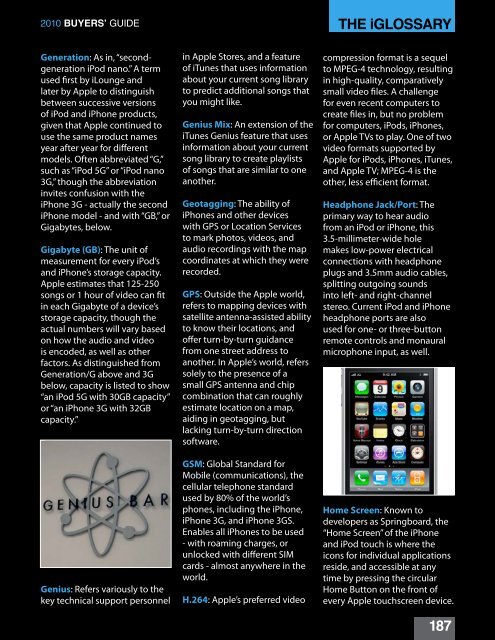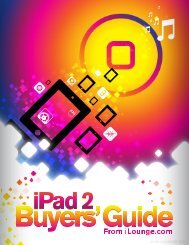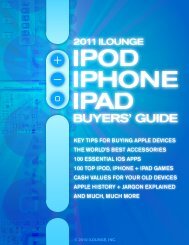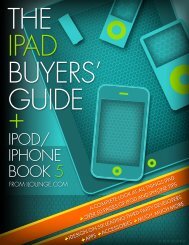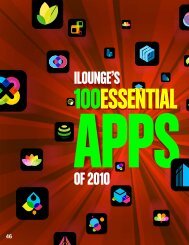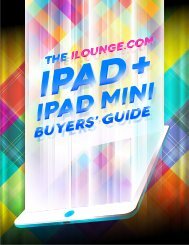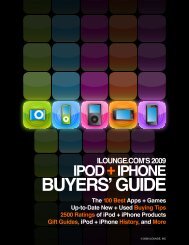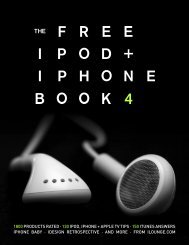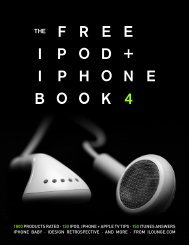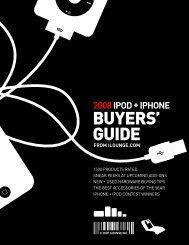Create successful ePaper yourself
Turn your PDF publications into a flip-book with our unique Google optimized e-Paper software.
<strong>2010</strong> Buyers’ <strong>Guide</strong> The iGLossAry<br />
Generation: As in, “secondgeneration<br />
iPod nano.” A term<br />
used first by <strong>iLounge</strong> and<br />
later by Apple to distinguish<br />
between successive versions<br />
of iPod and iPhone products,<br />
given that Apple continued to<br />
use the same product names<br />
year after year for different<br />
models. Often abbreviated “G,”<br />
such as “iPod 5G” or “iPod nano<br />
3G,” though the abbreviation<br />
invites confusion with the<br />
iPhone 3G - actually the second<br />
iPhone model - and with “GB,” or<br />
Gigabytes, below.<br />
Gigabyte (GB): The unit of<br />
measurement for every iPod’s<br />
and iPhone’s storage capacity.<br />
Apple estimates that 125-250<br />
songs or 1 hour of video can fit<br />
in each Gigabyte of a device’s<br />
storage capacity, though the<br />
actual numbers will vary based<br />
on how the audio and video<br />
is encoded, as well as other<br />
factors. As distinguished from<br />
Generation/G above and 3G<br />
below, capacity is listed to show<br />
“an iPod 5G with 30GB capacity”<br />
or “an iPhone 3G with 32GB<br />
capacity.”<br />
Genius: Refers variously to the<br />
key technical support personnel<br />
in Apple Stores, and a feature<br />
of iTunes that uses information<br />
about your current song library<br />
to predict additional songs that<br />
you might like.<br />
Genius Mix: An extension of the<br />
iTunes Genius feature that uses<br />
information about your current<br />
song library to create playlists<br />
of songs that are similar to one<br />
another.<br />
Geotagging: The ability of<br />
iPhones and other devices<br />
with GPS or Location Services<br />
to mark photos, videos, and<br />
audio recordings with the map<br />
coordinates at which they were<br />
recorded.<br />
GPS: Outside the Apple world,<br />
refers to mapping devices with<br />
satellite antenna-assisted ability<br />
to know their locations, and<br />
offer turn-by-turn guidance<br />
from one street address to<br />
another. In Apple’s world, refers<br />
solely to the presence of a<br />
small GPS antenna and chip<br />
combination that can roughly<br />
estimate location on a map,<br />
aiding in geotagging, but<br />
lacking turn-by-turn direction<br />
software.<br />
GSM: Global Standard for<br />
Mobile (communications), the<br />
cellular telephone standard<br />
used by 80% of the world’s<br />
phones, including the iPhone,<br />
iPhone 3G, and iPhone 3GS.<br />
Enables all iPhones to be used<br />
- with roaming charges, or<br />
unlocked with different SIM<br />
cards - almost anywhere in the<br />
world.<br />
H.264: Apple’s preferred video<br />
compression format is a sequel<br />
to MPEG-4 technology, resulting<br />
in high-quality, comparatively<br />
small video files. A challenge<br />
for even recent computers to<br />
create files in, but no problem<br />
for computers, iPods, iPhones,<br />
or Apple TVs to play. One of two<br />
video formats supported by<br />
Apple for iPods, iPhones, iTunes,<br />
and Apple TV; MPEG-4 is the<br />
other, less efficient format.<br />
Headphone Jack/Port: The<br />
primary way to hear audio<br />
from an iPod or iPhone, this<br />
3.5-millimeter-wide hole<br />
makes low-power electrical<br />
connections with headphone<br />
plugs and 3.5mm audio cables,<br />
splitting outgoing sounds<br />
into left- and right-channel<br />
stereo. Current iPod and iPhone<br />
headphone ports are also<br />
used for one- or three-button<br />
remote controls and monaural<br />
microphone input, as well.<br />
Home Screen: Known to<br />
developers as Springboard, the<br />
“Home Screen” of the iPhone<br />
and iPod touch is where the<br />
icons for individual applications<br />
reside, and accessible at any<br />
time by pressing the circular<br />
Home Button on the front of<br />
every Apple touchscreen device.<br />
187